Screen JAGUAR XJ 2004 X350 / 3.G Owners Manual
[x] Cancel search | Manufacturer: JAGUAR, Model Year: 2004, Model line: XJ, Model: JAGUAR XJ 2004 X350 / 3.GPages: 227, PDF Size: 4.22 MB
Page 9 of 227
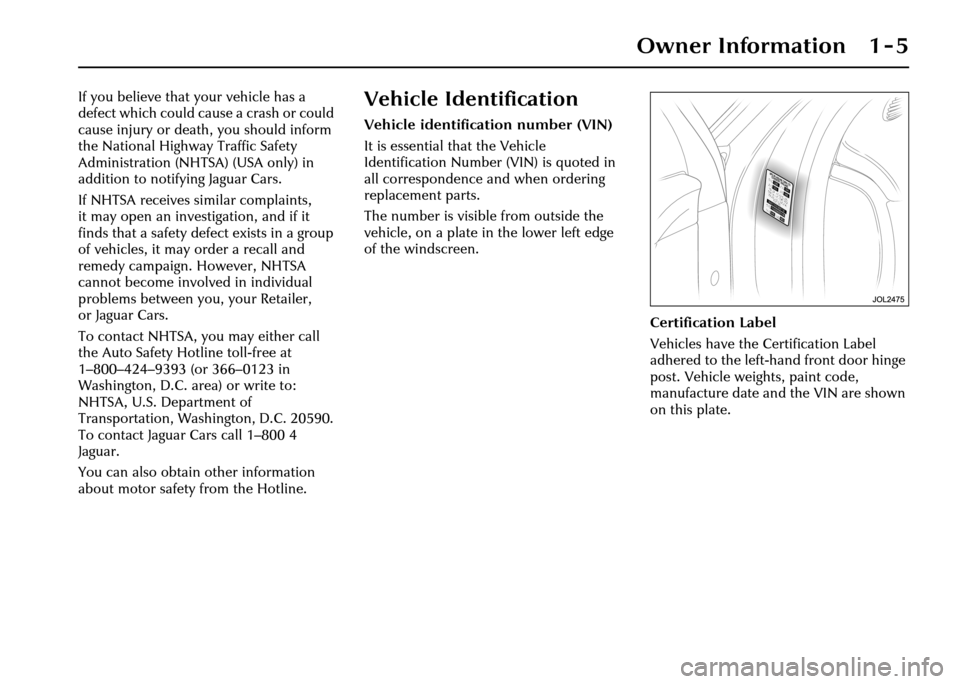
Owner Information 1 - 5
If you believe that your vehicle has a
defect which could cause a crash or could
cause injury or death, you should inform
the National Highway Traffic Safety
Administration (NHTSA) (USA only) in
addition to notifying Jaguar Cars.
If NHTSA receives similar complaints,
it may open an investigation, and if it
finds that a safety defect exists in a group
of vehicles, it may order a recall and
remedy campaign. However, NHTSA
cannot become involved in individual
problems between you, your Retailer,
or Jaguar Cars.
To contact NHTSA, you may either call
the Auto Safety Hotline toll-free at
1–800–424–9393 (or 366–0123 in
Washington, D.C. area) or write to:
NHTSA, U.S. Department of
Transportation, Washington, D.C. 20590.
To contact Jaguar Cars call 1–800 4
Jaguar.
You can also obtain other information
about motor safety from the Hotline.Vehicle Identification
Vehicle identification number (VIN)
It is essential that the Vehicle
Identification Number (VIN) is quoted in
all correspondence an d when ordering
replacement parts.
The number is visible from outside the
vehicle, on a plate in the lower left edge
of the windscreen.
Certification Label
Vehicles have the Certification Label
adhered to the left-hand front door hinge
post. Vehicle weights, paint code,
manufacture date and the VIN are shown
on this plate.
Page 11 of 227
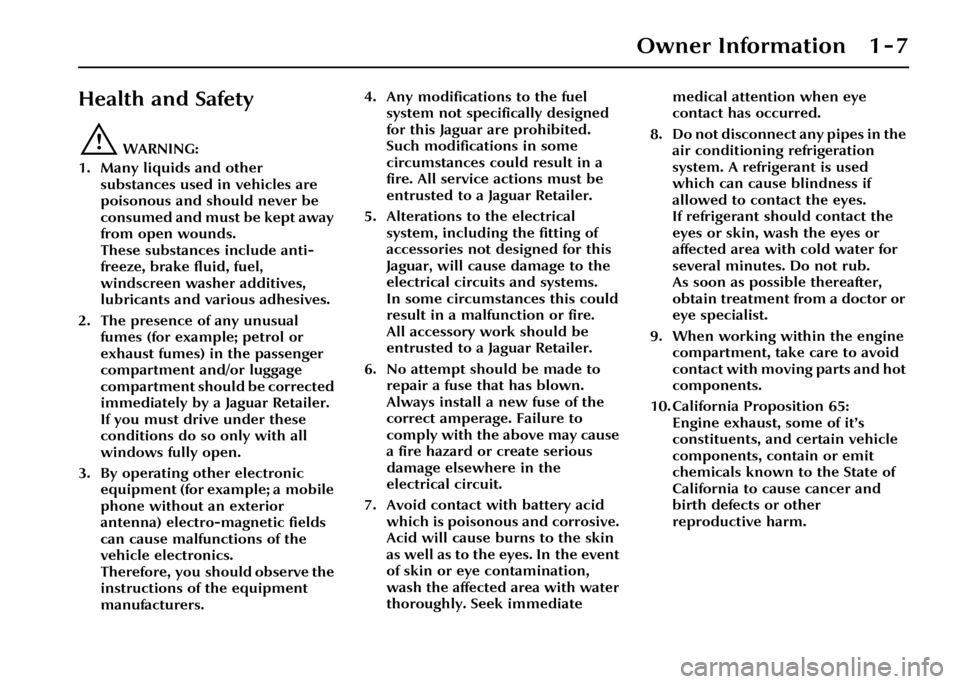
Owner Information 1 - 7
Health and Safety
!WARNING:
1. Many liquids and other substances used in vehicles are
poisonous and should never be
consumed and must be kept away
from open wounds.
These substances include anti-
freeze, brake fluid, fuel,
windscreen washer additives,
lubricants and various adhesives.
2. The presence of any unusual fumes (for example; petrol or
exhaust fumes) in the passenger
compartment and/or luggage
compartment should be corrected
immediately by a Jaguar Retailer.
If you must drive under these
conditions do so only with all
windows fully open.
3. By operating other electronic equipment (for example; a mobile
phone without an exterior
antenna) electro-magnetic fields
can cause malfunctions of the
vehicle electronics.
Therefore, you should observe the
instructions of the equipment
manufacturers. 4. Any modifications to the fuel
system not specifically designed
for this Jaguar are prohibited.
Such modifications in some
circumstances could result in a
fire. All service actions must be
entrusted to a Jaguar Retailer.
5. Alterations to the electrical system, including the fitting of
accessories not designed for this
Jaguar, will cause damage to the
electrical circuits and systems.
In some circumstances this could
result in a malfunction or fire.
All accessory work should be
entrusted to a Jaguar Retailer.
6. No attempt should be made to repair a fuse that has blown.
Always install a new fuse of the
correct amperage. Failure to
comply with the above may cause
a fire hazard or create serious
damage elsewhere in the
electrical circuit.
7. Avoid contact with battery acid which is poisonous and corrosive.
Acid will cause burns to the skin
as well as to the eyes. In the event
of skin or eye contamination,
wash the affected area with water
thoroughly. Seek immediate medical attention when eye
contact has occurred.
8. Do not disconnect any pipes in the air conditioning refrigeration
system. A refrigerant is used
which can cause blindness if
allowed to contact the eyes.
If refrigerant should contact the
eyes or skin, wash the eyes or
affected area with cold water for
several minutes. Do not rub.
As soon as possible thereafter,
obtain treatment from a doctor or
eye specialist.
9. When working within the engine compartment, take care to avoid
contact with moving parts and hot
components.
10. California Proposition 65: Engine exhaust, some of it’s
constituents, and certain vehicle
components, contain or emit
chemicals known to the State of
California to cause cancer and
birth defects or other
reproductive harm.
Page 25 of 227
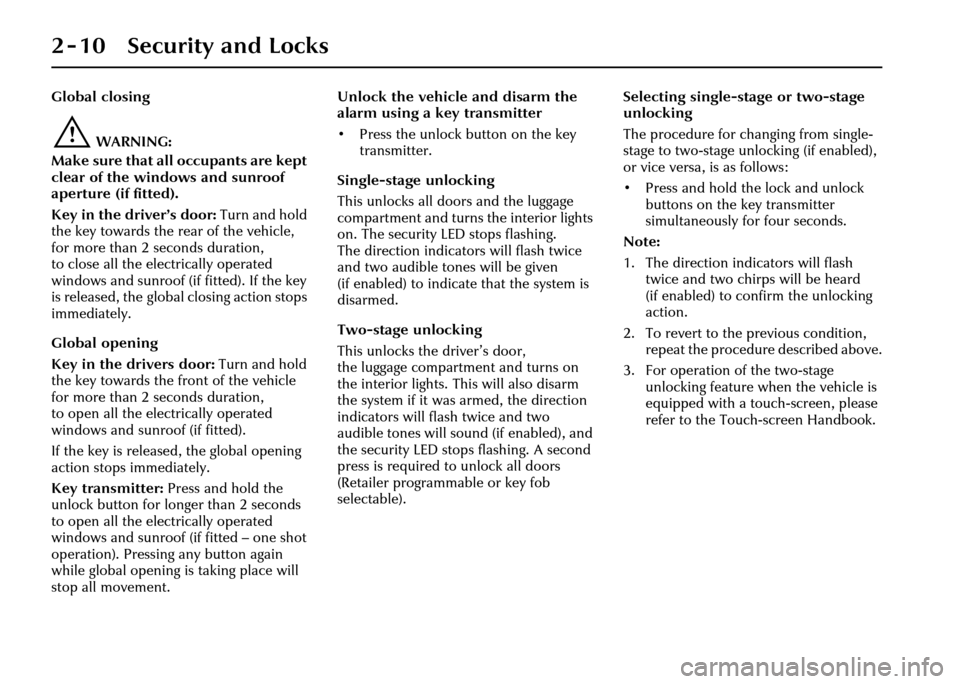
2 - 10 Security and Locks
Global closing
!WARNING:
Make sure that all occupants are kept
clear of the windows and sunroof
aperture (if fitted).
Key in the driver’s door: Turn and hold
the key towards the rear of the vehicle,
for more than 2 seconds duration,
to close all the electrically operated
windows and sunroof (if fitted). If the key
is released, the global closing action stops
immediately.
Global opening
Key in the drivers door: Turn and hold
the key towards the front of the vehicle
for more than 2 seconds duration,
to open all the electrically operated
windows and sunroof (if fitted).
If the key is released, the global opening
action stops immediately.
Key transmitter: Press and hold the
unlock button for longer than 2 seconds
to open all the electrically operated
windows and sunroof (if fitted – one shot
operation). Pressing any button again
while global opening is taking place will
stop all movement. Unlock the vehicle and disarm the
alarm using a key transmitter
• Press the unlock button on the key
transmitter.
Single-stage unlocking
This unlocks all doors and the luggage
compartment and turns the interior lights
on. The security LED stops flashing.
The direction indicators will flash twice
and two audible tones will be given
(if enabled) to indicate that the system is
disarmed.
Two-stage unlocking
This unlocks the driver’s door,
the luggage compartm ent and turns on
the interior lights. T his will also disarm
the system if it was armed, the direction
indicators will flash twice and two
audible tones will sound (if enabled), and
the security LED stops flashing. A second
press is required to unlock all doors
(Retailer programmable or key fob
selectable). Selecting single-stage or two-stage
unlocking
The procedure for changing from single-
stage to two-stage unlocking (if enabled),
or vice versa, is as follows:
• Press and hold the lock and unlock
buttons on the key transmitter
simultaneously for four seconds.
Note:
1. The direction indi cators will flash
twice and two chirps will be heard
(if enabled) to confirm the unlocking
action.
2. To revert to the previous condition, repeat the procedure described above.
3. For operation of the two-stage unlocking feature when the vehicle is
equipped with a touch-screen, please
refer to the Touch-screen Handbook.
Page 43 of 227
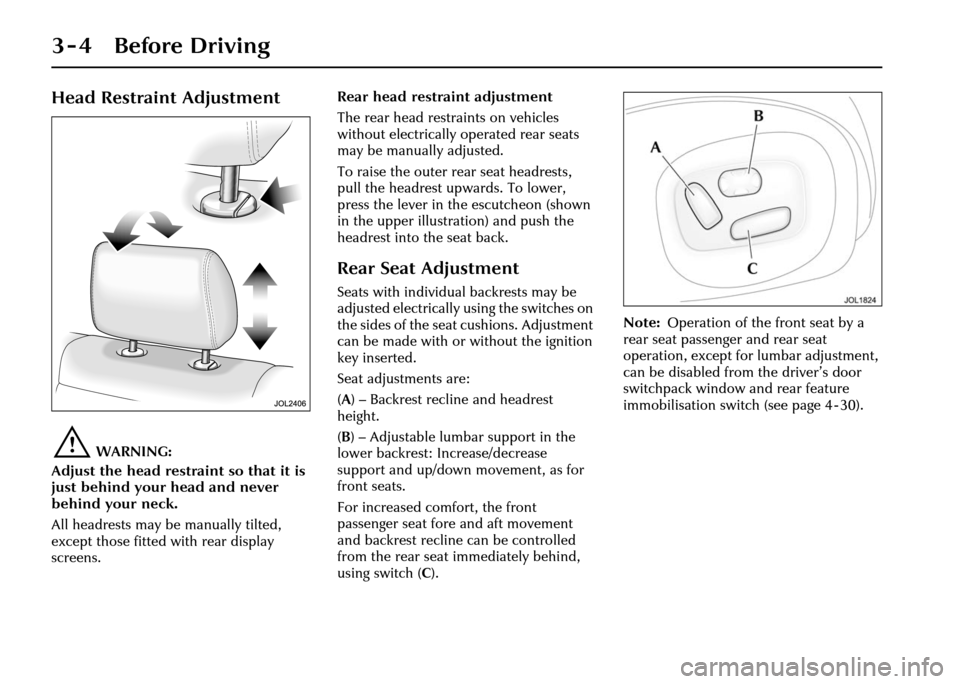
3 - 4 Before Driving
Head Restraint Adjustment
!WARNING:
Adjust the head restraint so that it is
just behind your head and never
behind your neck.
All headrests may be manually tilted,
except those fitted with rear display
screens. Rear head restraint adjustment
The rear head restraints on vehicles
without electrically operated rear seats
may be manually adjusted.
To raise the outer rear seat headrests,
pull the headrest upwards. To lower,
press the lever in the escutcheon (shown
in the upper illustra
tion) and push the
headrest into the seat back.
Rear Seat Adjustment
Seats with individual backrests may be
adjusted electrically using the switches on
the sides of the seat cushions. Adjustment
can be made with or without the ignition
key inserted.
Seat adjustments are:
( A ) – Backrest recline and headrest
height.
( B ) – Adjustable lumbar support in the
lower backrest: Increase/decrease
support and up/down movement, as for
front seats.
For increased comfort, the front
passenger seat fore and aft movement
and backrest recline can be controlled
from the rear seat immediately behind,
using switch ( C). Note:
Operation of the front seat by a
rear seat passenger and rear seat
operation, except for lumbar adjustment,
can be disabled from the driver’s door
switchpack window and rear feature
immobilisation switch (see page 4 - 30).
Page 46 of 227
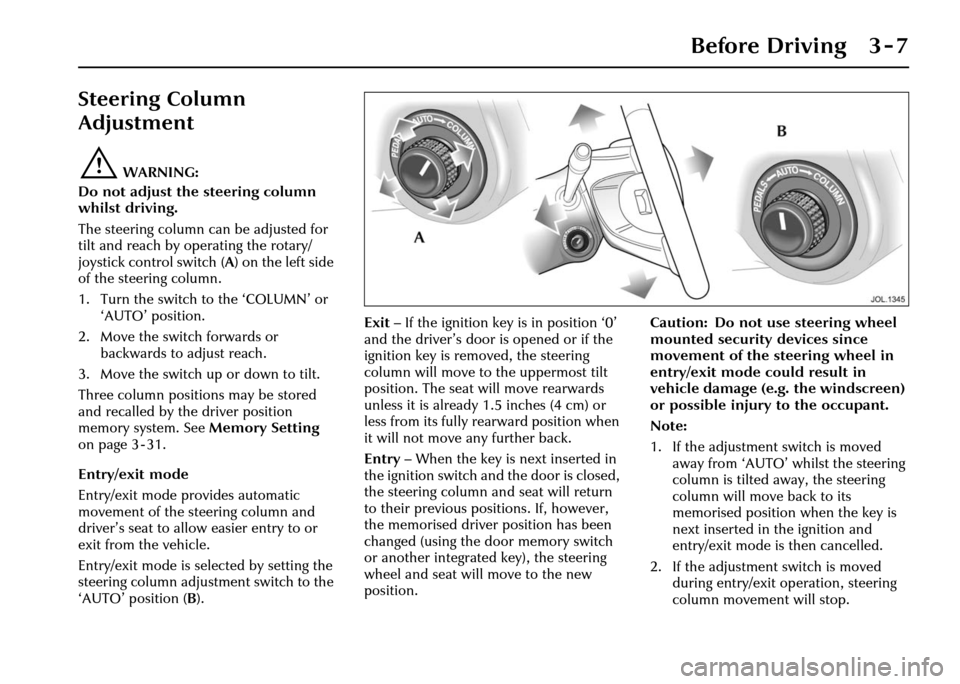
Before Driving 3 - 7
Steering Column
Adjustment
!WARNING:
Do not adjust the steering column
whilst driving.
The steering column can be adjusted for
tilt and reach by operating the rotary/
joystick control switch (A ) on the left side
of the steering column.
1. Turn the switch to the ‘COLUMN’ or ‘AUTO’ position.
2. Move the switch forwards or backwards to adjust reach.
3. Move the switch up or down to tilt.
Three column positions may be stored
and recalled by the driver position
memory system. See Memory Setting
on page 3 - 31.
Entry/exit mode
Entry/exit mode provides automatic
movement of the steering column and
driver’s seat to allow easier entry to or
exit from the vehicle.
Entry/exit mode is selected by setting the
steering column adjustment switch to the
‘AUTO’ position ( B). Exit
– If the ignition key is in position ‘0’
and the driver’s door is opened or if the
ignition key is removed, the steering
column will move to the uppermost tilt
position. The seat will move rearwards
unless it is already 1.5 inches (4 cm) or
less from its fully rearward position when
it will not move any further back.
Entry – When the key is next inserted in
the ignition switch and the door is closed,
the steering column and seat will return
to their previous positions. If, however,
the memorised driver position has been
changed (using the door memory switch
or another integrated key), the steering
wheel and seat will move to the new
position. Caution: Do not use steering wheel
mounted security devices since
movement of the steering wheel in
entry/exit mode could result in
vehicle damage (e.g. the windscreen)
or possible injury to the occupant.
Note:
1. If the adjustment switch is moved
away from ‘AUTO’ whilst the steering
column is tilted away, the steering
column will move back to its
memorised position when the key is
next inserted in the ignition and
entry/exit mode is then cancelled.
2. If the adjustment switch is moved during entry/exit operation, steering
column movement will stop.
Page 47 of 227
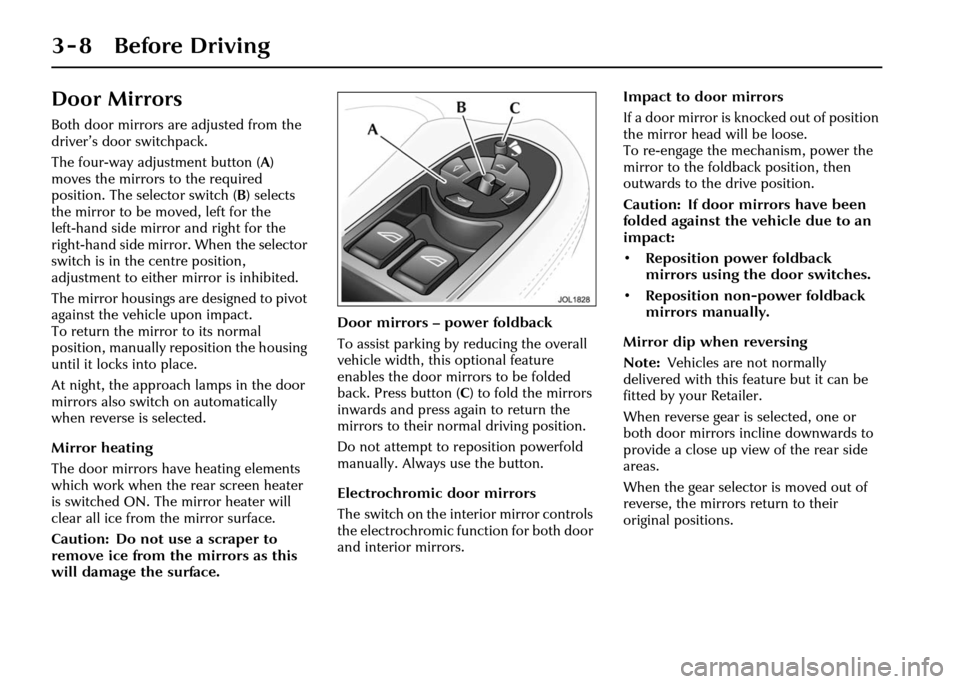
3 - 8 Before Driving
Door Mirrors
Both door mirrors are adjusted from the
driver’s door switchpack.
The four-way adjustment button (A)
moves the mirrors to the required
position. The selector switch ( B) selects
the mirror to be moved, left for the
left-hand side mirror and right for the
right-hand side mirror. When the selector
switch is in the centre position,
adjustment to either mirror is inhibited.
The mirror housings are designed to pivot
against the vehicle upon impact.
To return the mirror to its normal
position, manually re position the housing
until it locks into place.
At night, the approach lamps in the door
mirrors also switch on automatically
when reverse is selected.
Mirror heating
The door mirrors have heating elements
which work when the rear screen heater
is switched ON. The mirror heater will
clear all ice from the mirror surface.
Caution: Do not use a scraper to
remove ice from the mirrors as this
will damage the surface. Door mirrors – power foldback
To assist parking by reducing the overall
vehicle width, this optional feature
enables the door mirrors to be folded
back. Press button (
C) to fold the mirrors
inwards and press again to return the
mirrors to their normal driving position.
Do not attempt to re position powerfold
manually. Always use the button.
Electrochromic door mirrors
The switch on the interior mirror controls
the electrochromic function for both door
and interior mirrors. Impact to door mirrors
If a door mirror is knocked out of position
the mirror head will be loose.
To re-engage the mechanism, power the
mirror to the foldback position, then
outwards to the drive position.
Caution: If door mirrors have been
folded against the vehicle due to an
impact:
• Reposition power foldback
mirrors using the door switches.
• Reposition non- power foldback
mirrors manually.
Mirror dip when reversing
Note: Vehicles are not normally
delivered with this feature but it can be
fitted by your Retailer.
When reverse gear is selected, one or
both door mirrors incline downwards to
provide a close up view of the rear side
areas.
When the gear selector is moved out of
reverse, the mirrors return to their
original positions.
Page 48 of 227
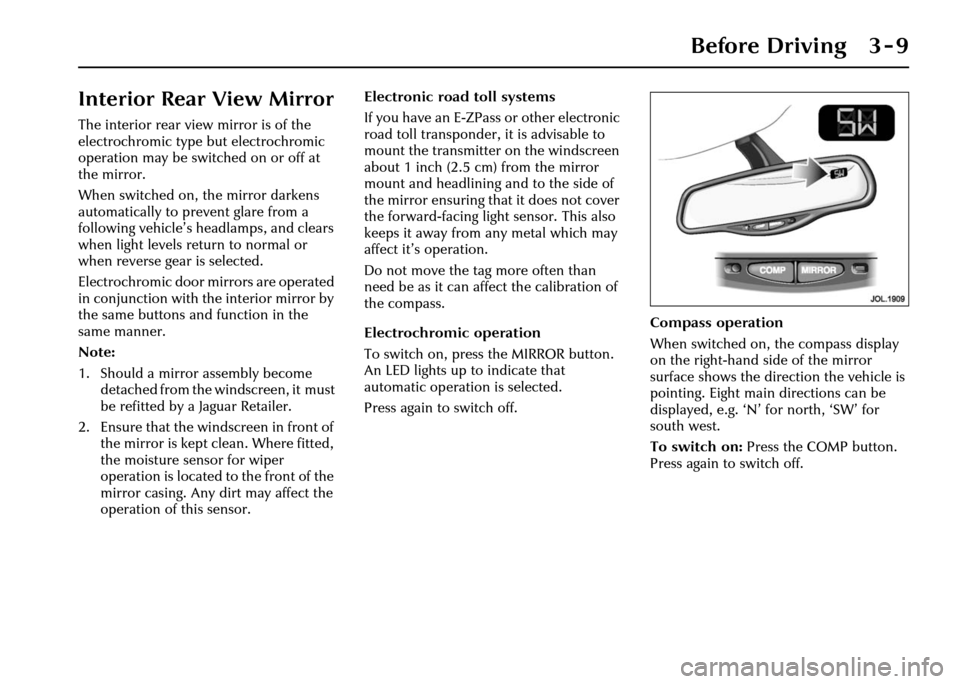
Before Driving 3 - 9
Interior Rear View Mirror
The interior rear view mirror is of the
electrochromic type but electrochromic
operation may be switched on or off at
the mirror.
When switched on, the mirror darkens
automatically to prevent glare from a
following vehicle’s headlamps, and clears
when light levels return to normal or
when reverse gear is selected.
Electrochromic door mirrors are operated
in conjunction with the interior mirror by
the same buttons an d function in the
same manner.
Note:
1. Should a mirror assembly become detached from the windscreen, it must
be refitted by a Jaguar Retailer.
2. Ensure that the windscreen in front of the mirror is kept clean. Where fitted,
the moisture sensor for wiper
operation is located to the front of the
mirror casing. Any dirt may affect the
operation of this sensor. Electronic road toll systems
If you have an E-ZPass or other electronic
road toll transponder, it is advisable to
mount the transmitter
on the windscreen
about 1 inch (2.5 cm) from the mirror
mount and headlining and to the side of
the mirror ensuring that it does not cover
the forward-facing light sensor. This also
keeps it away from any metal which may
affect it’s operation.
Do not move the tag more often than
need be as it can affect the calibration of
the compass.
Electrochromic operation
To switch on, press the MIRROR button.
An LED lights up to indicate that
automatic operation is selected.
Press again to switch off. Compass operation
When switched on, the compass display
on the right-hand side of the mirror
surface shows the direction the vehicle is
pointing. Eight main directions can be
displayed, e.g. ‘N’ for north, ‘SW’ for
south west.
To switch on:
Press the COMP button.
Press again to switch off.
Page 77 of 227
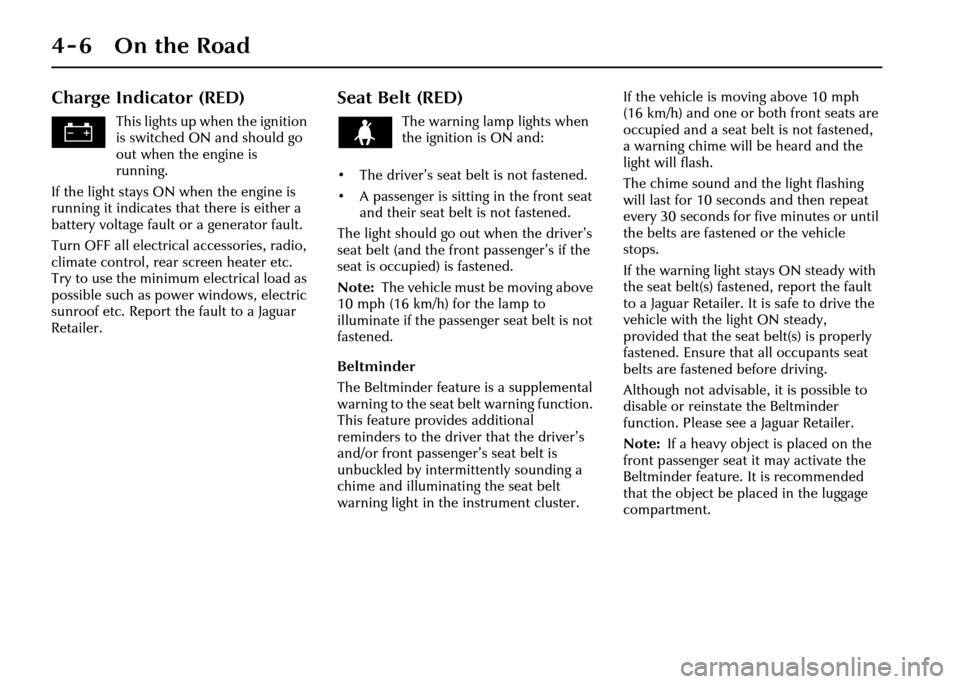
4-6 On the Road
Charge Indicator (RED)
This lights up when the ignition
is switched ON and should go
out when the engine is
running.
If the light stays ON when the engine is
running it indicates that there is either a
battery voltage fault or a generator fault.
Turn OFF all electrical accessories, radio,
climate control, rear screen heater etc.
Try to use the minimum electrical load as
possible such as power windows, electric
sunroof etc. Report the fault to a Jaguar
Retailer.
Seat Belt (RED)
The warning lamp lights when
the ignition is ON and:
• The driver’s seat belt is not fastened.
• A passenger is sitting in the front seat and their seat belt is not fastened.
The light should go out when the driver’s
seat belt (and the front passenger’s if the
seat is occupied) is fastened.
Note: The vehicle must be moving above
10 mph (16 km/h) for the lamp to
illuminate if the passeng er seat belt is not
fastened.
Beltminder
The Beltminder feature is a supplemental
warning to the seat be lt warning function.
This feature provides additional
reminders to the driver that the driver’s
and/or front passenger’s seat belt is
unbuckled by intermittently sounding a
chime and illuminating the seat belt
warning light in the instrument cluster. If the vehicle is moving above 10 mph
(16 km/h) and one or both front seats are
occupied and a seat belt is not fastened,
a warning chime will be heard and the
light will flash.
The chime sound and the light flashing
will last for 10 seconds and then repeat
every 30 seconds for five minutes or until
the belts are fastened or the vehicle
stops.
If the warning light stays ON steady with
the seat belt(s) fastened, report the fault
to a Jaguar Retailer. It is safe to drive the
vehicle with the light ON steady,
provided that the seat belt(s) is properly
fastened. Ensure that all occupants seat
belts are fastened before driving.
Although not advisable, it is possible to
disable or reinstate the Beltminder
function. Please see a Jaguar Retailer.
Note:
If a heavy object is placed on the
front passenger seat it may activate the
Beltminder feature. It is recommended
that the object be placed in the luggage
compartment.
Page 89 of 227
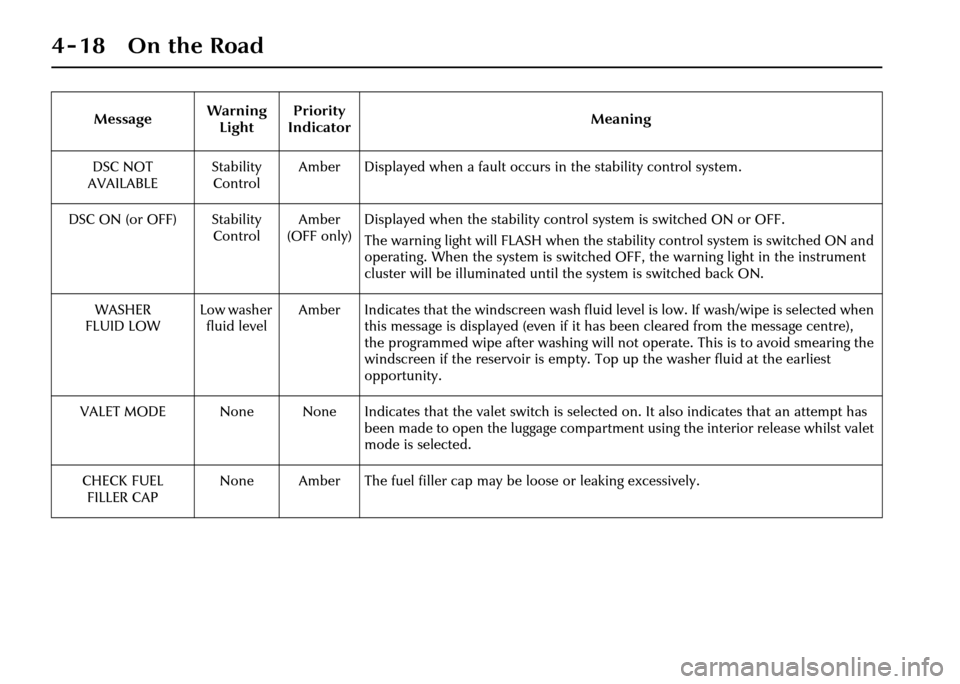
4-18 On the Road
DSC NOT
AVAILABLE Stability
Control Amber Displayed when a fault occurs in the stability control system.
DSC ON (or OFF) Stability ControlAmber
(OFF only) Displayed when the stability contro
l system is switched ON or OFF.
The warning light will FLASH when the stability control system is switched ON and
operating. When the system is switched OFF, the warning light in the instrument
cluster will be illuminated until the system is switched back ON.
WASHER
FLUID LOW Low washer
fluid level Amber Indicates that the windscreen wash fluid level is low. If wash/wipe is selected when
this message is displayed (even if it has been cleared from the message centre),
the programmed wipe after wash ing will not operate. This is to avoid smearing the
windscreen if the reservoir is empty. To p up the washer fluid at the earliest
opportunity.
VALET MODE None None Indicates that the valet switch is selected on. It also indicates that an attempt has been made to open the luggage compartment using the interior release whilst valet
mode is selected.
CHECK FUEL FILLER CAP None Amber The fuel filler cap may be loose or leaking excessively.
Message
Warning
Light Priority
Indicator Meaning
Page 95 of 227
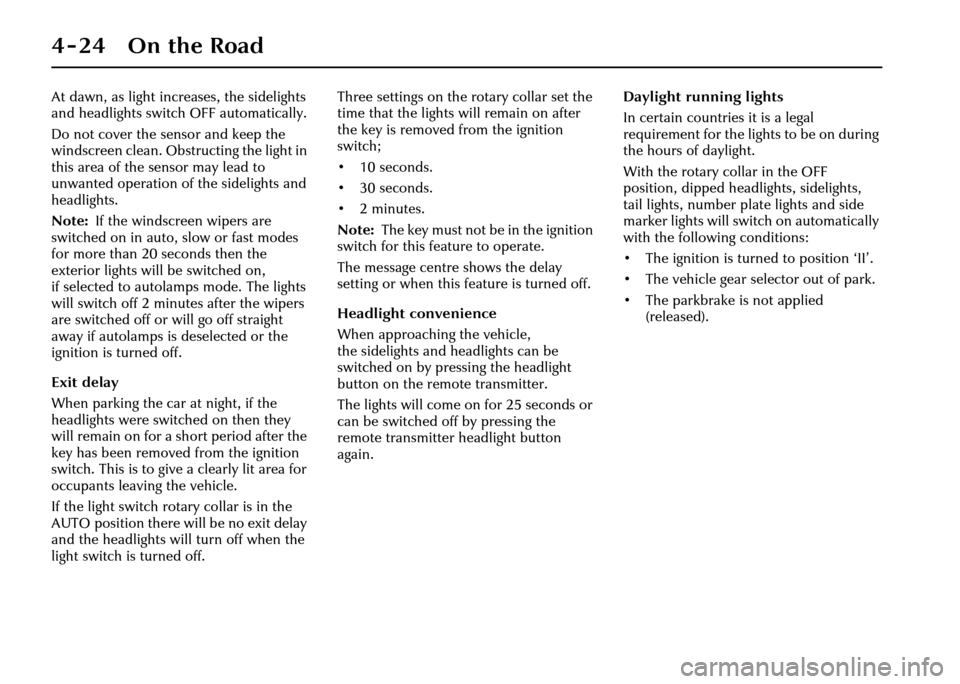
4-24 On the Road
At dawn, as light increases, the sidelights
and headlights switch OFF automatically.
Do not cover the sensor and keep the
windscreen clean. Obstructing the light in
this area of the sensor may lead to
unwanted operation of the sidelights and
headlights.
Note:If the windscreen wipers are
switched on in auto, slow or fast modes
for more than 20 seconds then the
exterior lights will be switched on,
if selected to autolamps mode. The lights
will switch off 2 minutes after the wipers
are switched off or will go off straight
away if autolamps is deselected or the
ignition is turned off.
Exit delay
When parking the car at night, if the
headlights were switched on then they
will remain on for a short period after the
key has been removed from the ignition
switch. This is to give a clearly lit area for
occupants leaving the vehicle.
If the light switch rotary collar is in the
AUTO position there will be no exit delay
and the headlights will turn off when the
light switch is turned off. Three settings on the rotary collar set the
time that the lights will remain on after
the key is removed from the ignition
switch;
•10seconds.
•30seconds.
•2minutes.
Note:
The key must not be in the ignition
switch for this feature to operate.
The message centre shows the delay
setting or when this feature is turned off.
Headlight convenience
When approaching the vehicle,
the sidelights and headlights can be
switched on by pressing the headlight
button on the re mote transmitter.
The lights will come on for 25 seconds or
can be switched off by pressing the
remote transmitte r headlight button
again. Daylight running lights
In certain countries it is a legal
requirement for the lights to be on during
the hours of daylight.
With the rotary co
llar in the OFF
position, dipped headlights, sidelights,
tail lights, number plate lights and side
marker lights will switch on automatically
with the following conditions:
• The ignition is turned to position ‘II’.
• The vehicle gear se lector out of park.
• The parkbrake is not applied (released).