cruise control JAGUAR XJ 2004 X350 / 3.G Owners Manual
[x] Cancel search | Manufacturer: JAGUAR, Model Year: 2004, Model line: XJ, Model: JAGUAR XJ 2004 X350 / 3.GPages: 227, PDF Size: 4.22 MB
Page 4 of 227
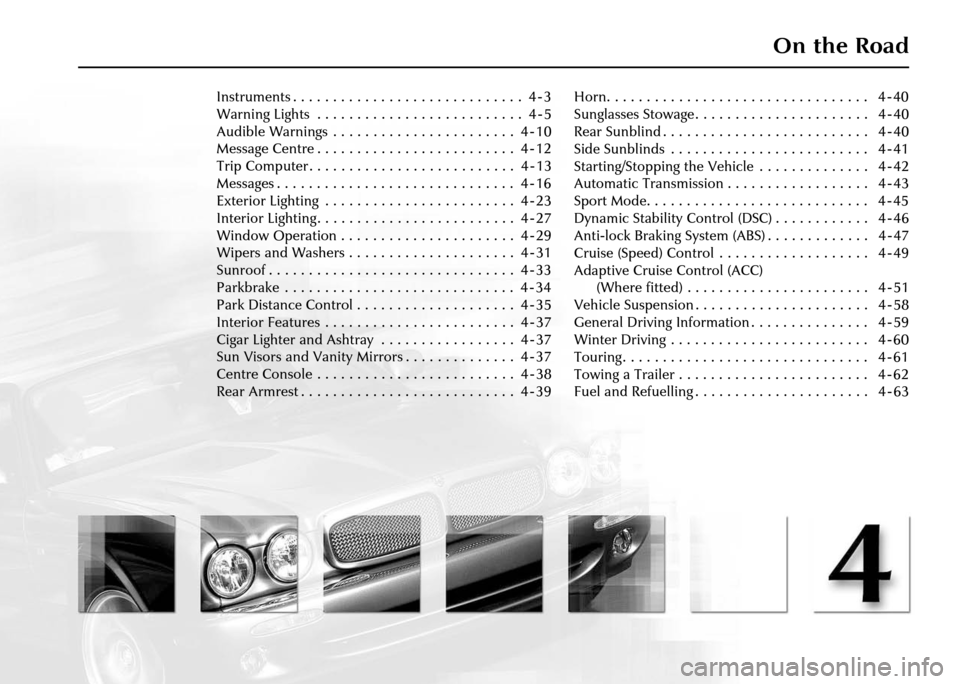
On the Road
Instruments . . . . . . . . . . . . . . . . . . . . . . . . . . . . . 4 - 3
Warning Lights . . . . . . . . . . . . . . . . . . . . . . . . . . 4 - 5
Audible Warnings . . . . . . . . . . . . . . . . . . . . . . . 4 - 10
Message Centre . . . . . . . . . . . . . . . . . . . . . . . . . 4 - 12
Trip Computer . . . . . . . . . . . . . . . . . . . . . . . . . . 4 - 13
Messages . . . . . . . . . . . . . . . . . . . . . . . . . . . . . . 4 - 16
Exterior Lighting . . . . . . . . . . . . . . . . . . . . . . . . 4 - 23
Interior Lighting. . . . . . . . . . . . . . . . . . . . . . . . . 4 - 27
Window Operation . . . . . . . . . . . . . . . . . . . . . . 4 - 29
Wipers and Washers . . . . . . . . . . . . . . . . . . . . . 4 - 31
Sunroof . . . . . . . . . . . . . . . . . . . . . . . . . . . . . . . 4 - 33
Parkbrake . . . . . . . . . . . . . . . . . . . . . . . . . . . . . 4 - 34
Park Distance Control . . . . . . . . . . . . . . . . . . . . 4 - 35
Interior Features . . . . . . . . . . . . . . . . . . . . . . . . 4 - 37
Cigar Lighter and Ashtray . . . . . . . . . . . . . . . . . 4 - 37
Sun Visors and Vanity Mirrors . . . . . . . . . . . . . . 4 - 37
Centre Console . . . . . . . . . . . . . . . . . . . . . . . . . 4 - 38
Rear Armrest . . . . . . . . . . . . . . . . . . . . . . . . . . . 4 - 39Horn. . . . . . . . . . . . . . . . . . . . . . . . . . . . . . . . . 4 - 40
Sunglasses Stowage . . . . . . . . . . . . . . . . . . . . . . 4 - 40
Rear Sunblind . . . . . . . . . . . . . . . . . . . . . . . . . . 4 - 40
Side Sunblinds . . . . . . . . . . . . . . . . . . . . . . . . . 4 - 41
Starting/Stopping the Vehicle . . . . . . . . . . . . . . 4 - 42
Automatic Transmission . . . . . . . . . . . . . . . . . . 4 - 43
Sport Mode. . . . . . . . . . . . . . . . . . . . . . . . . . . . 4 - 45
Dynamic Stability Control (DSC) . . . . . . . . . . . . 4 - 46
Anti-lock Braking System (ABS) . . . . . . . . . . . . . 4 - 47
Cruise (Speed) Control . . . . . . . . . . . . . . . . . . . 4 - 49
Adaptive Cruise Control (ACC)
(Where fitted) . . . . . . . . . . . . . . . . . . . . . . . 4 - 51
Vehicle Suspension . . . . . . . . . . . . . . . . . . . . . . 4 - 58
General Driving Information . . . . . . . . . . . . . . . 4 - 59
Winter Driving . . . . . . . . . . . . . . . . . . . . . . . . . 4 - 60
Touring . . . . . . . . . . . . . . . . . . . . . . . . . . . . . . . 4 - 61
Towing a Trailer . . . . . . . . . . . . . . . . . . . . . . . . 4 - 62
Fuel and Refuelling . . . . . . . . . . . . . . . . . . . . . . 4 - 63
Page 45 of 227
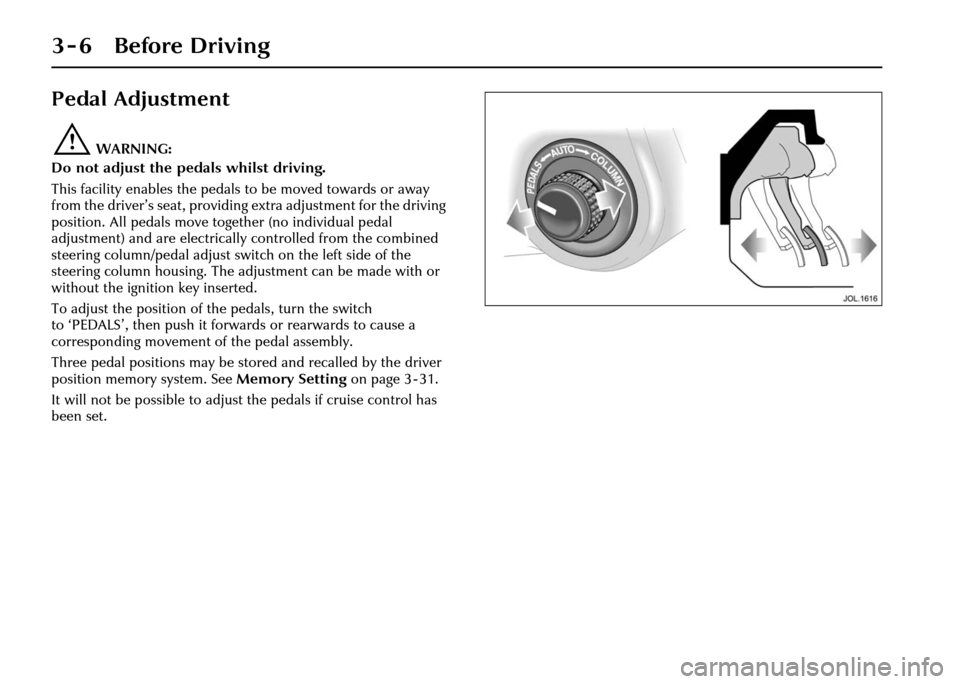
3 - 6 Before Driving
Pedal Adjustment
!WARNING:
Do not adjust the pedals whilst driving.
This facility enables the pedals to be moved towards or away
from the driver’s seat, providing extra adjustment for the driving
position. All pedals move together (no individual pedal
adjustment) and are electrically controlled from the combined
steering column/pedal adjust switch on the left side of the
steering column housing. The adjustment can be made with or
without the ignition key inserted.
To adjust the position of the pedals, turn the switch
to ‘PEDALS’, then push it forwards or rearwards to cause a
corresponding movement of the pedal assembly.
Three pedal positions may be stored and recalled by the driver
position memory system. See Memory Setting on page 3 - 31.
It will not be possible to adjust the pedals if cruise control has
been set.
Page 79 of 227
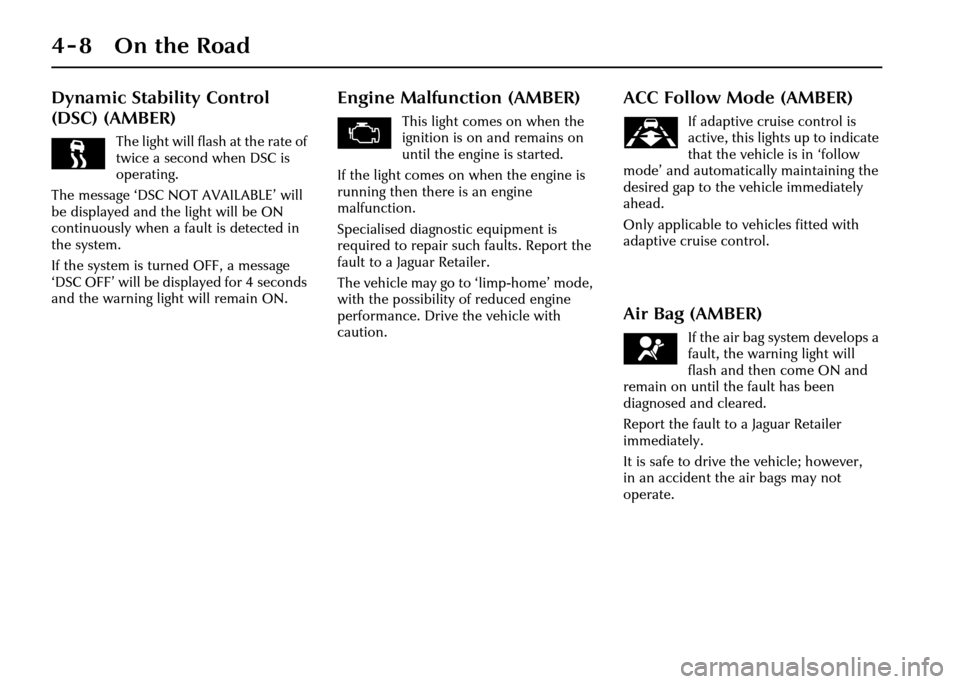
4-8 On the Road
Dynamic Stability Control
(DSC) (AMBER)
The light will flash at the rate of
twice a second when DSC is
operating.
The message ‘DSC NOT AVAILABLE’ will
be displayed and the light will be ON
continuously when a fault is detected in
the system.
If the system is turned OFF, a message
‘DSC OFF’ will be displayed for 4 seconds
and the warning light will remain ON.
Engine Malfunction (AMBER)
This light comes on when the
ignition is on and remains on
until the engine is started.
If the light comes on when the engine is
running then there is an engine
malfunction.
Specialised diagnostic equipment is
required to repair such faults. Report the
fault to a Jaguar Retailer.
The vehicle may go to ‘limp-home’ mode,
with the possibility of reduced engine
performance. Drive the vehicle with
caution.
ACC Follow Mode (AMBER)
If adaptive cruise control is
active, this lights up to indicate
that the vehicle is in ‘follow
mode’ and automatically maintaining the
desired gap to the vehicle immediately
ahead.
Only applicable to vehicles fitted with
adaptive cruise control.
Air Bag (AMBER)
If the air bag system develops a
fault, the warning light will
flash and then come ON and
remain on until the fault has been
diagnosed and cleared.
Report the fault to a Jaguar Retailer
immediately.
It is safe to drive the vehicle; however,
in an accident the air bags may not
operate.
Page 82 of 227
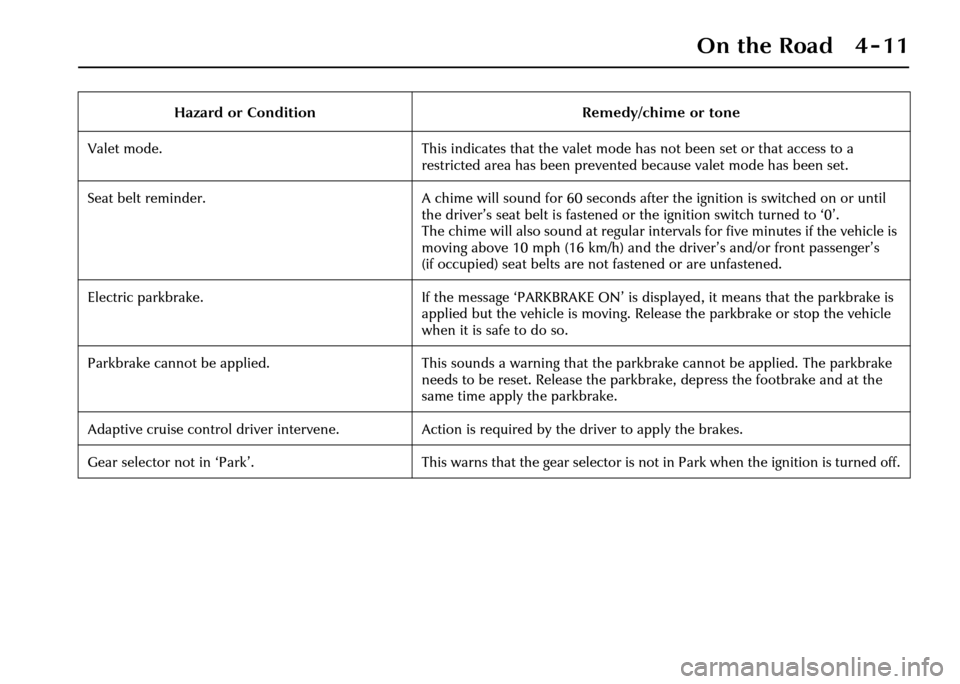
On the Road 4 - 11
Hazard or ConditionRemedy/chime or tone
Valet mode. This indicates that the valet mode has not been set or that access to a
restricted area has been prevented because valet mode has been set.
Seat belt reminder. A chime will sound for 60 seconds after the ignition is switched on or until
the driver’s seat belt is fastened or the ignition switch turned to ‘0’.
The chime will also sound at regular intervals for five minutes if the vehicle is
moving above 10 mph (16 km/h) and the driver’s and/or front passenger’s
(if occupied) seat belts are not fastened or are unfastened.
Electric parkbrake. If the message ‘PARKBRAKE ON’ is displayed, it means that the parkbrake is
applied but the vehicle is moving. Release the parkbrake or stop the vehicle
when it is safe to do so.
Parkbrake cannot be applied. This sounds a warning that the parkbrake cannot be applied. The parkbrake
needs to be reset. Release the parkbrake, depress the footbrake and at the
same time apply the parkbrake.
Adaptive cruise control driver intervene. Action is required by the driver to apply the brakes.
Gear selector not in ‘Park’. This warns that the gear selector is not in Park when the ignition is turned off.
Page 91 of 227
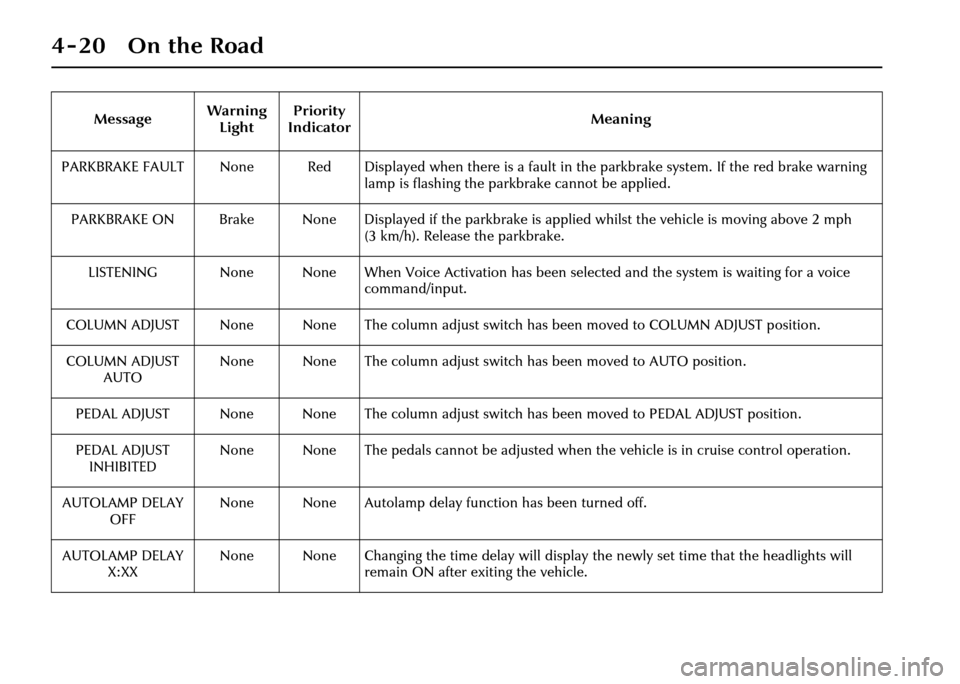
4-20 On the Road
PARKBRAKE FAULT None Red Displayed when there is a fault in the parkbrake system. If the red brake warning lamp is flashing the parkbrake cannot be applied.
PARKBRAKE ON Brake None Displayed if the parkbrake is applied whil st the vehicle is moving above 2 mph
(3 km/h). Release the parkbrake.
LISTENING None None When Voice Activation has been selected and the system is waiting for a voice command/input.
COLUMN ADJUST None None The column adjust switch has been moved to COLUMN ADJUST position.
COLUMN ADJUST AUTO None None The column adjust switch
has been moved to AUTO position.
PEDAL ADJUST None None The column adjust switch has been moved to PEDAL ADJUST position.
PEDAL ADJUST INHIBITED None None The pedals cannot be adjusted when
the vehicle is in cruise control operation.
AUTOLAMP DELAY OFF None None Autolamp delay function has been turned off.
AUTOLAMP DELAY X:XX None None Changing the time delay will display
the newly set time that the headlights will
remain ON after exiting the vehicle.
Message
Warning
Light Priority
Indicator Meaning
Page 92 of 227
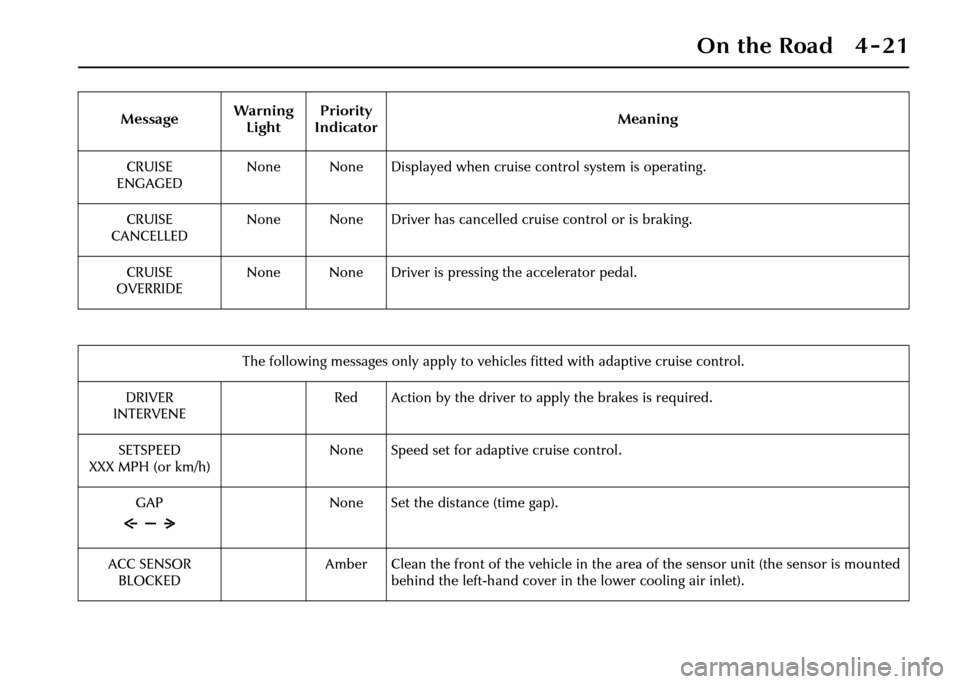
On the Road 4 - 21
CRUISE
ENGAGED None None Displayed when cruise control system is operating.
CRUISE
CANCELLED None None Driver has cancelled cruise control or is braking.
CRUISE
OVERRIDE None None Driver is pressing the accelerator pedal.
The following messages only apply to vehi cles fitted with adaptive cruise control.
DRIVER
INTERVENE Red Action by the driver to ap
ply the brakes is required.
SETSPEED
XXX MPH (or km/h) None Speed set for adaptive cruise control.
GAP None Set the distance (time gap).
ACC SENSOR BLOCKED Amber Clean the front of the vehicle in the area of the sensor unit (the sensor is mounted
behind the left-hand cover in the lower cooling air inlet).
Message
Warning
Light Priority
Indicator Meaning
Page 116 of 227
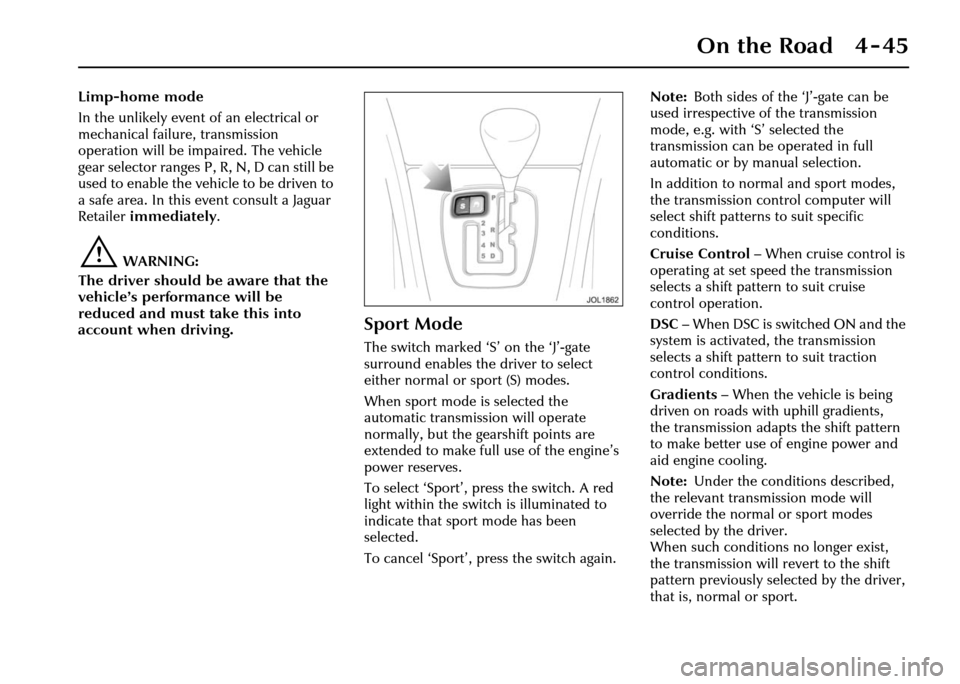
On the Road 4 - 45
Limp-home mode
In the unlikely event of an electrical or
mechanical failure, transmission
operation will be impaired. The vehicle
gear selector ranges P, R, N, D can still be
used to enable the vehicle to be driven to
a safe area. In this event consult a Jaguar
Retailer immediately.
!WARNING:
The driver should be aware that the
vehicle’s performance will be
reduced and must take this into
account when driving.
Sport Mode
The switch marked ‘S ’ on the ‘J’-gate
surround enables the driver to select
either normal or sport (S) modes.
When sport mode is selected the
automatic transmission will operate
normally, but the ge arshift points are
extended to make full use of the engine’s
power reserves.
To select ‘Sport’, press the switch. A red
light within the switch is illuminated to
indicate that sport mode has been
selected.
To cancel ‘Sport’, press the switch again. Note:
Both sides of the ‘J’-gate can be
used irrespective of the transmission
mode, e.g. with ‘S’ selected the
transmission can be operated in full
automatic or by manual selection.
In addition to norm al and sport modes,
the transmission control computer will
select shift patterns to suit specific
conditions.
Cruise Control – When cruise control is
operating at set speed the transmission
selects a shift pattern to suit cruise
control operation.
DSC – When DSC is switched ON and the
system is activated, the transmission
selects a shift pattern to suit traction
control conditions.
Gradients – When the vehicle is being
driven on roads with uphill gradients,
the transmission adapts the shift pattern
to make better use of engine power and
aid engine cooling.
Note: Under the conditions described,
the relevant transmission mode will
override the normal or sport modes
selected by the driver.
When such conditions no longer exist,
the transmission will revert to the shift
pattern previously selected by the driver,
that is, normal or sport.
Page 117 of 227
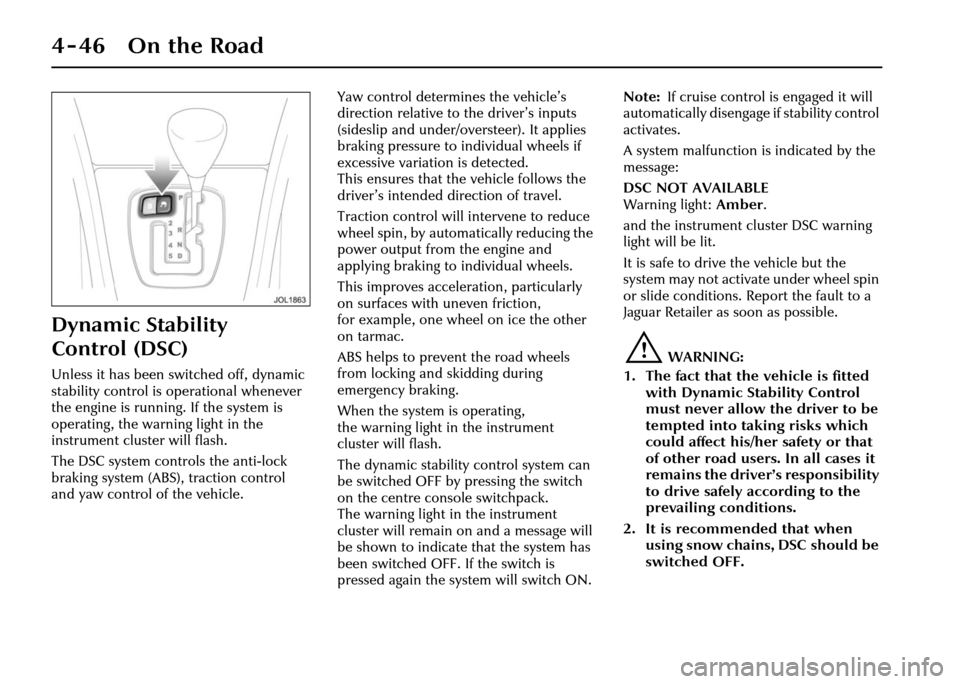
4-46 On the Road
Dynamic Stability
Control (DSC)
Unless it has been switched off, dynamic
stability control is operational whenever
the engine is running. If the system is
operating, the warning light in the
instrument cluster will flash.
The DSC system controls the anti-lock
braking system (ABS), traction control
and yaw control of the vehicle.Yaw control determines the vehicle’s
direction relative to
the driver’s inputs
(sideslip and under/ov ersteer). It applies
braking pressure to individual wheels if
excessive variation is detected.
This ensures that the vehicle follows the
driver’s intended direction of travel.
Traction control will intervene to reduce
wheel spin, by automatically reducing the
power output from the engine and
applying braking to individual wheels.
This improves acceleration, particularly
on surfaces with uneven friction,
for example, one wheel on ice the other
on tarmac.
ABS helps to prevent the road wheels
from locking and skidding during
emergency braking.
When the system is operating,
the warning light in the instrument
cluster will flash.
The dynamic stability control system can
be switched OFF by pressing the switch
on the centre console switchpack.
The warning light in the instrument
cluster will remain on and a message will
be shown to indicate that the system has
been switched OFF. If the switch is
pressed again the system will switch ON. Note:
If cruise control is engaged it will
automatically disengage if stability control
activates.
A system malfunction is indicated by the
message:
DSC NOT AVAILABLE
Warning light: Amber .
and the instrument cluster DSC warning
light will be lit.
It is safe to drive the vehicle but the
system may not activate under wheel spin
or slide conditions. Report the fault to a
Jaguar Retailer as soon as possible.
!WARNING:
1. The fact that the vehicle is fitted with Dynamic Stability Control
must never allow th e driver to be
tempted into taking risks which
could affect his/her safety or that
of other road users. In all cases it
remains the driver’s responsibility
to drive safely according to the
prevailing conditions.
2. It is recommended that when using snow chains, DSC should be
switched OFF.
Page 120 of 227
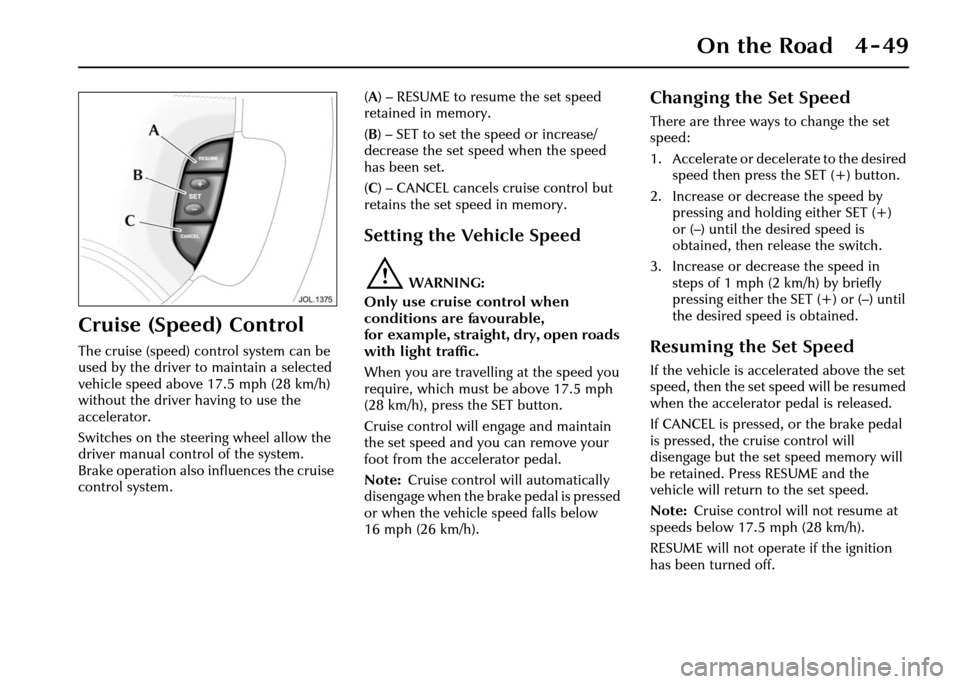
On the Road 4 - 49
Cruise (Speed) Control
The cruise (speed) control system can be
used by the driver to maintain a selected
vehicle speed above 17.5 mph (28 km/h)
without the driver having to use the
accelerator.
Switches on the steering wheel allow the
driver manual control of the system.
Brake operation also influences the cruise
control system. (
A ) – RESUME to resume the set speed
retained in memory.
( B ) – SET to set the speed or increase/
decrease the set speed when the speed
has been set.
( C ) – CANCEL cancels cruise control but
retains the set speed in memory.
Setting the Vehicle Speed
!WARNING:
Only use cruise control when
conditions are favourable,
for example, straight, dry, open roads
with light traffic.
When you are travelling at the speed you
require, which must be above 17.5 mph
(28 km/h), press the SET button.
Cruise control will engage and maintain
the set speed and you can remove your
foot from the accelerator pedal.
Note: Cruise control will automatically
disengage when the brake pedal is pressed
or when the vehicle speed falls below
16 mph (26 km/h).
Changing the Set Speed
There are three ways to change the set
speed:
1. Accelerate or decelerate to the desired speed then press the SET (+) button.
2. Increase or decrease the speed by pressing and holding either SET (+)
or (–) until the desired speed is
obtained, then release the switch.
3. Increase or decrease the speed in steps of 1 mph (2 km/h) by briefly
pressing either the SET (+) or (–) until
the desired speed is obtained.
Resuming the Set Speed
If the vehicle is accelerated above the set
speed, then the set speed will be resumed
when the accelerator pedal is released.
If CANCEL is pressed, or the brake pedal
is pressed, the cruise control will
disengage but the set speed memory will
be retained. Press RESUME and the
vehicle will return to the set speed.
Note: Cruise control will not resume at
speeds below 17.5 mph (28 km/h).
RESUME will not operate if the ignition
has been turned off.
Page 121 of 227
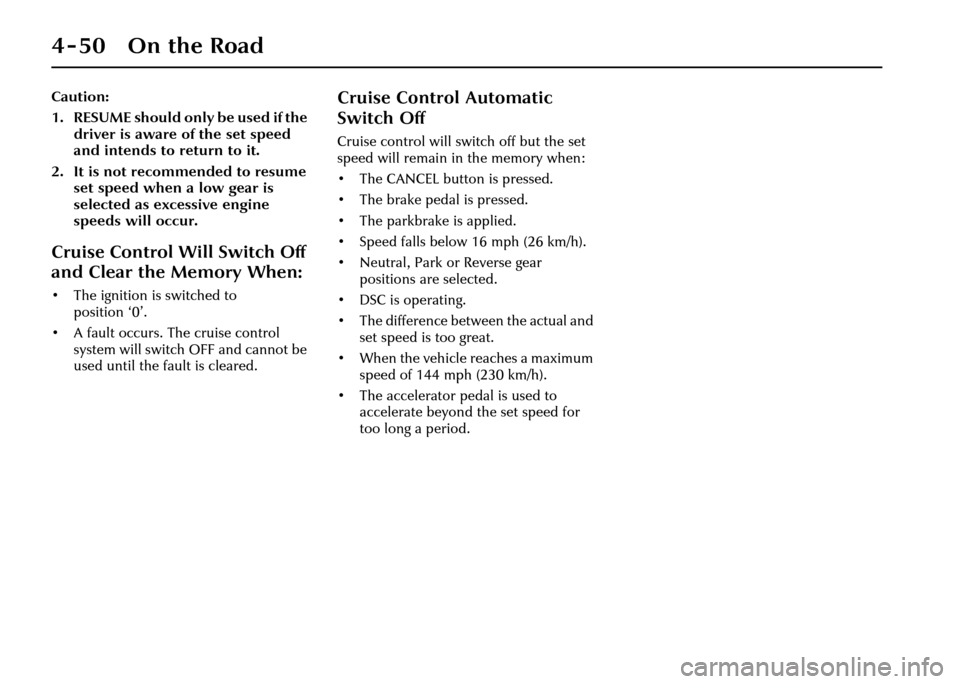
4-50 On the Road
Caution:
1. RESUME should only be used if the driver is aware of the set speed
and intends to return to it.
2. It is not recommended to resume set speed when a low gear is
selected as ex cessive engine
speeds will occur.
Cruise Control Will Switch Off
and Clear the Memory When:
• The ignition is switched to position ‘0’.
• A fault occurs. The cruise control system will switch OFF and cannot be
used until the fault is cleared.
Cruise Control Automatic
Switch Off
Cruise control will switch off but the set
speed will remain in the memory when:
• The CANCEL button is pressed.
• The brake pedal is pressed.
• The parkbrake is applied.
• Speed falls below 16 mph (26 km/h).
• Neutral, Park or Reverse gear positions are selected.
• DSC is operating.
• The difference between the actual and set speed is too great.
• When the vehicle reaches a maximum
speed of 144 mph (230 km/h).
• The accelerator pedal is used to accelerate beyond the set speed for
too long a period.