height adjustment JAGUAR XJ 2014 X351 / 4.G Quick Start Guide
[x] Cancel search | Manufacturer: JAGUAR, Model Year: 2014, Model line: XJ, Model: JAGUAR XJ 2014 X351 / 4.GPages: 16, PDF Size: 1.89 MB
Page 4 of 16
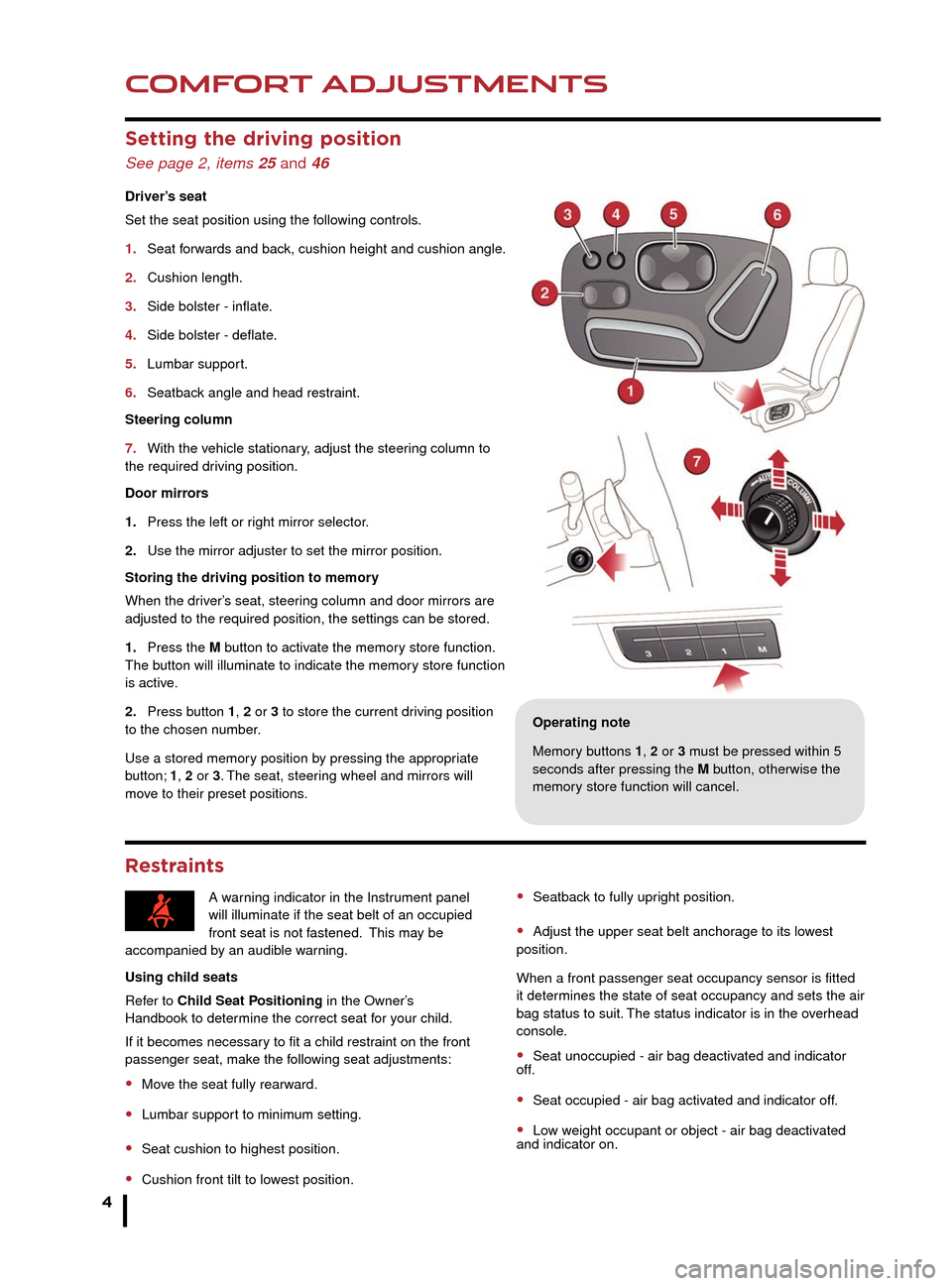
COMFORT ADJUSTMENTS
4
STARTING AND DRIVING
Setting the driving position
See page 2, items 25 and 46
Driver’s seat
Set the seat position using the following controls.
1.
Seat f
orwards and back, cushion height and cushion angle.
2.
Cushion length.
3
.
Side bolster - inflate
.
4.
Side bolster - deflate
.
5.
Lumbar suppor
t.
6.
Seatbac
k angle and head restraint.
Steering column
7.
With the v
ehicle stationary, adjust the steering column to
the required driving position.
Door mirrors
1.
Press the left or r
ight mirror selector.
2.
Use the mirror adjuster to set the mirror position.
Storing the driving position to memor
y
When the driver’s seat, steering column and door mirrors are
adjusted to the required position, the settings can be stored.
1.
Press the
M button to activate the memory store function.
The button will illuminate to indicate the memory store function
is active.
2.
Press b
utton 1, 2 or 3 to store the current driving position
to the chosen number.
Use a stored memory position by pressing the appropriate
button; 1, 2 or 3. The seat, steering wheel and mirrors will
move to their preset positions.
Restraints
Operating note
Memory buttons 1, 2 or 3 must be pressed within 5
seconds after pressing the M button, otherwise the
memory store function will cancel.
A warning indicator in the Instrument panel
will illuminate if the seat belt of an occupied
front seat is not fastened. This may be
accompanied by an audible warning.
Using child seats
Refer to Child Seat Positioning in the Owner’s
Handbook to determine the correct seat for your child.
If it becomes necessary to fit a child restraint on the front
passenger seat, make the following seat adjustments:
• Move the seat fully rearward.
• Lumbar support to minimum setting.
• Seat cushion to highest position.
• Cushion front tilt to lowest position.
• Seatback to fully upright position.
• Adjust the upper seat belt anchorage to its lowest
position.
When a front passenger seat occupancy sensor is fitted
it determines the state of seat occupancy and sets the air
bag status to suit. The status indicator is in the overhead
console.
• Seat unoccupied - air bag deactivated and indicator
off.
• Seat occupied - air bag activated and indicator off.
• Low weight occupant or object - air bag deactivated
and indicator on.
Engine start/stop
See page 2, item 6
Ignition only on
• With the Smart key inside the vehicle, press the
START/STOP button once to switch on the ignition.
• A second press will switch off the ignition.
Engine start
• The rotary selector must be in either P or N position to
enable engine starting.
• With the foot brake depressed, press and release the
START/STOP button to start the engine.
• Press again to stop the engine and switch off the
ignition.
Instrument panel menu
Driver information is displayed on a TFT Virtual
Instrument Panel.
Many features of the display can be changed to suit
personal preferences. Other features, such as the
speedometer, can be altered to suit the driving situation.
The speedometer can be configured for KPH or MPH via
the Vehicle Settings menu.
To access the main menu in the Instrument panel, press
any button on the right side steering wheel control. Use
the direction controls to move through the menu and
subsequent options. Press OK to confirm your selections.
Intelligent Stop/Start
See page 2, item 37
The Stop/Start system is automatically activated when
the ignition is turned on. If the vehicle is stopped, the
engine will turn off (unless it is required to support other
vehicle systems). When the brake is released and a drive
gear is selected, the engine will restart automatically.
A warning lamp in the Instrument panel
will illuminate when the engine has been
switched off by the Stop/Start system.
JJM189634141.indd 411/03/2013 12:54:00