ESP JAGUAR XK 2012 1.G Quick Start Guide
[x] Cancel search | Manufacturer: JAGUAR, Model Year: 2012, Model line: XK, Model: JAGUAR XK 2012 1.GPages: 9, PDF Size: 5.97 MB
Page 2 of 9
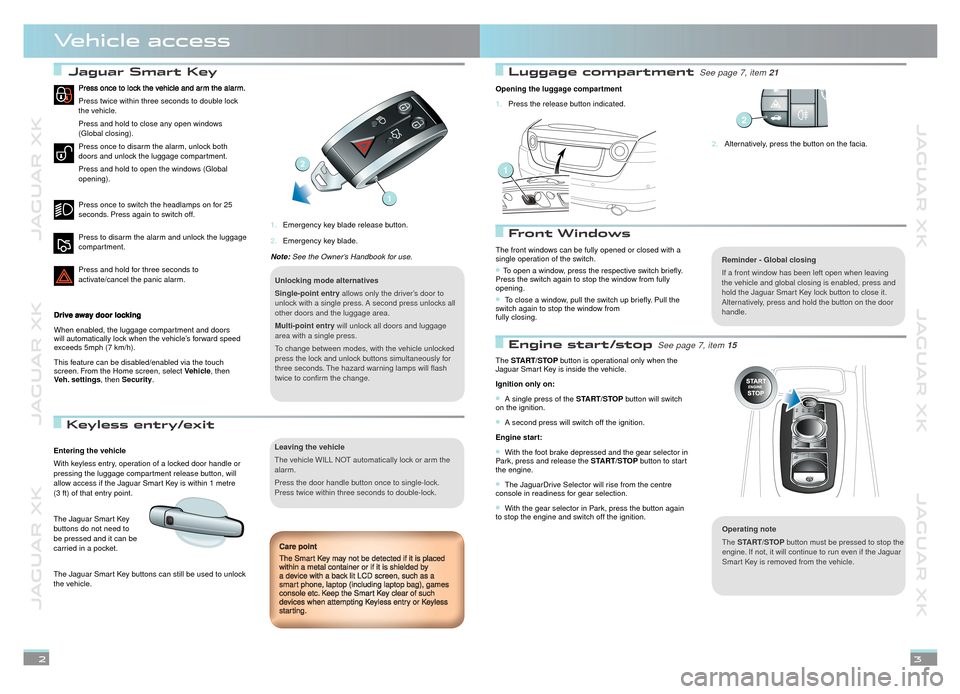
JAGUAR XK JAGUAR XK JAGUAR XK
JAGUAR XK JAGUAR XK JAGUAR XK
Vehicle access
Emergency key blade release button.1.
Emergency key blade.2.
Note: See the Owner’s Handbook for use. Note: See the Owner’s Handbook for use. Note:
Unlocking mode alternatives
Single-point entry allows only the driver’s door to unlock with a single press. A second press unlocks all other doors and the luggage area.
Multi-point entry will unlock all doors and luggage area with a single press.
To change between modes, with the vehicle unlocked press the lock and unlock buttons simultaneously for three seconds. The hazard warning lamps will flash twice to confirm the change.
Jaguar Smart Key Jaguar Smart Key
2
Press once to lock the vehicle and arm the alarm.
Press twice within three seconds to double lock the vehicle.
Press and hold to close any open windows (Global closing).
Press once to disarm the alarm, unlock both doors and unlock the luggage compartment.
Press and hold to open the windows (Global opening).
Press once to switch the headlamps on for 25 seconds. Press again to switch off.
Press to disarm the alarm and unlock the luggage compartment.
Press and hold for three seconds to activate/cancel the panic alarm.
1
2
Drive away door locking
When enabled, the luggage compartment and doors will automatically lock when the vehicle’s forward speed exceeds 5mph (7 km/h).
This feature can be disabled/enabled via the touch screen. From the Home screen, select Vehicle, then Veh. settings, then Security.
Luggage compartment Luggage compartment See page 7, item See page 7, item 21
Front Windows
Engine start/stop Engine start/stop See page 7, item See page 7, item 15
3
Reminder - Global closing
If a front window has been left open when leaving the vehicle and global closing is enabled, press and hold the Jaguar Smart Key lock button to close it. Alternatively, press and hold the button on the door handle.
Operating note
The START/STOP button must be pressed to stop the engine. If not, it will continue to run even if the Jaguar Smart Key is removed from the vehicle.
The front windows can be fully opened or closed with a single operation of the switch.
• To open a window, press the respective switch briefly. Press the switch again to stop the window from fully opening.
• To close a window, pull the switch up briefly. Pull the switch again to stop the window from fully closing.
Opening the luggage compartment
1. Press the release button indicated.
2. Alternatively, press the button on the facia.
1
2
The START/STOP button is operational only when the Jaguar Smart Key is inside the vehicle.
Ignition only on:
A single press of the • START/STOP button will switch on the ignition.
A second press will switch off the ignition.•
Engine start:
With the foot brake depressed and the gear selector in • Park, press and release the START/STOP button to start the engine.
The JaguarDrive Selector will rise from the centre • console in readiness for gear selection.
With the gear selector in Park, press the button again • to stop the engine and switch off the ignition.
Leaving the vehicle
The vehicle WILL NOT automatically lock or arm the alarm.
Press the door handle button once to single-lock. Press twice within three seconds to double-lock.
Keyless entry/exit Keyless entry/exit
Entering the vehicle
With keyless entry, operation of a locked door handle or pressing the luggage compartment release button, will allow access if the Jaguar Smart Key is within 1 metre (3 ft) of that entry point.
The Jaguar Smart Key buttons do not need to be pressed and it can be carried in a pocket.
The Jaguar Smart Key buttons can still be used to unlock the vehicle.
Care point
The Smart Key may not be detected if it is placed within a metal container or if it is shielded by a device with a back lit LCD screen, such as a smart phone, laptop (including laptop bag), games console etc. Keep the Smart Key clear of such devices when attempting Keyless entry or Keyless starting.