load capacity JAGUAR XK 2013 1.G Quick Start Guide
[x] Cancel search | Manufacturer: JAGUAR, Model Year: 2013, Model line: XK, Model: JAGUAR XK 2013 1.GPages: 9, PDF Size: 5.95 MB
Page 7 of 9
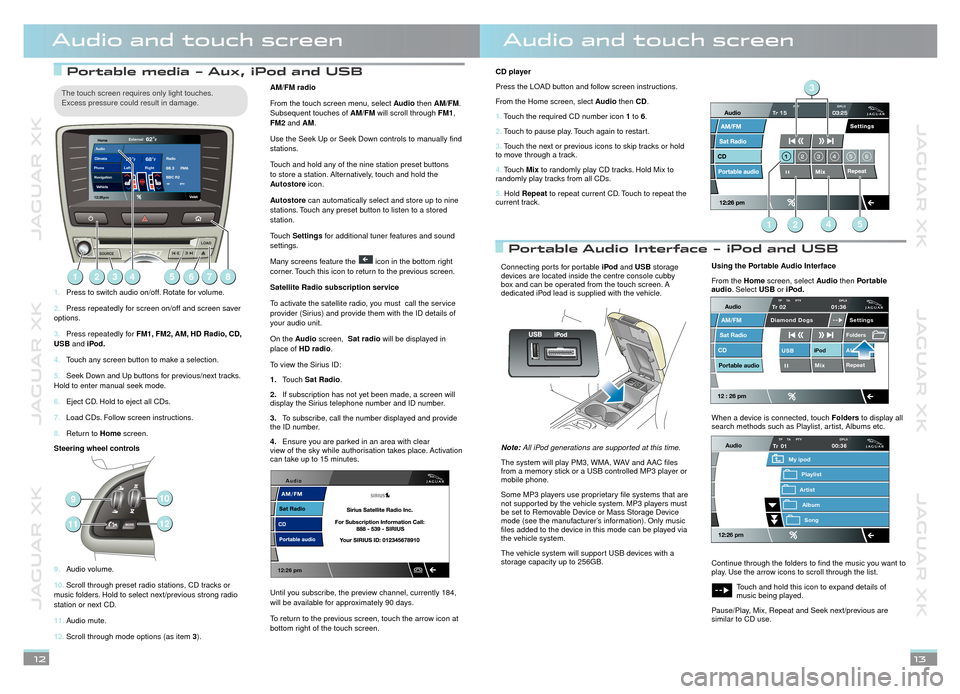
JAGUAR XK JAGUAR XK JAGUAR XK
JAGUAR XK JAGUAR XK JAGUAR XK
Portable media - Aux, iPod and USB Portable media - Aux, iPod and USB
Portable Audio Interface - iPod and USB
Audio and touch screenAudio and touch screen
Press to switch audio on/off. Rotate for volume.1.
Press repeatedly for screen on/off and screen saver 2. options.
Press repeatedly for 3. FM1, FM2, AM, HD Radio, CD, USB and iPod.
Touch any screen button to make a selection.4.
Seek Down and Up buttons for previous/next tracks. 5. Hold to enter manual seek mode.
Eject CD. Hold to eject all CDs.6.
Load CDs. Follow screen instructions.7.
Return to 8. Home screen.
Steering wheel controls
Audio volume.9.
Scroll through preset radio stations, CD tracks or 10. music folders. Hold to select next/previous strong radio station or next CD.
Audio mute.11.
Scroll through mode options (as item 12. 3).
AM/FM radio
From the touch screen menu, select Audio then AM/FM. Subsequent touches of AM/FM will scroll through FM1, FM2 and AM.
Use the Seek Up or Seek Down controls to manually find stations.
Touch and hold any of the nine station preset buttons to store a station. Alternatively, touch and hold the Autostore icon.
Autostore can automatically select and store up to nine stations. Touch any preset button to listen to a stored station.
Touch Settings for additional tuner features and sound settings.
Many screens feature the icon in the bottom right corner. Touch this icon to return to the previous screen.
Satellite Radio subscription service
To activate the satellite radio, you must call the service provider (Sirius) and provide them with the ID details of your audio unit.
On the Audio screen, Sat radio will be displayed in place of HD radio.
To view the Sirius ID:
Touch 1.Sat Radio.
If subscription has not yet been made, a screen will 2.display the Sirius telephone number and ID number.
To subscribe, call the number displayed and provide 3.the ID number.
Ensure you are parked in an area with clear 4.view of the sky while authorisation takes place. Activation can take up to 15 minutes.
Until you subscribe, the preview channel, currently 184, will be available for approximately 90 days.
To return to the previous screen, touch the arrow icon at bottom right of the touch screen.
12
The touch screen requires only light touches. Excess pressure could result in damage.
13
Audio
NavigationLeft Right70
68FF
External62F
12:26p m
BBC R2Phone
81347562
12
10
11
9
CD player
Press the LOAD button and follow screen instructions.
From the Home screen, slect Audio then CD.
1. Touch the required CD number icon 1 to 6.
2. Touch to pause play. Touch again to restart.
3. Touch the next or previous icons to skip tracks or hold to move through a track.
4. Touch Mix to randomly play CD tracks. Hold Mix to randomly play tracks from all CDs.
5. Hold Repeat to repeat current CD. Touch to repeat the current track.
Connecting ports for portable iPod and USB storage devices are located inside the centre console cubby box and can be operated from the touch screen. A dedicated iPod lead is supplied with the vehicle.
Note: All iPod generations are supported at this time.Note: All iPod generations are supported at this time.Note:
The system will play PM3, WMA, WAV and AAC files from a memory stick or a USB controlled MP3 player or mobile phone.
Some MP3 players use proprietary file systems that are not supported by the vehicle system. MP3 players must be set to Removable Device or Mass Storage Device mode (see the manufacturer’s information). Only music files added to the device in this mode can be played via the vehicle system.
The vehicle system will support USB devices with a storage capacity up to 256GB.
Using the Portable Audio Interface
From the Home screen, select Audio then Portableaudio. Select USB or iPod.
When a device is connected, touch Folders to display all search methods such as Playlist, artist, Albums etc.
Continue through the folders to find the music you want to play. Use the arrow icons to scroll through the list.
Touch and hold this icon to expand details of music being played.
Pause/Play, Mix, Repeat and Seek next/previous are similar to CD use.
Audio
Sat Radio
CD
AM/FM
12 : 26 pm
iPod AUX
Mix RepeatUSB
Settings
Folders
TP TA PTY DPLIITr 02
Portable audio
Diamond Dogs
01:36
Audio
12:26 pm
Tr
Artist
My ipod
AlbumSong
Playlist
01TP TA PTY DPLII00:36
12:26 pm
3
4512
JJM189630121.indd 12-13JJM189630121.indd 12-13JJM189630121.indd 12-1309/03/2011 10:10:2609/03/2011 10:10:2609/03/2011 10:10:2609/03/2011 10:10:2609/03/2011 10:10:2609/03/2011 10:10:2609/03/2011 10:10:2609/03/2011 10:10:2609/03/2011 10:10:2609/03/2011 10:10:2609/03/2011 10:10:2609/03/2011 10:10:26