fog light JAGUAR XK 2014 1.G Quick Start Guide
[x] Cancel search | Manufacturer: JAGUAR, Model Year: 2014, Model line: XK, Model: JAGUAR XK 2014 1.GPages: 16, PDF Size: 1.7 MB
Page 3 of 16
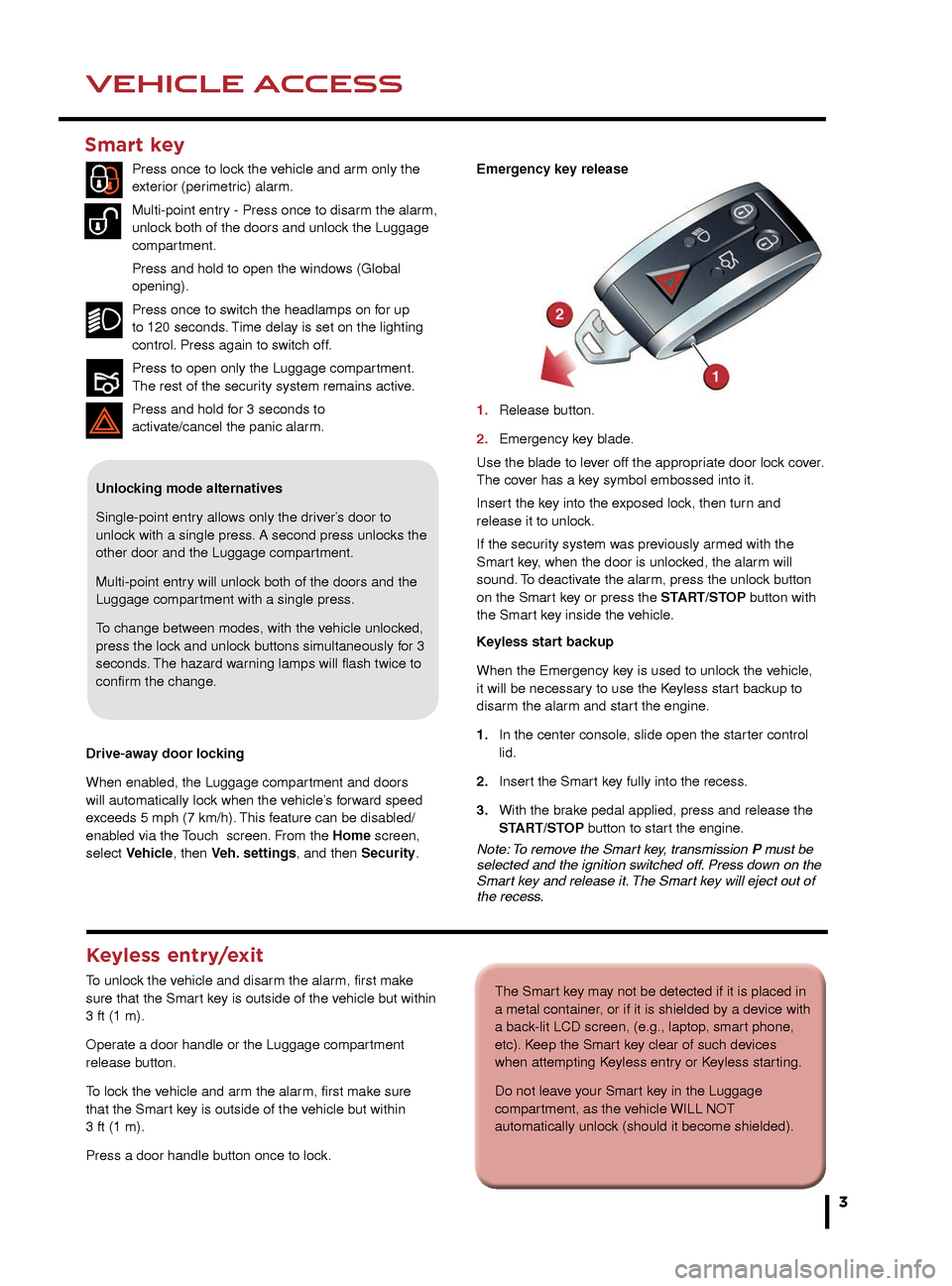
3
DRIVER CONTROLSVEHICLE ACCESS
The Smart key may not be detected if it is placed in
a metal container, or if it is shielded by a device with
a back-lit LCD screen, (e.g., laptop, smart phone,
etc). Keep the Smart key clear of such devices
when attempting Keyless entry or Keyless starting.
Do not leave your Smart key in the Luggage
compartment, as the vehicle WILL NOT
automatically unlock (should it become shielded).
14. Automatic speed limiter switch.
15. Electric parking brake.
16. Dynamic mode switch.
17. Winter mode switch.
18. START/STOP.
19. Cruise control switches.
20. Horn/air bag.
21. Steering wheel adjustment.
22. Audio system/telephone controls.
23. Fog lamps on/off.
24. Luggage compartment release.
25. Forward alert.
26. Fuel filler flap release.
Unlocking mode alternatives
Single-point entry allows only the driver’s door to
unlock with a single press. A second press unlocks the
other door and the Luggage compartment.
Multi-point entry will unlock both of the doors and the
Luggage compartment with a single press.
To change between modes, with the vehicle unlocked,
press the lock and unlock buttons simultaneously for 3
seconds. The hazard warning lamps will flash twice to
confirm the change.
Smart key
Press once to lock the vehicle and arm only the
exterior (perimetric) alarm.
Multi-point entry - Press once to disarm the alarm,
unlock both of the doors and unlock the Luggage
compartment.
Press and hold to open the windows (Global
opening).
Press once to switch the headlamps on for up
to 120 seconds. Time delay is set on the lighting
control. Press again to switch off.
Press to open only the Luggage compartment.
The rest of the security system remains active.
Press and hold for 3 seconds to
activ
ate/cancel the panic alarm.
Keyless entry/exit
To unlock the vehicle and disarm the alarm, first make
sure that the Smart key is outside of the vehicle but within
3 ft (1 m).
Operate a door handle or the Luggage compartment
release button.
To lock the vehicle and arm the alarm, first make sure
that the Smart key is outside of the vehicle but within
3 ft (1 m).
Press a door handle button once to lock. Emergency key release
1.
Release b
utton.
2.
Emergency k
ey blade.
Use the blade to lever off the appropriate door lock cover.
The cover has a key symbol embossed into it.
Insert the key into the exposed lock, then turn and
release it to unlock.
If the security system was previously armed with the
Smart key, when the door is unlocked, the alarm will
sound. To deactivate the alarm, press the unlock button
on the Smart key or press the START/STOP button with
the Smart key inside the vehicle.
Keyless start backup
When the Emergency key is used to unlock the vehicle,
it will be necessary to use the Keyless start backup to
disarm the alarm and start the engine.
1.
In the center console
, slide open the starter control
lid.
2.
Inser
t the Smart key fully into the recess.
3.
With the br
ake pedal applied, press and release the
ST
ART/STOP button to start the engine.
Note: To remove the Smart key, transmission P must be
selected and the ignition switched off. Press down on the
Smart key and release it. The Smart key will eject out of
the recess.
Drive-away door locking
When enabled, the Luggage compartment and doors
will automatically lock when the vehicle’s forward speed
exceeds 5 mph (7 km/h). This feature can be disabled/
enabled via the Touch screen. From the Home screen,
select Vehicle, then Veh. settings, and then Security.
Page 6 of 16

Transmission
See page 2, items 1, 5 and 12.
Apply the brake pedal, then
rotate the gear selector from
the P position. Maintain
brake pressure until a gear is
selected.
Select transmission P before
switching off the engine.
However, if the engine is
switched off with R, D or S
selected, the selector will
automatically return to P while
retracting.
STARTING AND DRIVING
6
STARTING AND DRIVING
Auto headlamps and wipers
See page 2, items 2 and 4.
Auto headlamps
1. When AUTO position is selected, the side lamps and
headlamps will turn on automatically as ambient light
falls below a preset level.
2. 3. 4. The headlamps can temporarily illuminate the
way ahead when exiting the car at night. Rotate the
control for delay periods of 30, 60, or 120
seconds. Use the Smart key headlamp button to turn
the headlamps on or off.
• The EPB is automatically released when the
tr ansmission is moved from the P position.
Note: DO NOT use the EPB
recess as a storage area.
Electric parking brake (EPB)
See page 2, item 15.
Applying
1.
With the v
ehicle stationary, lift up the EPB switch and
then release it.
The red warning lamp in the
Instr
ument panel will illuminate.
Releasing
1.
With the ignition on, apply the br
ake pedal and press
do
wn on the EPB switch.
2.
If the v
ehicle is stationary with the EPB applied and
either tr
ansmission D or R is selected, pressing the
acceler
ator will automatically release the EPB. Rolling start
If the engine is switched off while the vehicle is moving,
it can be restarted after 2 seconds have elapsed. Select
transmission N position and then press the START/STOP
button.
Smart key use
The engine will continue to run, even if the Smart
key is removed from the vehicle. However, if the
engine is stopped, it cannot be restarted until the
Smart key is returned to the vehicle.
Engine start/stop
See page 2, item 18.
Ignition only on
1.
With the Smar
t key inside the vehicle, press the
ST
ART/STOP button once to switch on the ignition.
2.
A second press will s
witch off the ignition.
Engine start
• The transmission must be in either P or N position to
enab le engine starting.
1.
With the br
ake pedal pressed firmly, press and
release the
START/STOP button to start the engine.
2.
Press again to stop the engine and s
witch off the
ignition.
Warning and information lamps
Displayed in the Instrument panel. DO NOT ignore warning lamps.
Seat belt reminder. Air bag fault.
Parking brake applied,
system fault or brake
fluid low. Canada only. Parking brake applied,
system fault or brake fluid
low. USA only.
Automatic speed limiter
active.Rear fog lamp on.
Forward alert active.
Adaptive cruise control
active.
Dynamic stability control
fault. Flashes when DSC
is operating.
Anti-lock braking system
fault. USA only.
Anti-lock braking system
fault. Canada only.
Dynamic stability control
switched off, TracDSC on.
Operating note
If the engine is switched off with N selected, automatic
selection of P is delayed for 10 minutes. DO NOT use
this feature to enable towing of the vehicle. Refer to
Vehicle recovery in the Owner’s Handbook.
Sport mode
When selected, automatic gear change points are
modified to make full use of engine power.
Press the selector down and rotate from D to S.
Engine malfunction Low tire pressure
Page 7 of 16
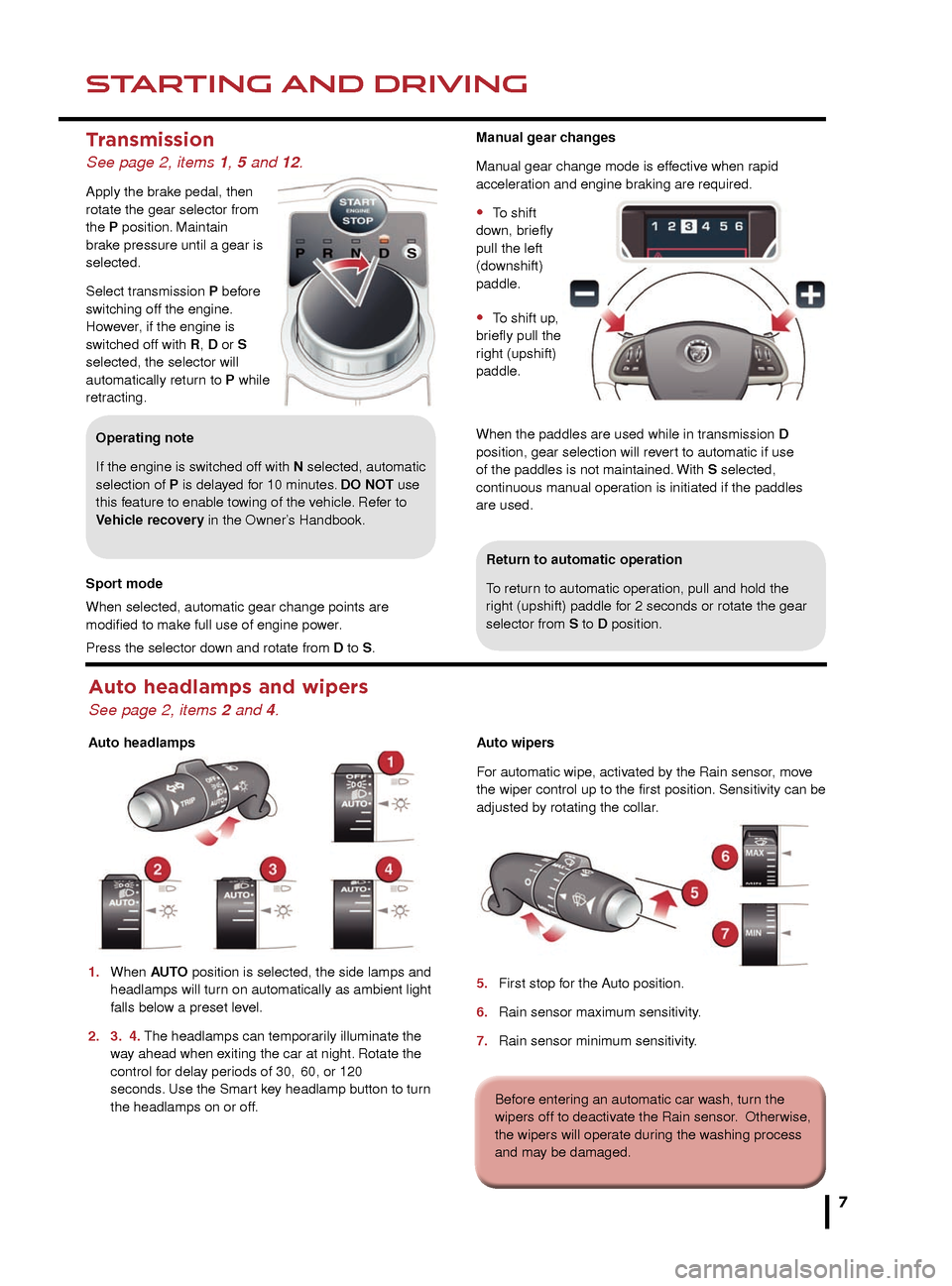
Transmission
See page 2, items 1, 5 and 12.
Apply the brake pedal, then
rotate the gear selector from
the P position. Maintain
brake pressure until a gear is
selected.
Select transmission P before
switching off the engine.
However, if the engine is
switched off with R, D or S
selected, the selector will
automatically return to P while
retracting.
STARTING AND DRIVINGSTARTING AND DRIVING
7
7
Return to automatic operation
To return to automatic operation, pull and hold the
right (upshift) paddle for 2 seconds or rotate the gear
selector from S to D position.
Auto headlamps and wipers
See page 2, items 2 and 4.
Auto headlamps
1.
When
AUTO position is selected, the side lamps and
headlamps will tur
n on automatically as ambient light
f
alls below a preset level.
2.
3.
4. The headlamps can temporarily illuminate the
w
ay ahead when exiting the car at night. Rotate the
control f
or delay periods of 30,
60, or 120
seconds
. Use the Smart key headlamp button to turn
the headlamps on or off
.Auto wipers
For automatic wipe, activated by the Rain sensor, move
the wiper control up to the first position. Sensitivity can be
adjusted by rotating the collar.
5.
First stop f
or the Auto position.
6.
Rain sensor maxim
um sensitivity.
7.
Rain sensor minim
um sensitivity.
Before entering an automatic car wash, turn the
wipers off to deactivate the Rain sensor. Otherwise,
the wipers will operate during the washing process
and may be damaged.
Manual gear changes
Manual gear change mode is effective when rapid
acceleration and engine braking are required.
• To shift
down, briefly
pull the left
(downshift)
paddle.
• To shift up,
briefly pull the
right (upshift)
paddle.
When the paddles are used while in transmission D
position, gear selection will revert to automatic if use
of the paddles is not maintained. With S selected,
continuous manual operation is initiated if the paddles
are used.
• The EPB is automatically released when the
transmission is moved from the P position.
Note: DO NOT use the EPB
recess as a storage area.
Rolling start
If the engine is switched off while the vehicle is moving,
it can be restarted after 2 seconds have elapsed. Select
transmission N position and then press the START/STOP
button.
Smart key use
The engine will continue to run, even if the Smart
key is removed from the vehicle. However, if the
engine is stopped, it cannot be restarted until the
Smart key is returned to the vehicle.
Air bag fault.
Rear fog lamp on.
Forward alert active.
Adaptive cruise control
active.
Operating note
If the engine is switched off with N selected, automatic
selection of P is delayed for 10 minutes. DO NOT use
this feature to enable towing of the vehicle. Refer to
Vehicle recovery in the Owner’s Handbook.
Sport mode
When selected, automatic gear change points are
modified to make full use of engine power.
Press the selector down and rotate from D to S.
Page 10 of 16
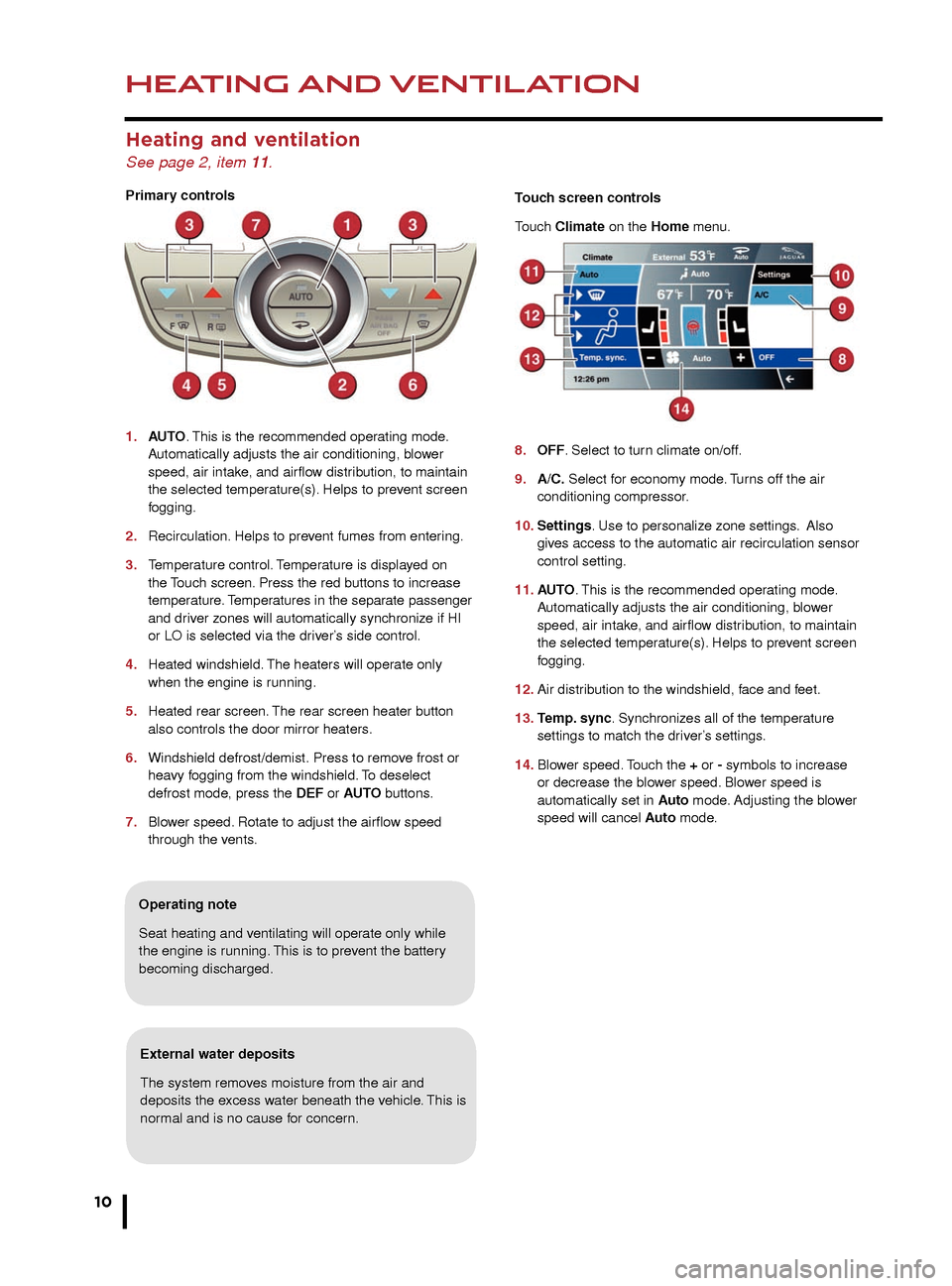
HEATING AND VENTILATION
10
AUDIO AND TOUCH SCREEN
Heating and ventilation
See page 2, item 11.
Primary controls
1.
AU
TO. This is the recommended operating mode.
A
utomatically adjusts the air conditioning, blower
speed, air intak
e, and airflow distribution, to maintain
the selected temper
ature(s). Helps to prevent screen
fogging.
2.
Recirculation.
Helps to prevent fumes from entering.
3.
T
emperature control. Temperature is displayed on
the
Touch screen. Press the red buttons to increase
te
mperature. Temperatures in the separate passenger
and dr
iver zones will automatically synchronize if HI
or LO is selected via the dr
iver’s side control.
4.
Heated windshield.
The heaters will operate only
when the engine is r
unning.
5.
Heated rear screen.
The rear screen heater button
also controls the door mirror heaters
.
6.
Windshield defrost/demist.
Press to remove frost or
hea
vy fogging from the windshield. To deselect
defrost mode
, press the DEF or AUTO buttons.
7.
Blo
wer speed. Rotate to adjust the airflow speed
through the v
ents.
Operating note
Seat heating and ventilating will operate only while
the engine is running. This is to prevent the battery
becoming discharged.
External water deposits
The system removes moisture from the air and
deposits the excess water beneath the vehicle. This is
normal and is no cause for concern.
Home menu
See page 2, items 6, and 7.
Steering wheel audio control
See page 2, item 22.
1. Audio volume.
2. Scroll through preset radio stations, CD tracks, or
music folders. Roll and release repeatedly to select
the next/previous radio station or audio source
track.
3. Audio mute/unmute or activate Voice control.
4. Scroll through the available audio sources.
The Touch screen requires only light touches.
Excess pressure could result in damage.Touch screen controls
Touch Climate on the Home menu.
8.
OFF
. Select to turn climate on/off.
9
.
A/C.
Select for economy mode. Turns off the air
conditioning compressor
.
10. Settings. Use to personalize zone settings. Also
giv
es access to the automatic air recirculation sensor
control setting.
11.
AU
TO . This is the recommended operating mode.
A
utomatically adjusts the air conditioning, blower
speed, air intak
e, and airflow distribution, to maintain
the selected temper
ature(s). Helps to prevent screen
fogging.
12.
Air distr
ibution to the windshield, face and feet.
13.
T
emp. sync. Synchronizes all of the temperature
settings to match the dr
iver’s settings.
14.
Blo
wer speed. Touch the + or - symbols to increase
or decrease the b
lower speed. Blower speed is
automatically set in
Auto mode. Adjusting the blower
speed will cancel
Auto mode.
Page 11 of 16

HEATING AND VENTILATIONAUDIO AND TOUCH SCREEN
11
1. Press to switch the Audio system on/off. Rotate to
adjust the v olume.
2.
Press repeatedly f
or Touch screen on/off and screen
sa
ver options.
3.
Press repeatedly f
or the available audio sources.
4.
T
ouch to display the Audio menu. Select any of
the audio sources
, set personal preferences, and
store stations to presets
.
5.
Seek do
wn and seek up buttons for the previous/next
r
adio station preset, or the previous/next CD/MP3
tr
ack. Hold to enter manual radio seek mode or to
skip bac
k through the current audio source track.
6.
Eject CD
. Hold to eject all of the CDs.
7.
Load CDs
. Follow the screen instructions.
8.
Displa
ys the Home menu.
Home menu
See page 2, items 6, and 7.
Operating note
Always run the engine during prolonged use of the
Touch screen. This is to prevent the battery becoming
discharged.
Steering wheel audio control
See page 2, item 22.
1. Audio volume.
2.
Scroll through preset r
adio stations, CD tracks, or
m
usic folders. Roll and release repeatedly to select
the ne
xt/previous radio station or audio source
track.
3.
A
udio mute/unmute or activate Voice control.
4.
Scroll through the a
vailable audio sources.
The Touch screen requires only light touches.
Excess pressure could result in damage.Touch screen controls
Touch Climate on the Home menu.
8. OFF. Select to turn climate on/off.
9. A/C. Select for economy mode. Turns off the air
conditioning compressor.
10. Settings. Use to personalize zone settings. Also
gives access to the automatic air recirculation sensor
control setting.
11. AUTO . This is the recommended operating mode.
Automatically adjusts the air conditioning, blower
speed, air intake, and airflow distribution, to maintain
the selected temperature(s). Helps to prevent screen
fogging.
12. Air distribution to the windshield, face and feet.
13. Temp. sync. Synchronizes all of the temperature
settings to match the driver’s settings.
14. Blower speed. Touch the + or - symbols to increase
or decrease the blower speed. Blower speed is
automatically set in Auto mode. Adjusting the blower
speed will cancel Auto mode.