service reset JEEP CHEROKEE 2015 KL / 5.G User Guide
[x] Cancel search | Manufacturer: JEEP, Model Year: 2015, Model line: CHEROKEE, Model: JEEP CHEROKEE 2015 KL / 5.GPages: 244, PDF Size: 30.6 MB
Page 92 of 244
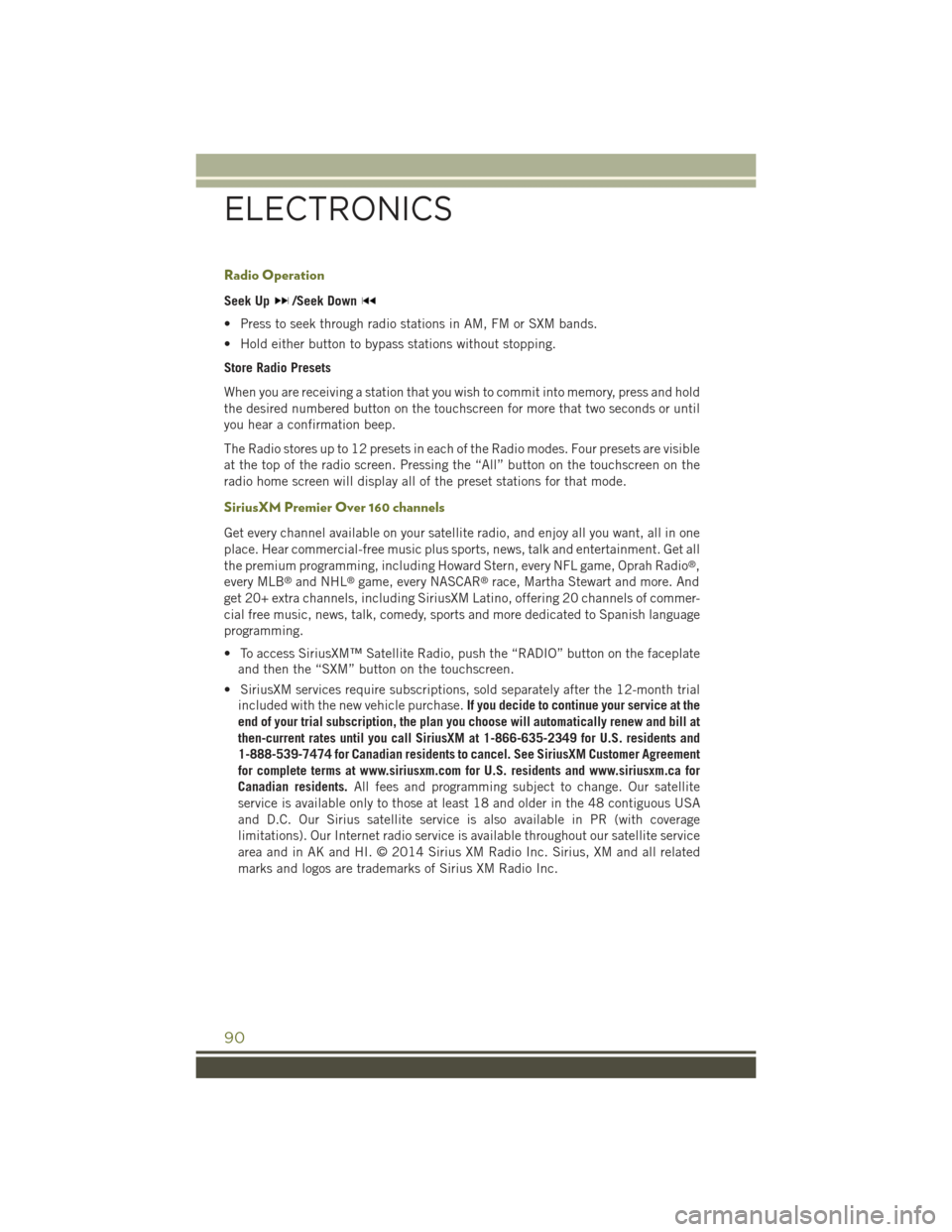
Radio Operation
Seek Up/Seek Down
• Press to seek through radio stations in AM, FM or SXM bands.
• Hold either button to bypass stations without stopping.
Store Radio Presets
When you are receiving a station that you wish to commit into memory, press and hold
the desired numbered button on the touchscreen for more that two seconds or until
you hear a confirmation beep.
The Radio stores up to 12 presets in each of the Radio modes. Four presets are visible
at the top of the radio screen. Pressing the “All” button on the touchscreen on the
radio home screen will display all of the preset stations for that mode.
SiriusXM Premier Over 160 channels
Get every channel available on your satellite radio, and enjoy all you want, all in one
place. Hear commercial-free music plus sports, news, talk and entertainment. Get all
the premium programming, including Howard Stern, every NFL game, Oprah Radio®,
every MLB®and NHL®game, every NASCAR®race, Martha Stewart and more. And
get 20+ extra channels, including SiriusXM Latino, offering 20 channels of commer-
cial free music, news, talk, comedy, sports and more dedicated to Spanish language
programming.
• To access SiriusXM™ Satellite Radio, push the “RADIO” button on the faceplate
and then the “SXM” button on the touchscreen.
• SiriusXM services require subscriptions, sold separately after the 12-month trial
included with the new vehicle purchase.If you decide to continue your service at the
end of your trial subscription, the plan you choose will automatically renew and bill at
then-current rates until you call SiriusXM at 1-866-635-2349 for U.S. residents and
1-888-539-7474 for Canadian residents to cancel. See SiriusXM Customer Agreement
for complete terms at www.siriusxm.com for U.S. residents and www.siriusxm.ca for
Canadian residents.All fees and programming subject to change. Our satellite
service is available only to those at least 18 and older in the 48 contiguous USA
and D.C. Our Sirius satellite service is also available in PR (with coverage
limitations). Our Internet radio service is available throughout our satellite service
area and in AK and HI. © 2014 Sirius XM Radio Inc. Sirius, XM and all related
marks and logos are trademarks of Sirius XM Radio Inc.
ELECTRONICS
90
Page 180 of 244
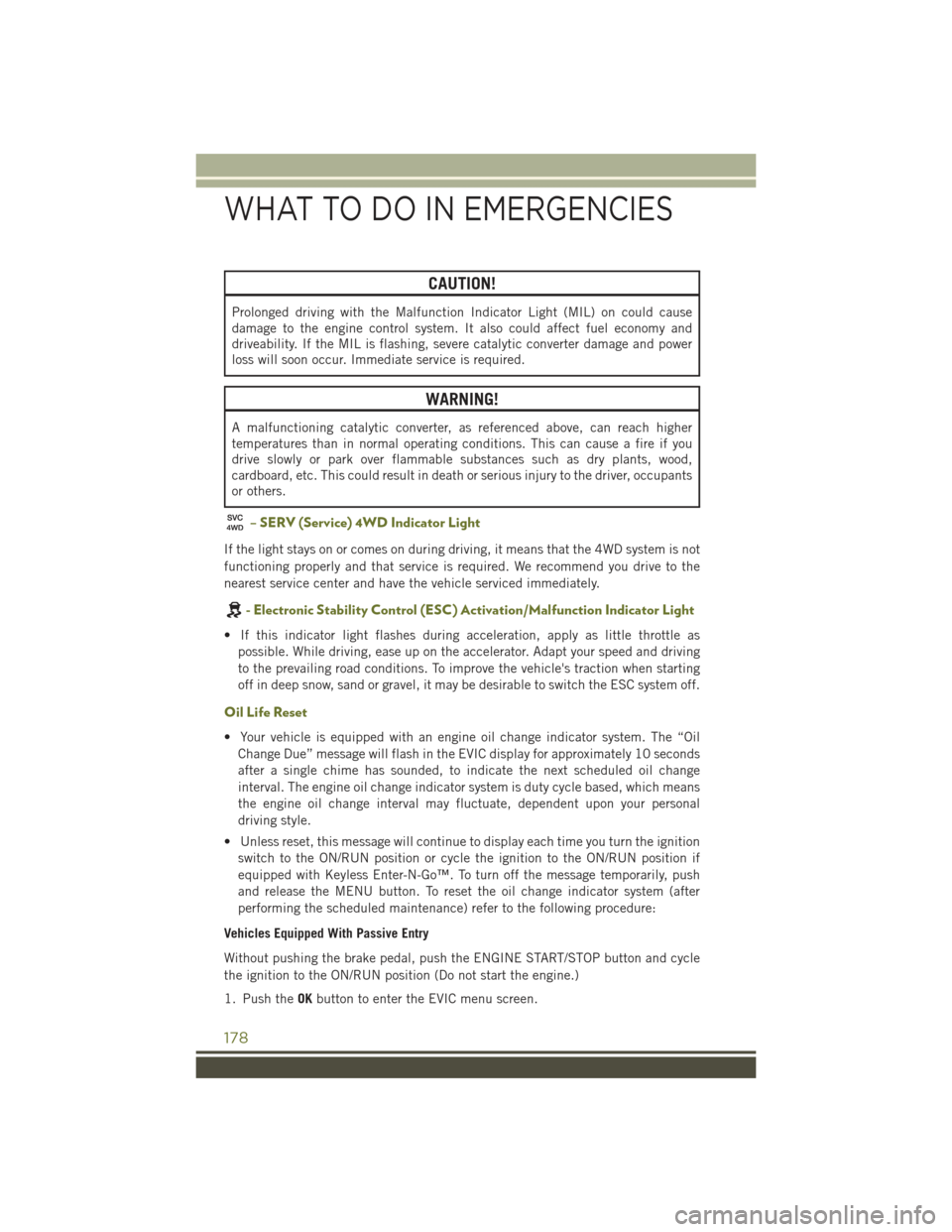
CAUTION!
Prolonged driving with the Malfunction Indicator Light (MIL) on could cause
damage to the engine control system. It also could affect fuel economy and
driveability. If the MIL is flashing, severe catalytic converter damage and power
loss will soon occur. Immediate service is required.
WARNING!
A malfunctioning catalytic converter, as referenced above, can reach higher
temperatures than in normal operating conditions. This can cause a fire if you
drive slowly or park over flammable substances such as dry plants, wood,
cardboard, etc. This could result in death or serious injury to the driver, occupants
or others.
– SERV (Service) 4WD Indicator Light
If the light stays on or comes on during driving, it means that the 4WD system is not
functioning properly and that service is required. We recommend you drive to the
nearest service center and have the vehicle serviced immediately.
-ElectronicStabilityControl(ESC)Activation/MalfunctionIndicatorLight
• If this indicator light flashes during acceleration, apply as little throttle as
possible. While driving, ease up on the accelerator. Adapt your speed and driving
to the prevailing road conditions. To improve the vehicle's traction when starting
off in deep snow, sand or gravel, it may be desirable to switch the ESC system off.
Oil Life Reset
• Your vehicle is equipped with an engine oil change indicator system. The “Oil
Change Due” message will flash in the EVIC display for approximately 10 seconds
after a single chime has sounded, to indicate the next scheduled oil change
interval. The engine oil change indicator system is duty cycle based, which means
the engine oil change interval may fluctuate, dependent upon your personal
driving style.
• Unless reset, this message will continue to display each time you turn the ignition
switch to the ON/RUN position or cycle the ignition to the ON/RUN position if
equipped with Keyless Enter-N-Go™. To turn off the message temporarily, push
and release the MENU button. To reset the oil change indicator system (after
performing the scheduled maintenance) refer to the following procedure:
Vehicles Equipped With Passive Entry
Without pushing the brake pedal, push the ENGINE START/STOP button and cycle
the ignition to the ON/RUN position (Do not start the engine.)
1. Push theOKbutton to enter the EVIC menu screen.
WHAT TO DO IN EMERGENCIES
178
Page 182 of 244
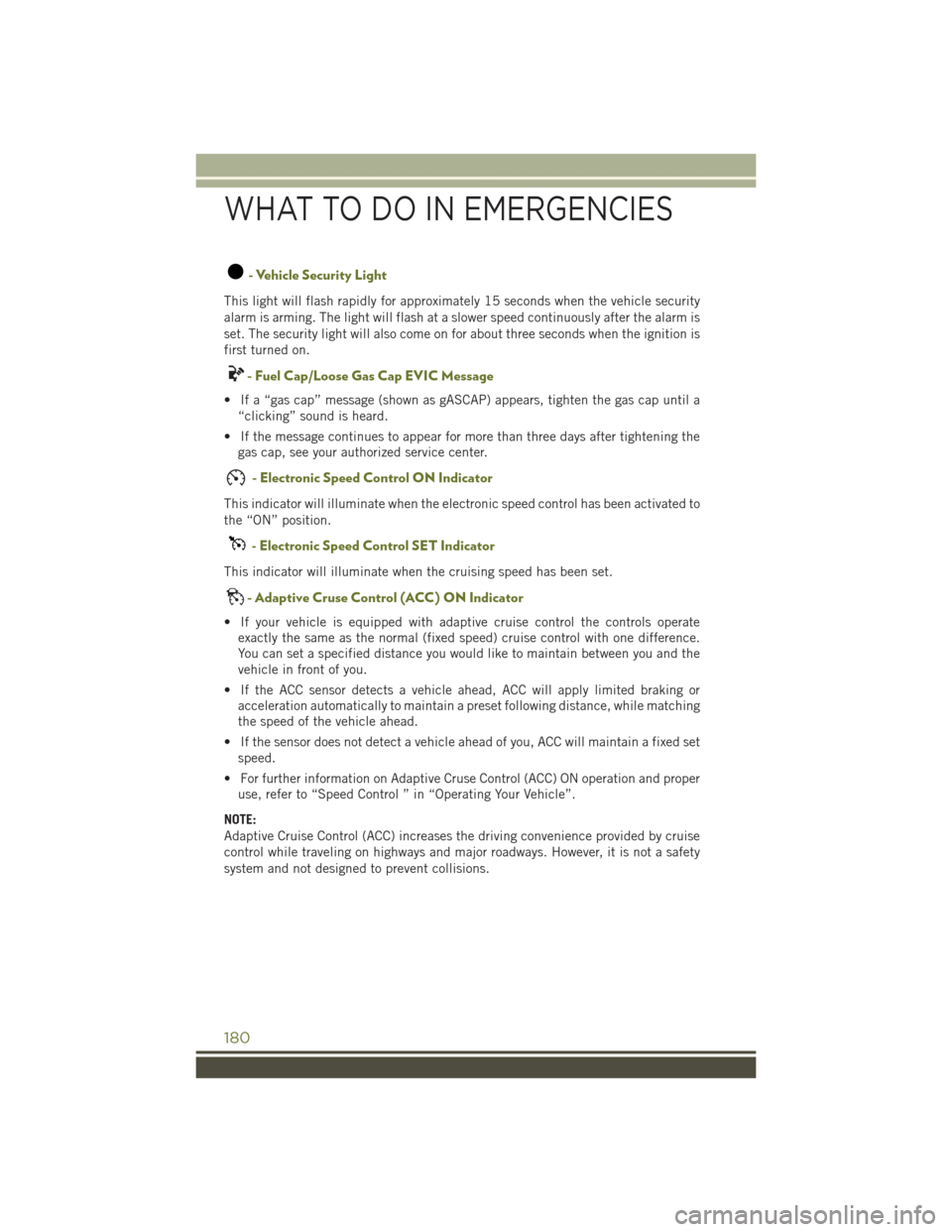
- Vehicle Security Light
This light will flash rapidly for approximately 15 seconds when the vehicle security
alarm is arming. The light will flash at a slower speed continuously after the alarm is
set. The security light will also come on for about three seconds when the ignition is
first turned on.
-FuelCap/LooseGasCapEVICMessage
• If a “gas cap” message (shown as gASCAP) appears, tighten the gas cap until a
“clicking” sound is heard.
• If the message continues to appear for more than three days after tightening the
gas cap, see your authorized service center.
- Electronic Speed Control ON Indicator
This indicator will illuminate when the electronic speed control has been activated to
the “ON” position.
- Electronic Speed Control SET Indicator
This indicator will illuminate when the cruising speed has been set.
-AdaptiveCruseControl(ACC)ONIndicator
• If your vehicle is equipped with adaptive cruise control the controls operate
exactly the same as the normal (fixed speed) cruise control with one difference.
You can set a specified distance you would like to maintain between you and the
vehicle in front of you.
• If the ACC sensor detects a vehicle ahead, ACC will apply limited braking or
acceleration automatically to maintain a preset following distance, while matching
the speed of the vehicle ahead.
• If the sensor does not detect a vehicle ahead of you, ACC will maintain a fixed set
speed.
• For further information on Adaptive Cruse Control (ACC) ON operation and proper
use, refer to “Speed Control ” in “Operating Your Vehicle”.
NOTE:
Adaptive Cruise Control (ACC) increases the driving convenience provided by cruise
control while traveling on highways and major roadways. However, it is not a safety
system and not designed to prevent collisions.
WHAT TO DO IN EMERGENCIES
180
Page 210 of 244
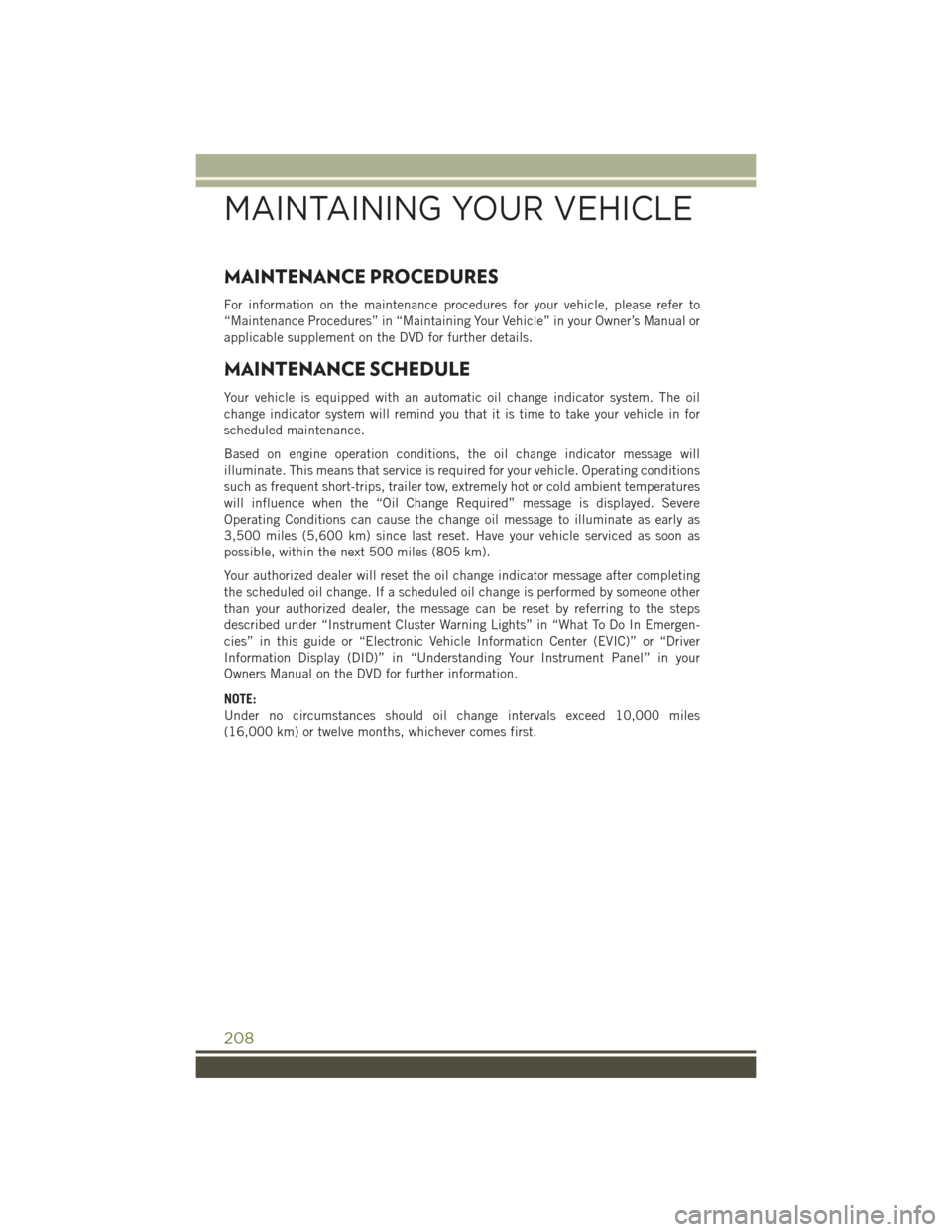
MAINTENANCE PROCEDURES
For information on the maintenance procedures for your vehicle, please refer to
“Maintenance Procedures” in “Maintaining Your Vehicle” in your Owner’s Manual or
applicable supplement on the DVD for further details.
MAINTENANCE SCHEDULE
Your vehicle is equipped with an automatic oil change indicator system. The oil
change indicator system will remind you that it is time to take your vehicle in for
scheduled maintenance.
Based on engine operation conditions, the oil change indicator message will
illuminate. This means that service is required for your vehicle. Operating conditions
such as frequent short-trips, trailer tow, extremely hot or cold ambient temperatures
will influence when the “Oil Change Required” message is displayed. Severe
Operating Conditions can cause the change oil message to illuminate as early as
3,500 miles (5,600 km) since last reset. Have your vehicle serviced as soon as
possible, within the next 500 miles (805 km).
Your authorized dealer will reset the oil change indicator message after completing
the scheduled oil change. If a scheduled oil change is performed by someone other
than your authorized dealer, the message can be reset by referring to the steps
described under “Instrument Cluster Warning Lights” in “What To Do In Emergen-
cies” in this guide or “Electronic Vehicle Information Center (EVIC)” or “Driver
Information Display (DID)” in “Understanding Your Instrument Panel” in your
Owners Manual on the DVD for further information.
NOTE:
Under no circumstances should oil change intervals exceed 10,000 miles
(16,000 km) or twelve months, whichever comes first.
MAINTAINING YOUR VEHICLE
208
Page 233 of 244
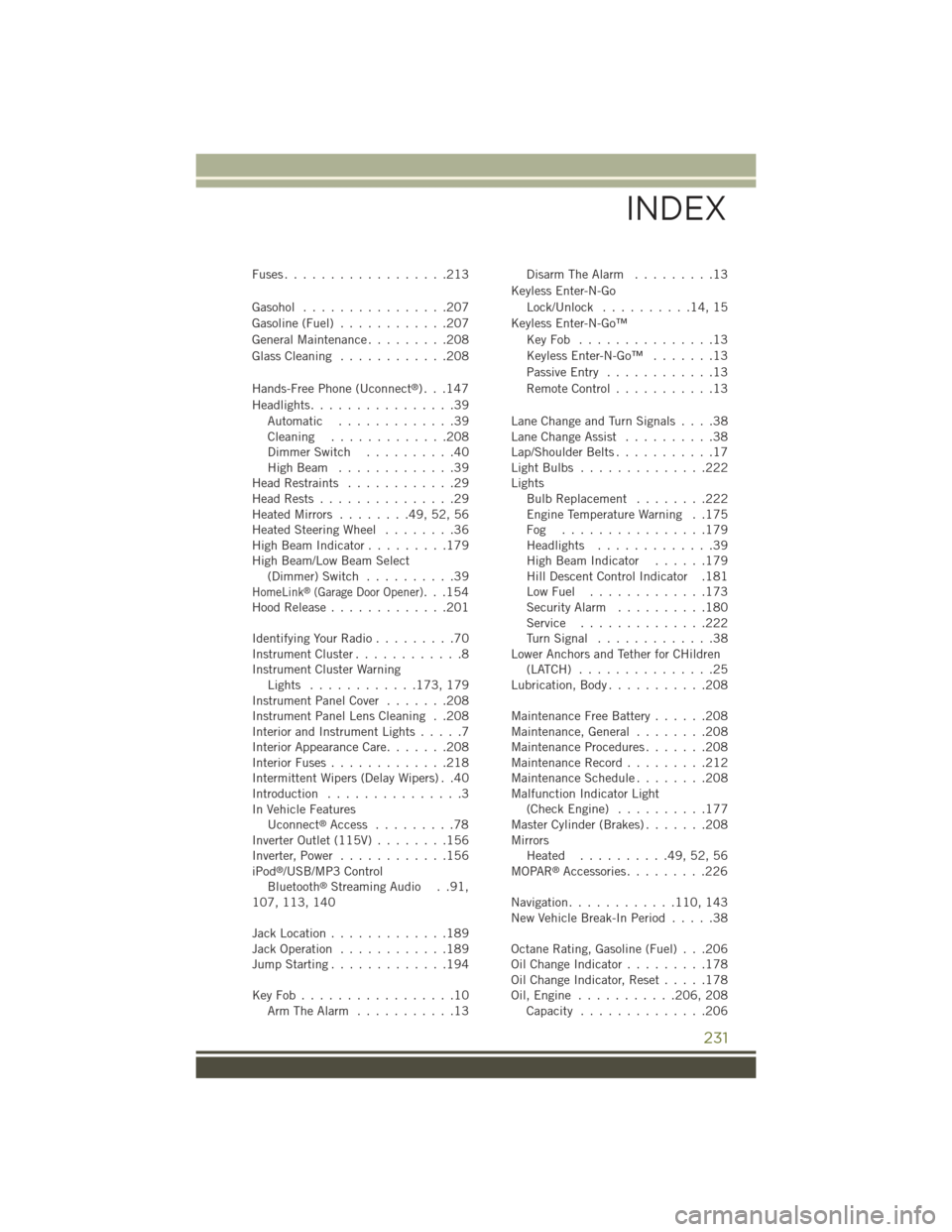
Fuses . . . . . . . . . . . . . . . . . .213
Gasohol . . . . . . . . . . . . . . . .207
Gasoline (Fuel)............207
General Maintenance . . . . . . . . .208
Glass Cleaning............208
Hands-Free Phone (Uconnect®). . .147
Headlights. . . . . . . . . . . . . . . .39
Automatic . . . . . . . . . . . . .39Cleaning . . . . . . . . . . . . .208Dimmer Switch..........40High Beam . . . . . . . . . . . . .39Head Restraints............29Head Rests...............29Heated Mirrors........49,52,56Heated Steering Wheel........36High Beam Indicator.........179High Beam/Low Beam Select(Dimmer) Switch..........39HomeLink®(Garage Door Opener)...154Hood Release.............201
Identifying Your Radio.........70Instrument Cluster............8Instrument Cluster WarningLights . . . . . . . . . . . .173, 179Instrument Panel Cover.......208Instrument Panel Lens Cleaning . .208Interior and Instrument Lights.....7Interior Appearance Care.......208Interior Fuses.............218Intermittent Wipers (Delay Wipers) . .40Introduction...............3In Vehicle FeaturesUconnect®Access.........78Inverter Outlet (115V)........156Inverter, Power............156iPod®/USB/MP3 ControlBluetooth®Streaming Audio . .91,107, 113, 140
Jack Location.............189Jack Operation............189Jump Starting.............194
Key Fob . . . . . . . . . . . . . . . . .10Arm The Alarm...........13
Disarm The Alarm.........13
Keyless Enter-N-Go
Lock/Unlock..........14,15
Keyless Enter-N-Go™
Key Fob . . . . . . . . . . . . . . .13
Keyless Enter-N-Go™.......13
Passive Entry............13
Remote Control...........13
Lane Change and Turn Signals . . . .38Lane Change Assist..........38Lap/Shoulder Belts...........17Light Bulbs . . . . . . . . . . . . . .222LightsBulb Replacement . . . . . . . .222Engine Temperature Warning . .175Fog . . . . . . . . . . . . . . . .179Headlights.............39High Beam Indicator......179Hill Descent Control Indicator .181Low Fuel . . . . . . . . . . . . .173Security Alarm..........180Service..............222Tu r n S i g n a l . . . . . . . . . . . . . 3 8Lower Anchors and Tether for CHildren(LATCH)...............25Lubrication, Body...........208
Maintenance Free Battery......208Maintenance, General . . . . . . . .208Maintenance Procedures.......208Maintenance Record . . . . . . . . .212Maintenance Schedule . . . . . . . .208Malfunction Indicator Light(Check Engine) . . . . . . . . . .177Master Cylinder (Brakes).......208MirrorsHeated..........49,52,56MOPAR®Accessories.........226
Navigation............110, 143New Vehicle Break-In Period.....38
Octane Rating, Gasoline (Fuel) . . .206Oil Change Indicator.........178Oil Change Indicator, Reset.....178Oil, Engine...........206, 208Capacity..............206
INDEX
231