weight JEEP CHEROKEE 2015 KL / 5.G User Guide
[x] Cancel search | Manufacturer: JEEP, Model Year: 2015, Model line: CHEROKEE, Model: JEEP CHEROKEE 2015 KL / 5.GPages: 244, PDF Size: 30.6 MB
Page 3 of 244

INTRODUCTION/WELCOME
WELCOME FROM CHRYSLERGROUP LLC.................. 3
CONTROLS AT A GLANCE
DRIVER COCKPIT.............. 6INSTRUMENT CLUSTER.......... 8
GETTING STARTED
KEY FOB . . . . . . . . . . . . . . . . . . . 10REMOTE START............... 12VEHICLE SECURITY ALARM....... 13KEYLESS ENTER-N-GO™......... 13SEAT BELT SYSTEMS........... 17SUPPLEMENTAL RESTRAINT SYSTEM(SRS) — AIR BAGS............ 18CHILD RESTRAINTS............ 24HEAD RESTRAINTS............. 29FRONT SEATS................ 31REAR SEATS................ 34HEATED/VENTILATED SEATS....... 35HEATED STEERING WHEEL....... 36TILT/TELESCOPING STEERINGCOLUMN................... 37
OPERATING YOUR VEHICLE
ENGINE BREAK-INRECOMMENDATIONS........... 38TURN SIGNAL/HIGH BEAM LEVER . . . 38HEADLIGHT SWITCH............ 39WIPER/WASHER LEVER.......... 40ELECTRONIC SPEED CONTROL..... 41ADAPTIVE CRUISE CONTROL (ACC) . . . 44FORWARD COLLISION WARNING (FCW)WITH MITIGATION . . . . . . . . . . . . . 47MANUAL CLIMATE CONTROLSWITHOUT TOUCHSCREEN........ 49MANUAL CLIMATE CONTROLSWITH TOUCHSCREEN........... 50AUTOMATIC TEMPERATURECONTROLS (ATC).............. 53STOP/START SYSTEM — 3.2L ENGINE . . 57ELECTRIC PARKING BRAKE (EPB) . . . 59PA R K S E N S E®................ 61PARKVIEW®REAR BACK-UP CAMERA.. 63POWER SUNROOF............. 64WIND BUFFETING............. 67
ELECTRONICS
YOUR VEHICLE'S SOUND SYSTEM . . . 68IDENTIFYING YOUR RADIO........ 70Uconnect®ACCESS............. 71Uconnect®5.0 . . . . . . . . . . . . . . . . 88
Uconnect®8.4A . . . . . . . . . . . . . . 100Uconnect®8.4AN . . . . . . . . . . . . . 133STEERING WHEEL AUDIOCONTROLS................. 151ELECTRONIC VEHICLE INFORMATIONCENTER (EVIC) AND DRIVERINFORMATION DISPLAY (DID)..... 151PROGRAMMABLE FEATURES...... 153UNIVERSAL GARAGE DOOR OPENER(HomeLink®)................154POWER INVERTER............ 156POWER OUTLET............. 157WIRELESS CHARGING PAD....... 159
OFF-ROAD CAPABILITIES
FOUR-WHEEL DRIVE OPERATION . . . 162SELEC-TERRAIN™............ 165
UTILITY
CARGO AREA FEATURES........ 166TRAILER TOWING WEIGHTS (MAXIMUMTRAILER WEIGHT RATINGS)...... 167RECREATIONAL TOWING (BEHINDMOTORHOME, ETC.)........... 168
WHAT TO DO IN EMERGENCIES
ROADSIDE ASSISTANCE......... 173INSTRUMENT CLUSTER WARNINGLIGHTS................... 173INSTRUMENT CLUSTER INDICATORLIGHTS................... 179IF YOUR ENGINE OVERHEATS..... 182TIRE SERVICE KIT . . . . . . . . . . . . 183JACKING AND TIRE CHANGING.... 189JUMP-STARTING............. 194FREEING A STUCK VEHICLE...... 197RECOVERY STRAP............ 198SHIFT LEVER OVERRIDE........ 198TOWING A DISABLED VEHICLE.... 199EVENT DATA RECORDER (EDR).... 200
MAINTAINING YOUR VEHICLE
OPENING THE HOOD.......... 201ENGINE COMPARTMENT........ 202FLUID CAPACITIES............ 206FLUIDS, LUBRICANTS AND GENUINEPA RT S . . . . . . . . . . . . . . . . . . . . 2 0 6MAINTENANCE PROCEDURES..... 208MAINTENANCE SCHEDULE...... 208FUSES.................... 213TIRE PRESSURES............. 219SPARE TIRES — IF EQUIPPED..... 219WHEEL AND WHEEL TRIM CARE . . . 221REPLACEMENT BULBS......... 222
TABLE OF CONTENTS
Page 21 of 244

• The air bags must be ready to inflate for your protection in a collision. The
Occupant Restraint Controller (ORC) monitors the internal circuits and intercon-
necting wiring associated with air bag system electrical components.
• The ORC turns on the Air Bag Warning Light in the instrument panel for
approximately four to eight seconds for a self-check when the ignition switch is
first turned to the ON/RUN position. After the self-check, the Air Bag Warning
Light will turn off. If the ORC detects a malfunction in any part of the system, it
turns on the Air Bag Warning Light, either momentarily or continuously. A single
chime will sound to alert you if the light comes on again after initial startup.
• The ORC monitors the readiness of the electronic parts of the air bag system
whenever the ignition switch is in the START or ON/RUN position. If the ignition
switch is in the OFF position or in the ACC position, the air bag system is not on
and the air bags will not inflate.
• If the Air Bag Warning Light in the instrument panel is not on during the four to
eight seconds when the ignition switch is first turned to the ON/RUN position,
stays on, or turns on while driving, have the vehicle serviced by an authorized
service center immediately.
NOTE:
If the speedometer, tachometer, or any engine related gauges are not working, the
Occupant Restraint Controller (ORC) may also be disabled. In this condition the air
bags may not be ready to inflate for your protection. Have an authorized dealer
service the air bag system immediately.
•After any collision, the vehicle should be taken to an authorized dealer immediately.
• Do not drive your vehicle after the air bags have deployed. If you are involved in
another collision, the air bags will not be in place to protect you.
• If it is necessary to modify the air bag system for persons with disabilities, contact
your authorized dealer.
• Refer to the Owner's Manual on the DVD for further details regarding the
Supplemental Restraint System (SRS).
Occupant Classification System
This vehicle is equipped with a right front passenger Occupant Classification System
(“OCS”) that is designed to provide Passenger Advanced Front Air Bag output
appropriate to the occupant’s seated weight input, as determined by the OCS.
The Occupant Classification System (OCS) consists of the following:
• Occupant Restraint Controller (ORC)
• Occupant Classification Module (OCM) and Sensor located in the front passenger
seat
• Air Bag Warning Light
GETTING STARTED
19
Page 22 of 244
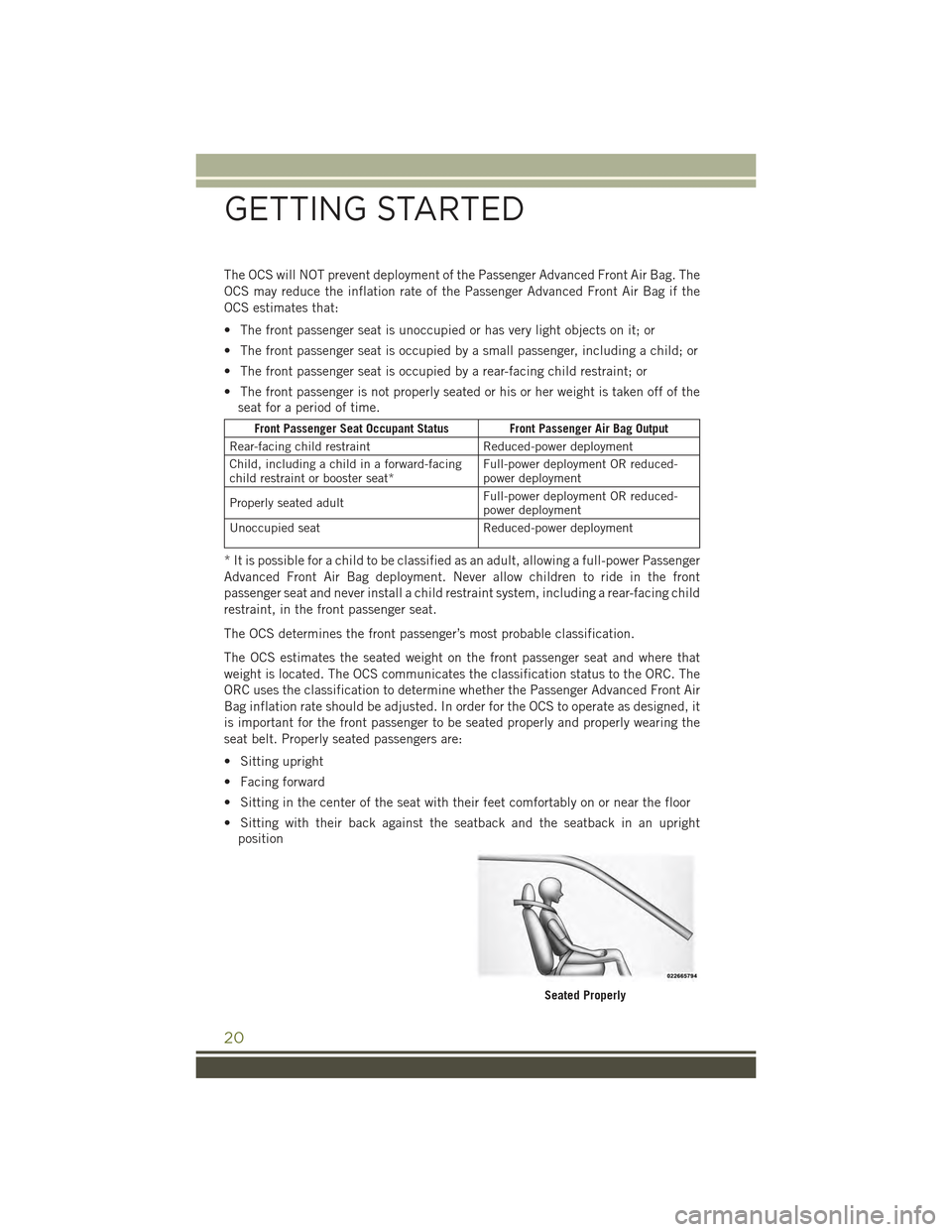
The OCS will NOT prevent deployment of the Passenger Advanced Front Air Bag. The
OCS may reduce the inflation rate of the Passenger Advanced Front Air Bag if the
OCS estimates that:
• The front passenger seat is unoccupied or has very light objects on it; or
• The front passenger seat is occupied by a small passenger, including a child; or
• The front passenger seat is occupied by a rear-facing child restraint; or
• The front passenger is not properly seated or his or her weight is taken off of the
seat for a period of time.
Front Passenger Seat Occupant Status Front Passenger Air Bag Output
Rear-facing child restraintReduced-power deployment
Child, including a child in a forward-facingchild restraint or booster seat*Full-power deployment OR reduced-power deployment
Properly seated adultFull-power deployment OR reduced-power deployment
Unoccupied seatReduced-power deployment
* It is possible for a child to be classified as an adult, allowing a full-power Passenger
Advanced Front Air Bag deployment. Never allow children to ride in the front
passenger seat and never install a child restraint system, including a rear-facing child
restraint, in the front passenger seat.
The OCS determines the front passenger’s most probable classification.
The OCS estimates the seated weight on the front passenger seat and where that
weight is located. The OCS communicates the classification status to the ORC. The
ORC uses the classification to determine whether the Passenger Advanced Front Air
Bag inflation rate should be adjusted. In order for the OCS to operate as designed, it
is important for the front passenger to be seated properly and properly wearing the
seat belt. Properly seated passengers are:
• Sitting upright
• Facing forward
• Sitting in the center of the seat with their feet comfortably on or near the floor
• Sitting with their back against the seatback and the seatback in an upright
position
Seated Properly
GETTING STARTED
20
Page 23 of 244
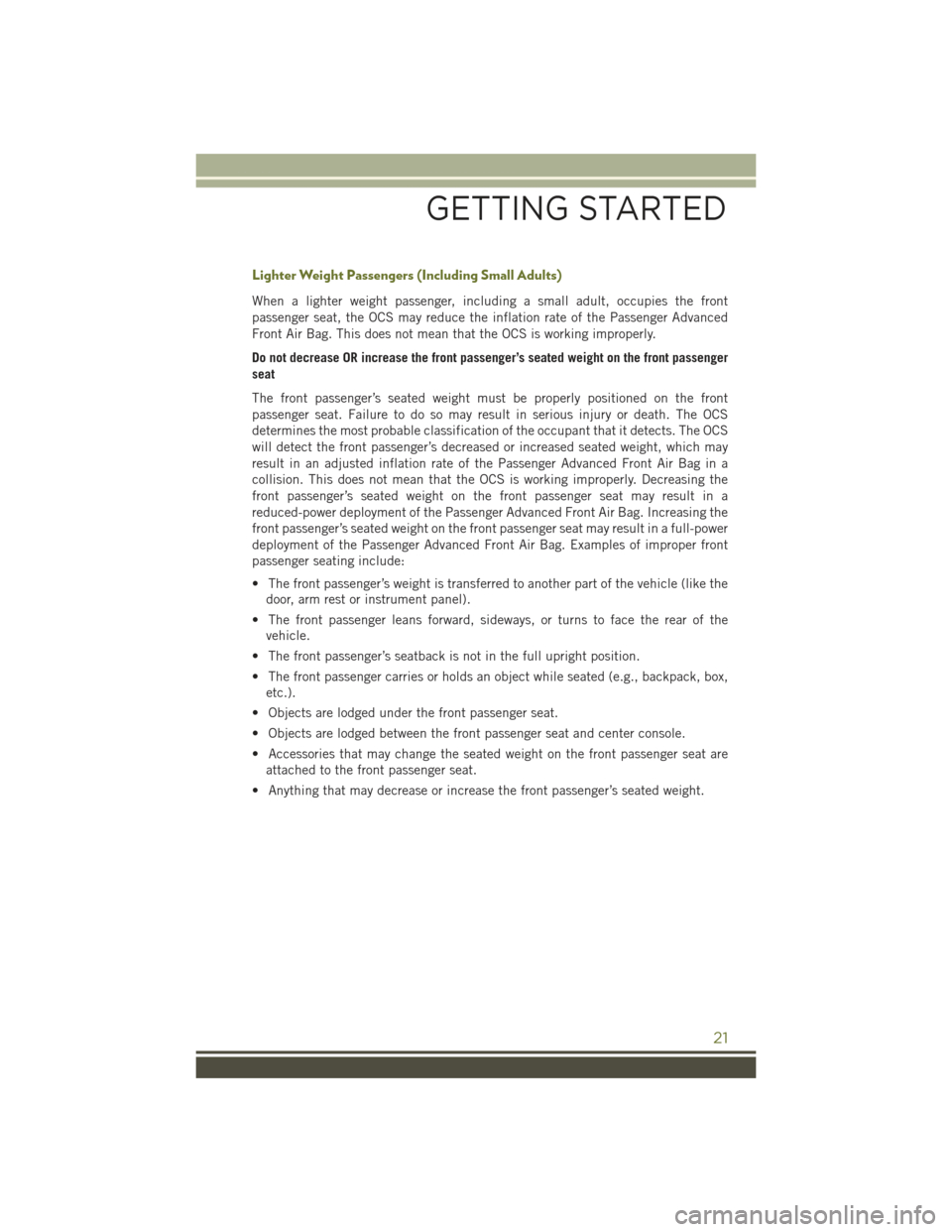
Lighter Weight Passengers (Including Small Adults)
When a lighter weight passenger, including a small adult, occupies the front
passenger seat, the OCS may reduce the inflation rate of the Passenger Advanced
Front Air Bag. This does not mean that the OCS is working improperly.
Do not decrease OR increase the front passenger’s seated weight on the front passenger
seat
The front passenger’s seated weight must be properly positioned on the front
passenger seat. Failure to do so may result in serious injury or death. The OCS
determines the most probable classification of the occupant that it detects. The OCS
will detect the front passenger’s decreased or increased seated weight, which may
result in an adjusted inflation rate of the Passenger Advanced Front Air Bag in a
collision. This does not mean that the OCS is working improperly. Decreasing the
front passenger’s seated weight on the front passenger seat may result in a
reduced-power deployment of the Passenger Advanced Front Air Bag. Increasing the
front passenger’s seated weight on the front passenger seat may result in a full-power
deployment of the Passenger Advanced Front Air Bag. Examples of improper front
passenger seating include:
• The front passenger’s weight is transferred to another part of the vehicle (like the
door, arm rest or instrument panel).
• The front passenger leans forward, sideways, or turns to face the rear of the
vehicle.
• The front passenger’s seatback is not in the full upright position.
• The front passenger carries or holds an object while seated (e.g., backpack, box,
etc.).
• Objects are lodged under the front passenger seat.
• Objects are lodged between the front passenger seat and center console.
• Accessories that may change the seated weight on the front passenger seat are
attached to the front passenger seat.
• Anything that may decrease or increase the front passenger’s seated weight.
GETTING STARTED
21
Page 24 of 244
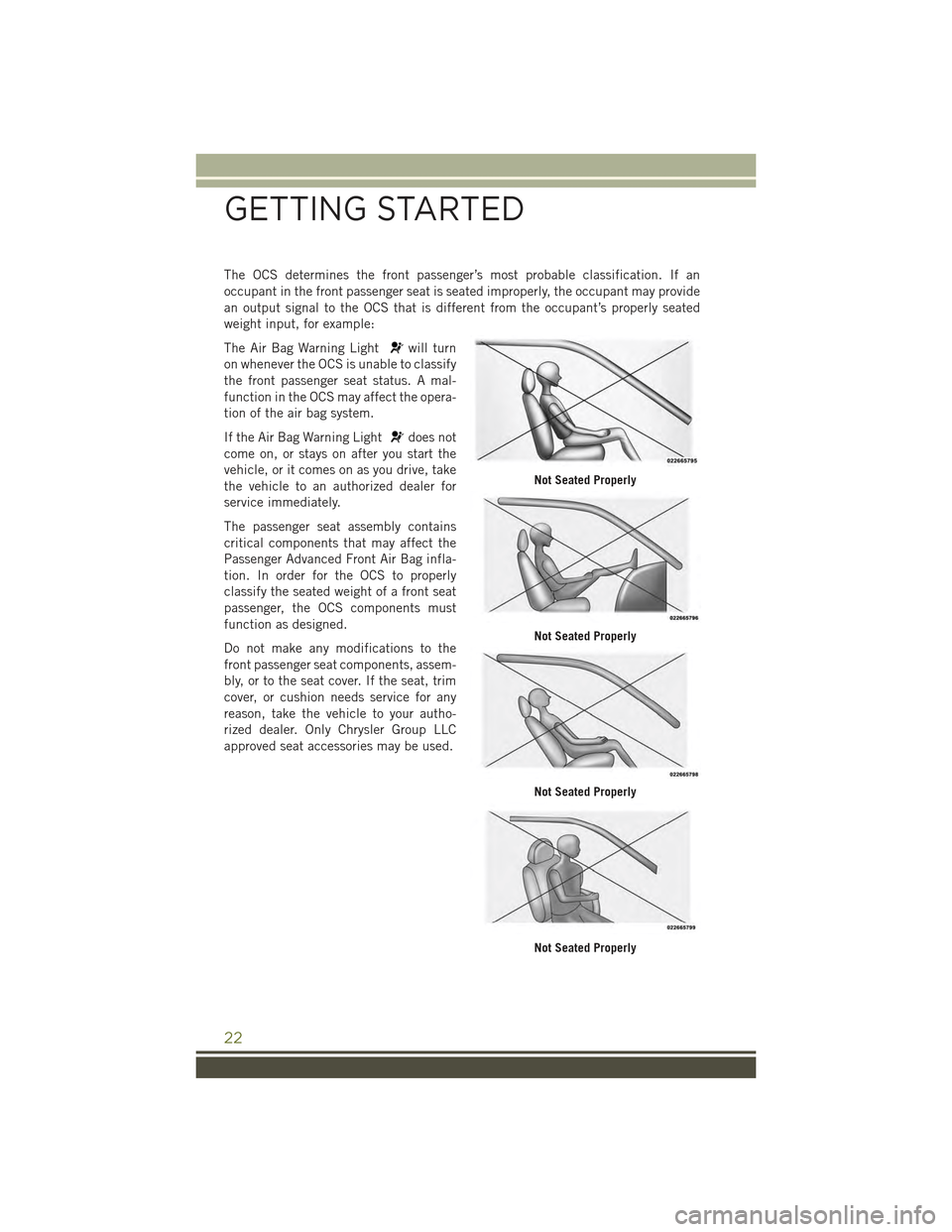
The OCS determines the front passenger’s most probable classification. If an
occupant in the front passenger seat is seated improperly, the occupant may provide
an output signal to the OCS that is different from the occupant’s properly seated
weight input, for example:
The Air Bag Warning Lightwill turn
on whenever the OCS is unable to classify
the front passenger seat status. A mal-
function in the OCS may affect the opera-
tion of the air bag system.
If the Air Bag Warning Lightdoes not
come on, or stays on after you start the
vehicle, or it comes on as you drive, take
the vehicle to an authorized dealer for
service immediately.
The passenger seat assembly contains
critical components that may affect the
Passenger Advanced Front Air Bag infla-
tion. In order for the OCS to properly
classify the seated weight of a front seat
passenger, the OCS components must
function as designed.
Do not make any modifications to the
front passenger seat components, assem-
bly, or to the seat cover. If the seat, trim
cover, or cushion needs service for any
reason, take the vehicle to your autho-
rized dealer. Only Chrysler Group LLC
approved seat accessories may be used.
Not Seated Properly
Not Seated Properly
Not Seated Properly
Not Seated Properly
GETTING STARTED
22
Page 27 of 244

LATCH – Lower Anchors And Tethers For CHildren
• Your vehicle is equipped with the child restraint anchorage system called LATCH,
which stands for Lower Anchors and Tethers for CHildren.
• All rear seating positions have lower anchors and top tether anchors.
LATCH System Weight Limit
You may use the LATCH anchorage system until the combined weight of the child and
the child restraint is 65 lbs (29.5 kg). Use the seat belt and tether anchor instead of
the LATCH system once the combined weight is more than 65 lbs (29.5 kg).
Locating The LATCH Lower Anchorages
The lower anchorages are round bars that are found at the rear of the seat
cushion where it meets the seatback. They are just visible when you lean into the rear
seat to install the child restraint. You will easily feel them if you run your finger along
the gap between the seatback and seat cushion.
Lower Anchors
GETTING STARTED
25
Page 29 of 244

Installing The Child Restraint Using The LATCH Lower Anchors
NOTE:
Never“share” a LATCH anchorage with two or more child restraints.
1. Loosen the adjusters on the lower straps and on the tether strap of the child seat
so that you can more easily attach the hooks or connectors to the vehicle
anchorages.
2. Attach the lower hooks or connectors of the child restraint to the lower anchorages
in the selected seating position.
3. If the child restraint has a tether strap, connect it to the top tether anchorage. See
below for directions to attach a tether anchor.
4. Tighten all of the straps as you push the child restraint rearward and downward
into the seat. Remove slack in the straps according to the child restraint
manufacturer’s instructions.
5. Test that the child restraint is installed tightly by pulling back and forth on the
child seat at the belt path. It should not move more than 1 inch (25.4 mm) in any
direction.
Installing The Child Restraint Using The Vehicle Seat Belts
The seat belts in the passenger seating positions are equipped with a Switchable
Automatic Locking Retractor (ALR) that is designed to keep the lap portion of the
seat belt tight around the child restraint. Any seat belt system will loosen with time,
so check the belt occasionally, and pull it tight if necessary.
Tether Weight Limit
Always use the tether anchor when using the seat belt to install a forward facing child
restraint, up to the recommended weight limit of the child restraint.
To Install A Child Seat Using An ALR:
1. Pull enough of the seat belt webbing from the retractor to pass it through the belt
path of the child restraint. Do not twist the belt webbing in the belt path.
2. Slide the latch plate into the buckle until you hear a “click.”
3. Pull on the webbing to make the lap portion tight against the child seat.
4. To lock the seat belt, pull down on the shoulder part of the belt until you have
pulled all the seat belt webbing out of the retractor. Then, allow the webbing to
retract back into the retractor. As the webbing retracts, you will hear a clicking
sound. This means the seat belt is now in the Automatic Locking mode.
GETTING STARTED
27
Page 30 of 244
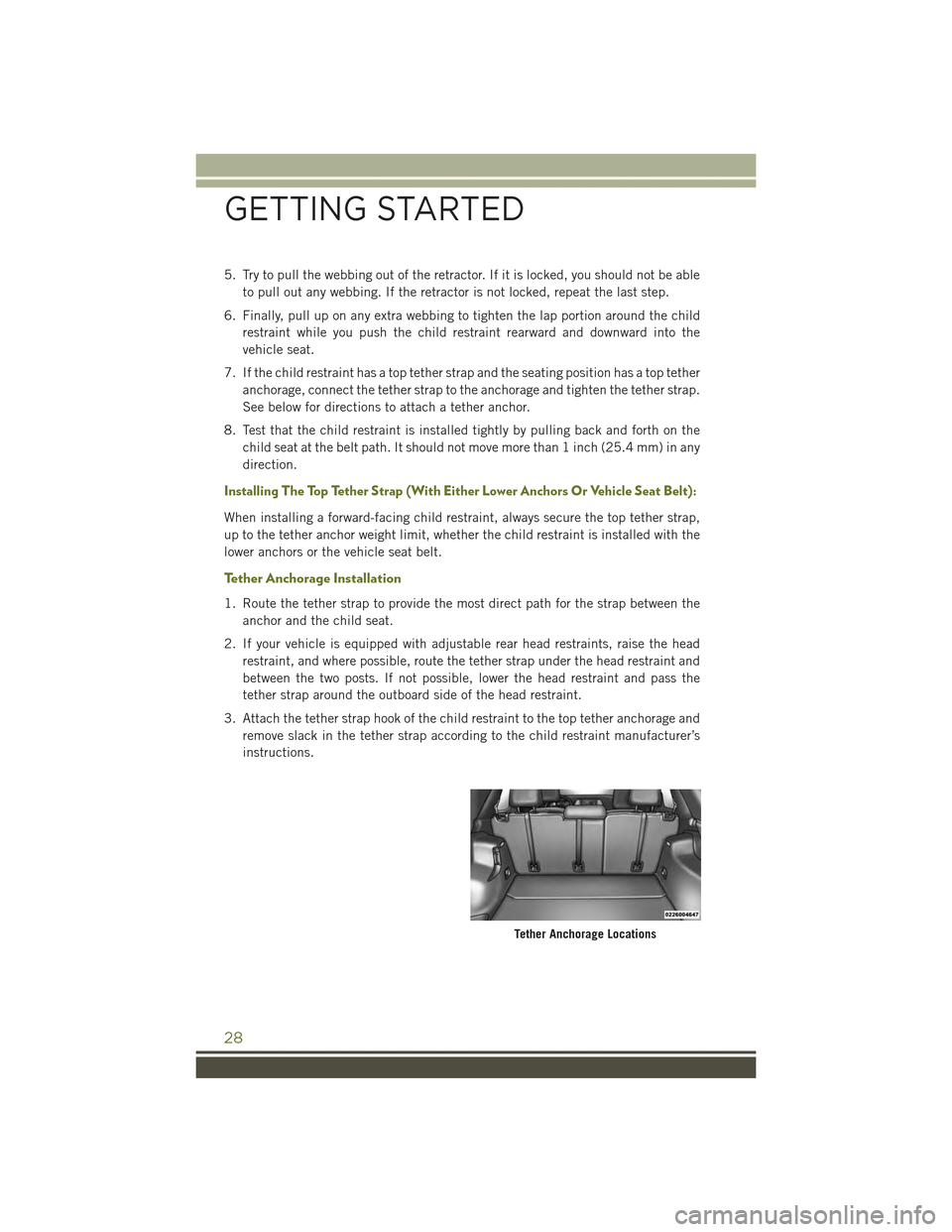
5. Try to pull the webbing out of the retractor. If it is locked, you should not be able
to pull out any webbing. If the retractor is not locked, repeat the last step.
6. Finally, pull up on any extra webbing to tighten the lap portion around the child
restraint while you push the child restraint rearward and downward into the
vehicle seat.
7. If the child restraint has a top tether strap and the seating position has a top tether
anchorage, connect the tether strap to the anchorage and tighten the tether strap.
See below for directions to attach a tether anchor.
8. Test that the child restraint is installed tightly by pulling back and forth on the
child seat at the belt path. It should not move more than 1 inch (25.4 mm) in any
direction.
Installing The Top Tether Strap (With Either Lower Anchors Or Vehicle Seat Belt):
When installing a forward-facing child restraint, always secure the top tether strap,
up to the tether anchor weight limit, whether the child restraint is installed with the
lower anchors or the vehicle seat belt.
Tether Anchorage Installation
1. Route the tether strap to provide the most direct path for the strap between the
anchor and the child seat.
2. If your vehicle is equipped with adjustable rear head restraints, raise the head
restraint, and where possible, route the tether strap under the head restraint and
between the two posts. If not possible, lower the head restraint and pass the
tether strap around the outboard side of the head restraint.
3. Attach the tether strap hook of the child restraint to the top tether anchorage and
remove slack in the tether strap according to the child restraint manufacturer’s
instructions.
Tether Anchorage Locations
GETTING STARTED
28
Page 169 of 244
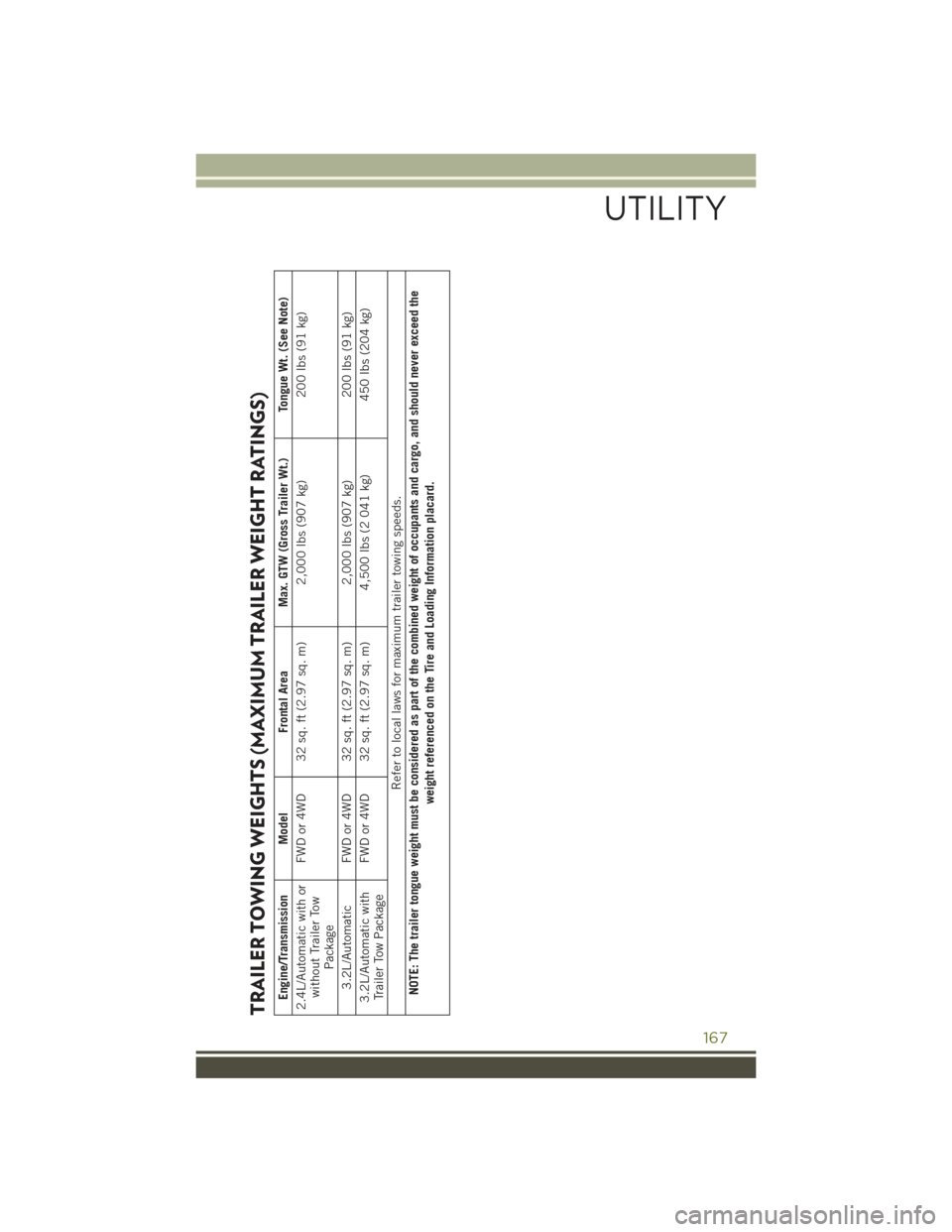
TRAILER TOWING WEIGHTS (MAXIMUM TRAILER WEIGHT RATINGS)
Engine/Transmission Model
Frontal Area
Max. GTW (Gross Trailer Wt.) Tongue Wt. (See Note)
2.4L/Automatic with orwithout Trailer Tow
Package
FWD or 4WD 32 sq. ft (2.97 sq. m) 2,000 lbs (907 kg)
200 lbs (91 kg)
3.2L/Automatic FWD or 4WD 32 sq. ft (2.97 sq. m) 2,000 lbs (907 kg)
200 lbs (91 kg)
3.2L/Automatic withTrailer Tow Package
FWD or 4WD 32 sq. ft (2.97 sq. m) 4,500 lbs (2 041 kg)
450 lbs (204 kg)
Refer to local laws for maximum trailer towing speeds.
NOTE: The trailer tongue weight must be considered as part of the combined weight of occupants and cargo, and should never exceed the
weight referenced on the Tire and Loading Information placard.
UTILITY
167
Page 235 of 244
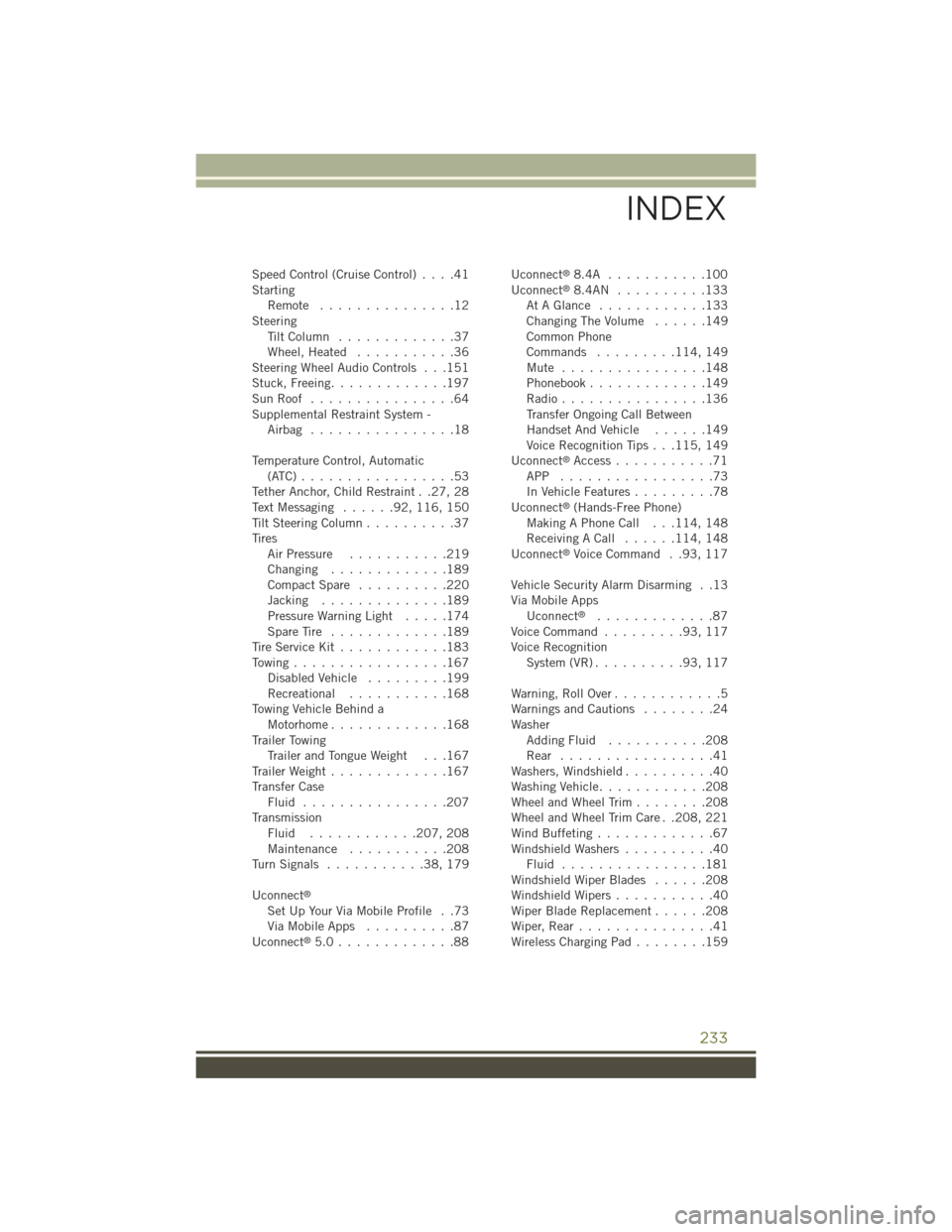
Speed Control (Cruise Control)....41StartingRemote . . . . . . . . . . . . . . .12SteeringTi l t C o l u m n . . . . . . . . . . . . . 3 7Wheel, Heated...........36Steering Wheel Audio Controls . . .151Stuck, Freeing.............197Sun Roof . . . . . . . . . . . . . . . .64Supplemental Restraint System -Airbag . . . . . . . . . . . . . . . .18
Temperature Control, Automatic(ATC) . . . . . . . . . . . . . . . . .53Tether Anchor, Child Restraint . .27, 28Text Messaging......92,116, 150Tilt Steering Column..........37TiresAir Pressure...........219Changing . . . . . . . . . . . . .189Compact Spare..........220Jacking..............189Pressure Warning Light.....174Spare Tire . . . . . . . . . . . . .189Tire Service Kit............183To w i n g . . . . . . . . . . . . . . . . . 1 6 7Disabled Vehicle.........199Recreational...........168To w i n g V e h i c l e B e h i n d aMotorhome . . . . . . . . . . . . .168Trailer TowingTrailer and Tongue Weight . . .167Trailer Weight.............167Transfer CaseFluid . . . . . . . . . . . . . . . .207TransmissionFluid . . . . . . . . . . . .207, 208Maintenance . . . . . . . . . . .208Tu r n S i g n a l s . . . . . . . . . . . 3 8 , 1 7 9
Uconnect®
Set Up Your Via Mobile Profile . .73Via Mobile Apps..........87Uconnect®5.0 . . . . . . . . . . . . .88
Uconnect®8.4A . . . . . . . . . . .100Uconnect®8.4AN . . . . . . . . . .133At A Glance............133Changing The Volume . . . . . .149Common PhoneCommands.........114, 149Mute . . . . . . . . . . . . . . . .148Phonebook . . . . . . . . . . . . .149Radio . . . . . . . . . . . . . . . .136Transfer Ongoing Call BetweenHandset And Vehicle......149Voice Recognition Tips . . .115, 149Uconnect®Access...........71APP . . . . . . . . . . . . . . . . .73In Vehicle Features.........78Uconnect®(Hands-Free Phone)Making A Phone Call . . .114, 148Receiving A Call......114, 148Uconnect®Voice Command . .93, 117
Vehicle Security Alarm Disarming . .13Via Mobile AppsUconnect®.............87Voice Command.........93,117Voice RecognitionSystem (VR)..........93,117
Warning, Roll Over............5Warnings and Cautions........24WasherAdding Fluid...........208Rear . . . . . . . . . . . . . . . . .41Washers, Windshield..........40Washing Vehicle............208Wheel and Wheel Trim . . . . . . . .208Wheel and Wheel Trim Care . .208, 221Wind Buffeting.............67Windshield Washers..........40Fluid . . . . . . . . . . . . . . . .181Windshield Wiper Blades......208Windshield Wipers...........40Wiper Blade Replacement......208Wiper, Rear . . . . . . . . . . . . . . .41Wireless Charging Pad........159
INDEX
233