warning JEEP CHEROKEE 2017 KL / 5.G User Guide
[x] Cancel search | Manufacturer: JEEP, Model Year: 2017, Model line: CHEROKEE, Model: JEEP CHEROKEE 2017 KL / 5.GPages: 615, PDF Size: 5.72 MB
Page 514 of 615
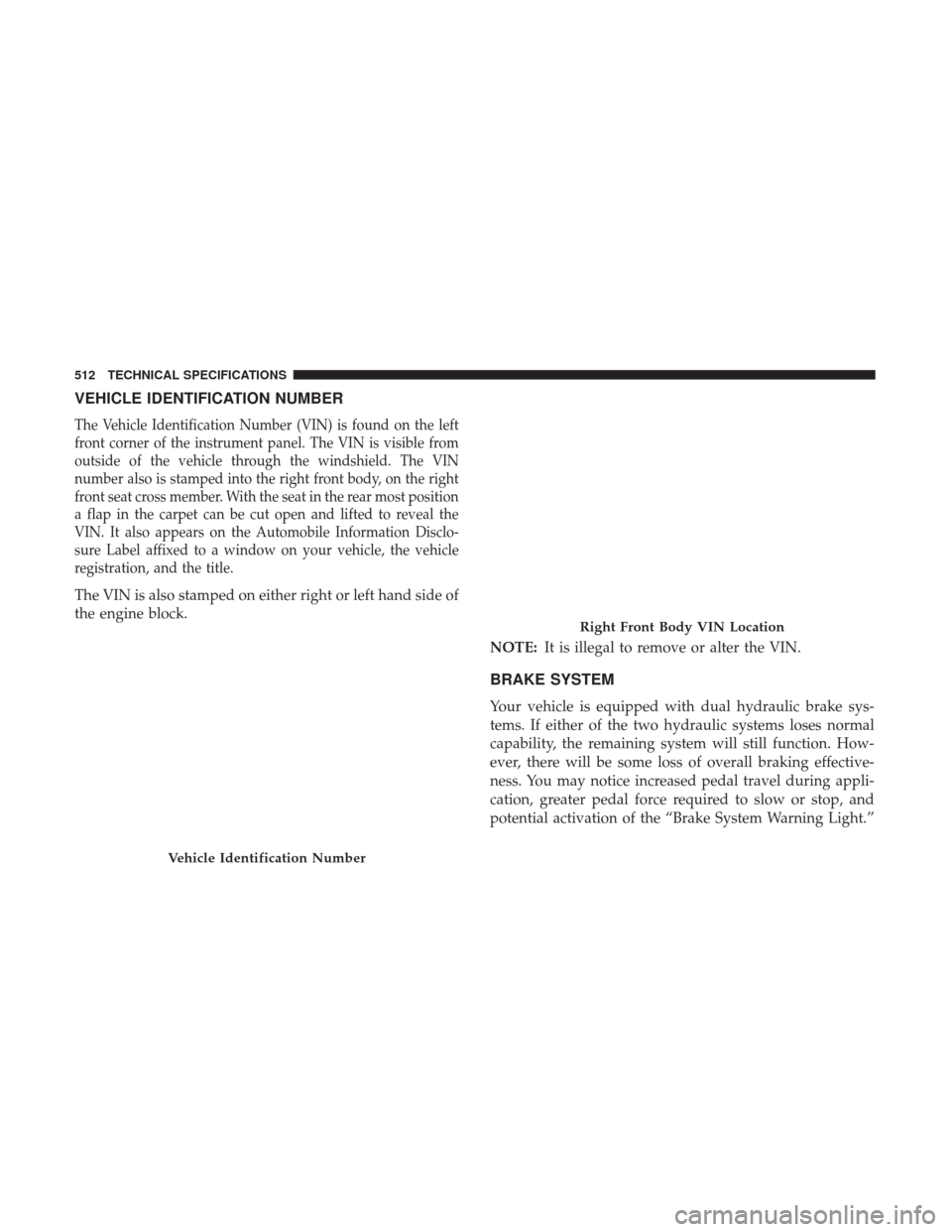
VEHICLE IDENTIFICATION NUMBER
The Vehicle Identification Number (VIN) is found on the left
front corner of the instrument panel. The VIN is visible from
outside of the vehicle through the windshield. The VIN
number also is stamped into the right front body, on the right
front seat cross member. With the seat in the rear most position
a flap in the carpet can be cut open and lifted to reveal the
VIN. It also appears on the Automobile Information Disclo-
sure Label affixed to a window on your vehicle, the vehicle
registration, and the title.
The VIN is also stamped on either right or left hand side of
the engine block.NOTE:It is illegal to remove or alter the VIN.
BRAKE SYSTEM
Your vehicle is equipped with dual hydraulic brake sys-
tems. If either of the two hydraulic systems loses normal
capability, the remaining system will still function. How-
ever, there will be some loss of overall braking effective-
ness. You may notice increased pedal travel during appli-
cation, greater pedal force required to slow or stop, and
potential activation of the “Brake System Warning Light.”
Vehicle Identification Number
Right Front Body VIN Location
512 TECHNICAL SPECIFICATIONS
Page 516 of 615
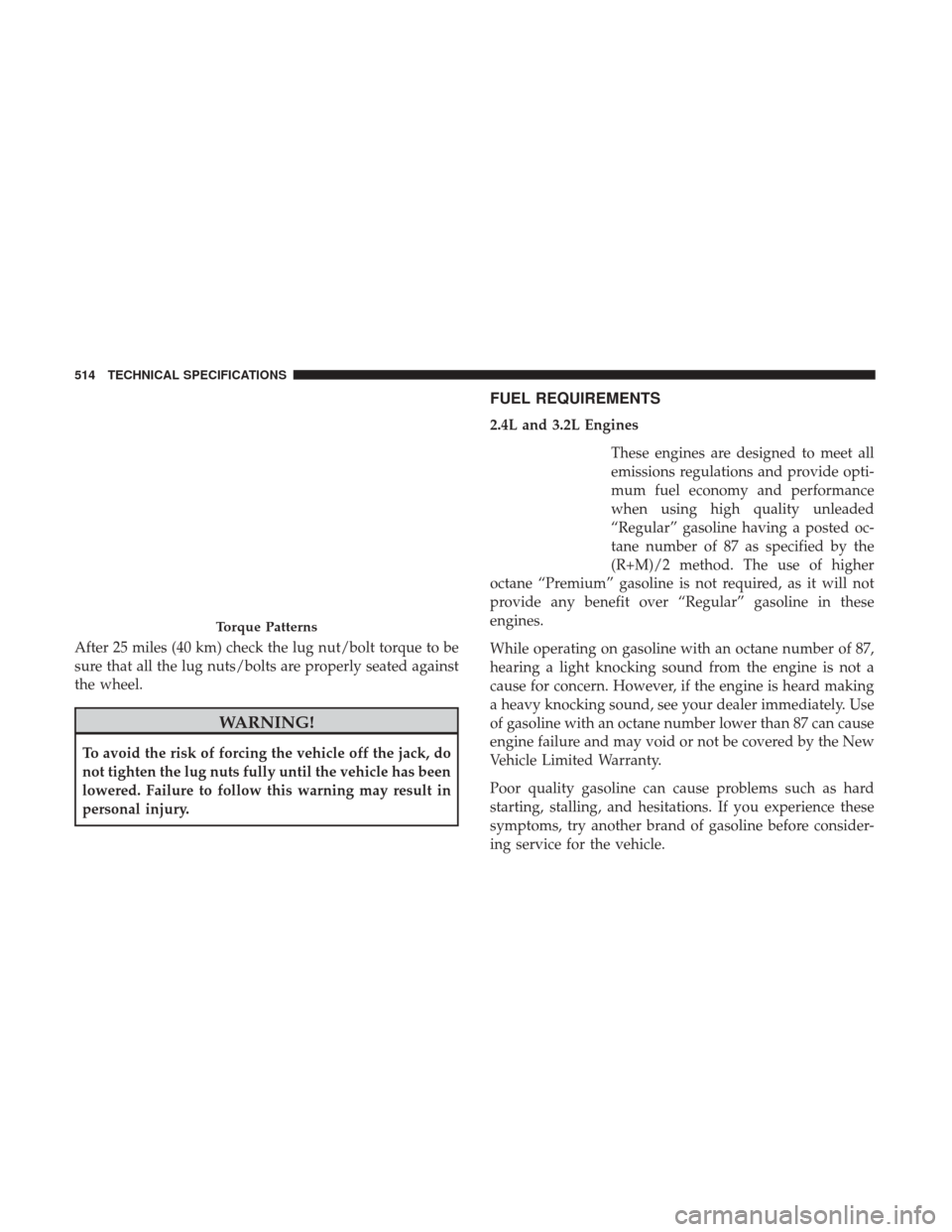
After 25 miles (40 km) check the lug nut/bolt torque to be
sure that all the lug nuts/bolts are properly seated against
the wheel.
WARNING!
To avoid the risk of forcing the vehicle off the jack, do
not tighten the lug nuts fully until the vehicle has been
lowered. Failure to follow this warning may result in
personal injury.
FUEL REQUIREMENTS
2.4L and 3.2L EnginesThese engines are designed to meet all
emissions regulations and provide opti-
mum fuel economy and performance
when using high quality unleaded
“Regular” gasoline having a posted oc-
tane number of 87 as specified by the
(R+M)/2 method. The use of higher
octane “Premium” gasoline is not required, as it will not
provide any benefit over “Regular” gasoline in these
engines.
While operating on gasoline with an octane number of 87,
hearing a light knocking sound from the engine is not a
cause for concern. However, if the engine is heard making
a heavy knocking sound, see your dealer immediately. Use
of gasoline with an octane number lower than 87 can cause
engine failure and may void or not be covered by the New
Vehicle Limited Warranty.
Poor quality gasoline can cause problems such as hard
starting, stalling, and hesitations. If you experience these
symptoms, try another brand of gasoline before consider-
ing service for the vehicle.
Torque Patterns
514 TECHNICAL SPECIFICATIONS
Page 519 of 615
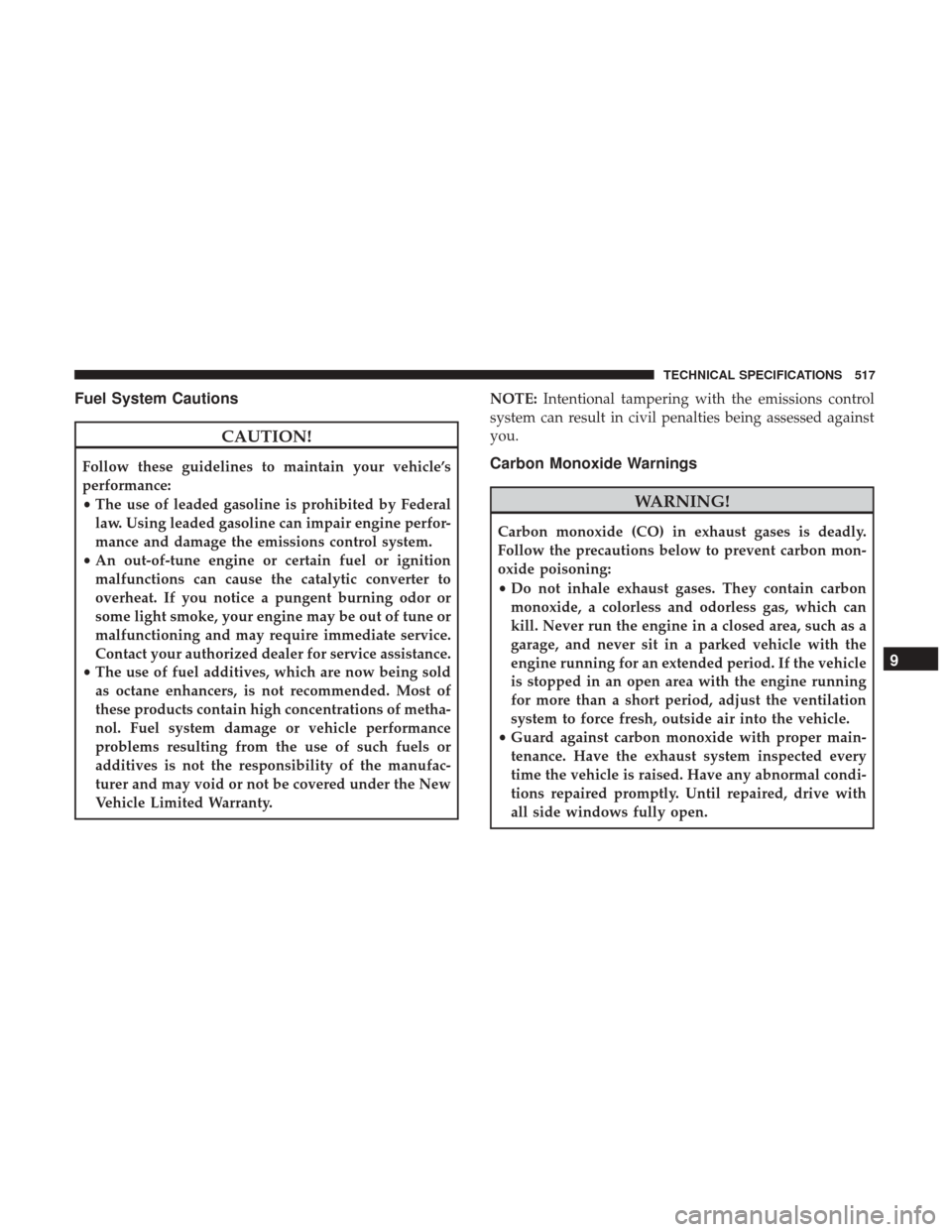
Fuel System Cautions
CAUTION!
Follow these guidelines to maintain your vehicle’s
performance:
•The use of leaded gasoline is prohibited by Federal
law. Using leaded gasoline can impair engine perfor-
mance and damage the emissions control system.
• An out-of-tune engine or certain fuel or ignition
malfunctions can cause the catalytic converter to
overheat. If you notice a pungent burning odor or
some light smoke, your engine may be out of tune or
malfunctioning and may require immediate service.
Contact your authorized dealer for service assistance.
• The use of fuel additives, which are now being sold
as octane enhancers, is not recommended. Most of
these products contain high concentrations of metha-
nol. Fuel system damage or vehicle performance
problems resulting from the use of such fuels or
additives is not the responsibility of the manufac-
turer and may void or not be covered under the New
Vehicle Limited Warranty. NOTE:
Intentional tampering with the emissions control
system can result in civil penalties being assessed against
you.Carbon Monoxide Warnings
WARNING!
Carbon monoxide (CO) in exhaust gases is deadly.
Follow the precautions below to prevent carbon mon-
oxide poisoning:
• Do not inhale exhaust gases. They contain carbon
monoxide, a colorless and odorless gas, which can
kill. Never run the engine in a closed area, such as a
garage, and never sit in a parked vehicle with the
engine running for an extended period. If the vehicle
is stopped in an open area with the engine running
for more than a short period, adjust the ventilation
system to force fresh, outside air into the vehicle.
• Guard against carbon monoxide with proper main-
tenance. Have the exhaust system inspected every
time the vehicle is raised. Have any abnormal condi-
tions repaired promptly. Until repaired, drive with
all side windows fully open.
9
TECHNICAL SPECIFICATIONS 517
Page 520 of 615
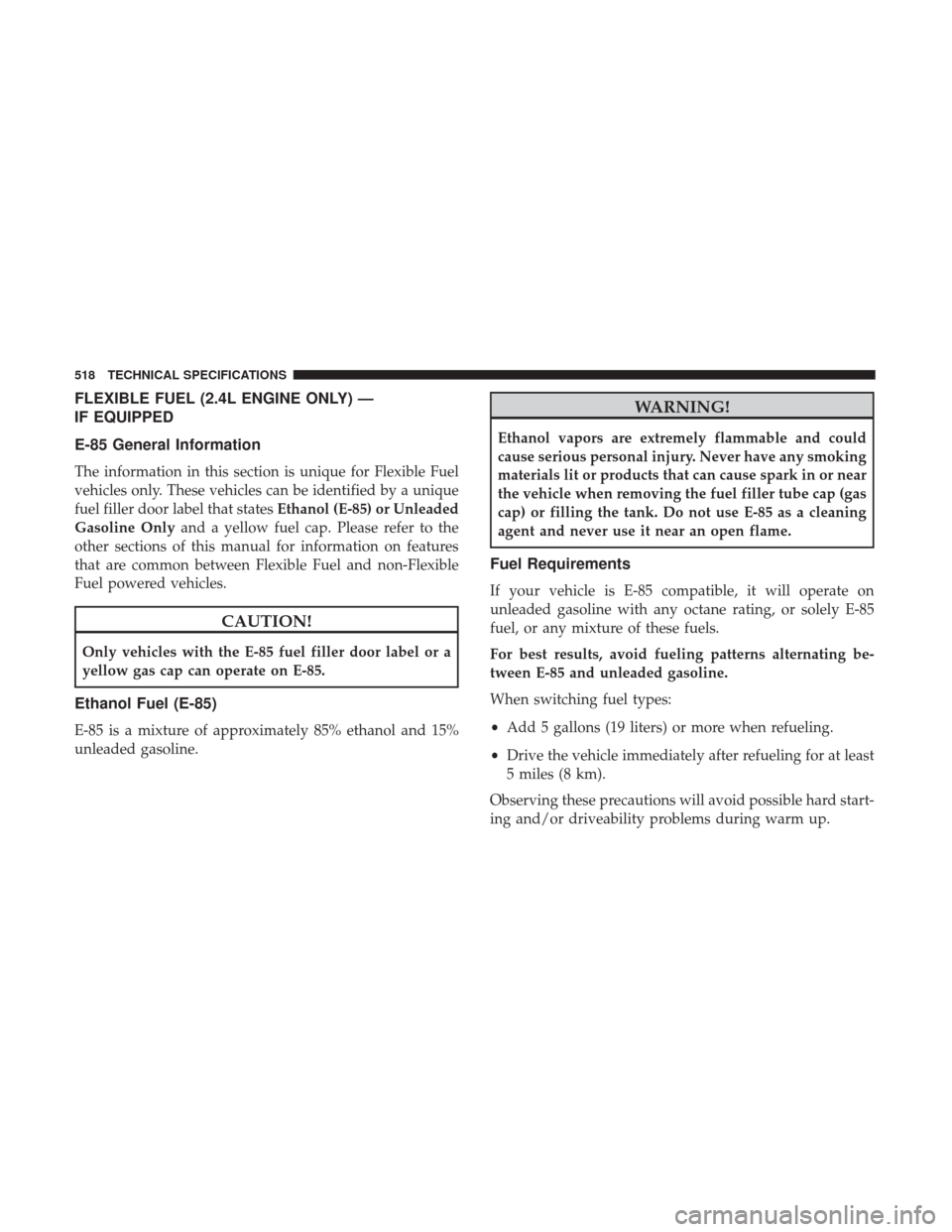
FLEXIBLE FUEL (2.4L ENGINE ONLY) —
IF EQUIPPED
E-85 General Information
The information in this section is unique for Flexible Fuel
vehicles only. These vehicles can be identified by a unique
fuel filler door label that statesEthanol (E-85) or Unleaded
Gasoline Only and a yellow fuel cap. Please refer to the
other sections of this manual for information on features
that are common between Flexible Fuel and non-Flexible
Fuel powered vehicles.
CAUTION!
Only vehicles with the E-85 fuel filler door label or a
yellow gas cap can operate on E-85.
Ethanol Fuel (E-85)
E-85 is a mixture of approximately 85% ethanol and 15%
unleaded gasoline.
WARNING!
Ethanol vapors are extremely flammable and could
cause serious personal injury. Never have any smoking
materials lit or products that can cause spark in or near
the vehicle when removing the fuel filler tube cap (gas
cap) or filling the tank. Do not use E-85 as a cleaning
agent and never use it near an open flame.
Fuel Requirements
If your vehicle is E-85 compatible, it will operate on
unleaded gasoline with any octane rating, or solely E-85
fuel, or any mixture of these fuels.
For best results, avoid fueling patterns alternating be-
tween E-85 and unleaded gasoline.
When switching fuel types:
• Add 5 gallons (19 liters) or more when refueling.
• Drive the vehicle immediately after refueling for at least
5 miles (8 km).
Observing these precautions will avoid possible hard start-
ing and/or driveability problems during warm up.
518 TECHNICAL SPECIFICATIONS
Page 530 of 615
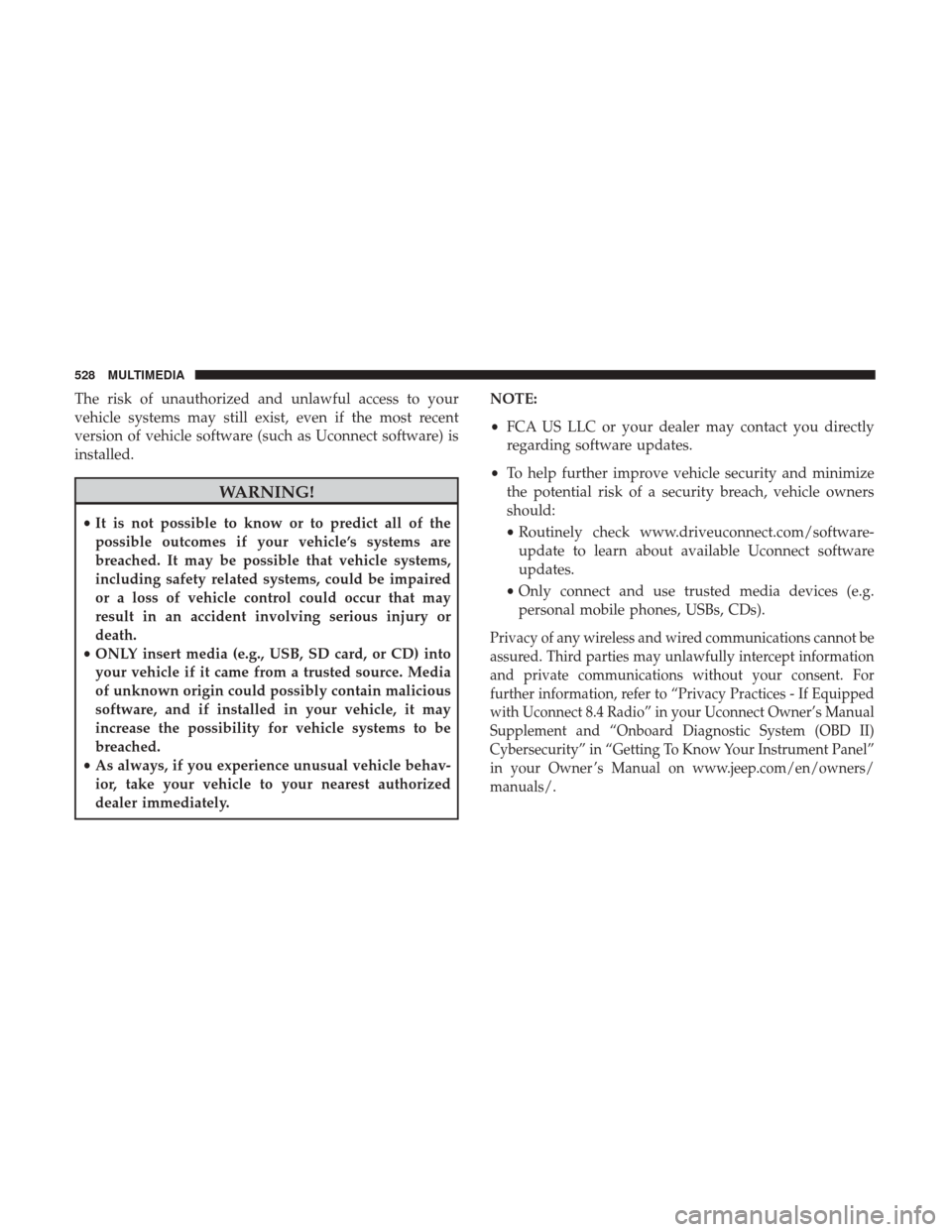
The risk of unauthorized and unlawful access to your
vehicle systems may still exist, even if the most recent
version of vehicle software (such as Uconnect software) is
installed.
WARNING!
•It is not possible to know or to predict all of the
possible outcomes if your vehicle’s systems are
breached. It may be possible that vehicle systems,
including safety related systems, could be impaired
or a loss of vehicle control could occur that may
result in an accident involving serious injury or
death.
• ONLY insert media (e.g., USB, SD card, or CD) into
your vehicle if it came from a trusted source. Media
of unknown origin could possibly contain malicious
software, and if installed in your vehicle, it may
increase the possibility for vehicle systems to be
breached.
• As always, if you experience unusual vehicle behav-
ior, take your vehicle to your nearest authorized
dealer immediately. NOTE:
•
FCA US LLC or your dealer may contact you directly
regarding software updates.
• To help further improve vehicle security and minimize
the potential risk of a security breach, vehicle owners
should:
• Routinely check www.driveuconnect.com/software-
update to learn about available Uconnect software
updates.
• Only connect and use trusted media devices (e.g.
personal mobile phones, USBs, CDs).
Privacy of any wireless and wired communications cannot be
assured. Third parties may unlawfully intercept information
and private communications without your consent. For
further information, refer to “Privacy Practices - If Equipped
with Uconnect 8.4 Radio” in your Uconnect Owner’s Manual
Supplement and “Onboard Diagnostic System (OBD II)
Cybersecurity” in “Getting To Know Your Instrument Panel”
in your Owner ’s Manual on www.jeep.com/en/owners/
manuals/.
528 MULTIMEDIA
Page 535 of 615
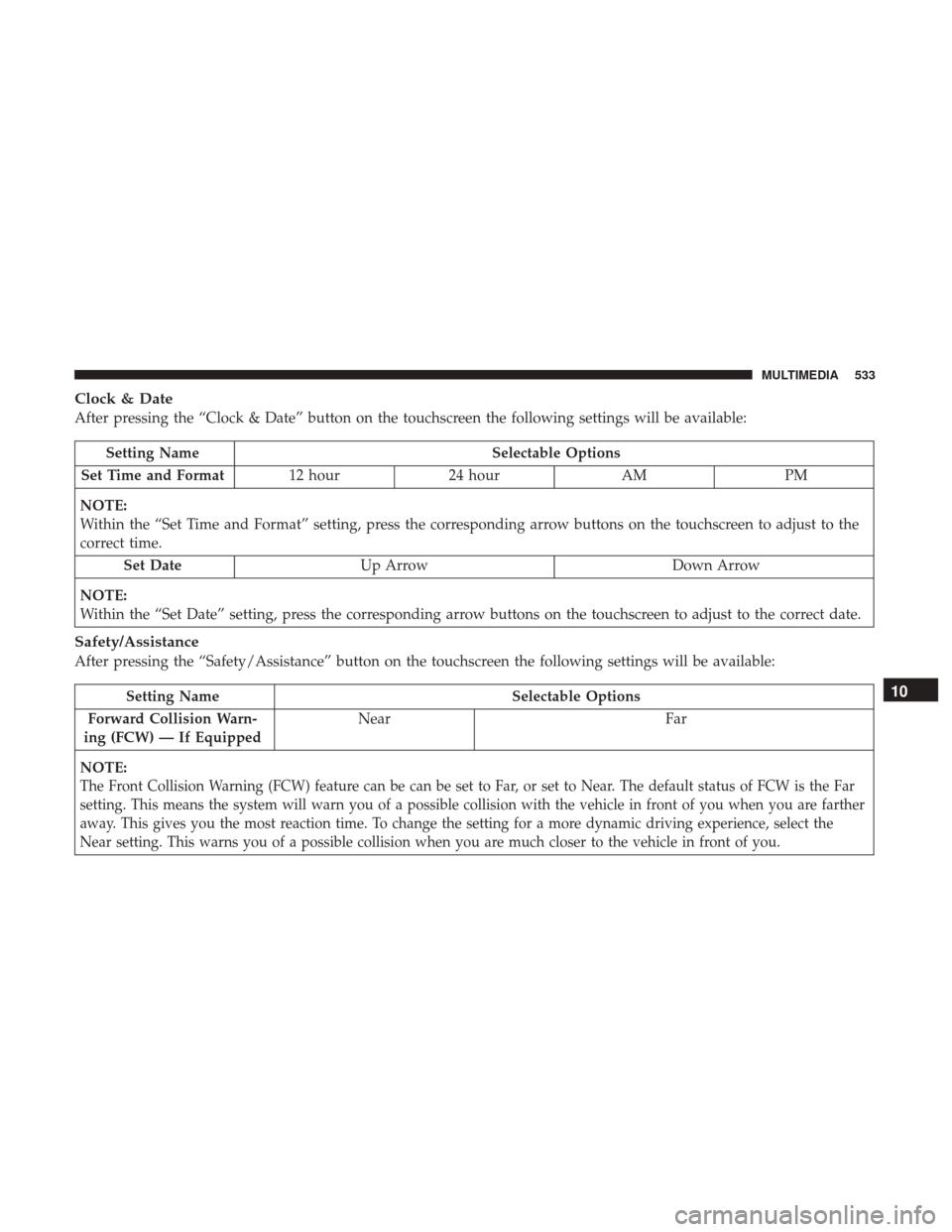
Clock & Date
After pressing the “Clock & Date” button on the touchscreen the following settings will be available:
Setting NameSelectable Options
Set Time and Format 12 hour24 hour AMPM
NOTE:
Within the “Set Time and Format” setting, press the corresponding arrow buttons on the touchscreen to adjust to the
correct time. Set Date Up Arrow Down Arrow
NOTE:
Within the “Set Date” setting, press the corresponding arrow buttons on the touchscreen to adjust to the correct date.
Safety/Assistance
After pressing the “Safety/Assistance” button on the touchscreen the following settings will be available:
Setting Name Selectable Options
Forward Collision Warn-
ing (FCW) — If Equipped Near
Far
NOTE:
The Front Collision Warning (FCW) feature can be can be set to Far, or set to Near. The default status of FCW is the Far
setting. This means the system will warn you of a possible collision with the vehicle in front of you when you are farther
away. This gives you the most reaction time. To change the setting for a more dynamic driving experience, select the
Near setting. This warns you of a possible collision when you are much closer to the vehicle in front of you.
10
MULTIMEDIA 533
Page 536 of 615
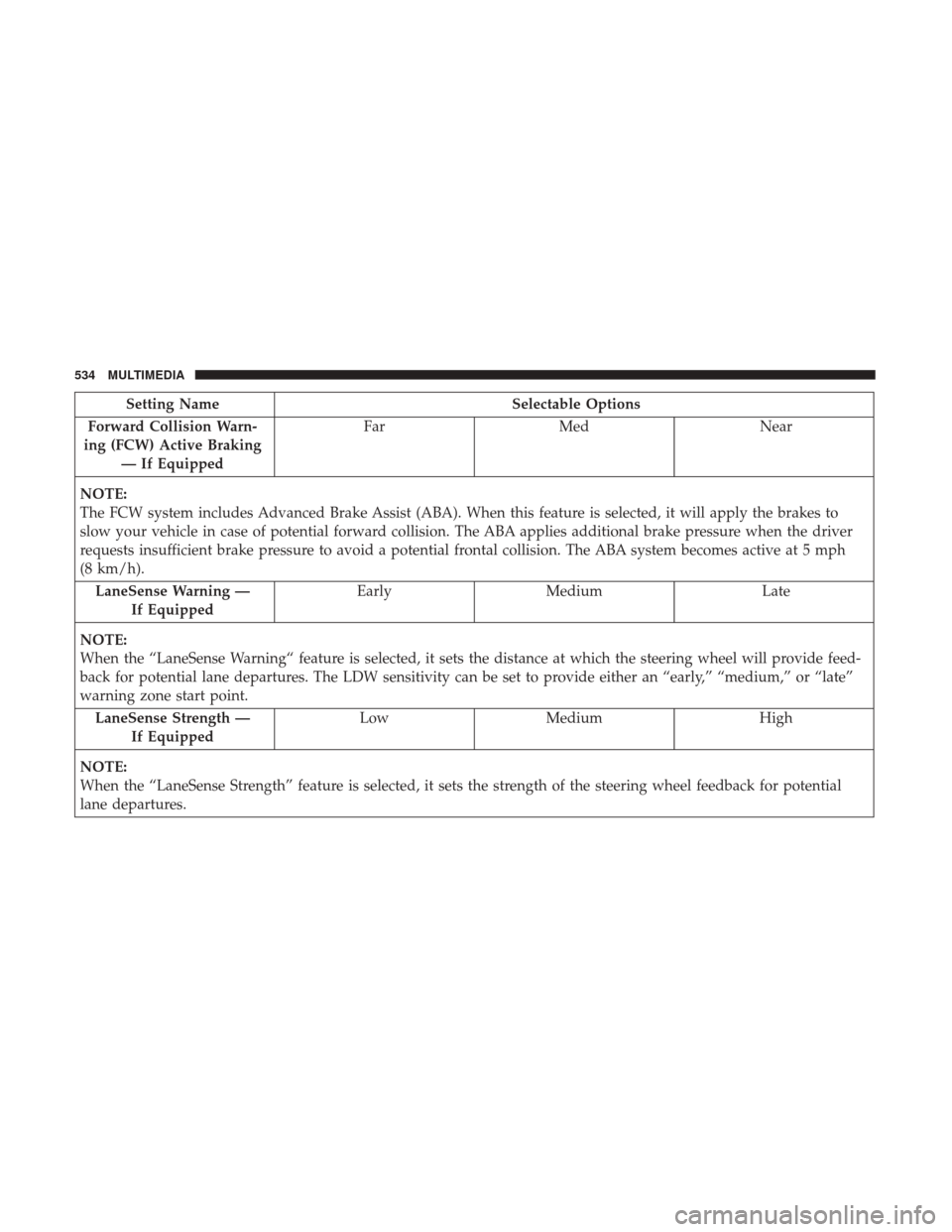
Setting NameSelectable Options
Forward Collision Warn-
ing (FCW) Active Braking — If Equipped Far
Med Near
NOTE:
The FCW system includes Advanced Brake Assist (ABA). When this feature is selected, it will apply the brakes to
slow your vehicle in case of potential forward collision. The ABA applies additional brake pressure when the driver
requests insufficient brake pressure to avoid a potential frontal collision. The ABA system becomes active at 5 mph
(8 km/h). LaneSense Warning — If Equipped Early
Medium Late
NOTE:
When the “LaneSense Warning“ feature is selected, it sets the distance at which the steering wheel will provide feed-
back for potential lane departures. The LDW sensitivity can be set to provide either an “early,” “medium,” or “late”
warning zone start point. LaneSense Strength — If Equipped Low
Medium High
NOTE:
When the “LaneSense Strength” feature is selected, it sets the strength of the steering wheel feedback for potential
lane departures.
534 MULTIMEDIA
Page 555 of 615
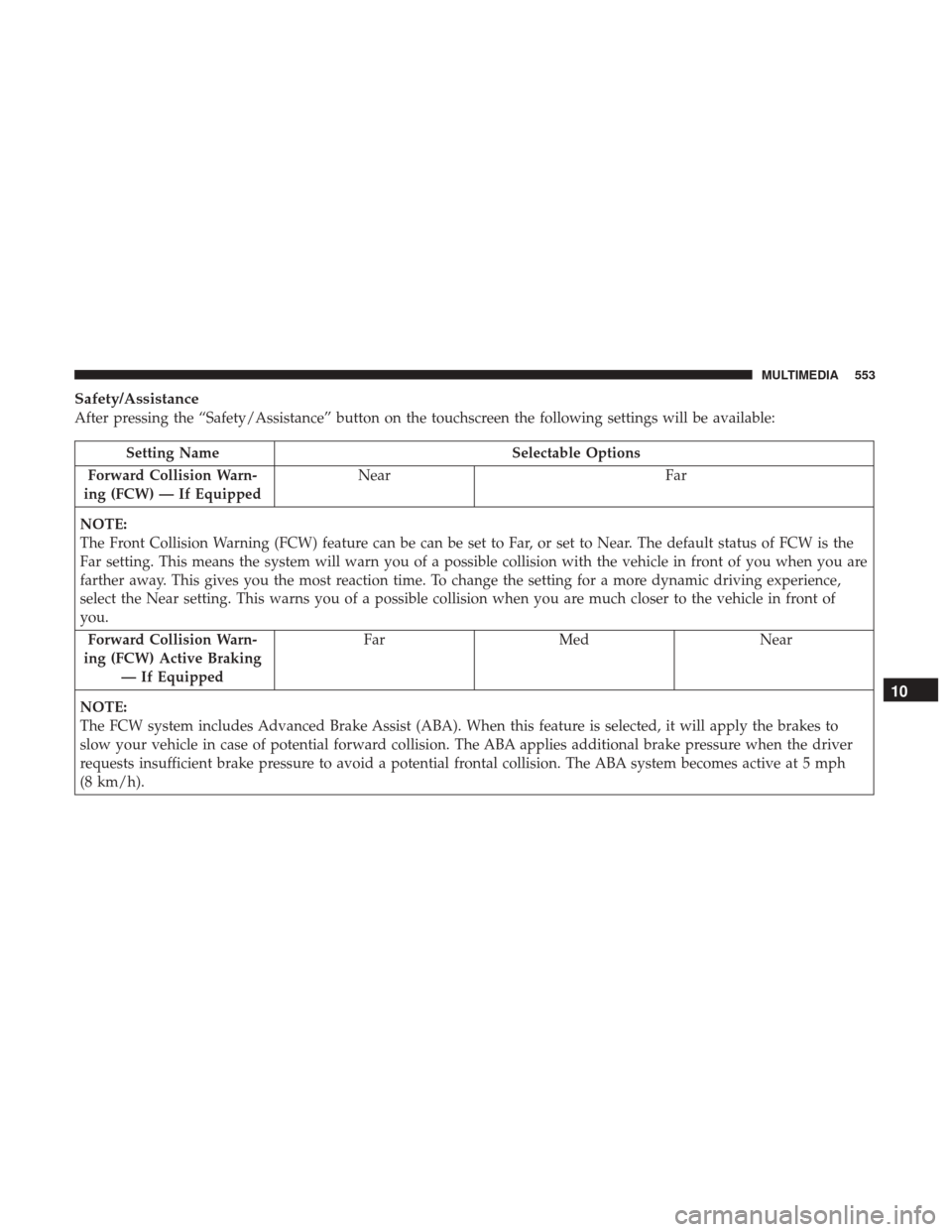
Safety/Assistance
After pressing the “Safety/Assistance” button on the touchscreen the following settings will be available:
Setting NameSelectable Options
Forward Collision Warn-
ing (FCW) — If Equipped Near
Far
NOTE:
The Front Collision Warning (FCW) feature can be can be set to Far, or set to Near. The default status of FCW is the
Far setting. This means the system will warn you of a possible collision with the vehicle in front of you when you are
farther away. This gives you the most reaction time. To change the setting for a more dynamic driving experience,
select the Near setting. This warns you of a possible collision when you are much closer to the vehicle in front of
you. Forward Collision Warn-
ing (FCW) Active Braking — If Equipped Far
Med Near
NOTE:
The FCW system includes Advanced Brake Assist (ABA). When this feature is selected, it will apply the brakes to
slow your vehicle in case of potential forward collision. The ABA applies additional brake pressure when the driver
requests insufficient brake pressure to avoid a potential frontal collision. The ABA system becomes active at 5 mph
(8 km/h).
10
MULTIMEDIA 553
Page 556 of 615
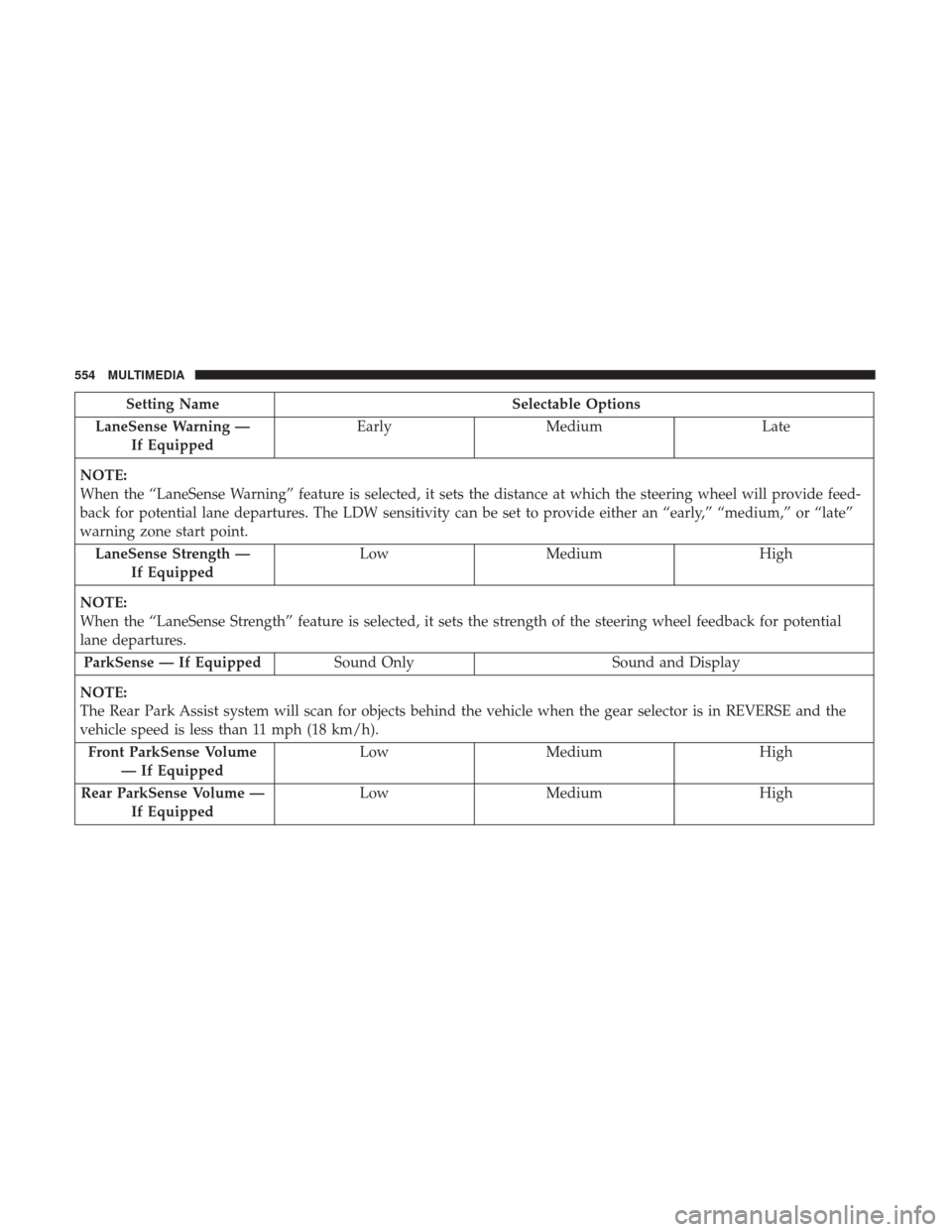
Setting NameSelectable Options
LaneSense Warning — If Equipped Early
Medium Late
NOTE:
When the “LaneSense Warning” feature is selected, it sets the distance at which the steering wheel will provide feed-
back for potential lane departures. The LDW sensitivity can be set to provide either an “early,” “medium,” or “late”
warning zone start point. LaneSense Strength — If Equipped Low
Medium High
NOTE:
When the “LaneSense Strength” feature is selected, it sets the strength of the steering wheel feedback for potential
lane departures. ParkSense — If Equipped Sound Only Sound and Display
NOTE:
The Rear Park Assist system will scan for objects behind the vehicle when the gear selector is in REVERSE and the
vehicle speed is less than 11 mph (18 km/h). Front ParkSense Volume — If Equipped Low
Medium High
Rear ParkSense Volume — If Equipped Low
Medium High
554 MULTIMEDIA
Page 582 of 615
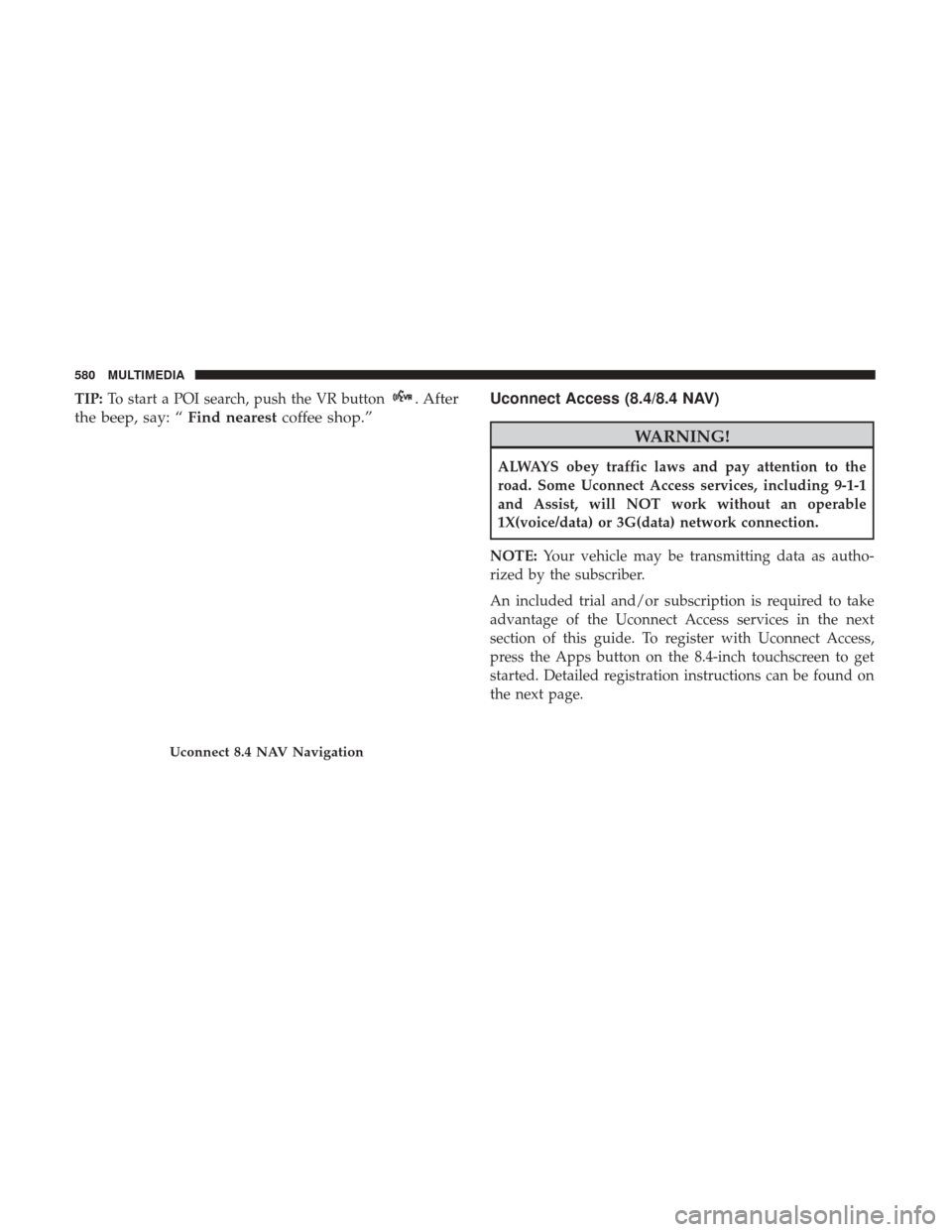
TIP:To start a POI search, push the VR button. After
the beep, say: “ Find nearestcoffee shop.” Uconnect Access (8.4/8.4 NAV)
WARNING!
ALWAYS obey traffic laws and pay attention to the
road. Some Uconnect Access services, including 9-1-1
and Assist, will NOT work without an operable
1X(voice/data) or 3G(data) network connection.
NOTE: Your vehicle may be transmitting data as autho-
rized by the subscriber.
An included trial and/or subscription is required to take
advantage of the Uconnect Access services in the next
section of this guide. To register with Uconnect Access,
press the Apps button on the 8.4-inch touchscreen to get
started. Detailed registration instructions can be found on
the next page.
Uconnect 8.4 NAV Navigation
580 MULTIMEDIA