buttons JEEP CHEROKEE 2017 KL / 5.G Owner's Guide
Page 573 of 615
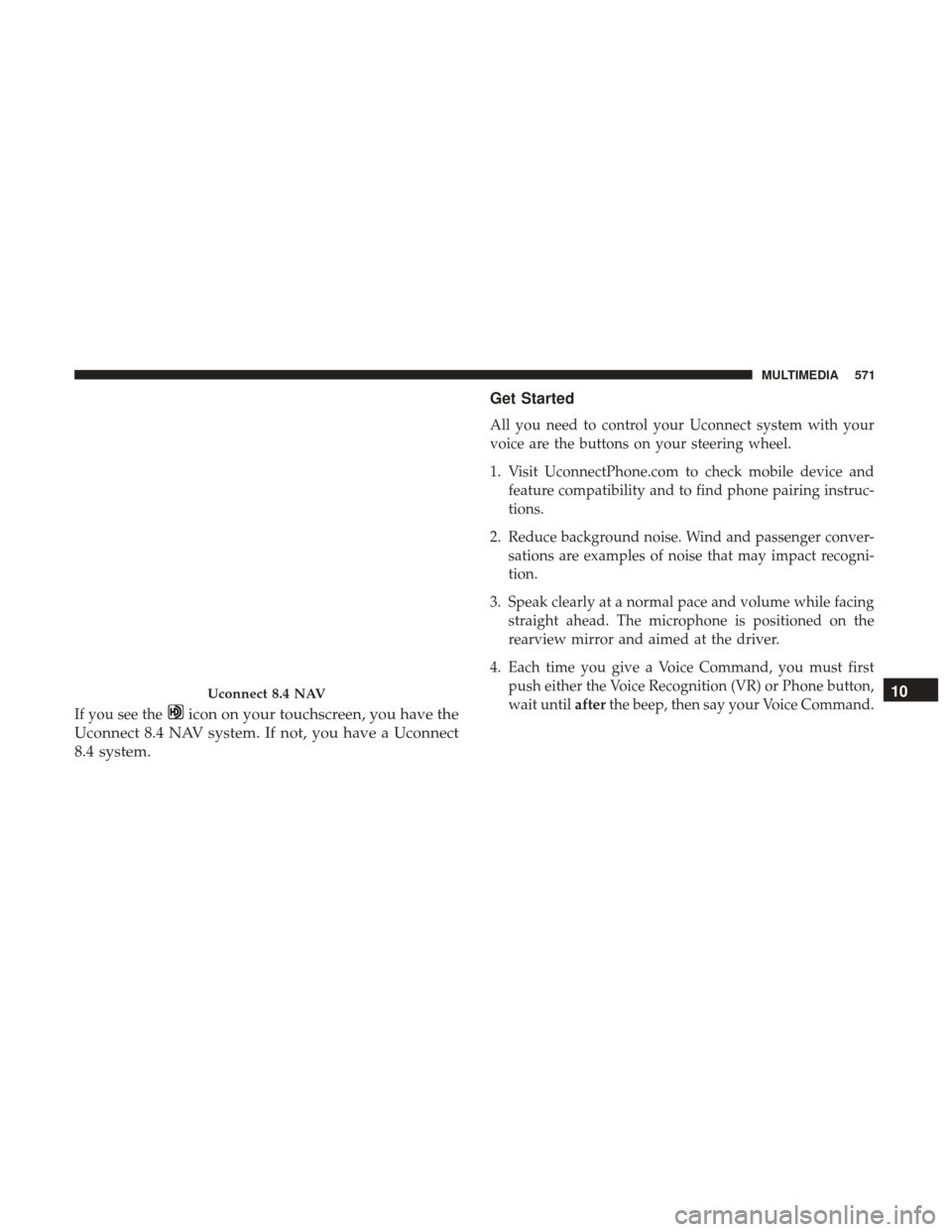
Page 574 of 615
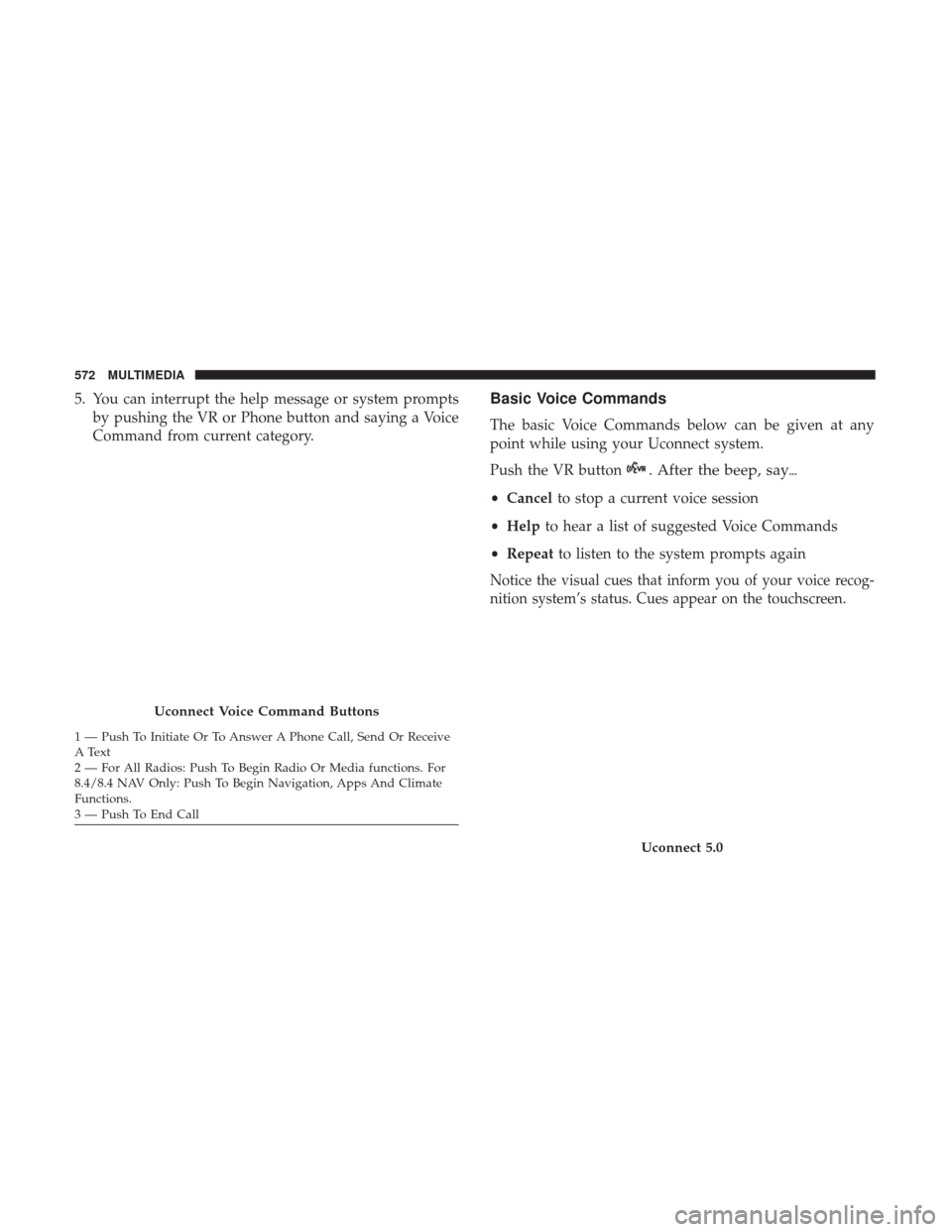
Page 589 of 615
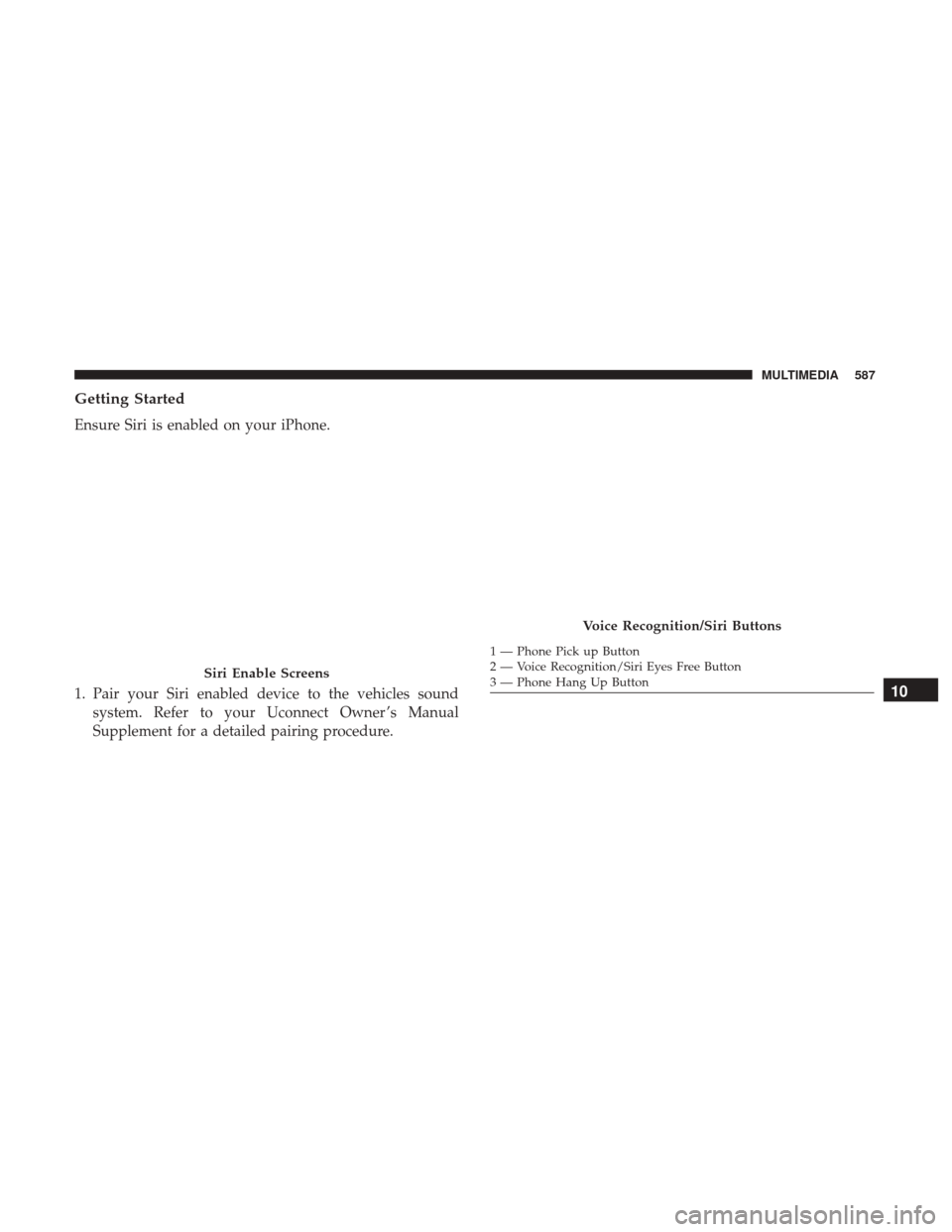
View, print and download for free: buttons - JEEP CHEROKEE 2017 KL / 5.G Owner's Guide, 615 Pages, PDF Size: 5.72 MB. Search in JEEP CHEROKEE 2017 KL / 5.G Owner's Guide online. CarManualsOnline.info is the largest online database of car user manuals. JEEP CHEROKEE 2017 KL / 5.G Owner's Guide PDF Download. If a rear door is locked, it cannot be opened from inside the vehicle without first unlocking the door. The door may be unlocked manually by raising the lock kn
All product names, logos, and brands are property of their respective owners.