steering JEEP CHEROKEE 2018 Owner handbook (in English)
[x] Cancel search | Manufacturer: JEEP, Model Year: 2018, Model line: CHEROKEE, Model: JEEP CHEROKEE 2018Pages: 312, PDF Size: 4.91 MB
Page 3 of 312
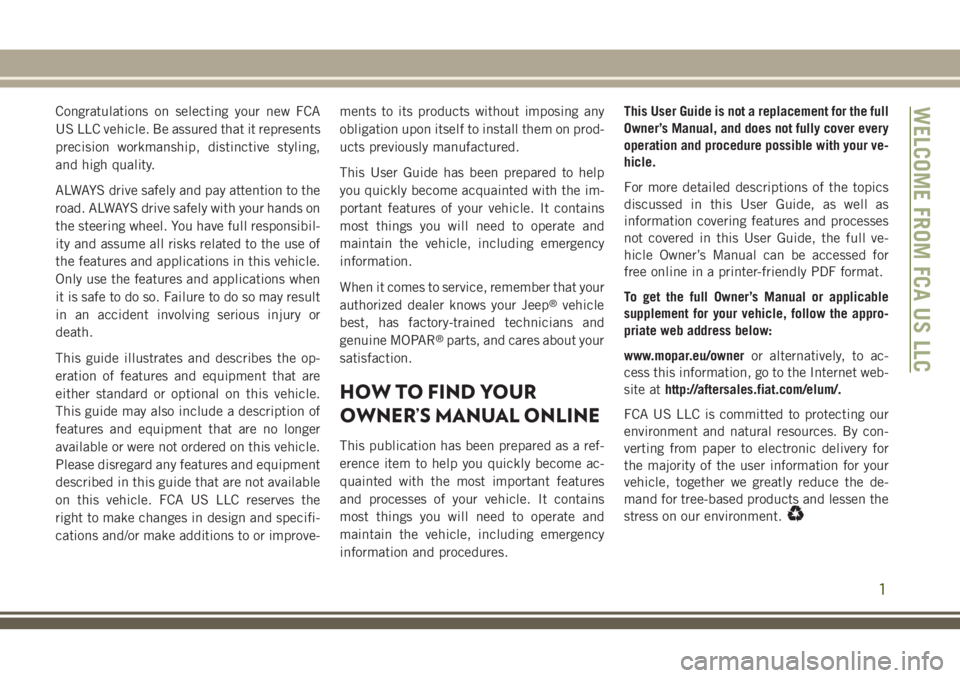
Congratulations on selecting your new FCA
US LLC vehicle. Be assured that it represents
precision workmanship, distinctive styling,
and high quality.
ALWAYS drive safely and pay attention to the
road. ALWAYS drive safely with your hands on
the steering wheel. You have full responsibil-
ity and assume all risks related to the use of
the features and applications in this vehicle.
Only use the features and applications when
it is safe to do so. Failure to do so may result
in an accident involving serious injury or
death.
This guide illustrates and describes the op-
eration of features and equipment that are
either standard or optional on this vehicle.
This guide may also include a description of
features and equipment that are no longer
available or were not ordered on this vehicle.
Please disregard any features and equipment
described in this guide that are not available
on this vehicle. FCA US LLC reserves the
right to make changes in design and specifi-
cations and/or make additions to or improve-ments to its products without imposing any
obligation upon itself to install them on prod-
ucts previously manufactured.
This User Guide has been prepared to help
you quickly become acquainted with the im-
portant features of your vehicle. It contains
most things you will need to operate and
maintain the vehicle, including emergency
information.
When it comes to service, remember that your
authorized dealer knows your Jeep
®vehicle
best, has factory-trained technicians and
genuine MOPAR
®parts, and cares about your
satisfaction.
HOW TO FIND YOUR
OWNER’S MANUAL ONLINE
This publication has been prepared as a ref-
erence item to help you quickly become ac-
quainted with the most important features
and processes of your vehicle. It contains
most things you will need to operate and
maintain the vehicle, including emergency
information and procedures. This User Guide is not a replacement for the full
Owner’s Manual, and does not fully cover every
operation and procedure possible with your ve-
hicle.
For more detailed descriptions of the topics
discussed in this User Guide, as well as
information covering features and processes
not covered in this User Guide, the full ve-
hicle Owner’s Manual can be accessed for
free online in a printer-friendly PDF format.
To get the full Owner’s Manual or applicable
supplement for your vehicle, follow the appro-
priate web address below:
www.mopar.eu/owner
or alternatively, to ac-
cess this information, go to the Internet web-
site at http://aftersales.fiat.com/elum/.
FCA US LLC is committed to protecting our
environment and natural resources. By con-
verting from paper to electronic delivery for
the majority of the user information for your
vehicle, together we greatly reduce the de-
mand for tree-based products and lessen the
stress on our environment.
WELCOME FROM FCA US LLC
1
Page 10 of 312
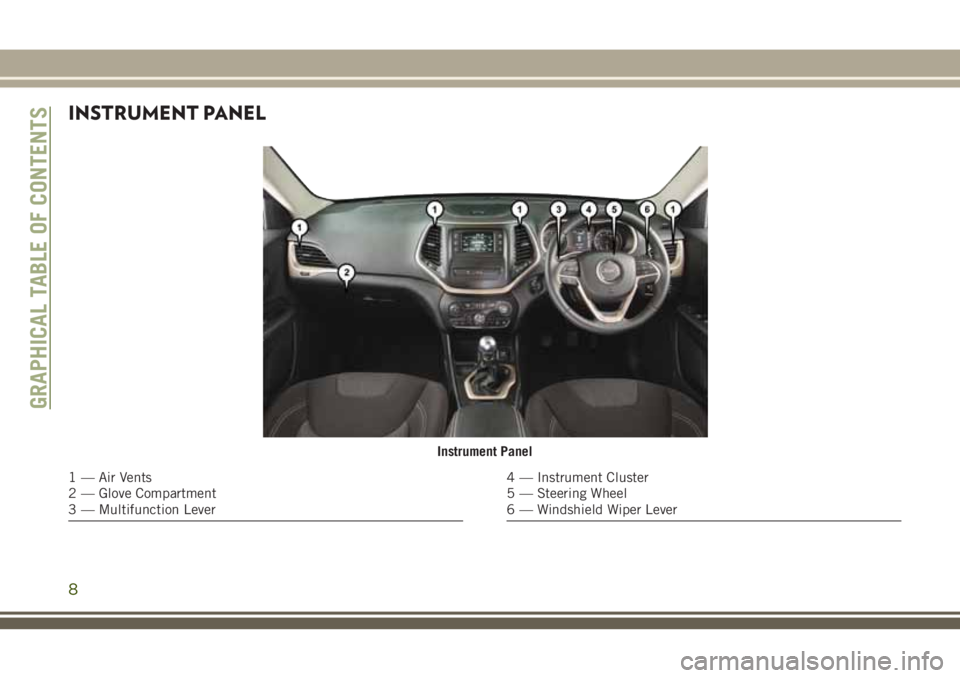
INSTRUMENT PANEL
Instrument Panel
1 — Air Vents
2 — Glove Compartment
3 — Multifunction Lever4 — Instrument Cluster
5 — Steering Wheel
6 — Windshield Wiper Lever
GRAPHICAL TABLE OF CONTENTS
8
Page 13 of 312
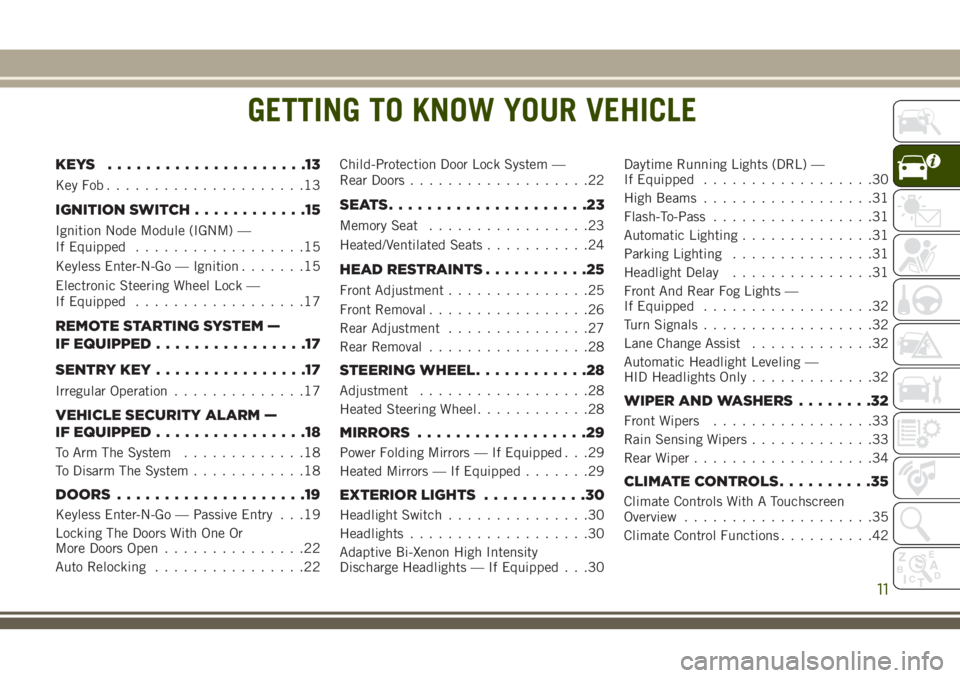
GETTING TO KNOW YOUR VEHICLE
KEYS .....................13
KeyFob.....................13
IGNITION SWITCH............15
Ignition Node Module (IGNM) —
If Equipped..................15
Keyless Enter-N-Go — Ignition .......15
Electronic Steering Wheel Lock —
If Equipped ..................17
REMOTE STARTING SYSTEM —
IF EQUIPPED ................17
SENTRY KEY ................17
Irregular Operation ..............17
VEHICLE SECURITY ALARM —
IF EQUIPPED................18
To Arm The System .............18
To Disarm The System ............18
DOORS....................19
Keyless Enter-N-Go — Passive Entry . . .19
Locking The Doors With One Or
More Doors Open ...............22
Auto Relocking ................22 Child-Protection Door Lock System —
Rear Doors
...................22
SEATS.....................23
Memory Seat .................23
Heated/Ventilated Seats ...........24
HEAD RESTRAINTS...........25
Front Adjustment...............25
Front Removal .................26
Rear Adjustment ...............27
Rear Removal .................28
STEERING WHEEL ............28
Adjustment..................28
Heated Steering Wheel ............28
MIRRORS..................29
Power Folding Mirrors — If Equipped . . .29
Heated Mirrors — If Equipped .......29
EXTERIOR LIGHTS...........30
Headlight Switch...............30
Headlights ...................30
Adaptive Bi-Xenon High Intensity
Discharge Headlights — If Equipped . . .30 Daytime Running Lights (DRL) —
If Equipped
..................30
High Beams ..................31
Flash-To-Pass .................31
Automatic Lighting ..............31
Parking Lighting ...............31
Headlight Delay ...............31
Front And Rear Fog Lights —
If Equipped ..................32
Turn Signals ..................32
Lane Change Assist .............32
Automatic Headlight Leveling —
HID Headlights Only .............32
WIPER AND WASHERS ........32
Front Wipers.................33
Rain Sensing Wipers .............33
Rear Wiper ...................34
CLIMATE CONTROLS ..........35
Climate Controls With A Touchscreen
Overview....................35
Climate Control Functions ..........42
GETTING TO KNOW YOUR VEHICLE
11
Page 19 of 312
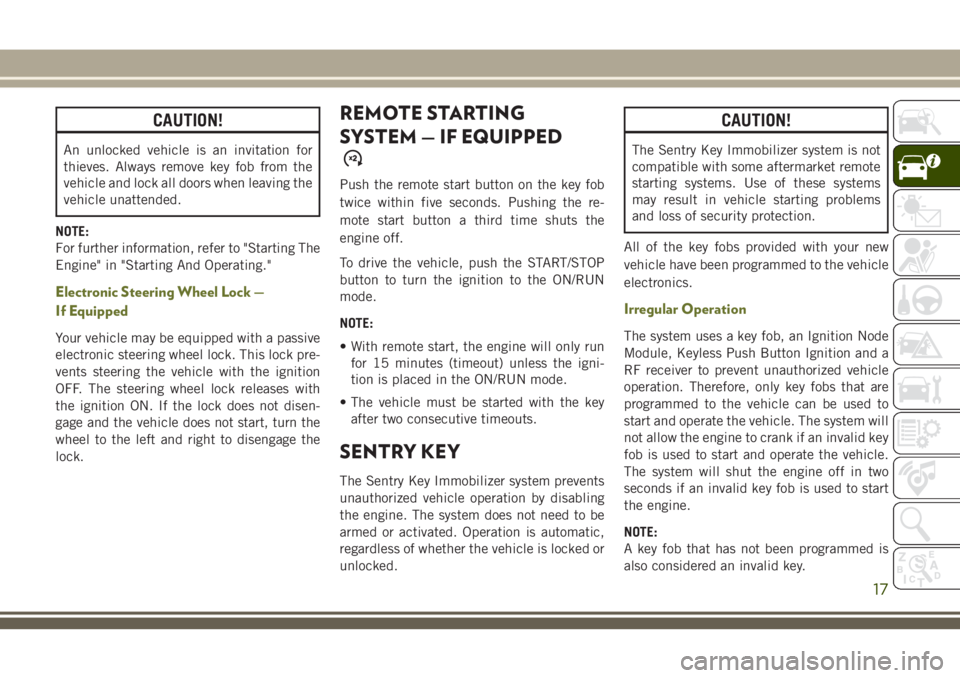
CAUTION!
An unlocked vehicle is an invitation for
thieves. Always remove key fob from the
vehicle and lock all doors when leaving the
vehicle unattended.
NOTE:
For further information, refer to "Starting The
Engine" in "Starting And Operating."
Electronic Steering Wheel Lock —
If Equipped
Your vehicle may be equipped with a passive
electronic steering wheel lock. This lock pre-
vents steering the vehicle with the ignition
OFF. The steering wheel lock releases with
the ignition ON. If the lock does not disen-
gage and the vehicle does not start, turn the
wheel to the left and right to disengage the
lock.
REMOTE STARTING
SYSTEM — IF EQUIPPED
Push the remote start button on the key fob
twice within five seconds. Pushing the re-
mote start button a third time shuts the
engine off.
To drive the vehicle, push the START/STOP
button to turn the ignition to the ON/RUN
mode.
NOTE:
• With remote start, the engine will only run for 15 minutes (timeout) unless the igni-
tion is placed in the ON/RUN mode.
• The vehicle must be started with the key after two consecutive timeouts.
SENTRY KEY
The Sentry Key Immobilizer system prevents
unauthorized vehicle operation by disabling
the engine. The system does not need to be
armed or activated. Operation is automatic,
regardless of whether the vehicle is locked or
unlocked.
CAUTION!
The Sentry Key Immobilizer system is not
compatible with some aftermarket remote
starting systems. Use of these systems
may result in vehicle starting problems
and loss of security protection.
All of the key fobs provided with your new
vehicle have been programmed to the vehicle
electronics.
Irregular Operation
The system uses a key fob, an Ignition Node
Module, Keyless Push Button Ignition and a
RF receiver to prevent unauthorized vehicle
operation. Therefore, only key fobs that are
programmed to the vehicle can be used to
start and operate the vehicle. The system will
not allow the engine to crank if an invalid key
fob is used to start and operate the vehicle.
The system will shut the engine off in two
seconds if an invalid key fob is used to start
the engine.
NOTE:
A key fob that has not been programmed is
also considered an invalid key.
17
Page 30 of 312
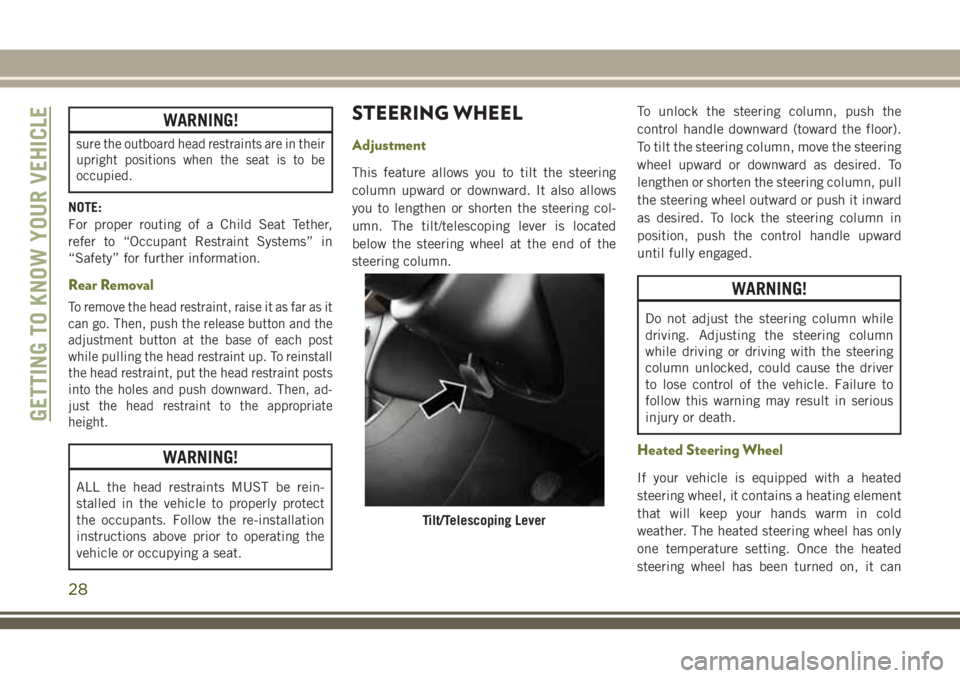
WARNING!
sure the outboard head restraints are in their
upright positions when the seat is to be
occupied.
NOTE:
For proper routing of a Child Seat Tether,
refer to “Occupant Restraint Systems” in
“Safety” for further information.
Rear Removal
To remove the head restraint, raise it as far as it
can go. Then, push the release button and the
adjustment button at the base of each post
while pulling the head restraint up. To reinstall
the head restraint, put the head restraint posts
into the holes and push downward. Then, ad-
just the head restraint to the appropriate
height.
WARNING!
ALL the head restraints MUST be rein-
stalled in the vehicle to properly protect
the occupants. Follow the re-installation
instructions above prior to operating the
vehicle or occupying a seat.
STEERING WHEEL
Adjustment
This feature allows you to tilt the steering
column upward or downward. It also allows
you to lengthen or shorten the steering col-
umn. The tilt/telescoping lever is located
below the steering wheel at the end of the
steering column.To unlock the steering column, push the
control handle downward (toward the floor).
To tilt the steering column, move the steering
wheel upward or downward as desired. To
lengthen or shorten the steering column, pull
the steering wheel outward or push it inward
as desired. To lock the steering column in
position, push the control handle upward
until fully engaged.
WARNING!
Do not adjust the steering column while
driving. Adjusting the steering column
while driving or driving with the steering
column unlocked, could cause the driver
to lose control of the vehicle. Failure to
follow this warning may result in serious
injury or death.
Heated Steering Wheel
If your vehicle is equipped with a heated
steering wheel, it contains a heating element
that will keep your hands warm in cold
weather. The heated steering wheel has only
one temperature setting. Once the heated
steering wheel has been turned on, it can
Tilt/Telescoping Lever
GETTING TO KNOW YOUR VEHICLE
28
Page 31 of 312
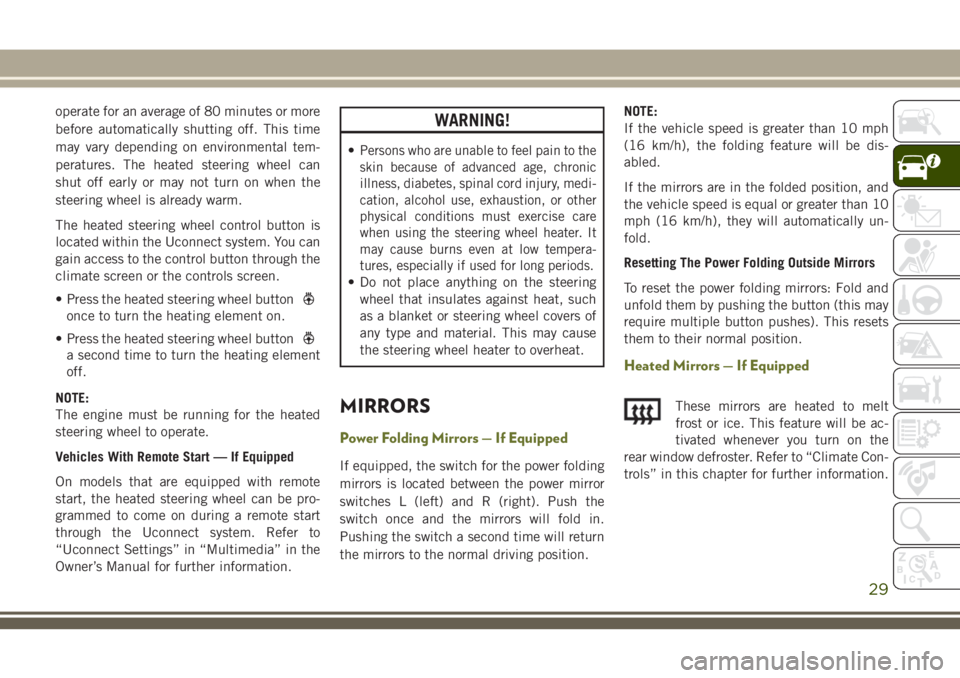
operate for an average of 80 minutes or more
before automatically shutting off. This time
may vary depending on environmental tem-
peratures. The heated steering wheel can
shut off early or may not turn on when the
steering wheel is already warm.
The heated steering wheel control button is
located within the Uconnect system. You can
gain access to the control button through the
climate screen or the controls screen.
• Press the heated steering wheel button
once to turn the heating element on.
• Press the heated steering wheel button
a second time to turn the heating element
off.
NOTE:
The engine must be running for the heated
steering wheel to operate.
Vehicles With Remote Start — If Equipped
On models that are equipped with remote
start, the heated steering wheel can be pro-
grammed to come on during a remote start
through the Uconnect system. Refer to
“Uconnect Settings” in “Multimedia” in the
Owner’s Manual for further information.
WARNING!
•Persons who are unable to feel pain to the
skin because of advanced age, chronic
illness, diabetes, spinal cord injury, medi-
cation, alcohol use, exhaustion, or other
physical conditions must exercise care
when using the steering wheel heater. It
may cause burns even at low tempera-
tures, especially if used for long periods.
• Do not place anything on the steering wheel that insulates against heat, such
as a blanket or steering wheel covers of
any type and material. This may cause
the steering wheel heater to overheat.
MIRRORS
Power Folding Mirrors — If Equipped
If equipped, the switch for the power folding
mirrors is located between the power mirror
switches L (left) and R (right). Push the
switch once and the mirrors will fold in.
Pushing the switch a second time will return
the mirrors to the normal driving position. NOTE:
If the vehicle speed is greater than 10 mph
(16 km/h), the folding feature will be dis-
abled.
If the mirrors are in the folded position, and
the vehicle speed is equal or greater than 10
mph (16 km/h), they will automatically un-
fold.
Resetting The Power Folding Outside Mirrors
To reset the power folding mirrors: Fold and
unfold them by pushing the button (this may
require multiple button pushes). This resets
them to their normal position.
Heated Mirrors — If Equipped
These mirrors are heated to melt
frost or ice. This feature will be ac-
tivated whenever you turn on the
rear window defroster. Refer to “Climate Con-
trols” in this chapter for further information.
29
Page 32 of 312
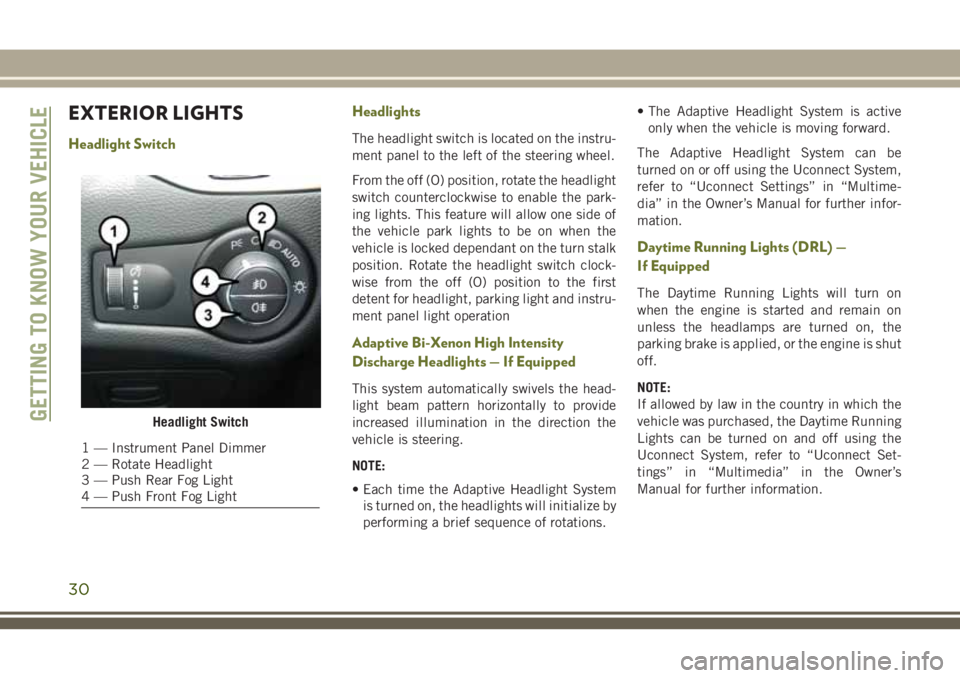
EXTERIOR LIGHTS
Headlight SwitchHeadlightsThe headlight switch is located on the instru-
ment panel to the left of the steering wheel.
From the off (O) position, rotate the headlight
switch counterclockwise to enable the park-
ing lights. This feature will allow one side of
the vehicle park lights to be on when the
vehicle is locked dependant on the turn stalk
position. Rotate the headlight switch clock-
wise from the off (O) position to the first
detent for headlight, parking light and instru-
ment panel light operation
Adaptive Bi-Xenon High Intensity
Discharge Headlights — If Equipped
This system automatically swivels the head-
light beam pattern horizontally to provide
increased illumination in the direction the
vehicle is steering.
NOTE:
• Each time the Adaptive Headlight System
is turned on, the headlights will initialize by
performing a brief sequence of rotations. • The Adaptive Headlight System is active
only when the vehicle is moving forward.
The Adaptive Headlight System can be
turned on or off using the Uconnect System,
refer to “Uconnect Settings” in “Multime-
dia” in the Owner’s Manual for further infor-
mation.
Daytime Running Lights (DRL) —
If Equipped
The Daytime Running Lights will turn on
when the engine is started and remain on
unless the headlamps are turned on, the
parking brake is applied, or the engine is shut
off.
NOTE:
If allowed by law in the country in which the
vehicle was purchased, the Daytime Running
Lights can be turned on and off using the
Uconnect System, refer to “Uconnect Set-
tings” in “Multimedia” in the Owner’s
Manual for further information.
Headlight Switch
1 — Instrument Panel Dimmer
2 — Rotate Headlight
3 — Push Rear Fog Light
4 — Push Front Fog Light
GETTING TO KNOW YOUR VEHICLE
30
Page 33 of 312
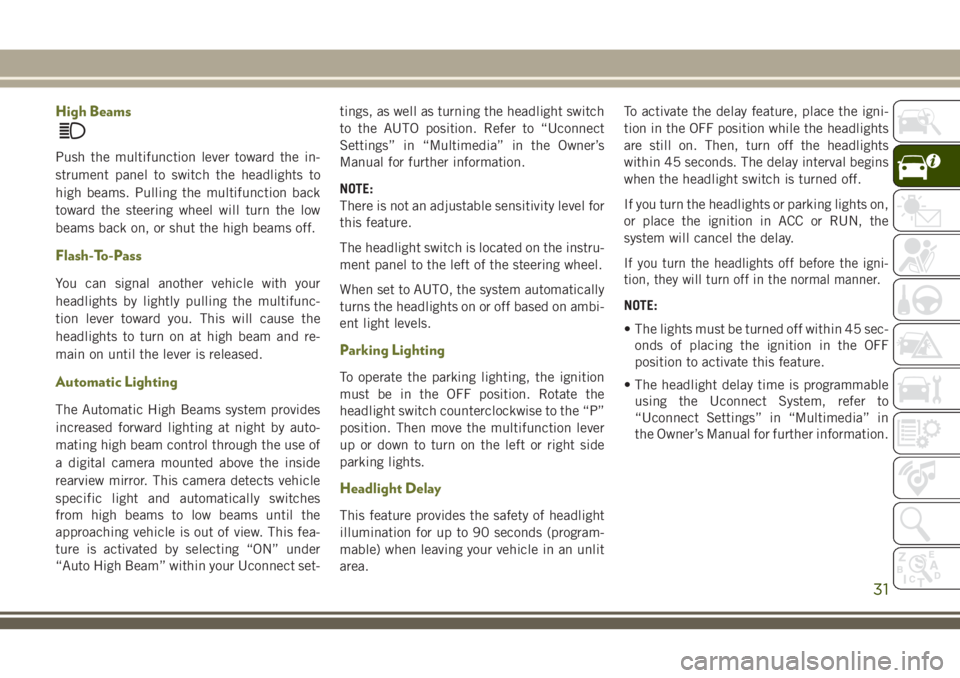
High Beams
Push the multifunction lever toward the in-
strument panel to switch the headlights to
high beams. Pulling the multifunction back
toward the steering wheel will turn the low
beams back on, or shut the high beams off.
Flash-To-Pass
You can signal another vehicle with your
headlights by lightly pulling the multifunc-
tion lever toward you. This will cause the
headlights to turn on at high beam and re-
main on until the lever is released.
Automatic Lighting
The Automatic High Beams system provides
increased forward lighting at night by auto-
mating high beam control through the use of
a digital camera mounted above the inside
rearview mirror. This camera detects vehicle
specific light and automatically switches
from high beams to low beams until the
approaching vehicle is out of view. This fea-
ture is activated by selecting “ON” under
“Auto High Beam” within your Uconnect set-tings, as well as turning the headlight switch
to the AUTO position. Refer to “Uconnect
Settings” in “Multimedia” in the Owner’s
Manual for further information.
NOTE:
There is not an adjustable sensitivity level for
this feature.
The headlight switch is located on the instru-
ment panel to the left of the steering wheel.
When set to AUTO, the system automatically
turns the headlights on or off based on ambi-
ent light levels.
Parking Lighting
To operate the parking lighting, the ignition
must be in the OFF position. Rotate the
headlight switch counterclockwise to the “P”
position. Then move the multifunction lever
up or down to turn on the left or right side
parking lights.
Headlight Delay
This feature provides the safety of headlight
illumination for up to 90 seconds (program-
mable) when leaving your vehicle in an unlit
area.To activate the delay feature, place the igni-
tion in the OFF position while the headlights
are still on. Then, turn off the headlights
within 45 seconds. The delay interval begins
when the headlight switch is turned off.
If you turn the headlights or parking lights on,
or place the ignition in ACC or RUN, the
system will cancel the delay.
If you turn the headlights off before the igni-
tion, they will turn off in the normal manner.
NOTE:
• The lights must be turned off within 45 sec-
onds of placing the ignition in the OFF
position to activate this feature.
• The headlight delay time is programmable using the Uconnect System, refer to
“Uconnect Settings” in “Multimedia” in
the Owner’s Manual for further information.
31
Page 35 of 312
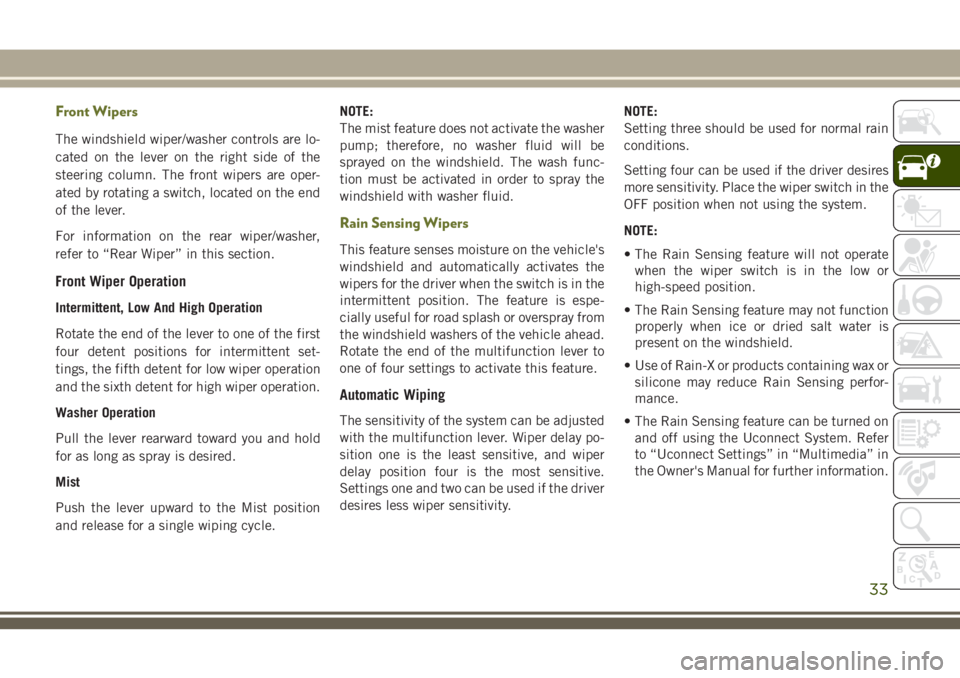
Front Wipers
The windshield wiper/washer controls are lo-
cated on the lever on the right side of the
steering column. The front wipers are oper-
ated by rotating a switch, located on the end
of the lever.
For information on the rear wiper/washer,
refer to “Rear Wiper” in this section.
Front Wiper Operation
Intermittent, Low And High Operation
Rotate the end of the lever to one of the first
four detent positions for intermittent set-
tings, the fifth detent for low wiper operation
and the sixth detent for high wiper operation.
Washer Operation
Pull the lever rearward toward you and hold
for as long as spray is desired.
Mist
Push the lever upward to the Mist position
and release for a single wiping cycle.NOTE:
The mist feature does not activate the washer
pump; therefore, no washer fluid will be
sprayed on the windshield. The wash func-
tion must be activated in order to spray the
windshield with washer fluid.
Rain Sensing Wipers
This feature senses moisture on the vehicle's
windshield and automatically activates the
wipers for the driver when the switch is in the
intermittent position. The feature is espe-
cially useful for road splash or overspray from
the windshield washers of the vehicle ahead.
Rotate the end of the multifunction lever to
one of four settings to activate this feature.
Automatic Wiping
The sensitivity of the system can be adjusted
with the multifunction lever. Wiper delay po-
sition one is the least sensitive, and wiper
delay position four is the most sensitive.
Settings one and two can be used if the driver
desires less wiper sensitivity.
NOTE:
Setting three should be used for normal rain
conditions.
Setting four can be used if the driver desires
more sensitivity. Place the wiper switch in the
OFF position when not using the system.
NOTE:
• The Rain Sensing feature will not operate
when the wiper switch is in the low or
high-speed position.
• The Rain Sensing feature may not function properly when ice or dried salt water is
present on the windshield.
• Use of Rain-X or products containing wax or silicone may reduce Rain Sensing perfor-
mance.
• The Rain Sensing feature can be turned on and off using the Uconnect System. Refer
to “Uconnect Settings” in “Multimedia” in
the Owner's Manual for further information.
33
Page 36 of 312
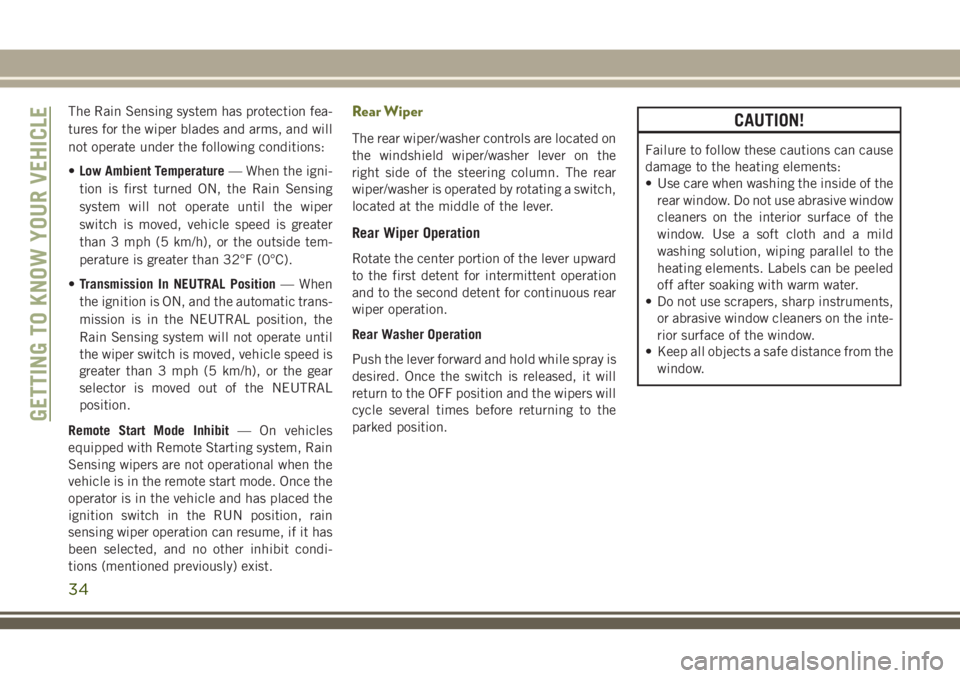
The Rain Sensing system has protection fea-
tures for the wiper blades and arms, and will
not operate under the following conditions:
•Low Ambient Temperature — When the igni-
tion is first turned ON, the Rain Sensing
system will not operate until the wiper
switch is moved, vehicle speed is greater
than 3 mph (5 km/h), or the outside tem-
perature is greater than 32°F (0°C).
• Transmission In NEUTRAL Position — When
the ignition is ON, and the automatic trans-
mission is in the NEUTRAL position, the
Rain Sensing system will not operate until
the wiper switch is moved, vehicle speed is
greater than 3 mph (5 km/h), or the gear
selector is moved out of the NEUTRAL
position.
Remote Start Mode Inhibit — On vehicles
equipped with Remote Starting system, Rain
Sensing wipers are not operational when the
vehicle is in the remote start mode. Once the
operator is in the vehicle and has placed the
ignition switch in the RUN position, rain
sensing wiper operation can resume, if it has
been selected, and no other inhibit condi-
tions (mentioned previously) exist.Rear Wiper
The rear wiper/washer controls are located on
the windshield wiper/washer lever on the
right side of the steering column. The rear
wiper/washer is operated by rotating a switch,
located at the middle of the lever.
Rear Wiper Operation
Rotate the center portion of the lever upward
to the first detent for intermittent operation
and to the second detent for continuous rear
wiper operation.
Rear Washer Operation
Push the lever forward and hold while spray is
desired. Once the switch is released, it will
return to the OFF position and the wipers will
cycle several times before returning to the
parked position.
CAUTION!
Failure to follow these cautions can cause
damage to the heating elements:
• Use care when washing the inside of the rear window. Do not use abrasive window
cleaners on the interior surface of the
window. Use a soft cloth and a mild
washing solution, wiping parallel to the
heating elements. Labels can be peeled
off after soaking with warm water.
• Do not use scrapers, sharp instruments,
or abrasive window cleaners on the inte-
rior surface of the window.
• Keep all objects a safe distance from the
window.
GETTING TO KNOW YOUR VEHICLE
34