display JEEP CHEROKEE 2019 Owner handbook (in English)
[x] Cancel search | Manufacturer: JEEP, Model Year: 2019, Model line: CHEROKEE, Model: JEEP CHEROKEE 2019Pages: 344, PDF Size: 6.35 MB
Page 310 of 344

•“Play artistBeethoven”; “Play albumGreat-
est Hits”; “Play songMoonlight Sonata”;
“Play genreClassical”
TIP:Press the Browse button on the touch-
screen to see all of the music on your USB
device. Your Voice Command must match
exactlyhow the artist, album, song and genre
information is displayed.Phone
Making and answering hands-free phone
calls is easy with Uconnect. When the Phone-
book button is illuminated on your touch-
screen, your system is ready. Check
www.driveuconnect.eu or contact an autho-
rized dealer for mobile phone compatibility
and pairing instructions.
Push the VR button
and the Phone
button. After the beep, say one of the follow-
ing commands:
•“CallJohn Smith”
•“Dial123-456-7890 and follow the system
prompts”
•“Redial(call previous outgoing phone num-
ber)”
•“Call back(call previous incoming phone
number)”
TIP:When providing a Voice Command, push
the VR button
and the Phone button and
say “Call,” then pronounce the nameexactly
as it appears in your phone book. When a
contact has multiple phone numbers, you
can say “CallJohn Smithwork.”
Uconnect 3 Media
Uconnect 4 Media
Uconnect 4C/4C NAV Media
MULTIMEDIA
308
Page 312 of 344

Apple iPhone iOS 6 or later supports reading
incomingtext messages only. To enable this
feature on your Apple iPhone, follow these
four simple steps:
TIP:Voice Text Reply is not compatible with
iPhone, but if your vehicle is equipped with
Siri Eyes Free, you can use your voice to send
a text message.Climate
Too hot? Too cold? Adjust vehicle tempera-
tures hands-free and keep everyone comfort-
able while you keep moving ahead. (If vehicle
is equipped with climate control.)
Push the VR button
. After the beep, say
one of the following commands:
•“Set the driver temperature to20degrees”
•“Set the passenger temperature to20
degrees”
TIP:Voice Command for Climate may only be
used to adjust the interior temperature of
your vehicle. Voice Command will not work to
adjust the heated seats or steering wheel if
equipped.
iPhone Notification Settings
1 — Select “Settings”
2 — Select “Bluetooth”
3 — Select The (i) For The Paired Ve-
hicle
4 — Turn On “Show Notifications”
Uconnect 4 With 7-inch Display Climate
Uconnect 4C/4C NAV With 8.4-Inch
Display Climate
MULTIMEDIA
310
Page 314 of 344

Using Do Not Disturb
With Do Not Disturb, you can disable notifi-
cations from incoming calls and texts, allow-
ing you to keep your eyes on the road and
hands on the wheel. For your convenience,
there is a counter display to keep track of
your missed calls and text messages while
you were using Do Not Disturb.
Do Not Disturb can automatically reply with a
text message, a call or both, when declining
an incoming call and send it to voicemail.
Automatic reply messages can be:
• “I am driving right now, I will get back to
you shortly.”
• Create a custom auto reply message up to
160 characters.
While in Do Not Disturb, Conference Call can
be selected so you can still place a second
call without being interrupted by incoming
calls.NOTE:
• Only the beginning of your custom message
will be seen on the touchscreen.
• Reply with text message is not compatible
with iPhones.
• Auto reply with text message is only avail-
able on phones that supporting Bluetooth
MAP.
Android Auto — If Equipped
NOTE:
Feature availability depends on your carrier
and mobile phone manufacturer. Some
Android Auto features may or may not be
available in every region and/or language.
Android Auto allows you to use your voice to
interact with Android’s best-in-class speech
technology through your vehicle’s voice rec-
ognition system, and use your smartphone’s
data plan to project your Android powered
smartphone and a number of its apps onto
your Uconnect touchscreen. Connect your
Android 5.0 (Lollipop), or higher, to one of
the media USB ports, using the factory-
provided USB cable, and press the new
Android Auto icon that replaces your“Phone” icon on the main menu bar to begin
Android Auto. Push and hold the VR button
on the steering wheel, or press and hold the
“Microphone” icon within Android Auto, to
activate Android’s VR, which recognizes
natural voice commands, to use a list of your
smartphone’s features:
• Maps
• Music
• Phone
• Text Messages
• Additional Apps
Android Auto On 7-inch Display
MULTIMEDIA
312
Page 315 of 344
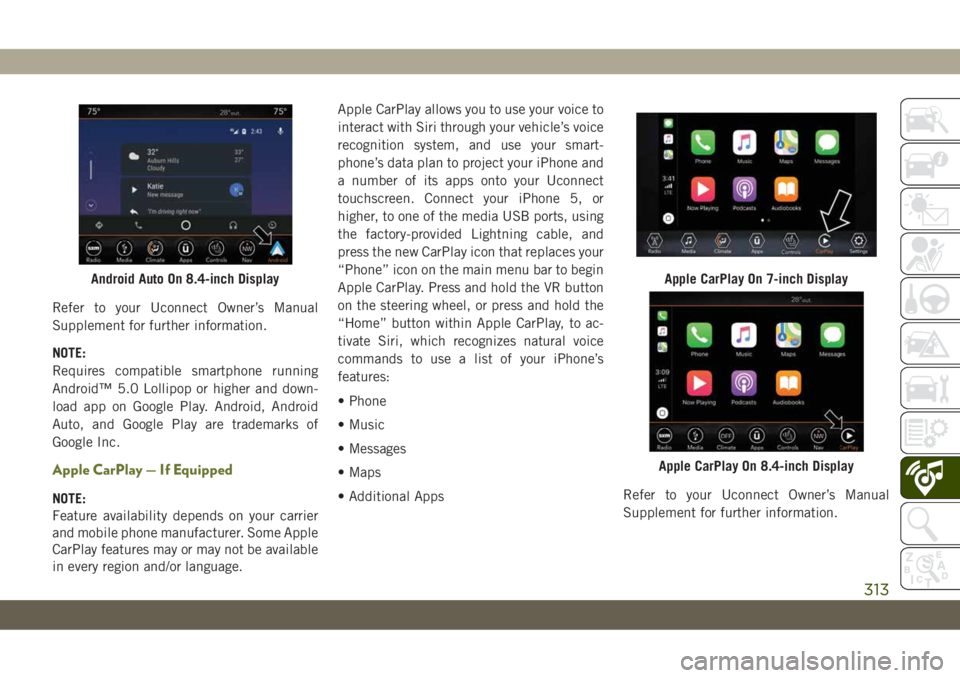
Refer to your Uconnect Owner’s Manual
Supplement for further information.
NOTE:
Requires compatible smartphone running
Android™ 5.0 Lollipop or higher and down-
load app on Google Play. Android, Android
Auto, and Google Play are trademarks of
Google Inc.
Apple CarPlay — If Equipped
NOTE:
Feature availability depends on your carrier
and mobile phone manufacturer. Some Apple
CarPlay features may or may not be available
in every region and/or language.Apple CarPlay allows you to use your voice to
interact with Siri through your vehicle’s voice
recognition system, and use your smart-
phone’s data plan to project your iPhone and
a number of its apps onto your Uconnect
touchscreen. Connect your iPhone 5, or
higher, to one of the media USB ports, using
the factory-provided Lightning cable, and
press the new CarPlay icon that replaces your
“Phone” icon on the main menu bar to begin
Apple CarPlay. Press and hold the VR button
on the steering wheel, or press and hold the
“Home” button within Apple CarPlay, to ac-
tivate Siri, which recognizes natural voice
commands to use a list of your iPhone’s
features:
• Phone
• Music
• Messages
• Maps
• Additional AppsRefer to your Uconnect Owner’s Manual
Supplement for further information.
Android Auto On 8.4-inch DisplayApple CarPlay On 7-inch Display
Apple CarPlay On 8.4-inch Display
313
Page 336 of 344
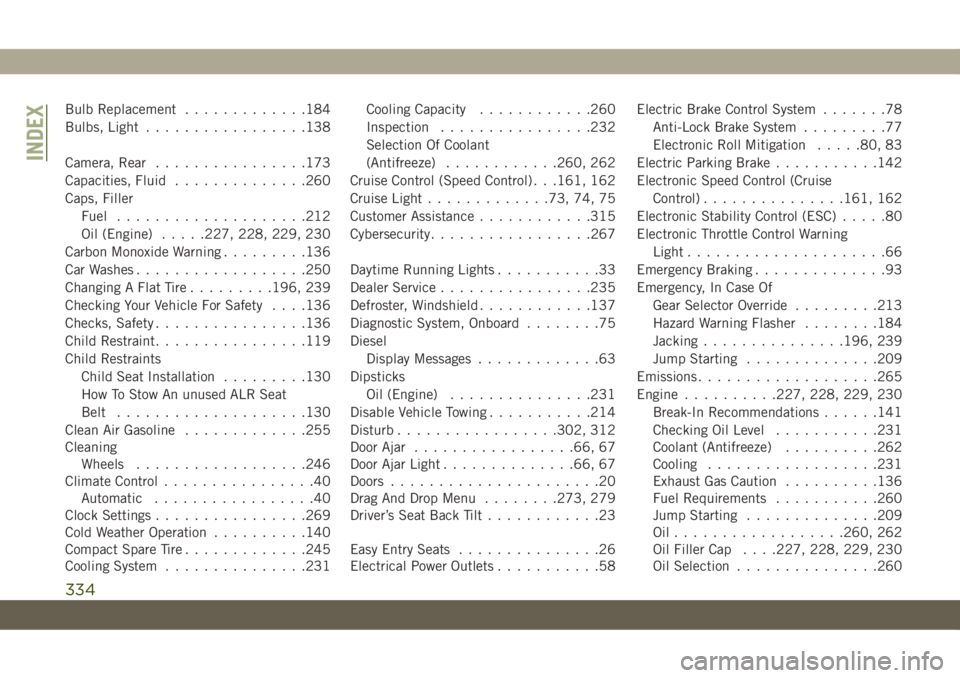
Bulb Replacement.............184
Bulbs, Light.................138
Camera, Rear................173
Capacities, Fluid..............260
Caps, Filler
Fuel....................212
Oil (Engine).....227, 228, 229, 230
Carbon Monoxide Warning.........136
Car Washes..................250
Changing A Flat Tire.........196, 239
Checking Your Vehicle For Safety. . . .136
Checks, Safety................136
Child Restraint................119
Child Restraints
Child Seat Installation.........130
How To Stow An unused ALR Seat
Belt....................130
Clean Air Gasoline.............255
Cleaning
Wheels..................246
Climate Control................40
Automatic.................40
Clock Settings................269
Cold Weather Operation..........140
Compact Spare Tire.............245
Cooling System...............231Cooling Capacity............260
Inspection................232
Selection Of Coolant
(Antifreeze)............260, 262
Cruise Control (Speed Control) . . .161, 162
Cruise Light.............73, 74, 75
Customer Assistance............315
Cybersecurity.................267
Daytime Running Lights...........33
Dealer Service................235
Defroster, Windshield............137
Diagnostic System, Onboard........75
Diesel
Display Messages.............63
Dipsticks
Oil (Engine)
...............231
Disable Vehicle Towing...........214
Disturb.................302, 312
Door Ajar.................66, 67
Door Ajar Light..............66, 67
Doors......................20
Drag And Drop Menu........273, 279
Driver’s Seat Back Tilt............23
Easy Entry Seats...............26
Electrical Power Outlets...........58Electric Brake Control System.......78
Anti-Lock Brake System.........77
Electronic Roll Mitigation.....80, 83
Electric Parking Brake...........142
Electronic Speed Control (Cruise
Control)...............161, 162
Electronic Stability Control (ESC).....80
Electronic Throttle Control Warning
Light.....................66
Emergency Braking..............93
Emergency, In Case Of
Gear Selector Override.........213
Hazard Warning Flasher........184
Jacking...............196, 239
Jump Starting..............209
Emissions...................265
Engine..........227, 228, 229, 230
Break-In Recommendations......141
Checking Oil Level...........231
Coolant (Antifreeze)..........262
Cooling..................231
Exhaust Gas Caution..........136
Fuel Requirements...........260
Jump Starting..............209
Oil..................260, 262
Oil Filler Cap. . . .227, 228, 229, 230
Oil Selection...............260
INDEX
334
Page 337 of 344

Overheating...............212
Enhanced Accident Response
Feature...............117, 217
Ethanol....................255
Exhaust Gas Cautions...........136
Exhaust System...............136
Exterior Lights.............32, 138
Filters
Air Conditioning..............49
Engine Oil................262
Flashers
Hazard Warning.............184
Turn Signals.............73, 138
Flash-To-Pass.................34
Fluid, Brake.................265
Fluid Capacities...............260
Fluid Leaks..................138
Fluid Level Checks
Brake...................233
Engine Oil................231
Fluids And Lubricants...........262
Fob, Key....................13
Fog Lights.................36, 72
Fog Lights, Rear................36
Fold-Flat Seats................23
Folding Rear Seats..............23Forward Collision Warning..........91
Four Wheel Drive..............150
Freeing A Stuck Vehicle..........213
Fuel
Additives.................256
Consumption...............265
Ethanol..................255
Gasoline.................254
Light....................69
Materials Added.............256
Octane Rating...........254, 262
Requirements..............260
Specifications..............262
Tank Capacity.............
.260
Fueling.................173, 175
Fuses.....................185
Gasoline, Clean Air.............255
Gasoline, (Fuel)...............254
Gear Ranges..............145, 149
Gear Selector Override...........213
General Information.............288
Glass Cleaning................252
Hazard Warning Flashers..........184
Headlights...................33
Automatic.................34Automatic High Beam..........34
High Beam..............32, 34
High Beam/Low Beam Select
Switch...................34
On With Wipers..............35
Passing................32, 34
Switch...................33
Time Delay.................35
Head Restraint Removal...........28
Head Restraints................28
Head Rests...................28
Heated Seats..................26
Heated Steering Wheel............31
Hill Descent Control.............85
Hill Descent Control Indicator.......85
Hill Start Assist................79
Hood Prop...................53
Hood Release.................53
Ignition.....................15
Switch...................15
Instrument Cluster
Descriptions................73
Display...................62
Menu Items................63
Instrument Panel Lens Cleaning.....251
Interior Appearance Care..........251
335
Page 341 of 344
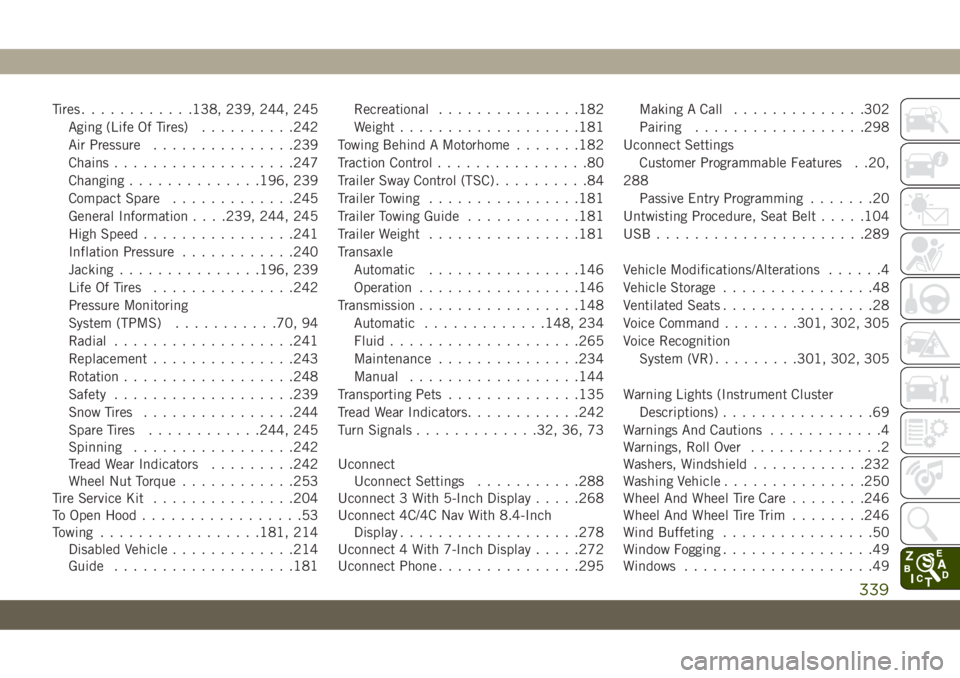
Tires............138, 239, 244, 245
Aging (Life Of Tires)..........242
Air Pressure...............239
Chains...................247
Changing..............196, 239
Compact Spare.............245
General Information. . . .239, 244, 245
High Speed................241
Inflation Pressure............240
Jacking...............196, 239
Life Of Tires...............242
Pressure Monitoring
System (TPMS)...........70, 94
Radial...................241
Replacement...............243
Rotation..................248
Safety...................239
Snow Tires................244
Spare Tires............244, 245
Spinning.................242
Tread Wear Indicators.........242
Wheel Nut Torque............253
Tire Service Kit...............204
To Open Hood.................53
Towing.................181, 214
Disabled Vehicle.............214
Guide...................181Recreational...............182
Weight...................181
Towing Behind A Motorhome.......182
Traction Control................80
Trailer Sway Control (TSC)..........84
Trailer Towing................181
Trailer Towing Guide............181
Trailer Weight................181
Transaxle
Automatic
...............
.146
Operation.................146
Transmission.................148
Automatic.............148, 234
Fluid....................265
Maintenance...............234
Manual..................144
Transporting Pets..............135
Tread Wear Indicators............242
Turn Signals.............32, 36, 73
Uconnect
Uconnect Settings...........288
Uconnect 3 With 5-Inch Display.....268
Uconnect 4C/4C Nav With 8.4-Inch
Display...................278
Uconnect 4 With 7-Inch Display.....272
Uconnect Phone...............295Making A Call..............302
Pairing..................298
Uconnect Settings
Customer Programmable Features . .20,
288
Passive Entry Programming.......20
Untwisting Procedure, Seat Belt.....104
USB......................289
Vehicle Modifications/Alterations......4
Vehicle Storage................48
Ventilated Seats................28
Voice Command........301, 302, 305
Voice Recognition
System (VR).........301, 302, 305
Warning Lights (Instrument Cluster
Descriptions)................69
Warnings And Cautions............4
Warnings, Roll Over..............2
Washers, Windshield............232
Washing Vehicle...............250
Wheel And Wheel Tire Care........246
Wheel And Wheel Tire Trim........246
Wind Buffeting................50
Window Fogging................49
Windows....................49
339