display JEEP CHEROKEE 2020 Owner handbook (in English)
[x] Cancel search | Manufacturer: JEEP, Model Year: 2020, Model line: CHEROKEE, Model: JEEP CHEROKEE 2020Pages: 332, PDF Size: 8.87 MB
Page 68 of 332

GETTING TO KNOW YOUR INSTRUMENT PANEL
66
If the light continues to flash when the
vehicle is running, immediate service is
required. You may experience reduced
performance, an elevated/rough idle, or
engine stall and your vehicle may require
towing. The light will come on when the igni-
tion is placed in the ON/RUN or ACC/ON/
RUN position and remain on briefly as a bulb
check. If the light does not come on during
starting, have the system checked by an
authorized dealer.
— Engine Coolant Temperature Warning
Light
This light warns of an overheated engine
condition. If the engine coolant temperature
is too high, this indicator will illuminate and
a single chime will sound.
If the light turns on while driving, safely pull
over and stop the vehicle. If the A/C system
is on, turn it off. Also, shift the transmission
into NEUTRAL and idle the vehicle. If the
temperature reading does not return to
normal, turn the engine off immediately and
call for service. Refer to “If Your Engine
Overheats” in “In Case Of Emergency” for
further information.
— Hood Open Warning Light
This warning light will illuminate when the
hood is left open and not fully closed.
NOTE:
If the vehicle is moving, there will also be a
single chime.
— Liftgate Open Warning Light
This warning light will illuminate when the
liftgate is open.
NOTE:
If the vehicle is moving, there will also be a
single chime.
— Oil Pressure Warning Light
This warning light will illuminate to indicate
low engine oil pressure. A chime will sound
when this light turns on and a message “Oil
Pressure Low” will display in the message
screen. If the light turns on while driving,
pull the vehicle to the side of the road at a
safe location, stop the vehicle, shut off the
engine as soon as possible, check the oil
level and correct the oil level if it is low.
Contact an authorized dealer. Do not operate the vehicle until the cause is
corrected. This light may or may not indicate
how much oil is in the engine. The engine oil
level must be checked according to section
“Scheduling Service” Checking Oil Level. If
the oil level is low and corrected, the engine
can be restarted. Otherwise the vehicle
should be serviced by an authorized dealer.
NOTE:
The light may flash, a message in the center
of the dash may be displayed momentarily
“low oil pressure” and a chime may occur
during sharp cornering maneuvers. If this
happen it may indicate a low oil level. The oil
level should be checked and serviced by a
dealer if this occurs.
— Oil Temperature Warning Light
This warning light will illuminate to indicate
the engine oil temperature is high. If the light
turns on while driving, stop the vehicle and
shut off the engine as soon as possible. Wait for
oil temperature to return to normal levels.
CAUTION!
If the vehicle is driven with low oil levels
severe engine damage can occur. Have the
vehicle checked immediately.
2020_JEEP_CHEROKEE_UG_RHD_UK.book Page 66
Page 71 of 332

69
converter damage. The vehicle should be
serviced by an authorized dealer as soon as
possible if this occurs. — AdBlue® (UREA) Injection System
Failure Warning Light — If Equipped
This warning light will illuminate along with
a dedicated message on the display (If
Equipped) if an unknown fluid not
conforming with acceptable characteristics
is inserted, or if an average consumption of
AdBlue® (UREA) over 50% is detected.
Contact an authorized dealer as soon as
possible.
If the problem is not solved, a specific
message will appear on the Instrument
Cluster Display whenever a certain threshold
is reached until it will no longer be possible
to start the engine.
When about 125 mi (200 km) are remaining
before the AdBlue® tank is empty, a contin -
uous dedicated message will appear on the
instrument panel, accompanied by a buzzer
sound (If Equipped).
— Service 4WD Warning Light — If
Equipped
This warning light will illuminate to signal a
fault with the 4WD system. If the light stays
on or comes on during driving, it means that the 4WD system is not functioning properly
and that service is required. Contact an
authorized dealer for service.
— Service Forward Collision Warning
(FCW) Light — If Equipped
This warning light will illuminate to indicate
a fault in the Forward Collision Warning
System. Contact a local authorized dealer for
service. Refer to “Forward Collision Warning
(FCW) With Mitigation - If Equipped” in
“Safety” for further information.
— Service Stop/Start System Warning
Light
This warning light will illuminate to indicate
the Stop/Start system is not functioning
properly and service is required. Contact an
authorized dealer for service.
— Speed Control Fault Warning Light
This warning light will illuminate to indicate
the Speed Control System is not functioning
properly and service is required. Contact an
authorized dealer.
WARNING!
A malfunctioning catalytic converter, as
referenced above, can reach higher
temperatures than in normal operating
conditions. This can cause a fire if you
drive slowly or park over flammable
substances such as dry plants, wood,
cardboard, etc. This could result in death
or serious injury to the driver, occupants or
others.
CAUTION!
Prolonged driving with the Malfunction
Indicator Light (MIL) on could cause
damage to the vehicle control system. It
also could affect fuel economy and
driveability. If the MIL is flashing, severe
catalytic converter damage and power loss
will soon occur. Immediate service is
required.
2020_JEEP_CHEROKEE_UG_RHD_UK.book Page 69
Page 72 of 332

GETTING TO KNOW YOUR INSTRUMENT PANEL
70
— Tire Pressure Monitoring System
(TPMS) Warning Light
The warning light switches on and a message
is displayed to indicate that the tire pressure
is lower than the recommended value and/or
that slow pressure loss is occurring. In these
cases, optimal tire duration and fuel
consumption may not be guaranteed.
Should one or more tires be in the condition
mentioned above, the display will show the
indications corresponding to each tire. Each tire, including the spare (if provided),
should be checked monthly when cold and
inflated to the inflation pressure recom
-
mended by the vehicle manufacturer on the
vehicle placard or tire inflation pressure
label. If your vehicle has tires of a different
size than the size indicated on the vehicle
placard or tire inflation pressure label, you
should determine the proper tire inflation
pressure for those tires.
As an added safety feature, your vehicle has
been equipped with a Tire Pressure Moni -
toring System (TPMS) that illuminates a low
tire pressure warning light when one or more
of your tires is significantly under-inflated.
Accordingly, when the low tire pressure
warning light illuminates, you should stop
and check your tires as soon as possible, and
inflate them to the proper pressure. Driving
on a significantly under-inflated tire causes
the tire to overheat and can lead to tire
failure. Under-inflation also reduces fuel
efficiency and tire tread life, and may affect
the vehicle’s handling and stopping ability. Please note that the TPMS is not a substitute
for proper tire maintenance, and it is the
driver’s responsibility to maintain correct tire
pressure, even if under-inflation has not
reached the level to trigger illumination of
the TPMS low tire pressure telltale.
Your vehicle has also been equipped with a
TPMS malfunction indicator to indicate when
the system is not operating properly. The TPMS
malfunction indicator is combined with the low
tire pressure telltale. When the system detects
a malfunction, the telltale will flash for approx
-
imately one minute and then remain continu -
ously illuminated. This sequence will continue
upon subsequent vehicle start-ups as long as
the malfunction exists. When the malfunction
indicator is illuminated, the system may not be
able to detect or signal low tire pressure as
intended. TPMS malfunctions may occur for a
variety of reasons, including the installation of
replacement or alternate tires or wheels on the
vehicle that prevent the TPMS from functioning
properly. Always check the TPMS malfunction
telltale after replacing one or more tires or
wheels on your vehicle to ensure that the
replacement or alternate tires and wheels allow
the TPMS to continue to function properly.
CAUTION!
Do not continue driving with one or more
flat tires as handling may be
compromised. Stop the vehicle, avoiding
sharp braking and steering. If a tire
puncture occurs, repair immediately using
the dedicated tire repair kit and contact an
authorized dealer as soon as possible.
2020_JEEP_CHEROKEE_UG_RHD_UK.book Page 70
Page 73 of 332
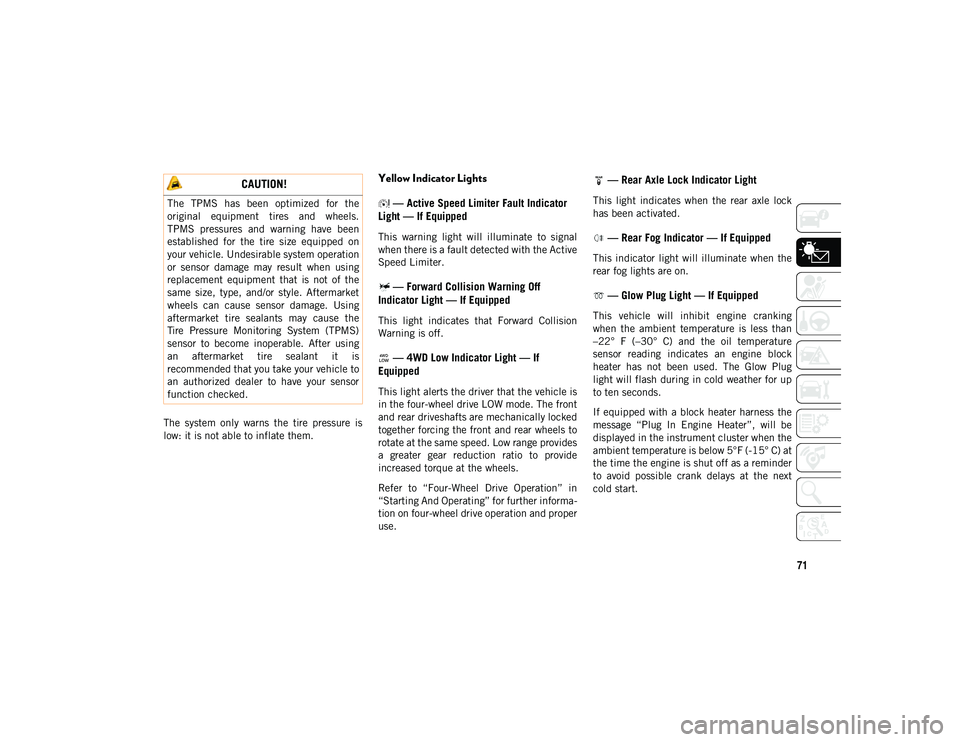
71
The system only warns the tire pressure is
low: it is not able to inflate them.
Yellow Indicator Lights — Active Speed Limiter Fault Indicator
Light — If Equipped
This warning light will illuminate to signal
when there is a fault detected with the Active
Speed Limiter.
— Forward Collision Warning Off
Indicator Light — If Equipped
This light indicates that Forward Collision
Warning is off.
— 4WD Low Indicator Light — If
Equipped
This light alerts the driver that the vehicle is
in the four-wheel drive LOW mode. The front
and rear driveshafts are mechanically locked
together forcing the front and rear wheels to
rotate at the same speed. Low range provides
a greater gear reduction ratio to provide
increased torque at the wheels.
Refer to “Four-Wheel Drive Operation” in
“Starting And Operating” for further informa -
tion on four-wheel drive operation and proper
use.
— Rear Axle Lock Indicator Light
This light indicates when the rear axle lock
has been activated.
— Rear Fog Indicator — If Equipped
This indicator light will illuminate when the
rear fog lights are on.
— Glow Plug Light — If Equipped
This vehicle will inhibit engine cranking
when the ambient temperature is less than
–22° F (–30° C) and the oil temperature
sensor reading indicates an engine block
heater has not been used. The Glow Plug
light will flash during in cold weather for up
to ten seconds.
If equipped with a block heater harness the
message “Plug In Engine Heater”, will be
displayed in the instrument cluster when the
ambient temperature is below 5°F (-15° C) at
the time the engine is shut off as a reminder
to avoid possible crank delays at the next
cold start.
CAUTION!
The TPMS has been optimized for the
original equipment tires and wheels.
TPMS pressures and warning have been
established for the tire size equipped on
your vehicle. Undesirable system operation
or sensor damage may result when using
replacement equipment that is not of the
same size, type, and/or style. Aftermarket
wheels can cause sensor damage. Using
aftermarket tire sealants may cause the
Tire Pressure Monitoring System (TPMS)
sensor to become inoperable. After using
an aftermarket tire sealant it is
recommended that you take your vehicle to
an authorized dealer to have your sensor
function checked.
2020_JEEP_CHEROKEE_UG_RHD_UK.book Page 71
Page 74 of 332

GETTING TO KNOW YOUR INSTRUMENT PANEL
72
— Low Diesel Exhaust Emissions Additive
AdBlue® (UREA) Indicator Light — If
Equipped
The Low Diesel Exhaust Emissions Additive
AdBlue® (UREA) indicator light illuminates
when the AdBlue® level is low.
Fill the AdBlue® tank as soon as possible
with at least 1.3 gallons (5 liters) of
AdBlue®.
If filling the tank is done with a remaining
range of AdBlue® in the tank equal to zero,
you may need to wait 2 minutes before
starting the vehicle.
Refer to “Starting And Operating” for further
information.
— Water In Fuel Indicator Light — If
Equipped
The “Water In Fuel Indicator Light” will illu -
minate when there is water detected in the
fuel filter. If this light remains on, DO NOT
start the vehicle before you drain the water
from the fuel filter to prevent engine
damage, and please see an authorized
dealer.
Green Indicator Lights
— Active Speed Limiter SET Indicator
Light
This light will turn on when the Active Speed
Limiter is on and set to a specific speed.
— Adaptive Cruise Control (ACC) Set With
Target Vehicle Light — If Equipped
This will display when the ACC is set and a
target vehicle is detected. Refer to “Adaptive
Cruise Control (ACC)” in “Starting And Oper -
ating” for further information.
— Adaptive Cruise Control (ACC) Set
Without Target Vehicle Light — If Equipped
This will display the distance setting for the
ACC system when the system is engaged. Refer
to “Adaptive Cruise Control (ACC)” in “Starting
And Operating” for further information.
— Cruise Control Set Indicator Light — If
Equipped
This indicator light will illuminate when the
cruise control is set to the desired speed.
Refer to “Speed Control” in “Starting And
Operating” for further information.
— Front Fog Indicator Light — If Equipped
This indicator light will illuminate when the
front fog lights are on.
— LaneSense Indicator Light — If
Equipped
The LaneSense indicator light illuminates
solid green when both lane markings have
been detected and the system is armed and
ready to provide visual and torque warnings
if an unintentional lane departure occurs.
CAUTION!
The presence of water in the fuel system
circuit may cause severe damage to the
injection system and irregular engine
operation. If the indicator light is
illuminated, contact an authorized dealer
as soon as possible to bleed the system. If
the above indications come on
immediately after refuelling, water has
probably been poured into the tank: switch
the engine off immediately and contact an
authorized dealer.
2020_JEEP_CHEROKEE_UG_RHD_UK.book Page 72
Page 76 of 332

GETTING TO KNOW YOUR INSTRUMENT PANEL
74
— Speed Warning Indicator Light
The white indicator will illuminate along with
a text message (Speed Warning Set to XX
followed by unit), once the feature is
enabled. When the set speed is exceeded, a
continuous chime (up to 10 seconds or until
the speed is no longer exceeded) will sound
along with a Speed Warning Exceeded pop
up message and the indicator light will turn
yellow and flash.
NOTE:
The number “31” is only an example of a
speed that can be selected.
— Selec Speed Control Indicator Light —
If Equipped
This light will turn on when “Selec Speed
Control” is activated.
To activate “Selec Speed Control”, assure
the vehicle is Four Wheel Drive Low (4WD)
and push the button on the Instrument
Panel.
NOTE:
If the vehicle is not in 4WD Low, “To Enter
Selec-Speed Shift to 4WD Low” will appear
in the instrument cluster display.
— Cruise Control Ready Indicator Light
This light will turn on when the Speed
Control has been turned on, but not set.
Refer to “Speed Control — If Equipped” in
“Starting And Operating” for further informa -
tion.
Blue Indicator Lights
— High Beam Indicator Light
This indicator light will illuminate to indicate
that the high beam headlights are on. With
the low beams activated, push the multi -
function lever forward (toward the front of
the vehicle) to turn on the high beams. Pull
the multifunction lever rearward (toward the
rear of the vehicle) to turn off the high
beams. If the high beams are off, pull the
lever toward you for a temporary high beam
on, “flash to pass” scenario.
ONBOARD DIAGNOSTIC
SYSTEM — OBD II
Your vehicle is equipped with a sophisticated
Onboard Diagnostic system called OBD II.
This system monitors the performance of the
emissions, engine, and transmission control
systems. When these systems are operating
properly, your vehicle will provide excellent
performance and fuel economy, as well as
engine emissions well within current govern -
ment regulations.
If any of these systems require service, the
OBD II system will turn on the Malfunction
Indicator Light (MIL). It will also store diag -
nostic codes and other information to assist
your service technician in making repairs.
Although your vehicle will usually be drive -
able and not need towing, see an authorized
dealer for service as soon as possible.
2020_JEEP_CHEROKEE_UG_RHD_UK.book Page 74
Page 82 of 332
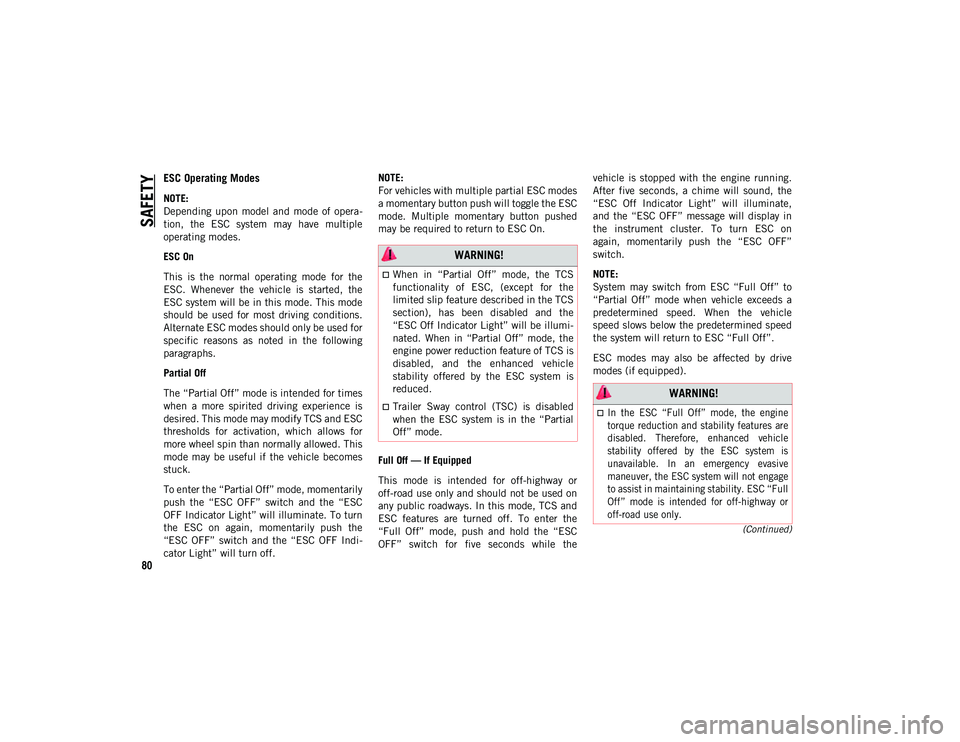
SAFETY
80
(Continued)
ESC Operating Modes
NOTE:
Depending upon model and mode of opera-
tion, the ESC system may have multiple
operating modes.
ESC On
This is the normal operating mode for the
ESC. Whenever the vehicle is started, the
ESC system will be in this mode. This mode
should be used for most driving conditions.
Alternate ESC modes should only be used for
specific reasons as noted in the following
paragraphs.
Partial Off
The “Partial Off” mode is intended for times
when a more spirited driving experience is
desired. This mode may modify TCS and ESC
thresholds for activation, which allows for
more wheel spin than normally allowed. This
mode may be useful if the vehicle becomes
stuck.
To enter the “Partial Off” mode, momentarily
push the “ESC OFF” switch and the “ESC
OFF Indicator Light” will illuminate. To turn
the ESC on again, momentarily push the
“ESC OFF” switch and the “ESC OFF Indi -
cator Light” will turn off. NOTE:
For vehicles with multiple partial ESC modes
a momentary button push will toggle the ESC
mode. Multiple momentary button pushed
may be required to return to ESC On.
Full Off — If Equipped
This mode is intended for off-highway or
off-road use only and should not be used on
any public roadways. In this mode, TCS and
ESC features are turned off. To enter the
“Full Off” mode, push and hold the “ESC
OFF” switch for five seconds while the
vehicle is stopped with the engine running.
After five seconds, a chime will sound, the
“ESC Off Indicator Light” will illuminate,
and the “ESC OFF” message will display in
the instrument cluster. To turn ESC on
again, momentarily push the “ESC OFF”
switch.
NOTE:
System may switch from ESC “Full Off” to
“Partial Off” mode when vehicle exceeds a
predetermined speed. When the vehicle
speed slows below the predetermined speed
the system will return to ESC “Full Off”.
ESC modes may also be affected by drive
modes (if equipped).
WARNING!
When in “Partial Off” mode, the TCS
functionality of ESC, (except for the
limited slip feature described in the TCS
section), has been disabled and the
“ESC Off Indicator Light” will be illumi
-
nated. When in “Partial Off” mode, the
engine power reduction feature of TCS is
disabled, and the enhanced vehicle
stability offered by the ESC system is
reduced.
Trailer Sway control (TSC) is disabled
when the ESC system is in the “Partial
Off” mode.
WARNING!
In the ESC “Full Off” mode, the engine
torque reduction and stability features are
disabled. Therefore, enhanced vehicle
stability offered by the ESC system is
unavailable. In an emergency evasive
maneuver, the ESC system will not engage
to assist in maintaining stability. ESC “Full
Off” mode is intended for off-highway or
off-road use only.
2020_JEEP_CHEROKEE_UG_RHD_UK.book Page 80
Page 84 of 332

SAFETY
82
The gear selection must match vehicle
uphill direction (i.e., vehicle facing uphill
is in forward gear; vehicle backing uphill is
in REVERSE (R) gear).
HSA will work in REVERSE gear and all
forward gears. The system will not activate
if the transmission is in PARK (P) or
NEUTRAL (N). For vehicles equipped with
a manual transmission, if the clutch is
pressed, HSA will remain active.
Disabling And Enabling HSA
This feature can be turned on or turned off.
To change the current setting, proceed as
follows:
If disabling HSA using your instrument
cluster display, refer to “Instrument
Cluster Display” in “Getting To Know Your
Instrument Panel” for further information.
If disabling HSA using Uconnect Settings,
refer to “Uconnect Settings” in “Multi-
media” for further information.
For vehicles not equipped with an instru -
ment cluster display, perform the following
steps:
1. Center the steering wheel (front wheels pointing straight forward)
2. Shift the transmission into PARK (P)
3. Apply the park brake
4. Start the engine 5. Rotate the steering wheel slightly more
than one-half turn to the left
6. Push the “ESC OFF” button located in the lower switch bank below the climate
control four times within 20 seconds.
The “ESC Off Indicator Light” should
turn on and turn off two times
7. Rotate the steering wheel back to center and then an additional slightly more than
one-half turn to the right
8. Turn the ignition to the OFF mode and then back to ON. If the sequence was
completed properly, the “ESC Off Indi -
cator Light” will blink several times to
confirm HSA is disabled
9. Repeat these steps if you want to return this feature to its previous setting
WARNING!
There may be situations where the Hill
Start Assist (HSA) will not activate and
slight rolling may occur, such as on minor
hills or with a loaded vehicle, or while
pulling a trailer. HSA is not a substitute for
active driving involvement. It is always the
driver’s responsibility to be attentive to
distance to other vehicles, people, and
objects, and most importantly brake
operation to ensure safe operation of the
vehicle under all road conditions. Your
complete attention is always required
while driving to maintain safe control of
your vehicle. Failure to follow these
warnings can result in a collision or serious
personal injury.
2020_JEEP_CHEROKEE_UG_RHD_UK.book Page 82
Page 92 of 332

SAFETY
90
Modes Of Operation
Three selectable modes of operation are
available in the Uconnect System. Refer to
“Uconnect Settings” in “Multimedia” in the
Owner’s Manual for further information.
Blind Spot Alert Lights Only
When operating in Blind Spot Alert mode,
the BSM system will provide a visual alert in
the appropriate side view mirror based on a
detected object. However, when the system
is operating in Rear Cross Path (RCP) mode,
the system will respond with both visual and
audible alerts when a detected object is
present. Whenever an audible alert is
requested, the radio is muted.
Blind Spot Alert Lights/Chime
When operating in Blind Spot Alert Lights/
Chime mode, the BSM system will provide a
visual alert in the appropriate side view
mirror based on a detected object. If the turn
signal is then activated, and it corresponds
to an alert present on that side of the vehicle,
an audible chime will also be sounded.
Whenever a turn signal and detected objectare present on the same side at the same
time, both the visual and audible alerts will
be issued. In addition to the audible alert the
radio (if on) will also be muted.
NOTE:
Whenever an audible alert is requested by
the BSM system, the radio is also muted.
When the system is in RCP, the system shall
respond with both visual and audible alerts
when a detected object is present. Whenever
an audible alert is requested, the radio is
also muted. Turn/hazard signal status is
ignored; the RCP state always requests the
chime.
Blind Spot Alert Off
When the BSM system is turned off there will
be no visual or audible alerts from either the
BSM or RCP systems.
NOTE:
The BSM system will store the current oper
-
ating mode when the vehicle is shut off.
Each time the vehicle is started the previ -
ously stored mode will be recalled and used.
Forward Collision Warning (FCW) With
Mitigation — If Equipped
FCW With Mitigation Operation
The Forward Collision Warning (FCW) system
with mitigation provides the driver with
audible warnings, visual warnings (within the
instrument cluster display), and may apply a
haptic warning to warn the driver when it
detects a potential frontal collision. The
warnings are intended to provide the driver
with enough time to react, avoid or mitigate
the potential collision.
NOTE:
FCW monitors the information from the
forward looking sensors as well as the Elec -
tronic Brake Controller (EBC), to calculate
the probability of a forward collision. When
the system determines that a forward colli -
sion is probable, the driver will be provided
with audible and visual warnings and may
provide a haptic warning in the form of a
brake jerk.
If the driver does not take action based upon
these progressive warnings, then the system
will provide a limited level of active braking
to help slow the vehicle and mitigate the
potential forward collision. If the driver
reacts to the warnings by braking and the
2020_JEEP_CHEROKEE_UG_RHD_UK.book Page 90
Page 93 of 332
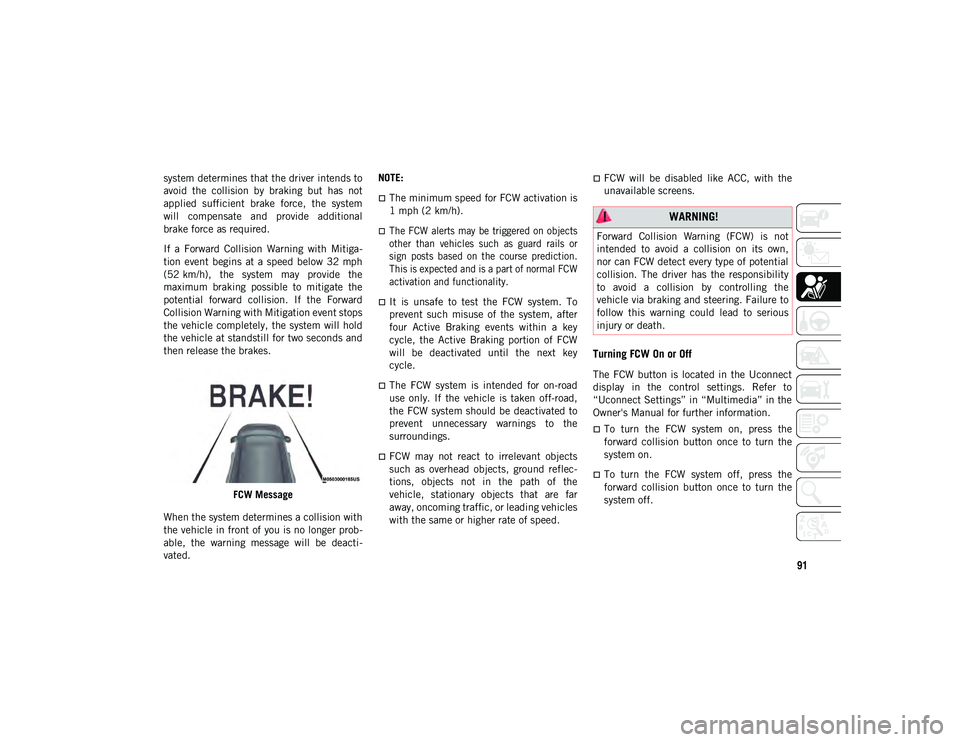
91
system determines that the driver intends to
avoid the collision by braking but has not
applied sufficient brake force, the system
will compensate and provide additional
brake force as required.
If a Forward Collision Warning with Mitiga-
tion event begins at a speed below 32 mph
(52 km/h), the system may provide the
maximum braking possible to mitigate the
potential forward collision. If the Forward
Collision Warning with Mitigation event stops
the vehicle completely, the system will hold
the vehicle at standstill for two seconds and
then release the brakes.
FCW Message
When the system determines a collision with
the vehicle in front of you is no longer prob -
able, the warning message will be deacti -
vated. NOTE:
The minimum speed for FCW activation is
1 mph (2 km/h).
The FCW alerts may be triggered on objects
other than vehicles such as guard rails or
sign posts based on the course prediction.
This is expected and is a part of normal FCW
activation and functionality.
It is unsafe to test the FCW system. To
prevent such misuse of the system, after
four Active Braking events within a key
cycle, the Active Braking portion of FCW
will be deactivated until the next key
cycle.
The FCW system is intended for on-road
use only. If the vehicle is taken off-road,
the FCW system should be deactivated to
prevent unnecessary warnings to the
surroundings.
FCW may not react to irrelevant objects
such as overhead objects, ground reflec-
tions, objects not in the path of the
vehicle, stationary objects that are far
away, oncoming traffic, or leading vehicles
with the same or higher rate of speed.
FCW will be disabled like ACC, with the
unavailable screens.
Turning FCW On or Off
The FCW button is located in the Uconnect
display in the control settings. Refer to
“Uconnect Settings” in “Multimedia” in the
Owner's Manual for further information.
To turn the FCW system on, press the
forward collision button once to turn the
system on.
To turn the FCW system off, press the
forward collision button once to turn the
system off.
WARNING!
Forward Collision Warning (FCW) is not
intended to avoid a collision on its own,
nor can FCW detect every type of potential
collision. The driver has the responsibility
to avoid a collision by controlling the
vehicle via braking and steering. Failure to
follow this warning could lead to serious
injury or death.
2020_JEEP_CHEROKEE_UG_RHD_UK.book Page 91