gear select JEEP CHEROKEE 2020 Owner handbook (in English)
[x] Cancel search | Manufacturer: JEEP, Model Year: 2020, Model line: CHEROKEE, Model: JEEP CHEROKEE 2020Pages: 332, PDF Size: 8.87 MB
Page 150 of 332

STARTING AND OPERATING
148
Only shift from DRIVE to PARK or REVERSE
when the accelerator pedal is released and
the vehicle is stopped. Be sure to keep your
foot on the brake pedal when shifting
between these gears.
The transmission gear selector provides
PARK, REVERSE, NEUTRAL, DRIVE, and
MANUAL (AutoStick) shift positions. Manual
shifts can be made using the AutoStick shift
control. Moving the gear selector into the
MANUAL (-/+) position (beside the DRIVE
position) activates AutoStick mode,
providing manual shift control and displaying
the current gear in the instrument cluster (as
1, 2, 3, etc.). Toggling the gear selector
forward (-) or rearward (+) while in the
MANUAL position will manually select the
transmission gear.
Refer to “AutoStick” in the Owner’s Manual.
NOTE:
If the gear selector cannot be moved to the
PARK, REVERSE, or NEUTRAL position
(when pushed forward) it is probably in the
MANUAL (AutoStick, (+/-)) position (beside
the DRIVE position). In MANUAL (AutoStick)
mode, the transmission gear (1, 2, 3, etc.) isdisplayed in the instrument cluster. Move
the gear selector to the right (into the DRIVE
[D] position) for access to PARK, REVERSE,
and NEUTRAL.
Gear Selector
Gear Ranges
Do not depress the accelerator pedal when
shifting from PARK or NEUTRAL into
another gear range.
NOTE:
After selecting any gear range, wait a
moment to allow the selected gear to engage
before accelerating. This is especially
important when the engine is cold.
AUTOSTICK
AutoStick is a driver-interactive transmission
feature providing manual shift control, giving
you more control of the vehicle. AutoStick
allows you to maximize engine braking, elim -
inate undesirable upshifts and downshifts,
and improve overall vehicle performance.
This system can also provide you with more
control during passing, city driving, cold slip -
pery conditions, mountain driving, trailer
towing and many other situations.
Operation
When the gear selector is in the AutoStick
position (beside the DRIVE position), it can
be moved forward and rearward. This allows
the driver to manually select the transmis -
sion gear being used. Moving the gear
selector forward (-) triggers a downshift, and
rearward (+) an upshift. The current gear is
displayed in the instrument cluster.
2020_JEEP_CHEROKEE_UG_RHD_UK.book Page 148
Page 151 of 332
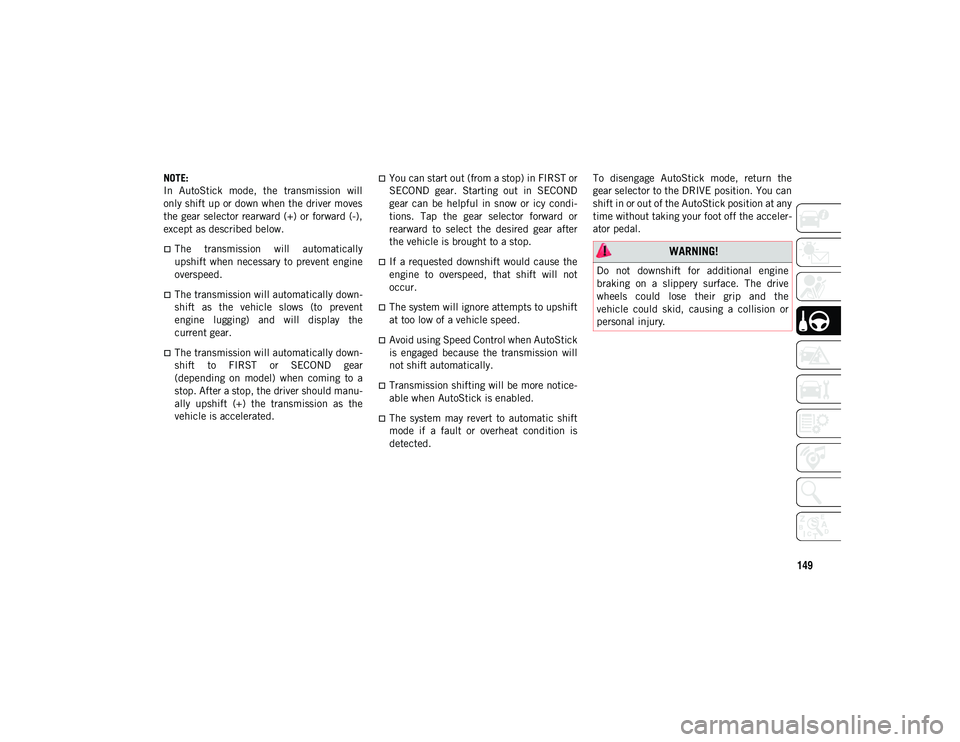
149
NOTE:
In AutoStick mode, the transmission will
only shift up or down when the driver moves
the gear selector rearward (+) or forward (-),
except as described below.
The transmission will automatically
upshift when necessary to prevent engine
overspeed.
The transmission will automatically down-
shift as the vehicle slows (to prevent
engine lugging) and will display the
current gear.
The transmission will automatically down -
shift to FIRST or SECOND gear
(depending on model) when coming to a
stop. After a stop, the driver should manu -
ally upshift (+) the transmission as the
vehicle is accelerated.
You can start out (from a stop) in FIRST or
SECOND gear. Starting out in SECOND
gear can be helpful in snow or icy condi -
tions. Tap the gear selector forward or
rearward to select the desired gear after
the vehicle is brought to a stop.
If a requested downshift would cause the
engine to overspeed, that shift will not
occur.
The system will ignore attempts to upshift
at too low of a vehicle speed.
Avoid using Speed Control when AutoStick
is engaged because the transmission will
not shift automatically.
Transmission shifting will be more notice-
able when AutoStick is enabled.
The system may revert to automatic shift
mode if a fault or overheat condition is
detected. To disengage AutoStick mode, return the
gear selector to the DRIVE position. You can
shift in or out of the AutoStick position at any
time without taking your foot off the acceler
-
ator pedal.
WARNING!
Do not downshift for additional engine
braking on a slippery surface. The drive
wheels could lose their grip and the
vehicle could skid, causing a collision or
personal injury.
2020_JEEP_CHEROKEE_UG_RHD_UK.book Page 149
Page 152 of 332

STARTING AND OPERATING
150
FOUR-WHEEL DRIVE
OPERATION
1-Speed Four-Wheel Drive (4X4) — If
Equipped
This feature provides on-demand four-wheel
drive (4X4). The system is automatic with no
driver inputs or additional driving skills
required. Under normal driving conditions,
the front wheels provide most of the traction.
If the front wheels begin to lose traction,
power is shifted automatically to the rear
wheels. The greater the front wheel traction
loss, the greater the power transfer to the
rear wheels.1-Speed 4X4 Switch Additionally, on dry pavement under heavy
throttle input (where one may have no wheel
spin), torque will be sent to the rear in a
pre-emptive effort to improve vehicle launch
and performance characteristics.
2-Speed Four-Wheel Drive (4x4) — If
Equipped
2-Speed 4x4 Switch
2-Speed 4x4 Switch (With Rear Lock)
The Four-Wheel Drive is fully automatic in
the normal driving mode. The Selec-Terrain
buttons provide three selectable mode posi -
tions:
4WD LOW
REAR LOCK (If Equipped)
NEUTRAL
When additional traction is required, the
4WD LOW range position can be used to
provide an additional gear reduction which
allows for increased torque to be delivered to
both the front and rear wheels. 4WD LOW is
intended for loose, slippery road surfaces
only. Driving in 4WD LOW on dry,
hard-surfaced roads may cause increased
tire wear and damage to driveline
components.
CAUTION!
All wheels must have the same size and
type tires. Unequal tire sizes must not be
used. Unequal tire size may cause failure
of the power transfer unit.
2020_JEEP_CHEROKEE_UG_RHD_UK.book Page 150
Page 155 of 332
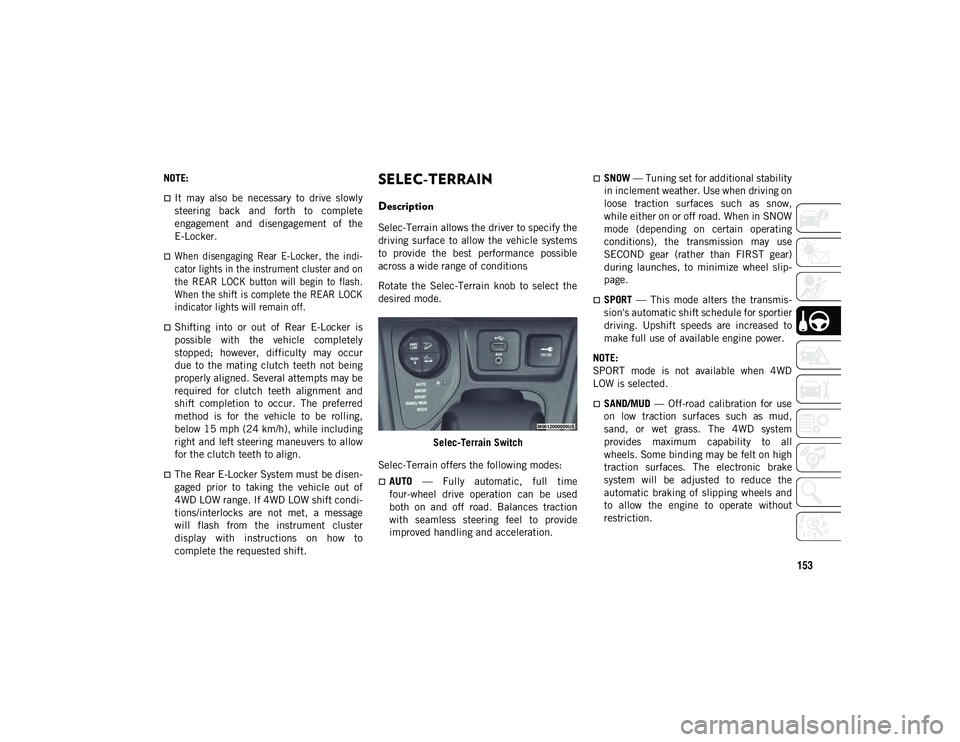
153
NOTE:
It may also be necessary to drive slowly
steering back and forth to complete
engagement and disengagement of the
E-Locker.
When disengaging Rear E-Locker, the indi-
cator lights in the instrument cluster and on
the REAR LOCK button will begin to flash.
When the shift is complete the REAR LOCK
indicator lights will remain off.
Shifting into or out of Rear E-Locker is
possible with the vehicle completely
stopped; however, difficulty may occur
due to the mating clutch teeth not being
properly aligned. Several attempts may be
required for clutch teeth alignment and
shift completion to occur. The preferred
method is for the vehicle to be rolling,
below 15 mph (24 km/h), while including
right and left steering maneuvers to allow
for the clutch teeth to align.
The Rear E-Locker System must be disen -
gaged prior to taking the vehicle out of
4WD LOW range. If 4WD LOW shift condi -
tions/interlocks are not met, a message
will flash from the instrument cluster
display with instructions on how to
complete the requested shift.
SELEC-TERRAIN
Description
Selec-Terrain allows the driver to specify the
driving surface to allow the vehicle systems
to provide the best performance possible
across a wide range of conditions
Rotate the Selec-Terrain knob to select the
desired mode.
Selec-Terrain Switch
Selec-Terrain offers the following modes:
AUTO — Fully automatic, full time
four-wheel drive operation can be used
both on and off road. Balances traction
with seamless steering feel to provide
improved handling and acceleration.
SNOW — Tuning set for additional stability
in inclement weather. Use when driving on
loose traction surfaces such as snow,
while either on or off road. When in SNOW
mode (depending on certain operating
conditions), the transmission may use
SECOND gear (rather than FIRST gear)
during launches, to minimize wheel slip -
page.
SPORT — This mode alters the transmis -
sion's automatic shift schedule for sportier
driving. Upshift speeds are increased to
make full use of available engine power.
NOTE:
SPORT mode is not available when 4WD
LOW is selected.
SAND/MUD — Off-road calibration for use
on low traction surfaces such as mud,
sand, or wet grass. The 4WD system
provides maximum capability to all
wheels. Some binding may be felt on high
traction surfaces. The electronic brake
system will be adjusted to reduce the
automatic braking of slipping wheels and
to allow the engine to operate without
restriction.
2020_JEEP_CHEROKEE_UG_RHD_UK.book Page 153
Page 156 of 332

STARTING AND OPERATING
154
ROCK — Off-road calibration is only avail -
able in 4WD LOW range. ROCK mode
provides the most aggressive 4WD perfor -
mance for extreme off road terrain. Use for
low speed obstacles such as large rocks,
deep ruts, etc.
NOTE:
ROCK mode is only available on the vehi -
cles equipped with the Off-Road package.
Activate the Hill Descent Control or Selec
Speed Control for steep downhill control.
Refer to “Electronic Brake Control System”
in “Safety” for further information.
STOP/START SYSTEM
The Stop/Start function was developed to
reduce fuel consumption. The system will
stop the engine automatically during a
vehicle stop if the required conditions are
met. Releasing the brake pedal or pressing
the accelerator pedal will automatically
restart the engine.
This vehicle has been upgraded with a heavy
duty battery, starter, as well as other engine
parts, to handle the additional engine starts.
Automatic Mode
The Stop/Start feature is enabled after every
normal customer engine start. At that time,
the system will go into STOP/START READY
and if all other conditions are met, can go
into a STOP/START AUTOSTOP ACTIVE
“Autostop” mode.
To Activate The Autostop Mode, The Following
Must Occur:
The system must be in STOP/START
READY state. A STOP/START READY
message will be displayed in the instru -
ment cluster display within the Stop/Start
section. Refer to “Warning Lights And
Messages” in “Getting To Know Your
Instrument Panel” in your Owner’s
Manual.
The vehicle must be completely stopped.
The gear selector must be in a forward
gear and the brake pedal depressed.
The engine will shut down, the tachometer
will move to the zero position and the Stop/
Start telltale will illuminate indicating you
are in Autostop. Customer settings will be
maintained upon return to an engine running
condition. Refer to the “Stop/Start System” in the
“Starting And Operating” in your Owner’s
Manual.
Possible Reasons The Engine Does Not
Autostop
Prior to engine shut down, the system will
check many safety and comfort conditions to
see if they are fulfilled. Detailed information
about the operation of the Stop/Start system
may be viewed in the instrument cluster
display Stop/Start Screen. In the following
situations, the engine will not stop:
Driver’s seat belt is not buckled
Driver’s door is not closed
Battery temperature is too warm or cold
Battery charge is low
The vehicle is on a steep grade
Cabin heating or cooling is in process and
an acceptable cabin temperature has not
been achieved
HVAC is set to full defrost mode at a high
blower speed
HVAC set to MAX A/C
2020_JEEP_CHEROKEE_UG_RHD_UK.book Page 154
Page 157 of 332

155
Engine has not reached normal operating
temperature
The transmission is not in a forward or
reverse gear
Hood is open
Vehicle is in 4WD LOW transfer case mode
(if equipped with 4WD)
Brake pedal is not pressed with sufficient
pressure with vehicle in DRIVE position
Other Factors Which Can Inhibit Autostop
Include:
Accelerator pedal input
Engine temp too high
5 mph threshold not achieved from
previous AUTOSTOP
Steering angle beyond threshold
ACC is on and speed is set
It may be possible for the vehicle to be driven
several times without the Stop/Start system
going into a STOP/START READY state
under more extreme conditions of the items
listed above.
To Start The Engine While In Autostop
Mode
While in a forward gear, the engine will start
when the brake pedal is released or the
throttle pedal is depressed. The transmission
will automatically re-engage upon engine
restart.
Conditions That Will Cause The Engine To Start
Automatically While In Autostop Mode:
The transmission gear selector is moved
out of DRIVE except in the PARK position.
To maintain cabin temperature comfort
HVAC is set to full defrost mode
HVAC system temperature or fan speed is
manually adjusted
Battery voltage drops too low
Low brake vacuum (e.g. after several brake
pedal applications)
Stop/Start OFF switch is pushed
A Stop/Start system error occurs
4WD system is put into 4WD LOW mode
(if equipped with 4WD) Conditions That Force An Application Of The
Electric Park Brake While In Autostop Mode:
The driver’s door is open and brake pedal
released
The driver’s door is open and the driver’s
seat belt is unbuckled
The engine hood has been opened
A Stop/Start system error occurs
If the Electric Park Brake is applied with the
engine off, the engine may require a manual
restart and the electric park brake may
require a manual release (depress brake
pedal and push Electric Park Brake switch).
Refer to “Instrument Cluster Display” in
“Getting To Know Your Instrument Panel” in
your Owner’s Manual.
2020_JEEP_CHEROKEE_UG_RHD_UK.book Page 155
Page 158 of 332
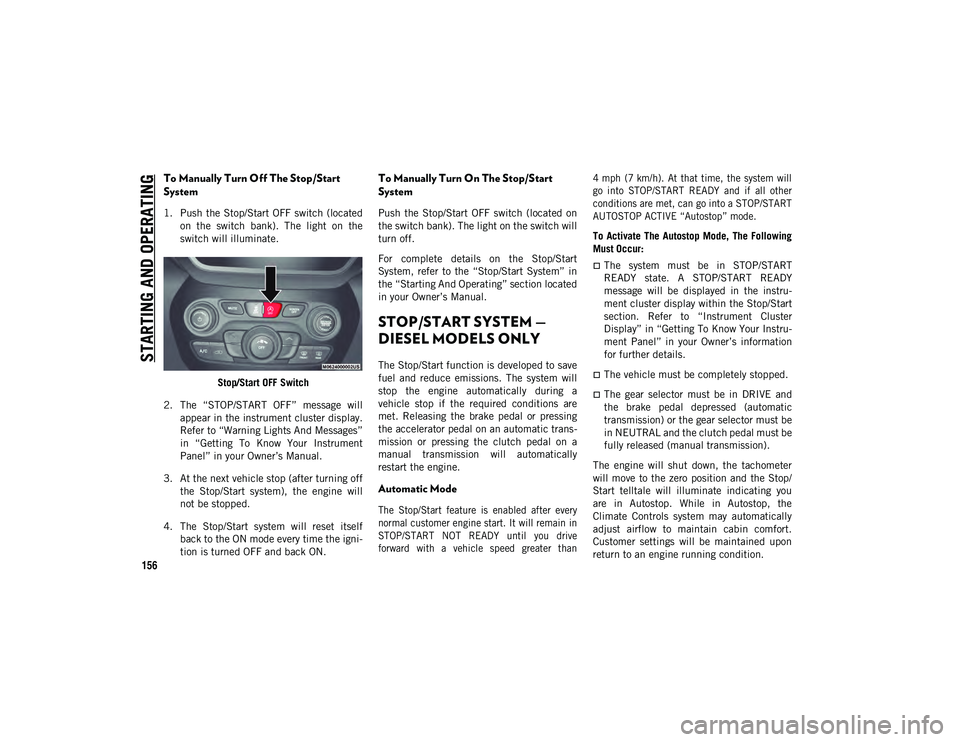
STARTING AND OPERATING
156
To Manually Turn Off The Stop/Start
System
1. Push the Stop/Start OFF switch (locatedon the switch bank). The light on the
switch will illuminate.
Stop/Start OFF Switch
2. The “STOP/START OFF” message will appear in the instrument cluster display.
Refer to “Warning Lights And Messages”
in “Getting To Know Your Instrument
Panel” in your Owner’s Manual.
3. At the next vehicle stop (after turning off the Stop/Start system), the engine will
not be stopped.
4. The Stop/Start system will reset itself back to the ON mode every time the igni -
tion is turned OFF and back ON.
To Manually Turn On The Stop/Start
System
Push the Stop/Start OFF switch (located on
the switch bank). The light on the switch will
turn off.
For complete details on the Stop/Start
System, refer to the “Stop/Start System” in
the “Starting And Operating” section located
in your Owner’s Manual.
STOP/START SYSTEM —
DIESEL MODELS ONLY
The Stop/Start function is developed to save
fuel and reduce emissions. The system will
stop the engine automatically during a
vehicle stop if the required conditions are
met. Releasing the brake pedal or pressing
the accelerator pedal on an automatic trans -
mission or pressing the clutch pedal on a
manual transmission will automatically
restart the engine.
Automatic Mode
The Stop/Start feature is enabled after every
normal customer engine start. It will remain in
STOP/START NOT READY until you drive
forward with a vehicle speed greater than 4 mph (7 km/h). At that time, the system will
go into STOP/START READY and if all other
conditions are met, can go into a STOP/START
AUTOSTOP ACTIVE “Autostop” mode.
To Activate The Autostop Mode, The Following
Must Occur:
The system must be in STOP/START
READY state. A STOP/START READY
message will be displayed in the instru
-
ment cluster display within the Stop/Start
section. Refer to “Instrument Cluster
Display” in “Getting To Know Your Instru -
ment Panel” in your Owner’s information
for further details.
The vehicle must be completely stopped.
The gear selector must be in DRIVE and
the brake pedal depressed (automatic
transmission) or the gear selector must be
in NEUTRAL and the clutch pedal must be
fully released (manual transmission).
The engine will shut down, the tachometer
will move to the zero position and the Stop/
Start telltale will illuminate indicating you
are in Autostop. While in Autostop, the
Climate Controls system may automatically
adjust airflow to maintain cabin comfort.
Customer settings will be maintained upon
return to an engine running condition.
2020_JEEP_CHEROKEE_UG_RHD_UK.book Page 156
Page 159 of 332
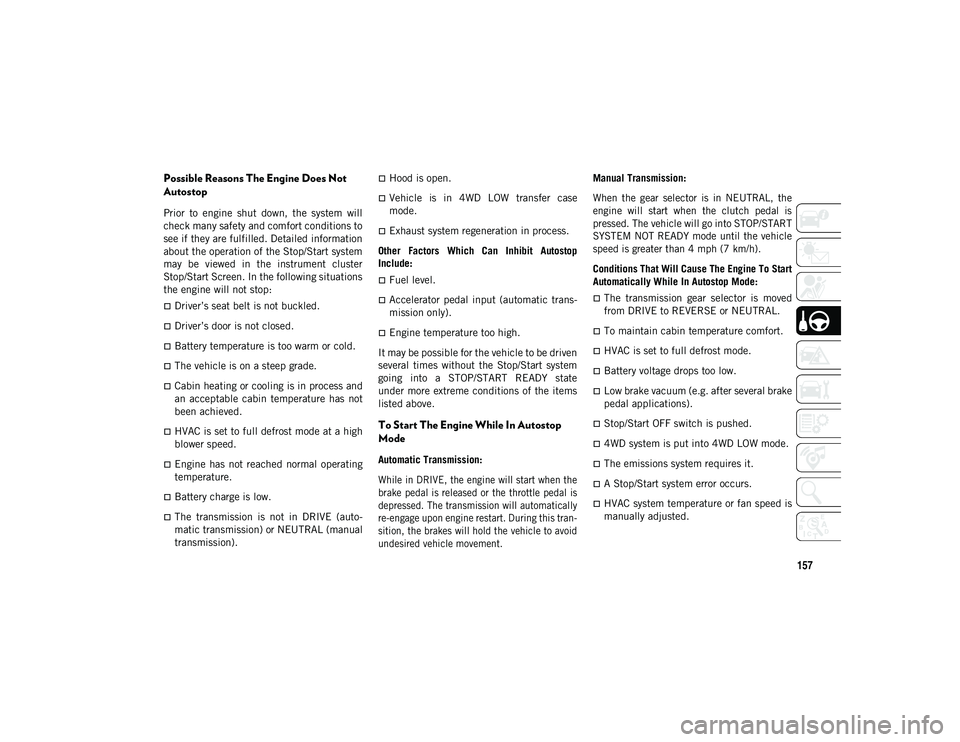
157
Possible Reasons The Engine Does Not
Autostop
Prior to engine shut down, the system will
check many safety and comfort conditions to
see if they are fulfilled. Detailed information
about the operation of the Stop/Start system
may be viewed in the instrument cluster
Stop/Start Screen. In the following situations
the engine will not stop:
Driver’s seat belt is not buckled.
Driver’s door is not closed.
Battery temperature is too warm or cold.
The vehicle is on a steep grade.
Cabin heating or cooling is in process and
an acceptable cabin temperature has not
been achieved.
HVAC is set to full defrost mode at a high
blower speed.
Engine has not reached normal operating
temperature.
Battery charge is low.
The transmission is not in DRIVE (auto-
matic transmission) or NEUTRAL (manual
transmission).
Hood is open.
Vehicle is in 4WD LOW transfer case
mode.
Exhaust system regeneration in process.
Other Factors Which Can Inhibit Autostop
Include:
Fuel level.
Accelerator pedal input (automatic trans-
mission only).
Engine temperature too high.
It may be possible for the vehicle to be driven
several times without the Stop/Start system
going into a STOP/START READY state
under more extreme conditions of the items
listed above.
To Start The Engine While In Autostop
Mode
Automatic Transmission:
While in DRIVE, the engine will start when the
brake pedal is released or the throttle pedal is
depressed. The transmission will automatically
re-engage upon engine restart. During this tran -
sition, the brakes will hold the vehicle to avoid
undesired vehicle movement.
Manual Transmission:
When the gear selector is in NEUTRAL, the
engine will start when the clutch pedal is
pressed. The vehicle will go into STOP/START
SYSTEM NOT READY mode until the vehicle
speed is greater than 4 mph (7 km/h).
Conditions That Will Cause The Engine To Start
Automatically While In Autostop Mode:
The transmission gear selector is moved
from DRIVE to REVERSE or NEUTRAL.
To maintain cabin temperature comfort.
HVAC is set to full defrost mode.
Battery voltage drops too low.
Low brake vacuum (e.g. after several brake
pedal applications).
Stop/Start OFF switch is pushed.
4WD system is put into 4WD LOW mode.
The emissions system requires it.
A Stop/Start system error occurs.
HVAC system temperature or fan speed is
manually adjusted.
2020_JEEP_CHEROKEE_UG_RHD_UK.book Page 157
Page 162 of 332
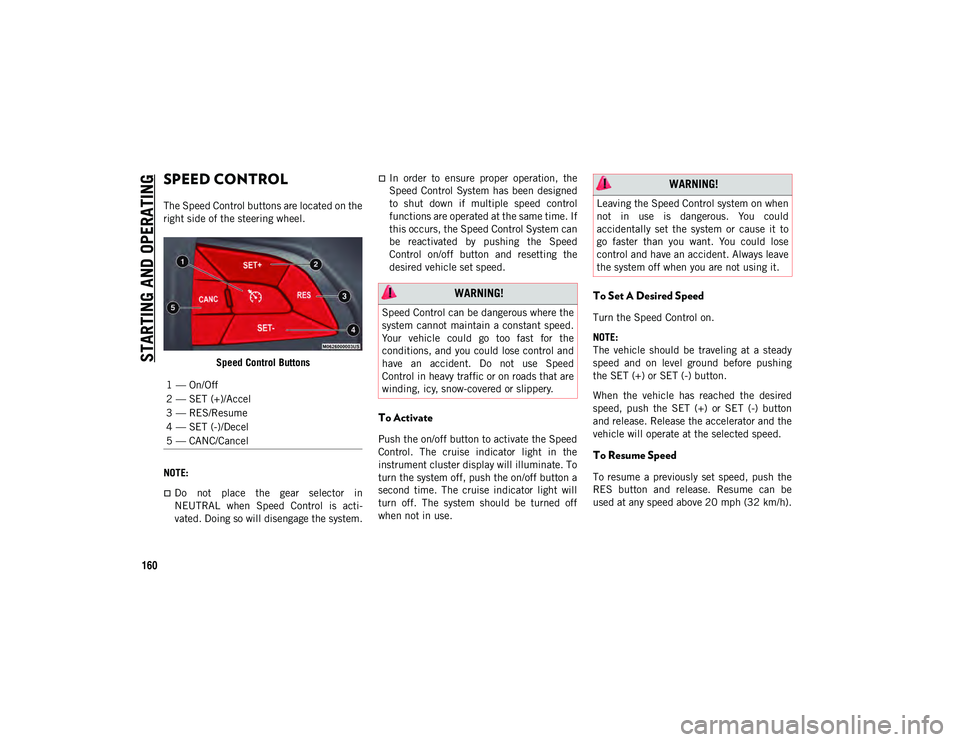
STARTING AND OPERATING
160
SPEED CONTROL
The Speed Control buttons are located on the
right side of the steering wheel.Speed Control Buttons
NOTE:
Do not place the gear selector in
NEUTRAL when Speed Control is acti -
vated. Doing so will disengage the system.
In order to ensure proper operation, the
Speed Control System has been designed
to shut down if multiple speed control
functions are operated at the same time. If
this occurs, the Speed Control System can
be reactivated by pushing the Speed
Control on/off button and resetting the
desired vehicle set speed.
To Activate
Push the on/off button to activate the Speed
Control. The cruise indicator light in the
instrument cluster display will illuminate. To
turn the system off, push the on/off button a
second time. The cruise indicator light will
turn off. The system should be turned off
when not in use.
To Set A Desired Speed
Turn the Speed Control on.
NOTE:
The vehicle should be traveling at a steady
speed and on level ground before pushing
the SET (+) or SET (-) button.
When the vehicle has reached the desired
speed, push the SET (+) or SET (-) button
and release. Release the accelerator and the
vehicle will operate at the selected speed.
To Resume Speed
To resume a previously set speed, push the
RES button and release. Resume can be
used at any speed above 20 mph (32 km/h).
1 — On/Off
2 — SET (+)/Accel
3 — RES/Resume
4 — SET (-)/Decel
5 — CANC/Cancel
WARNING!
Speed Control can be dangerous where the
system cannot maintain a constant speed.
Your vehicle could go too fast for the
conditions, and you could lose control and
have an accident. Do not use Speed
Control in heavy traffic or on roads that are
winding, icy, snow-covered or slippery.
WARNING!
Leaving the Speed Control system on when
not in use is dangerous. You could
accidentally set the system or cause it to
go faster than you want. You could lose
control and have an accident. Always leave
the system off when you are not using it.
2020_JEEP_CHEROKEE_UG_RHD_UK.book Page 160
Page 167 of 332

165
Enabling And Disabling ParkSense
ParkSense can be enabled and disabled with
the ParkSense switch located below the
Uconnect display.When the ParkSense switch is
pushed to disable the system, the
instrument cluster will display the
“PARKSENSE OFF” message for
approximately five seconds. When the gear
selector is moved to REVERSE and the
system is disabled, the instrument cluster
display will display the “PARKSENSE OFF”
message for as long as the vehicle is in
REVERSE.
Refer to “Instrument Cluster Display” in
“Getting To Know Your Instrument Panel” in
your Owner’s Manual for further information.
The ParkSense switch LED will be on when
ParkSense is disabled or requires service.
The ParkSense switch LED will be off when
the system is enabled. If the ParkSense
switch is pushed, and the system requires
service, the ParkSense switch LED will blink
momentarily, and then the LED will be on.
ParkSense System Usage Precautions
NOTE:
Ensure that the rear bumper is free of
snow, ice, mud, dirt and debris to keep the
ParkSense system operating properly.
Jackhammers, large trucks, and other
vibrations could affect the performance of
ParkSense.
When you turn ParkSense off, the instru -
ment cluster will display “PARKSENSE
OFF.” Furthermore, once you turn Park-
Sense off, it remains off until you turn it
on again, even if you cycle the ignition.
When you move the gear selector to the
REVERSE position and ParkSense is
turned off, the instrument cluster display
will display “PARKSENSE OFF” message
for as long as the vehicle is in REVERSE.
ParkSense, when on, will reduce the
volume of the radio when it is sounding a
tone.
Clean the ParkSense sensors regularly,
taking care not to scratch or damage them.
The sensors must not be covered with ice,
snow, slush, mud, dirt or debris. Failure to
do so can result in the system not working
properly. The ParkSense system might not
detect an obstacle behind the fascia/
bumper, or it could provide a false indica-
tion that an obstacle is behind the fascia/
bumper.
Use the ParkSense switch to turn the
ParkSense system off if objects such as
bicycle carriers, trailer hitches, etc. are
placed within 12 inches (30 cm) from the
rear fascia/bumper. Failure to do so can
result in the system misinterpreting a
close object as a sensor problem, causing
the “PARKSENSE UNAVAILABLE
SERVICE REQUIRED” message to be
displayed in the instrument cluster
display.
ParkSense should be disabled when the
liftgate is in the open position and the
vehicle is in REVERSE. An open liftgate
could provide a false indication that an
obstacle is behind the vehicle.
2020_JEEP_CHEROKEE_UG_RHD_UK.book Page 165