steering JEEP CHEROKEE 2020 Owner handbook (in English)
[x] Cancel search | Manufacturer: JEEP, Model Year: 2020, Model line: CHEROKEE, Model: JEEP CHEROKEE 2020Pages: 332, PDF Size: 8.87 MB
Page 161 of 332
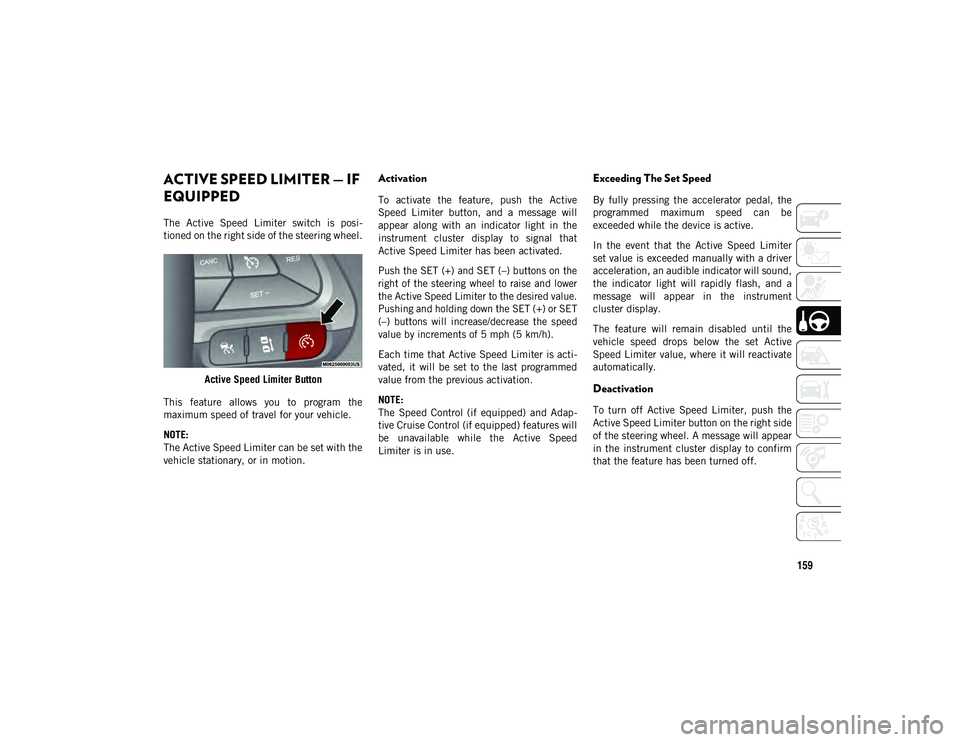
159
ACTIVE SPEED LIMITER — IF
EQUIPPED
The Active Speed Limiter switch is posi-
tioned on the right side of the steering wheel.
Active Speed Limiter Button
This feature allows you to program the
maximum speed of travel for your vehicle.
NOTE:
The Active Speed Limiter can be set with the
vehicle stationary, or in motion.
Activation
To activate the feature, push the Active
Speed Limiter button, and a message will
appear along with an indicator light in the
instrument cluster display to signal that
Active Speed Limiter has been activated.
Push the SET (+) and SET (–) buttons on the
right of the steering wheel to raise and lower
the Active Speed Limiter to the desired value.
Pushing and holding down the SET (+) or SET
(–) buttons will increase/decrease the speed
value by increments of 5 mph (5 km/h).
Each time that Active Speed Limiter is acti -
vated, it will be set to the last programmed
value from the previous activation.
NOTE:
The Speed Control (if equipped) and Adap -
tive Cruise Control (if equipped) features will
be unavailable while the Active Speed
Limiter is in use.
Exceeding The Set Speed
By fully pressing the accelerator pedal, the
programmed maximum speed can be
exceeded while the device is active.
In the event that the Active Speed Limiter
set value is exceeded manually with a driver
acceleration, an audible indicator will sound,
the indicator light will rapidly flash, and a
message will appear in the instrument
cluster display.
The feature will remain disabled until the
vehicle speed drops below the set Active
Speed Limiter value, where it will reactivate
automatically.
Deactivation
To turn off Active Speed Limiter, push the
Active Speed Limiter button on the right side
of the steering wheel. A message will appear
in the instrument cluster display to confirm
that the feature has been turned off.
2020_JEEP_CHEROKEE_UG_RHD_UK.book Page 159
Page 162 of 332
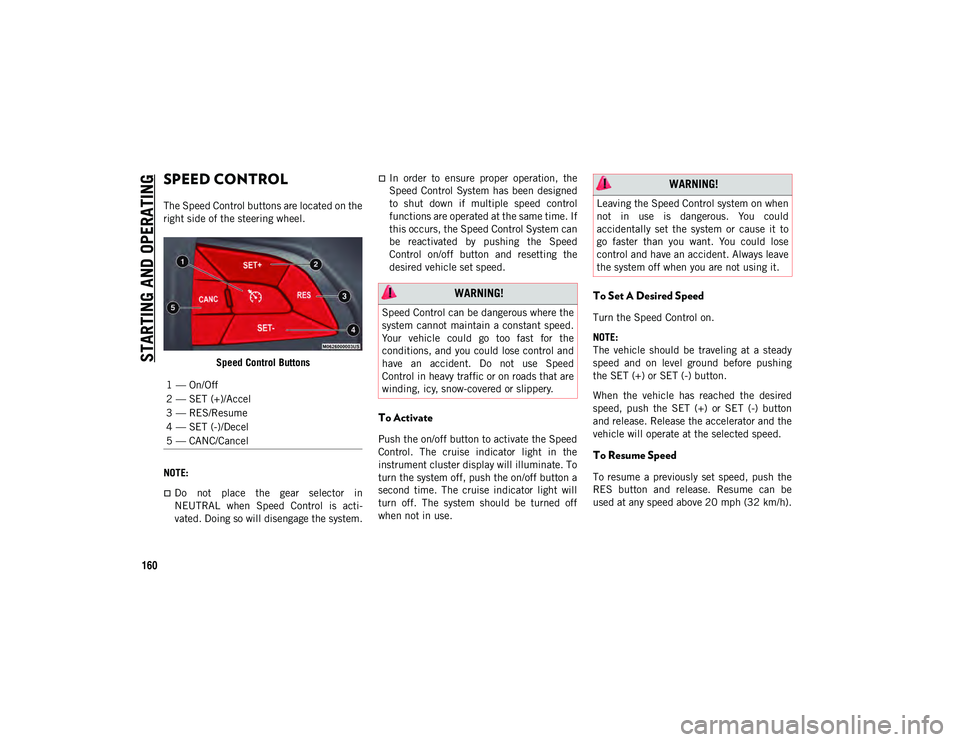
STARTING AND OPERATING
160
SPEED CONTROL
The Speed Control buttons are located on the
right side of the steering wheel.Speed Control Buttons
NOTE:
Do not place the gear selector in
NEUTRAL when Speed Control is acti -
vated. Doing so will disengage the system.
In order to ensure proper operation, the
Speed Control System has been designed
to shut down if multiple speed control
functions are operated at the same time. If
this occurs, the Speed Control System can
be reactivated by pushing the Speed
Control on/off button and resetting the
desired vehicle set speed.
To Activate
Push the on/off button to activate the Speed
Control. The cruise indicator light in the
instrument cluster display will illuminate. To
turn the system off, push the on/off button a
second time. The cruise indicator light will
turn off. The system should be turned off
when not in use.
To Set A Desired Speed
Turn the Speed Control on.
NOTE:
The vehicle should be traveling at a steady
speed and on level ground before pushing
the SET (+) or SET (-) button.
When the vehicle has reached the desired
speed, push the SET (+) or SET (-) button
and release. Release the accelerator and the
vehicle will operate at the selected speed.
To Resume Speed
To resume a previously set speed, push the
RES button and release. Resume can be
used at any speed above 20 mph (32 km/h).
1 — On/Off
2 — SET (+)/Accel
3 — RES/Resume
4 — SET (-)/Decel
5 — CANC/Cancel
WARNING!
Speed Control can be dangerous where the
system cannot maintain a constant speed.
Your vehicle could go too fast for the
conditions, and you could lose control and
have an accident. Do not use Speed
Control in heavy traffic or on roads that are
winding, icy, snow-covered or slippery.
WARNING!
Leaving the Speed Control system on when
not in use is dangerous. You could
accidentally set the system or cause it to
go faster than you want. You could lose
control and have an accident. Always leave
the system off when you are not using it.
2020_JEEP_CHEROKEE_UG_RHD_UK.book Page 160
Page 170 of 332
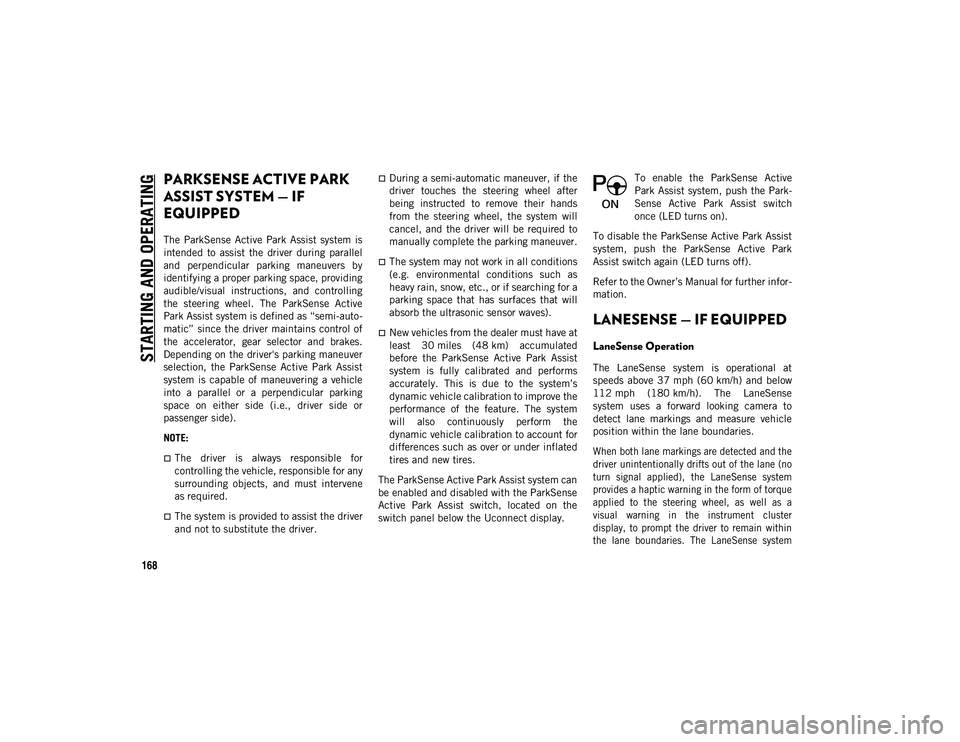
STARTING AND OPERATING
168
PARKSENSE ACTIVE PARK
ASSIST SYSTEM — IF
EQUIPPED
The ParkSense Active Park Assist system is
intended to assist the driver during parallel
and perpendicular parking maneuvers by
identifying a proper parking space, providing
audible/visual instructions, and controlling
the steering wheel. The ParkSense Active
Park Assist system is defined as “semi-auto-
matic” since the driver maintains control of
the accelerator, gear selector and brakes.
Depending on the driver's parking maneuver
selection, the ParkSense Active Park Assist
system is capable of maneuvering a vehicle
into a parallel or a perpendicular parking
space on either side (i.e., driver side or
passenger side).
NOTE:
The driver is always responsible for
controlling the vehicle, responsible for any
surrounding objects, and must intervene
as required.
The system is provided to assist the driver
and not to substitute the driver.
During a semi-automatic maneuver, if the
driver touches the steering wheel after
being instructed to remove their hands
from the steering wheel, the system will
cancel, and the driver will be required to
manually complete the parking maneuver.
The system may not work in all conditions
(e.g. environmental conditions such as
heavy rain, snow, etc., or if searching for a
parking space that has surfaces that will
absorb the ultrasonic sensor waves).
New vehicles from the dealer must have at
least 30 miles (48 km) accumulated
before the ParkSense Active Park Assist
system is fully calibrated and performs
accurately. This is due to the system’s
dynamic vehicle calibration to improve the
performance of the feature. The system
will also continuously perform the
dynamic vehicle calibration to account for
differences such as over or under inflated
tires and new tires.
The ParkSense Active Park Assist system can
be enabled and disabled with the ParkSense
Active Park Assist switch, located on the
switch panel below the Uconnect display. To enable the ParkSense Active
Park Assist system, push the Park
-
Sense Active Park Assist switch
once (LED turns on).
To disable the ParkSense Active Park Assist
system, push the ParkSense Active Park
Assist switch again (LED turns off).
Refer to the Owner’s Manual for further infor -
mation.LANESENSE — IF EQUIPPED
LaneSense Operation
The LaneSense system is operational at
speeds above 37 mph (60 km/h) and below
112 mph (180 km/h). The LaneSense
system uses a forward looking camera to
detect lane markings and measure vehicle
position within the lane boundaries.
When both lane markings are detected and the
driver unintentionally drifts out of the lane (no
turn signal applied), the LaneSense system
provides a haptic warning in the form of torque
applied to the steering wheel, as well as a
visual warning in the instrument cluster
display, to prompt the driver to remain within
the lane boundaries. The LaneSense system
2020_JEEP_CHEROKEE_UG_RHD_UK.book Page 168
Page 171 of 332

169
will also operate in this manner when only a
single lane marking is detected and the driver
unintentionally drifts across the lane marking
(no turn signal applied).
The driver may manually override the haptic
warning by applying torque into the steering
wheel at any time.
When only a single lane marking is detected
and the driver unintentionally drifts across
the lane marking (no turn signal applied), the
LaneSense system provides a haptic warning
in the form of torque applied to the steering
wheel, as well as a visual warning in the
instrument cluster display, to prompt the
driver to remain within the lane boundaries.
NOTE:
When operating conditions have been met,
the LaneSense system will monitor if the
driver’s hands are on the steering wheel and
provide an audible and visual warning to the
driver when the driver’s hands are not
detected on the steering wheel. The system
will cancel if the driver does not return their
hands to the wheel.Turning LaneSense On Or Off
The default status of LaneSense is “off”.
The LaneSense button is located on the
switch panel below the Uconnect display.To turn the LaneSense system on,
push the LaneSense button (LED
turns off). A “LaneSense On”
message is shown in the instrument
cluster display.
To turn the LaneSense system off, push the
LaneSense button once (LED turns on).
NOTE:
The LaneSense system will retain the last
system state, on or off, from the last ignition
cycle when the ignition is changed to the ON/
RUN position.
LaneSense Warning Message
The LaneSense system will indicate the
current lane drift condition through the
instrument cluster display. Base Instrument Cluster Display — If Equipped
When the LaneSense system is on, the lane
lines are gray when both of the lane bound
-
aries have not been detected and the Lane -
Sense telltale is solid white.
Left Lane Departure — Only Left Lane Detected
When the LaneSense system senses a lane
drift situation, the left thick lane line and
left thin lane line turn solid white. The
LaneSense telltale changes from solid
green to solid yellow. At this time, torque
is applied to the steering wheel in the
opposite direction of the lane boundary.
For example: If approaching the left side
of the lane, the steering wheel will turn
right.
When the LaneSense system senses the
lane has been approached and is in a lane
departure situation, the LaneSense
system will show a solid white left line, a
solid gray right line, and a solid yellow tell-
tale.
NOTE:
The LaneSense system operates with the
similar behavior for a right lane departure
when only the right lane marking has been
detected.
2020_JEEP_CHEROKEE_UG_RHD_UK.book Page 169
Page 172 of 332

STARTING AND OPERATING
170
Left Lane Departure — Both Lanes Detected
When the LaneSense system is on, the
lane lines turn from gray to white to indi-
cate that both of the lane markings have
been detected. The LaneSense telltale is
solid green when both lane markings have
been detected and the system is “armed”
to provide visual warnings in the instru -
ment cluster display and a torque warning
in the steering wheel if an unintentional
lane departure occurs.
When the LaneSense system senses a lane
drift situation, the left thick lane line and
the left thin line turn solid white. The
LaneSense telltale changes from solid
green to solid yellow. At this time torque is
applied to the steering wheel in the oppo-
site direction of the lane boundary.
For example: If approaching the left side
of the lane the steering wheel will turn to
the right.
When the LaneSense system senses the
lane has been approached and is in a lane
departure situation, the left thick lane line
flashes from white to gray, the left thin
line remains solid white and the Lane-
Sense telltale changes from solid yellow to flashing yellow. At this time torque is
applied to the steering wheel in the oppo-
site direction of the lane boundary.
For example: If approaching the left side
of the lane the steering wheel will turn to
the right.
NOTE:
The LaneSense system operates with the
similar behavior for a right lane departure.
Premium Instrument Cluster Display — If
Equipped
When the LaneSense system is on, the lane
lines are gray when both of the lane bound -
aries have not been detected and the Lane -
Sense telltale is solid white.
Left Lane Departure — Only Left Lane Detected
When the LaneSense system is on, the
LaneSense telltale is solid white when
only the left lane marking has been
detected and the system is ready to
provide visual and haptic warnings in the
instrument cluster display if an uninten-
tional lane departure occurs.
When the LaneSense system senses the lane
has been approached and is in a lane depar -
ture situation, the LaneSense system will
show a solid white left line, a solid gray right
line, and a solid yellow telltale.
NOTE:
The LaneSense system operates with the
similar behavior for a right lane departure
when only the right lane marking has been
detected.
Left Lane Departure — Both Lanes Detected
When the LaneSense system is on, the
lane lines turn from gray to white to indi-
cate that both of the lane markings have
been detected. The LaneSense telltale is
solid green when both lane markings have
been detected and the system is “armed”
to provide visual warnings in the instru -
ment cluster display and a torque warning
in the steering wheel if an unintentional
lane departure occurs.
When the LaneSense system senses a lane
drift situation, the left thick lane line and
left thin line turn solid yellow. The Lane-
Sense telltale changes from solid green to
solid yellow. At this time torque is applied
to the steering wheel in the opposite direc-
tion of the lane boundary.
2020_JEEP_CHEROKEE_UG_RHD_UK.book Page 170
Page 173 of 332

171
(Continued)
For example: If approaching the left side
of the lane the steering wheel will turn to
the right.
When the LaneSense system senses the
lane has been approached and is in a lane
departure situation, the left thick lane line
flashes yellow (on/off) and the left thin
line remains solid yellow. The LaneSense
telltale changes from solid yellow to
flashing yellow. At this time torque is
applied to the steering wheel in the oppo-
site direction of the lane boundary.For example: If approaching the left side
of the lane the steering wheel will turn to
the right.
NOTE:
The LaneSense system operates with the
similar behavior for a right lane departure.
Changing LaneSense Status
The LaneSense system has settings to adjust
the intensity of the torque warning and the
warning zone sensitivity (early/late) that you
can configure through the Uconnect system
screen.
Refer to “Uconnect Settings” in “Multi -
media” in the Owner’s Manual for further
information. NOTE:
When enabled, the system operates above
37 mph (60 km/h) and below 112 mph
(180 km/h).
Use of the turn signal suppresses the
warnings.
The system will not apply torque to the
steering wheel whenever a safety system
engages (Anti-Lock Brakes, Traction
Control System, Electronic Stability
Control, Forward Collision Warning, etc.).
PARKVIEW REAR BACK UP
CAMERA — IF EQUIPPED
Your vehicle may be equipped with the
ParkView Rear Back Up Camera that allows
you to see an on-screen image of the rear
surroundings of your vehicle whenever the
gear selector is put into REVERSE. The
image will be displayed in the touchscreen
display along with a caution note to “check
entire surroundings” across the top of the
screen. After five seconds this note will
disappear. The ParkView camera is located
on the rear of the vehicle above the rear
license plate. NOTE:
The ParkView Rear Back Up Camera has
programmable modes of operation that may
be selected through the Uconnect System.
Refer to “Uconnect Settings” in “Multi
-
media” in the Owner’s Manual for further
information.
WARNING!
Drivers must be careful when backing up
even when using the ParkView Rear Back
Up Camera. Always check carefully behind
your vehicle, and be sure to check for
pedestrians, animals, other vehicles,
obstructions, or blind spots before backing
up. You are responsible for the safety of
your surroundings and must continue to
pay attention while backing up. Failure to
do so can result in serious injury or death.
CAUTION!
To avoid vehicle damage, ParkView
should only be used as a parking aid. The
ParkView camera is unable to view every
obstacle or object in your drive path.
2020_JEEP_CHEROKEE_UG_RHD_UK.book Page 171
Page 186 of 332
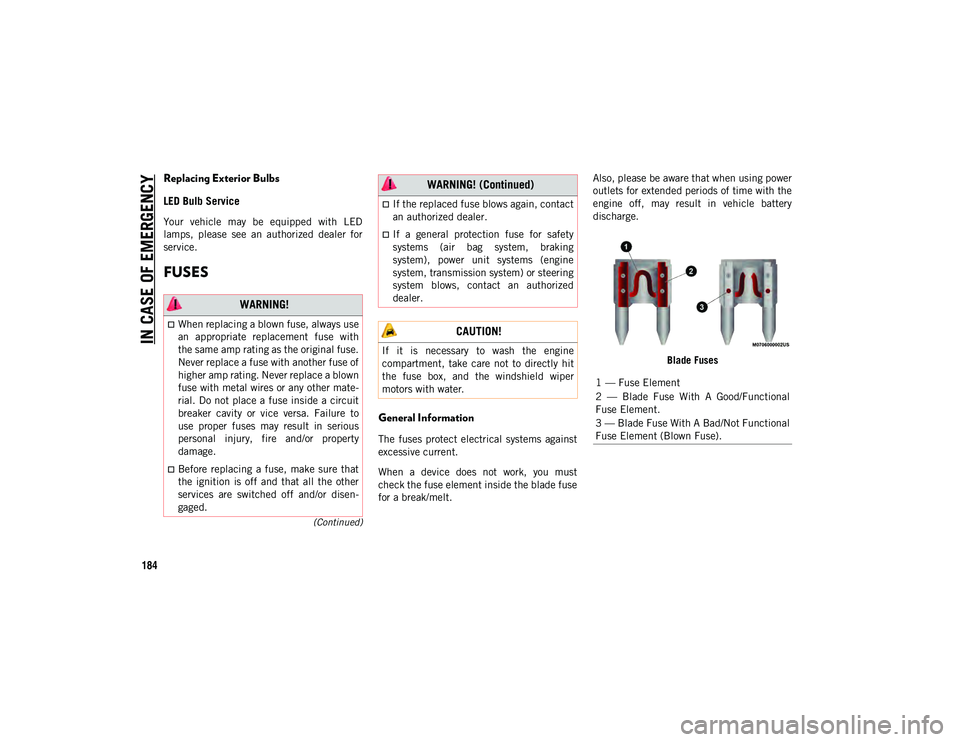
IN CASE OF EMERGENCY
184
(Continued)
Replacing Exterior Bulbs
LED Bulb Service
Your vehicle may be equipped with LED
lamps, please see an authorized dealer for
service.
FUSES
General Information
The fuses protect electrical systems against
excessive current.
When a device does not work, you must
check the fuse element inside the blade fuse
for a break/melt.Also, please be aware that when using power
outlets for extended periods of time with the
engine off, may result in vehicle battery
discharge.
Blade Fuses
WARNING!
When replacing a blown fuse, always use
an appropriate replacement fuse with
the same amp rating as the original fuse.
Never replace a fuse with another fuse of
higher amp rating. Never replace a blown
fuse with metal wires or any other mate-
rial. Do not place a fuse inside a circuit
breaker cavity or vice versa. Failure to
use proper fuses may result in serious
personal injury, fire and/or property
damage.
Before replacing a fuse, make sure that
the ignition is off and that all the other
services are switched off and/or disen -
gaged.
If the replaced fuse blows again, contact
an authorized dealer.
If a general protection fuse for safety
systems (air bag system, braking
system), power unit systems (engine
system, transmission system) or steering
system blows, contact an authorized
dealer.
CAUTION!
If it is necessary to wash the engine
compartment, take care not to directly hit
the fuse box, and the windshield wiper
motors with water.
WARNING! (Continued)
1 — Fuse Element
2 — Blade Fuse With A Good/Functional
Fuse Element.
3 — Blade Fuse With A Bad/Not Functional
Fuse Element (Blown Fuse).
2020_JEEP_CHEROKEE_UG_RHD_UK.book Page 184
Page 189 of 332
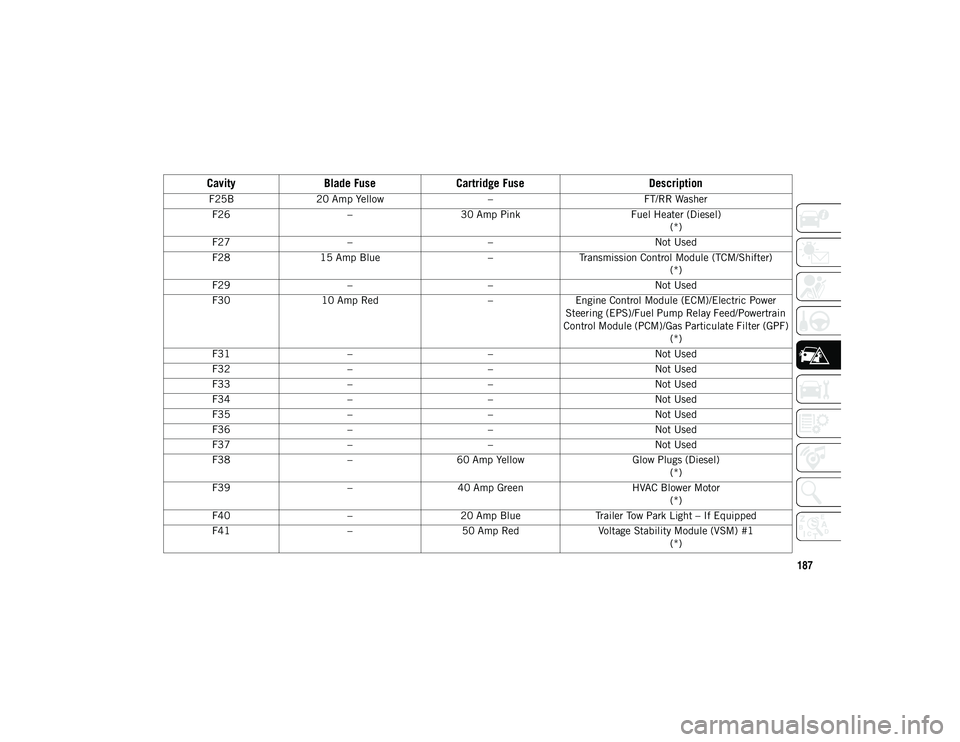
187
F25B20 Amp Yellow –FT/RR Washer
F26 –30 Amp Pink Fuel Heater (Diesel)
(*)
F27 – – Not Used
F28 15 Amp Blue –Transmission Control Module (TCM/Shifter)
(*)
F29 – – Not Used
F30 10 Amp Red –Engine Control Module (ECM)/Electric Power
Steering (EPS)/Fuel Pump Relay Feed/Powertrain
Control Module (PCM)/Gas Particulate Filter (GPF) (*)
F31 – – Not Used
F32 – – Not Used
F33 – – Not Used
F34 – – Not Used
F35 – – Not Used
F36 – – Not Used
F37 – – Not Used
F38 –60 Amp Yellow Glow Plugs (Diesel)
(*)
F39 –40 Amp Green HVAC Blower Motor
(*)
F40 –20 Amp Blue Trailer Tow Park Light – If Equipped
F41 –50 Amp Red Voltage Stability Module (VSM) #1
(*)
Cavity Blade Fuse Cartridge Fuse Description
2020_JEEP_CHEROKEE_UG_RHD_UK.book Page 187
Page 191 of 332
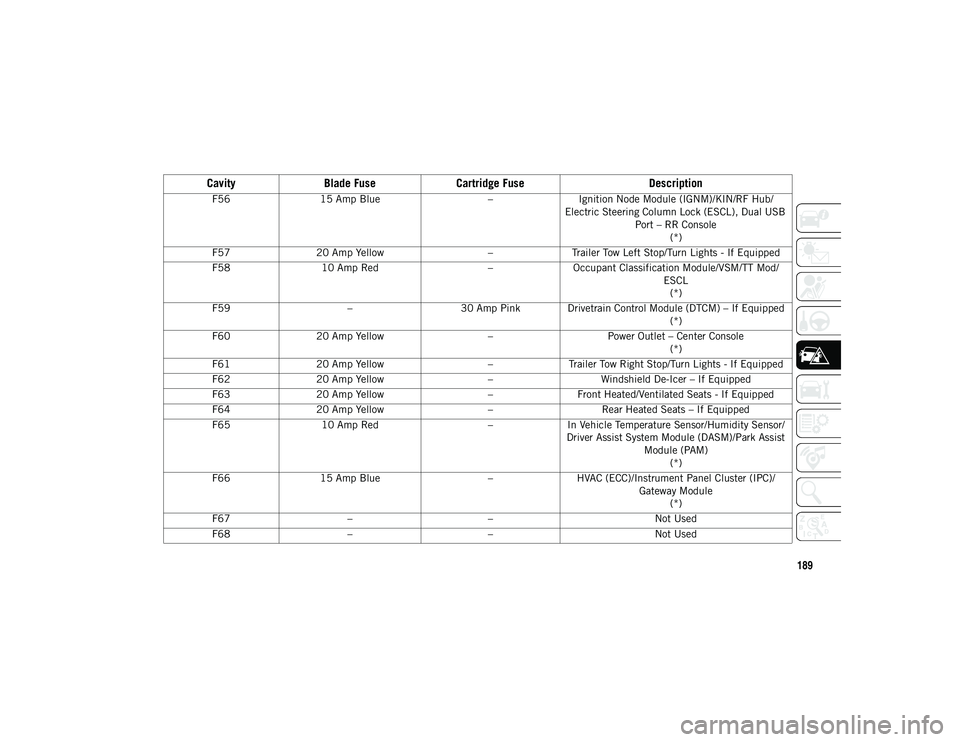
189
F5615 Amp Blue –Ignition Node Module (IGNM)/KIN/RF Hub/
Electric Steering Column Lock (ESCL), Dual USB Port – RR Console(*)
F57 20 Amp Yellow –Trailer Tow Left Stop/Turn Lights - If Equipped
F58 10 Amp Red –Occupant Classification Module/VSM/TT Mod/
ESCL(*)
F59 –30 Amp Pink Drivetrain Control Module (DTCM) – If Equipped
(*)
F60 20 Amp Yellow –Power Outlet – Center Console
(*)
F61 20 Amp Yellow –Trailer Tow Right Stop/Turn Lights - If Equipped
F62 20 Amp Yellow –Windshield De-Icer – If Equipped
F63 20 Amp Yellow –Front Heated/Ventilated Seats - If Equipped
F64 20 Amp Yellow –Rear Heated Seats – If Equipped
F65 10 Amp Red –In Vehicle Temperature Sensor/Humidity Sensor/
Driver Assist System Module (DASM)/Park Assist Module (PAM)(*)
F66 15 Amp Blue –HVAC (ECC)/Instrument Panel Cluster (IPC)/
Gateway Module(*)
F67 – – Not Used
F68 – – Not Used
CavityBlade Fuse Cartridge Fuse Description
2020_JEEP_CHEROKEE_UG_RHD_UK.book Page 189
Page 192 of 332
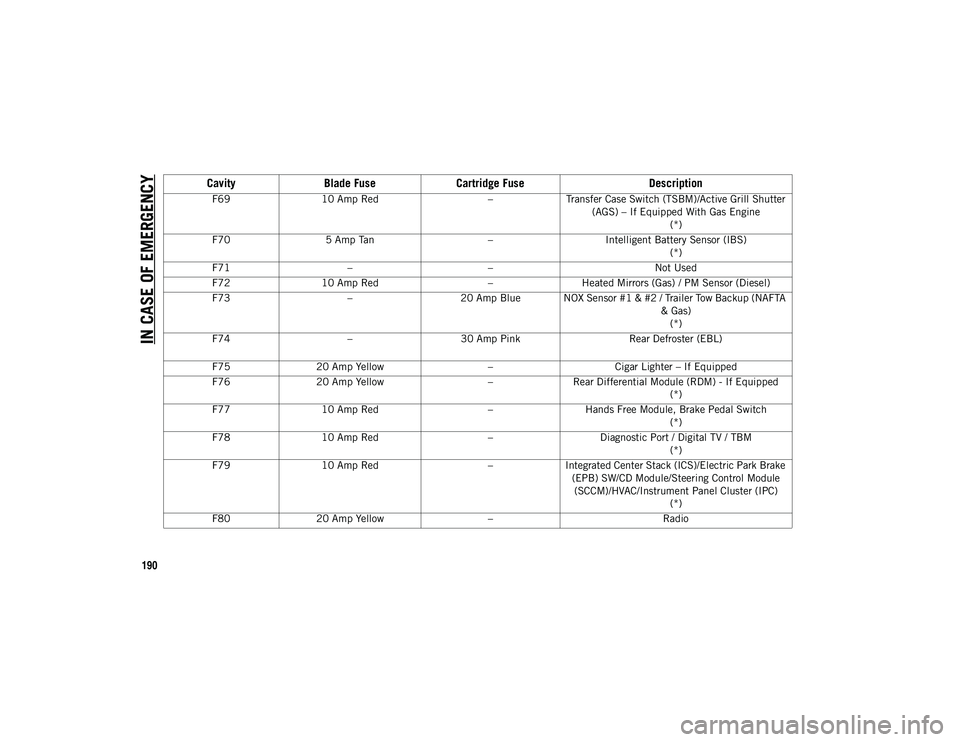
IN CASE OF EMERGENCY
190
F6910 Amp Red –Transfer Case Switch (TSBM)/Active Grill Shutter
(AGS) – If Equipped With Gas Engine (*)
F70 5 Amp Tan –Intelligent Battery Sensor (IBS)
(*)
F71 – – Not Used
F72 10 Amp Red –Heated Mirrors (Gas) / PM Sensor (Diesel)
F73 –20 Amp Blue NOX Sensor #1 & #2 / Trailer Tow Backup (NAFTA
& Gas)(*)
F74 –30 Amp Pink Rear Defroster (EBL)
F75 20 Amp Yellow –Cigar Lighter – If Equipped
F76 20 Amp Yellow –Rear Differential Module (RDM) - If Equipped
(*)
F77 10 Amp Red –Hands Free Module, Brake Pedal Switch
(*)
F78 10 Amp Red –Diagnostic Port / Digital TV / TBM
(*)
F79 10 Amp Red –Integrated Center Stack (ICS)/Electric Park Brake
(EPB) SW/CD Module/Steering Control Module (SCCM)/HVAC/Instrument Panel Cluster (IPC) (*)
F80 20 Amp Yellow – Radio
CavityBlade Fuse Cartridge Fuse Description
2020_JEEP_CHEROKEE_UG_RHD_UK.book Page 190