sensor JEEP CHEROKEE 2020 Owner handbook (in English)
[x] Cancel search | Manufacturer: JEEP, Model Year: 2020, Model line: CHEROKEE, Model: JEEP CHEROKEE 2020Pages: 332, PDF Size: 8.87 MB
Page 11 of 332
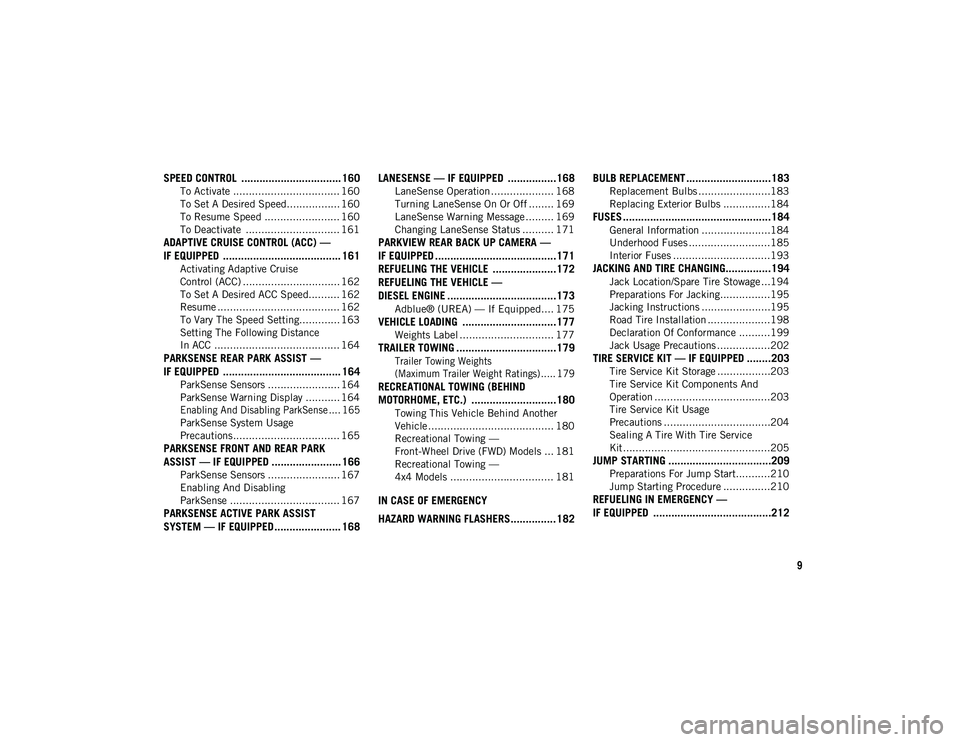
9
SPEED CONTROL ................................. 160
To Activate .................................. 160
To Set A Desired Speed................. 160
To Resume Speed ........................ 160
To Deactivate .............................. 161
ADAPTIVE CRUISE CONTROL (ACC) —
IF EQUIPPED ....................................... 161
Activating Adaptive Cruise
Control (ACC) ............................... 162 To Set A Desired ACC Speed.......... 162
Resume ....................................... 162
To Vary The Speed Setting............. 163
Setting The Following Distance
In ACC ........................................ 164
PARKSENSE REAR PARK ASSIST —
IF EQUIPPED ....................................... 164
ParkSense Sensors ....................... 164
ParkSense Warning Display ........... 164
Enabling And Disabling ParkSense .... 165
ParkSense System Usage
Precautions .................................. 165
PARKSENSE FRONT AND REAR PARK
ASSIST — IF EQUIPPED ....................... 166
ParkSense Sensors ....................... 167
Enabling And Disabling
ParkSense ................................... 167
PARKSENSE ACTIVE PARK ASSIST
SYSTEM — IF EQUIPPED ...................... 168 LANESENSE — IF EQUIPPED ................168
LaneSense Operation .................... 168
Turning LaneSense On Or Off ........ 169
LaneSense Warning Message ......... 169
Changing LaneSense Status .......... 171
PARKVIEW REAR BACK UP CAMERA —
IF EQUIPPED ........................................171
REFUELING THE VEHICLE .....................172
REFUELING THE VEHICLE —
DIESEL ENGINE ....................................173
Adblue® (UREA) — If Equipped.... 175
VEHICLE LOADING ...............................177
Weights Label .............................. 177
TRAILER TOWING .................................179
Trailer Towing Weights
(Maximum Trailer Weight Ratings)..... 179
RECREATIONAL TOWING (BEHIND
MOTORHOME, ETC.) ............................180
Towing This Vehicle Behind Another
Vehicle ........................................ 180 Recreational Towing —
Front-Wheel Drive (FWD) Models ... 181 Recreational Towing —
4x4 Models ................................. 181
IN CASE OF EMERGENCY
HAZARD WARNING FLASHERS...............182 BULB REPLACEMENT ............................183
Replacement Bulbs .......................183
Replacing Exterior Bulbs ...............184
FUSES .................................................184
General Information ......................184
Underhood Fuses ..........................185
Interior Fuses ...............................193
JACKING AND TIRE CHANGING...............194
Jack Location/Spare Tire Stowage ...194
Preparations For Jacking................195
Jacking Instructions ......................195
Road Tire Installation ....................198
Declaration Of Conformance ..........199
Jack Usage Precautions .................202
TIRE SERVICE KIT — IF EQUIPPED ........203
Tire Service Kit Storage .................203
Tire Service Kit Components And
Operation .....................................203 Tire Service Kit Usage
Precautions ..................................204 Sealing A Tire With Tire Service
Kit...............................................205
JUMP STARTING ..................................209
Preparations For Jump Start...........210
Jump Starting Procedure ...............210
REFUELING IN EMERGENCY —
IF EQUIPPED .......................................212
2020_JEEP_CHEROKEE_UG_RHD_UK.book Page 9
Page 56 of 332
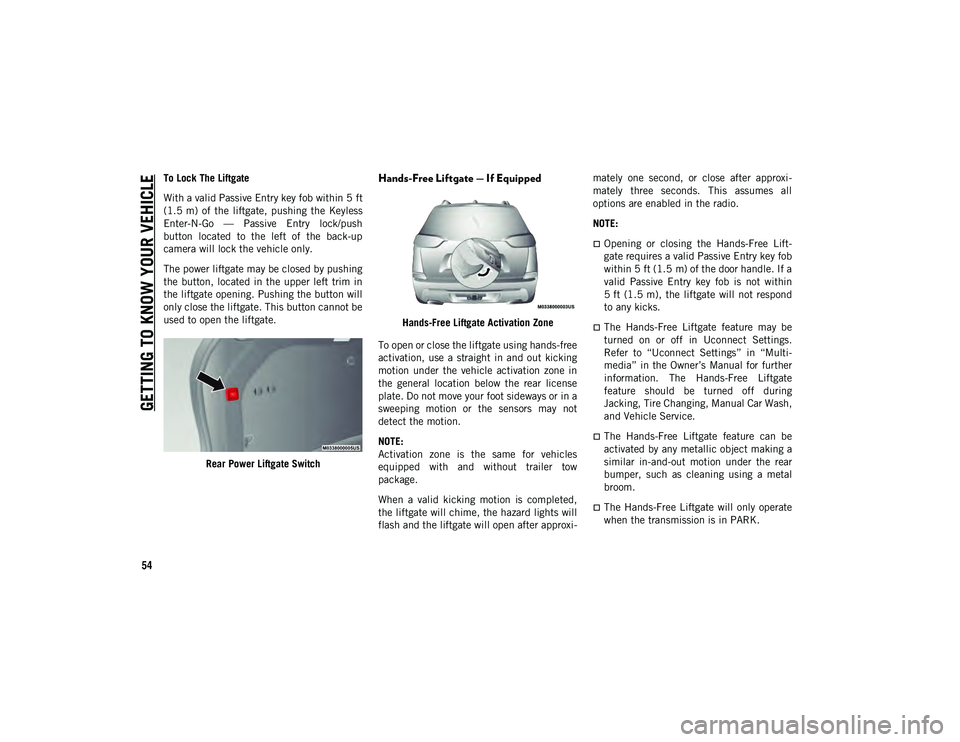
GETTING TO KNOW YOUR VEHICLE
54
To Lock The Liftgate
With a valid Passive Entry key fob within 5 ft
(1.5 m) of the liftgate, pushing the Keyless
Enter-N-Go — Passive Entry lock/push
button located to the left of the back-up
camera will lock the vehicle only.
The power liftgate may be closed by pushing
the button, located in the upper left trim in
the liftgate opening. Pushing the button will
only close the liftgate. This button cannot be
used to open the liftgate.Rear Power Liftgate SwitchHands-Free Liftgate — If Equipped
Hands-Free Liftgate Activation Zone
To open or close the liftgate using hands-free
activation, use a straight in and out kicking
motion under the vehicle activation zone in
the general location below the rear license
plate. Do not move your foot sideways or in a
sweeping motion or the sensors may not
detect the motion.
NOTE:
Activation zone is the same for vehicles
equipped with and without trailer tow
package.
When a valid kicking motion is completed,
the liftgate will chime, the hazard lights will
flash and the liftgate will open after approxi -mately one second, or close after approxi
-
mately three seconds. This assumes all
options are enabled in the radio.
NOTE:
Opening or closing the Hands-Free Lift -
gate requires a valid Passive Entry key fob
within 5 ft (1.5 m) of the door handle. If a
valid Passive Entry key fob is not within
5 ft (1.5 m), the liftgate will not respond
to any kicks.
The Hands-Free Liftgate feature may be
turned on or off in Uconnect Settings.
Refer to “Uconnect Settings” in “Multi -
media” in the Owner’s Manual for further
information. The Hands-Free Liftgate
feature should be turned off during
Jacking, Tire Changing, Manual Car Wash,
and Vehicle Service.
The Hands-Free Liftgate feature can be
activated by any metallic object making a
similar in-and-out motion under the rear
bumper, such as cleaning using a metal
broom.
The Hands-Free Liftgate will only operate
when the transmission is in PARK.
2020_JEEP_CHEROKEE_UG_RHD_UK.book Page 54
Page 57 of 332
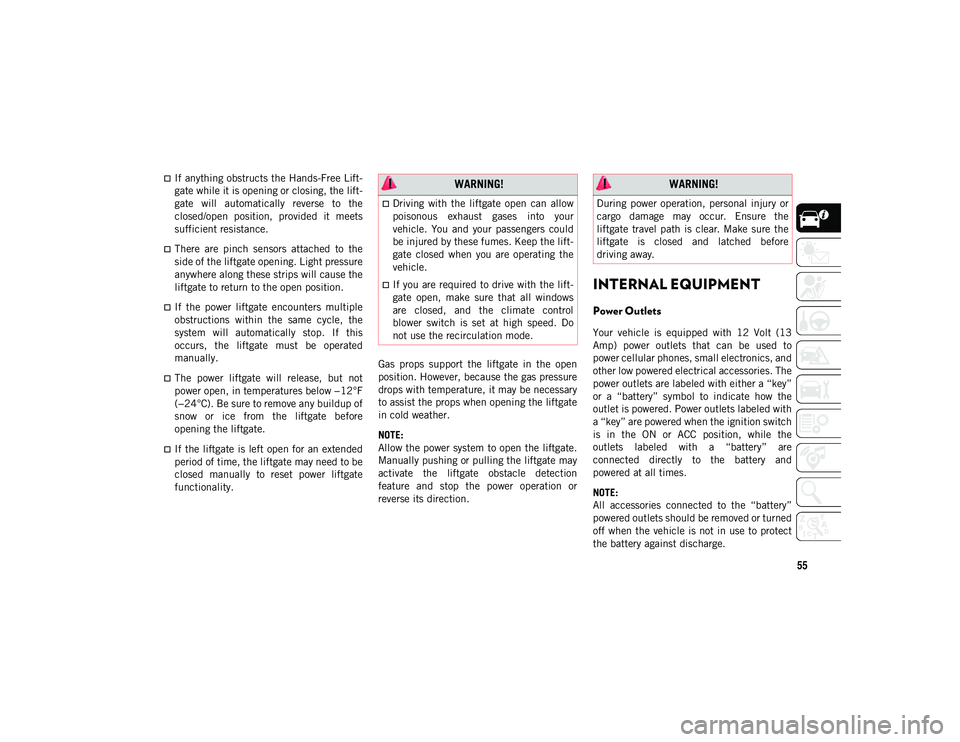
55
If anything obstructs the Hands-Free Lift-
gate while it is opening or closing, the lift -
gate will automatically reverse to the
closed/open position, provided it meets
sufficient resistance.
There are pinch sensors attached to the
side of the liftgate opening. Light pressure
anywhere along these strips will cause the
liftgate to return to the open position.
If the power liftgate encounters multiple
obstructions within the same cycle, the
system will automatically stop. If this
occurs, the liftgate must be operated
manually.
The power liftgate will release, but not
power open, in temperatures below −12°F
(−24°C). Be sure to remove any buildup of
snow or ice from the liftgate before
opening the liftgate.
If the liftgate is left open for an extended
period of time, the liftgate may need to be
closed manually to reset power liftgate
functionality. Gas props support the liftgate in the open
position. However, because the gas pressure
drops with temperature, it may be necessary
to assist the props when opening the liftgate
in cold weather.
NOTE:
Allow the power system to open the liftgate.
Manually pushing or pulling the liftgate may
activate the liftgate obstacle detection
feature and stop the power operation or
reverse its direction.
INTERNAL EQUIPMENT
Power Outlets
Your vehicle is equipped with 12 Volt (13
Amp) power outlets that can be used to
power cellular phones, small electronics, and
other low powered electrical accessories. The
power outlets are labeled with either a “key”
or a “battery” symbol to indicate how the
outlet is powered. Power outlets labeled with
a “key” are powered when the ignition switch
is in the ON or ACC position, while the
outlets labeled with a “battery” are
connected directly to the battery and
powered at all times.
NOTE:
All accessories connected to the “battery”
powered outlets should be removed or turned
off when the vehicle is not in use to protect
the battery against discharge.
WARNING!
Driving with the liftgate open can allow
poisonous exhaust gases into your
vehicle. You and your passengers could
be injured by these fumes. Keep the lift
-
gate closed when you are operating the
vehicle.
If you are required to drive with the lift -
gate open, make sure that all windows
are closed, and the climate control
blower switch is set at high speed. Do
not use the recirculation mode.
WARNING!
During power operation, personal injury or
cargo damage may occur. Ensure the
liftgate travel path is clear. Make sure the
liftgate is closed and latched before
driving away.
2020_JEEP_CHEROKEE_UG_RHD_UK.book Page 55
Page 73 of 332
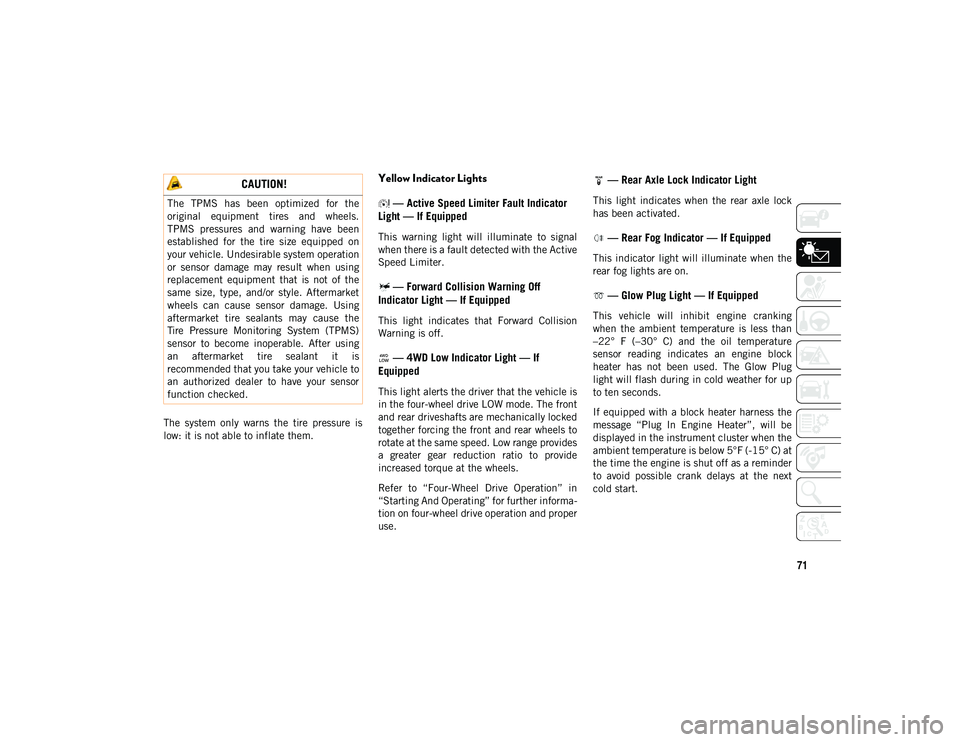
71
The system only warns the tire pressure is
low: it is not able to inflate them.
Yellow Indicator Lights — Active Speed Limiter Fault Indicator
Light — If Equipped
This warning light will illuminate to signal
when there is a fault detected with the Active
Speed Limiter.
— Forward Collision Warning Off
Indicator Light — If Equipped
This light indicates that Forward Collision
Warning is off.
— 4WD Low Indicator Light — If
Equipped
This light alerts the driver that the vehicle is
in the four-wheel drive LOW mode. The front
and rear driveshafts are mechanically locked
together forcing the front and rear wheels to
rotate at the same speed. Low range provides
a greater gear reduction ratio to provide
increased torque at the wheels.
Refer to “Four-Wheel Drive Operation” in
“Starting And Operating” for further informa -
tion on four-wheel drive operation and proper
use.
— Rear Axle Lock Indicator Light
This light indicates when the rear axle lock
has been activated.
— Rear Fog Indicator — If Equipped
This indicator light will illuminate when the
rear fog lights are on.
— Glow Plug Light — If Equipped
This vehicle will inhibit engine cranking
when the ambient temperature is less than
–22° F (–30° C) and the oil temperature
sensor reading indicates an engine block
heater has not been used. The Glow Plug
light will flash during in cold weather for up
to ten seconds.
If equipped with a block heater harness the
message “Plug In Engine Heater”, will be
displayed in the instrument cluster when the
ambient temperature is below 5°F (-15° C) at
the time the engine is shut off as a reminder
to avoid possible crank delays at the next
cold start.
CAUTION!
The TPMS has been optimized for the
original equipment tires and wheels.
TPMS pressures and warning have been
established for the tire size equipped on
your vehicle. Undesirable system operation
or sensor damage may result when using
replacement equipment that is not of the
same size, type, and/or style. Aftermarket
wheels can cause sensor damage. Using
aftermarket tire sealants may cause the
Tire Pressure Monitoring System (TPMS)
sensor to become inoperable. After using
an aftermarket tire sealant it is
recommended that you take your vehicle to
an authorized dealer to have your sensor
function checked.
2020_JEEP_CHEROKEE_UG_RHD_UK.book Page 71
Page 81 of 332
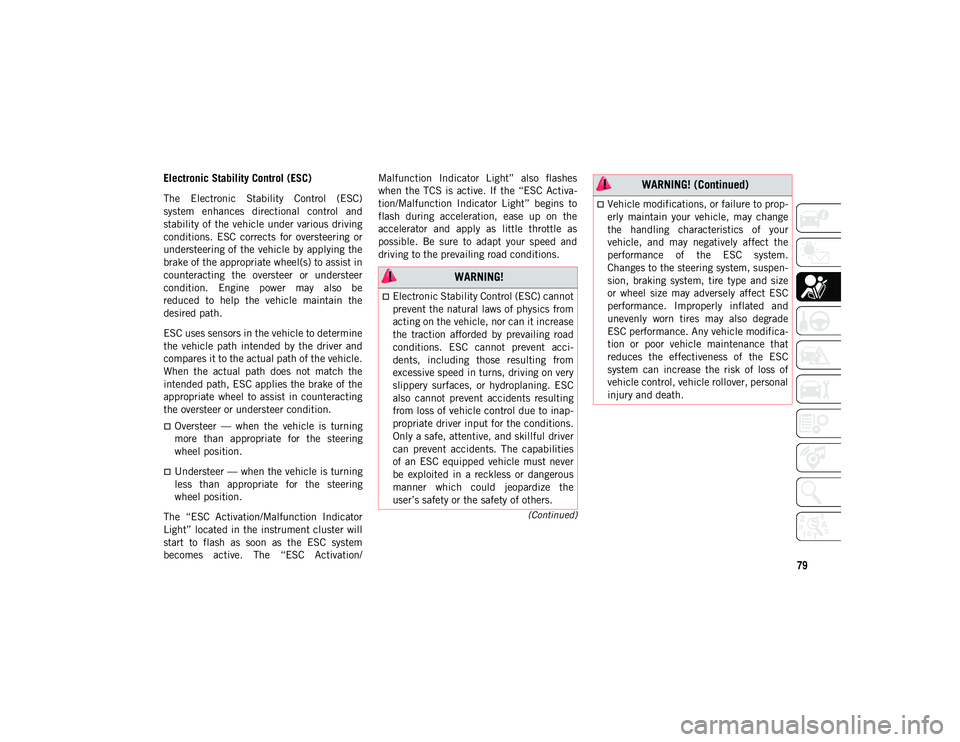
79
(Continued)
Electronic Stability Control (ESC)
The Electronic Stability Control (ESC)
system enhances directional control and
stability of the vehicle under various driving
conditions. ESC corrects for oversteering or
understeering of the vehicle by applying the
brake of the appropriate wheel(s) to assist in
counteracting the oversteer or understeer
condition. Engine power may also be
reduced to help the vehicle maintain the
desired path.
ESC uses sensors in the vehicle to determine
the vehicle path intended by the driver and
compares it to the actual path of the vehicle.
When the actual path does not match the
intended path, ESC applies the brake of the
appropriate wheel to assist in counteracting
the oversteer or understeer condition.
Oversteer — when the vehicle is turning
more than appropriate for the steering
wheel position.
Understeer — when the vehicle is turning
less than appropriate for the steering
wheel position.
The “ESC Activation/Malfunction Indicator
Light” located in the instrument cluster will
start to flash as soon as the ESC system
becomes active. The “ESC Activation/ Malfunction Indicator Light” also flashes
when the TCS is active. If the “ESC Activa
-
tion/Malfunction Indicator Light” begins to
flash during acceleration, ease up on the
accelerator and apply as little throttle as
possible. Be sure to adapt your speed and
driving to the prevailing road conditions.
WARNING!
Electronic Stability Control (ESC) cannot
prevent the natural laws of physics from
acting on the vehicle, nor can it increase
the traction afforded by prevailing road
conditions. ESC cannot prevent acci -
dents, including those resulting from
excessive speed in turns, driving on very
slippery surfaces, or hydroplaning. ESC
also cannot prevent accidents resulting
from loss of vehicle control due to inap -
propriate driver input for the conditions.
Only a safe, attentive, and skillful driver
can prevent accidents. The capabilities
of an ESC equipped vehicle must never
be exploited in a reckless or dangerous
manner which could jeopardize the
user’s safety or the safety of others.
Vehicle modifications, or failure to prop -
erly maintain your vehicle, may change
the handling characteristics of your
vehicle, and may negatively affect the
performance of the ESC system.
Changes to the steering system, suspen -
sion, braking system, tire type and size
or wheel size may adversely affect ESC
performance. Improperly inflated and
unevenly worn tires may also degrade
ESC performance. Any vehicle modifica-
tion or poor vehicle maintenance that
reduces the effectiveness of the ESC
system can increase the risk of loss of
vehicle control, vehicle rollover, personal
injury and death.
WARNING! (Continued)
2020_JEEP_CHEROKEE_UG_RHD_UK.book Page 79
Page 89 of 332
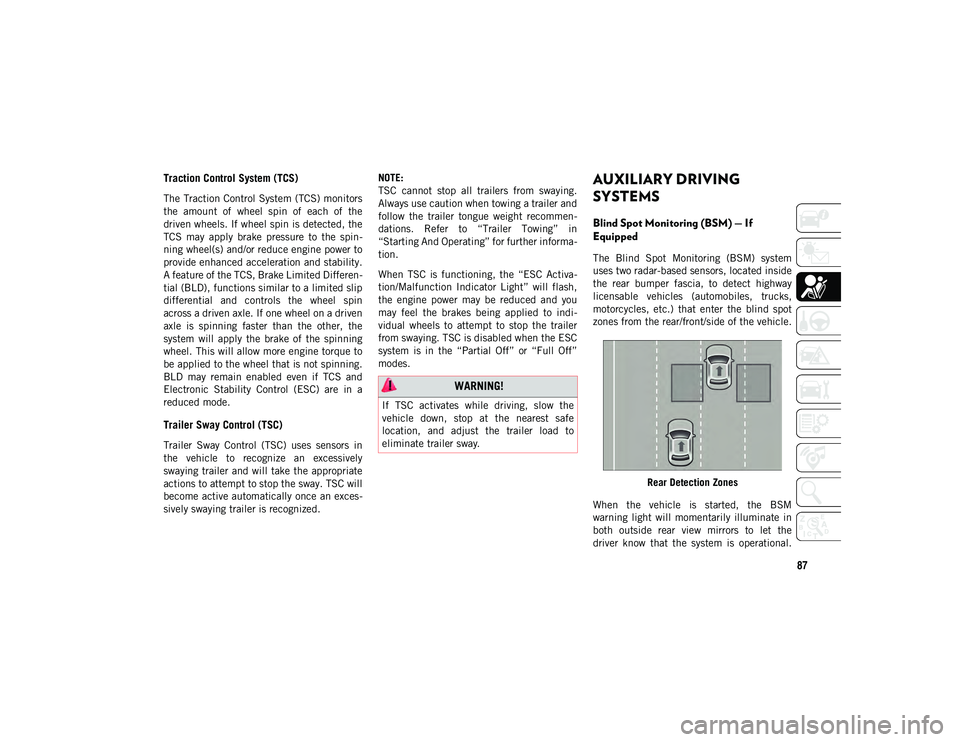
87
Traction Control System (TCS)
The Traction Control System (TCS) monitors
the amount of wheel spin of each of the
driven wheels. If wheel spin is detected, the
TCS may apply brake pressure to the spin-
ning wheel(s) and/or reduce engine power to
provide enhanced acceleration and stability.
A feature of the TCS, Brake Limited Differen -
tial (BLD), functions similar to a limited slip
differential and controls the wheel spin
across a driven axle. If one wheel on a driven
axle is spinning faster than the other, the
system will apply the brake of the spinning
wheel. This will allow more engine torque to
be applied to the wheel that is not spinning.
BLD may remain enabled even if TCS and
Electronic Stability Control (ESC) are in a
reduced mode.
Trailer Sway Control (TSC)
Trailer Sway Control (TSC) uses sensors in
the vehicle to recognize an excessively
swaying trailer and will take the appropriate
actions to attempt to stop the sway. TSC will
become active automatically once an exces -
sively swaying trailer is recognized. NOTE:
TSC cannot stop all trailers from swaying.
Always use caution when towing a trailer and
follow the trailer tongue weight recommen
-
dations. Refer to “Trailer Towing” in
“Starting And Operating” for further informa -
tion.
When TSC is functioning, the “ESC Activa -
tion/Malfunction Indicator Light” will flash,
the engine power may be reduced and you
may feel the brakes being applied to indi -
vidual wheels to attempt to stop the trailer
from swaying. TSC is disabled when the ESC
system is in the “Partial Off” or “Full Off”
modes.
AUXILIARY DRIVING
SYSTEMS
Blind Spot Monitoring (BSM) — If
Equipped
The Blind Spot Monitoring (BSM) system
uses two radar-based sensors, located inside
the rear bumper fascia, to detect highway
licensable vehicles (automobiles, trucks,
motorcycles, etc.) that enter the blind spot
zones from the rear/front/side of the vehicle.
Rear Detection Zones
When the vehicle is started, the BSM
warning light will momentarily illuminate in
both outside rear view mirrors to let the
driver know that the system is operational.
WARNING!
If TSC activates while driving, slow the
vehicle down, stop at the nearest safe
location, and adjust the trailer load to
eliminate trailer sway.
2020_JEEP_CHEROKEE_UG_RHD_UK.book Page 87
Page 90 of 332

SAFETY
88
The BSM system sensors operate when the
vehicle is in any forward gear or REVERSE
(R) and enters standby mode when the
vehicle is in PARK (P).
The BSM detection zone covers approxi-
mately one lane width on both sides of the
vehicle, 12 ft (3.7 m). The zone length starts
at the outside mirror and extends approxi -
mately 10 ft (3 m) beyond the rear bumper
of the vehicle. The BSM system monitors the
detection zones on both sides of the vehicle
when the vehicle speed reaches approxi -
mately 6 mph (10 km/h) or higher and will
alert the driver of vehicles in these areas.
NOTE:
The BSM system does NOT alert the driver
about rapidly approaching vehicles that
are outside the detection zones.
The BSM system detection zone does NOT
change if your vehicle is towing a trailer.
Therefore, visually verify the adjacent lane
is clear for both your vehicle and trailer
before making a lane change. If the trailer
or other object (i.e., bicycle, sports equip -ment) extends beyond the side of your
vehicle, this may result in the BSM
warning light remaining illuminated the
entire time the vehicle is in a forward gear.
The Blind Spot Monitoring (BSM) system
may experience drop outs (blinking on and
off) of the side mirror Warning Indicator
lamps when a motorcycle or any small
object remains at the side of the vehicle
for extended periods of time (more than a
couple of seconds).
The area on the rear fascia where the radar
sensors are located must remain free of
snow, ice, and dirt/road contamination so
that the BSM system can function properly.
Do not block the area of the rear fascia where
the radar sensors are located with foreign
objects (bumper stickers, bicycle racks,
etc.).
The BSM system will provide a visual alert in
the appropriate side view mirror based on a
detected object. If the turn signal is then
activated, and it corresponds to an alert
present on that side of the vehicle, an
audible chime will also be sounded. When -
ever a turn signal and detected object are present on the same side at the same time,
both the visual and audio alerts will be
issued. In addition to the audible alert the
radio (if on) will also be muted.
Warning Light Location
The BSM system monitors the detection
zone from three different entry points (side,
rear, front) while driving to see if an alert is
necessary. The BSM system will issue an
alert during these types of zone entries.
Entering From The Side
Vehicles that move into your adjacent lanes
from either side of the vehicle.
2020_JEEP_CHEROKEE_UG_RHD_UK.book Page 88
Page 91 of 332

89
Entering From The Rear
Vehicles that come up from behind your
vehicle on either side and enter the rear
detection zone with a relative speed of less
than 30 mph (48 km/h).Overtaking Traffic
If you pass another vehicle slowly with a rela -
tive speed less than 15 mph (24 km/h) and
the vehicle remains in the blind spot for
approximately 1.5 seconds, the warning light
will be illuminated. If the difference in speed
between the two vehicles is greater than
15 mph (24 km/h), the warning light will not
illuminate.
The BSM system is designed not to issue an
alert on stationary objects such as guardrails,
posts, walls, foliage, berms, etc. However,
occasionally the system may alert on such
objects. This is normal operation and your
vehicle does not require service.
The BSM system will not alert you of objects
that are traveling in the opposite direction of
the vehicle in adjacent lanes.
Rear Cross Path (RCP)
The Rear Cross Path (RCP) feature is
intended to aid the driver when backing out
of parking spaces where their vision of
oncoming vehicles may be blocked. Proceed
slowly and cautiously out of the parking
space until the rear end of the vehicle is
exposed. The RCP system will then have a
clear view of the cross traffic and if an
oncoming vehicle is detected, alert the
driver.
RCP monitors the rear detection zones on
both sides of the vehicle, for objects that are
moving toward the side of the vehicle with a
minimum speed of approximately 3 mph (5 km/h), to objects moving a maximum of
approximately 20 mph (32 km/h), such as in
parking lot situations.
NOTE:
In a parking lot situation, oncoming vehicles
can be obscured by vehicles parked on either
side. If the sensors are blocked by other
structures or vehicles, the system will not be
able to alert the driver.
When RCP is on and the vehicle is in
REVERSE (R), the driver is alerted using
both the visual and audible alarms, including
reducing the radio volume.
WARNING!
The Blind Spot Monitoring system is only
an aid to help detect objects in the blind
spot zones. The BSM system is not
designed to detect pedestrians, bicyclists,
or animals. Even if your vehicle is
equipped with the BSM system, always
check your vehicle’s mirrors, glance over
your shoulder, and use your turn signal
before changing lanes. Failure to do so can
result in serious injury or death.
WARNING!
Rear Cross Path Detection (RCP) is not a
back up aid system. It is intended to be
used to help a driver detect an oncoming
vehicle in a parking lot situation. Drivers
must be careful when backing up, even
when using RCP. Always check carefully
behind your vehicle, look behind you, and
be sure to check for pedestrians, animals,
other vehicles, obstructions, and blind
spots before backing up. Failure to do so
can result in serious injury or death.
2020_JEEP_CHEROKEE_UG_RHD_UK.book Page 89
Page 92 of 332

SAFETY
90
Modes Of Operation
Three selectable modes of operation are
available in the Uconnect System. Refer to
“Uconnect Settings” in “Multimedia” in the
Owner’s Manual for further information.
Blind Spot Alert Lights Only
When operating in Blind Spot Alert mode,
the BSM system will provide a visual alert in
the appropriate side view mirror based on a
detected object. However, when the system
is operating in Rear Cross Path (RCP) mode,
the system will respond with both visual and
audible alerts when a detected object is
present. Whenever an audible alert is
requested, the radio is muted.
Blind Spot Alert Lights/Chime
When operating in Blind Spot Alert Lights/
Chime mode, the BSM system will provide a
visual alert in the appropriate side view
mirror based on a detected object. If the turn
signal is then activated, and it corresponds
to an alert present on that side of the vehicle,
an audible chime will also be sounded.
Whenever a turn signal and detected objectare present on the same side at the same
time, both the visual and audible alerts will
be issued. In addition to the audible alert the
radio (if on) will also be muted.
NOTE:
Whenever an audible alert is requested by
the BSM system, the radio is also muted.
When the system is in RCP, the system shall
respond with both visual and audible alerts
when a detected object is present. Whenever
an audible alert is requested, the radio is
also muted. Turn/hazard signal status is
ignored; the RCP state always requests the
chime.
Blind Spot Alert Off
When the BSM system is turned off there will
be no visual or audible alerts from either the
BSM or RCP systems.
NOTE:
The BSM system will store the current oper
-
ating mode when the vehicle is shut off.
Each time the vehicle is started the previ -
ously stored mode will be recalled and used.
Forward Collision Warning (FCW) With
Mitigation — If Equipped
FCW With Mitigation Operation
The Forward Collision Warning (FCW) system
with mitigation provides the driver with
audible warnings, visual warnings (within the
instrument cluster display), and may apply a
haptic warning to warn the driver when it
detects a potential frontal collision. The
warnings are intended to provide the driver
with enough time to react, avoid or mitigate
the potential collision.
NOTE:
FCW monitors the information from the
forward looking sensors as well as the Elec -
tronic Brake Controller (EBC), to calculate
the probability of a forward collision. When
the system determines that a forward colli -
sion is probable, the driver will be provided
with audible and visual warnings and may
provide a haptic warning in the form of a
brake jerk.
If the driver does not take action based upon
these progressive warnings, then the system
will provide a limited level of active braking
to help slow the vehicle and mitigate the
potential forward collision. If the driver
reacts to the warnings by braking and the
2020_JEEP_CHEROKEE_UG_RHD_UK.book Page 90
Page 96 of 332

SAFETY
94
(Continued)
The tire pressure will vary with temperature
by approximately 1 psi (7 kPa) for every 12°F
(6.5°C). This means that when the outside
temperature decreases, the tire pressure will
decrease. Tire pressure should always be set
based on cold inflation tire pressure. This is
defined as the tire pressure after the vehicle
has not been driven for at least three hours,
or driven less than 1 mile (1.6 km) after a
three hour period. The cold tire inflation
pressure must not exceed the maximum
inflation pressure molded into the tire side-
wall. The tire pressure will also increase as
the vehicle is driven. This is normal and
there should be no adjustment for this
increased pressure.
Refer to “Tires” in “Servicing And Mainte -
nance” for information on how to properly
inflate the vehicle’s tires.
The TPMS will warn the driver of a low tire
pressure if the tire pressure falls below the
low-pressure warning limit for any reason,
including low temperature effects and
natural pressure loss through the tire.
The TPMS will continue to warn the driver of
low tire pressure as long as the condition
exists, and will not turn off until the tire pres -
sure is at or above the recommended cold placard pressure. Once the low tire pressure
warning (Tire Pressure Monitoring Telltale
Light) illuminates, you must increase the tire
pressure to the recommended cold placard
pressure in order for the “Tire Pressure Moni
-
toring Telltale Light” to turn off.
The system will automatically update and
the “Tire Pressure Monitoring Telltale Light”
will turn off once the system receives the
updated tire pressures. The vehicle may
need to be driven for up to 10 minutes above
15 mph (24 km/h) in order for the TPMS to
receive this information.
For example, your vehicle may have a recom -
mended cold (parked for more than three
hours) placard pressure of 33 psi (227 kPa). If
the ambient temperature is 68°F (20°C) and
the measured tire pressure is 28 psi (193 kPa),
a temperature drop to 20°F (-7°C) will decrease
the tire pressure to approximately 24 psi (165
kPa). This tire pressure is low enough to turn on
the “Tire Pressure Monitoring Telltale Light.”
Driving the vehicle may cause the tire pressure
to rise to approximately 28 psi (193 kPa), but
the “Tire Pressure Monitoring Telltale Light”
will still be on. In this situation, the “Tire Pres -
sure Monitoring Telltale Light” will turn off only
after the tires are inflated to the vehicle’s
recommended cold placard pressure value.
NOTE:
When filling warm tires, the tire pressure
may need to be increased up to an additional
5 psi (35 kPa) above the recommended cold
placard pressure in order to turn the Tire
Pressure Monitoring Telltale Light off.
CAUTION!
The TPMS has been optimized for the orig
-
inal equipment tires and wheels. TPMS
pressures and warning have been estab -
lished for the tire size equipped on your
vehicle. Undesirable system operation or
sensor damage may result when using
replacement equipment that is not of the
same size, type, and/or style. The TPM
sensor is not designed for use on after -
market wheels, and may contribute to a
poor overall system performance.
Customers are encouraged to use OEM
wheels to assure TPMS feature operation.
Using aftermarket tire sealants may
cause the Tire Pressure Monitoring
System (TPMS) sensor to become inop -
erable. After using an aftermarket tire
sealant it is recommended that you take
your vehicle to an authorized dealer to
have your sensor function checked.
2020_JEEP_CHEROKEE_UG_RHD_UK.book Page 94