key fob JEEP CHEROKEE 2021 Owner handbook (in English)
[x] Cancel search | Manufacturer: JEEP, Model Year: 2021, Model line: CHEROKEE, Model: JEEP CHEROKEE 2021Pages: 332, PDF Size: 8.87 MB
Page 23 of 332
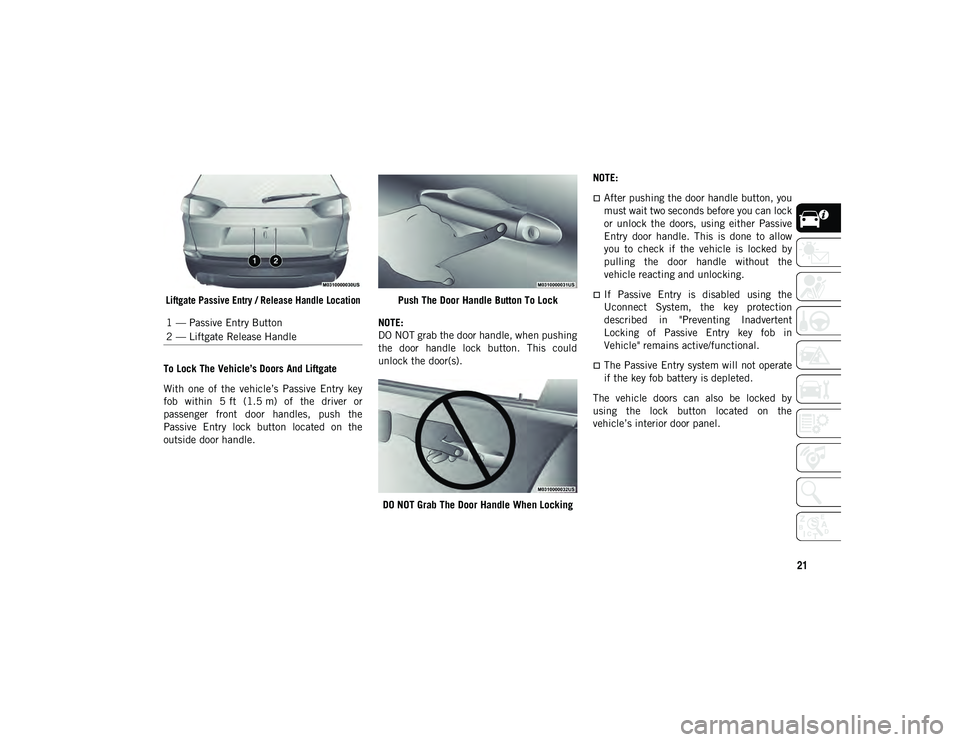
21
Liftgate Passive Entry / Release Handle Location
To Lock The Vehicle’s Doors And Liftgate
With one of the vehicle’s Passive Entry key
fob within 5 ft (1.5 m) of the driver or
passenger front door handles, push the
Passive Entry lock button located on the
outside door handle. Push The Door Handle Button To Lock
NOTE:
DO NOT grab the door handle, when pushing
the door handle lock button. This could
unlock the door(s).
DO NOT Grab The Door Handle When Locking NOTE:
After pushing the door handle button, you
must wait two seconds before you can lock
or unlock the doors, using either Passive
Entry door handle. This is done to allow
you to check if the vehicle is locked by
pulling the door handle without the
vehicle reacting and unlocking.
If Passive Entry is disabled using the
Uconnect System, the key protection
described in "Preventing Inadvertent
Locking of Passive Entry key fob in
Vehicle" remains active/functional.
The Passive Entry system will not operate
if the key fob battery is depleted.
The vehicle doors can also be locked by
using the lock button located on the
vehicle’s interior door panel.
1 — Passive Entry Button
2 — Liftgate Release Handle
2020_JEEP_CHEROKEE_UG_RHD_UK.book Page 21
Page 25 of 332
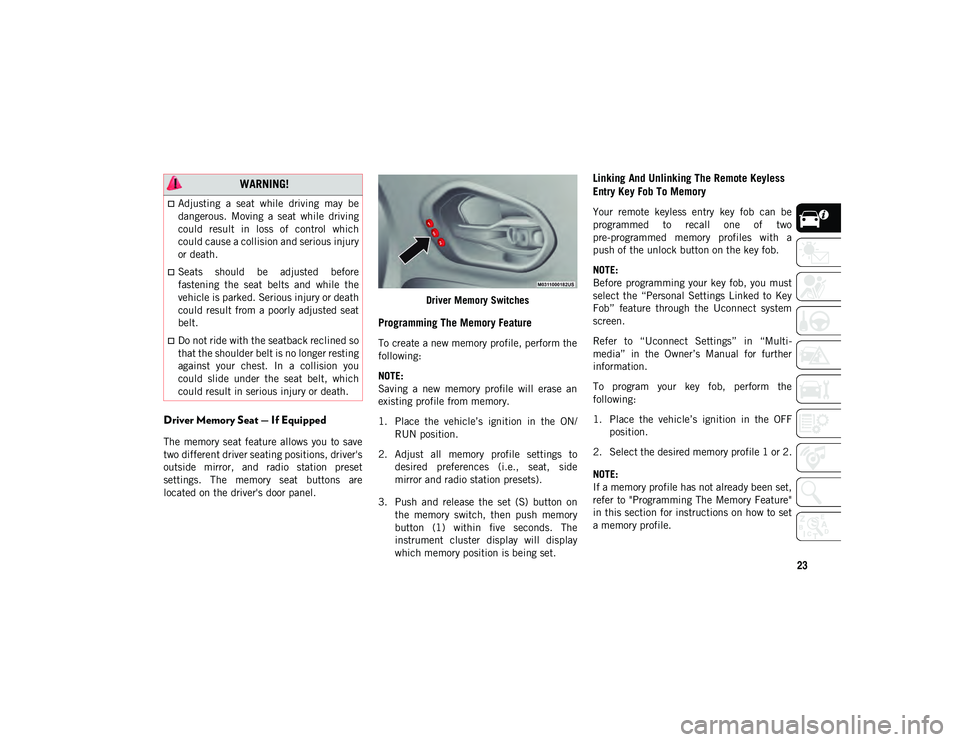
23
Driver Memory Seat — If Equipped
The memory seat feature allows you to save
two different driver seating positions, driver's
outside mirror, and radio station preset
settings. The memory seat buttons are
located on the driver's door panel.Driver Memory Switches
Programming The Memory Feature
To create a new memory profile, perform the
following:
NOTE:
Saving a new memory profile will erase an
existing profile from memory.
1. Place the vehicle’s ignition in the ON/
RUN position.
2. Adjust all memory profile settings to desired preferences (i.e., seat, side
mirror and radio station presets).
3. Push and release the set (S) button on the memory switch, then push memory
button (1) within five seconds. The
instrument cluster display will display
which memory position is being set.
Linking And Unlinking The Remote Keyless
Entry Key Fob To Memory
Your remote keyless entry key fob can be
programmed to recall one of two
pre-programmed memory profiles with a
push of the unlock button on the key fob.
NOTE:
Before programming your key fob, you must
select the “Personal Settings Linked to Key
Fob” feature through the Uconnect system
screen.
Refer to “Uconnect Settings” in “Multi -
media” in the Owner’s Manual for further
information.
To program your key fob, perform the
following:
1. Place the vehicle’s ignition in the OFF position.
2. Select the desired memory profile 1 or 2.
NOTE:
If a memory profile has not already been set,
refer to "Programming The Memory Feature"
in this section for instructions on how to set
a memory profile.
WARNING!
Adjusting a seat while driving may be
dangerous. Moving a seat while driving
could result in loss of control which
could cause a collision and serious injury
or death.
Seats should be adjusted before
fastening the seat belts and while the
vehicle is parked. Serious injury or death
could result from a poorly adjusted seat
belt.
Do not ride with the seatback reclined so
that the shoulder belt is no longer resting
against your chest. In a collision you
could slide under the seat belt, which
could result in serious injury or death.
2020_JEEP_CHEROKEE_UG_RHD_UK.book Page 23
Page 26 of 332
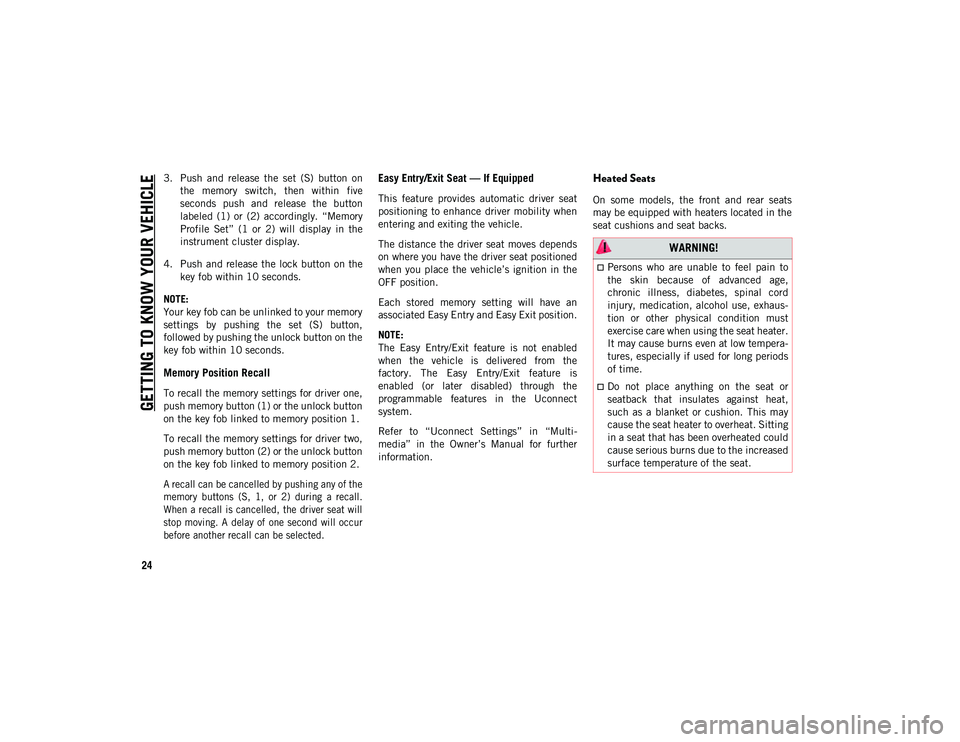
GETTING TO KNOW YOUR VEHICLE
24
3. Push and release the set (S) button onthe memory switch, then within five
seconds push and release the button
labeled (1) or (2) accordingly. “Memory
Profile Set” (1 or 2) will display in the
instrument cluster display.
4. Push and release the lock button on the key fob within 10 seconds.
NOTE:
Your key fob can be unlinked to your memory
settings by pushing the set (S) button,
followed by pushing the unlock button on the
key fob within 10 seconds.
Memory Position Recall
To recall the memory settings for driver one,
push memory button (1) or the unlock button
on the key fob linked to memory position 1.
To recall the memory settings for driver two,
push memory button (2) or the unlock button
on the key fob linked to memory position 2.
A recall can be cancelled by pushing any of the
memory buttons (S, 1, or 2) during a recall.
When a recall is cancelled, the driver seat will
stop moving. A delay of one second will occur
before another recall can be selected.
Easy Entry/Exit Seat — If Equipped
This feature provides automatic driver seat
positioning to enhance driver mobility when
entering and exiting the vehicle.
The distance the driver seat moves depends
on where you have the driver seat positioned
when you place the vehicle’s ignition in the
OFF position.
Each stored memory setting will have an
associated Easy Entry and Easy Exit position.
NOTE:
The Easy Entry/Exit feature is not enabled
when the vehicle is delivered from the
factory. The Easy Entry/Exit feature is
enabled (or later disabled) through the
programmable features in the Uconnect
system.
Refer to “Uconnect Settings” in “Multi -
media” in the Owner’s Manual for further
information.
Heated Seats
On some models, the front and rear seats
may be equipped with heaters located in the
seat cushions and seat backs.
WARNING!
Persons who are unable to feel pain to
the skin because of advanced age,
chronic illness, diabetes, spinal cord
injury, medication, alcohol use, exhaus-
tion or other physical condition must
exercise care when using the seat heater.
It may cause burns even at low tempera-
tures, especially if used for long periods
of time.
Do not place anything on the seat or
seatback that insulates against heat,
such as a blanket or cushion. This may
cause the seat heater to overheat. Sitting
in a seat that has been overheated could
cause serious burns due to the increased
surface temperature of the seat.
2020_JEEP_CHEROKEE_UG_RHD_UK.book Page 24
Page 50 of 332
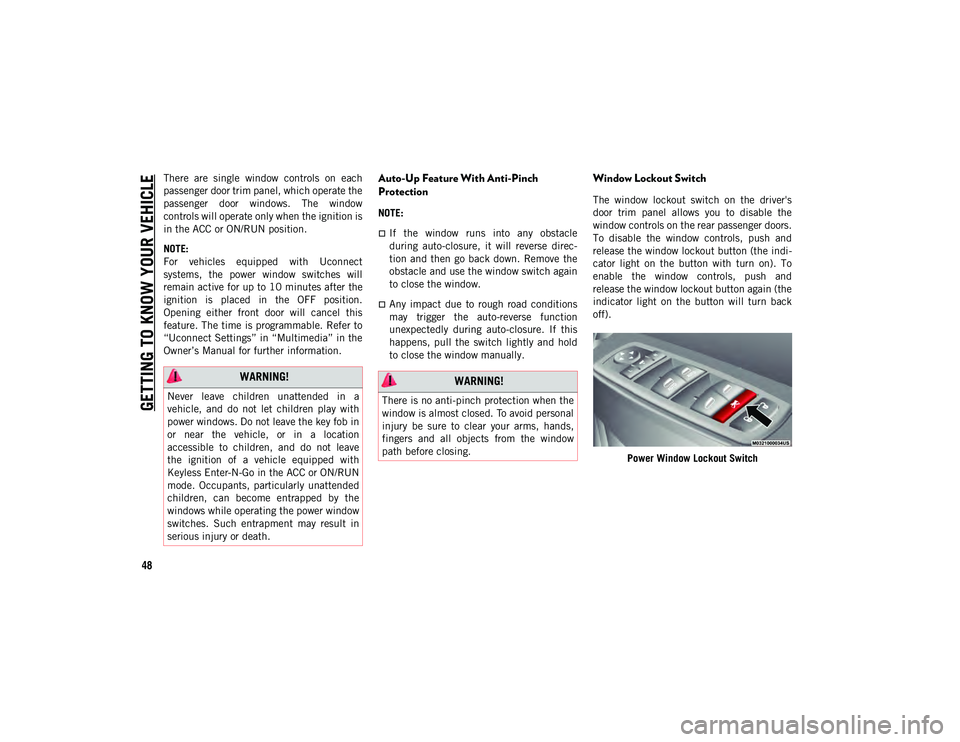
GETTING TO KNOW YOUR VEHICLE
48
There are single window controls on each
passenger door trim panel, which operate the
passenger door windows. The window
controls will operate only when the ignition is
in the ACC or ON/RUN position.
NOTE:
For vehicles equipped with Uconnect
systems, the power window switches will
remain active for up to 10 minutes after the
ignition is placed in the OFF position.
Opening either front door will cancel this
feature. The time is programmable. Refer to
“Uconnect Settings” in “Multimedia” in the
Owner’s Manual for further information.Auto-Up Feature With Anti-Pinch
Protection
NOTE:
If the window runs into any obstacle
during auto-closure, it will reverse direc-
tion and then go back down. Remove the
obstacle and use the window switch again
to close the window.
Any impact due to rough road conditions
may trigger the auto-reverse function
unexpectedly during auto-closure. If this
happens, pull the switch lightly and hold
to close the window manually.
Window Lockout Switch
The window lockout switch on the driver's
door trim panel allows you to disable the
window controls on the rear passenger doors.
To disable the window controls, push and
release the window lockout button (the indi-
cator light on the button with turn on). To
enable the window controls, push and
release the window lockout button again (the
indicator light on the button will turn back
off).
Power Window Lockout Switch
WARNING!
Never leave children unattended in a
vehicle, and do not let children play with
power windows. Do not leave the key fob in
or near the vehicle, or in a location
accessible to children, and do not leave
the ignition of a vehicle equipped with
Keyless Enter-N-Go in the ACC or ON/RUN
mode. Occupants, particularly unattended
children, can become entrapped by the
windows while operating the power window
switches. Such entrapment may result in
serious injury or death.
WARNING!
There is no anti-pinch protection when the
window is almost closed. To avoid personal
injury be sure to clear your arms, hands,
fingers and all objects from the window
path before closing.
2020_JEEP_CHEROKEE_UG_RHD_UK.book Page 48
Page 51 of 332
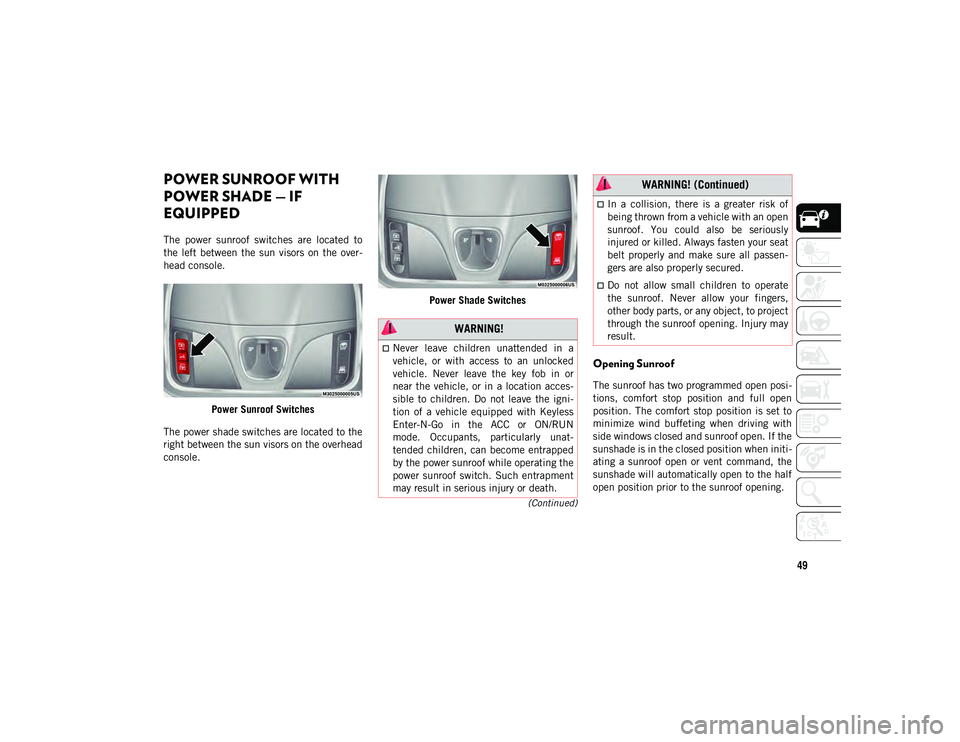
49
(Continued)
POWER SUNROOF WITH
POWER SHADE — IF
EQUIPPED
The power sunroof switches are located to
the left between the sun visors on the over-
head console.
Power Sunroof Switches
The power shade switches are located to the
right between the sun visors on the overhead
console. Power Shade Switches
Opening Sunroof
The sunroof has two programmed open posi
-
tions, comfort stop position and full open
position. The comfort stop position is set to
minimize wind buffeting when driving with
side windows closed and sunroof open. If the
sunshade is in the closed position when initi -
ating a sunroof open or vent command, the
sunshade will automatically open to the half
open position prior to the sunroof opening.
WARNING!
Never leave children unattended in a
vehicle, or with access to an unlocked
vehicle. Never leave the key fob in or
near the vehicle, or in a location acces-
sible to children. Do not leave the igni -
tion of a vehicle equipped with Keyless
Enter-N-Go in the ACC or ON/RUN
mode. Occupants, particularly unat -
tended children, can become entrapped
by the power sunroof while operating the
power sunroof switch. Such entrapment
may result in serious injury or death.
In a collision, there is a greater risk of
being thrown from a vehicle with an open
sunroof. You could also be seriously
injured or killed. Always fasten your seat
belt properly and make sure all passen -
gers are also properly secured.
Do not allow small children to operate
the sunroof. Never allow your fingers,
other body parts, or any object, to project
through the sunroof opening. Injury may
result.
WARNING! (Continued)
2020_JEEP_CHEROKEE_UG_RHD_UK.book Page 49
Page 55 of 332
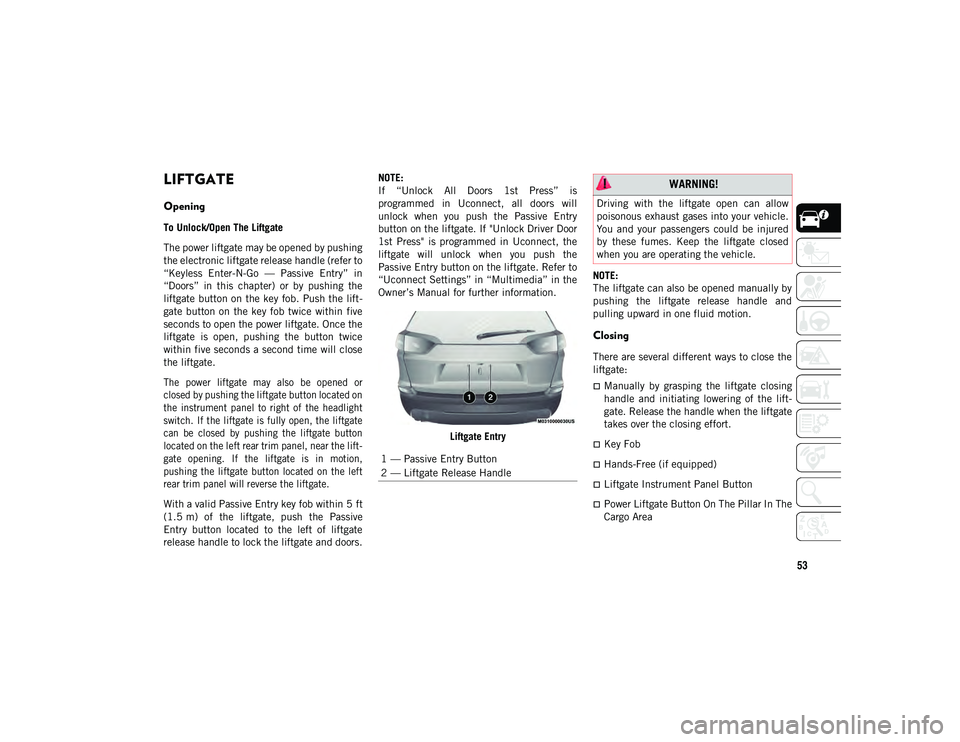
53
LIFTGATE
Opening
To Unlock/Open The Liftgate
The power liftgate may be opened by pushing
the electronic liftgate release handle (refer to
“Keyless Enter-N-Go — Passive Entry” in
“Doors” in this chapter) or by pushing the
liftgate button on the key fob. Push the lift-
gate button on the key fob twice within five
seconds to open the power liftgate. Once the
liftgate is open, pushing the button twice
within five seconds a second time will close
the liftgate.
The power liftgate may also be opened or
closed by pushing the liftgate button located on
the instrument panel to right of the headlight
switch. If the liftgate is fully open, the liftgate
can be closed by pushing the liftgate button
located on the left rear trim panel, near the lift -
gate opening. If the liftgate is in motion,
pushing the liftgate button located on the left
rear trim panel will reverse the liftgate.
With a valid Passive Entry key fob within 5 ft
(1.5 m) of the liftgate, push the Passive
Entry button located to the left of liftgate
release handle to lock the liftgate and doors. NOTE:
If “Unlock All Doors 1st Press” is
programmed in Uconnect, all doors will
unlock when you push the Passive Entry
button on the liftgate. If "Unlock Driver Door
1st Press" is programmed in Uconnect, the
liftgate will unlock when you push the
Passive Entry button on the liftgate. Refer to
“Uconnect Settings” in “Multimedia” in the
Owner’s Manual for further information.
Liftgate Entry NOTE:
The liftgate can also be opened manually by
pushing the liftgate release handle and
pulling upward in one fluid motion.
Closing
There are several different ways to close the
liftgate:
Manually by grasping the liftgate closing
handle and initiating lowering of the lift
-
gate. Release the handle when the liftgate
takes over the closing effort.
Key Fob
Hands-Free (if equipped)
Liftgate Instrument Panel Button
Power Liftgate Button On The Pillar In The
Cargo Area
1 — Passive Entry Button
2 — Liftgate Release Handle
WARNING!
Driving with the liftgate open can allow
poisonous exhaust gases into your vehicle.
You and your passengers could be injured
by these fumes. Keep the liftgate closed
when you are operating the vehicle.
2020_JEEP_CHEROKEE_UG_RHD_UK.book Page 53
Page 56 of 332
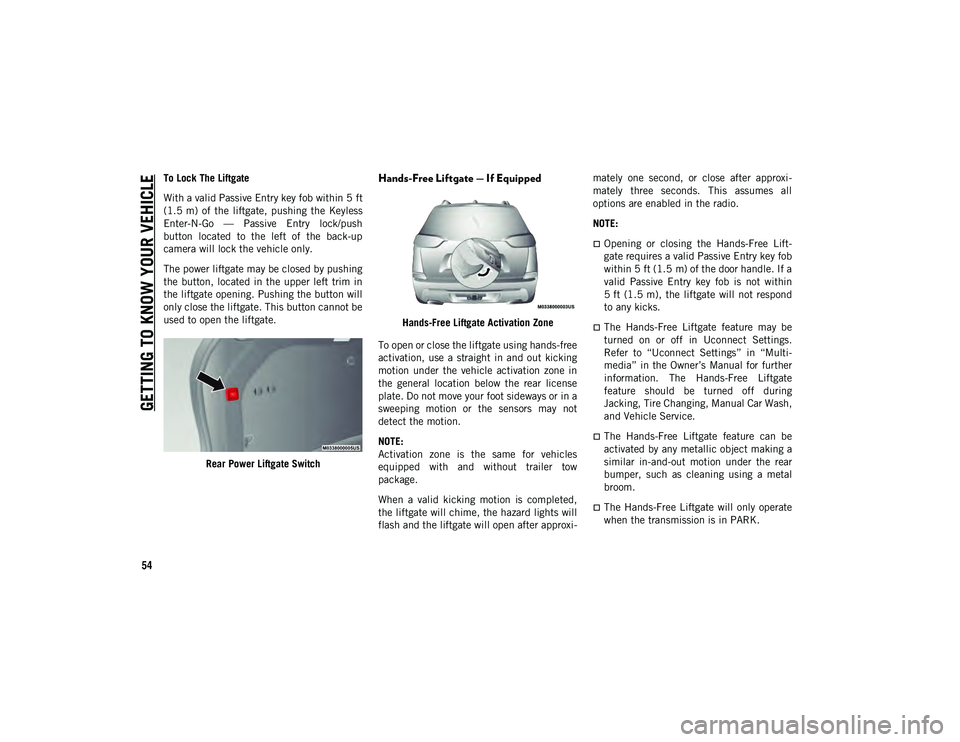
GETTING TO KNOW YOUR VEHICLE
54
To Lock The Liftgate
With a valid Passive Entry key fob within 5 ft
(1.5 m) of the liftgate, pushing the Keyless
Enter-N-Go — Passive Entry lock/push
button located to the left of the back-up
camera will lock the vehicle only.
The power liftgate may be closed by pushing
the button, located in the upper left trim in
the liftgate opening. Pushing the button will
only close the liftgate. This button cannot be
used to open the liftgate.Rear Power Liftgate SwitchHands-Free Liftgate — If Equipped
Hands-Free Liftgate Activation Zone
To open or close the liftgate using hands-free
activation, use a straight in and out kicking
motion under the vehicle activation zone in
the general location below the rear license
plate. Do not move your foot sideways or in a
sweeping motion or the sensors may not
detect the motion.
NOTE:
Activation zone is the same for vehicles
equipped with and without trailer tow
package.
When a valid kicking motion is completed,
the liftgate will chime, the hazard lights will
flash and the liftgate will open after approxi -mately one second, or close after approxi
-
mately three seconds. This assumes all
options are enabled in the radio.
NOTE:
Opening or closing the Hands-Free Lift -
gate requires a valid Passive Entry key fob
within 5 ft (1.5 m) of the door handle. If a
valid Passive Entry key fob is not within
5 ft (1.5 m), the liftgate will not respond
to any kicks.
The Hands-Free Liftgate feature may be
turned on or off in Uconnect Settings.
Refer to “Uconnect Settings” in “Multi -
media” in the Owner’s Manual for further
information. The Hands-Free Liftgate
feature should be turned off during
Jacking, Tire Changing, Manual Car Wash,
and Vehicle Service.
The Hands-Free Liftgate feature can be
activated by any metallic object making a
similar in-and-out motion under the rear
bumper, such as cleaning using a metal
broom.
The Hands-Free Liftgate will only operate
when the transmission is in PARK.
2020_JEEP_CHEROKEE_UG_RHD_UK.book Page 54
Page 140 of 332

138
(Continued)
STARTING AND OPERATING
STARTING THE ENGINE
Before starting your vehicle, adjust your seat,
adjust both inside and outside mirrors, and
fasten your seat belts.Start the engine with the gear selector in the
NEUTRAL or PARK position. Apply the brake
before shifting to any driving range.
Normal Starting — Gasoline Engine
NOTE:
Normal starting of either a cold or a warm
engine is obtained without pumping or
pushing the accelerator pedal.
Place your foot on the brake and place the
ignition to the START mode and release
when the engine starts. If the engine fails to
start within 10 seconds:
1. Place the ignition in the OFF mode.
2. Wait 10 to 15 seconds.
3. Repeat the “Normal Starting” procedure.NOTE:
Only press one pedal at a time while driving
the vehicle. Torque performance of the
vehicle could be reduced if both pedals are
pressed at the same time. If pressure is
detected on both pedals simultaneously, a
warning message will display in the instru
-
ment cluster. For further information, refer to
“Instrument Cluster Display” in “Getting To
Know Your Instrument Panel”.
Tip Start Feature
Place the ignition in the START mode and
release it as the starter engages. The starter
motor will automatically disengage itself
once the engine is running. If the engine fails
to start, the starter will disengage automati -
cally in 10 seconds. If this occurs:
1. Place the ignition in the OFF mode.
2. Wait 10 to 15 seconds.
3. Repeat the “Normal Starting” procedure.
WARNING!
When leaving the vehicle, always remove
the key fob from the ignition and lock
your vehicle. If equipped with Keyless
Enter-N-Go, always make sure the
keyless ignition node is in “OFF” mode,
remove the key fob from the vehicle and
lock the vehicle.
Never leave children alone in a vehicle,
or with access to an unlocked vehicle.
Allowing children to be in a vehicle unat -
tended is dangerous for a number of
reasons. A child or others could be seri -
ously or fatally injured. Children should
be warned not to touch the parking
brake, brake pedal or the gear selector.
Do not leave the key fob in or near the
vehicle, or in a location accessible to
children, and do not leave the ignition of
a vehicle equipped with Keyless
Enter-N-Go in the ACC or ON/RUN
mode. A child could operate power
windows, other controls, or move the
vehicle.
WARNING! (Continued)
2020_JEEP_CHEROKEE_UG_RHD_UK.book Page 138
Page 141 of 332
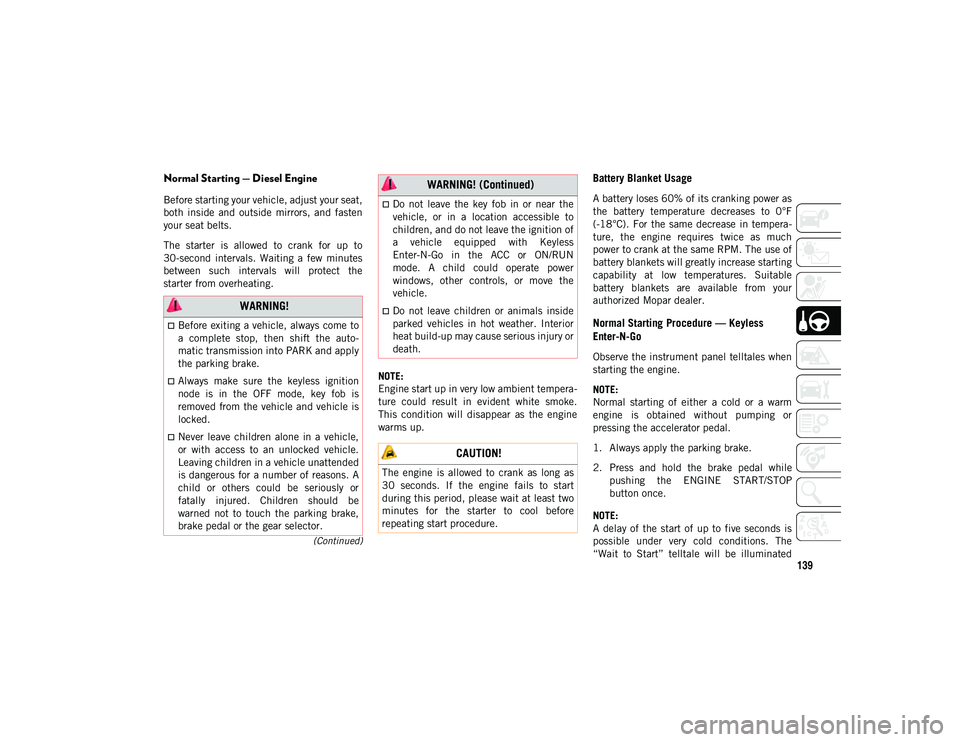
139
(Continued)
Normal Starting — Diesel Engine
Before starting your vehicle, adjust your seat,
both inside and outside mirrors, and fasten
your seat belts.
The starter is allowed to crank for up to
30-second intervals. Waiting a few minutes
between such intervals will protect the
starter from overheating.NOTE:
Engine start up in very low ambient tempera-
ture could result in evident white smoke.
This condition will disappear as the engine
warms up.
Battery Blanket Usage
A battery loses 60% of its cranking power as
the battery temperature decreases to 0°F
(-18°C). For the same decrease in tempera -
ture, the engine requires twice as much
power to crank at the same RPM. The use of
battery blankets will greatly increase starting
capability at low temperatures. Suitable
battery blankets are available from your
authorized Mopar dealer.
Normal Starting Procedure — Keyless
Enter-N-Go
Observe the instrument panel telltales when
starting the engine.
NOTE:
Normal starting of either a cold or a warm
engine is obtained without pumping or
pressing the accelerator pedal.
1. Always apply the parking brake.
2. Press and hold the brake pedal while pushing the ENGINE START/STOP
button once.
NOTE:
A delay of the start of up to five seconds is
possible under very cold conditions. The
“Wait to Start” telltale will be illuminated
WARNING!
Before exiting a vehicle, always come to
a complete stop, then shift the auto-
matic transmission into PARK and apply
the parking brake.
Always make sure the keyless ignition
node is in the OFF mode, key fob is
removed from the vehicle and vehicle is
locked.
Never leave children alone in a vehicle,
or with access to an unlocked vehicle.
Leaving children in a vehicle unattended
is dangerous for a number of reasons. A
child or others could be seriously or
fatally injured. Children should be
warned not to touch the parking brake,
brake pedal or the gear selector.
Do not leave the key fob in or near the
vehicle, or in a location accessible to
children, and do not leave the ignition of
a vehicle equipped with Keyless
Enter-N-Go in the ACC or ON/RUN
mode. A child could operate power
windows, other controls, or move the
vehicle.
Do not leave children or animals inside
parked vehicles in hot weather. Interior
heat build-up may cause serious injury or
death.
CAUTION!
The engine is allowed to crank as long as
30 seconds. If the engine fails to start
during this period, please wait at least two
minutes for the starter to cool before
repeating start procedure.
WARNING! (Continued)
2020_JEEP_CHEROKEE_UG_RHD_UK.book Page 139
Page 144 of 332
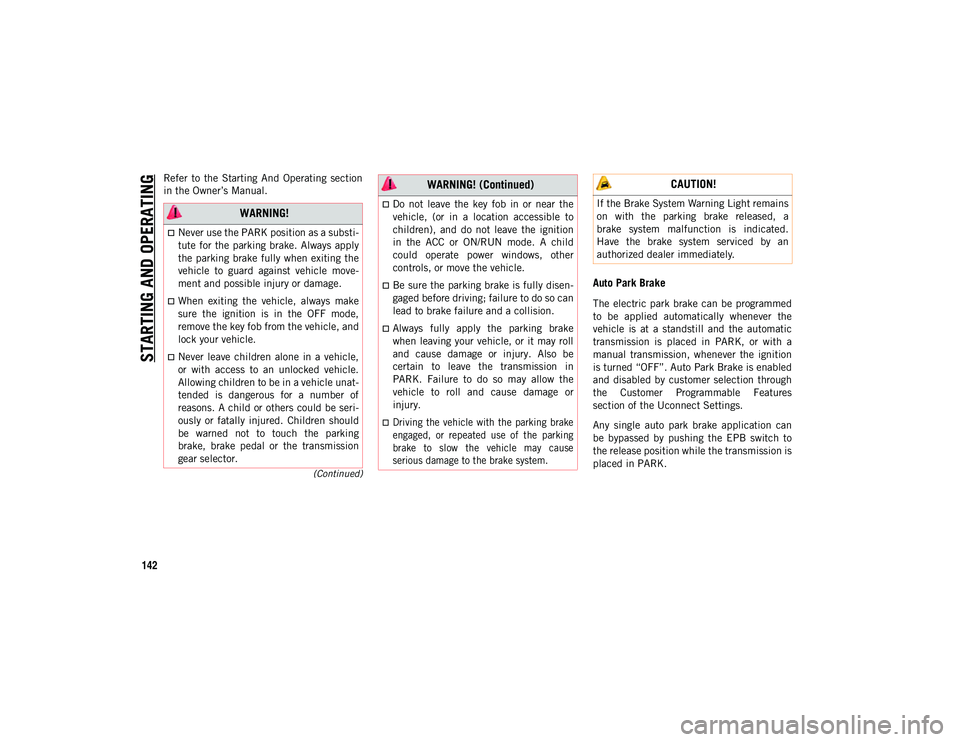
STARTING AND OPERATING
142
(Continued)
Refer to the Starting And Operating section
in the Owner’s Manual.
Auto Park Brake
The electric park brake can be programmed
to be applied automatically whenever the
vehicle is at a standstill and the automatic
transmission is placed in PARK, or with a
manual transmission, whenever the ignition
is turned “OFF”. Auto Park Brake is enabled
and disabled by customer selection through
the Customer Programmable Features
section of the Uconnect Settings.
Any single auto park brake application can
be bypassed by pushing the EPB switch to
the release position while the transmission is
placed in PARK.
WARNING!
Never use the PARK position as a substi-
tute for the parking brake. Always apply
the parking brake fully when exiting the
vehicle to guard against vehicle move-
ment and possible injury or damage.
When exiting the vehicle, always make
sure the ignition is in the OFF mode,
remove the key fob from the vehicle, and
lock your vehicle.
Never leave children alone in a vehicle,
or with access to an unlocked vehicle.
Allowing children to be in a vehicle unat -
tended is dangerous for a number of
reasons. A child or others could be seri -
ously or fatally injured. Children should
be warned not to touch the parking
brake, brake pedal or the transmission
gear selector.
Do not leave the key fob in or near the
vehicle, (or in a location accessible to
children), and do not leave the ignition
in the ACC or ON/RUN mode. A child
could operate power windows, other
controls, or move the vehicle.
Be sure the parking brake is fully disen -
gaged before driving; failure to do so can
lead to brake failure and a collision.
Always fully apply the parking brake
when leaving your vehicle, or it may roll
and cause damage or injury. Also be
certain to leave the transmission in
PARK. Failure to do so may allow the
vehicle to roll and cause damage or
injury.
Driving the vehicle with the parking brake
engaged, or repeated use of the parking
brake to slow the vehicle may cause
serious damage to the brake system.
WARNING! (Continued) CAUTION!
If the Brake System Warning Light remains
on with the parking brake released, a
brake system malfunction is indicated.
Have the brake system serviced by an
authorized dealer immediately.
2020_JEEP_CHEROKEE_UG_RHD_UK.book Page 142