rear view mirror JEEP CHEROKEE 2021 Owner handbook (in English)
[x] Cancel search | Manufacturer: JEEP, Model Year: 2021, Model line: CHEROKEE, Model: JEEP CHEROKEE 2021Pages: 332, PDF Size: 8.87 MB
Page 89 of 332
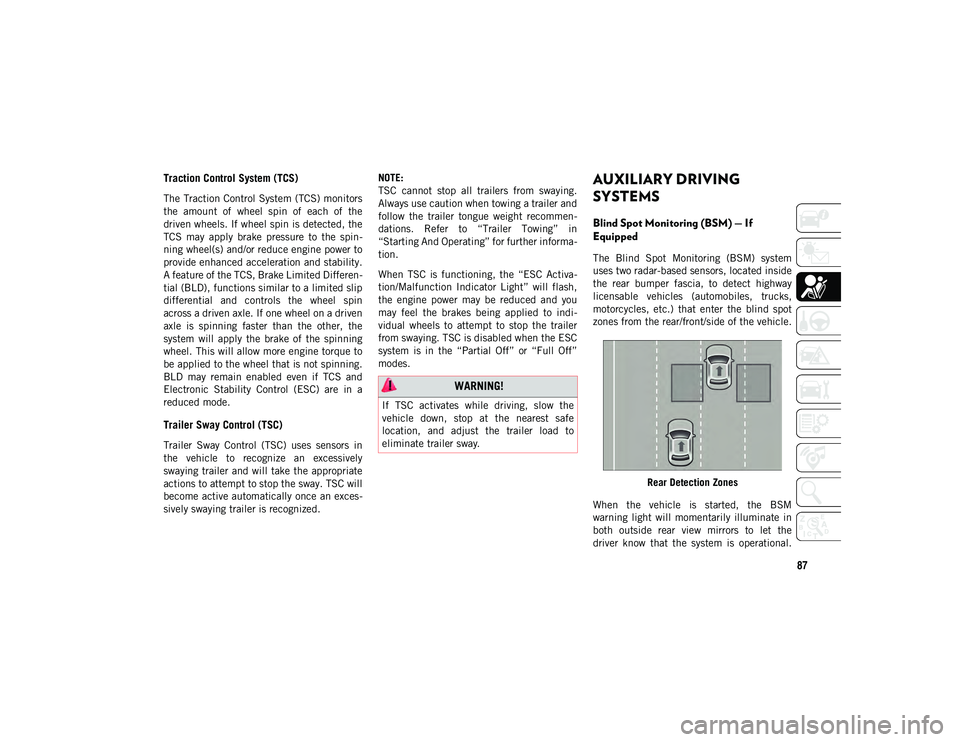
87
Traction Control System (TCS)
The Traction Control System (TCS) monitors
the amount of wheel spin of each of the
driven wheels. If wheel spin is detected, the
TCS may apply brake pressure to the spin-
ning wheel(s) and/or reduce engine power to
provide enhanced acceleration and stability.
A feature of the TCS, Brake Limited Differen -
tial (BLD), functions similar to a limited slip
differential and controls the wheel spin
across a driven axle. If one wheel on a driven
axle is spinning faster than the other, the
system will apply the brake of the spinning
wheel. This will allow more engine torque to
be applied to the wheel that is not spinning.
BLD may remain enabled even if TCS and
Electronic Stability Control (ESC) are in a
reduced mode.
Trailer Sway Control (TSC)
Trailer Sway Control (TSC) uses sensors in
the vehicle to recognize an excessively
swaying trailer and will take the appropriate
actions to attempt to stop the sway. TSC will
become active automatically once an exces -
sively swaying trailer is recognized. NOTE:
TSC cannot stop all trailers from swaying.
Always use caution when towing a trailer and
follow the trailer tongue weight recommen
-
dations. Refer to “Trailer Towing” in
“Starting And Operating” for further informa -
tion.
When TSC is functioning, the “ESC Activa -
tion/Malfunction Indicator Light” will flash,
the engine power may be reduced and you
may feel the brakes being applied to indi -
vidual wheels to attempt to stop the trailer
from swaying. TSC is disabled when the ESC
system is in the “Partial Off” or “Full Off”
modes.
AUXILIARY DRIVING
SYSTEMS
Blind Spot Monitoring (BSM) — If
Equipped
The Blind Spot Monitoring (BSM) system
uses two radar-based sensors, located inside
the rear bumper fascia, to detect highway
licensable vehicles (automobiles, trucks,
motorcycles, etc.) that enter the blind spot
zones from the rear/front/side of the vehicle.
Rear Detection Zones
When the vehicle is started, the BSM
warning light will momentarily illuminate in
both outside rear view mirrors to let the
driver know that the system is operational.
WARNING!
If TSC activates while driving, slow the
vehicle down, stop at the nearest safe
location, and adjust the trailer load to
eliminate trailer sway.
2020_JEEP_CHEROKEE_UG_RHD_UK.book Page 87
Page 90 of 332

SAFETY
88
The BSM system sensors operate when the
vehicle is in any forward gear or REVERSE
(R) and enters standby mode when the
vehicle is in PARK (P).
The BSM detection zone covers approxi-
mately one lane width on both sides of the
vehicle, 12 ft (3.7 m). The zone length starts
at the outside mirror and extends approxi -
mately 10 ft (3 m) beyond the rear bumper
of the vehicle. The BSM system monitors the
detection zones on both sides of the vehicle
when the vehicle speed reaches approxi -
mately 6 mph (10 km/h) or higher and will
alert the driver of vehicles in these areas.
NOTE:
The BSM system does NOT alert the driver
about rapidly approaching vehicles that
are outside the detection zones.
The BSM system detection zone does NOT
change if your vehicle is towing a trailer.
Therefore, visually verify the adjacent lane
is clear for both your vehicle and trailer
before making a lane change. If the trailer
or other object (i.e., bicycle, sports equip -ment) extends beyond the side of your
vehicle, this may result in the BSM
warning light remaining illuminated the
entire time the vehicle is in a forward gear.
The Blind Spot Monitoring (BSM) system
may experience drop outs (blinking on and
off) of the side mirror Warning Indicator
lamps when a motorcycle or any small
object remains at the side of the vehicle
for extended periods of time (more than a
couple of seconds).
The area on the rear fascia where the radar
sensors are located must remain free of
snow, ice, and dirt/road contamination so
that the BSM system can function properly.
Do not block the area of the rear fascia where
the radar sensors are located with foreign
objects (bumper stickers, bicycle racks,
etc.).
The BSM system will provide a visual alert in
the appropriate side view mirror based on a
detected object. If the turn signal is then
activated, and it corresponds to an alert
present on that side of the vehicle, an
audible chime will also be sounded. When -
ever a turn signal and detected object are present on the same side at the same time,
both the visual and audio alerts will be
issued. In addition to the audible alert the
radio (if on) will also be muted.
Warning Light Location
The BSM system monitors the detection
zone from three different entry points (side,
rear, front) while driving to see if an alert is
necessary. The BSM system will issue an
alert during these types of zone entries.
Entering From The Side
Vehicles that move into your adjacent lanes
from either side of the vehicle.
2020_JEEP_CHEROKEE_UG_RHD_UK.book Page 88
Page 91 of 332

89
Entering From The Rear
Vehicles that come up from behind your
vehicle on either side and enter the rear
detection zone with a relative speed of less
than 30 mph (48 km/h).Overtaking Traffic
If you pass another vehicle slowly with a rela -
tive speed less than 15 mph (24 km/h) and
the vehicle remains in the blind spot for
approximately 1.5 seconds, the warning light
will be illuminated. If the difference in speed
between the two vehicles is greater than
15 mph (24 km/h), the warning light will not
illuminate.
The BSM system is designed not to issue an
alert on stationary objects such as guardrails,
posts, walls, foliage, berms, etc. However,
occasionally the system may alert on such
objects. This is normal operation and your
vehicle does not require service.
The BSM system will not alert you of objects
that are traveling in the opposite direction of
the vehicle in adjacent lanes.
Rear Cross Path (RCP)
The Rear Cross Path (RCP) feature is
intended to aid the driver when backing out
of parking spaces where their vision of
oncoming vehicles may be blocked. Proceed
slowly and cautiously out of the parking
space until the rear end of the vehicle is
exposed. The RCP system will then have a
clear view of the cross traffic and if an
oncoming vehicle is detected, alert the
driver.
RCP monitors the rear detection zones on
both sides of the vehicle, for objects that are
moving toward the side of the vehicle with a
minimum speed of approximately 3 mph (5 km/h), to objects moving a maximum of
approximately 20 mph (32 km/h), such as in
parking lot situations.
NOTE:
In a parking lot situation, oncoming vehicles
can be obscured by vehicles parked on either
side. If the sensors are blocked by other
structures or vehicles, the system will not be
able to alert the driver.
When RCP is on and the vehicle is in
REVERSE (R), the driver is alerted using
both the visual and audible alarms, including
reducing the radio volume.
WARNING!
The Blind Spot Monitoring system is only
an aid to help detect objects in the blind
spot zones. The BSM system is not
designed to detect pedestrians, bicyclists,
or animals. Even if your vehicle is
equipped with the BSM system, always
check your vehicle’s mirrors, glance over
your shoulder, and use your turn signal
before changing lanes. Failure to do so can
result in serious injury or death.
WARNING!
Rear Cross Path Detection (RCP) is not a
back up aid system. It is intended to be
used to help a driver detect an oncoming
vehicle in a parking lot situation. Drivers
must be careful when backing up, even
when using RCP. Always check carefully
behind your vehicle, look behind you, and
be sure to check for pedestrians, animals,
other vehicles, obstructions, and blind
spots before backing up. Failure to do so
can result in serious injury or death.
2020_JEEP_CHEROKEE_UG_RHD_UK.book Page 89
Page 92 of 332

SAFETY
90
Modes Of Operation
Three selectable modes of operation are
available in the Uconnect System. Refer to
“Uconnect Settings” in “Multimedia” in the
Owner’s Manual for further information.
Blind Spot Alert Lights Only
When operating in Blind Spot Alert mode,
the BSM system will provide a visual alert in
the appropriate side view mirror based on a
detected object. However, when the system
is operating in Rear Cross Path (RCP) mode,
the system will respond with both visual and
audible alerts when a detected object is
present. Whenever an audible alert is
requested, the radio is muted.
Blind Spot Alert Lights/Chime
When operating in Blind Spot Alert Lights/
Chime mode, the BSM system will provide a
visual alert in the appropriate side view
mirror based on a detected object. If the turn
signal is then activated, and it corresponds
to an alert present on that side of the vehicle,
an audible chime will also be sounded.
Whenever a turn signal and detected objectare present on the same side at the same
time, both the visual and audible alerts will
be issued. In addition to the audible alert the
radio (if on) will also be muted.
NOTE:
Whenever an audible alert is requested by
the BSM system, the radio is also muted.
When the system is in RCP, the system shall
respond with both visual and audible alerts
when a detected object is present. Whenever
an audible alert is requested, the radio is
also muted. Turn/hazard signal status is
ignored; the RCP state always requests the
chime.
Blind Spot Alert Off
When the BSM system is turned off there will
be no visual or audible alerts from either the
BSM or RCP systems.
NOTE:
The BSM system will store the current oper
-
ating mode when the vehicle is shut off.
Each time the vehicle is started the previ -
ously stored mode will be recalled and used.
Forward Collision Warning (FCW) With
Mitigation — If Equipped
FCW With Mitigation Operation
The Forward Collision Warning (FCW) system
with mitigation provides the driver with
audible warnings, visual warnings (within the
instrument cluster display), and may apply a
haptic warning to warn the driver when it
detects a potential frontal collision. The
warnings are intended to provide the driver
with enough time to react, avoid or mitigate
the potential collision.
NOTE:
FCW monitors the information from the
forward looking sensors as well as the Elec -
tronic Brake Controller (EBC), to calculate
the probability of a forward collision. When
the system determines that a forward colli -
sion is probable, the driver will be provided
with audible and visual warnings and may
provide a haptic warning in the form of a
brake jerk.
If the driver does not take action based upon
these progressive warnings, then the system
will provide a limited level of active braking
to help slow the vehicle and mitigate the
potential forward collision. If the driver
reacts to the warnings by braking and the
2020_JEEP_CHEROKEE_UG_RHD_UK.book Page 90
Page 256 of 332
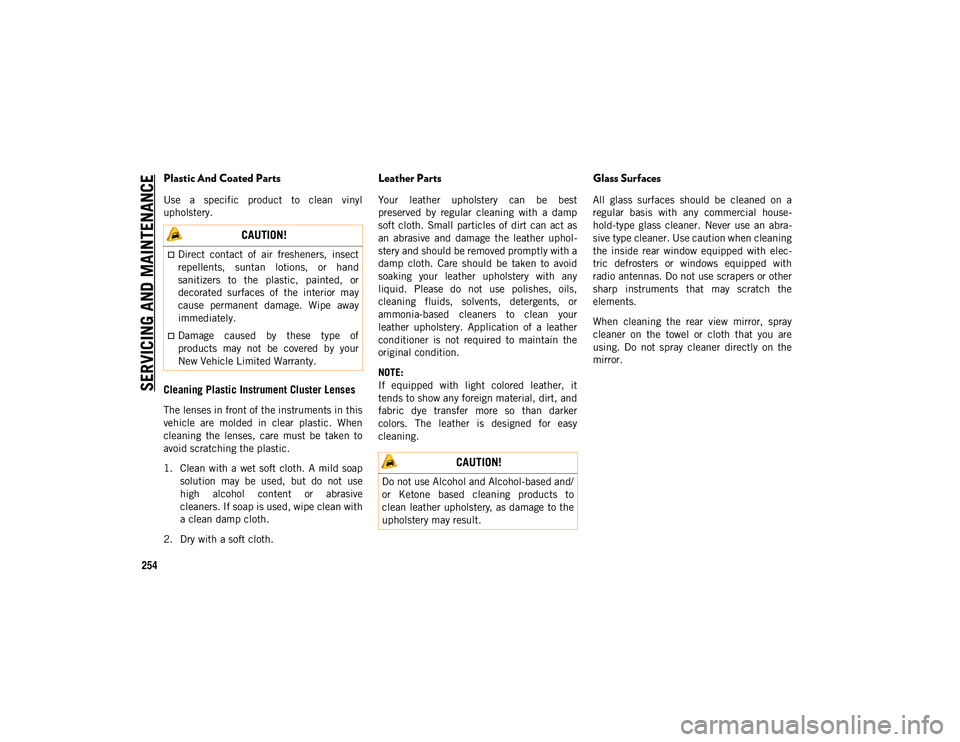
SERVICING AND MAINTENAN
CE
254
Plastic And Coated Parts
Use a specific product to clean vinyl
upholstery.
Cleaning Plastic Instrument Cluster Lenses
The lenses in front of the instruments in this
vehicle are molded in clear plastic. When
cleaning the lenses, care must be taken to
avoid scratching the plastic.
1. Clean with a wet soft cloth. A mild soapsolution may be used, but do not use
high alcohol content or abrasive
cleaners. If soap is used, wipe clean with
a clean damp cloth.
2. Dry with a soft cloth.
Leather Parts
Your leather upholstery can be best
preserved by regular cleaning with a damp
soft cloth. Small particles of dirt can act as
an abrasive and damage the leather uphol -
stery and should be removed promptly with a
damp cloth. Care should be taken to avoid
soaking your leather upholstery with any
liquid. Please do not use polishes, oils,
cleaning fluids, solvents, detergents, or
ammonia-based cleaners to clean your
leather upholstery. Application of a leather
conditioner is not required to maintain the
original condition.
NOTE:
If equipped with light colored leather, it
tends to show any foreign material, dirt, and
fabric dye transfer more so than darker
colors. The leather is designed for easy
cleaning.
Glass Surfaces
All glass surfaces should be cleaned on a
regular basis with any commercial house -
hold-type glass cleaner. Never use an abra -
sive type cleaner. Use caution when cleaning
the inside rear window equipped with elec -
tric defrosters or windows equipped with
radio antennas. Do not use scrapers or other
sharp instruments that may scratch the
elements.
When cleaning the rear view mirror, spray
cleaner on the towel or cloth that you are
using. Do not spray cleaner directly on the
mirror.
CAUTION!
Direct contact of air fresheners, insect
repellents, suntan lotions, or hand
sanitizers to the plastic, painted, or
decorated surfaces of the interior may
cause permanent damage. Wipe away
immediately.
Damage caused by these type of
products may not be covered by your
New Vehicle Limited Warranty.
CAUTION!
Do not use Alcohol and Alcohol-based and/
or Ketone based cleaning products to
clean leather upholstery, as damage to the
upholstery may result.
2020_JEEP_CHEROKEE_UG_RHD_UK.book Page 254
Page 302 of 332

MULTIMEDIA
300
Uconnect 4C NAV
If you see the NAV icon on the bottom bar or
in the Apps menus of your 8.4-inch touch -
screen, you have the Uconnect 4C NAV
system. If not, you have a Uconnect 4C with
8.4-inch display system.
Get Started
All you need to control your Uconnect system
with your voice are the buttons on your
steering wheel.
Helpful hints for using Voice Recognition:
Visit DriveUconnect.eu or see an autho -
rized dealer to check mobile device and
feature compatibility and to find phone
pairing instructions.
Reduce background noise. Wind and
passenger conversations are examples of
noise that may impact recognition.
Speak clearly at a normal pace and volume
while facing straight ahead. The micro-
phone is positioned on the rearview mirror
and aimed at the driver.
Each time you give a Voice Command, you
must first push either the Voice Recogni -
tion (VR) or Phone button, wait until after
the beep, then say your Voice Command.
You can interrupt the help message or
system prompts by pushing the VR or
Phone button and saying a Voice
Command from the current category.
Uconnect Voice Command Buttons
1 — Push To Initiate Or To Answer A Phone
Call, Send Or Receive A Text
2 — For All Radios: Push To Begin Radio,
Media, Or Climate Functions. For 8.4-inch
System Only: Push To Begin Navigation
Function
3 — Push To End Call
2020_JEEP_CHEROKEE_UG_RHD_UK.book Page 300