windshield wipers JEEP CHEROKEE 2021 Owner handbook (in English)
[x] Cancel search | Manufacturer: JEEP, Model Year: 2021, Model line: CHEROKEE, Model: JEEP CHEROKEE 2021Pages: 332, PDF Size: 8.87 MB
Page 9 of 332
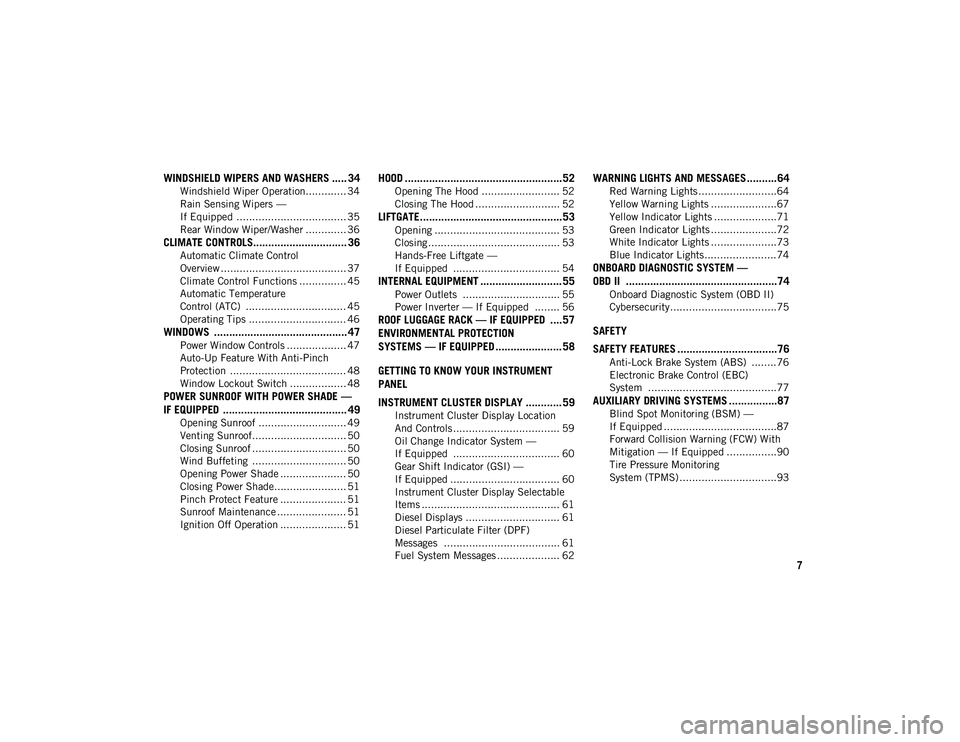
7
WINDSHIELD WIPERS AND WASHERS ..... 34
Windshield Wiper Operation............. 34
Rain Sensing Wipers —
If Equipped ................................... 35 Rear Window Wiper/Washer ............. 36
CLIMATE CONTROLS............................... 36
Automatic Climate Control
Overview ........................................ 37 Climate Control Functions ............... 45
Automatic Temperature
Control (ATC) ................................ 45 Operating Tips ............................... 46
WINDOWS ............................................ 47
Power Window Controls ................... 47
Auto-Up Feature With Anti-Pinch
Protection ..................................... 48 Window Lockout Switch .................. 48
POWER SUNROOF WITH POWER SHADE —
IF EQUIPPED ......................................... 49
Opening Sunroof ............................ 49
Venting Sunroof.............................. 50
Closing Sunroof .............................. 50
Wind Buffeting .............................. 50
Opening Power Shade ..................... 50
Closing Power Shade....................... 51
Pinch Protect Feature ..................... 51
Sunroof Maintenance ...................... 51
Ignition Off Operation ..................... 51
HOOD ....................................................52
Opening The Hood ......................... 52
Closing The Hood ........................... 52
LIFTGATE...............................................53
Opening ........................................ 53
Closing .......................................... 53
Hands-Free Liftgate —
If Equipped .................................. 54
INTERNAL EQUIPMENT ........................... 55
Power Outlets ............................... 55
Power Inverter — If Equipped ........ 56
ROOF LUGGAGE RACK — IF EQUIPPED ....57
ENVIRONMENTAL PROTECTION
SYSTEMS — IF EQUIPPED ...................... 58
GETTING TO KNOW YOUR INSTRUMENT
PANEL
INSTRUMENT CLUSTER DISPLAY ............ 59
Instrument Cluster Display Location
And Controls .................................. 59 Oil Change Indicator System —
If Equipped .................................. 60 Gear Shift Indicator (GSI) —
If Equipped ................................... 60 Instrument Cluster Display Selectable
Items ............................................ 61 Diesel Displays .............................. 61
Diesel Particulate Filter (DPF)
Messages ..................................... 61 Fuel System Messages .................... 62
WARNING LIGHTS AND MESSAGES ..........64
Red Warning Lights .........................64
Yellow Warning Lights .....................67
Yellow Indicator Lights ....................71
Green Indicator Lights .....................72
White Indicator Lights .....................73
Blue Indicator Lights .......................74
ONBOARD DIAGNOSTIC SYSTEM —
OBD II ..................................................74
Onboard Diagnostic System (OBD II)
Cybersecurity..................................75
SAFETY
SAFETY FEATURES .................................76
Anti-Lock Brake System (ABS) ........76
Electronic Brake Control (EBC)
System .........................................77
AUXILIARY DRIVING SYSTEMS ................87
Blind Spot Monitoring (BSM) —
If Equipped ....................................87 Forward Collision Warning (FCW) With
Mitigation — If Equipped ................90 Tire Pressure Monitoring
System (TPMS)...............................93
2020_JEEP_CHEROKEE_UG_RHD_UK.book Page 7
Page 33 of 332
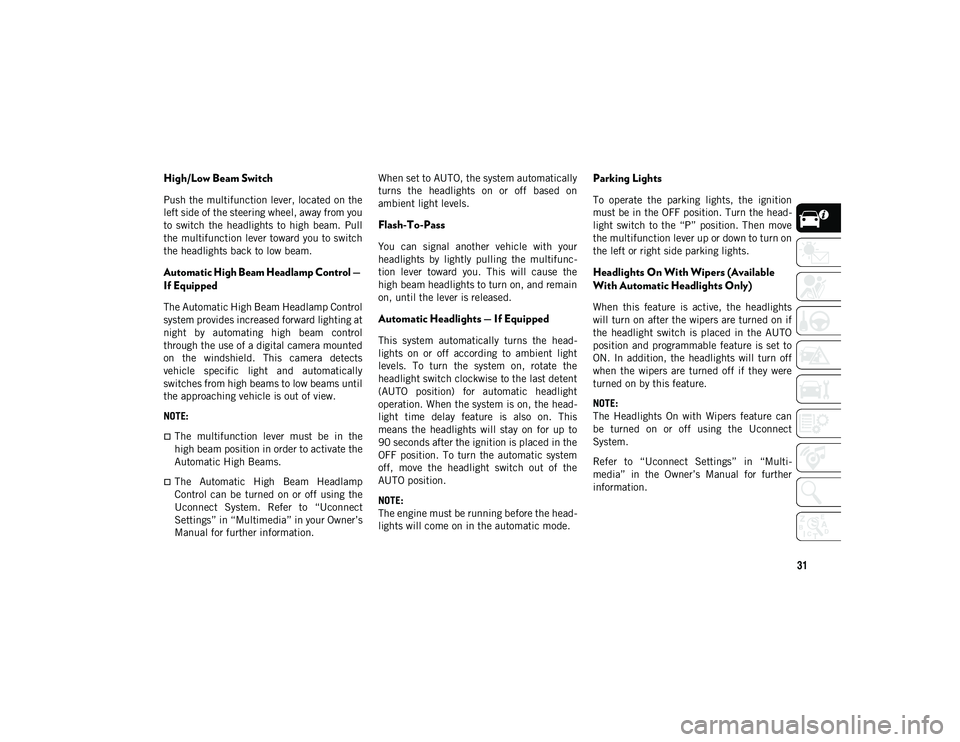
31
High/Low Beam Switch
Push the multifunction lever, located on the
left side of the steering wheel, away from you
to switch the headlights to high beam. Pull
the multifunction lever toward you to switch
the headlights back to low beam.
Automatic High Beam Headlamp Control —
If Equipped
The Automatic High Beam Headlamp Control
system provides increased forward lighting at
night by automating high beam control
through the use of a digital camera mounted
on the windshield. This camera detects
vehicle specific light and automatically
switches from high beams to low beams until
the approaching vehicle is out of view.
NOTE:
The multifunction lever must be in the
high beam position in order to activate the
Automatic High Beams.
The Automatic High Beam Headlamp
Control can be turned on or off using the
Uconnect System. Refer to “Uconnect
Settings” in “Multimedia” in your Owner’s
Manual for further information.When set to AUTO, the system automatically
turns the headlights on or off based on
ambient light levels.
Flash-To-Pass
You can signal another vehicle with your
headlights by lightly pulling the multifunc
-
tion lever toward you. This will cause the
high beam headlights to turn on, and remain
on, until the lever is released.
Automatic Headlights — If Equipped
This system automatically turns the head -
lights on or off according to ambient light
levels. To turn the system on, rotate the
headlight switch clockwise to the last detent
(AUTO position) for automatic headlight
operation. When the system is on, the head -
light time delay feature is also on. This
means the headlights will stay on for up to
90 seconds after the ignition is placed in the
OFF position. To turn the automatic system
off, move the headlight switch out of the
AUTO position.
NOTE:
The engine must be running before the head -
lights will come on in the automatic mode.
Parking Lights
To operate the parking lights, the ignition
must be in the OFF position. Turn the head -
light switch to the “P” position. Then move
the multifunction lever up or down to turn on
the left or right side parking lights.
Headlights On With Wipers (Available
With Automatic Headlights Only)
When this feature is active, the headlights
will turn on after the wipers are turned on if
the headlight switch is placed in the AUTO
position and programmable feature is set to
ON. In addition, the headlights will turn off
when the wipers are turned off if they were
turned on by this feature.
NOTE:
The Headlights On with Wipers feature can
be turned on or off using the Uconnect
System.
Refer to “Uconnect Settings” in “Multi -
media” in the Owner’s Manual for further
information.
2020_JEEP_CHEROKEE_UG_RHD_UK.book Page 31
Page 36 of 332
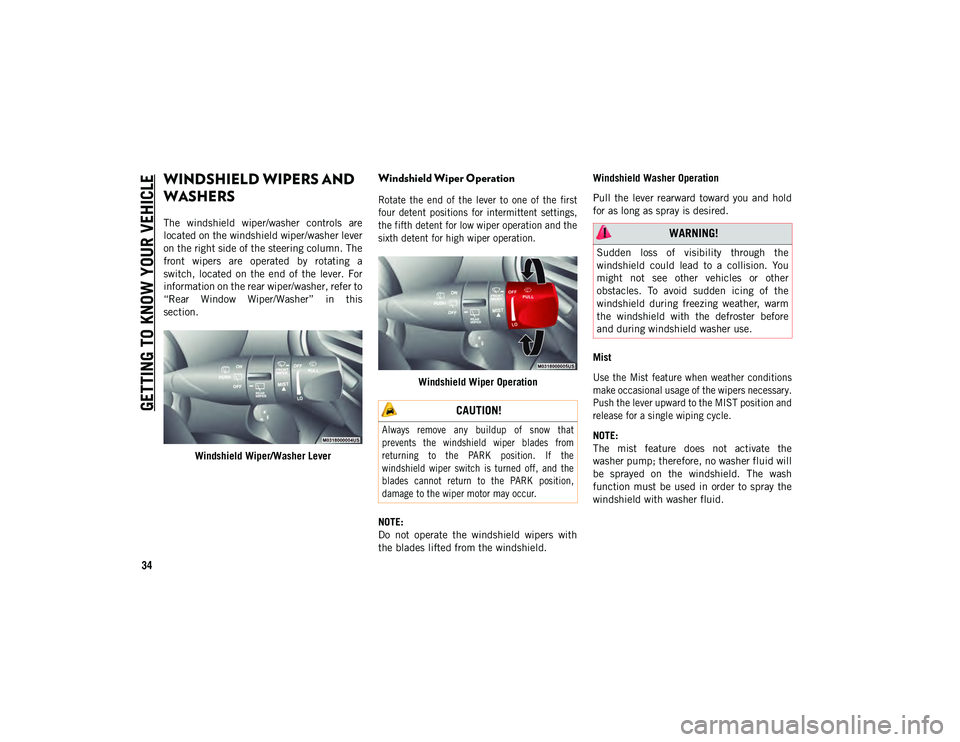
GETTING TO KNOW YOUR VEHICLE
34
WINDSHIELD WIPERS AND
WASHERS
The windshield wiper/washer controls are
located on the windshield wiper/washer lever
on the right side of the steering column. The
front wipers are operated by rotating a
switch, located on the end of the lever. For
information on the rear wiper/washer, refer to
“Rear Window Wiper/Washer” in this
section.Windshield Wiper/Washer Lever
Windshield Wiper Operation
Rotate the end of the lever to one of the first
four detent positions for intermittent settings,
the fifth detent for low wiper operation and the
sixth detent for high wiper operation.
Windshield Wiper Operation
NOTE:
Do not operate the windshield wipers with
the blades lifted from the windshield. Windshield Washer Operation
Pull the lever rearward toward you and hold
for as long as spray is desired.
Mist
Use the Mist feature when weather conditions
make occasional usage of the wipers necessary.
Push the lever upward to the MIST position and
release for a single wiping cycle.
NOTE:
The mist feature does not activate the
washer pump; therefore, no washer fluid will
be sprayed on the windshield. The wash
function must be used in order to spray the
windshield with washer fluid.
CAUTION!
Always remove any buildup of snow that
prevents the windshield wiper blades from
returning to the PARK position. If the
windshield wiper switch is turned off, and the
blades cannot return to the PARK position,
damage to the wiper motor may occur.
WARNING!
Sudden loss of visibility through the
windshield could lead to a collision. You
might not see other vehicles or other
obstacles. To avoid sudden icing of the
windshield during freezing weather, warm
the windshield with the defroster before
and during windshield washer use.
2020_JEEP_CHEROKEE_UG_RHD_UK.book Page 34
Page 37 of 332

35
Rain Sensing Wipers — If Equipped
This feature senses rain or snowfall on the
windshield and automatically activates the
wipers for the driver. The feature is espe-
cially useful for road splash or overspray from
the windshield washers of the vehicle ahead.
Rotate the end of the multifunction lever to
one of four settings to activate this feature.
The sensitivity of the system can be adjusted
with the multifunction lever. Wiper delay
position one is the least sensitive, and wiper
delay position four is the most sensitive.
NOTE:
Setting three is preferred by the average
driver during normal rain conditions.
Settings one and two can be used if the
driver desires less wiper sensitivity. Setting
four can be used if the driver desires more
sensitivity. Place the wiper switch in the OFF
position when not using the system.
NOTE:
The Rain Sensing feature will not operate
when the wiper switch is in the low or
high-speed position.
The Rain Sensing feature may not func-
tion properly when ice or dried salt water
is present on the windshield.
Use of products containing wax or silicone
may reduce Rain Sensing performance.
The Rain Sensing feature can be turned on
and off using the Uconnect System, refer to
“Uconnect Settings” in “Multimedia” in the
Owner’s Manual for further information.
The Rain Sensing system has protection
features for the wiper blades and arms, and will
not operate under the following conditions:
Low Ambient Temperature — When the igni-
tion is first placed in the ON position, the
Rain Sensing system will not operate until
the wiper switch is moved, vehicle speed is
greater than 3 mph (5 km/h) or the outside
temperature is greater than 32°F (0°C).
Transmission In NEUTRAL Position — When
the ignition is ON, and the automatic
transmission is in the NEUTRAL position,
the Rain Sensing system will not operate
until the wiper switch is moved, vehicle
speed is greater than 3 mph (5 km/h) or
the gear selector is moved out of the
NEUTRAL position.
Remote Start Mode Inhibit — On vehicles
equipped with Remote Starting system,
Rain Sensing wipers are not operational
when the vehicle is in the remote start
mode. Once the operator is in the vehicle
and has placed the ignition in the ON/
RUN position, rain sensing wiper opera-
tion can resume, if it has been selected,
and no other inhibit conditions
(mentioned previously) exist.
2020_JEEP_CHEROKEE_UG_RHD_UK.book Page 35
Page 85 of 332
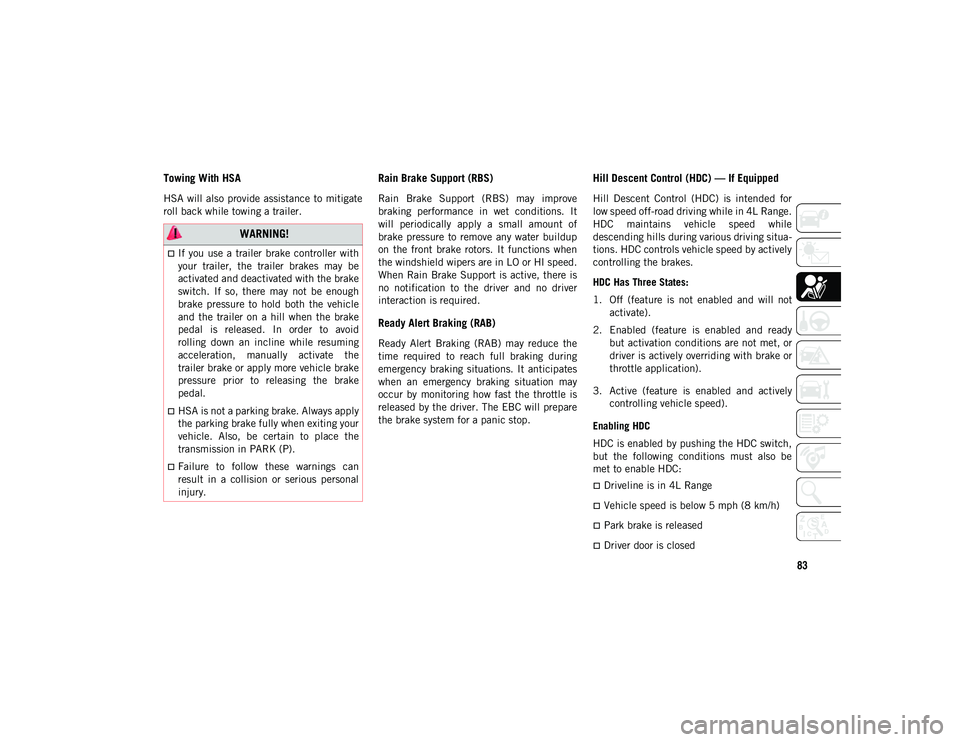
83
Towing With HSA
HSA will also provide assistance to mitigate
roll back while towing a trailer.
Rain Brake Support (RBS)
Rain Brake Support (RBS) may improve
braking performance in wet conditions. It
will periodically apply a small amount of
brake pressure to remove any water buildup
on the front brake rotors. It functions when
the windshield wipers are in LO or HI speed.
When Rain Brake Support is active, there is
no notification to the driver and no driver
interaction is required.
Ready Alert Braking (RAB)
Ready Alert Braking (RAB) may reduce the
time required to reach full braking during
emergency braking situations. It anticipates
when an emergency braking situation may
occur by monitoring how fast the throttle is
released by the driver. The EBC will prepare
the brake system for a panic stop.
Hill Descent Control (HDC) — If Equipped
Hill Descent Control (HDC) is intended for
low speed off-road driving while in 4L Range.
HDC maintains vehicle speed while
descending hills during various driving situa-
tions. HDC controls vehicle speed by actively
controlling the brakes.
HDC Has Three States:
1. Off (feature is not enabled and will not activate).
2. Enabled (feature is enabled and ready but activation conditions are not met, or
driver is actively overriding with brake or
throttle application).
3. Active (feature is enabled and actively controlling vehicle speed).
Enabling HDC
HDC is enabled by pushing the HDC switch,
but the following conditions must also be
met to enable HDC:
Driveline is in 4L Range
Vehicle speed is below 5 mph (8 km/h)
Park brake is released
Driver door is closed
WARNING!
If you use a trailer brake controller with
your trailer, the trailer brakes may be
activated and deactivated with the brake
switch. If so, there may not be enough
brake pressure to hold both the vehicle
and the trailer on a hill when the brake
pedal is released. In order to avoid
rolling down an incline while resuming
acceleration, manually activate the
trailer brake or apply more vehicle brake
pressure prior to releasing the brake
pedal.
HSA is not a parking brake. Always apply
the parking brake fully when exiting your
vehicle. Also, be certain to place the
transmission in PARK (P).
Failure to follow these warnings can
result in a collision or serious personal
injury.
2020_JEEP_CHEROKEE_UG_RHD_UK.book Page 83
Page 239 of 332
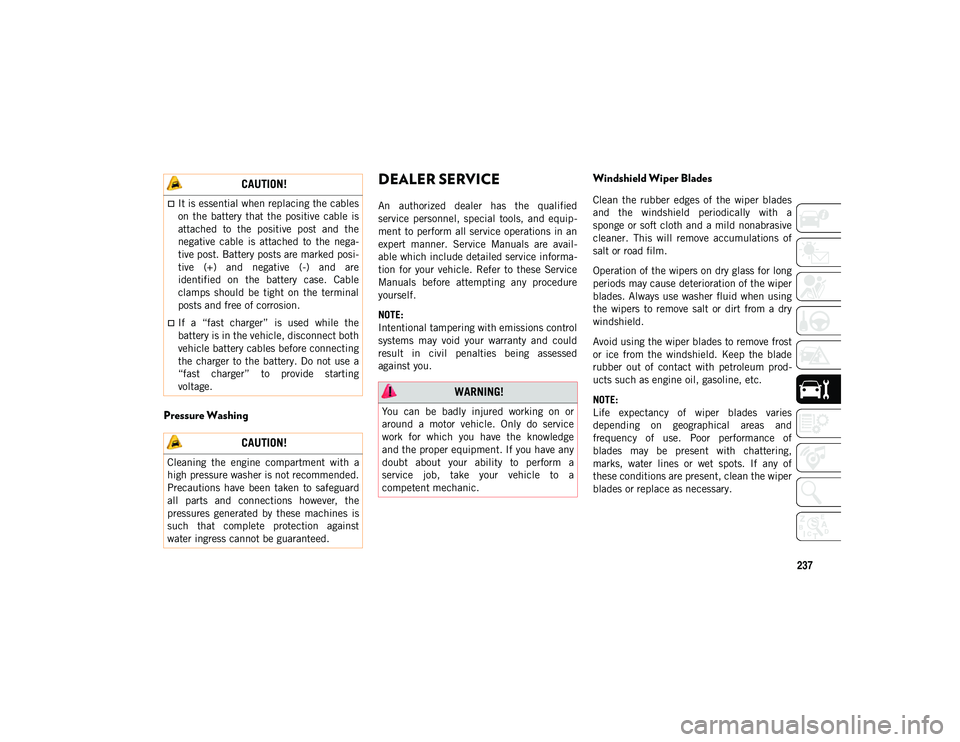
237
Pressure Washing
DEALER SERVICE
An authorized dealer has the qualified
service personnel, special tools, and equip-
ment to perform all service operations in an
expert manner. Service Manuals are avail -
able which include detailed service informa -
tion for your vehicle. Refer to these Service
Manuals before attempting any procedure
yourself.
NOTE:
Intentional tampering with emissions control
systems may void your warranty and could
result in civil penalties being assessed
against you.
Windshield Wiper Blades
Clean the rubber edges of the wiper blades
and the windshield periodically with a
sponge or soft cloth and a mild nonabrasive
cleaner. This will remove accumulations of
salt or road film.
Operation of the wipers on dry glass for long
periods may cause deterioration of the wiper
blades. Always use washer fluid when using
the wipers to remove salt or dirt from a dry
windshield.
Avoid using the wiper blades to remove frost
or ice from the windshield. Keep the blade
rubber out of contact with petroleum prod -
ucts such as engine oil, gasoline, etc.
NOTE:
Life expectancy of wiper blades varies
depending on geographical areas and
frequency of use. Poor performance of
blades may be present with chattering,
marks, water lines or wet spots. If any of
these conditions are present, clean the wiper
blades or replace as necessary.
CAUTION!
It is essential when replacing the cables
on the battery that the positive cable is
attached to the positive post and the
negative cable is attached to the nega-
tive post. Battery posts are marked posi -
tive (+) and negative (-) and are
identified on the battery case. Cable
clamps should be tight on the terminal
posts and free of corrosion.
If a “fast charger” is used while the
battery is in the vehicle, disconnect both
vehicle battery cables before connecting
the charger to the battery. Do not use a
“fast charger” to provide starting
voltage.
CAUTION!
Cleaning the engine compartment with a
high pressure washer is not recommended.
Precautions have been taken to safeguard
all parts and connections however, the
pressures generated by these machines is
such that complete protection against
water ingress cannot be guaranteed.
WARNING!
You can be badly injured working on or
around a motor vehicle. Only do service
work for which you have the knowledge
and the proper equipment. If you have any
doubt about your ability to perform a
service job, take your vehicle to a
competent mechanic.
2020_JEEP_CHEROKEE_UG_RHD_UK.book Page 237
Page 241 of 332
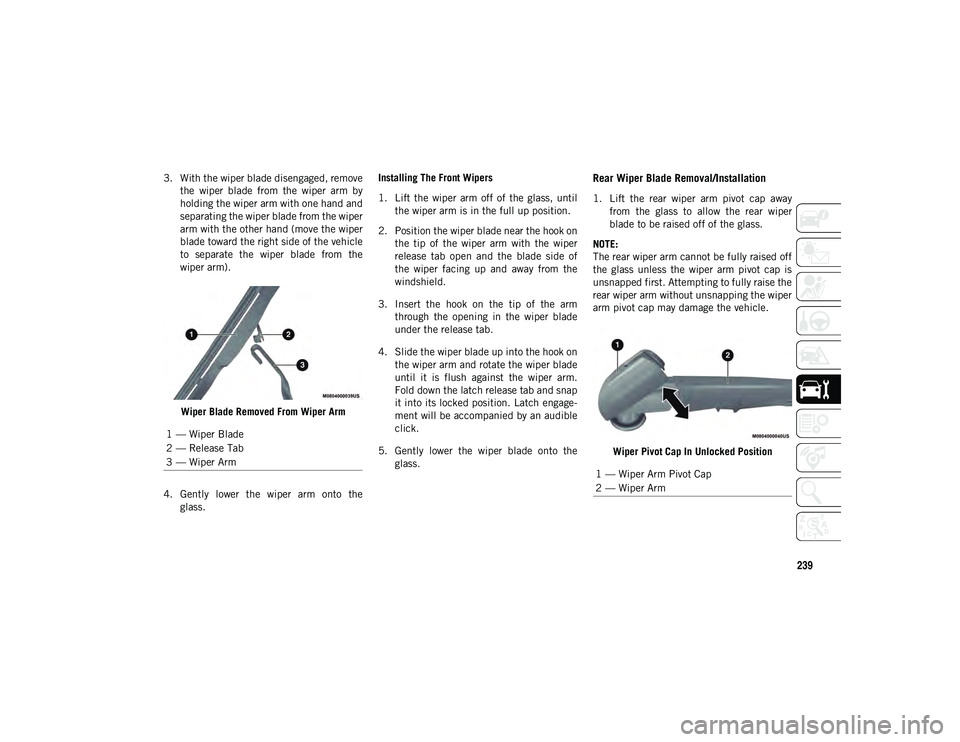
239
3. With the wiper blade disengaged, removethe wiper blade from the wiper arm by
holding the wiper arm with one hand and
separating the wiper blade from the wiper
arm with the other hand (move the wiper
blade toward the right side of the vehicle
to separate the wiper blade from the
wiper arm).
Wiper Blade Removed From Wiper Arm
4. Gently lower the wiper arm onto the glass. Installing The Front Wipers
1. Lift the wiper arm off of the glass, until
the wiper arm is in the full up position.
2. Position the wiper blade near the hook on the tip of the wiper arm with the wiper
release tab open and the blade side of
the wiper facing up and away from the
windshield.
3. Insert the hook on the tip of the arm through the opening in the wiper blade
under the release tab.
4. Slide the wiper blade up into the hook on the wiper arm and rotate the wiper blade
until it is flush against the wiper arm.
Fold down the latch release tab and snap
it into its locked position. Latch engage -
ment will be accompanied by an audible
click.
5. Gently lower the wiper blade onto the glass.Rear Wiper Blade Removal/Installation
1. Lift the rear wiper arm pivot cap awayfrom the glass to allow the rear wiper
blade to be raised off of the glass.
NOTE:
The rear wiper arm cannot be fully raised off
the glass unless the wiper arm pivot cap is
unsnapped first. Attempting to fully raise the
rear wiper arm without unsnapping the wiper
arm pivot cap may damage the vehicle.
Wiper Pivot Cap In Unlocked Position
1 — Wiper Blade
2 — Release Tab
3 — Wiper Arm
1 — Wiper Arm Pivot Cap
2 — Wiper Arm
2020_JEEP_CHEROKEE_UG_RHD_UK.book Page 239
Page 330 of 332
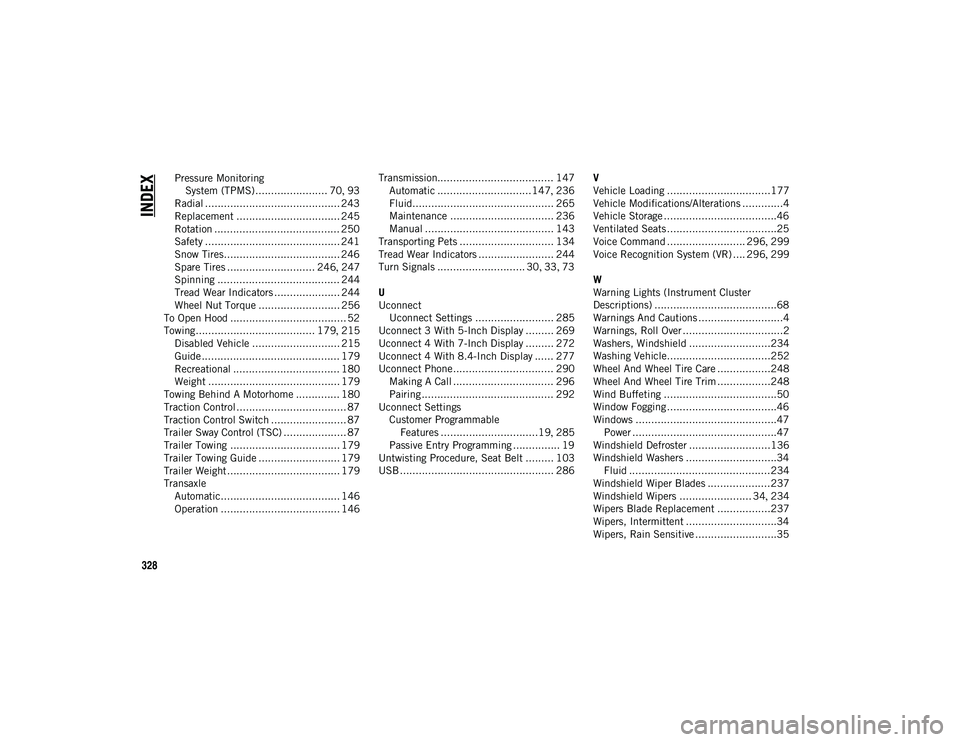
328
INDEX
Pressure Monitoring System (TPMS)....................... 70 , 93
Radial ........................................... 243
Replacement ................................. 245
Rotation ........................................ 250
Safety ........................................... 241
Snow Tires..................................... 246
Spare Tires ............................ 246 , 247
Spinning ....................................... 244
Tread Wear Indicators ..................... 244
Wheel Nut Torque .......................... 256
To Open Hood ..................................... 52
Towing...................................... 179 , 215
Disabled Vehicle ............................ 215 Guide ............................................ 179
Recreational .................................. 180
Weight .......................................... 179
Towing Behind A Motorhome .............. 180
Traction Control ................................... 87
Traction Control Switch ........................ 87
Trailer Sway Control (TSC) .................... 87
Trailer Towing ................................... 179
Trailer Towing Guide .......................... 179
Trailer Weight .................................... 179
Transaxle Automatic...................................... 146
Operation ...................................... 146 Transmission..................................... 147
Automatic ..............................147 , 236
Fluid............................................. 265
Maintenance ................................. 236
Manual ......................................... 143
Transporting Pets .............................. 134
Tread Wear Indicators ........................ 244
Turn Signals ............................ 30 , 33 , 73
U
Uconnect Uconnect Settings ......................... 285
Uconnect 3 With 5-Inch Display ......... 269
Uconnect 4 With 7-Inch Display ......... 272
Uconnect 4 With 8.4-Inch Display ...... 277
Uconnect Phone ................................ 290 Making A Call ................................ 296
Pairing .......................................... 292
Uconnect Settings Customer Programmable Features ...............................19 , 285
Passive Entry Programming ............... 19
Untwisting Procedure, Seat Belt ......... 103
USB ................................................. 286 V
Vehicle Loading .................................177
Vehicle Modifications/Alterations .............4
Vehicle Storage ....................................46
Ventilated Seats ...................................25
Voice Command ......................... 296
, 299
Voice Recognition System (VR) .... 296 , 299
W
Warning Lights (Instrument Cluster
Descriptions) .......................................68
Warnings And Cautions ...........................4
Warnings, Roll Over ................................2
Washers, Windshield ..........................234
Washing Vehicle.................................252
Wheel And Wheel Tire Care .................248
Wheel And Wheel Tire Trim .................248
Wind Buffeting ....................................50
Window Fogging ...................................46
Windows .............................................47 Power ..............................................47
Windshield Defroster ..........................136
Windshield Washers .............................34 Fluid .............................................234
Windshield Wiper Blades ....................237
Windshield Wipers ....................... 34 , 234
Wipers Blade Replacement .................237
Wipers, Intermittent .............................34
Wipers, Rain Sensitive ..........................35
2020_JEEP_CHEROKEE_UG_RHD_UK.book Page 328