buttons JEEP COMMANDER 2008 1.G Owner's Manual
[x] Cancel search | Manufacturer: JEEP, Model Year: 2008, Model line: COMMANDER, Model: JEEP COMMANDER 2008 1.GPages: 478, PDF Size: 6.97 MB
Page 246 of 478
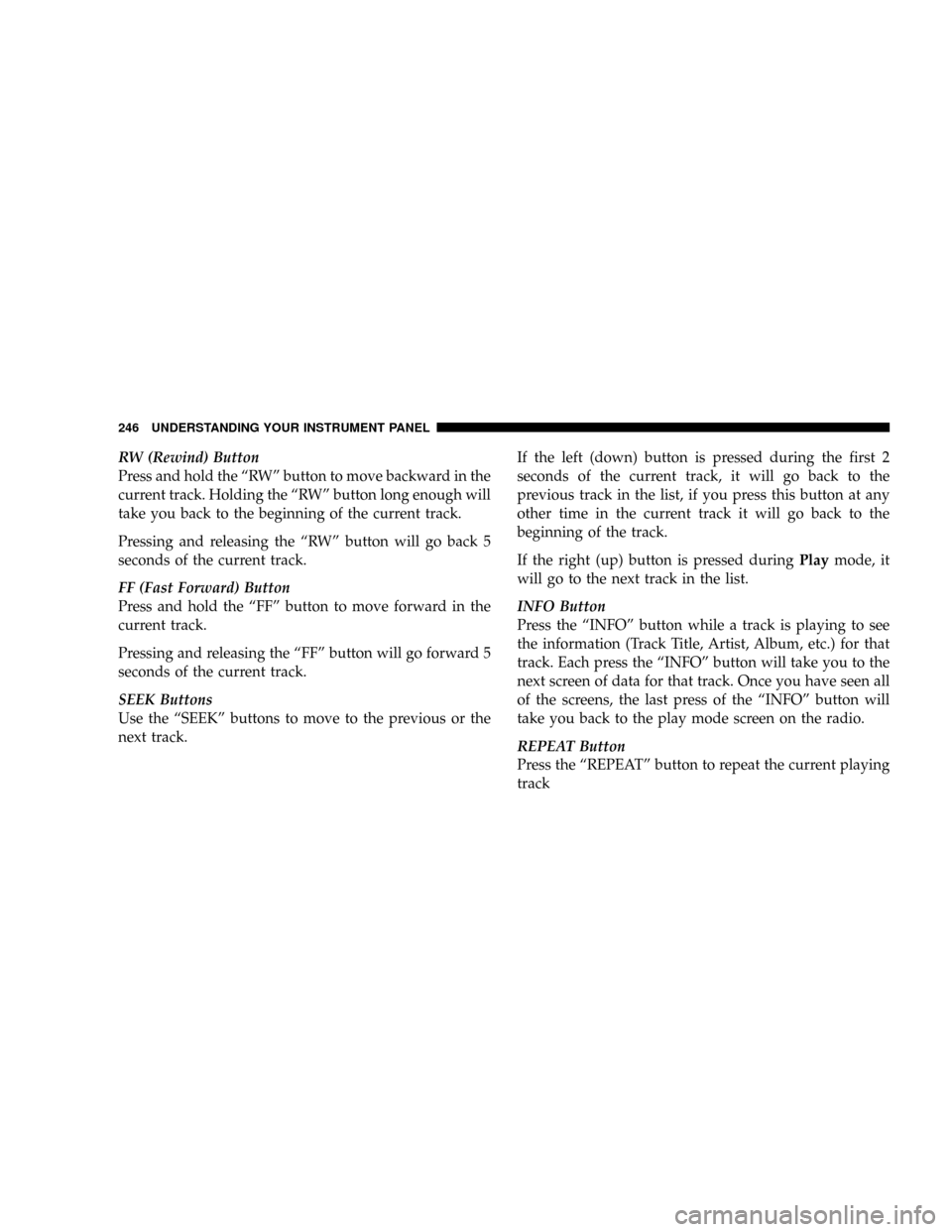
RW (Rewind) Button
Press and hold the ªRWº button to move backward in the
current track. Holding the ªRWº button long enough will
take you back to the beginning of the current track.
Pressing and releasing the ªRWº button will go back 5
seconds of the current track.
FF (Fast Forward) Button
Press and hold the ªFFº button to move forward in the
current track.
Pressing and releasing the ªFFº button will go forward 5
seconds of the current track.
SEEK Buttons
Use the ªSEEKº buttons to move to the previous or the
next track.If the left (down) button is pressed during the first 2
seconds of the current track, it will go back to the
previous track in the list, if you press this button at any
other time in the current track it will go back to the
beginning of the track.
If the right (up) button is pressed duringPlaymode, it
will go to the next track in the list.
INFO Button
Press the ªINFOº button while a track is playing to see
the information (Track Title, Artist, Album, etc.) for that
track. Each press the ªINFOº button will take you to the
next screen of data for that track. Once you have seen all
of the screens, the last press of the ªINFOº button will
take you back to the play mode screen on the radio.
REPEAT Button
Press the ªREPEATº button to repeat the current playing
track
246 UNDERSTANDING YOUR INSTRUMENT PANEL
Page 247 of 478
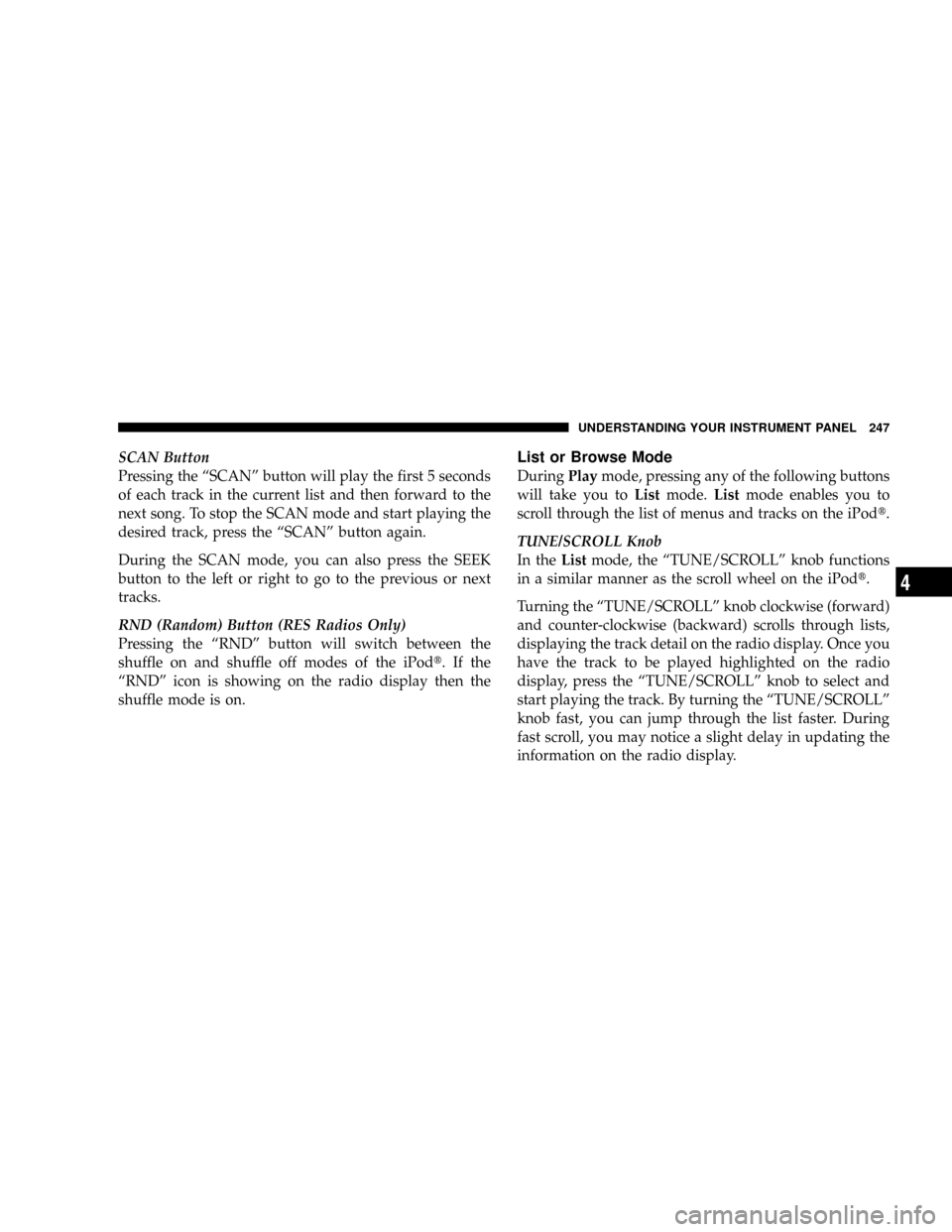
SCAN Button
Pressing the ªSCANº button will play the first 5 seconds
of each track in the current list and then forward to the
next song. To stop the SCAN mode and start playing the
desired track, press the ªSCANº button again.
During the SCAN mode, you can also press the SEEK
button to the left or right to go to the previous or next
tracks.
RND (Random) Button (RES Radios Only)
Pressing the ªRNDº button will switch between the
shuffle on and shuffle off modes of the iPodt.Ifthe
ªRNDº icon is showing on the radio display then the
shuffle mode is on.List or Browse Mode
DuringPlaymode, pressing any of the following buttons
will take you toListmode.Listmode enables you to
scroll through the list of menus and tracks on the iPodt.
TUNE/SCROLL Knob
In theListmode, the ªTUNE/SCROLLº knob functions
in a similar manner as the scroll wheel on the iPodt.
Turning the ªTUNE/SCROLLº knob clockwise (forward)
and counter-clockwise (backward) scrolls through lists,
displaying the track detail on the radio display. Once you
have the track to be played highlighted on the radio
display, press the ªTUNE/SCROLLº knob to select and
start playing the track. By turning the ªTUNE/SCROLLº
knob fast, you can jump through the list faster. During
fast scroll, you may notice a slight delay in updating the
information on the radio display.
UNDERSTANDING YOUR INSTRUMENT PANEL 247
4
Page 248 of 478
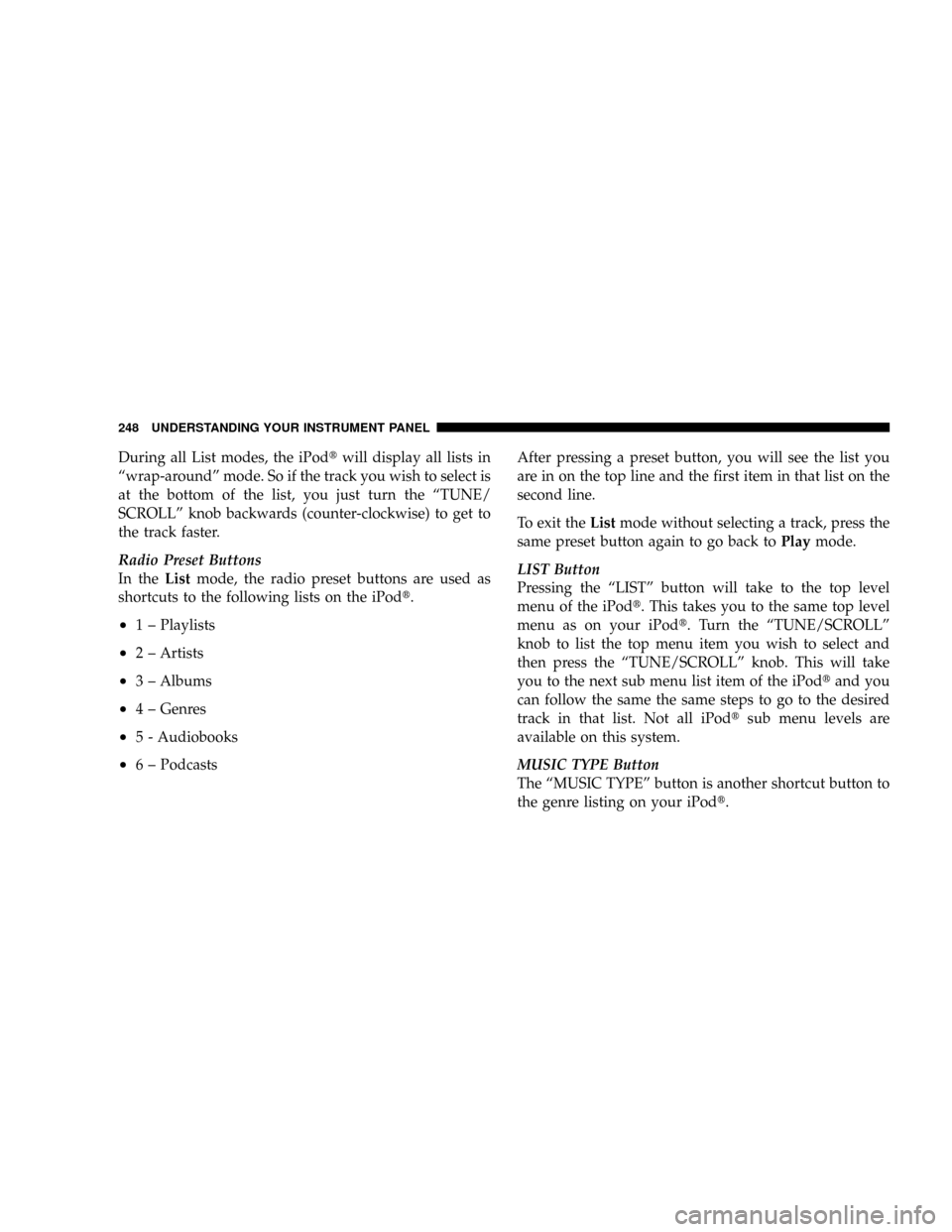
During all List modes, the iPodtwill display all lists in
ªwrap-aroundº mode. So if the track you wish to select is
at the bottom of the list, you just turn the ªTUNE/
SCROLLº knob backwards (counter-clockwise) to get to
the track faster.
Radio Preset Buttons
In theListmode, the radio preset buttons are used as
shortcuts to the following lists on the iPodt.
²1 ± Playlists
²2 ± Artists
²3 ± Albums
²4 ± Genres
²5 - Audiobooks
²6 ± PodcastsAfter pressing a preset button, you will see the list you
are in on the top line and the first item in that list on the
second line.
To exit theListmode without selecting a track, press the
same preset button again to go back toPlaymode.
LIST Button
Pressing the ªLISTº button will take to the top level
menu of the iPodt. This takes you to the same top level
menu as on your iPodt. Turn the ªTUNE/SCROLLº
knob to list the top menu item you wish to select and
then press the ªTUNE/SCROLLº knob. This will take
you to the next sub menu list item of the iPodtand you
can follow the same the same steps to go to the desired
track in that list. Not all iPodtsub menu levels are
available on this system.
MUSIC TYPE Button
The ªMUSIC TYPEº button is another shortcut button to
the genre listing on your iPodt.
248 UNDERSTANDING YOUR INSTRUMENT PANEL
Page 251 of 478
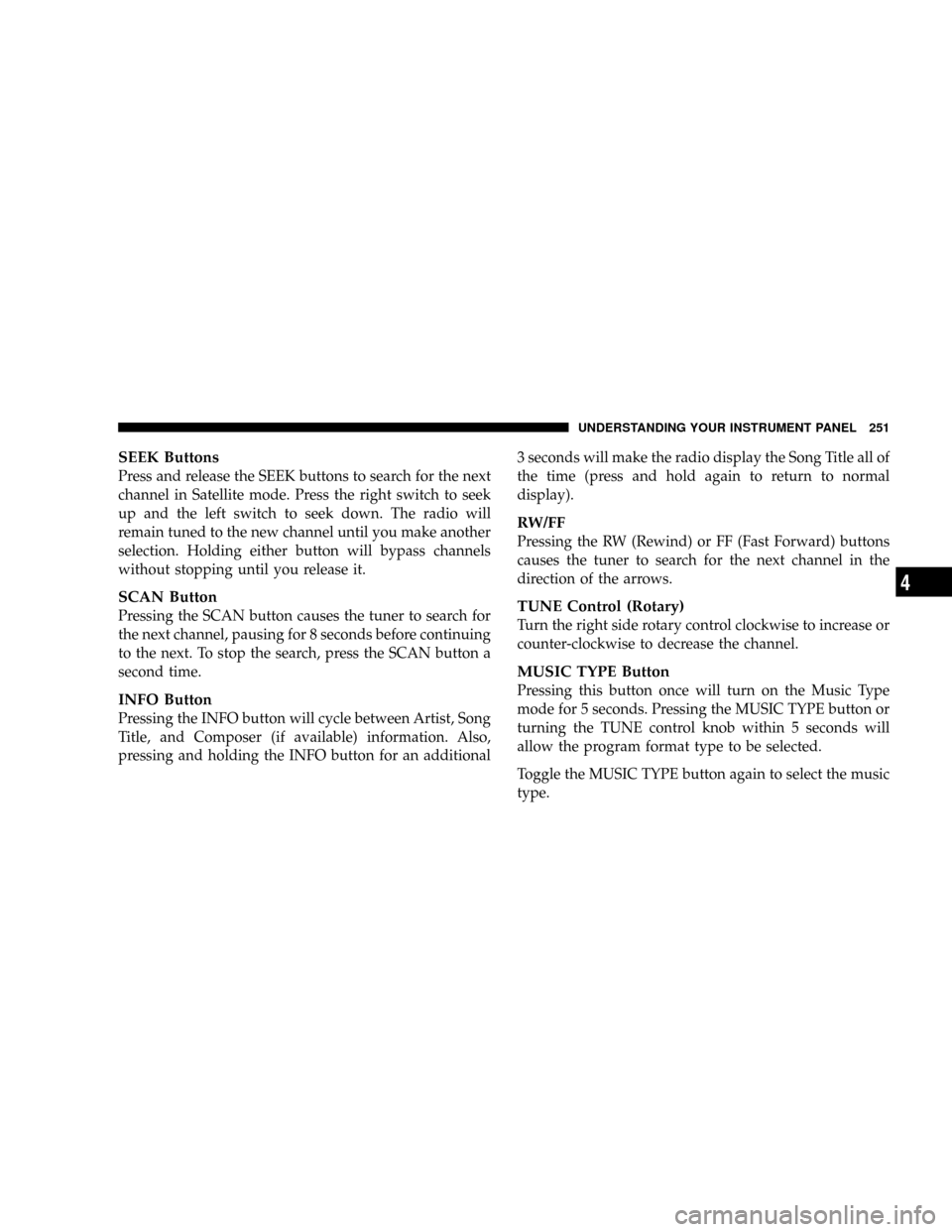
SEEK Buttons
Press and release the SEEK buttons to search for the next
channel in Satellite mode. Press the right switch to seek
up and the left switch to seek down. The radio will
remain tuned to the new channel until you make another
selection. Holding either button will bypass channels
without stopping until you release it.
SCAN Button
Pressing the SCAN button causes the tuner to search for
the next channel, pausing for 8 seconds before continuing
to the next. To stop the search, press the SCAN button a
second time.
INFO Button
Pressing the INFO button will cycle between Artist, Song
Title, and Composer (if available) information. Also,
pressing and holding the INFO button for an additional3 seconds will make the radio display the Song Title all of
the time (press and hold again to return to normal
display).
RW/FF
Pressing the RW (Rewind) or FF (Fast Forward) buttons
causes the tuner to search for the next channel in the
direction of the arrows.
TUNE Control (Rotary)
Turn the right side rotary control clockwise to increase or
counter-clockwise to decrease the channel.
MUSIC TYPE Button
Pressing this button once will turn on the Music Type
mode for 5 seconds. Pressing the MUSIC TYPE button or
turning the TUNE control knob within 5 seconds will
allow the program format type to be selected.
Toggle the MUSIC TYPE button again to select the music
type.
UNDERSTANDING YOUR INSTRUMENT PANEL 251
4
Page 252 of 478
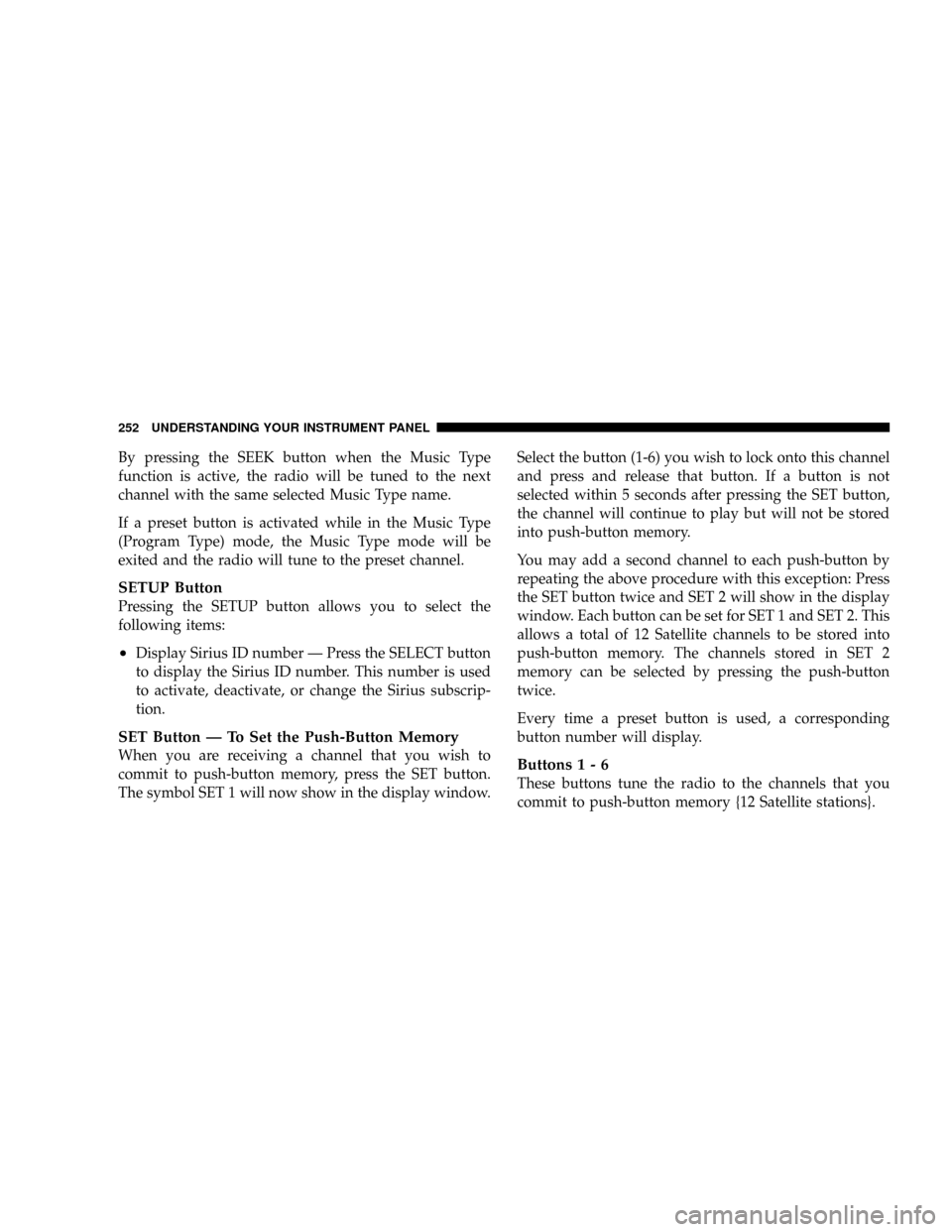
By pressing the SEEK button when the Music Type
function is active, the radio will be tuned to the next
channel with the same selected Music Type name.
If a preset button is activated while in the Music Type
(Program Type) mode, the Music Type mode will be
exited and the radio will tune to the preset channel.
SETUP Button
Pressing the SETUP button allows you to select the
following items:
²Display Sirius ID number Ð Press the SELECT button
to display the Sirius ID number. This number is used
to activate, deactivate, or change the Sirius subscrip-
tion.
SET Button Ð To Set the Push-Button Memory
When you are receiving a channel that you wish to
commit to push-button memory, press the SET button.
The symbol SET 1 will now show in the display window.Select the button (1-6) you wish to lock onto this channel
and press and release that button. If a button is not
selected within 5 seconds after pressing the SET button,
the channel will continue to play but will not be stored
into push-button memory.
You may add a second channel to each push-button by
repeating the above procedure with this exception: Press
the SET button twice and SET 2 will show in the display
window. Each button can be set for SET 1 and SET 2. This
allows a total of 12 Satellite channels to be stored into
push-button memory. The channels stored in SET 2
memory can be selected by pressing the push-button
twice.
Every time a preset button is used, a corresponding
button number will display.Buttons1-6
These buttons tune the radio to the channels that you
commit to push-button memory {12 Satellite stations}.
252 UNDERSTANDING YOUR INSTRUMENT PANEL
Page 386 of 478
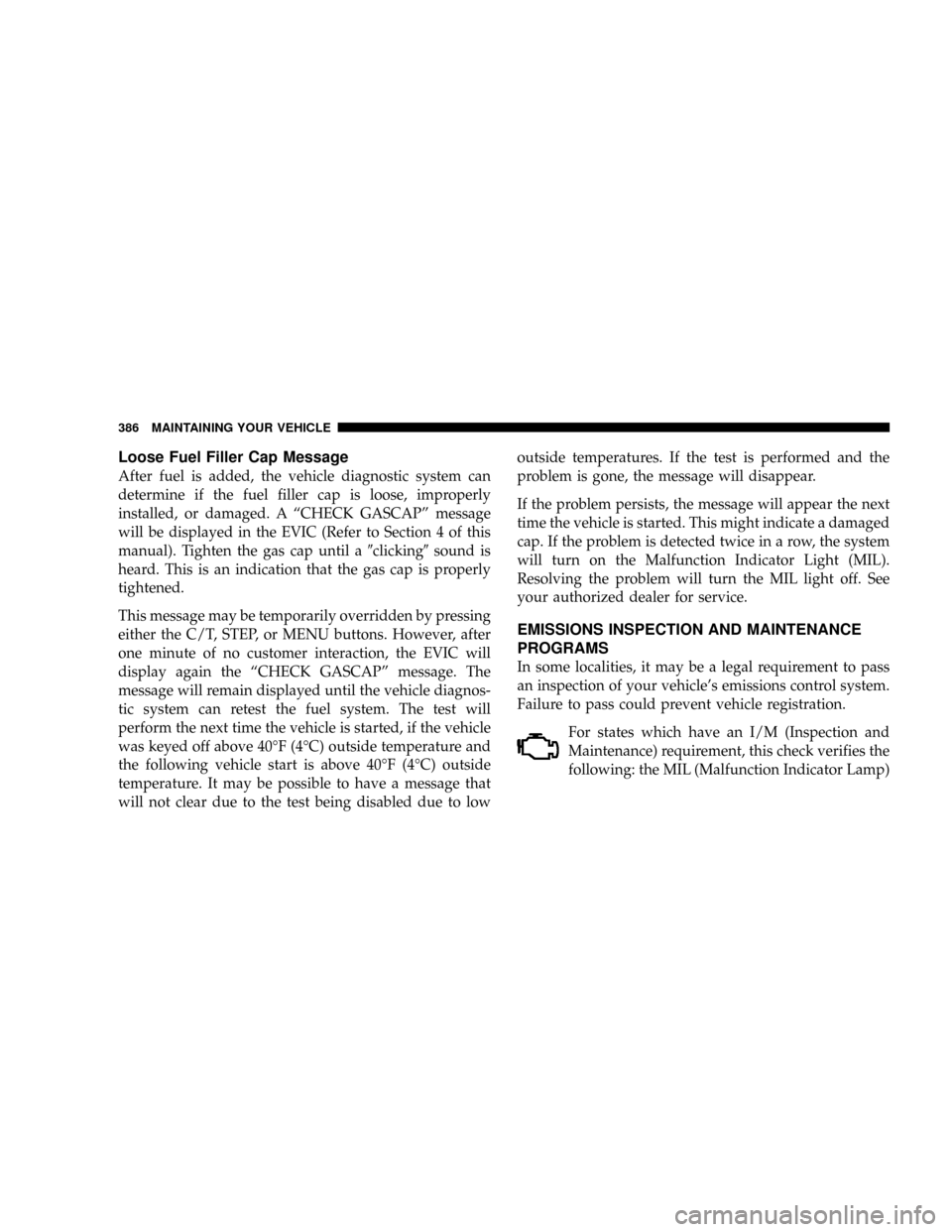
Loose Fuel Filler Cap Message
After fuel is added, the vehicle diagnostic system can
determine if the fuel filler cap is loose, improperly
installed, or damaged. A ªCHECK GASCAPº message
will be displayed in the EVIC (Refer to Section 4 of this
manual). Tighten the gas cap until a9clicking9sound is
heard. This is an indication that the gas cap is properly
tightened.
This message may be temporarily overridden by pressing
either the C/T, STEP, or MENU buttons. However, after
one minute of no customer interaction, the EVIC will
display again the ªCHECK GASCAPº message. The
message will remain displayed until the vehicle diagnos-
tic system can retest the fuel system. The test will
perform the next time the vehicle is started, if the vehicle
was keyed off above 40ÉF (4ÉC) outside temperature and
the following vehicle start is above 40ÉF (4ÉC) outside
temperature. It may be possible to have a message that
will not clear due to the test being disabled due to lowoutside temperatures. If the test is performed and the
problem is gone, the message will disappear.
If the problem persists, the message will appear the next
time the vehicle is started. This might indicate a damaged
cap. If the problem is detected twice in a row, the system
will turn on the Malfunction Indicator Light (MIL).
Resolving the problem will turn the MIL light off. See
your authorized dealer for service.
EMISSIONS INSPECTION AND MAINTENANCE
PROGRAMS
In some localities, it may be a legal requirement to pass
an inspection of your vehicle's emissions control system.
Failure to pass could prevent vehicle registration.
For states which have an I/M (Inspection and
Maintenance) requirement, this check verifies the
following: the MIL (Malfunction Indicator Lamp)
386 MAINTAINING YOUR VEHICLE
Page 478 of 478
INTRODUCTION INTRODUCTION ROLLOVER WARNING HOW TO USE THIS MANUAL WARNINGS AND CAUTIONS VEHICLE IDENTIFICATION NUMBER VEHICLE MODIFICATIONS/ALTERATIONS THINGS TO KNOW BEFORE STARTING YOUR VEHICLE A WORD
ABOUT YOUR KEYS Wireless Ignition Node (WIN)Fob with Integrated Key (FOBIK)Ignition Key RemovalKey-In-Ignition ReminderSENTRY KEY Replacement KeysCustomer Key (Fob) ProgrammingGeneral InformationSECURITY ALARM SYSTEM - IF EQUIPPED To Set
the AlarmTo Disarm the SystemILLUMINATED ENTRY REMOTE KEYLESS ENTRY To Unlock the DoorsTo Lock the DoorsTo Release the Liftgate Flipper GlassUsing The Panic AlarmProgramming Additional TransmittersTransmitter Battery ServiceGeneral Information
REMOTE STARTING SYSTEM - IF EQUIPPED DOOR LOCKS Manual Door LocksPower Door LocksChild Protection Door LockWINDOWS Power WindowsWind BuffetingLIFTGATE Liftgate Flipper GlassPower Liftgate - If EquippedOCCUPANT RESTRAINTS Lap/Shoulder
BeltsLap/Shoulder Belt Operating InstructionsAdjustable Upper Shoulder Belt AnchorageAutomatic Locking Mode - If EquippedEnergy Management FeatureSeat Belt PretensionersEnhanced Seat Belt Use Reminder System (BeltAlert)Seat Belts and Pregnant WomenSeat
Belt ExtenderDriver And Front Passenger Supplemental Restraint Systems (SRS) Child RestraintENGINE BREAK-IN RECOMMENDATIONS SAFETY TIPS Exhaust GasSafety Checks You Should Make Inside The VehicleSafety Checks You Should Make Outside The Vehicle
UNDERSTANDING THE FEATURES OF YOUR VEHICLE MIRRORS Inside Day/Night MirrorAutomatic Dimming Mirror - If EquippedOutside MirrorsExterior MirrorsFolding FeatureDrivers and Front Passenger Outside Automatic Dimming Mirror - If EquippedPower Remote
Control Outside Mirrors - If EquippedHeated Remote Control Mirrors - If EquippedLighted Vanity Mirrors - If EquippedHANDS-FREE COMMUNICATION (UConnect) - IF EQUIPPED OperationPhone Call FeaturesUConnect System FeaturesAdvanced Phone Connectivity
Things You Should Know About Your UConnect SystemGeneral InformationSEATS Front Manual Seat AdjustmentFront Seat Adjustment - ReclineManual Lumbar Support Adjustment8 - Way Drivers Power Seat4 - Way Passengers Power Seat - If EquippedHead Restraints
Front Heated Seats-If Equipped40/20/40 Second Row Folding Seat50/50 Third Row Folding Seat - If EquippedDRIVER MEMORY SEAT - IF EQUIPPED Setting Memory Positions and Linking Remote Keyless Entry Transmitter to MemoryMemory Position RecallTo Disable
A Transmitter Linked to MemoryEasy Entry/Exit SeatTO OPEN AND CLOSE THE HOOD LIGHTS Multi-Function Control LeverBattery Saver Feature-Exterior/Interior LightsHeadlights and Parking LightsAutomatic Headlight System - If EquippedSmartBeams - If Equipped
Instrument Panel and Interior LightsDaytime Running Lights - If EquippedLights-On ReminderFog Lights - If EquippedTurn SignalsHigh Beam SwitchPassing LightHeadlight Time DelayInterior LightsCourtesy/Reading LightsWINDSHIELD WIPERS AND WASHERS MistSpeed
Sensitive Intermittent Wiper SystemRain Sensing Wipers-If EquippedTILT/TELESCOPING STEERING COLUMN ADJUSTABLE PEDALS - IF EQUIPPED ELECTRONICSPEED CONTROL - IF EQUIPPED Electronic Speed Control OperationTo ActivateTo Set At A Desired
SpeedTo DeactivateTo Resume SpeedTo Vary The Speed SettingTo Accelerate For PassingELECTRONIC BRAKE CONTROL SYSTEM ABS (Anti-Lock Brake System)TCS (Traction Control System)BAS (Brake Assist System)ERM (Electronic Roll Mitigation)ESP (Electronic
Stability Program)TSC (Trailer Sway Control)HSA (Hill Start Assist) (4WD Models with NV245 Two-Speed Transfer Case Only)HDC (Hill Descent Control) (4WD Models with NV245 Two-Speed Transfer Case Only)ESP/BAS Warning Lamp and ESP/TCS Indicator LightREAR
PARK ASSIST SYSTEM- IF EQUIPPED Rear Park Assist SensorsRear Park Assist Warning DisplayEnable/Disable the Rear Park Assist SystemService the RearPark Assist SystemCleaning the Rear Park Assist SystemREAR CAMERA - IF EQUIPPED Turning the Rear
Camera OnTurning the Rear Camera OffOVERHEAD CONSOLE - IF EQUIPPED GARAGE DOOR OPENER - IF EQUIPPED Programming HomeLinkGate Operator/Canadian ProgrammingUsing HomeLinkReprogramming a Single HomeLink ButtonSecurityTroubleshooting
TipsGeneral InformationPOWER SUNROOF - IF EQUIPPED Opening Sunroof - ExpressClosing Sunroof - ExpressPinch Protect FeaturePinch Protect OverrideVenting Sunroof - ExpressSunshade OperationWind BuffetingSunroof MaintenanceIgnition Off OperationSunroof
Fully ClosedCOMMAND-VIEW SKYLIGHTS - IF EQUIPPED POWER OUTLET Front Power OutletRear Power Outlet - If EquippedPOWER INVERTER - IF EQUIPPED CUP HOLDERS CARGO AREA FEATURES Cargo Load FloorREAR WINDOW FEATURES Rear Window
Wiper/WasherRear Window Defroster - If EquippedROOF LUGGAGE RACK - IF EQUIPPED UNDERSTANDING YOUR INSTRUMENT PANEL INSTRUMENT PANEL AND CONTROLS INSTRUMENT CLUSTER INSTRUMENT CLUSTER DESCRIPTION ELECTRONIC
VEHICLE INFORMATION CENTER (EVIC) Electronic Vehicle Information Center (EVIC) DisplaysEngine Oil Change Indicator SystemTrip FunctionsCompass DisplayPersonal Settings (Customer Programmable Features)System StatusRADIO GENERAL INFORMATION
Radio Broadcast SignalsTwo Types of SignalsElectrical DisturbancesAM ReceptionFM ReceptionSALES CODE REQ - AM/FM STEREO RADIO AND 6-DISC CD/DVD CHANGER (MP3/WMA AUX JACK) Operating Instructions - Radio ModeOperation Instructions - (DISC
MODE for CD and MP3/WMA Audio Play, DVD-VIDEO)Notes On Playing MP3/WMA FilesLIST Button (DISC Mode for MP3/WMA Play)INFO Button (DISC Mode for MP3/WMA Play)SALES CODE RES - AM/FM STEREO RADIO WITH CD PLAYER (MP3 AUX JACK) Operating
Instructions - Radio ModeOperation Instructions - CD MODE for CD and MP3 Audio PlayNotes On Playing MP3 FilesLIST Button (CD Mode for MP3 Play)INFO Button (CD Mode for MP3 Play)SALES CODE REN - MULTIMEDIA SYSTEM - IF EQUIPPED Operating Instructions
- Satellite Radio (If Equipped)Operating Instructions - Hands-Free Communication (UConnect) (If Equipped)Clock Setting ProcedureSALES CODE RER- AM/FM/CD/DVD RADIO WITH NAVIGATION SYSTEM - IF EQUIPPED Operating Instructions - Satellite RadioClock
Setting ProcedureUNIVERSAL CONSUMER INTERFACE (UCI) - IF EQUIPPED Connecting the iPodControlling the iPod using Radio ButtonsPlay ModeList or Browse ModeSATELLITE RADIO (RSC) - IF EQUIPPED (REQ AND RES RADIOS ONLY) System Activation
Electronic Serial Number/Sirius Identification Number (ENS/SID)Selecting Satellite ModeSatellite AntennaReception QualityOperating Instructions - Satellite ModeOperating Instructions - Hands Free Phone (If Equipped)Operating Instructions - Video Entertainment System
(VES) (If Equipped)VIDEO ENTERTAINMENT SYSTEM (SALES CODE XRV) - IF EQUIPPED REMOTE SOUND SYSTEM CONTROLS - IF EQUIPPED Radio OperationCD PlayerCD/DVD DISC MAINTENANCE RADIO OPERATION AND CELLULAR PHONES CLIMATE
CONTROLS Manual Air Conditioning and Heating System - If EquippedAutomatic Temperature Control - If EquippedRear Climate Control - If EquippedOperating TipsOperating Tips Chart STARTING AND OPERATING STARTING PROCEDURES Normal StartingExtremely
Cold Weather (below -20 degrees F or -29 degrees C)If Engine Fails to StartAfter StartingENGINE BLOCK HEATER - IF EQUIPPED AUTOMATIC TRANSMISSION Shift Lock Manual Override - If EquippedBrake/Transmission Interlock System5-Speed Automatic Transmission
Gear RangesRocking the VehicleFOUR-WHEEL DRIVE OPERATION Quadra-Trac I Operating Instructions/Precautions - If EquippedQuadra-Trac II Operating Instructions/Precautions - If EquippedShift PositionsShifting ProceduresQuadra-Drive II System - If Equipped
ON-ROAD DRIVING TIPS OFF-ROAD DRIVING TIPS When To Use 4WD LOW Range - If EquippedDriving Through WaterDriving In Snow, Mud and SandHill ClimbingTraction DownhillAfter Driving Off-RoadPARKING BRAKE ANTI-LOCK BRAKE SYSTEM POWER
STEERING MULTI DISPLACEMENT SYSTEM (MDS) - 5.7L Engine Only TIRE SAFETY INFORMATION Tire Markings Tire Identification Number (TIN)Tire Loading andTire PressureTIRES - GENERAL INFORMATION Tire PressureTire Inflation PressuresTire Pressures
for High Speed OperationRadial-Ply TiresTire SpinningTread Wear IndicatorsLife of TireReplacement TiresAlignment and BalanceTIRE CHAINS TIRE ROTATION RECOMMENDATIONS TIRE PRESSURE MONITOR SYSTEM (TPMS) Base System - If EquippedPremium
System - If EquippedGeneral InformationFUEL REQUIREMENTS 3.7/4.7L Engines (If Equipped)5.7L Engines (If Equipped)Reformulated GasolineGasoline/Oxygenate BlendsMMT In GasolineMaterials Added To FuelFuel System CautionsCarbon Monoxide Warnings
FLEXIBLE FUEL (4.7L ENGINE ONLY) - IF EQUIPPED E-85 General InformationETHANOL FUEL (E-85)Fuel RequirementsSelection Of Engine Oil For Flexible Fuel Vehicles (E-85) and Gasoline VehiclesStartingCruising RangeReplacement PartsADDING FUEL Fuel Filler
Cap (Gas Cap)VEHICLE LOADING Certification LabelTRAILER TOWING Common Towing DefinitionsTrailer Hitch ClassificationTrailer Towing Weights (Maximum Trailer Weight Ratings)Trailer and Tongue WeightTowing RequirementsTowing TipsRECREATIONAL TOWING
(BEHIND MOTORHOME, ETC.) Towing - 2WD ModelsTowing - Quadra-Trac I (Single-Speed Transfer Case) 4WD ModelsTowing - Quadra-Trac II /Quadra-Drive II4WD ModelsSNOW PLOW WHAT TO DO IN EMERGENCIES HAZARD WARNING FLASHERS IF YOUR
ENGINE OVERHEATS JACKING AND TIRE CHANGING Jack LocationSpare Tire StowageSpare Tire RemovalPreparations For JackingJacking InstructionsJUMP STARTING EMERGENCY TOW HOOKS - IF EQUIPPED TOWING A DISABLED VEHICLE 2WD Models Only
4WD Models OnlyMAINTAINING YOUR VEHICLE ENGINE COMPARTMENT - 3.7L ENGINE COMPARTMENT - 4.7L ENGINE COMPARTMENT - 5.7L ONBOARD DIAGNOSTIC SYSTEM - OBD II Loose Fuel Filler Cap MessageEMISSIONS INSPECTION AND
MAINTENANCE PROGRAMS REPLACEMENT PARTS DEALER SERVICE MAINTENANCE PROCEDURES Engine OilDrive Belts - Check Condition and TensionSpark PlugsSpark Plug WiresEngine Air Cleaner FilterCatalytic ConverterCrankcase Emission Control System
Maintenance-Free BatteryAir Conditioner MaintenancePower Steering Fluid CheckBody LubricationWindshield Wiper BladesWindshield Washers - Front and RearExhaust SystemCooling SystemHoses and Vacuum/Vapor HarnessesFuel System ConnectionsBrake System
Front/Rear Axle FluidTransfer CaseAutomatic TransmissionMaintenance After Off-Road DrivingAppearance Care And Protection From CorrosionFUSEPANEL Interior FusesUnderhood Fuses (Power Distribution Center) Underhood Fuses (Integrated Power Module) VEHICLE
STORAGE REPLACEMENT BULBS BULB REPLACEMENT Head LightFront Turn SignalFront Fog LightRear Tail, Stop, Turn Signal, and Back-Up LightsCenter High Mounted Stop Light (CHMSL)FLUIDS AND CAPACITIES FLUIDS, LUBRICANTS, AND GENUINE PARTS
EngineChassisMAINTENANCE SCHEDULES EMISSION CONTROL SYSTEM MAINTENANCE MAINTENANCE SCHEDULE - GASOLINE ENGINES Required Maintenance IntervalsIF YOU NEED CONSUMER ASSISTANCE SUGGESTIONS FOR OBTAINING SERVICE
FOR YOUR VEHICLE Prepare For The AppointmentPrepare A ListBe Reasonable With RequestsIF YOU NEED ASSISTANCE WARRANTY INFORMATION (U.S. Vehicles Only) MOPAR PARTS REPORTING SAFETY DEFECTS In CanadaPUBLICATION ORDER FORMS
DEPARTMENT OF TRANSPORTATION UNIFORM TIRE QUALITY GRADES TreadwearTraction GradesTemperature GradesINDEX