key JEEP COMMANDER 2008 1.G Owner's Guide
[x] Cancel search | Manufacturer: JEEP, Model Year: 2008, Model line: COMMANDER, Model: JEEP COMMANDER 2008 1.GPages: 478, PDF Size: 6.97 MB
Page 120 of 478
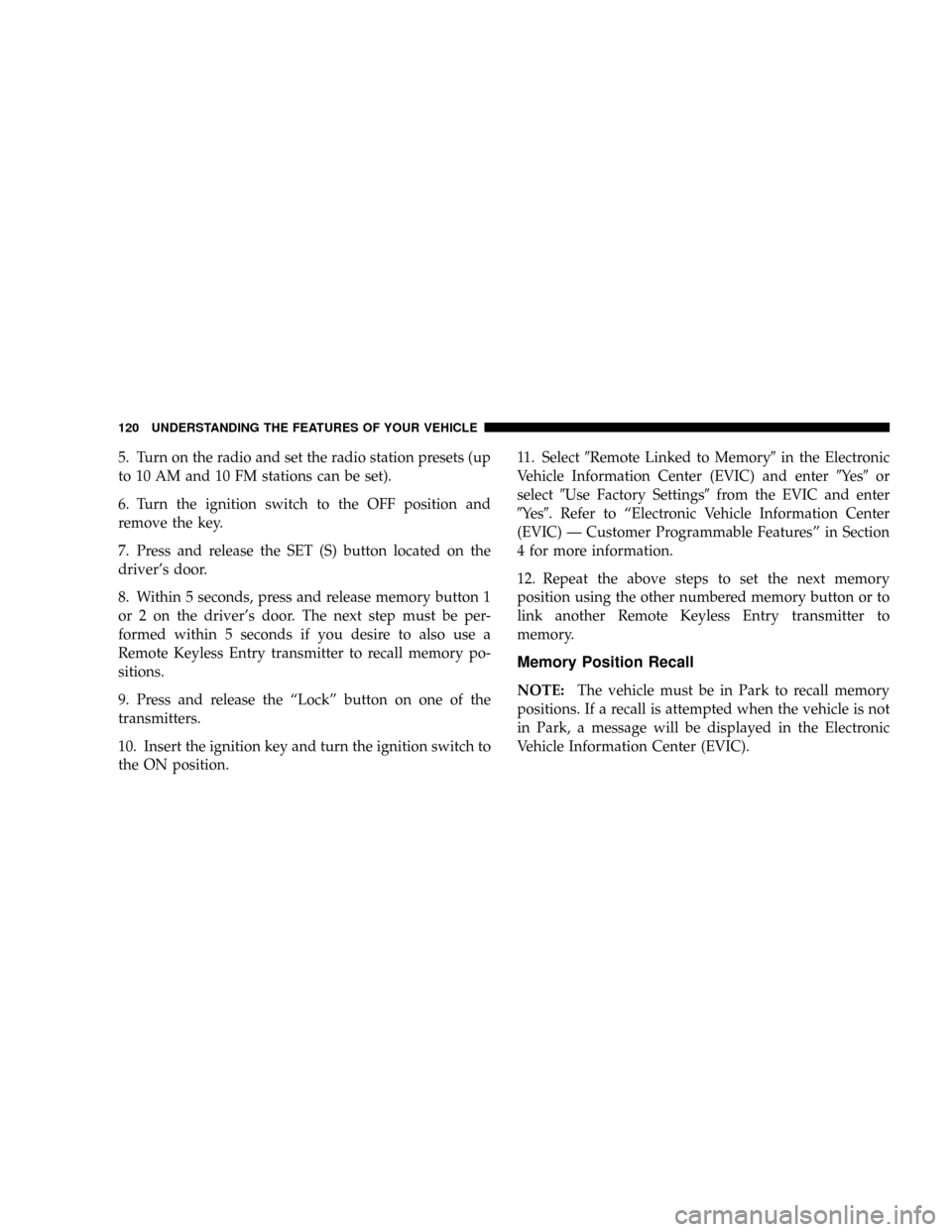
5. Turn on the radio and set the radio station presets (up
to 10 AM and 10 FM stations can be set).
6. Turn the ignition switch to the OFF position and
remove the key.
7. Press and release the SET (S) button located on the
driver's door.
8. Within 5 seconds, press and release memory button 1
or 2 on the driver's door. The next step must be per-
formed within 5 seconds if you desire to also use a
Remote Keyless Entry transmitter to recall memory po-
sitions.
9. Press and release the ªLockº button on one of the
transmitters.
10. Insert the ignition key and turn the ignition switch to
the ON position.11. Select9Remote Linked to Memory9in the Electronic
Vehicle Information Center (EVIC) and enter9Ye s9or
select9Use Factory Settings9from the EVIC and enter
9Ye s9. Refer to ªElectronic Vehicle Information Center
(EVIC) Ð Customer Programmable Featuresº in Section
4 for more information.
12. Repeat the above steps to set the next memory
position using the other numbered memory button or to
link another Remote Keyless Entry transmitter to
memory.
Memory Position Recall
NOTE:The vehicle must be in Park to recall memory
positions. If a recall is attempted when the vehicle is not
in Park, a message will be displayed in the Electronic
Vehicle Information Center (EVIC).
120 UNDERSTANDING THE FEATURES OF YOUR VEHICLE
Page 121 of 478
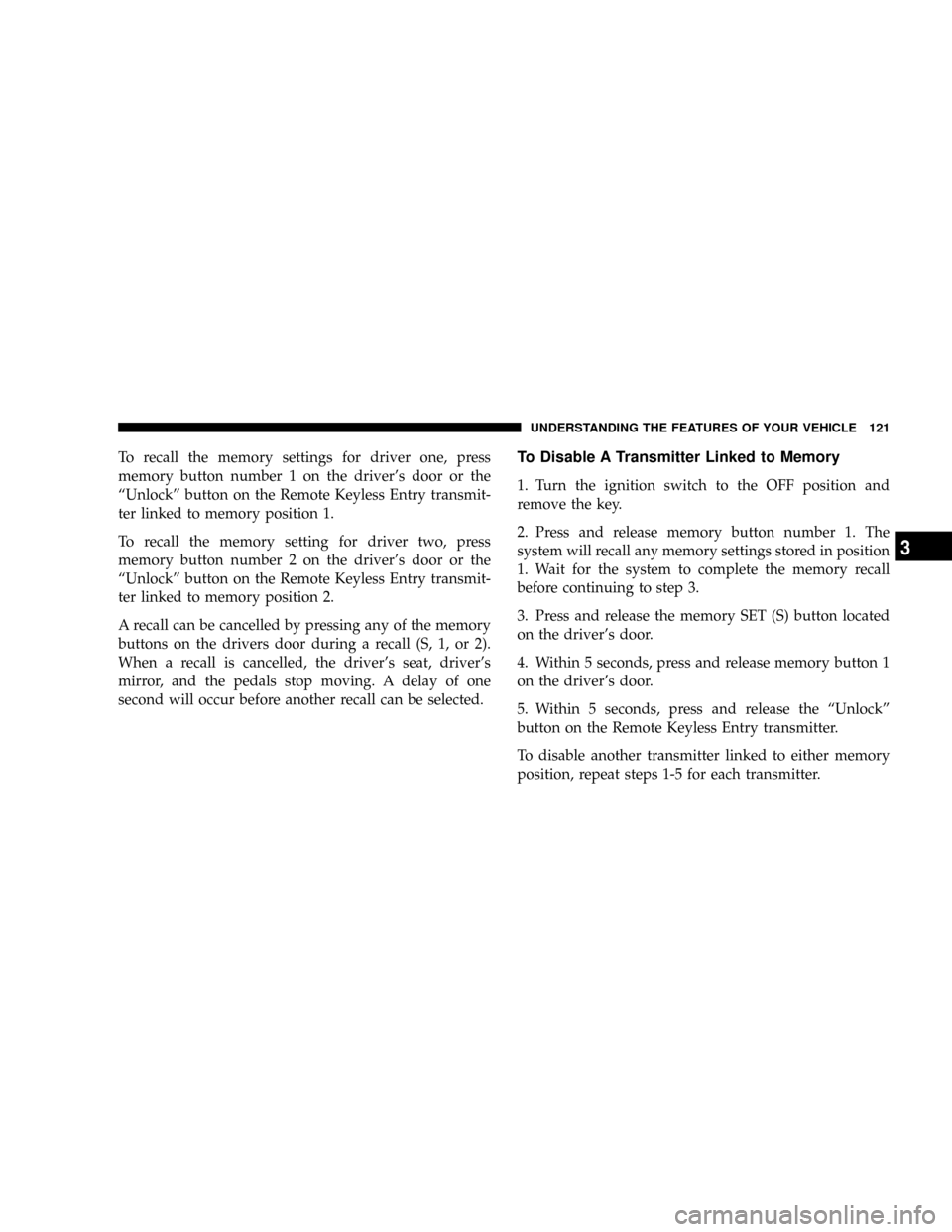
To recall the memory settings for driver one, press
memory button number 1 on the driver's door or the
ªUnlockº button on the Remote Keyless Entry transmit-
ter linked to memory position 1.
To recall the memory setting for driver two, press
memory button number 2 on the driver's door or the
ªUnlockº button on the Remote Keyless Entry transmit-
ter linked to memory position 2.
A recall can be cancelled by pressing any of the memory
buttons on the drivers door during a recall (S, 1, or 2).
When a recall is cancelled, the driver's seat, driver's
mirror, and the pedals stop moving. A delay of one
second will occur before another recall can be selected.To Disable A Transmitter Linked to Memory
1. Turn the ignition switch to the OFF position and
remove the key.
2. Press and release memory button number 1. The
system will recall any memory settings stored in position
1. Wait for the system to complete the memory recall
before continuing to step 3.
3. Press and release the memory SET (S) button located
on the driver's door.
4. Within 5 seconds, press and release memory button 1
on the driver's door.
5. Within 5 seconds, press and release the ªUnlockº
button on the Remote Keyless Entry transmitter.
To disable another transmitter linked to either memory
position, repeat steps 1-5 for each transmitter.
UNDERSTANDING THE FEATURES OF YOUR VEHICLE 121
3
Page 122 of 478
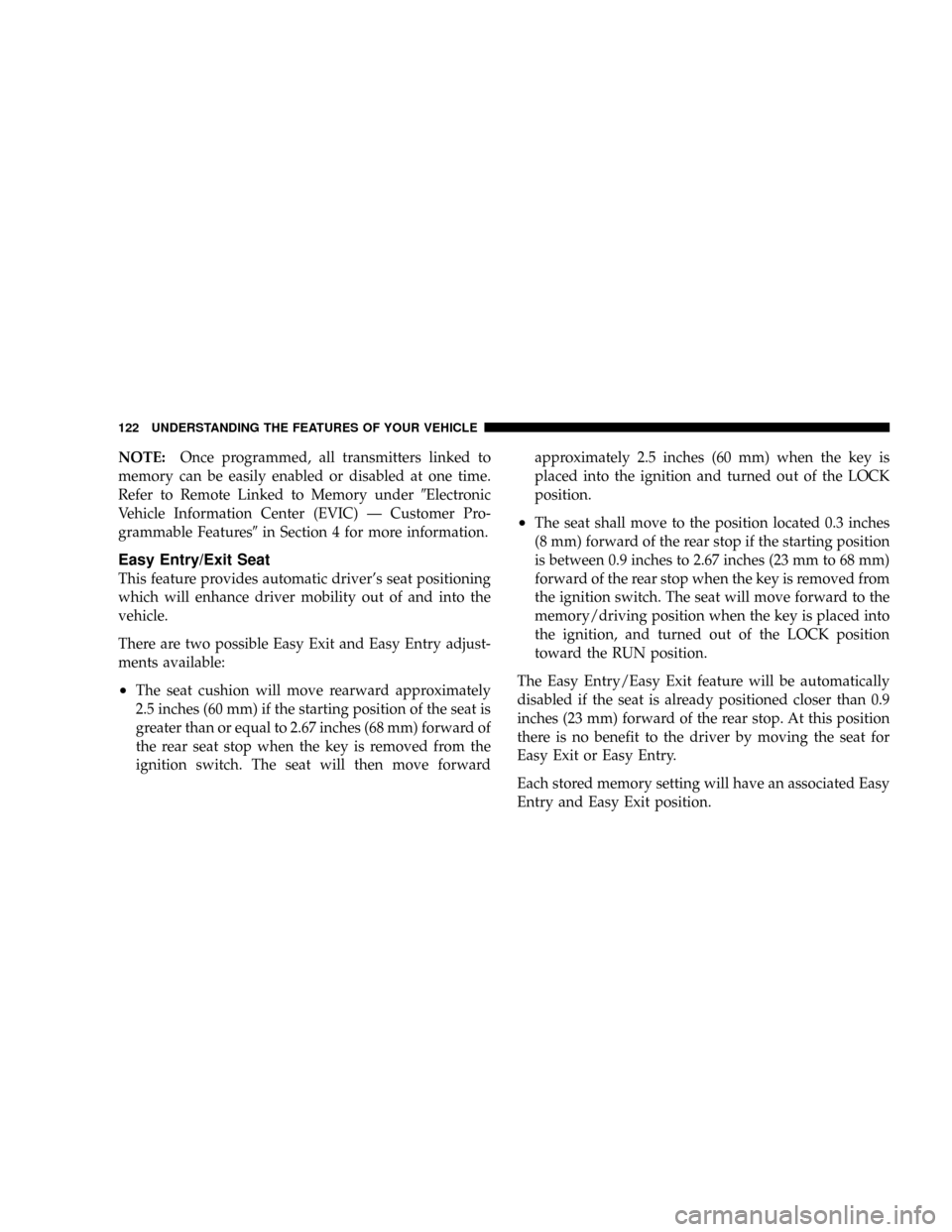
NOTE:Once programmed, all transmitters linked to
memory can be easily enabled or disabled at one time.
Refer to Remote Linked to Memory under9Electronic
Vehicle Information Center (EVIC) Ð Customer Pro-
grammable Features9in Section 4 for more information.
Easy Entry/Exit Seat
This feature provides automatic driver's seat positioning
which will enhance driver mobility out of and into the
vehicle.
There are two possible Easy Exit and Easy Entry adjust-
ments available:
²The seat cushion will move rearward approximately
2.5 inches (60 mm) if the starting position of the seat is
greater than or equal to 2.67 inches (68 mm) forward of
the rear seat stop when the key is removed from the
ignition switch. The seat will then move forwardapproximately 2.5 inches (60 mm) when the key is
placed into the ignition and turned out of the LOCK
position.
²The seat shall move to the position located 0.3 inches
(8 mm) forward of the rear stop if the starting position
is between 0.9 inches to 2.67 inches (23 mm to 68 mm)
forward of the rear stop when the key is removed from
the ignition switch. The seat will move forward to the
memory/driving position when the key is placed into
the ignition, and turned out of the LOCK position
toward the RUN position.
The Easy Entry/Easy Exit feature will be automatically
disabled if the seat is already positioned closer than 0.9
inches (23 mm) forward of the rear stop. At this position
there is no benefit to the driver by moving the seat for
Easy Exit or Easy Entry.
Each stored memory setting will have an associated Easy
Entry and Easy Exit position.
122 UNDERSTANDING THE FEATURES OF YOUR VEHICLE
Page 166 of 478
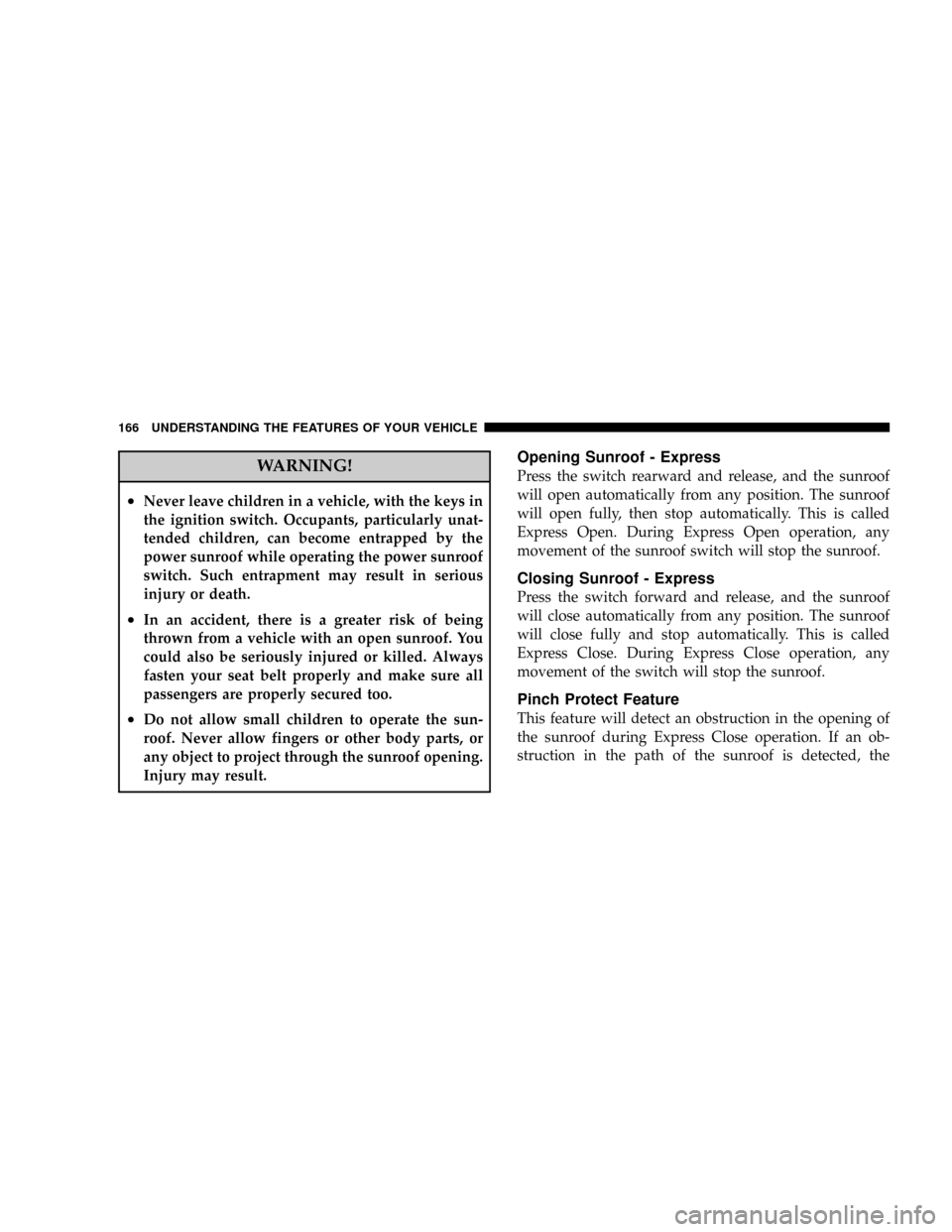
WARNING!
²Never leave children in a vehicle, with the keys in
the ignition switch. Occupants, particularly unat-
tended children, can become entrapped by the
power sunroof while operating the power sunroof
switch. Such entrapment may result in serious
injury or death.
²In an accident, there is a greater risk of being
thrown from a vehicle with an open sunroof. You
could also be seriously injured or killed. Always
fasten your seat belt properly and make sure all
passengers are properly secured too.
²Do not allow small children to operate the sun-
roof. Never allow fingers or other body parts, or
any object to project through the sunroof opening.
Injury may result.
Opening Sunroof - Express
Press the switch rearward and release, and the sunroof
will open automatically from any position. The sunroof
will open fully, then stop automatically. This is called
Express Open. During Express Open operation, any
movement of the sunroof switch will stop the sunroof.
Closing Sunroof - Express
Press the switch forward and release, and the sunroof
will close automatically from any position. The sunroof
will close fully and stop automatically. This is called
Express Close. During Express Close operation, any
movement of the switch will stop the sunroof.
Pinch Protect Feature
This feature will detect an obstruction in the opening of
the sunroof during Express Close operation. If an ob-
struction in the path of the sunroof is detected, the
166 UNDERSTANDING THE FEATURES OF YOUR VEHICLE
Page 187 of 478
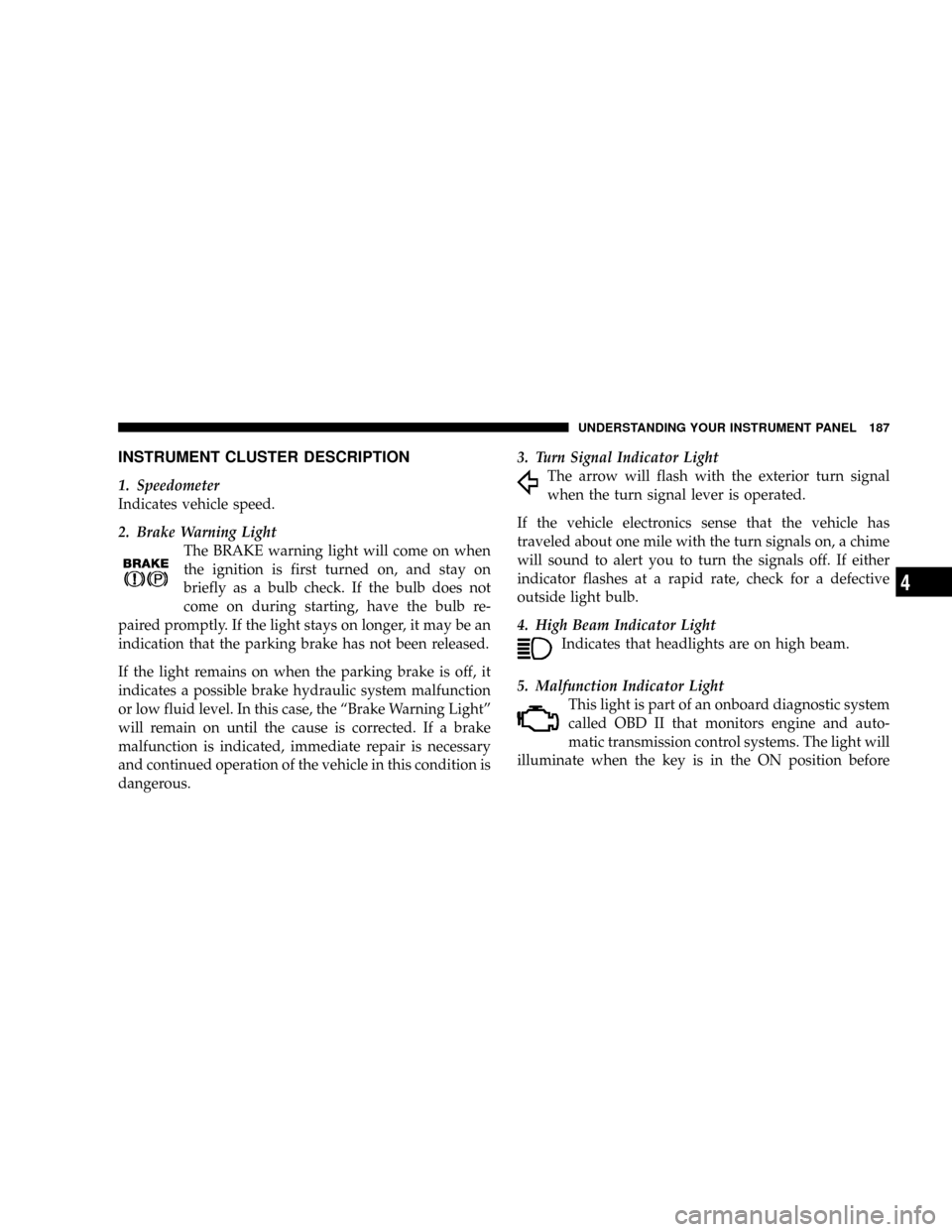
INSTRUMENT CLUSTER DESCRIPTION
1. Speedometer
Indicates vehicle speed.
2. Brake Warning Light
The BRAKE warning light will come on when
the ignition is first turned on, and stay on
briefly as a bulb check. If the bulb does not
come on during starting, have the bulb re-
paired promptly. If the light stays on longer, it may be an
indication that the parking brake has not been released.
If the light remains on when the parking brake is off, it
indicates a possible brake hydraulic system malfunction
or low fluid level. In this case, the ªBrake Warning Lightº
will remain on until the cause is corrected. If a brake
malfunction is indicated, immediate repair is necessary
and continued operation of the vehicle in this condition is
dangerous.3. Turn Signal Indicator Light
The arrow will flash with the exterior turn signal
when the turn signal lever is operated.
If the vehicle electronics sense that the vehicle has
traveled about one mile with the turn signals on, a chime
will sound to alert you to turn the signals off. If either
indicator flashes at a rapid rate, check for a defective
outside light bulb.
4. High Beam Indicator Light
Indicates that headlights are on high beam.
5. Malfunction Indicator Light
This light is part of an onboard diagnostic system
called OBD II that monitors engine and auto-
matic transmission control systems. The light will
illuminate when the key is in the ON position before
UNDERSTANDING YOUR INSTRUMENT PANEL 187
4
Page 188 of 478
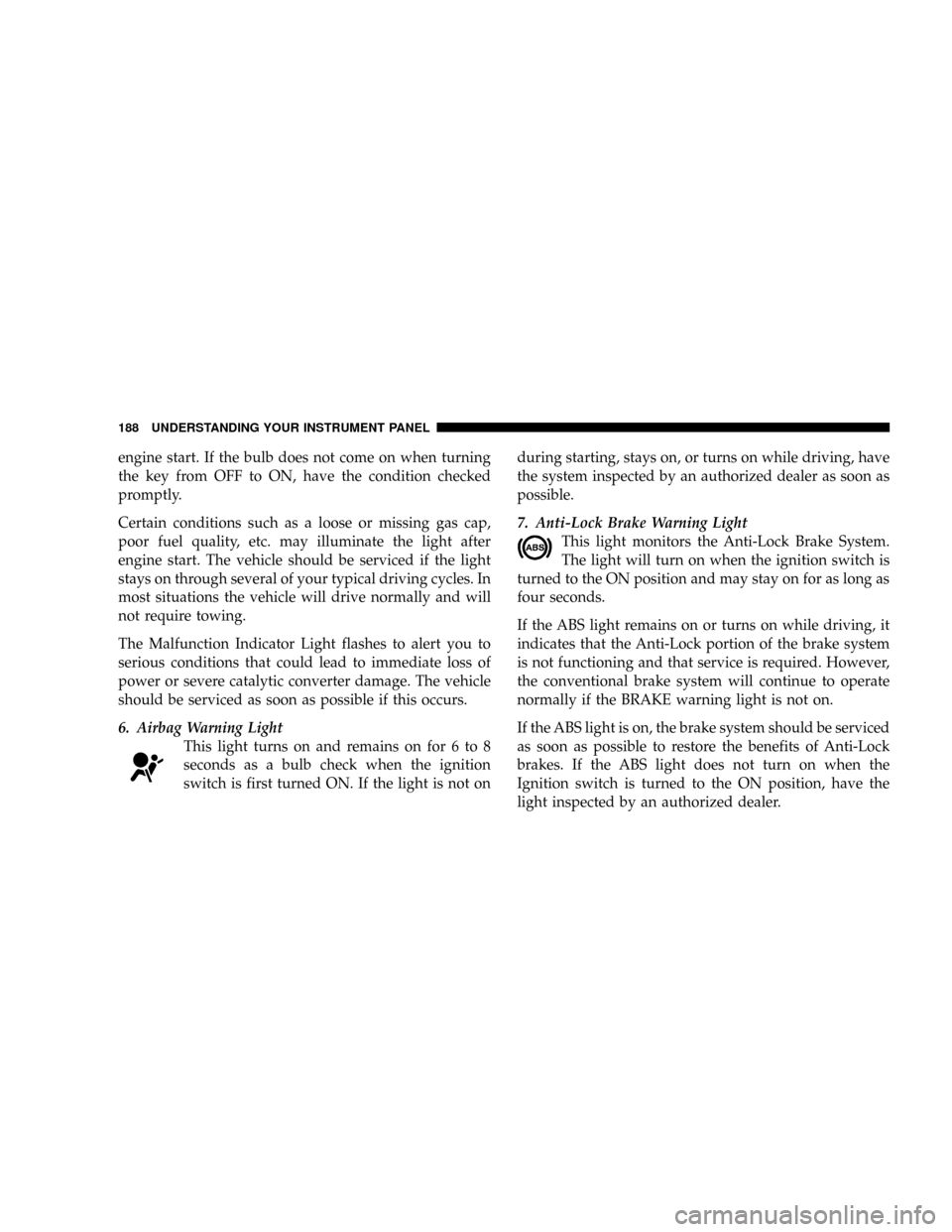
engine start. If the bulb does not come on when turning
the key from OFF to ON, have the condition checked
promptly.
Certain conditions such as a loose or missing gas cap,
poor fuel quality, etc. may illuminate the light after
engine start. The vehicle should be serviced if the light
stays on through several of your typical driving cycles. In
most situations the vehicle will drive normally and will
not require towing.
The Malfunction Indicator Light flashes to alert you to
serious conditions that could lead to immediate loss of
power or severe catalytic converter damage. The vehicle
should be serviced as soon as possible if this occurs.
6. Airbag Warning Light
This light turns on and remains on for 6 to 8
seconds as a bulb check when the ignition
switch is first turned ON. If the light is not onduring starting, stays on, or turns on while driving, have
the system inspected by an authorized dealer as soon as
possible.
7. Anti-Lock Brake Warning Light
This light monitors the Anti-Lock Brake System.
The light will turn on when the ignition switch is
turned to the ON position and may stay on for as long as
four seconds.
If the ABS light remains on or turns on while driving, it
indicates that the Anti-Lock portion of the brake system
is not functioning and that service is required. However,
the conventional brake system will continue to operate
normally if the BRAKE warning light is not on.
If the ABS light is on, the brake system should be serviced
as soon as possible to restore the benefits of Anti-Lock
brakes. If the ABS light does not turn on when the
Ignition switch is turned to the ON position, have the
light inspected by an authorized dealer.
188 UNDERSTANDING YOUR INSTRUMENT PANEL
Page 194 of 478
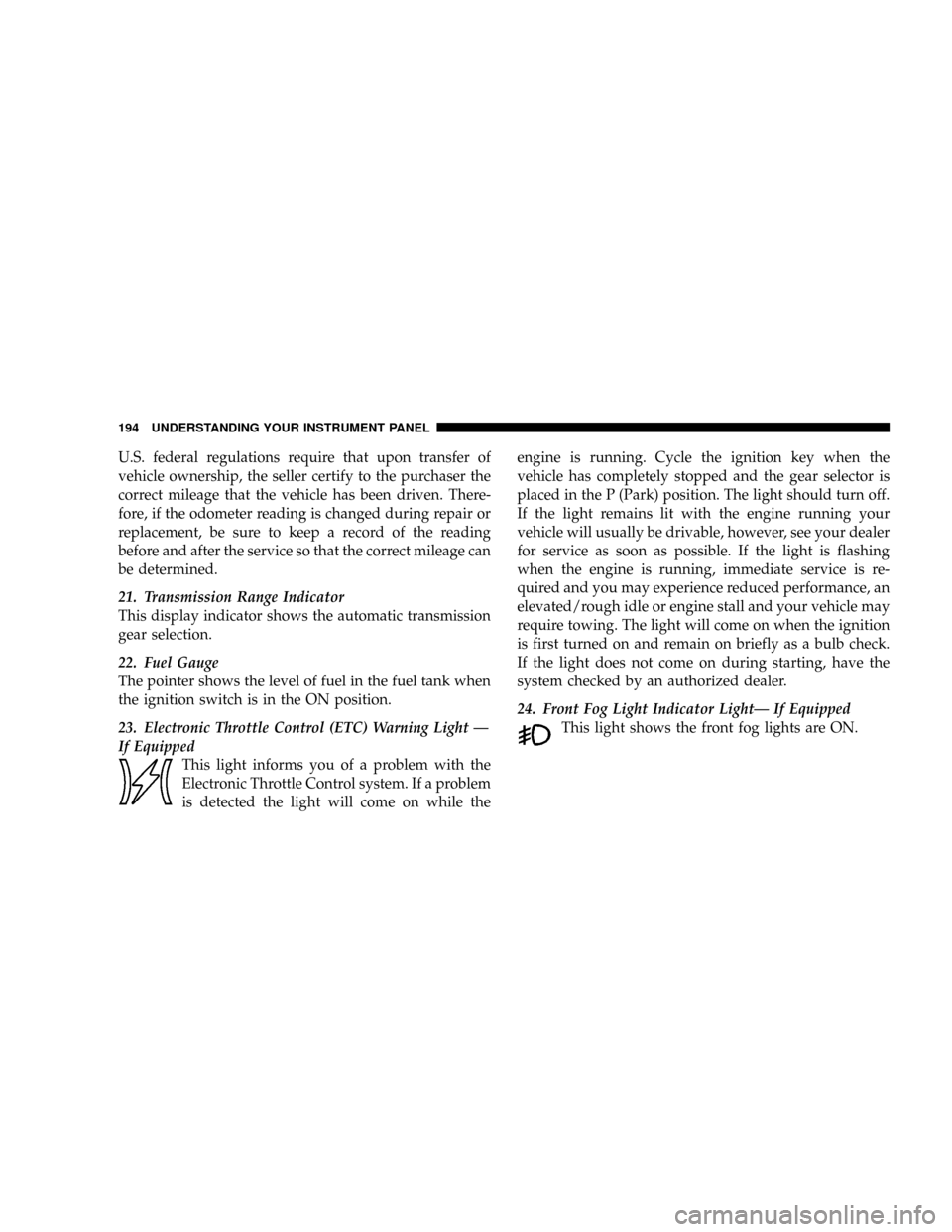
U.S. federal regulations require that upon transfer of
vehicle ownership, the seller certify to the purchaser the
correct mileage that the vehicle has been driven. There-
fore, if the odometer reading is changed during repair or
replacement, be sure to keep a record of the reading
before and after the service so that the correct mileage can
be determined.
21. Transmission Range Indicator
This display indicator shows the automatic transmission
gear selection.
22. Fuel Gauge
The pointer shows the level of fuel in the fuel tank when
the ignition switch is in the ON position.
23. Electronic Throttle Control (ETC) Warning Light Ð
If Equipped
This light informs you of a problem with the
Electronic Throttle Control system. If a problem
is detected the light will come on while theengine is running. Cycle the ignition key when the
vehicle has completely stopped and the gear selector is
placed in the P (Park) position. The light should turn off.
If the light remains lit with the engine running your
vehicle will usually be drivable, however, see your dealer
for service as soon as possible. If the light is flashing
when the engine is running, immediate service is re-
quired and you may experience reduced performance, an
elevated/rough idle or engine stall and your vehicle may
require towing. The light will come on when the ignition
is first turned on and remain on briefly as a bulb check.
If the light does not come on during starting, have the
system checked by an authorized dealer.
24. Front Fog Light Indicator LightÐ If Equipped
This light shows the front fog lights are ON.
194 UNDERSTANDING YOUR INSTRUMENT PANEL
Page 197 of 478
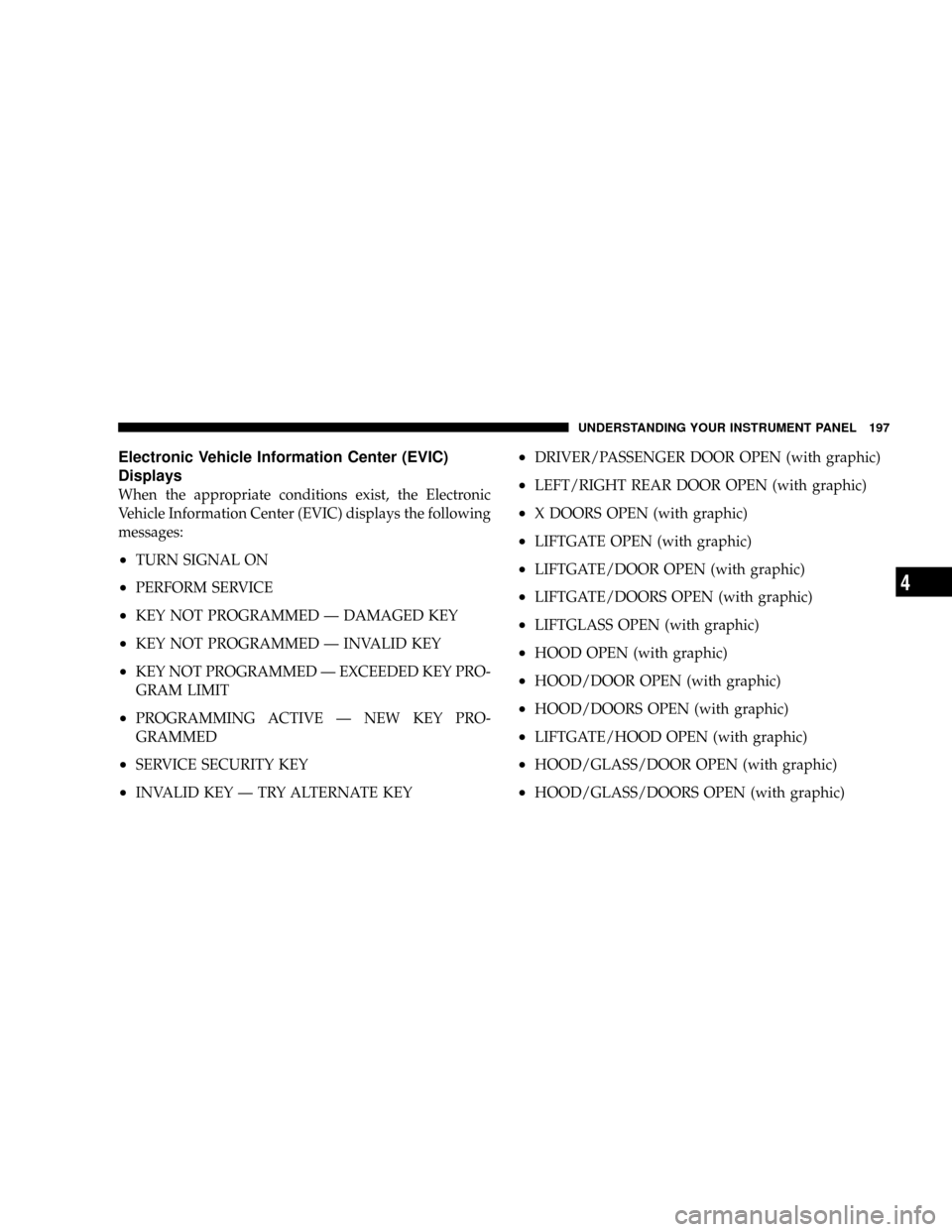
Electronic Vehicle Information Center (EVIC)
Displays
When the appropriate conditions exist, the Electronic
Vehicle Information Center (EVIC) displays the following
messages:
²TURN SIGNAL ON
²PERFORM SERVICE
²KEY NOT PROGRAMMED Ð DAMAGED KEY
²KEY NOT PROGRAMMED Ð INVALID KEY
²KEY NOT PROGRAMMED Ð EXCEEDED KEY PRO-
GRAM LIMIT
²PROGRAMMING ACTIVE Ð NEW KEY PRO-
GRAMMED
²SERVICE SECURITY KEY
²INVALID KEY Ð TRY ALTERNATE KEY
²DRIVER/PASSENGER DOOR OPEN (with graphic)
²LEFT/RIGHT REAR DOOR OPEN (with graphic)
²X DOORS OPEN (with graphic)
²LIFTGATE OPEN (with graphic)
²LIFTGATE/DOOR OPEN (with graphic)
²LIFTGATE/DOORS OPEN (with graphic)
²LIFTGLASS OPEN (with graphic)
²HOOD OPEN (with graphic)
²HOOD/DOOR OPEN (with graphic)
²HOOD/DOORS OPEN (with graphic)
²LIFTGATE/HOOD OPEN (with graphic)
²HOOD/GLASS/DOOR OPEN (with graphic)
²HOOD/GLASS/DOORS OPEN (with graphic)
UNDERSTANDING YOUR INSTRUMENT PANEL 197
4
Page 206 of 478
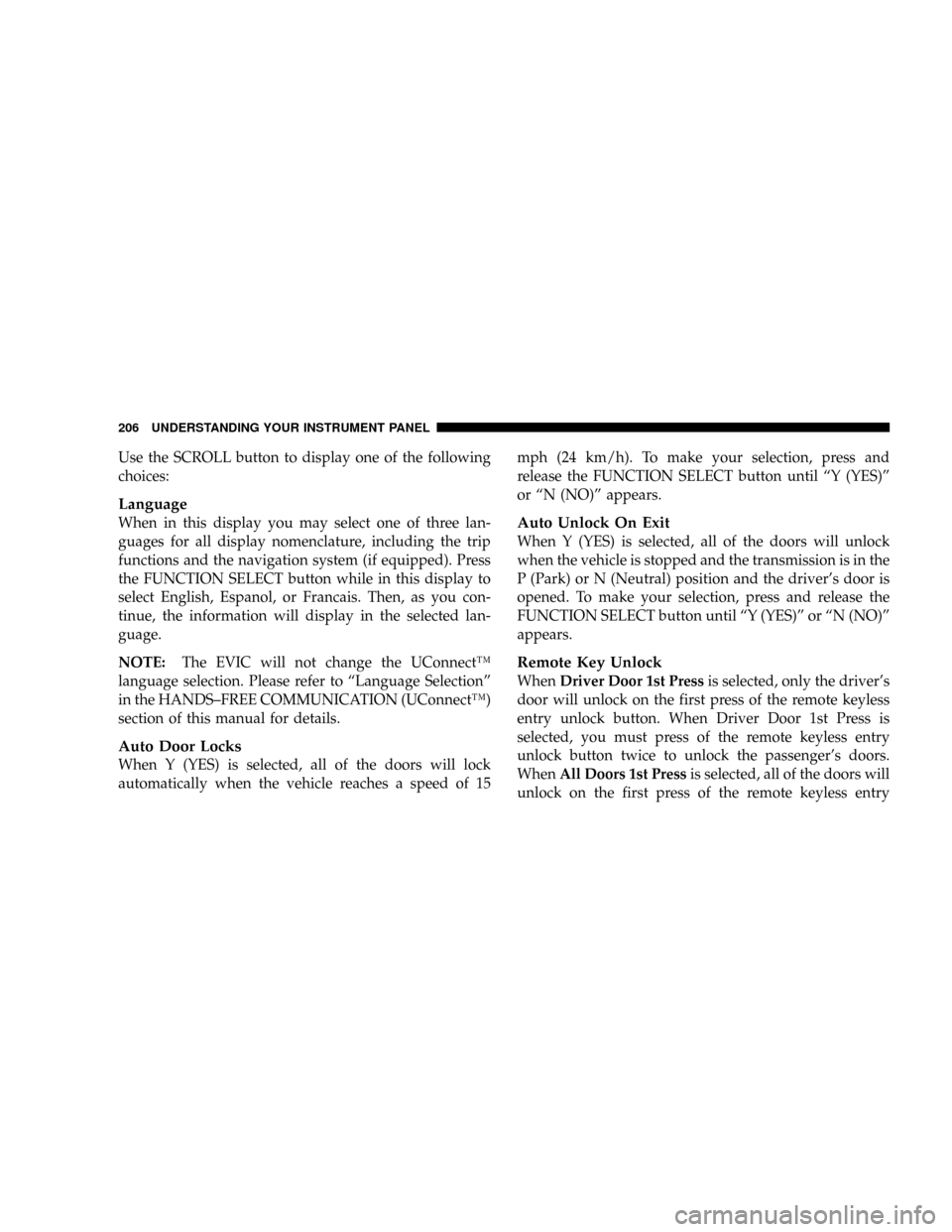
Use the SCROLL button to display one of the following
choices:
Language
When in this display you may select one of three lan-
guages for all display nomenclature, including the trip
functions and the navigation system (if equipped). Press
the FUNCTION SELECT button while in this display to
select English, Espanol, or Francais. Then, as you con-
tinue, the information will display in the selected lan-
guage.
NOTE:The EVIC will not change the UConnectŸ
language selection. Please refer to ªLanguage Selectionº
in the HANDS±FREE COMMUNICATION (UConnectŸ)
section of this manual for details.
Auto Door Locks
When Y (YES) is selected, all of the doors will lock
automatically when the vehicle reaches a speed of 15mph (24 km/h). To make your selection, press and
release the FUNCTION SELECT button until ªY (YES)º
or ªN (NO)º appears.
Auto Unlock On Exit
When Y (YES) is selected, all of the doors will unlock
when the vehicle is stopped and the transmission is in the
P (Park) or N (Neutral) position and the driver's door is
opened. To make your selection, press and release the
FUNCTION SELECT button until ªY (YES)º or ªN (NO)º
appears.
Remote Key Unlock
WhenDriver Door 1st Pressis selected, only the driver's
door will unlock on the first press of the remote keyless
entry unlock button. When Driver Door 1st Press is
selected, you must press of the remote keyless entry
unlock button twice to unlock the passenger's doors.
WhenAll Doors 1st Pressis selected, all of the doors will
unlock on the first press of the remote keyless entry
206 UNDERSTANDING YOUR INSTRUMENT PANEL
Page 207 of 478
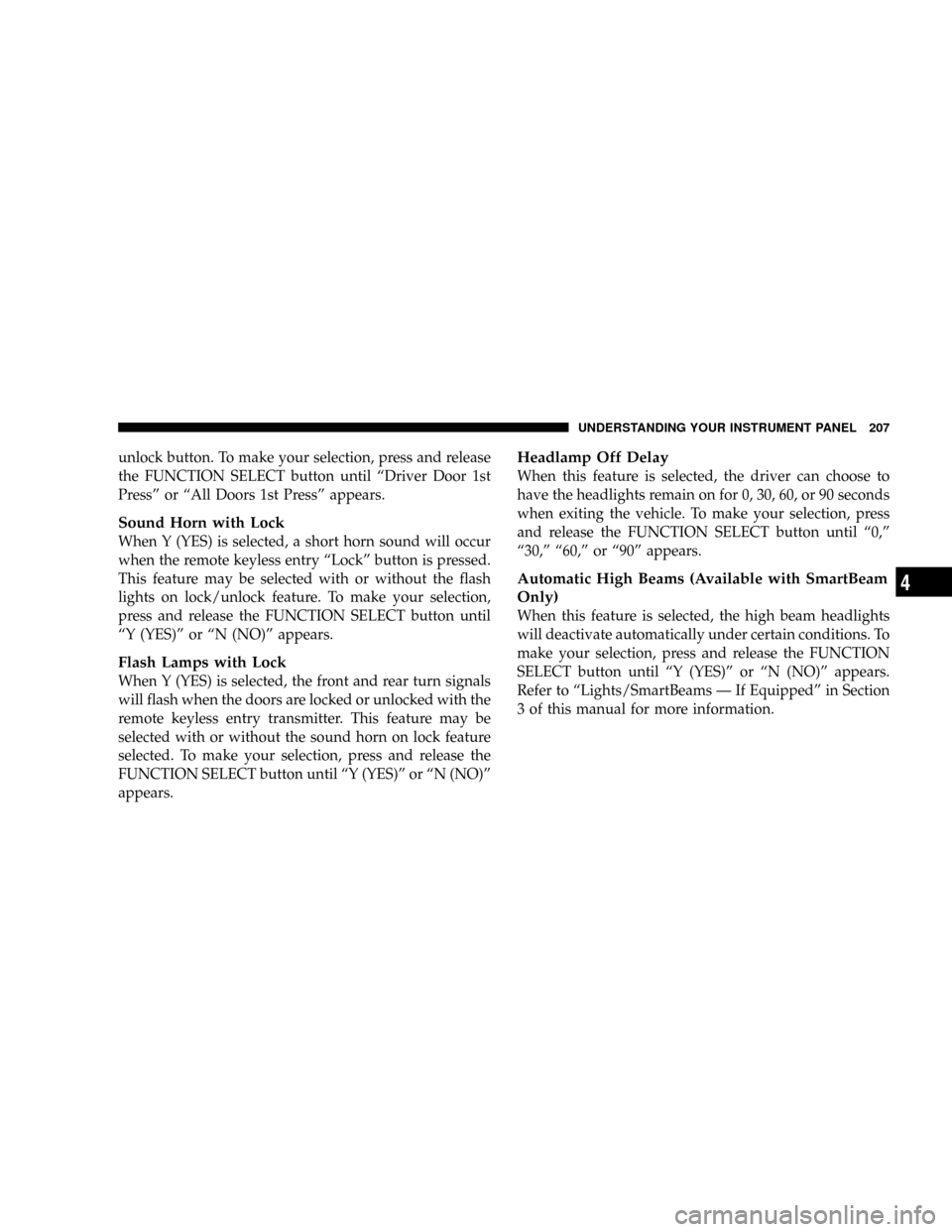
unlock button. To make your selection, press and release
the FUNCTION SELECT button until ªDriver Door 1st
Pressº or ªAll Doors 1st Pressº appears.
Sound Horn with Lock
When Y (YES) is selected, a short horn sound will occur
when the remote keyless entry ªLockº button is pressed.
This feature may be selected with or without the flash
lights on lock/unlock feature. To make your selection,
press and release the FUNCTION SELECT button until
ªY (YES)º or ªN (NO)º appears.
Flash Lamps with Lock
When Y (YES) is selected, the front and rear turn signals
will flash when the doors are locked or unlocked with the
remote keyless entry transmitter. This feature may be
selected with or without the sound horn on lock feature
selected. To make your selection, press and release the
FUNCTION SELECT button until ªY (YES)º or ªN (NO)º
appears.
Headlamp Off Delay
When this feature is selected, the driver can choose to
have the headlights remain on for 0, 30, 60, or 90 seconds
when exiting the vehicle. To make your selection, press
and release the FUNCTION SELECT button until ª0,º
ª30,º ª60,º or ª90º appears.
Automatic High Beams (Available with SmartBeam
Only)
When this feature is selected, the high beam headlights
will deactivate automatically under certain conditions. To
make your selection, press and release the FUNCTION
SELECT button until ªY (YES)º or ªN (NO)º appears.
Refer to ªLights/SmartBeams Ð If Equippedº in Section
3 of this manual for more information.
UNDERSTANDING YOUR INSTRUMENT PANEL 207
4