start stop button JEEP COMPASS 2007 1.G Owners Manual
[x] Cancel search | Manufacturer: JEEP, Model Year: 2007, Model line: COMPASS, Model: JEEP COMPASS 2007 1.GPages: 408, PDF Size: 1.71 MB
Page 67 of 408
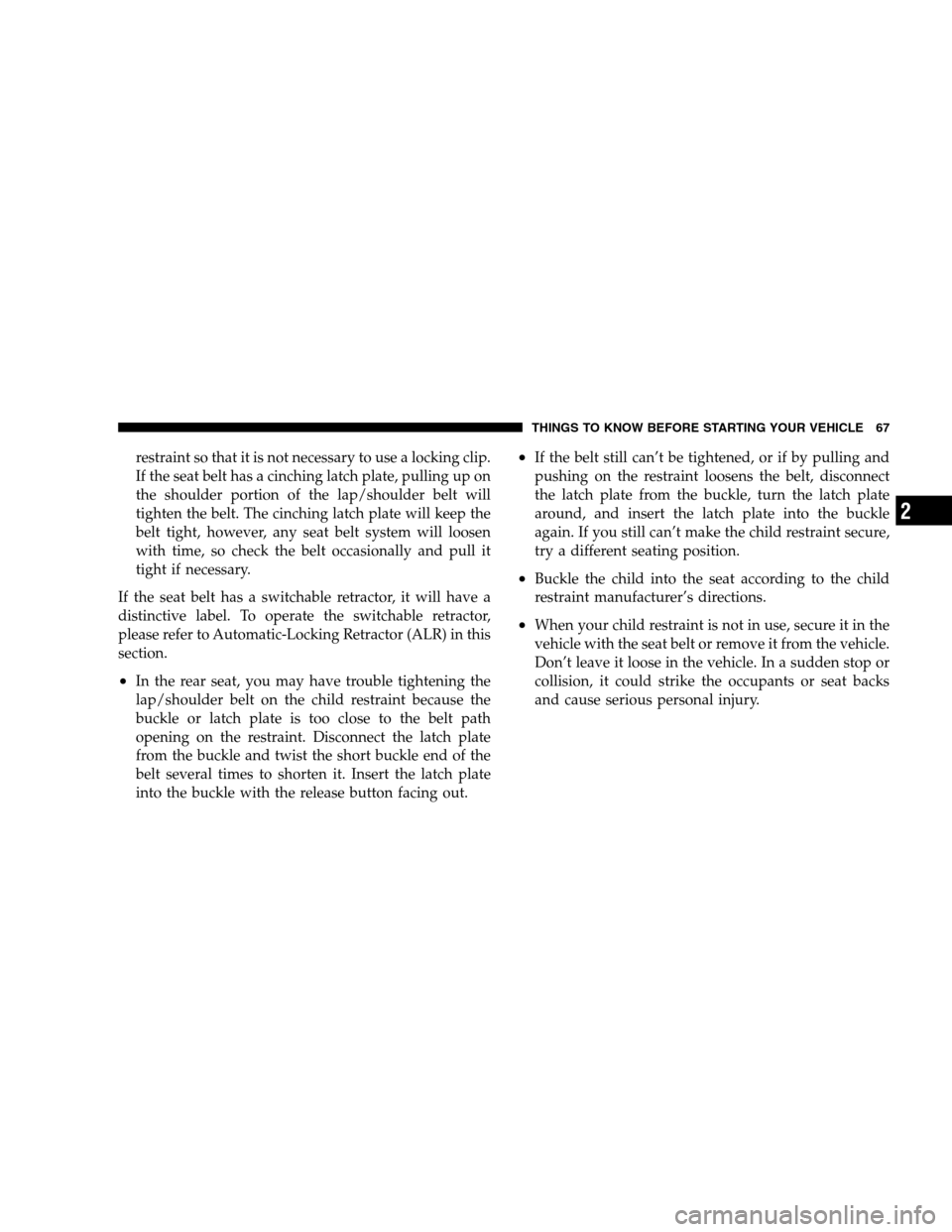
restraint so that it is not necessary to use a locking clip.
If the seat belt has a cinching latch plate, pulling up on
the shoulder portion of the lap/shoulder belt will
tighten the belt. The cinching latch plate will keep the
belt tight, however, any seat belt system will loosen
with time, so check the belt occasionally and pull it
tight if necessary.
If the seat belt has a switchable retractor, it will have a
distinctive label. To operate the switchable retractor,
please refer to Automatic-Locking Retractor (ALR) in this
section.
•In the rear seat, you may have trouble tightening the
lap/shoulder belt on the child restraint because the
buckle or latch plate is too close to the belt path
opening on the restraint. Disconnect the latch plate
from the buckle and twist the short buckle end of the
belt several times to shorten it. Insert the latch plate
into the buckle with the release button facing out.
•If the belt still can’t be tightened, or if by pulling and
pushing on the restraint loosens the belt, disconnect
the latch plate from the buckle, turn the latch plate
around, and insert the latch plate into the buckle
again. If you still can’t make the child restraint secure,
try a different seating position.
•Buckle the child into the seat according to the child
restraint manufacturer’s directions.
•When your child restraint is not in use, secure it in the
vehicle with the seat belt or remove it from the vehicle.
Don’t leave it loose in the vehicle. In a sudden stop or
collision, it could strike the occupants or seat backs
and cause serious personal injury.
THINGS TO KNOW BEFORE STARTING YOUR VEHICLE 67
2
Page 144 of 408
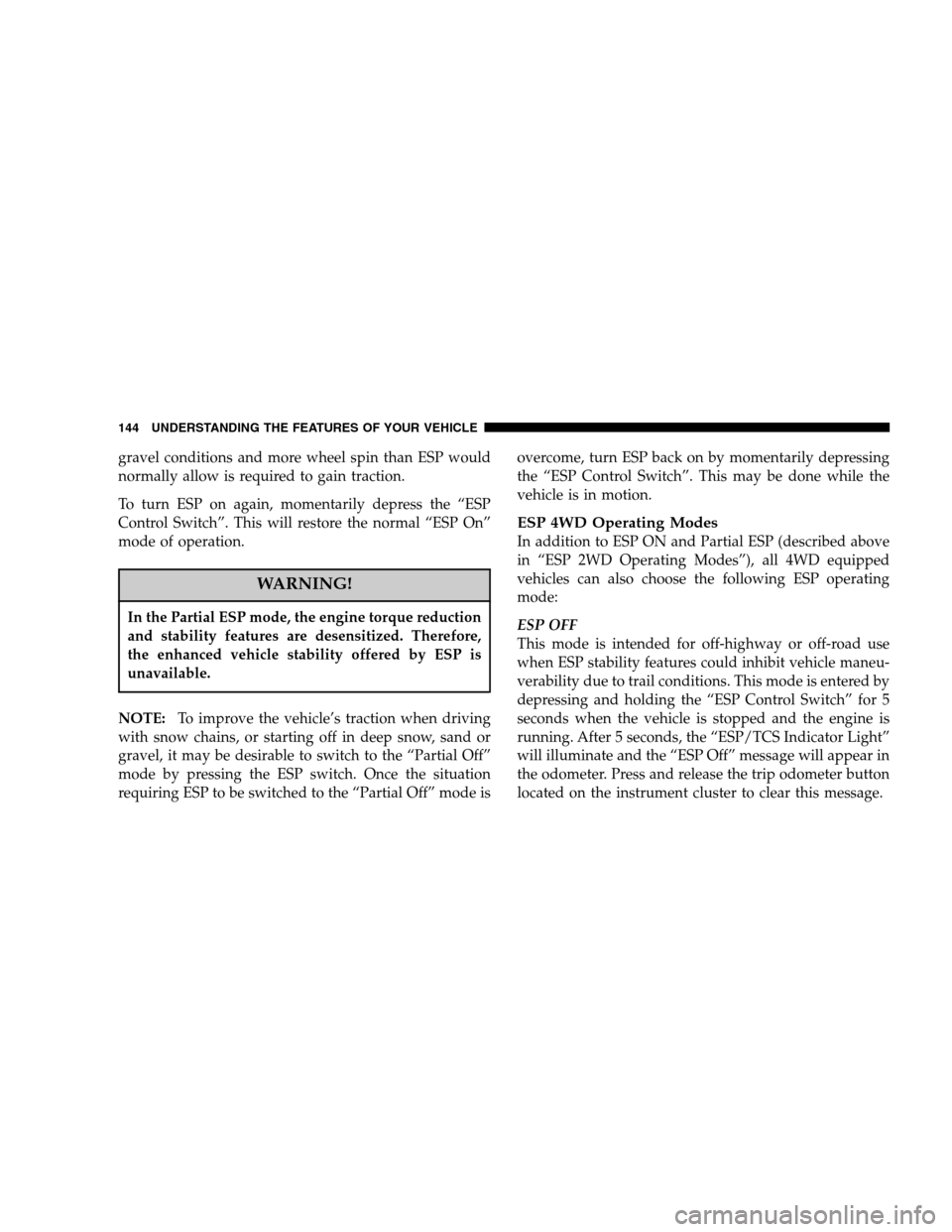
gravel conditions and more wheel spin than ESP would
normally allow is required to gain traction.
To turn ESP on again, momentarily depress the “ESP
Control Switch”. This will restore the normal “ESP On”
mode of operation.
WARNING!
In the Partial ESP mode, the engine torque reduction
and stability features are desensitized. Therefore,
the enhanced vehicle stability offered by ESP is
unavailable.
NOTE:To improve the vehicle’s traction when driving
with snow chains, or starting off in deep snow, sand or
gravel, it may be desirable to switch to the “Partial Off”
mode by pressing the ESP switch. Once the situation
requiring ESP to be switched to the “Partial Off” mode isovercome, turn ESP back on by momentarily depressing
the “ESP Control Switch”. This may be done while the
vehicle is in motion.
ESP 4WD Operating Modes
In addition to ESP ON and Partial ESP (described above
in “ESP 2WD Operating Modes”), all 4WD equipped
vehicles can also choose the following ESP operating
mode:
ESP OFF
This mode is intended for off-highway or off-road use
when ESP stability features could inhibit vehicle maneu-
verability due to trail conditions. This mode is entered by
depressing and holding the “ESP Control Switch” for 5
seconds when the vehicle is stopped and the engine is
running. After 5 seconds, the “ESP/TCS Indicator Light”
will illuminate and the “ESP Off” message will appear in
the odometer. Press and release the trip odometer button
located on the instrument cluster to clear this message.
144 UNDERSTANDING THE FEATURES OF YOUR VEHICLE
Page 180 of 408
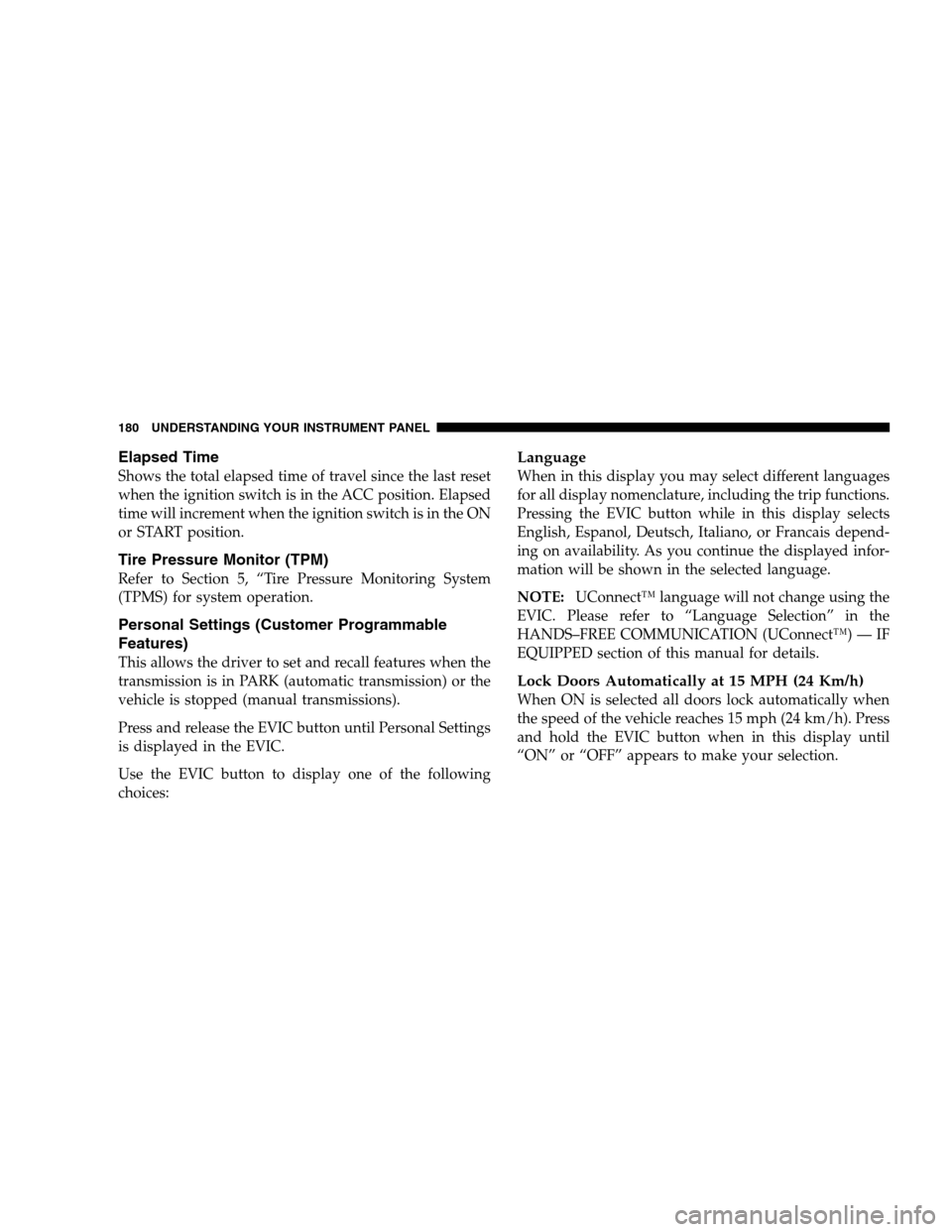
Elapsed Time
Shows the total elapsed time of travel since the last reset
when the ignition switch is in the ACC position. Elapsed
time will increment when the ignition switch is in the ON
or START position.
Tire Pressure Monitor (TPM)
Refer to Section 5, “Tire Pressure Monitoring System
(TPMS) for system operation.
Personal Settings (Customer Programmable
Features)
This allows the driver to set and recall features when the
transmission is in PARK (automatic transmission) or the
vehicle is stopped (manual transmissions).
Press and release the EVIC button until Personal Settings
is displayed in the EVIC.
Use the EVIC button to display one of the following
choices:
Language
When in this display you may select different languages
for all display nomenclature, including the trip functions.
Pressing the EVIC button while in this display selects
English, Espanol, Deutsch, Italiano, or Francais depend-
ing on availability. As you continue the displayed infor-
mation will be shown in the selected language.
NOTE:UConnect™ language will not change using the
EVIC. Please refer to “Language Selection” in the
HANDS–FREE COMMUNICATION (UConnect™) — IF
EQUIPPED section of this manual for details.
Lock Doors Automatically at 15 MPH (24 Km/h)
When ON is selected all doors lock automatically when
the speed of the vehicle reaches 15 mph (24 km/h). Press
and hold the EVIC button when in this display until
“ON” or “OFF” appears to make your selection.
180 UNDERSTANDING YOUR INSTRUMENT PANEL