ESP JEEP COMPASS 2012 1.G User Guide
[x] Cancel search | Manufacturer: JEEP, Model Year: 2012, Model line: COMPASS, Model: JEEP COMPASS 2012 1.GPages: 108, PDF Size: 4.03 MB
Page 2 of 108

I\fportant:
This User Guide is i\.ntended to familiarize you with the important\. features
of your vehi\fle. The DVD en\flosed \fontains your \bwner’s Manual,
Navigation/Media Center Manuals, Warranty Booklets, Tire Warranty
and 24-Hour Towing Assistan\fe (new vehi\fles pur\fhased in the U.S.) or
Roadside Assistan\fe (new vehi\fles pur\fhased in Canada) i\.n ele\ftroni\f
format. We hope you find it useful. R\.epla\fement DVD kits may be
pur\fhased by visiting www.te\fhauthority.\fom. Jeep
® is a registered
trademark of Chrysler Group LLC. Copyright 2012 Chrysler Group LLC.
If you are the first registered retail owner of your
\fehicle, you may o\btain a complimentary printed
copy of the Owner’s Manual, Na\figation/Media
Center Manuals or Warranty Booklet \by calling
1-877-426-5337 (U.S.) or 1-800-387-1143 (Canada)
or \by contacting your dealer.
The driver’s primary responsibility
is the safe operation of the
vehi\fle. Driving while dis\.tra\fted
\fan result in loss of vehi\fle
\fontrol, resulting in a \follision and
personal injury. Chrysler Group
LLC strongly re\fommends that
the driver use extreme \faution
when using any devi\fe or feature
that may take their attention off
the road. Use of any ele\ftri\fal
devi\fes su\fh as \fell phones,
\fomputers, portable radios,
vehi\fle navigation or other
devi\fes by the driver while the vehi\fle is moving is dangerous
and \fould lead to a serious
\follision. Texting while driving\. is
also dangerous and should never
be done while the vehi\fle is
moving. If you find yourself
unable to devote your full
attention to vehi\fle operation,
pull off the road to a safe lo\fation
and stop your vehi\fle. Some
States or Provin\fes prohibit the
use of \fellular telephones or
texting while driving\.. It is always
the driver’s responsibility to
\fomply with all lo\fal\. laws.
WAR\bI\bG!
Driving after drinking \fan lea\.d to a \follision. Your per\feptions are
less sharp, your reflexes are slower, and your judgment is imp\.aired
when you have been drinking. Ne\.ver drink and then d\.rive.
Driving and Alcohol:
Drunken driving is one \.of the most frequent \fauses of \follisions. Your
driving ability \fan\. be seriously impa\.ired with blood al\fohol levels far below
the legal minimum. I\.f you are drinking, don’t d\.rive. Ride with a design\.ated
non-drinking driver, \fall a \fab, a friend, or use\. publi\f transportation.
This guide has been \.prepared to help you get qui\fkly
a\fquainted with your new Jeep and to provide a \fonvenient
referen\fe sour\fe for \fommon questions. However, it is not a
substitute for your \bwner’s Manual.
For \fomplete operational instru\ftions, maintenan\fe pro\fedures
and important safety messages, please \fonsult your \bwner’s
Manual, Navigation/Media Center Manuals and othe\.r Warning
Labels in your vehi\fle.
Not all features shown in this guide ma\.y apply to your vehi\fle.
For additional information on a\f\fessories to help personalize
your vehi\fle, visit www.mopar.\fom or your lo\fal Jeep deal\.er.
919046_12c_Compass_User_Guide_012512.indd 21/25/12 3:43 PM
Page 4 of 108
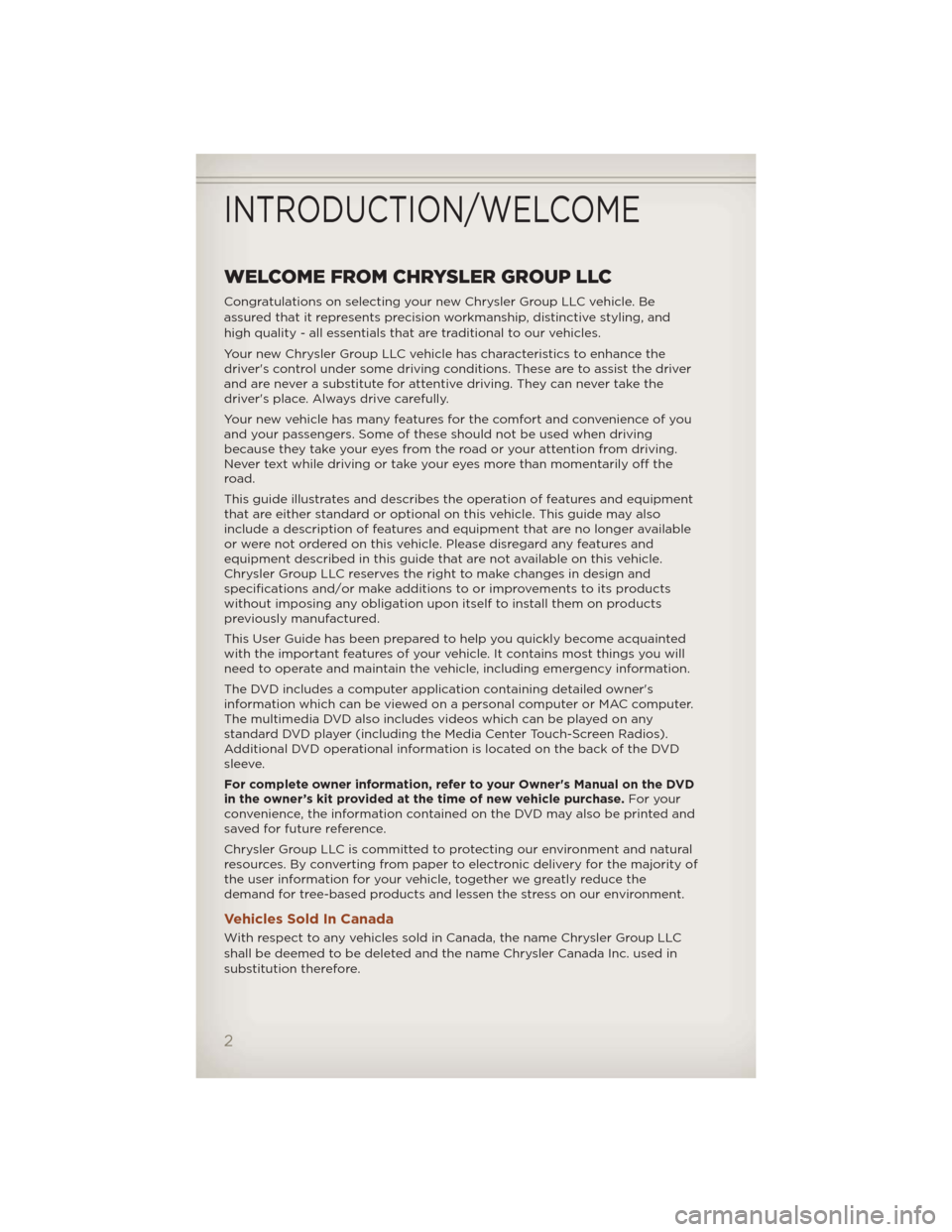
WELCOME FROM CHRYSLER GROUP LLC
Congratulations on selecting your new Chrysler Group LLC vehicle. Be
assured that it represents precision workmanship, distinctive styling, and
high quality - all essentials that are traditional to our vehicles.
Your new Chrysler Group LLC vehicle has characteristics to enhance the
driver's control under some driving conditions. These are to assist the driver
and are never a substitute for attentive driving. They can never take the
driver's place. Always drive carefully.
Your new vehicle has many features for the comfort and convenience of you
and your passengers. Some of these should not be used when driving
because they take your eyes from the road or your attention from driving.
Never text while driving or take your eyes more than momentarily off the
road.
This guide illustrates and describes the operation of features and equipment
that are either standard or optional on this vehicle. This guide may also
include a description of features and equipment that are no longer available
or were not ordered on this vehicle. Please disregard any features and
equipment described in this guide that are not available on this vehicle.
Chrysler Group LLC reserves the right to make changes in design and
specifications and/or make additions to or improvements to its products
without imposing any obligation upon itself to install them on products
previously manufactured.
This User Guide has been prepared to help you quickly become acquainted
with the important features of your vehicle. It contains most things you will
need to operate and maintain the vehicle, including emergency information.
The DVD includes a computer application containing detailed owner's
information which can be viewed on a personal computer or MAC computer.
The multimedia DVD also includes videos which can be played on any
standard DVD player (including the Media Center Touch-Screen Radios).
Additional DVD operational information is located on the back of the DVD
sleeve.
For complete owner information, refer to your Owner's Manual on the DVD
in the owner’s kit provided at the time of new vehicle purchase.For your
convenience, the information contained on the DVD may also be printed and
saved for future reference.
Chrysler Group LLC is committed to protecting our environment and natural
resources. By converting from paper to electronic delivery for the majority of
the user information for your vehicle, together we greatly reduce the
demand for tree-based products and lessen the stress on our environment.
Vehicles Sold In Canada
With respect to any vehicles sold in Canada, the name Chrysler Group LLC
shall be deemed to be deleted and the name Chrysler Canada Inc. used in
substitution therefore.
INTRODUCTION/WELCOME
2
Page 18 of 108
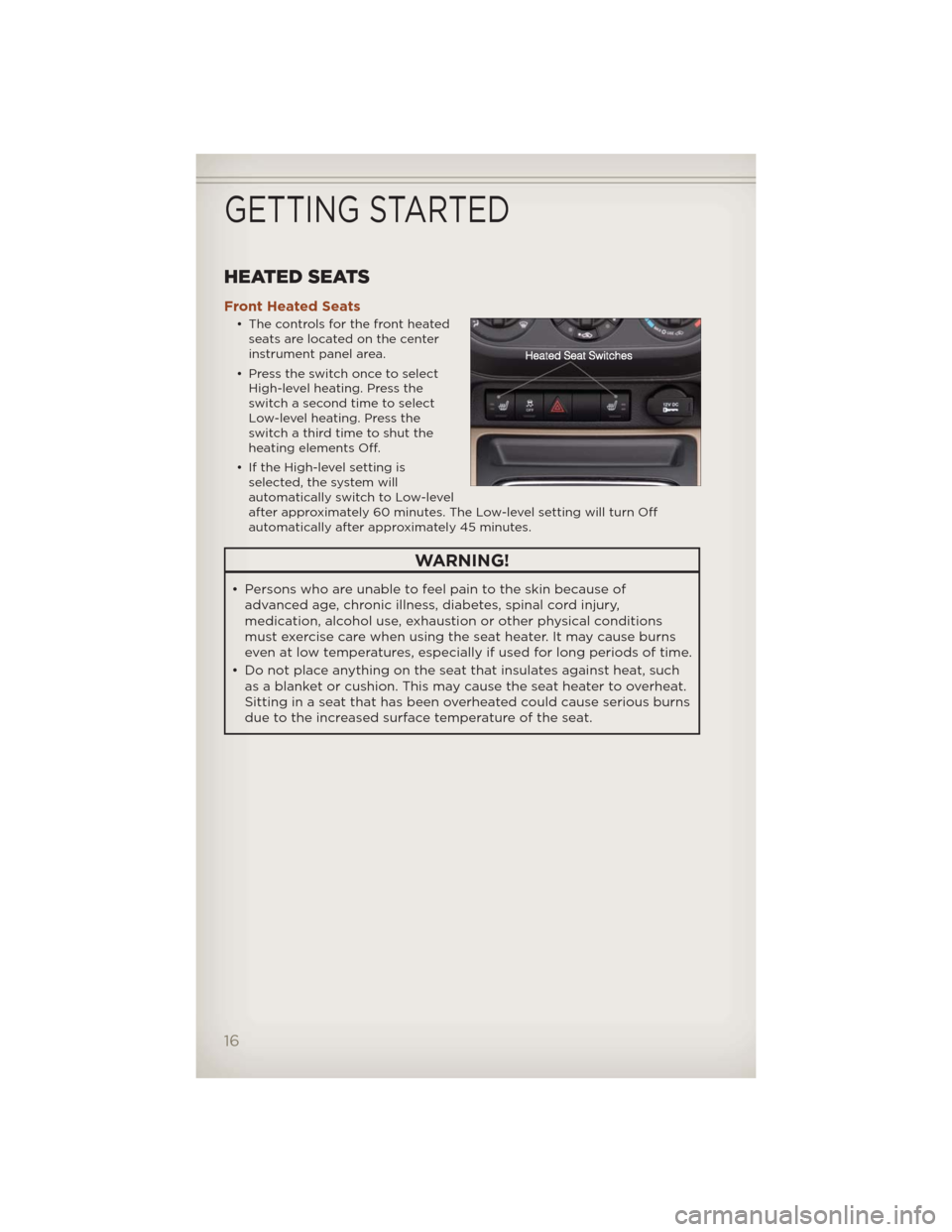
HEATED SEATS
Front Heated Seats
• The controls for the front heated
seats are located on the center
instrument panel area.
• Press the switch once to select
High-level heating. Press the
switch a second time to select
Low-level heating. Press the
switch a third time to shut the
heating elements Off.
• If the High-level setting is
selected, the system will
automatically switch to Low-level
after approximately 60 minutes. The Low-level setting will turn Off
automatically after approximately 45 minutes.
WARNING!
• Persons who are unable to feel pain to the skin because of
advanced age, chronic illness, diabetes, spinal cord injury,
medication, alcohol use, exhaustion or other physical conditions
must exercise care when using the seat heater. It may cause burns
even at low temperatures, especially if used for long periods of time.
• Do not place anything on the seat that insulates against heat, such
as a blanket or cushion. This may cause the seat heater to overheat.
Sitting in a seat that has been overheated could cause serious burns
due to the increased surface temperature of the seat.
GETTING STARTED
16
Page 34 of 108
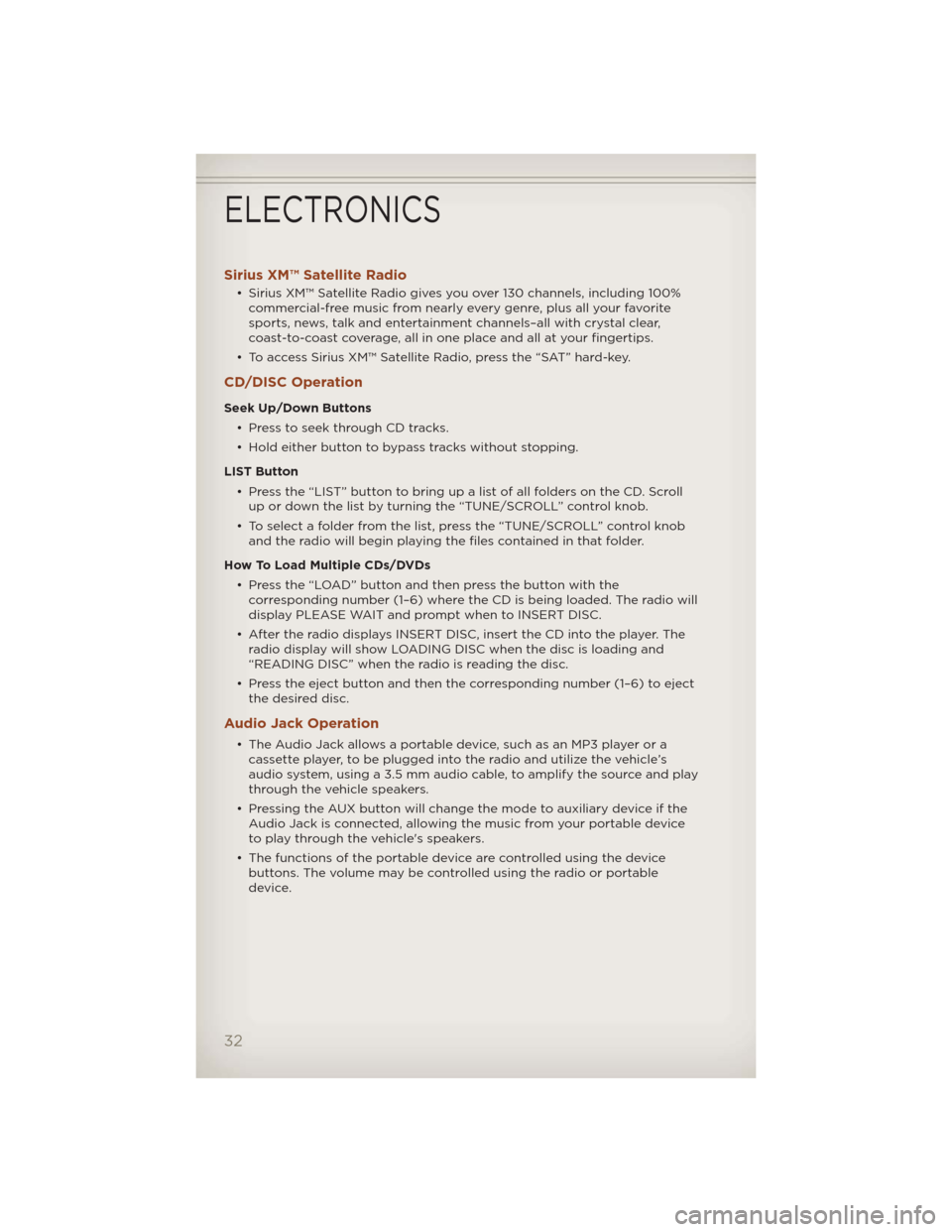
Sirius XM™ Satellite Radio
• Sirius XM™ Satellite Radio gives you over 130 channels, including 100%
commercial-free music from nearly every genre, plus all your favorite
sports, news, talk and entertainment channels–all with crystal clear,
coast-to-coast coverage, all in one place and all at your fingertips.
• To access Sirius XM™ Satellite Radio, press the “SAT” hard-key.
CD/DISC Operation
Seek Up/Down Buttons
• Press to seek through CD tracks.
• Hold either button to bypass tracks without stopping.
LIST Button
• Press the “LIST” button to bring up a list of all folders on the CD. Scroll
up or down the list by turning the “TUNE/SCROLL” control knob.
• To select a folder from the list, press the “TUNE/SCROLL” control knob
and the radio will begin playing the files contained in that folder.
How To Load Multiple CDs/DVDs
• Press the “LOAD” button and then press the button with the
corresponding number (1–6) where the CD is being loaded. The radio will
display PLEASE WAIT and prompt when to INSERT DISC.
• After the radio displays INSERT DISC, insert the CD into the player. The
radio display will show LOADING DISC when the disc is loading and
“READING DISC” when the radio is reading the disc.
• Press the eject button and then the corresponding number (1–6) to eject
the desired disc.
Audio Jack Operation
• The Audio Jack allows a portable device, such as an MP3 player or a
cassette player, to be plugged into the radio and utilize the vehicle’s
audio system, using a 3.5 mm audio cable, to amplify the source and play
through the vehicle speakers.
• Pressing the AUX button will change the mode to auxiliary device if the
Audio Jack is connected, allowing the music from your portable device
to play through the vehicle's speakers.
• The functions of the portable device are controlled using the device
buttons. The volume may be controlled using the radio or portable
device.
ELECTRONICS
32
Page 45 of 108
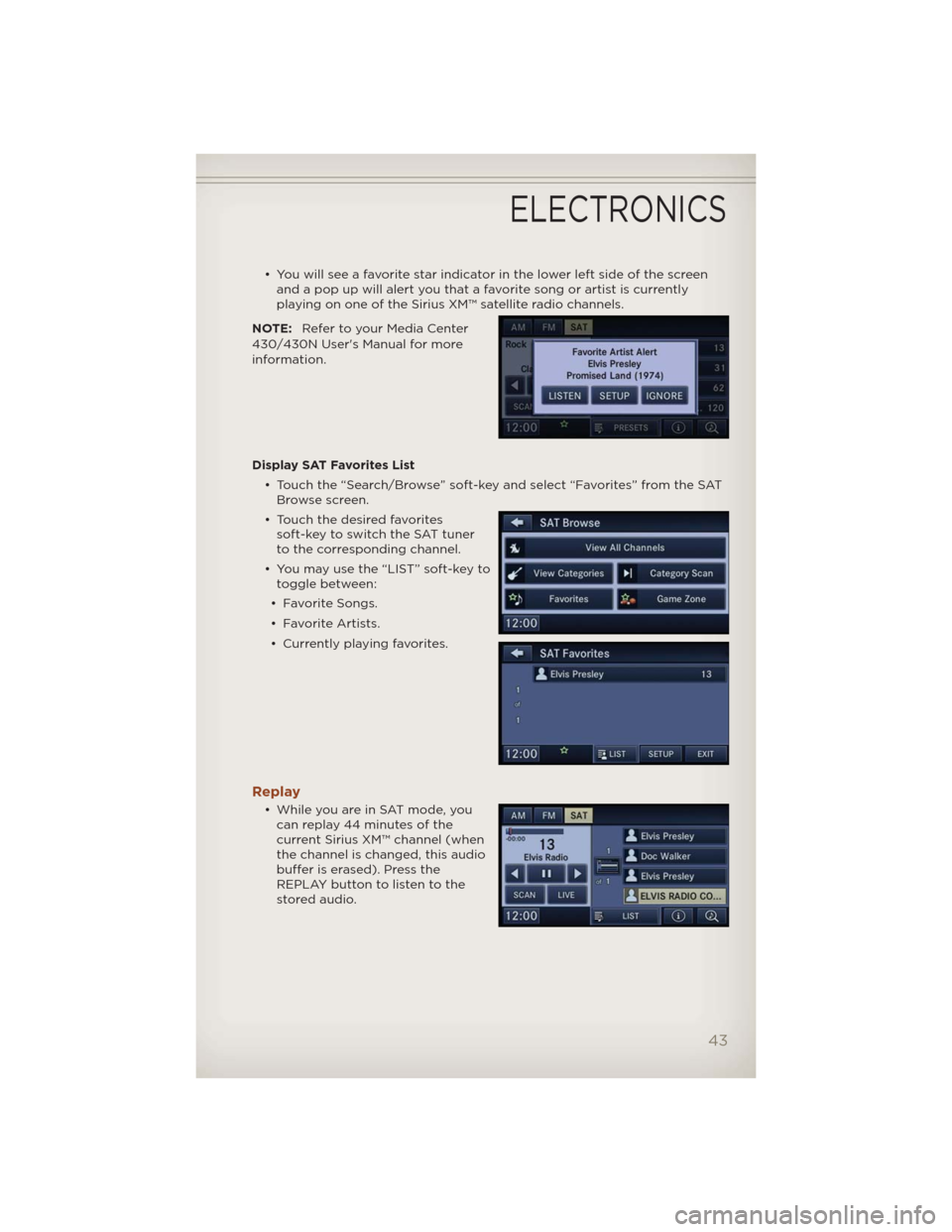
• You will see a favorite star indicator in the lower left side of the screen
and a pop up will alert you that a favorite song or artist is currently
playing on one of the Sirius XM™ satellite radio channels.
NOTE:Refer to your Media Center
430/430N User's Manual for more
information.
Display SAT Favorites List
• Touch the “Search/Browse” soft-key and select “Favorites” from the SAT
Browse screen.
• Touch the desired favorites
soft-key to switch the SAT tuner
to the corresponding channel.
• You may use the “LIST” soft-key to
toggle between:
• Favorite Songs.
• Favorite Artists.
• Currently playing favorites.
Replay
• While you are in SAT mode, you
can replay 44 minutes of the
current Sirius XM™ channel (when
the channel is changed, this audio
buffer is erased). Press the
REPLAY button to listen to the
stored audio.
ELECTRONICS
43
Page 53 of 108
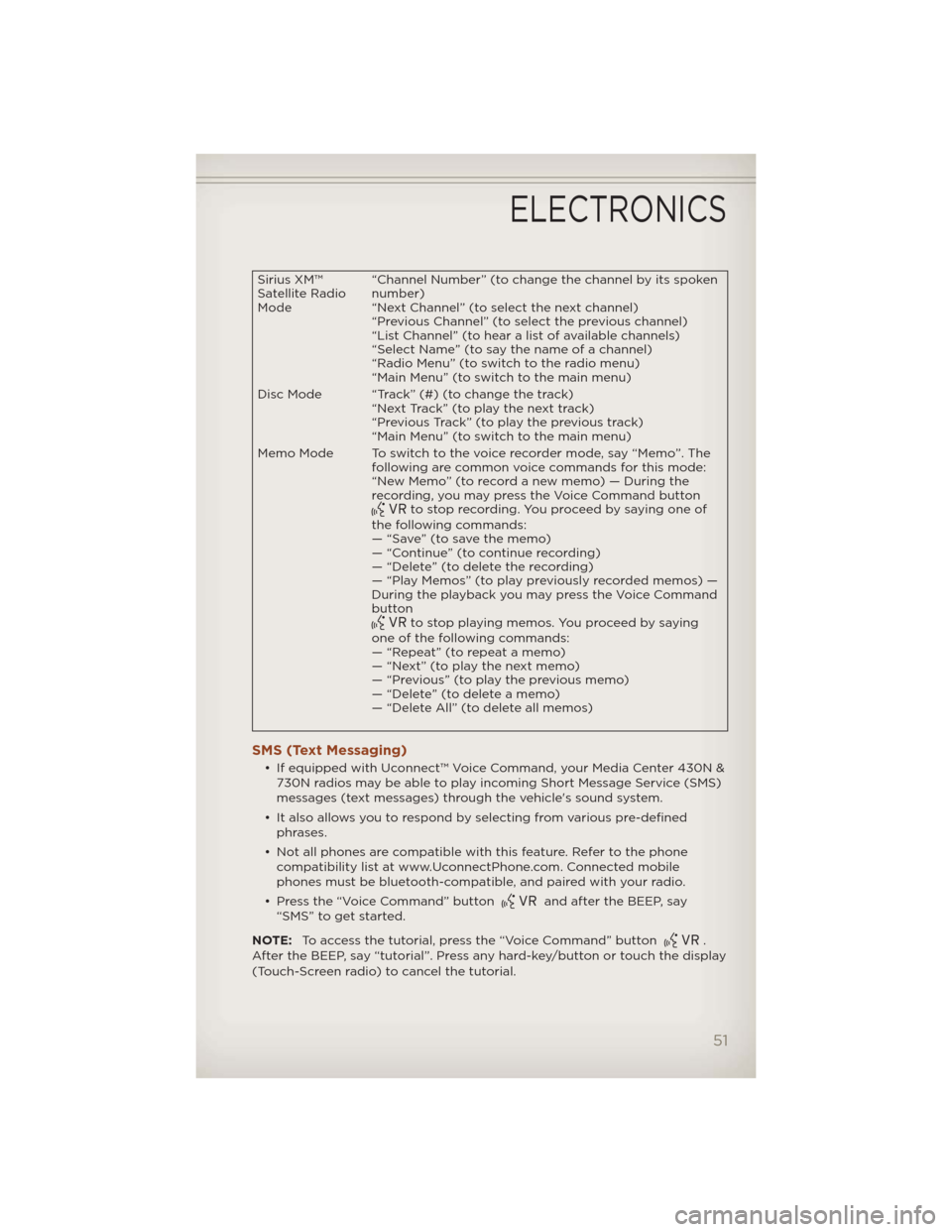
Sirius XM™
Satellite Radio
Mode“Channel Number” (to change the channel by its spoken
number)
“Next Channel” (to select the next channel)
“Previous Channel” (to select the previous channel)
“List Channel” (to hear a list of available channels)
“Select Name” (to say the name of a channel)
“Radio Menu” (to switch to the radio menu)
“Main Menu” (to switch to the main menu)
Disc Mode “Track” (#) (to change the track)
“Next Track” (to play the next track)
“Previous Track” (to play the previous track)
“Main Menu” (to switch to the main menu)
Memo Mode To switch to the voice recorder mode, say “Memo”. The
following are common voice commands for this mode:
“New Memo” (to record a new memo) — During the
recording, you may press the Voice Command button
to stop recording. You proceed by saying one of
the following commands:
— “Save” (to save the memo)
— “Continue” (to continue recording)
— “Delete” (to delete the recording)
— “Play Memos” (to play previously recorded memos) —
During the playback you may press the Voice Command
button
to stop playing memos. You proceed by saying
one of the following commands:
— “Repeat” (to repeat a memo)
— “Next” (to play the next memo)
— “Previous” (to play the previous memo)
— “Delete” (to delete a memo)
— “Delete All” (to delete all memos)
SMS (Text Messaging)
• If equipped with Uconnect™ Voice Command, your Media Center 430N &
730N radios may be able to play incoming Short Message Service (SMS)
messages (text messages) through the vehicle's sound system.
• It also allows you to respond by selecting from various pre-defined
phrases.
• Not all phones are compatible with this feature. Refer to the phone
compatibility list at www.UconnectPhone.com. Connected mobile
phones must be bluetooth-compatible, and paired with your radio.
• Press the “Voice Command” button
and after the BEEP, say
“SMS” to get started.
NOTE:To access the tutorial, press the “Voice Command” button
.
After the BEEP, say “tutorial”. Press any hard-key/button or touch the display
(Touch-Screen radio) to cancel the tutorial.
ELECTRONICS
51
Page 66 of 108
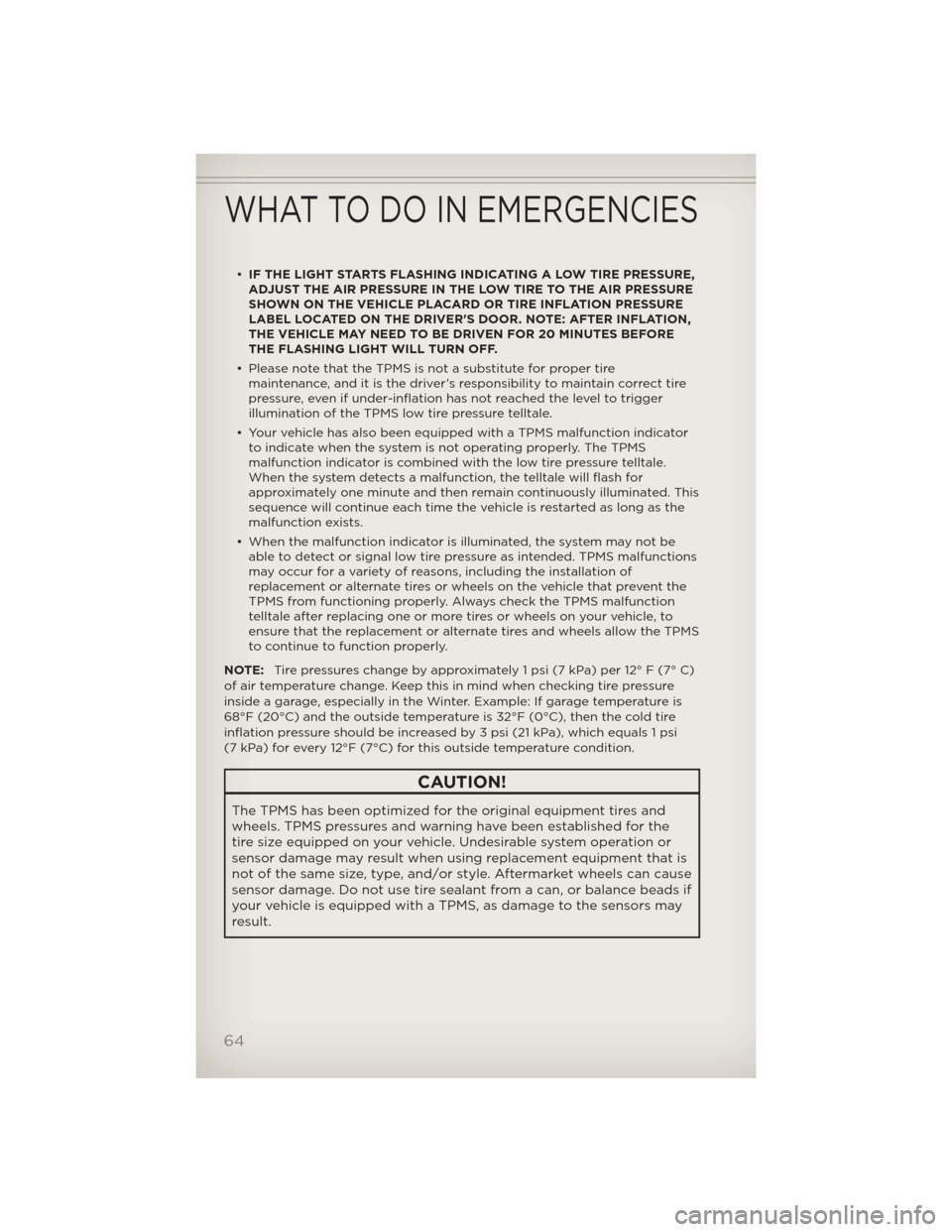
•IF THE LIGHT STARTS FLASHING INDICATING A LOW TIRE PRESSURE,
ADJUST THE AIR PRESSURE IN THE LOW TIRE TO THE AIR PRESSURE
SHOWN ON THE VEHICLE PLACARD OR TIRE INFLATION PRESSURE
LABEL LOCATED ON THE DRIVER'S DOOR. NOTE: AFTER INFLATION,
THE VEHICLE MAY NEED TO BE DRIVEN FOR 20 MINUTES BEFORE
THE FLASHING LIGHT WILL TURN OFF.
• Please note that the TPMS is not a substitute for proper tire
maintenance, and it is the driver’s responsibility to maintain correct tire
pressure, even if under-inflation has not reached the level to trigger
illumination of the TPMS low tire pressure telltale.
• Your vehicle has also been equipped with a TPMS malfunction indicator
to indicate when the system is not operating properly. The TPMS
malfunction indicator is combined with the low tire pressure telltale.
When the system detects a malfunction, the telltale will flash for
approximately one minute and then remain continuously illuminated. This
sequence will continue each time the vehicle is restarted as long as the
malfunction exists.
• When the malfunction indicator is illuminated, the system may not be
able to detect or signal low tire pressure as intended. TPMS malfunctions
may occur for a variety of reasons, including the installation of
replacement or alternate tires or wheels on the vehicle that prevent the
TPMS from functioning properly. Always check the TPMS malfunction
telltale after replacing one or more tires or wheels on your vehicle, to
ensure that the replacement or alternate tires and wheels allow the TPMS
to continue to function properly.
NOTE:Tire pressures change by approximately 1 psi (7 kPa) per 12° F (7° C)
of air temperature change. Keep this in mind when checking tire pressure
inside a garage, especially in the Winter. Example: If garage temperature is
68°F (20°C) and the outside temperature is 32°F (0°C), then the cold tire
inflation pressure should be increased by 3 psi (21 kPa), which equals 1 psi
(7 kPa) for every 12°F (7°C) for this outside temperature condition.
CAUTION!
The TPMS has been optimized for the original equipment tires and
wheels. TPMS pressures and warning have been established for the
tire size equipped on your vehicle. Undesirable system operation or
sensor damage may result when using replacement equipment that is
not of the same size, type, and/or style. Aftermarket wheels can cause
sensor damage. Do not use tire sealant from a can, or balance beads if
your vehicle is equipped with a TPMS, as damage to the sensors may
result.
WHAT TO DO IN EMERGENCIES
64
Page 92 of 108
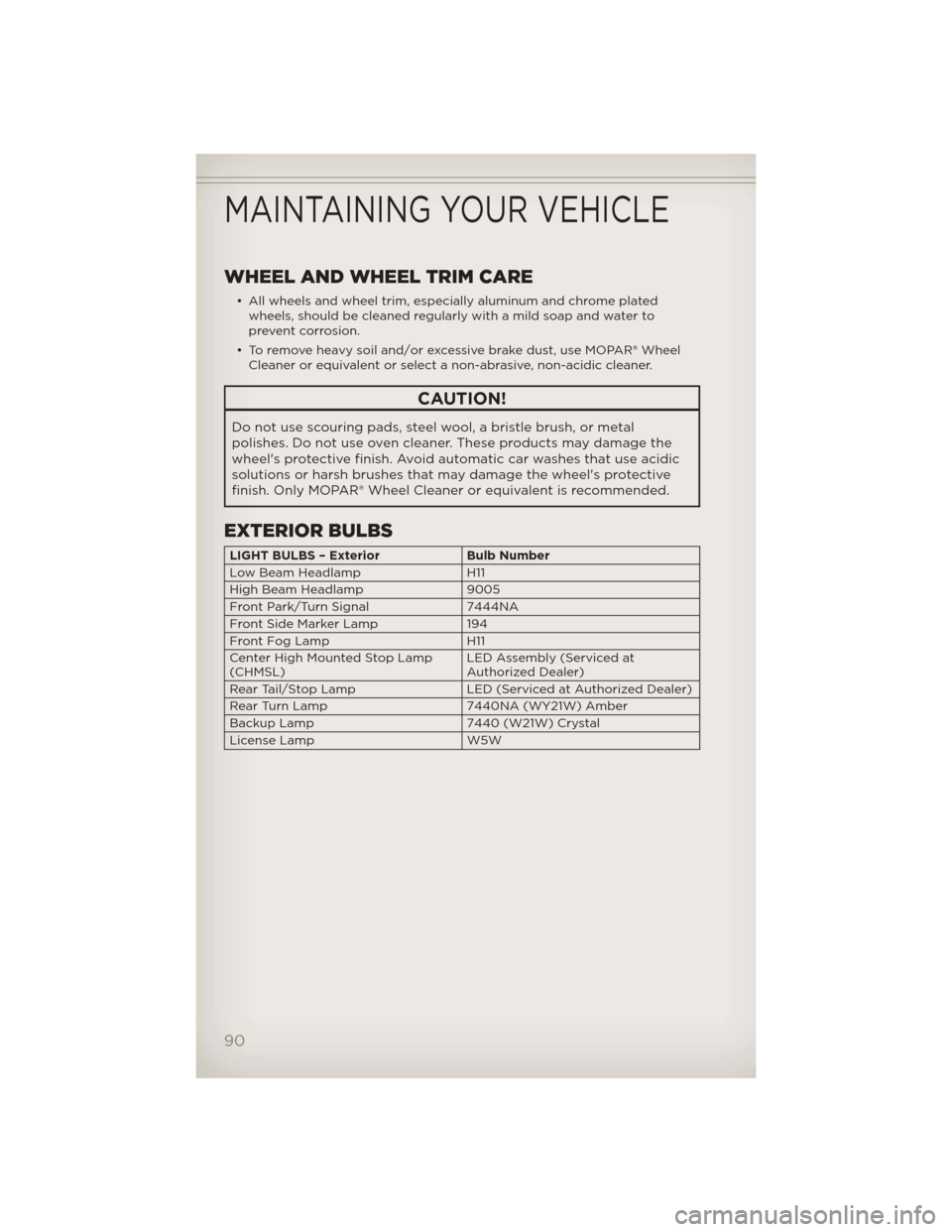
WHEEL AND WHEEL TRIM CARE
• All wheels and wheel trim, especially aluminum and chrome plated
wheels, should be cleaned regularly with a mild soap and water to
prevent corrosion.
• To remove heavy soil and/or excessive brake dust, use MOPAR® Wheel
Cleaner or equivalent or select a non-abrasive, non-acidic cleaner.
CAUTION!
Do not use scouring pads, steel wool, a bristle brush, or metal
polishes. Do not use oven cleaner. These products may damage the
wheel's protective finish. Avoid automatic car washes that use acidic
solutions or harsh brushes that may damage the wheel's protective
finish. Only MOPAR® Wheel Cleaner or equivalent is recommended.
EXTERIOR BULBS
LIGHT BULBS – Exterior Bulb Number
Low Beam Headlamp H11
High Beam Headlamp 9005
Front Park/Turn Signal 7444NA
Front Side Marker Lamp 194
Front Fog Lamp H11
Center High Mounted Stop Lamp
(CHMSL)LED Assembly (Serviced at
Authorized Dealer)
Rear Tail/Stop Lamp LED (Serviced at Authorized Dealer)
Rear Turn Lamp 7440NA (WY21W) Amber
Backup Lamp 7440 (W21W) Crystal
License Lamp W5W
MAINTAINING YOUR VEHICLE
90
Page 107 of 108

I\fportant:
This User Guide is i\.ntended to familiarize you with the important\. features
of your vehi\fle. The DVD en\flosed \fontains your \bwner’s Manual,
Navigation/Media Center Manuals, Warranty Booklets, Tire Warranty
and 24-Hour Towing Assistan\fe (new vehi\fles pur\fhased in the U.S.) or
Roadside Assistan\fe (new vehi\fles pur\fhased in Canada) i\.n ele\ftroni\f
format. We hope you find it useful. R\.epla\fement DVD kits may be
pur\fhased by visiting www.te\fhauthority.\fom. Jeep
® is a registered
trademark of Chrysler Group LLC. Copyright 2012 Chrysler Group LLC.
If you are the first registered retail owner of your
\fehicle, you may o\btain a complimentary printed
copy of the Owner’s Manual, Na\figation/Media
Center Manuals or Warranty Booklet \by calling
1-877-426-5337 (U.S.) or 1-800-387-1143 (Canada)
or \by contacting your dealer.
The driver’s primary responsibility
is the safe operation of the
vehi\fle. Driving while dis\.tra\fted
\fan result in loss of vehi\fle
\fontrol, resulting in a \follision and
personal injury. Chrysler Group
LLC strongly re\fommends that
the driver use extreme \faution
when using any devi\fe or feature
that may take their attention off
the road. Use of any ele\ftri\fal
devi\fes su\fh as \fell phones,
\fomputers, portable radios,
vehi\fle navigation or other
devi\fes by the driver while the vehi\fle is moving is dangerous
and \fould lead to a serious
\follision. Texting while driving\. is
also dangerous and should never
be done while the vehi\fle is
moving. If you find yourself
unable to devote your full
attention to vehi\fle operation,
pull off the road to a safe lo\fation
and stop your vehi\fle. Some
States or Provin\fes prohibit the
use of \fellular telephones or
texting while driving\.. It is always
the driver’s responsibility to
\fomply with all lo\fal\. laws.
WAR\bI\bG!
Driving after drinking \fan lea\.d to a \follision. Your per\feptions are
less sharp, your reflexes are slower, and your judgment is imp\.aired
when you have been drinking. Ne\.ver drink and then d\.rive.
Driving and Alcohol:
Drunken driving is one \.of the most frequent \fauses of \follisions. Your
driving ability \fan\. be seriously impa\.ired with blood al\fohol levels far below
the legal minimum. I\.f you are drinking, don’t d\.rive. Ride with a design\.ated
non-drinking driver, \fall a \fab, a friend, or use\. publi\f transportation.
This guide has been \.prepared to help you get qui\fkly
a\fquainted with your new Jeep and to provide a \fonvenient
referen\fe sour\fe for \fommon questions. However, it is not a
substitute for your \bwner’s Manual.
For \fomplete operational instru\ftions, maintenan\fe pro\fedures
and important safety messages, please \fonsult your \bwner’s
Manual, Navigation/Media Center Manuals and othe\.r Warning
Labels in your vehi\fle.
Not all features shown in this guide ma\.y apply to your vehi\fle.
For additional information on a\f\fessories to help personalize
your vehi\fle, visit www.mopar.\fom or your lo\fal Jeep deal\.er.
919046_12c_Compass_User_Guide_012512.indd 21/25/12 3:43 PM