odometer JEEP COMPASS 2012 1.G User Guide
[x] Cancel search | Manufacturer: JEEP, Model Year: 2012, Model line: COMPASS, Model: JEEP COMPASS 2012 1.GPages: 108, PDF Size: 4.03 MB
Page 9 of 108
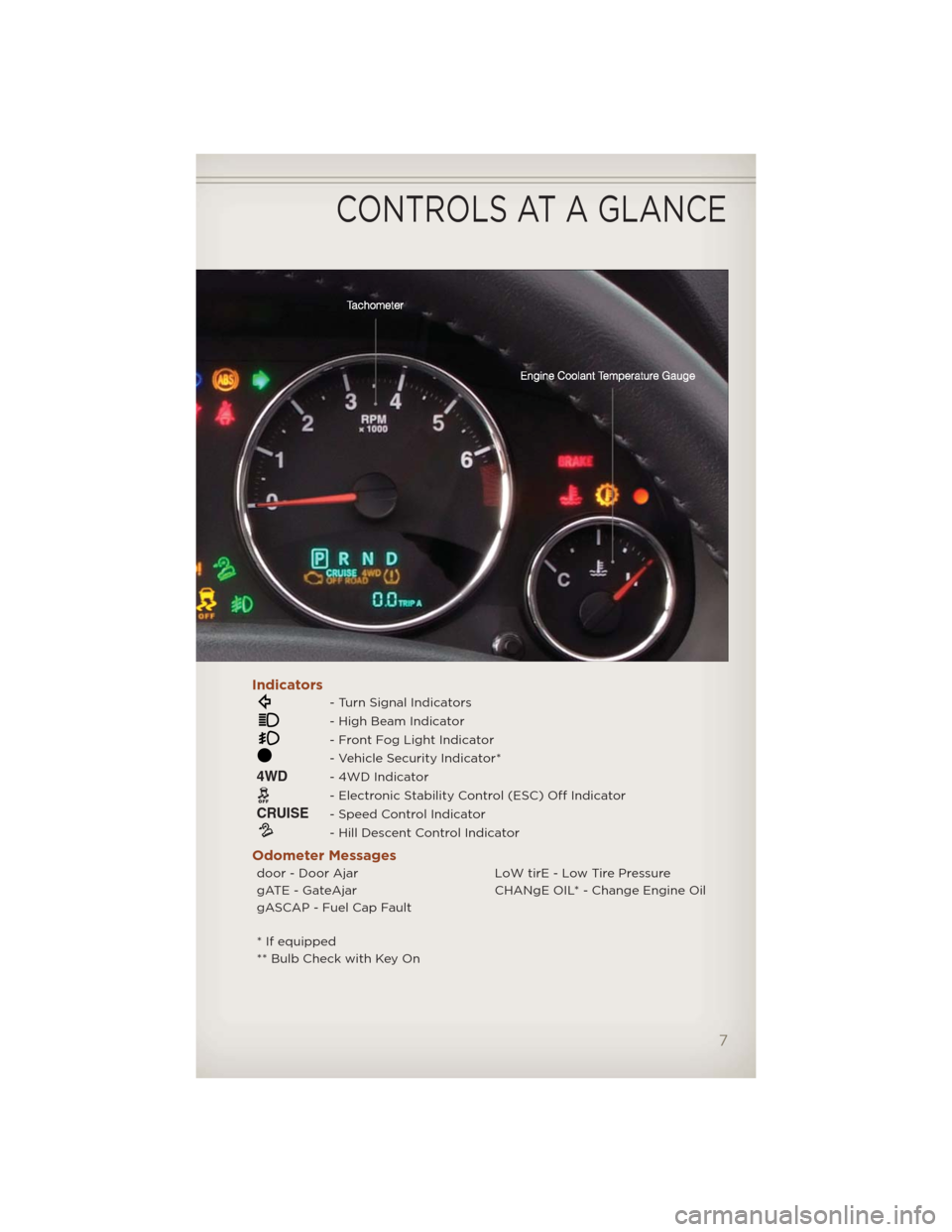
Indicators
- Turn Signal Indicators
- High Beam Indicator
- Front Fog Light Indicator
- Vehicle Security Indicator*
4WD- 4WD Indicator
- Electronic Stability Control (ESC) Off Indicator
CRUISE- Speed Control Indicator
- Hill Descent Control Indicator
Odometer Messages
door - Door Ajar LoW tirE - Low Tire Pressure
gATE - GateAjar CHANgE OIL* - Change Engine Oil
gASCAP - Fuel Cap Fault
* If equipped
** Bulb Check with Key On
CONTROLS AT A GLANCE
7
Page 20 of 108
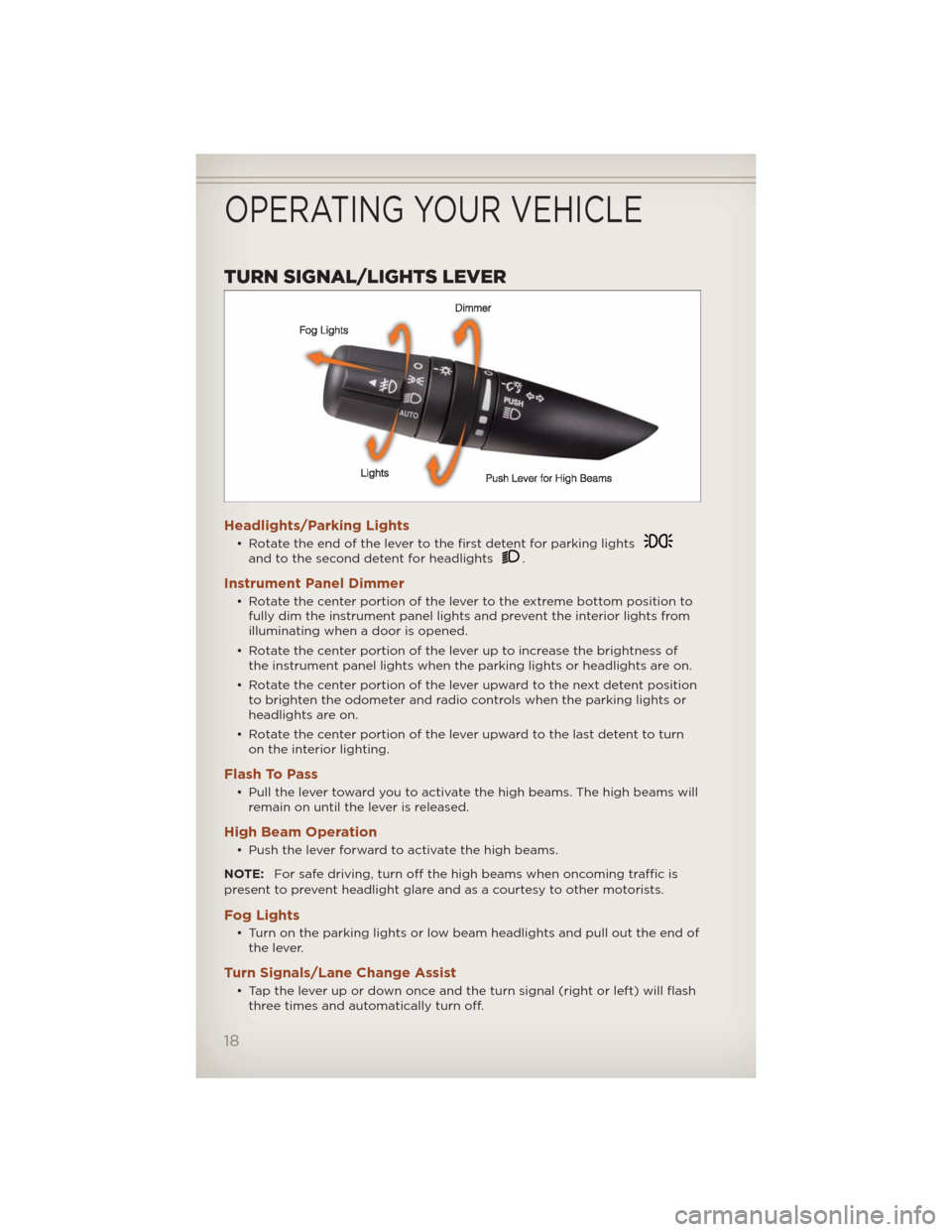
TURN SIGNAL/LIGHTS LEVER
Headlights/Parking Lights
• Rotate the end of the lever to the first detent for parking lightsand to the second detent for headlights.
Instrument Panel Dimmer
• Rotate the center portion of the lever to the extreme bottom position to
fully dim the instrument panel lights and prevent the interior lights from
illuminating when a door is opened.
• Rotate the center portion of the lever up to increase the brightness of
the instrument panel lights when the parking lights or headlights are on.
• Rotate the center portion of the lever upward to the next detent position
to brighten the odometer and radio controls when the parking lights or
headlights are on.
• Rotate the center portion of the lever upward to the last detent to turn
on the interior lighting.
Flash To Pass
• Pull the lever toward you to activate the high beams. The high beams will
remain on until the lever is released.
High Beam Operation
• Push the lever forward to activate the high beams.
NOTE:For safe driving, turn off the high beams when oncoming traffic is
present to prevent headlight glare and as a courtesy to other motorists.
Fog Lights
• Turn on the parking lights or low beam headlights and pull out the end of
the lever.
Turn Signals/Lane Change Assist
• Tap the lever up or down once and the turn signal (right or left) will flash
three times and automatically turn off.
OPERATING YOUR VEHICLE
18
Page 69 of 108
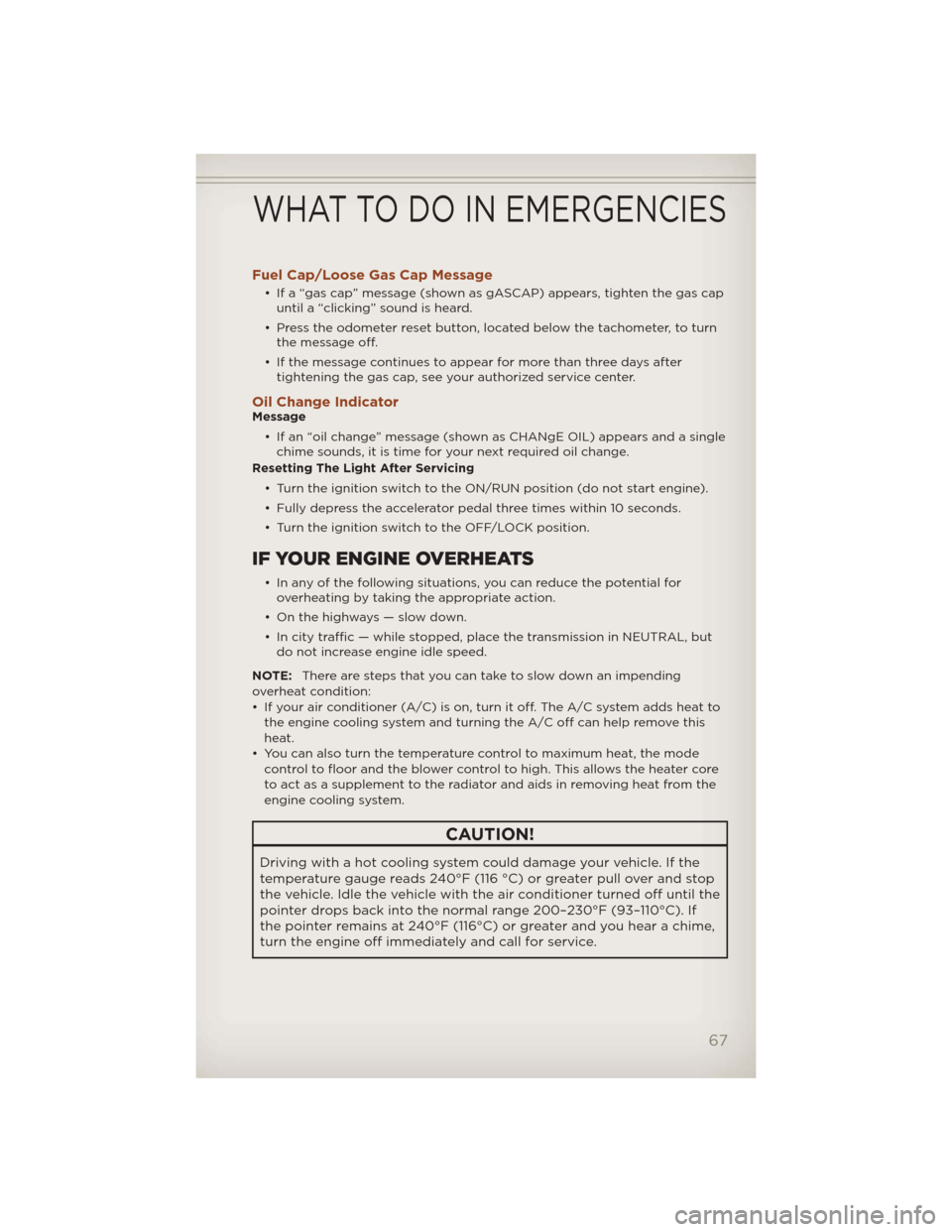
Fuel Cap/Loose Gas Cap Message
• If a “gas cap” message (shown as gASCAP) appears, tighten the gas cap
until a “clicking” sound is heard.
• Press the odometer reset button, located below the tachometer, to turn
the message off.
• If the message continues to appear for more than three days after
tightening the gas cap, see your authorized service center.
Oil Change IndicatorMessage
• If an “oil change” message (shown as CHANgE OIL) appears and a single
chime sounds, it is time for your next required oil change.
Resetting The Light After Servicing
• Turn the ignition switch to the ON/RUN position (do not start engine).
• Fully depress the accelerator pedal three times within 10 seconds.
• Turn the ignition switch to the OFF/LOCK position.
IF YOUR ENGINE OVERHEATS
• In any of the following situations, you can reduce the potential for
overheating by taking the appropriate action.
• On the highways — slow down.
• In city traffic — while stopped, place the transmission in NEUTRAL, but
do not increase engine idle speed.
NOTE:There are steps that you can take to slow down an impending
overheat condition:
• If your air conditioner (A/C) is on, turn it off. The A/C system adds heat to
the engine cooling system and turning the A/C off can help remove this
heat.
• You can also turn the temperature control to maximum heat, the mode
control to floor and the blower control to high. This allows the heater core
to act as a supplement to the radiator and aids in removing heat from the
engine cooling system.
CAUTION!
Driving with a hot cooling system could damage your vehicle. If the
temperature gauge reads 240°F (116 °C) or greater pull over and stop
the vehicle. Idle the vehicle with the air conditioner turned off until the
pointer drops back into the normal range 200–230°F (93–110°C). If
the pointer remains at 240°F (116°C) or greater and you hear a chime,
turn the engine off immediately and call for service.
WHAT TO DO IN EMERGENCIES
67
Page 88 of 108
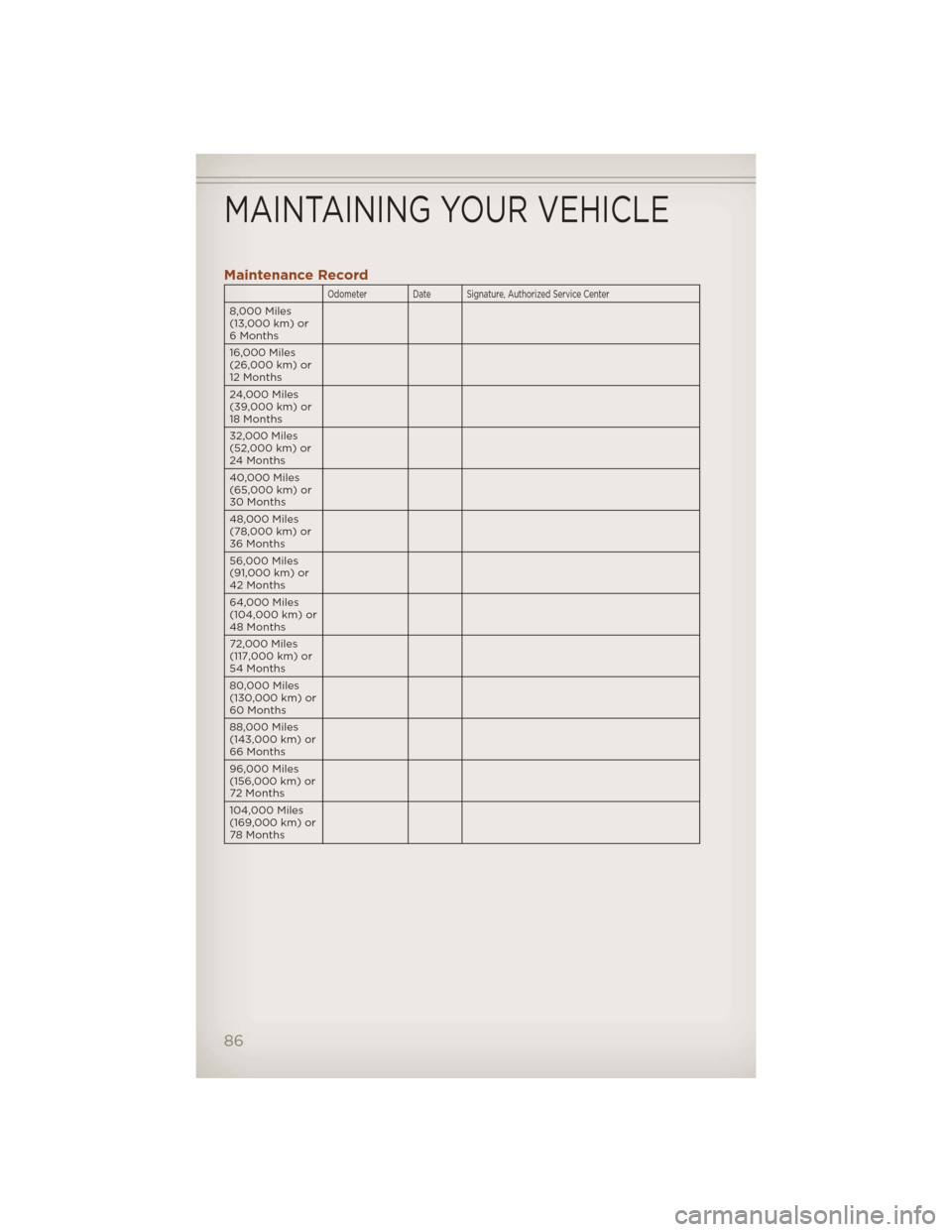
Maintenance Record
Odometer Date Signature, Authorized Service Center
8,000 Miles
(13,000 km) or
6 Months
16,000 Miles
(26,000 km) or
12 Months
24,000 Miles
(39,000 km) or
18 Months
32,000 Miles
(52,000 km) or
24 Months
40,000 Miles
(65,000 km) or
30 Months
48,000 Miles
(78,000 km) or
36 Months
56,000 Miles
(91,000 km) or
42 Months
64,000 Miles
(104,000 km) or
48 Months
72,000 Miles
(117,000 km) or
54 Months
80,000 Miles
(130,000 km) or
60 Months
88,000 Miles
(143,000 km) or
66 Months
96,000 Miles
(156,000 km) or
72 Months
104,000 Miles
(169,000 km) or
78 Months
MAINTAINING YOUR VEHICLE
86