cruise control JEEP COMPASS 2015 1.G User Guide
[x] Cancel search | Manufacturer: JEEP, Model Year: 2015, Model line: COMPASS, Model: JEEP COMPASS 2015 1.GPages: 132, PDF Size: 21.94 MB
Page 30 of 132
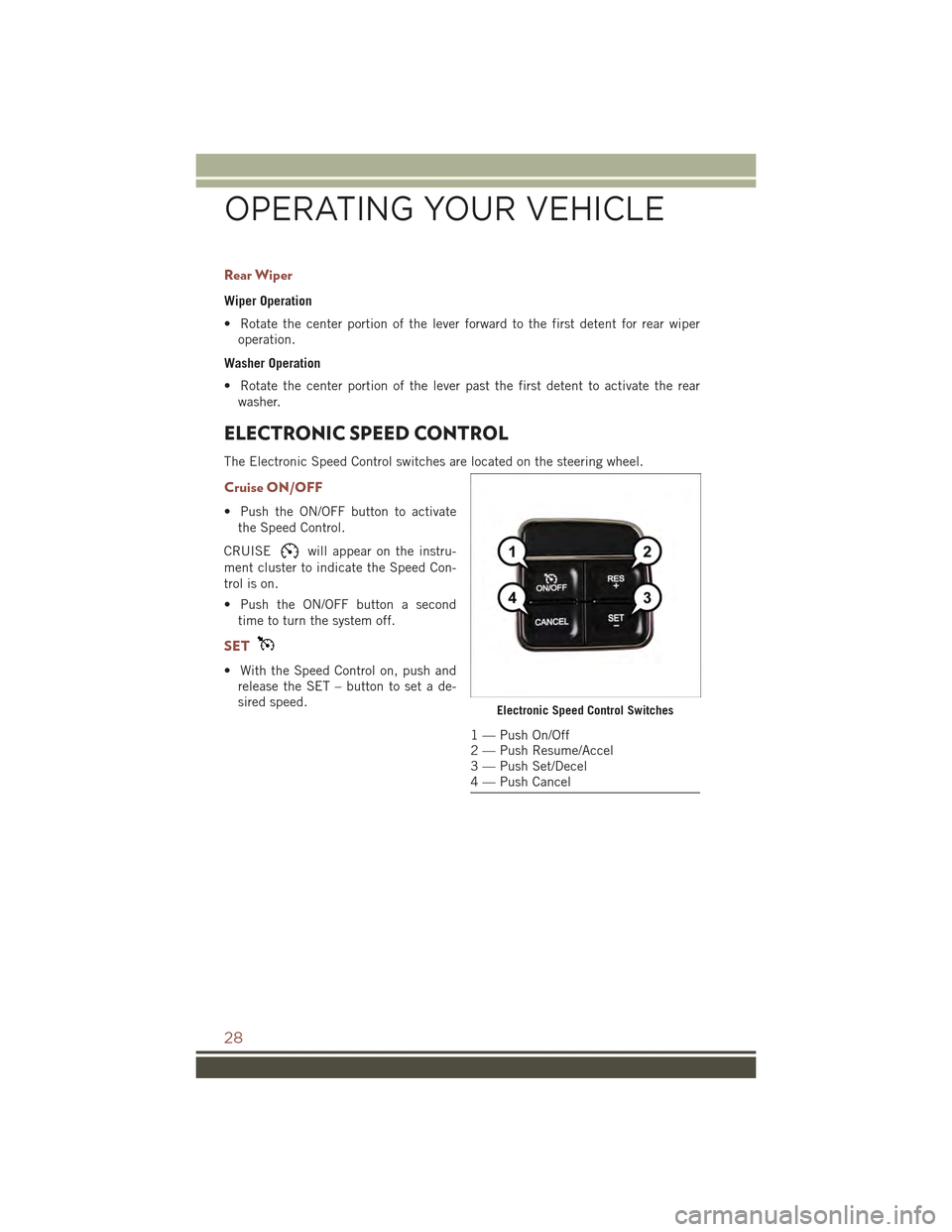
Rear Wiper
Wiper Operation
• Rotate the center portion of the lever forward to the first detent for rear wiper
operation.
Washer Operation
• Rotate the center portion of the lever past the first detent to activate the rear
washer.
ELECTRONIC SPEED CONTROL
The Electronic Speed Control switches are located on the steering wheel.
Cruise ON/OFF
• Push the ON/OFF button to activate
the Speed Control.
CRUISEwill appear on the instru-
ment cluster to indicate the Speed Con-
trol is on.
• Push the ON/OFF button a second
time to turn the system off.
SET
• With the Speed Control on, push and
release the SET – button to set a de-
sired speed.Electronic Speed Control Switches
1 — Push On/Off2 — Push Resume/Accel3 — Push Set/Decel4 — Push Cancel
OPERATING YOUR VEHICLE
28
Page 87 of 132
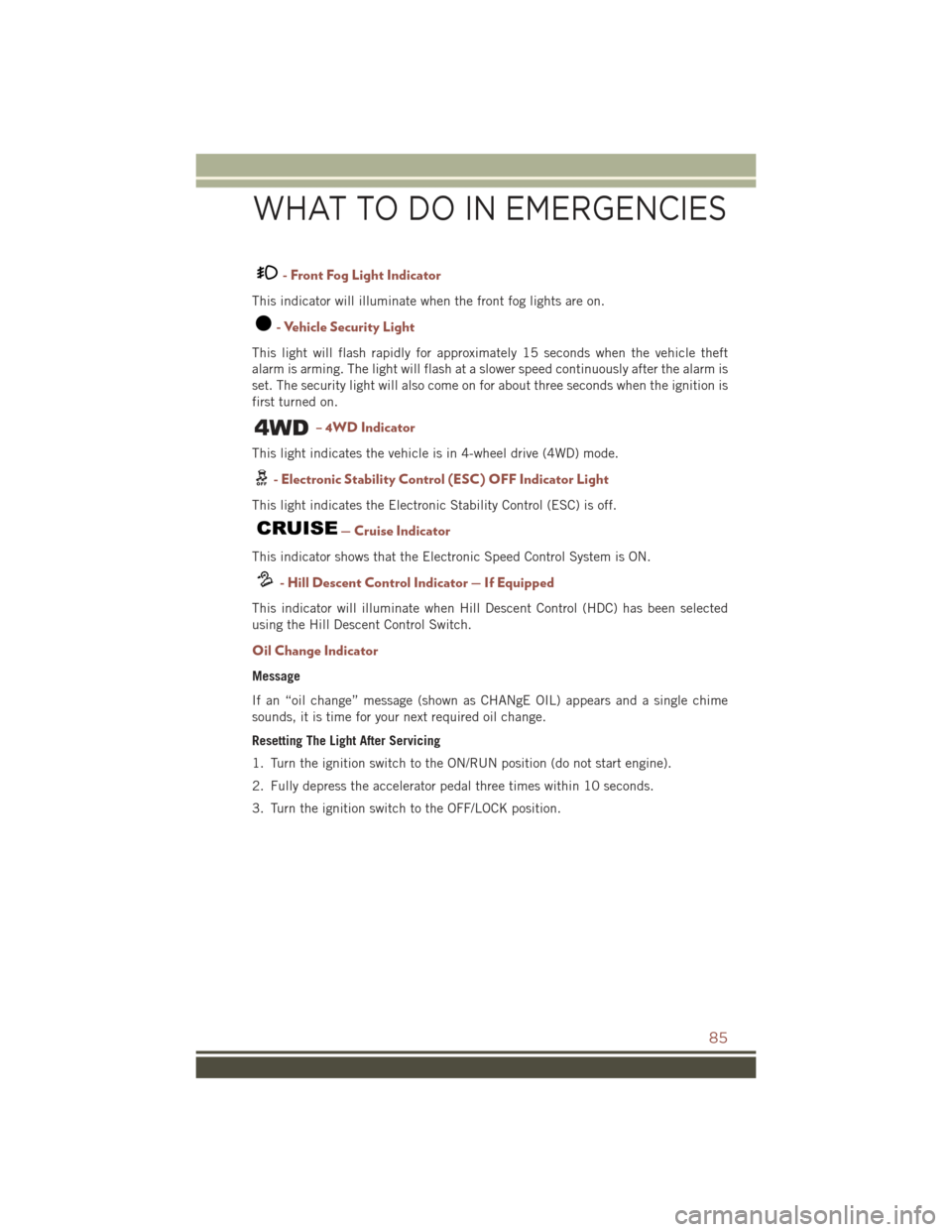
- Front Fog Light Indicator
This indicator will illuminate when the front fog lights are on.
- Vehicle Security Light
This light will flash rapidly for approximately 15 seconds when the vehicle theft
alarm is arming. The light will flash at a slower speed continuously after the alarm is
set. The security light will also come on for about three seconds when the ignition is
first turned on.
– 4WD Indicator
This light indicates the vehicle is in 4-wheel drive (4WD) mode.
- Electronic Stability Control (ESC) OFF Indicator Light
This light indicates the Electronic Stability Control (ESC) is off.
— Cruise Indicator
This indicator shows that the Electronic Speed Control System is ON.
- Hill Descent Control Indicator — If Equipped
This indicator will illuminate when Hill Descent Control (HDC) has been selected
using the Hill Descent Control Switch.
Oil Change Indicator
Message
If an “oil change” message (shown as CHANgE OIL) appears and a single chime
sounds, it is time for your next required oil change.
Resetting The Light After Servicing
1. Turn the ignition switch to the ON/RUN position (do not start engine).
2. Fully depress the accelerator pedal three times within 10 seconds.
3. Turn the ignition switch to the OFF/LOCK position.
WHAT TO DO IN EMERGENCIES
85
Page 126 of 132
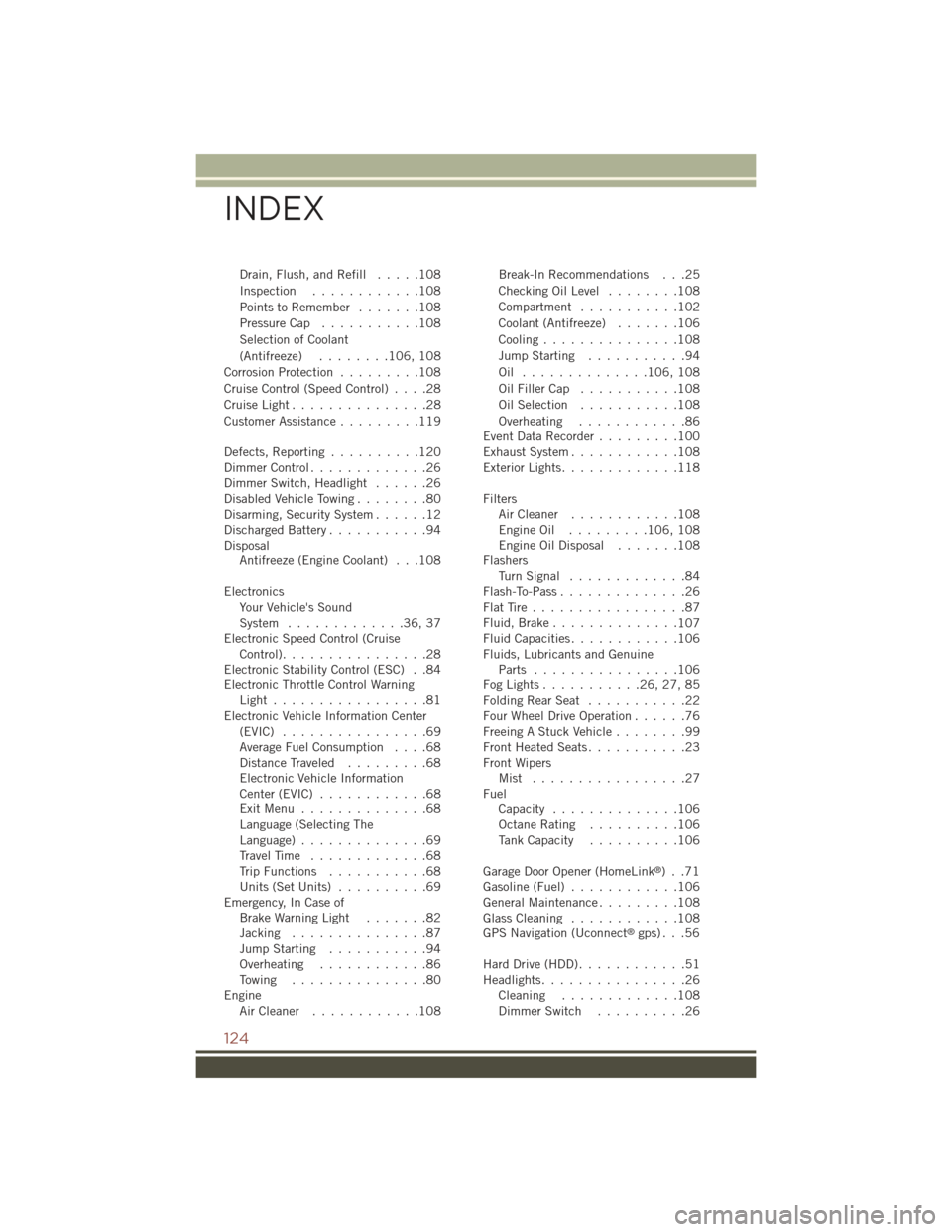
Drain, Flush, and Refill.....108
Inspection............108
Points to Remember.......108
Pressure Cap...........108
Selection of Coolant
(Antifreeze)........106, 108
Corrosion Protection.........108
Cruise Control (Speed Control)....28
Cruise Light . . . . . . . . . . . . . . .28
Customer Assistance.........119
Defects, Reporting..........120Dimmer Control.............26Dimmer Switch, Headlight......26Disabled Vehicle Towing........80Disarming, Security System......12Discharged Battery...........94DisposalAntifreeze (Engine Coolant) . . .108
ElectronicsYo u r Ve h i c l e ' s S o u n dSystem.............36,37Electronic Speed Control (CruiseControl)................28Electronic Stability Control (ESC) . .84Electronic Throttle Control WarningLight . . . . . . . . . . . . . . . . .81Electronic Vehicle Information Center(EVIC) . . . . . . . . . . . . . . . .69Average Fuel Consumption....68Distance Traveled.........68Electronic Vehicle InformationCenter (EVIC) . . . . . . . . . . . .68Exit Menu . . . . . . . . . . . . . .68Language (Selecting TheLanguage)..............69Travel Time.............68Trip Functions...........68Units (Set Units)..........69Emergency, In Case ofBrake Warning Light.......82Jacking...............87Jump Starting...........94Overheating............86To w i n g . . . . . . . . . . . . . . . 8 0EngineAir Cleaner . . . . . . . . . . . .108
Break-In Recommendations . . .25
Checking Oil Level........108
Compartment...........102
Coolant (Antifreeze).......106
Cooling...............108
Jump Starting...........94
Oil . . . . . . . . . . . . . .106, 108
Oil Filler Cap...........108
Oil Selection...........108
Overheating............86Event Data Recorder.........100Exhaust System............108Exterior Lights.............118
FiltersAir Cleaner............108Engine Oil . . . . . . . . .106, 108Engine Oil Disposal.......108FlashersTu r n S i g n a l . . . . . . . . . . . . . 8 4Flash-To-Pass..............26Flat Tire . . . . . . . . . . . . . . . . .87Fluid, Brake..............107Fluid Capacities............106Fluids, Lubricants and GenuineParts................106Fog Lights . . . . . . . . . . .26, 27, 85Folding Rear Seat . . . . . . . . . . .22Four Wheel Drive Operation......76Freeing A Stuck Vehicle........99Front Heated Seats...........23Front WipersMist . . . . . . . . . . . . . . . . .27FuelCapacity..............106Octane Rating..........106Tank Capacity..........106
Garage Door Opener (HomeLink®)..71Gasoline (Fuel)............106General Maintenance.........108Glass Cleaning............108GPS Navigation (Uconnect®gps) . . .56
Hard Drive (HDD)............51Headlights................26Cleaning.............108Dimmer Switch..........26
INDEX
124
Page 127 of 132
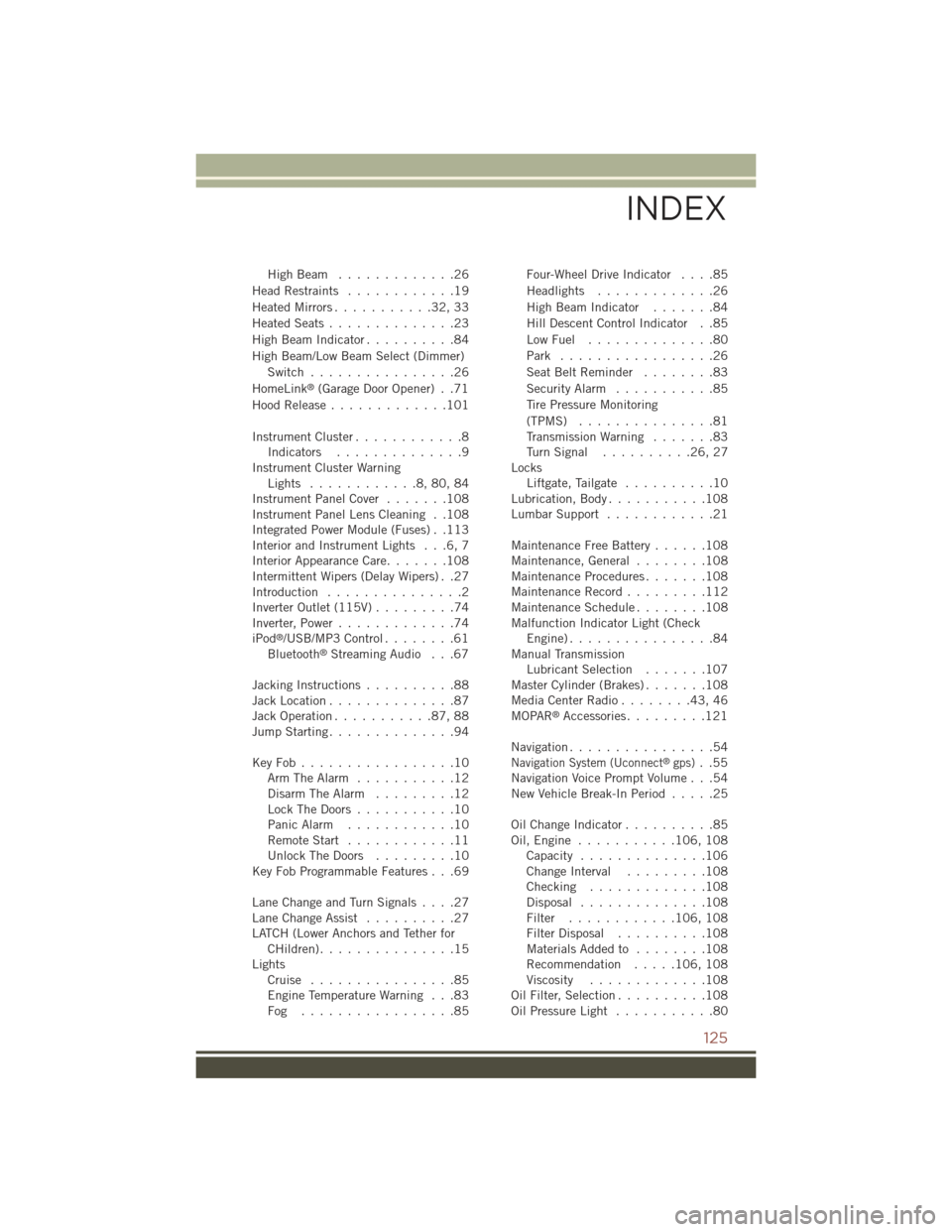
High Beam . . . . . . . . . . . . .26
Head Restraints............19
Heated Mirrors...........32,33
Heated Seats..............23
High Beam Indicator..........84
High Beam/Low Beam Select (Dimmer)
Switch................26
HomeLink®(Garage Door Opener) . .71
Hood Release.............101
Instrument Cluster............8Indicators..............9Instrument Cluster WarningLights . . . . . . . . . . . .8, 80, 84Instrument Panel Cover.......108Instrument Panel Lens Cleaning . .108Integrated Power Module (Fuses) . .113Interior and Instrument Lights . . .6, 7Interior Appearance Care.......108Intermittent Wipers (Delay Wipers) . .27Introduction...............2Inverter Outlet (115V).........74Inverter, Power.............74iPod®/USB/MP3 Control........61Bluetooth®Streaming Audio . . .67
Jacking Instructions..........88Jack Location..............87Jack Operation...........87,88Jump Starting..............94
Key Fob . . . . . . . . . . . . . . . . .10Arm The Alarm...........12Disarm The Alarm.........12Lock The Doors...........10Panic Alarm............10Remote Start . . . . . . . . . . . .11Unlock The Doors . . . . . . . . .10Key Fob Programmable Features . . .69
Lane Change and Turn Signals....27Lane Change Assist..........27LATCH (Lower Anchors and Tether forCHildren). . . . . . . . . . . . . . .15LightsCruise . . . . . . . . . . . . . . . .85Engine Temperature Warning . . .83Fog . . . . . . . . . . . . . . . . .85
Four-Wheel Drive Indicator....85
Headlights.............26
High Beam Indicator.......84
Hill Descent Control Indicator . .85
Low Fuel . . . . . . . . . . . . . .80
Park . . . . . . . . . . . . . . . . .26
Seat Belt Reminder........83
Security Alarm...........85
Tire Pressure Monitoring
(TPMS)...............81Transmission Warning.......83Tu r n S i g n a l . . . . . . . . . . 2 6 , 2 7LocksLiftgate, Tailgate..........10Lubrication, Body...........108Lumbar Support............21
Maintenance Free Battery......108Maintenance, General . . . . . . . .108Maintenance Procedures.......108Maintenance Record . . . . . . . . .112Maintenance Schedule . . . . . . . .108Malfunction Indicator Light (CheckEngine) . . . . . . . . . . . . . . . .84Manual TransmissionLubricant Selection.......107Master Cylinder (Brakes).......108Media Center Radio . . . . . . . .43, 46MOPAR®Accessories.........121
Navigation................54Navigation System (Uconnect®gps)..55Navigation Voice Prompt Volume . . .54New Vehicle Break-In Period.....25
Oil Change Indicator..........85Oil, Engine...........106, 108Capacity..............106Change Interval.........108Checking.............108Disposal..............108Filter............106, 108Filter Disposal..........108Materials Added to........108Recommendation.....106, 108Viscosity.............108Oil Filter, Selection..........108Oil Pressure Light...........80
INDEX
125