start stop button JEEP COMPASS 2021 Owner handbook (in English)
[x] Cancel search | Manufacturer: JEEP, Model Year: 2021, Model line: COMPASS, Model: JEEP COMPASS 2021Pages: 328, PDF Size: 8.85 MB
Page 136 of 328
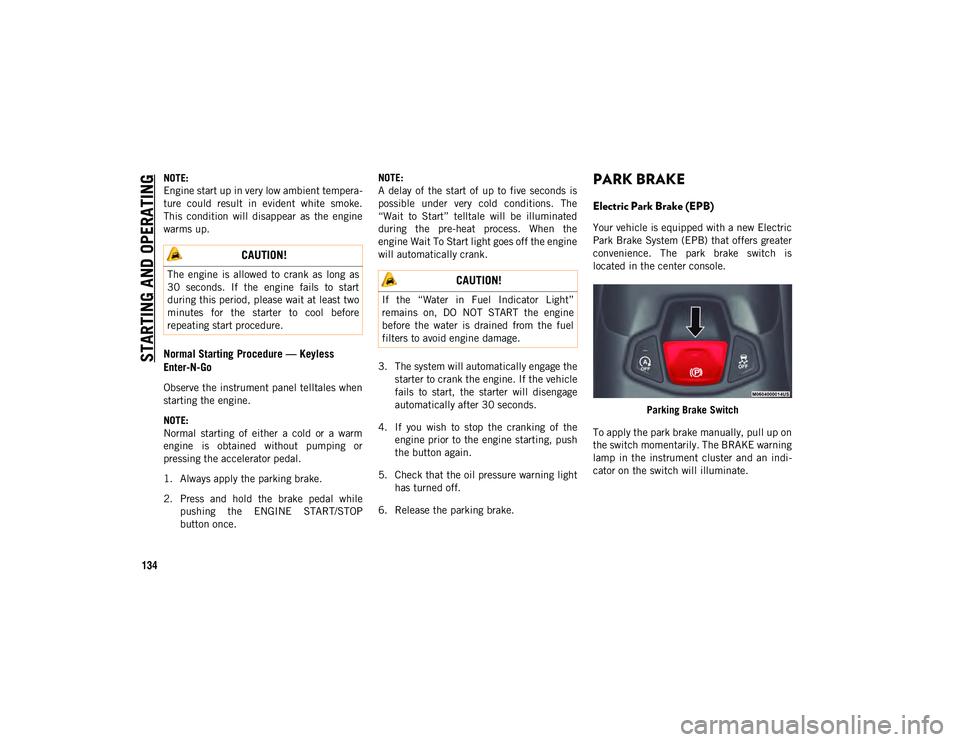
STARTING AND OPERATING
134
NOTE:
Engine start up in very low ambient tempera-
ture could result in evident white smoke.
This condition will disappear as the engine
warms up.
Normal Starting Procedure — Keyless
Enter-N-Go
Observe the instrument panel telltales when
starting the engine.
NOTE:
Normal starting of either a cold or a warm
engine is obtained without pumping or
pressing the accelerator pedal.
1. Always apply the parking brake.
2. Press and hold the brake pedal while pushing the ENGINE START/STOP
button once. NOTE:
A delay of the start of up to five seconds is
possible under very cold conditions. The
“Wait to Start” telltale will be illuminated
during the pre-heat process. When the
engine Wait To Start light goes off the engine
will automatically crank.
3. The system will automatically engage the
starter to crank the engine. If the vehicle
fails to start, the starter will disengage
automatically after 30 seconds.
4. If you wish to stop the cranking of the engine prior to the engine starting, push
the button again.
5. Check that the oil pressure warning light has turned off.
6. Release the parking brake.
PARK BRAKE
Electric Park Brake (EPB)
Your vehicle is equipped with a new Electric
Park Brake System (EPB) that offers greater
convenience. The park brake switch is
located in the center console.
Parking Brake Switch
To apply the park brake manually, pull up on
the switch momentarily. The BRAKE warning
lamp in the instrument cluster and an indi -
cator on the switch will illuminate.
CAUTION!
The engine is allowed to crank as long as
30 seconds. If the engine fails to start
during this period, please wait at least two
minutes for the starter to cool before
repeating start procedure. CAUTION!
If the “Water in Fuel Indicator Light”
remains on, DO NOT START the engine
before the water is drained from the fuel
filters to avoid engine damage.
2020_JEEP_M6_UG_UK.book Page 134
Page 141 of 328
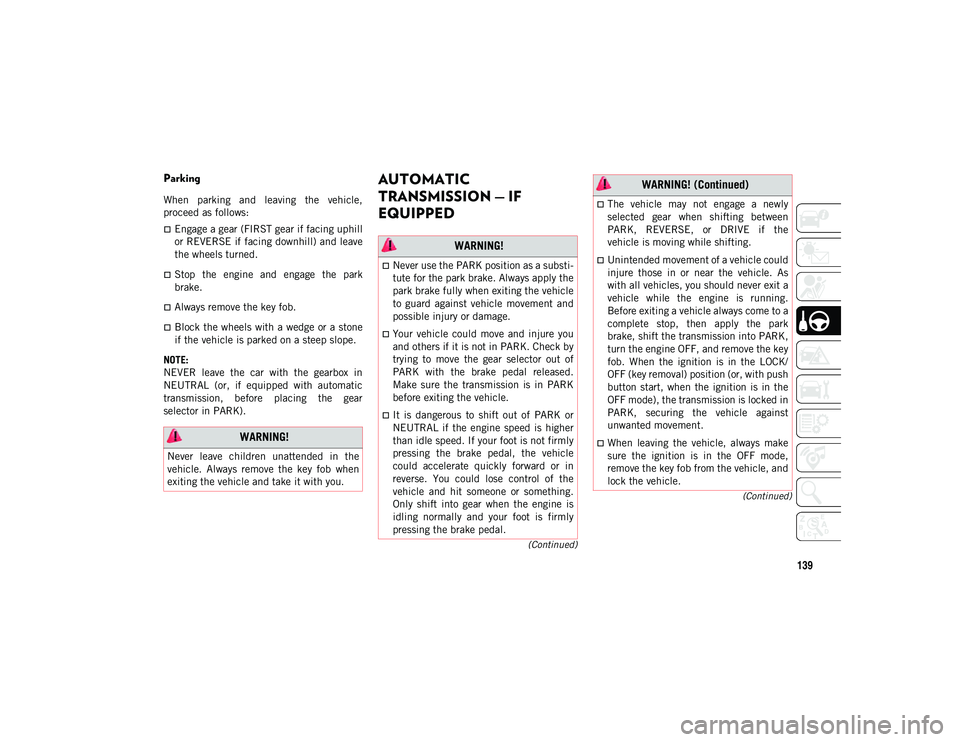
139
(Continued)
(Continued)
Parking
When parking and leaving the vehicle,
proceed as follows:
Engage a gear (FIRST gear if facing uphill
or REVERSE if facing downhill) and leave
the wheels turned.
Stop the engine and engage the park
brake.
Always remove the key fob.
Block the wheels with a wedge or a stone
if the vehicle is parked on a steep slope.
NOTE:
NEVER leave the car with the gearbox in
NEUTRAL (or, if equipped with automatic
transmission, before placing the gear
selector in PARK).
AUTOMATIC
TRANSMISSION — IF
EQUIPPED
WARNING!
Never leave children unattended in the
vehicle. Always remove the key fob when
exiting the vehicle and take it with you.
WARNING!
Never use the PARK position as a substi -
tute for the park brake. Always apply the
park brake fully when exiting the vehicle
to guard against vehicle movement and
possible injury or damage.
Your vehicle could move and injure you
and others if it is not in PARK. Check by
trying to move the gear selector out of
PARK with the brake pedal released.
Make sure the transmission is in PARK
before exiting the vehicle.
It is dangerous to shift out of PARK or
NEUTRAL if the engine speed is higher
than idle speed. If your foot is not firmly
pressing the brake pedal, the vehicle
could accelerate quickly forward or in
reverse. You could lose control of the
vehicle and hit someone or something.
Only shift into gear when the engine is
idling normally and your foot is firmly
pressing the brake pedal.
The vehicle may not engage a newly
selected gear when shifting between
PARK, REVERSE, or DRIVE if the
vehicle is moving while shifting.
Unintended movement of a vehicle could
injure those in or near the vehicle. As
with all vehicles, you should never exit a
vehicle while the engine is running.
Before exiting a vehicle always come to a
complete stop, then apply the park
brake, shift the transmission into PARK,
turn the engine OFF, and remove the key
fob. When the ignition is in the LOCK/
OFF (key removal) position (or, with push
button start, when the ignition is in the
OFF mode), the transmission is locked in
PARK, securing the vehicle against
unwanted movement.
When leaving the vehicle, always make
sure the ignition is in the OFF mode,
remove the key fob from the vehicle, and
lock the vehicle.
WARNING! (Continued)
2020_JEEP_M6_UG_UK.book Page 139
Page 142 of 328

STARTING AND OPERATING
140
(Continued)
NOTE:
You must press and hold the brake pedal
while shifting out of PARK.
Ignition Park Interlock
Vehicles with push button start:
This vehicle is equipped with an Ignition
Park Interlock which requires the transmis-
sion to be in PARK before the ignition can be
turned to the OFF mode. This helps the
driver avoid inadvertently leaving the vehicle
without placing the transmission in PARK.
This system also locks the transmission in
PARK whenever the ignition is in the OFF
mode.
Vehicles with mechanical key:
This vehicle is equipped with a Key Ignition
Park Interlock which requires the transmis -
sion to be in PARK before the ignition can be
turned to the OFF (key removal) position. The
key can only be removed from the ignition when the ignition is in the OFF position, and
the transmission is locked in PARK whenever
the ignition is in the OFF position.
If the vehicle's battery becomes discharged,
the key will be trapped in the ignition even
when the gear selector is in PARK. Recharge
the battery to allow key removal.
Brake/Transmission Shift Interlock
System
This vehicle is equipped with a Brake Trans
-
mission Shift Interlock system (BTSI) that
holds the transmission gear selector in PARK
unless the brakes are applied. To shift the
transmission out of PARK, the ignition must
be in the ON/RUN mode (whether the engine
is running or not), and the brake pedal must
be pressed. The brake pedal must also be
pressed to shift from NEUTRAL into DRIVE
or REVERSE when the vehicle is stopped or
moving at low speeds.
Nine-Speed Automatic Transmission
The transmission gear range (PRND) is
displayed both beside the gear selector and
in the instrument cluster. To select a gear
range, push the lock button on the gear
selector and move the selector rearward or
forward. You must also press the brake pedal
Never leave children alone in a vehicle,
or with access to an unlocked vehicle.
Allowing children to be in a vehicle unat -
tended is dangerous for a number of
reasons. A child or others could be seri -
ously or fatally injured. Children should
be warned not to touch the park brake,
brake pedal or the transmission gear
selector.
Do not leave the key fob in or near the
vehicle (or in a location accessible to
children), and do not leave the ignition
(in a vehicle equipped with push button
start) in the ON/RUN mode. A child
could operate power windows, other
controls, or move the vehicle.
CAUTION!
Damage to the transmission may occur if
the following precautions are not observed:
Shift into or out of PARK or REVERSE
only after the vehicle has come to a
complete stop.
Do not shift between PARK, REVERSE,
NEUTRAL, or DRIVE when the engine is
above idle speed.
WARNING! (Continued)
Before shifting into any gear, make sure
your foot is firmly pressing the brake
pedal.
CAUTION! (Continued)
2020_JEEP_M6_UG_UK.book Page 140
Page 144 of 328

STARTING AND OPERATING
142(Continued)
(Continued)
(Continued)
When parking on a level surface, you may
shift the transmission into PARK first, and
then apply the parking brake.
When parking on a hill, apply the parking
brake before shifting the transmission to
PARK, otherwise the load on the transmis -
sion locking mechanism may make it diffi -
cult to move the gear selector out of PARK.
As an added precaution, turn the front
wheels toward the curb on a downhill grade
and away from the curb on an uphill grade.
When exiting the vehicle, always:
1. Apply the parking brake.
2. Shift the transmission into PARK.
3. Turn the ignition OFF.
4. Remove the key fob from the vehicle.
NOTE:
Block the wheels with a wedge or a stone if
the vehicle is parked on a steep slope.
WARNING!
Never use the PARK position as a substi -
tute for the park brake. Always apply the
park brake fully when exiting the vehicle
to guard against vehicle movement and
possible injury or damage.
Your vehicle could move and injure you
and others if it is not in PARK. Check by
trying to move the gear selector out of
PARK with the brake pedal released.
Make sure the transmission is in PARK
before exiting the vehicle.
It is dangerous to shift out of PARK or
NEUTRAL if the engine speed is higher
than idle speed. If your foot is not firmly
pressing the brake pedal, the vehicle
could accelerate quickly forward or in
reverse. You could lose control of the
vehicle and hit someone or something.
Only shift into gear when the engine is
idling normally and your foot is firmly
pressing the brake pedal.
The vehicle may not engage a newly
selected gear when shifting between
PARK, REVERSE, or DRIVE if the
vehicle is moving while shifting.
WARNING! (Continued)
Unintended movement of a vehicle could
injure those in or near the vehicle. As
with all vehicles, you should never exit a
vehicle while the engine is running.
Before exiting a vehicle always come to a
complete stop, then apply the park
brake, shift the transmission into PARK,
turn the engine OFF, and remove the key
fob. When the ignition is in the LOCK/
OFF (key removal) position (or, with push
button start, when the ignition is in the
OFF mode), the transmission is locked in
PARK, securing the vehicle against
unwanted movement.
When leaving the vehicle, always make
sure the ignition is in the OFF mode,
remove the key fob from the vehicle, and
lock the vehicle.
Never leave children alone in a vehicle,
or with access to an unlocked vehicle.
Allowing children to be in a vehicle unat -
tended is dangerous for a number of
reasons. A child or others could be seri -
ously or fatally injured. Children should
be warned not to touch the park brake,
brake pedal or the transmission gear
selector.
WARNING! (Continued)
2020_JEEP_M6_UG_UK.book Page 142
Page 145 of 328
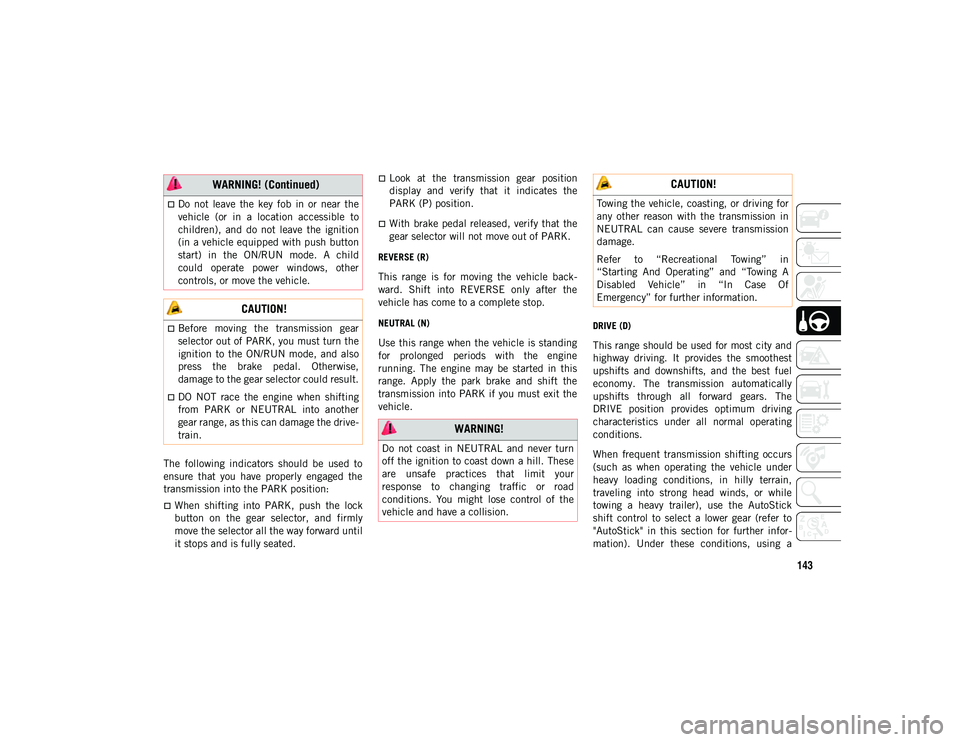
143
The following indicators should be used to
ensure that you have properly engaged the
transmission into the PARK position:
When shifting into PARK, push the lock
button on the gear selector, and firmly
move the selector all the way forward until
it stops and is fully seated.
Look at the transmission gear position
display and verify that it indicates the
PARK (P) position.
With brake pedal released, verify that the
gear selector will not move out of PARK.
REVERSE (R)
This range is for moving the vehicle back-
ward. Shift into REVERSE only after the
vehicle has come to a complete stop.
NEUTRAL (N)
Use this range when the vehicle is standing
for prolonged periods with the engine
running. The engine may be started in this
range. Apply the park brake and shift the
transmission into PARK if you must exit the
vehicle.
DRIVE (D)
This range should be used for most city and
highway driving. It provides the smoothest
upshifts and downshifts, and the best fuel
economy. The transmission automatically
upshifts through all forward gears. The
DRIVE position provides optimum driving
characteristics under all normal operating
conditions.
When frequent transmission shifting occurs
(such as when operating the vehicle under
heavy loading conditions, in hilly terrain,
traveling into strong head winds, or while
towing a heavy trailer), use the AutoStick
shift control to select a lower gear (refer to
"AutoStick" in this section for further infor -
mation). Under these conditions, using a
Do not leave the key fob in or near the
vehicle (or in a location accessible to
children), and do not leave the ignition
(in a vehicle equipped with push button
start) in the ON/RUN mode. A child
could operate power windows, other
controls, or move the vehicle.
CAUTION!
Before moving the transmission gear
selector out of PARK, you must turn the
ignition to the ON/RUN mode, and also
press the brake pedal. Otherwise,
damage to the gear selector could result.
DO NOT race the engine when shifting
from PARK or NEUTRAL into another
gear range, as this can damage the drive-
train.
WARNING! (Continued)
WARNING!
Do not coast in NEUTRAL and never turn
off the ignition to coast down a hill. These
are unsafe practices that limit your
response to changing traffic or road
conditions. You might lose control of the
vehicle and have a collision.
CAUTION!
Towing the vehicle, coasting, or driving for
any other reason with the transmission in
NEUTRAL can cause severe transmission
damage.
Refer to “Recreational Towing” in
“Starting And Operating” and “Towing A
Disabled Vehicle” in “In Case Of
Emergency” for further information.
2020_JEEP_M6_UG_UK.book Page 143
Page 147 of 328

145
Transmission shifting will be more notice-
able when AutoStick is enabled.
The system may revert to automatic shift
mode if a fault or overheat condition is
detected.
NOTE:
When Selec-Speed or Hill Descent Control is
enabled, AutoStick is not active.
To disengage AutoStick, return the gear
selector to the DRIVE position. You can shift
in or out of the AutoStick position at any time
without taking your foot off the accelerator
pedal.
Transmission Limp Home Mode
Transmission function is monitored electron -
ically for abnormal conditions. If a condition
is detected that could result in transmission
damage, Transmission Limp Home Mode is
activated. In this mode, the transmission
may operate only in a fixed gear, or may remain in NEUTRAL. The Malfunction Indi
-
cator Light (MIL) may be illuminated. Limp
Home Mode may allow the vehicle to be
driven to an authorized dealer for service
without damaging the transmission.
In the event of a momentary problem, the
transmission can be reset to regain all
forward gears by performing the following
steps:
1. Stop the vehicle.
2. Shift the transmission into PARK, if possible. If not, shift the transmission to
NEUTRAL.
3. Turn the ignition to the OFF position. On vehicles with push button start, push and
hold the ignition until the engine turns
OFF.
4. Wait approximately 30 seconds.
5. Restart the engine.
6. Shift into the desired gear range. If the problem is no longer detected, the trans -
mission will return to normal operation.
NOTE:
Even if the transmission can be reset, we
recommend that you visit an authorized
dealer at your earliest possible convenience. An authorized dealer has diagnostic equip
-
ment to assess the condition of your trans -
mission. If the transmission cannot be reset,
authorized dealer service is required.
Torque Converter Clutch
A feature designed to improve fuel economy
has been included in the automatic trans -
mission on your vehicle. A clutch within the
torque converter engages automatically at
calibrated speeds. This may result in a
slightly different feeling or response during
normal operation in the upper gears. When
the vehicle speed drops or during some
accelerations, the clutch automatically
disengages.
NOTE:
The torque converter clutch will not engage
until the engine and/or transmission is warm
(usually after 1 to 3 miles [2 to 5 km] of
driving). Because the engine speed is higher
when the torque converter clutch is not
engaged, it may seem as if the transmission
is not shifting properly when the vehicle is
cold. This is normal. The torque converter
clutch will function normally once the power -
train is sufficiently warm.
WARNING!
Do not downshift for additional engine
braking on a slippery surface. The drive
wheels could lose their grip and the
vehicle could skid, causing a collision or
personal injury.
2020_JEEP_M6_UG_UK.book Page 145
Page 151 of 328
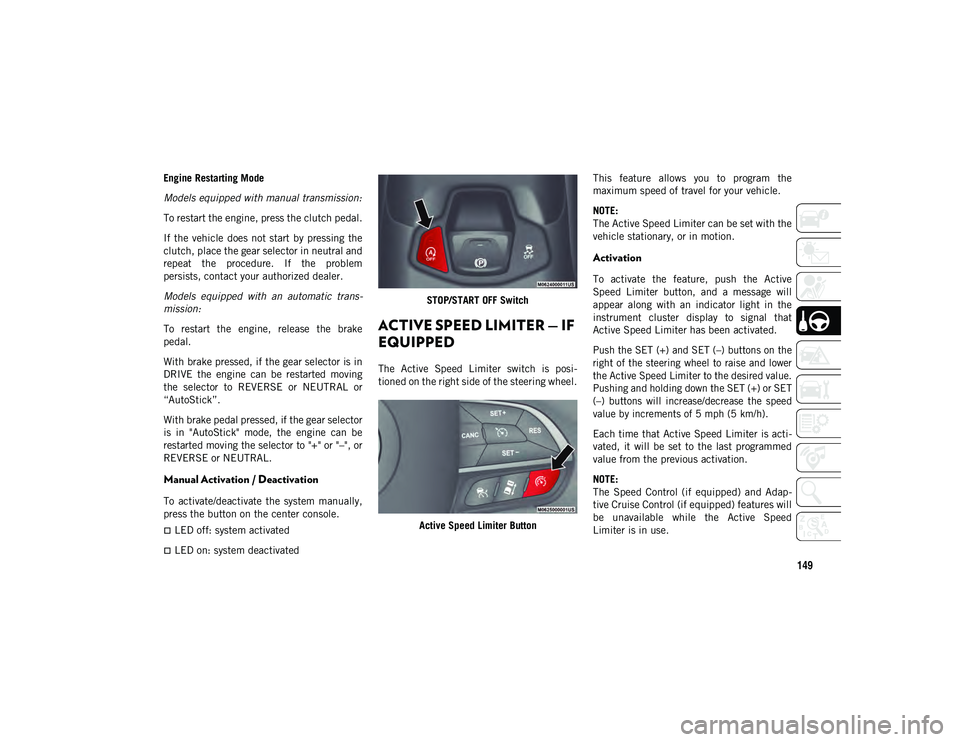
149
Engine Restarting Mode
Models equipped with manual transmission:
To restart the engine, press the clutch pedal.
If the vehicle does not start by pressing the
clutch, place the gear selector in neutral and
repeat the procedure. If the problem
persists, contact your authorized dealer.
Models equipped with an automatic trans-
mission:
To restart the engine, release the brake
pedal.
With brake pressed, if the gear selector is in
DRIVE the engine can be restarted moving
the selector to REVERSE or NEUTRAL or
“AutoStick”.
With brake pedal pressed, if the gear selector
is in "AutoStick" mode, the engine can be
restarted moving the selector to "+" or "–", or
REVERSE or NEUTRAL.
Manual Activation / Deactivation
To activate/deactivate the system manually,
press the button on the center console.
LED off: system activated
LED on: system deactivated STOP/START OFF Switch
ACTIVE SPEED LIMITER — IF
EQUIPPED
The Active Speed Limiter switch is posi
-
tioned on the right side of the steering wheel.
Active Speed Limiter Button This feature allows you to program the
maximum speed of travel for your vehicle.
NOTE:
The Active Speed Limiter can be set with the
vehicle stationary, or in motion.
Activation
To activate the feature, push the Active
Speed Limiter button, and a message will
appear along with an indicator light in the
instrument cluster display to signal that
Active Speed Limiter has been activated.
Push the SET (+) and SET (–) buttons on the
right of the steering wheel to raise and lower
the Active Speed Limiter to the desired value.
Pushing and holding down the SET (+) or SET
(–) buttons will increase/decrease the speed
value by increments of 5 mph (5 km/h).
Each time that Active Speed Limiter is acti
-
vated, it will be set to the last programmed
value from the previous activation.
NOTE:
The Speed Control (if equipped) and Adap -
tive Cruise Control (if equipped) features will
be unavailable while the Active Speed
Limiter is in use.
2020_JEEP_M6_UG_UK.book Page 149
Page 156 of 328

STARTING AND OPERATING
154
If equipped with a automatic transmis-
sion, The ACC system decelerates the
vehicle to a full stop when following a
target vehicle. If an ACC host vehicle
follows a target vehicle to a standstill,
after two seconds the driver will either
have to push the RES (resume) button, or
apply the accelerator pedal to reengage
the ACC to the existing set speed.
The ACC system maintains set speed when
driving uphill and downhill. However, a
slight speed change on moderate hills is
normal. In addition, downshifting may
occur while climbing uphill or descending
downhill. This is normal operation and
necessary to maintain set speed. When
driving uphill and downhill, the ACC
system will cancel if the braking tempera-
ture exceeds normal range (overheated).
Setting The Following Distance In ACC
The specified following distance for ACC can
be set by varying the distance setting
between four bars (longest), three bars
(long), two bars (medium) and one bar
(short). Using this distance setting and the
vehicle speed, ACC calculates and sets the
distance to the vehicle ahead. This distance
setting will show in the instrument cluster
display.To decrease the distance setting, push the
Distance Button and release. Each time the
button is pushed, the distance setting
decreases by one bar (shorter). Once the
shortest setting is reached, if the button is
pushed again it will be set to the longest
setting available.
PARKSENSE REAR PARK
ASSIST — IF EQUIPPED
The ParkSense Rear Park Assist system
provides visual and audible indications of
the distance between the rear fascia and a
detected obstacle when backing up (e.g.
during a parking maneuver). Refer to “Park
-
Sense System Usage Precautions” for limita -
tions of this system and recommendations.
ParkSense will retain the last system state
(enabled or disabled) from the last ignition
cycle when the ignition is changed to the ON/
RUN position.
ParkSense can be active only when the gear
selector is in REVERSE. The system will
remain active until the vehicle speed is
increased to approximately 7 mph (11 km/h)
or above. While in REVERSE and above the
system's operating speed, a warning will
appear in the instrument cluster display indi -
cating the vehicle speed is too fast. The system will become active again if the
vehicle speed is decreased to speeds less
than approximately 6 mph (9 km/h).
ParkSense Sensors
The four ParkSense sensors, located in the
rear fascia/bumper, monitor the area behind
the vehicle that is within the sensors’ field of
view. The sensors can detect obstacles from
approximately 12 inches (30 cm) up to
79 inches (200 cm) from the rear fascia/
bumper in the horizontal direction,
depending on the location, type and orienta
-
tion of the obstacle.
ParkSense Warning Display
The ParkSense Warning screen will only be
displayed if “Sound and Display” is selected
from the Customer - Programmable Features
section of the Uconnect System. Refer to
"Uconnect Settings” in “Multimedia” in the
Owner’s Manual for further information.
The ParkSense Warning screen is located
within the instrument cluster display. It
provides visual warnings to indicate the
distance between the rear fascia/bumper and
the detected obstacle. Refer to “Instrument
Cluster Display” in “Getting To Know Your
Instrument Panel” in the Owner’s Manual for
further information.
2020_JEEP_M6_UG_UK.book Page 154
Page 299 of 328
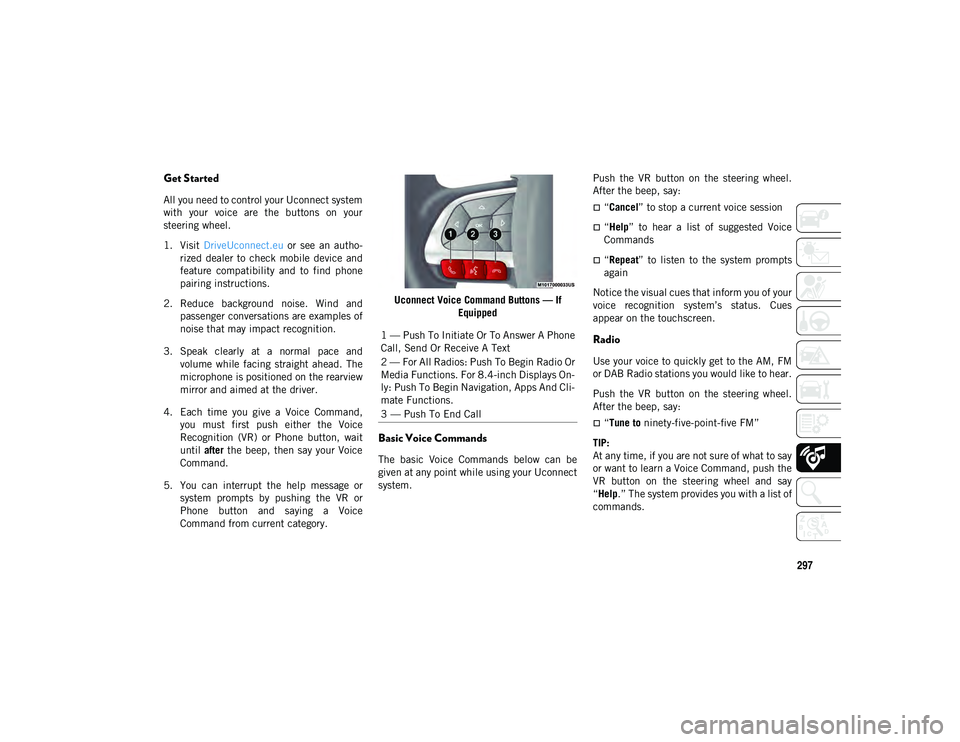
297
Get Started
All you need to control your Uconnect system
with your voice are the buttons on your
steering wheel.
1. Visit DriveUconnect.eu or see an autho-
rized dealer to check mobile device and
feature compatibility and to find phone
pairing instructions.
2. Reduce background noise. Wind and passenger conversations are examples of
noise that may impact recognition.
3. Speak clearly at a normal pace and volume while facing straight ahead. The
microphone is positioned on the rearview
mirror and aimed at the driver.
4. Each time you give a Voice Command, you must first push either the Voice
Recognition (VR) or Phone button, wait
until after the beep, then say your Voice
Command.
5. You can interrupt the help message or system prompts by pushing the VR or
Phone button and saying a Voice
Command from current category. Uconnect Voice Command Buttons — If
Equipped
Basic Voice Commands
The basic Voice Commands below can be
given at any point while using your Uconnect
system. Push the VR button on the steering wheel.
After the beep, say:
“Cancel
” to stop a current voice session
“Help” to hear a list of suggested Voice
Commands
“Repeat ” to listen to the system prompts
again
Notice the visual cues that inform you of your
voice recognition system’s status. Cues
appear on the touchscreen.
Radio
Use your voice to quickly get to the AM, FM
or DAB Radio stations you would like to hear.
Push the VR button on the steering wheel.
After the beep, say:
“Tune to ninety-five-point-five FM”
TIP:
At any time, if you are not sure of what to say
or want to learn a Voice Command, push the
VR button on the steering wheel and say
“Help .” The system provides you with a list of
commands.
1 — Push To Initiate Or To Answer A Phone
Call, Send Or Receive A Text
2 — For All Radios: Push To Begin Radio Or
Media Functions. For 8.4-inch Displays On
-
ly: Push To Begin Navigation, Apps And Cli -
mate Functions.
3 — Push To End Call
2020_JEEP_M6_UG_UK.book Page 297