instrument cluster JEEP COMPASS LATITUDE 2018 Owners Manual
[x] Cancel search | Manufacturer: JEEP, Model Year: 2018, Model line: COMPASS LATITUDE, Model: JEEP COMPASS LATITUDE 2018Pages: 518, PDF Size: 4.8 MB
Page 140 of 518
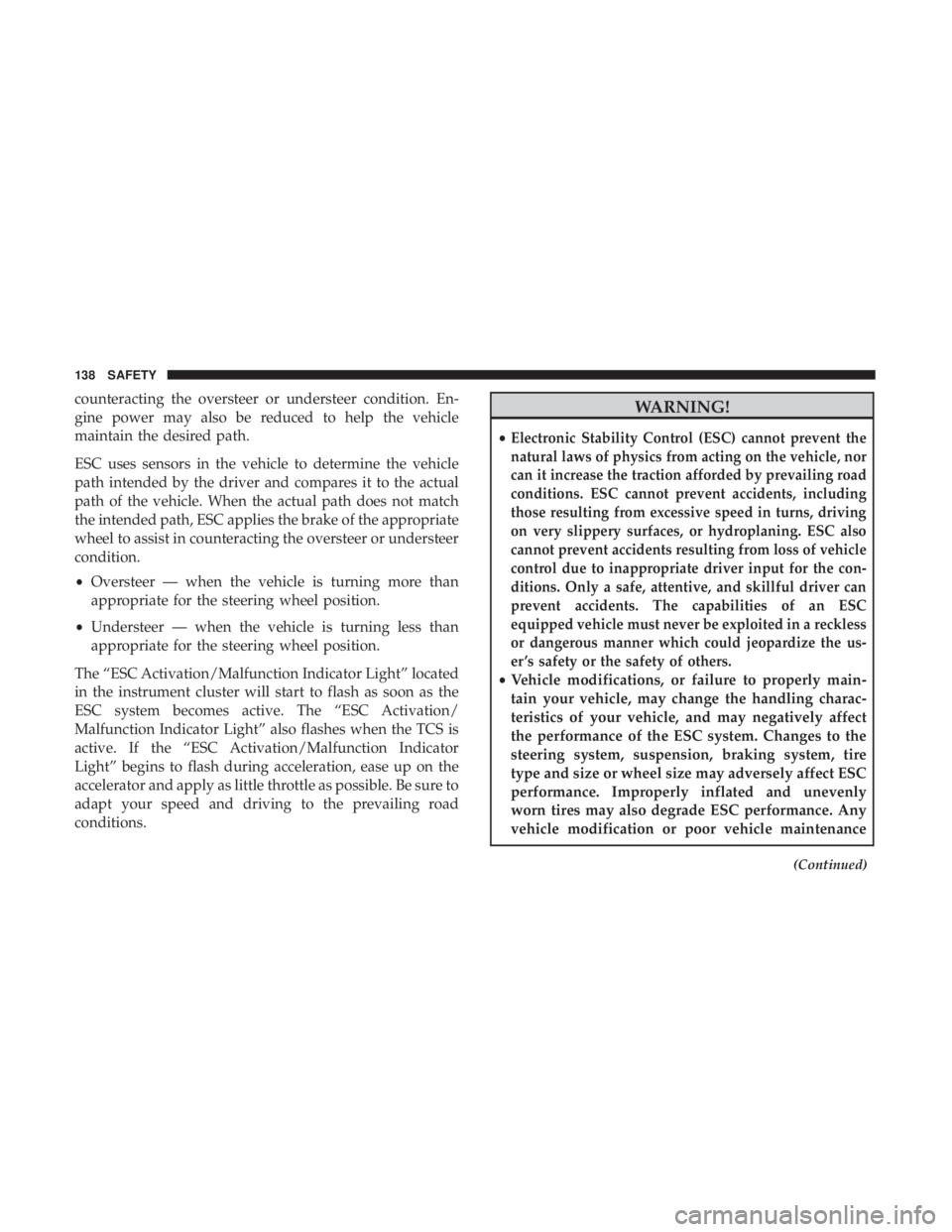
counteracting the oversteer or understeer condition. En-
gine power may also be reduced to help the vehicle
maintain the desired path.
ESC uses sensors in the vehicle to determine the vehicle
path intended by the driver and compares it to the actual
path of the vehicle. When the actual path does not match
the intended path, ESC applies the brake of the appropriate
wheel to assist in counteracting the oversteer or understeer
condition.
•Oversteer — when the vehicle is turning more than
appropriate for the steering wheel position.
• Understeer — when the vehicle is turning less than
appropriate for the steering wheel position.
The “ESC Activation/Malfunction Indicator Light” located
in the instrument cluster will start to flash as soon as the
ESC system becomes active. The “ESC Activation/
Malfunction Indicator Light” also flashes when the TCS is
active. If the “ESC Activation/Malfunction Indicator
Light” begins to flash during acceleration, ease up on the
accelerator and apply as little throttle as possible. Be sure to
adapt your speed and driving to the prevailing road
conditions.
Page 143 of 518
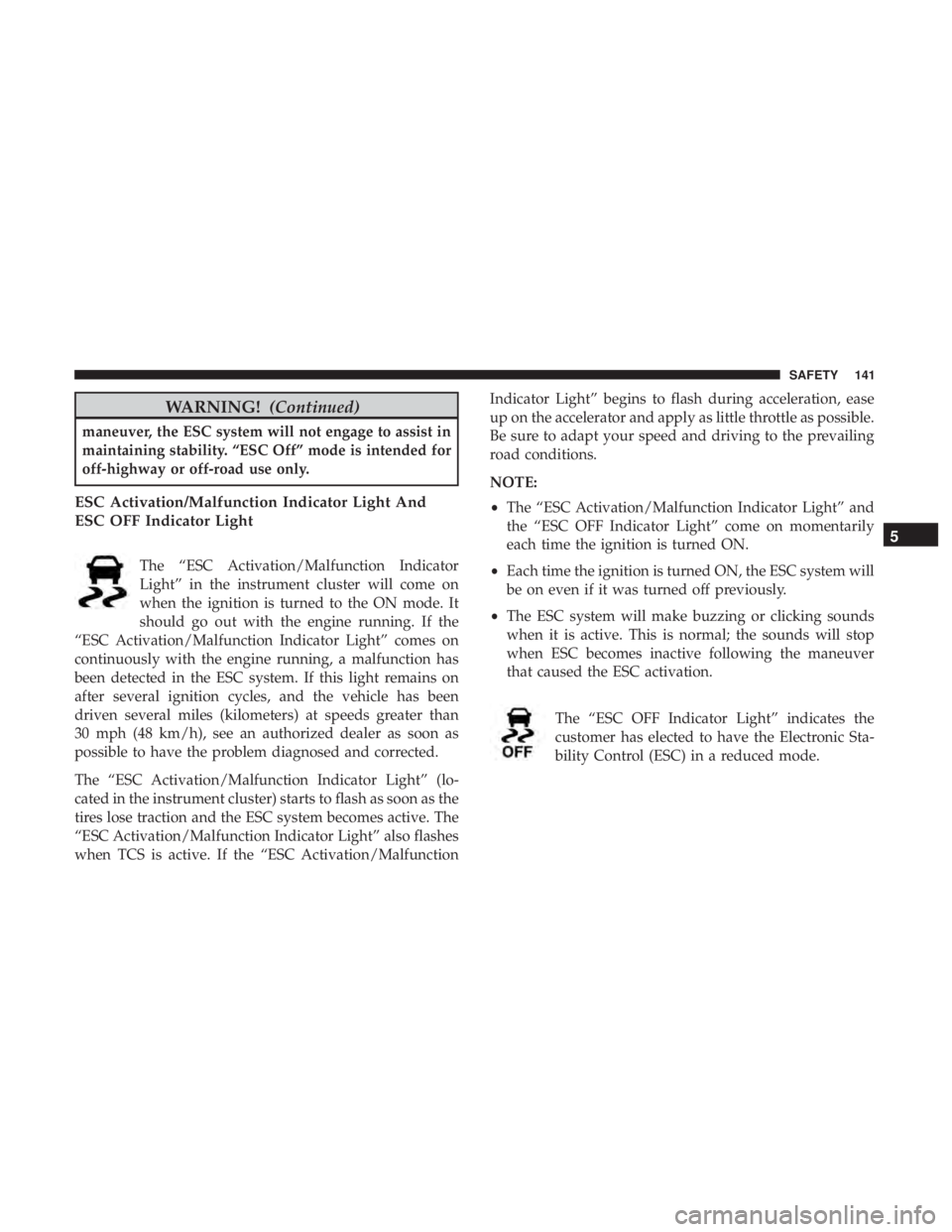
WARNING!(Continued)
maneuver, the ESC system will not engage to assist in
maintaining stability. “ESC Off” mode is intended for
off-highway or off-road use only.
ESC Activation/Malfunction Indicator Light And
ESC OFF Indicator Light
The “ESC Activation/Malfunction Indicator
Light” in the instrument cluster will come on
when the ignition is turned to the ON mode. It
should go out with the engine running. If the
“ESC Activation/Malfunction Indicator Light” comes on
continuously with the engine running, a malfunction has
been detected in the ESC system. If this light remains on
after several ignition cycles, and the vehicle has been
driven several miles (kilometers) at speeds greater than
30 mph (48 km/h), see an authorized dealer as soon as
possible to have the problem diagnosed and corrected.
The “ESC Activation/Malfunction Indicator Light” (lo-
cated in the instrument cluster) starts to flash as soon as the
tires lose traction and the ESC system becomes active. The
“ESC Activation/Malfunction Indicator Light” also flashes
when TCS is active. If the “ESC Activation/Malfunction Indicator Light” begins to flash during acceleration, ease
up on the accelerator and apply as little throttle as possible.
Be sure to adapt your speed and driving to the prevailing
road conditions.
NOTE:
•
The “ESC Activation/Malfunction Indicator Light” and
the “ESC OFF Indicator Light” come on momentarily
each time the ignition is turned ON.
• Each time the ignition is turned ON, the ESC system will
be on even if it was turned off previously.
• The ESC system will make buzzing or clicking sounds
when it is active. This is normal; the sounds will stop
when ESC becomes inactive following the maneuver
that caused the ESC activation.
The “ESC OFF Indicator Light” indicates the
customer has elected to have the Electronic Sta-
bility Control (ESC) in a reduced mode.
5
SAFETY 141
Page 145 of 518
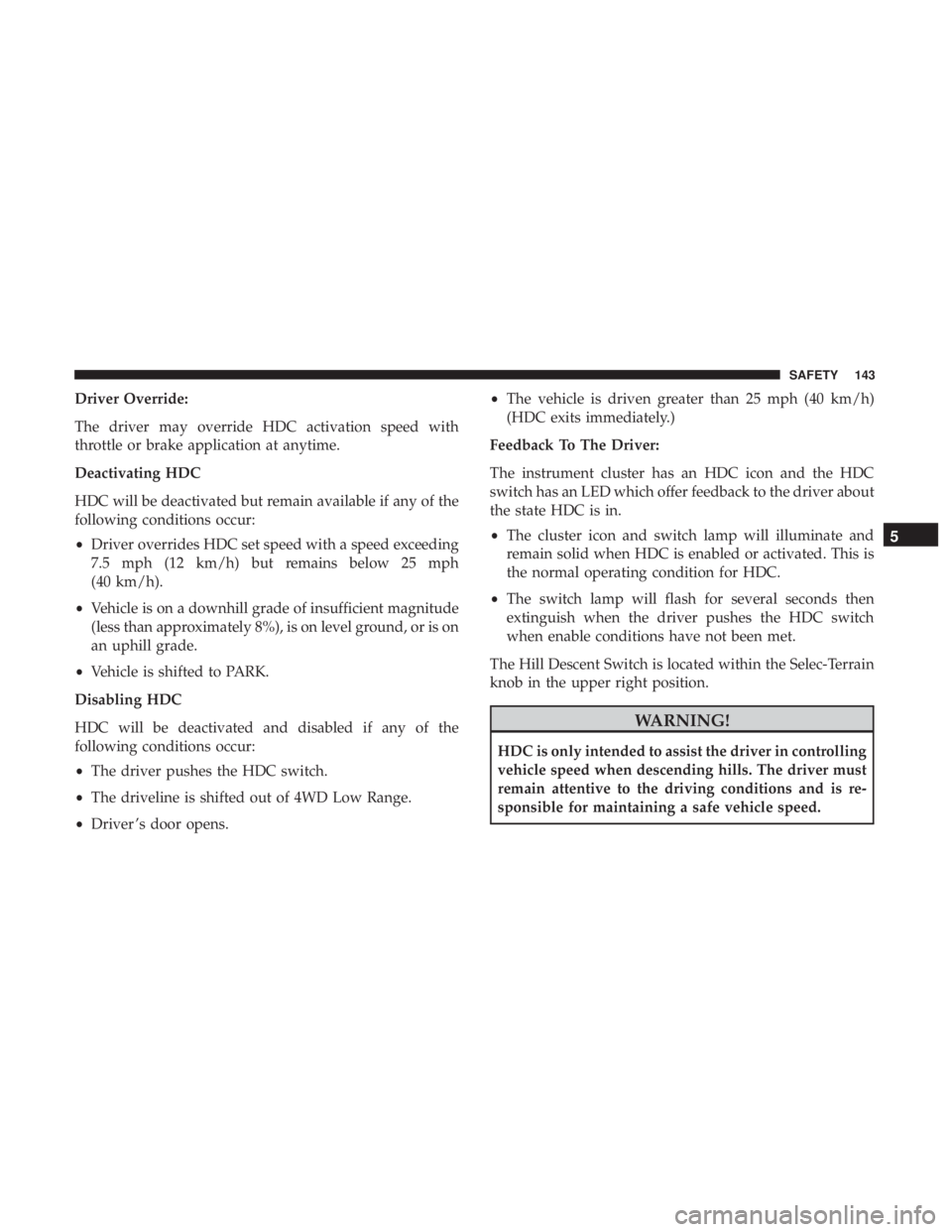
Driver Override:
The driver may override HDC activation speed with
throttle or brake application at anytime.
Deactivating HDC
HDC will be deactivated but remain available if any of the
following conditions occur:
•Driver overrides HDC set speed with a speed exceeding
7.5 mph (12 km/h) but remains below 25 mph
(40 km/h).
• Vehicle is on a downhill grade of insufficient magnitude
(less than approximately 8%), is on level ground, or is on
an uphill grade.
• Vehicle is shifted to PARK.
Disabling HDC
HDC will be deactivated and disabled if any of the
following conditions occur:
• The driver pushes the HDC switch.
• The driveline is shifted out of 4WD Low Range.
• Driver ’s door opens. •
The vehicle is driven greater than 25 mph (40 km/h)
(HDC exits immediately.)
Feedback To The Driver:
The instrument cluster has an HDC icon and the HDC
switch has an LED which offer feedback to the driver about
the state HDC is in.
• The cluster icon and switch lamp will illuminate and
remain solid when HDC is enabled or activated. This is
the normal operating condition for HDC.
• The switch lamp will flash for several seconds then
extinguish when the driver pushes the HDC switch
when enable conditions have not been met.
The Hill Descent Switch is located within the Selec-Terrain
knob in the upper right position.
Page 233 of 518
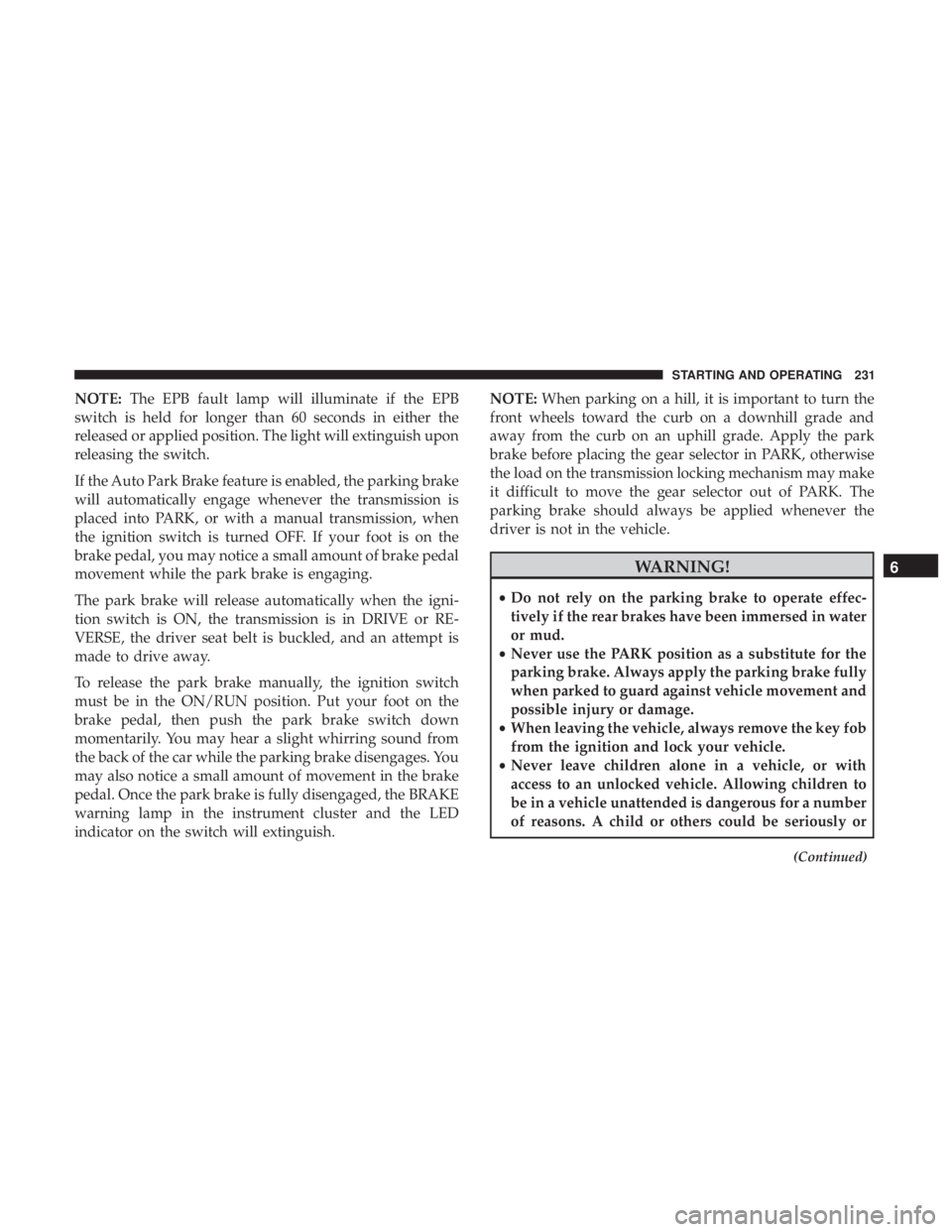
NOTE:The EPB fault lamp will illuminate if the EPB
switch is held for longer than 60 seconds in either the
released or applied position. The light will extinguish upon
releasing the switch.
If the Auto Park Brake feature is enabled, the parking brake
will automatically engage whenever the transmission is
placed into PARK, or with a manual transmission, when
the ignition switch is turned OFF. If your foot is on the
brake pedal, you may notice a small amount of brake pedal
movement while the park brake is engaging.
The park brake will release automatically when the igni-
tion switch is ON, the transmission is in DRIVE or RE-
VERSE, the driver seat belt is buckled, and an attempt is
made to drive away.
To release the park brake manually, the ignition switch
must be in the ON/RUN position. Put your foot on the
brake pedal, then push the park brake switch down
momentarily. You may hear a slight whirring sound from
the back of the car while the parking brake disengages. You
may also notice a small amount of movement in the brake
pedal. Once the park brake is fully disengaged, the BRAKE
warning lamp in the instrument cluster and the LED
indicator on the switch will extinguish. NOTE:
When parking on a hill, it is important to turn the
front wheels toward the curb on a downhill grade and
away from the curb on an uphill grade. Apply the park
brake before placing the gear selector in PARK, otherwise
the load on the transmission locking mechanism may make
it difficult to move the gear selector out of PARK. The
parking brake should always be applied whenever the
driver is not in the vehicle.
Page 236 of 518
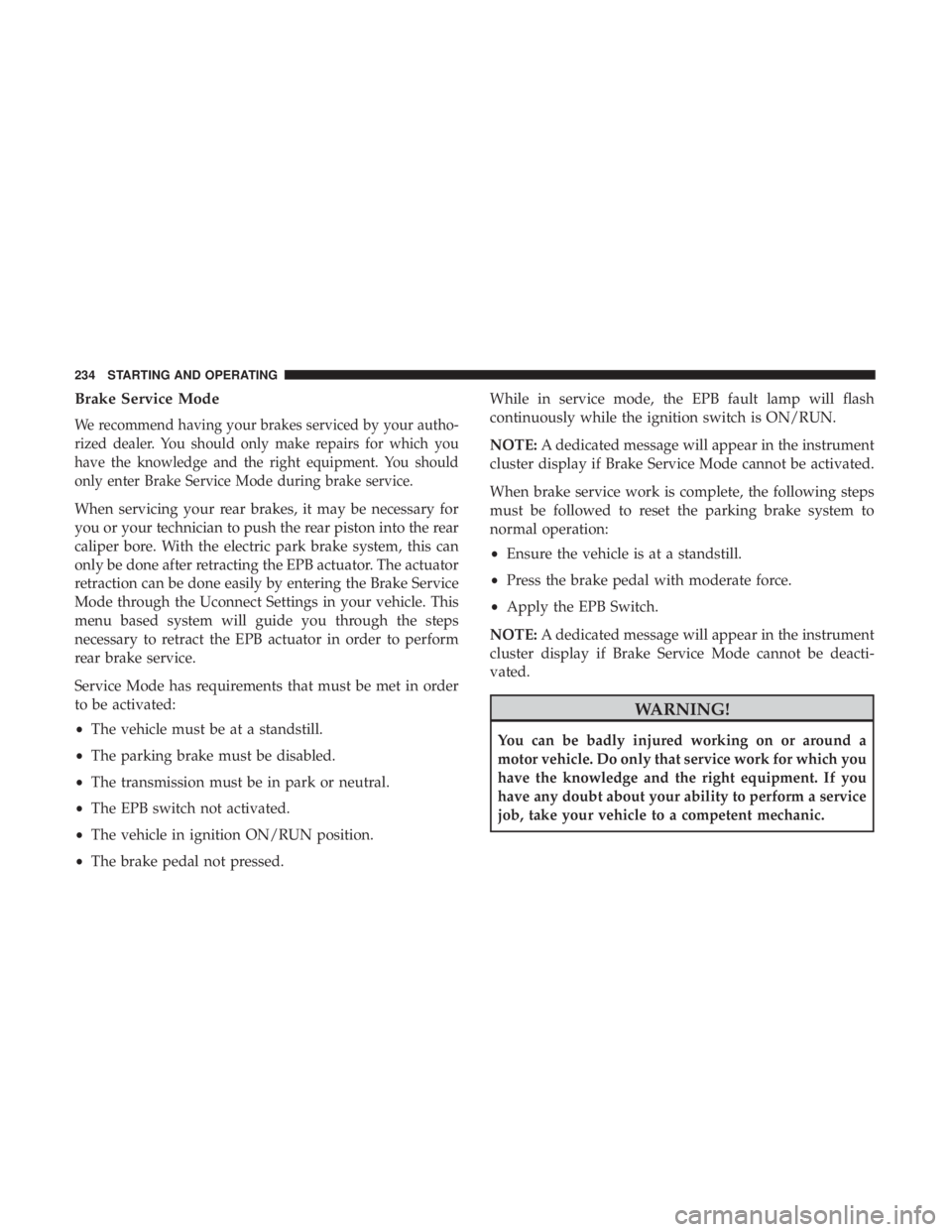
Brake Service Mode
We recommend having your brakes serviced by your autho-
rized dealer. You should only make repairs for which you
have the knowledge and the right equipment. You should
only enter Brake Service Mode during brake service.
When servicing your rear brakes, it may be necessary for
you or your technician to push the rear piston into the rear
caliper bore. With the electric park brake system, this can
only be done after retracting the EPB actuator. The actuator
retraction can be done easily by entering the Brake Service
Mode through the Uconnect Settings in your vehicle. This
menu based system will guide you through the steps
necessary to retract the EPB actuator in order to perform
rear brake service.
Service Mode has requirements that must be met in order
to be activated:
•The vehicle must be at a standstill.
• The parking brake must be disabled.
• The transmission must be in park or neutral.
• The EPB switch not activated.
• The vehicle in ignition ON/RUN position.
• The brake pedal not pressed. While in service mode, the EPB fault lamp will flash
continuously while the ignition switch is ON/RUN.
NOTE:
A dedicated message will appear in the instrument
cluster display if Brake Service Mode cannot be activated.
When brake service work is complete, the following steps
must be followed to reset the parking brake system to
normal operation:
• Ensure the vehicle is at a standstill.
• Press the brake pedal with moderate force.
• Apply the EPB Switch.
NOTE: A dedicated message will appear in the instrument
cluster display if Brake Service Mode cannot be deacti-
vated.
Page 267 of 518
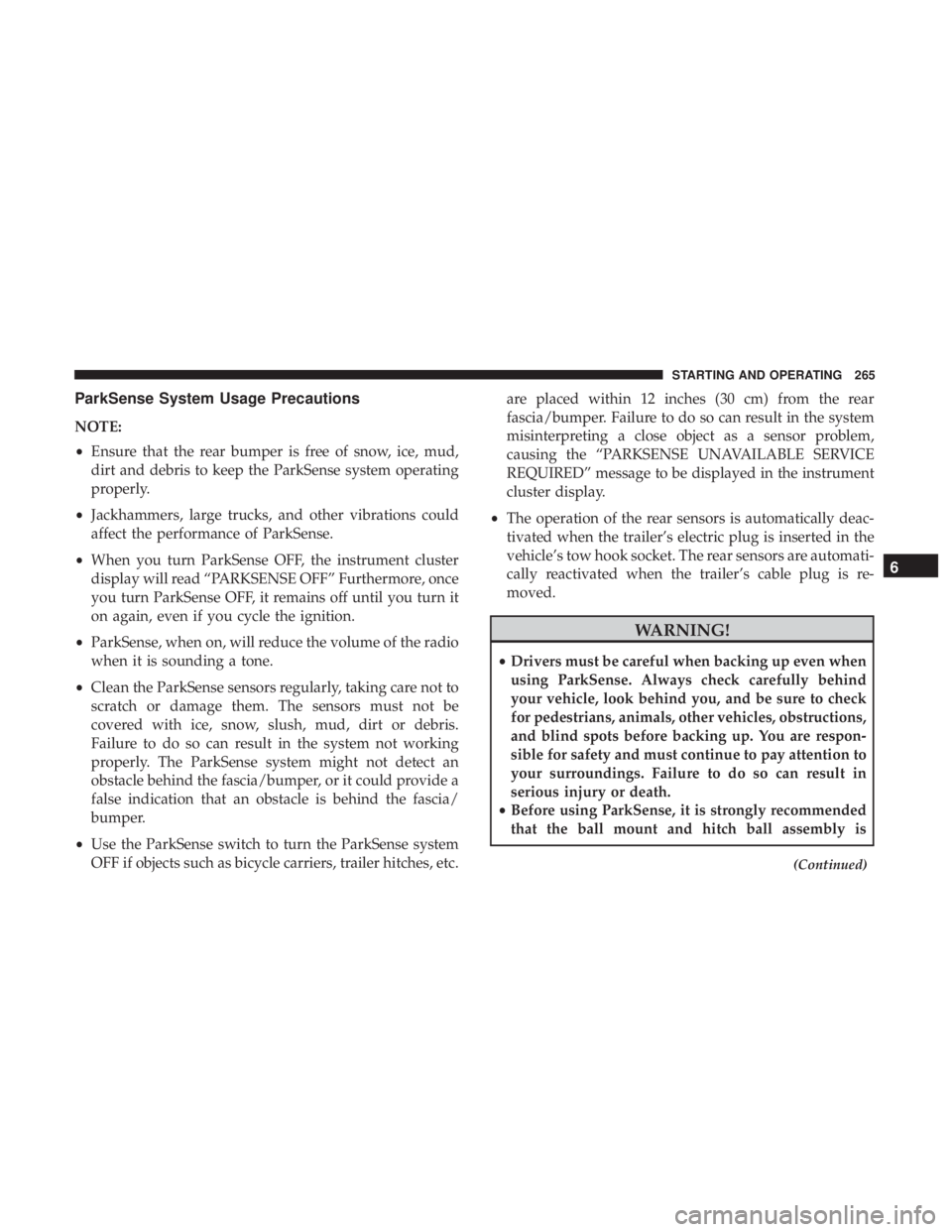
ParkSense System Usage Precautions
NOTE:
•Ensure that the rear bumper is free of snow, ice, mud,
dirt and debris to keep the ParkSense system operating
properly.
• Jackhammers, large trucks, and other vibrations could
affect the performance of ParkSense.
• When you turn ParkSense OFF, the instrument cluster
display will read “PARKSENSE OFF” Furthermore, once
you turn ParkSense OFF, it remains off until you turn it
on again, even if you cycle the ignition.
• ParkSense, when on, will reduce the volume of the radio
when it is sounding a tone.
• Clean the ParkSense sensors regularly, taking care not to
scratch or damage them. The sensors must not be
covered with ice, snow, slush, mud, dirt or debris.
Failure to do so can result in the system not working
properly. The ParkSense system might not detect an
obstacle behind the fascia/bumper, or it could provide a
false indication that an obstacle is behind the fascia/
bumper.
• Use the ParkSense switch to turn the ParkSense system
OFF if objects such as bicycle carriers, trailer hitches, etc. are placed within 12 inches (30 cm) from the rear
fascia/bumper. Failure to do so can result in the system
misinterpreting a close object as a sensor problem,
causing the “PARKSENSE UNAVAILABLE SERVICE
REQUIRED” message to be displayed in the instrument
cluster display.
• The operation of the rear sensors is automatically deac-
tivated when the trailer’s electric plug is inserted in the
vehicle’s tow hook socket. The rear sensors are automati-
cally reactivated when the trailer’s cable plug is re-
moved.