Auto start JEEP GRAND CHEROKEE 2002 WJ / 2.G Owner's Manual
[x] Cancel search | Manufacturer: JEEP, Model Year: 2002, Model line: GRAND CHEROKEE, Model: JEEP GRAND CHEROKEE 2002 WJ / 2.GPages: 2199, PDF Size: 76.01 MB
Page 440 of 2199
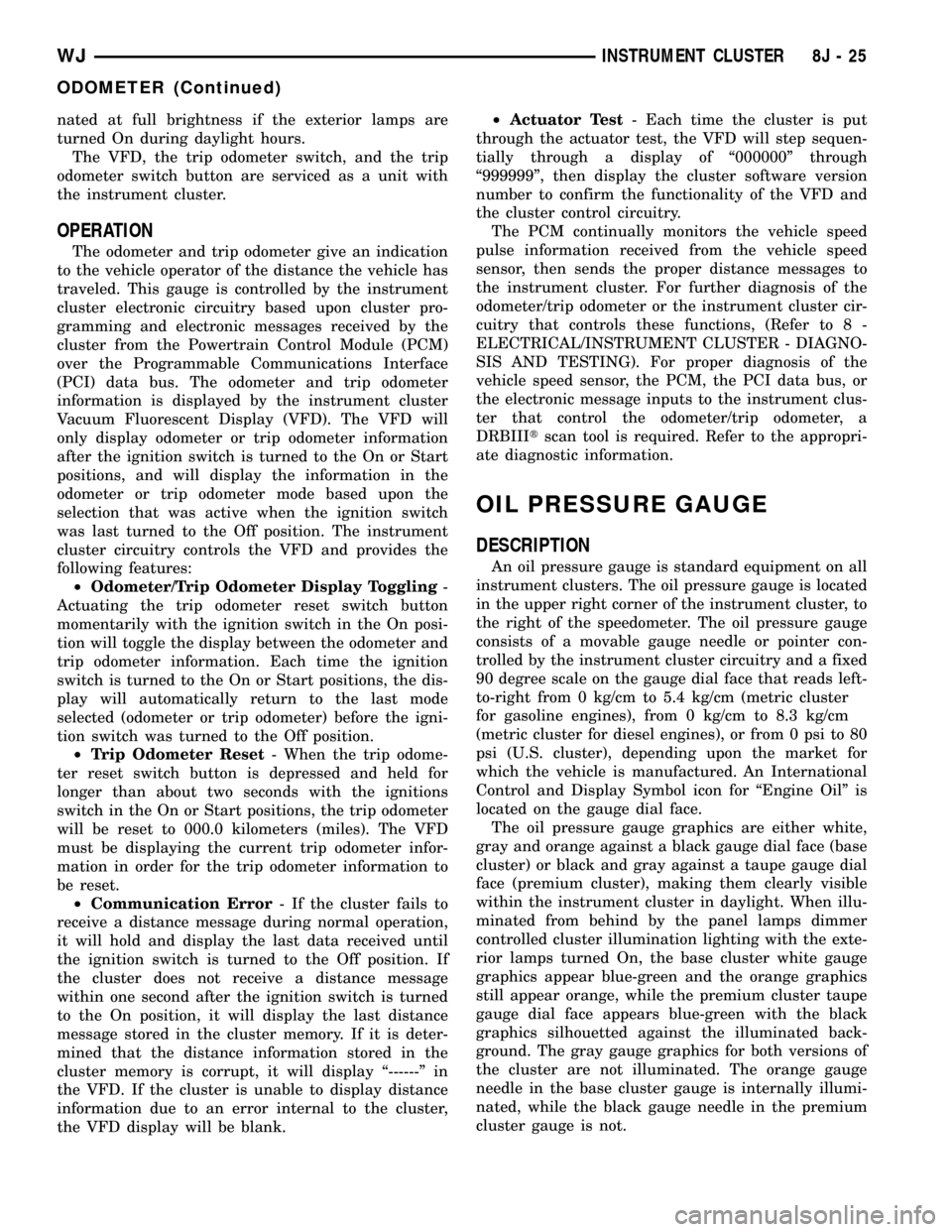
nated at full brightness if the exterior lamps are
turned On during daylight hours.
The VFD, the trip odometer switch, and the trip
odometer switch button are serviced as a unit with
the instrument cluster.
OPERATION
The odometer and trip odometer give an indication
to the vehicle operator of the distance the vehicle has
traveled. This gauge is controlled by the instrument
cluster electronic circuitry based upon cluster pro-
gramming and electronic messages received by the
cluster from the Powertrain Control Module (PCM)
over the Programmable Communications Interface
(PCI) data bus. The odometer and trip odometer
information is displayed by the instrument cluster
Vacuum Fluorescent Display (VFD). The VFD will
only display odometer or trip odometer information
after the ignition switch is turned to the On or Start
positions, and will display the information in the
odometer or trip odometer mode based upon the
selection that was active when the ignition switch
was last turned to the Off position. The instrument
cluster circuitry controls the VFD and provides the
following features:
²Odometer/Trip Odometer Display Toggling-
Actuating the trip odometer reset switch button
momentarily with the ignition switch in the On posi-
tion will toggle the display between the odometer and
trip odometer information. Each time the ignition
switch is turned to the On or Start positions, the dis-
play will automatically return to the last mode
selected (odometer or trip odometer) before the igni-
tion switch was turned to the Off position.
²Trip Odometer Reset- When the trip odome-
ter reset switch button is depressed and held for
longer than about two seconds with the ignitions
switch in the On or Start positions, the trip odometer
will be reset to 000.0 kilometers (miles). The VFD
must be displaying the current trip odometer infor-
mation in order for the trip odometer information to
be reset.
²Communication Error- If the cluster fails to
receive a distance message during normal operation,
it will hold and display the last data received until
the ignition switch is turned to the Off position. If
the cluster does not receive a distance message
within one second after the ignition switch is turned
to the On position, it will display the last distance
message stored in the cluster memory. If it is deter-
mined that the distance information stored in the
cluster memory is corrupt, it will display ª------º in
the VFD. If the cluster is unable to display distance
information due to an error internal to the cluster,
the VFD display will be blank.²Actuator Test- Each time the cluster is put
through the actuator test, the VFD will step sequen-
tially through a display of ª000000º through
ª999999º, then display the cluster software version
number to confirm the functionality of the VFD and
the cluster control circuitry.
The PCM continually monitors the vehicle speed
pulse information received from the vehicle speed
sensor, then sends the proper distance messages to
the instrument cluster. For further diagnosis of the
odometer/trip odometer or the instrument cluster cir-
cuitry that controls these functions, (Refer to 8 -
ELECTRICAL/INSTRUMENT CLUSTER - DIAGNO-
SIS AND TESTING). For proper diagnosis of the
vehicle speed sensor, the PCM, the PCI data bus, or
the electronic message inputs to the instrument clus-
ter that control the odometer/trip odometer, a
DRBIIItscan tool is required. Refer to the appropri-
ate diagnostic information.
OIL PRESSURE GAUGE
DESCRIPTION
An oil pressure gauge is standard equipment on all
instrument clusters. The oil pressure gauge is located
in the upper right corner of the instrument cluster, to
the right of the speedometer. The oil pressure gauge
consists of a movable gauge needle or pointer con-
trolled by the instrument cluster circuitry and a fixed
90 degree scale on the gauge dial face that reads left-
to-right from 0 kg/cm to 5.4 kg/cm (metric cluster
for gasoline engines), from 0 kg/cm to 8.3 kg/cm
(metric cluster for diesel engines), or from 0 psi to 80
psi (U.S. cluster), depending upon the market for
which the vehicle is manufactured. An International
Control and Display Symbol icon for ªEngine Oilº is
located on the gauge dial face.
The oil pressure gauge graphics are either white,
gray and orange against a black gauge dial face (base
cluster) or black and gray against a taupe gauge dial
face (premium cluster), making them clearly visible
within the instrument cluster in daylight. When illu-
minated from behind by the panel lamps dimmer
controlled cluster illumination lighting with the exte-
rior lamps turned On, the base cluster white gauge
graphics appear blue-green and the orange graphics
still appear orange, while the premium cluster taupe
gauge dial face appears blue-green with the black
graphics silhouetted against the illuminated back-
ground. The gray gauge graphics for both versions of
the cluster are not illuminated. The orange gauge
needle in the base cluster gauge is internally illumi-
nated, while the black gauge needle in the premium
cluster gauge is not.
WJINSTRUMENT CLUSTER 8J - 25
ODOMETER (Continued)
Page 441 of 2199
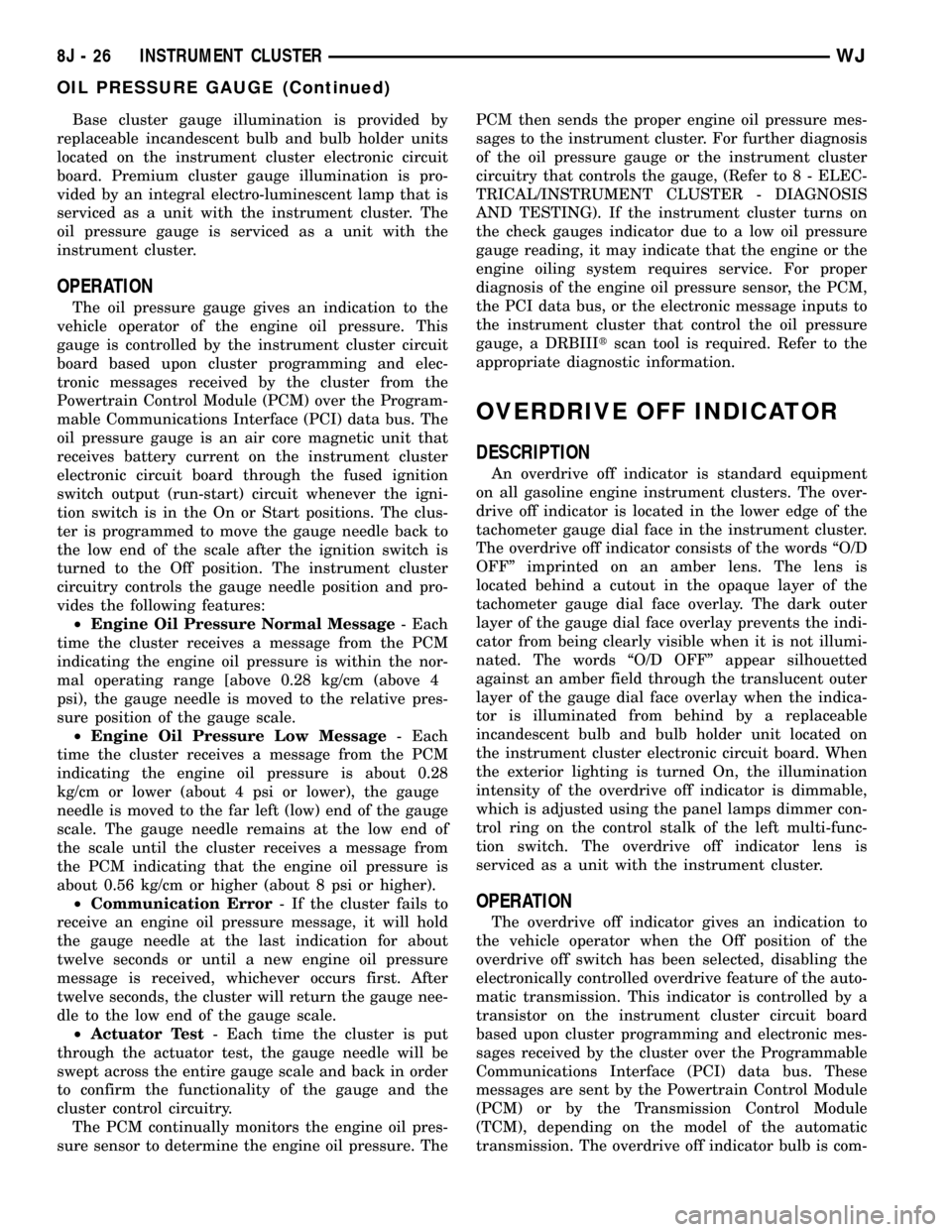
Base cluster gauge illumination is provided by
replaceable incandescent bulb and bulb holder units
located on the instrument cluster electronic circuit
board. Premium cluster gauge illumination is pro-
vided by an integral electro-luminescent lamp that is
serviced as a unit with the instrument cluster. The
oil pressure gauge is serviced as a unit with the
instrument cluster.
OPERATION
The oil pressure gauge gives an indication to the
vehicle operator of the engine oil pressure. This
gauge is controlled by the instrument cluster circuit
board based upon cluster programming and elec-
tronic messages received by the cluster from the
Powertrain Control Module (PCM) over the Program-
mable Communications Interface (PCI) data bus. The
oil pressure gauge is an air core magnetic unit that
receives battery current on the instrument cluster
electronic circuit board through the fused ignition
switch output (run-start) circuit whenever the igni-
tion switch is in the On or Start positions. The clus-
ter is programmed to move the gauge needle back to
the low end of the scale after the ignition switch is
turned to the Off position. The instrument cluster
circuitry controls the gauge needle position and pro-
vides the following features:
²Engine Oil Pressure Normal Message- Each
time the cluster receives a message from the PCM
indicating the engine oil pressure is within the nor-
mal operating range [above 0.28 kg/cm (above 4
psi), the gauge needle is moved to the relative pres-
sure position of the gauge scale.
²Engine Oil Pressure Low Message- Each
time the cluster receives a message from the PCM
indicating the engine oil pressure is about 0.28
kg/cm or lower (about 4 psi or lower), the gauge
needle is moved to the far left (low) end of the gauge
scale. The gauge needle remains at the low end of
the scale until the cluster receives a message from
the PCM indicating that the engine oil pressure is
about 0.56 kg/cm or higher (about 8 psi or higher).
²Communication Error- If the cluster fails to
receive an engine oil pressure message, it will hold
the gauge needle at the last indication for about
twelve seconds or until a new engine oil pressure
message is received, whichever occurs first. After
twelve seconds, the cluster will return the gauge nee-
dle to the low end of the gauge scale.
²Actuator Test- Each time the cluster is put
through the actuator test, the gauge needle will be
swept across the entire gauge scale and back in order
to confirm the functionality of the gauge and the
cluster control circuitry.
The PCM continually monitors the engine oil pres-
sure sensor to determine the engine oil pressure. ThePCM then sends the proper engine oil pressure mes-
sages to the instrument cluster. For further diagnosis
of the oil pressure gauge or the instrument cluster
circuitry that controls the gauge, (Refer to 8 - ELEC-
TRICAL/INSTRUMENT CLUSTER - DIAGNOSIS
AND TESTING). If the instrument cluster turns on
the check gauges indicator due to a low oil pressure
gauge reading, it may indicate that the engine or the
engine oiling system requires service. For proper
diagnosis of the engine oil pressure sensor, the PCM,
the PCI data bus, or the electronic message inputs to
the instrument cluster that control the oil pressure
gauge, a DRBIIItscan tool is required. Refer to the
appropriate diagnostic information.
OVERDRIVE OFF INDICATOR
DESCRIPTION
An overdrive off indicator is standard equipment
on all gasoline engine instrument clusters. The over-
drive off indicator is located in the lower edge of the
tachometer gauge dial face in the instrument cluster.
The overdrive off indicator consists of the words ªO/D
OFFº imprinted on an amber lens. The lens is
located behind a cutout in the opaque layer of the
tachometer gauge dial face overlay. The dark outer
layer of the gauge dial face overlay prevents the indi-
cator from being clearly visible when it is not illumi-
nated. The words ªO/D OFFº appear silhouetted
against an amber field through the translucent outer
layer of the gauge dial face overlay when the indica-
tor is illuminated from behind by a replaceable
incandescent bulb and bulb holder unit located on
the instrument cluster electronic circuit board. When
the exterior lighting is turned On, the illumination
intensity of the overdrive off indicator is dimmable,
which is adjusted using the panel lamps dimmer con-
trol ring on the control stalk of the left multi-func-
tion switch. The overdrive off indicator lens is
serviced as a unit with the instrument cluster.
OPERATION
The overdrive off indicator gives an indication to
the vehicle operator when the Off position of the
overdrive off switch has been selected, disabling the
electronically controlled overdrive feature of the auto-
matic transmission. This indicator is controlled by a
transistor on the instrument cluster circuit board
based upon cluster programming and electronic mes-
sages received by the cluster over the Programmable
Communications Interface (PCI) data bus. These
messages are sent by the Powertrain Control Module
(PCM) or by the Transmission Control Module
(TCM), depending on the model of the automatic
transmission. The overdrive off indicator bulb is com-
8J - 26 INSTRUMENT CLUSTERWJ
OIL PRESSURE GAUGE (Continued)
Page 442 of 2199
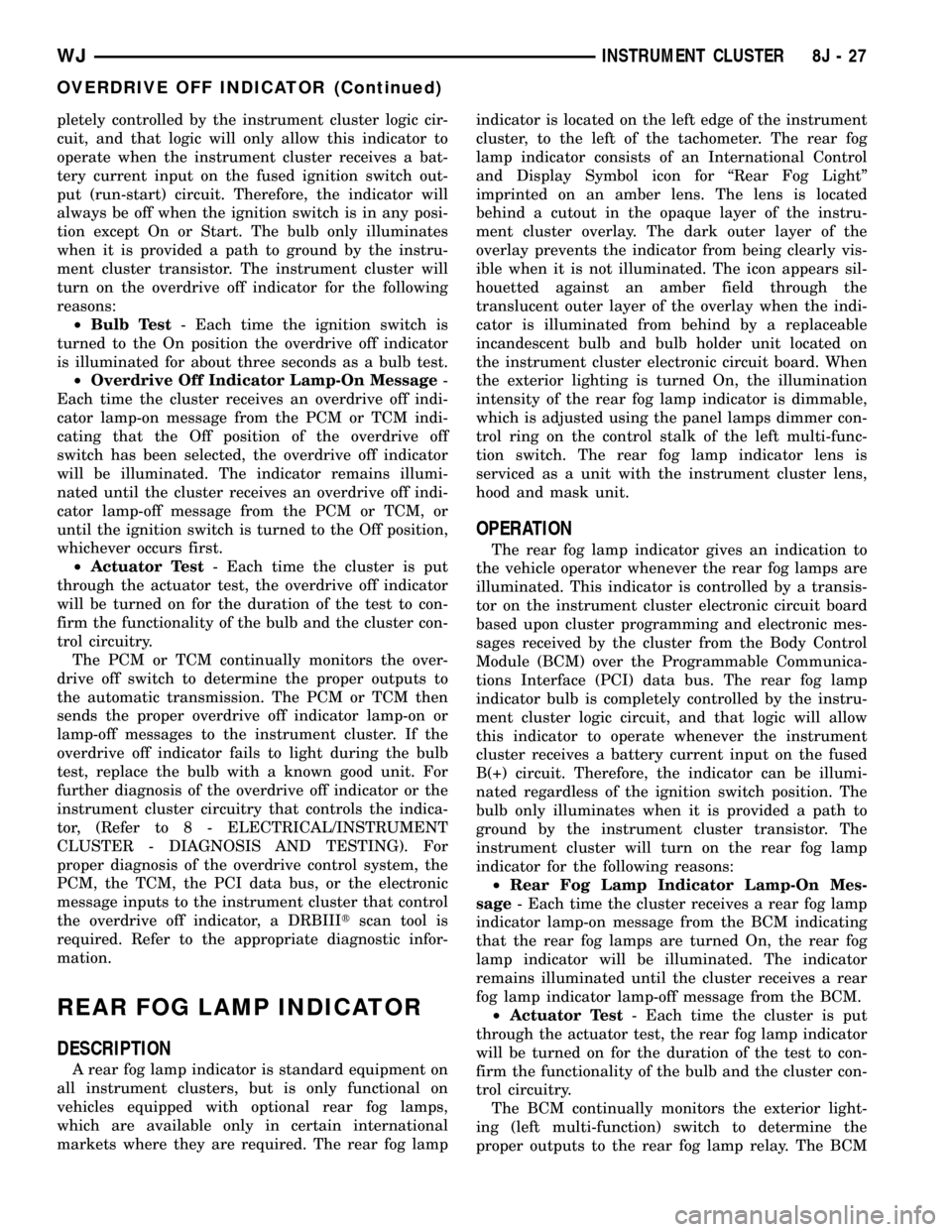
pletely controlled by the instrument cluster logic cir-
cuit, and that logic will only allow this indicator to
operate when the instrument cluster receives a bat-
tery current input on the fused ignition switch out-
put (run-start) circuit. Therefore, the indicator will
always be off when the ignition switch is in any posi-
tion except On or Start. The bulb only illuminates
when it is provided a path to ground by the instru-
ment cluster transistor. The instrument cluster will
turn on the overdrive off indicator for the following
reasons:
²Bulb Test- Each time the ignition switch is
turned to the On position the overdrive off indicator
is illuminated for about three seconds as a bulb test.
²Overdrive Off Indicator Lamp-On Message-
Each time the cluster receives an overdrive off indi-
cator lamp-on message from the PCM or TCM indi-
cating that the Off position of the overdrive off
switch has been selected, the overdrive off indicator
will be illuminated. The indicator remains illumi-
nated until the cluster receives an overdrive off indi-
cator lamp-off message from the PCM or TCM, or
until the ignition switch is turned to the Off position,
whichever occurs first.
²Actuator Test- Each time the cluster is put
through the actuator test, the overdrive off indicator
will be turned on for the duration of the test to con-
firm the functionality of the bulb and the cluster con-
trol circuitry.
The PCM or TCM continually monitors the over-
drive off switch to determine the proper outputs to
the automatic transmission. The PCM or TCM then
sends the proper overdrive off indicator lamp-on or
lamp-off messages to the instrument cluster. If the
overdrive off indicator fails to light during the bulb
test, replace the bulb with a known good unit. For
further diagnosis of the overdrive off indicator or the
instrument cluster circuitry that controls the indica-
tor, (Refer to 8 - ELECTRICAL/INSTRUMENT
CLUSTER - DIAGNOSIS AND TESTING). For
proper diagnosis of the overdrive control system, the
PCM, the TCM, the PCI data bus, or the electronic
message inputs to the instrument cluster that control
the overdrive off indicator, a DRBIIItscan tool is
required. Refer to the appropriate diagnostic infor-
mation.
REAR FOG LAMP INDICATOR
DESCRIPTION
A rear fog lamp indicator is standard equipment on
all instrument clusters, but is only functional on
vehicles equipped with optional rear fog lamps,
which are available only in certain international
markets where they are required. The rear fog lampindicator is located on the left edge of the instrument
cluster, to the left of the tachometer. The rear fog
lamp indicator consists of an International Control
and Display Symbol icon for ªRear Fog Lightº
imprinted on an amber lens. The lens is located
behind a cutout in the opaque layer of the instru-
ment cluster overlay. The dark outer layer of the
overlay prevents the indicator from being clearly vis-
ible when it is not illuminated. The icon appears sil-
houetted against an amber field through the
translucent outer layer of the overlay when the indi-
cator is illuminated from behind by a replaceable
incandescent bulb and bulb holder unit located on
the instrument cluster electronic circuit board. When
the exterior lighting is turned On, the illumination
intensity of the rear fog lamp indicator is dimmable,
which is adjusted using the panel lamps dimmer con-
trol ring on the control stalk of the left multi-func-
tion switch. The rear fog lamp indicator lens is
serviced as a unit with the instrument cluster lens,
hood and mask unit.
OPERATION
The rear fog lamp indicator gives an indication to
the vehicle operator whenever the rear fog lamps are
illuminated. This indicator is controlled by a transis-
tor on the instrument cluster electronic circuit board
based upon cluster programming and electronic mes-
sages received by the cluster from the Body Control
Module (BCM) over the Programmable Communica-
tions Interface (PCI) data bus. The rear fog lamp
indicator bulb is completely controlled by the instru-
ment cluster logic circuit, and that logic will allow
this indicator to operate whenever the instrument
cluster receives a battery current input on the fused
B(+) circuit. Therefore, the indicator can be illumi-
nated regardless of the ignition switch position. The
bulb only illuminates when it is provided a path to
ground by the instrument cluster transistor. The
instrument cluster will turn on the rear fog lamp
indicator for the following reasons:
²Rear Fog Lamp Indicator Lamp-On Mes-
sage- Each time the cluster receives a rear fog lamp
indicator lamp-on message from the BCM indicating
that the rear fog lamps are turned On, the rear fog
lamp indicator will be illuminated. The indicator
remains illuminated until the cluster receives a rear
fog lamp indicator lamp-off message from the BCM.
²Actuator Test- Each time the cluster is put
through the actuator test, the rear fog lamp indicator
will be turned on for the duration of the test to con-
firm the functionality of the bulb and the cluster con-
trol circuitry.
The BCM continually monitors the exterior light-
ing (left multi-function) switch to determine the
proper outputs to the rear fog lamp relay. The BCM
WJINSTRUMENT CLUSTER 8J - 27
OVERDRIVE OFF INDICATOR (Continued)
Page 447 of 2199
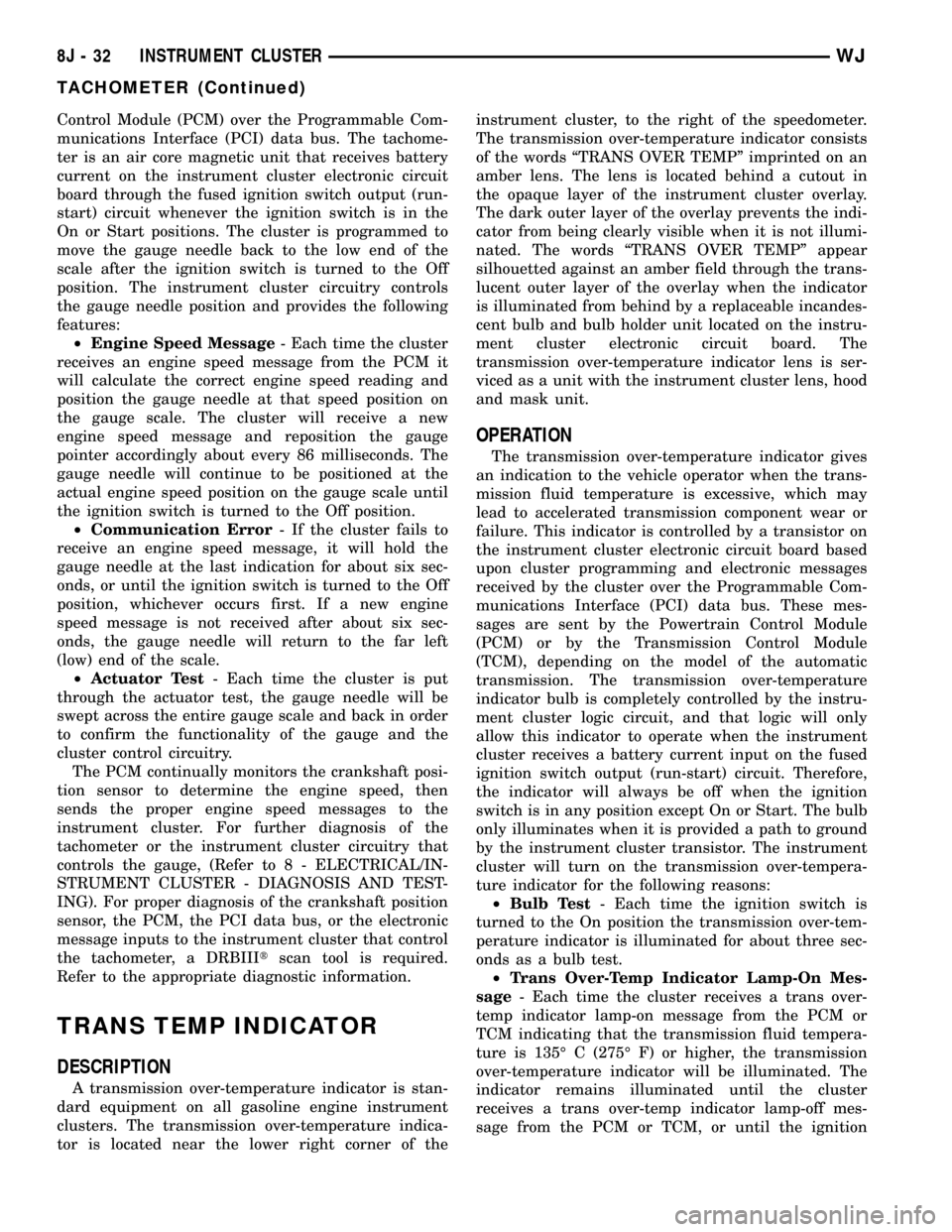
Control Module (PCM) over the Programmable Com-
munications Interface (PCI) data bus. The tachome-
ter is an air core magnetic unit that receives battery
current on the instrument cluster electronic circuit
board through the fused ignition switch output (run-
start) circuit whenever the ignition switch is in the
On or Start positions. The cluster is programmed to
move the gauge needle back to the low end of the
scale after the ignition switch is turned to the Off
position. The instrument cluster circuitry controls
the gauge needle position and provides the following
features:
²Engine Speed Message- Each time the cluster
receives an engine speed message from the PCM it
will calculate the correct engine speed reading and
position the gauge needle at that speed position on
the gauge scale. The cluster will receive a new
engine speed message and reposition the gauge
pointer accordingly about every 86 milliseconds. The
gauge needle will continue to be positioned at the
actual engine speed position on the gauge scale until
the ignition switch is turned to the Off position.
²Communication Error- If the cluster fails to
receive an engine speed message, it will hold the
gauge needle at the last indication for about six sec-
onds, or until the ignition switch is turned to the Off
position, whichever occurs first. If a new engine
speed message is not received after about six sec-
onds, the gauge needle will return to the far left
(low) end of the scale.
²Actuator Test- Each time the cluster is put
through the actuator test, the gauge needle will be
swept across the entire gauge scale and back in order
to confirm the functionality of the gauge and the
cluster control circuitry.
The PCM continually monitors the crankshaft posi-
tion sensor to determine the engine speed, then
sends the proper engine speed messages to the
instrument cluster. For further diagnosis of the
tachometer or the instrument cluster circuitry that
controls the gauge, (Refer to 8 - ELECTRICAL/IN-
STRUMENT CLUSTER - DIAGNOSIS AND TEST-
ING). For proper diagnosis of the crankshaft position
sensor, the PCM, the PCI data bus, or the electronic
message inputs to the instrument cluster that control
the tachometer, a DRBIIItscan tool is required.
Refer to the appropriate diagnostic information.
TRANS TEMP INDICATOR
DESCRIPTION
A transmission over-temperature indicator is stan-
dard equipment on all gasoline engine instrument
clusters. The transmission over-temperature indica-
tor is located near the lower right corner of theinstrument cluster, to the right of the speedometer.
The transmission over-temperature indicator consists
of the words ªTRANS OVER TEMPº imprinted on an
amber lens. The lens is located behind a cutout in
the opaque layer of the instrument cluster overlay.
The dark outer layer of the overlay prevents the indi-
cator from being clearly visible when it is not illumi-
nated. The words ªTRANS OVER TEMPº appear
silhouetted against an amber field through the trans-
lucent outer layer of the overlay when the indicator
is illuminated from behind by a replaceable incandes-
cent bulb and bulb holder unit located on the instru-
ment cluster electronic circuit board. The
transmission over-temperature indicator lens is ser-
viced as a unit with the instrument cluster lens, hood
and mask unit.
OPERATION
The transmission over-temperature indicator gives
an indication to the vehicle operator when the trans-
mission fluid temperature is excessive, which may
lead to accelerated transmission component wear or
failure. This indicator is controlled by a transistor on
the instrument cluster electronic circuit board based
upon cluster programming and electronic messages
received by the cluster over the Programmable Com-
munications Interface (PCI) data bus. These mes-
sages are sent by the Powertrain Control Module
(PCM) or by the Transmission Control Module
(TCM), depending on the model of the automatic
transmission. The transmission over-temperature
indicator bulb is completely controlled by the instru-
ment cluster logic circuit, and that logic will only
allow this indicator to operate when the instrument
cluster receives a battery current input on the fused
ignition switch output (run-start) circuit. Therefore,
the indicator will always be off when the ignition
switch is in any position except On or Start. The bulb
only illuminates when it is provided a path to ground
by the instrument cluster transistor. The instrument
cluster will turn on the transmission over-tempera-
ture indicator for the following reasons:
²Bulb Test- Each time the ignition switch is
turned to the On position the transmission over-tem-
perature indicator is illuminated for about three sec-
onds as a bulb test.
²Trans Over-Temp Indicator Lamp-On Mes-
sage- Each time the cluster receives a trans over-
temp indicator lamp-on message from the PCM or
TCM indicating that the transmission fluid tempera-
ture is 135É C (275É F) or higher, the transmission
over-temperature indicator will be illuminated. The
indicator remains illuminated until the cluster
receives a trans over-temp indicator lamp-off mes-
sage from the PCM or TCM, or until the ignition
8J - 32 INSTRUMENT CLUSTERWJ
TACHOMETER (Continued)
Page 455 of 2199
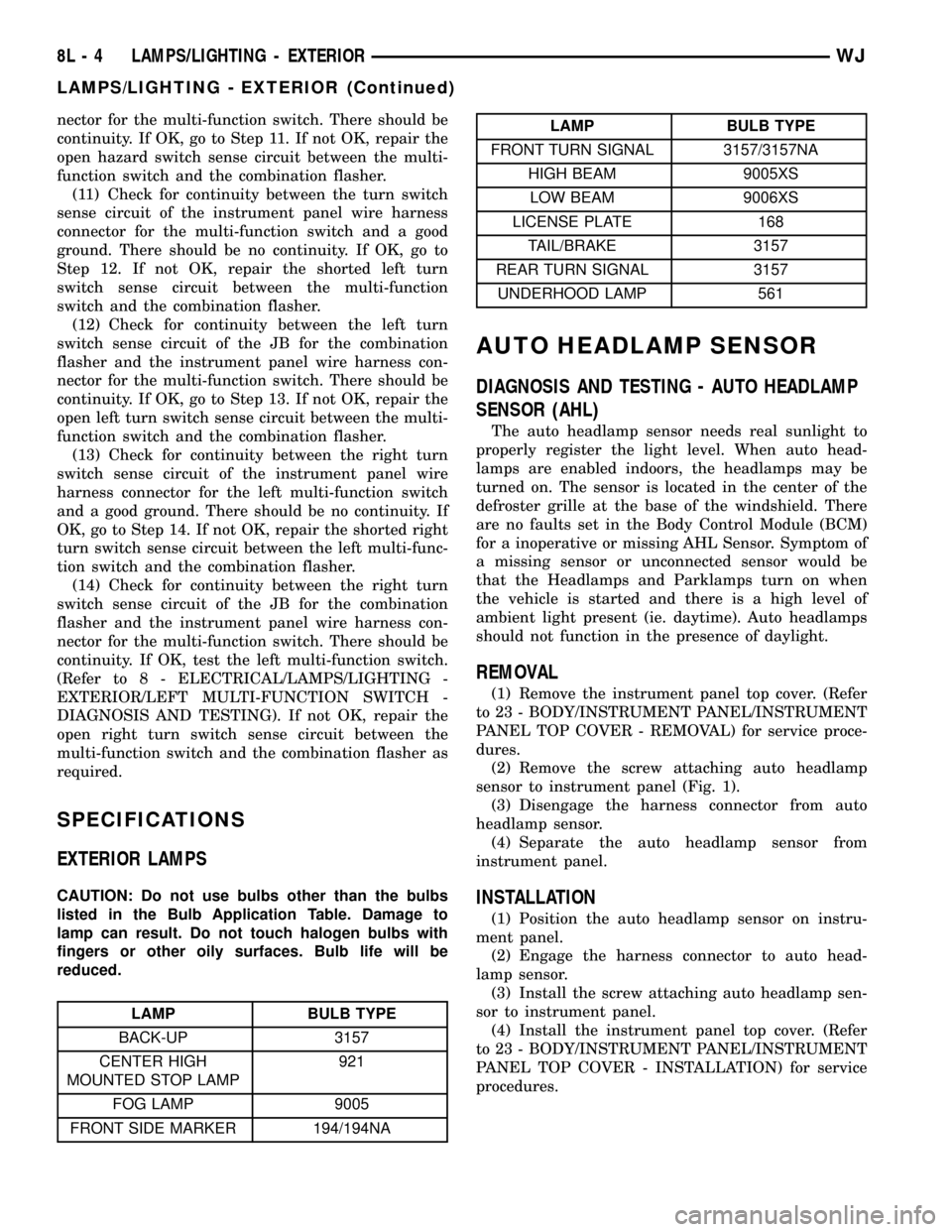
nector for the multi-function switch. There should be
continuity. If OK, go to Step 11. If not OK, repair the
open hazard switch sense circuit between the multi-
function switch and the combination flasher.
(11) Check for continuity between the turn switch
sense circuit of the instrument panel wire harness
connector for the multi-function switch and a good
ground. There should be no continuity. If OK, go to
Step 12. If not OK, repair the shorted left turn
switch sense circuit between the multi-function
switch and the combination flasher.
(12) Check for continuity between the left turn
switch sense circuit of the JB for the combination
flasher and the instrument panel wire harness con-
nector for the multi-function switch. There should be
continuity. If OK, go to Step 13. If not OK, repair the
open left turn switch sense circuit between the multi-
function switch and the combination flasher.
(13) Check for continuity between the right turn
switch sense circuit of the instrument panel wire
harness connector for the left multi-function switch
and a good ground. There should be no continuity. If
OK, go to Step 14. If not OK, repair the shorted right
turn switch sense circuit between the left multi-func-
tion switch and the combination flasher.
(14) Check for continuity between the right turn
switch sense circuit of the JB for the combination
flasher and the instrument panel wire harness con-
nector for the multi-function switch. There should be
continuity. If OK, test the left multi-function switch.
(Refer to 8 - ELECTRICAL/LAMPS/LIGHTING -
EXTERIOR/LEFT MULTI-FUNCTION SWITCH -
DIAGNOSIS AND TESTING). If not OK, repair the
open right turn switch sense circuit between the
multi-function switch and the combination flasher as
required.
SPECIFICATIONS
EXTERIOR LAMPS
CAUTION: Do not use bulbs other than the bulbs
listed in the Bulb Application Table. Damage to
lamp can result. Do not touch halogen bulbs with
fingers or other oily surfaces. Bulb life will be
reduced.
LAMP BULB TYPE
BACK-UP 3157
CENTER HIGH
MOUNTED STOP LAMP921
FOG LAMP 9005
FRONT SIDE MARKER 194/194NA
LAMP BULB TYPE
FRONT TURN SIGNAL 3157/3157NA
HIGH BEAM 9005XS
LOW BEAM 9006XS
LICENSE PLATE 168
TAIL/BRAKE 3157
REAR TURN SIGNAL 3157
UNDERHOOD LAMP 561
AUTO HEADLAMP SENSOR
DIAGNOSIS AND TESTING - AUTO HEADLAMP
SENSOR (AHL)
The auto headlamp sensor needs real sunlight to
properly register the light level. When auto head-
lamps are enabled indoors, the headlamps may be
turned on. The sensor is located in the center of the
defroster grille at the base of the windshield. There
are no faults set in the Body Control Module (BCM)
for a inoperative or missing AHL Sensor. Symptom of
a missing sensor or unconnected sensor would be
that the Headlamps and Parklamps turn on when
the vehicle is started and there is a high level of
ambient light present (ie. daytime). Auto headlamps
should not function in the presence of daylight.
REMOVAL
(1) Remove the instrument panel top cover. (Refer
to 23 - BODY/INSTRUMENT PANEL/INSTRUMENT
PANEL TOP COVER - REMOVAL) for service proce-
dures.
(2) Remove the screw attaching auto headlamp
sensor to instrument panel (Fig. 1).
(3) Disengage the harness connector from auto
headlamp sensor.
(4) Separate the auto headlamp sensor from
instrument panel.
INSTALLATION
(1) Position the auto headlamp sensor on instru-
ment panel.
(2) Engage the harness connector to auto head-
lamp sensor.
(3) Install the screw attaching auto headlamp sen-
sor to instrument panel.
(4) Install the instrument panel top cover. (Refer
to 23 - BODY/INSTRUMENT PANEL/INSTRUMENT
PANEL TOP COVER - INSTALLATION) for service
procedures.
8L - 4 LAMPS/LIGHTING - EXTERIORWJ
LAMPS/LIGHTING - EXTERIOR (Continued)
Page 487 of 2199
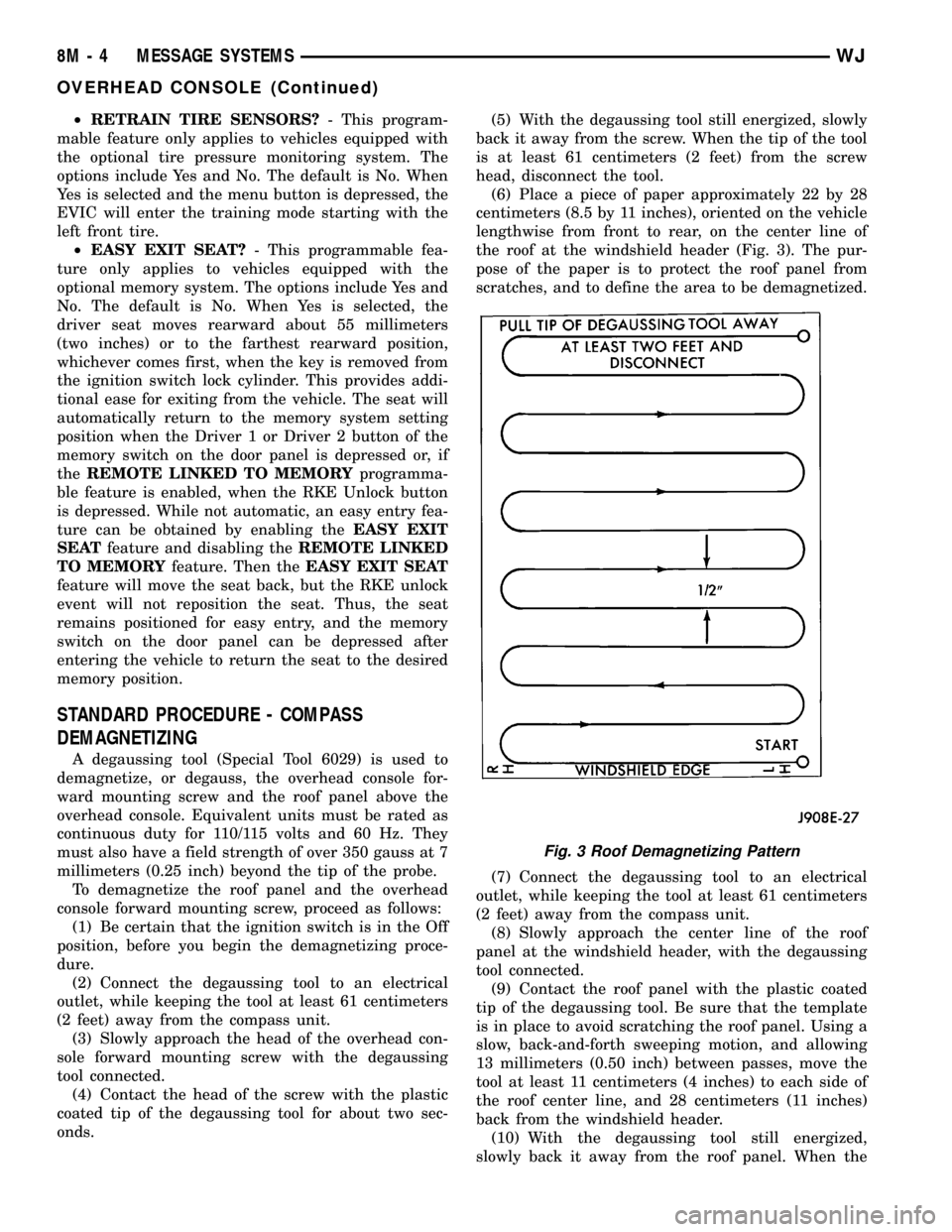
²RETRAIN TIRE SENSORS?- This program-
mable feature only applies to vehicles equipped with
the optional tire pressure monitoring system. The
options include Yes and No. The default is No. When
Yes is selected and the menu button is depressed, the
EVIC will enter the training mode starting with the
left front tire.
²EASY EXIT SEAT?- This programmable fea-
ture only applies to vehicles equipped with the
optional memory system. The options include Yes and
No. The default is No. When Yes is selected, the
driver seat moves rearward about 55 millimeters
(two inches) or to the farthest rearward position,
whichever comes first, when the key is removed from
the ignition switch lock cylinder. This provides addi-
tional ease for exiting from the vehicle. The seat will
automatically return to the memory system setting
position when the Driver 1 or Driver 2 button of the
memory switch on the door panel is depressed or, if
theREMOTE LINKED TO MEMORYprogramma-
ble feature is enabled, when the RKE Unlock button
is depressed. While not automatic, an easy entry fea-
ture can be obtained by enabling theEASY EXIT
SEATfeature and disabling theREMOTE LINKED
TO MEMORYfeature. Then theEASY EXIT SEAT
feature will move the seat back, but the RKE unlock
event will not reposition the seat. Thus, the seat
remains positioned for easy entry, and the memory
switch on the door panel can be depressed after
entering the vehicle to return the seat to the desired
memory position.
STANDARD PROCEDURE - COMPASS
DEMAGNETIZING
A degaussing tool (Special Tool 6029) is used to
demagnetize, or degauss, the overhead console for-
ward mounting screw and the roof panel above the
overhead console. Equivalent units must be rated as
continuous duty for 110/115 volts and 60 Hz. They
must also have a field strength of over 350 gauss at 7
millimeters (0.25 inch) beyond the tip of the probe.
To demagnetize the roof panel and the overhead
console forward mounting screw, proceed as follows:
(1) Be certain that the ignition switch is in the Off
position, before you begin the demagnetizing proce-
dure.
(2) Connect the degaussing tool to an electrical
outlet, while keeping the tool at least 61 centimeters
(2 feet) away from the compass unit.
(3) Slowly approach the head of the overhead con-
sole forward mounting screw with the degaussing
tool connected.
(4) Contact the head of the screw with the plastic
coated tip of the degaussing tool for about two sec-
onds.(5) With the degaussing tool still energized, slowly
back it away from the screw. When the tip of the tool
is at least 61 centimeters (2 feet) from the screw
head, disconnect the tool.
(6) Place a piece of paper approximately 22 by 28
centimeters (8.5 by 11 inches), oriented on the vehicle
lengthwise from front to rear, on the center line of
the roof at the windshield header (Fig. 3). The pur-
pose of the paper is to protect the roof panel from
scratches, and to define the area to be demagnetized.
(7) Connect the degaussing tool to an electrical
outlet, while keeping the tool at least 61 centimeters
(2 feet) away from the compass unit.
(8) Slowly approach the center line of the roof
panel at the windshield header, with the degaussing
tool connected.
(9) Contact the roof panel with the plastic coated
tip of the degaussing tool. Be sure that the template
is in place to avoid scratching the roof panel. Using a
slow, back-and-forth sweeping motion, and allowing
13 millimeters (0.50 inch) between passes, move the
tool at least 11 centimeters (4 inches) to each side of
the roof center line, and 28 centimeters (11 inches)
back from the windshield header.
(10) With the degaussing tool still energized,
slowly back it away from the roof panel. When the
Fig. 3 Roof Demagnetizing Pattern
8M - 4 MESSAGE SYSTEMSWJ
OVERHEAD CONSOLE (Continued)
Page 510 of 2199
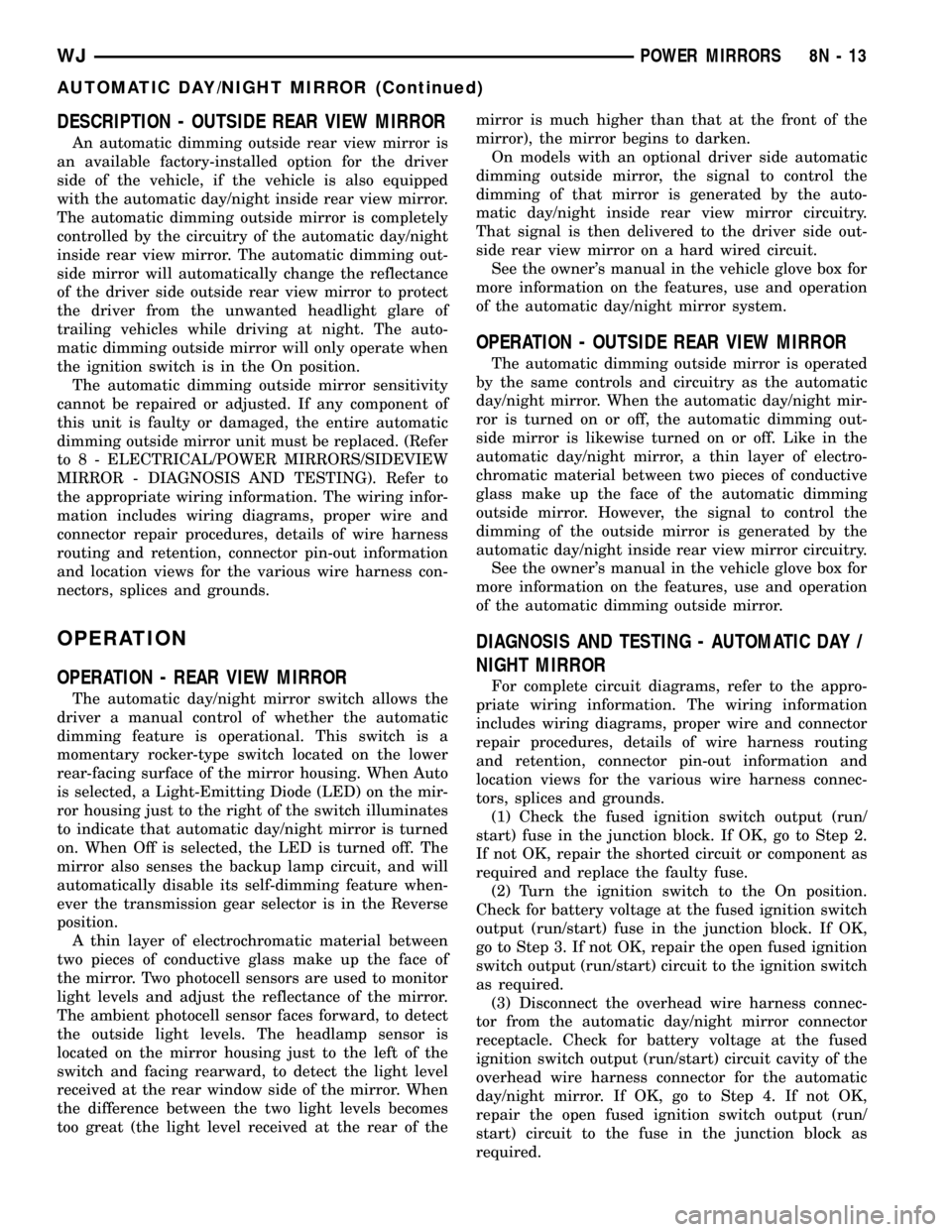
DESCRIPTION - OUTSIDE REAR VIEW MIRROR
An automatic dimming outside rear view mirror is
an available factory-installed option for the driver
side of the vehicle, if the vehicle is also equipped
with the automatic day/night inside rear view mirror.
The automatic dimming outside mirror is completely
controlled by the circuitry of the automatic day/night
inside rear view mirror. The automatic dimming out-
side mirror will automatically change the reflectance
of the driver side outside rear view mirror to protect
the driver from the unwanted headlight glare of
trailing vehicles while driving at night. The auto-
matic dimming outside mirror will only operate when
the ignition switch is in the On position.
The automatic dimming outside mirror sensitivity
cannot be repaired or adjusted. If any component of
this unit is faulty or damaged, the entire automatic
dimming outside mirror unit must be replaced. (Refer
to 8 - ELECTRICAL/POWER MIRRORS/SIDEVIEW
MIRROR - DIAGNOSIS AND TESTING). Refer to
the appropriate wiring information. The wiring infor-
mation includes wiring diagrams, proper wire and
connector repair procedures, details of wire harness
routing and retention, connector pin-out information
and location views for the various wire harness con-
nectors, splices and grounds.
OPERATION
OPERATION - REAR VIEW MIRROR
The automatic day/night mirror switch allows the
driver a manual control of whether the automatic
dimming feature is operational. This switch is a
momentary rocker-type switch located on the lower
rear-facing surface of the mirror housing. When Auto
is selected, a Light-Emitting Diode (LED) on the mir-
ror housing just to the right of the switch illuminates
to indicate that automatic day/night mirror is turned
on. When Off is selected, the LED is turned off. The
mirror also senses the backup lamp circuit, and will
automatically disable its self-dimming feature when-
ever the transmission gear selector is in the Reverse
position.
A thin layer of electrochromatic material between
two pieces of conductive glass make up the face of
the mirror. Two photocell sensors are used to monitor
light levels and adjust the reflectance of the mirror.
The ambient photocell sensor faces forward, to detect
the outside light levels. The headlamp sensor is
located on the mirror housing just to the left of the
switch and facing rearward, to detect the light level
received at the rear window side of the mirror. When
the difference between the two light levels becomes
too great (the light level received at the rear of themirror is much higher than that at the front of the
mirror), the mirror begins to darken.
On models with an optional driver side automatic
dimming outside mirror, the signal to control the
dimming of that mirror is generated by the auto-
matic day/night inside rear view mirror circuitry.
That signal is then delivered to the driver side out-
side rear view mirror on a hard wired circuit.
See the owner's manual in the vehicle glove box for
more information on the features, use and operation
of the automatic day/night mirror system.
OPERATION - OUTSIDE REAR VIEW MIRROR
The automatic dimming outside mirror is operated
by the same controls and circuitry as the automatic
day/night mirror. When the automatic day/night mir-
ror is turned on or off, the automatic dimming out-
side mirror is likewise turned on or off. Like in the
automatic day/night mirror, a thin layer of electro-
chromatic material between two pieces of conductive
glass make up the face of the automatic dimming
outside mirror. However, the signal to control the
dimming of the outside mirror is generated by the
automatic day/night inside rear view mirror circuitry.
See the owner's manual in the vehicle glove box for
more information on the features, use and operation
of the automatic dimming outside mirror.
DIAGNOSIS AND TESTING - AUTOMATIC DAY /
NIGHT MIRROR
For complete circuit diagrams, refer to the appro-
priate wiring information. The wiring information
includes wiring diagrams, proper wire and connector
repair procedures, details of wire harness routing
and retention, connector pin-out information and
location views for the various wire harness connec-
tors, splices and grounds.
(1) Check the fused ignition switch output (run/
start) fuse in the junction block. If OK, go to Step 2.
If not OK, repair the shorted circuit or component as
required and replace the faulty fuse.
(2) Turn the ignition switch to the On position.
Check for battery voltage at the fused ignition switch
output (run/start) fuse in the junction block. If OK,
go to Step 3. If not OK, repair the open fused ignition
switch output (run/start) circuit to the ignition switch
as required.
(3) Disconnect the overhead wire harness connec-
tor from the automatic day/night mirror connector
receptacle. Check for battery voltage at the fused
ignition switch output (run/start) circuit cavity of the
overhead wire harness connector for the automatic
day/night mirror. If OK, go to Step 4. If not OK,
repair the open fused ignition switch output (run/
start) circuit to the fuse in the junction block as
required.
WJPOWER MIRRORS 8N - 13
AUTOMATIC DAY/NIGHT MIRROR (Continued)
Page 547 of 2199
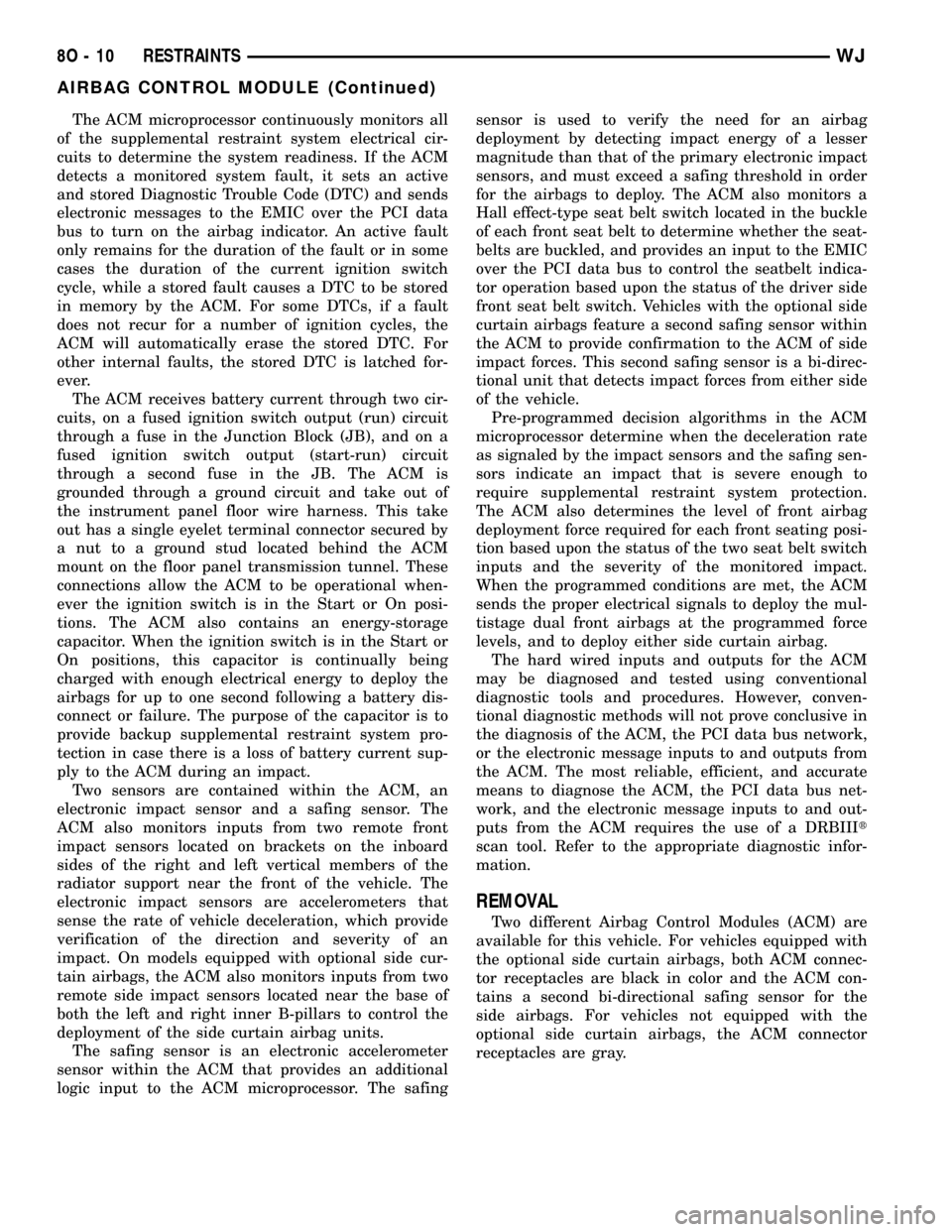
The ACM microprocessor continuously monitors all
of the supplemental restraint system electrical cir-
cuits to determine the system readiness. If the ACM
detects a monitored system fault, it sets an active
and stored Diagnostic Trouble Code (DTC) and sends
electronic messages to the EMIC over the PCI data
bus to turn on the airbag indicator. An active fault
only remains for the duration of the fault or in some
cases the duration of the current ignition switch
cycle, while a stored fault causes a DTC to be stored
in memory by the ACM. For some DTCs, if a fault
does not recur for a number of ignition cycles, the
ACM will automatically erase the stored DTC. For
other internal faults, the stored DTC is latched for-
ever.
The ACM receives battery current through two cir-
cuits, on a fused ignition switch output (run) circuit
through a fuse in the Junction Block (JB), and on a
fused ignition switch output (start-run) circuit
through a second fuse in the JB. The ACM is
grounded through a ground circuit and take out of
the instrument panel floor wire harness. This take
out has a single eyelet terminal connector secured by
a nut to a ground stud located behind the ACM
mount on the floor panel transmission tunnel. These
connections allow the ACM to be operational when-
ever the ignition switch is in the Start or On posi-
tions. The ACM also contains an energy-storage
capacitor. When the ignition switch is in the Start or
On positions, this capacitor is continually being
charged with enough electrical energy to deploy the
airbags for up to one second following a battery dis-
connect or failure. The purpose of the capacitor is to
provide backup supplemental restraint system pro-
tection in case there is a loss of battery current sup-
ply to the ACM during an impact.
Two sensors are contained within the ACM, an
electronic impact sensor and a safing sensor. The
ACM also monitors inputs from two remote front
impact sensors located on brackets on the inboard
sides of the right and left vertical members of the
radiator support near the front of the vehicle. The
electronic impact sensors are accelerometers that
sense the rate of vehicle deceleration, which provide
verification of the direction and severity of an
impact. On models equipped with optional side cur-
tain airbags, the ACM also monitors inputs from two
remote side impact sensors located near the base of
both the left and right inner B-pillars to control the
deployment of the side curtain airbag units.
The safing sensor is an electronic accelerometer
sensor within the ACM that provides an additional
logic input to the ACM microprocessor. The safingsensor is used to verify the need for an airbag
deployment by detecting impact energy of a lesser
magnitude than that of the primary electronic impact
sensors, and must exceed a safing threshold in order
for the airbags to deploy. The ACM also monitors a
Hall effect-type seat belt switch located in the buckle
of each front seat belt to determine whether the seat-
belts are buckled, and provides an input to the EMIC
over the PCI data bus to control the seatbelt indica-
tor operation based upon the status of the driver side
front seat belt switch. Vehicles with the optional side
curtain airbags feature a second safing sensor within
the ACM to provide confirmation to the ACM of side
impact forces. This second safing sensor is a bi-direc-
tional unit that detects impact forces from either side
of the vehicle.
Pre-programmed decision algorithms in the ACM
microprocessor determine when the deceleration rate
as signaled by the impact sensors and the safing sen-
sors indicate an impact that is severe enough to
require supplemental restraint system protection.
The ACM also determines the level of front airbag
deployment force required for each front seating posi-
tion based upon the status of the two seat belt switch
inputs and the severity of the monitored impact.
When the programmed conditions are met, the ACM
sends the proper electrical signals to deploy the mul-
tistage dual front airbags at the programmed force
levels, and to deploy either side curtain airbag.
The hard wired inputs and outputs for the ACM
may be diagnosed and tested using conventional
diagnostic tools and procedures. However, conven-
tional diagnostic methods will not prove conclusive in
the diagnosis of the ACM, the PCI data bus network,
or the electronic message inputs to and outputs from
the ACM. The most reliable, efficient, and accurate
means to diagnose the ACM, the PCI data bus net-
work, and the electronic message inputs to and out-
puts from the ACM requires the use of a DRBIIIt
scan tool. Refer to the appropriate diagnostic infor-
mation.
REMOVAL
Two different Airbag Control Modules (ACM) are
available for this vehicle. For vehicles equipped with
the optional side curtain airbags, both ACM connec-
tor receptacles are black in color and the ACM con-
tains a second bi-directional safing sensor for the
side airbags. For vehicles not equipped with the
optional side curtain airbags, the ACM connector
receptacles are gray.
8O - 10 RESTRAINTSWJ
AIRBAG CONTROL MODULE (Continued)
Page 598 of 2199
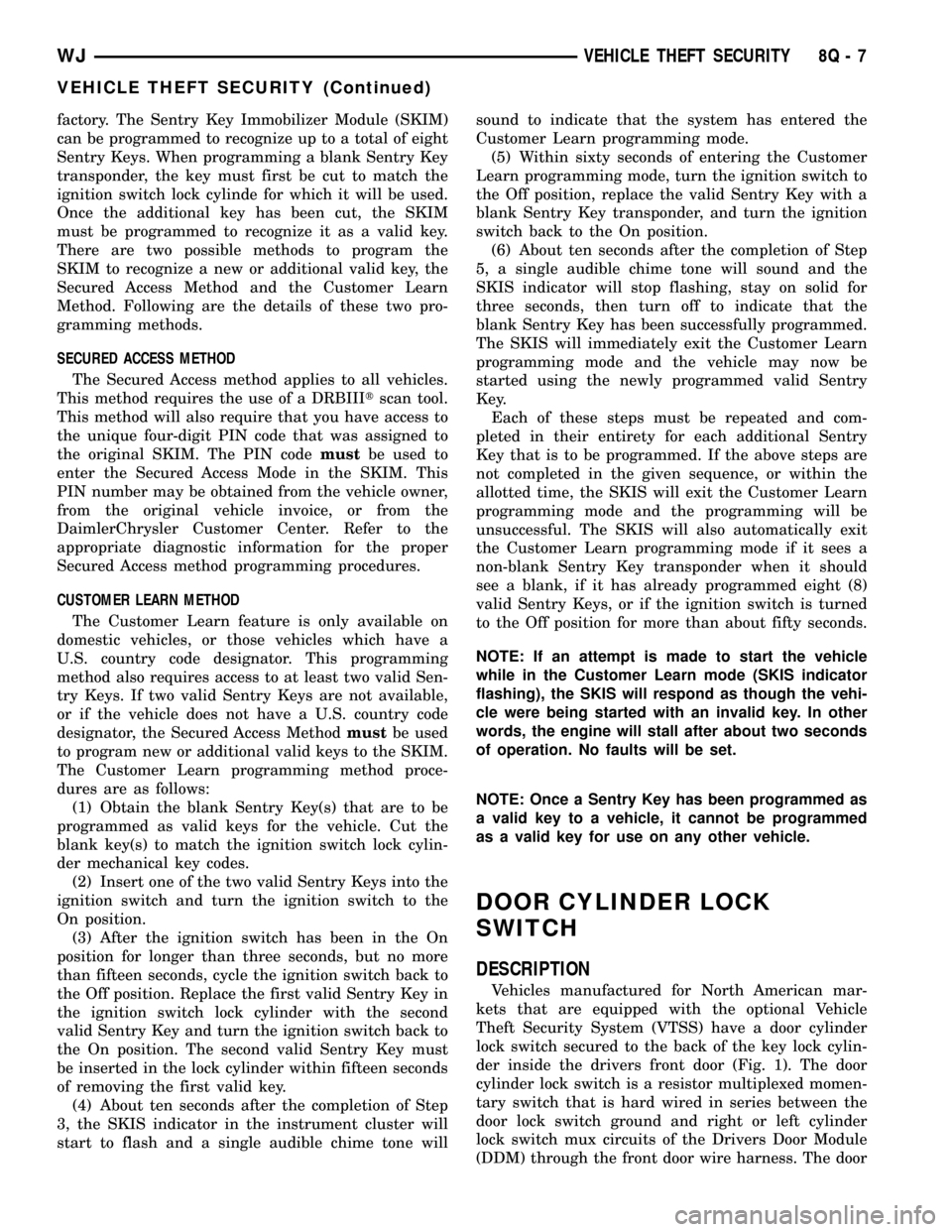
factory. The Sentry Key Immobilizer Module (SKIM)
can be programmed to recognize up to a total of eight
Sentry Keys. When programming a blank Sentry Key
transponder, the key must first be cut to match the
ignition switch lock cylinde for which it will be used.
Once the additional key has been cut, the SKIM
must be programmed to recognize it as a valid key.
There are two possible methods to program the
SKIM to recognize a new or additional valid key, the
Secured Access Method and the Customer Learn
Method. Following are the details of these two pro-
gramming methods.
SECURED ACCESS METHOD
The Secured Access method applies to all vehicles.
This method requires the use of a DRBIIItscan tool.
This method will also require that you have access to
the unique four-digit PIN code that was assigned to
the original SKIM. The PIN codemustbe used to
enter the Secured Access Mode in the SKIM. This
PIN number may be obtained from the vehicle owner,
from the original vehicle invoice, or from the
DaimlerChrysler Customer Center. Refer to the
appropriate diagnostic information for the proper
Secured Access method programming procedures.
CUSTOMER LEARN METHOD
The Customer Learn feature is only available on
domestic vehicles, or those vehicles which have a
U.S. country code designator. This programming
method also requires access to at least two valid Sen-
try Keys. If two valid Sentry Keys are not available,
or if the vehicle does not have a U.S. country code
designator, the Secured Access Methodmustbe used
to program new or additional valid keys to the SKIM.
The Customer Learn programming method proce-
dures are as follows:
(1) Obtain the blank Sentry Key(s) that are to be
programmed as valid keys for the vehicle. Cut the
blank key(s) to match the ignition switch lock cylin-
der mechanical key codes.
(2) Insert one of the two valid Sentry Keys into the
ignition switch and turn the ignition switch to the
On position.
(3) After the ignition switch has been in the On
position for longer than three seconds, but no more
than fifteen seconds, cycle the ignition switch back to
the Off position. Replace the first valid Sentry Key in
the ignition switch lock cylinder with the second
valid Sentry Key and turn the ignition switch back to
the On position. The second valid Sentry Key must
be inserted in the lock cylinder within fifteen seconds
of removing the first valid key.
(4) About ten seconds after the completion of Step
3, the SKIS indicator in the instrument cluster will
start to flash and a single audible chime tone willsound to indicate that the system has entered the
Customer Learn programming mode.
(5) Within sixty seconds of entering the Customer
Learn programming mode, turn the ignition switch to
the Off position, replace the valid Sentry Key with a
blank Sentry Key transponder, and turn the ignition
switch back to the On position.
(6) About ten seconds after the completion of Step
5, a single audible chime tone will sound and the
SKIS indicator will stop flashing, stay on solid for
three seconds, then turn off to indicate that the
blank Sentry Key has been successfully programmed.
The SKIS will immediately exit the Customer Learn
programming mode and the vehicle may now be
started using the newly programmed valid Sentry
Key.
Each of these steps must be repeated and com-
pleted in their entirety for each additional Sentry
Key that is to be programmed. If the above steps are
not completed in the given sequence, or within the
allotted time, the SKIS will exit the Customer Learn
programming mode and the programming will be
unsuccessful. The SKIS will also automatically exit
the Customer Learn programming mode if it sees a
non-blank Sentry Key transponder when it should
see a blank, if it has already programmed eight (8)
valid Sentry Keys, or if the ignition switch is turned
to the Off position for more than about fifty seconds.
NOTE: If an attempt is made to start the vehicle
while in the Customer Learn mode (SKIS indicator
flashing), the SKIS will respond as though the vehi-
cle were being started with an invalid key. In other
words, the engine will stall after about two seconds
of operation. No faults will be set.
NOTE: Once a Sentry Key has been programmed as
a valid key to a vehicle, it cannot be programmed
as a valid key for use on any other vehicle.
DOOR CYLINDER LOCK
SWITCH
DESCRIPTION
Vehicles manufactured for North American mar-
kets that are equipped with the optional Vehicle
Theft Security System (VTSS) have a door cylinder
lock switch secured to the back of the key lock cylin-
der inside the drivers front door (Fig. 1). The door
cylinder lock switch is a resistor multiplexed momen-
tary switch that is hard wired in series between the
door lock switch ground and right or left cylinder
lock switch mux circuits of the Drivers Door Module
(DDM) through the front door wire harness. The door
WJVEHICLE THEFT SECURITY 8Q - 7
VEHICLE THEFT SECURITY (Continued)
Page 625 of 2199
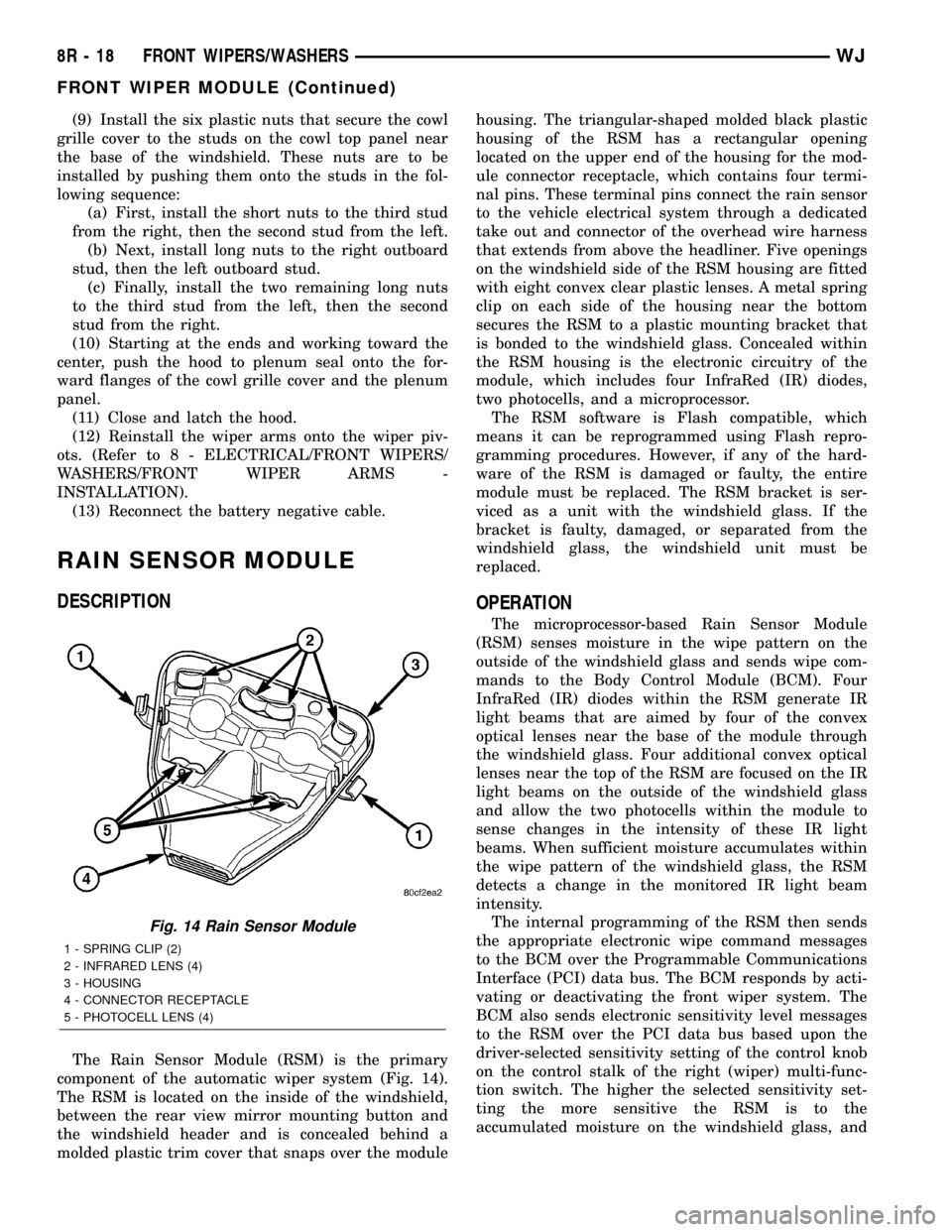
(9) Install the six plastic nuts that secure the cowl
grille cover to the studs on the cowl top panel near
the base of the windshield. These nuts are to be
installed by pushing them onto the studs in the fol-
lowing sequence:
(a) First, install the short nuts to the third stud
from the right, then the second stud from the left.
(b) Next, install long nuts to the right outboard
stud, then the left outboard stud.
(c) Finally, install the two remaining long nuts
to the third stud from the left, then the second
stud from the right.
(10) Starting at the ends and working toward the
center, push the hood to plenum seal onto the for-
ward flanges of the cowl grille cover and the plenum
panel.
(11) Close and latch the hood.
(12) Reinstall the wiper arms onto the wiper piv-
ots. (Refer to 8 - ELECTRICAL/FRONT WIPERS/
WASHERS/FRONT WIPER ARMS -
INSTALLATION).
(13) Reconnect the battery negative cable.
RAIN SENSOR MODULE
DESCRIPTION
The Rain Sensor Module (RSM) is the primary
component of the automatic wiper system (Fig. 14).
The RSM is located on the inside of the windshield,
between the rear view mirror mounting button and
the windshield header and is concealed behind a
molded plastic trim cover that snaps over the modulehousing. The triangular-shaped molded black plastic
housing of the RSM has a rectangular opening
located on the upper end of the housing for the mod-
ule connector receptacle, which contains four termi-
nal pins. These terminal pins connect the rain sensor
to the vehicle electrical system through a dedicated
take out and connector of the overhead wire harness
that extends from above the headliner. Five openings
on the windshield side of the RSM housing are fitted
with eight convex clear plastic lenses. A metal spring
clip on each side of the housing near the bottom
secures the RSM to a plastic mounting bracket that
is bonded to the windshield glass. Concealed within
the RSM housing is the electronic circuitry of the
module, which includes four InfraRed (IR) diodes,
two photocells, and a microprocessor.
The RSM software is Flash compatible, which
means it can be reprogrammed using Flash repro-
gramming procedures. However, if any of the hard-
ware of the RSM is damaged or faulty, the entire
module must be replaced. The RSM bracket is ser-
viced as a unit with the windshield glass. If the
bracket is faulty, damaged, or separated from the
windshield glass, the windshield unit must be
replaced.
OPERATION
The microprocessor-based Rain Sensor Module
(RSM) senses moisture in the wipe pattern on the
outside of the windshield glass and sends wipe com-
mands to the Body Control Module (BCM). Four
InfraRed (IR) diodes within the RSM generate IR
light beams that are aimed by four of the convex
optical lenses near the base of the module through
the windshield glass. Four additional convex optical
lenses near the top of the RSM are focused on the IR
light beams on the outside of the windshield glass
and allow the two photocells within the module to
sense changes in the intensity of these IR light
beams. When sufficient moisture accumulates within
the wipe pattern of the windshield glass, the RSM
detects a change in the monitored IR light beam
intensity.
The internal programming of the RSM then sends
the appropriate electronic wipe command messages
to the BCM over the Programmable Communications
Interface (PCI) data bus. The BCM responds by acti-
vating or deactivating the front wiper system. The
BCM also sends electronic sensitivity level messages
to the RSM over the PCI data bus based upon the
driver-selected sensitivity setting of the control knob
on the control stalk of the right (wiper) multi-func-
tion switch. The higher the selected sensitivity set-
ting the more sensitive the RSM is to the
accumulated moisture on the windshield glass, and
Fig. 14 Rain Sensor Module
1 - SPRING CLIP (2)
2 - INFRARED LENS (4)
3 - HOUSING
4 - CONNECTOR RECEPTACLE
5 - PHOTOCELL LENS (4)
8R - 18 FRONT WIPERS/WASHERSWJ
FRONT WIPER MODULE (Continued)