No RDS JEEP GRAND CHEROKEE 2002 WJ / 2.G Owner's Manual
[x] Cancel search | Manufacturer: JEEP, Model Year: 2002, Model line: GRAND CHEROKEE, Model: JEEP GRAND CHEROKEE 2002 WJ / 2.GPages: 2199, PDF Size: 76.01 MB
Page 408 of 2199
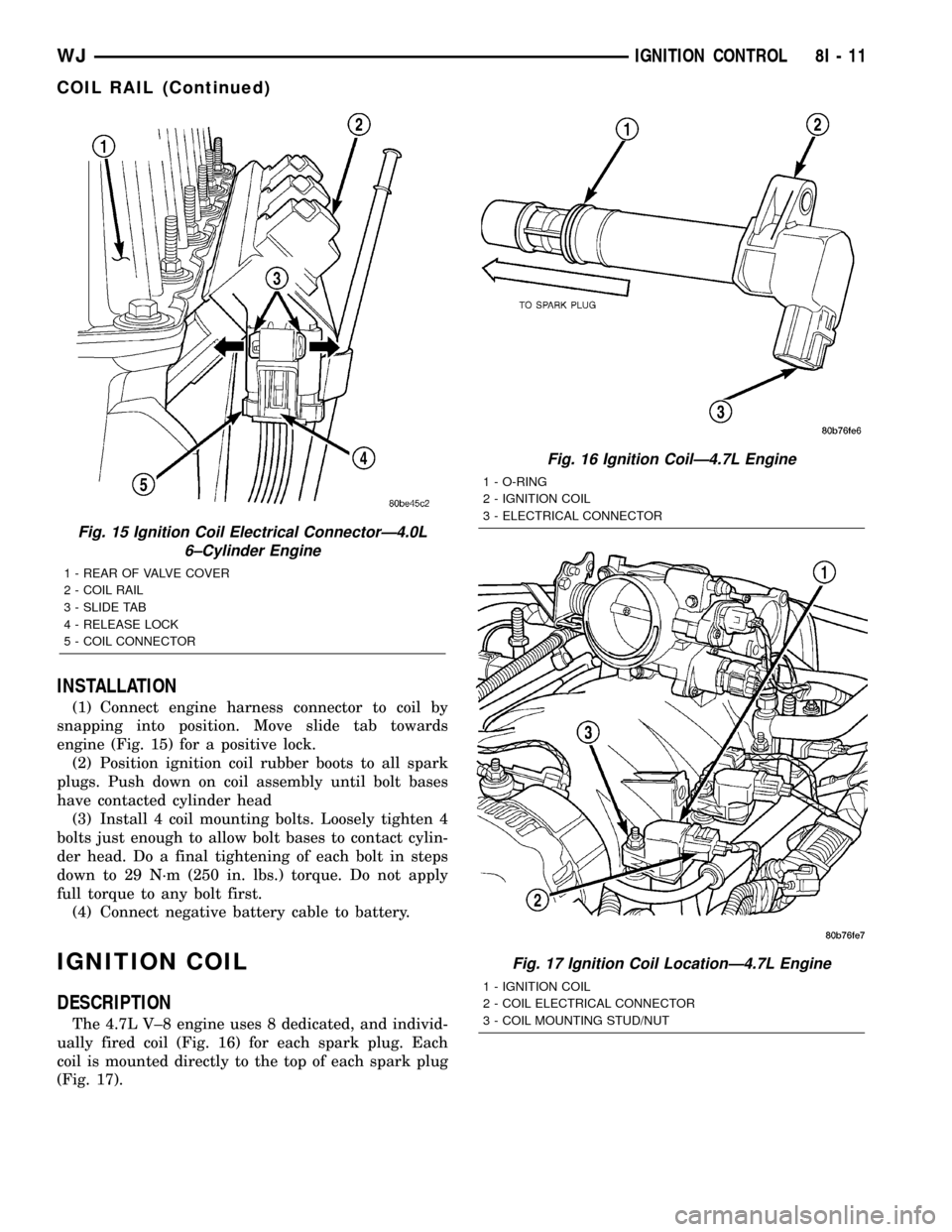
INSTALLATION
(1) Connect engine harness connector to coil by
snapping into position. Move slide tab towards
engine (Fig. 15) for a positive lock.
(2) Position ignition coil rubber boots to all spark
plugs. Push down on coil assembly until bolt bases
have contacted cylinder head
(3) Install 4 coil mounting bolts. Loosely tighten 4
bolts just enough to allow bolt bases to contact cylin-
der head. Do a final tightening of each bolt in steps
down to 29 N´m (250 in. lbs.) torque. Do not apply
full torque to any bolt first.
(4) Connect negative battery cable to battery.
IGNITION COIL
DESCRIPTION
The 4.7L V±8 engine uses 8 dedicated, and individ-
ually fired coil (Fig. 16) for each spark plug. Each
coil is mounted directly to the top of each spark plug
(Fig. 17).
Fig. 15 Ignition Coil Electrical ConnectorÐ4.0L
6±Cylinder Engine
1 - REAR OF VALVE COVER
2 - COIL RAIL
3 - SLIDE TAB
4 - RELEASE LOCK
5 - COIL CONNECTOR
Fig. 16 Ignition CoilÐ4.7L Engine
1 - O-RING
2 - IGNITION COIL
3 - ELECTRICAL CONNECTOR
Fig. 17 Ignition Coil LocationÐ4.7L Engine
1 - IGNITION COIL
2 - COIL ELECTRICAL CONNECTOR
3 - COIL MOUNTING STUD/NUT
WJIGNITION CONTROL 8I - 11
COIL RAIL (Continued)
Page 410 of 2199
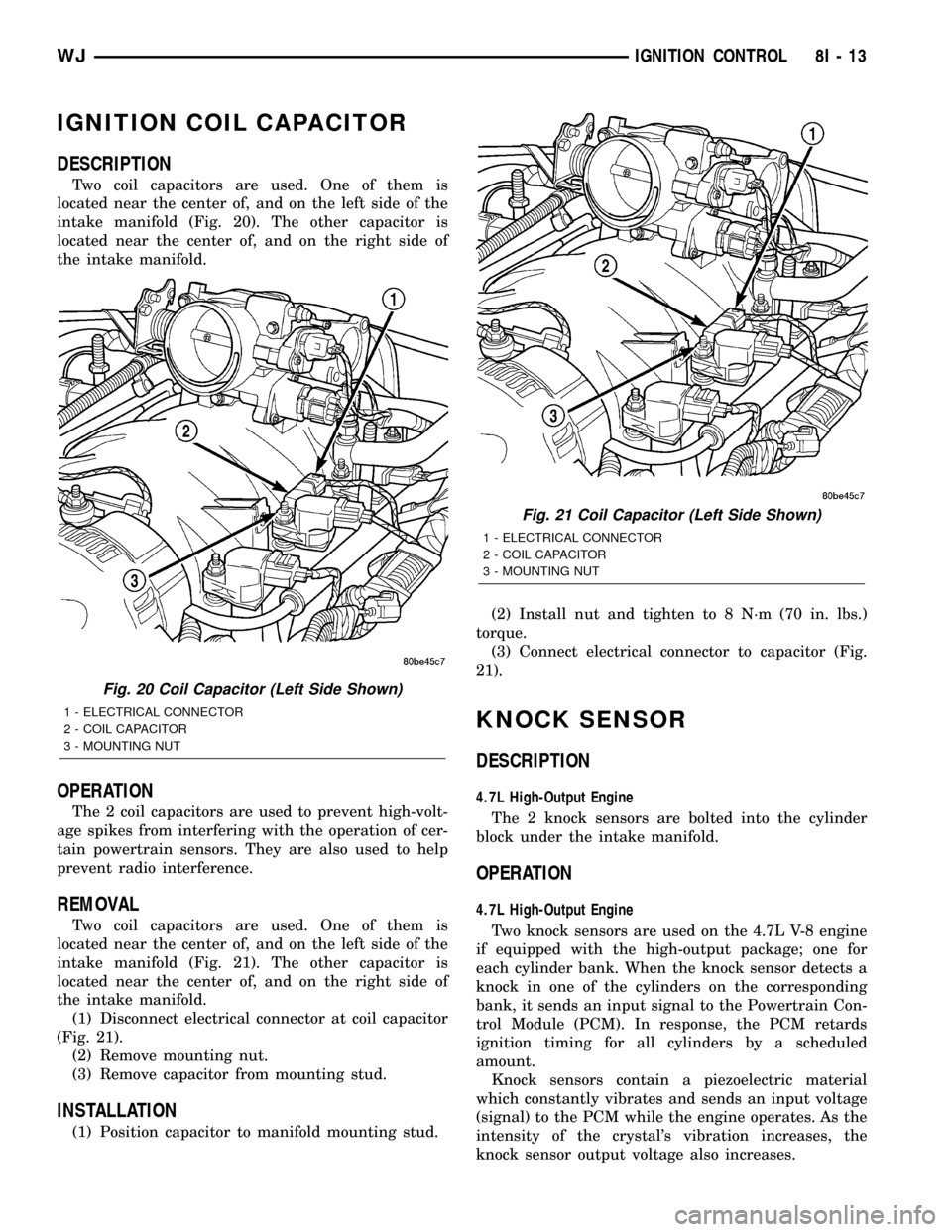
IGNITION COIL CAPACITOR
DESCRIPTION
Two coil capacitors are used. One of them is
located near the center of, and on the left side of the
intake manifold (Fig. 20). The other capacitor is
located near the center of, and on the right side of
the intake manifold.
OPERATION
The 2 coil capacitors are used to prevent high-volt-
age spikes from interfering with the operation of cer-
tain powertrain sensors. They are also used to help
prevent radio interference.
REMOVAL
Two coil capacitors are used. One of them is
located near the center of, and on the left side of the
intake manifold (Fig. 21). The other capacitor is
located near the center of, and on the right side of
the intake manifold.
(1) Disconnect electrical connector at coil capacitor
(Fig. 21).
(2) Remove mounting nut.
(3) Remove capacitor from mounting stud.
INSTALLATION
(1) Position capacitor to manifold mounting stud.(2) Install nut and tighten to 8 N´m (70 in. lbs.)
torque.
(3) Connect electrical connector to capacitor (Fig.
21).
KNOCK SENSOR
DESCRIPTION
4.7L High-Output Engine
The 2 knock sensors are bolted into the cylinder
block under the intake manifold.
OPERATION
4.7L High-Output Engine
Two knock sensors are used on the 4.7L V-8 engine
if equipped with the high-output package; one for
each cylinder bank. When the knock sensor detects a
knock in one of the cylinders on the corresponding
bank, it sends an input signal to the Powertrain Con-
trol Module (PCM). In response, the PCM retards
ignition timing for all cylinders by a scheduled
amount.
Knock sensors contain a piezoelectric material
which constantly vibrates and sends an input voltage
(signal) to the PCM while the engine operates. As the
intensity of the crystal's vibration increases, the
knock sensor output voltage also increases.
Fig. 20 Coil Capacitor (Left Side Shown)
1 - ELECTRICAL CONNECTOR
2 - COIL CAPACITOR
3 - MOUNTING NUT
Fig. 21 Coil Capacitor (Left Side Shown)
1 - ELECTRICAL CONNECTOR
2 - COIL CAPACITOR
3 - MOUNTING NUT
WJIGNITION CONTROL 8I - 13
Page 411 of 2199
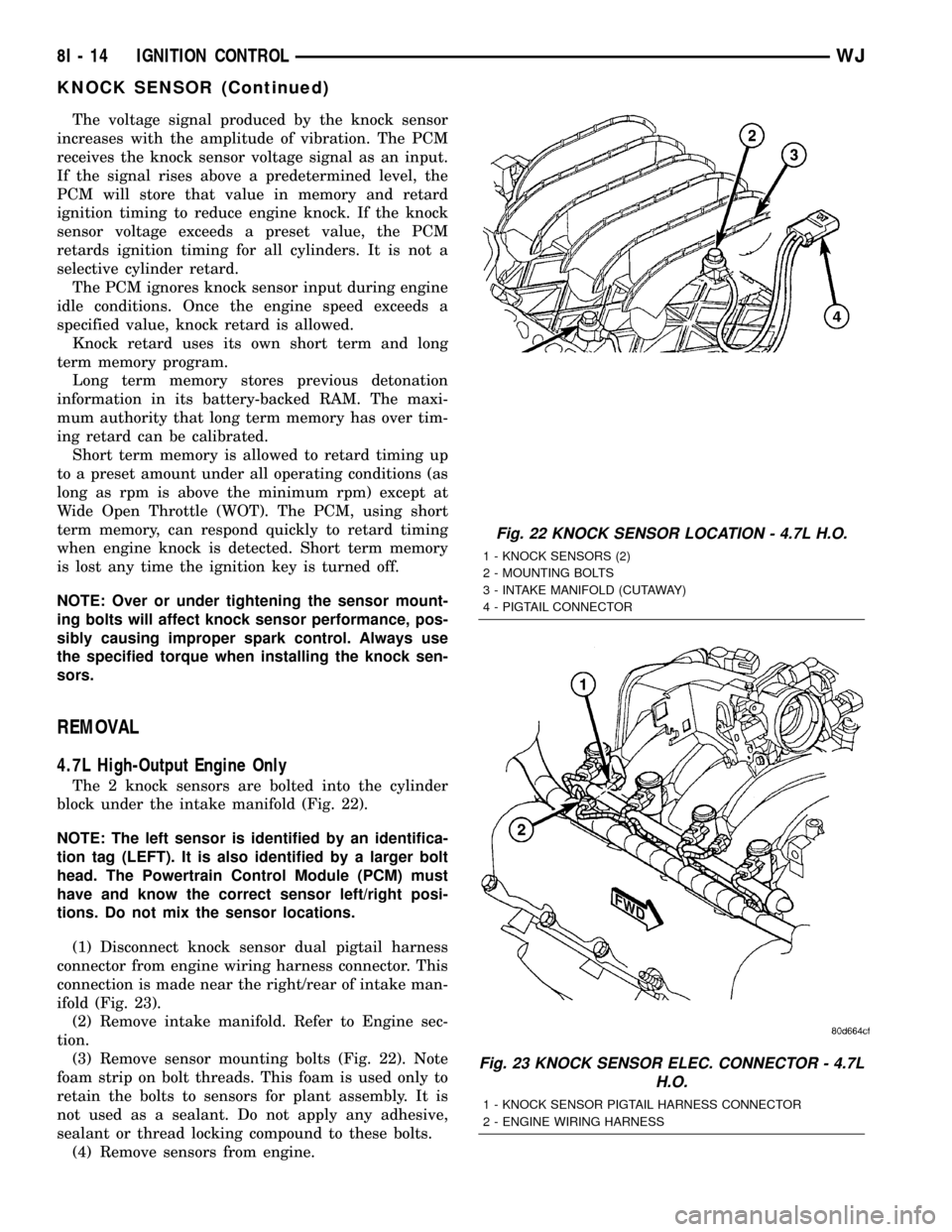
The voltage signal produced by the knock sensor
increases with the amplitude of vibration. The PCM
receives the knock sensor voltage signal as an input.
If the signal rises above a predetermined level, the
PCM will store that value in memory and retard
ignition timing to reduce engine knock. If the knock
sensor voltage exceeds a preset value, the PCM
retards ignition timing for all cylinders. It is not a
selective cylinder retard.
The PCM ignores knock sensor input during engine
idle conditions. Once the engine speed exceeds a
specified value, knock retard is allowed.
Knock retard uses its own short term and long
term memory program.
Long term memory stores previous detonation
information in its battery-backed RAM. The maxi-
mum authority that long term memory has over tim-
ing retard can be calibrated.
Short term memory is allowed to retard timing up
to a preset amount under all operating conditions (as
long as rpm is above the minimum rpm) except at
Wide Open Throttle (WOT). The PCM, using short
term memory, can respond quickly to retard timing
when engine knock is detected. Short term memory
is lost any time the ignition key is turned off.
NOTE: Over or under tightening the sensor mount-
ing bolts will affect knock sensor performance, pos-
sibly causing improper spark control. Always use
the specified torque when installing the knock sen-
sors.
REMOVAL
4.7L High-Output Engine Only
The 2 knock sensors are bolted into the cylinder
block under the intake manifold (Fig. 22).
NOTE: The left sensor is identified by an identifica-
tion tag (LEFT). It is also identified by a larger bolt
head. The Powertrain Control Module (PCM) must
have and know the correct sensor left/right posi-
tions. Do not mix the sensor locations.
(1) Disconnect knock sensor dual pigtail harness
connector from engine wiring harness connector. This
connection is made near the right/rear of intake man-
ifold (Fig. 23).
(2) Remove intake manifold. Refer to Engine sec-
tion.
(3) Remove sensor mounting bolts (Fig. 22). Note
foam strip on bolt threads. This foam is used only to
retain the bolts to sensors for plant assembly. It is
not used as a sealant. Do not apply any adhesive,
sealant or thread locking compound to these bolts.
(4) Remove sensors from engine.
Fig. 22 KNOCK SENSOR LOCATION - 4.7L H.O.
1 - KNOCK SENSORS (2)
2 - MOUNTING BOLTS
3 - INTAKE MANIFOLD (CUTAWAY)
4 - PIGTAIL CONNECTOR
Fig. 23 KNOCK SENSOR ELEC. CONNECTOR - 4.7L
H.O.
1 - KNOCK SENSOR PIGTAIL HARNESS CONNECTOR
2 - ENGINE WIRING HARNESS
8I - 14 IGNITION CONTROLWJ
KNOCK SENSOR (Continued)
Page 429 of 2199
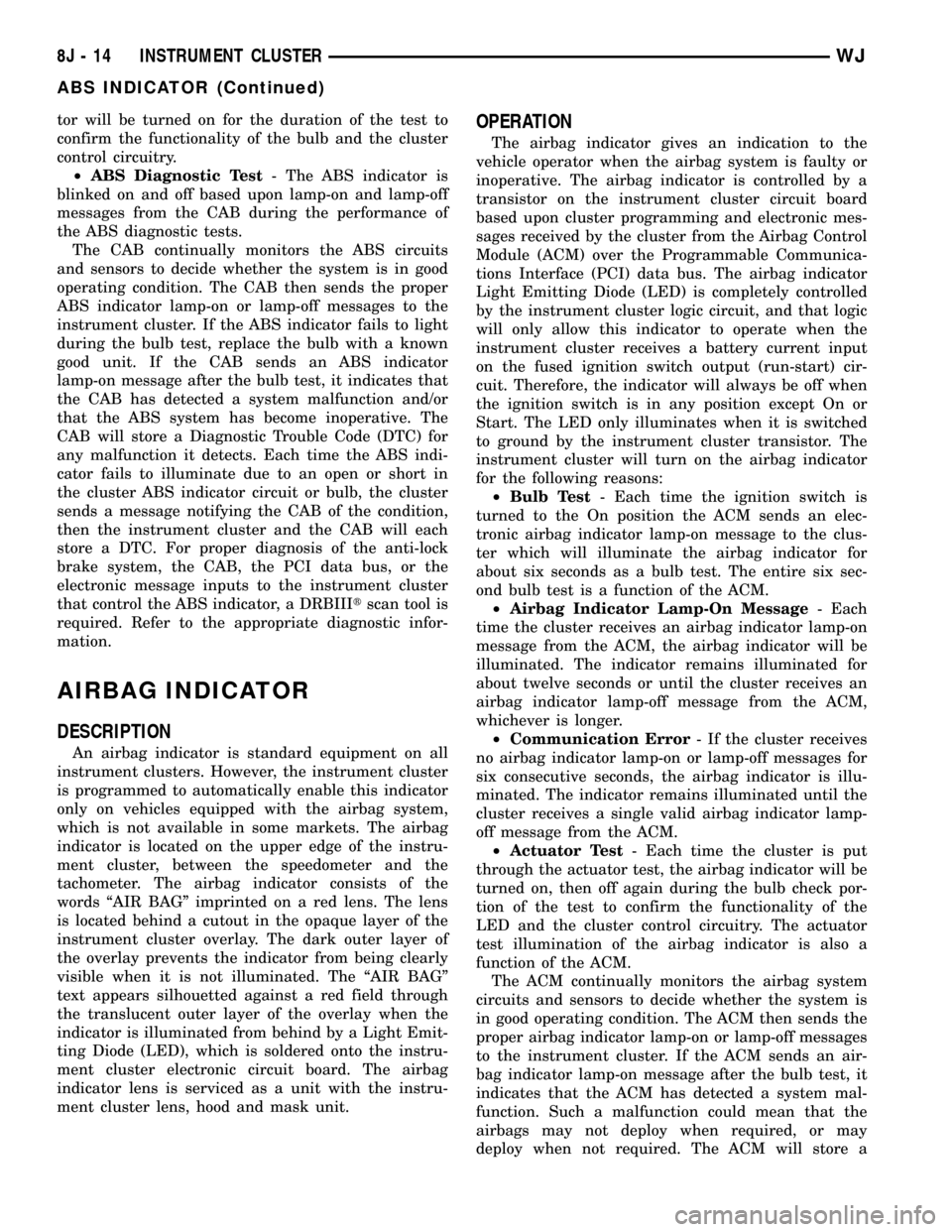
tor will be turned on for the duration of the test to
confirm the functionality of the bulb and the cluster
control circuitry.
²ABS Diagnostic Test- The ABS indicator is
blinked on and off based upon lamp-on and lamp-off
messages from the CAB during the performance of
the ABS diagnostic tests.
The CAB continually monitors the ABS circuits
and sensors to decide whether the system is in good
operating condition. The CAB then sends the proper
ABS indicator lamp-on or lamp-off messages to the
instrument cluster. If the ABS indicator fails to light
during the bulb test, replace the bulb with a known
good unit. If the CAB sends an ABS indicator
lamp-on message after the bulb test, it indicates that
the CAB has detected a system malfunction and/or
that the ABS system has become inoperative. The
CAB will store a Diagnostic Trouble Code (DTC) for
any malfunction it detects. Each time the ABS indi-
cator fails to illuminate due to an open or short in
the cluster ABS indicator circuit or bulb, the cluster
sends a message notifying the CAB of the condition,
then the instrument cluster and the CAB will each
store a DTC. For proper diagnosis of the anti-lock
brake system, the CAB, the PCI data bus, or the
electronic message inputs to the instrument cluster
that control the ABS indicator, a DRBIIItscan tool is
required. Refer to the appropriate diagnostic infor-
mation.
AIRBAG INDICATOR
DESCRIPTION
An airbag indicator is standard equipment on all
instrument clusters. However, the instrument cluster
is programmed to automatically enable this indicator
only on vehicles equipped with the airbag system,
which is not available in some markets. The airbag
indicator is located on the upper edge of the instru-
ment cluster, between the speedometer and the
tachometer. The airbag indicator consists of the
words ªAIR BAGº imprinted on a red lens. The lens
is located behind a cutout in the opaque layer of the
instrument cluster overlay. The dark outer layer of
the overlay prevents the indicator from being clearly
visible when it is not illuminated. The ªAIR BAGº
text appears silhouetted against a red field through
the translucent outer layer of the overlay when the
indicator is illuminated from behind by a Light Emit-
ting Diode (LED), which is soldered onto the instru-
ment cluster electronic circuit board. The airbag
indicator lens is serviced as a unit with the instru-
ment cluster lens, hood and mask unit.
OPERATION
The airbag indicator gives an indication to the
vehicle operator when the airbag system is faulty or
inoperative. The airbag indicator is controlled by a
transistor on the instrument cluster circuit board
based upon cluster programming and electronic mes-
sages received by the cluster from the Airbag Control
Module (ACM) over the Programmable Communica-
tions Interface (PCI) data bus. The airbag indicator
Light Emitting Diode (LED) is completely controlled
by the instrument cluster logic circuit, and that logic
will only allow this indicator to operate when the
instrument cluster receives a battery current input
on the fused ignition switch output (run-start) cir-
cuit. Therefore, the indicator will always be off when
the ignition switch is in any position except On or
Start. The LED only illuminates when it is switched
to ground by the instrument cluster transistor. The
instrument cluster will turn on the airbag indicator
for the following reasons:
²Bulb Test- Each time the ignition switch is
turned to the On position the ACM sends an elec-
tronic airbag indicator lamp-on message to the clus-
ter which will illuminate the airbag indicator for
about six seconds as a bulb test. The entire six sec-
ond bulb test is a function of the ACM.
²Airbag Indicator Lamp-On Message- Each
time the cluster receives an airbag indicator lamp-on
message from the ACM, the airbag indicator will be
illuminated. The indicator remains illuminated for
about twelve seconds or until the cluster receives an
airbag indicator lamp-off message from the ACM,
whichever is longer.
²Communication Error- If the cluster receives
no airbag indicator lamp-on or lamp-off messages for
six consecutive seconds, the airbag indicator is illu-
minated. The indicator remains illuminated until the
cluster receives a single valid airbag indicator lamp-
off message from the ACM.
²Actuator Test- Each time the cluster is put
through the actuator test, the airbag indicator will be
turned on, then off again during the bulb check por-
tion of the test to confirm the functionality of the
LED and the cluster control circuitry. The actuator
test illumination of the airbag indicator is also a
function of the ACM.
The ACM continually monitors the airbag system
circuits and sensors to decide whether the system is
in good operating condition. The ACM then sends the
proper airbag indicator lamp-on or lamp-off messages
to the instrument cluster. If the ACM sends an air-
bag indicator lamp-on message after the bulb test, it
indicates that the ACM has detected a system mal-
function. Such a malfunction could mean that the
airbags may not deploy when required, or may
deploy when not required. The ACM will store a
8J - 14 INSTRUMENT CLUSTERWJ
ABS INDICATOR (Continued)
Page 431 of 2199
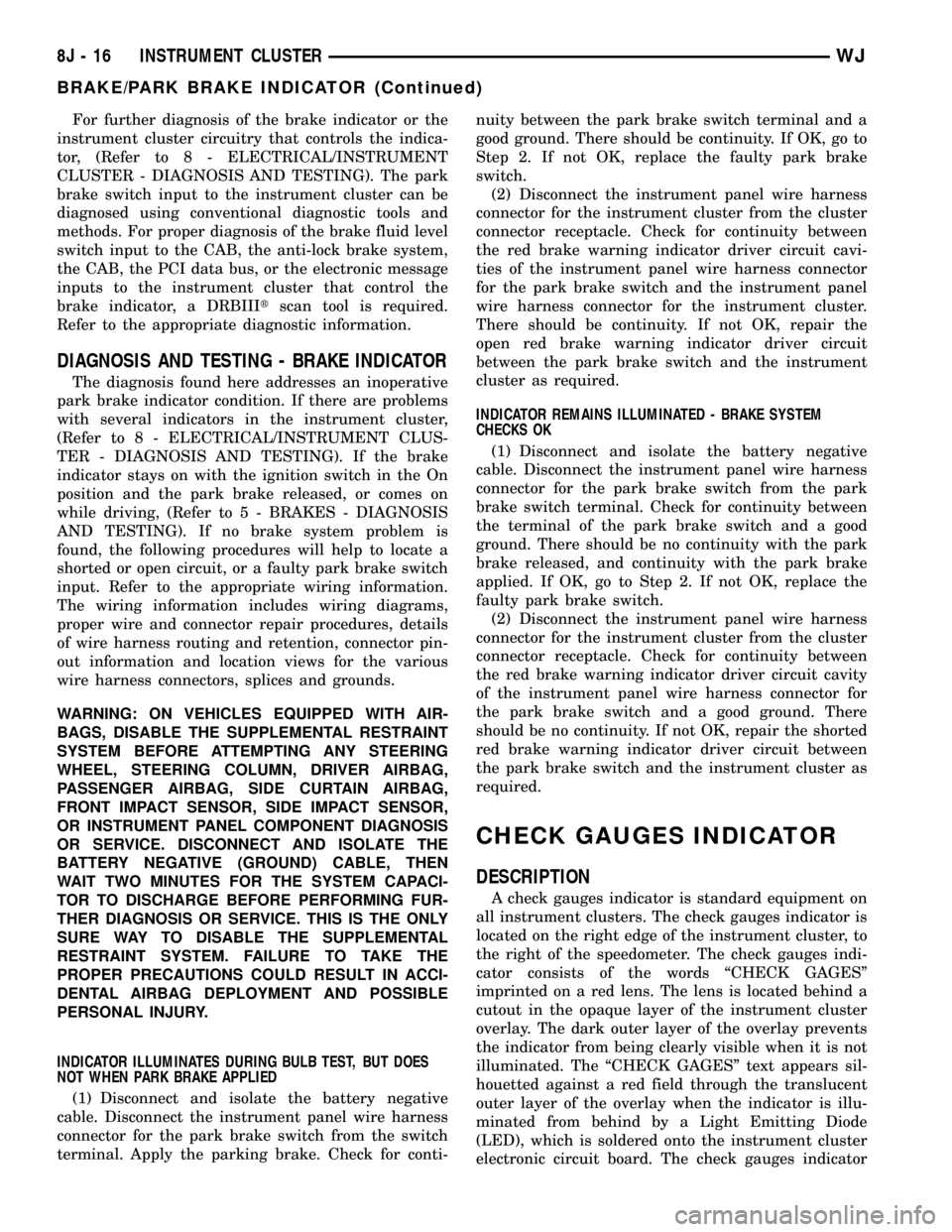
For further diagnosis of the brake indicator or the
instrument cluster circuitry that controls the indica-
tor, (Refer to 8 - ELECTRICAL/INSTRUMENT
CLUSTER - DIAGNOSIS AND TESTING). The park
brake switch input to the instrument cluster can be
diagnosed using conventional diagnostic tools and
methods. For proper diagnosis of the brake fluid level
switch input to the CAB, the anti-lock brake system,
the CAB, the PCI data bus, or the electronic message
inputs to the instrument cluster that control the
brake indicator, a DRBIIItscan tool is required.
Refer to the appropriate diagnostic information.
DIAGNOSIS AND TESTING - BRAKE INDICATOR
The diagnosis found here addresses an inoperative
park brake indicator condition. If there are problems
with several indicators in the instrument cluster,
(Refer to 8 - ELECTRICAL/INSTRUMENT CLUS-
TER - DIAGNOSIS AND TESTING). If the brake
indicator stays on with the ignition switch in the On
position and the park brake released, or comes on
while driving, (Refer to 5 - BRAKES - DIAGNOSIS
AND TESTING). If no brake system problem is
found, the following procedures will help to locate a
shorted or open circuit, or a faulty park brake switch
input. Refer to the appropriate wiring information.
The wiring information includes wiring diagrams,
proper wire and connector repair procedures, details
of wire harness routing and retention, connector pin-
out information and location views for the various
wire harness connectors, splices and grounds.
WARNING: ON VEHICLES EQUIPPED WITH AIR-
BAGS, DISABLE THE SUPPLEMENTAL RESTRAINT
SYSTEM BEFORE ATTEMPTING ANY STEERING
WHEEL, STEERING COLUMN, DRIVER AIRBAG,
PASSENGER AIRBAG, SIDE CURTAIN AIRBAG,
FRONT IMPACT SENSOR, SIDE IMPACT SENSOR,
OR INSTRUMENT PANEL COMPONENT DIAGNOSIS
OR SERVICE. DISCONNECT AND ISOLATE THE
BATTERY NEGATIVE (GROUND) CABLE, THEN
WAIT TWO MINUTES FOR THE SYSTEM CAPACI-
TOR TO DISCHARGE BEFORE PERFORMING FUR-
THER DIAGNOSIS OR SERVICE. THIS IS THE ONLY
SURE WAY TO DISABLE THE SUPPLEMENTAL
RESTRAINT SYSTEM. FAILURE TO TAKE THE
PROPER PRECAUTIONS COULD RESULT IN ACCI-
DENTAL AIRBAG DEPLOYMENT AND POSSIBLE
PERSONAL INJURY.
INDICATOR ILLUMINATES DURING BULB TEST, BUT DOES
NOT WHEN PARK BRAKE APPLIED
(1) Disconnect and isolate the battery negative
cable. Disconnect the instrument panel wire harness
connector for the park brake switch from the switch
terminal. Apply the parking brake. Check for conti-nuity between the park brake switch terminal and a
good ground. There should be continuity. If OK, go to
Step 2. If not OK, replace the faulty park brake
switch.
(2) Disconnect the instrument panel wire harness
connector for the instrument cluster from the cluster
connector receptacle. Check for continuity between
the red brake warning indicator driver circuit cavi-
ties of the instrument panel wire harness connector
for the park brake switch and the instrument panel
wire harness connector for the instrument cluster.
There should be continuity. If not OK, repair the
open red brake warning indicator driver circuit
between the park brake switch and the instrument
cluster as required.
INDICATOR REMAINS ILLUMINATED - BRAKE SYSTEM
CHECKS OK
(1) Disconnect and isolate the battery negative
cable. Disconnect the instrument panel wire harness
connector for the park brake switch from the park
brake switch terminal. Check for continuity between
the terminal of the park brake switch and a good
ground. There should be no continuity with the park
brake released, and continuity with the park brake
applied. If OK, go to Step 2. If not OK, replace the
faulty park brake switch.
(2) Disconnect the instrument panel wire harness
connector for the instrument cluster from the cluster
connector receptacle. Check for continuity between
the red brake warning indicator driver circuit cavity
of the instrument panel wire harness connector for
the park brake switch and a good ground. There
should be no continuity. If not OK, repair the shorted
red brake warning indicator driver circuit between
the park brake switch and the instrument cluster as
required.
CHECK GAUGES INDICATOR
DESCRIPTION
A check gauges indicator is standard equipment on
all instrument clusters. The check gauges indicator is
located on the right edge of the instrument cluster, to
the right of the speedometer. The check gauges indi-
cator consists of the words ªCHECK GAGESº
imprinted on a red lens. The lens is located behind a
cutout in the opaque layer of the instrument cluster
overlay. The dark outer layer of the overlay prevents
the indicator from being clearly visible when it is not
illuminated. The ªCHECK GAGESº text appears sil-
houetted against a red field through the translucent
outer layer of the overlay when the indicator is illu-
minated from behind by a Light Emitting Diode
(LED), which is soldered onto the instrument cluster
electronic circuit board. The check gauges indicator
8J - 16 INSTRUMENT CLUSTERWJ
BRAKE/PARK BRAKE INDICATOR (Continued)
Page 441 of 2199
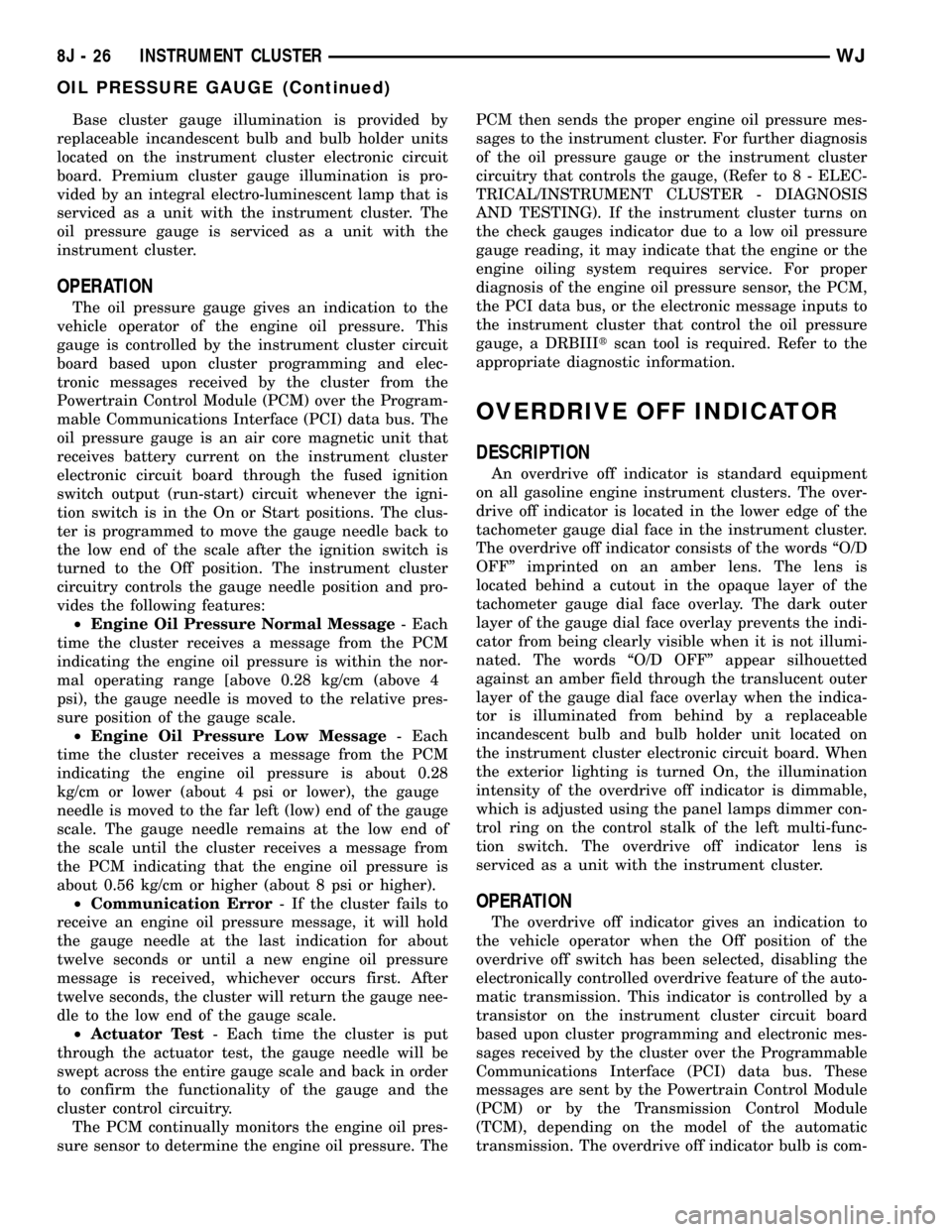
Base cluster gauge illumination is provided by
replaceable incandescent bulb and bulb holder units
located on the instrument cluster electronic circuit
board. Premium cluster gauge illumination is pro-
vided by an integral electro-luminescent lamp that is
serviced as a unit with the instrument cluster. The
oil pressure gauge is serviced as a unit with the
instrument cluster.
OPERATION
The oil pressure gauge gives an indication to the
vehicle operator of the engine oil pressure. This
gauge is controlled by the instrument cluster circuit
board based upon cluster programming and elec-
tronic messages received by the cluster from the
Powertrain Control Module (PCM) over the Program-
mable Communications Interface (PCI) data bus. The
oil pressure gauge is an air core magnetic unit that
receives battery current on the instrument cluster
electronic circuit board through the fused ignition
switch output (run-start) circuit whenever the igni-
tion switch is in the On or Start positions. The clus-
ter is programmed to move the gauge needle back to
the low end of the scale after the ignition switch is
turned to the Off position. The instrument cluster
circuitry controls the gauge needle position and pro-
vides the following features:
²Engine Oil Pressure Normal Message- Each
time the cluster receives a message from the PCM
indicating the engine oil pressure is within the nor-
mal operating range [above 0.28 kg/cm (above 4
psi), the gauge needle is moved to the relative pres-
sure position of the gauge scale.
²Engine Oil Pressure Low Message- Each
time the cluster receives a message from the PCM
indicating the engine oil pressure is about 0.28
kg/cm or lower (about 4 psi or lower), the gauge
needle is moved to the far left (low) end of the gauge
scale. The gauge needle remains at the low end of
the scale until the cluster receives a message from
the PCM indicating that the engine oil pressure is
about 0.56 kg/cm or higher (about 8 psi or higher).
²Communication Error- If the cluster fails to
receive an engine oil pressure message, it will hold
the gauge needle at the last indication for about
twelve seconds or until a new engine oil pressure
message is received, whichever occurs first. After
twelve seconds, the cluster will return the gauge nee-
dle to the low end of the gauge scale.
²Actuator Test- Each time the cluster is put
through the actuator test, the gauge needle will be
swept across the entire gauge scale and back in order
to confirm the functionality of the gauge and the
cluster control circuitry.
The PCM continually monitors the engine oil pres-
sure sensor to determine the engine oil pressure. ThePCM then sends the proper engine oil pressure mes-
sages to the instrument cluster. For further diagnosis
of the oil pressure gauge or the instrument cluster
circuitry that controls the gauge, (Refer to 8 - ELEC-
TRICAL/INSTRUMENT CLUSTER - DIAGNOSIS
AND TESTING). If the instrument cluster turns on
the check gauges indicator due to a low oil pressure
gauge reading, it may indicate that the engine or the
engine oiling system requires service. For proper
diagnosis of the engine oil pressure sensor, the PCM,
the PCI data bus, or the electronic message inputs to
the instrument cluster that control the oil pressure
gauge, a DRBIIItscan tool is required. Refer to the
appropriate diagnostic information.
OVERDRIVE OFF INDICATOR
DESCRIPTION
An overdrive off indicator is standard equipment
on all gasoline engine instrument clusters. The over-
drive off indicator is located in the lower edge of the
tachometer gauge dial face in the instrument cluster.
The overdrive off indicator consists of the words ªO/D
OFFº imprinted on an amber lens. The lens is
located behind a cutout in the opaque layer of the
tachometer gauge dial face overlay. The dark outer
layer of the gauge dial face overlay prevents the indi-
cator from being clearly visible when it is not illumi-
nated. The words ªO/D OFFº appear silhouetted
against an amber field through the translucent outer
layer of the gauge dial face overlay when the indica-
tor is illuminated from behind by a replaceable
incandescent bulb and bulb holder unit located on
the instrument cluster electronic circuit board. When
the exterior lighting is turned On, the illumination
intensity of the overdrive off indicator is dimmable,
which is adjusted using the panel lamps dimmer con-
trol ring on the control stalk of the left multi-func-
tion switch. The overdrive off indicator lens is
serviced as a unit with the instrument cluster.
OPERATION
The overdrive off indicator gives an indication to
the vehicle operator when the Off position of the
overdrive off switch has been selected, disabling the
electronically controlled overdrive feature of the auto-
matic transmission. This indicator is controlled by a
transistor on the instrument cluster circuit board
based upon cluster programming and electronic mes-
sages received by the cluster over the Programmable
Communications Interface (PCI) data bus. These
messages are sent by the Powertrain Control Module
(PCM) or by the Transmission Control Module
(TCM), depending on the model of the automatic
transmission. The overdrive off indicator bulb is com-
8J - 26 INSTRUMENT CLUSTERWJ
OIL PRESSURE GAUGE (Continued)
Page 444 of 2199
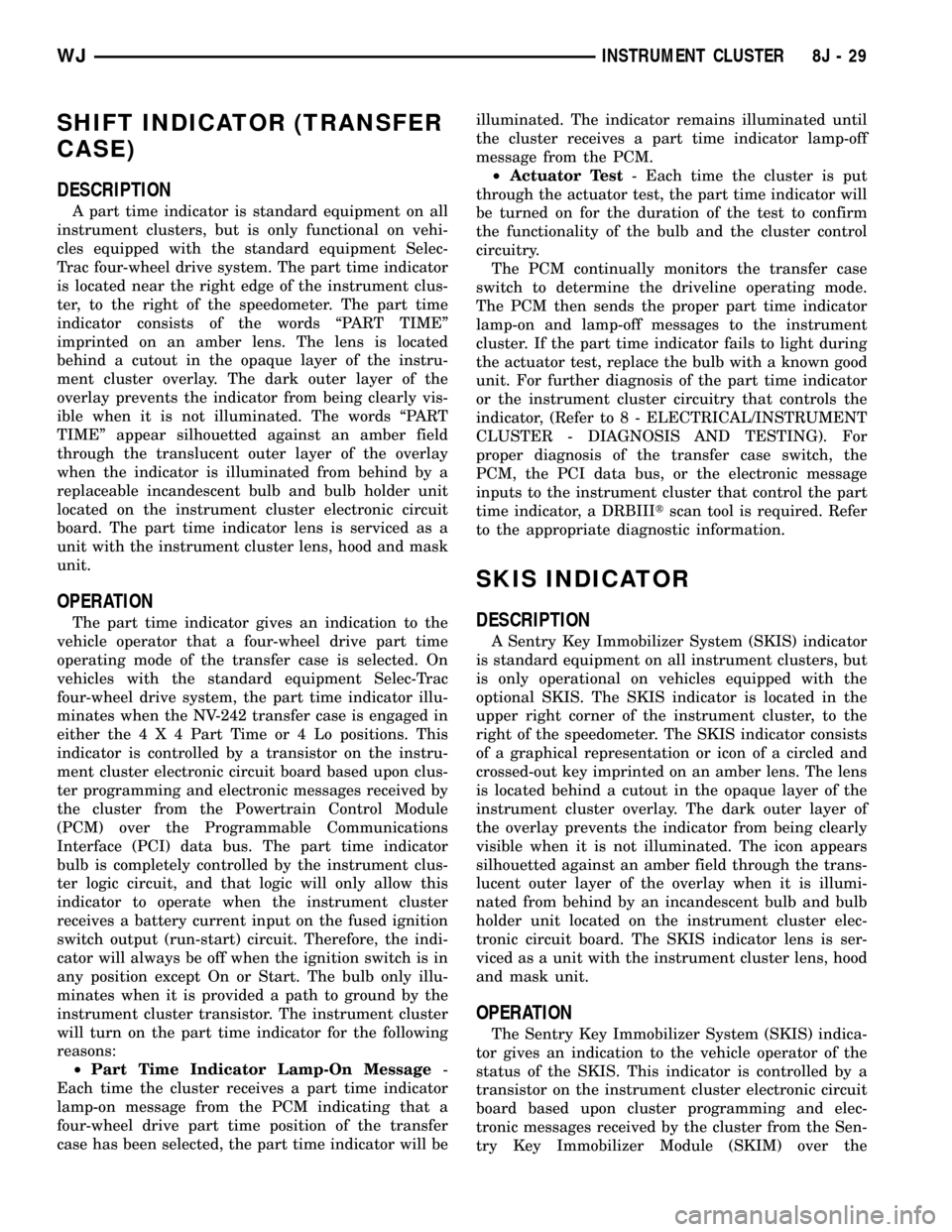
SHIFT INDICATOR (TRANSFER
CASE)
DESCRIPTION
A part time indicator is standard equipment on all
instrument clusters, but is only functional on vehi-
cles equipped with the standard equipment Selec-
Trac four-wheel drive system. The part time indicator
is located near the right edge of the instrument clus-
ter, to the right of the speedometer. The part time
indicator consists of the words ªPART TIMEº
imprinted on an amber lens. The lens is located
behind a cutout in the opaque layer of the instru-
ment cluster overlay. The dark outer layer of the
overlay prevents the indicator from being clearly vis-
ible when it is not illuminated. The words ªPART
TIMEº appear silhouetted against an amber field
through the translucent outer layer of the overlay
when the indicator is illuminated from behind by a
replaceable incandescent bulb and bulb holder unit
located on the instrument cluster electronic circuit
board. The part time indicator lens is serviced as a
unit with the instrument cluster lens, hood and mask
unit.
OPERATION
The part time indicator gives an indication to the
vehicle operator that a four-wheel drive part time
operating mode of the transfer case is selected. On
vehicles with the standard equipment Selec-Trac
four-wheel drive system, the part time indicator illu-
minates when the NV-242 transfer case is engaged in
either the4X4Part Time or 4 Lo positions. This
indicator is controlled by a transistor on the instru-
ment cluster electronic circuit board based upon clus-
ter programming and electronic messages received by
the cluster from the Powertrain Control Module
(PCM) over the Programmable Communications
Interface (PCI) data bus. The part time indicator
bulb is completely controlled by the instrument clus-
ter logic circuit, and that logic will only allow this
indicator to operate when the instrument cluster
receives a battery current input on the fused ignition
switch output (run-start) circuit. Therefore, the indi-
cator will always be off when the ignition switch is in
any position except On or Start. The bulb only illu-
minates when it is provided a path to ground by the
instrument cluster transistor. The instrument cluster
will turn on the part time indicator for the following
reasons:
²Part Time Indicator Lamp-On Message-
Each time the cluster receives a part time indicator
lamp-on message from the PCM indicating that a
four-wheel drive part time position of the transfer
case has been selected, the part time indicator will beilluminated. The indicator remains illuminated until
the cluster receives a part time indicator lamp-off
message from the PCM.
²Actuator Test- Each time the cluster is put
through the actuator test, the part time indicator will
be turned on for the duration of the test to confirm
the functionality of the bulb and the cluster control
circuitry.
The PCM continually monitors the transfer case
switch to determine the driveline operating mode.
The PCM then sends the proper part time indicator
lamp-on and lamp-off messages to the instrument
cluster. If the part time indicator fails to light during
the actuator test, replace the bulb with a known good
unit. For further diagnosis of the part time indicator
or the instrument cluster circuitry that controls the
indicator, (Refer to 8 - ELECTRICAL/INSTRUMENT
CLUSTER - DIAGNOSIS AND TESTING). For
proper diagnosis of the transfer case switch, the
PCM, the PCI data bus, or the electronic message
inputs to the instrument cluster that control the part
time indicator, a DRBIIItscan tool is required. Refer
to the appropriate diagnostic information.
SKIS INDICATOR
DESCRIPTION
A Sentry Key Immobilizer System (SKIS) indicator
is standard equipment on all instrument clusters, but
is only operational on vehicles equipped with the
optional SKIS. The SKIS indicator is located in the
upper right corner of the instrument cluster, to the
right of the speedometer. The SKIS indicator consists
of a graphical representation or icon of a circled and
crossed-out key imprinted on an amber lens. The lens
is located behind a cutout in the opaque layer of the
instrument cluster overlay. The dark outer layer of
the overlay prevents the indicator from being clearly
visible when it is not illuminated. The icon appears
silhouetted against an amber field through the trans-
lucent outer layer of the overlay when it is illumi-
nated from behind by an incandescent bulb and bulb
holder unit located on the instrument cluster elec-
tronic circuit board. The SKIS indicator lens is ser-
viced as a unit with the instrument cluster lens, hood
and mask unit.
OPERATION
The Sentry Key Immobilizer System (SKIS) indica-
tor gives an indication to the vehicle operator of the
status of the SKIS. This indicator is controlled by a
transistor on the instrument cluster electronic circuit
board based upon cluster programming and elec-
tronic messages received by the cluster from the Sen-
try Key Immobilizer Module (SKIM) over the
WJINSTRUMENT CLUSTER 8J - 29
Page 447 of 2199
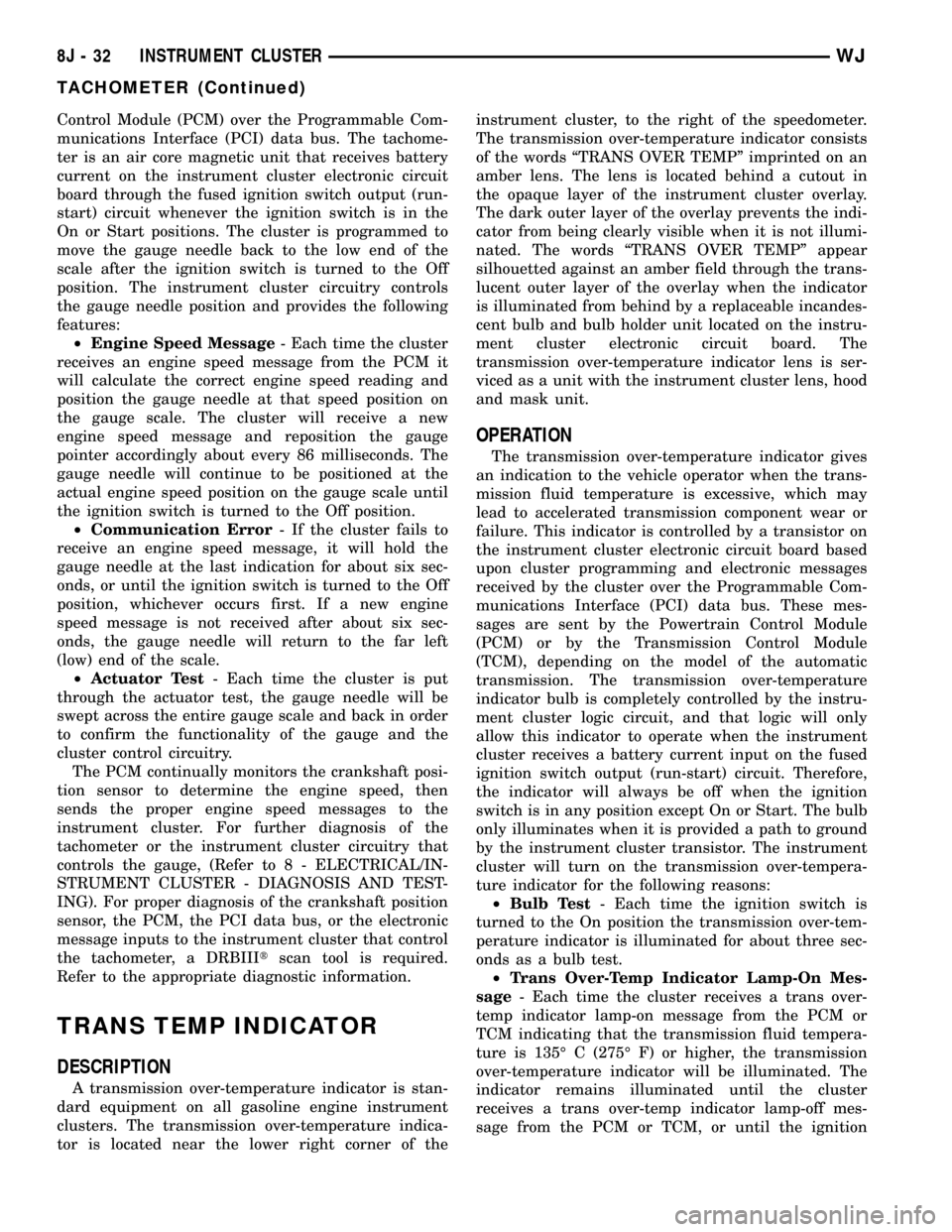
Control Module (PCM) over the Programmable Com-
munications Interface (PCI) data bus. The tachome-
ter is an air core magnetic unit that receives battery
current on the instrument cluster electronic circuit
board through the fused ignition switch output (run-
start) circuit whenever the ignition switch is in the
On or Start positions. The cluster is programmed to
move the gauge needle back to the low end of the
scale after the ignition switch is turned to the Off
position. The instrument cluster circuitry controls
the gauge needle position and provides the following
features:
²Engine Speed Message- Each time the cluster
receives an engine speed message from the PCM it
will calculate the correct engine speed reading and
position the gauge needle at that speed position on
the gauge scale. The cluster will receive a new
engine speed message and reposition the gauge
pointer accordingly about every 86 milliseconds. The
gauge needle will continue to be positioned at the
actual engine speed position on the gauge scale until
the ignition switch is turned to the Off position.
²Communication Error- If the cluster fails to
receive an engine speed message, it will hold the
gauge needle at the last indication for about six sec-
onds, or until the ignition switch is turned to the Off
position, whichever occurs first. If a new engine
speed message is not received after about six sec-
onds, the gauge needle will return to the far left
(low) end of the scale.
²Actuator Test- Each time the cluster is put
through the actuator test, the gauge needle will be
swept across the entire gauge scale and back in order
to confirm the functionality of the gauge and the
cluster control circuitry.
The PCM continually monitors the crankshaft posi-
tion sensor to determine the engine speed, then
sends the proper engine speed messages to the
instrument cluster. For further diagnosis of the
tachometer or the instrument cluster circuitry that
controls the gauge, (Refer to 8 - ELECTRICAL/IN-
STRUMENT CLUSTER - DIAGNOSIS AND TEST-
ING). For proper diagnosis of the crankshaft position
sensor, the PCM, the PCI data bus, or the electronic
message inputs to the instrument cluster that control
the tachometer, a DRBIIItscan tool is required.
Refer to the appropriate diagnostic information.
TRANS TEMP INDICATOR
DESCRIPTION
A transmission over-temperature indicator is stan-
dard equipment on all gasoline engine instrument
clusters. The transmission over-temperature indica-
tor is located near the lower right corner of theinstrument cluster, to the right of the speedometer.
The transmission over-temperature indicator consists
of the words ªTRANS OVER TEMPº imprinted on an
amber lens. The lens is located behind a cutout in
the opaque layer of the instrument cluster overlay.
The dark outer layer of the overlay prevents the indi-
cator from being clearly visible when it is not illumi-
nated. The words ªTRANS OVER TEMPº appear
silhouetted against an amber field through the trans-
lucent outer layer of the overlay when the indicator
is illuminated from behind by a replaceable incandes-
cent bulb and bulb holder unit located on the instru-
ment cluster electronic circuit board. The
transmission over-temperature indicator lens is ser-
viced as a unit with the instrument cluster lens, hood
and mask unit.
OPERATION
The transmission over-temperature indicator gives
an indication to the vehicle operator when the trans-
mission fluid temperature is excessive, which may
lead to accelerated transmission component wear or
failure. This indicator is controlled by a transistor on
the instrument cluster electronic circuit board based
upon cluster programming and electronic messages
received by the cluster over the Programmable Com-
munications Interface (PCI) data bus. These mes-
sages are sent by the Powertrain Control Module
(PCM) or by the Transmission Control Module
(TCM), depending on the model of the automatic
transmission. The transmission over-temperature
indicator bulb is completely controlled by the instru-
ment cluster logic circuit, and that logic will only
allow this indicator to operate when the instrument
cluster receives a battery current input on the fused
ignition switch output (run-start) circuit. Therefore,
the indicator will always be off when the ignition
switch is in any position except On or Start. The bulb
only illuminates when it is provided a path to ground
by the instrument cluster transistor. The instrument
cluster will turn on the transmission over-tempera-
ture indicator for the following reasons:
²Bulb Test- Each time the ignition switch is
turned to the On position the transmission over-tem-
perature indicator is illuminated for about three sec-
onds as a bulb test.
²Trans Over-Temp Indicator Lamp-On Mes-
sage- Each time the cluster receives a trans over-
temp indicator lamp-on message from the PCM or
TCM indicating that the transmission fluid tempera-
ture is 135É C (275É F) or higher, the transmission
over-temperature indicator will be illuminated. The
indicator remains illuminated until the cluster
receives a trans over-temp indicator lamp-off mes-
sage from the PCM or TCM, or until the ignition
8J - 32 INSTRUMENT CLUSTERWJ
TACHOMETER (Continued)
Page 555 of 2199
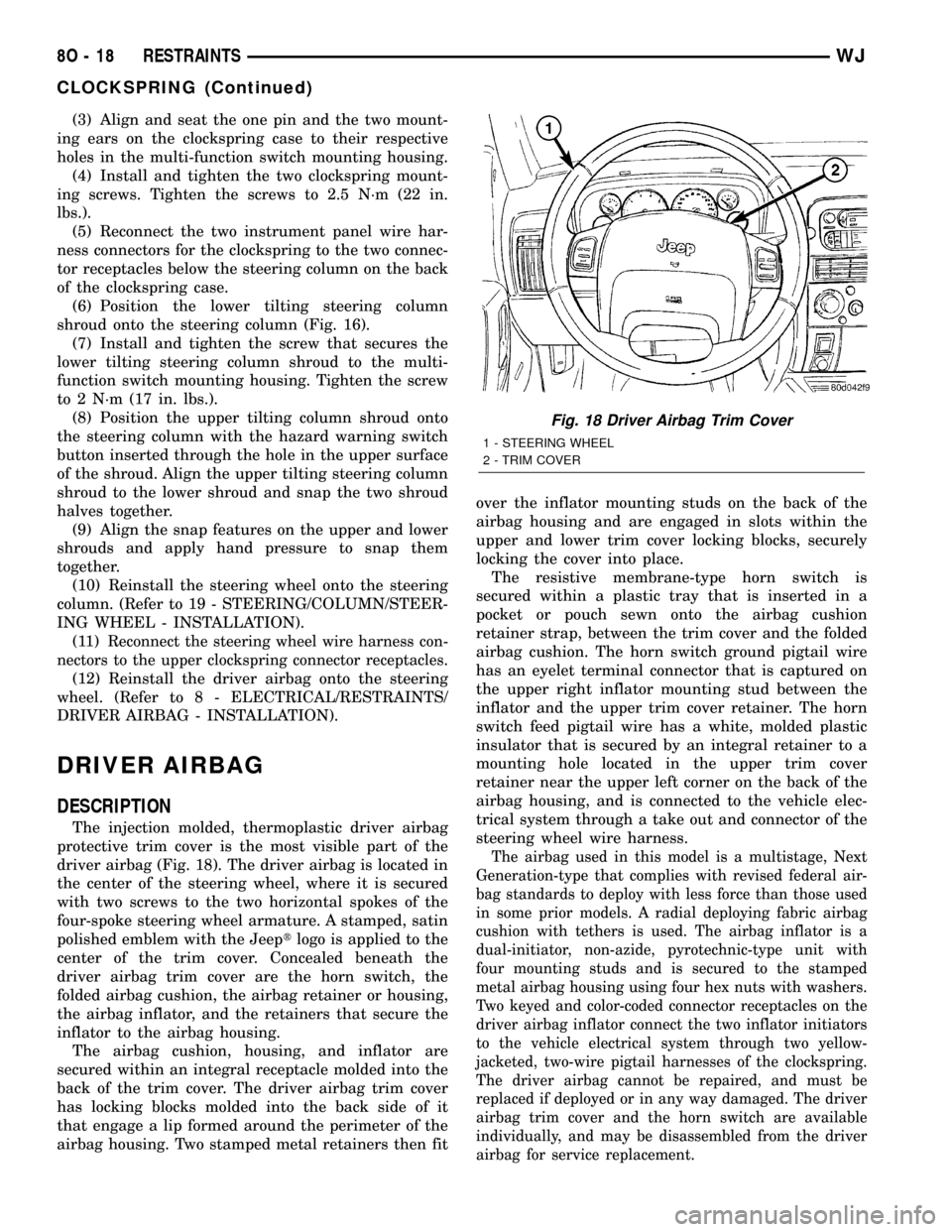
(3) Align and seat the one pin and the two mount-
ing ears on the clockspring case to their respective
holes in the multi-function switch mounting housing.
(4) Install and tighten the two clockspring mount-
ing screws. Tighten the screws to 2.5 N´m (22 in.
lbs.).
(5) Reconnect the two instrument panel wire har-
ness connectors for the clockspring to the two connec-
tor receptacles below the steering column on the back
of the clockspring case.
(6) Position the lower tilting steering column
shroud onto the steering column (Fig. 16).
(7) Install and tighten the screw that secures the
lower tilting steering column shroud to the multi-
function switch mounting housing. Tighten the screw
to 2 N´m (17 in. lbs.).
(8) Position the upper tilting column shroud onto
the steering column with the hazard warning switch
button inserted through the hole in the upper surface
of the shroud. Align the upper tilting steering column
shroud to the lower shroud and snap the two shroud
halves together.
(9) Align the snap features on the upper and lower
shrouds and apply hand pressure to snap them
together.
(10) Reinstall the steering wheel onto the steering
column. (Refer to 19 - STEERING/COLUMN/STEER-
ING WHEEL - INSTALLATION).
(11)
Reconnect the steering wheel wire harness con-
nectors to the upper clockspring connector receptacles.
(12) Reinstall the driver airbag onto the steering
wheel. (Refer to 8 - ELECTRICAL/RESTRAINTS/
DRIVER AIRBAG - INSTALLATION).
DRIVER AIRBAG
DESCRIPTION
The injection molded, thermoplastic driver airbag
protective trim cover is the most visible part of the
driver airbag (Fig. 18). The driver airbag is located in
the center of the steering wheel, where it is secured
with two screws to the two horizontal spokes of the
four-spoke steering wheel armature. A stamped, satin
polished emblem with the Jeeptlogo is applied to the
center of the trim cover. Concealed beneath the
driver airbag trim cover are the horn switch, the
folded airbag cushion, the airbag retainer or housing,
the airbag inflator, and the retainers that secure the
inflator to the airbag housing.
The airbag cushion, housing, and inflator are
secured within an integral receptacle molded into the
back of the trim cover. The driver airbag trim cover
has locking blocks molded into the back side of it
that engage a lip formed around the perimeter of the
airbag housing. Two stamped metal retainers then fitover the inflator mounting studs on the back of the
airbag housing and are engaged in slots within the
upper and lower trim cover locking blocks, securely
locking the cover into place.
The resistive membrane-type horn switch is
secured within a plastic tray that is inserted in a
pocket or pouch sewn onto the airbag cushion
retainer strap, between the trim cover and the folded
airbag cushion. The horn switch ground pigtail wire
has an eyelet terminal connector that is captured on
the upper right inflator mounting stud between the
inflator and the upper trim cover retainer. The horn
switch feed pigtail wire has a white, molded plastic
insulator that is secured by an integral retainer to a
mounting hole located in the upper trim cover
retainer near the upper left corner on the back of the
airbag housing, and is connected to the vehicle elec-
trical system through a take out and connector of the
steering wheel wire harness.
The airbag used in this model is a multistage, Next
Generation-type that complies with revised federal air-
bag standards to deploy with less force than those used
in some prior models. A radial deploying fabric airbag
cushion with tethers is used. The airbag inflator is a
dual-initiator, non-azide, pyrotechnic-type unit with
four mounting studs and is secured to the stamped
metal airbag housing using four hex nuts with washers.
Two keyed and color-coded connector receptacles on the
driver airbag inflator connect the two inflator initiators
to the vehicle electrical system through two yellow-
jacketed, two-wire pigtail harnesses of the clockspring.
The driver airbag cannot be repaired, and must be
replaced if deployed or in any way damaged. The driver
airbag trim cover and the horn switch are available
individually, and may be disassembled from the driver
airbag for service replacement.
Fig. 18 Driver Airbag Trim Cover
1 - STEERING WHEEL
2 - TRIM COVER
8O - 18 RESTRAINTSWJ
CLOCKSPRING (Continued)
Page 556 of 2199
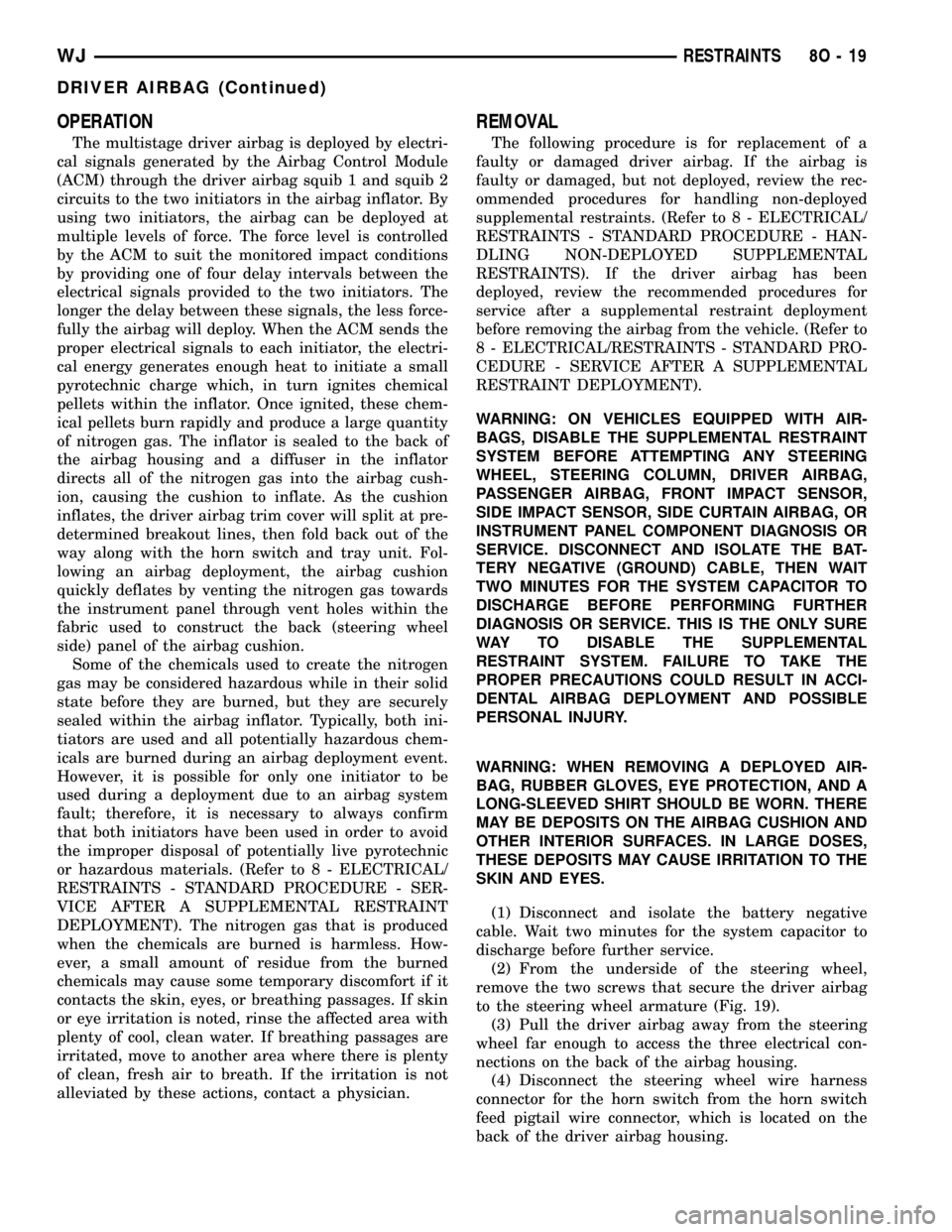
OPERATION
The multistage driver airbag is deployed by electri-
cal signals generated by the Airbag Control Module
(ACM) through the driver airbag squib 1 and squib 2
circuits to the two initiators in the airbag inflator. By
using two initiators, the airbag can be deployed at
multiple levels of force. The force level is controlled
by the ACM to suit the monitored impact conditions
by providing one of four delay intervals between the
electrical signals provided to the two initiators. The
longer the delay between these signals, the less force-
fully the airbag will deploy. When the ACM sends the
proper electrical signals to each initiator, the electri-
cal energy generates enough heat to initiate a small
pyrotechnic charge which, in turn ignites chemical
pellets within the inflator. Once ignited, these chem-
ical pellets burn rapidly and produce a large quantity
of nitrogen gas. The inflator is sealed to the back of
the airbag housing and a diffuser in the inflator
directs all of the nitrogen gas into the airbag cush-
ion, causing the cushion to inflate. As the cushion
inflates, the driver airbag trim cover will split at pre-
determined breakout lines, then fold back out of the
way along with the horn switch and tray unit. Fol-
lowing an airbag deployment, the airbag cushion
quickly deflates by venting the nitrogen gas towards
the instrument panel through vent holes within the
fabric used to construct the back (steering wheel
side) panel of the airbag cushion.
Some of the chemicals used to create the nitrogen
gas may be considered hazardous while in their solid
state before they are burned, but they are securely
sealed within the airbag inflator. Typically, both ini-
tiators are used and all potentially hazardous chem-
icals are burned during an airbag deployment event.
However, it is possible for only one initiator to be
used during a deployment due to an airbag system
fault; therefore, it is necessary to always confirm
that both initiators have been used in order to avoid
the improper disposal of potentially live pyrotechnic
or hazardous materials. (Refer to 8 - ELECTRICAL/
RESTRAINTS - STANDARD PROCEDURE - SER-
VICE AFTER A SUPPLEMENTAL RESTRAINT
DEPLOYMENT). The nitrogen gas that is produced
when the chemicals are burned is harmless. How-
ever, a small amount of residue from the burned
chemicals may cause some temporary discomfort if it
contacts the skin, eyes, or breathing passages. If skin
or eye irritation is noted, rinse the affected area with
plenty of cool, clean water. If breathing passages are
irritated, move to another area where there is plenty
of clean, fresh air to breath. If the irritation is not
alleviated by these actions, contact a physician.
REMOVAL
The following procedure is for replacement of a
faulty or damaged driver airbag. If the airbag is
faulty or damaged, but not deployed, review the rec-
ommended procedures for handling non-deployed
supplemental restraints. (Refer to 8 - ELECTRICAL/
RESTRAINTS - STANDARD PROCEDURE - HAN-
DLING NON-DEPLOYED SUPPLEMENTAL
RESTRAINTS). If the driver airbag has been
deployed, review the recommended procedures for
service after a supplemental restraint deployment
before removing the airbag from the vehicle. (Refer to
8 - ELECTRICAL/RESTRAINTS - STANDARD PRO-
CEDURE - SERVICE AFTER A SUPPLEMENTAL
RESTRAINT DEPLOYMENT).
WARNING: ON VEHICLES EQUIPPED WITH AIR-
BAGS, DISABLE THE SUPPLEMENTAL RESTRAINT
SYSTEM BEFORE ATTEMPTING ANY STEERING
WHEEL, STEERING COLUMN, DRIVER AIRBAG,
PASSENGER AIRBAG, FRONT IMPACT SENSOR,
SIDE IMPACT SENSOR, SIDE CURTAIN AIRBAG, OR
INSTRUMENT PANEL COMPONENT DIAGNOSIS OR
SERVICE. DISCONNECT AND ISOLATE THE BAT-
TERY NEGATIVE (GROUND) CABLE, THEN WAIT
TWO MINUTES FOR THE SYSTEM CAPACITOR TO
DISCHARGE BEFORE PERFORMING FURTHER
DIAGNOSIS OR SERVICE. THIS IS THE ONLY SURE
WAY TO DISABLE THE SUPPLEMENTAL
RESTRAINT SYSTEM. FAILURE TO TAKE THE
PROPER PRECAUTIONS COULD RESULT IN ACCI-
DENTAL AIRBAG DEPLOYMENT AND POSSIBLE
PERSONAL INJURY.
WARNING: WHEN REMOVING A DEPLOYED AIR-
BAG, RUBBER GLOVES, EYE PROTECTION, AND A
LONG-SLEEVED SHIRT SHOULD BE WORN. THERE
MAY BE DEPOSITS ON THE AIRBAG CUSHION AND
OTHER INTERIOR SURFACES. IN LARGE DOSES,
THESE DEPOSITS MAY CAUSE IRRITATION TO THE
SKIN AND EYES.
(1) Disconnect and isolate the battery negative
cable. Wait two minutes for the system capacitor to
discharge before further service.
(2) From the underside of the steering wheel,
remove the two screws that secure the driver airbag
to the steering wheel armature (Fig. 19).
(3) Pull the driver airbag away from the steering
wheel far enough to access the three electrical con-
nections on the back of the airbag housing.
(4) Disconnect the steering wheel wire harness
connector for the horn switch from the horn switch
feed pigtail wire connector, which is located on the
back of the driver airbag housing.
WJRESTRAINTS 8O - 19
DRIVER AIRBAG (Continued)