bulb JEEP GRAND CHEROKEE 2003 WJ / 2.G Repair Manual
[x] Cancel search | Manufacturer: JEEP, Model Year: 2003, Model line: GRAND CHEROKEE, Model: JEEP GRAND CHEROKEE 2003 WJ / 2.GPages: 2199, PDF Size: 76.01 MB
Page 469 of 2199
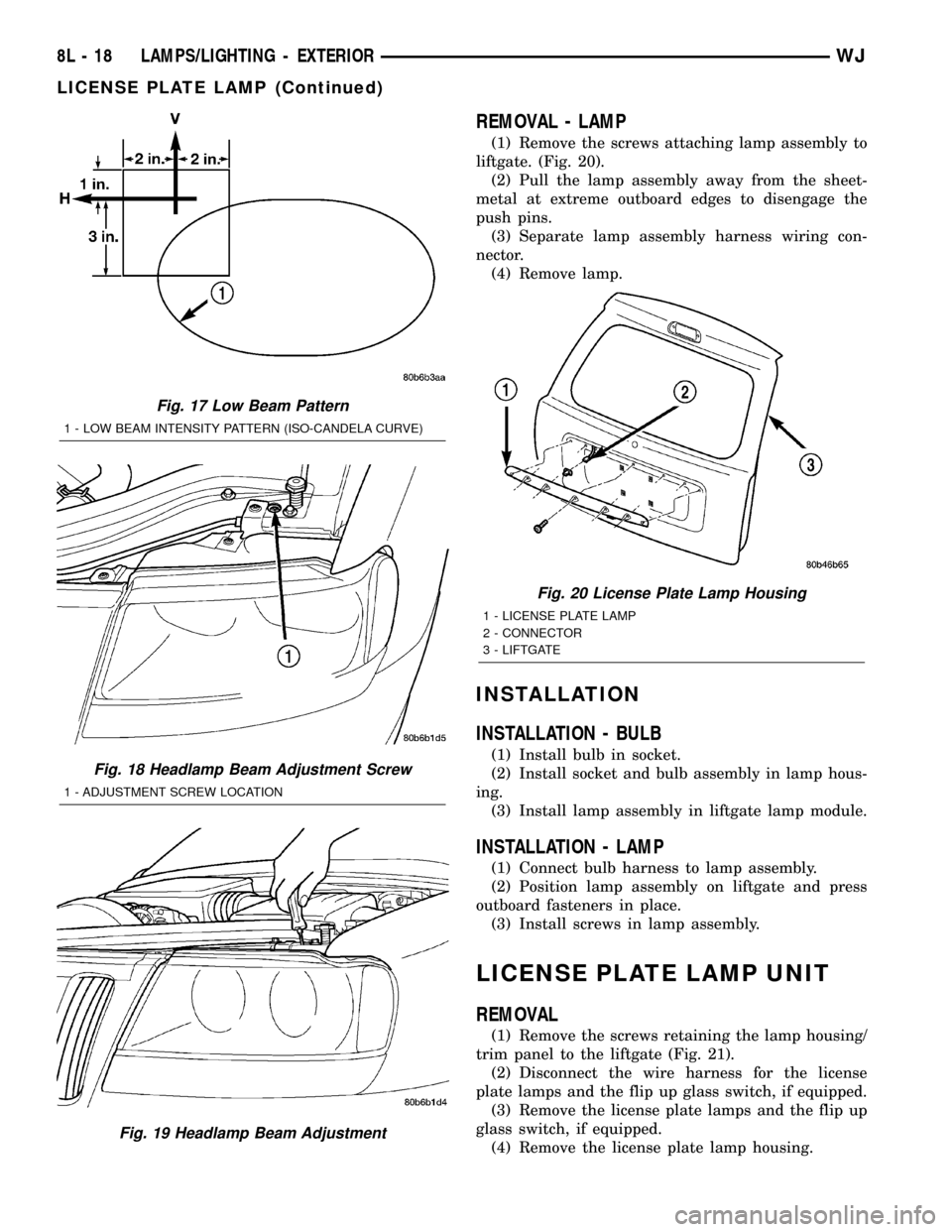
REMOVAL - LAMP
(1) Remove the screws attaching lamp assembly to
liftgate. (Fig. 20).
(2) Pull the lamp assembly away from the sheet-
metal at extreme outboard edges to disengage the
push pins.
(3) Separate lamp assembly harness wiring con-
nector.
(4) Remove lamp.
INSTALLATION
INSTALLATION - BULB
(1) Install bulb in socket.
(2) Install socket and bulb assembly in lamp hous-
ing.
(3) Install lamp assembly in liftgate lamp module.
INSTALLATION - LAMP
(1) Connect bulb harness to lamp assembly.
(2) Position lamp assembly on liftgate and press
outboard fasteners in place.
(3) Install screws in lamp assembly.
LICENSE PLATE LAMP UNIT
REMOVAL
(1) Remove the screws retaining the lamp housing/
trim panel to the liftgate (Fig. 21).
(2) Disconnect the wire harness for the license
plate lamps and the flip up glass switch, if equipped.
(3) Remove the license plate lamps and the flip up
glass switch, if equipped.
(4) Remove the license plate lamp housing.
Fig. 17 Low Beam Pattern
1 - LOW BEAM INTENSITY PATTERN (ISO-CANDELA CURVE)
Fig. 18 Headlamp Beam Adjustment Screw
1 - ADJUSTMENT SCREW LOCATION
Fig. 19 Headlamp Beam Adjustment
Fig. 20 License Plate Lamp Housing
1 - LICENSE PLATE LAMP
2 - CONNECTOR
3 - LIFTGATE
8L - 18 LAMPS/LIGHTING - EXTERIORWJ
LICENSE PLATE LAMP (Continued)
Page 476 of 2199
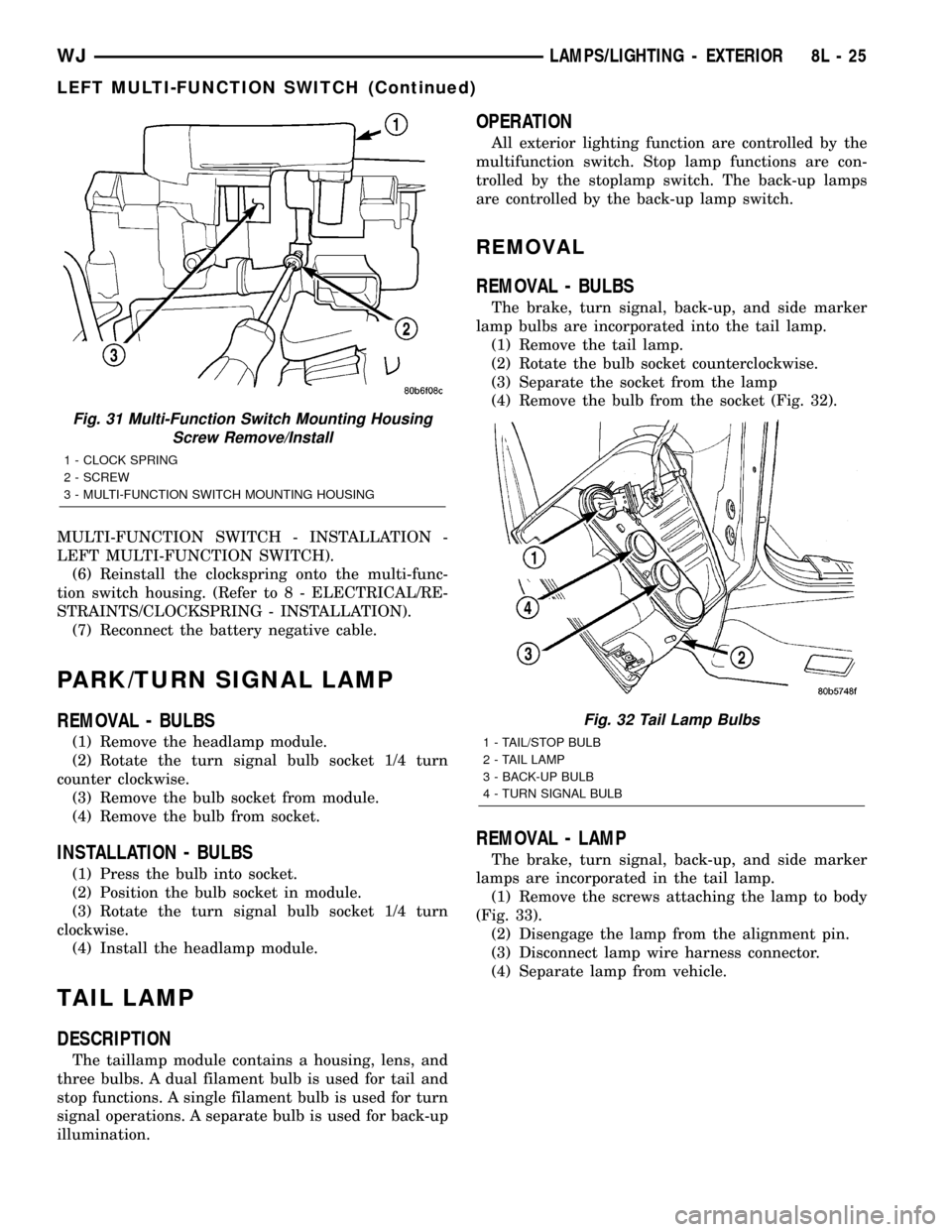
MULTI-FUNCTION SWITCH - INSTALLATION -
LEFT MULTI-FUNCTION SWITCH).
(6) Reinstall the clockspring onto the multi-func-
tion switch housing. (Refer to 8 - ELECTRICAL/RE-
STRAINTS/CLOCKSPRING - INSTALLATION).
(7) Reconnect the battery negative cable.
PARK/TURN SIGNAL LAMP
REMOVAL - BULBS
(1) Remove the headlamp module.
(2) Rotate the turn signal bulb socket 1/4 turn
counter clockwise.
(3) Remove the bulb socket from module.
(4) Remove the bulb from socket.
INSTALLATION - BULBS
(1) Press the bulb into socket.
(2) Position the bulb socket in module.
(3) Rotate the turn signal bulb socket 1/4 turn
clockwise.
(4) Install the headlamp module.
TAIL LAMP
DESCRIPTION
The taillamp module contains a housing, lens, and
three bulbs. A dual filament bulb is used for tail and
stop functions. A single filament bulb is used for turn
signal operations. A separate bulb is used for back-up
illumination.
OPERATION
All exterior lighting function are controlled by the
multifunction switch. Stop lamp functions are con-
trolled by the stoplamp switch. The back-up lamps
are controlled by the back-up lamp switch.
REMOVAL
REMOVAL - BULBS
The brake, turn signal, back-up, and side marker
lamp bulbs are incorporated into the tail lamp.
(1) Remove the tail lamp.
(2) Rotate the bulb socket counterclockwise.
(3) Separate the socket from the lamp
(4) Remove the bulb from the socket (Fig. 32).
REMOVAL - LAMP
The brake, turn signal, back-up, and side marker
lamps are incorporated in the tail lamp.
(1) Remove the screws attaching the lamp to body
(Fig. 33).
(2) Disengage the lamp from the alignment pin.
(3) Disconnect lamp wire harness connector.
(4) Separate lamp from vehicle.
Fig. 31 Multi-Function Switch Mounting Housing
Screw Remove/Install
1 - CLOCK SPRING
2 - SCREW
3 - MULTI-FUNCTION SWITCH MOUNTING HOUSING
Fig. 32 Tail Lamp Bulbs
1 - TAIL/STOP BULB
2 - TAIL LAMP
3 - BACK-UP BULB
4 - TURN SIGNAL BULB
WJLAMPS/LIGHTING - EXTERIOR 8L - 25
LEFT MULTI-FUNCTION SWITCH (Continued)
Page 477 of 2199
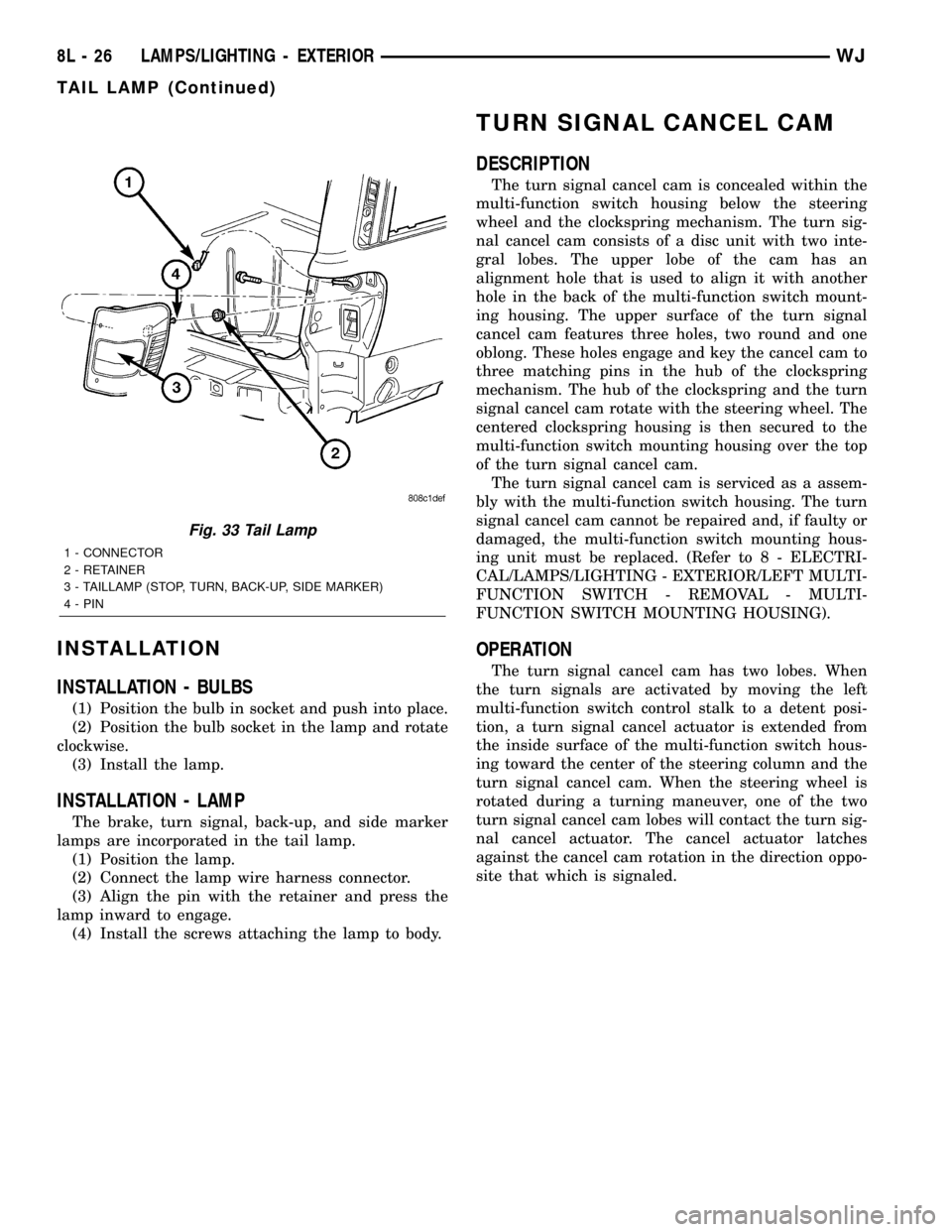
INSTALLATION
INSTALLATION - BULBS
(1) Position the bulb in socket and push into place.
(2) Position the bulb socket in the lamp and rotate
clockwise.
(3) Install the lamp.
INSTALLATION - LAMP
The brake, turn signal, back-up, and side marker
lamps are incorporated in the tail lamp.
(1) Position the lamp.
(2) Connect the lamp wire harness connector.
(3) Align the pin with the retainer and press the
lamp inward to engage.
(4) Install the screws attaching the lamp to body.
TURN SIGNAL CANCEL CAM
DESCRIPTION
The turn signal cancel cam is concealed within the
multi-function switch housing below the steering
wheel and the clockspring mechanism. The turn sig-
nal cancel cam consists of a disc unit with two inte-
gral lobes. The upper lobe of the cam has an
alignment hole that is used to align it with another
hole in the back of the multi-function switch mount-
ing housing. The upper surface of the turn signal
cancel cam features three holes, two round and one
oblong. These holes engage and key the cancel cam to
three matching pins in the hub of the clockspring
mechanism. The hub of the clockspring and the turn
signal cancel cam rotate with the steering wheel. The
centered clockspring housing is then secured to the
multi-function switch mounting housing over the top
of the turn signal cancel cam.
The turn signal cancel cam is serviced as a assem-
bly with the multi-function switch housing. The turn
signal cancel cam cannot be repaired and, if faulty or
damaged, the multi-function switch mounting hous-
ing unit must be replaced. (Refer to 8 - ELECTRI-
CAL/LAMPS/LIGHTING - EXTERIOR/LEFT MULTI-
FUNCTION SWITCH - REMOVAL - MULTI-
FUNCTION SWITCH MOUNTING HOUSING).
OPERATION
The turn signal cancel cam has two lobes. When
the turn signals are activated by moving the left
multi-function switch control stalk to a detent posi-
tion, a turn signal cancel actuator is extended from
the inside surface of the multi-function switch hous-
ing toward the center of the steering column and the
turn signal cancel cam. When the steering wheel is
rotated during a turning maneuver, one of the two
turn signal cancel cam lobes will contact the turn sig-
nal cancel actuator. The cancel actuator latches
against the cancel cam rotation in the direction oppo-
site that which is signaled.
Fig. 33 Tail Lamp
1 - CONNECTOR
2 - RETAINER
3 - TAILLAMP (STOP, TURN, BACK-UP, SIDE MARKER)
4 - PIN
8L - 26 LAMPS/LIGHTING - EXTERIORWJ
TAIL LAMP (Continued)
Page 478 of 2199
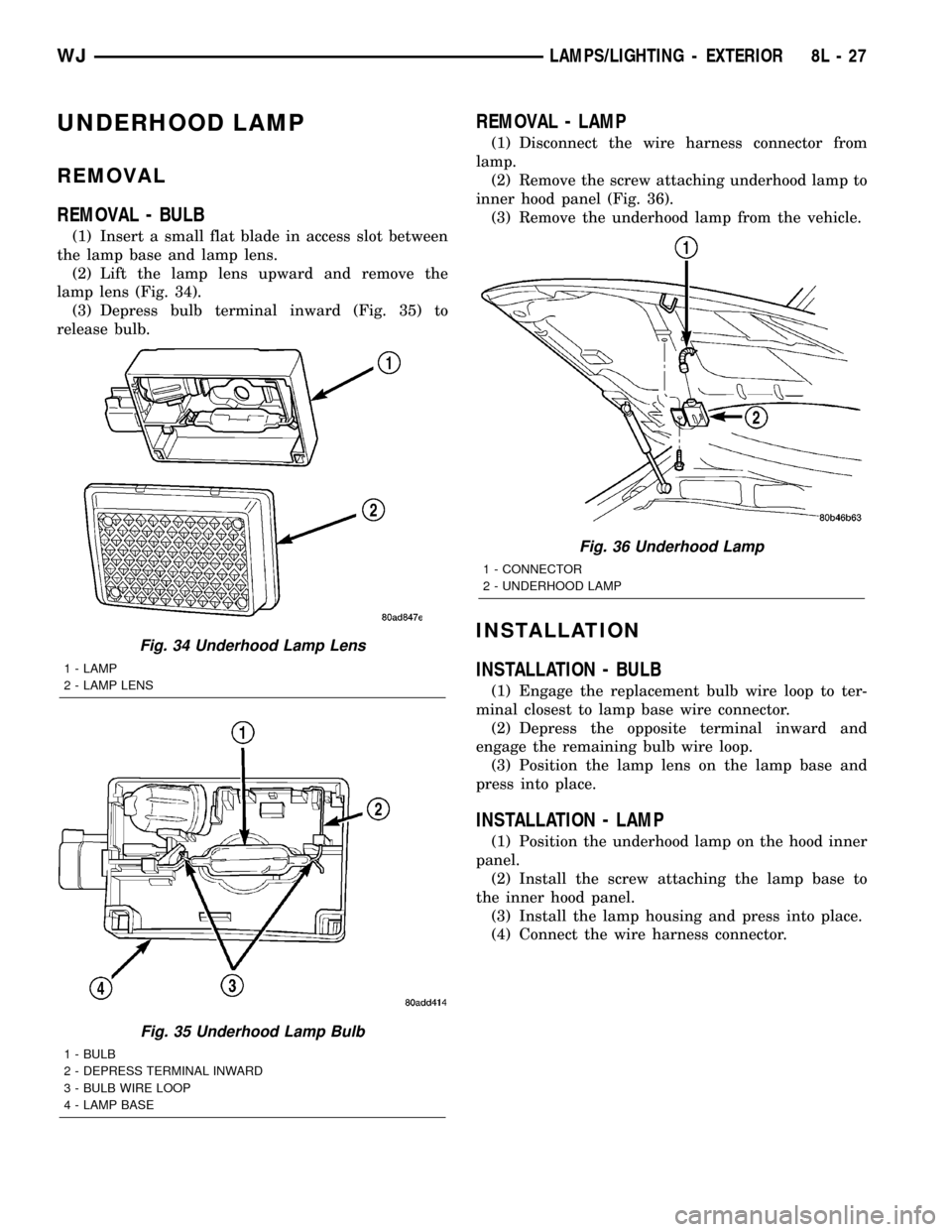
UNDERHOOD LAMP
REMOVAL
REMOVAL - BULB
(1) Insert a small flat blade in access slot between
the lamp base and lamp lens.
(2) Lift the lamp lens upward and remove the
lamp lens (Fig. 34).
(3) Depress bulb terminal inward (Fig. 35) to
release bulb.
REMOVAL - LAMP
(1) Disconnect the wire harness connector from
lamp.
(2) Remove the screw attaching underhood lamp to
inner hood panel (Fig. 36).
(3) Remove the underhood lamp from the vehicle.
INSTALLATION
INSTALLATION - BULB
(1) Engage the replacement bulb wire loop to ter-
minal closest to lamp base wire connector.
(2) Depress the opposite terminal inward and
engage the remaining bulb wire loop.
(3) Position the lamp lens on the lamp base and
press into place.
INSTALLATION - LAMP
(1) Position the underhood lamp on the hood inner
panel.
(2) Install the screw attaching the lamp base to
the inner hood panel.
(3) Install the lamp housing and press into place.
(4) Connect the wire harness connector.
Fig. 34 Underhood Lamp Lens
1 - LAMP
2 - LAMP LENS
Fig. 35 Underhood Lamp Bulb
1 - BULB
2 - DEPRESS TERMINAL INWARD
3 - BULB WIRE LOOP
4 - LAMP BASE
Fig. 36 Underhood Lamp
1 - CONNECTOR
2 - UNDERHOOD LAMP
WJLAMPS/LIGHTING - EXTERIOR 8L - 27
Page 479 of 2199
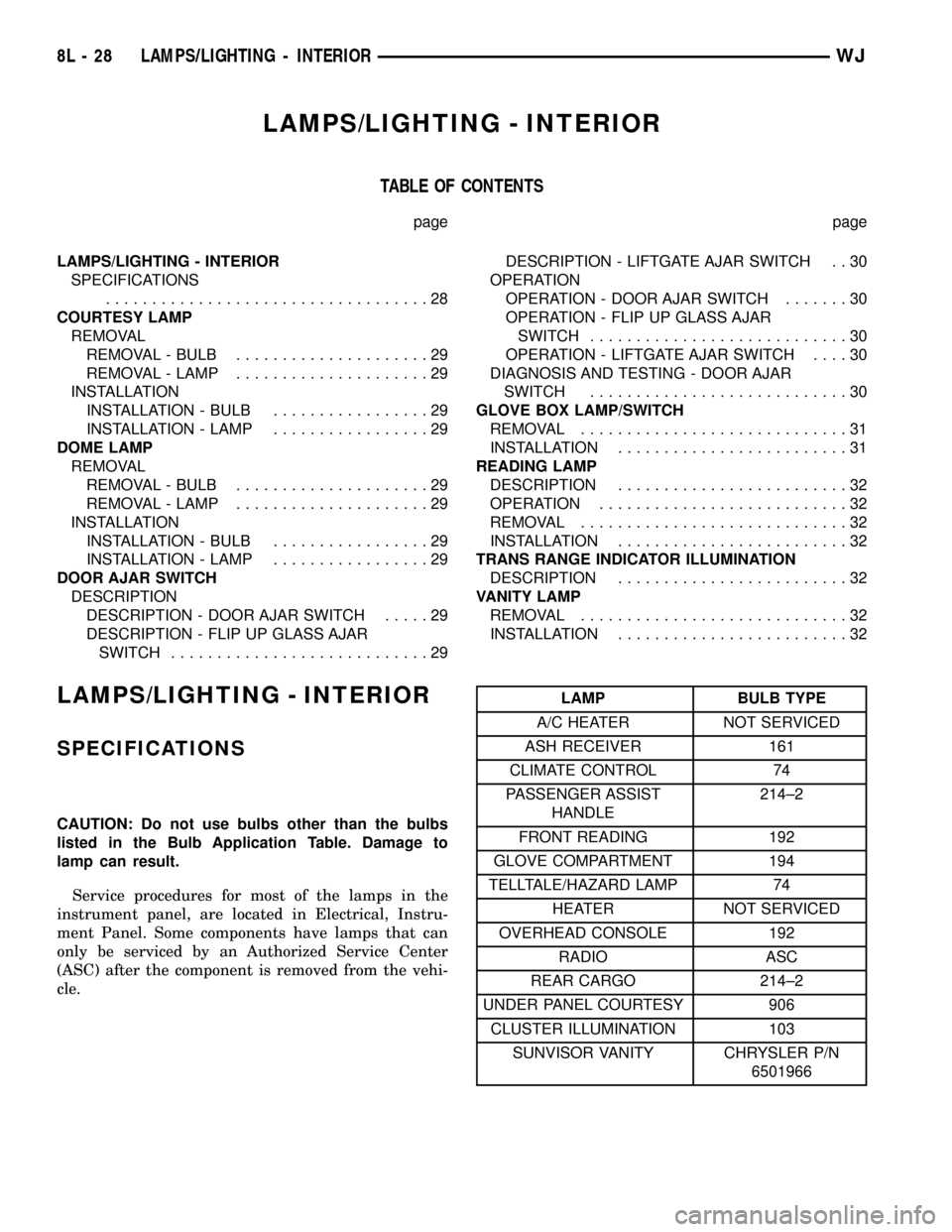
LAMPS/LIGHTING - INTERIOR
TABLE OF CONTENTS
page page
LAMPS/LIGHTING - INTERIOR
SPECIFICATIONS
...................................28
COURTESY LAMP
REMOVAL
REMOVAL - BULB.....................29
REMOVAL - LAMP.....................29
INSTALLATION
INSTALLATION - BULB.................29
INSTALLATION - LAMP.................29
DOME LAMP
REMOVAL
REMOVAL - BULB.....................29
REMOVAL - LAMP.....................29
INSTALLATION
INSTALLATION - BULB.................29
INSTALLATION - LAMP.................29
DOOR AJAR SWITCH
DESCRIPTION
DESCRIPTION - DOOR AJAR SWITCH.....29
DESCRIPTION - FLIP UP GLASS AJAR
SWITCH............................29DESCRIPTION - LIFTGATE AJAR SWITCH . . 30
OPERATION
OPERATION - DOOR AJAR SWITCH.......30
OPERATION - FLIP UP GLASS AJAR
SWITCH............................30
OPERATION - LIFTGATE AJAR SWITCH....30
DIAGNOSIS AND TESTING - DOOR AJAR
SWITCH............................30
GLOVE BOX LAMP/SWITCH
REMOVAL.............................31
INSTALLATION.........................31
READING LAMP
DESCRIPTION.........................32
OPERATION...........................32
REMOVAL.............................32
INSTALLATION.........................32
TRANS RANGE INDICATOR ILLUMINATION
DESCRIPTION.........................32
VANITY LAMP
REMOVAL.............................32
INSTALLATION.........................32
LAMPS/LIGHTING - INTERIOR
SPECIFICATIONS
CAUTION: Do not use bulbs other than the bulbs
listed in the Bulb Application Table. Damage to
lamp can result.
Service procedures for most of the lamps in the
instrument panel, are located in Electrical, Instru-
ment Panel. Some components have lamps that can
only be serviced by an Authorized Service Center
(ASC) after the component is removed from the vehi-
cle.
LAMP BULB TYPE
A/C HEATER NOT SERVICED
ASH RECEIVER 161
CLIMATE CONTROL 74
PASSENGER ASSIST
HANDLE214±2
FRONT READING 192
GLOVE COMPARTMENT 194
TELLTALE/HAZARD LAMP 74
HEATER NOT SERVICED
OVERHEAD CONSOLE 192
RADIO ASC
REAR CARGO 214±2
UNDER PANEL COURTESY 906
CLUSTER ILLUMINATION 103
SUNVISOR VANITY CHRYSLER P/N
6501966
8L - 28 LAMPS/LIGHTING - INTERIORWJ
Page 480 of 2199
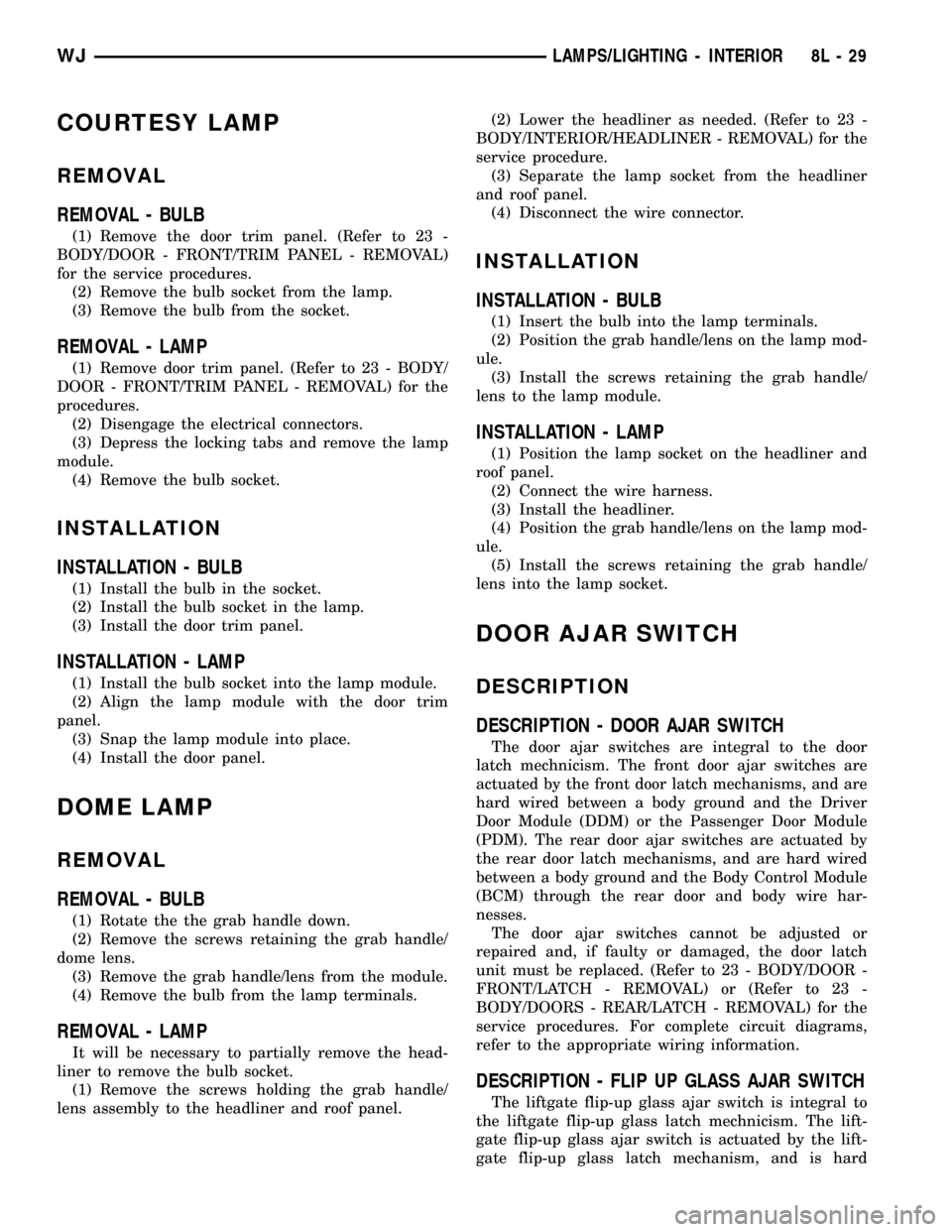
COURTESY LAMP
REMOVAL
REMOVAL - BULB
(1) Remove the door trim panel. (Refer to 23 -
BODY/DOOR - FRONT/TRIM PANEL - REMOVAL)
for the service procedures.
(2) Remove the bulb socket from the lamp.
(3) Remove the bulb from the socket.
REMOVAL - LAMP
(1) Remove door trim panel. (Refer to 23 - BODY/
DOOR - FRONT/TRIM PANEL - REMOVAL) for the
procedures.
(2) Disengage the electrical connectors.
(3) Depress the locking tabs and remove the lamp
module.
(4) Remove the bulb socket.
INSTALLATION
INSTALLATION - BULB
(1) Install the bulb in the socket.
(2) Install the bulb socket in the lamp.
(3) Install the door trim panel.
INSTALLATION - LAMP
(1) Install the bulb socket into the lamp module.
(2) Align the lamp module with the door trim
panel.
(3) Snap the lamp module into place.
(4) Install the door panel.
DOME LAMP
REMOVAL
REMOVAL - BULB
(1) Rotate the the grab handle down.
(2) Remove the screws retaining the grab handle/
dome lens.
(3) Remove the grab handle/lens from the module.
(4) Remove the bulb from the lamp terminals.
REMOVAL - LAMP
It will be necessary to partially remove the head-
liner to remove the bulb socket.
(1) Remove the screws holding the grab handle/
lens assembly to the headliner and roof panel.(2) Lower the headliner as needed. (Refer to 23 -
BODY/INTERIOR/HEADLINER - REMOVAL) for the
service procedure.
(3) Separate the lamp socket from the headliner
and roof panel.
(4) Disconnect the wire connector.
INSTALLATION
INSTALLATION - BULB
(1) Insert the bulb into the lamp terminals.
(2) Position the grab handle/lens on the lamp mod-
ule.
(3) Install the screws retaining the grab handle/
lens to the lamp module.
INSTALLATION - LAMP
(1) Position the lamp socket on the headliner and
roof panel.
(2) Connect the wire harness.
(3) Install the headliner.
(4) Position the grab handle/lens on the lamp mod-
ule.
(5) Install the screws retaining the grab handle/
lens into the lamp socket.
DOOR AJAR SWITCH
DESCRIPTION
DESCRIPTION - DOOR AJAR SWITCH
The door ajar switches are integral to the door
latch mechnicism. The front door ajar switches are
actuated by the front door latch mechanisms, and are
hard wired between a body ground and the Driver
Door Module (DDM) or the Passenger Door Module
(PDM). The rear door ajar switches are actuated by
the rear door latch mechanisms, and are hard wired
between a body ground and the Body Control Module
(BCM) through the rear door and body wire har-
nesses.
The door ajar switches cannot be adjusted or
repaired and, if faulty or damaged, the door latch
unit must be replaced. (Refer to 23 - BODY/DOOR -
FRONT/LATCH - REMOVAL) or (Refer to 23 -
BODY/DOORS - REAR/LATCH - REMOVAL) for the
service procedures. For complete circuit diagrams,
refer to the appropriate wiring information.
DESCRIPTION - FLIP UP GLASS AJAR SWITCH
The liftgate flip-up glass ajar switch is integral to
the liftgate flip-up glass latch mechnicism. The lift-
gate flip-up glass ajar switch is actuated by the lift-
gate flip-up glass latch mechanism, and is hard
WJLAMPS/LIGHTING - INTERIOR 8L - 29
Page 483 of 2199
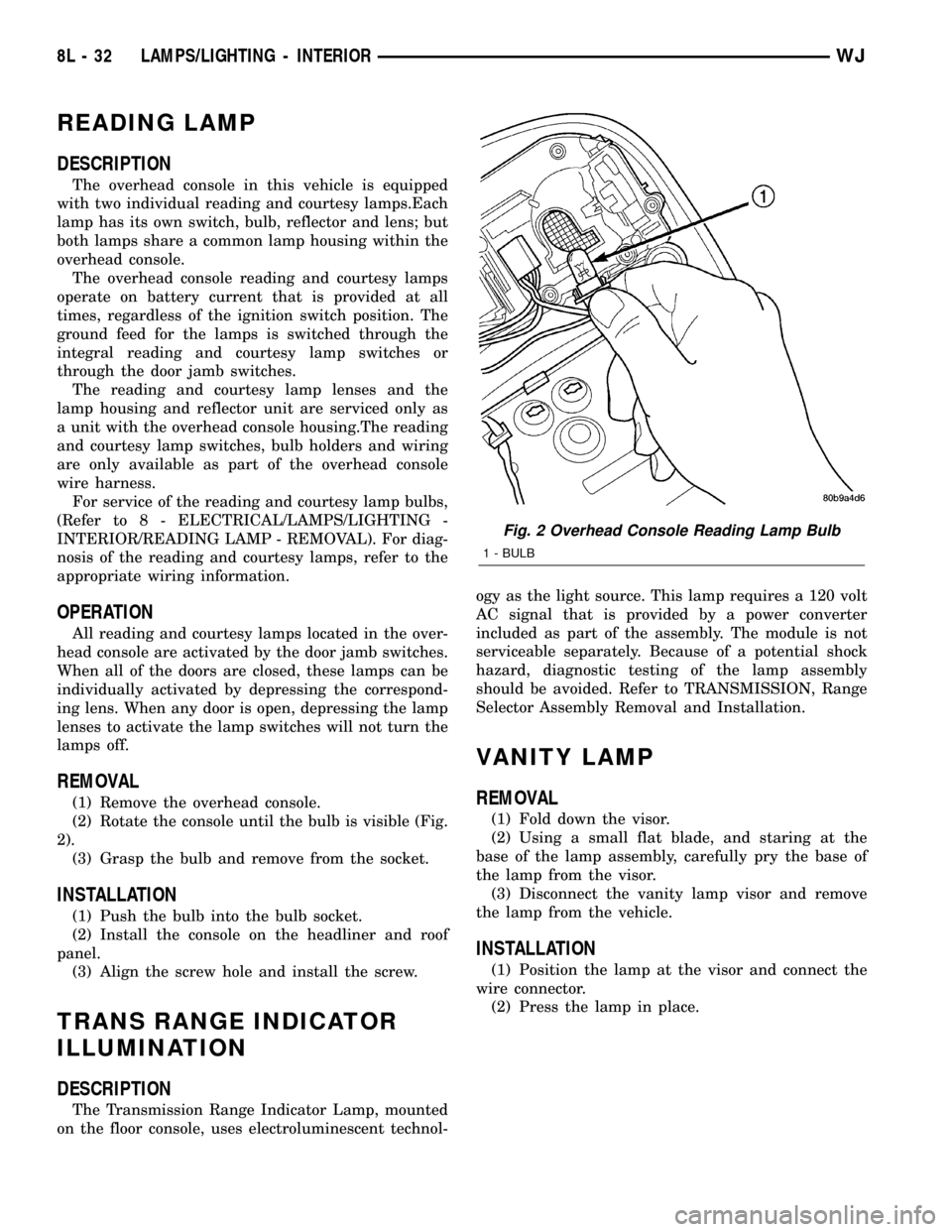
READING LAMP
DESCRIPTION
The overhead console in this vehicle is equipped
with two individual reading and courtesy lamps.Each
lamp has its own switch, bulb, reflector and lens; but
both lamps share a common lamp housing within the
overhead console.
The overhead console reading and courtesy lamps
operate on battery current that is provided at all
times, regardless of the ignition switch position. The
ground feed for the lamps is switched through the
integral reading and courtesy lamp switches or
through the door jamb switches.
The reading and courtesy lamp lenses and the
lamp housing and reflector unit are serviced only as
a unit with the overhead console housing.The reading
and courtesy lamp switches, bulb holders and wiring
are only available as part of the overhead console
wire harness.
For service of the reading and courtesy lamp bulbs,
(Refer to 8 - ELECTRICAL/LAMPS/LIGHTING -
INTERIOR/READING LAMP - REMOVAL). For diag-
nosis of the reading and courtesy lamps, refer to the
appropriate wiring information.
OPERATION
All reading and courtesy lamps located in the over-
head console are activated by the door jamb switches.
When all of the doors are closed, these lamps can be
individually activated by depressing the correspond-
ing lens. When any door is open, depressing the lamp
lenses to activate the lamp switches will not turn the
lamps off.
REMOVAL
(1) Remove the overhead console.
(2) Rotate the console until the bulb is visible (Fig.
2).
(3) Grasp the bulb and remove from the socket.
INSTALLATION
(1) Push the bulb into the bulb socket.
(2) Install the console on the headliner and roof
panel.
(3) Align the screw hole and install the screw.
TRANS RANGE INDICATOR
ILLUMINATION
DESCRIPTION
The Transmission Range Indicator Lamp, mounted
on the floor console, uses electroluminescent technol-ogy as the light source. This lamp requires a 120 volt
AC signal that is provided by a power converter
included as part of the assembly. The module is not
serviceable separately. Because of a potential shock
hazard, diagnostic testing of the lamp assembly
should be avoided. Refer to TRANSMISSION, Range
Selector Assembly Removal and Installation.
VANITY LAMP
REMOVAL
(1) Fold down the visor.
(2) Using a small flat blade, and staring at the
base of the lamp assembly, carefully pry the base of
the lamp from the visor.
(3) Disconnect the vanity lamp visor and remove
the lamp from the vehicle.
INSTALLATION
(1) Position the lamp at the visor and connect the
wire connector.
(2) Press the lamp in place.
Fig. 2 Overhead Console Reading Lamp Bulb
1 - BULB
8L - 32 LAMPS/LIGHTING - INTERIORWJ
Page 485 of 2199
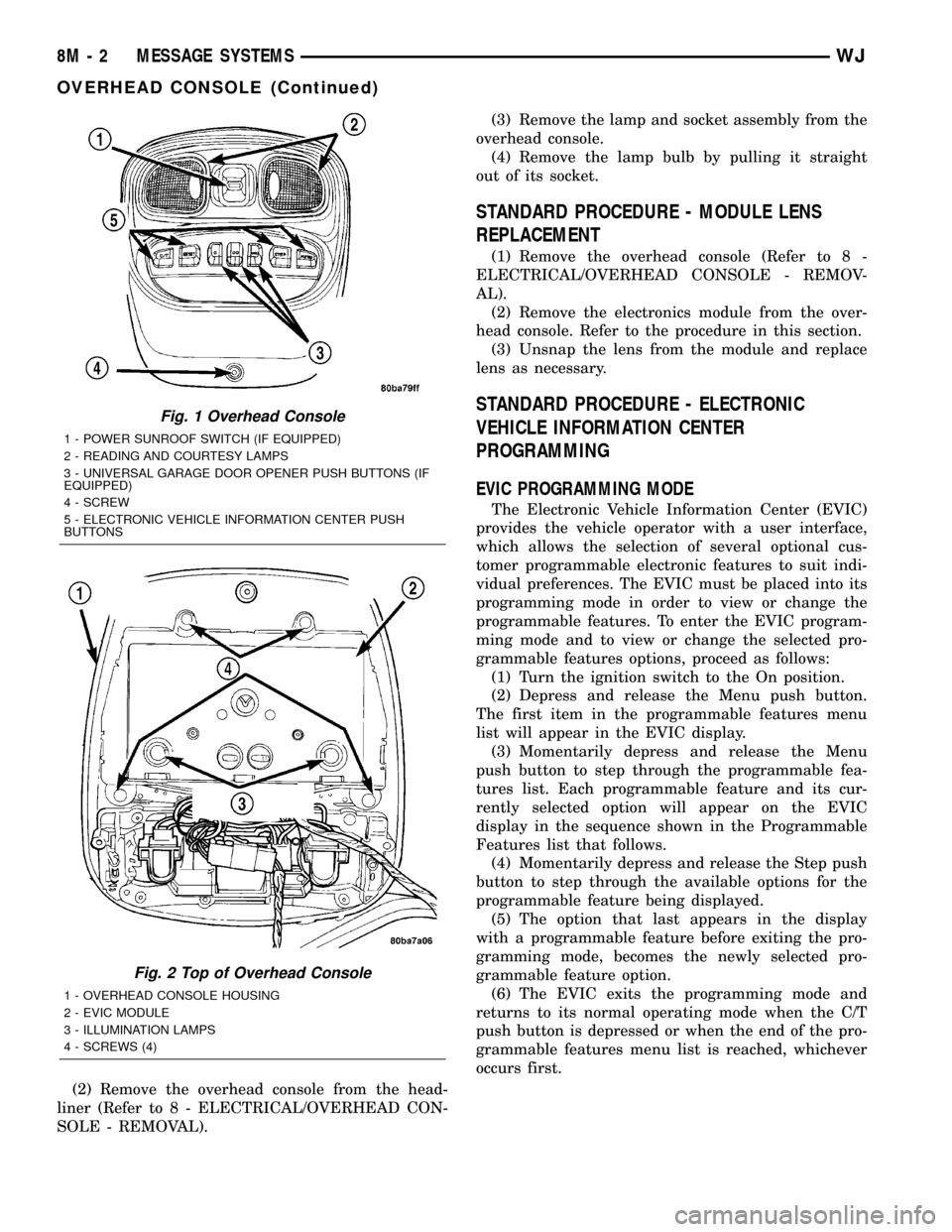
(2) Remove the overhead console from the head-
liner (Refer to 8 - ELECTRICAL/OVERHEAD CON-
SOLE - REMOVAL).(3) Remove the lamp and socket assembly from the
overhead console.
(4) Remove the lamp bulb by pulling it straight
out of its socket.
STANDARD PROCEDURE - MODULE LENS
REPLACEMENT
(1) Remove the overhead console (Refer to 8 -
ELECTRICAL/OVERHEAD CONSOLE - REMOV-
AL).
(2) Remove the electronics module from the over-
head console. Refer to the procedure in this section.
(3) Unsnap the lens from the module and replace
lens as necessary.
STANDARD PROCEDURE - ELECTRONIC
VEHICLE INFORMATION CENTER
PROGRAMMING
EVIC PROGRAMMING MODE
The Electronic Vehicle Information Center (EVIC)
provides the vehicle operator with a user interface,
which allows the selection of several optional cus-
tomer programmable electronic features to suit indi-
vidual preferences. The EVIC must be placed into its
programming mode in order to view or change the
programmable features. To enter the EVIC program-
ming mode and to view or change the selected pro-
grammable features options, proceed as follows:
(1) Turn the ignition switch to the On position.
(2) Depress and release the Menu push button.
The first item in the programmable features menu
list will appear in the EVIC display.
(3) Momentarily depress and release the Menu
push button to step through the programmable fea-
tures list. Each programmable feature and its cur-
rently selected option will appear on the EVIC
display in the sequence shown in the Programmable
Features list that follows.
(4) Momentarily depress and release the Step push
button to step through the available options for the
programmable feature being displayed.
(5) The option that last appears in the display
with a programmable feature before exiting the pro-
gramming mode, becomes the newly selected pro-
grammable feature option.
(6) The EVIC exits the programming mode and
returns to its normal operating mode when the C/T
push button is depressed or when the end of the pro-
grammable features menu list is reached, whichever
occurs first.
Fig. 1 Overhead Console
1 - POWER SUNROOF SWITCH (IF EQUIPPED)
2 - READING AND COURTESY LAMPS
3 - UNIVERSAL GARAGE DOOR OPENER PUSH BUTTONS (IF
EQUIPPED)
4 - SCREW
5 - ELECTRONIC VEHICLE INFORMATION CENTER PUSH
BUTTONS
Fig. 2 Top of Overhead Console
1 - OVERHEAD CONSOLE HOUSING
2 - EVIC MODULE
3 - ILLUMINATION LAMPS
4 - SCREWS (4)
8M - 2 MESSAGE SYSTEMSWJ
OVERHEAD CONSOLE (Continued)
Page 491 of 2199
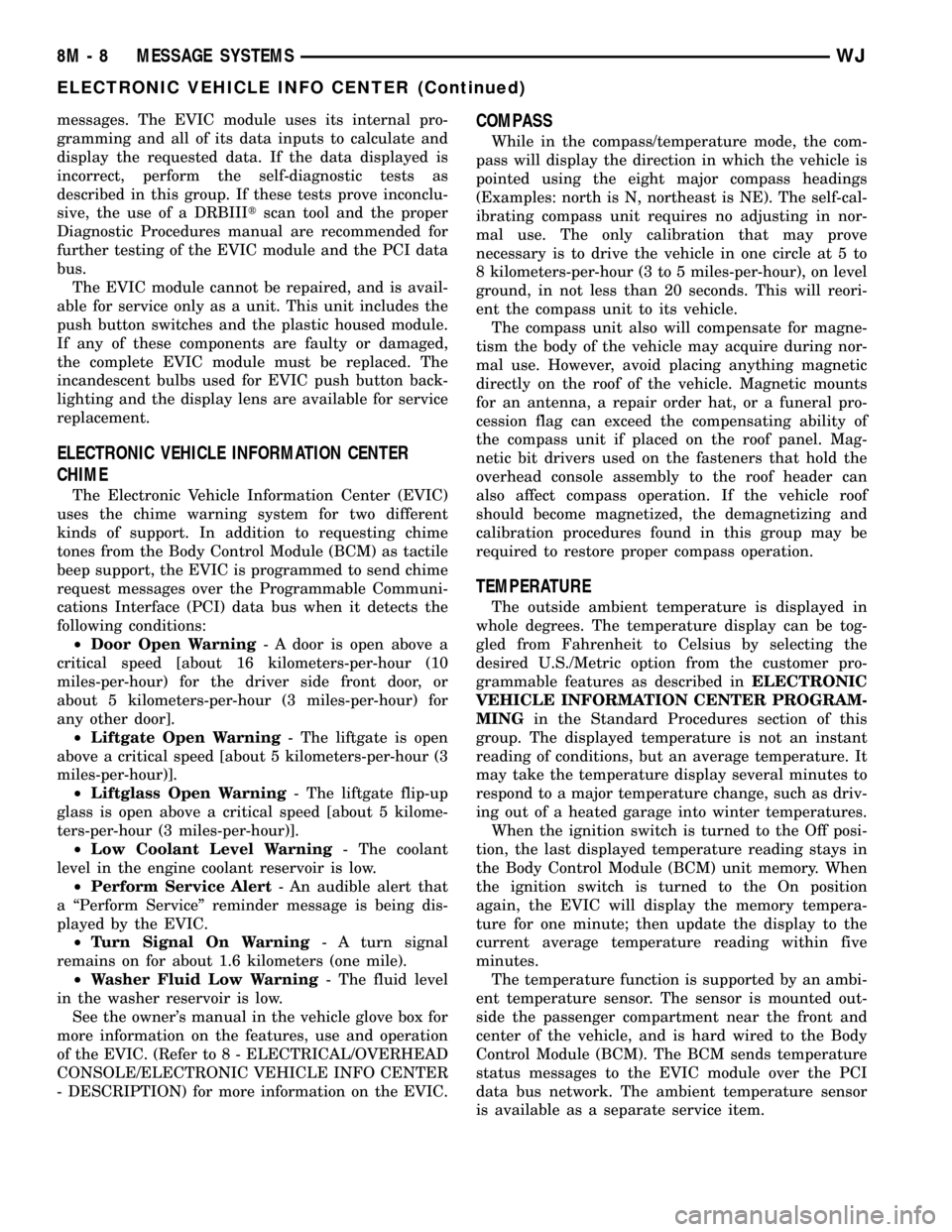
messages. The EVIC module uses its internal pro-
gramming and all of its data inputs to calculate and
display the requested data. If the data displayed is
incorrect, perform the self-diagnostic tests as
described in this group. If these tests prove inconclu-
sive, the use of a DRBIIItscan tool and the proper
Diagnostic Procedures manual are recommended for
further testing of the EVIC module and the PCI data
bus.
The EVIC module cannot be repaired, and is avail-
able for service only as a unit. This unit includes the
push button switches and the plastic housed module.
If any of these components are faulty or damaged,
the complete EVIC module must be replaced. The
incandescent bulbs used for EVIC push button back-
lighting and the display lens are available for service
replacement.
ELECTRONIC VEHICLE INFORMATION CENTER
CHIME
The Electronic Vehicle Information Center (EVIC)
uses the chime warning system for two different
kinds of support. In addition to requesting chime
tones from the Body Control Module (BCM) as tactile
beep support, the EVIC is programmed to send chime
request messages over the Programmable Communi-
cations Interface (PCI) data bus when it detects the
following conditions:
²Door Open Warning- A door is open above a
critical speed [about 16 kilometers-per-hour (10
miles-per-hour) for the driver side front door, or
about 5 kilometers-per-hour (3 miles-per-hour) for
any other door].
²Liftgate Open Warning- The liftgate is open
above a critical speed [about 5 kilometers-per-hour (3
miles-per-hour)].
²Liftglass Open Warning- The liftgate flip-up
glass is open above a critical speed [about 5 kilome-
ters-per-hour (3 miles-per-hour)].
²Low Coolant Level Warning- The coolant
level in the engine coolant reservoir is low.
²Perform Service Alert- An audible alert that
a ªPerform Serviceº reminder message is being dis-
played by the EVIC.
²Turn Signal On Warning- A turn signal
remains on for about 1.6 kilometers (one mile).
²Washer Fluid Low Warning- The fluid level
in the washer reservoir is low.
See the owner's manual in the vehicle glove box for
more information on the features, use and operation
of the EVIC. (Refer to 8 - ELECTRICAL/OVERHEAD
CONSOLE/ELECTRONIC VEHICLE INFO CENTER
- DESCRIPTION) for more information on the EVIC.
COMPASS
While in the compass/temperature mode, the com-
pass will display the direction in which the vehicle is
pointed using the eight major compass headings
(Examples: north is N, northeast is NE). The self-cal-
ibrating compass unit requires no adjusting in nor-
mal use. The only calibration that may prove
necessary is to drive the vehicle in one circle at 5 to
8 kilometers-per-hour (3 to 5 miles-per-hour), on level
ground, in not less than 20 seconds. This will reori-
ent the compass unit to its vehicle.
The compass unit also will compensate for magne-
tism the body of the vehicle may acquire during nor-
mal use. However, avoid placing anything magnetic
directly on the roof of the vehicle. Magnetic mounts
for an antenna, a repair order hat, or a funeral pro-
cession flag can exceed the compensating ability of
the compass unit if placed on the roof panel. Mag-
netic bit drivers used on the fasteners that hold the
overhead console assembly to the roof header can
also affect compass operation. If the vehicle roof
should become magnetized, the demagnetizing and
calibration procedures found in this group may be
required to restore proper compass operation.
TEMPERATURE
The outside ambient temperature is displayed in
whole degrees. The temperature display can be tog-
gled from Fahrenheit to Celsius by selecting the
desired U.S./Metric option from the customer pro-
grammable features as described inELECTRONIC
VEHICLE INFORMATION CENTER PROGRAM-
MINGin the Standard Procedures section of this
group. The displayed temperature is not an instant
reading of conditions, but an average temperature. It
may take the temperature display several minutes to
respond to a major temperature change, such as driv-
ing out of a heated garage into winter temperatures.
When the ignition switch is turned to the Off posi-
tion, the last displayed temperature reading stays in
the Body Control Module (BCM) unit memory. When
the ignition switch is turned to the On position
again, the EVIC will display the memory tempera-
ture for one minute; then update the display to the
current average temperature reading within five
minutes.
The temperature function is supported by an ambi-
ent temperature sensor. The sensor is mounted out-
side the passenger compartment near the front and
center of the vehicle, and is hard wired to the Body
Control Module (BCM). The BCM sends temperature
status messages to the EVIC module over the PCI
data bus network. The ambient temperature sensor
is available as a separate service item.
8M - 8 MESSAGE SYSTEMSWJ
ELECTRONIC VEHICLE INFO CENTER (Continued)
Page 540 of 2199
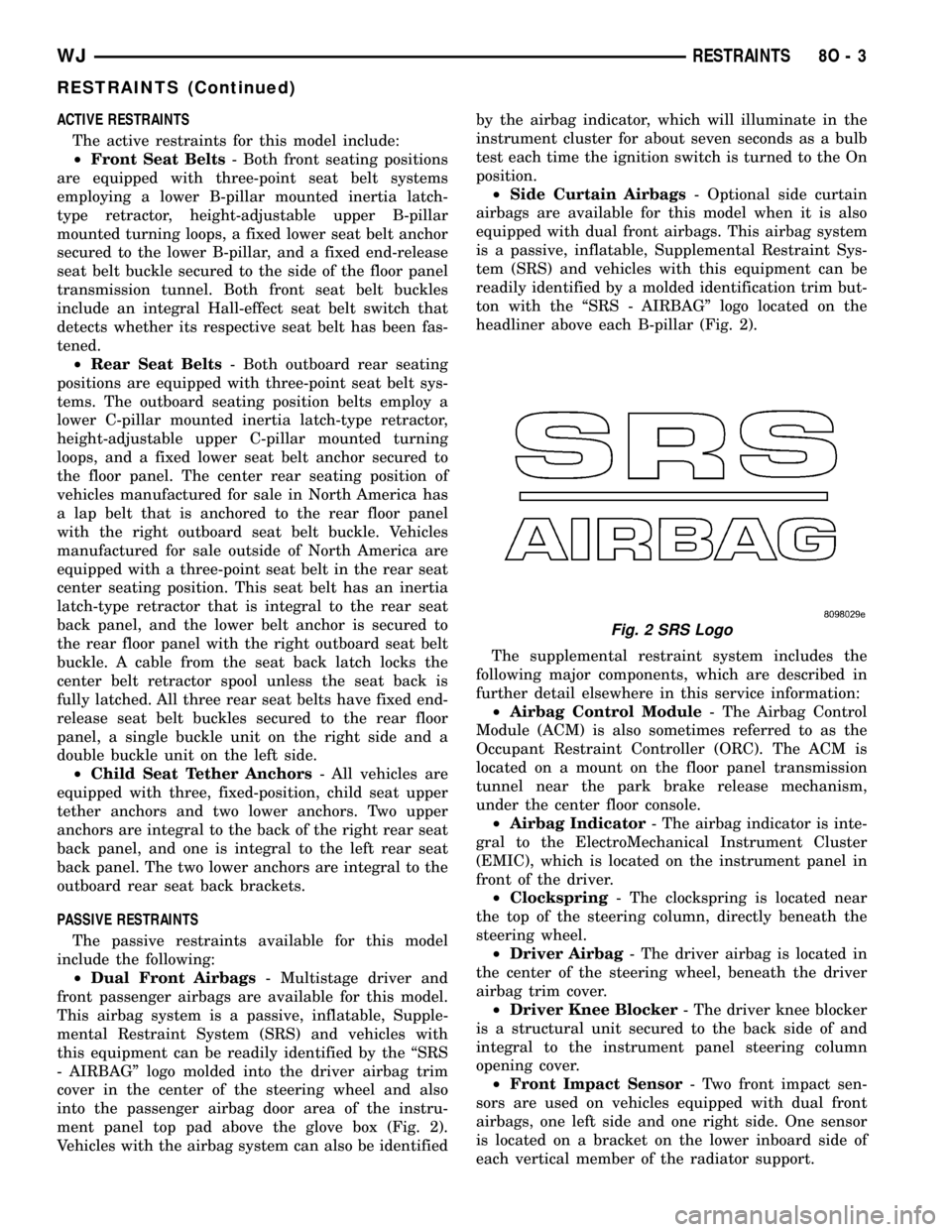
ACTIVE RESTRAINTS
The active restraints for this model include:
²Front Seat Belts- Both front seating positions
are equipped with three-point seat belt systems
employing a lower B-pillar mounted inertia latch-
type retractor, height-adjustable upper B-pillar
mounted turning loops, a fixed lower seat belt anchor
secured to the lower B-pillar, and a fixed end-release
seat belt buckle secured to the side of the floor panel
transmission tunnel. Both front seat belt buckles
include an integral Hall-effect seat belt switch that
detects whether its respective seat belt has been fas-
tened.
²Rear Seat Belts- Both outboard rear seating
positions are equipped with three-point seat belt sys-
tems. The outboard seating position belts employ a
lower C-pillar mounted inertia latch-type retractor,
height-adjustable upper C-pillar mounted turning
loops, and a fixed lower seat belt anchor secured to
the floor panel. The center rear seating position of
vehicles manufactured for sale in North America has
a lap belt that is anchored to the rear floor panel
with the right outboard seat belt buckle. Vehicles
manufactured for sale outside of North America are
equipped with a three-point seat belt in the rear seat
center seating position. This seat belt has an inertia
latch-type retractor that is integral to the rear seat
back panel, and the lower belt anchor is secured to
the rear floor panel with the right outboard seat belt
buckle. A cable from the seat back latch locks the
center belt retractor spool unless the seat back is
fully latched. All three rear seat belts have fixed end-
release seat belt buckles secured to the rear floor
panel, a single buckle unit on the right side and a
double buckle unit on the left side.
²Child Seat Tether Anchors- All vehicles are
equipped with three, fixed-position, child seat upper
tether anchors and two lower anchors. Two upper
anchors are integral to the back of the right rear seat
back panel, and one is integral to the left rear seat
back panel. The two lower anchors are integral to the
outboard rear seat back brackets.
PASSIVE RESTRAINTS
The passive restraints available for this model
include the following:
²Dual Front Airbags- Multistage driver and
front passenger airbags are available for this model.
This airbag system is a passive, inflatable, Supple-
mental Restraint System (SRS) and vehicles with
this equipment can be readily identified by the ªSRS
- AIRBAGº logo molded into the driver airbag trim
cover in the center of the steering wheel and also
into the passenger airbag door area of the instru-
ment panel top pad above the glove box (Fig. 2).
Vehicles with the airbag system can also be identifiedby the airbag indicator, which will illuminate in the
instrument cluster for about seven seconds as a bulb
test each time the ignition switch is turned to the On
position.
²Side Curtain Airbags- Optional side curtain
airbags are available for this model when it is also
equipped with dual front airbags. This airbag system
is a passive, inflatable, Supplemental Restraint Sys-
tem (SRS) and vehicles with this equipment can be
readily identified by a molded identification trim but-
ton with the ªSRS - AIRBAGº logo located on the
headliner above each B-pillar (Fig. 2).
The supplemental restraint system includes the
following major components, which are described in
further detail elsewhere in this service information:
²Airbag Control Module- The Airbag Control
Module (ACM) is also sometimes referred to as the
Occupant Restraint Controller (ORC). The ACM is
located on a mount on the floor panel transmission
tunnel near the park brake release mechanism,
under the center floor console.
²Airbag Indicator- The airbag indicator is inte-
gral to the ElectroMechanical Instrument Cluster
(EMIC), which is located on the instrument panel in
front of the driver.
²Clockspring- The clockspring is located near
the top of the steering column, directly beneath the
steering wheel.
²Driver Airbag- The driver airbag is located in
the center of the steering wheel, beneath the driver
airbag trim cover.
²Driver Knee Blocker- The driver knee blocker
is a structural unit secured to the back side of and
integral to the instrument panel steering column
opening cover.
²Front Impact Sensor- Two front impact sen-
sors are used on vehicles equipped with dual front
airbags, one left side and one right side. One sensor
is located on a bracket on the lower inboard side of
each vertical member of the radiator support.
Fig. 2 SRS Logo
WJRESTRAINTS 8O - 3
RESTRAINTS (Continued)