window JEEP GRAND CHEROKEE 2004 WK / 3.G User Guide
[x] Cancel search | Manufacturer: JEEP, Model Year: 2004, Model line: GRAND CHEROKEE, Model: JEEP GRAND CHEROKEE 2004 WK / 3.GPages: 344, PDF Size: 6.09 MB
Page 41 of 344

units. A large quantity of nontoxic gas is generated to
inflate the front airbags. Different airbag inflation rates
are possible, these rates are determined by the front
airbag control module based on collision severity. The
steering wheel hub trim cover and the upper right side
of the instrument panel separate and fold out of the
way as the bags inflate to their full size. The bags fully
inflate in about 30±70 milliseconds. This is about half
of the time it takes to blink your eyes. The bags then
quickly deflate while helping to restrain the driver and
front passenger.
The driver front airbag gas is vented through the
airbag material towards the instrument panel. The
passenger front airbag gas is vented through the
airbag material on the sides of the airbag. In this way,
the airbags do not interfere with your control of the
vehicle.²TheSide Impact SRS Window Bagsare designed to
activate only in certain side collisions. When the airbag
control module (ACM), along with the remote side
impact sensors detects a side impact collision requir-
ing the window bags to inflate, it signals the inflators
on the crash side of the vehicle. A quantity of nontoxic
gas is generated to inflate the window bag. The
inflating window bag pushes the outside edge of the
headliner out of the way and covers the window. The
airbag inflates in about 30 milliseconds (about one
quarter of the time it takes to blink your eyes) with
enough force to injure you if you are not belted and
seated properly, or if items are positioned in the area
where the window bag inflates. This especially applies
to children. The window bag is only about 3
1¤2inches
(9 cm) thick when it is inflated.
²TheKnee Impact Bolstershelp protect the knees of
the driver and the front passenger's, and position
everyone for the best interaction with the front airbag.
THINGS TO KNOW BEFORE STARTING YOUR VEHICLE 41
2
Page 52 of 344
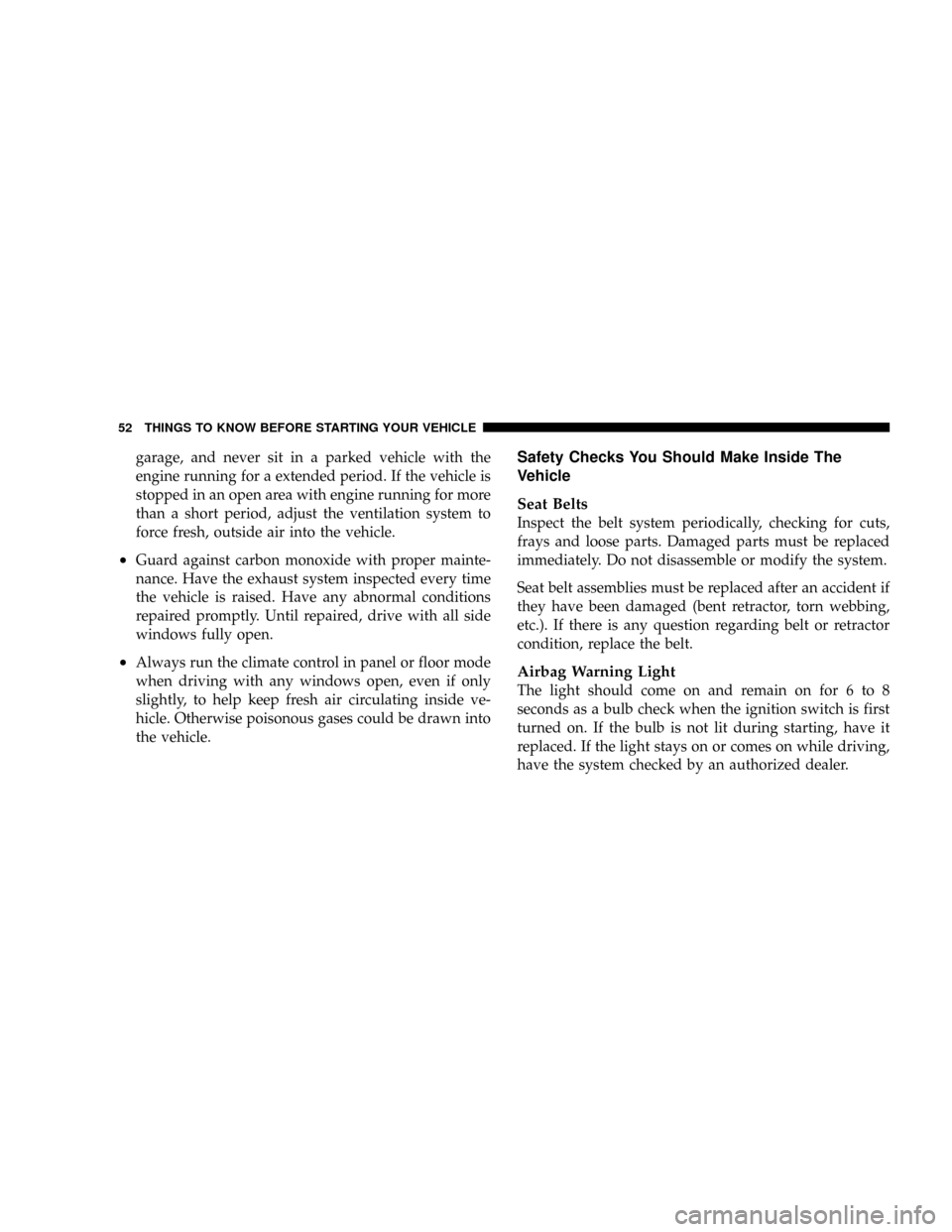
garage, and never sit in a parked vehicle with the
engine running for a extended period. If the vehicle is
stopped in an open area with engine running for more
than a short period, adjust the ventilation system to
force fresh, outside air into the vehicle.
²Guard against carbon monoxide with proper mainte-
nance. Have the exhaust system inspected every time
the vehicle is raised. Have any abnormal conditions
repaired promptly. Until repaired, drive with all side
windows fully open.
²Always run the climate control in panel or floor mode
when driving with any windows open, even if only
slightly, to help keep fresh air circulating inside ve-
hicle. Otherwise poisonous gases could be drawn into
the vehicle.
Safety Checks You Should Make Inside The
Vehicle
Seat Belts
Inspect the belt system periodically, checking for cuts,
frays and loose parts. Damaged parts must be replaced
immediately. Do not disassemble or modify the system.
Seat belt assemblies must be replaced after an accident if
they have been damaged (bent retractor, torn webbing,
etc.). If there is any question regarding belt or retractor
condition, replace the belt.
Airbag Warning Light
The light should come on and remain on for 6 to 8
seconds as a bulb check when the ignition switch is first
turned on. If the bulb is not lit during starting, have it
replaced. If the light stays on or comes on while driving,
have the system checked by an authorized dealer.
52 THINGS TO KNOW BEFORE STARTING YOUR VEHICLE
Page 59 of 344
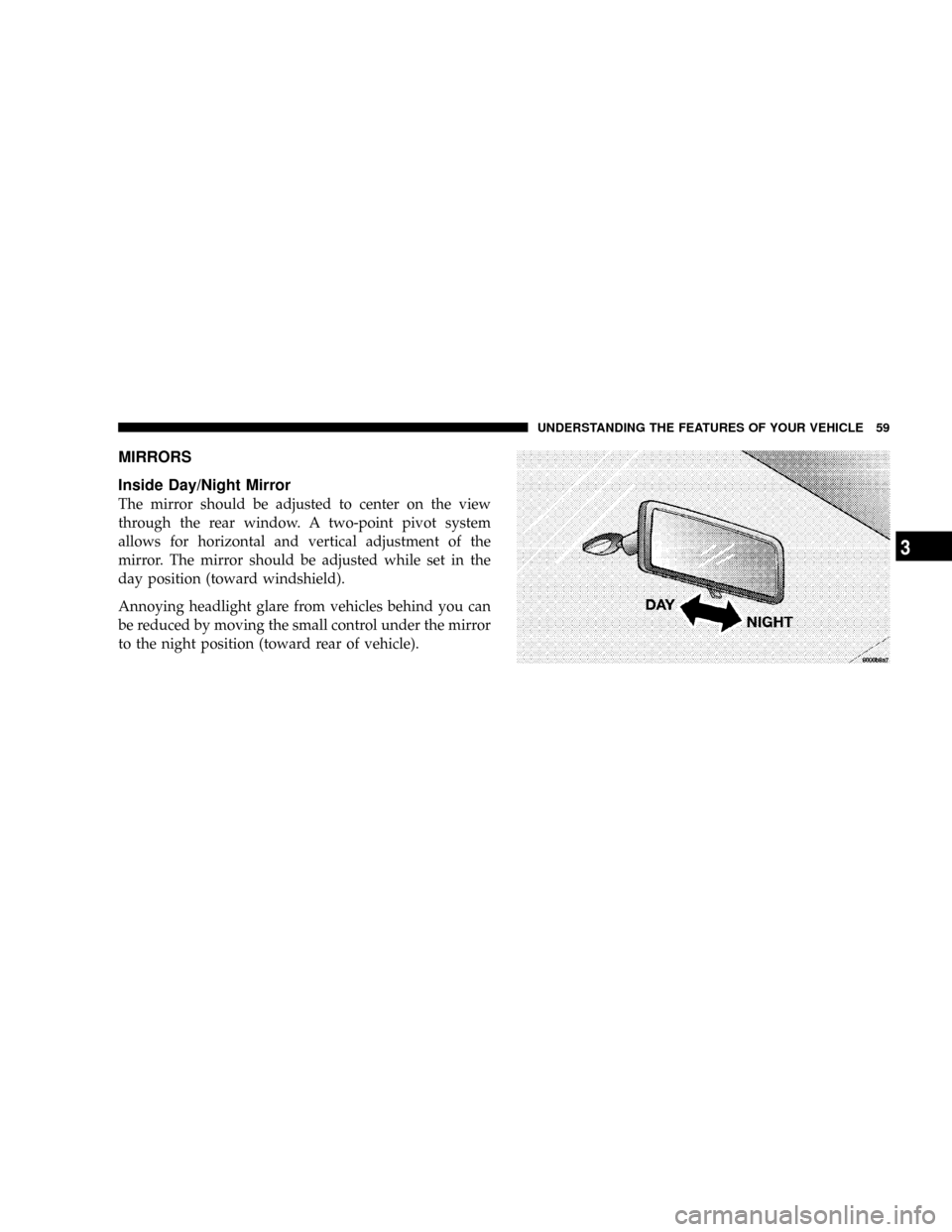
MIRRORS
Inside Day/Night Mirror
The mirror should be adjusted to center on the view
through the rear window. A two-point pivot system
allows for horizontal and vertical adjustment of the
mirror. The mirror should be adjusted while set in the
day position (toward windshield).
Annoying headlight glare from vehicles behind you can
be reduced by moving the small control under the mirror
to the night position (toward rear of vehicle).
UNDERSTANDING THE FEATURES OF YOUR VEHICLE 59
3
Page 61 of 344
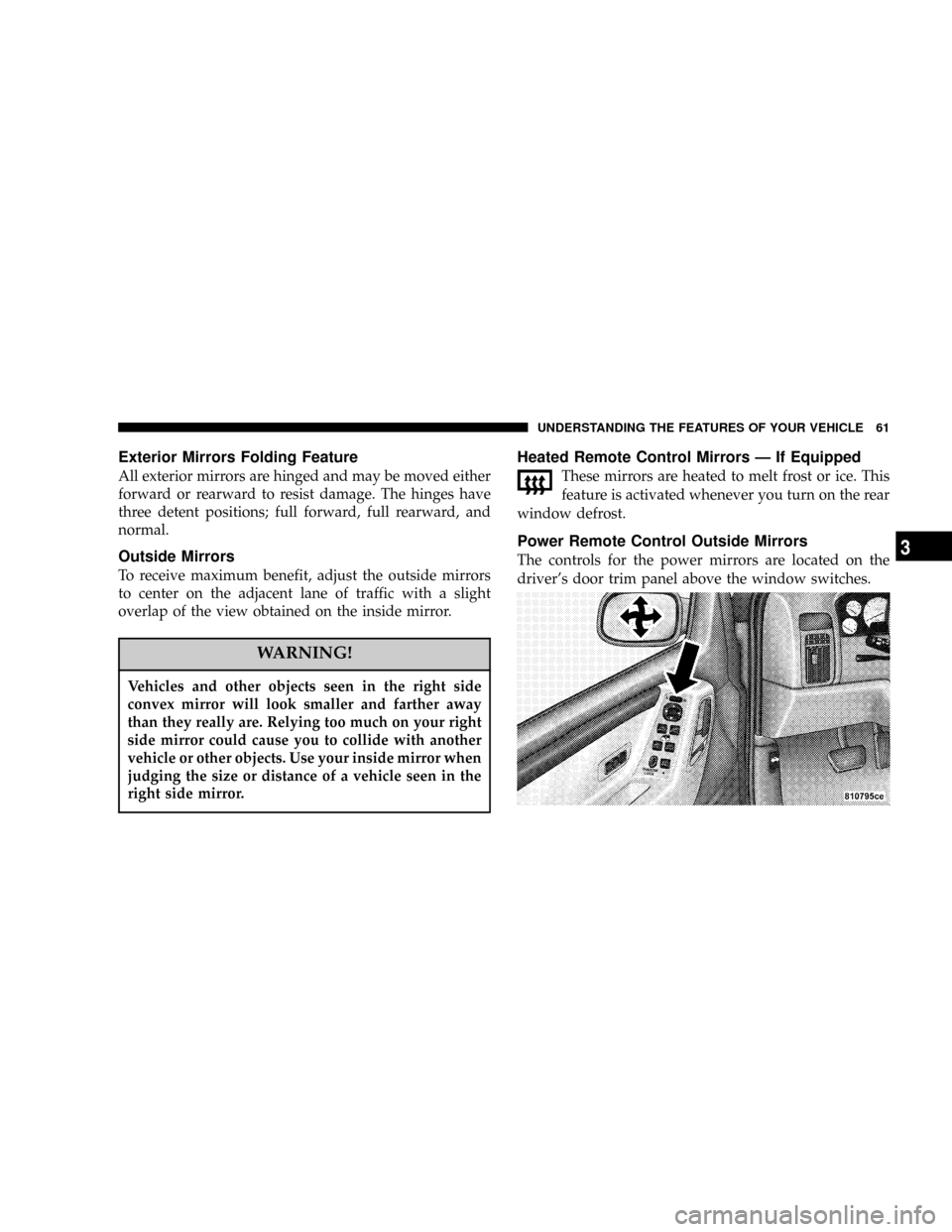
Exterior Mirrors Folding Feature
All exterior mirrors are hinged and may be moved either
forward or rearward to resist damage. The hinges have
three detent positions; full forward, full rearward, and
normal.
Outside Mirrors
To receive maximum benefit, adjust the outside mirrors
to center on the adjacent lane of traffic with a slight
overlap of the view obtained on the inside mirror.
WARNING!
Vehicles and other objects seen in the right side
convex mirror will look smaller and farther away
than they really are. Relying too much on your right
side mirror could cause you to collide with another
vehicle or other objects. Use your inside mirror when
judging the size or distance of a vehicle seen in the
right side mirror.
Heated Remote Control Mirrors Ð If Equipped
These mirrors are heated to melt frost or ice. This
feature is activated whenever you turn on the rear
window defrost.
Power Remote Control Outside Mirrors
The controls for the power mirrors are located on the
driver's door trim panel above the window switches.
UNDERSTANDING THE FEATURES OF YOUR VEHICLE 61
3
Page 80 of 344
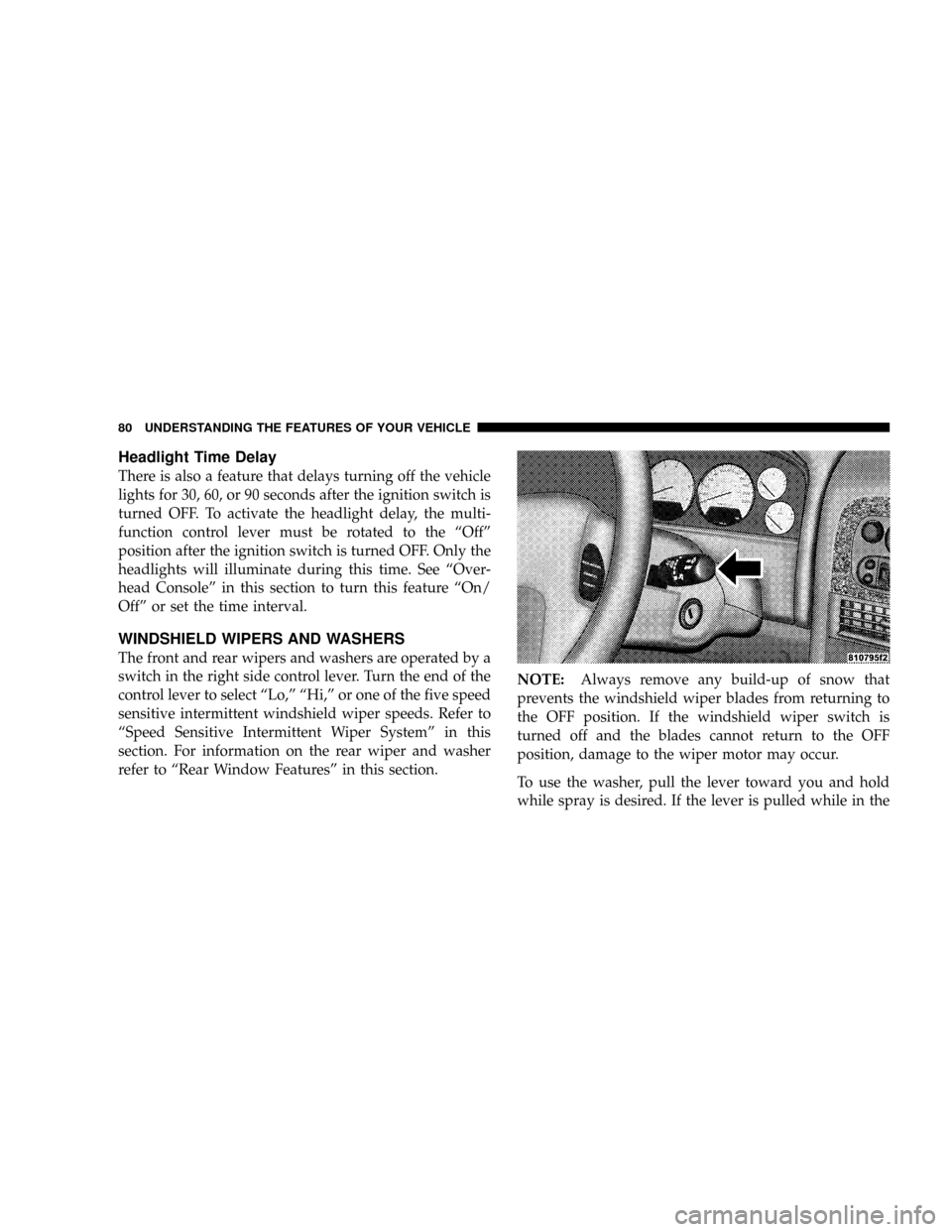
Headlight Time Delay
There is also a feature that delays turning off the vehicle
lights for 30, 60, or 90 seconds after the ignition switch is
turned OFF. To activate the headlight delay, the multi-
function control lever must be rotated to the ªOffº
position after the ignition switch is turned OFF. Only the
headlights will illuminate during this time. See ªOver-
head Consoleº in this section to turn this feature ªOn/
Offº or set the time interval.
WINDSHIELD WIPERS AND WASHERS
The front and rear wipers and washers are operated by a
switch in the right side control lever. Turn the end of the
control lever to select ªLo,º ªHi,º or one of the five speed
sensitive intermittent windshield wiper speeds. Refer to
ªSpeed Sensitive Intermittent Wiper Systemº in this
section. For information on the rear wiper and washer
refer to ªRear Window Featuresº in this section.NOTE:Always remove any build-up of snow that
prevents the windshield wiper blades from returning to
the OFF position. If the windshield wiper switch is
turned off and the blades cannot return to the OFF
position, damage to the wiper motor may occur.
To use the washer, pull the lever toward you and hold
while spray is desired. If the lever is pulled while in the
80 UNDERSTANDING THE FEATURES OF YOUR VEHICLE
Page 125 of 344
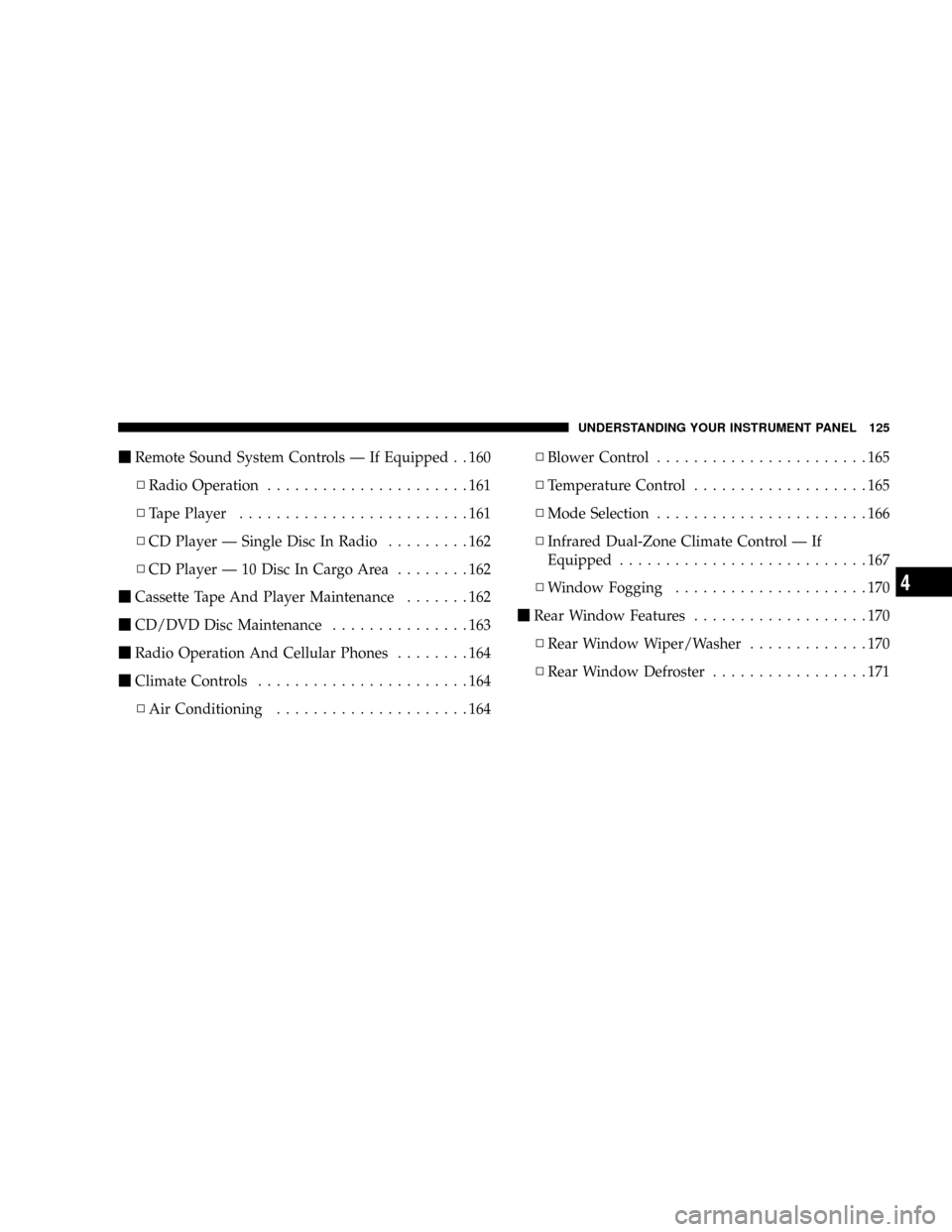
mRemote Sound System Controls Ð If Equipped . . 160
NRadio Operation......................161
NTape Player.........................161
NCD Player Ð Single Disc In Radio.........162
NCD Player Ð 10 Disc In Cargo Area........162
mCassette Tape And Player Maintenance.......162
mCD/DVD Disc Maintenance...............163
mRadio Operation And Cellular Phones........164
mClimate Controls.......................164
NAir Conditioning.....................164NBlower Control.......................165
NTemperature Control...................165
NMode Selection.......................166
NInfrared Dual-Zone Climate Control Ð If
Equipped...........................167
NWindow Fogging.....................170
mRear Window Features...................170
NRear Window Wiper/Washer.............170
NRear Window Defroster.................171
UNDERSTANDING YOUR INSTRUMENT PANEL 125
4
Page 138 of 344
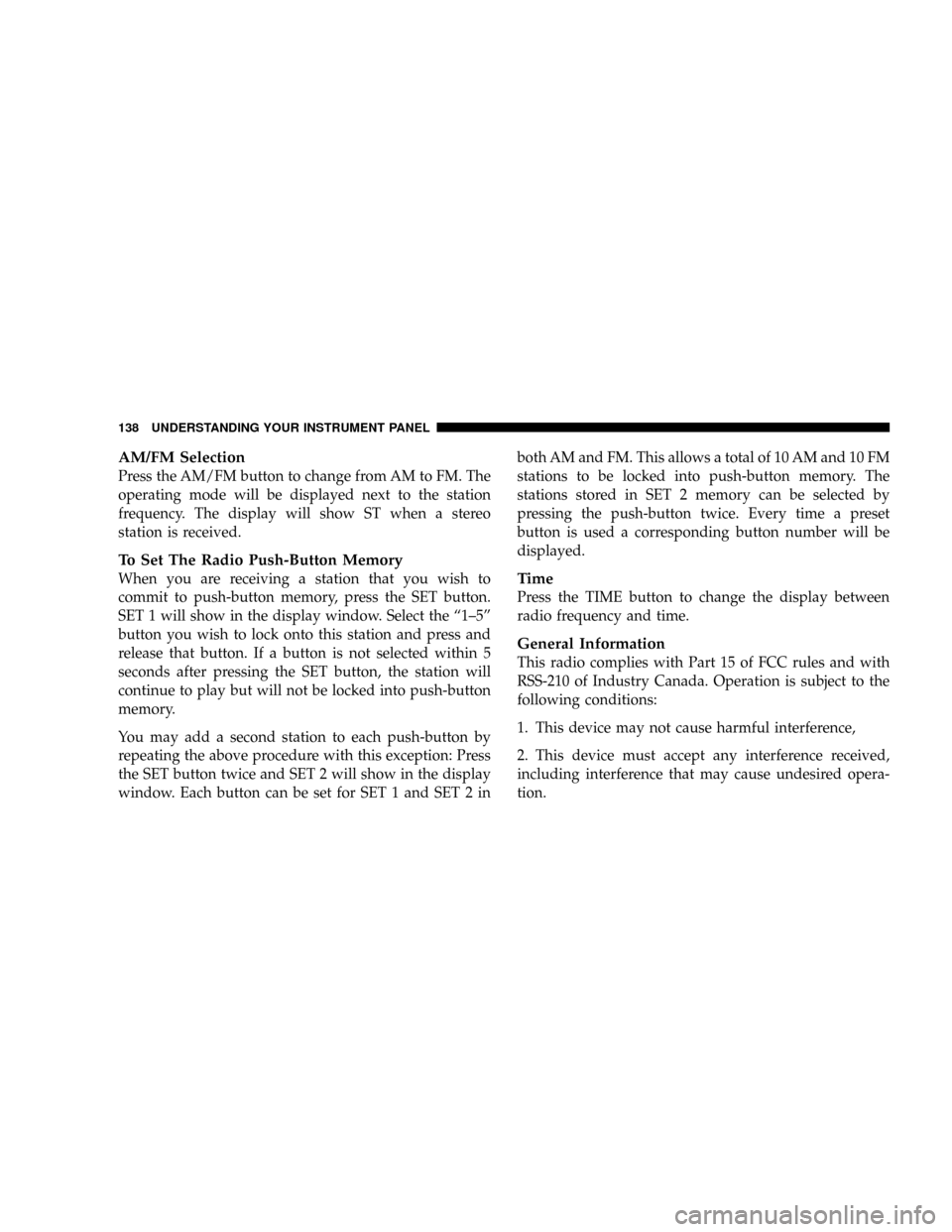
AM/FM Selection
Press the AM/FM button to change from AM to FM. The
operating mode will be displayed next to the station
frequency. The display will show ST when a stereo
station is received.
To Set The Radio Push-Button Memory
When you are receiving a station that you wish to
commit to push-button memory, press the SET button.
SET 1 will show in the display window. Select the ª1±5º
button you wish to lock onto this station and press and
release that button. If a button is not selected within 5
seconds after pressing the SET button, the station will
continue to play but will not be locked into push-button
memory.
You may add a second station to each push-button by
repeating the above procedure with this exception: Press
the SET button twice and SET 2 will show in the display
window. Each button can be set for SET 1 and SET 2 inboth AM and FM. This allows a total of 10 AM and 10 FM
stations to be locked into push-button memory. The
stations stored in SET 2 memory can be selected by
pressing the push-button twice. Every time a preset
button is used a corresponding button number will be
displayed.Time
Press the TIME button to change the display between
radio frequency and time.
General Information
This radio complies with Part 15 of FCC rules and with
RSS-210 of Industry Canada. Operation is subject to the
following conditions:
1. This device may not cause harmful interference,
2. This device must accept any interference received,
including interference that may cause undesired opera-
tion.
138 UNDERSTANDING YOUR INSTRUMENT PANEL
Page 146 of 344
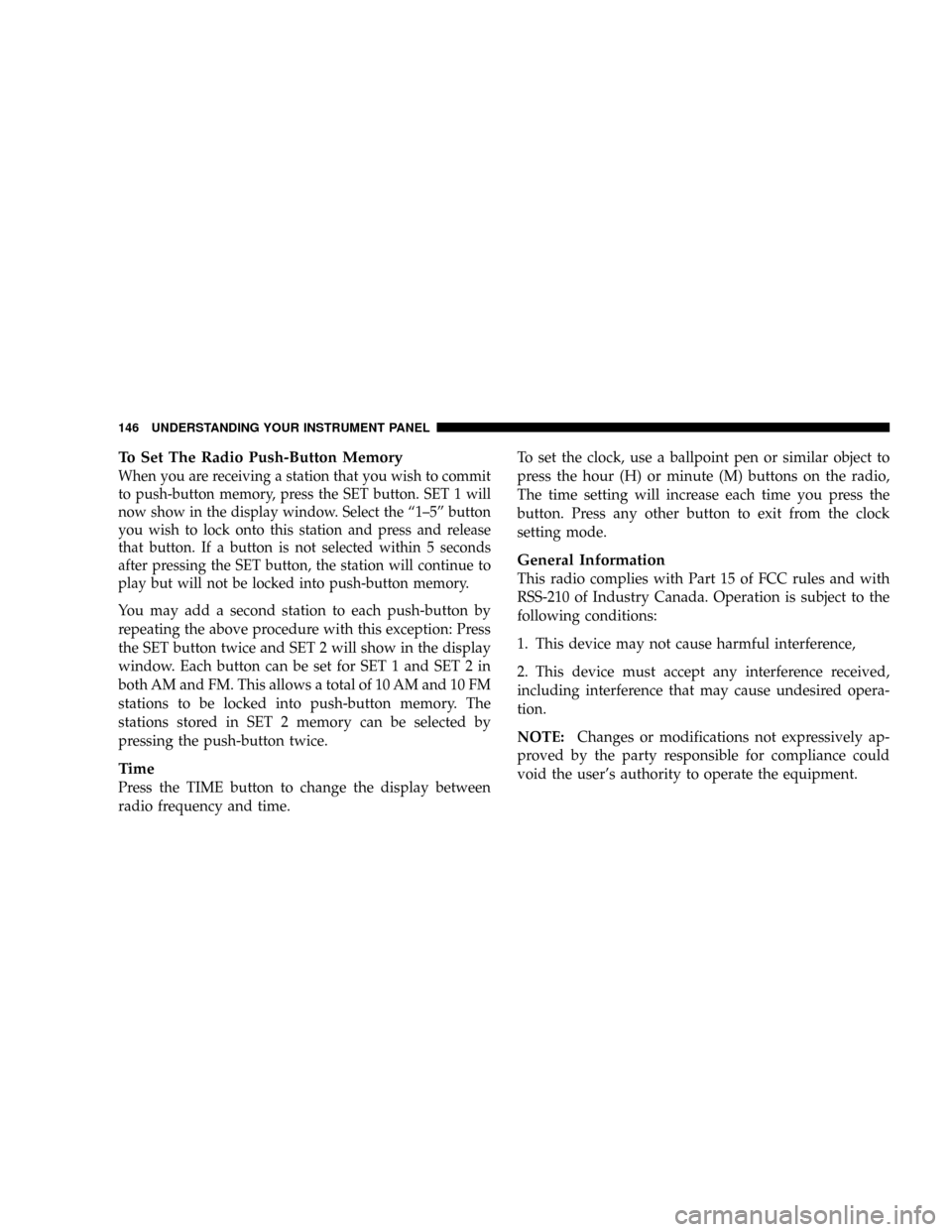
To Set The Radio Push-Button Memory
When you are receiving a station that you wish to commit
to push-button memory, press the SET button. SET 1 will
now show in the display window. Select the ª1±5º button
you wish to lock onto this station and press and release
that button. If a button is not selected within 5 seconds
after pressing the SET button, the station will continue to
play but will not be locked into push-button memory.
You may add a second station to each push-button by
repeating the above procedure with this exception: Press
the SET button twice and SET 2 will show in the display
window. Each button can be set for SET 1 and SET 2 in
both AM and FM. This allows a total of 10 AM and 10 FM
stations to be locked into push-button memory. The
stations stored in SET 2 memory can be selected by
pressing the push-button twice.
Time
Press the TIME button to change the display between
radio frequency and time.To set the clock, use a ballpoint pen or similar object to
press the hour (H) or minute (M) buttons on the radio,
The time setting will increase each time you press the
button. Press any other button to exit from the clock
setting mode.
General Information
This radio complies with Part 15 of FCC rules and with
RSS-210 of Industry Canada. Operation is subject to the
following conditions:
1. This device may not cause harmful interference,
2. This device must accept any interference received,
including interference that may cause undesired opera-
tion.
NOTE:Changes or modifications not expressively ap-
proved by the party responsible for compliance could
void the user's authority to operate the equipment.
146 UNDERSTANDING YOUR INSTRUMENT PANEL
Page 169 of 344
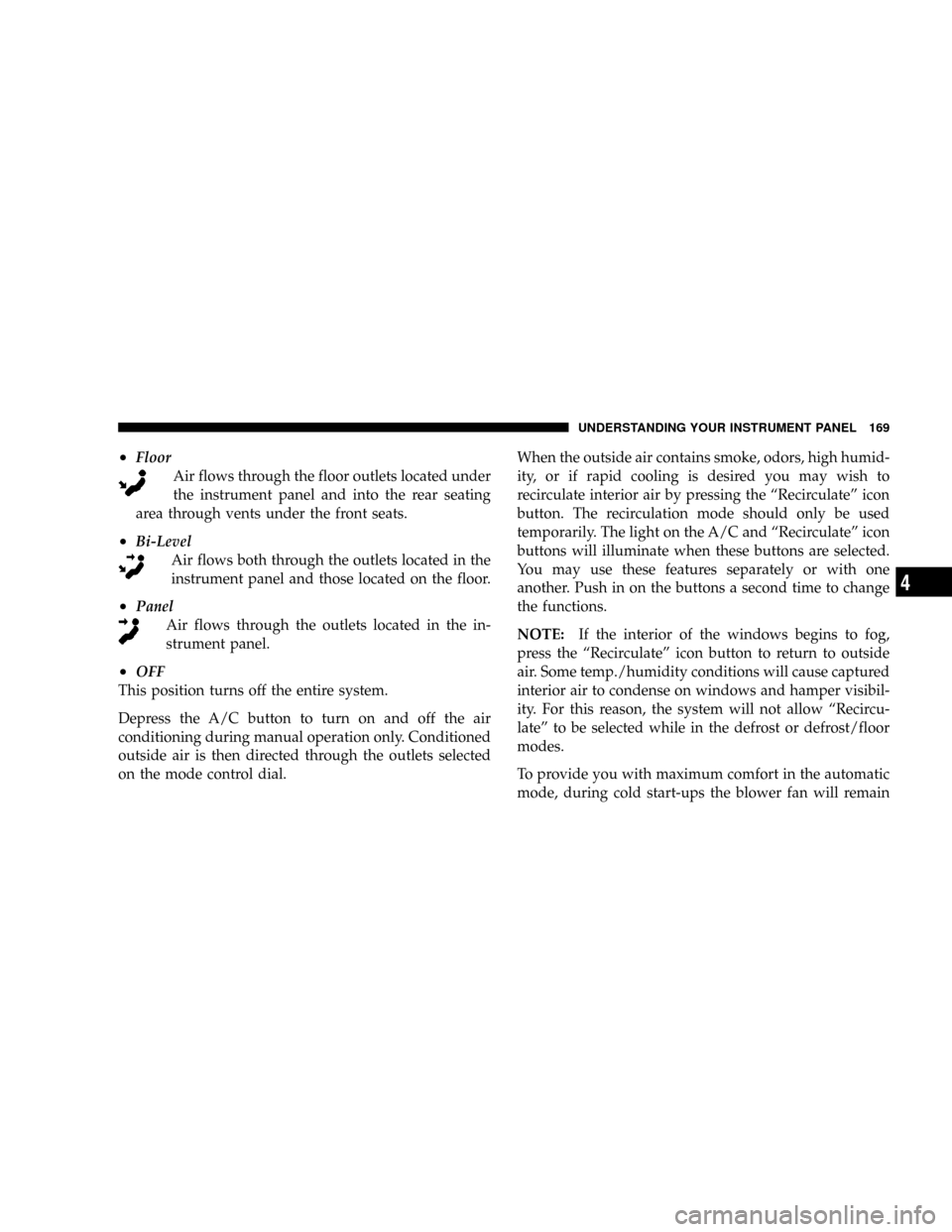
²Floor
Air flows through the floor outlets located under
the instrument panel and into the rear seating
area through vents under the front seats.
²Bi-Level
Air flows both through the outlets located in the
instrument panel and those located on the floor.
²Panel
Air flows through the outlets located in the in-
strument panel.
²OFF
This position turns off the entire system.
Depress the A/C button to turn on and off the air
conditioning during manual operation only. Conditioned
outside air is then directed through the outlets selected
on the mode control dial.When the outside air contains smoke, odors, high humid-
ity, or if rapid cooling is desired you may wish to
recirculate interior air by pressing the ªRecirculateº icon
button. The recirculation mode should only be used
temporarily. The light on the A/C and ªRecirculateº icon
buttons will illuminate when these buttons are selected.
You may use these features separately or with one
another. Push in on the buttons a second time to change
the functions.
NOTE:If the interior of the windows begins to fog,
press the ªRecirculateº icon button to return to outside
air. Some temp./humidity conditions will cause captured
interior air to condense on windows and hamper visibil-
ity. For this reason, the system will not allow ªRecircu-
lateº to be selected while in the defrost or defrost/floor
modes.
To provide you with maximum comfort in the automatic
mode, during cold start-ups the blower fan will remain
UNDERSTANDING YOUR INSTRUMENT PANEL 169
4
Page 170 of 344
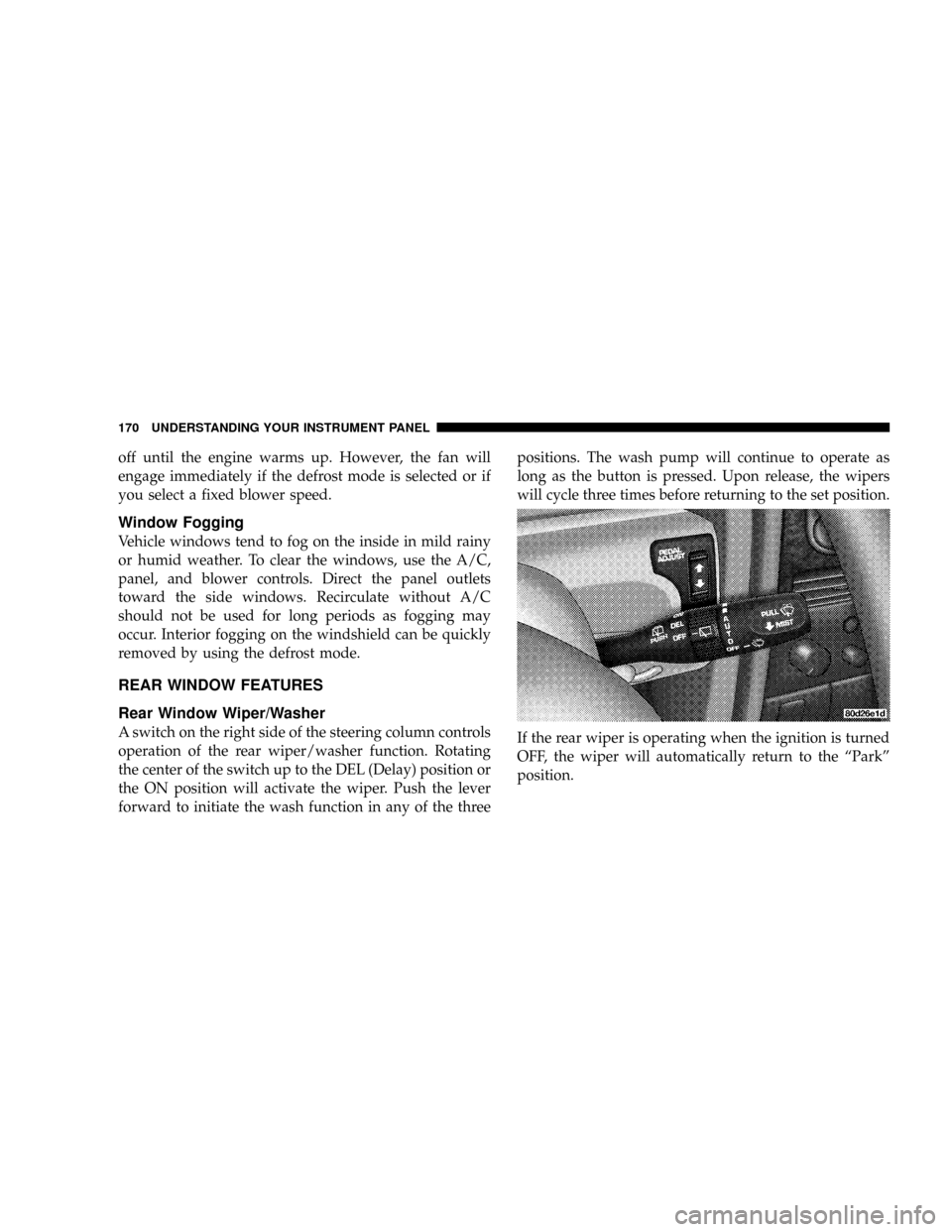
off until the engine warms up. However, the fan will
engage immediately if the defrost mode is selected or if
you select a fixed blower speed.
Window Fogging
Vehicle windows tend to fog on the inside in mild rainy
or humid weather. To clear the windows, use the A/C,
panel, and blower controls. Direct the panel outlets
toward the side windows. Recirculate without A/C
should not be used for long periods as fogging may
occur. Interior fogging on the windshield can be quickly
removed by using the defrost mode.
REAR WINDOW FEATURES
Rear Window Wiper/Washer
A switch on the right side of the steering column controls
operation of the rear wiper/washer function. Rotating
the center of the switch up to the DEL (Delay) position or
the ON position will activate the wiper. Push the lever
forward to initiate the wash function in any of the threepositions. The wash pump will continue to operate as
long as the button is pressed. Upon release, the wipers
will cycle three times before returning to the set position.
If the rear wiper is operating when the ignition is turned
OFF, the wiper will automatically return to the ªParkº
position.
170 UNDERSTANDING YOUR INSTRUMENT PANEL