Headlights JEEP GRAND CHEROKEE 2004 WK / 3.G Owners Manual
[x] Cancel search | Manufacturer: JEEP, Model Year: 2004, Model line: GRAND CHEROKEE, Model: JEEP GRAND CHEROKEE 2004 WK / 3.GPages: 344, PDF Size: 6.09 MB
Page 21 of 344
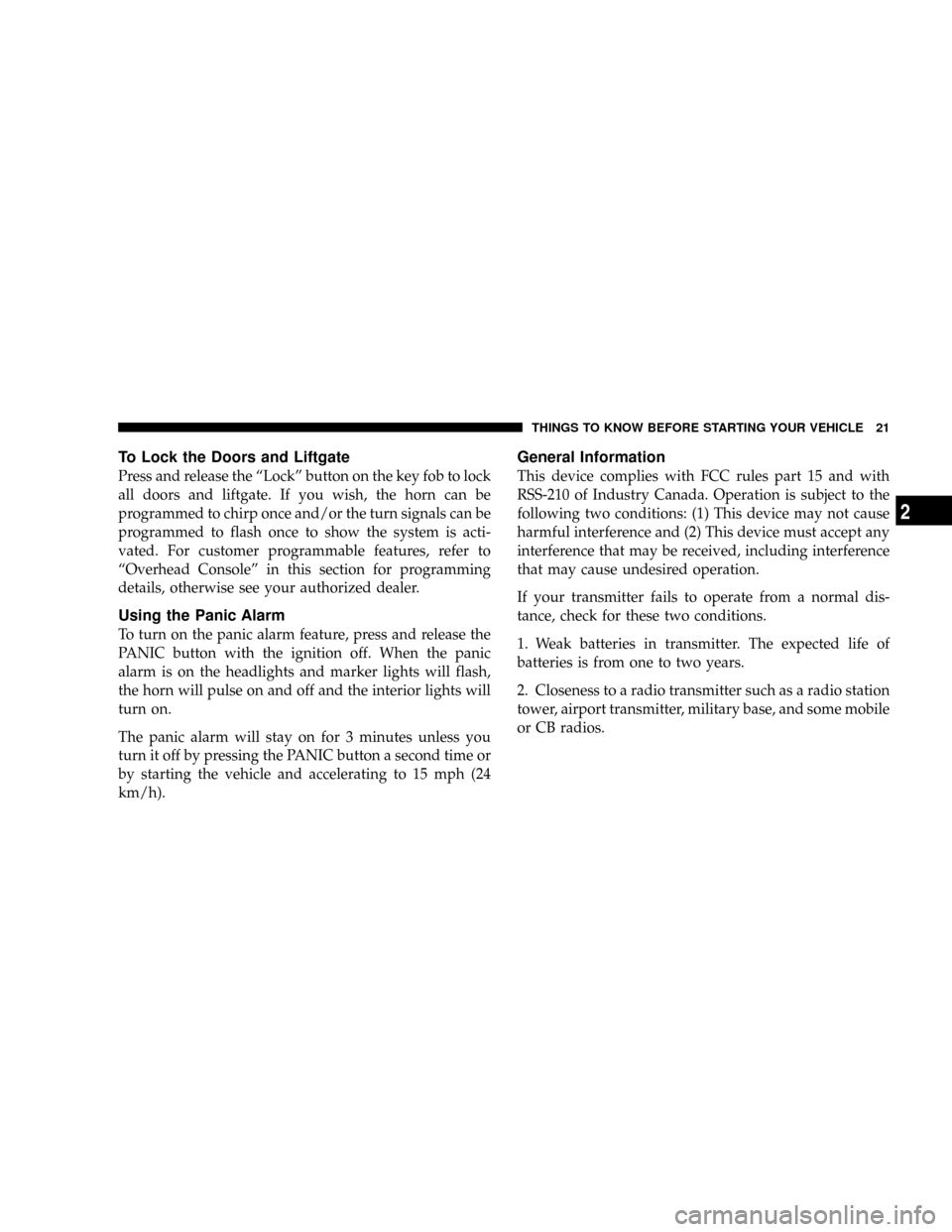
To Lock the Doors and Liftgate
Press and release the ªLockº button on the key fob to lock
all doors and liftgate. If you wish, the horn can be
programmed to chirp once and/or the turn signals can be
programmed to flash once to show the system is acti-
vated. For customer programmable features, refer to
ªOverhead Consoleº in this section for programming
details, otherwise see your authorized dealer.
Using the Panic Alarm
To turn on the panic alarm feature, press and release the
PANIC button with the ignition off. When the panic
alarm is on the headlights and marker lights will flash,
the horn will pulse on and off and the interior lights will
turn on.
The panic alarm will stay on for 3 minutes unless you
turn it off by pressing the PANIC button a second time or
by starting the vehicle and accelerating to 15 mph (24
km/h).
General Information
This device complies with FCC rules part 15 and with
RSS-210 of Industry Canada. Operation is subject to the
following two conditions: (1) This device may not cause
harmful interference and (2) This device must accept any
interference that may be received, including interference
that may cause undesired operation.
If your transmitter fails to operate from a normal dis-
tance, check for these two conditions.
1. Weak batteries in transmitter. The expected life of
batteries is from one to two years.
2. Closeness to a radio transmitter such as a radio station
tower, airport transmitter, military base, and some mobile
or CB radios.
THINGS TO KNOW BEFORE STARTING YOUR VEHICLE 21
2
Page 23 of 344
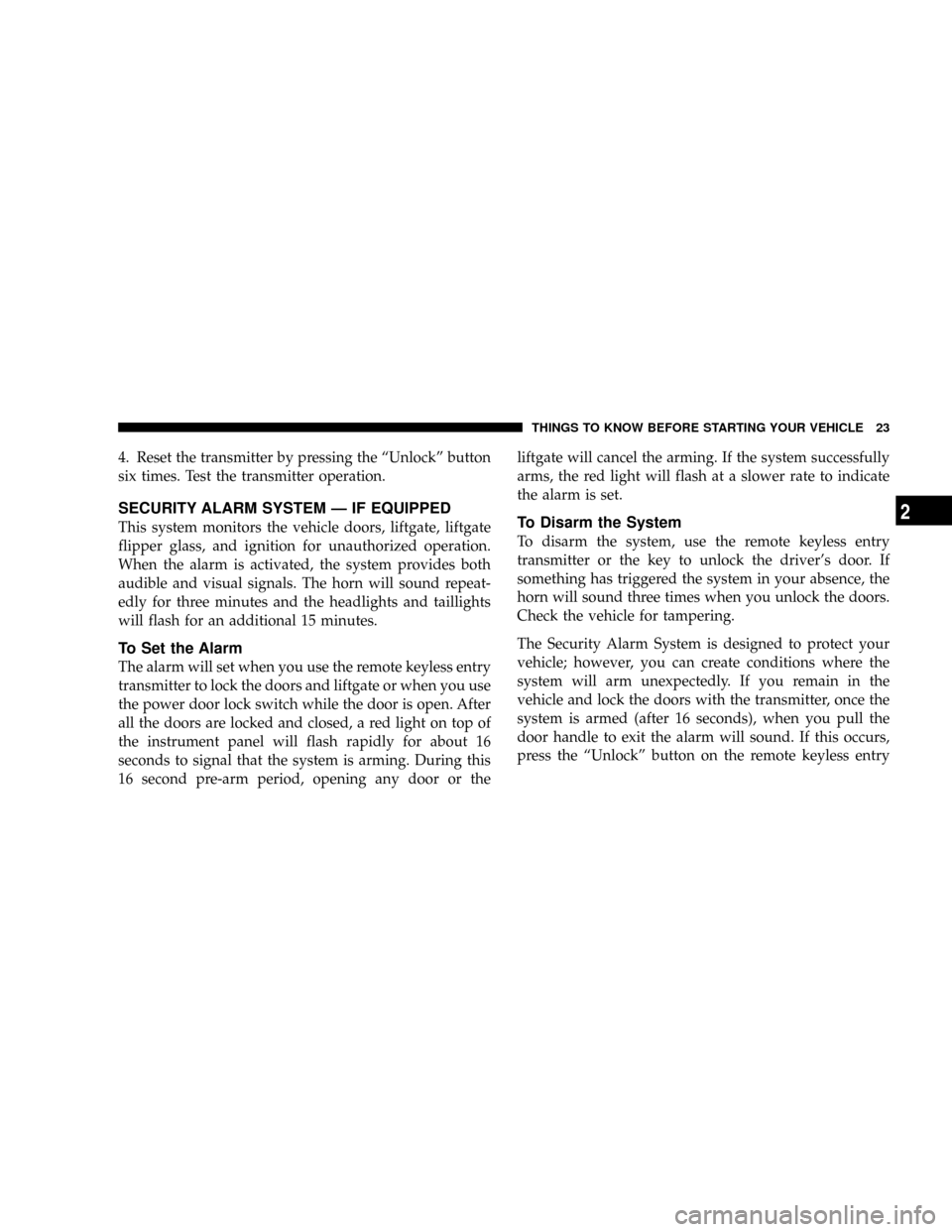
4. Reset the transmitter by pressing the ªUnlockº button
six times. Test the transmitter operation.
SECURITY ALARM SYSTEM Ð IF EQUIPPED
This system monitors the vehicle doors, liftgate, liftgate
flipper glass, and ignition for unauthorized operation.
When the alarm is activated, the system provides both
audible and visual signals. The horn will sound repeat-
edly for three minutes and the headlights and taillights
will flash for an additional 15 minutes.
To Set the Alarm
The alarm will set when you use the remote keyless entry
transmitter to lock the doors and liftgate or when you use
the power door lock switch while the door is open. After
all the doors are locked and closed, a red light on top of
the instrument panel will flash rapidly for about 16
seconds to signal that the system is arming. During this
16 second pre-arm period, opening any door or theliftgate will cancel the arming. If the system successfully
arms, the red light will flash at a slower rate to indicate
the alarm is set.
To Disarm the System
To disarm the system, use the remote keyless entry
transmitter or the key to unlock the driver's door. If
something has triggered the system in your absence, the
horn will sound three times when you unlock the doors.
Check the vehicle for tampering.
The Security Alarm System is designed to protect your
vehicle; however, you can create conditions where the
system will arm unexpectedly. If you remain in the
vehicle and lock the doors with the transmitter, once the
system is armed (after 16 seconds), when you pull the
door handle to exit the alarm will sound. If this occurs,
press the ªUnlockº button on the remote keyless entry
THINGS TO KNOW BEFORE STARTING YOUR VEHICLE 23
2
Page 56 of 344
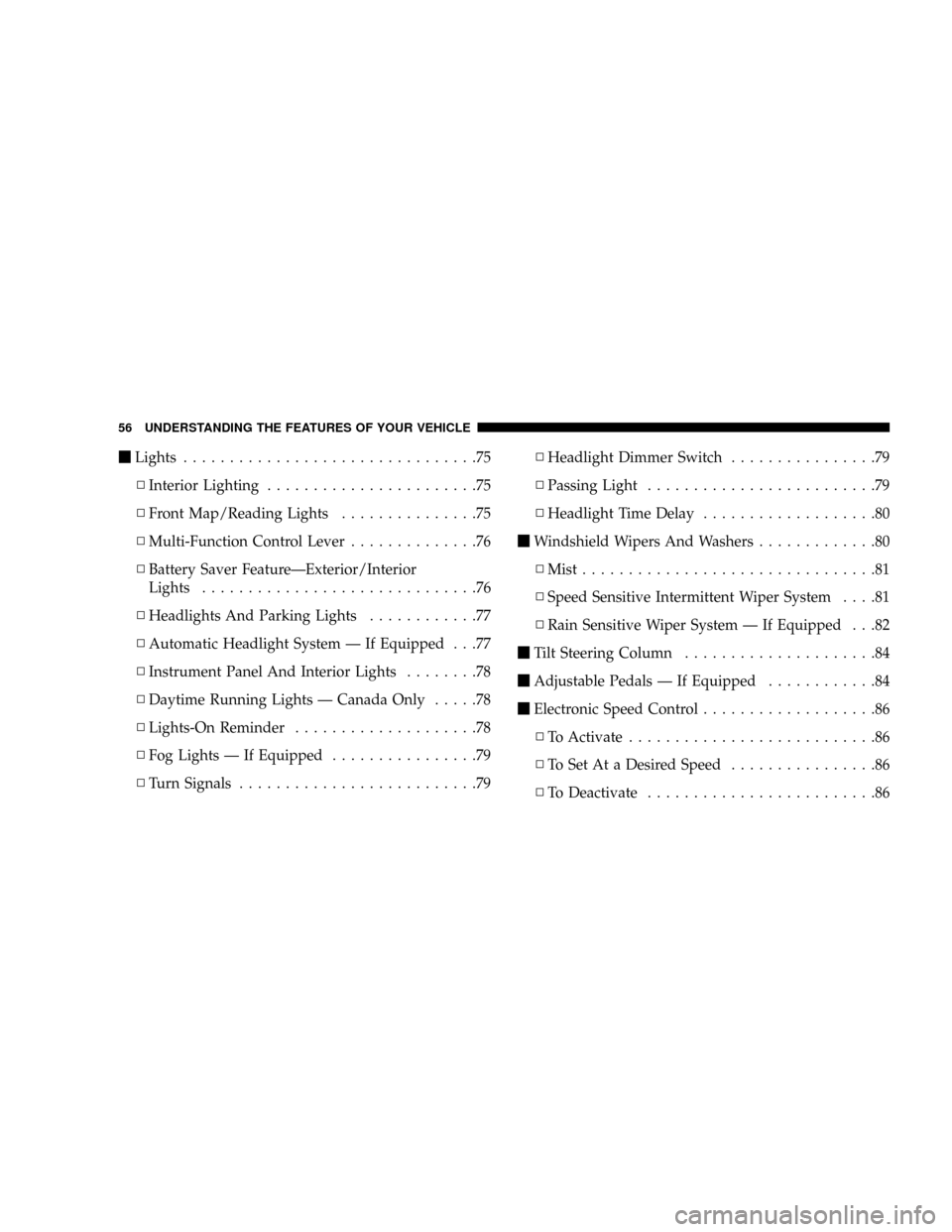
mLights................................75
NInterior Lighting.......................75
NFront Map/Reading Lights...............75
NMulti-Function Control Lever..............76
NBattery Saver FeatureÐExterior/Interior
Lights..............................76
NHeadlights And Parking Lights............77
NAutomatic Headlight System Ð If Equipped . . .77
NInstrument Panel And Interior Lights........78
NDaytime Running Lights Ð Canada Only.....78
NLights-On Reminder....................78
NFog Lights Ð If Equipped................79
NTurn Signals..........................79NHeadlight Dimmer Switch................79
NPassing Light.........................79
NHeadlight Time Delay...................80
mWindshield Wipers And Washers.............80
NMist................................81
NSpeed Sensitive Intermittent Wiper System....81
NRain Sensitive Wiper System Ð If Equipped . . .82
mTilt Steering Column.....................84
mAdjustable Pedals Ð If Equipped............84
mElectronic Speed Control...................86
NTo Activate...........................86
NTo Set At a Desired Speed................86
NTo Deactivate.........................86
56 UNDERSTANDING THE FEATURES OF YOUR VEHICLE
Page 76 of 344

Multi-Function Control Lever
The multi-function control lever controls the operation of
the headlights, turn signals, headlight beam selection,
instrument panel light dimming, passing light, interior
courtesy/dome lights, and optional fog lights.
Battery Saver FeatureÐExterior/Interior Lights
If the multi-function control lever is left in the interior
light position, parking light position, or the headlight
position when the ignition switch is moved to the OFF
position, the battery saver feature will automatically turn
off the exterior and interior lights after eight minutes.
Normal operation will resume when the ignition is
turned ON or when the headlight switch is turned to
another position.
76 UNDERSTANDING THE FEATURES OF YOUR VEHICLE
Page 77 of 344
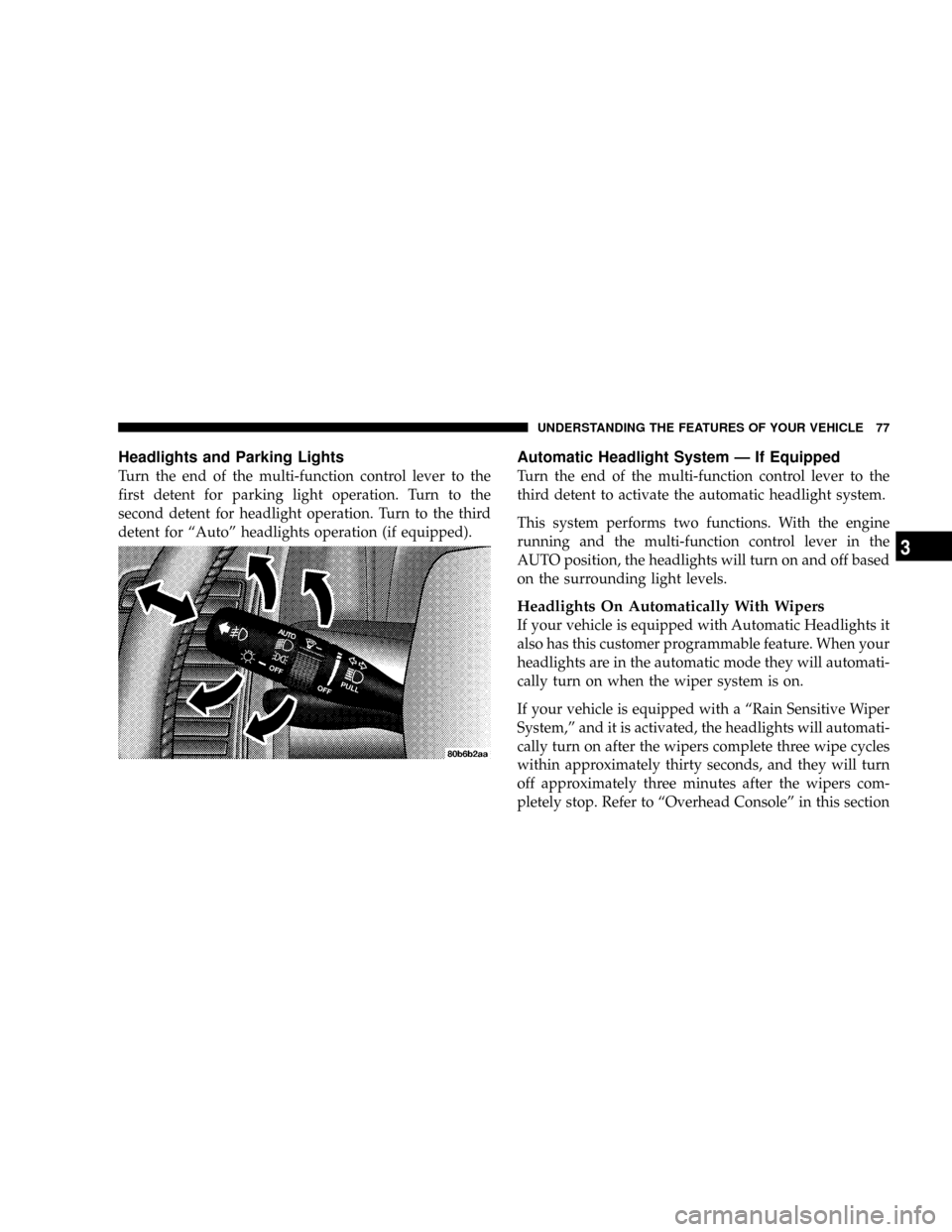
Headlights and Parking Lights
Turn the end of the multi-function control lever to the
first detent for parking light operation. Turn to the
second detent for headlight operation. Turn to the third
detent for ªAutoº headlights operation (if equipped).
Automatic Headlight System Ð If Equipped
Turn the end of the multi-function control lever to the
third detent to activate the automatic headlight system.
This system performs two functions. With the engine
running and the multi-function control lever in the
AUTO position, the headlights will turn on and off based
on the surrounding light levels.
Headlights On Automatically With Wipers
If your vehicle is equipped with Automatic Headlights it
also has this customer programmable feature. When your
headlights are in the automatic mode they will automati-
cally turn on when the wiper system is on.
If your vehicle is equipped with a ªRain Sensitive Wiper
System,º and it is activated, the headlights will automati-
cally turn on after the wipers complete three wipe cycles
within approximately thirty seconds, and they will turn
off approximately three minutes after the wipers com-
pletely stop. Refer to ªOverhead Consoleº in this section
UNDERSTANDING THE FEATURES OF YOUR VEHICLE 77
3
Page 78 of 344
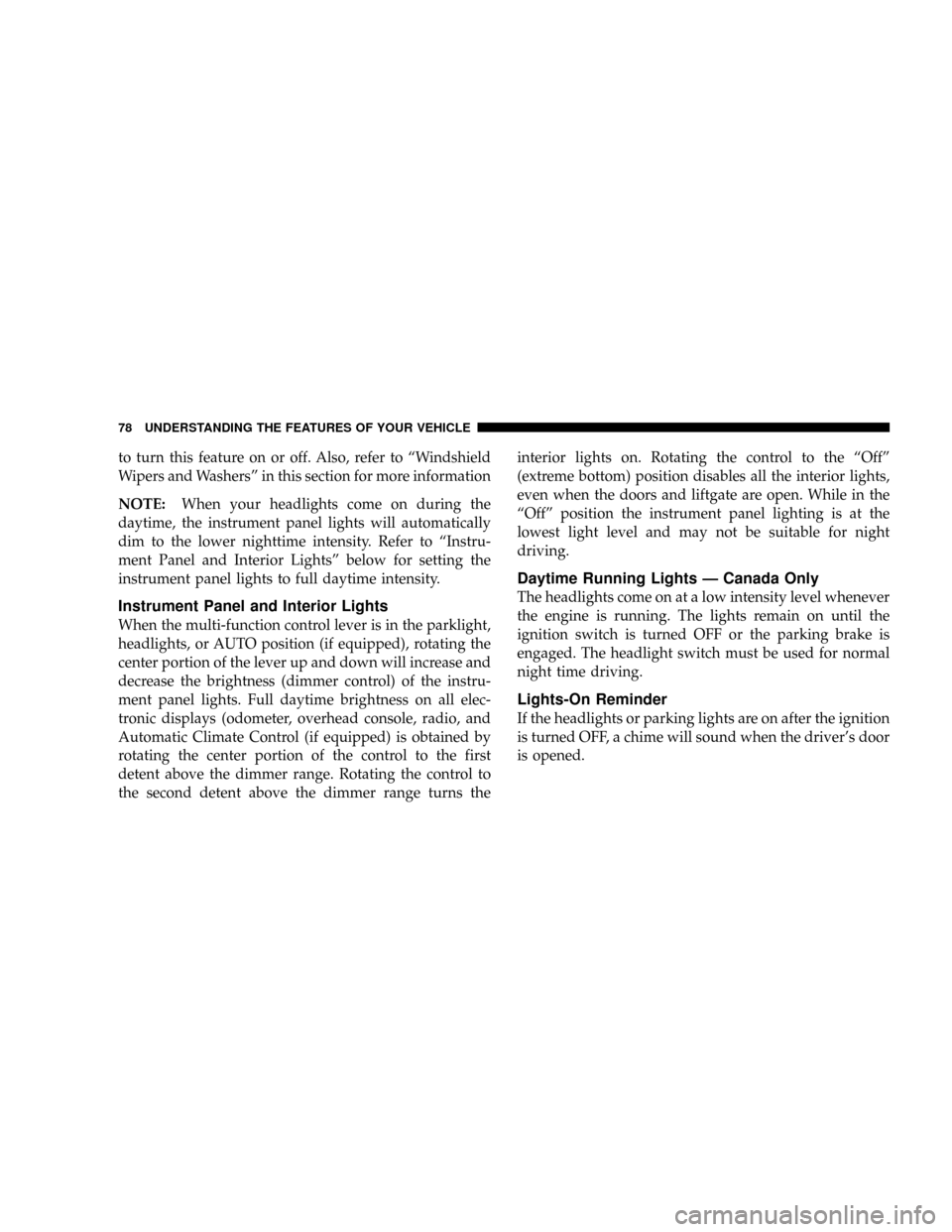
to turn this feature on or off. Also, refer to ªWindshield
Wipers and Washersº in this section for more information
NOTE:When your headlights come on during the
daytime, the instrument panel lights will automatically
dim to the lower nighttime intensity. Refer to ªInstru-
ment Panel and Interior Lightsº below for setting the
instrument panel lights to full daytime intensity.
Instrument Panel and Interior Lights
When the multi-function control lever is in the parklight,
headlights, or AUTO position (if equipped), rotating the
center portion of the lever up and down will increase and
decrease the brightness (dimmer control) of the instru-
ment panel lights. Full daytime brightness on all elec-
tronic displays (odometer, overhead console, radio, and
Automatic Climate Control (if equipped) is obtained by
rotating the center portion of the control to the first
detent above the dimmer range. Rotating the control to
the second detent above the dimmer range turns theinterior lights on. Rotating the control to the ªOffº
(extreme bottom) position disables all the interior lights,
even when the doors and liftgate are open. While in the
ªOffº position the instrument panel lighting is at the
lowest light level and may not be suitable for night
driving.
Daytime Running Lights Ð Canada Only
The headlights come on at a low intensity level whenever
the engine is running. The lights remain on until the
ignition switch is turned OFF or the parking brake is
engaged. The headlight switch must be used for normal
night time driving.
Lights-On Reminder
If the headlights or parking lights are on after the ignition
is turned OFF, a chime will sound when the driver's door
is opened.
78 UNDERSTANDING THE FEATURES OF YOUR VEHICLE
Page 79 of 344
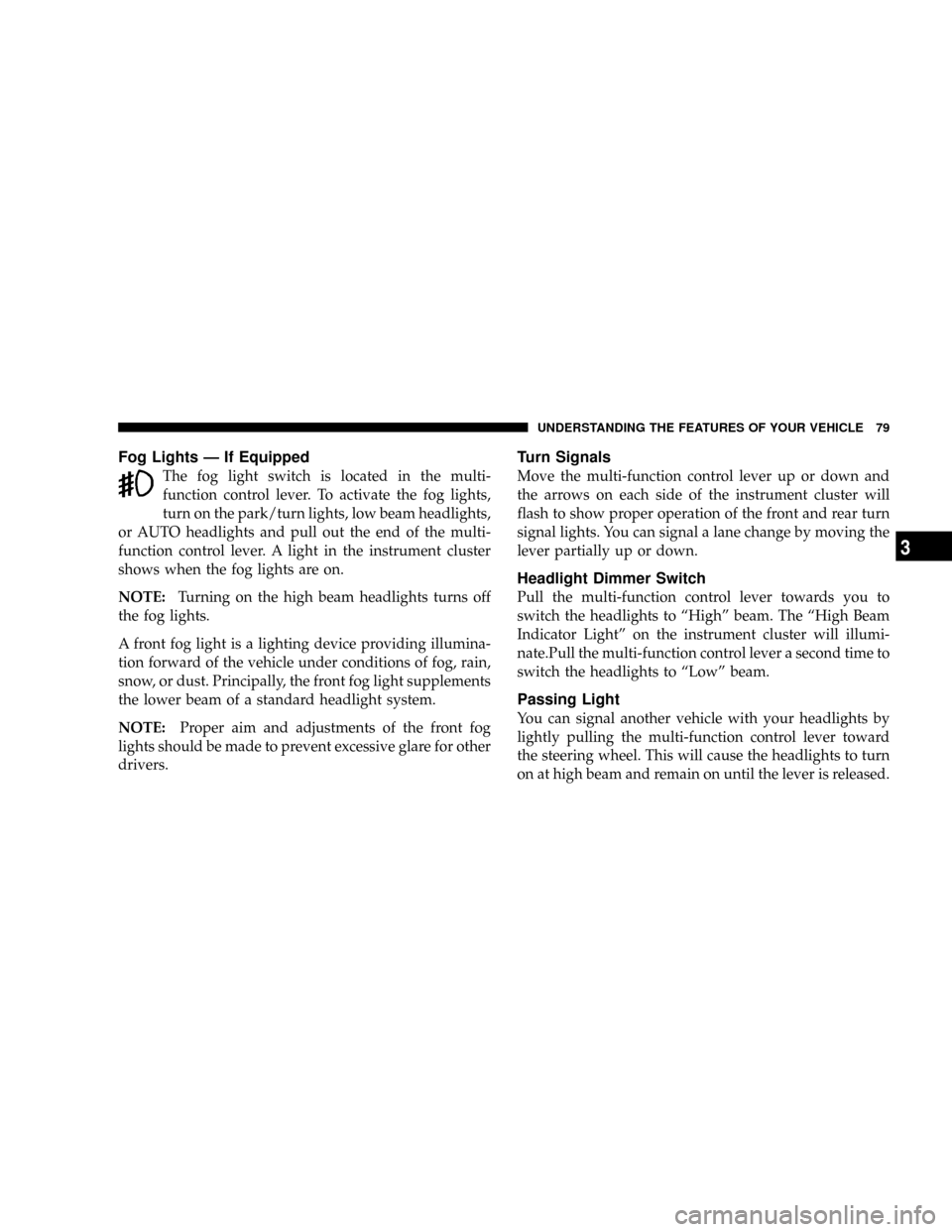
Fog Lights Ð If Equipped
The fog light switch is located in the multi-
function control lever. To activate the fog lights,
turn on the park/turn lights, low beam headlights,
or AUTO headlights and pull out the end of the multi-
function control lever. A light in the instrument cluster
shows when the fog lights are on.
NOTE:Turning on the high beam headlights turns off
the fog lights.
A front fog light is a lighting device providing illumina-
tion forward of the vehicle under conditions of fog, rain,
snow, or dust. Principally, the front fog light supplements
the lower beam of a standard headlight system.
NOTE:Proper aim and adjustments of the front fog
lights should be made to prevent excessive glare for other
drivers.
Turn Signals
Move the multi-function control lever up or down and
the arrows on each side of the instrument cluster will
flash to show proper operation of the front and rear turn
signal lights. You can signal a lane change by moving the
lever partially up or down.
Headlight Dimmer Switch
Pull the multi-function control lever towards you to
switch the headlights to ªHighº beam. The ªHigh Beam
Indicator Lightº on the instrument cluster will illumi-
nate.Pull the multi-function control lever a second time to
switch the headlights to ªLowº beam.
Passing Light
You can signal another vehicle with your headlights by
lightly pulling the multi-function control lever toward
the steering wheel. This will cause the headlights to turn
on at high beam and remain on until the lever is released.
UNDERSTANDING THE FEATURES OF YOUR VEHICLE 79
3
Page 80 of 344
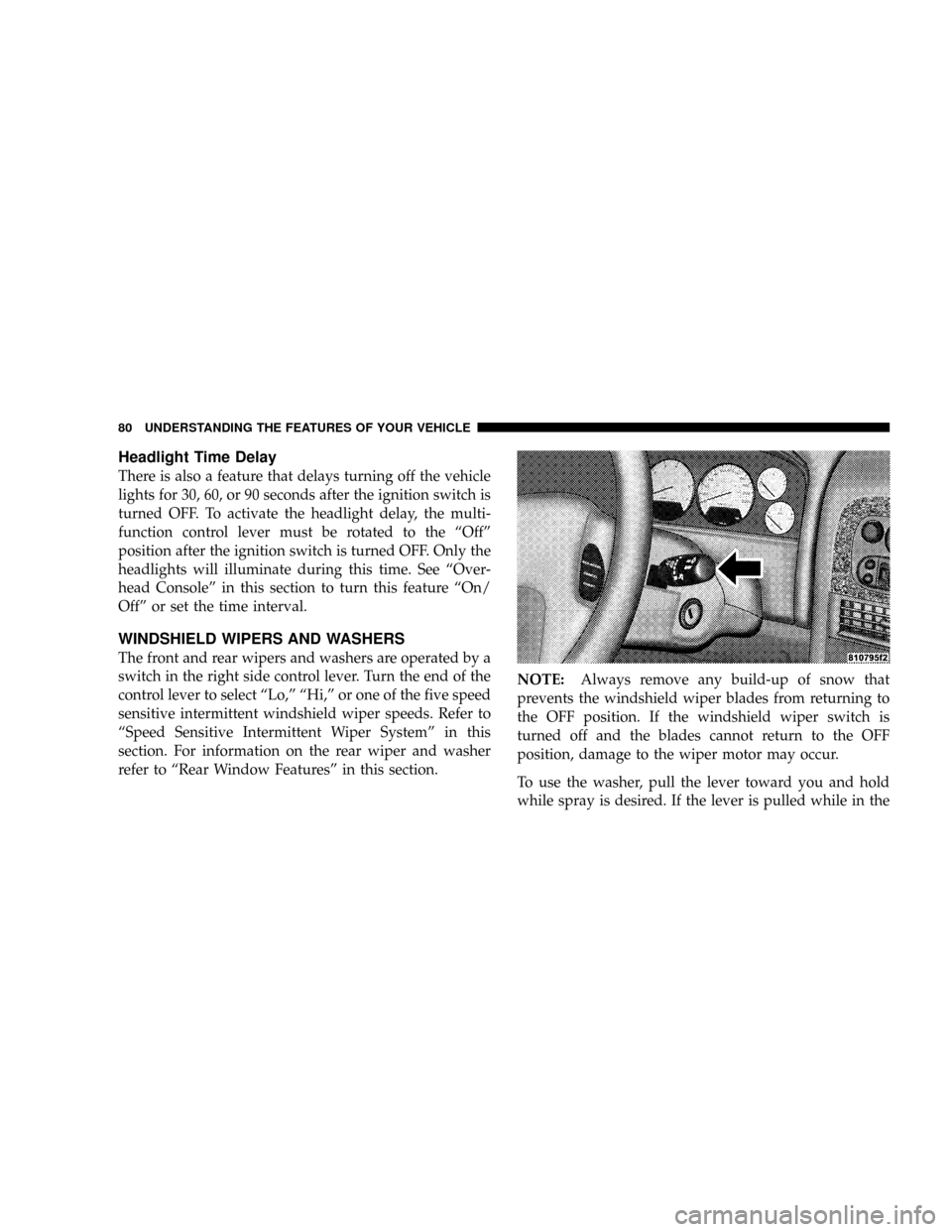
Headlight Time Delay
There is also a feature that delays turning off the vehicle
lights for 30, 60, or 90 seconds after the ignition switch is
turned OFF. To activate the headlight delay, the multi-
function control lever must be rotated to the ªOffº
position after the ignition switch is turned OFF. Only the
headlights will illuminate during this time. See ªOver-
head Consoleº in this section to turn this feature ªOn/
Offº or set the time interval.
WINDSHIELD WIPERS AND WASHERS
The front and rear wipers and washers are operated by a
switch in the right side control lever. Turn the end of the
control lever to select ªLo,º ªHi,º or one of the five speed
sensitive intermittent windshield wiper speeds. Refer to
ªSpeed Sensitive Intermittent Wiper Systemº in this
section. For information on the rear wiper and washer
refer to ªRear Window Featuresº in this section.NOTE:Always remove any build-up of snow that
prevents the windshield wiper blades from returning to
the OFF position. If the windshield wiper switch is
turned off and the blades cannot return to the OFF
position, damage to the wiper motor may occur.
To use the washer, pull the lever toward you and hold
while spray is desired. If the lever is pulled while in the
80 UNDERSTANDING THE FEATURES OF YOUR VEHICLE
Page 97 of 344
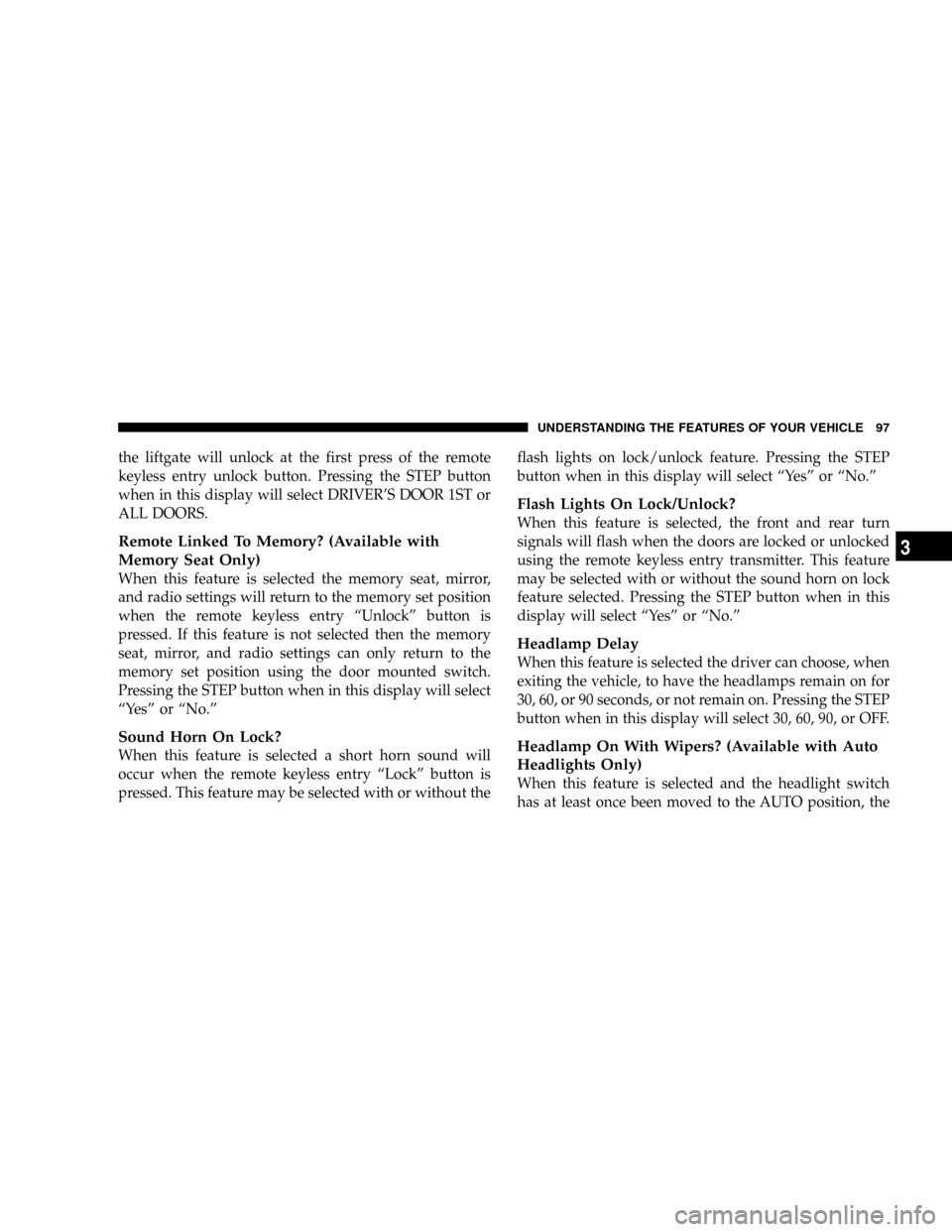
the liftgate will unlock at the first press of the remote
keyless entry unlock button. Pressing the STEP button
when in this display will select DRIVER'S DOOR 1ST or
ALL DOORS.
Remote Linked To Memory? (Available with
Memory Seat Only)
When this feature is selected the memory seat, mirror,
and radio settings will return to the memory set position
when the remote keyless entry ªUnlockº button is
pressed. If this feature is not selected then the memory
seat, mirror, and radio settings can only return to the
memory set position using the door mounted switch.
Pressing the STEP button when in this display will select
ªYesº or ªNo.º
Sound Horn On Lock?
When this feature is selected a short horn sound will
occur when the remote keyless entry ªLockº button is
pressed. This feature may be selected with or without theflash lights on lock/unlock feature. Pressing the STEP
button when in this display will select ªYesº or ªNo.º
Flash Lights On Lock/Unlock?
When this feature is selected, the front and rear turn
signals will flash when the doors are locked or unlocked
using the remote keyless entry transmitter. This feature
may be selected with or without the sound horn on lock
feature selected. Pressing the STEP button when in this
display will select ªYesº or ªNo.º
Headlamp Delay
When this feature is selected the driver can choose, when
exiting the vehicle, to have the headlamps remain on for
30, 60, or 90 seconds, or not remain on. Pressing the STEP
button when in this display will select 30, 60, 90, or OFF.
Headlamp On With Wipers? (Available with Auto
Headlights Only)
When this feature is selected and the headlight switch
has at least once been moved to the AUTO position, the
UNDERSTANDING THE FEATURES OF YOUR VEHICLE 97
3
Page 98 of 344
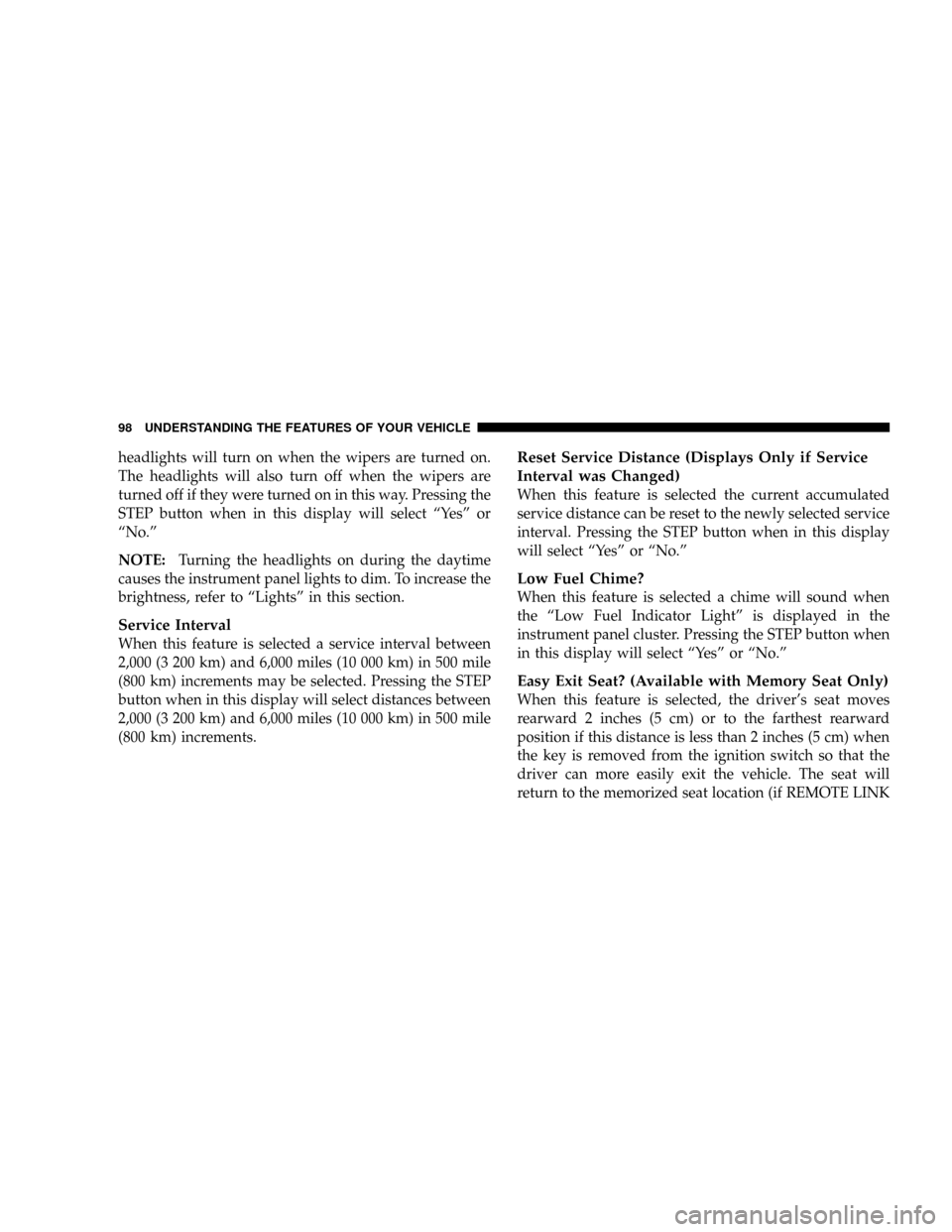
headlights will turn on when the wipers are turned on.
The headlights will also turn off when the wipers are
turned off if they were turned on in this way. Pressing the
STEP button when in this display will select ªYesº or
ªNo.º
NOTE:Turning the headlights on during the daytime
causes the instrument panel lights to dim. To increase the
brightness, refer to ªLightsº in this section.
Service Interval
When this feature is selected a service interval between
2,000 (3 200 km) and 6,000 miles (10 000 km) in 500 mile
(800 km) increments may be selected. Pressing the STEP
button when in this display will select distances between
2,000 (3 200 km) and 6,000 miles (10 000 km) in 500 mile
(800 km) increments.
Reset Service Distance (Displays Only if Service
Interval was Changed)
When this feature is selected the current accumulated
service distance can be reset to the newly selected service
interval. Pressing the STEP button when in this display
will select ªYesº or ªNo.º
Low Fuel Chime?
When this feature is selected a chime will sound when
the ªLow Fuel Indicator Lightº is displayed in the
instrument panel cluster. Pressing the STEP button when
in this display will select ªYesº or ªNo.º
Easy Exit Seat? (Available with Memory Seat Only)
When this feature is selected, the driver's seat moves
rearward 2 inches (5 cm) or to the farthest rearward
position if this distance is less than 2 inches (5 cm) when
the key is removed from the ignition switch so that the
driver can more easily exit the vehicle. The seat will
return to the memorized seat location (if REMOTE LINK
98 UNDERSTANDING THE FEATURES OF YOUR VEHICLE