instrument cluster JEEP GRAND CHEROKEE 2004 WK / 3.G Owners Manual
[x] Cancel search | Manufacturer: JEEP, Model Year: 2004, Model line: GRAND CHEROKEE, Model: JEEP GRAND CHEROKEE 2004 WK / 3.GPages: 344, PDF Size: 6.09 MB
Page 79 of 344
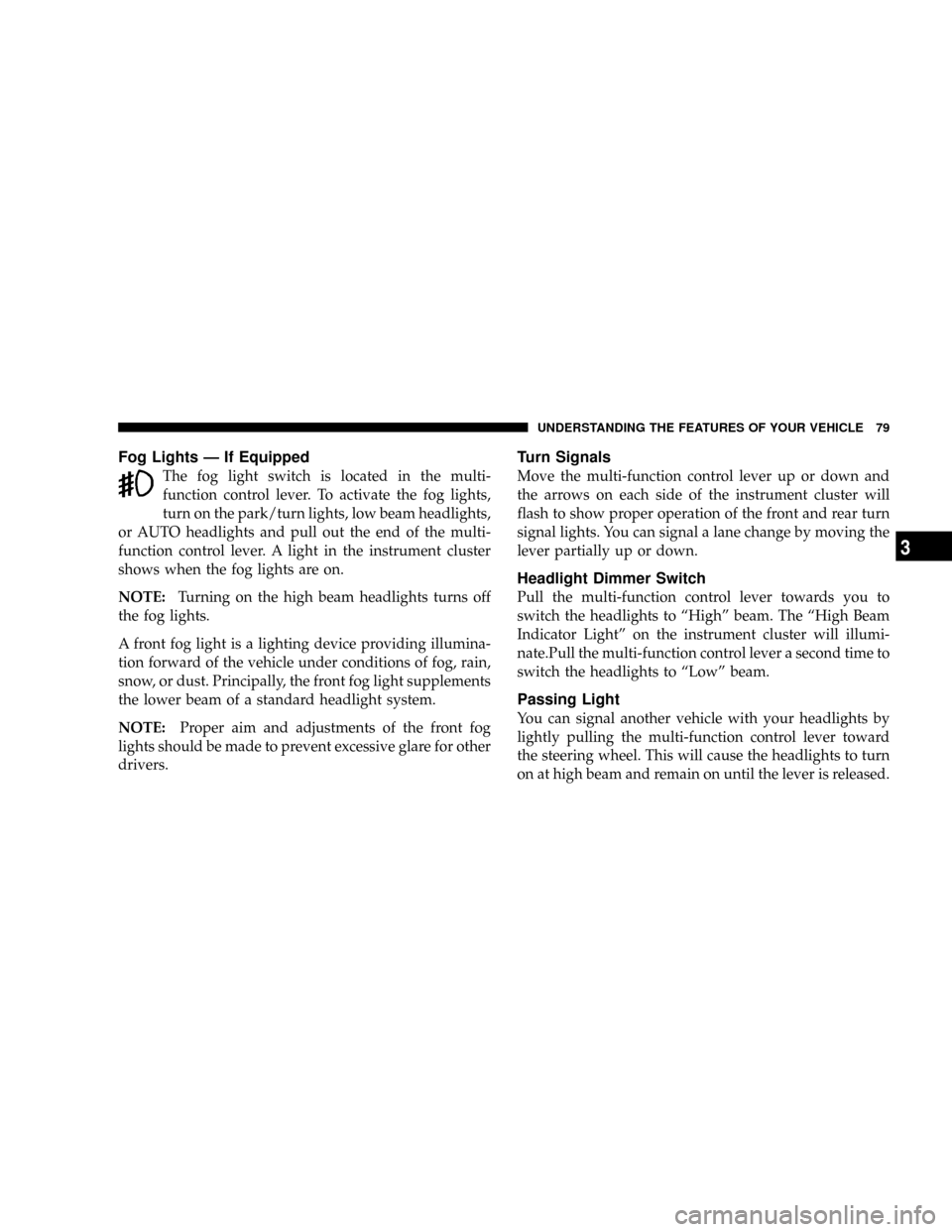
Fog Lights Ð If Equipped
The fog light switch is located in the multi-
function control lever. To activate the fog lights,
turn on the park/turn lights, low beam headlights,
or AUTO headlights and pull out the end of the multi-
function control lever. A light in the instrument cluster
shows when the fog lights are on.
NOTE:Turning on the high beam headlights turns off
the fog lights.
A front fog light is a lighting device providing illumina-
tion forward of the vehicle under conditions of fog, rain,
snow, or dust. Principally, the front fog light supplements
the lower beam of a standard headlight system.
NOTE:Proper aim and adjustments of the front fog
lights should be made to prevent excessive glare for other
drivers.
Turn Signals
Move the multi-function control lever up or down and
the arrows on each side of the instrument cluster will
flash to show proper operation of the front and rear turn
signal lights. You can signal a lane change by moving the
lever partially up or down.
Headlight Dimmer Switch
Pull the multi-function control lever towards you to
switch the headlights to ªHighº beam. The ªHigh Beam
Indicator Lightº on the instrument cluster will illumi-
nate.Pull the multi-function control lever a second time to
switch the headlights to ªLowº beam.
Passing Light
You can signal another vehicle with your headlights by
lightly pulling the multi-function control lever toward
the steering wheel. This will cause the headlights to turn
on at high beam and remain on until the lever is released.
UNDERSTANDING THE FEATURES OF YOUR VEHICLE 79
3
Page 86 of 344
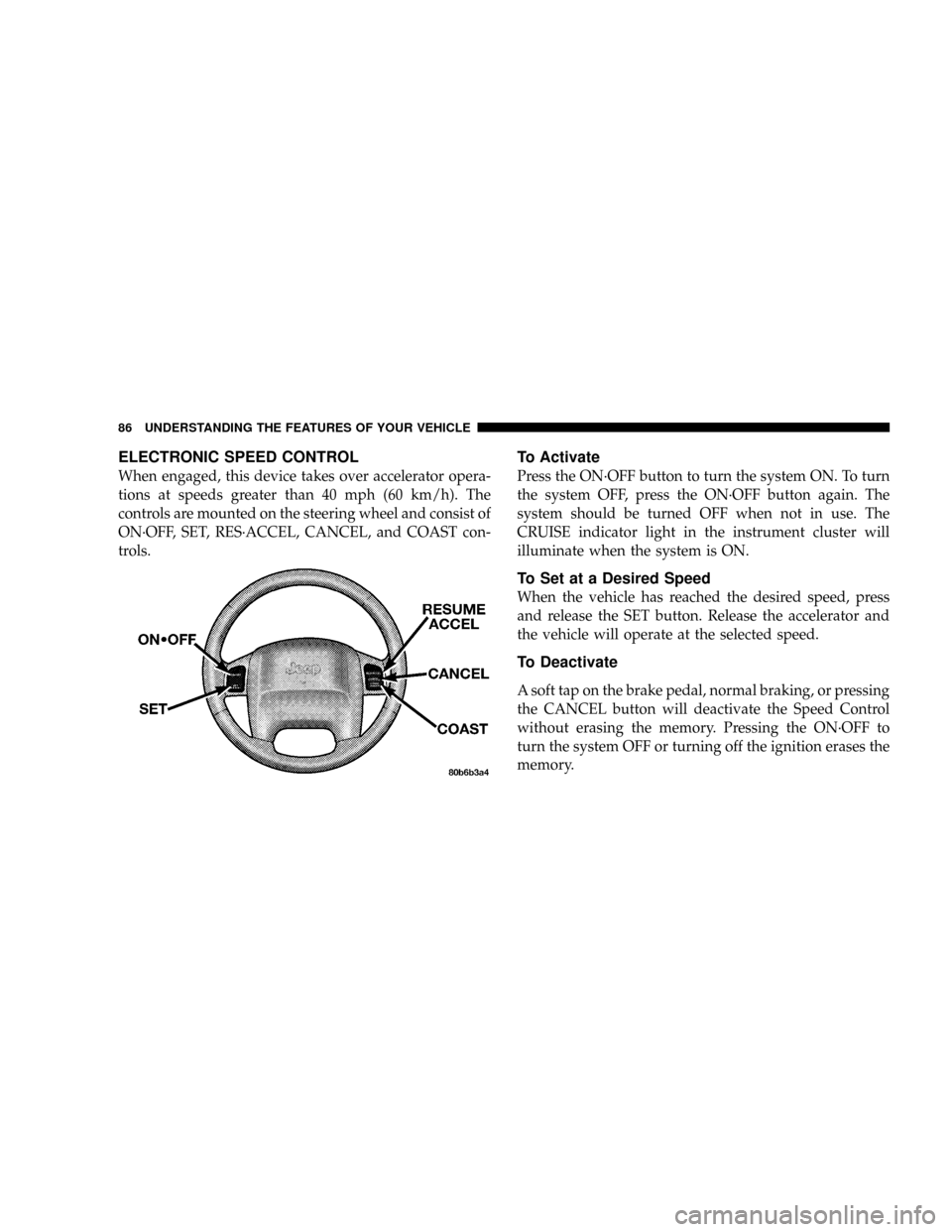
ELECTRONIC SPEED CONTROL
When engaged, this device takes over accelerator opera-
tions at speeds greater than 40 mph (60 km/h). The
controls are mounted on the steering wheel and consist of
ON´OFF, SET, RES´ACCEL, CANCEL, and COAST con-
trols.
To Activate
Press the ON´OFF button to turn the system ON. To turn
the system OFF, press the ON´OFF button again. The
system should be turned OFF when not in use. The
CRUISE indicator light in the instrument cluster will
illuminate when the system is ON.
To Set at a Desired Speed
When the vehicle has reached the desired speed, press
and release the SET button. Release the accelerator and
the vehicle will operate at the selected speed.
To Deactivate
A soft tap on the brake pedal, normal braking, or pressing
the CANCEL button will deactivate the Speed Control
without erasing the memory. Pressing the ON´OFF to
turn the system OFF or turning off the ignition erases the
memory.
86 UNDERSTANDING THE FEATURES OF YOUR VEHICLE
Page 98 of 344
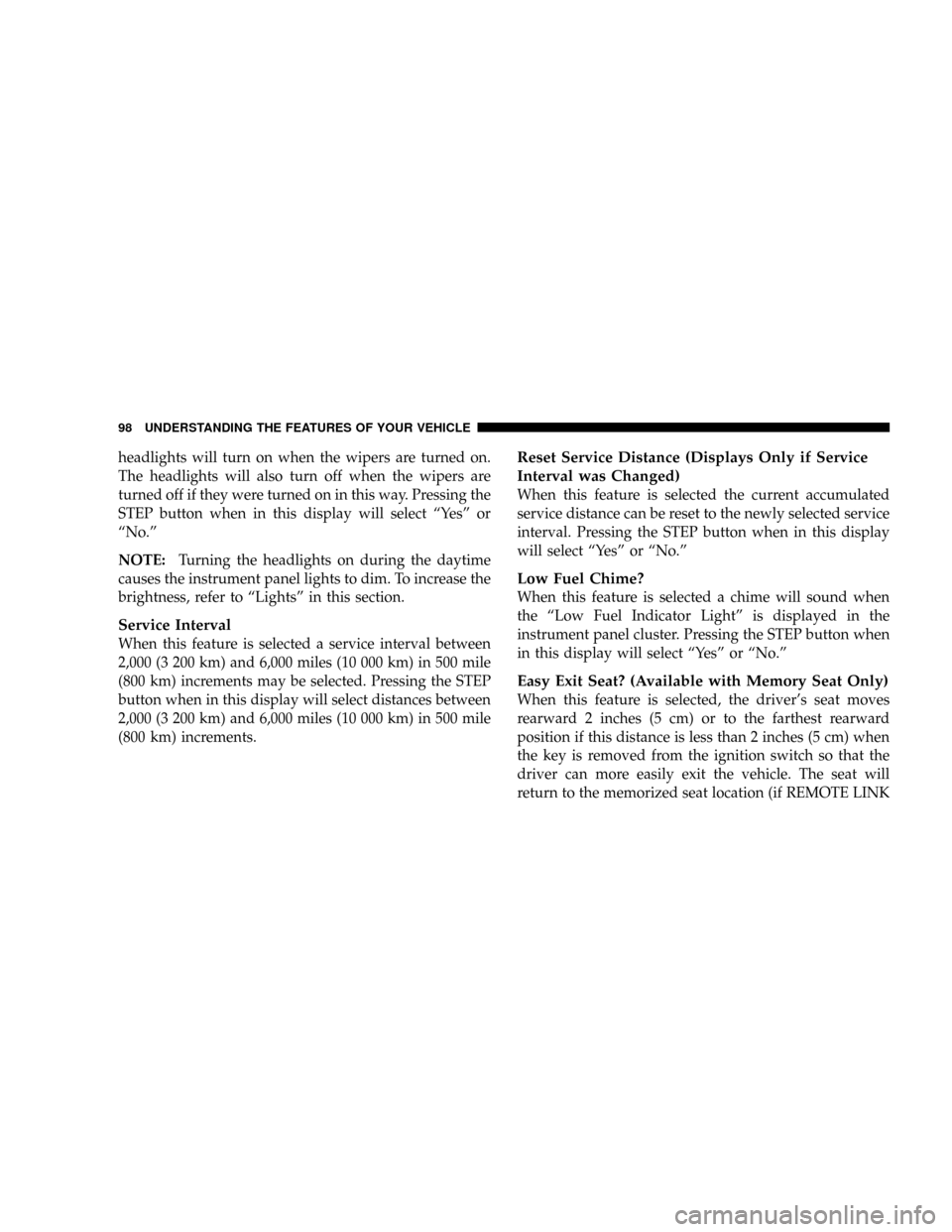
headlights will turn on when the wipers are turned on.
The headlights will also turn off when the wipers are
turned off if they were turned on in this way. Pressing the
STEP button when in this display will select ªYesº or
ªNo.º
NOTE:Turning the headlights on during the daytime
causes the instrument panel lights to dim. To increase the
brightness, refer to ªLightsº in this section.
Service Interval
When this feature is selected a service interval between
2,000 (3 200 km) and 6,000 miles (10 000 km) in 500 mile
(800 km) increments may be selected. Pressing the STEP
button when in this display will select distances between
2,000 (3 200 km) and 6,000 miles (10 000 km) in 500 mile
(800 km) increments.
Reset Service Distance (Displays Only if Service
Interval was Changed)
When this feature is selected the current accumulated
service distance can be reset to the newly selected service
interval. Pressing the STEP button when in this display
will select ªYesº or ªNo.º
Low Fuel Chime?
When this feature is selected a chime will sound when
the ªLow Fuel Indicator Lightº is displayed in the
instrument panel cluster. Pressing the STEP button when
in this display will select ªYesº or ªNo.º
Easy Exit Seat? (Available with Memory Seat Only)
When this feature is selected, the driver's seat moves
rearward 2 inches (5 cm) or to the farthest rearward
position if this distance is less than 2 inches (5 cm) when
the key is removed from the ignition switch so that the
driver can more easily exit the vehicle. The seat will
return to the memorized seat location (if REMOTE LINK
98 UNDERSTANDING THE FEATURES OF YOUR VEHICLE
Page 123 of 344
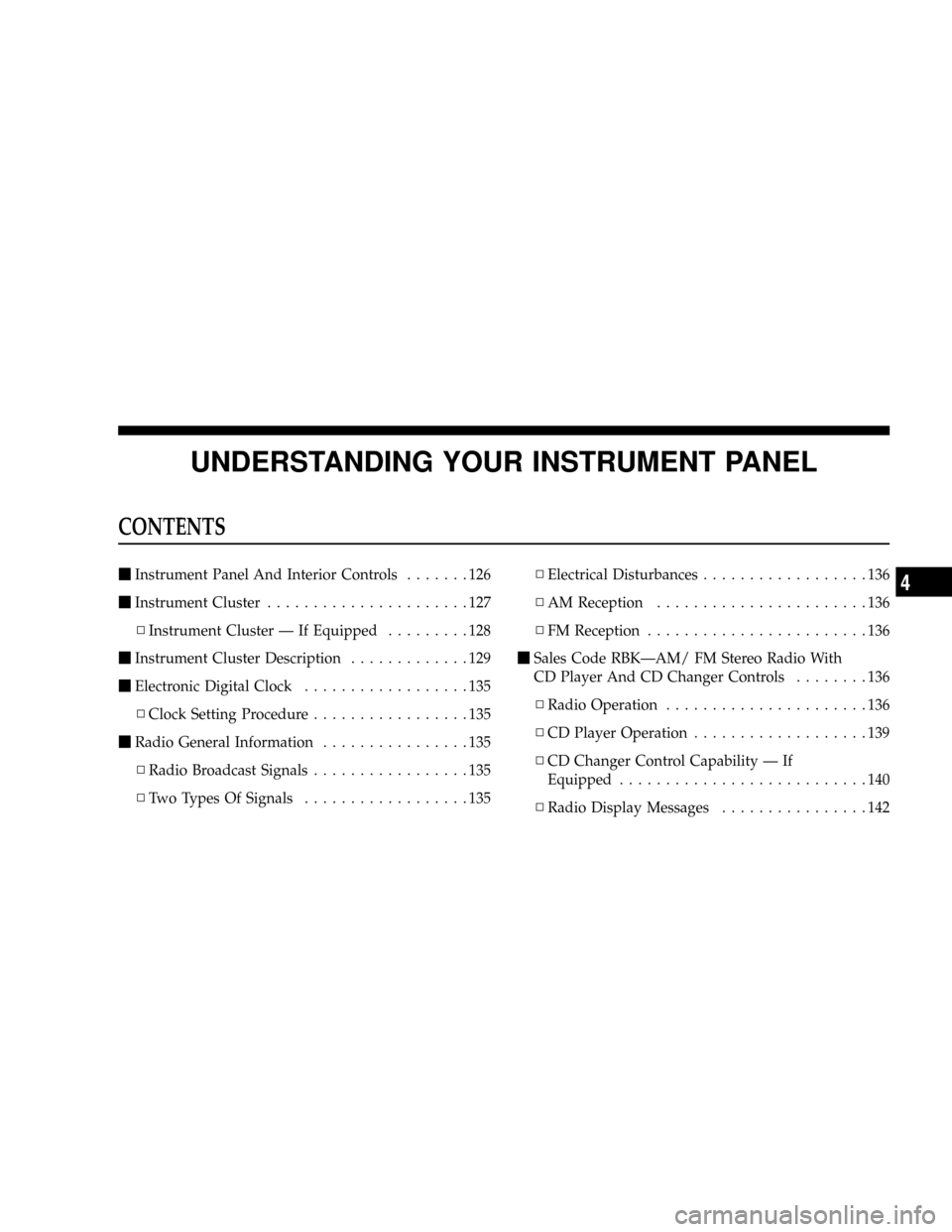
UNDERSTANDING YOUR INSTRUMENT PANEL
CONTENTS
mInstrument Panel And Interior Controls.......126
mInstrument Cluster......................127
NInstrument Cluster Ð If Equipped.........128
mInstrument Cluster Description.............129
mElectronic Digital Clock..................135
NClock Setting Procedure.................135
mRadio General Information................135
NRadio Broadcast Signals.................135
NTwo Types Of Signals..................135NElectrical Disturbances..................136
NAM Reception.......................136
NFM Reception........................136
mSales Code RBKÐAM/ FM Stereo Radio With
CD Player And CD Changer Controls........136
NRadio Operation......................136
NCD Player Operation...................139
NCD Changer Control Capability Ð If
Equipped...........................140
NRadio Display Messages................1424
Page 127 of 344
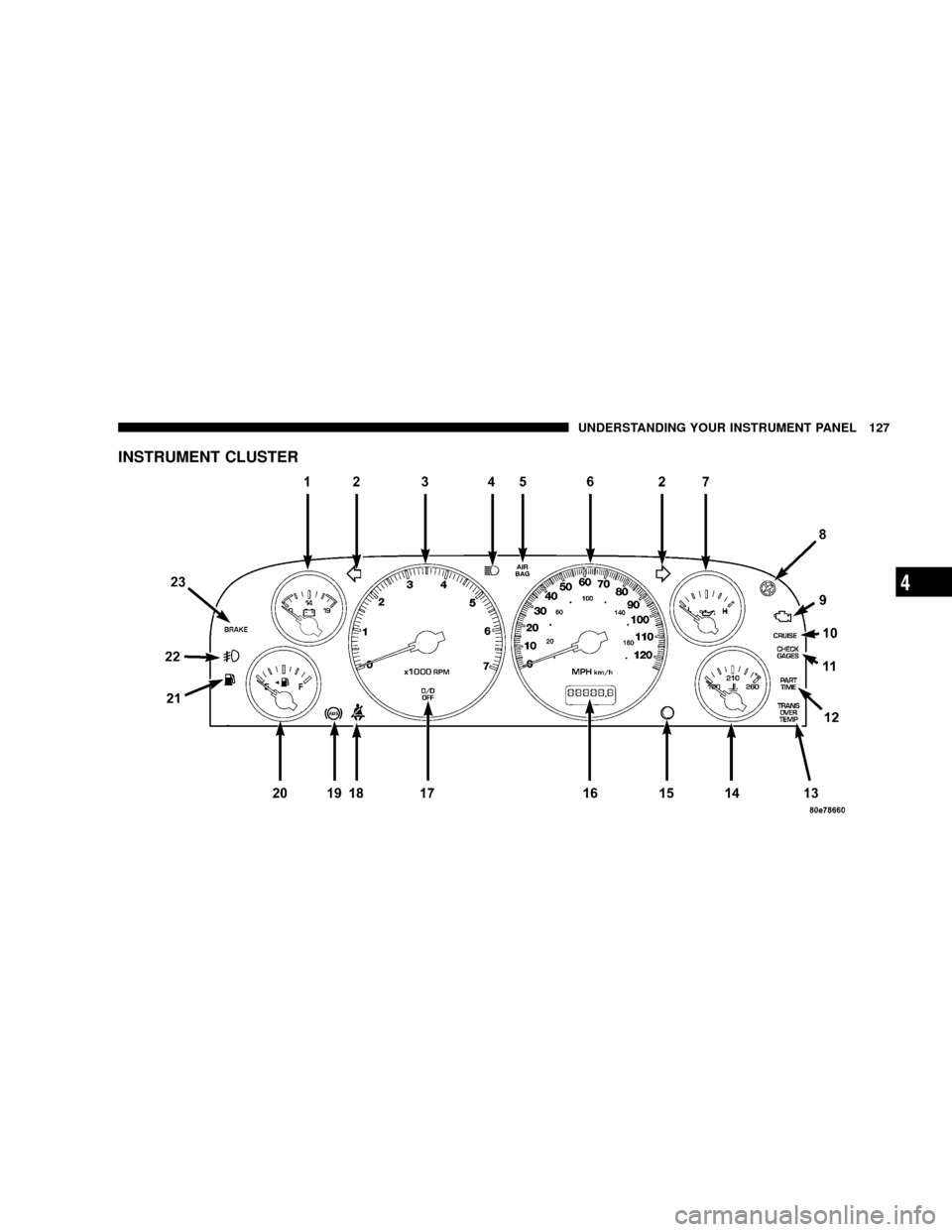
INSTRUMENT CLUSTER
UNDERSTANDING YOUR INSTRUMENT PANEL 127
4
Page 128 of 344
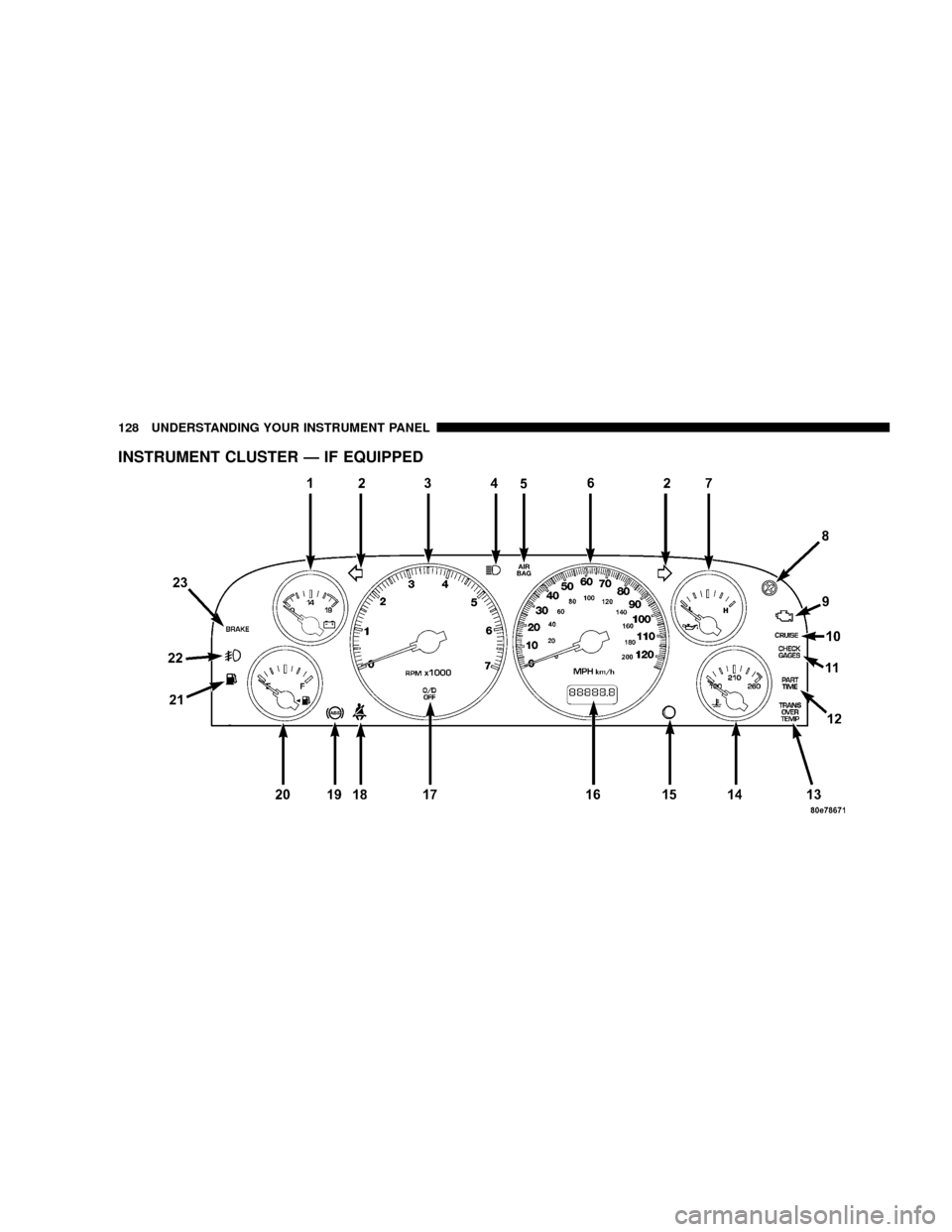
INSTRUMENT CLUSTER Ð IF EQUIPPED
128 UNDERSTANDING YOUR INSTRUMENT PANEL
Page 129 of 344
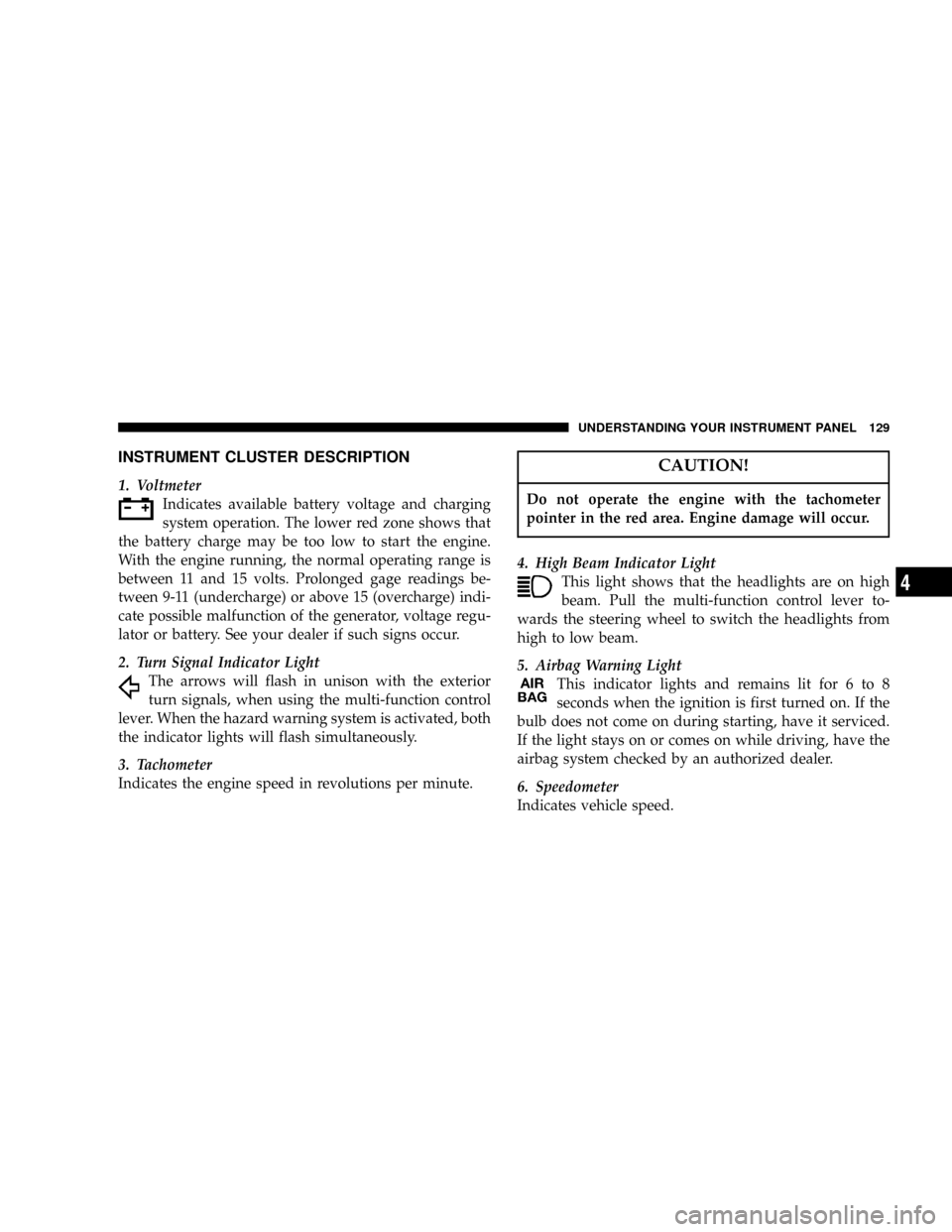
INSTRUMENT CLUSTER DESCRIPTION
1. Voltmeter
Indicates available battery voltage and charging
system operation. The lower red zone shows that
the battery charge may be too low to start the engine.
With the engine running, the normal operating range is
between 11 and 15 volts. Prolonged gage readings be-
tween 9-11 (undercharge) or above 15 (overcharge) indi-
cate possible malfunction of the generator, voltage regu-
lator or battery. See your dealer if such signs occur.
2. Turn Signal Indicator Light
The arrows will flash in unison with the exterior
turn signals, when using the multi-function control
lever. When the hazard warning system is activated, both
the indicator lights will flash simultaneously.
3. Tachometer
Indicates the engine speed in revolutions per minute.
CAUTION!
Do not operate the engine with the tachometer
pointer in the red area. Engine damage will occur.
4. High Beam Indicator Light
This light shows that the headlights are on high
beam. Pull the multi-function control lever to-
wards the steering wheel to switch the headlights from
high to low beam.
5. Airbag Warning Light
This indicator lights and remains lit for 6 to 8
seconds when the ignition is first turned on. If the
bulb does not come on during starting, have it serviced.
If the light stays on or comes on while driving, have the
airbag system checked by an authorized dealer.
6. Speedometer
Indicates vehicle speed.
UNDERSTANDING YOUR INSTRUMENT PANEL 129
4
Page 185 of 344
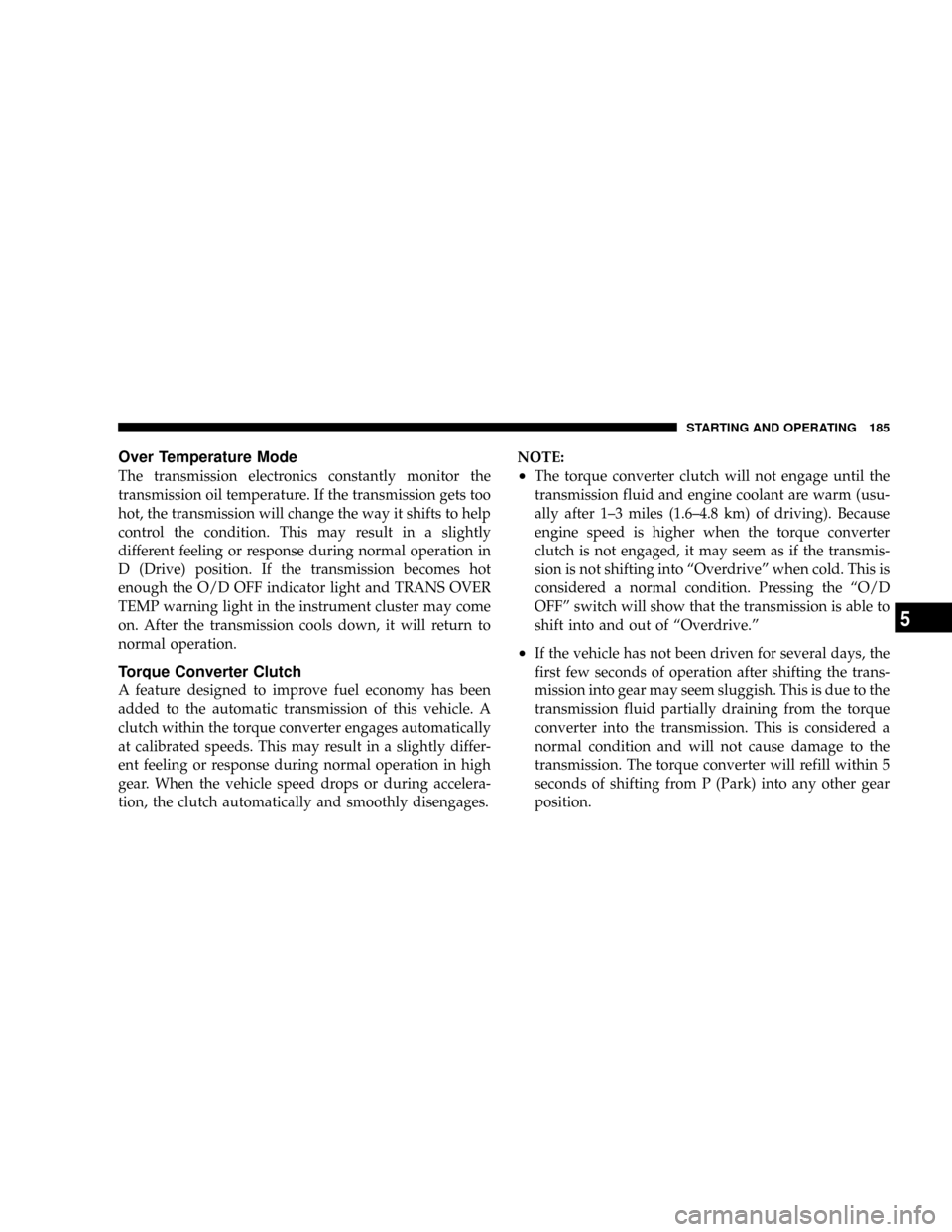
Over Temperature Mode
The transmission electronics constantly monitor the
transmission oil temperature. If the transmission gets too
hot, the transmission will change the way it shifts to help
control the condition. This may result in a slightly
different feeling or response during normal operation in
D (Drive) position. If the transmission becomes hot
enough the O/D OFF indicator light and TRANS OVER
TEMP warning light in the instrument cluster may come
on. After the transmission cools down, it will return to
normal operation.
Torque Converter Clutch
A feature designed to improve fuel economy has been
added to the automatic transmission of this vehicle. A
clutch within the torque converter engages automatically
at calibrated speeds. This may result in a slightly differ-
ent feeling or response during normal operation in high
gear. When the vehicle speed drops or during accelera-
tion, the clutch automatically and smoothly disengages.NOTE:
²The torque converter clutch will not engage until the
transmission fluid and engine coolant are warm (usu-
ally after 1±3 miles (1.6±4.8 km) of driving). Because
engine speed is higher when the torque converter
clutch is not engaged, it may seem as if the transmis-
sion is not shifting into ªOverdriveº when cold. This is
considered a normal condition. Pressing the ªO/D
OFFº switch will show that the transmission is able to
shift into and out of ªOverdrive.º
²If the vehicle has not been driven for several days, the
first few seconds of operation after shifting the trans-
mission into gear may seem sluggish. This is due to the
transmission fluid partially draining from the torque
converter into the transmission. This is considered a
normal condition and will not cause damage to the
transmission. The torque converter will refill within 5
seconds of shifting from P (Park) into any other gear
position.
STARTING AND OPERATING 185
5
Page 195 of 344
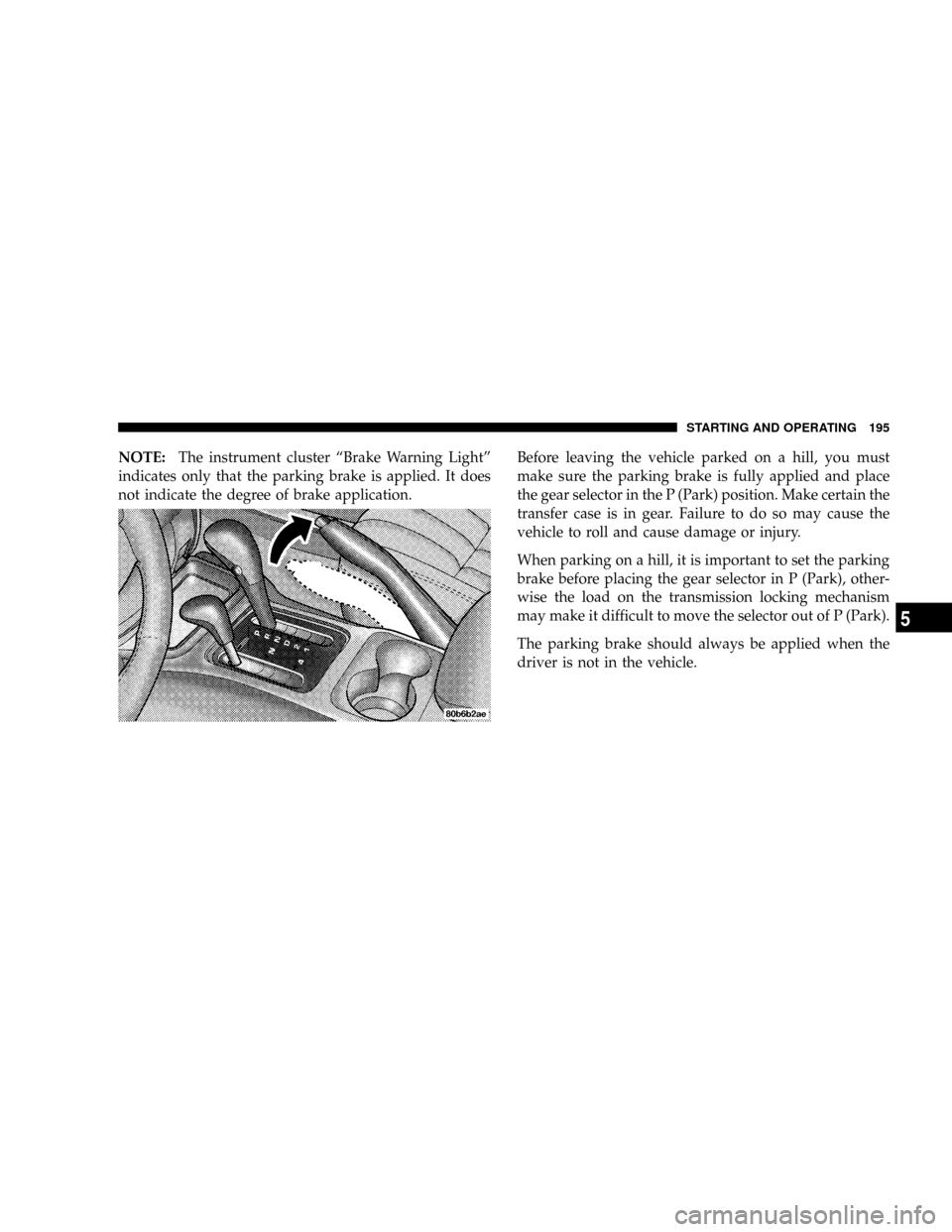
NOTE:The instrument cluster ªBrake Warning Lightº
indicates only that the parking brake is applied. It does
not indicate the degree of brake application.Before leaving the vehicle parked on a hill, you must
make sure the parking brake is fully applied and place
the gear selector in the P (Park) position. Make certain the
transfer case is in gear. Failure to do so may cause the
vehicle to roll and cause damage or injury.
When parking on a hill, it is important to set the parking
brake before placing the gear selector in P (Park), other-
wise the load on the transmission locking mechanism
may make it difficult to move the selector out of P (Park).
The parking brake should always be applied when the
driver is not in the vehicle.
STARTING AND OPERATING 195
5
Page 287 of 344
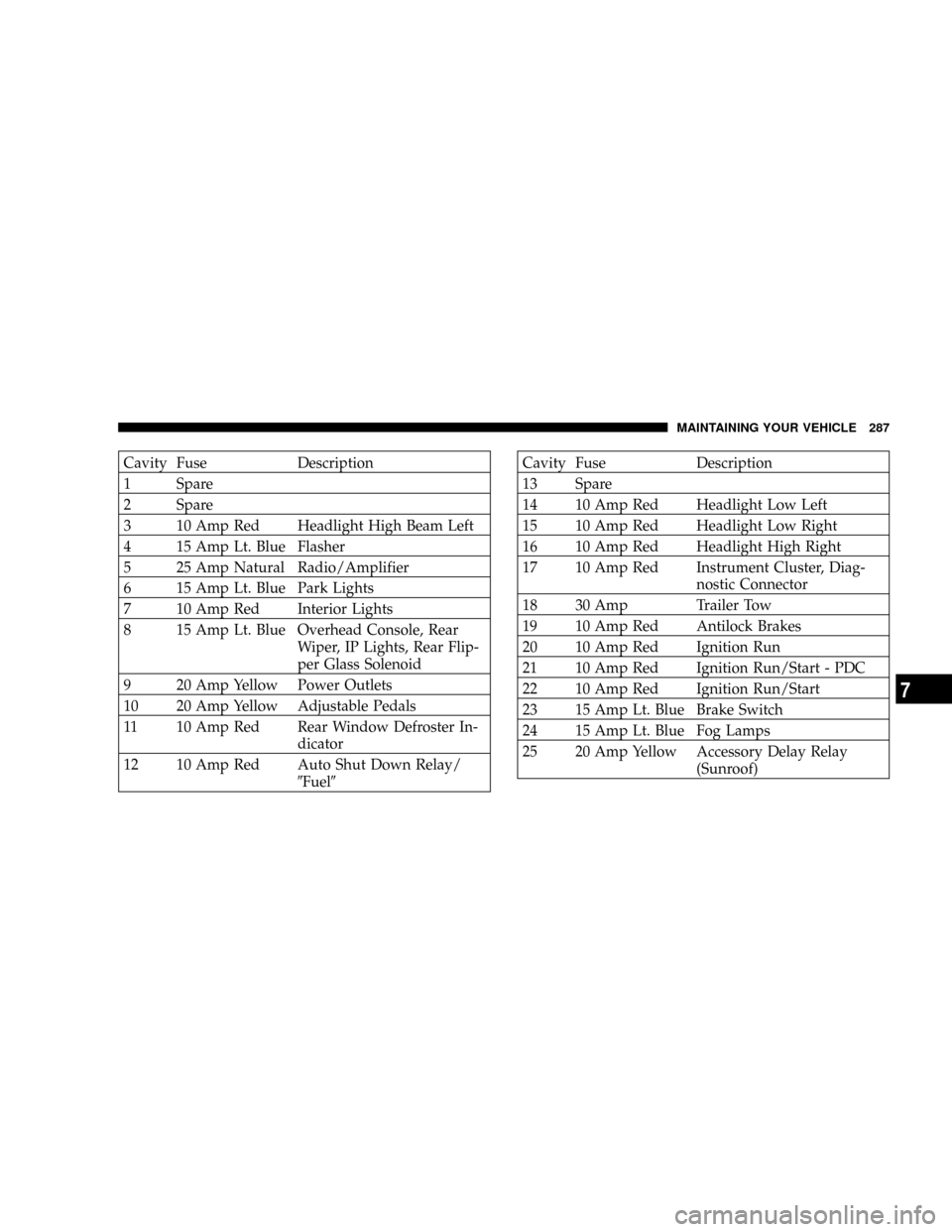
Cavity Fuse Description
1 Spare
2 Spare
3 10 Amp Red Headlight High Beam Left
4 15 Amp Lt. Blue Flasher
5 25 Amp Natural Radio/Amplifier
6 15 Amp Lt. Blue Park Lights
7 10 Amp Red Interior Lights
8 15 Amp Lt. Blue Overhead Console, Rear
Wiper, IP Lights, Rear Flip-
per Glass Solenoid
9 20 Amp Yellow Power Outlets
10 20 Amp Yellow Adjustable Pedals
11 10 Amp Red Rear Window Defroster In-
dicator
12 10 Amp Red Auto Shut Down Relay/
9Fuel9Cavity Fuse Description
13 Spare
14 10 Amp Red Headlight Low Left
15 10 Amp Red Headlight Low Right
16 10 Amp Red Headlight High Right
17 10 Amp Red Instrument Cluster, Diag-
nostic Connector
18 30 Amp Trailer Tow
19 10 Amp Red Antilock Brakes
20 10 Amp Red Ignition Run
21 10 Amp Red Ignition Run/Start - PDC
22 10 Amp Red Ignition Run/Start
23 15 Amp Lt. Blue Brake Switch
24 15 Amp Lt. Blue Fog Lamps
25 20 Amp Yellow Accessory Delay Relay
(Sunroof)
MAINTAINING YOUR VEHICLE 287
7