transmission JEEP GRAND CHEROKEE 2008 WK / 3.G User Guide
[x] Cancel search | Manufacturer: JEEP, Model Year: 2008, Model line: GRAND CHEROKEE, Model: JEEP GRAND CHEROKEE 2008 WK / 3.GPages: 490, PDF Size: 6.86 MB
Page 199 of 490
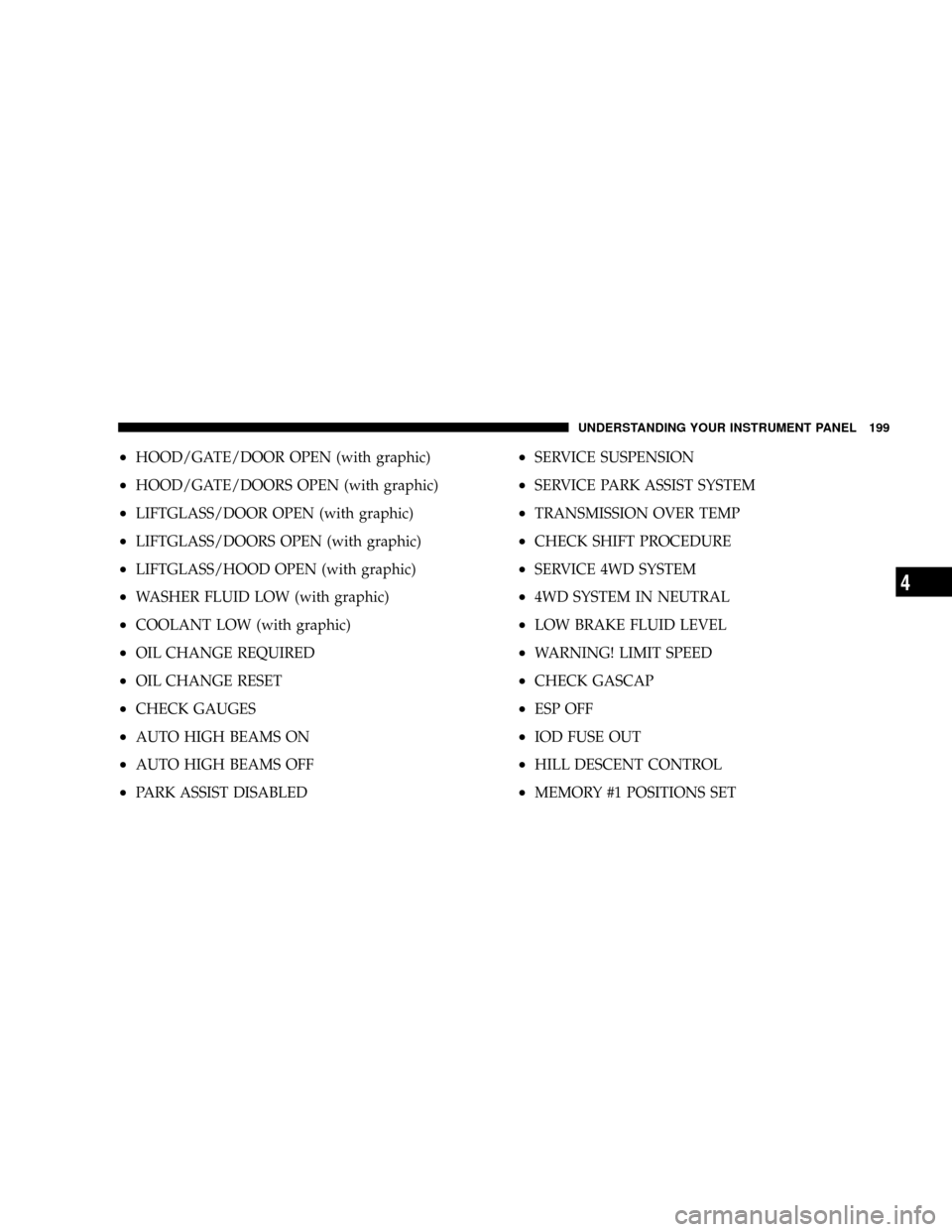
²HOOD/GATE/DOOR OPEN (with graphic)
²HOOD/GATE/DOORS OPEN (with graphic)
²LIFTGLASS/DOOR OPEN (with graphic)
²LIFTGLASS/DOORS OPEN (with graphic)
²LIFTGLASS/HOOD OPEN (with graphic)
²WASHER FLUID LOW (with graphic)
²COOLANT LOW (with graphic)
²OIL CHANGE REQUIRED
²OIL CHANGE RESET
²CHECK GAUGES
²AUTO HIGH BEAMS ON
²AUTO HIGH BEAMS OFF
²PARK ASSIST DISABLED
²SERVICE SUSPENSION
²SERVICE PARK ASSIST SYSTEM
²TRANSMISSION OVER TEMP
²CHECK SHIFT PROCEDURE
²SERVICE 4WD SYSTEM
²4WD SYSTEM IN NEUTRAL
²LOW BRAKE FLUID LEVEL
²WARNING! LIMIT SPEED
²CHECK GASCAP
²ESP OFF
²IOD FUSE OUT
²HILL DESCENT CONTROL
²MEMORY #1 POSITIONS SET
UNDERSTANDING YOUR INSTRUMENT PANEL 199
4
Page 206 of 490
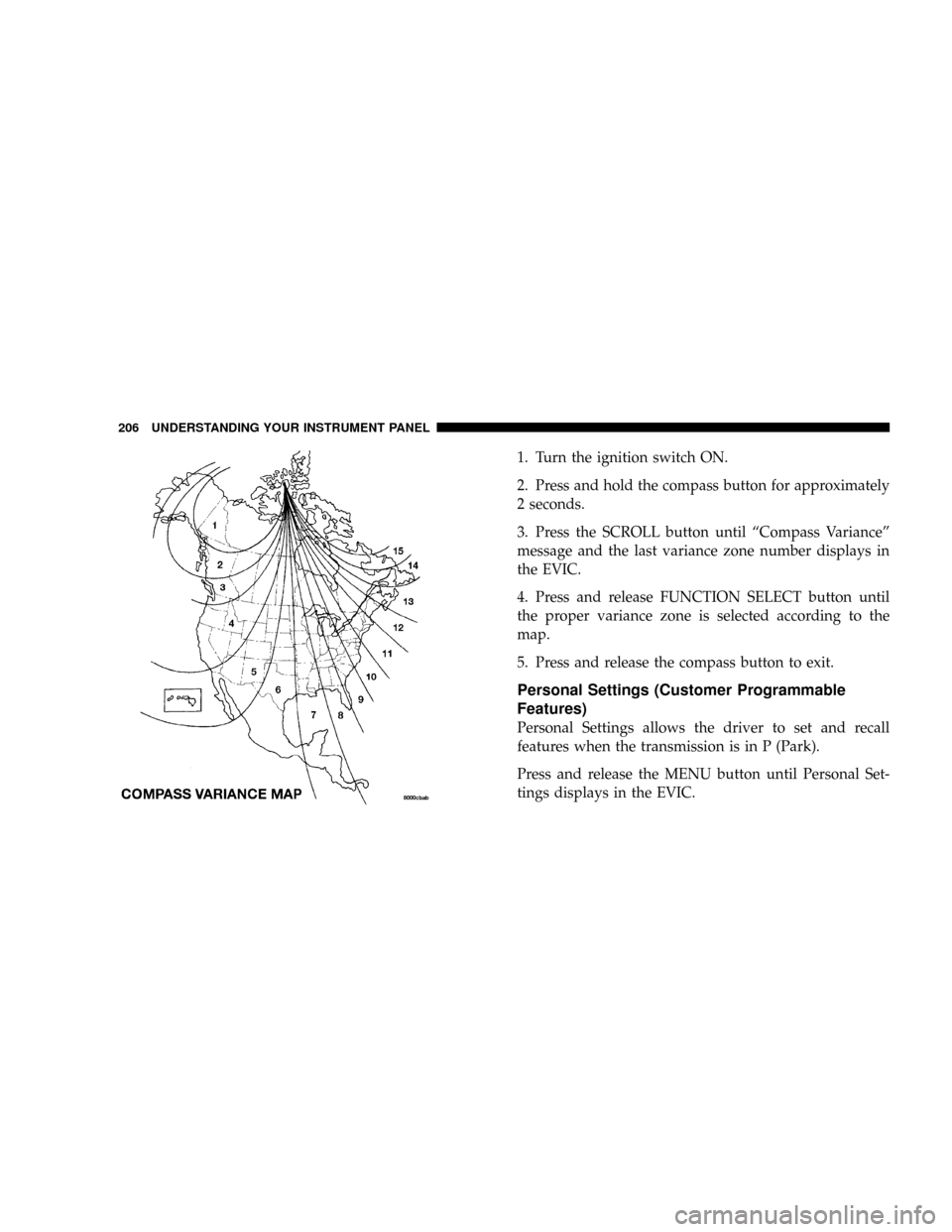
1. Turn the ignition switch ON.
2. Press and hold the compass button for approximately
2 seconds.
3. Press the SCROLL button until ªCompass Varianceº
message and the last variance zone number displays in
the EVIC.
4. Press and release FUNCTION SELECT button until
the proper variance zone is selected according to the
map.
5. Press and release the compass button to exit.
Personal Settings (Customer Programmable
Features)
Personal Settings allows the driver to set and recall
features when the transmission is in P (Park).
Press and release the MENU button until Personal Set-
tings displays in the EVIC.
206 UNDERSTANDING YOUR INSTRUMENT PANEL
Page 207 of 490
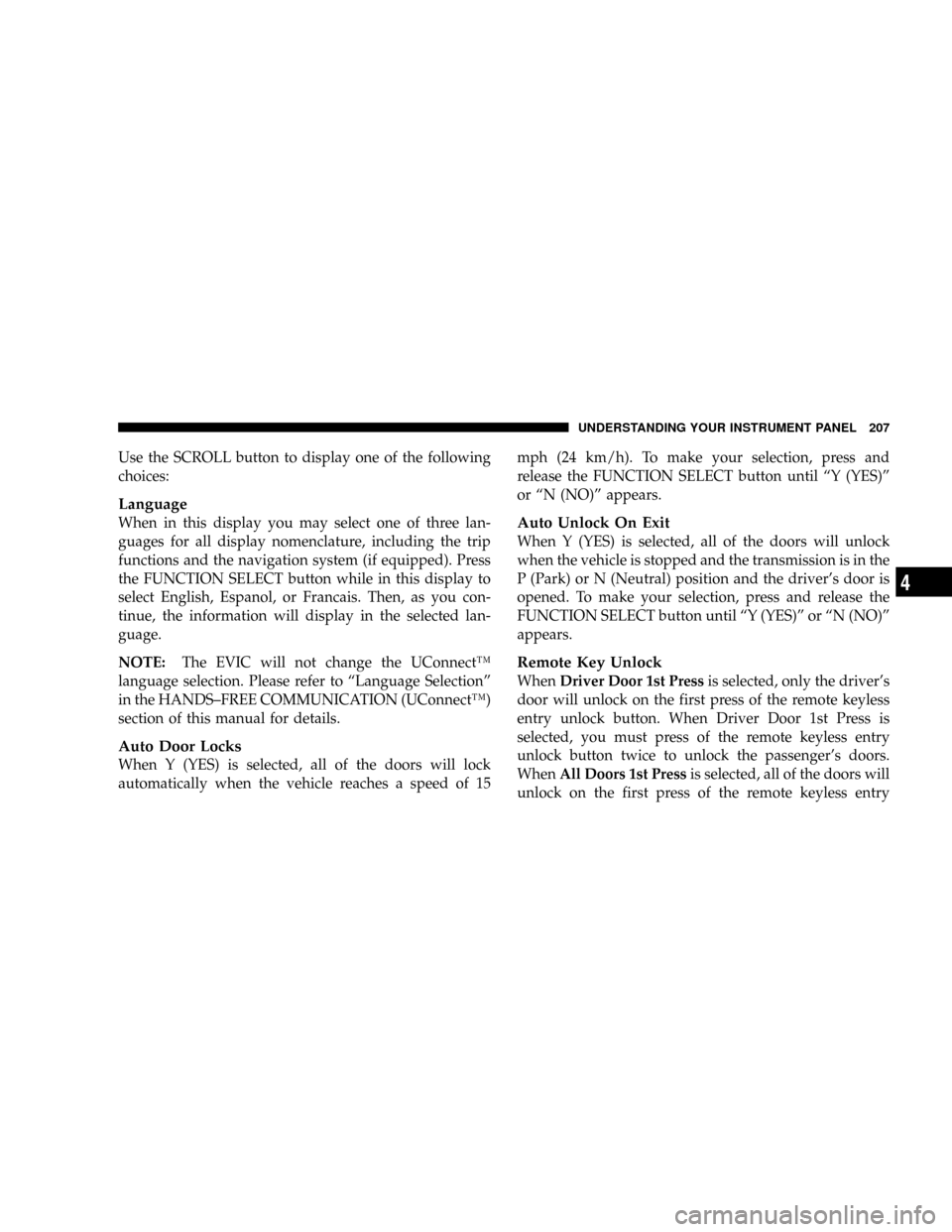
Use the SCROLL button to display one of the following
choices:
Language
When in this display you may select one of three lan-
guages for all display nomenclature, including the trip
functions and the navigation system (if equipped). Press
the FUNCTION SELECT button while in this display to
select English, Espanol, or Francais. Then, as you con-
tinue, the information will display in the selected lan-
guage.
NOTE:The EVIC will not change the UConnectŸ
language selection. Please refer to ªLanguage Selectionº
in the HANDS±FREE COMMUNICATION (UConnectŸ)
section of this manual for details.
Auto Door Locks
When Y (YES) is selected, all of the doors will lock
automatically when the vehicle reaches a speed of 15mph (24 km/h). To make your selection, press and
release the FUNCTION SELECT button until ªY (YES)º
or ªN (NO)º appears.
Auto Unlock On Exit
When Y (YES) is selected, all of the doors will unlock
when the vehicle is stopped and the transmission is in the
P (Park) or N (Neutral) position and the driver's door is
opened. To make your selection, press and release the
FUNCTION SELECT button until ªY (YES)º or ªN (NO)º
appears.
Remote Key Unlock
WhenDriver Door 1st Pressis selected, only the driver's
door will unlock on the first press of the remote keyless
entry unlock button. When Driver Door 1st Press is
selected, you must press of the remote keyless entry
unlock button twice to unlock the passenger's doors.
WhenAll Doors 1st Pressis selected, all of the doors will
unlock on the first press of the remote keyless entry
UNDERSTANDING YOUR INSTRUMENT PANEL 207
4
Page 212 of 490
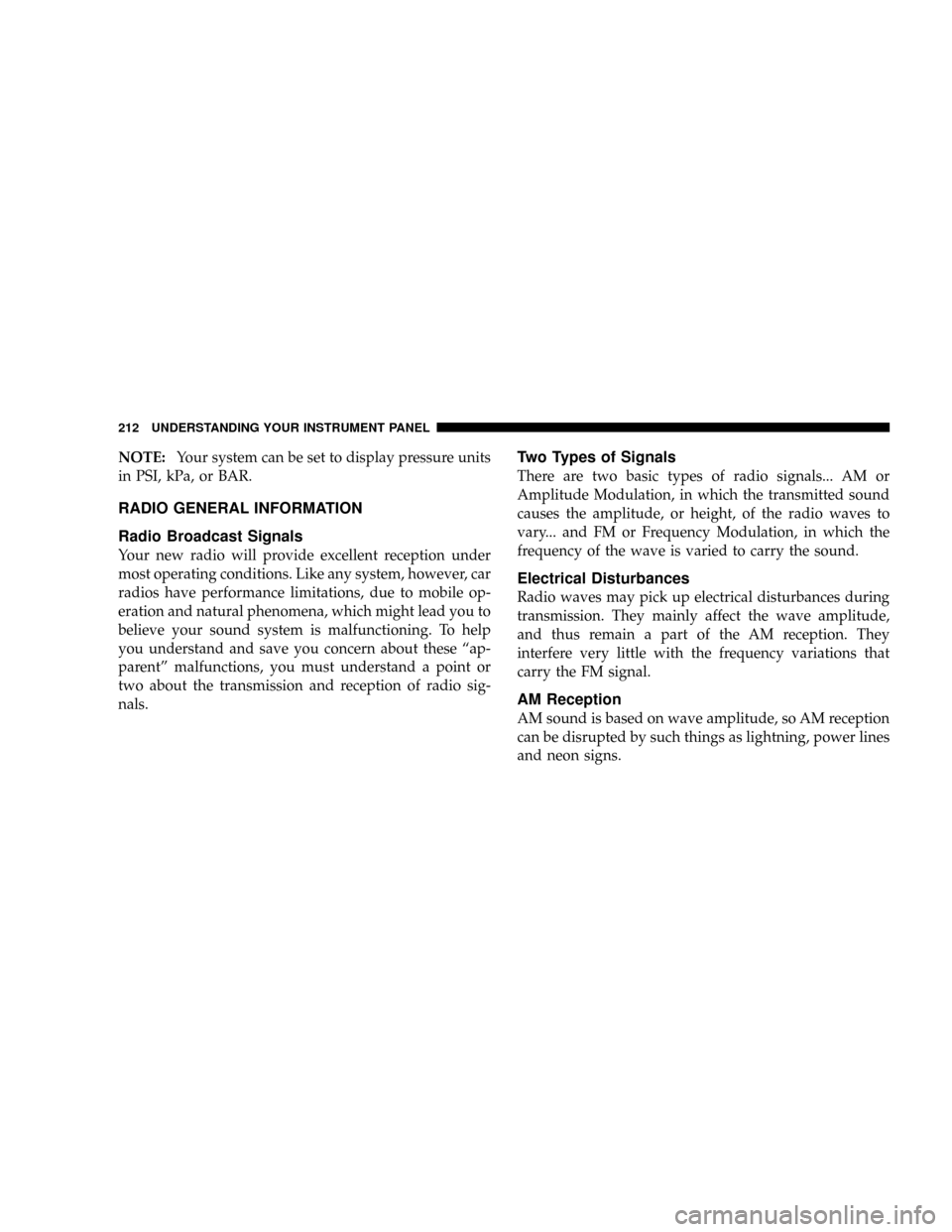
NOTE:Your system can be set to display pressure units
in PSI, kPa, or BAR.
RADIO GENERAL INFORMATION
Radio Broadcast Signals
Your new radio will provide excellent reception under
most operating conditions. Like any system, however, car
radios have performance limitations, due to mobile op-
eration and natural phenomena, which might lead you to
believe your sound system is malfunctioning. To help
you understand and save you concern about these ªap-
parentº malfunctions, you must understand a point or
two about the transmission and reception of radio sig-
nals.
Two Types of Signals
There are two basic types of radio signals... AM or
Amplitude Modulation, in which the transmitted sound
causes the amplitude, or height, of the radio waves to
vary... and FM or Frequency Modulation, in which the
frequency of the wave is varied to carry the sound.
Electrical Disturbances
Radio waves may pick up electrical disturbances during
transmission. They mainly affect the wave amplitude,
and thus remain a part of the AM reception. They
interfere very little with the frequency variations that
carry the FM signal.
AM Reception
AM sound is based on wave amplitude, so AM reception
can be disrupted by such things as lightning, power lines
and neon signs.
212 UNDERSTANDING YOUR INSTRUMENT PANEL
Page 213 of 490
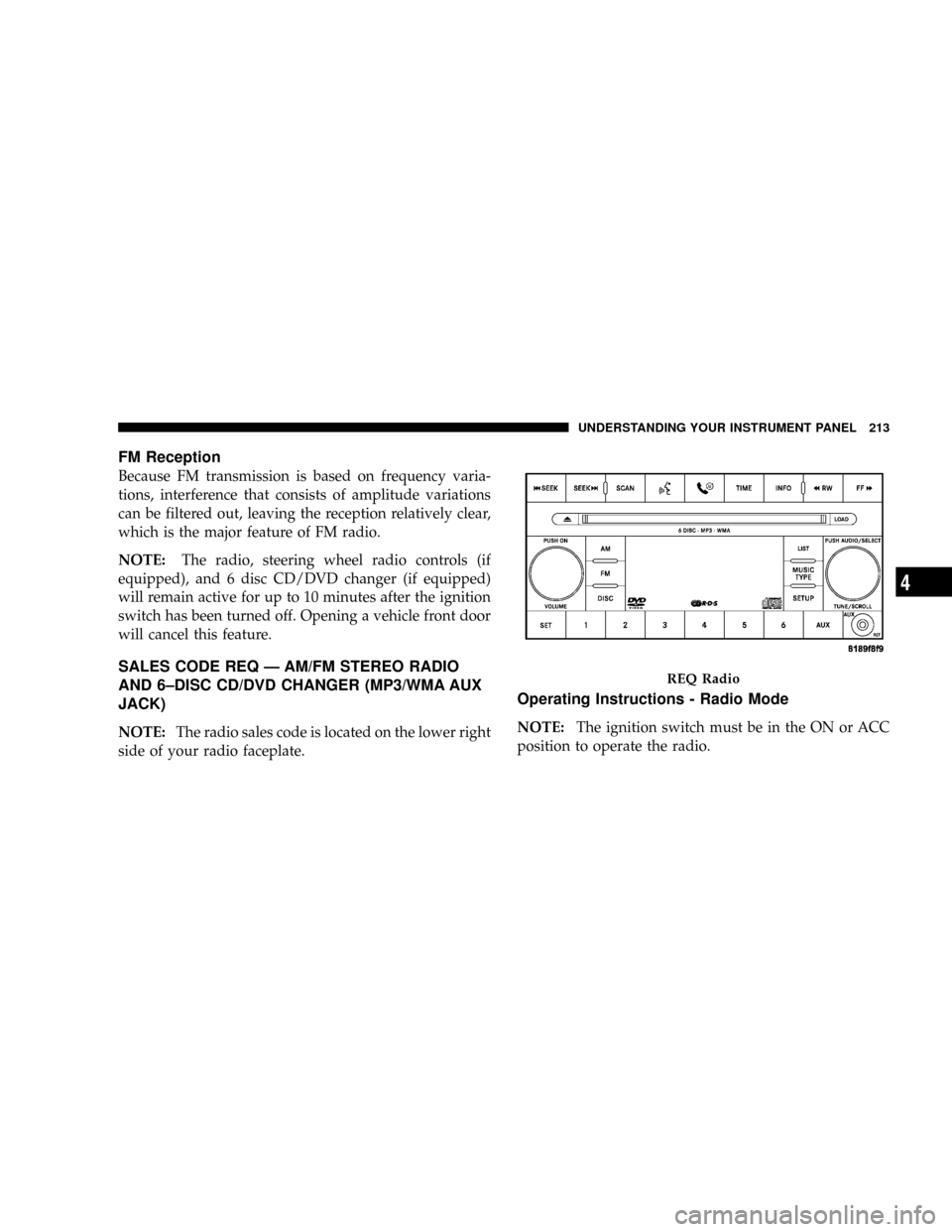
FM Reception
Because FM transmission is based on frequency varia-
tions, interference that consists of amplitude variations
can be filtered out, leaving the reception relatively clear,
which is the major feature of FM radio.
NOTE:The radio, steering wheel radio controls (if
equipped), and 6 disc CD/DVD changer (if equipped)
will remain active for up to 10 minutes after the ignition
switch has been turned off. Opening a vehicle front door
will cancel this feature.
SALES CODE REQ Ð AM/FM STEREO RADIO
AND 6±DISC CD/DVD CHANGER (MP3/WMA AUX
JACK)
NOTE:The radio sales code is located on the lower right
side of your radio faceplate.
Operating Instructions - Radio Mode
NOTE:The ignition switch must be in the ON or ACC
position to operate the radio.
REQ Radio
UNDERSTANDING YOUR INSTRUMENT PANEL 213
4
Page 268 of 490
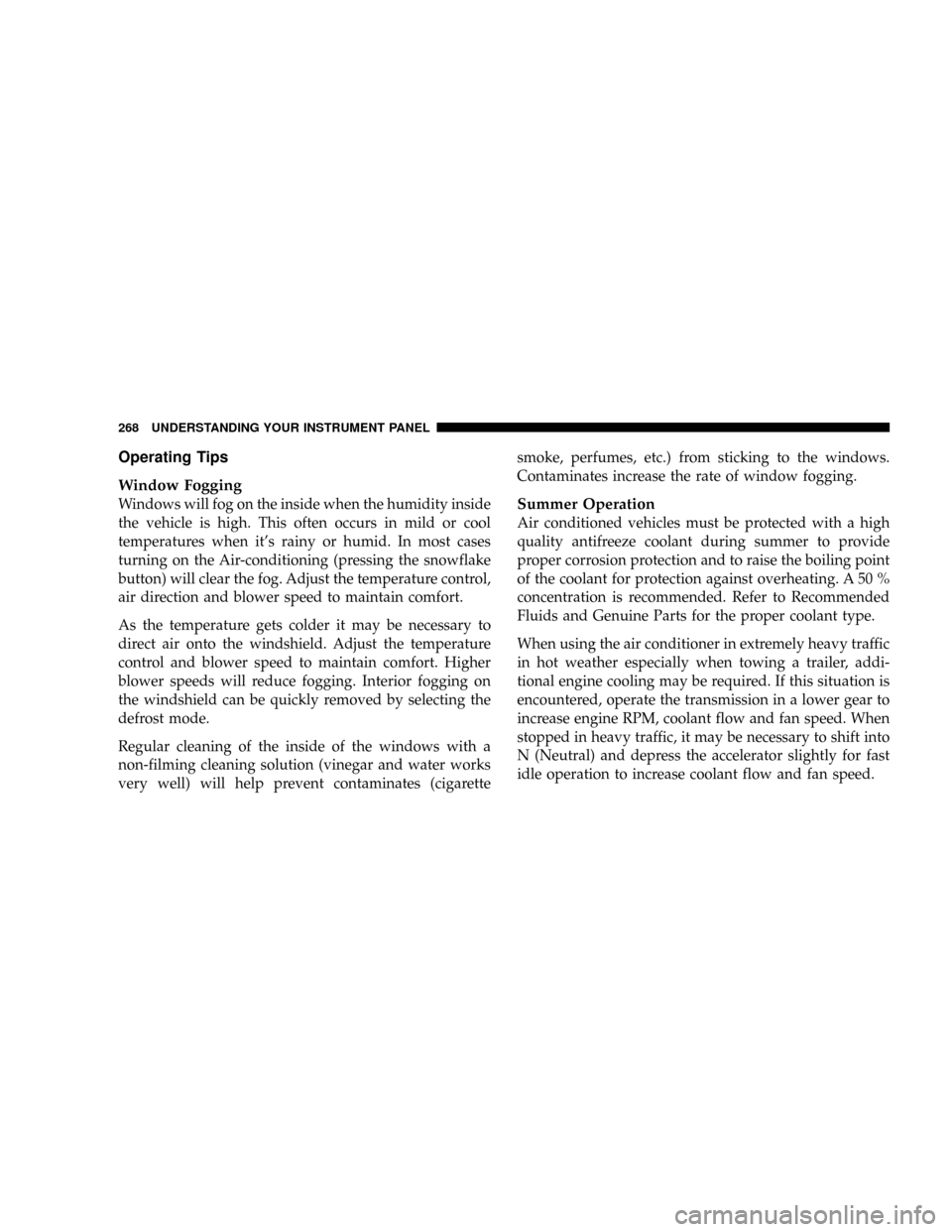
Operating Tips
Window Fogging
Windows will fog on the inside when the humidity inside
the vehicle is high. This often occurs in mild or cool
temperatures when it's rainy or humid. In most cases
turning on the Air-conditioning (pressing the snowflake
button) will clear the fog. Adjust the temperature control,
air direction and blower speed to maintain comfort.
As the temperature gets colder it may be necessary to
direct air onto the windshield. Adjust the temperature
control and blower speed to maintain comfort. Higher
blower speeds will reduce fogging. Interior fogging on
the windshield can be quickly removed by selecting the
defrost mode.
Regular cleaning of the inside of the windows with a
non-filming cleaning solution (vinegar and water works
very well) will help prevent contaminates (cigarettesmoke, perfumes, etc.) from sticking to the windows.
Contaminates increase the rate of window fogging.Summer Operation
Air conditioned vehicles must be protected with a high
quality antifreeze coolant during summer to provide
proper corrosion protection and to raise the boiling point
of the coolant for protection against overheating. A 50 %
concentration is recommended. Refer to Recommended
Fluids and Genuine Parts for the proper coolant type.
When using the air conditioner in extremely heavy traffic
in hot weather especially when towing a trailer, addi-
tional engine cooling may be required. If this situation is
encountered, operate the transmission in a lower gear to
increase engine RPM, coolant flow and fan speed. When
stopped in heavy traffic, it may be necessary to shift into
N (Neutral) and depress the accelerator slightly for fast
idle operation to increase coolant flow and fan speed.
268 UNDERSTANDING YOUR INSTRUMENT PANEL
Page 271 of 490
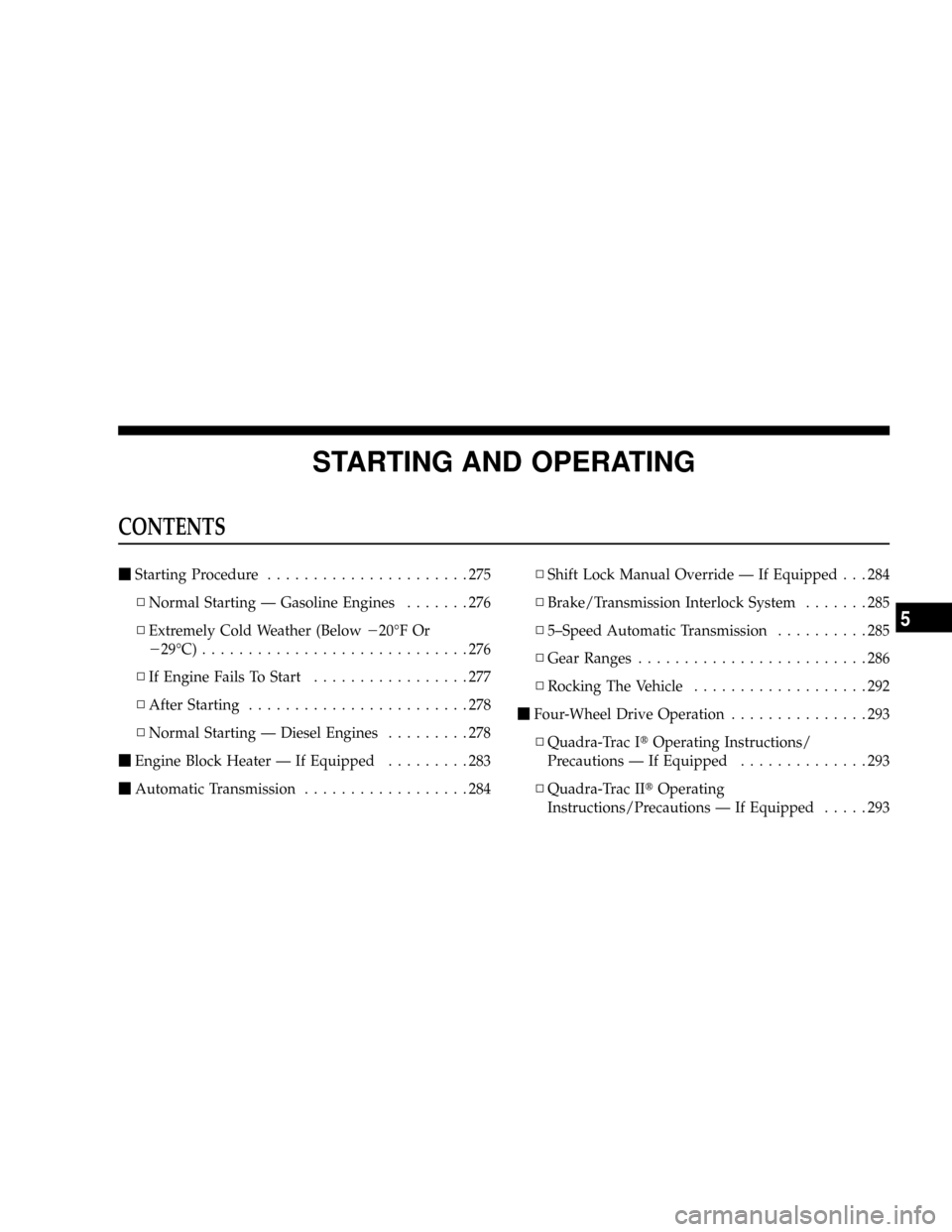
STARTING AND OPERATING
CONTENTS
mStarting Procedure......................275
NNormal Starting Ð Gasoline Engines.......276
NExtremely Cold Weather (Below220ÉF Or
229ÉC).............................276
NIf Engine Fails To Start.................277
NAfter Starting........................278
NNormal Starting Ð Diesel Engines.........278
mEngine Block Heater Ð If Equipped.........283
mAutomatic Transmission..................284NShift Lock Manual Override Ð If Equipped . . . 284
NBrake/Transmission Interlock System.......285
N5±Speed Automatic Transmission..........285
NGear Ranges.........................286
NRocking The Vehicle...................292
mFour-Wheel Drive Operation...............293
NQuadra-Trac ItOperating Instructions/
Precautions Ð If Equipped..............293
NQuadra-Trac IItOperating
Instructions/Precautions Ð If Equipped.....293
5
Page 277 of 490
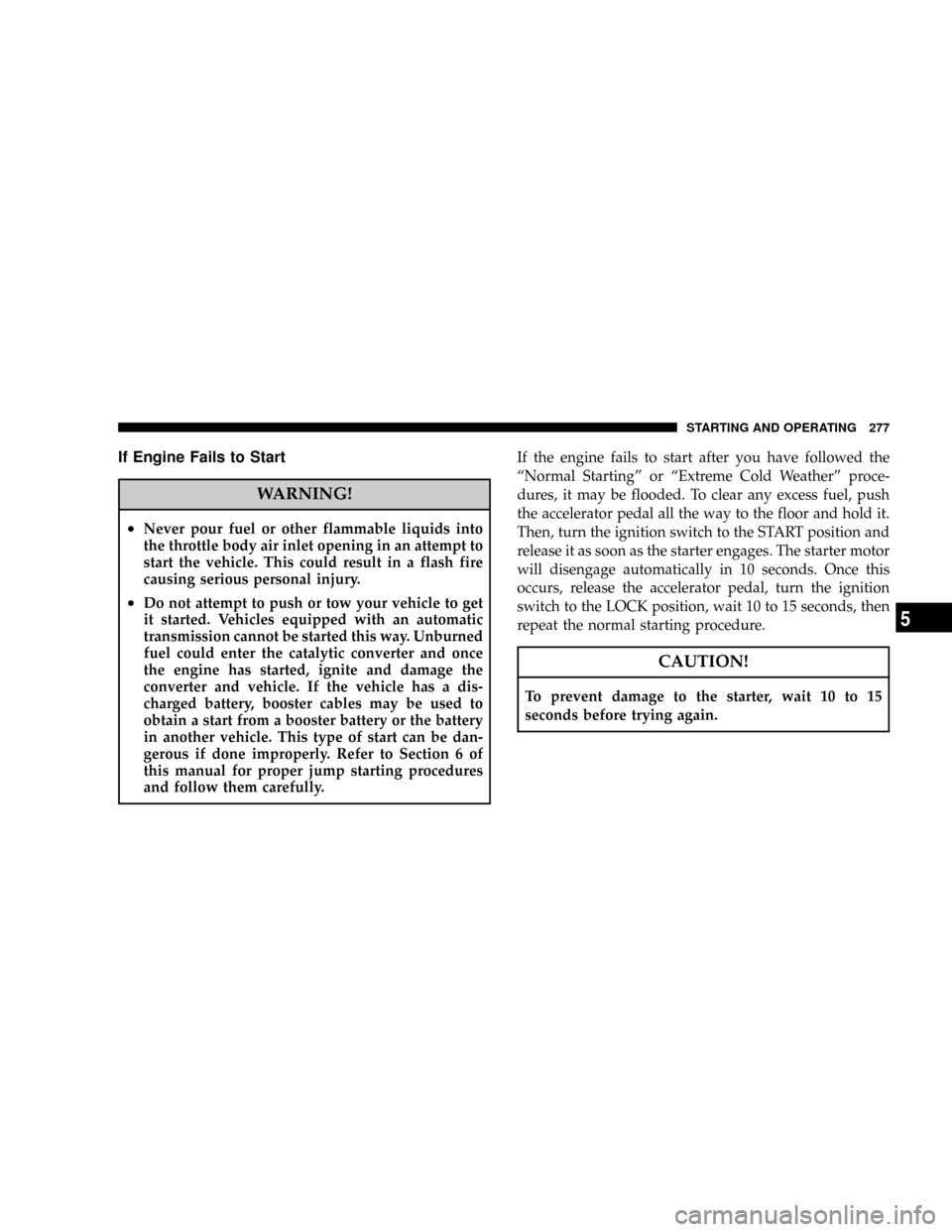
If Engine Fails to Start
WARNING!
²Never pour fuel or other flammable liquids into
the throttle body air inlet opening in an attempt to
start the vehicle. This could result in a flash fire
causing serious personal injury.
²Do not attempt to push or tow your vehicle to get
it started. Vehicles equipped with an automatic
transmission cannot be started this way. Unburned
fuel could enter the catalytic converter and once
the engine has started, ignite and damage the
converter and vehicle. If the vehicle has a dis-
charged battery, booster cables may be used to
obtain a start from a booster battery or the battery
in another vehicle. This type of start can be dan-
gerous if done improperly. Refer to Section 6 of
this manual for proper jump starting procedures
and follow them carefully.If the engine fails to start after you have followed the
ªNormal Startingº or ªExtreme Cold Weatherº proce-
dures, it may be flooded. To clear any excess fuel, push
the accelerator pedal all the way to the floor and hold it.
Then, turn the ignition switch to the START position and
release it as soon as the starter engages. The starter motor
will disengage automatically in 10 seconds. Once this
occurs, release the accelerator pedal, turn the ignition
switch to the LOCK position, wait 10 to 15 seconds, then
repeat the normal starting procedure.
CAUTION!
To prevent damage to the starter, wait 10 to 15
seconds before trying again.
STARTING AND OPERATING 277
5
Page 284 of 490
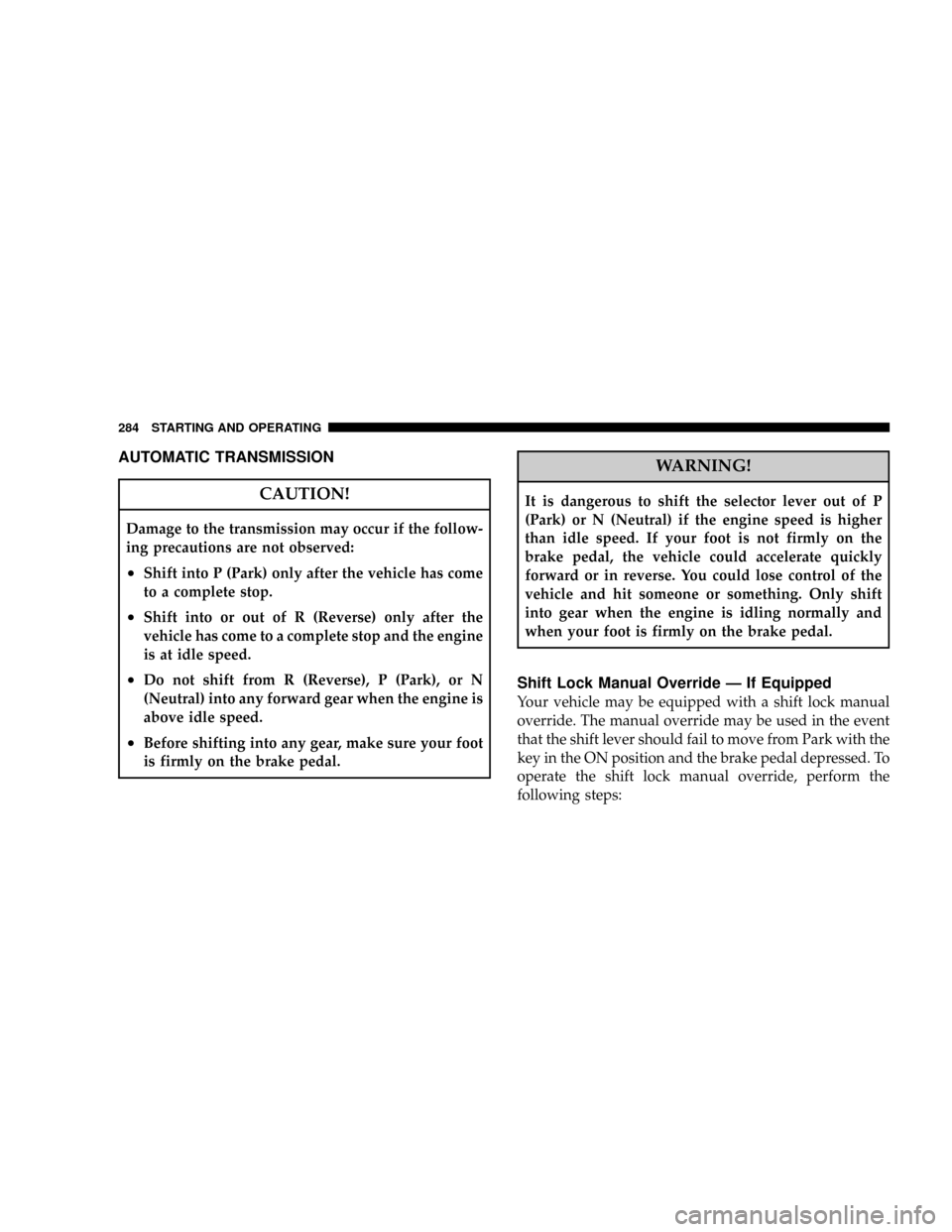
AUTOMATIC TRANSMISSION
CAUTION!
Damage to the transmission may occur if the follow-
ing precautions are not observed:
²Shift into P (Park) only after the vehicle has come
to a complete stop.
²Shift into or out of R (Reverse) only after the
vehicle has come to a complete stop and the engine
is at idle speed.
²Do not shift from R (Reverse), P (Park), or N
(Neutral) into any forward gear when the engine is
above idle speed.
²Before shifting into any gear, make sure your foot
is firmly on the brake pedal.
WARNING!
It is dangerous to shift the selector lever out of P
(Park) or N (Neutral) if the engine speed is higher
than idle speed. If your foot is not firmly on the
brake pedal, the vehicle could accelerate quickly
forward or in reverse. You could lose control of the
vehicle and hit someone or something. Only shift
into gear when the engine is idling normally and
when your foot is firmly on the brake pedal.
Shift Lock Manual Override Ð If Equipped
Your vehicle may be equipped with a shift lock manual
override. The manual override may be used in the event
that the shift lever should fail to move from Park with the
key in the ON position and the brake pedal depressed. To
operate the shift lock manual override, perform the
following steps:
284 STARTING AND OPERATING
Page 285 of 490
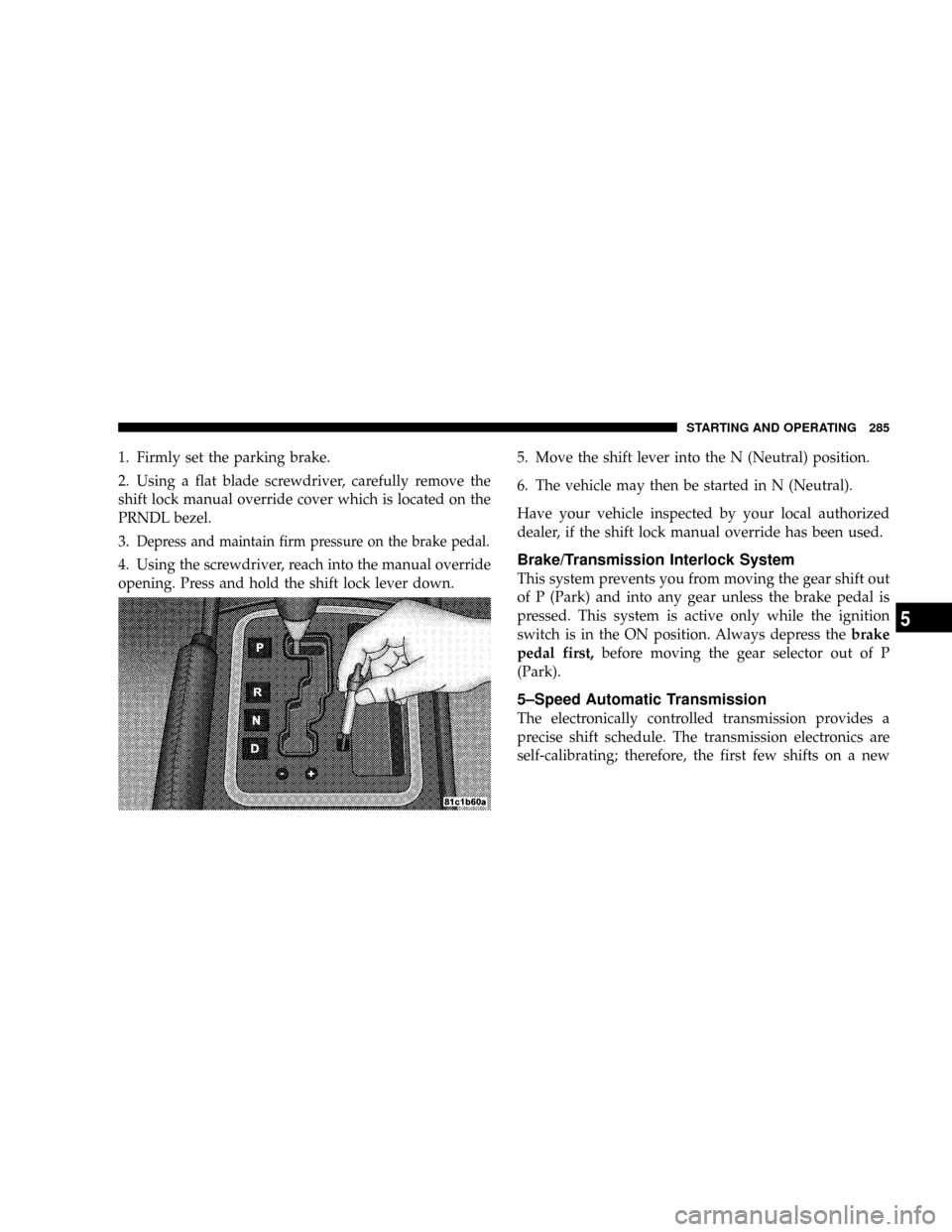
1. Firmly set the parking brake.
2. Using a flat blade screwdriver, carefully remove the
shift lock manual override cover which is located on the
PRNDL bezel.
3.
Depress and maintain firm pressure on the brake pedal.
4. Using the screwdriver, reach into the manual override
opening. Press and hold the shift lock lever down.5. Move the shift lever into the N (Neutral) position.
6. The vehicle may then be started in N (Neutral).
Have your vehicle inspected by your local authorized
dealer, if the shift lock manual override has been used.Brake/Transmission Interlock System
This system prevents you from moving the gear shift out
of P (Park) and into any gear unless the brake pedal is
pressed. This system is active only while the ignition
switch is in the ON position. Always depress thebrake
pedal first,before moving the gear selector out of P
(Park).
5±Speed Automatic Transmission
The electronically controlled transmission provides a
precise shift schedule. The transmission electronics are
self-calibrating; therefore, the first few shifts on a new
STARTING AND OPERATING 285
5