sensor JEEP GRAND CHEROKEE 2008 WK / 3.G Owners Manual
[x] Cancel search | Manufacturer: JEEP, Model Year: 2008, Model line: GRAND CHEROKEE, Model: JEEP GRAND CHEROKEE 2008 WK / 3.GPages: 490, PDF Size: 6.86 MB
Page 50 of 490
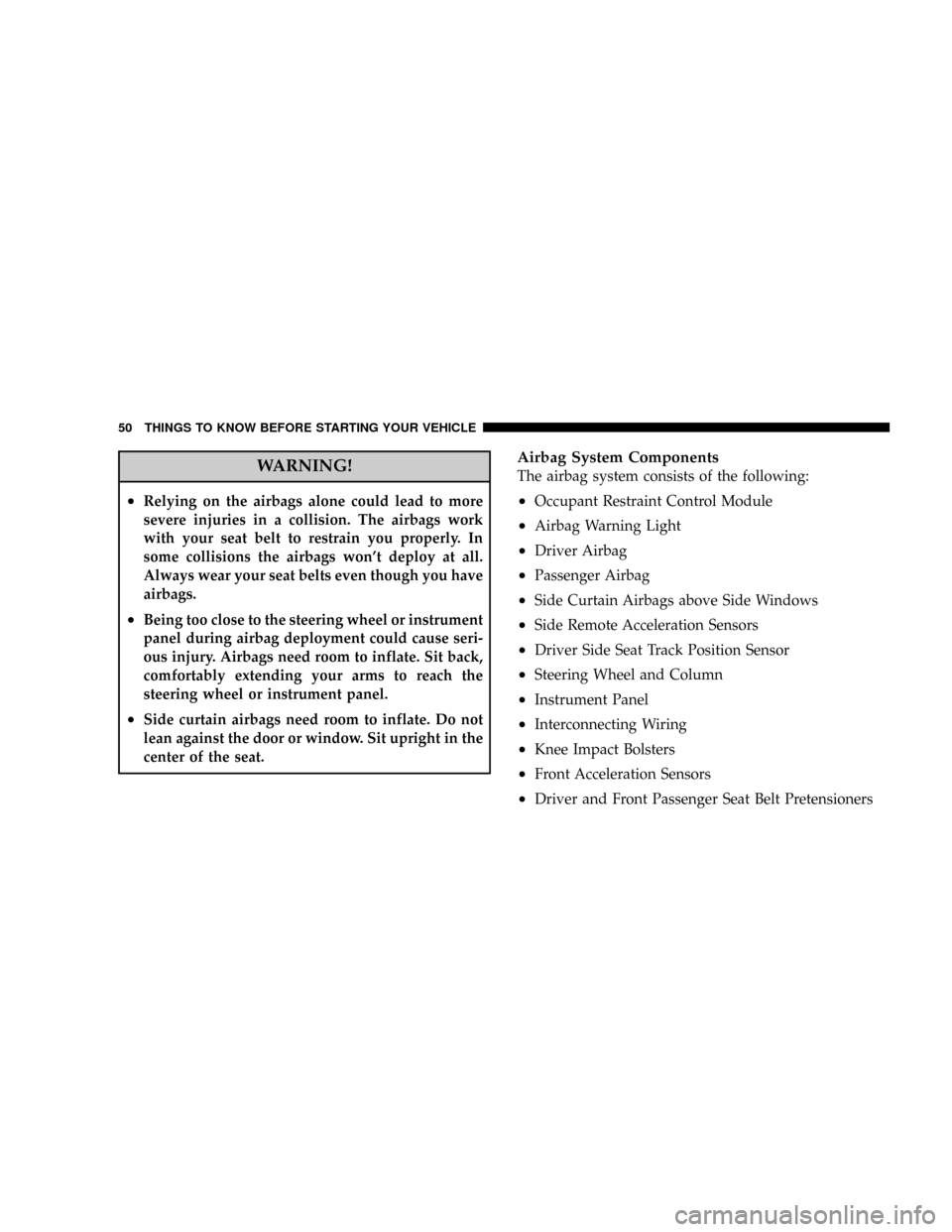
WARNING!
²Relying on the airbags alone could lead to more
severe injuries in a collision. The airbags work
with your seat belt to restrain you properly. In
some collisions the airbags won't deploy at all.
Always wear your seat belts even though you have
airbags.
²Being too close to the steering wheel or instrument
panel during airbag deployment could cause seri-
ous injury. Airbags need room to inflate. Sit back,
comfortably extending your arms to reach the
steering wheel or instrument panel.
²Side curtain airbags need room to inflate. Do not
lean against the door or window. Sit upright in the
center of the seat.
Airbag System Components
The airbag system consists of the following:
²Occupant Restraint Control Module
²Airbag Warning Light
²Driver Airbag
²Passenger Airbag
²Side Curtain Airbags above Side Windows
²Side Remote Acceleration Sensors
²Driver Side Seat Track Position Sensor
²Steering Wheel and Column
²Instrument Panel
²Interconnecting Wiring
²Knee Impact Bolsters
²Front Acceleration Sensors
²Driver and Front Passenger Seat Belt Pretensioners
50 THINGS TO KNOW BEFORE STARTING YOUR VEHICLE
Page 56 of 490
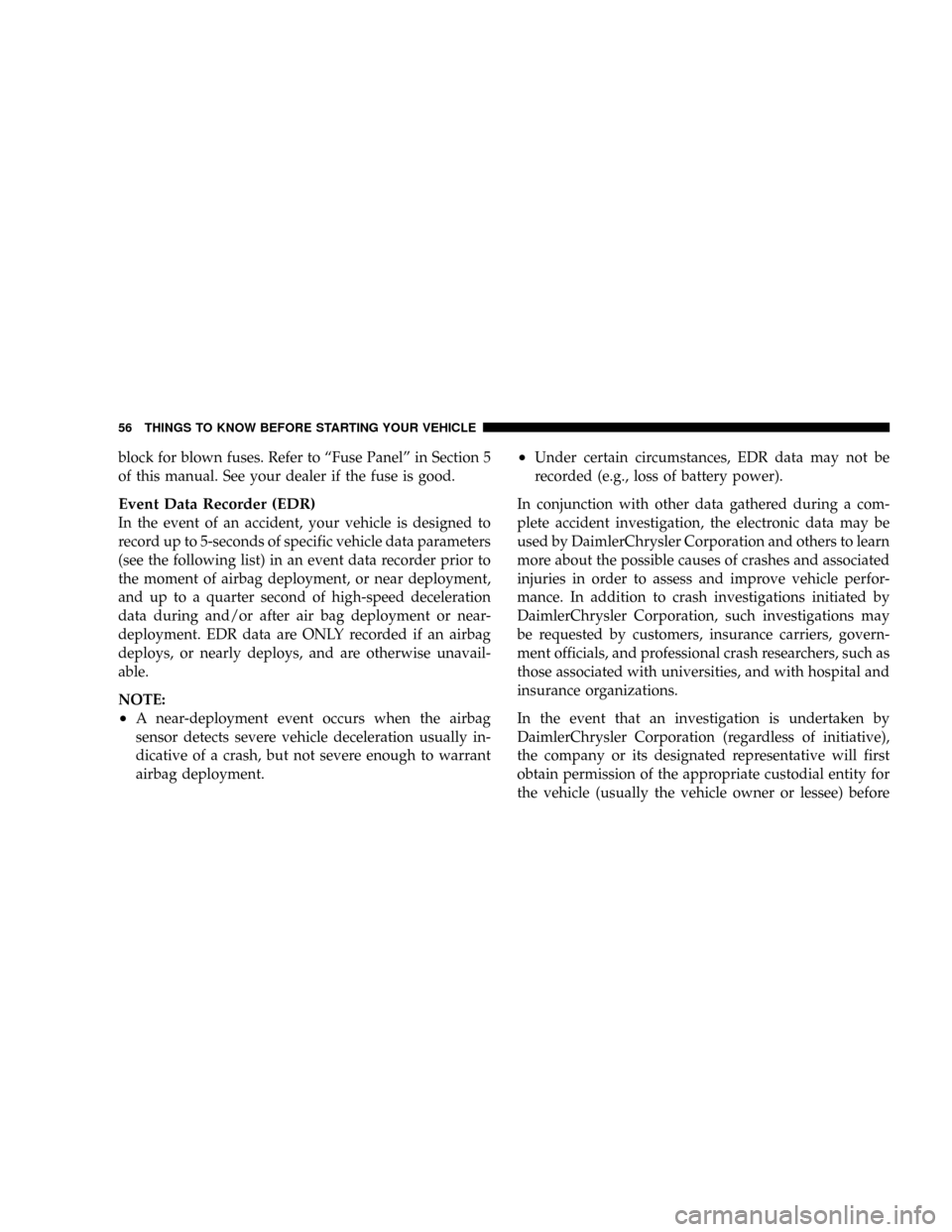
block for blown fuses. Refer to ªFuse Panelº in Section 5
of this manual. See your dealer if the fuse is good.
Event Data Recorder (EDR)
In the event of an accident, your vehicle is designed to
record up to 5-seconds of specific vehicle data parameters
(see the following list) in an event data recorder prior to
the moment of airbag deployment, or near deployment,
and up to a quarter second of high-speed deceleration
data during and/or after air bag deployment or near-
deployment. EDR data are ONLY recorded if an airbag
deploys, or nearly deploys, and are otherwise unavail-
able.
NOTE:
²A near-deployment event occurs when the airbag
sensor detects severe vehicle deceleration usually in-
dicative of a crash, but not severe enough to warrant
airbag deployment.
²Under certain circumstances, EDR data may not be
recorded (e.g., loss of battery power).
In conjunction with other data gathered during a com-
plete accident investigation, the electronic data may be
used by DaimlerChrysler Corporation and others to learn
more about the possible causes of crashes and associated
injuries in order to assess and improve vehicle perfor-
mance. In addition to crash investigations initiated by
DaimlerChrysler Corporation, such investigations may
be requested by customers, insurance carriers, govern-
ment officials, and professional crash researchers, such as
those associated with universities, and with hospital and
insurance organizations.
In the event that an investigation is undertaken by
DaimlerChrysler Corporation (regardless of initiative),
the company or its designated representative will first
obtain permission of the appropriate custodial entity for
the vehicle (usually the vehicle owner or lessee) before
56 THINGS TO KNOW BEFORE STARTING YOUR VEHICLE
Page 74 of 490
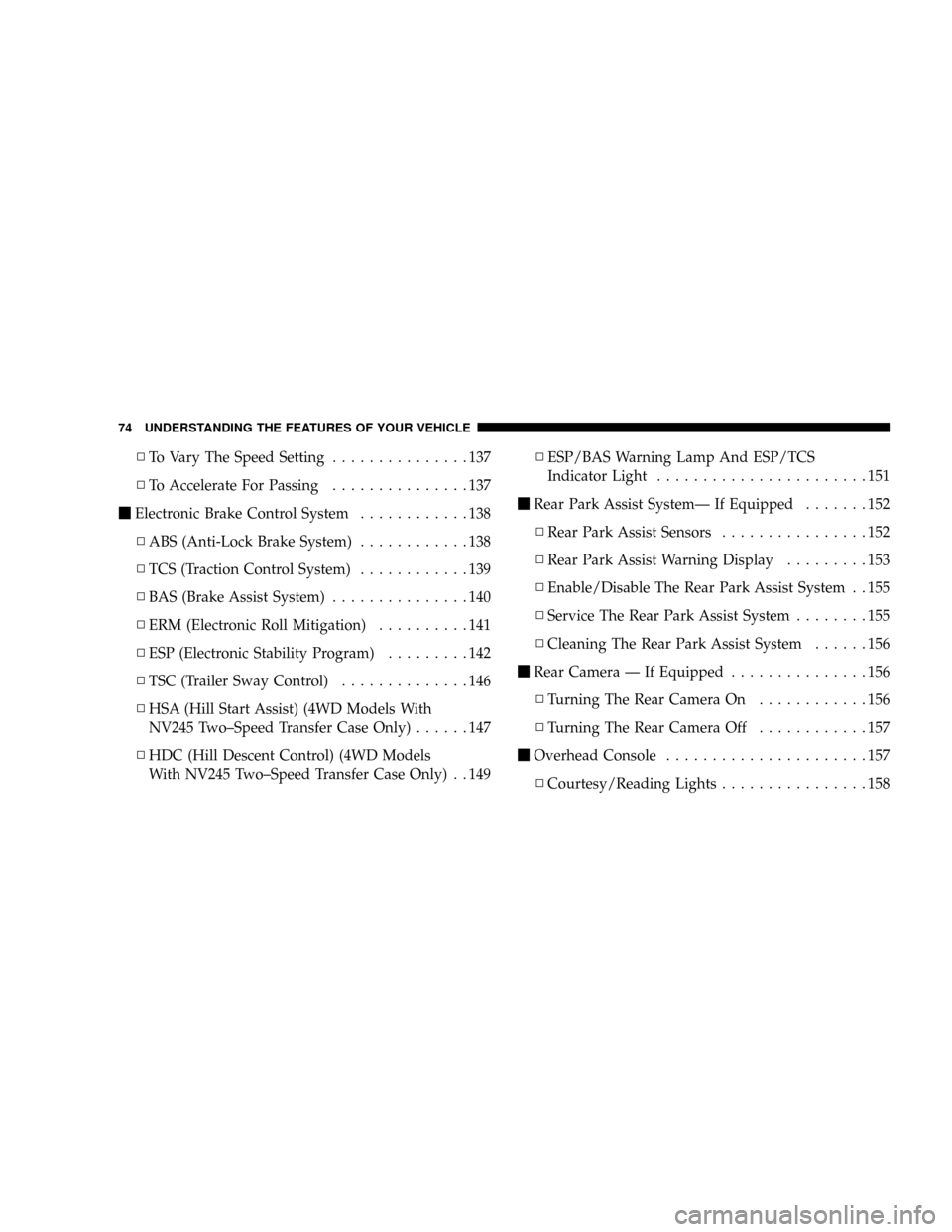
NTo Vary The Speed Setting...............137
NTo Accelerate For Passing...............137
mElectronic Brake Control System............138
NABS (Anti-Lock Brake System)............138
NTCS (Traction Control System)............139
NBAS (Brake Assist System)...............140
NERM (Electronic Roll Mitigation)..........141
NESP (Electronic Stability Program).........142
NTSC (Trailer Sway Control)..............146
NHSA (Hill Start Assist) (4WD Models With
NV245 Two±Speed Transfer Case Only)......147
NHDC (Hill Descent Control) (4WD Models
With NV245 Two±Speed Transfer Case Only) . . 149NESP/BAS Warning Lamp And ESP/TCS
Indicator Light.......................151
mRear Park Assist SystemÐ If Equipped.......152
NRear Park Assist Sensors................152
NRear Park Assist Warning Display.........153
NEnable/Disable The Rear Park Assist System . . 155
NService The Rear Park Assist System........155
NCleaning The Rear Park Assist System......156
mRear Camera Ð If Equipped...............156
NTurning The Rear Camera On............156
NTurning The Rear Camera Off............157
mOverhead Console......................157
NCourtesy/Reading Lights................158
74 UNDERSTANDING THE FEATURES OF YOUR VEHICLE
Page 132 of 490
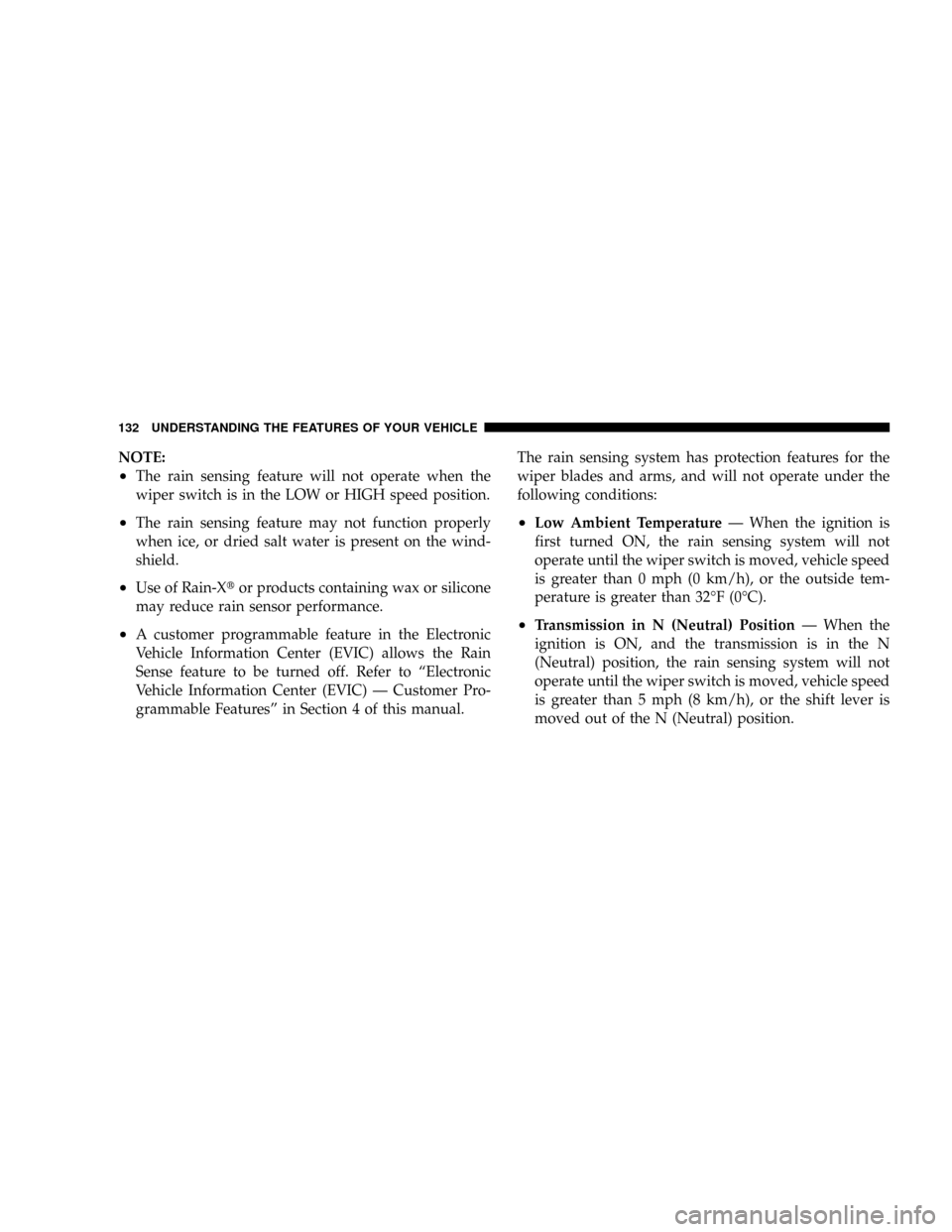
NOTE:
²The rain sensing feature will not operate when the
wiper switch is in the LOW or HIGH speed position.
²The rain sensing feature may not function properly
when ice, or dried salt water is present on the wind-
shield.
²Use of Rain-Xtor products containing wax or silicone
may reduce rain sensor performance.
²A customer programmable feature in the Electronic
Vehicle Information Center (EVIC) allows the Rain
Sense feature to be turned off. Refer to ªElectronic
Vehicle Information Center (EVIC) Ð Customer Pro-
grammable Featuresº in Section 4 of this manual.The rain sensing system has protection features for the
wiper blades and arms, and will not operate under the
following conditions:
²Low Ambient TemperatureÐ When the ignition is
first turned ON, the rain sensing system will not
operate until the wiper switch is moved, vehicle speed
is greater than 0 mph (0 km/h), or the outside tem-
perature is greater than 32ÉF (0ÉC).
²Transmission in N (Neutral) PositionÐ When the
ignition is ON, and the transmission is in the N
(Neutral) position, the rain sensing system will not
operate until the wiper switch is moved, vehicle speed
is greater than 5 mph (8 km/h), or the shift lever is
moved out of the N (Neutral) position.
132 UNDERSTANDING THE FEATURES OF YOUR VEHICLE
Page 142 of 490
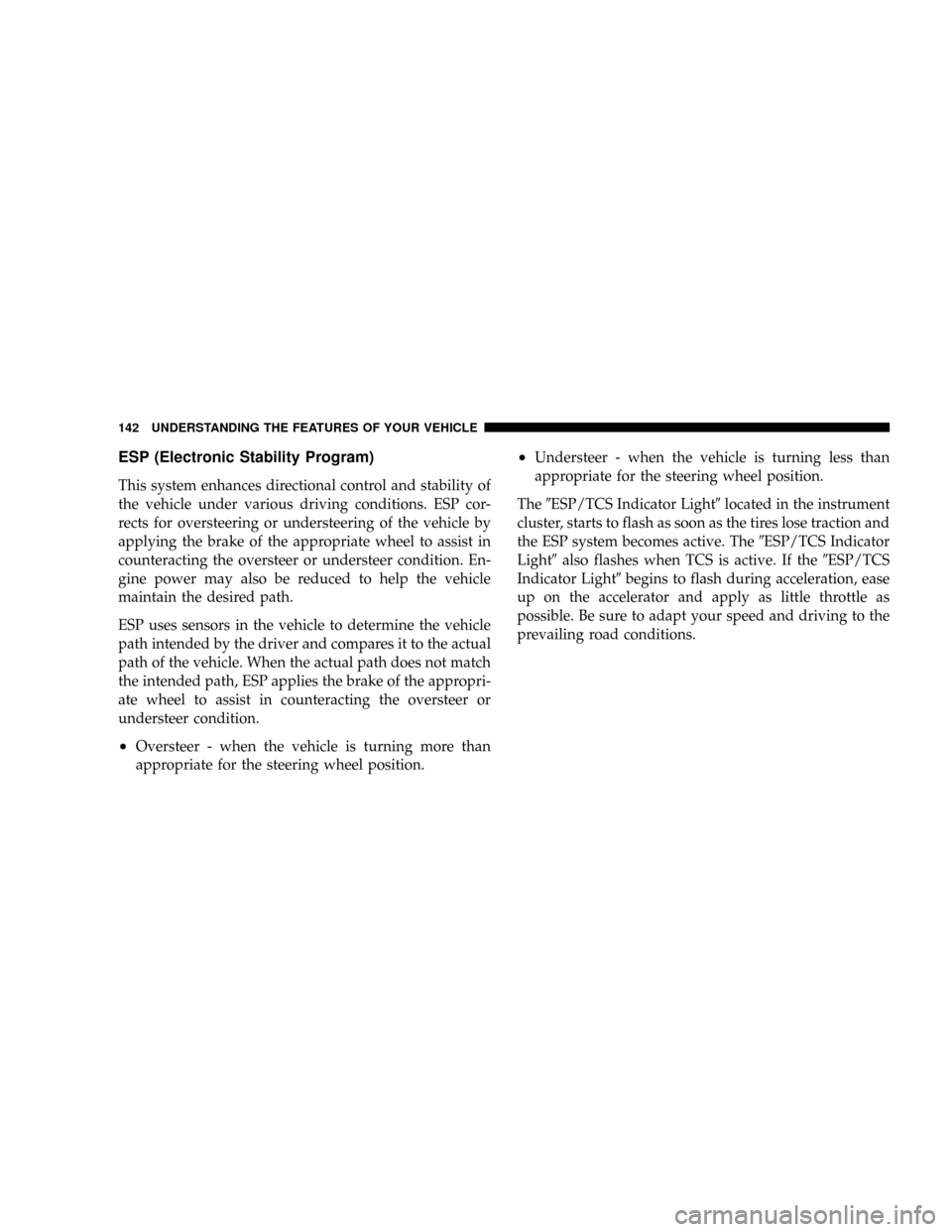
ESP (Electronic Stability Program)
This system enhances directional control and stability of
the vehicle under various driving conditions. ESP cor-
rects for oversteering or understeering of the vehicle by
applying the brake of the appropriate wheel to assist in
counteracting the oversteer or understeer condition. En-
gine power may also be reduced to help the vehicle
maintain the desired path.
ESP uses sensors in the vehicle to determine the vehicle
path intended by the driver and compares it to the actual
path of the vehicle. When the actual path does not match
the intended path, ESP applies the brake of the appropri-
ate wheel to assist in counteracting the oversteer or
understeer condition.
²Oversteer - when the vehicle is turning more than
appropriate for the steering wheel position.
²Understeer - when the vehicle is turning less than
appropriate for the steering wheel position.
The9ESP/TCS Indicator Light9located in the instrument
cluster, starts to flash as soon as the tires lose traction and
the ESP system becomes active. The9ESP/TCS Indicator
Light9also flashes when TCS is active. If the9ESP/TCS
Indicator Light9begins to flash during acceleration, ease
up on the accelerator and apply as little throttle as
possible. Be sure to adapt your speed and driving to the
prevailing road conditions.
142 UNDERSTANDING THE FEATURES OF YOUR VEHICLE
Page 146 of 490
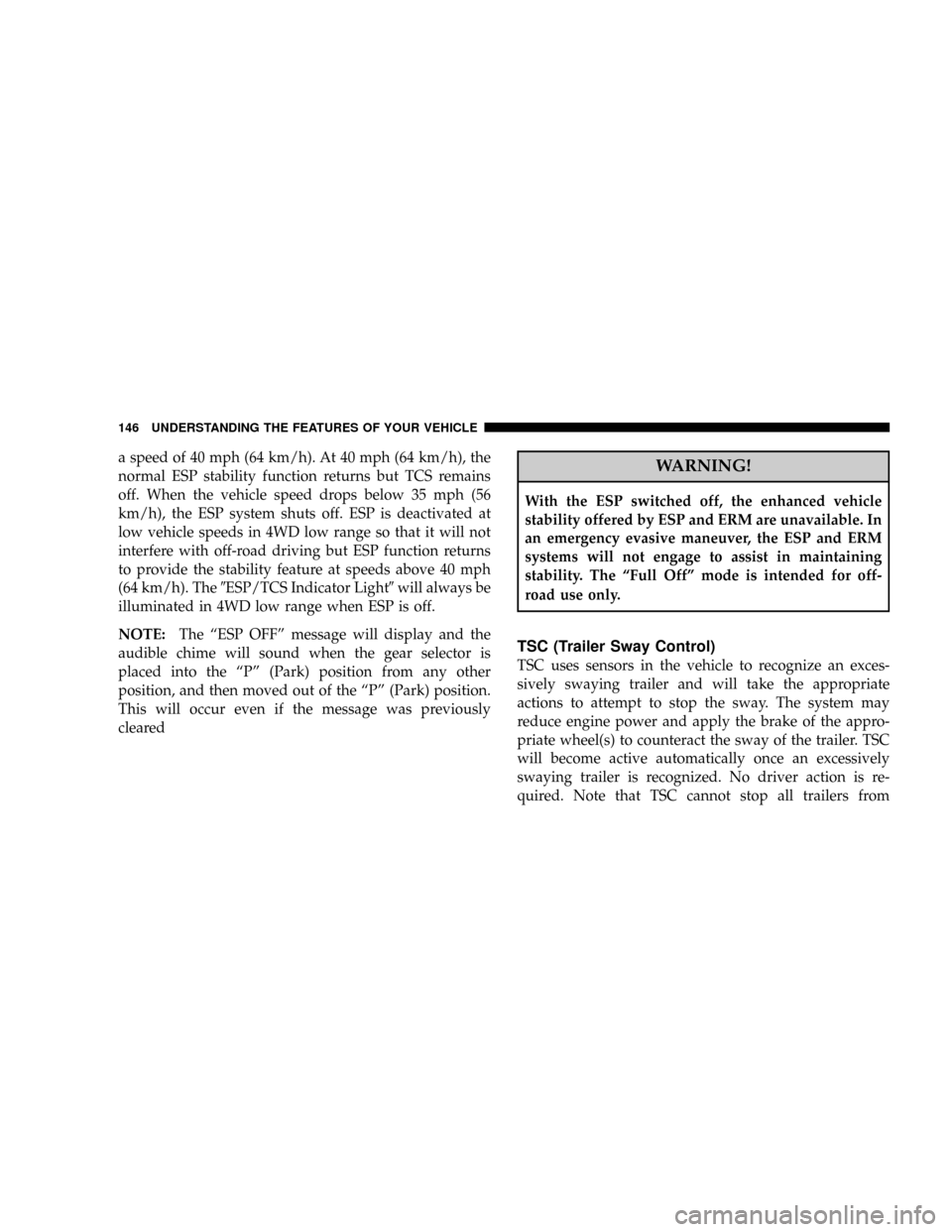
a speed of 40 mph (64 km/h). At 40 mph (64 km/h), the
normal ESP stability function returns but TCS remains
off. When the vehicle speed drops below 35 mph (56
km/h), the ESP system shuts off. ESP is deactivated at
low vehicle speeds in 4WD low range so that it will not
interfere with off-road driving but ESP function returns
to provide the stability feature at speeds above 40 mph
(64 km/h). The9ESP/TCS Indicator Light9will always be
illuminated in 4WD low range when ESP is off.
NOTE:The ªESP OFFº message will display and the
audible chime will sound when the gear selector is
placed into the ªPº (Park) position from any other
position, and then moved out of the ªPº (Park) position.
This will occur even if the message was previously
clearedWARNING!
With the ESP switched off, the enhanced vehicle
stability offered by ESP and ERM are unavailable. In
an emergency evasive maneuver, the ESP and ERM
systems will not engage to assist in maintaining
stability. The ªFull Offº mode is intended for off-
road use only.
TSC (Trailer Sway Control)
TSC uses sensors in the vehicle to recognize an exces-
sively swaying trailer and will take the appropriate
actions to attempt to stop the sway. The system may
reduce engine power and apply the brake of the appro-
priate wheel(s) to counteract the sway of the trailer. TSC
will become active automatically once an excessively
swaying trailer is recognized. No driver action is re-
quired. Note that TSC cannot stop all trailers from
146 UNDERSTANDING THE FEATURES OF YOUR VEHICLE
Page 152 of 490
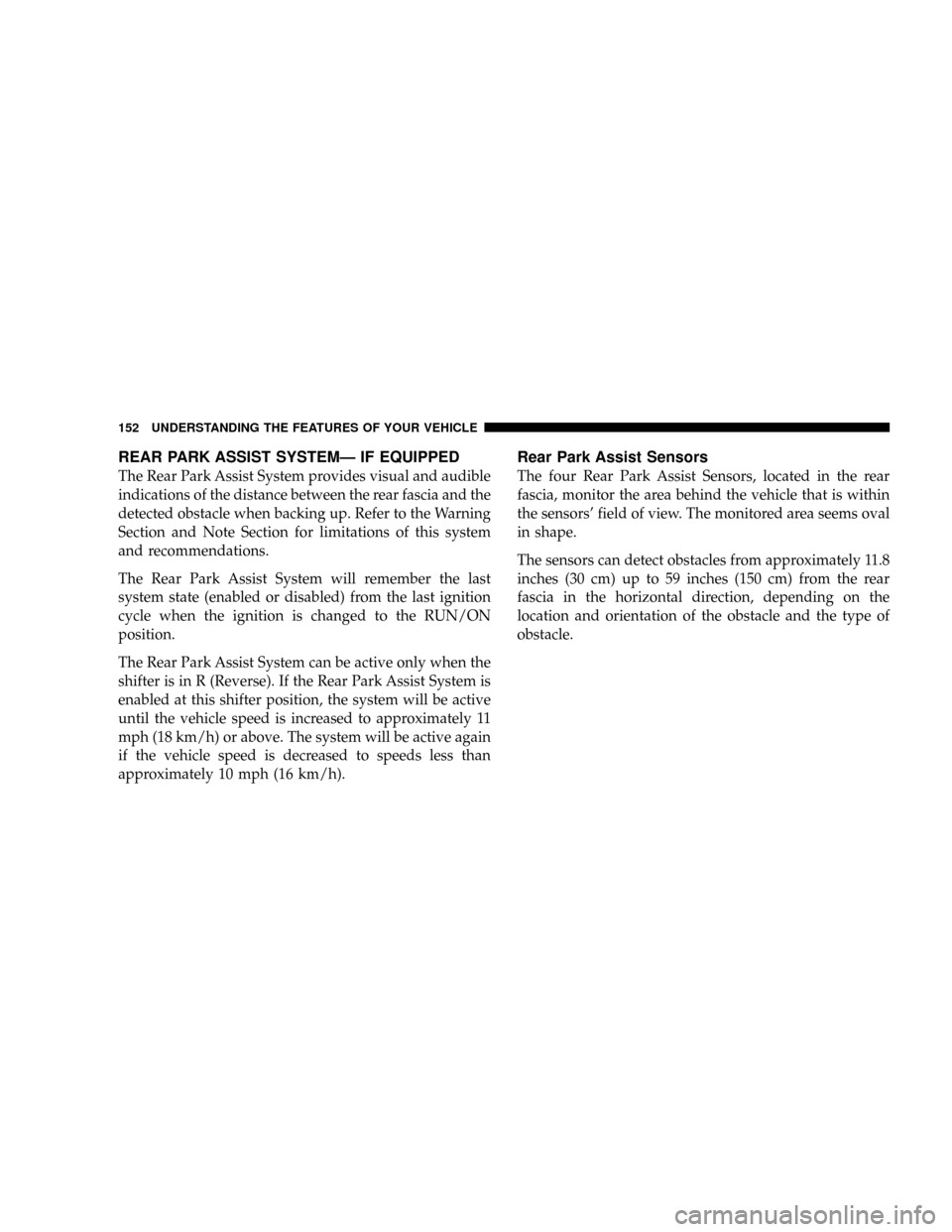
REAR PARK ASSIST SYSTEMÐ IF EQUIPPED
The Rear Park Assist System provides visual and audible
indications of the distance between the rear fascia and the
detected obstacle when backing up. Refer to the Warning
Section and Note Section for limitations of this system
and recommendations.
The Rear Park Assist System will remember the last
system state (enabled or disabled) from the last ignition
cycle when the ignition is changed to the RUN/ON
position.
The Rear Park Assist System can be active only when the
shifter is in R (Reverse). If the Rear Park Assist System is
enabled at this shifter position, the system will be active
until the vehicle speed is increased to approximately 11
mph (18 km/h) or above. The system will be active again
if the vehicle speed is decreased to speeds less than
approximately 10 mph (16 km/h).
Rear Park Assist Sensors
The four Rear Park Assist Sensors, located in the rear
fascia, monitor the area behind the vehicle that is within
the sensors' field of view. The monitored area seems oval
in shape.
The sensors can detect obstacles from approximately 11.8
inches (30 cm) up to 59 inches (150 cm) from the rear
fascia in the horizontal direction, depending on the
location and orientation of the obstacle and the type of
obstacle.
152 UNDERSTANDING THE FEATURES OF YOUR VEHICLE
Page 156 of 490
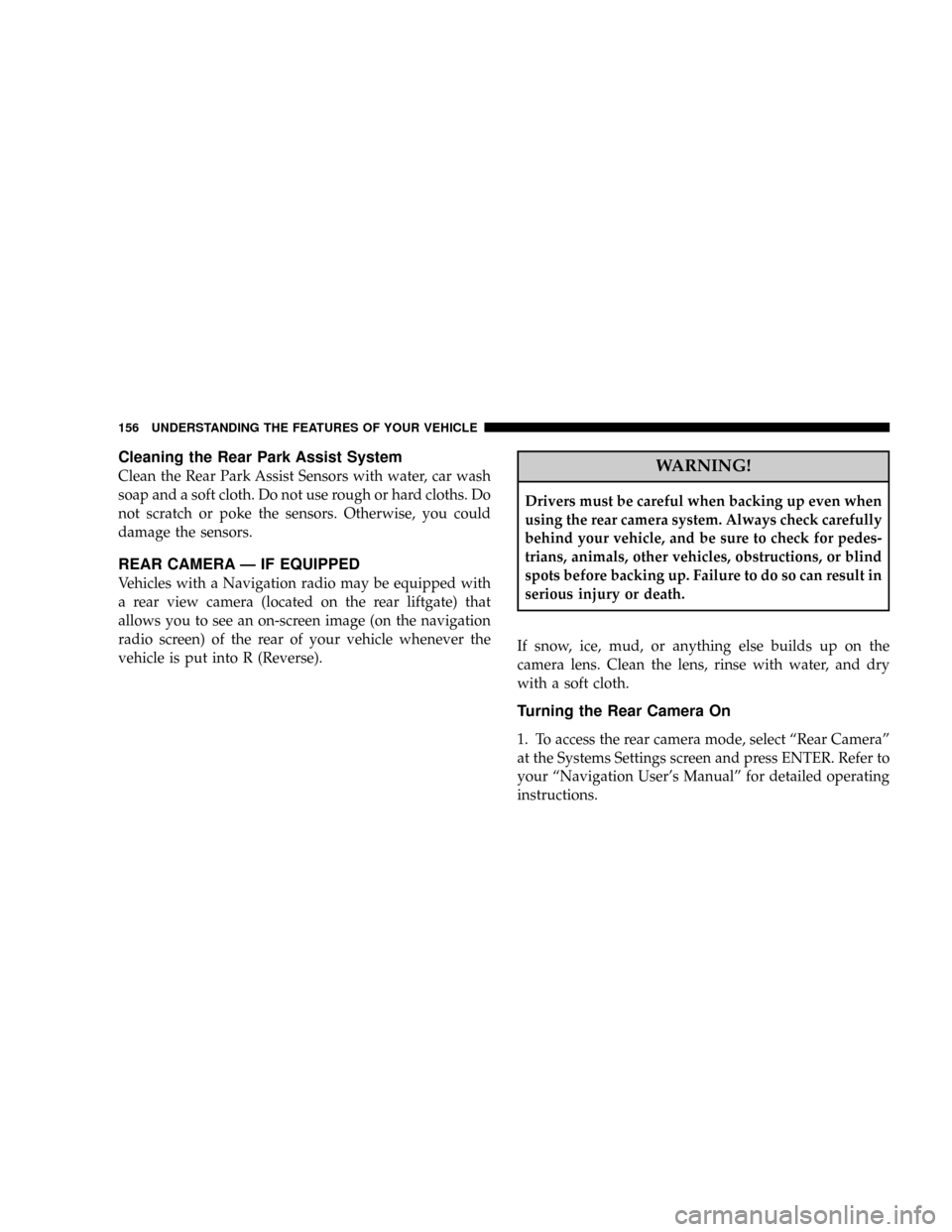
Cleaning the Rear Park Assist System
Clean the Rear Park Assist Sensors with water, car wash
soap and a soft cloth. Do not use rough or hard cloths. Do
not scratch or poke the sensors. Otherwise, you could
damage the sensors.
REAR CAMERA Ð IF EQUIPPED
Vehicles with a Navigation radio may be equipped with
a rear view camera (located on the rear liftgate) that
allows you to see an on-screen image (on the navigation
radio screen) of the rear of your vehicle whenever the
vehicle is put into R (Reverse).
WARNING!
Drivers must be careful when backing up even when
using the rear camera system. Always check carefully
behind your vehicle, and be sure to check for pedes-
trians, animals, other vehicles, obstructions, or blind
spots before backing up. Failure to do so can result in
serious injury or death.
If snow, ice, mud, or anything else builds up on the
camera lens. Clean the lens, rinse with water, and dry
with a soft cloth.
Turning the Rear Camera On
1. To access the rear camera mode, select ªRear Cameraº
at the Systems Settings screen and press ENTER. Refer to
your ªNavigation User's Manualº for detailed operating
instructions.
156 UNDERSTANDING THE FEATURES OF YOUR VEHICLE
Page 192 of 490
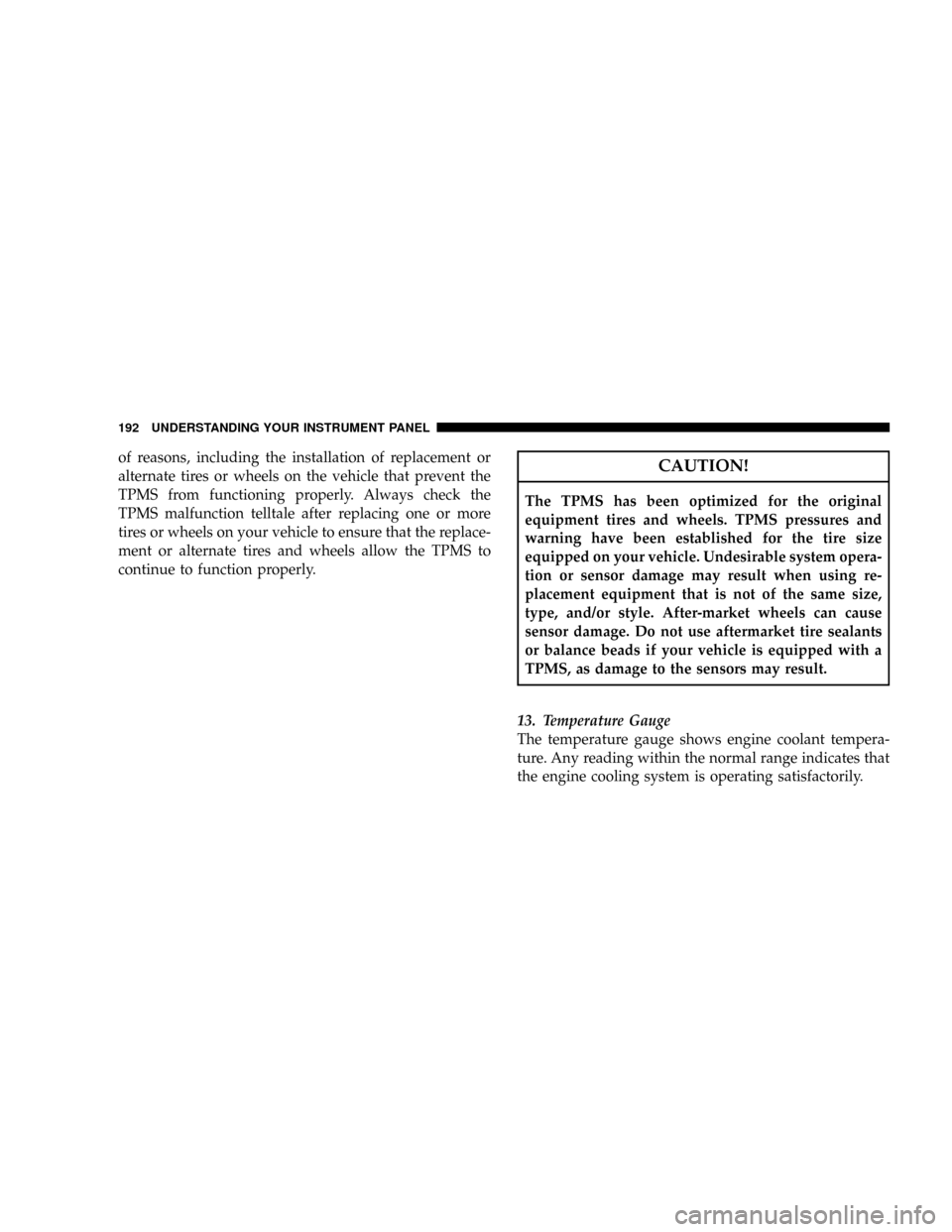
of reasons, including the installation of replacement or
alternate tires or wheels on the vehicle that prevent the
TPMS from functioning properly. Always check the
TPMS malfunction telltale after replacing one or more
tires or wheels on your vehicle to ensure that the replace-
ment or alternate tires and wheels allow the TPMS to
continue to function properly.CAUTION!
The TPMS has been optimized for the original
equipment tires and wheels. TPMS pressures and
warning have been established for the tire size
equipped on your vehicle. Undesirable system opera-
tion or sensor damage may result when using re-
placement equipment that is not of the same size,
type, and/or style. After-market wheels can cause
sensor damage. Do not use aftermarket tire sealants
or balance beads if your vehicle is equipped with a
TPMS, as damage to the sensors may result.
13. Temperature Gauge
The temperature gauge shows engine coolant tempera-
ture. Any reading within the normal range indicates that
the engine cooling system is operating satisfactorily.
192 UNDERSTANDING YOUR INSTRUMENT PANEL
Page 205 of 490
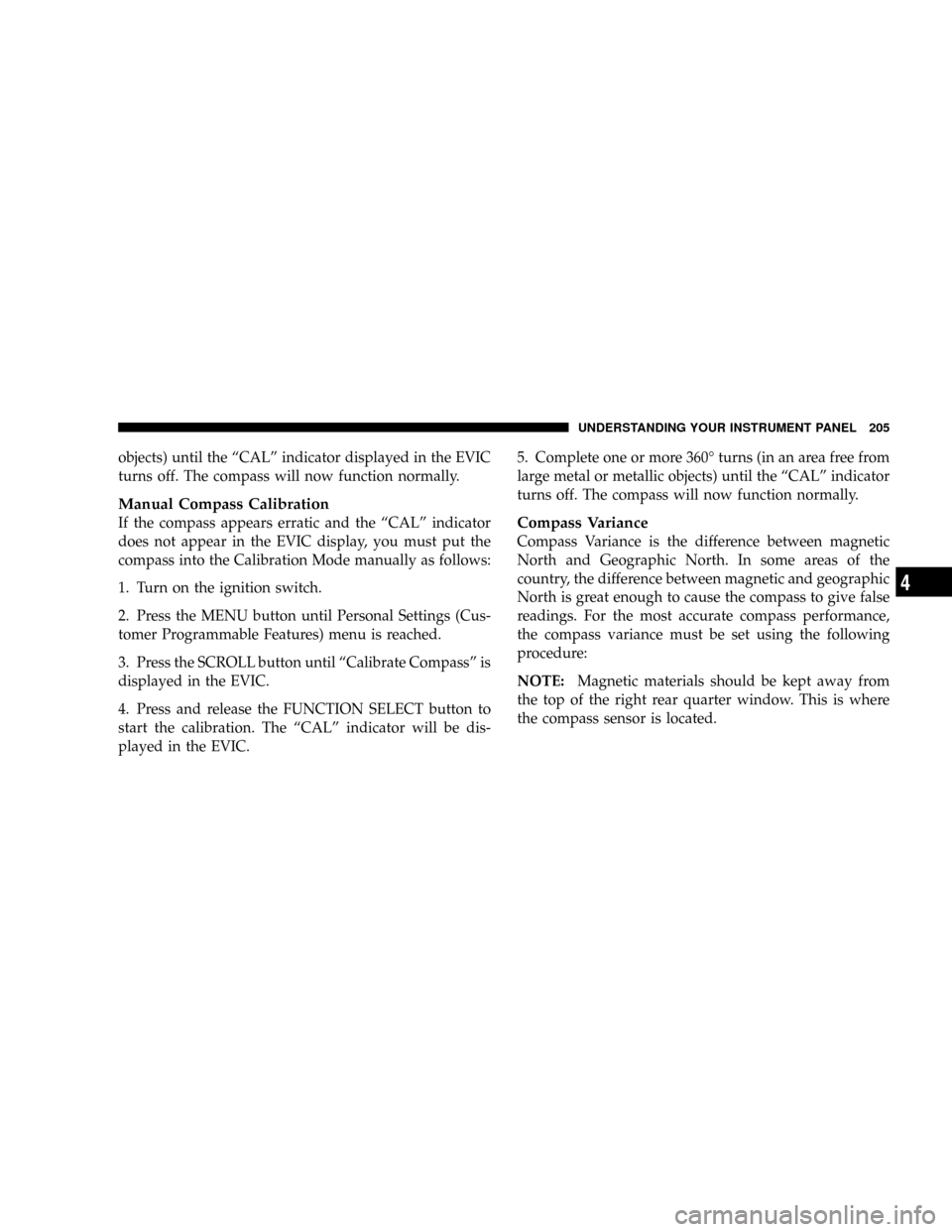
objects) until the ªCALº indicator displayed in the EVIC
turns off. The compass will now function normally.
Manual Compass Calibration
If the compass appears erratic and the ªCALº indicator
does not appear in the EVIC display, you must put the
compass into the Calibration Mode manually as follows:
1. Turn on the ignition switch.
2. Press the MENU button until Personal Settings (Cus-
tomer Programmable Features) menu is reached.
3. Press the SCROLL button until ªCalibrate Compassº is
displayed in the EVIC.
4. Press and release the FUNCTION SELECT button to
start the calibration. The ªCALº indicator will be dis-
played in the EVIC.5. Complete one or more 360É turns (in an area free from
large metal or metallic objects) until the ªCALº indicator
turns off. The compass will now function normally.Compass Variance
Compass Variance is the difference between magnetic
North and Geographic North. In some areas of the
country, the difference between magnetic and geographic
North is great enough to cause the compass to give false
readings. For the most accurate compass performance,
the compass variance must be set using the following
procedure:
NOTE:Magnetic materials should be kept away from
the top of the right rear quarter window. This is where
the compass sensor is located.
UNDERSTANDING YOUR INSTRUMENT PANEL 205
4