fog light JEEP GRAND CHEROKEE 2011 WK2 / 4.G User Guide
[x] Cancel search | Manufacturer: JEEP, Model Year: 2011, Model line: GRAND CHEROKEE, Model: JEEP GRAND CHEROKEE 2011 WK2 / 4.GPages: 100, PDF Size: 5.46 MB
Page 9 of 100

Indicators
- Turn Signal Indicators- Adaptive Cruise Control (ACC)SET Indicator*
- High Beam Indicator- Hill Descent Control Indicator*
- Front Fog Light Indicator*- Park/Headlight ON Indicator*
- Vehicle Security Indicator*- Electronic Stability Control(ESC) Off Indicator*
- TOW/HAUL Indicator*- Windshield Washer Fluid LowIndicator
- 4WD LOW Indicator- Door Ajar Indicator
- Loose Gas Cap Indicator- Forward Collision Warning(FCW) OFF Indicator*
- Electronic Speed Control ONIndicator- Air Suspension DownIndicator*
- Electronic Speed Control SETIndicator- Air Suspension Up Indicator*
- Adaptive Cruise Control (ACC)ON Indicator*- Liftgate Ajar Indicator
* If equipped
** Bulb Check with Key On
CONTROLS AT A GLANCE
7
Page 24 of 100
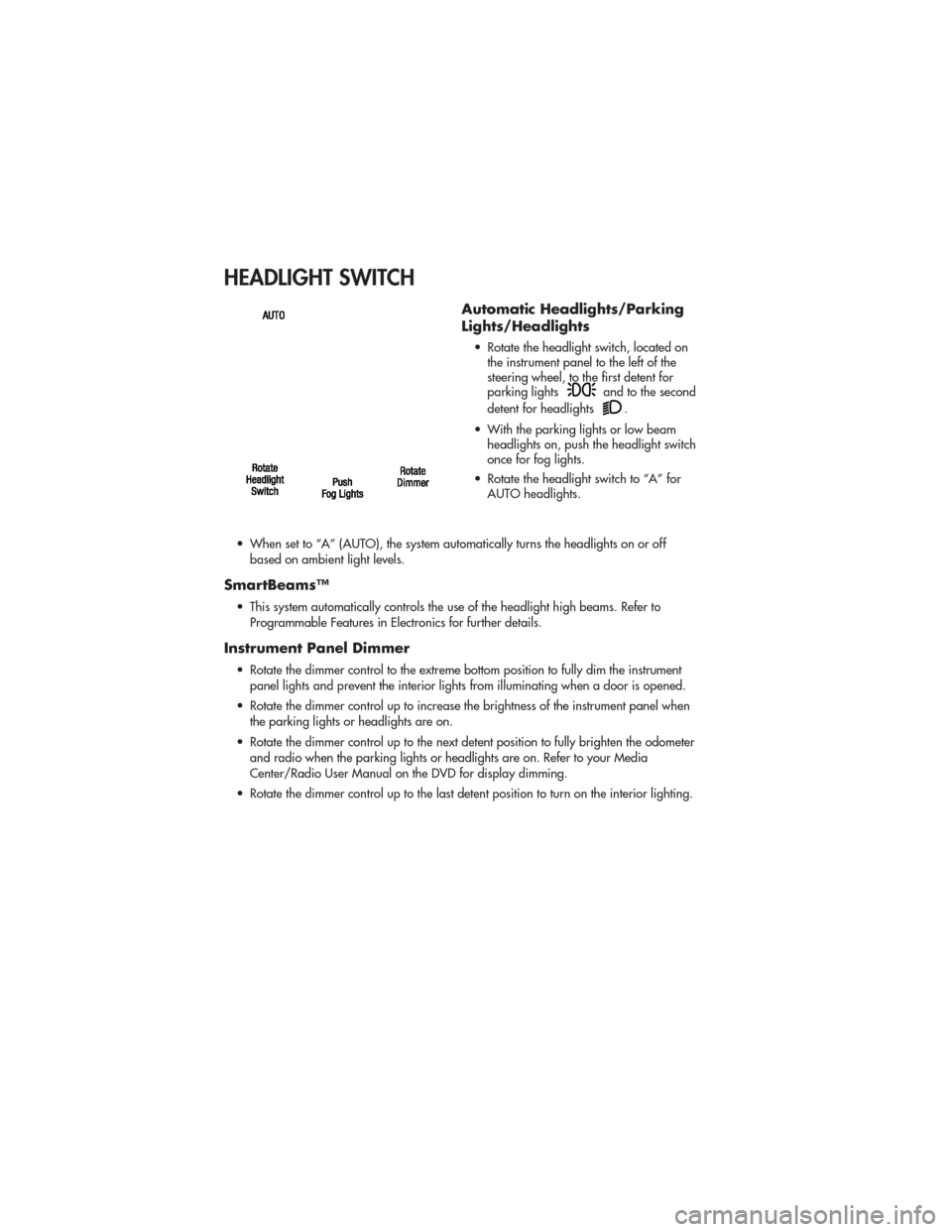
HEADLIGHT SWITCH
Automatic Headlights/Parking
Lights/Headlights
• Rotate the headlight switch, located onthe instrument panel to the left of the
steering wheel, to the first detent for
parking lights
and to the second
detent for headlights
.
• With the parking lights or low beam headlights on, push the headlight switch
once for fog lights.
• Rotate the headlight switch to “A” for AUTO headlights.
• When set to “A” (AUTO), the system automatically turns the headlights on or off based on ambient light levels.
SmartBeams™
• This system automatically controls the use of the headlight high beams. Refer toProgrammable Features in Electronics for further details.
Instrument Panel Dimmer
• Rotate the dimmer control to the extreme bottom position to fully dim the instrumentpanel lights and prevent the interior lights from illuminating when a door is opened.
• Rotate the dimmer control up to increase the brightness of the instrument panel when the parking lights or headlights are on.
• Rotate the dimmer control up to the next detent position to fully brighten the odometer and radio when the parking lights or headlights are on. Refer to your Media
Center/Radio User Manual on the DVD for display dimming.
• Rotate the dimmer control up to the last detent position to turn on the interior lighting.
OPERATING YOUR VEHICLE
22
Page 28 of 100

WARNING!
• Leaving the Electronic or Adaptive Speed Control system on when not in use isdangerous. You could accidentally set the system or cause it to go faster than
you want. You could lose control and have a collision. Always leave the
Electronic or Adaptive Speed Control system off when you are not using it.
• Electronic Speed Control can be dangerous where the system cannot maintain a constant speed. Your vehicle could go too fast for the conditions, and you could
lose control. A collision could be the result. Do not use Electronic Speed Control
in heavy traffic or on roads that are winding, icy, snow-covered or slippery.
• Adaptive Cruise Control (ACC) is a convenience system. It is not a substitute for active driving involvement. Pay attention to road, traffic, and weather
conditions, vehicle speed, distance to the vehicle ahead; and, brake operation to
ensure safe operation of the vehicle under all road conditions. Your attention is
always required while driving to maintain safe control of your vehicle. Failure to
follow these warnings can result in a collision or serious personal injury.
The ACC system:
• Does not react to pedestrians, oncoming vehicles, and stationary objects (i.e., a stopped vehicle in a traffic jam or a disabled vehicle).
• Cannot take street, traffic, and weather conditions into account, and may be limited upon adverse sight distance conditions.
• Does not predict the lane curvature or the movement of preceding vehicles and will not compensate for such changes.
• Does not always fully recognize complex driving conditions, which can result in wrong or missing distance warnings.
• May not detect a vehicle ahead when strong light (for example, sunrise or sunset) is directly shining on the front of the vehicle.
• Can only apply a maximum of 25% of the vehicle’s braking capability, and will not bring the vehicle to a complete stop.
You should switch off the ACC system:
• When driving in fog, heavy rain, heavy snow, sleet, heavy traffic, and complex driving situations (i.e., in highway construction zones).
• When entering a turn lane or highway off ramp; when driving on roads that are winding, icy, snow-covered, slippery, or have steep uphill or downhill slopes;
and when towing a trailer.
• When circumstances do not allow safe driving at a constant speed.
• Failure to follow these warnings can result in a collision.
• Forward Collision Warning (FCW) is not intended to avoid a collision on its own. The driver has the responsibility to avoid a collision by controlling the
vehicle via braking and steering. Failure to follow this warning could lead to
serious injury or death.
OPERATING YOUR VEHICLE
26
Page 31 of 100
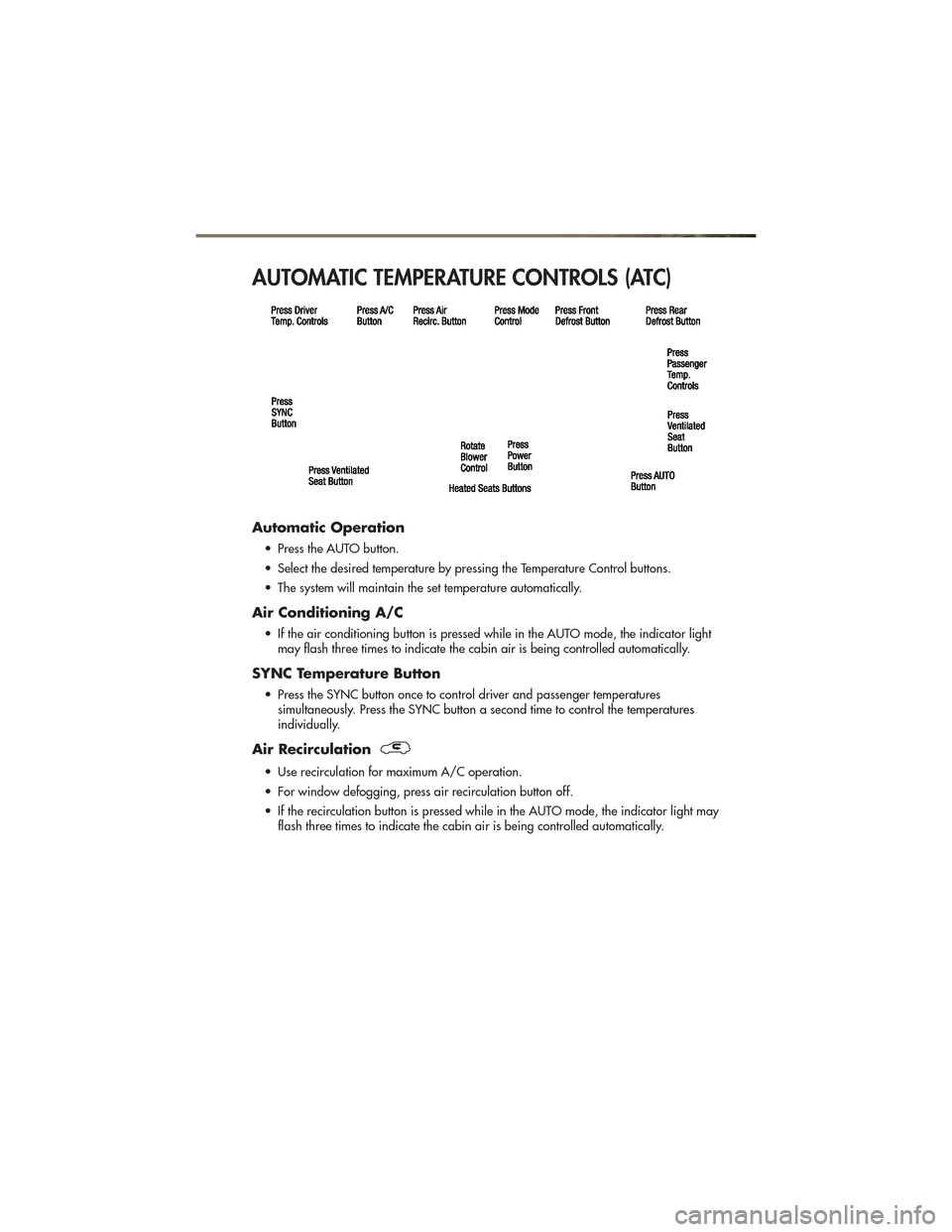
AUTOMATIC TEMPERATURE CONTROLS (ATC)
Automatic Operation
• Press the AUTO button.
• Select the desired temperature by pressing the Temperature Control buttons.
• The system will maintain the set temperature automatically.
Air Conditioning A/C
• If the air conditioning button is pressed while in the AUTO mode, the indicator lightmay flash three times to indicate the cabin air is being controlled automatically.
SYNC Temperature Button
• Press the SYNC button once to control driver and passenger temperaturessimultaneously. Press the SYNC button a second time to control the temperatures
individually.
Air Recirculation
• Use recirculation for maximum A/C operation.
• For window defogging, press air recirculation button off.
• If the recirculation button is pressed while in the AUTO mode, the indicator light mayflash three times to indicate the cabin air is being controlled automatically.
OPERATING YOUR VEHICLE
29
Page 90 of 100
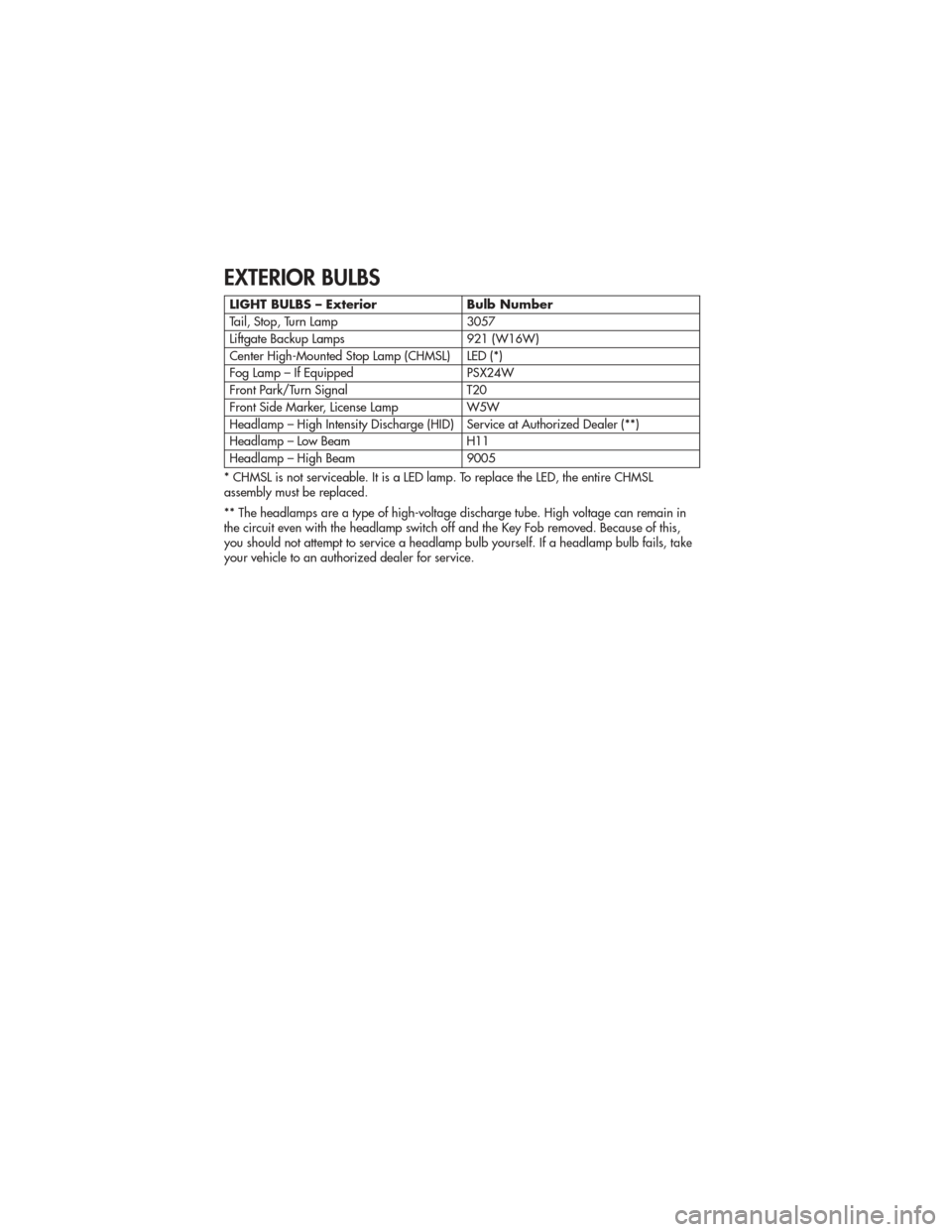
EXTERIOR BULBS
LIGHT BULBS – ExteriorBulb Number
Tail, Stop, Turn Lamp 3057
Liftgate Backup Lamps 921 (W16W)
Center High-Mounted Stop Lamp (CHMSL) LED (*)
Fog Lamp – If Equipped PSX24W
Front Park/Turn Signal T20
Front Side Marker, License Lamp W5W
Headlamp – High Intensity Discharge (HID) Service at Authorized Dealer (**)
Headlamp – Low Beam H11
Headlamp – High Beam 9005
* CHMSL is not serviceable. It is a LED lamp. To replace the LED, the entire CHMSL
assembly must be replaced.
** The headlamps are a type of high-voltage discharge tube. High voltage can remain in
the circuit even with the headlamp switch off and the Key Fob removed. Because of this,
you should not attempt to service a headlamp bulb yourself. If a headlamp bulb fails, take
your vehicle to an authorized dealer for service.
MAINTAINING YOUR VEHICLE
88
Page 93 of 100
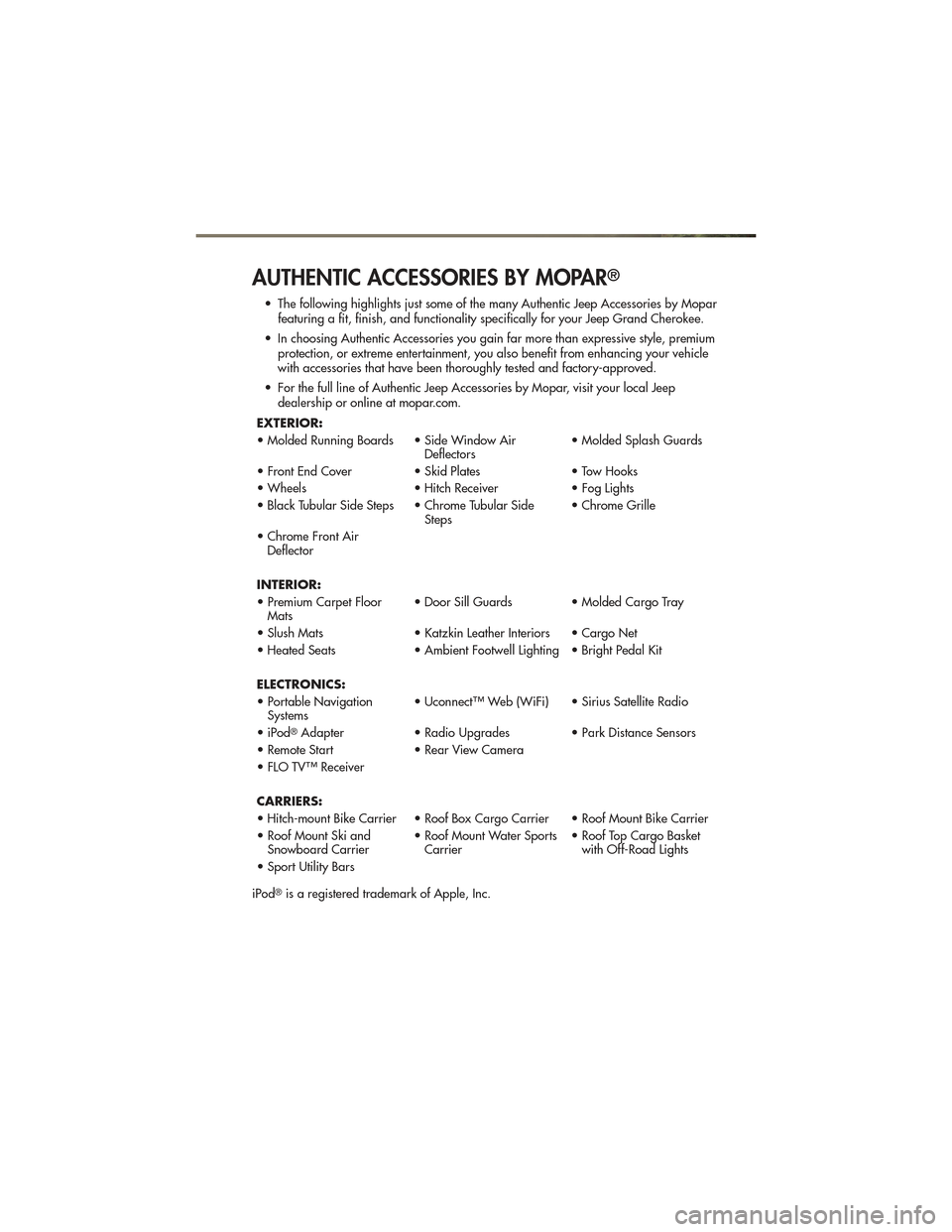
AUTHENTIC ACCESSORIES BY MOPAR®
• The following highlights just some of the many Authentic Jeep Accessories by Moparfeaturing a fit, finish, and functionality specifically for your Jeep Grand Cherokee.
• In choosing Authentic Accessories you gain far more than expressive style, premium protection, or extreme entertainment, you also benefit from enhancing your vehicle
with accessories that have been thoroughly tested and factory-approved.
• For the full line of Authentic Jeep Accessories by Mopar, visit your local Jeep dealership or online at mopar.com.
EXTERIOR:
• Molded Running Boards • Side Window Air Deflectors• Molded Splash Guards
• Front End Cover • Skid Plates• Tow Hooks
• Wheels • Hitch Receiver• Fog Lights
• Black Tubular Side Steps • Chrome Tubular Side Steps• Chrome Grille
• Chrome Front Air Deflector
INTERIOR:
• Premium Carpet Floor Mats • Door Sill Guards • Molded Cargo Tray
• Slush Mats • Katzkin Leather Interiors • Cargo Net
• Heated Seats • Ambient Footwell Lighting • Bright Pedal Kit
ELECTRONICS:
• Portable Navigation Systems • Uconnect™ Web (WiFi) • Sirius Satellite Radio
• iPod
®Adapter • Radio Upgrades • Park Distance Sensors
• Remote Start • Rear View Camera
• FLO TV™ Receiver
CARRIERS:
• Hitch-mount Bike Carrier • Roof Box Cargo Carrier • Roof Mount Bike Carrier
• Roof Mount Ski and Snowboard Carrier • Roof Mount Water Sports
Carrier • Roof Top Cargo Basket
with Off-Road Lights
• Sport Utility Bars
iPod
®is a registered trademark of Apple, Inc.
MOPAR ACCESSORIES
91
Page 94 of 100
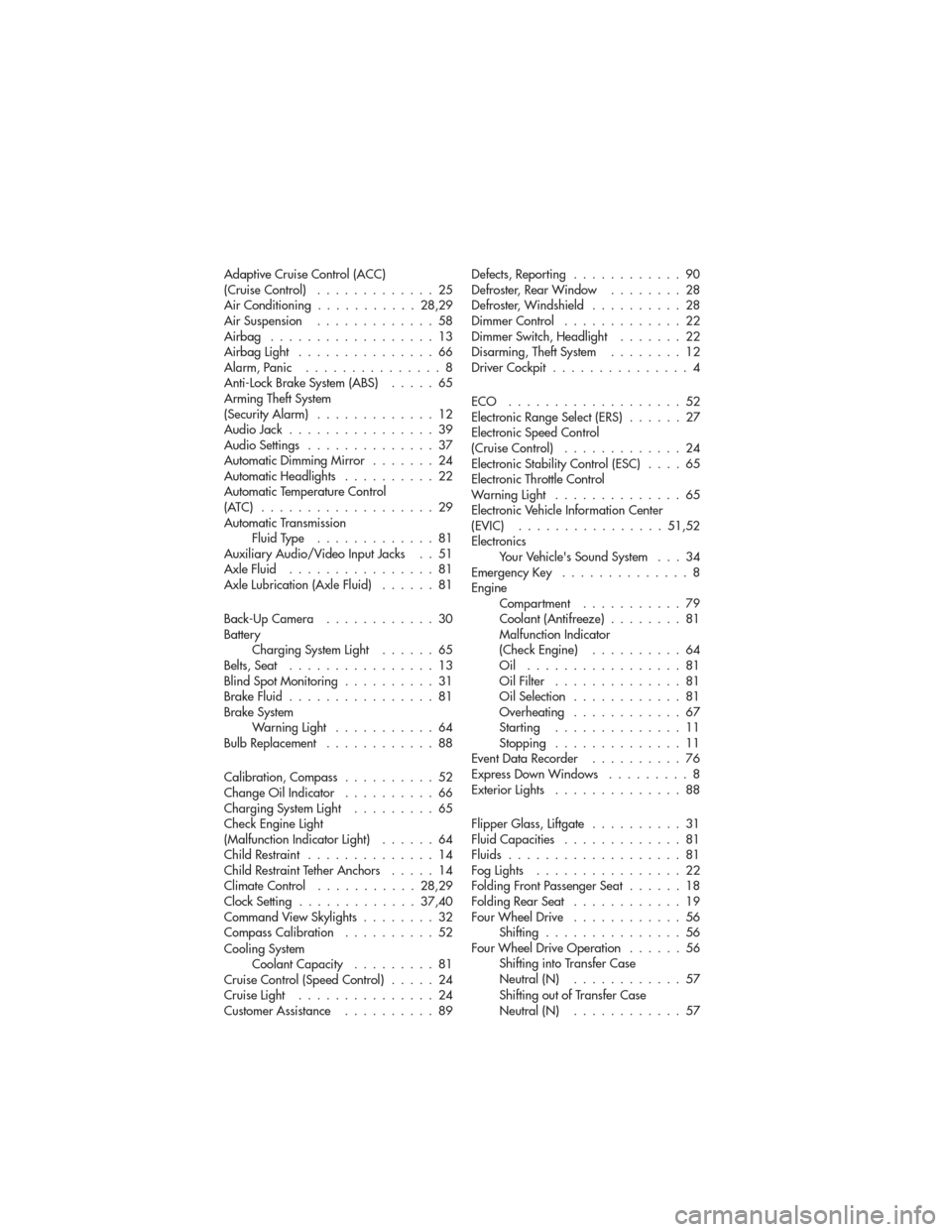
Adaptive Cruise Control (ACC)
(Cruise Control).............25
Air Conditioning ...........28,29
AirSuspension .............58
Airbag ..................13
AirbagLight ...............66
Alarm,Panic ...............8
Anti-Lock Brake System (ABS) .....65
Arming Theft System
(Security Alarm) .............12
AudioJack ................39
Audio Settings ..............37
Automatic Dimming Mirror .......24
AutomaticHeadlights ..........22
Automatic Temperature Control
(ATC) ...................29
Automatic Transmission FluidType .............81
Auxiliary Audio/Video Input Jacks . . 51
AxleFluid ................81
Axle Lubrication (Axle Fluid) ......81
Back-Up Camera ............30
Battery Charging System Light ......65
Belts, Seat ................13
Blind Spot Monitoring ..........31
Brake Fluid ................81
Brake System WarningLight ...........64
BulbReplacement ............88
Calibration, Compass ..........52
Change Oil Indicator ..........66
Charging System Light .........65
Check Engine Light
(Malfunction Indicator Light) ......64
Child Restraint ..............14
Child Restraint Tether Anchors .....14
ClimateControl ...........28,29
Clock Setting .............37,40
Command View Skylights ........32
Compass Calibration ..........52
Cooling System Coolant Capacity .........81
Cruise Control (Speed Control) .....24
Cruise Light ...............24
Customer Assistance ..........89 Defects, Reporting
............90
Defroster, Rear Window ........28
Defroster, Windshield ..........28
Dimmer Control .............22
Dimmer Switch, Headlight .......22
Disarming, Theft System ........12
Driver Cockpit ...............4
ECO ...................52
Electronic Range Select (ERS) ......27
Electronic Speed Control
(CruiseControl) .............24
Electronic Stability Control (ESC) ....65
Electronic Throttle Control
Warning Light ..............65
Electronic Vehicle Information Center
(EVIC) ................51,52
Electronics Your Vehicle's Sound System . . . 34
Emergency Key ..............8
Engine Compartment ...........79
Coolant (Antifreeze) ........81
Malfunction Indicator
(Check Engine) ..........64
Oil .................81
Oil Filter ..............81
Oil Selection ............81
Overheating ............67
Starting ..............11
Stopping ..............11
Event Data Recorder ..........76
Express
Down Windows .........8
Exterior Lights ..............88
Flipper Glass, Liftgate ..........31
Fluid Capacities .............81
Fluids ...................81
FogLights ................22
Folding Front Passenger Seat ......18
FoldingRearSeat ............19
Four Wheel Drive ............56
Shifting ...............56
Four Wheel Drive Operation ......56
Shifting into Transfer Case
Neutral (N) ............57
Shifting out of Transfer Case
Neutral (N) ............57
INDEX
92