start stop button JEEP GRAND CHEROKEE 2012 WK2 / 4.G User Guide
[x] Cancel search | Manufacturer: JEEP, Model Year: 2012, Model line: GRAND CHEROKEE, Model: JEEP GRAND CHEROKEE 2012 WK2 / 4.GPages: 148, PDF Size: 5.91 MB
Page 13 of 148
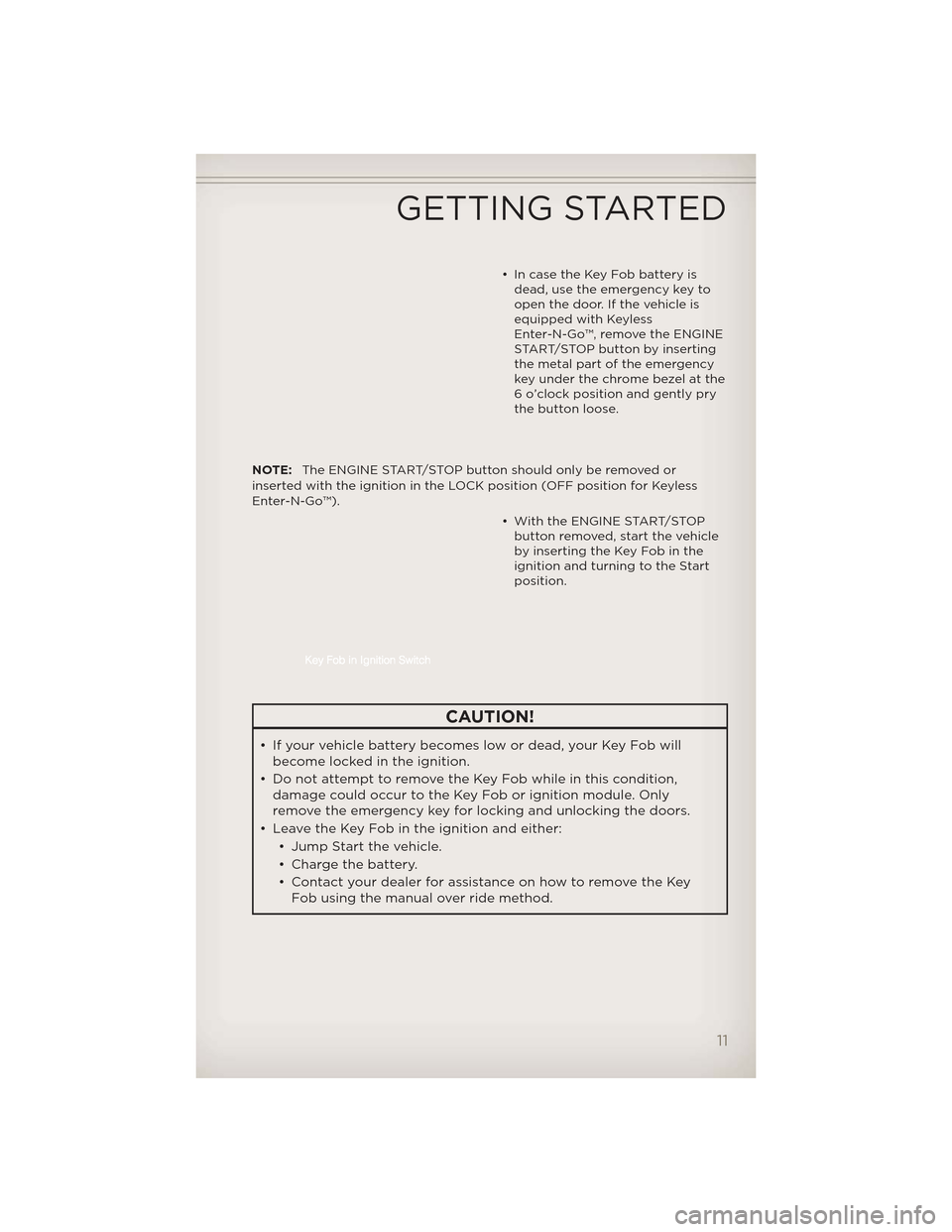
• In case the Key Fob battery isdead, use the emergency key to
open the door. If the vehicle is
equipped with Keyless
Enter-N-Go™, remove the ENGINE
START/STOP button by inserting
the metal part of the emergency
key under the chrome bezel at the
6 o’clock position and gently pry
the button loose.
NOTE: The ENGINE START/STOP button should only be removed or
inserted with the ignition in the LOCK position (OFF position for Keyless
Enter-N-Go™).
• With the ENGINE START/STOPbutton removed, start the vehicle
by inserting the Key Fob in the
ignition and turning to the Start
position.
CAUTION!
• If your vehicle battery becomes low or dead, your Key Fob willbecome locked in the ignition.
• Do not attempt to remove the Key Fob while in this condition, damage could occur to the Key Fob or ignition module. Only
remove the emergency key for locking and unlocking the doors.
• Leave the Key Fob in the ignition and either: • Jump Start the vehicle.
• Charge the battery.
• Contact your dealer for assistance on how to remove the KeyFob using the manual over ride method.
GETTING STARTED
11
Page 14 of 148
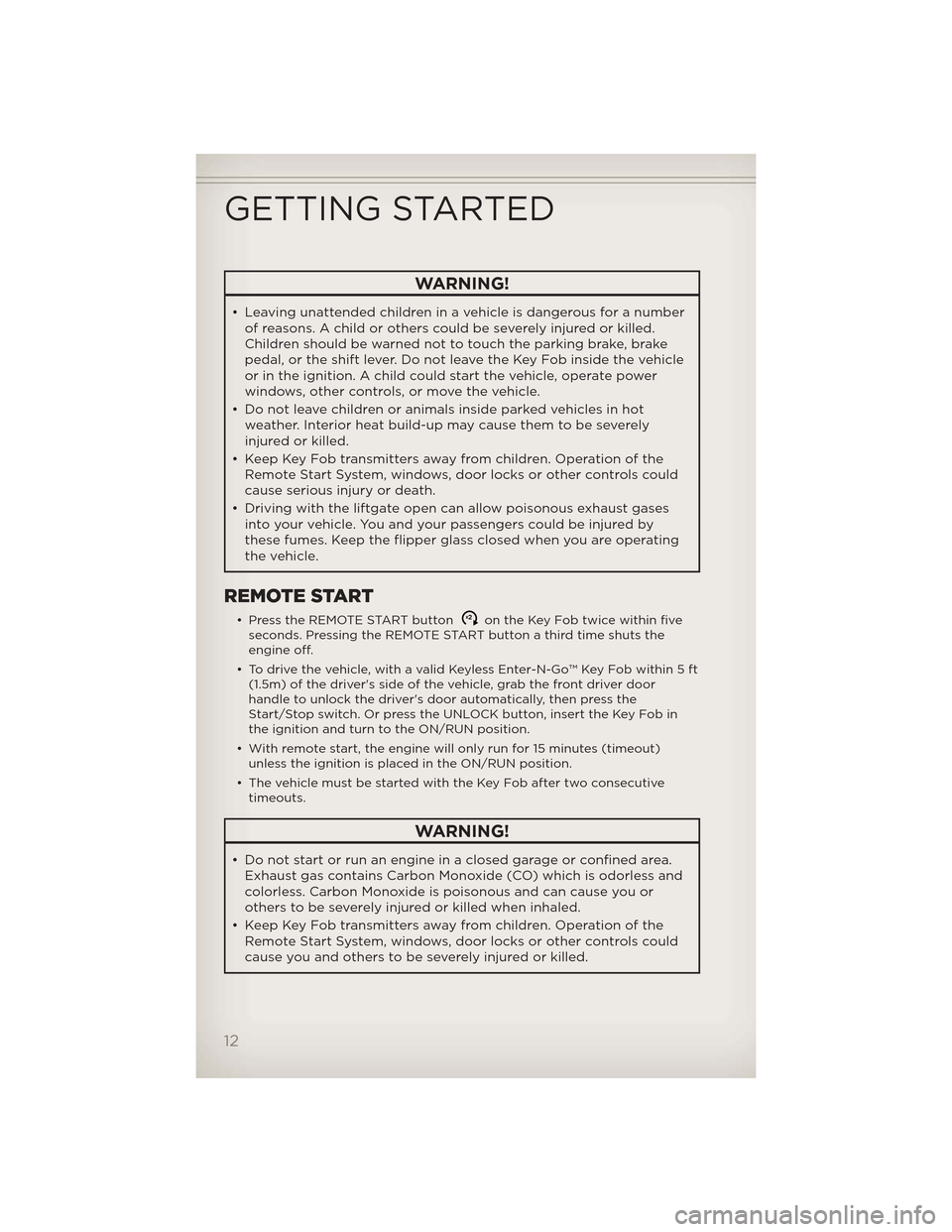
WARNING!
• Leaving unattended children in a vehicle is dangerous for a numberof reasons. A child or others could be severely injured or killed.
Children should be warned not to touch the parking brake, brake
pedal, or the shift lever. Do not leave the Key Fob inside the vehicle
or in the ignition. A child could start the vehicle, operate power
windows, other controls, or move the vehicle.
• Do not leave children or animals inside parked vehicles in hot weather. Interior heat build-up may cause them to be severely
injured or killed.
• Keep Key Fob transmitters away fromchildren. Operation of the
Remote Start System, windows, door locks or other controls could
cause serious injury or death.
• Driving with the liftgate open can allow poisonous exhaust gases into your vehicle. You and your passengers could be injured by
these fumes. Keep the flipper glass closed when you are operating
the vehicle.
REMOTE START
• Press the REMOTE START buttonx2on the Key Fob twice within five
seconds. Pressing the REMOTE START button a third time shuts the
engine off.
• To drive the vehicle, with a valid Keyless Enter-N-Go™ Key Fob within 5 ft (1.5m) of the driver's side of the vehicle, grab the front driver door
handle to unlock the driver's door automatically, then press the
Start/Stop switch. Or press the UNLOCK button, insert the Key Fob in
the ignition and turn to the ON/RUN position.
• With remote start, the engine will only run for 15 minutes (timeout) unless the ignition is placed in the ON/RUN position.
• The vehicle must be started with the Key Fob after two consecutive timeouts.
WARNING!
• Do not start or run an engine in a closed garage or confined area.Exhaust gas contains Carbon Monoxide (CO) which is odorless and
colorless. Carbon Monoxide is poisonous and can cause you or
others to be severely injured or killed when inhaled.
• Keep Key Fob transmitters away fromchildren. Operation of the
Remote Start System, windows, door locks or other controls could
cause you and others to be severely injured or killed.
GETTING STARTED
12
Page 15 of 148
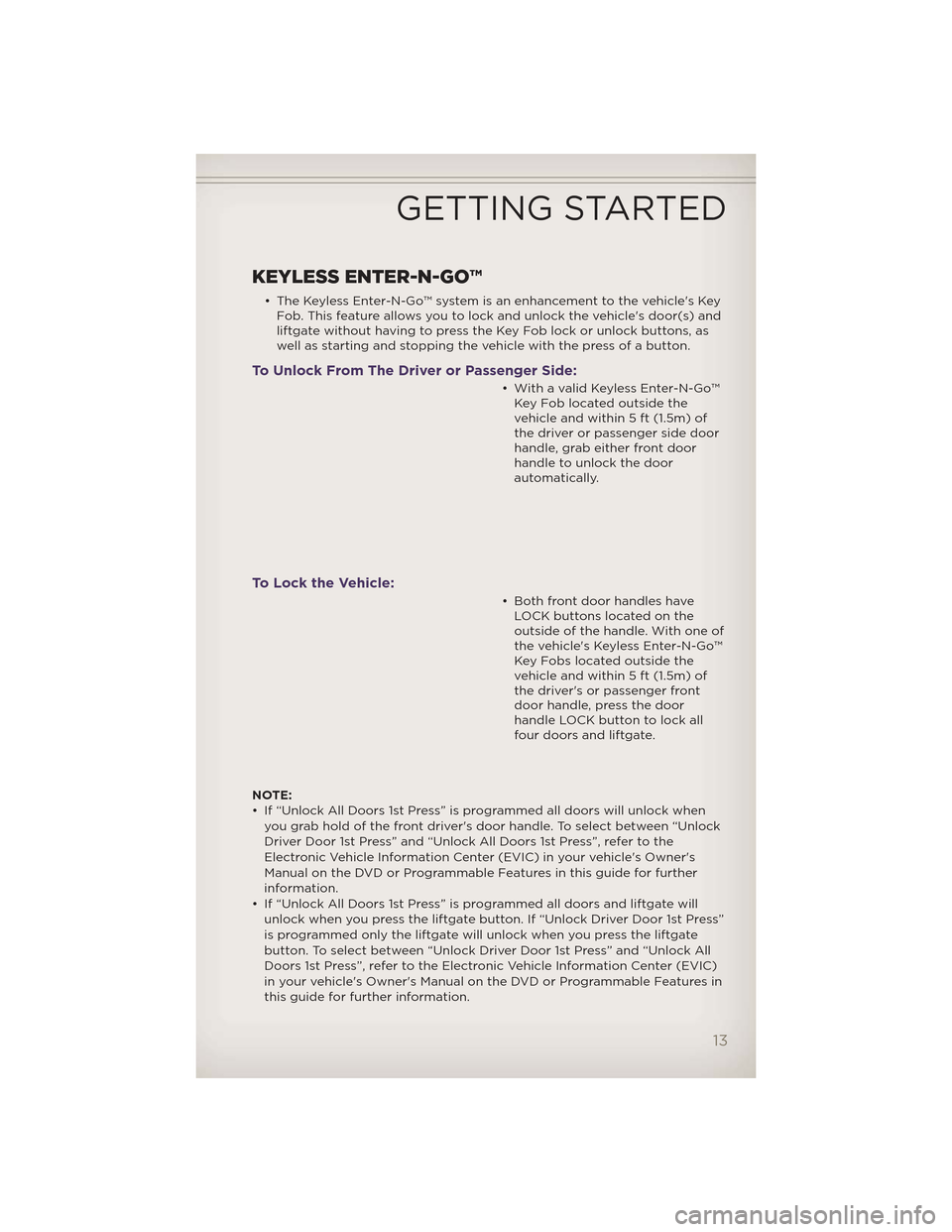
KEYLESS ENTER-N-GO™
• The Keyless Enter-N-Go™ system is an enhancement to the vehicle's KeyFob. This feature allows you to lock and unlock the vehicle's door(s) and
liftgate without having to press the Key Fob lock or unlock buttons, as
well as starting and stopping the vehicle with the press of a button.
To Unlock From The Driver or Passenger Side:
• With a valid Keyless Enter-N-Go™Key Fob located outside the
vehicle and within 5 ft (1.5m) of
the driver or passenger side door
handle, grab either front door
handle to unlock the door
automatically.
To Lock the Vehicle:
• Both front door handles haveLOCK buttons located on the
outside of the handle. With one of
the vehicle's Keyless Enter-N-Go™
Key Fobs located outside the
vehicle and within 5 ft (1.5m) of
the driver's or passenger front
door handle, press the door
handle LOCK button to lock all
four doors and liftgate.
NOTE:
• If “Unlock All Doors 1st Press” is programmed all doors will unlock when you grab hold of the front driver's door handle. To select between “Unlock
Driver Door 1st Press” and “Unlock All Doors 1st Press”, refer to the
Electronic Vehicle Information Center (EVIC) in your vehicle's Owner's
Manual on the DVD or Programmable Features in this guide for further
information.
• If “Unlock All Doors 1st Press” is programmed all doors and liftgate will unlock when you press the liftgate button. If “Unlock Driver Door 1st Press”
is programmed only the liftgate will unlock when you press the liftgate
button. To select between “Unlock Driver Door 1st Press” and “Unlock All
Doors 1st Press”, refer to the Electronic Vehicle Information Center (EVIC)
in your vehicle's Owner's Manual on the DVD or Programmable Features in
this guide for further information.
GETTING STARTED
13
Page 16 of 148
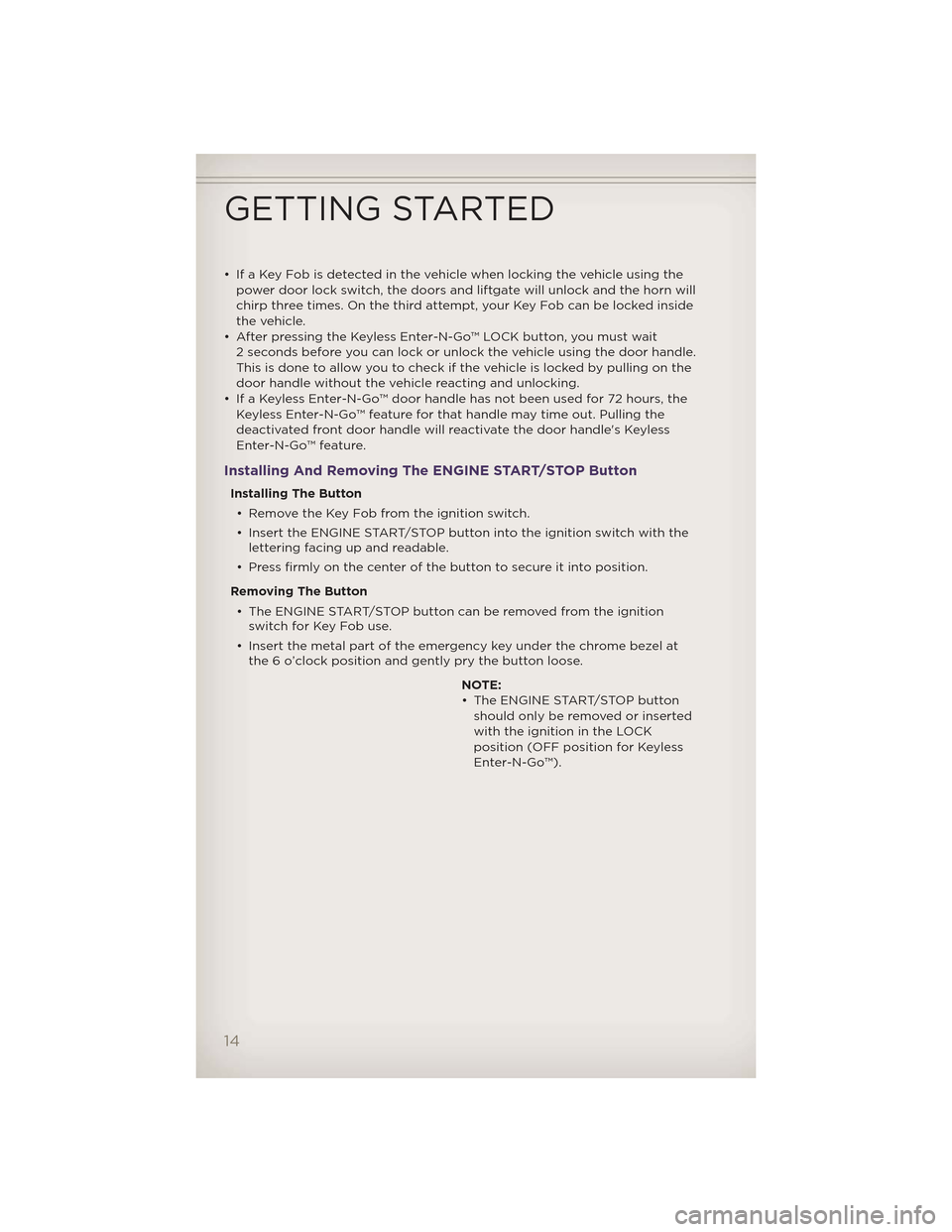
• If a Key Fob is detected in the vehicle when locking the vehicle using thepower door lock switch, the doors and liftgate will unlock and the horn will
chirp three times. On the third attempt, your Key Fob can be locked inside
the vehicle.
• After pressing the Keyless Enter-N-Go™ LOCK button, you must wait 2 seconds before you can lock or unlock the vehicle using the door handle.
This is done to allow you to check if the vehicle is locked by pulling on the
door handle without the vehicle reacting and unlocking.
• If a Keyless Enter-N-Go™ door handle has not been used for 72 hours, the Keyless Enter-N-Go™ feature for that handle may time out. Pulling the
deactivated front door handle will reactivate the door handle's Keyless
Enter-N-Go™ feature.
Installing And Removing The ENGINE START/STOP Button
Installing The Button
• Remove the Key Fob from the ignition switch.
• Insert the ENGINE START/STOP button into the ignition switch with the lettering facing up and readable.
• Press firmly on the center of the button to secure it into position.
Removing The Button • The ENGINE START/STOP button can be removed from the ignition switch for Key Fob use.
• Insert the metal part of the emergency key under the chrome bezel at the 6 o’clock position and gently pry the button loose.
NOTE:
• The ENGINE START/STOP buttonshould only be removed or inserted
with the ignition in the LOCK
position (OFF position for Keyless
Enter-N-Go™).
GETTING STARTED
14
Page 17 of 148
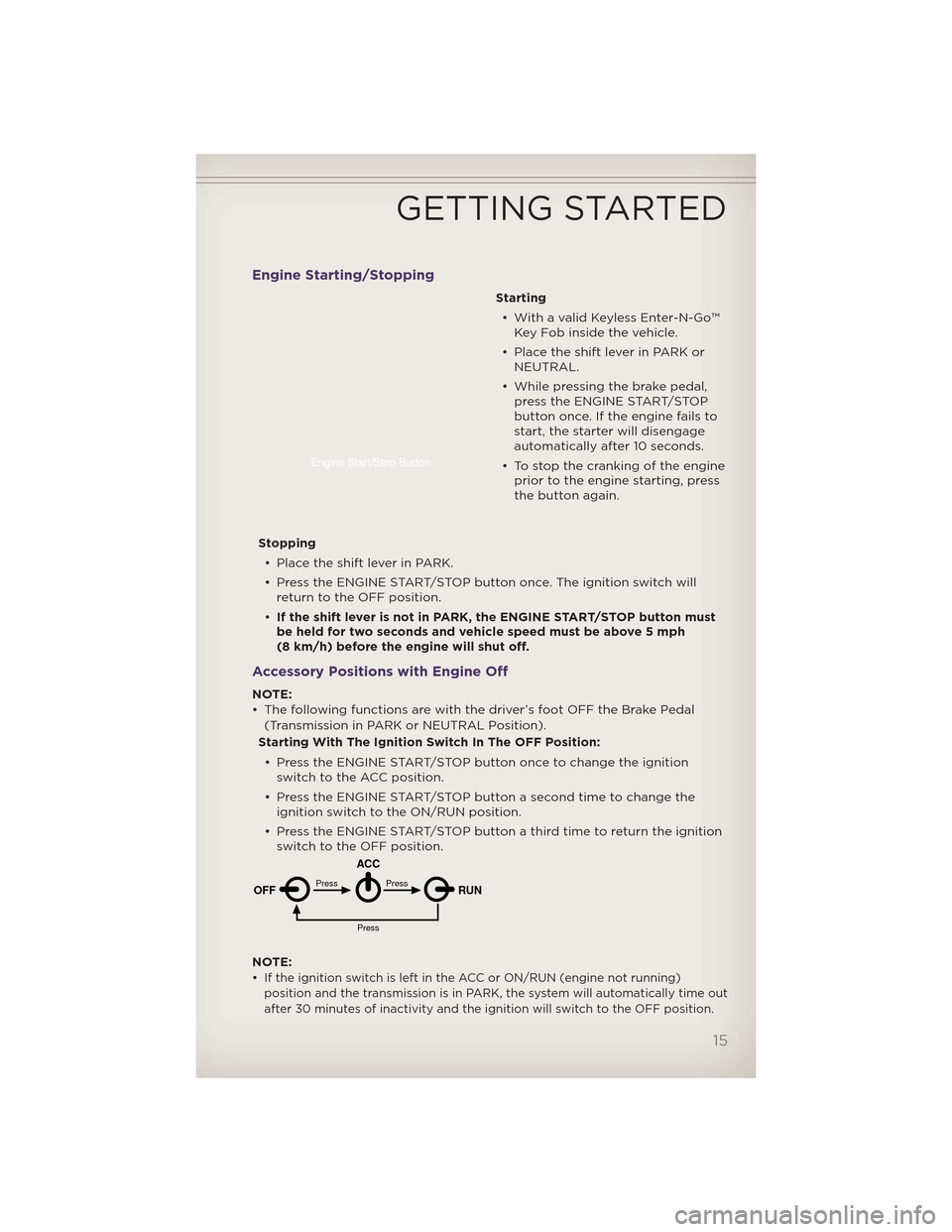
Engine Starting/Stopping
Starting• With a valid Keyless Enter-N-Go™ Key Fob inside the vehicle.
• Place the shift lever in PARK or NEUTRAL.
• While pressing the brake pedal, press the ENGINE START/STOP
button once. If the engine fails to
start, the starter will disengage
automatically after 10 seconds.
• To stop the cranking of the engine prior to the engine starting, press
the button again.
Stopping • Place the shift lever in PARK.
• Press the ENGINE START/STOP button once. The ignition switch will return to the OFF position.
• If the shift lever is not in PARK, the ENGINE START/STOP button must
be held for two seconds and vehicle speed must be above 5 mph
(8 km/h) before the engine will shut off.
Accessory Positions with Engine Off
NOTE:
• The following functions are with the driver’s foot OFF the Brake Pedal
(Transmission in PARK or NEUTRAL Position).
Starting With The Ignition Switch In The OFF Position:
• Press the ENGINE START/STOP button once to change the ignition switch to the ACC position.
• Press the ENGINE START/STOP button a second time to change the ignition switch to the ON/RUN position.
• Press the ENGINE START/STOP button a third time to return the ignition switch to the OFF position.
NOTE:
•
If the ignition switch is left in the ACC or ON/RUN (engine not running)
position and the transmission is in PARK, the system will automatically time out
after 30 minutes of inactivity and the ignition will switch to the OFF position.
OFF RUN
ACCPress
Press
Press
GETTING STARTED
15
Page 18 of 148
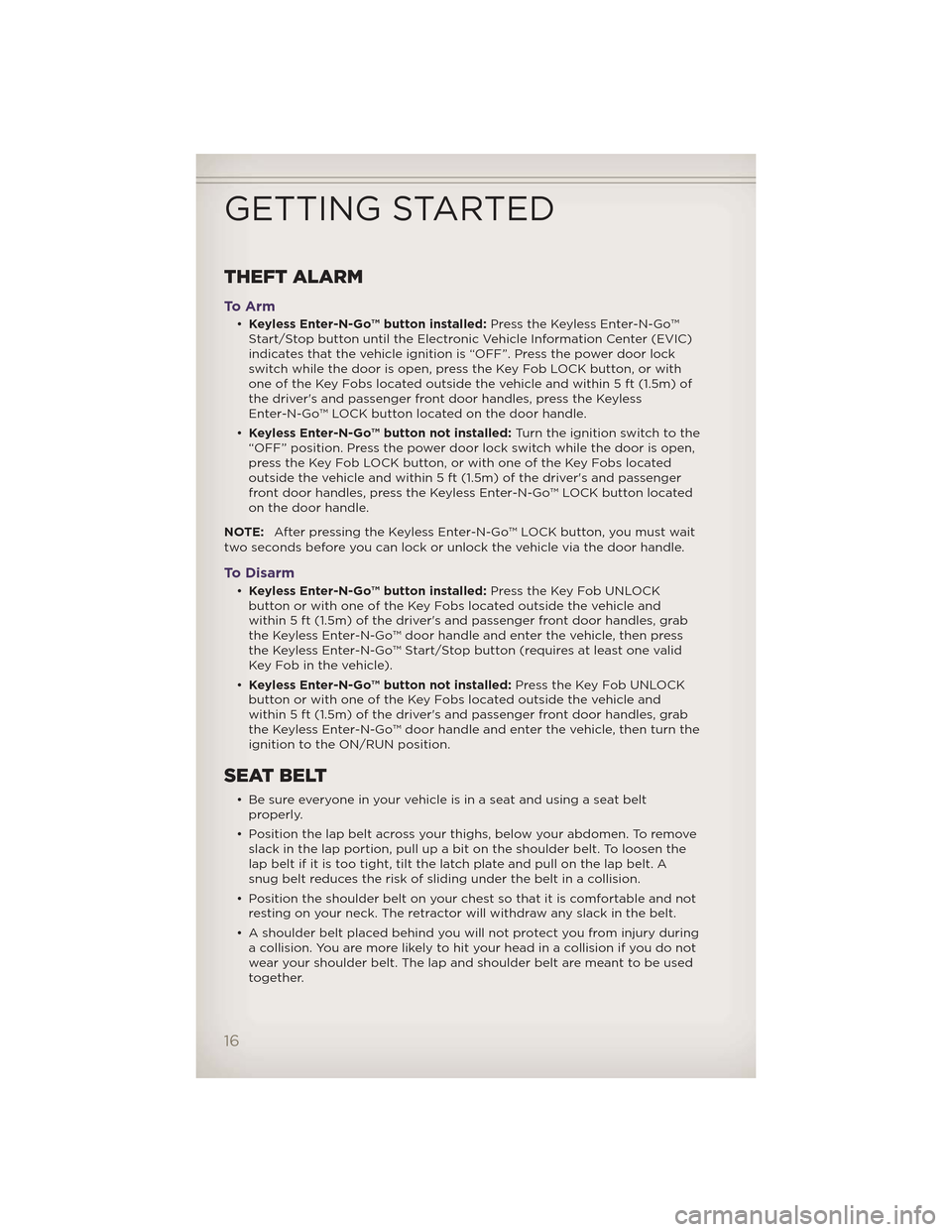
THEFT ALARM
To A r m
•Keyless Enter-N-Go™ button installed: Press the Keyless Enter-N-Go™
Start/Stop button until the Electronic Vehicle Information Center (EVIC)
indicates that the vehicle ignition is “OFF”. Press the power door lock
switch while the door is open, press the Key Fob LOCK button, or with
one of the Key Fobs located outside the vehicle and within 5 ft (1.5m) of
the driver's and passenger front door handles, press the Keyless
Enter-N-Go™ LOCK button located on the door handle.
• Keyless Enter-N-Go™ button not installed: Turn the ignition switch to the
“OFF” position. Press the power door lock switch while the door is open,
press the Key Fob LOCK button, or with one of the Key Fobs located
outside the vehicle and within 5 ft (1.5m) of the driver's and passenger
front door handles, press the Keyless Enter-N-Go™ LOCK button located
on the door handle.
NOTE: After pressing the Keyless Enter-N-Go™ LOCK button, you must wait
two seconds before you can lock or unlock the vehicle via the door handle.
To Disarm
• Keyless Enter-N-Go™ button installed: Press the Key Fob UNLOCK
button or with one of the Key Fobs located outside the vehicle and
within 5 ft (1.5m) of the driver's and passenger front door handles, grab
the Keyless Enter-N-Go™ door handle and enter the vehicle, then press
the Keyless Enter-N-Go™ Start/Stop button (requires at least one valid
Key Fob in the vehicle).
• Keyless Enter-N-Go™ button not installed: Press the Key Fob UNLOCK
button or with one of the Key Fobs located outside the vehicle and
within 5 ft (1.5m) of the driver's and passenger front door handles, grab
the Keyless Enter-N-Go™ door handle and enter the vehicle, then turn the
ignition to the ON/RUN position.
SEAT BELT
• Be sure everyone in your vehicle is in a seat and using a seat belt properly.
• Position the lap belt across your thighs, below your abdomen. To remove slack in the lap portion, pull up a bit on the shoulder belt. To loosen the
lap belt if it is too tight, tilt the latch plate and pull on the lap belt. A
snug belt reduces the risk of sliding under the belt in a collision.
• Position the shoulder belt on your chest so that it is comfortable and not resting on your neck. The retractor will withdraw any slack in the belt.
• A shoulder belt placed behind you will not protect you from injury during a collision. You are more likely to hit your head in a collision if you do not
wear your shoulder belt. The lap and shoulder belt are meant to be used
together.
GETTING STARTED
16
Page 77 of 148
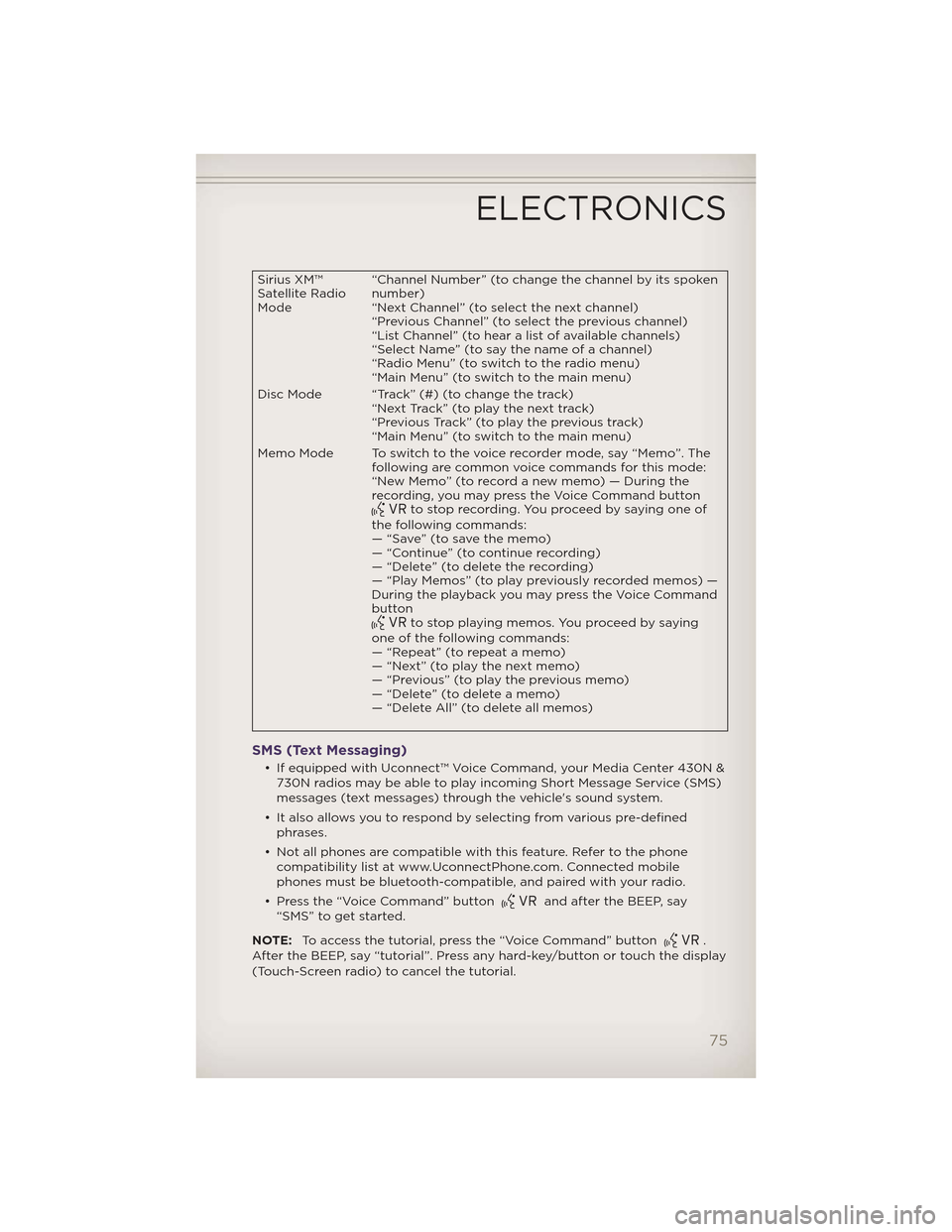
Sirius XM™
Satellite Radio
Mode“Channel Number” (to change the channel by its spoken
number)
“Next Channel” (to select the next channel)
“Previous Channel” (to select the previous channel)
“List Channel” (to hear a list of available channels)
“Select Name” (to say the name of a channel)
“Radio Menu” (to switch to the radio menu)
“Main Menu” (to switch to the main menu)
Disc Mode “Track” (#) (to change the track) “Next Track” (to play the next track)
“Previous Track” (to play the previous track)
“Main Menu” (to switch to the main menu)
Memo Mode To switch to the voice recorder mode, say “Memo”. The following are common voice commands for this mode:
“New Memo” (to record a new memo) — During the
recording, you may press the Voice Command button
to stop recording. You proceed by saying one of
the following commands:
— “Save” (to save the memo)
— “Continue” (to continue recording)
— “Delete” (to delete the recording)
— “Play Memos” (to play previously recorded memos) —
During the playback you may press the Voice Command
button
to stop playing memos. You proceed by saying
one of the following commands:
— “Repeat” (to repeat a memo)
— “Next” (to play the next memo)
— “Previous” (to play the previous memo)
— “Delete” (to delete a memo)
— “Delete All” (to delete all memos)
SMS (Text Messaging)
• If equipped with Uconnect™ Voice Command, your Media Center 430N & 730N radios may be able to play incoming Short Message Service (SMS)
messages (text messages) through the vehicle's sound system.
• It also allows you to respond by selecting from various pre-defined phrases.
• Not all phones are compatible with this feature. Refer to the phone compatibility list at www.UconnectPhone.com. Connected mobile
phones must be bluetooth-compatible, and paired with your radio.
• Press the “Voice Command” button
and after the BEEP, say
“SMS” to get started.
NOTE: To access the tutorial, press the “Voice Command” button
.
After the BEEP, say “tutorial”. Press any hard-key/button or touch the display
(Touch-Screen radio) to cancel the tutorial.
ELECTRONICS
75
Page 90 of 148
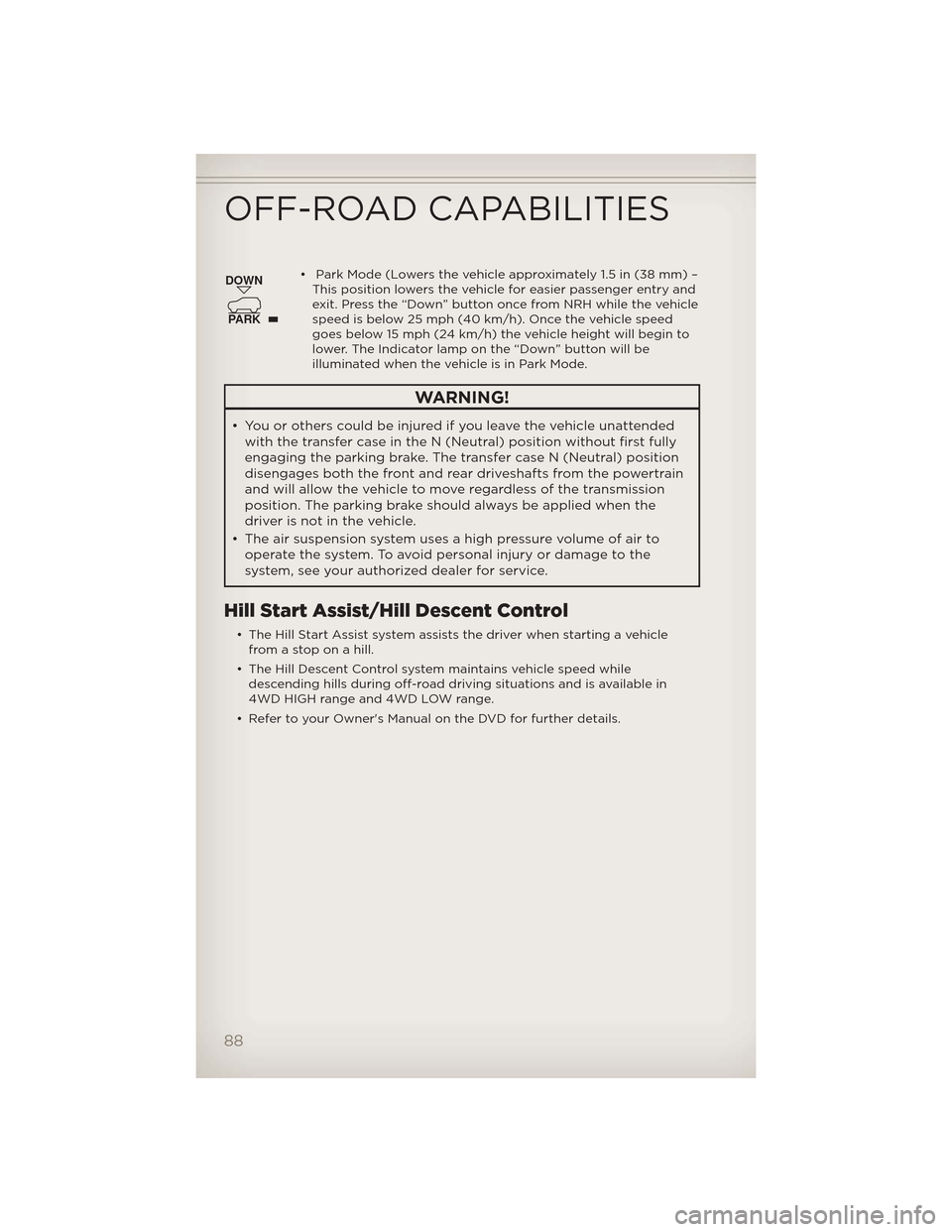
• Park Mode (Lowers the vehicle approximately 1.5 in (38 mm) –This position lowers the vehicle for easier passenger entry and
exit. Press the “Down” button once from NRH while the vehicle
speed is below 25 mph (40 km/h). Once the vehicle speed
goes below 15 mph (24 km/h) the vehicle height will begin to
lower. The Indicator lamp on the “Down” button will be
illuminated when the vehicle is in Park Mode.
WARNING!
• You or others could be injured if you leave the vehicle unattendedwith the transfer case in the N (Neutral) position without first fully
engaging the parking brake. The transfer case N (Neutral) position
disengages both the front and rear driveshafts from the powertrain
and will allow the vehicle to move regardless of the transmission
position. The parking brake should always be applied when the
driver is not in the vehicle.
• The air suspension system uses a high pressure volume of air to operate the system. To avoid personal injury or damage to the
system, see your authorized dealer for service.
Hill Start Assist/Hill Descent Control
• The Hill Start Assist system assists the driver when starting a vehiclefrom a stop on a hill.
• The Hill Descent Control system maintains vehicle speed while descending hills during off-road driving situations and is available in
4WD HIGH range and 4WD LOW range.
• Refer to your Owner's Manual on the DVD for further details.
DOWN
PARK
OFF-ROAD CAPABILITIES
88
Page 93 of 148
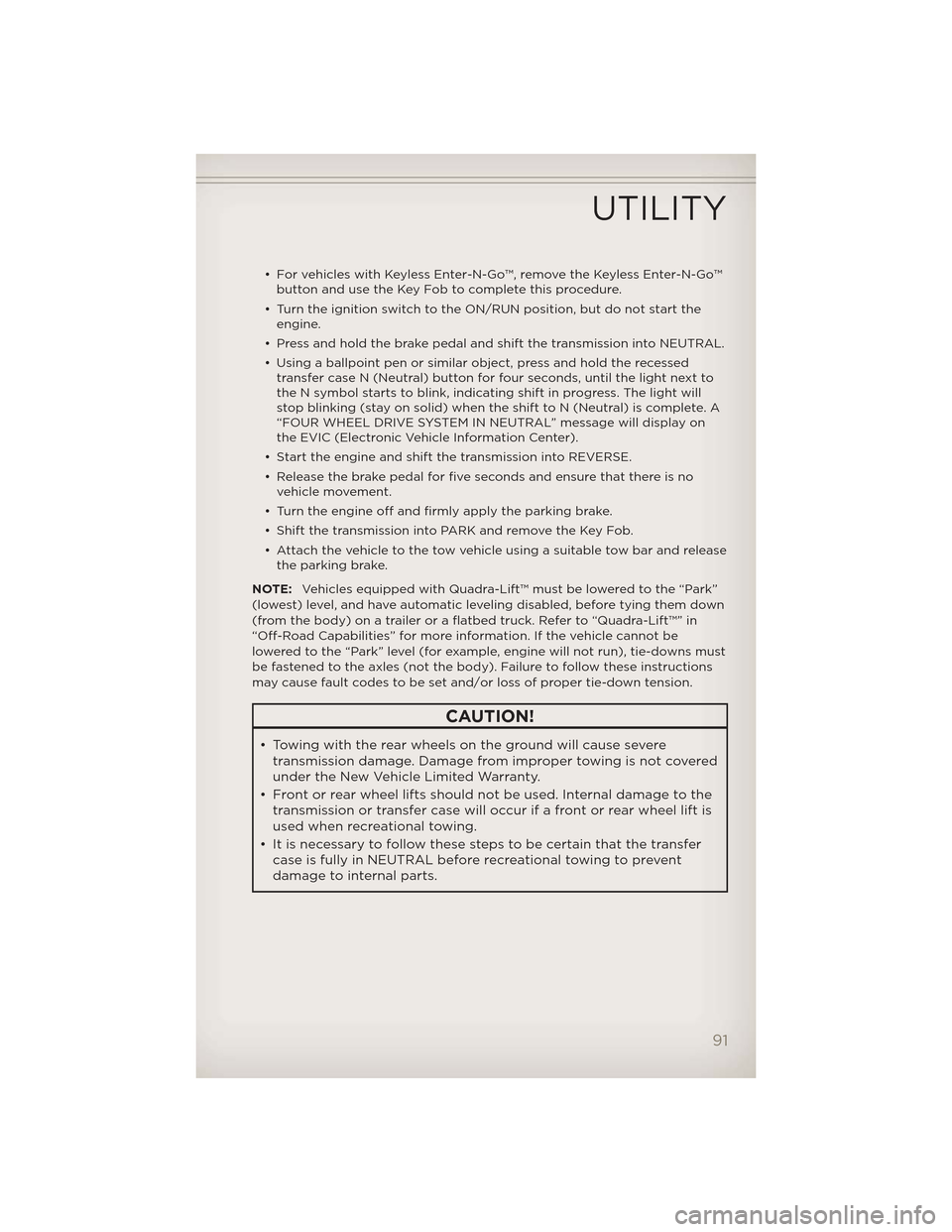
• For vehicles with Keyless Enter-N-Go™, remove the Keyless Enter-N-Go™button and use the Key Fob to complete this procedure.
• Turn the ignition switch to the ON/RUN position, but do not start the engine.
• Press and hold the brake pedal and shift the transmission into NEUTRAL.
• Using a ballpoint pen or similar object, press and hold the recessed transfer case N (Neutral) button for four seconds, until the light next to
the N symbol starts to blink, indicating shift in progress. The light will
stop blinking (stay on solid) when the shift to N (Neutral) is complete. A
“FOUR WHEEL DRIVE SYSTEM IN NEUTRAL” message will display on
the EVIC (Electronic Vehicle Information Center).
• Start the engine and shift the transmission into REVERSE.
• Release the brake pedal for five seconds and ensure that there is no vehicle movement.
• Turn the engine off and firmly apply the parking brake.
• Shift the transmission into PARK and remove the Key Fob.
• Attach the vehicle to the tow vehicle using a suitable tow bar and release the parking brake.
NOTE: Vehicles equipped with Quadra-Lift™ must be lowered to the “Park”
(lowest) level, and have automatic leveling disabled, before tying them down
(from the body) on a trailer or a flatbed truck. Refer to “Quadra-Lift™” in
“Off-Road Capabilities” for more information. If the vehicle cannot be
lowered to the “Park” level (for example, engine will not run), tie-downs must
be fastened to the axles (not the body). Failure to follow these instructions
may cause fault codes to be set and/or loss of proper tie-down tension.
CAUTION!
• Towing with the rear wheels on the ground will cause severe transmission damage. Damage from improper towing is not covered
under the New Vehicle Limited Warranty.
• Front or rear wheel lifts should not be used. Internal damage to the transmission or transfer case will occur if a front or rear wheel lift is
used when recreational towing.
• It is necessary to follow these steps to be certain that the transfer case is fully in NEUTRAL before recreational towing to prevent
damage to internal parts.
UTILITY
91
Page 102 of 148
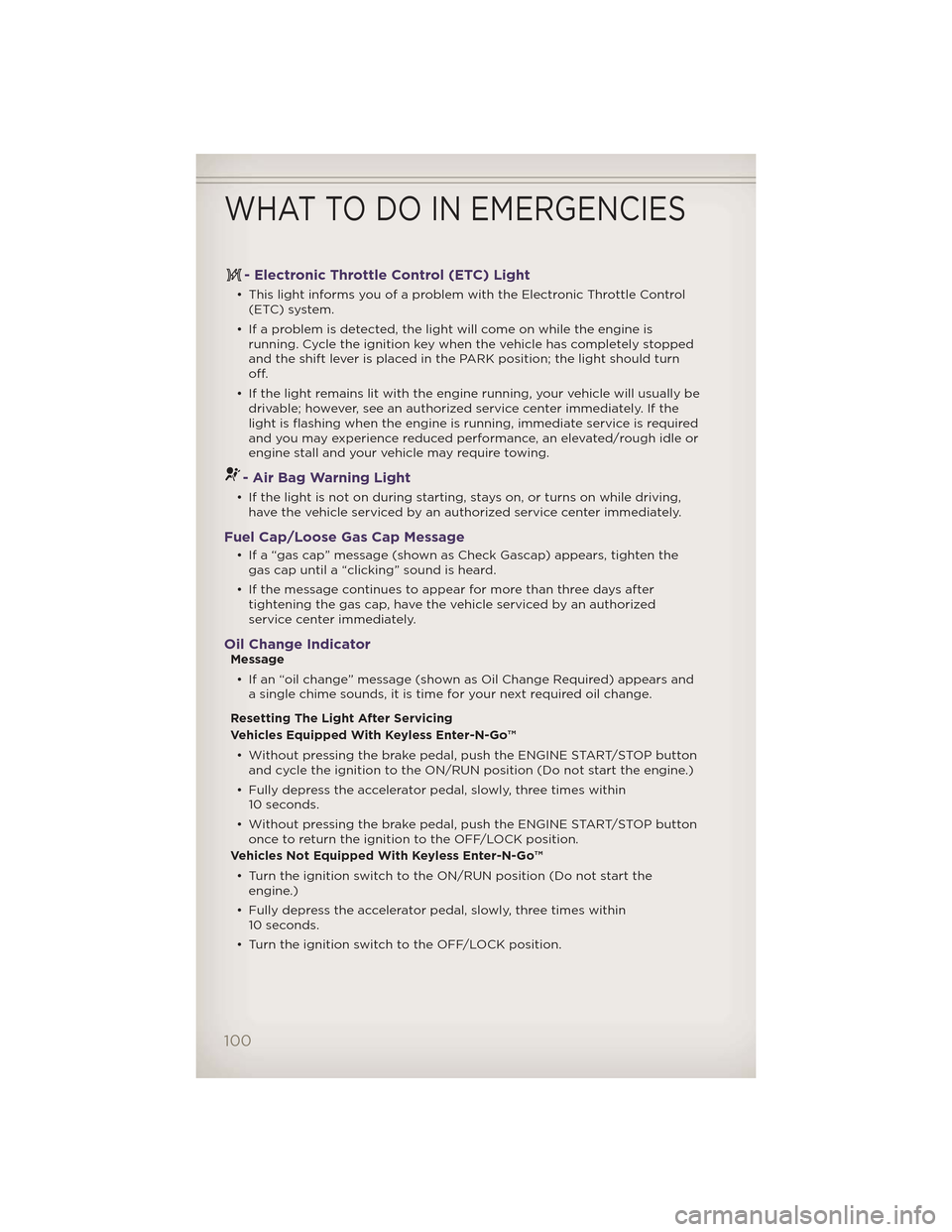
- Electronic Throttle Control (ETC) Light
• This light informs you of a problem with the Electronic Throttle Control(ETC) system.
• If a problem is detected, the light will come on while the engine is running. Cycle the ignition key when the vehicle has completely stopped
and the shift lever is placed in the PARK position; the light should turn
off.
• If the light remains lit with the engine running, your vehicle will usually be drivable; however, see an authorized service center i mmediately. If the
light is flashing when the engine is running, immediate service is required
and you may experience reduced performance, an elevated/rough idle or
engine stall and your vehicle may require towing.
- Air Bag Warning Light
• If the light is not on during starting, stays on, or turns on while driving, have the vehicle serviced by an authorized service center immediately.
Fuel Cap/Loose Gas Cap Message
• If a “gas cap” message (shown as Check Gascap) appears, tighten thegas cap until a “clicking” sound is heard.
• If the message continues to appear for more than three days after tightening the gas cap, have the vehicle serviced by an authorized
service center immediately.
Oil Change IndicatorMessage
• If an “oil change” message (shown as Oil Change Required) appears and a single chime sounds, it is time for your next required oil change.
Resetting The Light After Servicing
Vehicles Equipped With Keyless Enter-N-Go™ • Without pressing the brake pedal, push the ENGINE START/STOP button and cycle the ignition to the ON/RUN position (Do not start the engine.)
• Fully depress the accelerator pedal, slowly, three times within 10 seconds.
• Without pressing the brake pedal, push the ENGINE START/STOP button once to return the ignition to the OFF/LOCK position.
Vehicles Not Equipped With Keyless Enter-N-Go™
• Turn the ignition switch to the ON/RUN position (Do not start the engine.)
• Fully depress the accelerator pedal, slowly, three times within 10 seconds.
• Turn the ignition switch to the OFF/LOCK position.
WHAT TO DO IN EMERGENCIES
100