check engine light JEEP GRAND CHEROKEE 2014 WK2 / 4.G User Guide
[x] Cancel search | Manufacturer: JEEP, Model Year: 2014, Model line: GRAND CHEROKEE, Model: JEEP GRAND CHEROKEE 2014 WK2 / 4.GPages: 674, PDF Size: 4.38 MB
Page 344 of 674
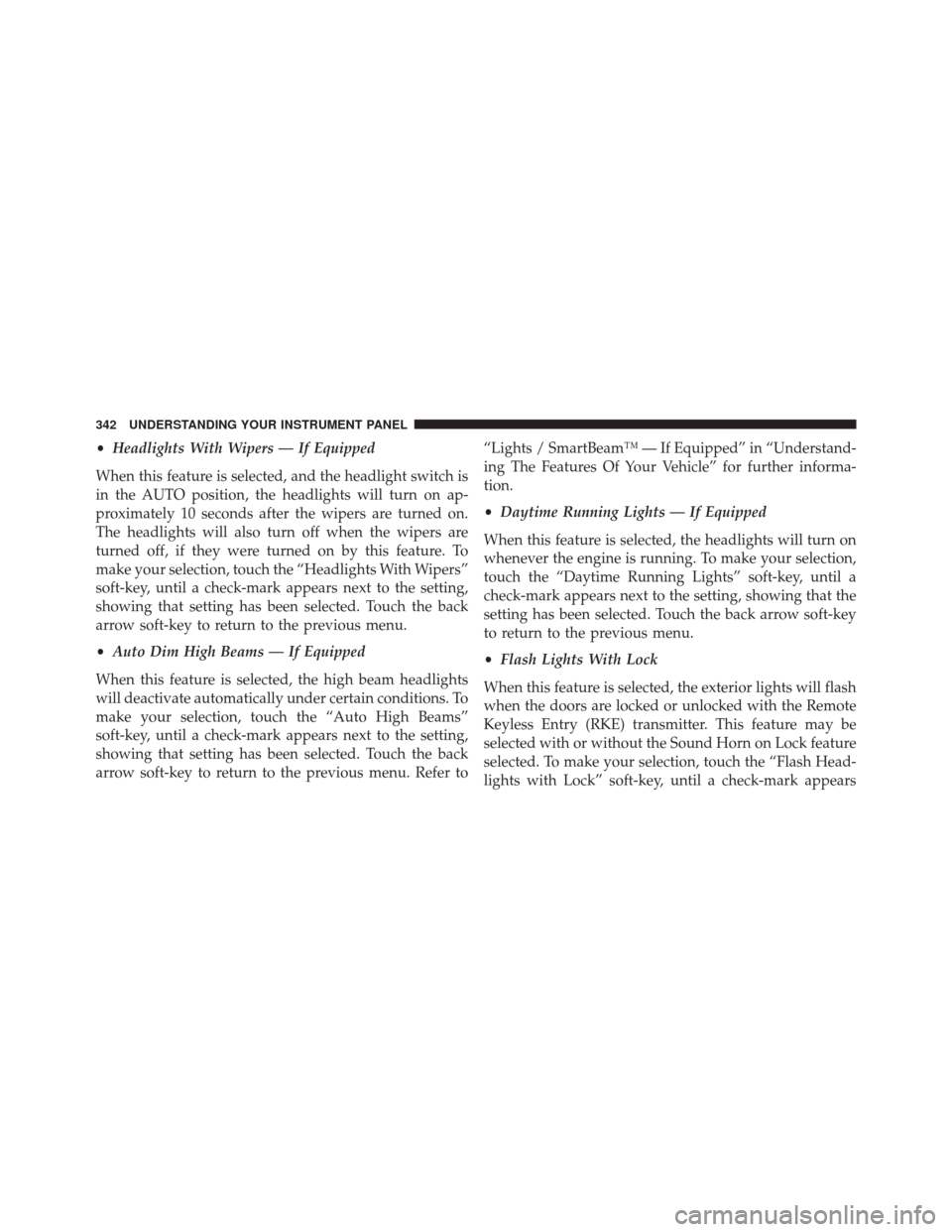
•Headlights With Wipers — If Equipped
When this feature is selected, and the headlight switch is
in the AUTO position, the headlights will turn on ap-
proximately 10 seconds after the wipers are turned on.
The headlights will also turn off when the wipers are
turned off, if they were turned on by this feature. To
make your selection, touch the “Headlights With Wipers”
soft-key, until a check-mark appears next to the setting,
showing that setting has been selected. Touch the back
arrow soft-key to return to the previous menu.
• Auto Dim High Beams — If Equipped
When this feature is selected, the high beam headlights
will deactivate automatically under certain conditions. To
make your selection, touch the “Auto High Beams”
soft-key, until a check-mark appears next to the setting,
showing that setting has been selected. Touch the back
arrow soft-key to return to the previous menu. Refer to “Lights / SmartBeam™ — If Equipped” in “Understand-
ing The Features Of Your Vehicle” for further informa-
tion.
•
Daytime Running Lights — If Equipped
When this feature is selected, the headlights will turn on
whenever the engine is running. To make your selection,
touch the “Daytime Running Lights” soft-key, until a
check-mark appears next to the setting, showing that the
setting has been selected. Touch the back arrow soft-key
to return to the previous menu.
• Flash Lights With Lock
When this feature is selected, the exterior lights will flash
when the doors are locked or unlocked with the Remote
Keyless Entry (RKE) transmitter. This feature may be
selected with or without the Sound Horn on Lock feature
selected. To make your selection, touch the “Flash Head-
lights with Lock” soft-key, until a check-mark appears
342 UNDERSTANDING YOUR INSTRUMENT PANEL
Page 348 of 674
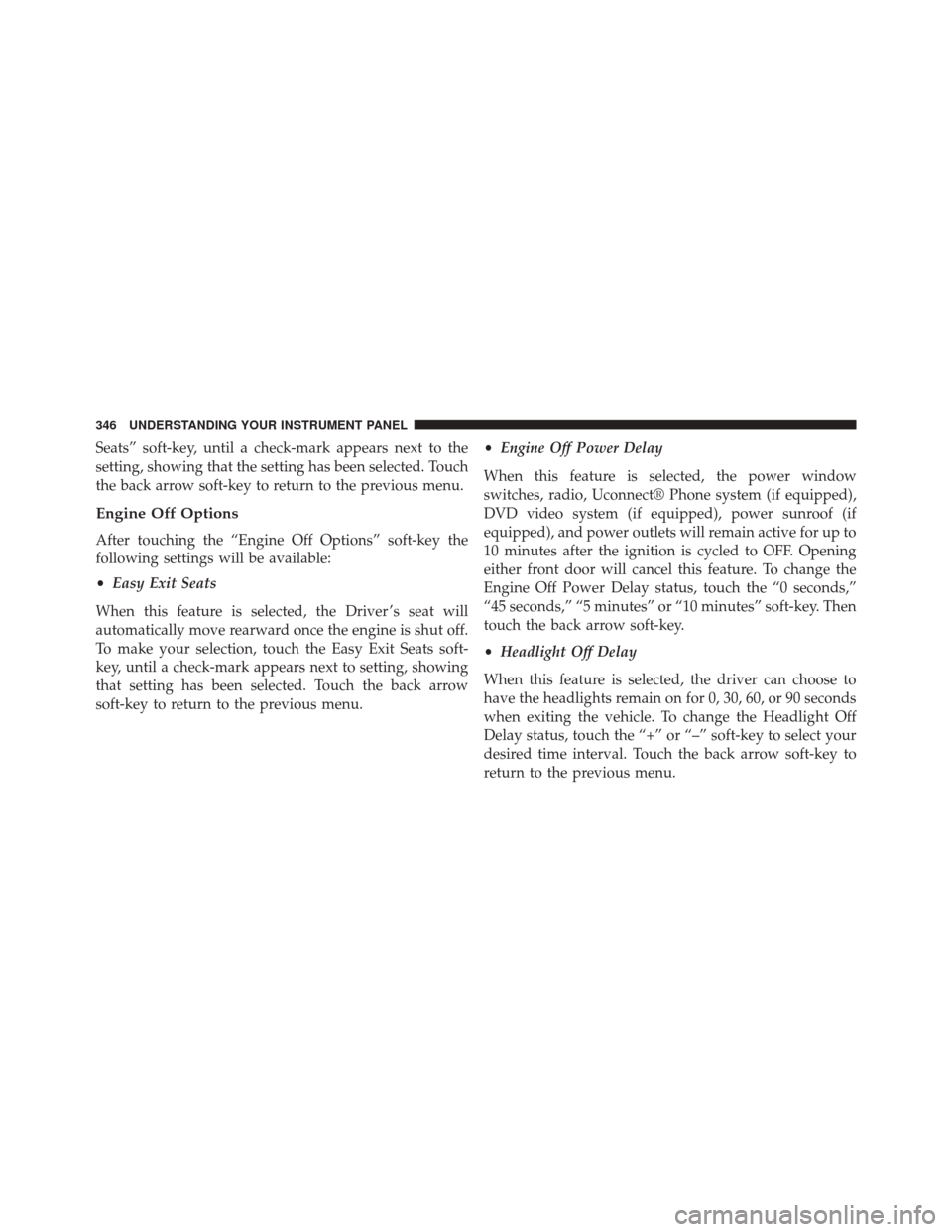
Seats” soft-key, until a check-mark appears next to the
setting, showing that the setting has been selected. Touch
the back arrow soft-key to return to the previous menu.
Engine Off Options
After touching the “Engine Off Options” soft-key the
following settings will be available:
•Easy Exit Seats
When this feature is selected, the Driver ’s seat will
automatically move rearward once the engine is shut off.
To make your selection, touch the Easy Exit Seats soft-
key, until a check-mark appears next to setting, showing
that setting has been selected. Touch the back arrow
soft-key to return to the previous menu. •
Engine Off Power Delay
When this feature is selected, the power window
switches, radio, Uconnect® Phone system (if equipped),
DVD video system (if equipped), power sunroof (if
equipped), and power outlets will remain active for up to
10 minutes after the ignition is cycled to OFF. Opening
either front door will cancel this feature. To change the
Engine Off Power Delay status, touch the “0 seconds,”
“45 seconds,” “5 minutes” or “10 minutes” soft-key. Then
touch the back arrow soft-key.
• Headlight Off Delay
When this feature is selected, the driver can choose to
have the headlights remain on for 0, 30, 60, or 90 seconds
when exiting the vehicle. To change the Headlight Off
Delay status, touch the “+” or “–” soft-key to select your
desired time interval. Touch the back arrow soft-key to
return to the previous menu.
346 UNDERSTANDING YOUR INSTRUMENT PANEL
Page 536 of 674

6. Using a ballpoint pen or similar object, press and holdthe recessed transfer case “N” button (located by the
selector switch) for one second. 7. When the “N” indicator light turns off, release the “N”
button. After the “N” button has been released, the
transfer case will shift to the position indicated by the
selector switch.
8. Shift the transmission into PARK. Turn the engine OFF.
9. Release the brake pedal.
10. Disconnect vehicle from the tow vehicle.
11. Start the engine.
12. Press and hold the brake pedal.
13. Release the parking brake.
14. Shift the transmission into DRIVE, release the brake pedal, and check that the vehicle operates normally.
NEUTRAL (N) Switch
534 STARTING AND OPERATING
Page 573 of 674
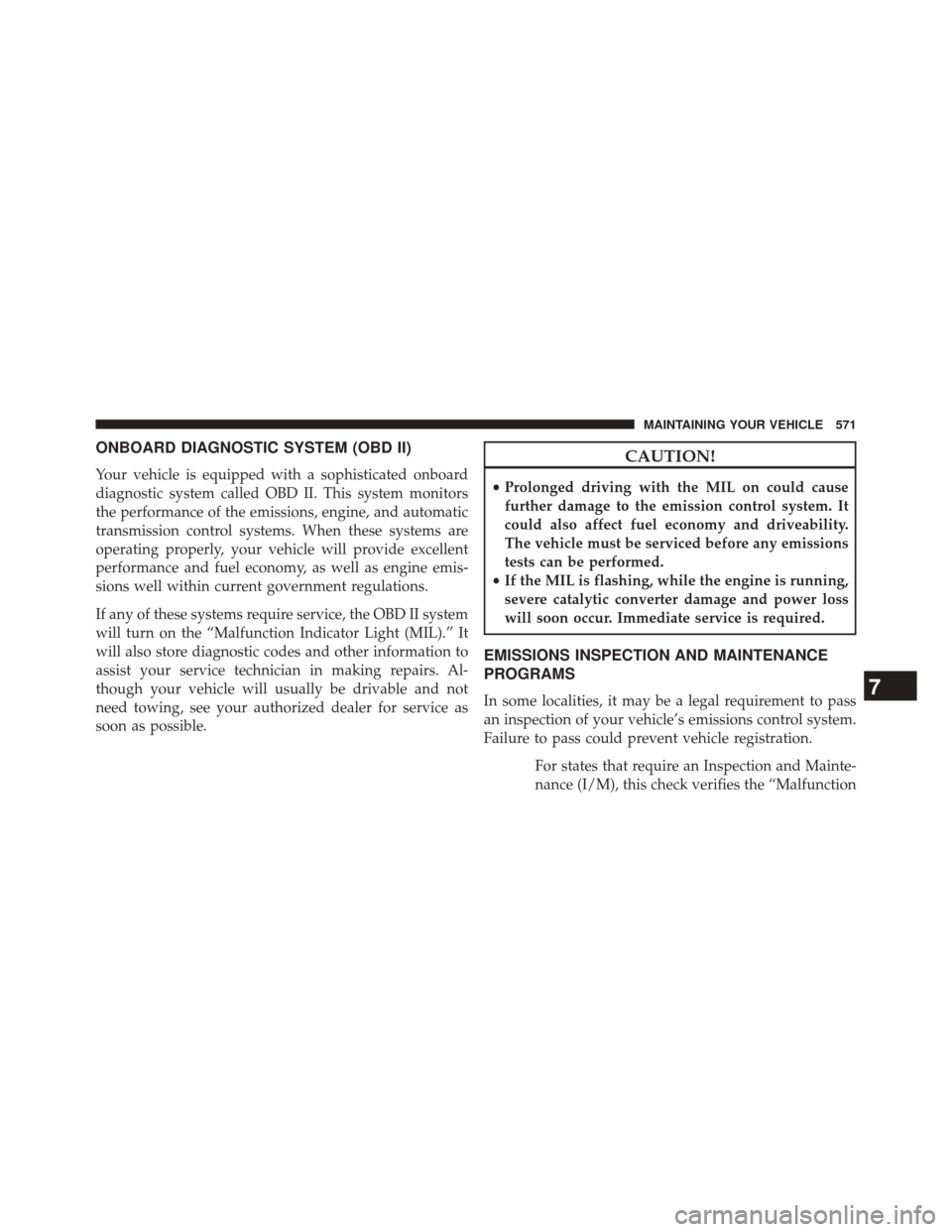
ONBOARD DIAGNOSTIC SYSTEM (OBD II)
Your vehicle is equipped with a sophisticated onboard
diagnostic system called OBD II. This system monitors
the performance of the emissions, engine, and automatic
transmission control systems. When these systems are
operating properly, your vehicle will provide excellent
performance and fuel economy, as well as engine emis-
sions well within current government regulations.
If any of these systems require service, the OBD II system
will turn on the “Malfunction Indicator Light (MIL).” It
will also store diagnostic codes and other information to
assist your service technician in making repairs. Al-
though your vehicle will usually be drivable and not
need towing, see your authorized dealer for service as
soon as possible.
CAUTION!
•Prolonged driving with the MIL on could cause
further damage to the emission control system. It
could also affect fuel economy and driveability.
The vehicle must be serviced before any emissions
tests can be performed.
• If the MIL is flashing, while the engine is running,
severe catalytic converter damage and power loss
will soon occur. Immediate service is required.
EMISSIONS INSPECTION AND MAINTENANCE
PROGRAMS
In some localities, it may be a legal requirement to pass
an inspection of your vehicle’s emissions control system.
Failure to pass could prevent vehicle registration.
For states that require an Inspection and Mainte-
nance (I/M), this check verifies the “Malfunction7
MAINTAINING YOUR VEHICLE 571
Page 574 of 674
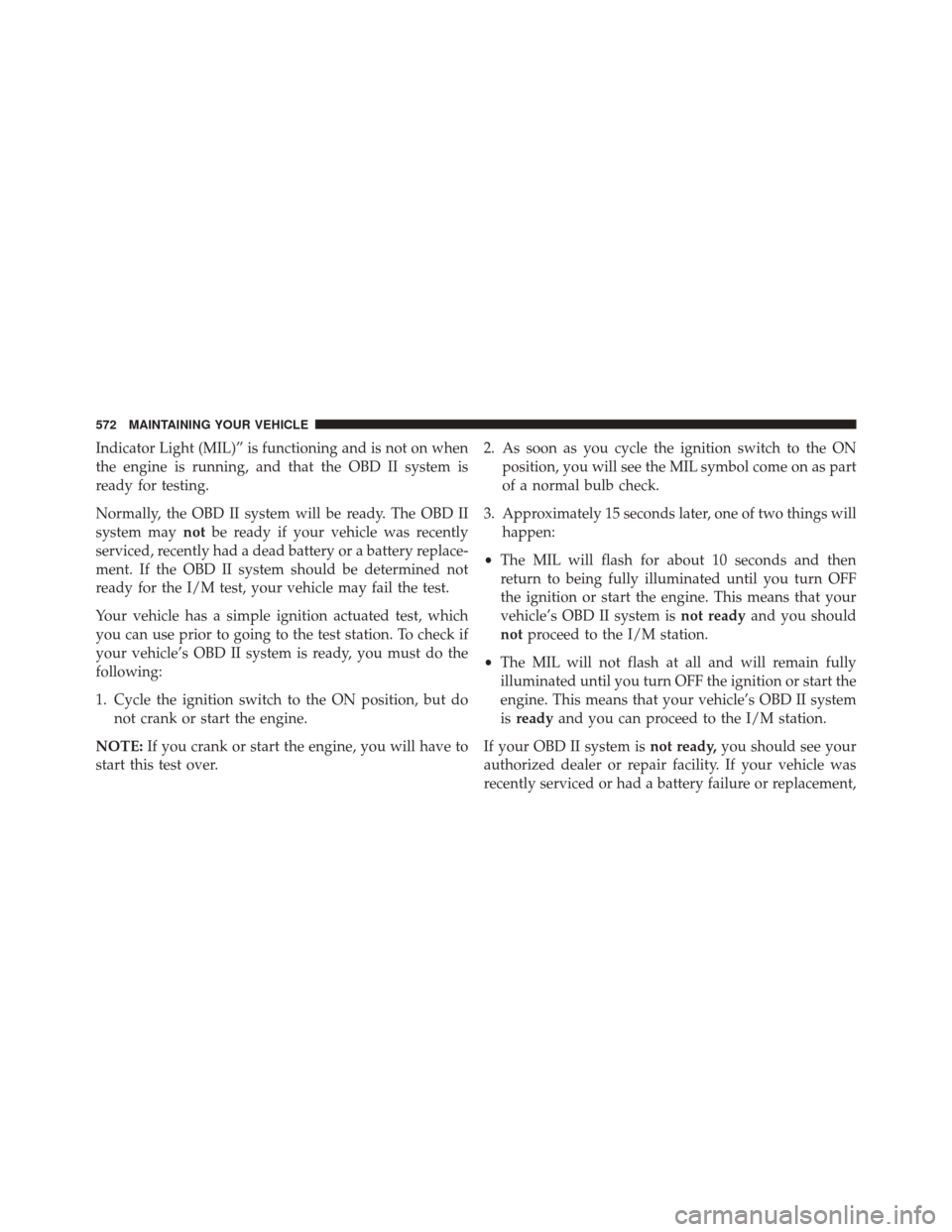
Indicator Light (MIL)” is functioning and is not on when
the engine is running, and that the OBD II system is
ready for testing.
Normally, the OBD II system will be ready. The OBD II
system maynotbe ready if your vehicle was recently
serviced, recently had a dead battery or a battery replace-
ment. If the OBD II system should be determined not
ready for the I/M test, your vehicle may fail the test.
Your vehicle has a simple ignition actuated test, which
you can use prior to going to the test station. To check if
your vehicle’s OBD II system is ready, you must do the
following:
1. Cycle the ignition switch to the ON position, but do not crank or start the engine.
NOTE: If you crank or start the engine, you will have to
start this test over. 2. As soon as you cycle the ignition switch to the ON
position, you will see the MIL symbol come on as part
of a normal bulb check.
3. Approximately 15 seconds later, one of two things will happen:
• The MIL will flash for about 10 seconds and then
return to being fully illuminated until you turn OFF
the ignition or start the engine. This means that your
vehicle’s OBD II system is not readyand you should
not proceed to the I/M station.
• The MIL will not flash at all and will remain fully
illuminated until you turn OFF the ignition or start the
engine. This means that your vehicle’s OBD II system
is ready and you can proceed to the I/M station.
If your OBD II system is not ready,you should see your
authorized dealer or repair facility. If your vehicle was
recently serviced or had a battery failure or replacement,
572 MAINTAINING YOUR VEHICLE
Page 589 of 674
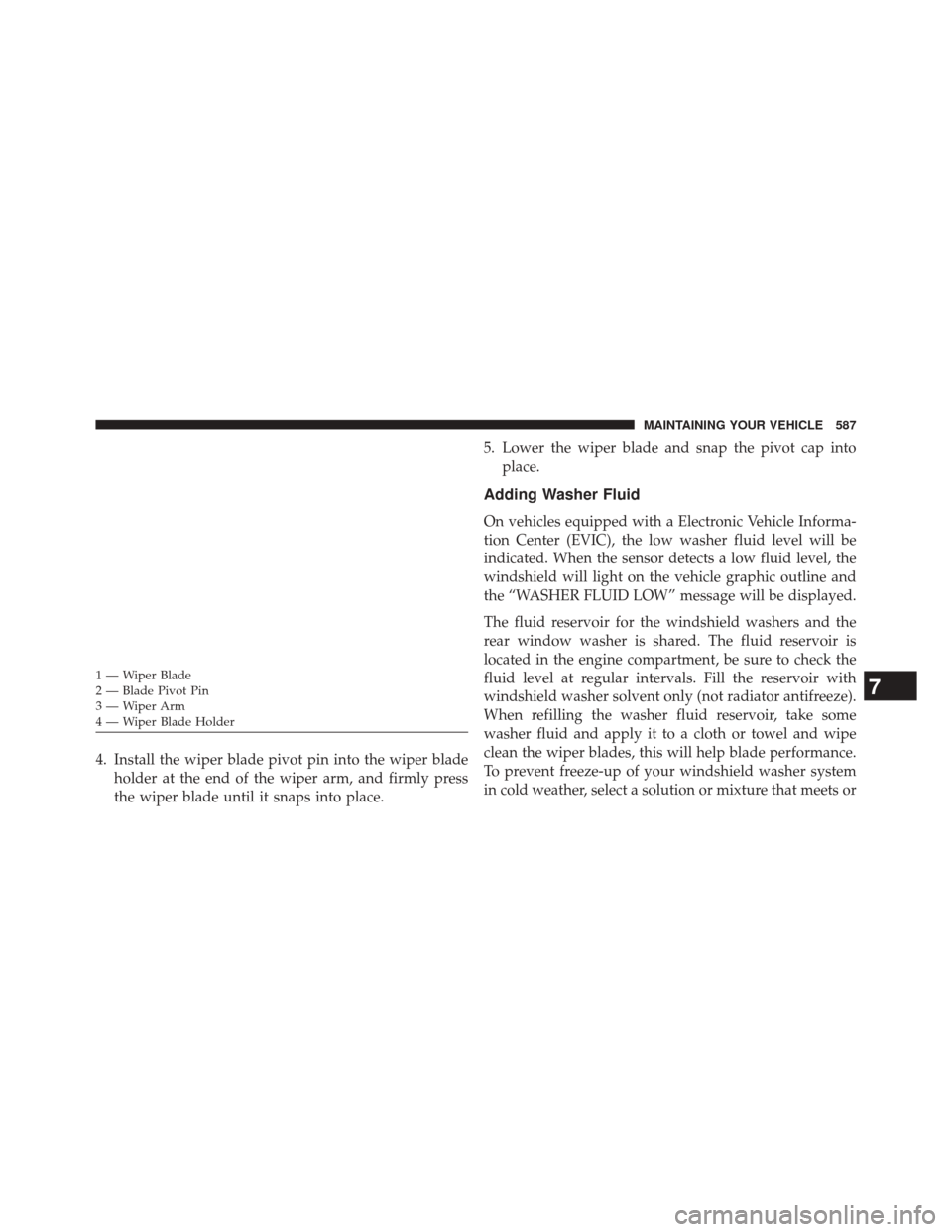
4. Install the wiper blade pivot pin into the wiper bladeholder at the end of the wiper arm, and firmly press
the wiper blade until it snaps into place. 5. Lower the wiper blade and snap the pivot cap into
place.
Adding Washer Fluid
On vehicles equipped with a Electronic Vehicle Informa-
tion Center (EVIC), the low washer fluid level will be
indicated. When the sensor detects a low fluid level, the
windshield will light on the vehicle graphic outline and
the “WASHER FLUID LOW” message will be displayed.
The fluid reservoir for the windshield washers and the
rear window washer is shared. The fluid reservoir is
located in the engine compartment, be sure to check the
fluid level at regular intervals. Fill the reservoir with
windshield washer solvent only (not radiator antifreeze).
When refilling the washer fluid reservoir, take some
washer fluid and apply it to a cloth or towel and wipe
clean the wiper blades, this will help blade performance.
To prevent freeze-up of your windshield washer system
in cold weather, select a solution or mixture that meets or
1—WiperBlade
2 — Blade Pivot Pin
3—WiperArm
4 — Wiper Blade Holder7
MAINTAINING YOUR VEHICLE 587
Page 635 of 674

•Check the fluid levels of the coolant reservoir, brake
master cylinder, power steering and transmission as
needed
• Check function of all interior and exterior lights
Required Maintenance
Refer to the Maintenance Schedules on the following
pages for required maintenance.
At Every Oil Change Interval As Indicated By Oil Change Indicator System:
•Change oil and filter.
• Rotate the tires. Rotate at the first sign of irregu-
lar wear, even if it occurs before the oil indicator
system turns on.
• Inspect battery and clean and tighten terminals as
required.
At Every Oil Change Interval As Indicated By Oil
Change Indicator System:
•Inspect automatic transmission fluid if equipped
with dipstick.
• Inspect brake pads, shoes, rotors, drums, hoses
and park brake.
• Inspect engine cooling system protection and
hoses.
• Inspect exhaust system.
• Inspect engine air cleaner if using in dusty or
off-road conditions.
8
M
A I
N T
E
N
A
N
C E
S
C
H E
D
U L
E
SMAINTENANCE SCHEDULES 633
Page 655 of 674
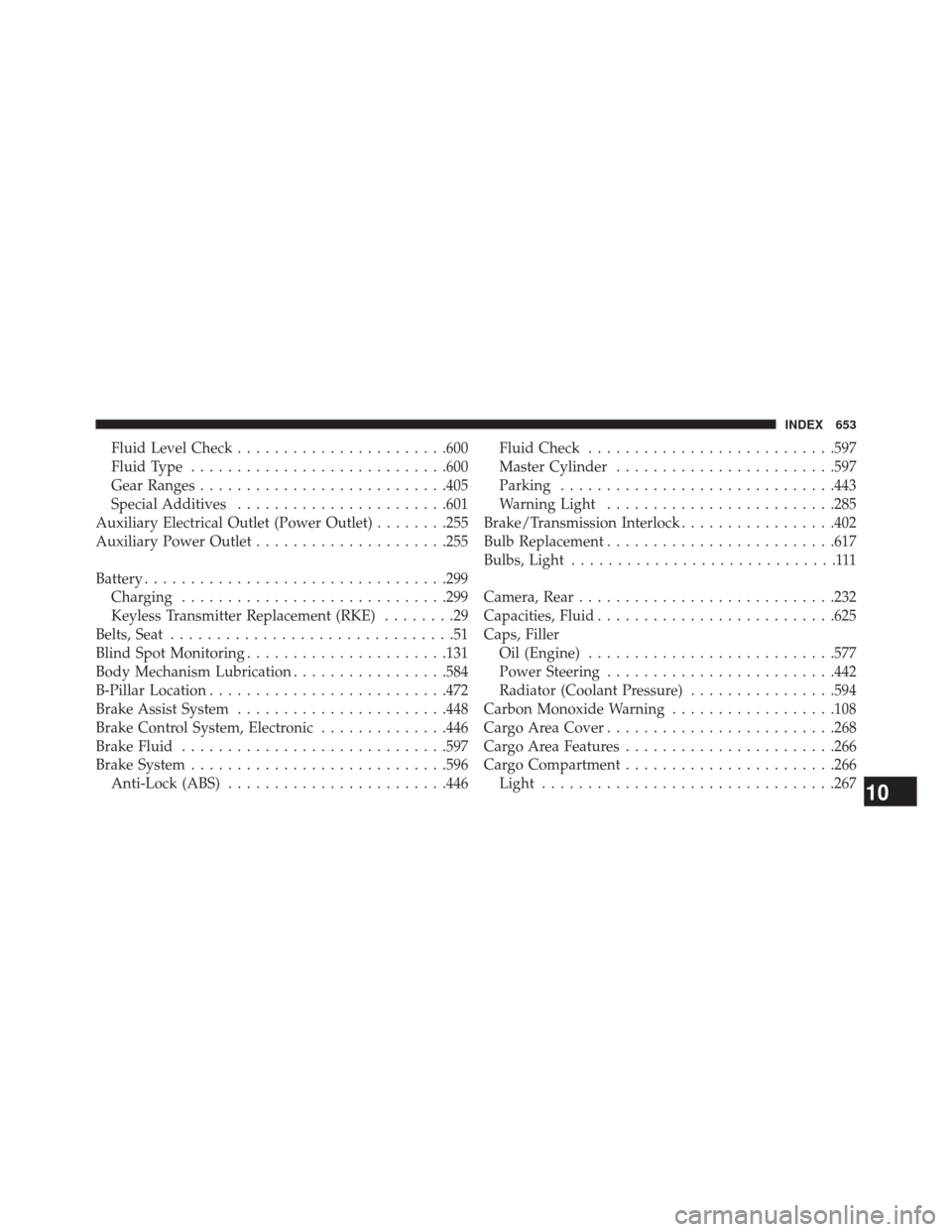
Fluid Level Check...................... .600
Fluid Type ........................... .600
Gear Ranges .......................... .405
Special Additives ...................... .601
Auxiliary Electrical Outlet (Power Outlet) ........255
Auxiliary Power Outlet .....................255
Battery ................................ .299
Charging ............................ .299
Keyless Transmitter Replacement (RKE) ........29
Belts, Seat ...............................51
Blind Spot Monitoring ..................... .131
Body Mechanism Lubrication .................584
B-Pillar Location ......................... .472
Brake Assist System ...................... .448
Brake Control System, Electronic ..............446
Brake Fluid ............................ .597
Brake System ........................... .596
Anti-Lock (ABS) ....................... .446Fluid Check
.......................... .597
Master Cylinder ....................... .597
Parking ............................. .443
Warning Light ........................ .285
Brake/Transmission Interlock .................402
Bulb Replacement ........................ .617
Bulbs, Light .............................111
Camera, Rear ........................... .232
Capacities, Fluid ......................... .625
Caps, Filler Oil (Engine) .......................... .577
Power Steering ........................ .442
Radiator (Coolant Pressure) ................594
Carbon Monoxide Warning ..................108
Cargo Area Cover ........................ .268
Cargo Area Features ...................... .266
Cargo Compartment ...................... .266
Light ............................... .267
10
INDEX 653
Page 656 of 674
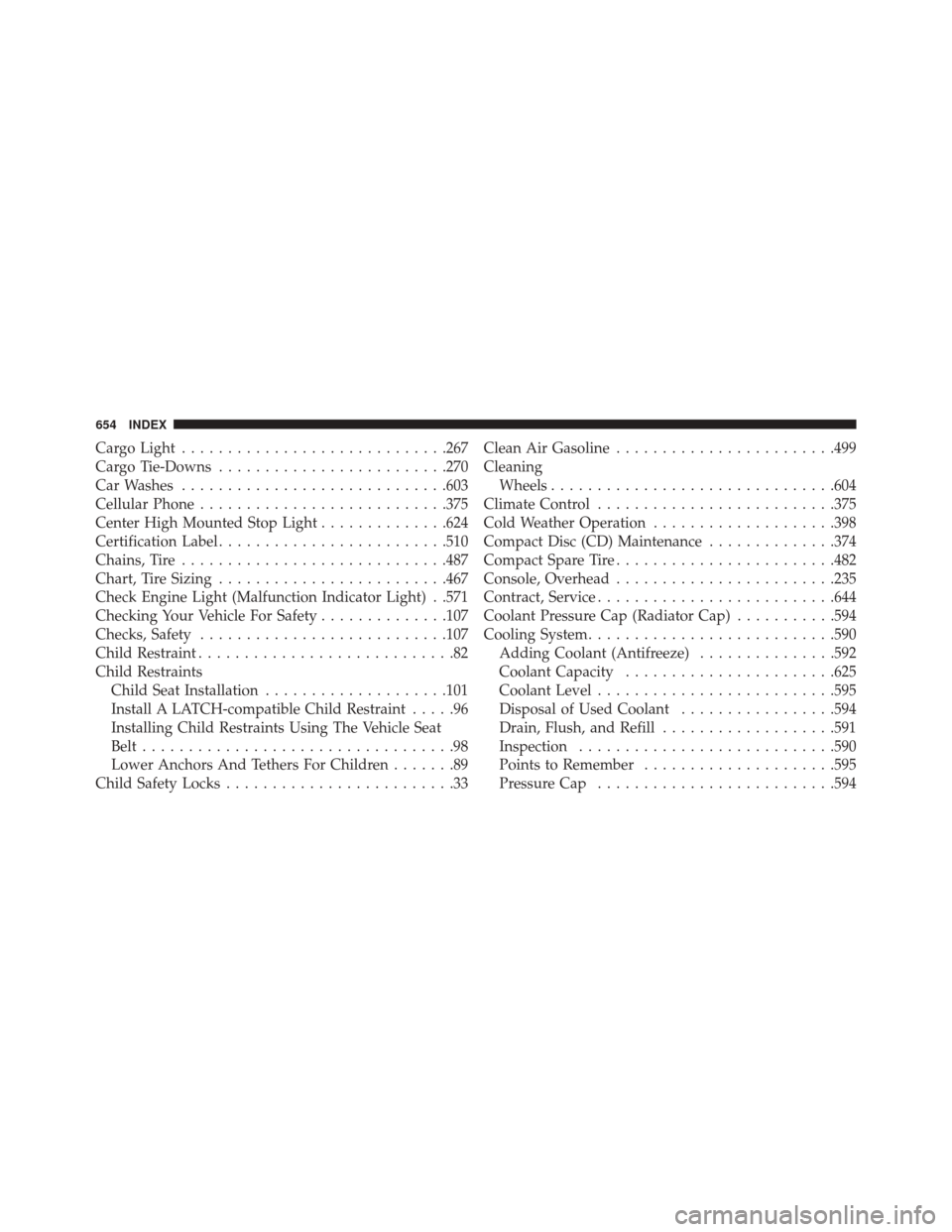
Cargo Light............................ .267
Cargo Tie-Downs ........................ .270
Car Washes ............................ .603
Cellular Phone .......................... .375
Center High Mounted Stop Light ..............624
Certification Label ........................ .510
Chains, Tire ............................ .487
Chart, Tire Sizing ........................ .467
Check Engine Light (Malfunction Indicator Light) . .571
Checking Your Vehicle For Safety ..............107
Checks, Safety .......................... .107
Child Restraint ............................82
Child Restraints Child Seat Installation ....................101
Install A LATCH-compatible Child Restraint .....96
Installing Child Restraints Using The Vehicle Seat
Belt ..................................98
Lower Anchors And Tethers For Children .......89
Child Safety Locks .........................33 Clean Air Gasoline
....................... .499
Cleaning Wheels .............................. .604
Climate Control ......................... .375
Cold Weather Operation ....................398
Compact Disc (CD) Maintenance ..............374
Compact Spare Tire ....................... .482
Console, Overhead ....................... .235
Contract, Service ......................... .644
Coolant Pressure Cap (Radiator Cap) ...........594
Cooling System .......................... .590
Adding Coolant (Antifreeze) ...............592
Coolant Capacity ...................... .625
Coolant Level ......................... .595
Disposal of Used Coolant .................594
Drain, Flush, and Refill ...................591
Inspection ........................... .590
Points to Remember .....................595
Pressure Cap ......................... .594
654 INDEX
Page 659 of 674
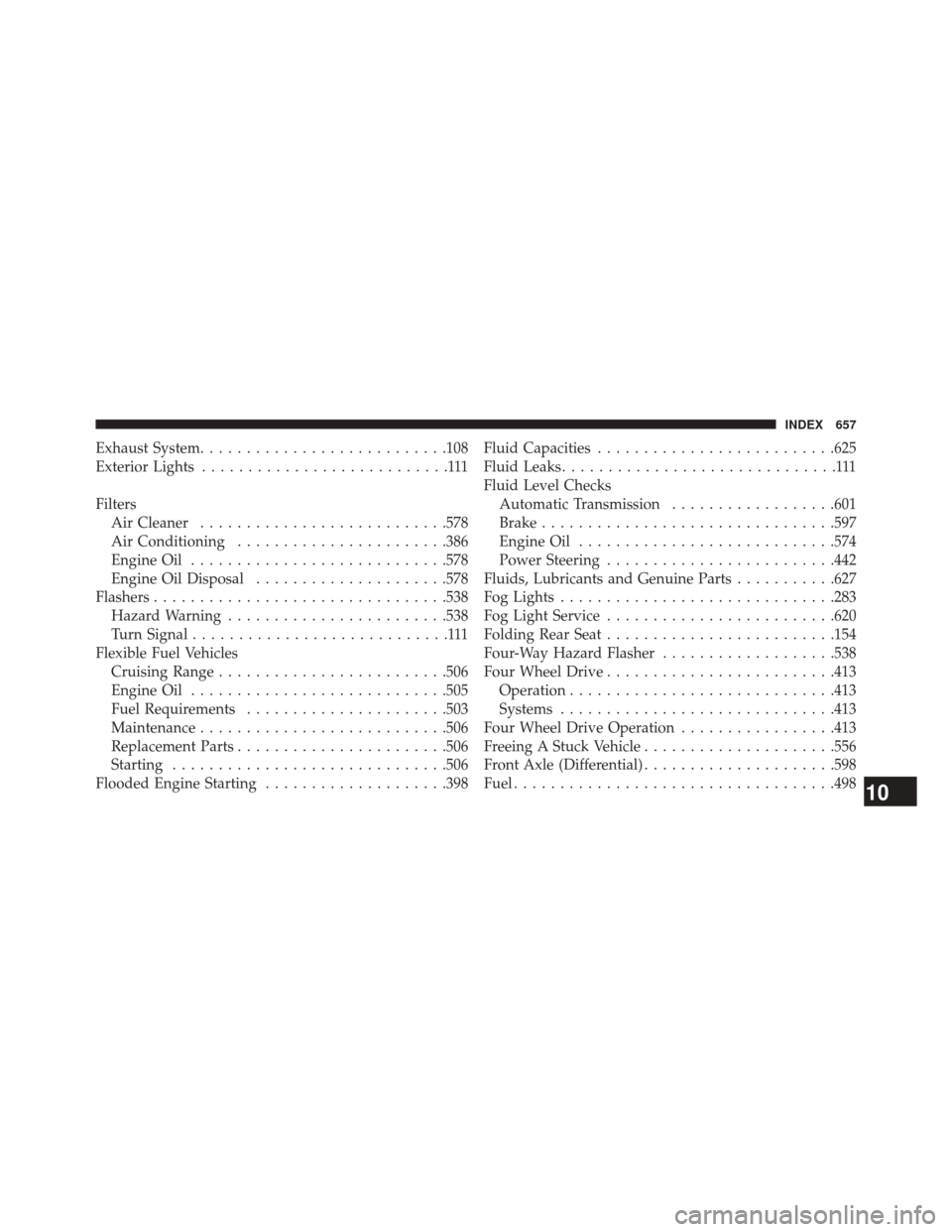
Exhaust System.......................... .108
Exterior Lights ...........................111
Filters Air Cleaner .......................... .578
Air Conditioning ...................... .386
Engine Oil ........................... .578
Engine Oil Disposal .....................578
Flashers ............................... .538
Hazard Warning ....................... .538
Turn Signal ............................111
Flexible Fuel Vehicles Cruising Range ........................ .506
Engine Oil ........................... .505
Fuel Requirements ..................... .503
Maintenance .......................... .506
Replacement Parts ...................... .506
Starting ............................. .506
Flooded Engine Starting ....................398 Fluid Capacities
......................... .625
Fluid Leaks ..............................111
Fluid Level Checks Automatic Transmission ..................601
Brake ............................... .597
Engine Oil ........................... .574
Power Steering ........................ .442
Fluids, Lubricants and Genuine Parts ...........627
Fog Lights ............................. .283
Fog Light Service ........................ .620
Folding Rear Seat ........................ .154
Four-Way Hazard Flasher ...................538
Four Wheel Drive ........................ .413
Operation ............................ .413
Systems ............................. .413
Four Wheel Drive Operation .................413
Freeing A Stuck Vehicle .....................556
Front Axle (Differential) .....................598
Fuel .................................. .498
10
INDEX 657