bluetooth JEEP GRAND CHEROKEE 2014 WK2 / 4.G Owners Manual
[x] Cancel search | Manufacturer: JEEP, Model Year: 2014, Model line: GRAND CHEROKEE, Model: JEEP GRAND CHEROKEE 2014 WK2 / 4.GPages: 674, PDF Size: 4.38 MB
Page 312 of 674
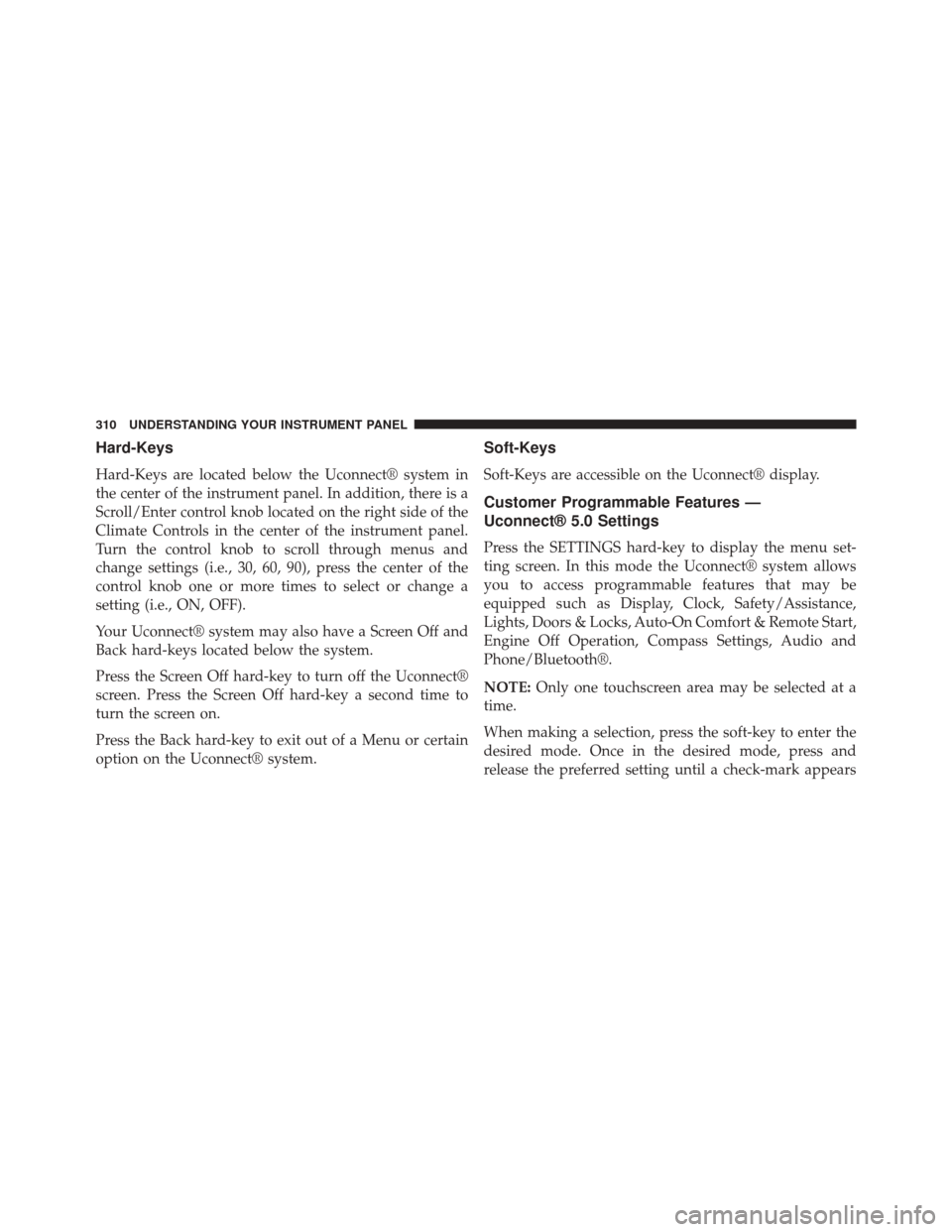
Hard-Keys
Hard-Keys are located below the Uconnect® system in
the center of the instrument panel. In addition, there is a
Scroll/Enter control knob located on the right side of the
Climate Controls in the center of the instrument panel.
Turn the control knob to scroll through menus and
change settings (i.e., 30, 60, 90), press the center of the
control knob one or more times to select or change a
setting (i.e., ON, OFF).
Your Uconnect® system may also have a Screen Off and
Back hard-keys located below the system.
Press the Screen Off hard-key to turn off the Uconnect®
screen. Press the Screen Off hard-key a second time to
turn the screen on.
Press the Back hard-key to exit out of a Menu or certain
option on the Uconnect® system.
Soft-Keys
Soft-Keys are accessible on the Uconnect® display.
Customer Programmable Features —
Uconnect® 5.0 Settings
Press the SETTINGS hard-key to display the menu set-
ting screen. In this mode the Uconnect® system allows
you to access programmable features that may be
equipped such as Display, Clock, Safety/Assistance,
Lights, Doors & Locks, Auto-On Comfort & Remote Start,
Engine Off Operation, Compass Settings, Audio and
Phone/Bluetooth®.
NOTE:Only one touchscreen area may be selected at a
time.
When making a selection, press the soft-key to enter the
desired mode. Once in the desired mode, press and
release the preferred setting until a check-mark appears
310 UNDERSTANDING YOUR INSTRUMENT PANEL
Page 330 of 674
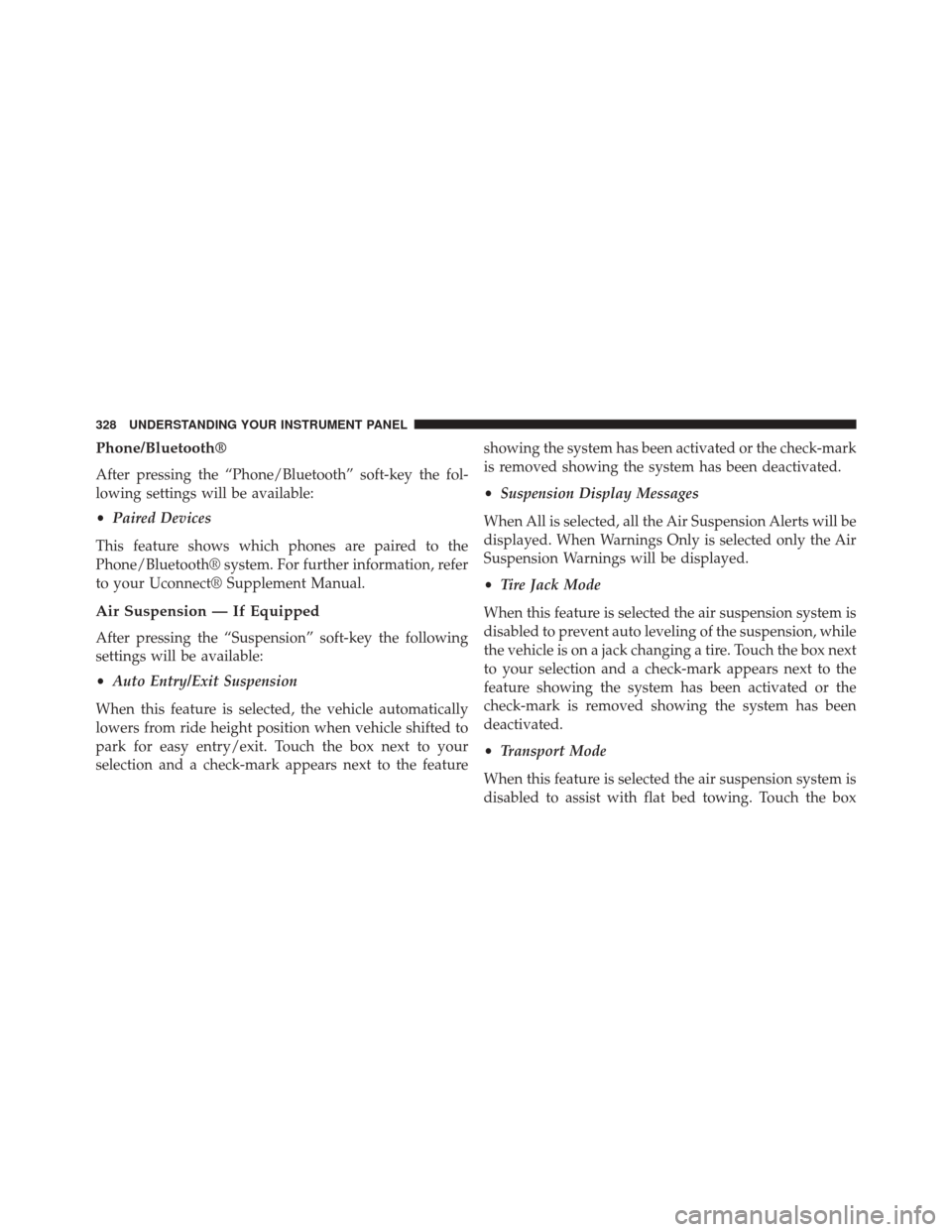
Phone/Bluetooth®
After pressing the “Phone/Bluetooth” soft-key the fol-
lowing settings will be available:
•Paired Devices
This feature shows which phones are paired to the
Phone/Bluetooth® system. For further information, refer
to your Uconnect® Supplement Manual.
Air Suspension — If Equipped
After pressing the “Suspension” soft-key the following
settings will be available:
• Auto Entry/Exit Suspension
When this feature is selected, the vehicle automatically
lowers from ride height position when vehicle shifted to
park for easy entry/exit. Touch the box next to your
selection and a check-mark appears next to the feature showing the system has been activated or the check-mark
is removed showing the system has been deactivated.
•
Suspension Display Messages
When All is selected, all the Air Suspension Alerts will be
displayed. When Warnings Only is selected only the Air
Suspension Warnings will be displayed.
• Tire Jack Mode
When this feature is selected the air suspension system is
disabled to prevent auto leveling of the suspension, while
the vehicle is on a jack changing a tire. Touch the box next
to your selection and a check-mark appears next to the
feature showing the system has been activated or the
check-mark is removed showing the system has been
deactivated.
• Transport Mode
When this feature is selected the air suspension system is
disabled to assist with flat bed towing. Touch the box
328 UNDERSTANDING YOUR INSTRUMENT PANEL
Page 333 of 674
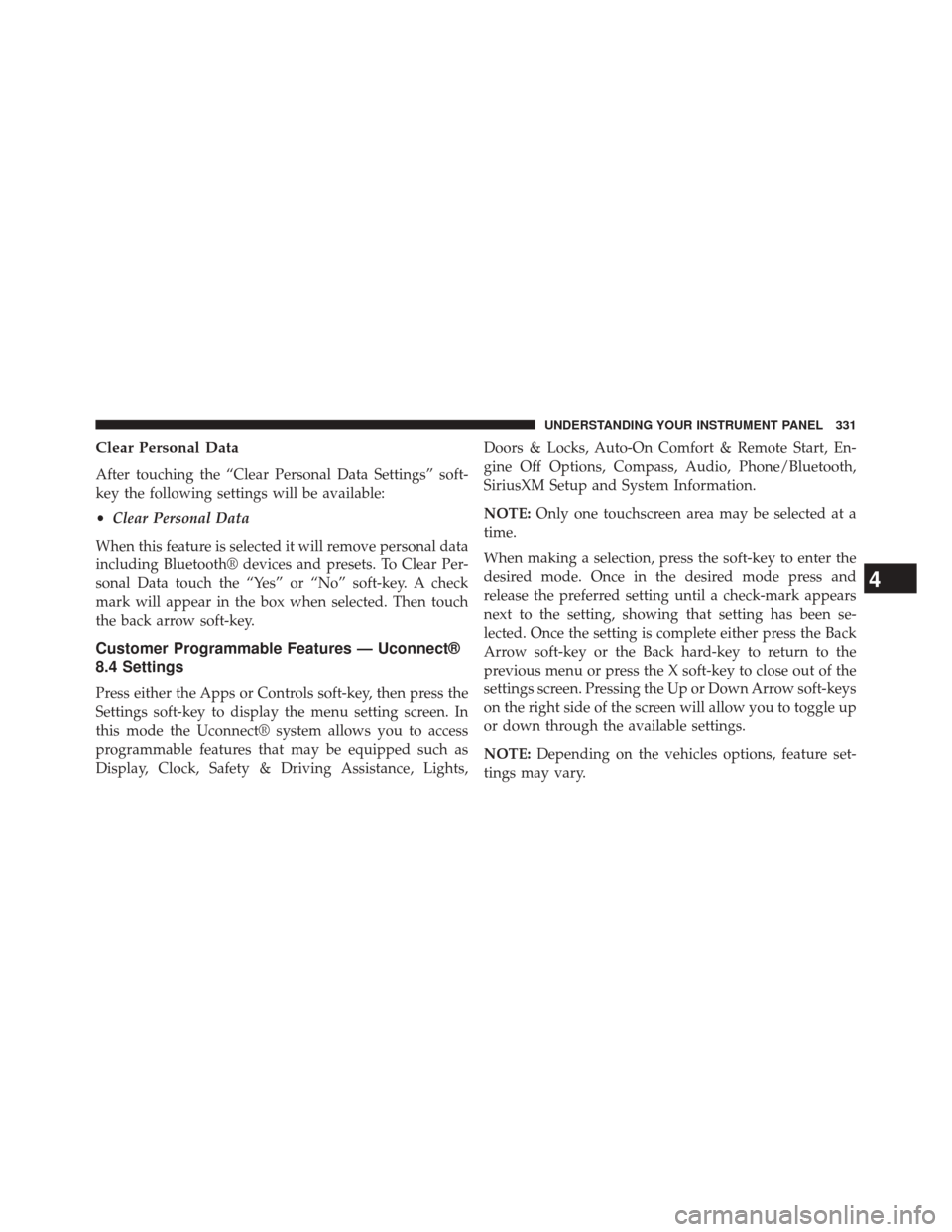
Clear Personal Data
After touching the “Clear Personal Data Settings” soft-
key the following settings will be available:
•Clear Personal Data
When this feature is selected it will remove personal data
including Bluetooth® devices and presets. To Clear Per-
sonal Data touch the “Yes” or “No” soft-key. A check
mark will appear in the box when selected. Then touch
the back arrow soft-key.
Customer Programmable Features — Uconnect®
8.4 Settings
Press either the Apps or Controls soft-key, then press the
Settings soft-key to display the menu setting screen. In
this mode the Uconnect® system allows you to access
programmable features that may be equipped such as
Display, Clock, Safety & Driving Assistance, Lights, Doors & Locks, Auto-On Comfort & Remote Start, En-
gine Off Options, Compass, Audio, Phone/Bluetooth,
SiriusXM Setup and System Information.
NOTE:
Only one touchscreen area may be selected at a
time.
When making a selection, press the soft-key to enter the
desired mode. Once in the desired mode press and
release the preferred setting until a check-mark appears
next to the setting, showing that setting has been se-
lected. Once the setting is complete either press the Back
Arrow soft-key or the Back hard-key to return to the
previous menu or press the X soft-key to close out of the
settings screen. Pressing the Up or Down Arrow soft-keys
on the right side of the screen will allow you to toggle up
or down through the available settings.
NOTE: Depending on the vehicles options, feature set-
tings may vary.
4
UNDERSTANDING YOUR INSTRUMENT PANEL 331
Page 351 of 674
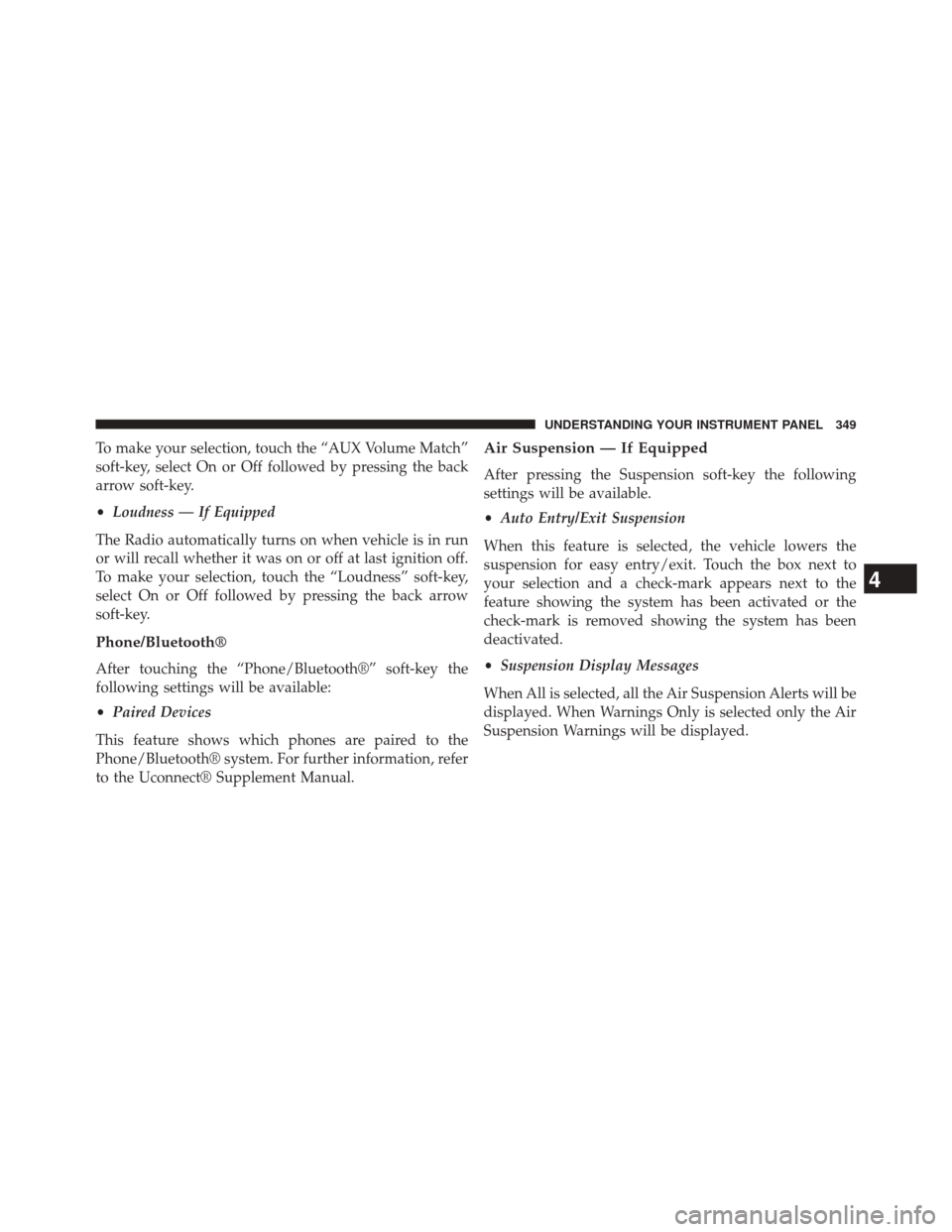
To make your selection, touch the “AUX Volume Match”
soft-key, select On or Off followed by pressing the back
arrow soft-key.
•Loudness — If Equipped
The Radio automatically turns on when vehicle is in run
or will recall whether it was on or off at last ignition off.
To make your selection, touch the “Loudness” soft-key,
select On or Off followed by pressing the back arrow
soft-key.
Phone/Bluetooth®
After touching the “Phone/Bluetooth®” soft-key the
following settings will be available:
• Paired Devices
This feature shows which phones are paired to the
Phone/Bluetooth® system. For further information, refer
to the Uconnect® Supplement Manual.
Air Suspension — If Equipped
After pressing the Suspension soft-key the following
settings will be available.
• Auto Entry/Exit Suspension
When this feature is selected, the vehicle lowers the
suspension for easy entry/exit. Touch the box next to
your selection and a check-mark appears next to the
feature showing the system has been activated or the
check-mark is removed showing the system has been
deactivated.
• Suspension Display Messages
When All is selected, all the Air Suspension Alerts will be
displayed. When Warnings Only is selected only the Air
Suspension Warnings will be displayed.
4
UNDERSTANDING YOUR INSTRUMENT PANEL 349
Page 354 of 674
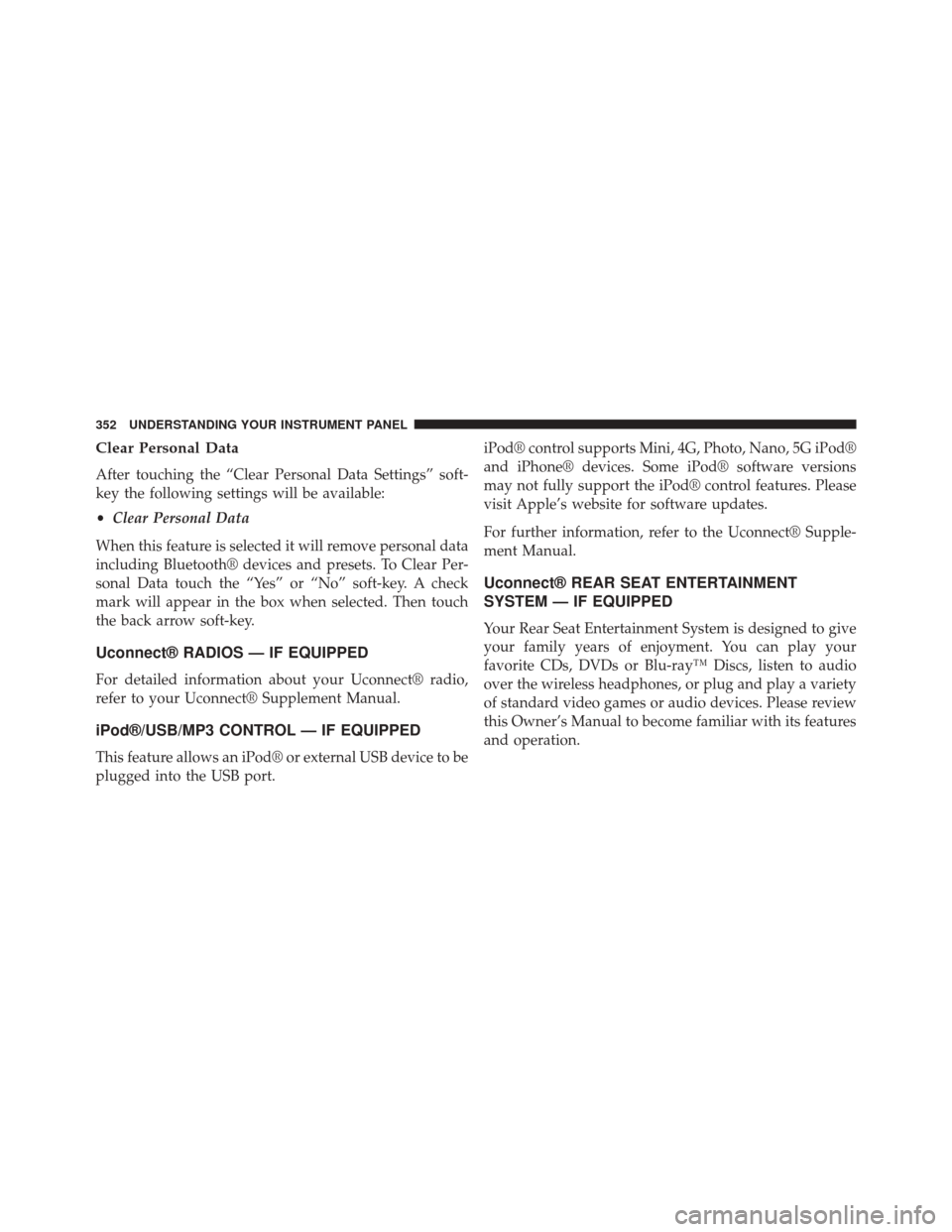
Clear Personal Data
After touching the “Clear Personal Data Settings” soft-
key the following settings will be available:
•Clear Personal Data
When this feature is selected it will remove personal data
including Bluetooth® devices and presets. To Clear Per-
sonal Data touch the “Yes” or “No” soft-key. A check
mark will appear in the box when selected. Then touch
the back arrow soft-key.
Uconnect® RADIOS — IF EQUIPPED
For detailed information about your Uconnect® radio,
refer to your Uconnect® Supplement Manual.
iPod®/USB/MP3 CONTROL — IF EQUIPPED
This feature allows an iPod® or external USB device to be
plugged into the USB port. iPod® control supports Mini, 4G, Photo, Nano, 5G iPod®
and iPhone® devices. Some iPod® software versions
may not fully support the iPod® control features. Please
visit Apple’s website for software updates.
For further information, refer to the Uconnect® Supple-
ment Manual.
Uconnect® REAR SEAT ENTERTAINMENT
SYSTEM — IF EQUIPPED
Your Rear Seat Entertainment System is designed to give
your family years of enjoyment. You can play your
favorite CDs, DVDs or Blu-ray™ Discs, listen to audio
over the wireless headphones, or plug and play a variety
of standard video games or audio devices. Please review
this Owner’s Manual to become familiar with its features
and operation.
352 UNDERSTANDING YOUR INSTRUMENT PANEL
Page 615 of 674
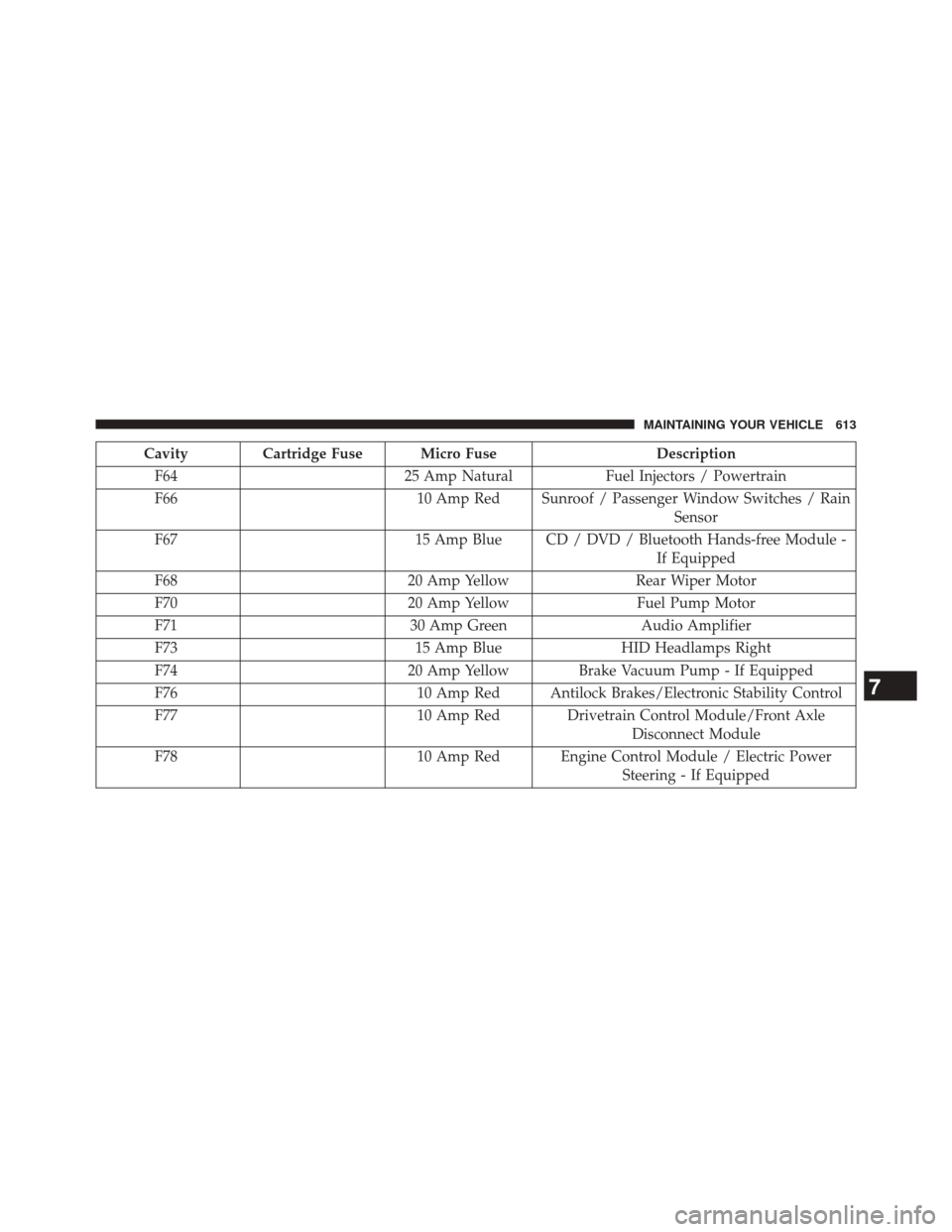
CavityCartridge Fuse Micro Fuse Description
F64 25 Amp NaturalFuel Injectors / Powertrain
F66 10 Amp Red Sunroof / Passenger Window Switches / Rain
Sensor
F67 15 Amp Blue CD / DVD / Bluetooth Hands-free Module -
If Equipped
F68 20 Amp YellowRear Wiper Motor
F70 20 Amp YellowFuel Pump Motor
F71 30 Amp GreenAudio Amplifier
F73 15 Amp BlueHID Headlamps Right
F74 20 Amp Yellow Brake Vacuum Pump - If Equipped
F76 10 Amp Red Antilock Brakes/Electronic Stability Control
F77 10 Amp Red Drivetrain Control Module/Front Axle
Disconnect Module
F78 10 Amp Red Engine Control Module / Electric Power
Steering - If Equipped
7
MAINTAINING YOUR VEHICLE 613
Page 661 of 674
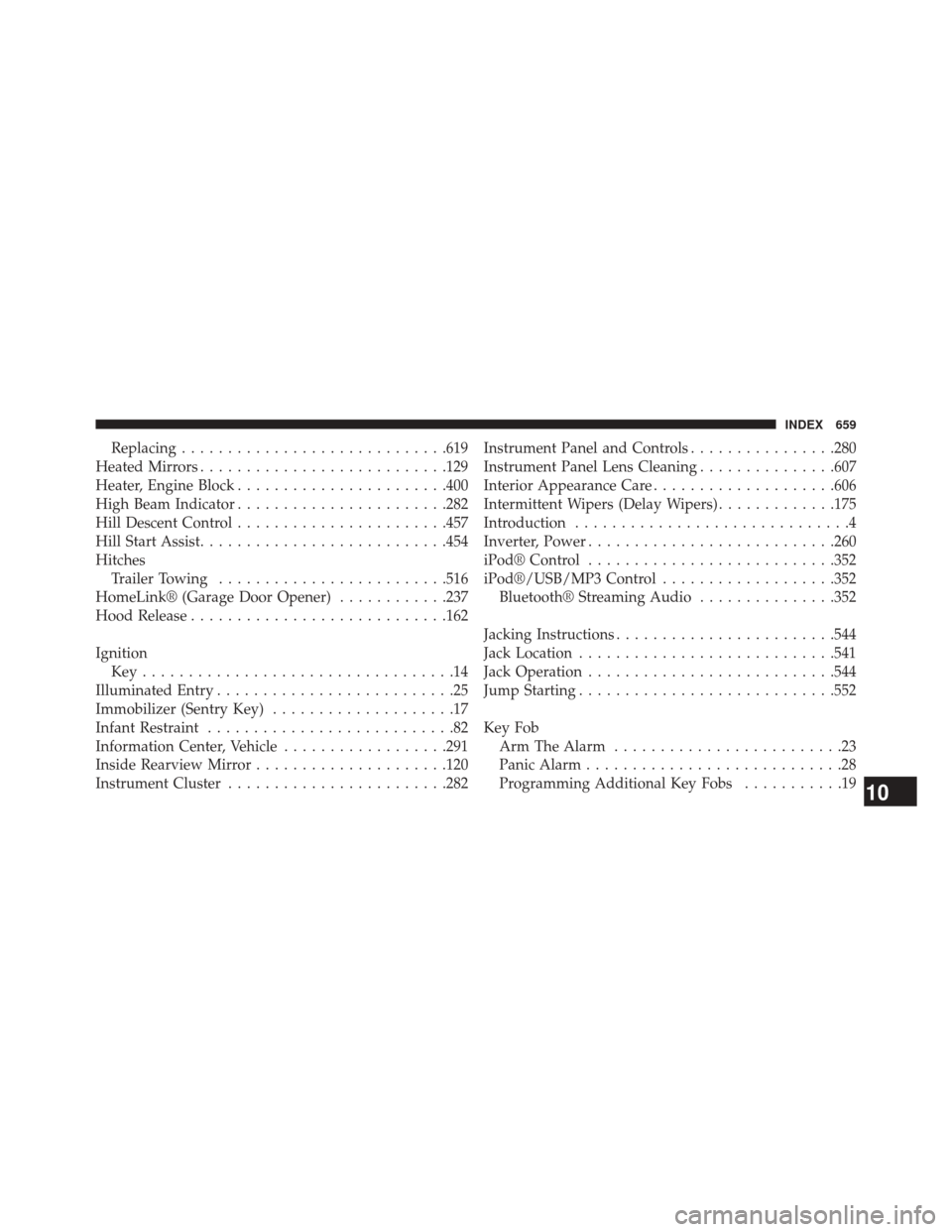
Replacing............................ .619
Heated Mirrors .......................... .129
Heater, Engine Block ...................... .400
High Beam Indicator ...................... .282
Hill Descent Control ...................... .457
Hill Start Assist .......................... .454
Hitches Trailer Towing ........................ .516
HomeLink® (Garage Door Opener) ............237
Hood Release ........................... .162
Ignition Key..................................14
Illuminated Entry ..........................25
Immobilizer (Sentry Key) ....................17
Infant Restraint ...........................82
Information Center, Vehicle ..................291
Inside Rearview Mirror .....................120
Instrument Cluster ....................... .282Instrument Panel and Controls
................280
Instrument Panel Lens Cleaning ...............607
Interior Appearance Care ....................606
Intermittent Wipers (Delay Wipers) .............175
Introduction ..............................4
Inverter, Power .......................... .260
iPod® Control .......................... .352
iPod®/USB/MP3 Control ...................352
Bluetooth® Streaming Audio ...............352
Jacking Instructions ....................... .544
Jack Location ........................... .541
Jack Operation .......................... .544
Jump Starting ........................... .552
Key Fob Arm The Alarm .........................23
Panic Alarm ............................28
Programming Additional Key Fobs ...........19
10
INDEX 659