USB JEEP GRAND CHEROKEE 2021 Owner handbook (in English)
[x] Cancel search | Manufacturer: JEEP, Model Year: 2021, Model line: GRAND CHEROKEE, Model: JEEP GRAND CHEROKEE 2021Pages: 378, PDF Size: 6.88 MB
Page 350 of 378
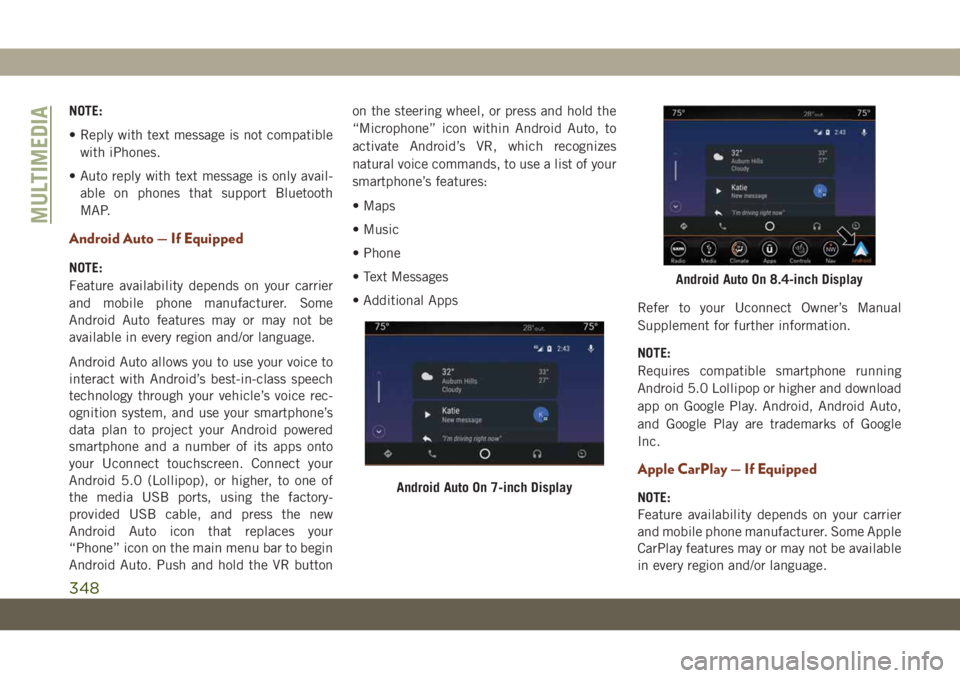
NOTE:
• Reply with text message is not compatible
with iPhones.
• Auto reply with text message is only avail-
able on phones that support Bluetooth
MAP.
Android Auto — If Equipped
NOTE:
Feature availability depends on your carrier
and mobile phone manufacturer. Some
Android Auto features may or may not be
available in every region and/or language.
Android Auto allows you to use your voice to
interact with Android’s best-in-class speech
technology through your vehicle’s voice rec-
ognition system, and use your smartphone’s
data plan to project your Android powered
smartphone and a number of its apps onto
your Uconnect touchscreen. Connect your
Android 5.0 (Lollipop), or higher, to one of
the media USB ports, using the factory-
provided USB cable, and press the new
Android Auto icon that replaces your
“Phone” icon on the main menu bar to begin
Android Auto. Push and hold the VR buttonon the steering wheel, or press and hold the
“Microphone” icon within Android Auto, to
activate Android’s VR, which recognizes
natural voice commands, to use a list of your
smartphone’s features:
• Maps
• Music
• Phone
• Text Messages
• Additional Apps
Refer to your Uconnect Owner’s Manual
Supplement for further information.
NOTE:
Requires compatible smartphone running
Android 5.0 Lollipop or higher and download
app on Google Play. Android, Android Auto,
and Google Play are trademarks of Google
Inc.
Apple CarPlay — If Equipped
NOTE:
Feature availability depends on your carrier
and mobile phone manufacturer. Some Apple
CarPlay features may or may not be available
in every region and/or language.Android Auto On 7-inch Display
Android Auto On 8.4-inch Display
MULTIMEDIA
348
Page 351 of 378

Apple CarPlay allows you to use your voice to
interact with Siri through your vehicle’s voice
recognition system, and use your smart-
phone’s data plan to project your iPhone and
a number of its apps onto your Uconnect
touchscreen. Connect your iPhone 5, or
higher, to one of the media USB ports, using
the factory-provided Lightning cable, and
press the new CarPlay icon that replaces your
“Phone” icon on the main menu bar to begin
Apple CarPlay. Push and hold the VR button
on the steering wheel, or press and hold the
“Home” button within Apple CarPlay, to ac-
tivate Siri, which recognizes natural voice
commands to use a list of your iPhone’s
features:
• Phone
• Music
• Messages
• Maps — if equipped
• Additional Apps — if equippedRefer to your Uconnect Owner’s Manual
Supplement for further information.NOTE:
Requires compatible iPhone. See dealer for
phone compatibility. Data plan rates apply.
Vehicle user interface is a product of Apple.
Apple CarPlay is a trademark of Apple Inc.
iPhone is a trademark of Apple Inc., regis-
tered in the US and other countries. Apple
terms of use and privacy statements apply.
Additional Information
© 2018 FCA. All rights reserved. Mopar and
Uconnect are registered trademarks and
Mopar Owner Connect is a trademark of FCA.
Android is a trademark of Google Inc.Apple CarPlay On 7-inch Display
Apple CarPlay On 8.4-inch Display
349
Page 375 of 378
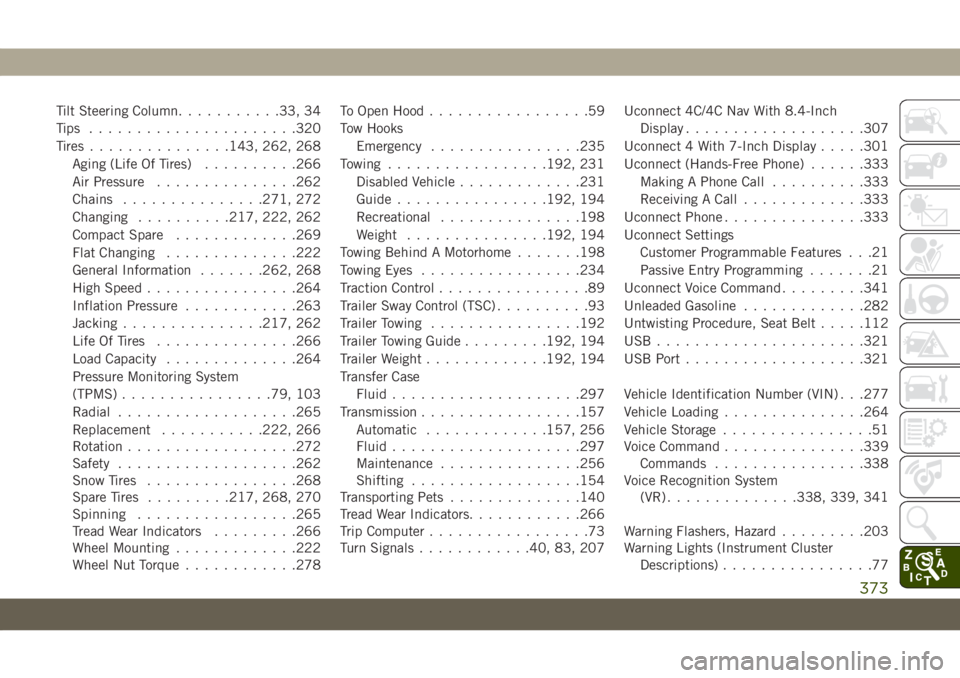
Tilt Steering Column...........33, 34
Tips ......................320
Tires...............143, 262, 268
Aging (Life Of Tires)..........266
Air Pressure...............262
Chains...............271, 272
Changing..........217, 222, 262
Compact Spare.............269
Flat Changing..............222
General Information.......262, 268
High Speed................264
Inflation Pressure............263
Jacking...............217, 262
Life Of Tires...............266
Load Capacity..............264
Pressure Monitoring System
(TPMS)................79, 103
Radial...................265
Replacement...........222, 266
Rotation..................272
Safety...................262
Snow Tires................268
Spare Tires.........217, 268, 270
Spinning.................265
Tread Wear Indicators.........266
Wheel Mounting.............222
Wheel Nut Torque............278To Open Hood.................59
Tow Hooks
Emergency................235
Towing.................192, 231
Disabled Vehicle.............231
Guide................192, 194
Recreational...............198
Weight...............192, 194
Towing Behind A Motorhome.......198
Towing Eyes.................234
T
raction Control................89
Trailer Sway Control (TSC)..........93
Trailer Towing................192
Trailer Towing Guide.........192, 194
Trailer Weight.............192, 194
Transfer Case
Fluid....................297
Transmission.................157
Automatic.............157, 256
Fluid....................297
Maintenance...............256
Shifting..................154
Transporting Pets..............140
Tread Wear Indicators............266
Trip Computer.................73
Turn Signals............40, 83, 207Uconnect 4C/4C Nav With 8.4-Inch
Display...................307
Uconnect 4 With 7-Inch Display.....301
Uconnect (Hands-Free Phone)......333
Making A Phone Call..........333
Receiving A Call.............333
Uconnect Phone...............333
Uconnect Settings
Customer Programmable Features . . .21
Passive Entry Programming.......21
Uconnect Voice Command.........341
Unleaded Gasoline.............282
Untwisting Procedure, Seat Belt.....112
USB......................321
USB Port...................321
Vehicle Identification Number (VIN) . . .277
Vehicle Loading...............264
Vehicle Storage................51
Voice Command...............339
Commands................338
Voice Recognition System
(VR)..............338, 339, 341
Warning Flashers, Hazard........
.203
Warning Lights (Instrument Cluster
Descriptions)................
77
373