display JEEP GRAND CHEROKEE 2023 User Guide
[x] Cancel search | Manufacturer: JEEP, Model Year: 2023, Model line: GRAND CHEROKEE, Model: JEEP GRAND CHEROKEE 2023Pages: 424, PDF Size: 15.48 MB
Page 47 of 424

GETTING TO KNOW YOUR VEHICLE45
(Continued)
Door Panel Massage Button
Once activated by either method, the massage
controls will display on the radio screen, and
“Massage Type” and “Intensity Level” can be
selected for the activated seat.
There are four intensity levels and five massage
types that can be selected.
Intensity Levels:
High
Med
Low
Off
Massage Types:
Waterfall
Lower Back
Extend
Low Extend
Rock Climb
The selected settings will save in the system’s
memory when turned off, and will resume the next
time the system is turned on.
NOTE:
The engine must be running for the power seat -
back massage to operate.
The massage feature will turn off after
20 minutes of use. However, if the massage
type or intensity level is changed, the timer then
resets.
HEATED SEATS — IF EQUIPPED
Front Heated Seats
The front heated seats control buttons
are located on the center stack below the
radio screen or within the Uconnect
system. You can gain access to the
control buttons through the Comfort screen.
Press the heated seat switch once to turn the HI
setting on.
Press the heated seat switch a second time to
turn the MED setting on.
Press the heated seat switch a third time to turn
the LO setting on.
Press the heated seat switch a fourth time to
turn the heating elements off.
WARNING!
Persons who are unable to feel pain to the
skin because of advanced age, chronic illness,
diabetes, spinal cord injury, medication,
alcohol use, exhaustion or other physical
condition must exercise care when using the
seat heater. It may cause burns even at low
temperatures, especially if used for long
periods of time.
Do not place anything on the seat or seatback
that insulates against heat, such as a blanket
or cushion. This may cause the seat heater to
overheat. Sitting in a seat that has been over -
heated could cause serious burns due to the
increased surface temperature of the seat.
WARNING!
2
23_WL_OM_EN_USC_t.book Page 45
Page 63 of 424
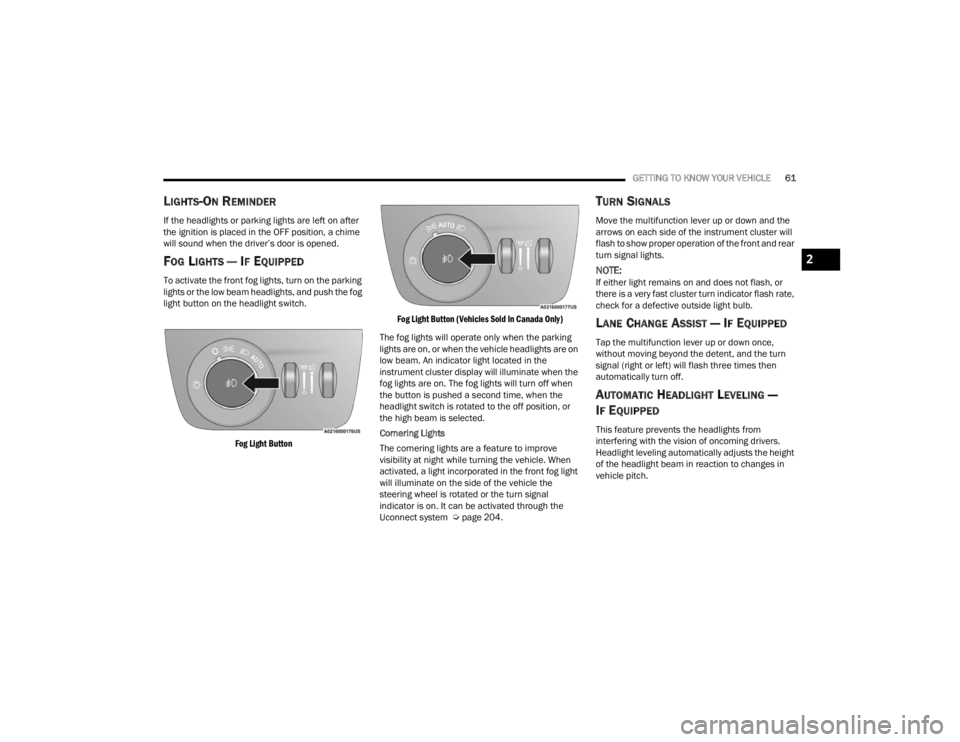
GETTING TO KNOW YOUR VEHICLE61
LIGHTS-ON REMINDER
If the headlights or parking lights are left on after
the ignition is placed in the OFF position, a chime
will sound when the driver’s door is opened.
FOG LIGHTS — IF EQUIPPED
To activate the front fog lights, turn on the parking
lights or the low beam headlights, and push the fog
light button on the headlight switch.
Fog Light Button Fog Light Button (Vehicles Sold In Canada Only)
The fog lights will operate only when the parking
lights are on, or when the vehicle headlights are on
low beam. An indicator light located in the
instrument cluster display will illuminate when the
fog lights are on. The fog lights will turn off when
the button is pushed a second time, when the
headlight switch is rotated to the off position, or
the high beam is selected.
Cornering Lights
The cornering lights are a feature to improve
visibility at night while turning the vehicle. When
activated, a light incorporated in the front fog light
will illuminate on the side of the vehicle the
steering wheel is rotated or the turn signal
indicator is on. It can be activated through the
Uconnect system Ú page 204.
TURN SIGNALS
Move the multifunction lever up or down and the
arrows on each side of the instrument cluster will
flash to show proper operation of the front and rear
turn signal lights.
NOTE:If either light remains on and does not flash, or
there is a very fast cluster turn indicator flash rate,
check for a defective outside light bulb.
LANE CHANGE ASSIST — IF EQUIPPED
Tap the multifunction lever up or down once,
without moving beyond the detent, and the turn
signal (right or left) will flash three times then
automatically turn off.
AUTOMATIC HEADLIGHT LEVELING —
I
F EQUIPPED
This feature prevents the headlights from
interfering with the vision of oncoming drivers.
Headlight leveling automatically adjusts the height
of the headlight beam in reaction to changes in
vehicle pitch.
2
23_WL_OM_EN_USC_t.book Page 61
Page 68 of 424

66GETTING TO KNOW YOUR VEHICLE
REAR WIPER AND WASHER
The rear wiper/washer is operated by rotating a
switch, located at the middle of the lever.
Rotate the center portion of the lever
upward to the first detent for intermittent
operation and to the second detent for
continuous rear wiper operation.
Rear Window Washer Operation Pushing the windshield wiper lever
forward activates the rear window
washer. If the lever is pushed while on
the intermittent setting, the wipers will
turn on and operate for several wipe cycles after
the lever is released, and then resume the
intermittent interval previously selected. If the
lever is pushed while the wipers are in the off
position, the wipers will operate several wipe
cycles, then turn off.
NOTE:If equipped with a Back Up camera washer, when
the rear window washer is activated, the Rear Back
Up camera and Digital Rearview Mirror (if
equipped) cameras are also washed.
WINDSHIELD WIPER DE-ICER —
I
F EQUIPPED
Your vehicle may be equipped with a Windshield
Wiper De-Icer feature that may be activated under
the following conditions:
Activation By Front Defrost — The Windshield
Wiper De-Icer shall be activated automatically in
the case of a cold weather manual start with full
front defrost, and when the ambient tempera -
ture is below 33°F (0.6°C).
Activation By Rear Defrost — The Windshield
Wiper De-Icer shall be activated automatically
when the rear defrost is turned on and when the
ambient temperature is below 33°F (0.6°C).
Activation By Remote Start Operation — When
Remote Start is active and the outside ambient
temperature is less than 33°F (0.6°C), the
Windshield Wiper De-Icer will activate. Exiting
Remote Start will resume its previous operation.
If the Windshield Wiper De-Icer was active, the
timer and operation will continue.
CLIMATE CONTROLS
The Climate Control system allows you to regulate
the temperature, air flow, and direction of air
circulating throughout the vehicle. The controls are
located on the touchscreen and on the instrument
panel below the radio.
AUTOMATIC CLIMATE CONTROL
D
ESCRIPTIONS AND FUNCTIONS
Uconnect 5 NAV With 10.1–inch Display Temperature
Controls
Uconnect 5/5 NAV With 8.4–inch Display Temperature Controls
23_WL_OM_EN_USC_t.book Page 66
Page 71 of 424
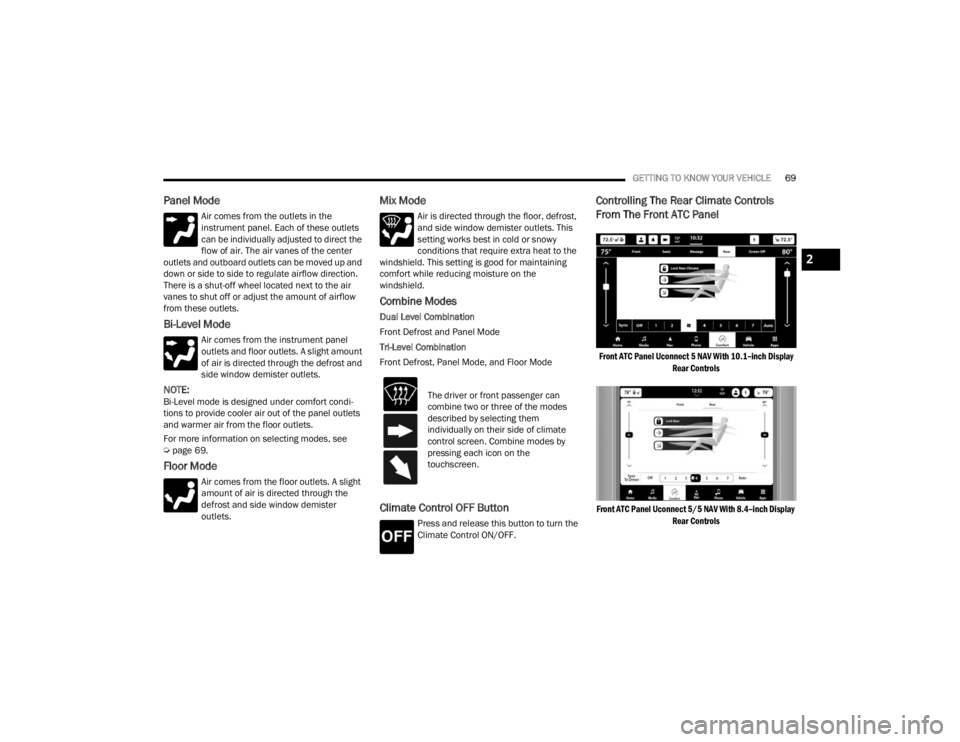
GETTING TO KNOW YOUR VEHICLE69
Panel Mode
Air comes from the outlets in the
instrument panel. Each of these outlets
can be individually adjusted to direct the
flow of air. The air vanes of the center
outlets and outboard outlets can be moved up and
down or side to side to regulate airflow direction.
There is a shut-off wheel located next to the air
vanes to shut off or adjust the amount of airflow
from these outlets.
Bi-Level Mode
Air comes from the instrument panel
outlets and floor outlets. A slight amount
of air is directed through the defrost and
side window demister outlets.
NOTE:Bi-Level mode is designed under comfort condi -
tions to provide cooler air out of the panel outlets
and warmer air from the floor outlets.
For more information on selecting modes, see
Ú page 69.
Floor Mode
Air comes from the floor outlets. A slight
amount of air is directed through the
defrost and side window demister
outlets.
Mix Mode
Air is directed through the floor, defrost,
and side window demister outlets. This
setting works best in cold or snowy
conditions that require extra heat to the
windshield. This setting is good for maintaining
comfort while reducing moisture on the
windshield.
Combine Modes
Dual Level Combination
Front Defrost and Panel Mode
Tri-Level Combination
Front Defrost, Panel Mode, and Floor Mode
Climate Control OFF Button
Press and release this button to turn the
Climate Control ON/OFF.
Controlling The Rear Climate Controls
From The Front ATC Panel
Front ATC Panel Uconnect 5 NAV With 10.1–inch Display
Rear Controls
Front ATC Panel Uconnect 5/5 NAV With 8.4–inch Display Rear Controls
The driver or front passenger can
combine two or three of the modes
described by selecting them
individually on their side of climate
control screen. Combine modes by
pressing each icon on the
touchscreen.
2
23_WL_OM_EN_USC_t.book Page 69
Page 72 of 424
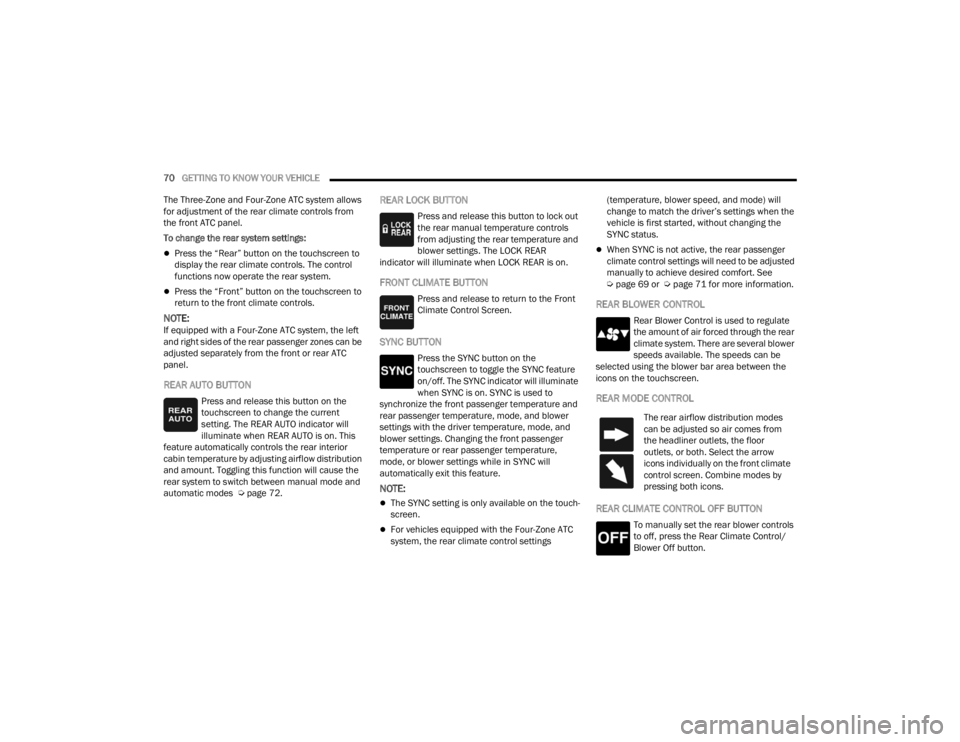
70GETTING TO KNOW YOUR VEHICLE
The Three-Zone and Four-Zone ATC system allows
for adjustment of the rear climate controls from
the front ATC panel.
To change the rear system settings:
Press the “Rear” button on the touchscreen to
display the rear climate controls. The control
functions now operate the rear system.
Press the “Front” button on the touchscreen to
return to the front climate controls.
NOTE:If equipped with a Four-Zone ATC system, the left
and right sides of the rear passenger zones can be
adjusted separately from the front or rear ATC
panel.
REAR AUTO BUTTON
Press and release this button on the
touchscreen to change the current
setting. The REAR AUTO indicator will
illuminate when REAR AUTO is on. This
feature automatically controls the rear interior
cabin temperature by adjusting airflow distribution
and amount. Toggling this function will cause the
rear system to switch between manual mode and
automatic modes Ú page 72.
REAR LOCK BUTTON
Press and release this button to lock out
the rear manual temperature controls
from adjusting the rear temperature and
blower settings. The LOCK REAR
indicator will illuminate when LOCK REAR is on.
FRONT CLIMATE BUTTON
Press and release to return to the Front
Climate Control Screen.
SYNC BUTTON
Press the SYNC button on the
touchscreen to toggle the SYNC feature
on/off. The SYNC indicator will illuminate
when SYNC is on. SYNC is used to
synchronize the front passenger temperature and
rear passenger temperature, mode, and blower
settings with the driver temperature, mode, and
blower settings. Changing the front passenger
temperature or rear passenger temperature,
mode, or blower settings while in SYNC will
automatically exit this feature.
NOTE:
The SYNC setting is only available on the touch -
screen.
For vehicles equipped with the Four-Zone ATC
system, the rear climate control settings (temperature, blower speed, and mode) will
change to match the driver’s settings when the
vehicle is first started, without changing the
SYNC status.
When SYNC is not active, the rear passenger
climate control settings will need to be adjusted
manually to achieve desired comfort. See
Ú
page 69 or Ú page 71 for more information.
REAR BLOWER CONTROL
Rear Blower Control is used to regulate
the amount of air forced through the rear
climate system. There are several blower
speeds available. The speeds can be
selected using the blower bar area between the
icons on the touchscreen.
REAR MODE CONTROL
REAR CLIMATE CONTROL OFF BUTTON
To manually set the rear blower controls
to off, press the Rear Climate Control/
Blower Off button.
The rear airflow distribution modes
can be adjusted so air comes from
the headliner outlets, the floor
outlets, or both. Select the arrow
icons individually on the front climate
control screen. Combine modes by
pressing both icons.
23_WL_OM_EN_USC_t.book Page 70
Page 73 of 424
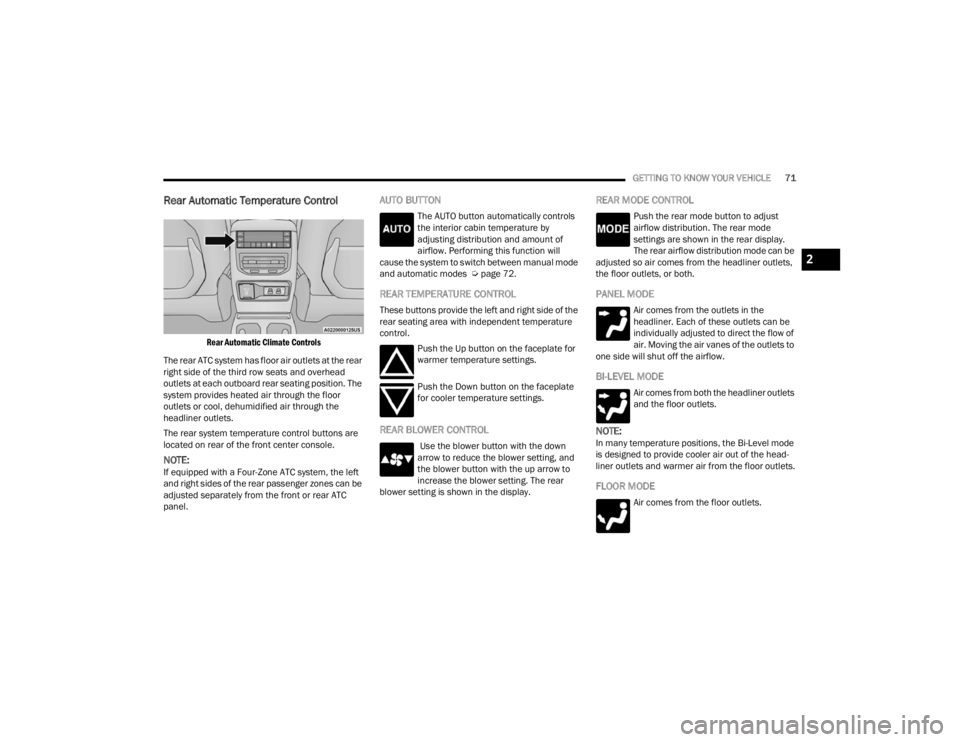
GETTING TO KNOW YOUR VEHICLE71
Rear Automatic Temperature Control
Rear Automatic Climate Controls
The rear ATC system has floor air outlets at the rear
right side of the third row seats and overhead
outlets at each outboard rear seating position. The
system provides heated air through the floor
outlets or cool, dehumidified air through the
headliner outlets.
The rear system temperature control buttons are
located on rear of the front center console.
NOTE:If equipped with a Four-Zone ATC system, the left
and right sides of the rear passenger zones can be
adjusted separately from the front or rear ATC
panel.
AUTO BUTTON
The AUTO button automatically controls
the interior cabin temperature by
adjusting distribution and amount of
airflow. Performing this function will
cause the system to switch between manual mode
and automatic modes Ú page 72.
REAR TEMPERATURE CONTROL
These buttons provide the left and right side of the
rear seating area with independent temperature
control.
Push the Up button on the faceplate for
warmer temperature settings.
Push the Down button on the faceplate
for cooler temperature settings.
REAR BLOWER CONTROL
Use the blower button with the down
arrow to reduce the blower setting, and
the blower button with the up arrow to
increase the blower setting. The rear
blower setting is shown in the display.
REAR MODE CONTROL
Push the rear mode button to adjust
airflow distribution. The rear mode
settings are shown in the rear display.
The rear airflow distribution mode can be
adjusted so air comes from the headliner outlets,
the floor outlets, or both.
PANEL MODE
Air comes from the outlets in the
headliner. Each of these outlets can be
individually adjusted to direct the flow of
air. Moving the air vanes of the outlets to
one side will shut off the airflow.
BI-LEVEL MODE
Air comes from both the headliner outlets
and the floor outlets.
NOTE:In many temperature positions, the Bi-Level mode
is designed to provide cooler air out of the head -
liner outlets and warmer air from the floor outlets.
FLOOR MODE
Air comes from the floor outlets.
2
23_WL_OM_EN_USC_t.book Page 71
Page 74 of 424
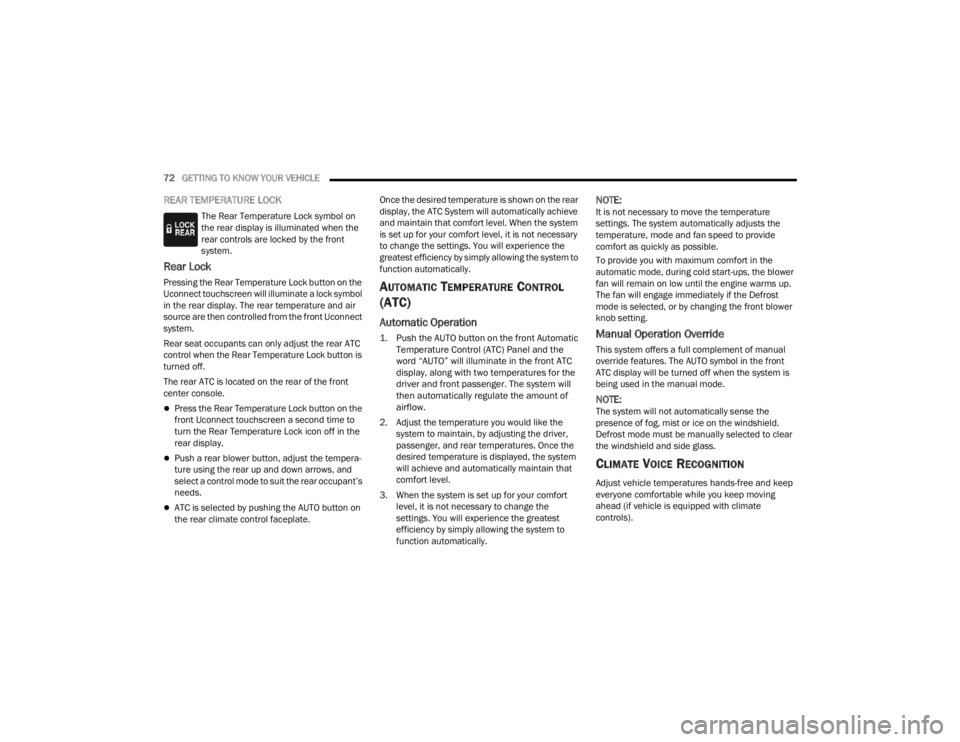
72GETTING TO KNOW YOUR VEHICLE
REAR TEMPERATURE LOCK
The Rear Temperature Lock symbol on
the rear display is illuminated when the
rear controls are locked by the front
system.
Rear Lock
Pressing the Rear Temperature Lock button on the
Uconnect touchscreen will illuminate a lock symbol
in the rear display. The rear temperature and air
source are then controlled from the front Uconnect
system.
Rear seat occupants can only adjust the rear ATC
control when the Rear Temperature Lock button is
turned off.
The rear ATC is located on the rear of the front
center console.
Press the Rear Temperature Lock button on the
front Uconnect touchscreen a second time to
turn the Rear Temperature Lock icon off in the
rear display.
Push a rear blower button, adjust the tempera -
ture using the rear up and down arrows, and
select a control mode to suit the rear occupant’s
needs.
ATC is selected by pushing the AUTO button on
the rear climate control faceplate. Once the desired temperature is shown on the rear
display, the ATC System will automatically achieve
and maintain that comfort level. When the system
is set up for your comfort level, it is not necessary
to change the settings. You will experience the
greatest efficiency by simply allowing the system to
function automatically.
AUTOMATIC TEMPERATURE CONTROL
(ATC)
Automatic Operation
1. Push the AUTO button on the front Automatic
Temperature Control (ATC) Panel and the
word “AUTO” will illuminate in the front ATC
display, along with two temperatures for the
driver and front passenger. The system will
then automatically regulate the amount of
airflow.
2. Adjust the temperature you would like the system to maintain, by adjusting the driver,
passenger, and rear temperatures. Once the
desired temperature is displayed, the system
will achieve and automatically maintain that
comfort level.
3. When the system is set up for your comfort level, it is not necessary to change the
settings. You will experience the greatest
efficiency by simply allowing the system to
function automatically.
NOTE:It is not necessary to move the temperature
settings. The system automatically adjusts the
temperature, mode and fan speed to provide
comfort as quickly as possible.
To provide you with maximum comfort in the
automatic mode, during cold start-ups, the blower
fan will remain on low until the engine warms up.
The fan will engage immediately if the Defrost
mode is selected, or by changing the front blower
knob setting.
Manual Operation Override
This system offers a full complement of manual
override features. The AUTO symbol in the front
ATC display will be turned off when the system is
being used in the manual mode.
NOTE:The system will not automatically sense the
presence of fog, mist or ice on the windshield.
Defrost mode must be manually selected to clear
the windshield and side glass.
CLIMATE VOICE RECOGNITION
Adjust vehicle temperatures hands-free and keep
everyone comfortable while you keep moving
ahead (if vehicle is equipped with climate
controls).
23_WL_OM_EN_USC_t.book Page 72
Page 80 of 424
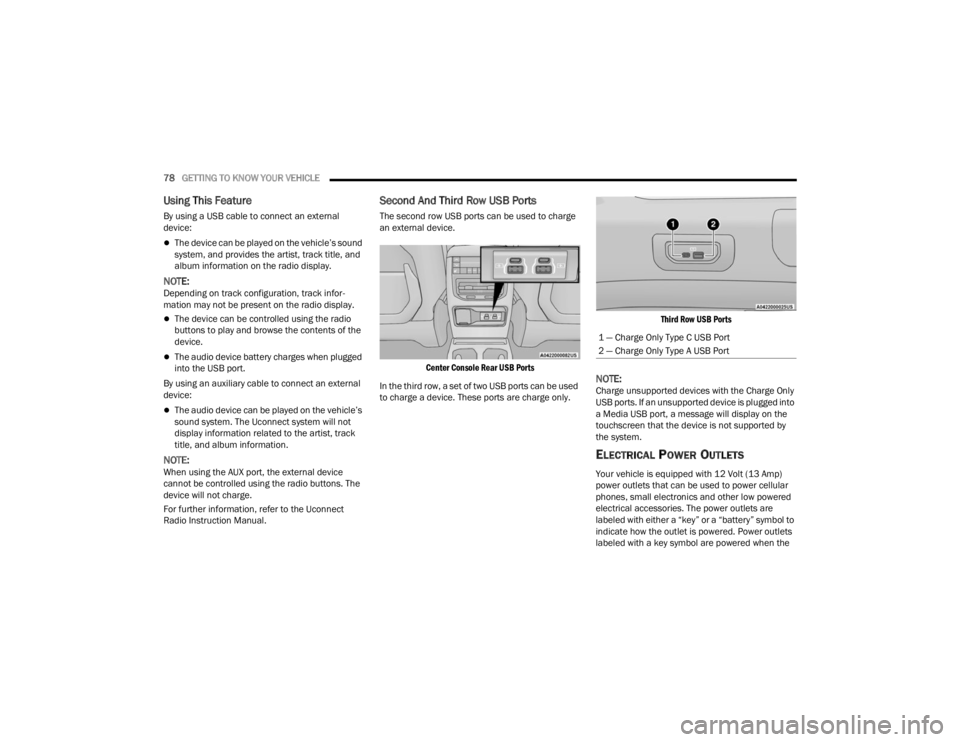
78GETTING TO KNOW YOUR VEHICLE
Using This Feature
By using a USB cable to connect an external
device:
The device can be played on the vehicle’s sound
system, and provides the artist, track title, and
album information on the radio display.
NOTE:Depending on track configuration, track infor -
mation may not be present on the radio display.
The device can be controlled using the radio
buttons to play and browse the contents of the
device.
The audio device battery charges when plugged
into the USB port.
By using an auxiliary cable to connect an external
device:
The audio device can be played on the vehicle’s
sound system. The Uconnect system will not
display information related to the artist, track
title, and album information.
NOTE:When using the AUX port, the external device
cannot be controlled using the radio buttons. The
device will not charge.
For further information, refer to the Uconnect
Radio Instruction Manual.
Second And Third Row USB Ports
The second row USB ports can be used to charge
an external device.
Center Console Rear USB Ports
In the third row, a set of two USB ports can be used
to charge a device. These ports are charge only.
Third Row USB Ports
NOTE:Charge unsupported devices with the Charge Only
USB ports. If an unsupported device is plugged into
a Media USB port, a message will display on the
touchscreen that the device is not supported by
the system.
ELECTRICAL POWER OUTLETS
Your vehicle is equipped with 12 Volt (13 Amp)
power outlets that can be used to power cellular
phones, small electronics and other low powered
electrical accessories. The power outlets are
labeled with either a “key” or a “battery” symbol to
indicate how the outlet is powered. Power outlets
labeled with a key symbol are powered when the
1 — Charge Only Type C USB Port
2 — Charge Only Type A USB Port
23_WL_OM_EN_USC_t.book Page 78
Page 97 of 424
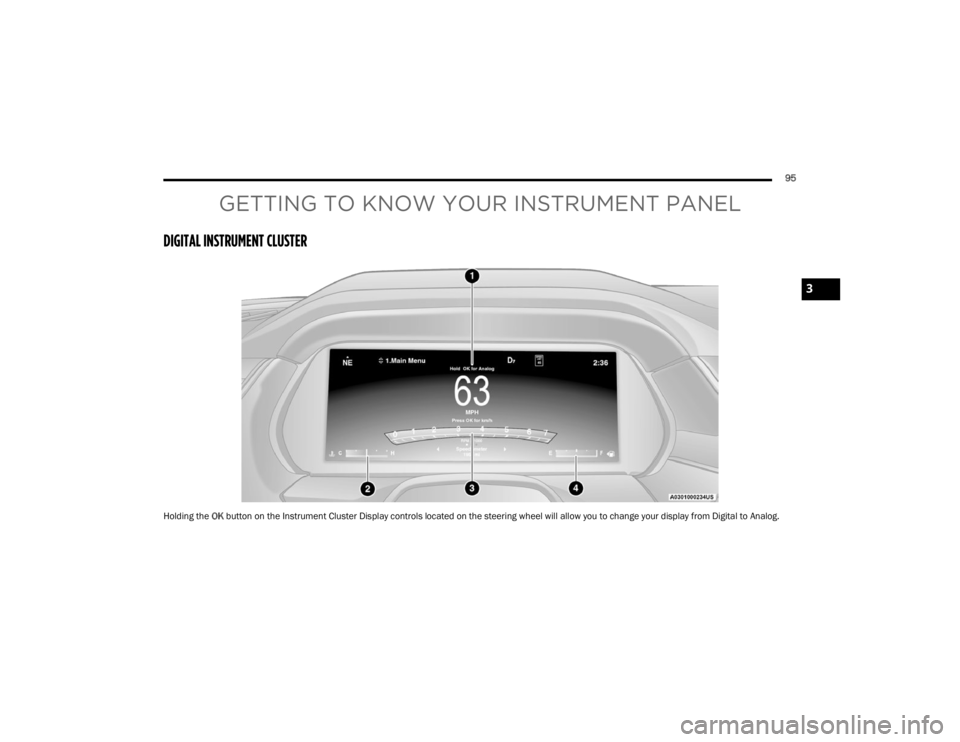
95
GETTING TO KNOW YOUR INSTRUMENT PANEL
DIGITAL INSTRUMENT CLUSTER
Holding the OK button on the Instrument Cluster Display controls located on the steering wheel will allow you to change your display from Digital to Analog.
3
23_WL_OM_EN_USC_t.book Page 95
Page 99 of 424
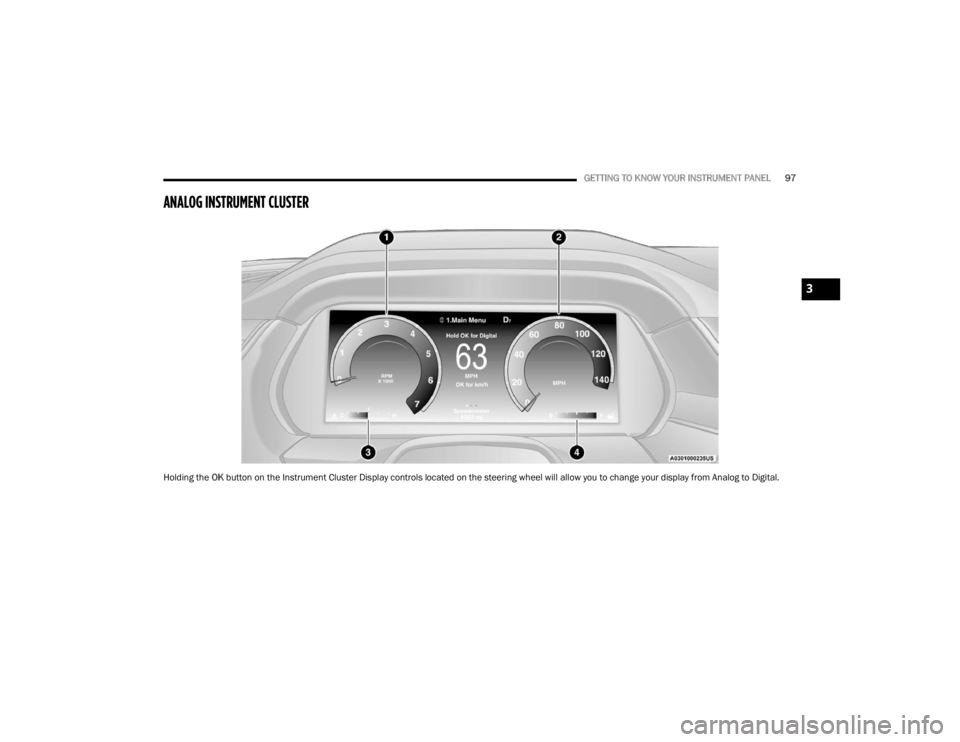
GETTING TO KNOW YOUR INSTRUMENT PANEL97
ANALOG INSTRUMENT CLUSTER
Holding the OK button on the Instrument Cluster Display controls located on the steering wheel will allow you to change your display from Analog to Digital.
3
23_WL_OM_EN_USC_t.book Page 97