roof rack JEEP GRAND CHEROKEE 2023 Owners Manual
[x] Cancel search | Manufacturer: JEEP, Model Year: 2023, Model line: GRAND CHEROKEE, Model: JEEP GRAND CHEROKEE 2023Pages: 424, PDF Size: 15.48 MB
Page 6 of 424
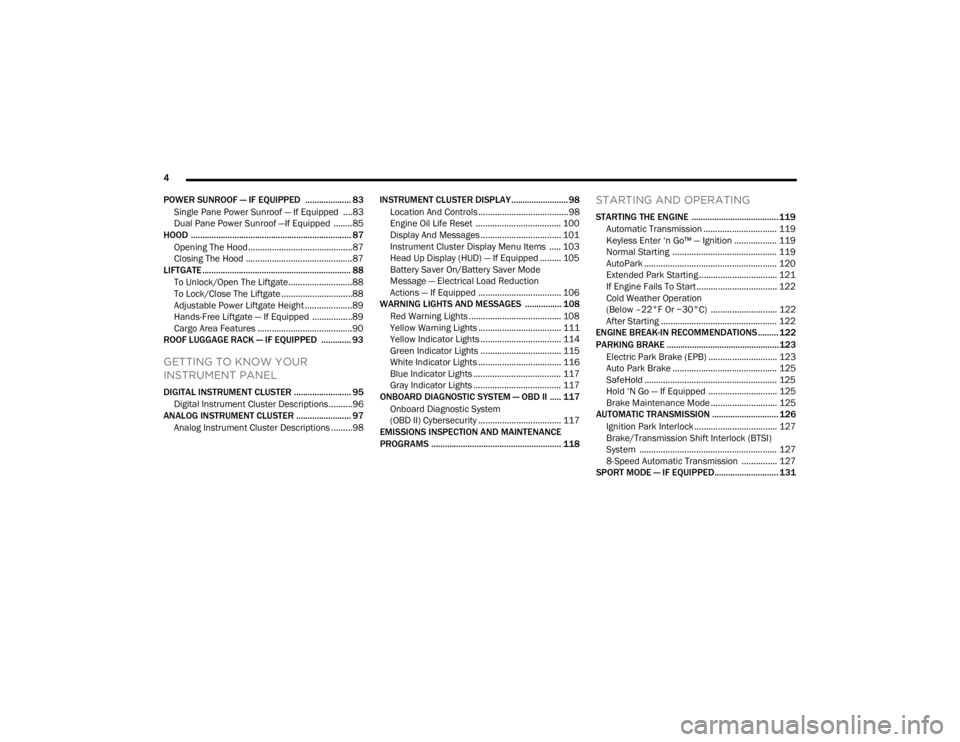
4
POWER SUNROOF — IF EQUIPPED .................... 83 Single Pane Power Sunroof — If Equipped ....83
Dual Pane Power Sunroof —If Equipped ........85
HOOD ...................................................................... 87
Opening The Hood............................................87
Closing The Hood .............................................87
LIFTGATE ................................................................. 88
To Unlock/Open The Liftgate...........................88
To Lock/Close The Liftgate ..............................88
Adjustable Power Liftgate Height ....................89
Hands-Free Liftgate — If Equipped .................89
Cargo Area Features ........................................90
ROOF LUGGAGE RACK — IF EQUIPPED ............. 93
GETTING TO KNOW YOUR
INSTRUMENT PANEL
DIGITAL INSTRUMENT CLUSTER ......................... 95
Digital Instrument Cluster Descriptions ..........96
ANALOG INSTRUMENT CLUSTER ........................ 97
Analog Instrument Cluster Descriptions .........98 INSTRUMENT CLUSTER DISPLAY.........................98
Location And Controls ......................................98
Engine Oil Life Reset .................................... 100
Display And Messages .................................. 101
Instrument Cluster Display Menu Items ..... 103
Head Up Display (HUD) — If Equipped ......... 105Battery Saver On/Battery Saver Mode
Message — Electrical Load Reduction
Actions — If Equipped ................................... 106
WARNING LIGHTS AND MESSAGES ................ 108
Red Warning Lights ....................................... 108
Yellow Warning Lights ................................... 111Yellow Indicator Lights .................................. 114
Green Indicator Lights .................................. 115
White Indicator Lights ................................... 116Blue Indicator Lights ..................................... 117
Gray Indicator Lights ..................................... 117
ONBOARD DIAGNOSTIC SYSTEM — OBD II ..... 117
Onboard Diagnostic System
(OBD II) Cybersecurity ................................... 117
EMISSIONS INSPECTION AND MAINTENANCE
PROGRAMS ......................................................... 118
STARTING AND OPERATING
STARTING THE ENGINE ...................................... 119
Automatic Transmission ............................... 119
Keyless Enter ‘n Go™ — Ignition .................. 119
Normal Starting ............................................ 119
AutoPark ........................................................ 120
Extended Park Starting ................................. 121
If Engine Fails To Start .................................. 122Cold Weather Operation
(Below –22°F Or −30°C) ............................ 122
After Starting ................................................. 122
ENGINE BREAK-IN RECOMMENDATIONS ......... 122
PARKING BRAKE ................................................. 123
Electric Park Brake (EPB) ............................. 123Auto Park Brake ............................................ 125
SafeHold ........................................................ 125
Hold ‘N Go — If Equipped ............................. 125Brake Maintenance Mode ............................ 125
AUTOMATIC TRANSMISSION ............................. 126
Ignition Park Interlock................................... 127
Brake/Transmission Shift Interlock (BTSI)
System .......................................................... 1278-Speed Automatic Transmission ............... 127
SPORT MODE — IF EQUIPPED............................ 131
23_WL_OM_EN_USC_t.book Page 4
Page 86 of 424
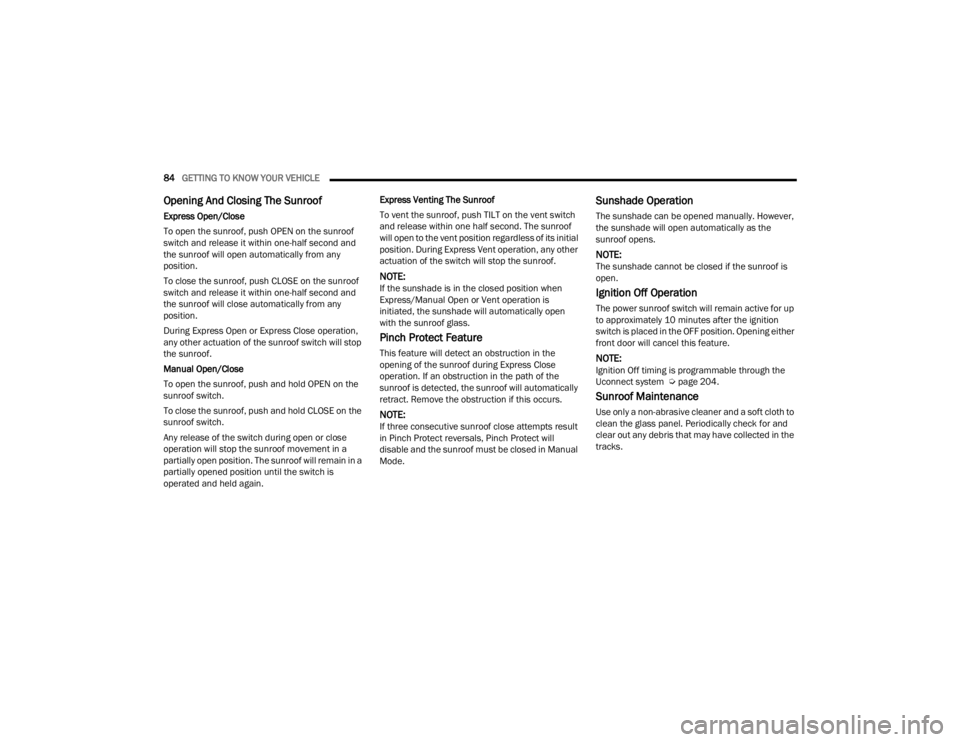
84GETTING TO KNOW YOUR VEHICLE
Opening And Closing The Sunroof
Express Open/Close
To open the sunroof, push OPEN on the sunroof
switch and release it within one-half second and
the sunroof will open automatically from any
position.
To close the sunroof, push CLOSE on the sunroof
switch and release it within one-half second and
the sunroof will close automatically from any
position.
During Express Open or Express Close operation,
any other actuation of the sunroof switch will stop
the sunroof.
Manual Open/Close
To open the sunroof, push and hold OPEN on the
sunroof switch.
To close the sunroof, push and hold CLOSE on the
sunroof switch.
Any release of the switch during open or close
operation will stop the sunroof movement in a
partially open position. The sunroof will remain in a
partially opened position until the switch is
operated and held again. Express Venting The Sunroof
To vent the sunroof, push TILT on the vent switch
and release within one half second. The sunroof
will open to the vent position regardless of its initial
position. During Express Vent operation, any other
actuation of the switch will stop the sunroof.
NOTE:If the sunshade is in the closed position when
Express/Manual Open or Vent operation is
initiated, the sunshade will automatically open
with the sunroof glass.
Pinch Protect Feature
This feature will detect an obstruction in the
opening of the sunroof during Express Close
operation. If an obstruction in the path of the
sunroof is detected, the sunroof will automatically
retract. Remove the obstruction if this occurs.
NOTE:If three consecutive sunroof close attempts result
in Pinch Protect reversals, Pinch Protect will
disable and the sunroof must be closed in Manual
Mode.
Sunshade Operation
The sunshade can be opened manually. However,
the sunshade will open automatically as the
sunroof opens.
NOTE:The sunshade cannot be closed if the sunroof is
open.
Ignition Off Operation
The power sunroof switch will remain active for up
to approximately 10 minutes after the ignition
switch is placed in the OFF position. Opening either
front door will cancel this feature.
NOTE:Ignition Off timing is programmable through the
Uconnect system Ú
page 204.
Sunroof Maintenance
Use only a non-abrasive cleaner and a soft cloth to
clean the glass panel. Periodically check for and
clear out any debris that may have collected in the
tracks.
23_WL_OM_EN_USC_t.book Page 84
Page 88 of 424
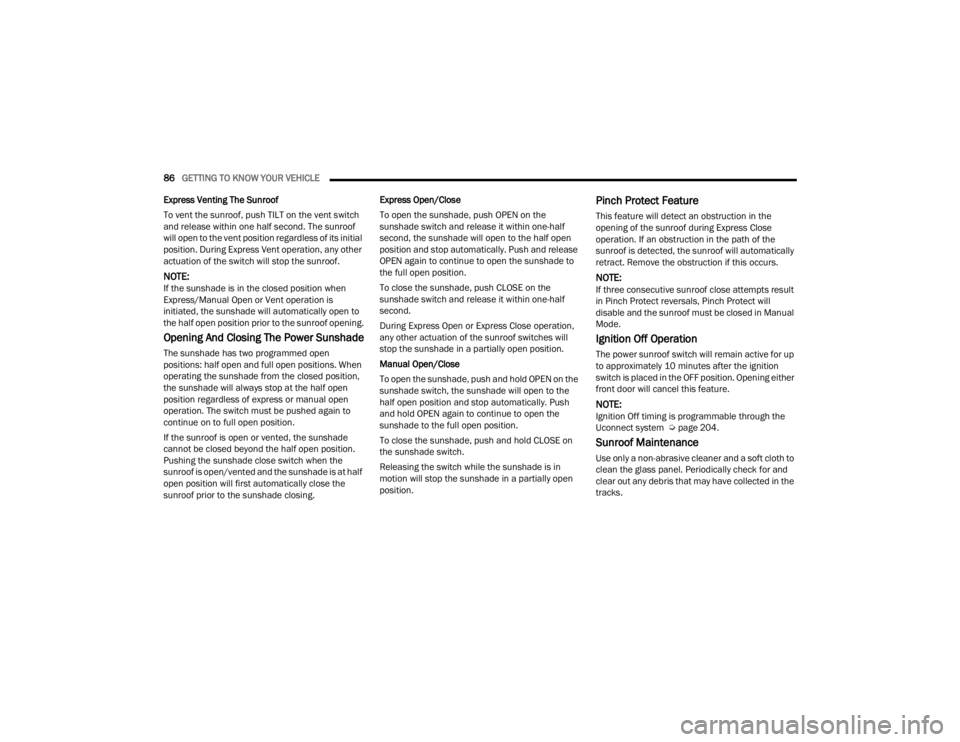
86GETTING TO KNOW YOUR VEHICLE
Express Venting The Sunroof
To vent the sunroof, push TILT on the vent switch
and release within one half second. The sunroof
will open to the vent position regardless of its initial
position. During Express Vent operation, any other
actuation of the switch will stop the sunroof.
NOTE:If the sunshade is in the closed position when
Express/Manual Open or Vent operation is
initiated, the sunshade will automatically open to
the half open position prior to the sunroof opening.
Opening And Closing The Power Sunshade
The sunshade has two programmed open
positions: half open and full open positions. When
operating the sunshade from the closed position,
the sunshade will always stop at the half open
position regardless of express or manual open
operation. The switch must be pushed again to
continue on to full open position.
If the sunroof is open or vented, the sunshade
cannot be closed beyond the half open position.
Pushing the sunshade close switch when the
sunroof is open/vented and the sunshade is at half
open position will first automatically close the
sunroof prior to the sunshade closing. Express Open/Close
To open the sunshade, push OPEN on the
sunshade switch and release it within one-half
second, the sunshade will open to the half open
position and stop automatically. Push and release
OPEN again to continue to open the sunshade to
the full open position.
To close the sunshade, push CLOSE on the
sunshade switch and release it within one-half
second.
During Express Open or Express Close operation,
any other actuation of the sunroof switches will
stop the sunshade in a partially open position.
Manual Open/Close
To open the sunshade, push and hold OPEN on the
sunshade switch, the sunshade will open to the
half open position and stop automatically. Push
and hold OPEN again to continue to open the
sunshade to the full open position.
To close the sunshade, push and hold CLOSE on
the sunshade switch.
Releasing the switch while the sunshade is in
motion will stop the sunshade in a partially open
position.
Pinch Protect Feature
This feature will detect an obstruction in the
opening of the sunroof during Express Close
operation. If an obstruction in the path of the
sunroof is detected, the sunroof will automatically
retract. Remove the obstruction if this occurs.
NOTE:If three consecutive sunroof close attempts result
in Pinch Protect reversals, Pinch Protect will
disable and the sunroof must be closed in Manual
Mode.
Ignition Off Operation
The power sunroof switch will remain active for up
to approximately 10 minutes after the ignition
switch is placed in the OFF position. Opening either
front door will cancel this feature.
NOTE:Ignition Off timing is programmable through the
Uconnect system Ú
page 204.
Sunroof Maintenance
Use only a non-abrasive cleaner and a soft cloth to
clean the glass panel. Periodically check for and
clear out any debris that may have collected in the
tracks.
23_WL_OM_EN_USC_t.book Page 86
Page 95 of 424
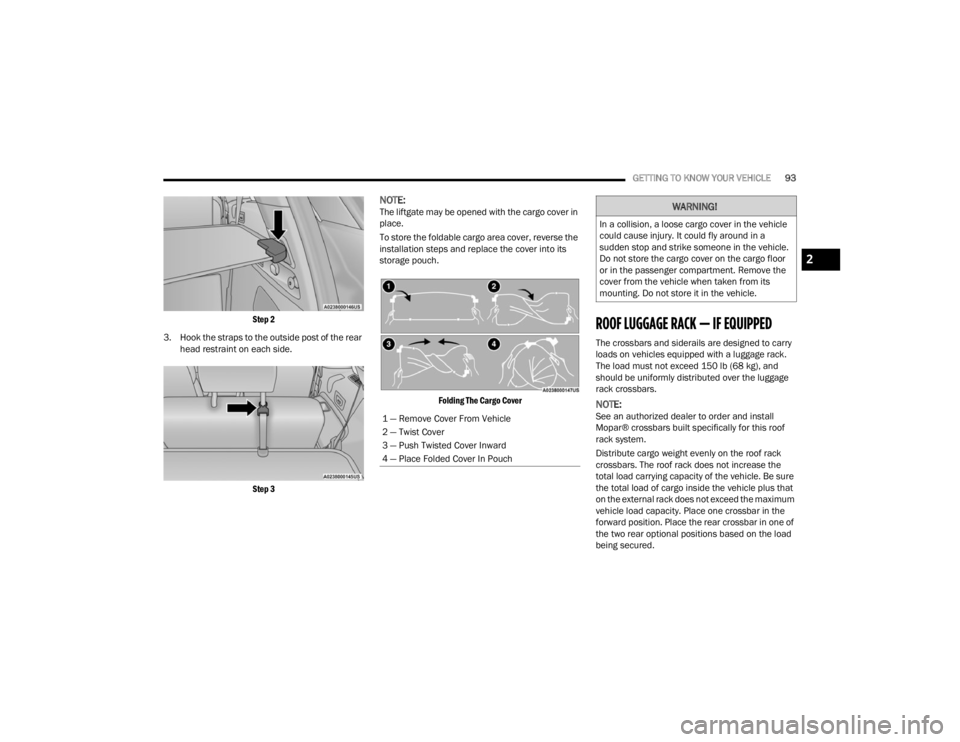
GETTING TO KNOW YOUR VEHICLE93
Step 2
3. Hook the straps to the outside post of the rear head restraint on each side.
Step 3
NOTE:The liftgate may be opened with the cargo cover in
place.
To store the foldable cargo area cover, reverse the
installation steps and replace the cover into its
storage pouch.
Folding The Cargo Cover
ROOF LUGGAGE RACK — IF EQUIPPED
The crossbars and siderails are designed to carry
loads on vehicles equipped with a luggage rack.
The load must not exceed 150 lb (68 kg), and
should be uniformly distributed over the luggage
rack crossbars.
NOTE:See an authorized dealer to order and install
Mopar® crossbars built specifically for this roof
rack system.
Distribute cargo weight evenly on the roof rack
crossbars. The roof rack does not increase the
total load carrying capacity of the vehicle. Be sure
the total load of cargo inside the vehicle plus that
on the external rack does not exceed the maximum
vehicle load capacity. Place one crossbar in the
forward position. Place the rear crossbar in one of
the two rear optional positions based on the load
being secured.1 — Remove Cover From Vehicle
2 — Twist Cover
3 — Push Twisted Cover Inward
4 — Place Folded Cover In Pouch
WARNING!
In a collision, a loose cargo cover in the vehicle
could cause injury. It could fly around in a
sudden stop and strike someone in the vehicle.
Do not store the cargo cover on the cargo floor
or in the passenger compartment. Remove the
cover from the vehicle when taken from its
mounting. Do not store it in the vehicle.
2
23_WL_OM_EN_USC_t.book Page 93
Page 96 of 424
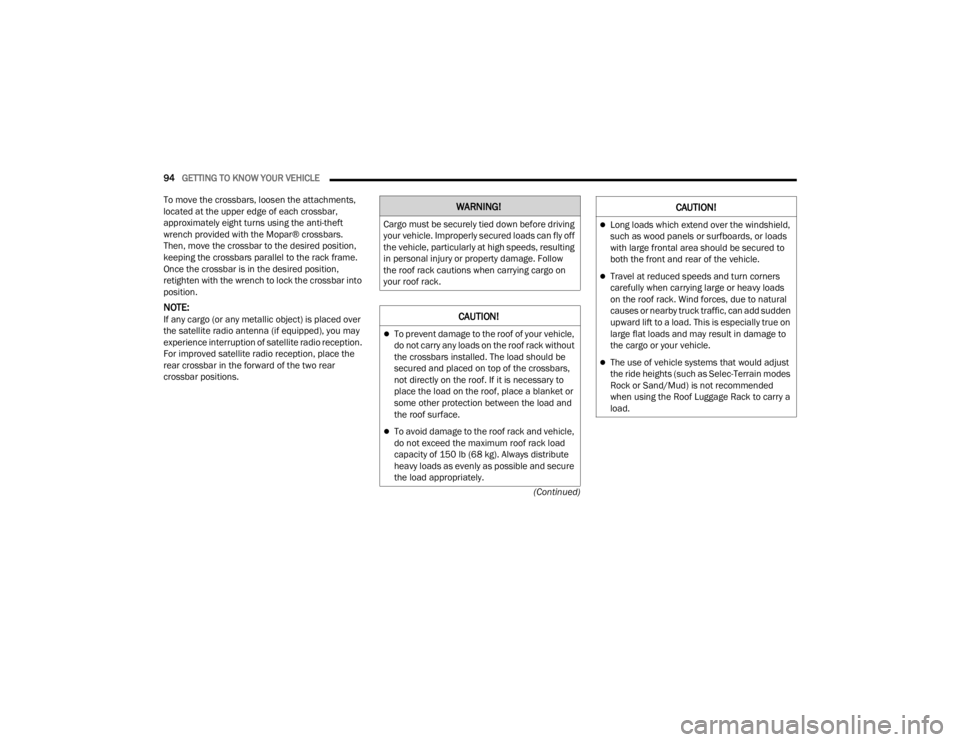
94GETTING TO KNOW YOUR VEHICLE
(Continued)
To move the crossbars, loosen the attachments,
located at the upper edge of each crossbar,
approximately eight turns using the anti-theft
wrench provided with the Mopar® crossbars.
Then, move the crossbar to the desired position,
keeping the crossbars parallel to the rack frame.
Once the crossbar is in the desired position,
retighten with the wrench to lock the crossbar into
position.
NOTE:If any cargo (or any metallic object) is placed over
the satellite radio antenna (if equipped), you may
experience interruption of satellite radio reception.
For improved satellite radio reception, place the
rear crossbar in the forward of the two rear
crossbar positions.
WARNING!
Cargo must be securely tied down before driving
your vehicle. Improperly secured loads can fly off
the vehicle, particularly at high speeds, resulting
in personal injury or property damage. Follow
the roof rack cautions when carrying cargo on
your roof rack.
CAUTION!
To prevent damage to the roof of your vehicle,
do not carry any loads on the roof rack without
the crossbars installed. The load should be
secured and placed on top of the crossbars,
not directly on the roof. If it is necessary to
place the load on the roof, place a blanket or
some other protection between the load and
the roof surface.
To avoid damage to the roof rack and vehicle,
do not exceed the maximum roof rack load
capacity of 150 lb (68 kg). Always distribute
heavy loads as evenly as possible and secure
the load appropriately.
Long loads which extend over the windshield,
such as wood panels or surfboards, or loads
with large frontal area should be secured to
both the front and rear of the vehicle.
Travel at reduced speeds and turn corners
carefully when carrying large or heavy loads
on the roof rack. Wind forces, due to natural
causes or nearby truck traffic, can add sudden
upward lift to a load. This is especially true on
large flat loads and may result in damage to
the cargo or your vehicle.
The use of vehicle systems that would adjust
the ride heights (such as Selec-Terrain modes
Rock or Sand/Mud) is not recommended
when using the Roof Luggage Rack to carry a
load.
CAUTION!
23_WL_OM_EN_USC_t.book Page 94
Page 287 of 424
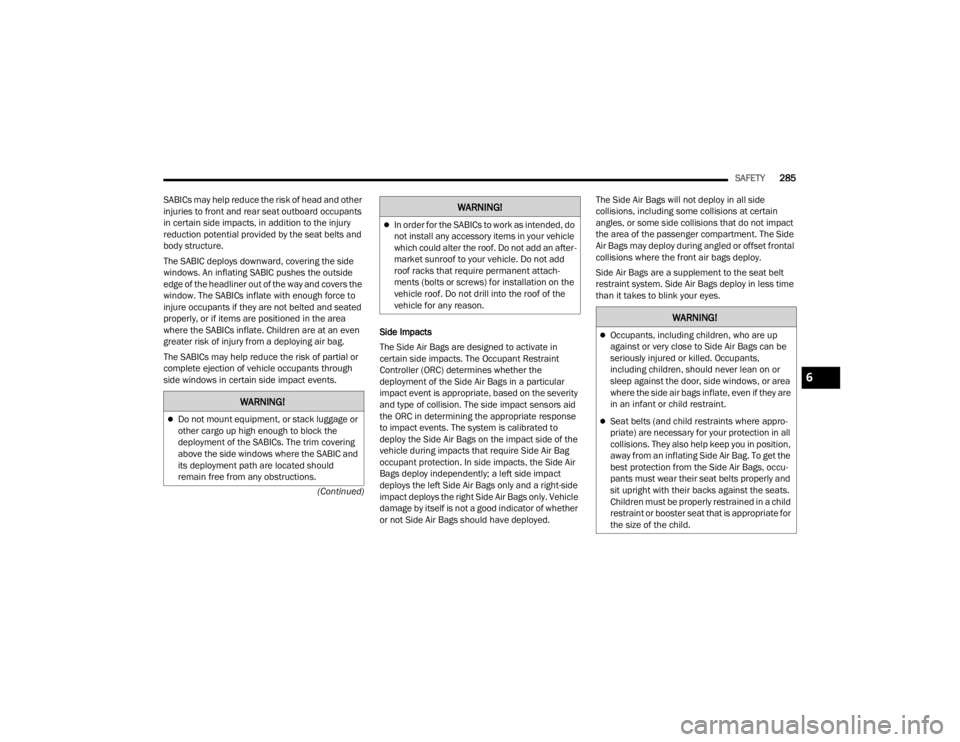
SAFETY285
(Continued)
SABICs may help reduce the risk of head and other
injuries to front and rear seat outboard occupants
in certain side impacts, in addition to the injury
reduction potential provided by the seat belts and
body structure.
The SABIC deploys downward, covering the side
windows. An inflating SABIC pushes the outside
edge of the headliner out of the way and covers the
window. The SABICs inflate with enough force to
injure occupants if they are not belted and seated
properly, or if items are positioned in the area
where the SABICs inflate. Children are at an even
greater risk of injury from a deploying air bag.
The SABICs may help reduce the risk of partial or
complete ejection of vehicle occupants through
side windows in certain side impact events.
Side Impacts
The Side Air Bags are designed to activate in
certain side impacts. The Occupant Restraint
Controller (ORC) determines whether the
deployment of the Side Air Bags in a particular
impact event is appropriate, based on the severity
and type of collision. The side impact sensors aid
the ORC in determining the appropriate response
to impact events. The system is calibrated to
deploy the Side Air Bags on the impact side of the
vehicle during impacts that require Side Air Bag
occupant protection. In side impacts, the Side Air
Bags deploy independently; a left side impact
deploys the left Side Air Bags only and a right-side
impact deploys the right Side Air Bags only. Vehicle
damage by itself is not a good indicator of whether
or not Side Air Bags should have deployed.The Side Air Bags will not deploy in all side
collisions, including some collisions at certain
angles, or some side collisions that do not impact
the area of the passenger compartment. The Side
Air Bags may deploy during angled or offset frontal
collisions where the front air bags deploy.
Side Air Bags are a supplement to the seat belt
restraint system. Side Air Bags deploy in less time
than it takes to blink your eyes.
WARNING!
Do not mount equipment, or stack luggage or
other cargo up high enough to block the
deployment of the SABICs. The trim covering
above the side windows where the SABIC and
its deployment path are located should
remain free from any obstructions.
In order for the SABICs to work as intended, do
not install any accessory items in your vehicle
which could alter the roof. Do not add an after
-
market sunroof to your vehicle. Do not add
roof racks that require permanent attach -
ments (bolts or screws) for installation on the
vehicle roof. Do not drill into the roof of the
vehicle for any reason.
WARNING!
WARNING!
Occupants, including children, who are up
against or very close to Side Air Bags can be
seriously injured or killed. Occupants,
including children, should never lean on or
sleep against the door, side windows, or area
where the side air bags inflate, even if they are
in an infant or child restraint.
Seat belts (and child restraints where appro -
priate) are necessary for your protection in all
collisions. They also help keep you in position,
away from an inflating Side Air Bag. To get the
best protection from the Side Air Bags, occu -
pants must wear their seat belts properly and
sit upright with their backs against the seats.
Children must be properly restrained in a child
restraint or booster seat that is appropriate for
the size of the child.
6
23_WL_OM_EN_USC_t.book Page 285
Page 419 of 424
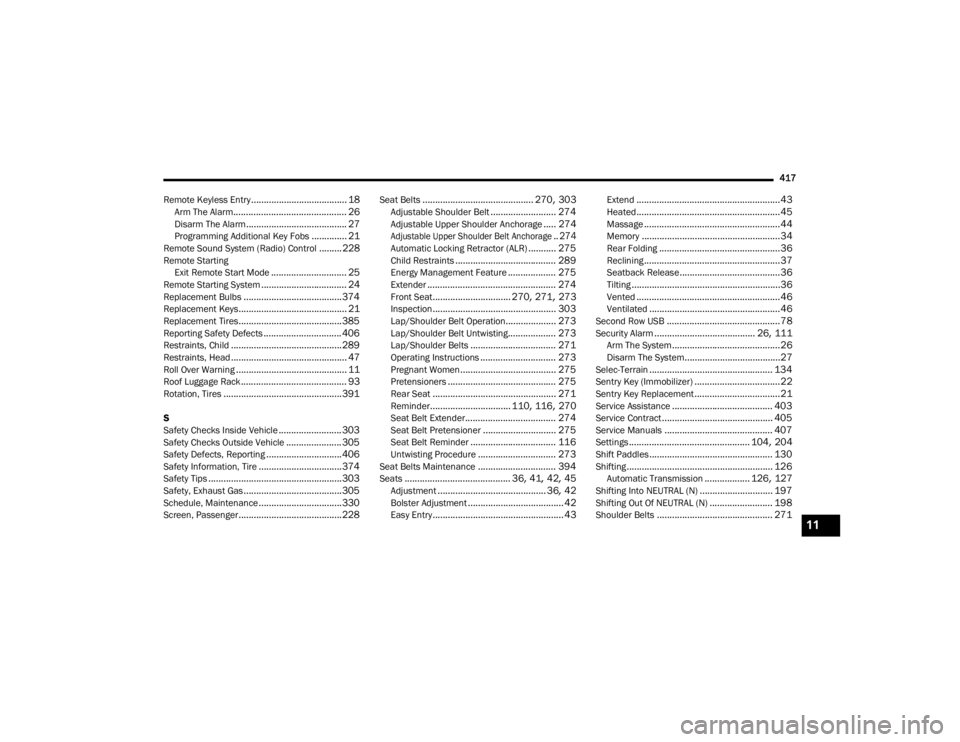
417
Remote Keyless Entry
...................................... 18Arm The Alarm............................................. 26Disarm The Alarm........................................ 27Programming Additional Key Fobs.............. 21Remote Sound System (Radio) Control......... 228Remote Starting Exit Remote Start Mode.............................. 25Remote Starting System.................................. 24Replacement Bulbs....................................... 374Replacement Keys........................................... 21Replacement Tires......................................... 385Reporting Safety Defects............................... 406Restraints, Child............................................ 289Restraints, Head.............................................. 47Roll Over Warning............................................ 11Roof Luggage Rack.......................................... 93Rotation, Tires............................................... 391
S
Safety Checks Inside Vehicle......................... 303Safety Checks Outside Vehicle...................... 305Safety Defects, Reporting.............................. 406Safety Information, Tire................................. 374Safety Tips..................................................... 303Safety, Exhaust Gas....................................... 305Schedule, Maintenance................................. 330Screen, Passenger......................................... 228
Seat Belts............................................ 270, 303Adjustable Shoulder Belt.......................... 274Adjustable Upper Shoulder Anchorage..... 274
Adjustable Upper Shoulder Belt Anchorage.. 274
Automatic Locking Retractor (ALR)........... 275Child Restraints........................................ 289Energy Management Feature................... 275Extender................................................... 274Front Seat............................... 270, 271, 273Inspection................................................. 303Lap/Shoulder Belt Operation.................... 273Lap/Shoulder Belt Untwisting................... 273Lap/Shoulder Belts.................................. 271Operating Instructions.............................. 273Pregnant Women...................................... 275Pretensioners........................................... 275Rear Seat................................................. 271Reminder................................ 110, 116, 270Seat Belt Extender.................................... 274Seat Belt Pretensioner............................. 275Seat Belt Reminder.................................. 116Untwisting Procedure............................... 273Seat Belts Maintenance............................... 394Seats.......................................... 36, 41, 42, 45Adjustment........................................... 36, 42Bolster Adjustment...................................... 42Easy Entry.................................................... 43
Extend.........................................................43Heated.........................................................45Massage......................................................44Memory.......................................................34Rear Folding................................................36Reclining......................................................37Seatback Release........................................36Tilting...........................................................36Vented.........................................................46Ventilated....................................................46Second Row USB.............................................78Security Alarm........................................ 26, 111Arm The System...........................................26Disarm The System......................................27Selec-Terrain................................................. 134Sentry Key (Immobilizer)..................................22Sentry Key Replacement..................................21Service Assistance........................................ 403Service Contract............................................ 405Service Manuals........................................... 407Settings................................................ 104, 204Shift Paddles................................................. 130Shifting.......................................................... 126Automatic Transmission.................. 126, 127Shifting Into NEUTRAL (N)............................. 197Shifting Out Of NEUTRAL (N)......................... 198Shoulder Belts.............................................. 27111
23_WL_OM_EN_USC_t.book Page 417