front vents JEEP LIBERTY 2002 KJ / 1.G Workshop Manual
[x] Cancel search | Manufacturer: JEEP, Model Year: 2002, Model line: LIBERTY, Model: JEEP LIBERTY 2002 KJ / 1.GPages: 1803, PDF Size: 62.3 MB
Page 344 of 1803
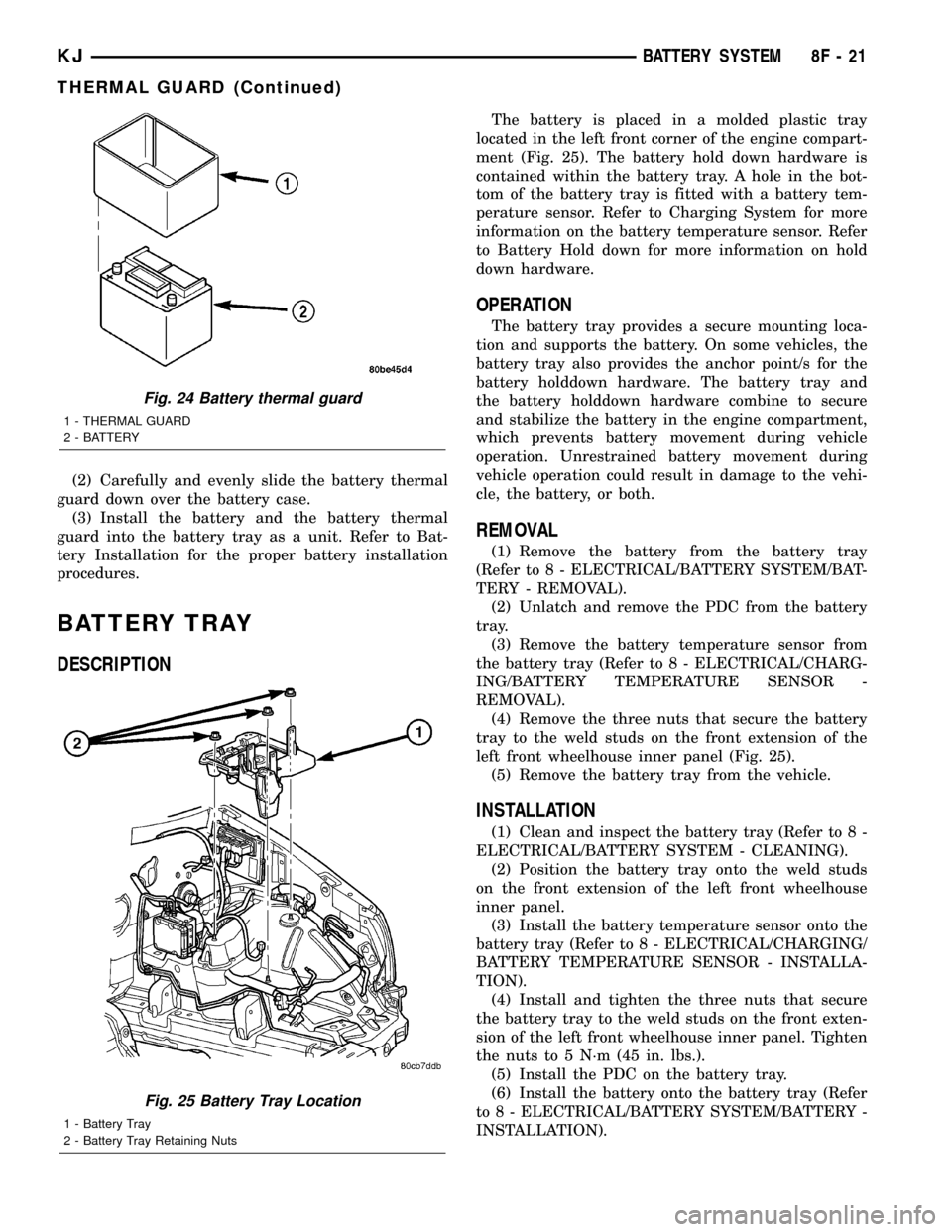
(2) Carefully and evenly slide the battery thermal
guard down over the battery case.
(3) Install the battery and the battery thermal
guard into the battery tray as a unit. Refer to Bat-
tery Installation for the proper battery installation
procedures.
BATTERY TRAY
DESCRIPTION
The battery is placed in a molded plastic tray
located in the left front corner of the engine compart-
ment (Fig. 25). The battery hold down hardware is
contained within the battery tray. A hole in the bot-
tom of the battery tray is fitted with a battery tem-
perature sensor. Refer to Charging System for more
information on the battery temperature sensor. Refer
to Battery Hold down for more information on hold
down hardware.
OPERATION
The battery tray provides a secure mounting loca-
tion and supports the battery. On some vehicles, the
battery tray also provides the anchor point/s for the
battery holddown hardware. The battery tray and
the battery holddown hardware combine to secure
and stabilize the battery in the engine compartment,
which prevents battery movement during vehicle
operation. Unrestrained battery movement during
vehicle operation could result in damage to the vehi-
cle, the battery, or both.
REMOVAL
(1) Remove the battery from the battery tray
(Refer to 8 - ELECTRICAL/BATTERY SYSTEM/BAT-
TERY - REMOVAL).
(2) Unlatch and remove the PDC from the battery
tray.
(3) Remove the battery temperature sensor from
the battery tray (Refer to 8 - ELECTRICAL/CHARG-
ING/BATTERY TEMPERATURE SENSOR -
REMOVAL).
(4) Remove the three nuts that secure the battery
tray to the weld studs on the front extension of the
left front wheelhouse inner panel (Fig. 25).
(5) Remove the battery tray from the vehicle.
INSTALLATION
(1) Clean and inspect the battery tray (Refer to 8 -
ELECTRICAL/BATTERY SYSTEM - CLEANING).
(2) Position the battery tray onto the weld studs
on the front extension of the left front wheelhouse
inner panel.
(3) Install the battery temperature sensor onto the
battery tray (Refer to 8 - ELECTRICAL/CHARGING/
BATTERY TEMPERATURE SENSOR - INSTALLA-
TION).
(4) Install and tighten the three nuts that secure
the battery tray to the weld studs on the front exten-
sion of the left front wheelhouse inner panel. Tighten
the nuts to 5 N´m (45 in. lbs.).
(5) Install the PDC on the battery tray.
(6) Install the battery onto the battery tray (Refer
to 8 - ELECTRICAL/BATTERY SYSTEM/BATTERY -
INSTALLATION).
Fig. 24 Battery thermal guard
1 - THERMAL GUARD
2 - BATTERY
Fig. 25 Battery Tray Location
1 - Battery Tray
2 - Battery Tray Retaining Nuts
KJBATTERY SYSTEM 8F - 21
THERMAL GUARD (Continued)
Page 393 of 1803
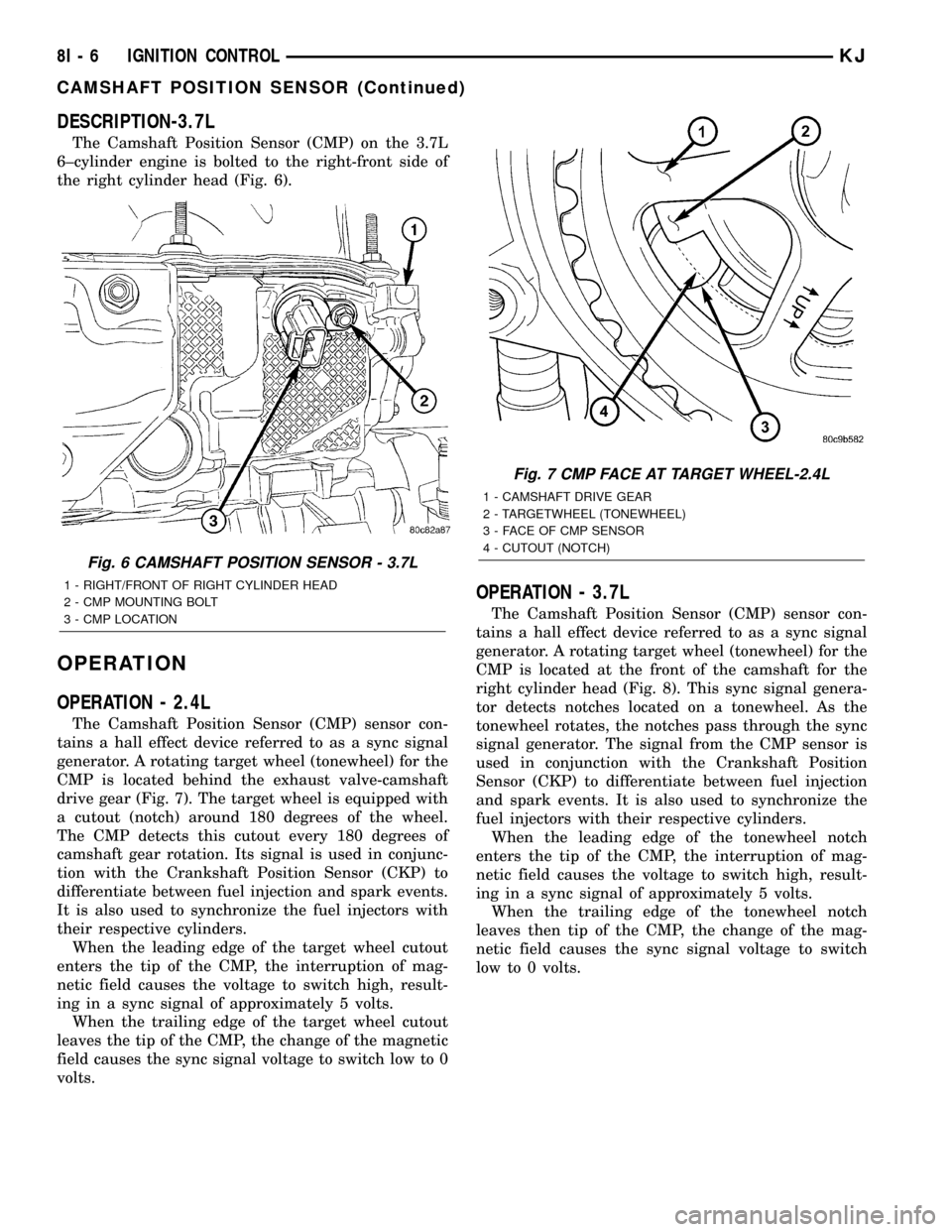
DESCRIPTION-3.7L
The Camshaft Position Sensor (CMP) on the 3.7L
6±cylinder engine is bolted to the right-front side of
the right cylinder head (Fig. 6).
OPERATION
OPERATION - 2.4L
The Camshaft Position Sensor (CMP) sensor con-
tains a hall effect device referred to as a sync signal
generator. A rotating target wheel (tonewheel) for the
CMP is located behind the exhaust valve-camshaft
drive gear (Fig. 7). The target wheel is equipped with
a cutout (notch) around 180 degrees of the wheel.
The CMP detects this cutout every 180 degrees of
camshaft gear rotation. Its signal is used in conjunc-
tion with the Crankshaft Position Sensor (CKP) to
differentiate between fuel injection and spark events.
It is also used to synchronize the fuel injectors with
their respective cylinders.
When the leading edge of the target wheel cutout
enters the tip of the CMP, the interruption of mag-
netic field causes the voltage to switch high, result-
ing in a sync signal of approximately 5 volts.
When the trailing edge of the target wheel cutout
leaves the tip of the CMP, the change of the magnetic
field causes the sync signal voltage to switch low to 0
volts.
OPERATION - 3.7L
The Camshaft Position Sensor (CMP) sensor con-
tains a hall effect device referred to as a sync signal
generator. A rotating target wheel (tonewheel) for the
CMP is located at the front of the camshaft for the
right cylinder head (Fig. 8). This sync signal genera-
tor detects notches located on a tonewheel. As the
tonewheel rotates, the notches pass through the sync
signal generator. The signal from the CMP sensor is
used in conjunction with the Crankshaft Position
Sensor (CKP) to differentiate between fuel injection
and spark events. It is also used to synchronize the
fuel injectors with their respective cylinders.
When the leading edge of the tonewheel notch
enters the tip of the CMP, the interruption of mag-
netic field causes the voltage to switch high, result-
ing in a sync signal of approximately 5 volts.
When the trailing edge of the tonewheel notch
leaves then tip of the CMP, the change of the mag-
netic field causes the sync signal voltage to switch
low to 0 volts.
Fig. 6 CAMSHAFT POSITION SENSOR - 3.7L
1 - RIGHT/FRONT OF RIGHT CYLINDER HEAD
2 - CMP MOUNTING BOLT
3 - CMP LOCATION
Fig. 7 CMP FACE AT TARGET WHEEL-2.4L
1 - CAMSHAFT DRIVE GEAR
2 - TARGETWHEEL (TONEWHEEL)
3 - FACE OF CMP SENSOR
4 - CUTOUT (NOTCH)
8I - 6 IGNITION CONTROLKJ
CAMSHAFT POSITION SENSOR (Continued)
Page 405 of 1803
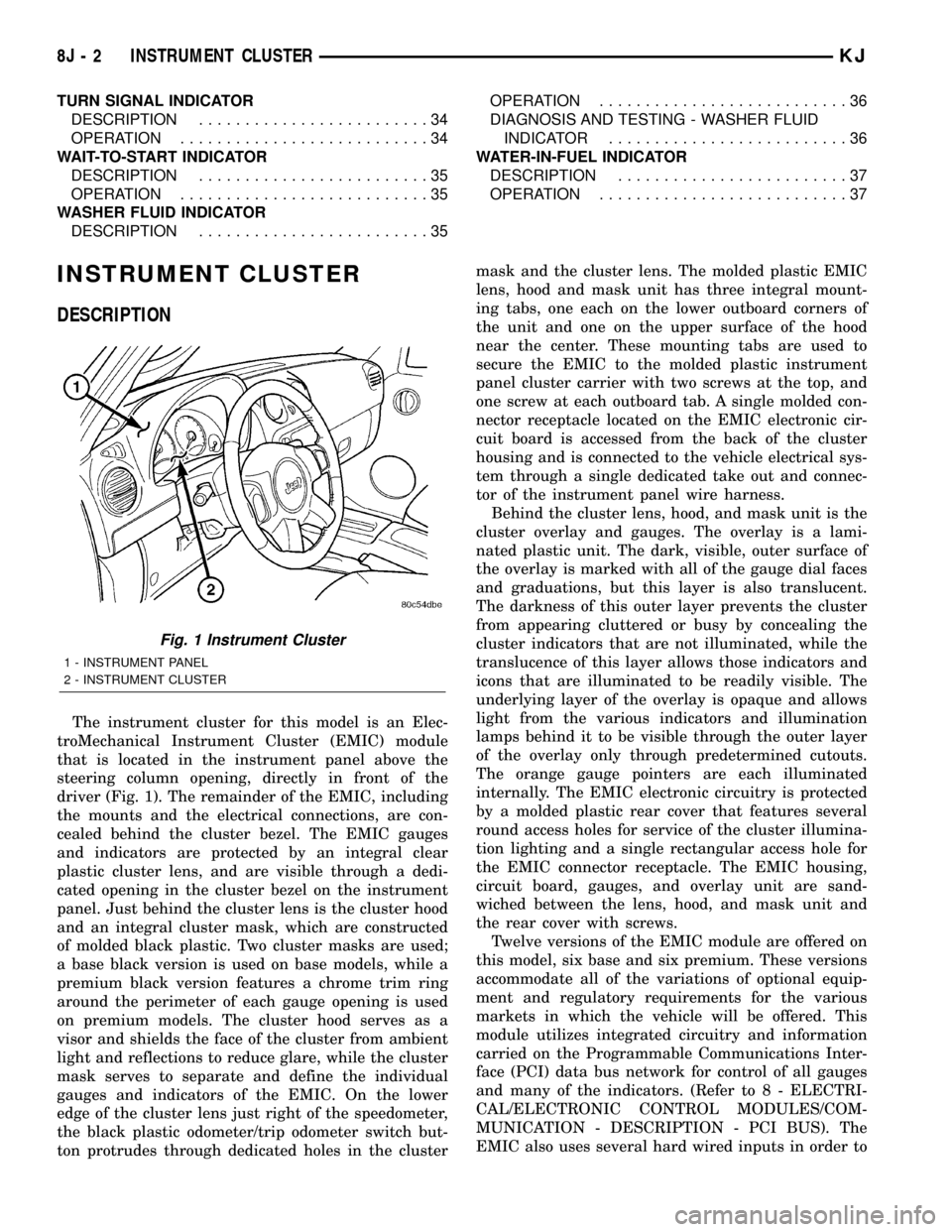
TURN SIGNAL INDICATOR
DESCRIPTION.........................34
OPERATION...........................34
WAIT-TO-START INDICATOR
DESCRIPTION.........................35
OPERATION...........................35
WASHER FLUID INDICATOR
DESCRIPTION.........................35OPERATION...........................36
DIAGNOSIS AND TESTING - WASHER FLUID
INDICATOR..........................36
WATER-IN-FUEL INDICATOR
DESCRIPTION.........................37
OPERATION...........................37
INSTRUMENT CLUSTER
DESCRIPTION
The instrument cluster for this model is an Elec-
troMechanical Instrument Cluster (EMIC) module
that is located in the instrument panel above the
steering column opening, directly in front of the
driver (Fig. 1). The remainder of the EMIC, including
the mounts and the electrical connections, are con-
cealed behind the cluster bezel. The EMIC gauges
and indicators are protected by an integral clear
plastic cluster lens, and are visible through a dedi-
cated opening in the cluster bezel on the instrument
panel. Just behind the cluster lens is the cluster hood
and an integral cluster mask, which are constructed
of molded black plastic. Two cluster masks are used;
a base black version is used on base models, while a
premium black version features a chrome trim ring
around the perimeter of each gauge opening is used
on premium models. The cluster hood serves as a
visor and shields the face of the cluster from ambient
light and reflections to reduce glare, while the cluster
mask serves to separate and define the individual
gauges and indicators of the EMIC. On the lower
edge of the cluster lens just right of the speedometer,
the black plastic odometer/trip odometer switch but-
ton protrudes through dedicated holes in the clustermask and the cluster lens. The molded plastic EMIC
lens, hood and mask unit has three integral mount-
ing tabs, one each on the lower outboard corners of
the unit and one on the upper surface of the hood
near the center. These mounting tabs are used to
secure the EMIC to the molded plastic instrument
panel cluster carrier with two screws at the top, and
one screw at each outboard tab. A single molded con-
nector receptacle located on the EMIC electronic cir-
cuit board is accessed from the back of the cluster
housing and is connected to the vehicle electrical sys-
tem through a single dedicated take out and connec-
tor of the instrument panel wire harness.
Behind the cluster lens, hood, and mask unit is the
cluster overlay and gauges. The overlay is a lami-
nated plastic unit. The dark, visible, outer surface of
the overlay is marked with all of the gauge dial faces
and graduations, but this layer is also translucent.
The darkness of this outer layer prevents the cluster
from appearing cluttered or busy by concealing the
cluster indicators that are not illuminated, while the
translucence of this layer allows those indicators and
icons that are illuminated to be readily visible. The
underlying layer of the overlay is opaque and allows
light from the various indicators and illumination
lamps behind it to be visible through the outer layer
of the overlay only through predetermined cutouts.
The orange gauge pointers are each illuminated
internally. The EMIC electronic circuitry is protected
by a molded plastic rear cover that features several
round access holes for service of the cluster illumina-
tion lighting and a single rectangular access hole for
the EMIC connector receptacle. The EMIC housing,
circuit board, gauges, and overlay unit are sand-
wiched between the lens, hood, and mask unit and
the rear cover with screws.
Twelve versions of the EMIC module are offered on
this model, six base and six premium. These versions
accommodate all of the variations of optional equip-
ment and regulatory requirements for the various
markets in which the vehicle will be offered. This
module utilizes integrated circuitry and information
carried on the Programmable Communications Inter-
face (PCI) data bus network for control of all gauges
and many of the indicators. (Refer to 8 - ELECTRI-
CAL/ELECTRONIC CONTROL MODULES/COM-
MUNICATION - DESCRIPTION - PCI BUS). The
EMIC also uses several hard wired inputs in order to
Fig. 1 Instrument Cluster
1 - INSTRUMENT PANEL
2 - INSTRUMENT CLUSTER
8J - 2 INSTRUMENT CLUSTERKJ
Page 414 of 1803
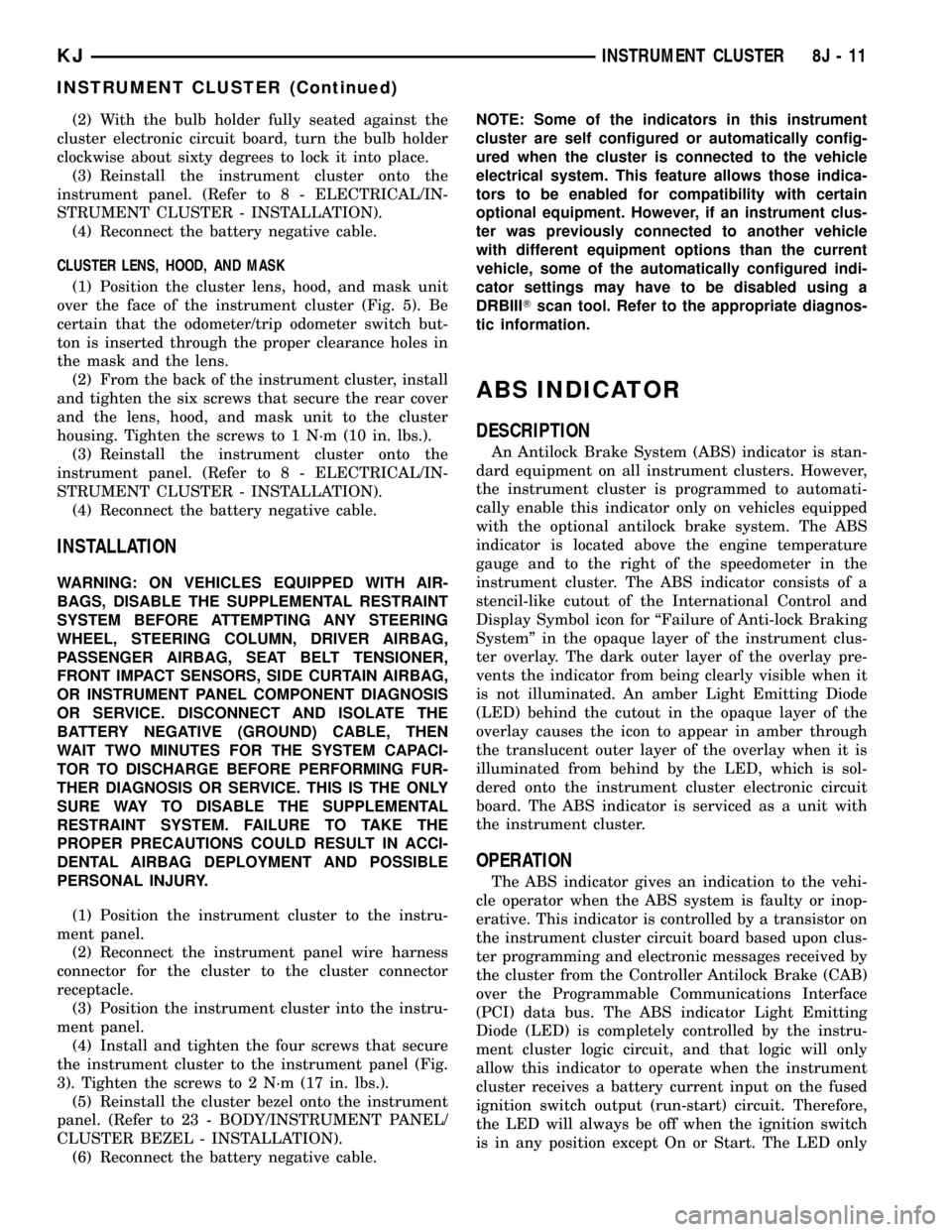
(2) With the bulb holder fully seated against the
cluster electronic circuit board, turn the bulb holder
clockwise about sixty degrees to lock it into place.
(3) Reinstall the instrument cluster onto the
instrument panel. (Refer to 8 - ELECTRICAL/IN-
STRUMENT CLUSTER - INSTALLATION).
(4) Reconnect the battery negative cable.
CLUSTER LENS, HOOD, AND MASK
(1) Position the cluster lens, hood, and mask unit
over the face of the instrument cluster (Fig. 5). Be
certain that the odometer/trip odometer switch but-
ton is inserted through the proper clearance holes in
the mask and the lens.
(2) From the back of the instrument cluster, install
and tighten the six screws that secure the rear cover
and the lens, hood, and mask unit to the cluster
housing. Tighten the screws to 1 N´m (10 in. lbs.).
(3) Reinstall the instrument cluster onto the
instrument panel. (Refer to 8 - ELECTRICAL/IN-
STRUMENT CLUSTER - INSTALLATION).
(4) Reconnect the battery negative cable.
INSTALLATION
WARNING: ON VEHICLES EQUIPPED WITH AIR-
BAGS, DISABLE THE SUPPLEMENTAL RESTRAINT
SYSTEM BEFORE ATTEMPTING ANY STEERING
WHEEL, STEERING COLUMN, DRIVER AIRBAG,
PASSENGER AIRBAG, SEAT BELT TENSIONER,
FRONT IMPACT SENSORS, SIDE CURTAIN AIRBAG,
OR INSTRUMENT PANEL COMPONENT DIAGNOSIS
OR SERVICE. DISCONNECT AND ISOLATE THE
BATTERY NEGATIVE (GROUND) CABLE, THEN
WAIT TWO MINUTES FOR THE SYSTEM CAPACI-
TOR TO DISCHARGE BEFORE PERFORMING FUR-
THER DIAGNOSIS OR SERVICE. THIS IS THE ONLY
SURE WAY TO DISABLE THE SUPPLEMENTAL
RESTRAINT SYSTEM. FAILURE TO TAKE THE
PROPER PRECAUTIONS COULD RESULT IN ACCI-
DENTAL AIRBAG DEPLOYMENT AND POSSIBLE
PERSONAL INJURY.
(1) Position the instrument cluster to the instru-
ment panel.
(2) Reconnect the instrument panel wire harness
connector for the cluster to the cluster connector
receptacle.
(3) Position the instrument cluster into the instru-
ment panel.
(4) Install and tighten the four screws that secure
the instrument cluster to the instrument panel (Fig.
3). Tighten the screws to 2 N´m (17 in. lbs.).
(5) Reinstall the cluster bezel onto the instrument
panel. (Refer to 23 - BODY/INSTRUMENT PANEL/
CLUSTER BEZEL - INSTALLATION).
(6) Reconnect the battery negative cable.NOTE: Some of the indicators in this instrument
cluster are self configured or automatically config-
ured when the cluster is connected to the vehicle
electrical system. This feature allows those indica-
tors to be enabled for compatibility with certain
optional equipment. However, if an instrument clus-
ter was previously connected to another vehicle
with different equipment options than the current
vehicle, some of the automatically configured indi-
cator settings may have to be disabled using a
DRBIIITscan tool. Refer to the appropriate diagnos-
tic information.
ABS INDICATOR
DESCRIPTION
An Antilock Brake System (ABS) indicator is stan-
dard equipment on all instrument clusters. However,
the instrument cluster is programmed to automati-
cally enable this indicator only on vehicles equipped
with the optional antilock brake system. The ABS
indicator is located above the engine temperature
gauge and to the right of the speedometer in the
instrument cluster. The ABS indicator consists of a
stencil-like cutout of the International Control and
Display Symbol icon for ªFailure of Anti-lock Braking
Systemº in the opaque layer of the instrument clus-
ter overlay. The dark outer layer of the overlay pre-
vents the indicator from being clearly visible when it
is not illuminated. An amber Light Emitting Diode
(LED) behind the cutout in the opaque layer of the
overlay causes the icon to appear in amber through
the translucent outer layer of the overlay when it is
illuminated from behind by the LED, which is sol-
dered onto the instrument cluster electronic circuit
board. The ABS indicator is serviced as a unit with
the instrument cluster.
OPERATION
The ABS indicator gives an indication to the vehi-
cle operator when the ABS system is faulty or inop-
erative. This indicator is controlled by a transistor on
the instrument cluster circuit board based upon clus-
ter programming and electronic messages received by
the cluster from the Controller Antilock Brake (CAB)
over the Programmable Communications Interface
(PCI) data bus. The ABS indicator Light Emitting
Diode (LED) is completely controlled by the instru-
ment cluster logic circuit, and that logic will only
allow this indicator to operate when the instrument
cluster receives a battery current input on the fused
ignition switch output (run-start) circuit. Therefore,
the LED will always be off when the ignition switch
is in any position except On or Start. The LED only
KJINSTRUMENT CLUSTER 8J - 11
INSTRUMENT CLUSTER (Continued)
Page 418 of 1803
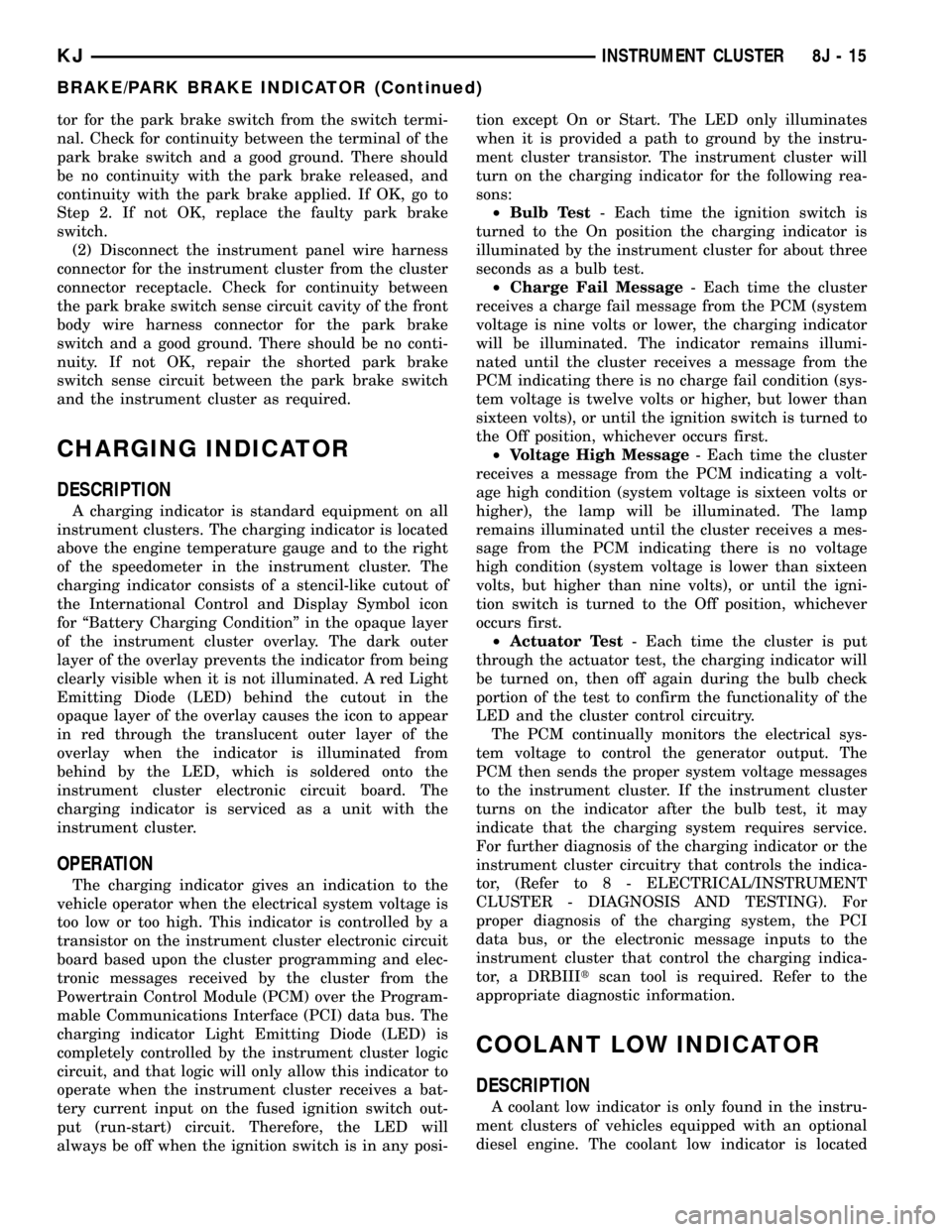
tor for the park brake switch from the switch termi-
nal. Check for continuity between the terminal of the
park brake switch and a good ground. There should
be no continuity with the park brake released, and
continuity with the park brake applied. If OK, go to
Step 2. If not OK, replace the faulty park brake
switch.
(2) Disconnect the instrument panel wire harness
connector for the instrument cluster from the cluster
connector receptacle. Check for continuity between
the park brake switch sense circuit cavity of the front
body wire harness connector for the park brake
switch and a good ground. There should be no conti-
nuity. If not OK, repair the shorted park brake
switch sense circuit between the park brake switch
and the instrument cluster as required.
CHARGING INDICATOR
DESCRIPTION
A charging indicator is standard equipment on all
instrument clusters. The charging indicator is located
above the engine temperature gauge and to the right
of the speedometer in the instrument cluster. The
charging indicator consists of a stencil-like cutout of
the International Control and Display Symbol icon
for ªBattery Charging Conditionº in the opaque layer
of the instrument cluster overlay. The dark outer
layer of the overlay prevents the indicator from being
clearly visible when it is not illuminated. A red Light
Emitting Diode (LED) behind the cutout in the
opaque layer of the overlay causes the icon to appear
in red through the translucent outer layer of the
overlay when the indicator is illuminated from
behind by the LED, which is soldered onto the
instrument cluster electronic circuit board. The
charging indicator is serviced as a unit with the
instrument cluster.
OPERATION
The charging indicator gives an indication to the
vehicle operator when the electrical system voltage is
too low or too high. This indicator is controlled by a
transistor on the instrument cluster electronic circuit
board based upon the cluster programming and elec-
tronic messages received by the cluster from the
Powertrain Control Module (PCM) over the Program-
mable Communications Interface (PCI) data bus. The
charging indicator Light Emitting Diode (LED) is
completely controlled by the instrument cluster logic
circuit, and that logic will only allow this indicator to
operate when the instrument cluster receives a bat-
tery current input on the fused ignition switch out-
put (run-start) circuit. Therefore, the LED will
always be off when the ignition switch is in any posi-tion except On or Start. The LED only illuminates
when it is provided a path to ground by the instru-
ment cluster transistor. The instrument cluster will
turn on the charging indicator for the following rea-
sons:
²Bulb Test- Each time the ignition switch is
turned to the On position the charging indicator is
illuminated by the instrument cluster for about three
seconds as a bulb test.
²Charge Fail Message- Each time the cluster
receives a charge fail message from the PCM (system
voltage is nine volts or lower, the charging indicator
will be illuminated. The indicator remains illumi-
nated until the cluster receives a message from the
PCM indicating there is no charge fail condition (sys-
tem voltage is twelve volts or higher, but lower than
sixteen volts), or until the ignition switch is turned to
the Off position, whichever occurs first.
²Voltage High Message- Each time the cluster
receives a message from the PCM indicating a volt-
age high condition (system voltage is sixteen volts or
higher), the lamp will be illuminated. The lamp
remains illuminated until the cluster receives a mes-
sage from the PCM indicating there is no voltage
high condition (system voltage is lower than sixteen
volts, but higher than nine volts), or until the igni-
tion switch is turned to the Off position, whichever
occurs first.
²Actuator Test- Each time the cluster is put
through the actuator test, the charging indicator will
be turned on, then off again during the bulb check
portion of the test to confirm the functionality of the
LED and the cluster control circuitry.
The PCM continually monitors the electrical sys-
tem voltage to control the generator output. The
PCM then sends the proper system voltage messages
to the instrument cluster. If the instrument cluster
turns on the indicator after the bulb test, it may
indicate that the charging system requires service.
For further diagnosis of the charging indicator or the
instrument cluster circuitry that controls the indica-
tor, (Refer to 8 - ELECTRICAL/INSTRUMENT
CLUSTER - DIAGNOSIS AND TESTING). For
proper diagnosis of the charging system, the PCI
data bus, or the electronic message inputs to the
instrument cluster that control the charging indica-
tor, a DRBIIItscan tool is required. Refer to the
appropriate diagnostic information.
COOLANT LOW INDICATOR
DESCRIPTION
A coolant low indicator is only found in the instru-
ment clusters of vehicles equipped with an optional
diesel engine. The coolant low indicator is located
KJINSTRUMENT CLUSTER 8J - 15
BRAKE/PARK BRAKE INDICATOR (Continued)
Page 422 of 1803
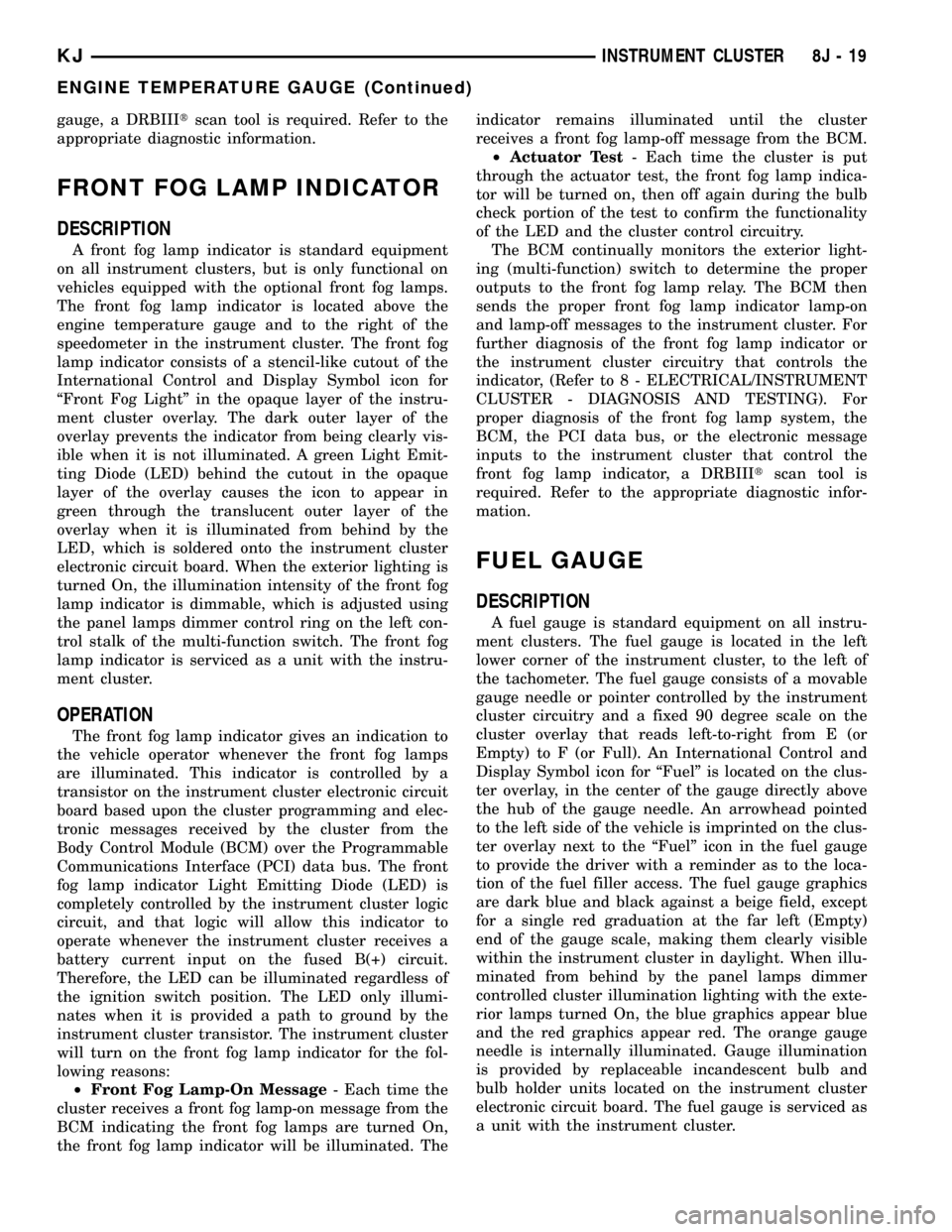
gauge, a DRBIIItscan tool is required. Refer to the
appropriate diagnostic information.
FRONT FOG LAMP INDICATOR
DESCRIPTION
A front fog lamp indicator is standard equipment
on all instrument clusters, but is only functional on
vehicles equipped with the optional front fog lamps.
The front fog lamp indicator is located above the
engine temperature gauge and to the right of the
speedometer in the instrument cluster. The front fog
lamp indicator consists of a stencil-like cutout of the
International Control and Display Symbol icon for
ªFront Fog Lightº in the opaque layer of the instru-
ment cluster overlay. The dark outer layer of the
overlay prevents the indicator from being clearly vis-
ible when it is not illuminated. A green Light Emit-
ting Diode (LED) behind the cutout in the opaque
layer of the overlay causes the icon to appear in
green through the translucent outer layer of the
overlay when it is illuminated from behind by the
LED, which is soldered onto the instrument cluster
electronic circuit board. When the exterior lighting is
turned On, the illumination intensity of the front fog
lamp indicator is dimmable, which is adjusted using
the panel lamps dimmer control ring on the left con-
trol stalk of the multi-function switch. The front fog
lamp indicator is serviced as a unit with the instru-
ment cluster.
OPERATION
The front fog lamp indicator gives an indication to
the vehicle operator whenever the front fog lamps
are illuminated. This indicator is controlled by a
transistor on the instrument cluster electronic circuit
board based upon the cluster programming and elec-
tronic messages received by the cluster from the
Body Control Module (BCM) over the Programmable
Communications Interface (PCI) data bus. The front
fog lamp indicator Light Emitting Diode (LED) is
completely controlled by the instrument cluster logic
circuit, and that logic will allow this indicator to
operate whenever the instrument cluster receives a
battery current input on the fused B(+) circuit.
Therefore, the LED can be illuminated regardless of
the ignition switch position. The LED only illumi-
nates when it is provided a path to ground by the
instrument cluster transistor. The instrument cluster
will turn on the front fog lamp indicator for the fol-
lowing reasons:
²Front Fog Lamp-On Message- Each time the
cluster receives a front fog lamp-on message from the
BCM indicating the front fog lamps are turned On,
the front fog lamp indicator will be illuminated. Theindicator remains illuminated until the cluster
receives a front fog lamp-off message from the BCM.
²Actuator Test- Each time the cluster is put
through the actuator test, the front fog lamp indica-
tor will be turned on, then off again during the bulb
check portion of the test to confirm the functionality
of the LED and the cluster control circuitry.
The BCM continually monitors the exterior light-
ing (multi-function) switch to determine the proper
outputs to the front fog lamp relay. The BCM then
sends the proper front fog lamp indicator lamp-on
and lamp-off messages to the instrument cluster. For
further diagnosis of the front fog lamp indicator or
the instrument cluster circuitry that controls the
indicator, (Refer to 8 - ELECTRICAL/INSTRUMENT
CLUSTER - DIAGNOSIS AND TESTING). For
proper diagnosis of the front fog lamp system, the
BCM, the PCI data bus, or the electronic message
inputs to the instrument cluster that control the
front fog lamp indicator, a DRBIIItscan tool is
required. Refer to the appropriate diagnostic infor-
mation.
FUEL GAUGE
DESCRIPTION
A fuel gauge is standard equipment on all instru-
ment clusters. The fuel gauge is located in the left
lower corner of the instrument cluster, to the left of
the tachometer. The fuel gauge consists of a movable
gauge needle or pointer controlled by the instrument
cluster circuitry and a fixed 90 degree scale on the
cluster overlay that reads left-to-right from E (or
Empty) to F (or Full). An International Control and
Display Symbol icon for ªFuelº is located on the clus-
ter overlay, in the center of the gauge directly above
the hub of the gauge needle. An arrowhead pointed
to the left side of the vehicle is imprinted on the clus-
ter overlay next to the ªFuelº icon in the fuel gauge
to provide the driver with a reminder as to the loca-
tion of the fuel filler access. The fuel gauge graphics
are dark blue and black against a beige field, except
for a single red graduation at the far left (Empty)
end of the gauge scale, making them clearly visible
within the instrument cluster in daylight. When illu-
minated from behind by the panel lamps dimmer
controlled cluster illumination lighting with the exte-
rior lamps turned On, the blue graphics appear blue
and the red graphics appear red. The orange gauge
needle is internally illuminated. Gauge illumination
is provided by replaceable incandescent bulb and
bulb holder units located on the instrument cluster
electronic circuit board. The fuel gauge is serviced as
a unit with the instrument cluster.
KJINSTRUMENT CLUSTER 8J - 19
ENGINE TEMPERATURE GAUGE (Continued)
Page 431 of 1803
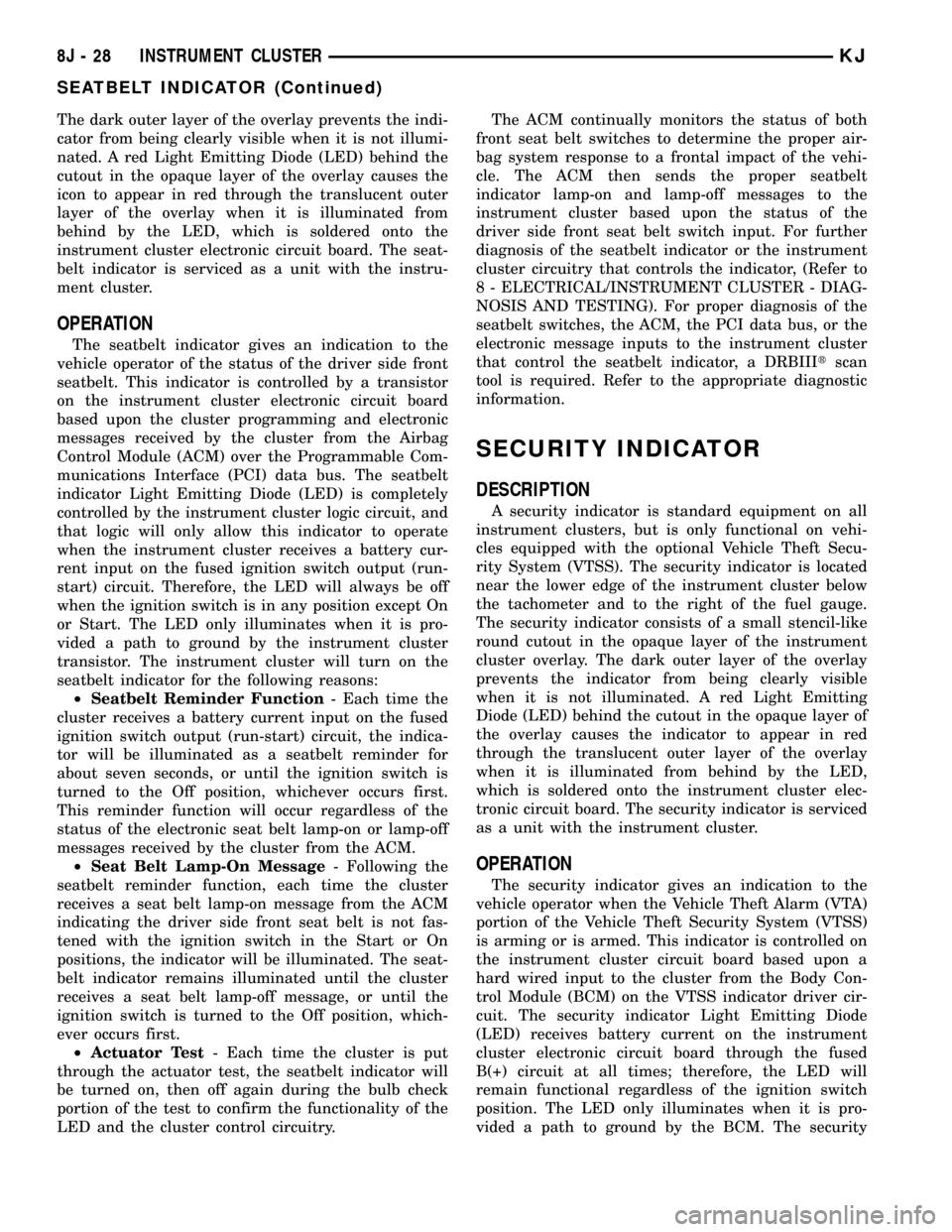
The dark outer layer of the overlay prevents the indi-
cator from being clearly visible when it is not illumi-
nated. A red Light Emitting Diode (LED) behind the
cutout in the opaque layer of the overlay causes the
icon to appear in red through the translucent outer
layer of the overlay when it is illuminated from
behind by the LED, which is soldered onto the
instrument cluster electronic circuit board. The seat-
belt indicator is serviced as a unit with the instru-
ment cluster.
OPERATION
The seatbelt indicator gives an indication to the
vehicle operator of the status of the driver side front
seatbelt. This indicator is controlled by a transistor
on the instrument cluster electronic circuit board
based upon the cluster programming and electronic
messages received by the cluster from the Airbag
Control Module (ACM) over the Programmable Com-
munications Interface (PCI) data bus. The seatbelt
indicator Light Emitting Diode (LED) is completely
controlled by the instrument cluster logic circuit, and
that logic will only allow this indicator to operate
when the instrument cluster receives a battery cur-
rent input on the fused ignition switch output (run-
start) circuit. Therefore, the LED will always be off
when the ignition switch is in any position except On
or Start. The LED only illuminates when it is pro-
vided a path to ground by the instrument cluster
transistor. The instrument cluster will turn on the
seatbelt indicator for the following reasons:
²Seatbelt Reminder Function- Each time the
cluster receives a battery current input on the fused
ignition switch output (run-start) circuit, the indica-
tor will be illuminated as a seatbelt reminder for
about seven seconds, or until the ignition switch is
turned to the Off position, whichever occurs first.
This reminder function will occur regardless of the
status of the electronic seat belt lamp-on or lamp-off
messages received by the cluster from the ACM.
²Seat Belt Lamp-On Message- Following the
seatbelt reminder function, each time the cluster
receives a seat belt lamp-on message from the ACM
indicating the driver side front seat belt is not fas-
tened with the ignition switch in the Start or On
positions, the indicator will be illuminated. The seat-
belt indicator remains illuminated until the cluster
receives a seat belt lamp-off message, or until the
ignition switch is turned to the Off position, which-
ever occurs first.
²Actuator Test- Each time the cluster is put
through the actuator test, the seatbelt indicator will
be turned on, then off again during the bulb check
portion of the test to confirm the functionality of the
LED and the cluster control circuitry.The ACM continually monitors the status of both
front seat belt switches to determine the proper air-
bag system response to a frontal impact of the vehi-
cle. The ACM then sends the proper seatbelt
indicator lamp-on and lamp-off messages to the
instrument cluster based upon the status of the
driver side front seat belt switch input. For further
diagnosis of the seatbelt indicator or the instrument
cluster circuitry that controls the indicator, (Refer to
8 - ELECTRICAL/INSTRUMENT CLUSTER - DIAG-
NOSIS AND TESTING). For proper diagnosis of the
seatbelt switches, the ACM, the PCI data bus, or the
electronic message inputs to the instrument cluster
that control the seatbelt indicator, a DRBIIItscan
tool is required. Refer to the appropriate diagnostic
information.
SECURITY INDICATOR
DESCRIPTION
A security indicator is standard equipment on all
instrument clusters, but is only functional on vehi-
cles equipped with the optional Vehicle Theft Secu-
rity System (VTSS). The security indicator is located
near the lower edge of the instrument cluster below
the tachometer and to the right of the fuel gauge.
The security indicator consists of a small stencil-like
round cutout in the opaque layer of the instrument
cluster overlay. The dark outer layer of the overlay
prevents the indicator from being clearly visible
when it is not illuminated. A red Light Emitting
Diode (LED) behind the cutout in the opaque layer of
the overlay causes the indicator to appear in red
through the translucent outer layer of the overlay
when it is illuminated from behind by the LED,
which is soldered onto the instrument cluster elec-
tronic circuit board. The security indicator is serviced
as a unit with the instrument cluster.
OPERATION
The security indicator gives an indication to the
vehicle operator when the Vehicle Theft Alarm (VTA)
portion of the Vehicle Theft Security System (VTSS)
is arming or is armed. This indicator is controlled on
the instrument cluster circuit board based upon a
hard wired input to the cluster from the Body Con-
trol Module (BCM) on the VTSS indicator driver cir-
cuit. The security indicator Light Emitting Diode
(LED) receives battery current on the instrument
cluster electronic circuit board through the fused
B(+) circuit at all times; therefore, the LED will
remain functional regardless of the ignition switch
position. The LED only illuminates when it is pro-
vided a path to ground by the BCM. The security
8J - 28 INSTRUMENT CLUSTERKJ
SEATBELT INDICATOR (Continued)
Page 605 of 1803
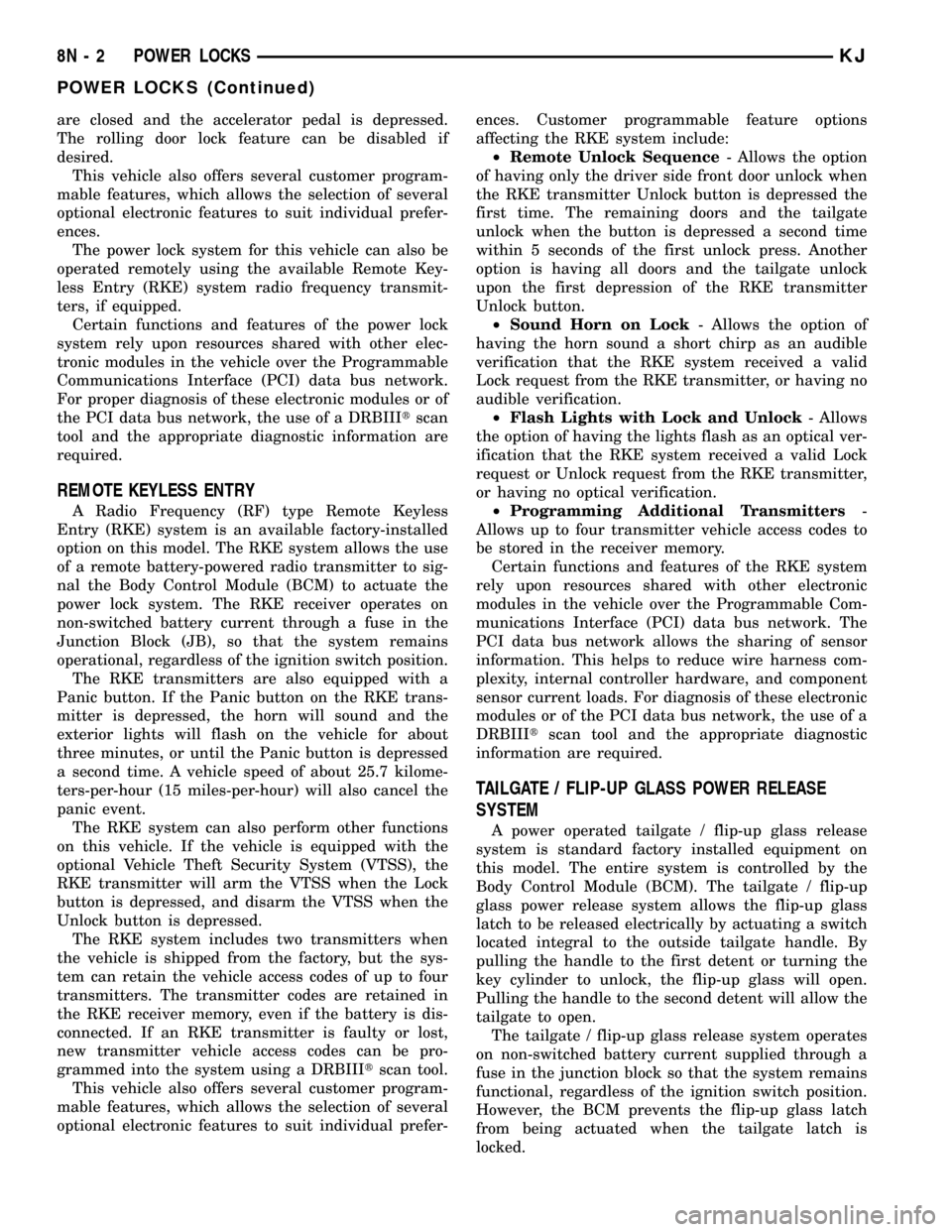
are closed and the accelerator pedal is depressed.
The rolling door lock feature can be disabled if
desired.
This vehicle also offers several customer program-
mable features, which allows the selection of several
optional electronic features to suit individual prefer-
ences.
The power lock system for this vehicle can also be
operated remotely using the available Remote Key-
less Entry (RKE) system radio frequency transmit-
ters, if equipped.
Certain functions and features of the power lock
system rely upon resources shared with other elec-
tronic modules in the vehicle over the Programmable
Communications Interface (PCI) data bus network.
For proper diagnosis of these electronic modules or of
the PCI data bus network, the use of a DRBIIItscan
tool and the appropriate diagnostic information are
required.
REMOTE KEYLESS ENTRY
A Radio Frequency (RF) type Remote Keyless
Entry (RKE) system is an available factory-installed
option on this model. The RKE system allows the use
of a remote battery-powered radio transmitter to sig-
nal the Body Control Module (BCM) to actuate the
power lock system. The RKE receiver operates on
non-switched battery current through a fuse in the
Junction Block (JB), so that the system remains
operational, regardless of the ignition switch position.
The RKE transmitters are also equipped with a
Panic button. If the Panic button on the RKE trans-
mitter is depressed, the horn will sound and the
exterior lights will flash on the vehicle for about
three minutes, or until the Panic button is depressed
a second time. A vehicle speed of about 25.7 kilome-
ters-per-hour (15 miles-per-hour) will also cancel the
panic event.
The RKE system can also perform other functions
on this vehicle. If the vehicle is equipped with the
optional Vehicle Theft Security System (VTSS), the
RKE transmitter will arm the VTSS when the Lock
button is depressed, and disarm the VTSS when the
Unlock button is depressed.
The RKE system includes two transmitters when
the vehicle is shipped from the factory, but the sys-
tem can retain the vehicle access codes of up to four
transmitters. The transmitter codes are retained in
the RKE receiver memory, even if the battery is dis-
connected. If an RKE transmitter is faulty or lost,
new transmitter vehicle access codes can be pro-
grammed into the system using a DRBIIItscan tool.
This vehicle also offers several customer program-
mable features, which allows the selection of several
optional electronic features to suit individual prefer-ences. Customer programmable feature options
affecting the RKE system include:
²Remote Unlock Sequence- Allows the option
of having only the driver side front door unlock when
the RKE transmitter Unlock button is depressed the
first time. The remaining doors and the tailgate
unlock when the button is depressed a second time
within 5 seconds of the first unlock press. Another
option is having all doors and the tailgate unlock
upon the first depression of the RKE transmitter
Unlock button.
²Sound Horn on Lock- Allows the option of
having the horn sound a short chirp as an audible
verification that the RKE system received a valid
Lock request from the RKE transmitter, or having no
audible verification.
²Flash Lights with Lock and Unlock- Allows
the option of having the lights flash as an optical ver-
ification that the RKE system received a valid Lock
request or Unlock request from the RKE transmitter,
or having no optical verification.
²Programming Additional Transmitters-
Allows up to four transmitter vehicle access codes to
be stored in the receiver memory.
Certain functions and features of the RKE system
rely upon resources shared with other electronic
modules in the vehicle over the Programmable Com-
munications Interface (PCI) data bus network. The
PCI data bus network allows the sharing of sensor
information. This helps to reduce wire harness com-
plexity, internal controller hardware, and component
sensor current loads. For diagnosis of these electronic
modules or of the PCI data bus network, the use of a
DRBIIItscan tool and the appropriate diagnostic
information are required.
TAILGATE / FLIP-UP GLASS POWER RELEASE
SYSTEM
A power operated tailgate / flip-up glass release
system is standard factory installed equipment on
this model. The entire system is controlled by the
Body Control Module (BCM). The tailgate / flip-up
glass power release system allows the flip-up glass
latch to be released electrically by actuating a switch
located integral to the outside tailgate handle. By
pulling the handle to the first detent or turning the
key cylinder to unlock, the flip-up glass will open.
Pulling the handle to the second detent will allow the
tailgate to open.
The tailgate / flip-up glass release system operates
on non-switched battery current supplied through a
fuse in the junction block so that the system remains
functional, regardless of the ignition switch position.
However, the BCM prevents the flip-up glass latch
from being actuated when the tailgate latch is
locked.
8N - 2 POWER LOCKSKJ
POWER LOCKS (Continued)
Page 606 of 1803
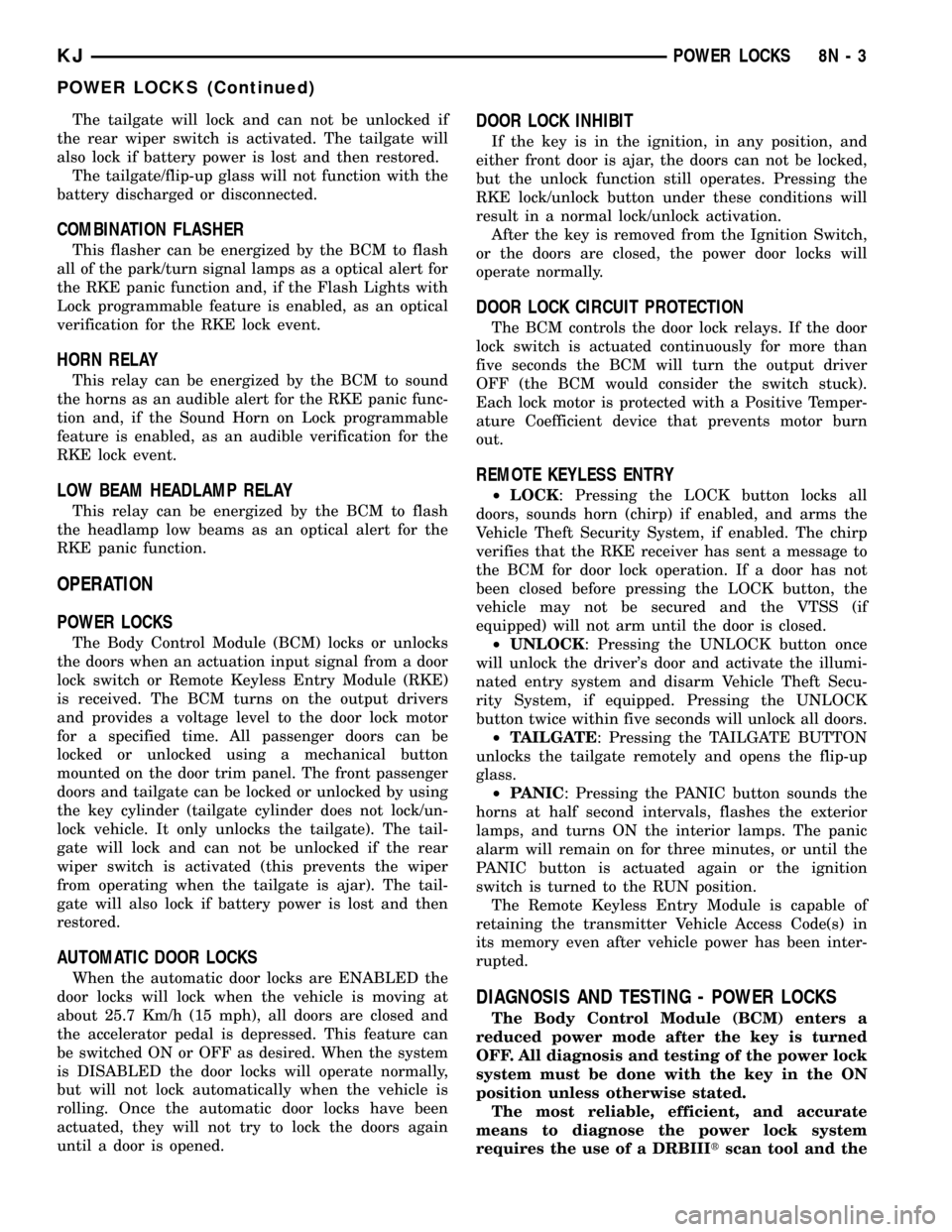
The tailgate will lock and can not be unlocked if
the rear wiper switch is activated. The tailgate will
also lock if battery power is lost and then restored.
The tailgate/flip-up glass will not function with the
battery discharged or disconnected.
COMBINATION FLASHER
This flasher can be energized by the BCM to flash
all of the park/turn signal lamps as a optical alert for
the RKE panic function and, if the Flash Lights with
Lock programmable feature is enabled, as an optical
verification for the RKE lock event.
HORN RELAY
This relay can be energized by the BCM to sound
the horns as an audible alert for the RKE panic func-
tion and, if the Sound Horn on Lock programmable
feature is enabled, as an audible verification for the
RKE lock event.
LOW BEAM HEADLAMP RELAY
This relay can be energized by the BCM to flash
the headlamp low beams as an optical alert for the
RKE panic function.
OPERATION
POWER LOCKS
The Body Control Module (BCM) locks or unlocks
the doors when an actuation input signal from a door
lock switch or Remote Keyless Entry Module (RKE)
is received. The BCM turns on the output drivers
and provides a voltage level to the door lock motor
for a specified time. All passenger doors can be
locked or unlocked using a mechanical button
mounted on the door trim panel. The front passenger
doors and tailgate can be locked or unlocked by using
the key cylinder (tailgate cylinder does not lock/un-
lock vehicle. It only unlocks the tailgate). The tail-
gate will lock and can not be unlocked if the rear
wiper switch is activated (this prevents the wiper
from operating when the tailgate is ajar). The tail-
gate will also lock if battery power is lost and then
restored.
AUTOMATIC DOOR LOCKS
When the automatic door locks are ENABLED the
door locks will lock when the vehicle is moving at
about 25.7 Km/h (15 mph), all doors are closed and
the accelerator pedal is depressed. This feature can
be switched ON or OFF as desired. When the system
is DISABLED the door locks will operate normally,
but will not lock automatically when the vehicle is
rolling. Once the automatic door locks have been
actuated, they will not try to lock the doors again
until a door is opened.
DOOR LOCK INHIBIT
If the key is in the ignition, in any position, and
either front door is ajar, the doors can not be locked,
but the unlock function still operates. Pressing the
RKE lock/unlock button under these conditions will
result in a normal lock/unlock activation.
After the key is removed from the Ignition Switch,
or the doors are closed, the power door locks will
operate normally.
DOOR LOCK CIRCUIT PROTECTION
The BCM controls the door lock relays. If the door
lock switch is actuated continuously for more than
five seconds the BCM will turn the output driver
OFF (the BCM would consider the switch stuck).
Each lock motor is protected with a Positive Temper-
ature Coefficient device that prevents motor burn
out.
REMOTE KEYLESS ENTRY
²LOCK: Pressing the LOCK button locks all
doors, sounds horn (chirp) if enabled, and arms the
Vehicle Theft Security System, if enabled. The chirp
verifies that the RKE receiver has sent a message to
the BCM for door lock operation. If a door has not
been closed before pressing the LOCK button, the
vehicle may not be secured and the VTSS (if
equipped) will not arm until the door is closed.
²UNLOCK: Pressing the UNLOCK button once
will unlock the driver's door and activate the illumi-
nated entry system and disarm Vehicle Theft Secu-
rity System, if equipped. Pressing the UNLOCK
button twice within five seconds will unlock all doors.
²TAILGATE: Pressing the TAILGATE BUTTON
unlocks the tailgate remotely and opens the flip-up
glass.
²PANIC: Pressing the PANIC button sounds the
horns at half second intervals, flashes the exterior
lamps, and turns ON the interior lamps. The panic
alarm will remain on for three minutes, or until the
PANIC button is actuated again or the ignition
switch is turned to the RUN position.
The Remote Keyless Entry Module is capable of
retaining the transmitter Vehicle Access Code(s) in
its memory even after vehicle power has been inter-
rupted.
DIAGNOSIS AND TESTING - POWER LOCKS
The Body Control Module (BCM) enters a
reduced power mode after the key is turned
OFF. All diagnosis and testing of the power lock
system must be done with the key in the ON
position unless otherwise stated.
The most reliable, efficient, and accurate
means to diagnose the power lock system
requires the use of a DRBIIItscan tool and the
KJPOWER LOCKS 8N - 3
POWER LOCKS (Continued)
Page 632 of 1803
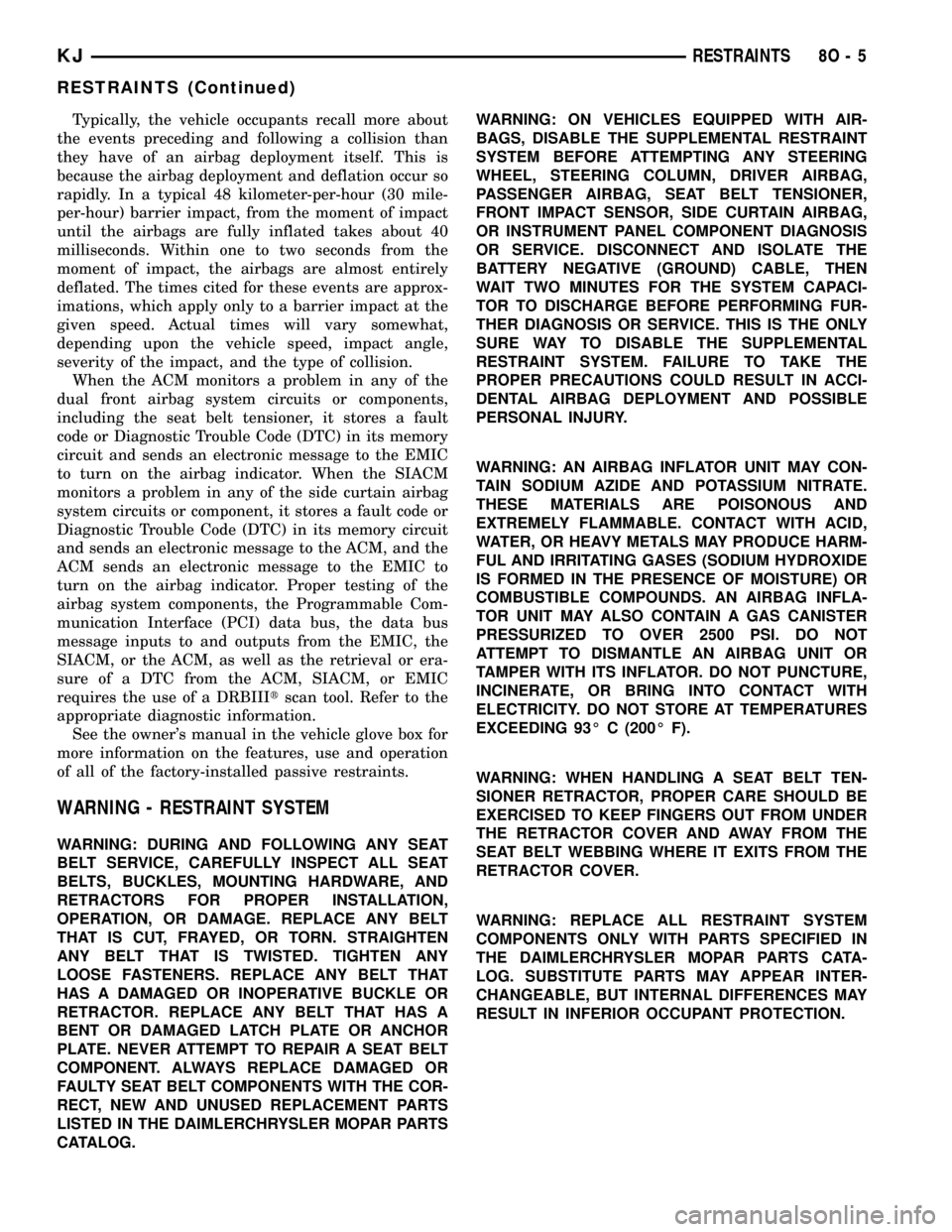
Typically, the vehicle occupants recall more about
the events preceding and following a collision than
they have of an airbag deployment itself. This is
because the airbag deployment and deflation occur so
rapidly. In a typical 48 kilometer-per-hour (30 mile-
per-hour) barrier impact, from the moment of impact
until the airbags are fully inflated takes about 40
milliseconds. Within one to two seconds from the
moment of impact, the airbags are almost entirely
deflated. The times cited for these events are approx-
imations, which apply only to a barrier impact at the
given speed. Actual times will vary somewhat,
depending upon the vehicle speed, impact angle,
severity of the impact, and the type of collision.
When the ACM monitors a problem in any of the
dual front airbag system circuits or components,
including the seat belt tensioner, it stores a fault
code or Diagnostic Trouble Code (DTC) in its memory
circuit and sends an electronic message to the EMIC
to turn on the airbag indicator. When the SIACM
monitors a problem in any of the side curtain airbag
system circuits or component, it stores a fault code or
Diagnostic Trouble Code (DTC) in its memory circuit
and sends an electronic message to the ACM, and the
ACM sends an electronic message to the EMIC to
turn on the airbag indicator. Proper testing of the
airbag system components, the Programmable Com-
munication Interface (PCI) data bus, the data bus
message inputs to and outputs from the EMIC, the
SIACM, or the ACM, as well as the retrieval or era-
sure of a DTC from the ACM, SIACM, or EMIC
requires the use of a DRBIIItscan tool. Refer to the
appropriate diagnostic information.
See the owner's manual in the vehicle glove box for
more information on the features, use and operation
of all of the factory-installed passive restraints.
WARNING - RESTRAINT SYSTEM
WARNING: DURING AND FOLLOWING ANY SEAT
BELT SERVICE, CAREFULLY INSPECT ALL SEAT
BELTS, BUCKLES, MOUNTING HARDWARE, AND
RETRACTORS FOR PROPER INSTALLATION,
OPERATION, OR DAMAGE. REPLACE ANY BELT
THAT IS CUT, FRAYED, OR TORN. STRAIGHTEN
ANY BELT THAT IS TWISTED. TIGHTEN ANY
LOOSE FASTENERS. REPLACE ANY BELT THAT
HAS A DAMAGED OR INOPERATIVE BUCKLE OR
RETRACTOR. REPLACE ANY BELT THAT HAS A
BENT OR DAMAGED LATCH PLATE OR ANCHOR
PLATE. NEVER ATTEMPT TO REPAIR A SEAT BELT
COMPONENT. ALWAYS REPLACE DAMAGED OR
FAULTY SEAT BELT COMPONENTS WITH THE COR-
RECT, NEW AND UNUSED REPLACEMENT PARTS
LISTED IN THE DAIMLERCHRYSLER MOPAR PARTS
CATALOG.WARNING: ON VEHICLES EQUIPPED WITH AIR-
BAGS, DISABLE THE SUPPLEMENTAL RESTRAINT
SYSTEM BEFORE ATTEMPTING ANY STEERING
WHEEL, STEERING COLUMN, DRIVER AIRBAG,
PASSENGER AIRBAG, SEAT BELT TENSIONER,
FRONT IMPACT SENSOR, SIDE CURTAIN AIRBAG,
OR INSTRUMENT PANEL COMPONENT DIAGNOSIS
OR SERVICE. DISCONNECT AND ISOLATE THE
BATTERY NEGATIVE (GROUND) CABLE, THEN
WAIT TWO MINUTES FOR THE SYSTEM CAPACI-
TOR TO DISCHARGE BEFORE PERFORMING FUR-
THER DIAGNOSIS OR SERVICE. THIS IS THE ONLY
SURE WAY TO DISABLE THE SUPPLEMENTAL
RESTRAINT SYSTEM. FAILURE TO TAKE THE
PROPER PRECAUTIONS COULD RESULT IN ACCI-
DENTAL AIRBAG DEPLOYMENT AND POSSIBLE
PERSONAL INJURY.
WARNING: AN AIRBAG INFLATOR UNIT MAY CON-
TAIN SODIUM AZIDE AND POTASSIUM NITRATE.
THESE MATERIALS ARE POISONOUS AND
EXTREMELY FLAMMABLE. CONTACT WITH ACID,
WATER, OR HEAVY METALS MAY PRODUCE HARM-
FUL AND IRRITATING GASES (SODIUM HYDROXIDE
IS FORMED IN THE PRESENCE OF MOISTURE) OR
COMBUSTIBLE COMPOUNDS. AN AIRBAG INFLA-
TOR UNIT MAY ALSO CONTAIN A GAS CANISTER
PRESSURIZED TO OVER 2500 PSI. DO NOT
ATTEMPT TO DISMANTLE AN AIRBAG UNIT OR
TAMPER WITH ITS INFLATOR. DO NOT PUNCTURE,
INCINERATE, OR BRING INTO CONTACT WITH
ELECTRICITY. DO NOT STORE AT TEMPERATURES
EXCEEDING 93É C (200É F).
WARNING: WHEN HANDLING A SEAT BELT TEN-
SIONER RETRACTOR, PROPER CARE SHOULD BE
EXERCISED TO KEEP FINGERS OUT FROM UNDER
THE RETRACTOR COVER AND AWAY FROM THE
SEAT BELT WEBBING WHERE IT EXITS FROM THE
RETRACTOR COVER.
WARNING: REPLACE ALL RESTRAINT SYSTEM
COMPONENTS ONLY WITH PARTS SPECIFIED IN
THE DAIMLERCHRYSLER MOPAR PARTS CATA-
LOG. SUBSTITUTE PARTS MAY APPEAR INTER-
CHANGEABLE, BUT INTERNAL DIFFERENCES MAY
RESULT IN INFERIOR OCCUPANT PROTECTION.
KJRESTRAINTS 8O - 5
RESTRAINTS (Continued)