fuel JEEP LIBERTY 2004 KJ / 1.G Owners Manual
[x] Cancel search | Manufacturer: JEEP, Model Year: 2004, Model line: LIBERTY, Model: JEEP LIBERTY 2004 KJ / 1.GPages: 374, PDF Size: 5.71 MB
Page 57 of 374
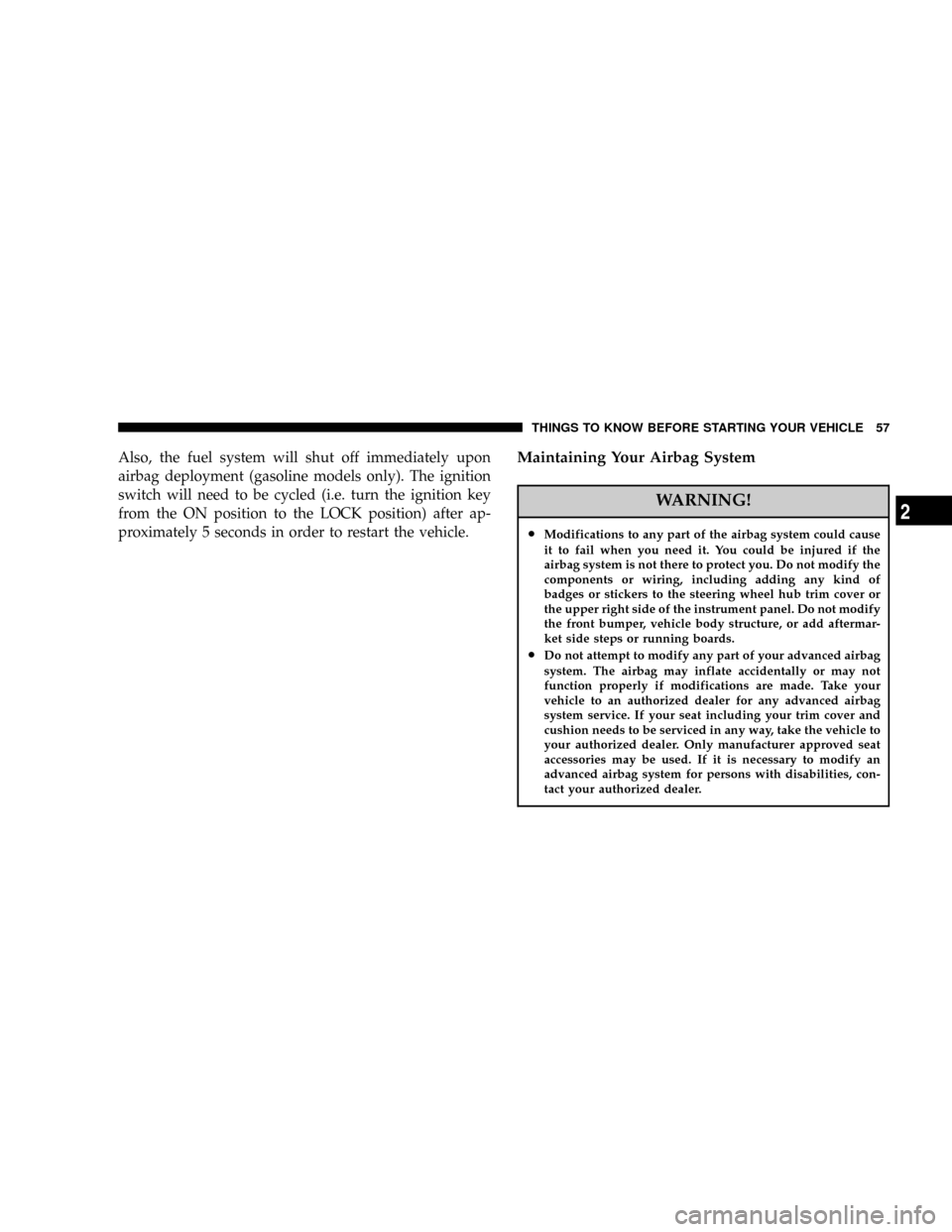
Also, the fuel system will shut off immediately upon
airbag deployment (gasoline models only). The ignition
switch will need to be cycled (i.e. turn the ignition key
from the ON position to the LOCK position) after ap-
proximately 5 seconds in order to restart the vehicle.Maintaining Your Airbag System
WARNING!
²Modifications to any part of the airbag system could cause
it to fail when you need it. You could be injured if the
airbag system is not there to protect you. Do not modify the
components or wiring, including adding any kind of
badges or stickers to the steering wheel hub trim cover or
the upper right side of the instrument panel. Do not modify
the front bumper, vehicle body structure, or add aftermar-
ket side steps or running boards.
²Do not attempt to modify any part of your advanced airbag
system. The airbag may inflate accidentally or may not
function properly if modifications are made. Take your
vehicle to an authorized dealer for any advanced airbag
system service. If your seat including your trim cover and
cushion needs to be serviced in any way, take the vehicle to
your authorized dealer. Only manufacturer approved seat
accessories may be used. If it is necessary to modify an
advanced airbag system for persons with disabilities, con-
tact your authorized dealer.
THINGS TO KNOW BEFORE STARTING YOUR VEHICLE 57
2
Page 70 of 374
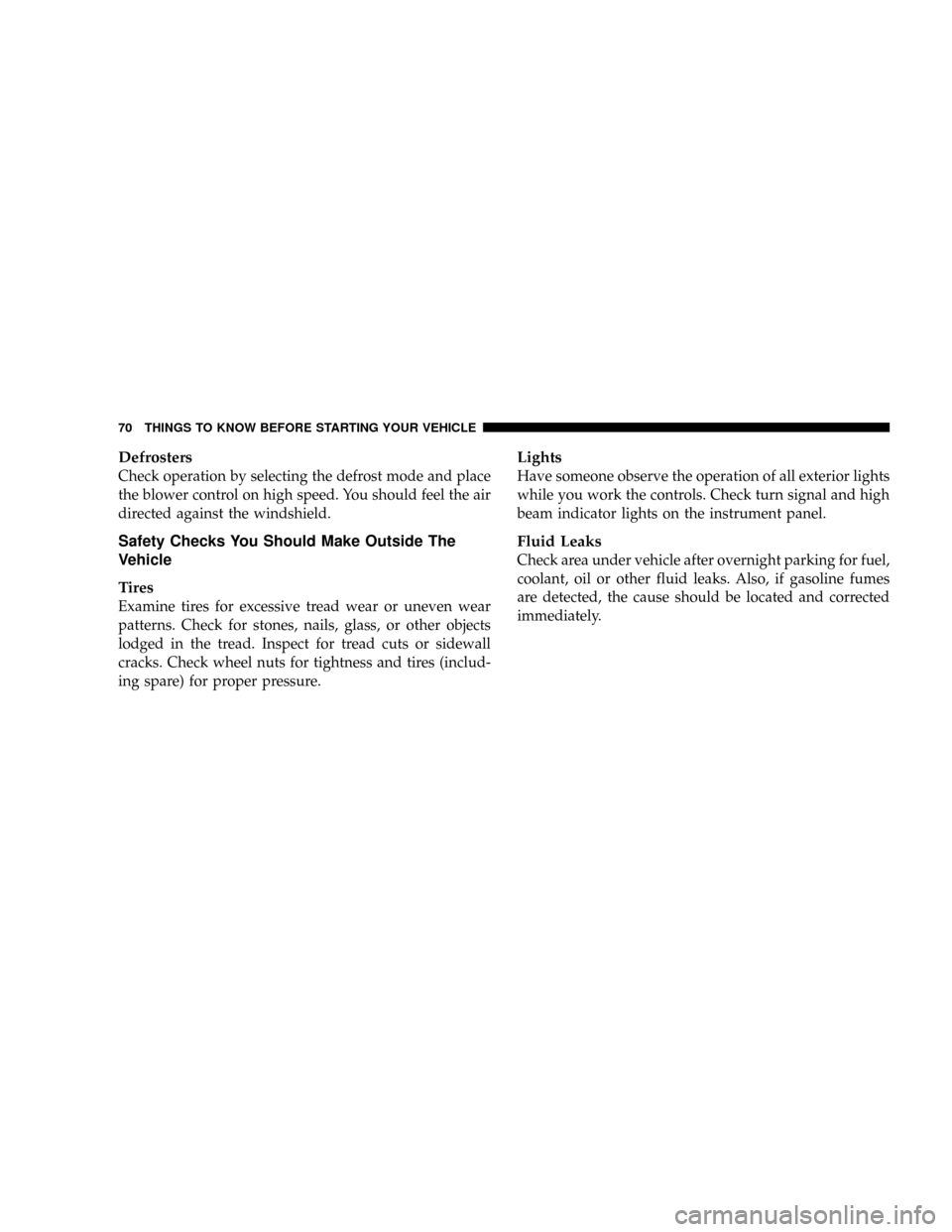
Defrosters
Check operation by selecting the defrost mode and place
the blower control on high speed. You should feel the air
directed against the windshield.
Safety Checks You Should Make Outside The
Vehicle
Tires
Examine tires for excessive tread wear or uneven wear
patterns. Check for stones, nails, glass, or other objects
lodged in the tread. Inspect for tread cuts or sidewall
cracks. Check wheel nuts for tightness and tires (includ-
ing spare) for proper pressure.
Lights
Have someone observe the operation of all exterior lights
while you work the controls. Check turn signal and high
beam indicator lights on the instrument panel.
Fluid Leaks
Check area under vehicle after overnight parking for fuel,
coolant, oil or other fluid leaks. Also, if gasoline fumes
are detected, the cause should be located and corrected
immediately.
70 THINGS TO KNOW BEFORE STARTING YOUR VEHICLE
Page 118 of 374
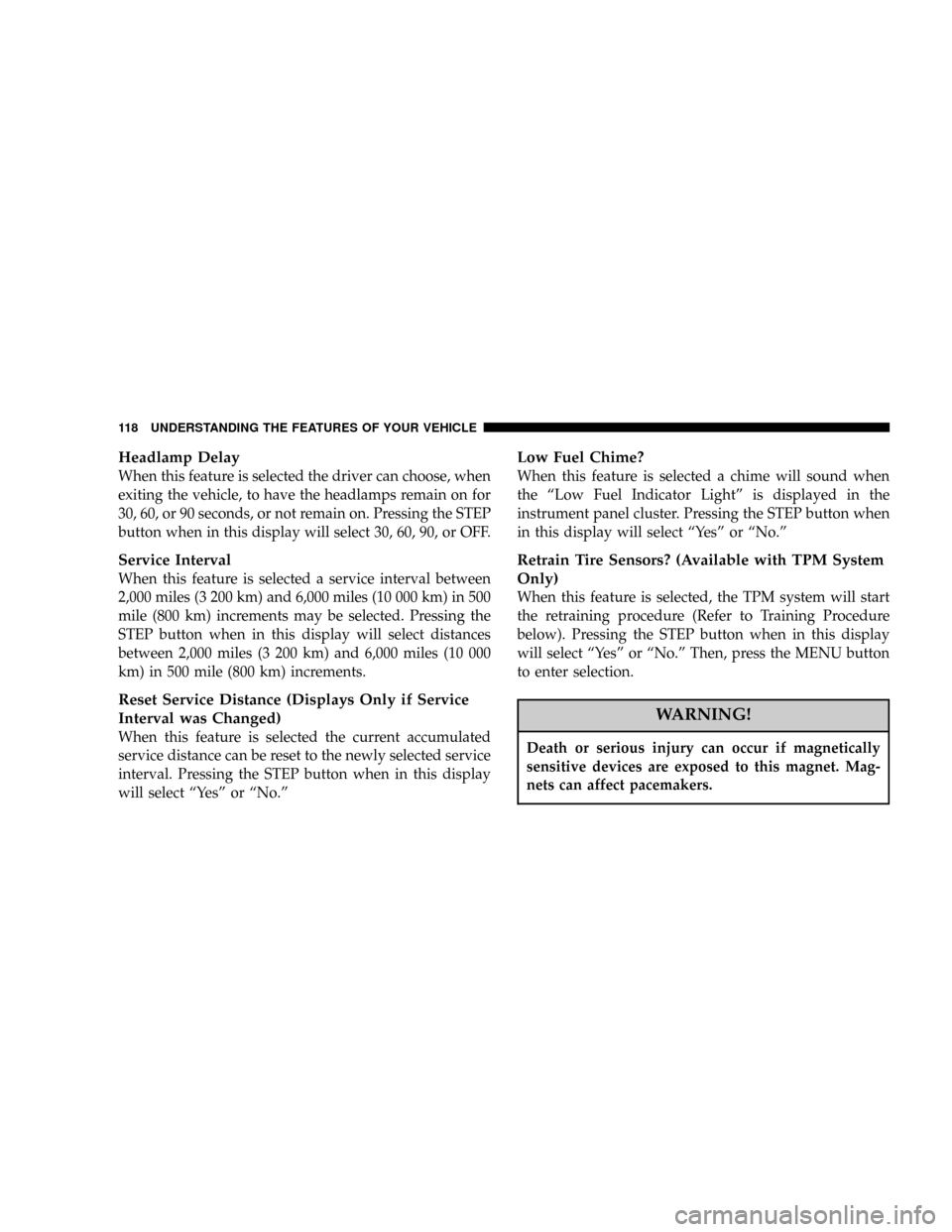
Headlamp Delay
When this feature is selected the driver can choose, when
exiting the vehicle, to have the headlamps remain on for
30, 60, or 90 seconds, or not remain on. Pressing the STEP
button when in this display will select 30, 60, 90, or OFF.
Service Interval
When this feature is selected a service interval between
2,000 miles (3 200 km) and 6,000 miles (10 000 km) in 500
mile (800 km) increments may be selected. Pressing the
STEP button when in this display will select distances
between 2,000 miles (3 200 km) and 6,000 miles (10 000
km) in 500 mile (800 km) increments.
Reset Service Distance (Displays Only if Service
Interval was Changed)
When this feature is selected the current accumulated
service distance can be reset to the newly selected service
interval. Pressing the STEP button when in this display
will select ªYesº or ªNo.º
Low Fuel Chime?
When this feature is selected a chime will sound when
the ªLow Fuel Indicator Lightº is displayed in the
instrument panel cluster. Pressing the STEP button when
in this display will select ªYesº or ªNo.º
Retrain Tire Sensors? (Available with TPM System
Only)
When this feature is selected, the TPM system will start
the retraining procedure (Refer to Training Procedure
below). Pressing the STEP button when in this display
will select ªYesº or ªNo.º Then, press the MENU button
to enter selection.
WARNING!
Death or serious injury can occur if magnetically
sensitive devices are exposed to this magnet. Mag-
nets can affect pacemakers.
118 UNDERSTANDING THE FEATURES OF YOUR VEHICLE
Page 121 of 374
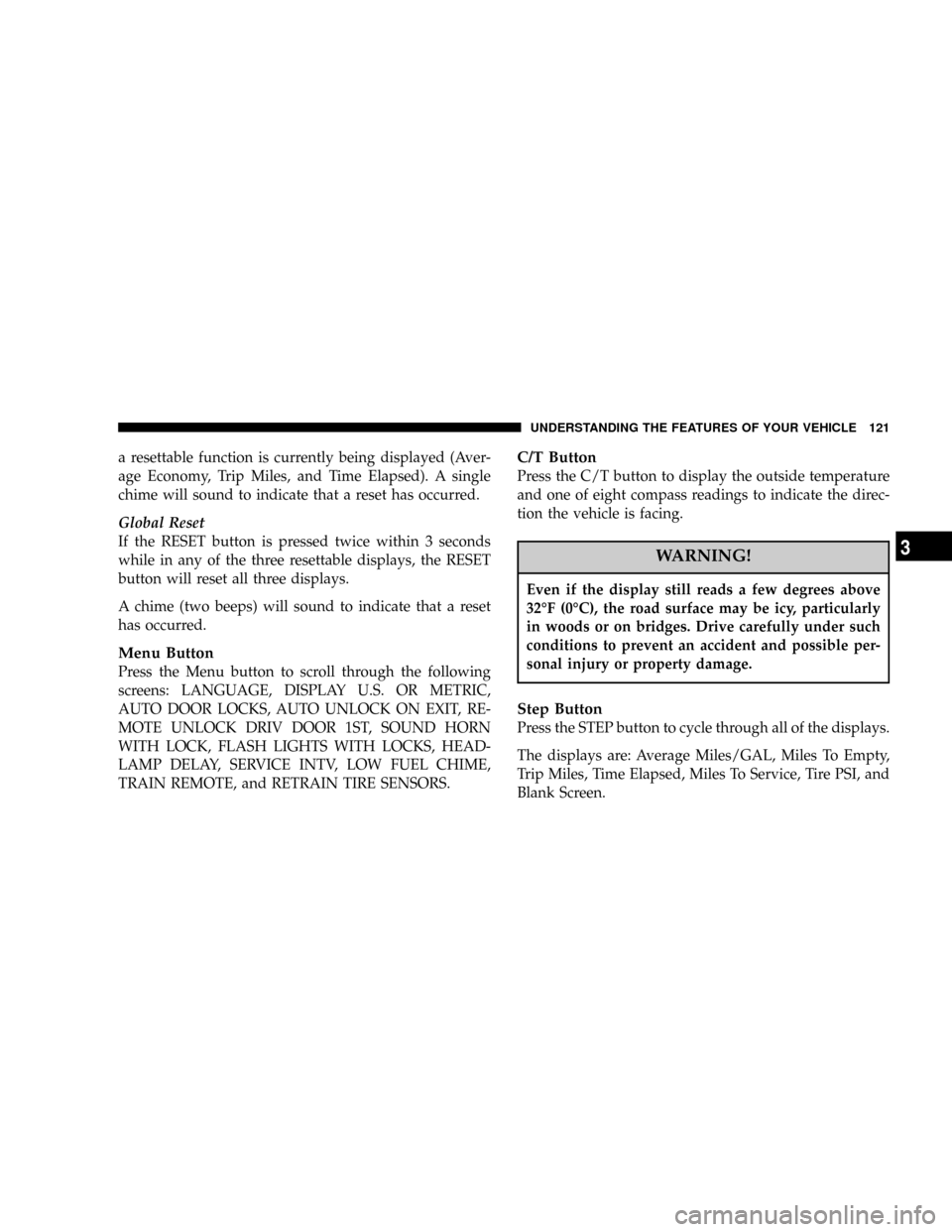
a resettable function is currently being displayed (Aver-
age Economy, Trip Miles, and Time Elapsed). A single
chime will sound to indicate that a reset has occurred.
Global Reset
If the RESET button is pressed twice within 3 seconds
while in any of the three resettable displays, the RESET
button will reset all three displays.
A chime (two beeps) will sound to indicate that a reset
has occurred.
Menu Button
Press the Menu button to scroll through the following
screens: LANGUAGE, DISPLAY U.S. OR METRIC,
AUTO DOOR LOCKS, AUTO UNLOCK ON EXIT, RE-
MOTE UNLOCK DRIV DOOR 1ST, SOUND HORN
WITH LOCK, FLASH LIGHTS WITH LOCKS, HEAD-
LAMP DELAY, SERVICE INTV, LOW FUEL CHIME,
TRAIN REMOTE, and RETRAIN TIRE SENSORS.
C/T Button
Press the C/T button to display the outside temperature
and one of eight compass readings to indicate the direc-
tion the vehicle is facing.
WARNING!
Even if the display still reads a few degrees above
32ÉF (0ÉC), the road surface may be icy, particularly
in woods or on bridges. Drive carefully under such
conditions to prevent an accident and possible per-
sonal injury or property damage.
Step Button
Press the STEP button to cycle through all of the displays.
The displays are: Average Miles/GAL, Miles To Empty,
Trip Miles, Time Elapsed, Miles To Service, Tire PSI, and
Blank Screen.
UNDERSTANDING THE FEATURES OF YOUR VEHICLE 121
3
Page 122 of 374
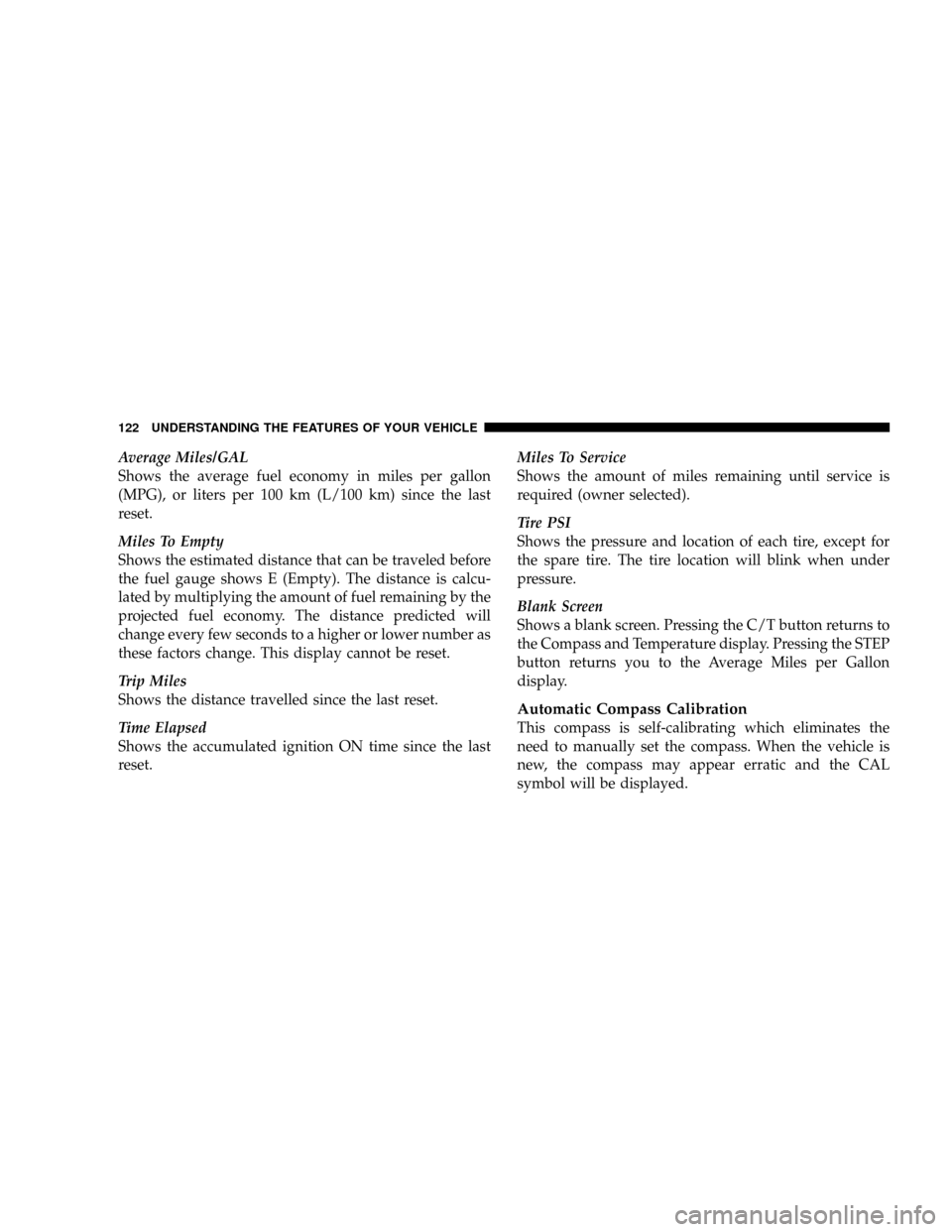
Average Miles/GAL
Shows the average fuel economy in miles per gallon
(MPG), or liters per 100 km (L/100 km) since the last
reset.
Miles To Empty
Shows the estimated distance that can be traveled before
the fuel gauge shows E (Empty). The distance is calcu-
lated by multiplying the amount of fuel remaining by the
projected fuel economy. The distance predicted will
change every few seconds to a higher or lower number as
these factors change. This display cannot be reset.
Trip Miles
Shows the distance travelled since the last reset.
Time Elapsed
Shows the accumulated ignition ON time since the last
reset.Miles To Service
Shows the amount of miles remaining until service is
required (owner selected).
Tire PSI
Shows the pressure and location of each tire, except for
the spare tire. The tire location will blink when under
pressure.
Blank Screen
Shows a blank screen. Pressing the C/T button returns to
the Compass and Temperature display. Pressing the STEP
button returns you to the Average Miles per Gallon
display.
Automatic Compass Calibration
This compass is self-calibrating which eliminates the
need to manually set the compass. When the vehicle is
new, the compass may appear erratic and the CAL
symbol will be displayed.
122 UNDERSTANDING THE FEATURES OF YOUR VEHICLE
Page 151 of 374
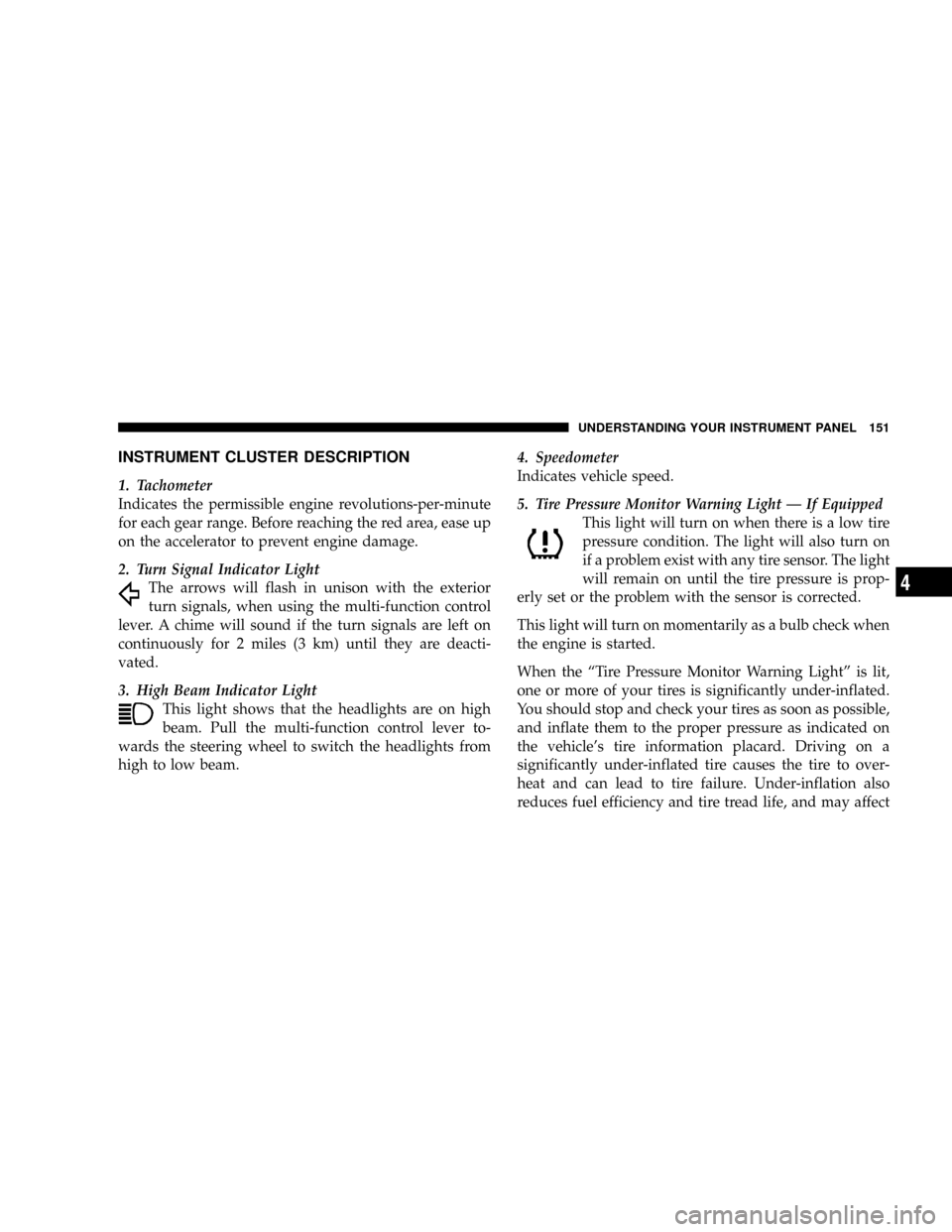
INSTRUMENT CLUSTER DESCRIPTION
1. Tachometer
Indicates the permissible engine revolutions-per-minute
for each gear range. Before reaching the red area, ease up
on the accelerator to prevent engine damage.
2. Turn Signal Indicator Light
The arrows will flash in unison with the exterior
turn signals, when using the multi-function control
lever. A chime will sound if the turn signals are left on
continuously for 2 miles (3 km) until they are deacti-
vated.
3. High Beam Indicator Light
This light shows that the headlights are on high
beam. Pull the multi-function control lever to-
wards the steering wheel to switch the headlights from
high to low beam.4. Speedometer
Indicates vehicle speed.
5. Tire Pressure Monitor Warning Light Ð If Equipped
This light will turn on when there is a low tire
pressure condition. The light will also turn on
if a problem exist with any tire sensor. The light
will remain on until the tire pressure is prop-
erly set or the problem with the sensor is corrected.
This light will turn on momentarily as a bulb check when
the engine is started.
When the ªTire Pressure Monitor Warning Lightº is lit,
one or more of your tires is significantly under-inflated.
You should stop and check your tires as soon as possible,
and inflate them to the proper pressure as indicated on
the vehicle's tire information placard. Driving on a
significantly under-inflated tire causes the tire to over-
heat and can lead to tire failure. Under-inflation also
reduces fuel efficiency and tire tread life, and may affect
UNDERSTANDING YOUR INSTRUMENT PANEL 151
4
Page 152 of 374
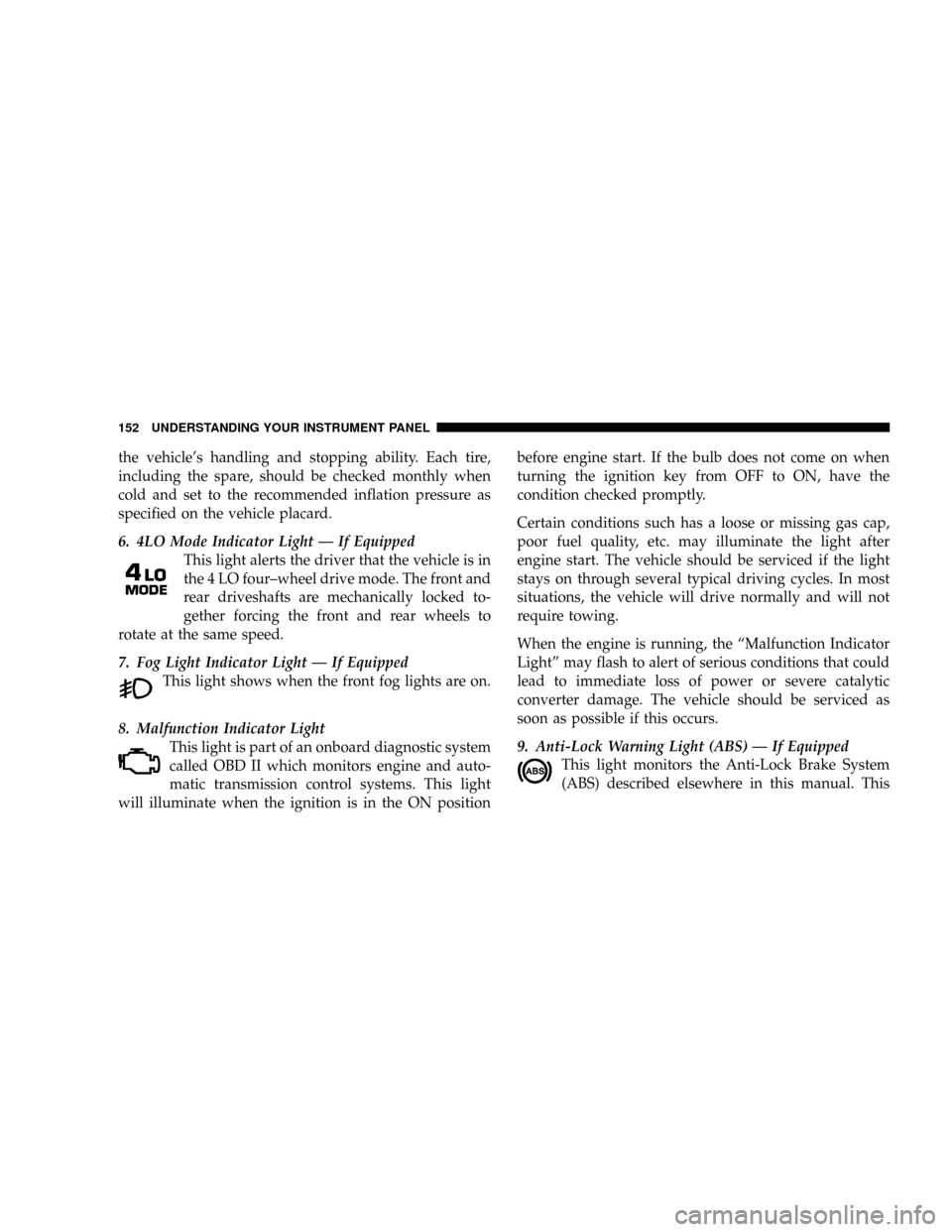
the vehicle's handling and stopping ability. Each tire,
including the spare, should be checked monthly when
cold and set to the recommended inflation pressure as
specified on the vehicle placard.
6. 4LO Mode Indicator Light Ð If Equipped
This light alerts the driver that the vehicle is in
the 4 LO four±wheel drive mode. The front and
rear driveshafts are mechanically locked to-
gether forcing the front and rear wheels to
rotate at the same speed.
7. Fog Light Indicator Light Ð If Equipped
This light shows when the front fog lights are on.
8. Malfunction Indicator Light
This light is part of an onboard diagnostic system
called OBD II which monitors engine and auto-
matic transmission control systems. This light
will illuminate when the ignition is in the ON positionbefore engine start. If the bulb does not come on when
turning the ignition key from OFF to ON, have the
condition checked promptly.
Certain conditions such has a loose or missing gas cap,
poor fuel quality, etc. may illuminate the light after
engine start. The vehicle should be serviced if the light
stays on through several typical driving cycles. In most
situations, the vehicle will drive normally and will not
require towing.
When the engine is running, the ªMalfunction Indicator
Lightº may flash to alert of serious conditions that could
lead to immediate loss of power or severe catalytic
converter damage. The vehicle should be serviced as
soon as possible if this occurs.
9. Anti-Lock Warning Light (ABS) Ð If Equipped
This light monitors the Anti-Lock Brake System
(ABS) described elsewhere in this manual. This
152 UNDERSTANDING YOUR INSTRUMENT PANEL
Page 157 of 374
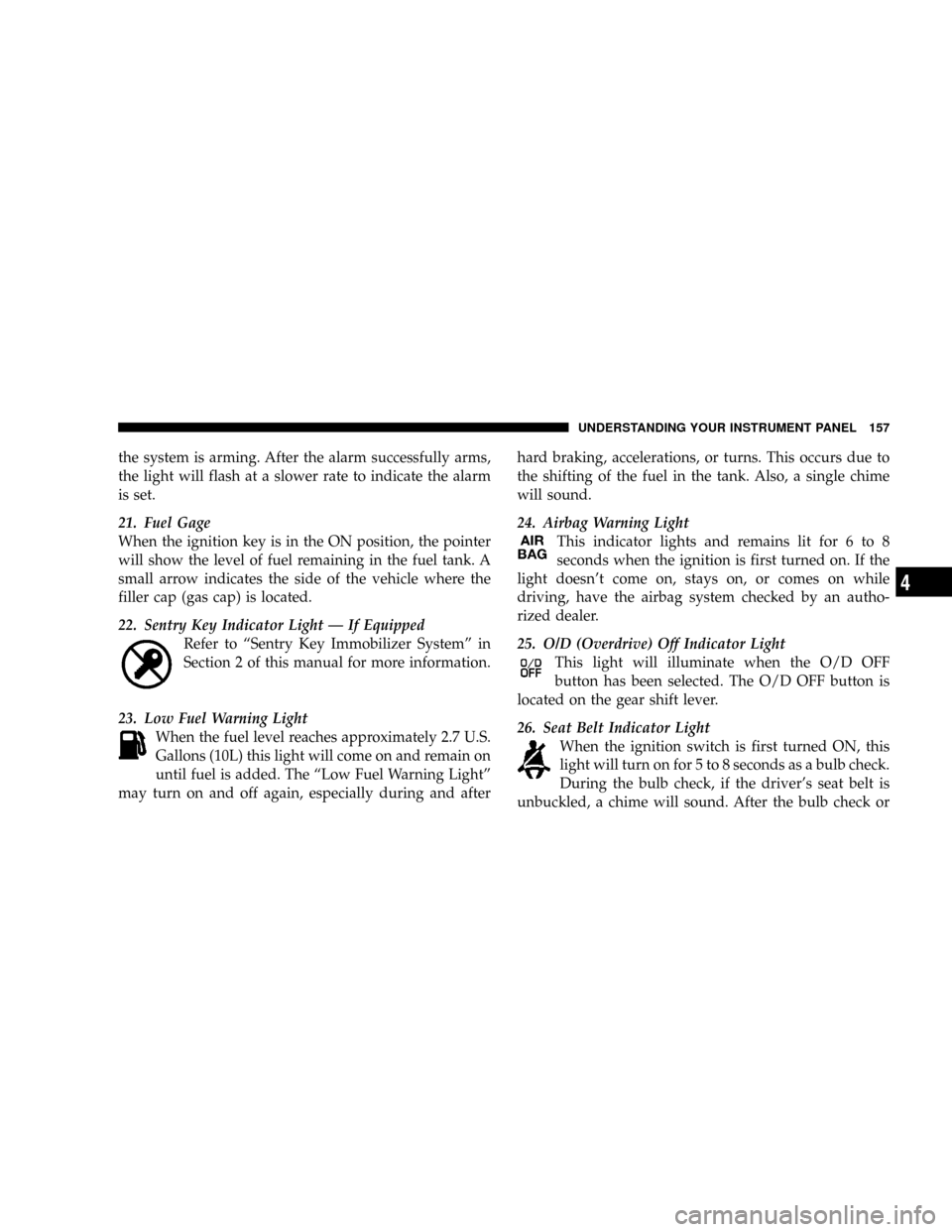
the system is arming. After the alarm successfully arms,
the light will flash at a slower rate to indicate the alarm
is set.
21. Fuel Gage
When the ignition key is in the ON position, the pointer
will show the level of fuel remaining in the fuel tank. A
small arrow indicates the side of the vehicle where the
filler cap (gas cap) is located.
22. Sentry Key Indicator Light Ð If Equipped
Refer to ªSentry Key Immobilizer Systemº in
Section 2 of this manual for more information.
23. Low Fuel Warning Light
When the fuel level reaches approximately 2.7 U.S.
Gallons (10L) this light will come on and remain on
until fuel is added. The ªLow Fuel Warning Lightº
may turn on and off again, especially during and afterhard braking, accelerations, or turns. This occurs due to
the shifting of the fuel in the tank. Also, a single chime
will sound.
24. Airbag Warning Light
This indicator lights and remains lit for 6 to 8
seconds when the ignition is first turned on. If the
light doesn't come on, stays on, or comes on while
driving, have the airbag system checked by an autho-
rized dealer.
25. O/D (Overdrive) Off Indicator Light
This light will illuminate when the O/D OFF
button has been selected. The O/D OFF button is
located on the gear shift lever.
26. Seat Belt Indicator Light
When the ignition switch is first turned ON, this
light will turn on for 5 to 8 seconds as a bulb check.
During the bulb check, if the driver's seat belt is
unbuckled, a chime will sound. After the bulb check or
UNDERSTANDING YOUR INSTRUMENT PANEL 157
4
Page 202 of 374
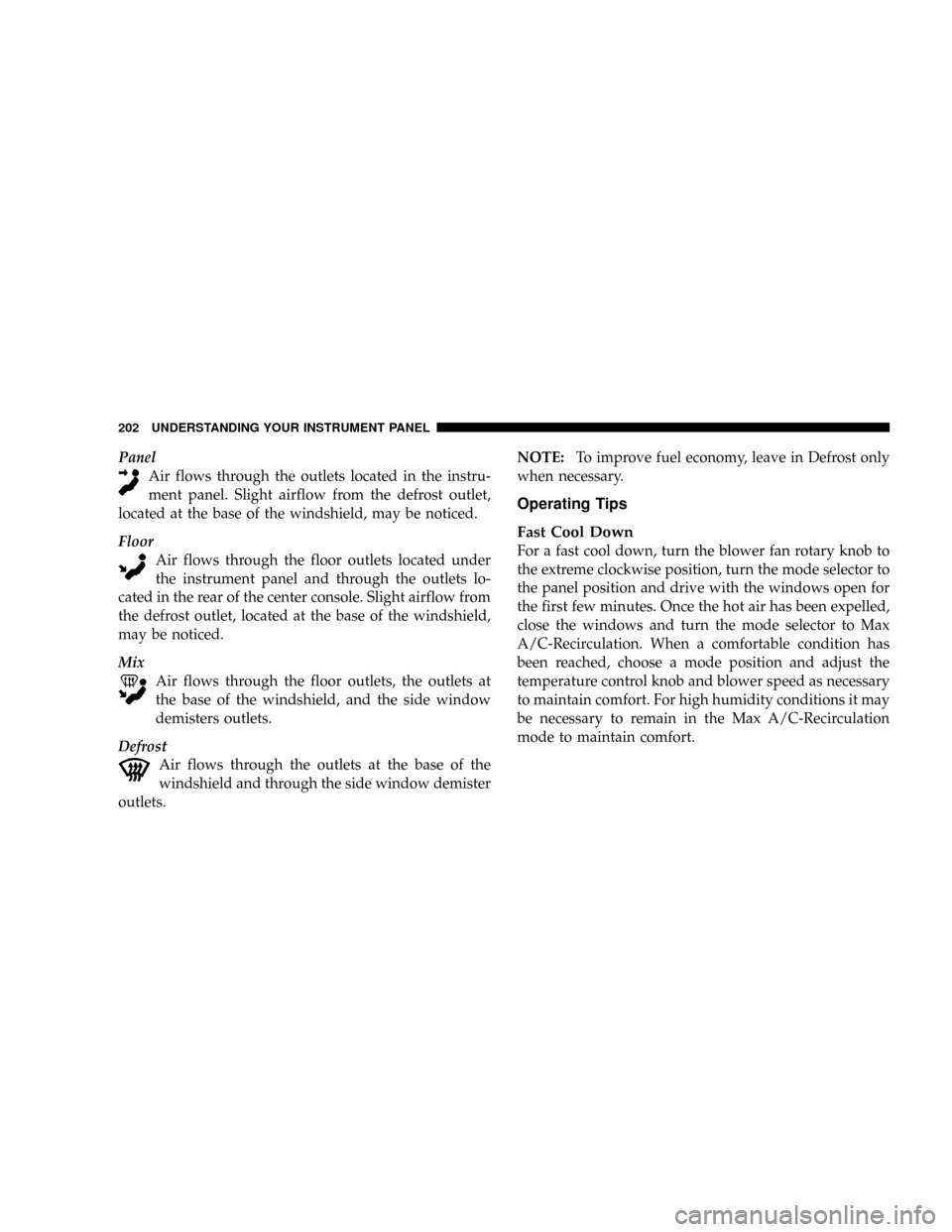
Panel
Air flows through the outlets located in the instru-
ment panel. Slight airflow from the defrost outlet,
located at the base of the windshield, may be noticed.
Floor
Air flows through the floor outlets located under
the instrument panel and through the outlets lo-
cated in the rear of the center console. Slight airflow from
the defrost outlet, located at the base of the windshield,
may be noticed.
Mix
Air flows through the floor outlets, the outlets at
the base of the windshield, and the side window
demisters outlets.
Defrost
Air flows through the outlets at the base of the
windshield and through the side window demister
outlets.NOTE:To improve fuel economy, leave in Defrost only
when necessary.
Operating Tips
Fast Cool Down
For a fast cool down, turn the blower fan rotary knob to
the extreme clockwise position, turn the mode selector to
the panel position and drive with the windows open for
the first few minutes. Once the hot air has been expelled,
close the windows and turn the mode selector to Max
A/C-Recirculation. When a comfortable condition has
been reached, choose a mode position and adjust the
temperature control knob and blower speed as necessary
to maintain comfort. For high humidity conditions it may
be necessary to remain in the Max A/C-Recirculation
mode to maintain comfort.
202 UNDERSTANDING YOUR INSTRUMENT PANEL
Page 209 of 374
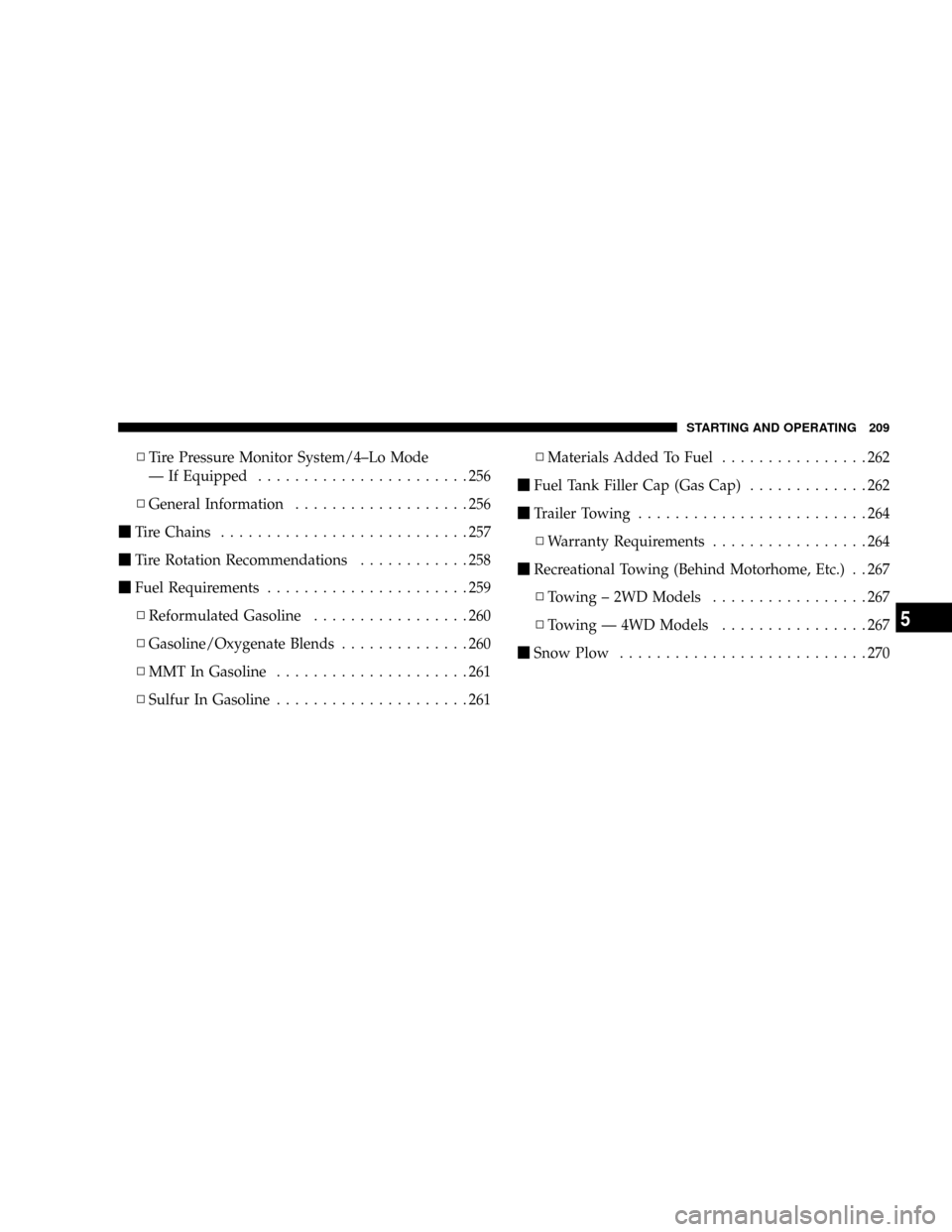
NTire Pressure Monitor System/4±Lo Mode
Ð If Equipped.......................256
NGeneral Information...................256
mTire Chains...........................257
mTire Rotation Recommendations............258
mFuel Requirements......................259
NReformulated Gasoline.................260
NGasoline/Oxygenate Blends..............260
NMMT In Gasoline.....................261
NSulfur In Gasoline.....................261NMaterials Added To Fuel................262
mFuel Tank Filler Cap (Gas Cap).............262
mTrailer Towing.........................264
NWarranty Requirements.................264
mRecreational Towing (Behind Motorhome, Etc.) . . 267
NTowing ± 2WD Models.................267
NTowing Ð 4WD Models................267
mSnow Plow...........................270
STARTING AND OPERATING 209
5