display JEEP LIBERTY 2006 Owners Manual
[x] Cancel search | Manufacturer: JEEP, Model Year: 2006, Model line: LIBERTY, Model: JEEP LIBERTY 2006Pages: 1696, PDF Size: 11.21 MB
Page 45 of 1696
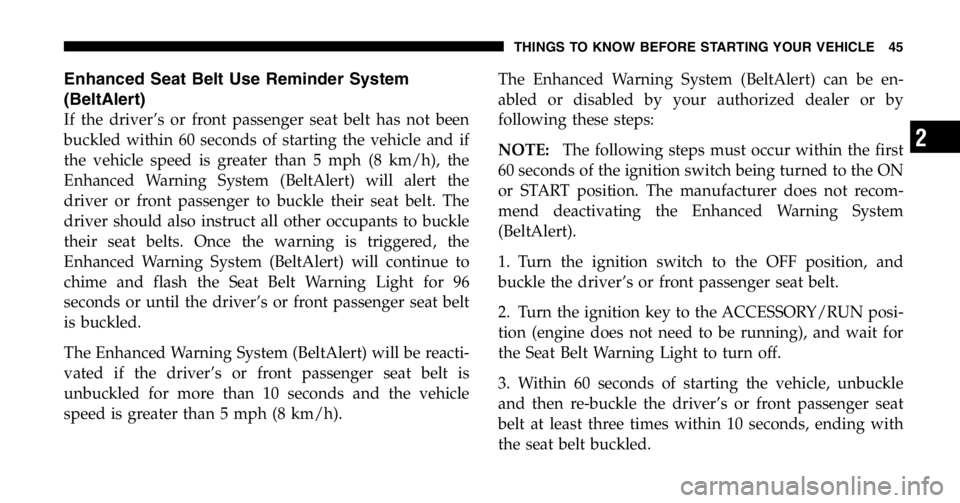
After inspecting or adjusting the tire pressure al-
ways reinstall the valve stem cap. This will prevent
moisture and dirt from entering the valve stem,
which could damage the wheel rim sensor.
NOTE:
•The TPMS can inform the driver of a low tire pressure
condition.
•The TPMS is not intended to replace normal tire care
and maintenance, nor to provide warning of a tire
failure or condition.
•The TPMS should not be used as a tire pressure gauge
while adjusting your tire pressure.
Premium System
The Tire Pressure Monitor System (TPMS) uses wireless
technology with wheel rim mounted electronic sensors to
monitor tire pressure levels. Sensors mounted to each
wheel as part of the valve stem transmit tire pressure
readings to the Receiver Module. The wheel sensors
monitor tire pressure, and status for all four active road
tires and the spare tire. The spare tire pressure is moni-
tored, but not displayed.
NOTE: It is particularly important, for you to check the
tire pressure in all of your tires regularly and to maintain
the proper pressure.
The “Tire Pressure Monitoring Telltale Light” will
illuminate in the instrument cluster, and an au-
dible chime will be activated when one or more
tire pressures is low. The “Tire Pressure Monitoring
Telltale Light” will flash on and off for 10 to 60 seconds
Page 142 of 1696
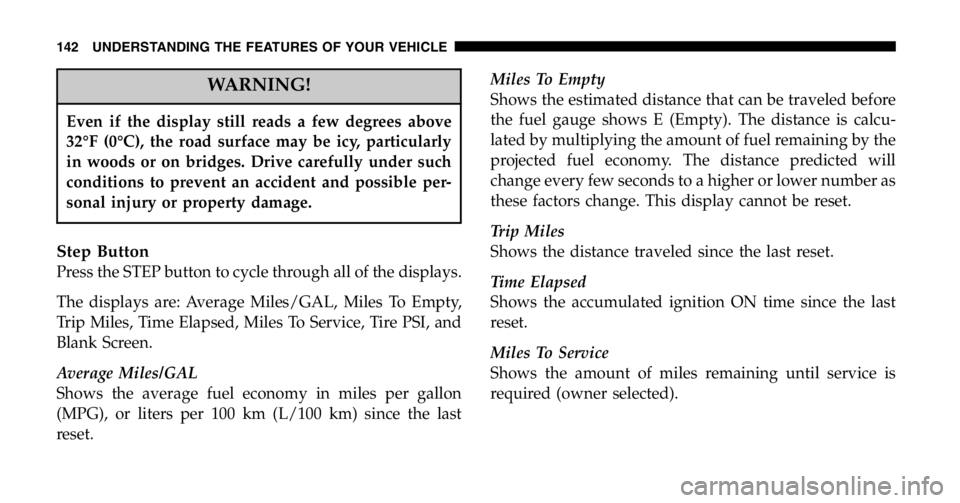
WARNING!
Even if the display still reads a few degrees above
32°F (0°C), the road surface may be icy, particularly
in woods or on bridges. Drive carefully under such
conditions to prevent an accident and possible per-
sonal injury or property damage.
Step Button
Press the STEP button to cycle through all of the displays.
The displays are: Average Miles/GAL, Miles To Empty,
Trip Miles, Time Elapsed, Miles To Service, Tire PSI, and
Blank Screen.
Average Miles/GAL
Shows the average fuel economy in miles per gallon
(MPG), or liters per 100 km (L/100 km) since the last
reset. Miles To Empty
Shows the estimated distance that can be traveled before
the fuel gauge shows E (Empty). The distance is calcu-
lated by multiplying the amount of fuel remaining by the
projected fuel economy. The distance predicted will
change every few seconds to a higher or lower number as
these factors change. This display cannot be reset.
Trip Miles
Shows the distance traveled since the last reset.
Time Elapsed
Shows the accumulated ignition ON time since the last
reset.
Miles To Service
Shows the amount of miles remaining until service is
required (owner selected).
142 UNDERSTANDING THE FEATURES OF YOUR VEHICLE
Page 355 of 1696
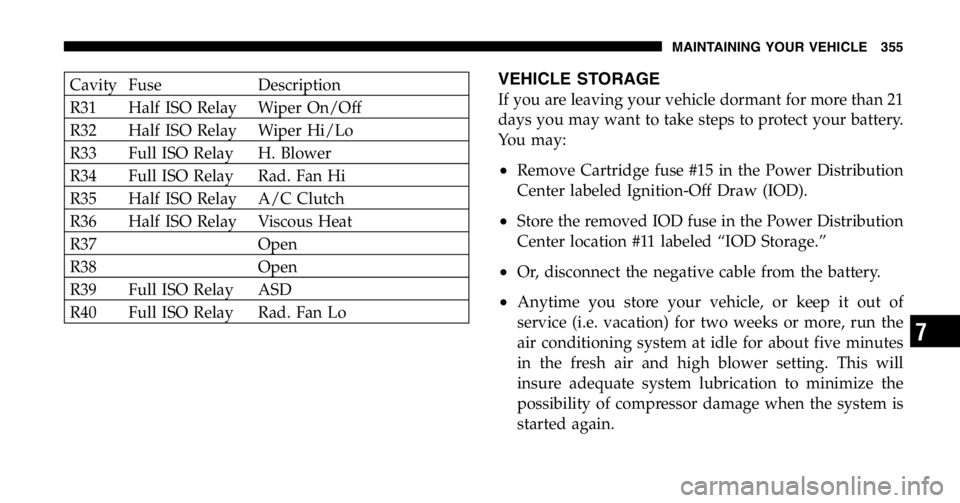
Loose Fuel Filler Cap Message
If the vehicle diagnostic system determines that the fuel
filler cap is loose, improperly installed, or damaged, a
“GAS CAP” message will be displayed in the odometer
(located on the instrument cluster). Replace, or tighten
the fuel filler cap properly to turn the message off (light
will time out). If the problem continues, the message will
appear the next time the vehicle is started. Refer to
“Onboard Diagnostic System — OBDII” in Section 7 of
this manual for more information. (See page 316 for more
information.)
CAUTION!
Damage to the fuel system or emission control
system could result from using an improper fuel
tank filler cap (gas cap). A poorly fitting cap could let
impurities into the fuel system.
WARNING!
Page 454 of 1696

Do not press on rear wiper blade when closing
swing gate, as damage to the blade will result.Glass Open Display
THINGS TO KNOW BEFORE STARTING YOUR VEHICLE 31
2
Page 565 of 1696

WARNING!
Even if the display still reads a few degrees above
32°F (0°C), the road surface may be icy, particularly
in woods or on bridges. Drive carefully under such
conditions to prevent an accident and possible per-
sonal injury or property damage.
Step Button
Press the STEP button to cycle through all of the displays.
The displays are: Average Miles/GAL, Miles To Empty,
Trip Miles, Time Elapsed, Miles To Service, Tire PSI, and
Blank Screen.
Average Miles/GAL
Shows the average fuel economy in miles per gallon
(MPG), or liters per 100 km (L/100 km) since the last
reset. Miles To Empty
Shows the estimated distance that can be traveled before
the fuel gauge shows E (Empty). The distance is calcu-
lated by multiplying the amount of fuel remaining by the
projected fuel economy. The distance predicted will
change every few seconds to a higher or lower number as
these factors change. This display cannot be reset.
Trip Miles
Shows the distance traveled since the last reset.
Time Elapsed
Shows the accumulated ignition ON time since the last
reset.
Miles To Service
Shows the amount of miles remaining until service is
required (owner selected).
142 UNDERSTANDING THE FEATURES OF YOUR VEHICLE
Page 693 of 1696

After inspecting or adjusting the tire pressure al-
ways reinstall the valve stem cap. This will prevent
moisture and dirt from entering the valve stem,
which could damage the wheel rim sensor.
NOTE:
•The TPMS can inform the driver of a low tire pressure
condition.
•The TPMS is not intended to replace normal tire care
and maintenance, nor to provide warning of a tire
failure or condition.
•The TPMS should not be used as a tire pressure gauge
while adjusting your tire pressure.
Premium System
The Tire Pressure Monitor System (TPMS) uses wireless
technology with wheel rim mounted electronic sensors to
monitor tire pressure levels. Sensors mounted to each
wheel as part of the valve stem transmit tire pressure
readings to the Receiver Module. The wheel sensors
monitor tire pressure, and status for all four active road
tires and the spare tire. The spare tire pressure is moni-
tored, but not displayed.
NOTE: It is particularly important, for you to check the
tire pressure in all of your tires regularly and to maintain
the proper pressure.
The “Tire Pressure Monitoring Telltale Light” will
illuminate in the instrument cluster, and an au-
dible chime will be activated when one or more
tire pressures is low. The “Tire Pressure Monitoring
Telltale Light” will flash on and off for 10 to 60 seconds
Page 705 of 1696

Loose Fuel Filler Cap Message
If the vehicle diagnostic system determines that the fuel
filler cap is loose, improperly installed, or damaged, a
“GAS CAP” message will be displayed in the odometer
(located on the instrument cluster). Replace, or tighten
the fuel filler cap properly to turn the message off (light
will time out). If the problem continues, the message will
appear the next time the vehicle is started. Refer to
“Onboard Diagnostic System — OBDII” in Section 7 of
this manual for more information. (See page 316 for more
information.)
CAUTION!
Damage to the fuel system or emission control
system could result from using an improper fuel
tank filler cap (gas cap). A poorly fitting cap could let
impurities into the fuel system.
WARNING!
Page 908 of 1696

Do not press on rear wiper blade when closing
swing gate, as damage to the blade will result.Glass Open Display
THINGS TO KNOW BEFORE STARTING YOUR VEHICLE 31
2
Page 919 of 1696

Loose Fuel Filler Cap Message
If the vehicle diagnostic system determines that the fuel
filler cap is loose, improperly installed, or damaged, a
“GAS CAP” message will be displayed in the odometer
(located on the instrument cluster). Replace, or tighten
the fuel filler cap properly to turn the message off (light
will time out). If the problem continues, the message will
appear the next time the vehicle is started. Refer to
“Onboard Diagnostic System — OBDII” in Section 7 of
this manual for more information. (See page 316 for more
information.)
CAUTION!
Damage to the fuel system or emission control
system could result from using an improper fuel
tank filler cap (gas cap). A poorly fitting cap could let
impurities into the fuel system.
WARNING!
Page 1053 of 1696

Do not press on rear wiper blade when closing
swing gate, as damage to the blade will result.Glass Open Display
THINGS TO KNOW BEFORE STARTING YOUR VEHICLE 31
2