automatic transmission JEEP LIBERTY 2008 KK / 2.G Owners Manual
[x] Cancel search | Manufacturer: JEEP, Model Year: 2008, Model line: LIBERTY, Model: JEEP LIBERTY 2008 KK / 2.GPages: 493
Page 12 of 493
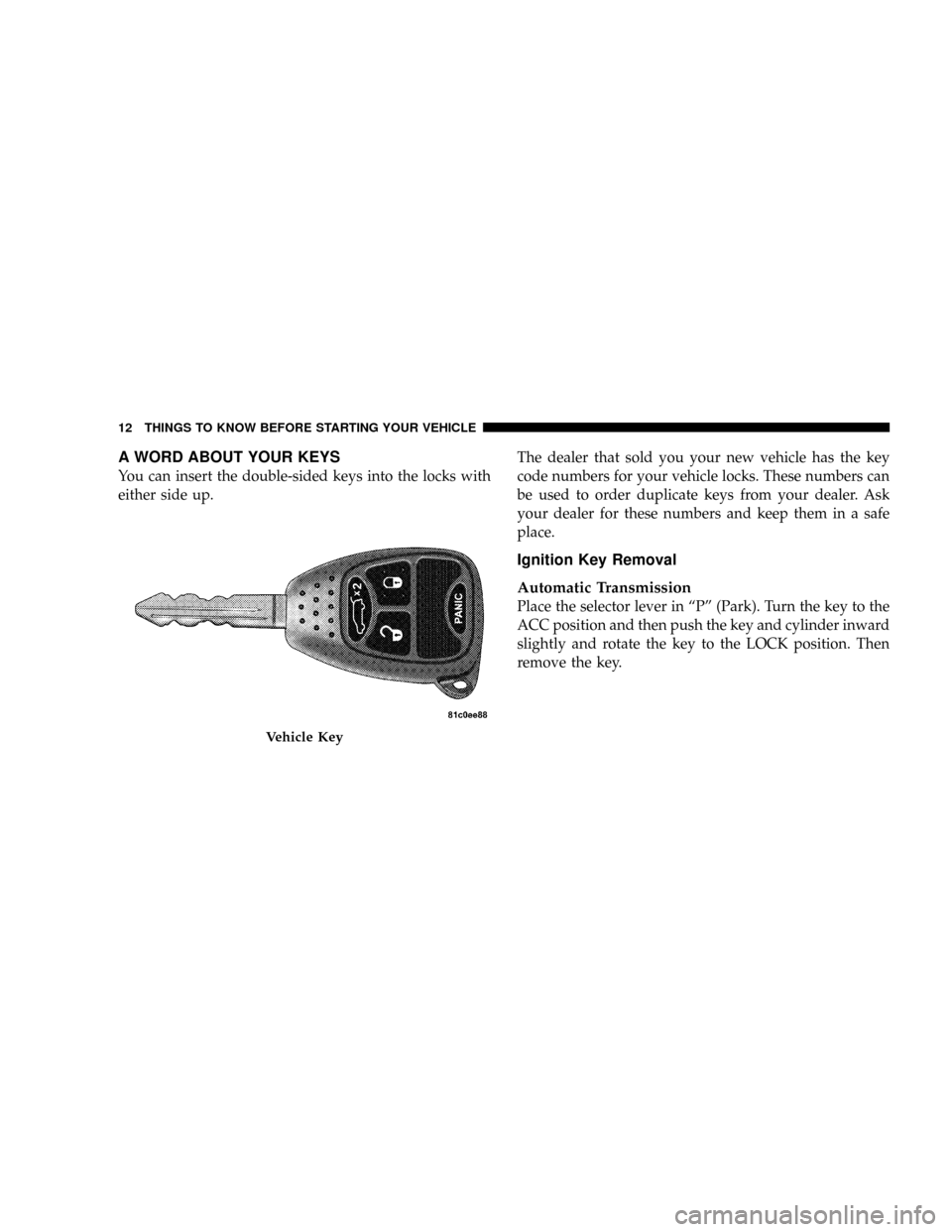
A WORD ABOUT YOUR KEYS
You can insert the double-sided keys into the locks with
either side up.The dealer that sold you your new vehicle has the key
code numbers for your vehicle locks. These numbers can
be used to order duplicate keys from your dealer. Ask
your dealer for these numbers and keep them in a safe
place.
Ignition Key Removal
Automatic Transmission
Place the selector lever in ªPº (Park). Turn the key to the
ACC position and then push the key and cylinder inward
slightly and rotate the key to the LOCK position. Then
remove the key.
Vehicle Key
12 THINGS TO KNOW BEFORE STARTING YOUR VEHICLE
Page 31 of 493
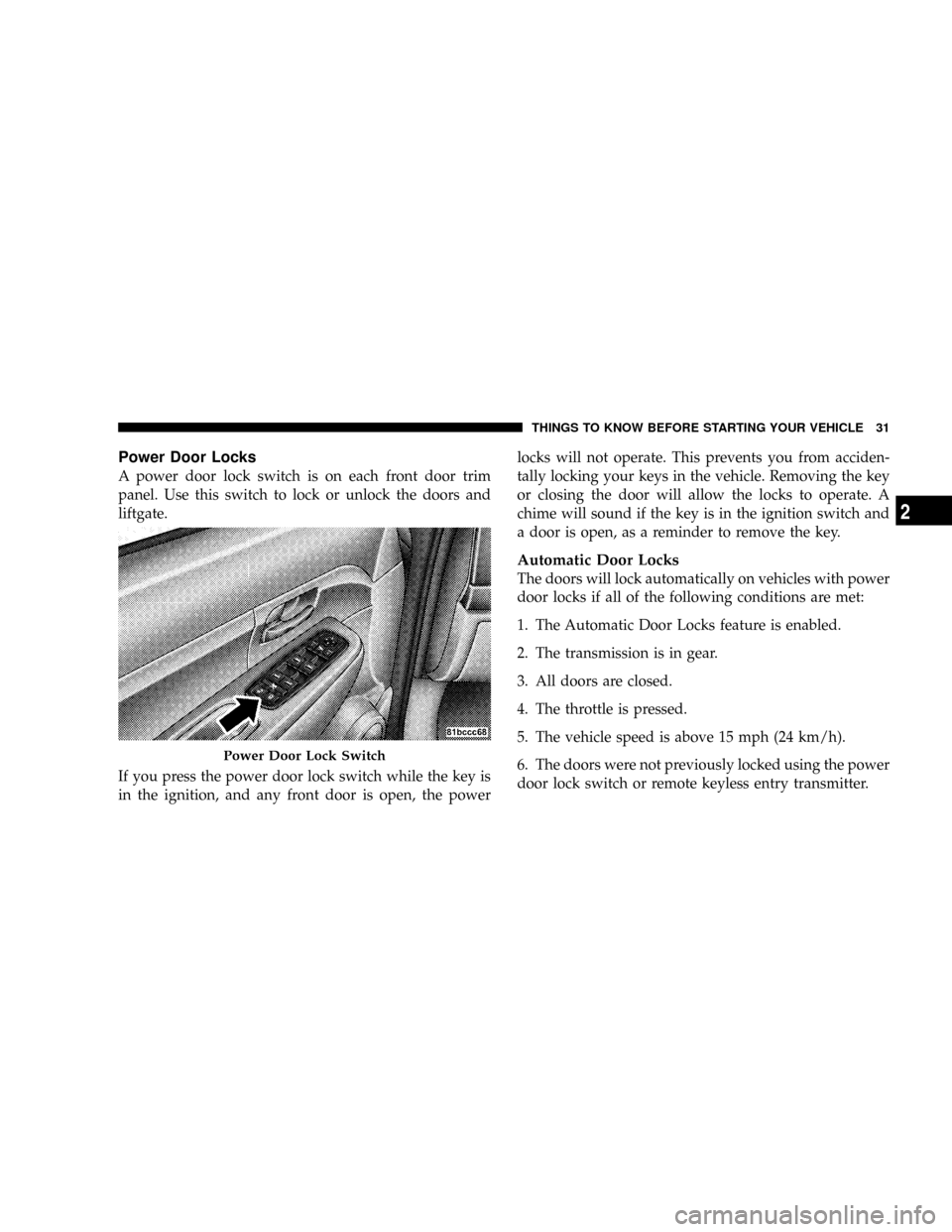
Power Door Locks
A power door lock switch is on each front door trim
panel. Use this switch to lock or unlock the doors and
liftgate.
If you press the power door lock switch while the key is
in the ignition, and any front door is open, the powerlocks will not operate. This prevents you from acciden-
tally locking your keys in the vehicle. Removing the key
or closing the door will allow the locks to operate. A
chime will sound if the key is in the ignition switch and
a door is open, as a reminder to remove the key.
Automatic Door Locks
The doors will lock automatically on vehicles with power
door locks if all of the following conditions are met:
1. The Automatic Door Locks feature is enabled.
2. The transmission is in gear.
3. All doors are closed.
4. The throttle is pressed.
5. The vehicle speed is above 15 mph (24 km/h).
6. The doors were not previously locked using the power
door lock switch or remote keyless entry transmitter.
Power Door Lock Switch
THINGS TO KNOW BEFORE STARTING YOUR VEHICLE 31
2
Page 32 of 493
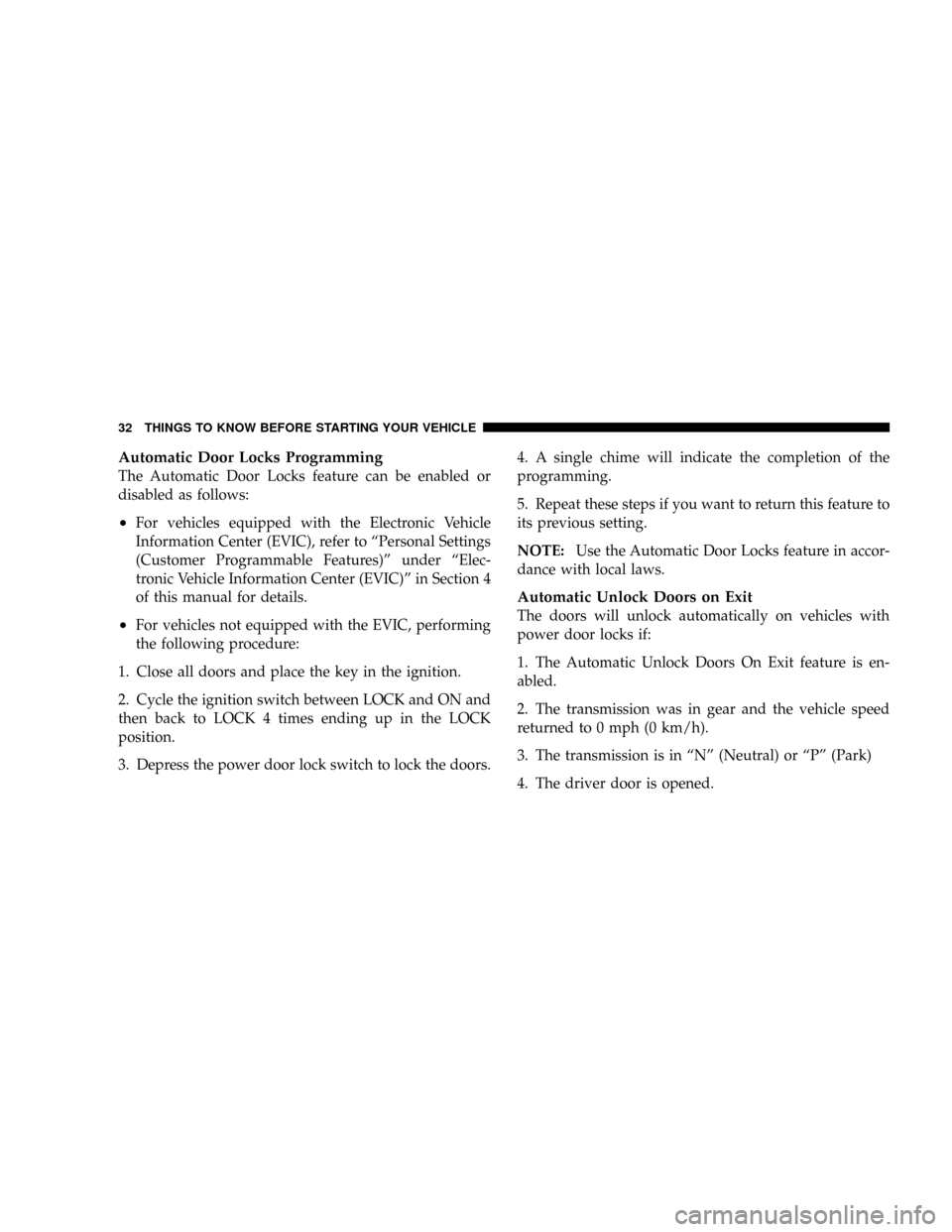
Automatic Door Locks Programming
The Automatic Door Locks feature can be enabled or
disabled as follows:
²For vehicles equipped with the Electronic Vehicle
Information Center (EVIC), refer to ªPersonal Settings
(Customer Programmable Features)º under ªElec-
tronic Vehicle Information Center (EVIC)º in Section 4
of this manual for details.
²For vehicles not equipped with the EVIC, performing
the following procedure:
1. Close all doors and place the key in the ignition.
2. Cycle the ignition switch between LOCK and ON and
then back to LOCK 4 times ending up in the LOCK
position.
3. Depress the power door lock switch to lock the doors.4. A single chime will indicate the completion of the
programming.
5. Repeat these steps if you want to return this feature to
its previous setting.
NOTE:Use the Automatic Door Locks feature in accor-
dance with local laws.
Automatic Unlock Doors on Exit
The doors will unlock automatically on vehicles with
power door locks if:
1. The Automatic Unlock Doors On Exit feature is en-
abled.
2. The transmission was in gear and the vehicle speed
returned to 0 mph (0 km/h).
3. The transmission is in ªNº (Neutral) or ªPº (Park)
4. The driver door is opened.
32 THINGS TO KNOW BEFORE STARTING YOUR VEHICLE
Page 128 of 493
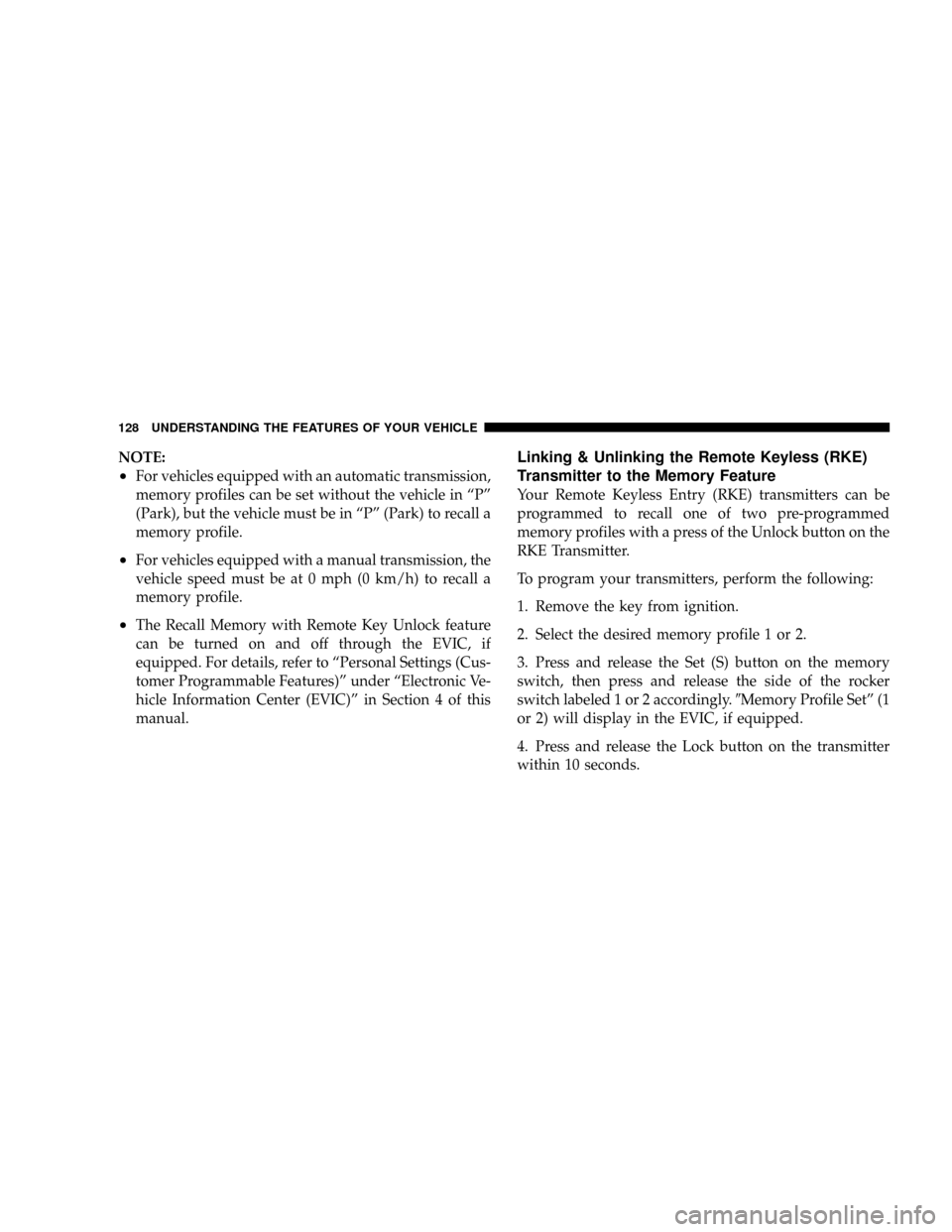
NOTE:
²For vehicles equipped with an automatic transmission,
memory profiles can be set without the vehicle in ªPº
(Park), but the vehicle must be in ªPº (Park) to recall a
memory profile.
²For vehicles equipped with a manual transmission, the
vehicle speed must be at 0 mph (0 km/h) to recall a
memory profile.
²The Recall Memory with Remote Key Unlock feature
can be turned on and off through the EVIC, if
equipped. For details, refer to ªPersonal Settings (Cus-
tomer Programmable Features)º under ªElectronic Ve-
hicle Information Center (EVIC)º in Section 4 of this
manual.
Linking & Unlinking the Remote Keyless (RKE)
Transmitter to the Memory Feature
Your Remote Keyless Entry (RKE) transmitters can be
programmed to recall one of two pre-programmed
memory profiles with a press of the Unlock button on the
RKE Transmitter.
To program your transmitters, perform the following:
1. Remove the key from ignition.
2. Select the desired memory profile 1 or 2.
3. Press and release the Set (S) button on the memory
switch, then press and release the side of the rocker
switch labeled 1 or 2 accordingly.9Memory Profile Setº (1
or 2) will display in the EVIC, if equipped.
4. Press and release the Lock button on the transmitter
within 10 seconds.
128 UNDERSTANDING THE FEATURES OF YOUR VEHICLE
Page 129 of 493
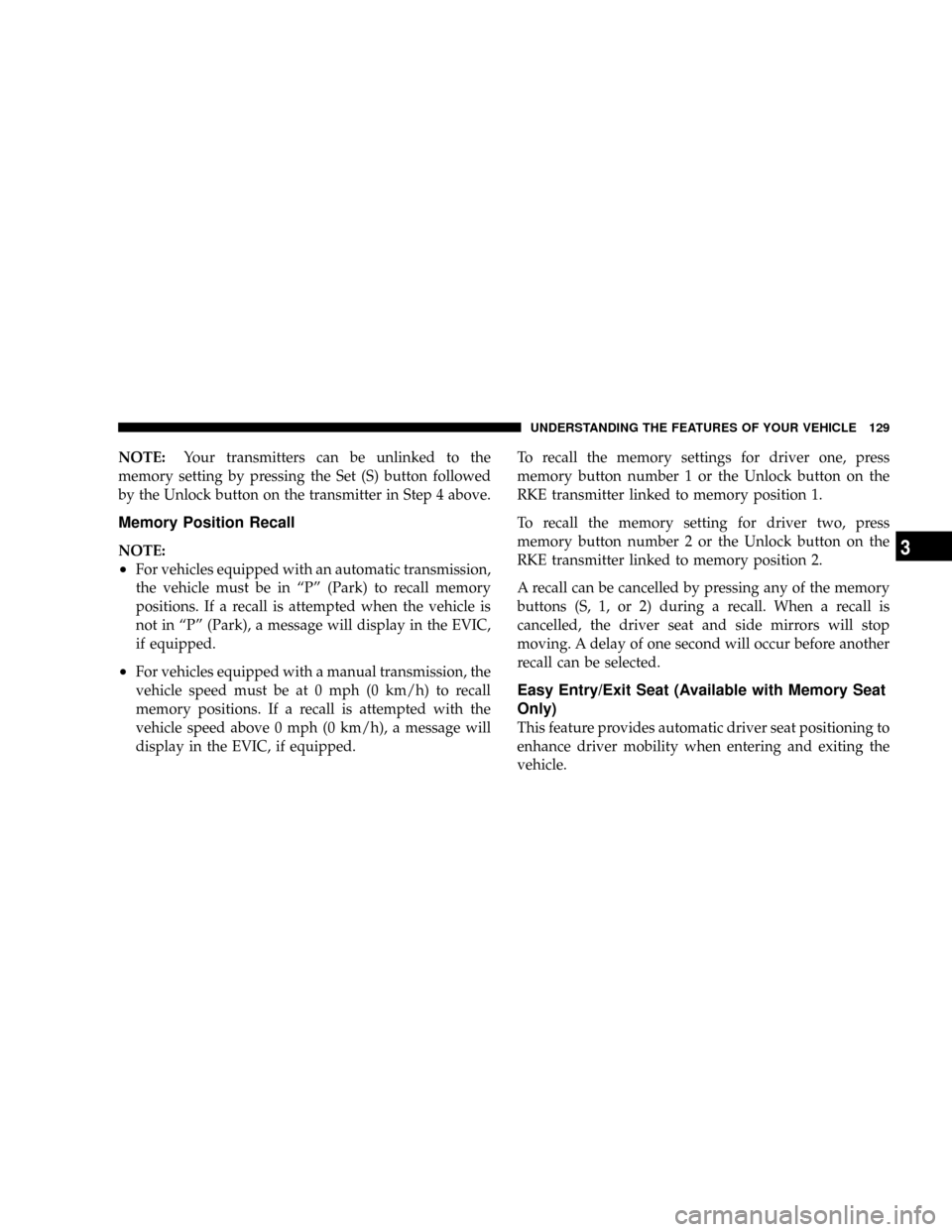
NOTE:Your transmitters can be unlinked to the
memory setting by pressing the Set (S) button followed
by the Unlock button on the transmitter in Step 4 above.
Memory Position Recall
NOTE:
²For vehicles equipped with an automatic transmission,
the vehicle must be in ªPº (Park) to recall memory
positions. If a recall is attempted when the vehicle is
not in ªPº (Park), a message will display in the EVIC,
if equipped.
²For vehicles equipped with a manual transmission, the
vehicle speed must be at 0 mph (0 km/h) to recall
memory positions. If a recall is attempted with the
vehicle speed above 0 mph (0 km/h), a message will
display in the EVIC, if equipped.To recall the memory settings for driver one, press
memory button number 1 or the Unlock button on the
RKE transmitter linked to memory position 1.
To recall the memory setting for driver two, press
memory button number 2 or the Unlock button on the
RKE transmitter linked to memory position 2.
A recall can be cancelled by pressing any of the memory
buttons (S, 1, or 2) during a recall. When a recall is
cancelled, the driver seat and side mirrors will stop
moving. A delay of one second will occur before another
recall can be selected.
Easy Entry/Exit Seat (Available with Memory Seat
Only)
This feature provides automatic driver seat positioning to
enhance driver mobility when entering and exiting the
vehicle.
UNDERSTANDING THE FEATURES OF YOUR VEHICLE 129
3
Page 193 of 493
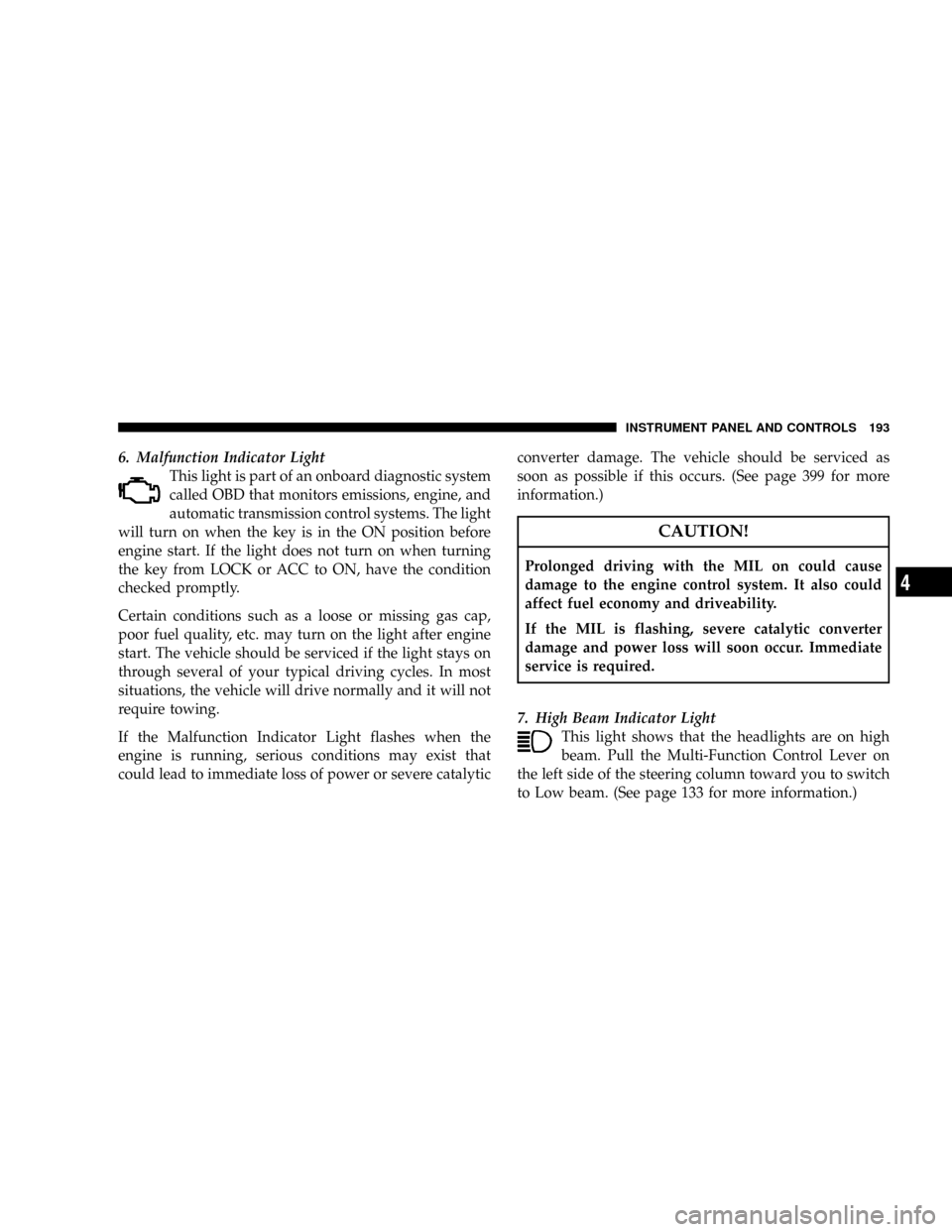
6. Malfunction Indicator Light
This light is part of an onboard diagnostic system
called OBD that monitors emissions, engine, and
automatic transmission control systems. The light
will turn on when the key is in the ON position before
engine start. If the light does not turn on when turning
the key from LOCK or ACC to ON, have the condition
checked promptly.
Certain conditions such as a loose or missing gas cap,
poor fuel quality, etc. may turn on the light after engine
start. The vehicle should be serviced if the light stays on
through several of your typical driving cycles. In most
situations, the vehicle will drive normally and it will not
require towing.
If the Malfunction Indicator Light flashes when the
engine is running, serious conditions may exist that
could lead to immediate loss of power or severe catalyticconverter damage. The vehicle should be serviced as
soon as possible if this occurs. (See page 399 for more
information.)
CAUTION!
Prolonged driving with the MIL on could cause
damage to the engine control system. It also could
affect fuel economy and driveability.
If the MIL is flashing, severe catalytic converter
damage and power loss will soon occur. Immediate
service is required.
7. High Beam Indicator Light
This light shows that the headlights are on high
beam. Pull the Multi-Function Control Lever on
the left side of the steering column toward you to switch
to Low beam. (See page 133 for more information.)
INSTRUMENT PANEL AND CONTROLS 193
4
Page 202 of 493
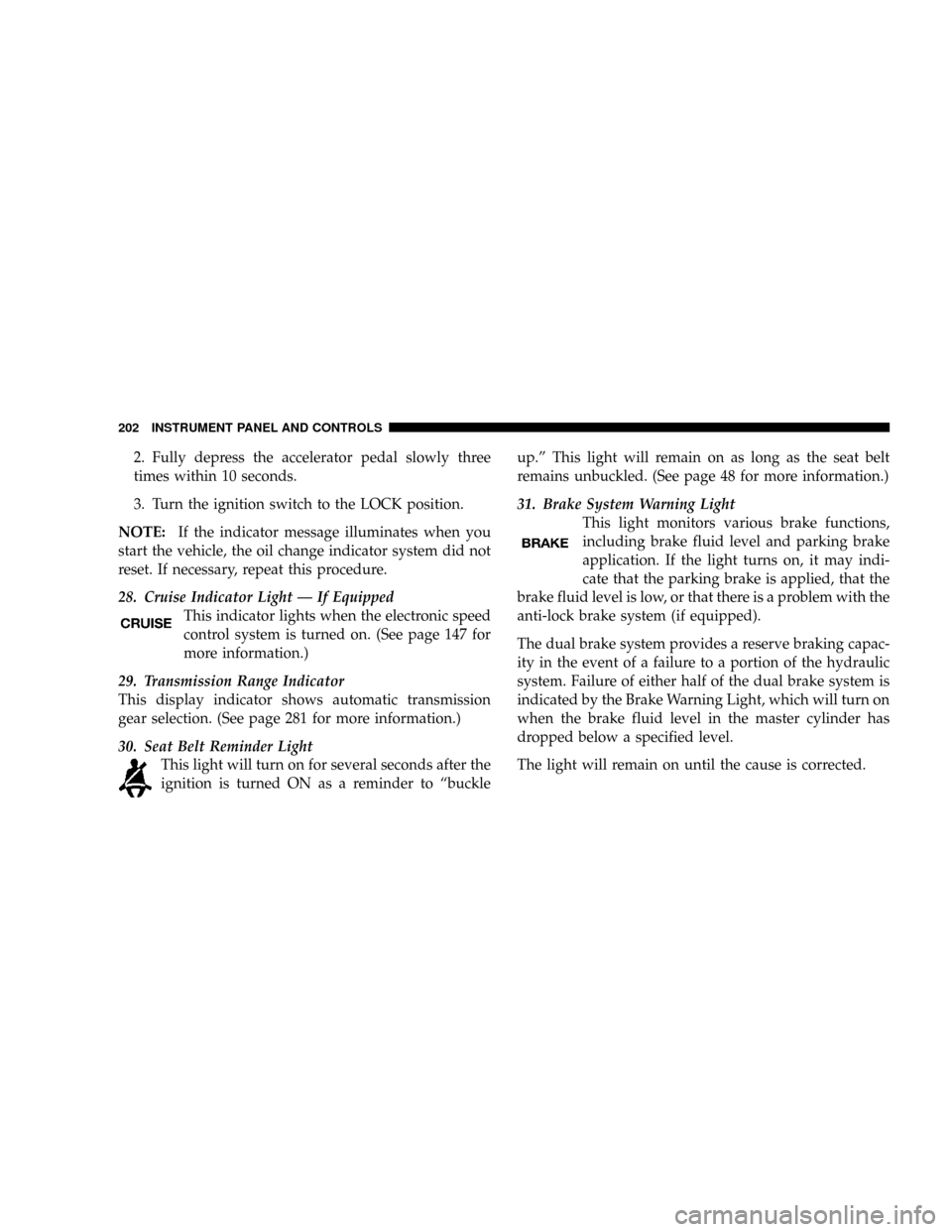
2. Fully depress the accelerator pedal slowly three
times within 10 seconds.
3. Turn the ignition switch to the LOCK position.
NOTE:If the indicator message illuminates when you
start the vehicle, the oil change indicator system did not
reset. If necessary, repeat this procedure.
28. Cruise Indicator Light Ð If Equipped
This indicator lights when the electronic speed
control system is turned on. (See page 147 for
more information.)
29. Transmission Range Indicator
This display indicator shows automatic transmission
gear selection. (See page 281 for more information.)
30. Seat Belt Reminder Light
This light will turn on for several seconds after the
ignition is turned ON as a reminder to ªbuckleup.º This light will remain on as long as the seat belt
remains unbuckled. (See page 48 for more information.)
31. Brake System Warning Light
This light monitors various brake functions,
including brake fluid level and parking brake
application. If the light turns on, it may indi-
cate that the parking brake is applied, that the
brake fluid level is low, or that there is a problem with the
anti-lock brake system (if equipped).
The dual brake system provides a reserve braking capac-
ity in the event of a failure to a portion of the hydraulic
system. Failure of either half of the dual brake system is
indicated by the Brake Warning Light, which will turn on
when the brake fluid level in the master cylinder has
dropped below a specified level.
The light will remain on until the cause is corrected.
202 INSTRUMENT PANEL AND CONTROLS
Page 208 of 493
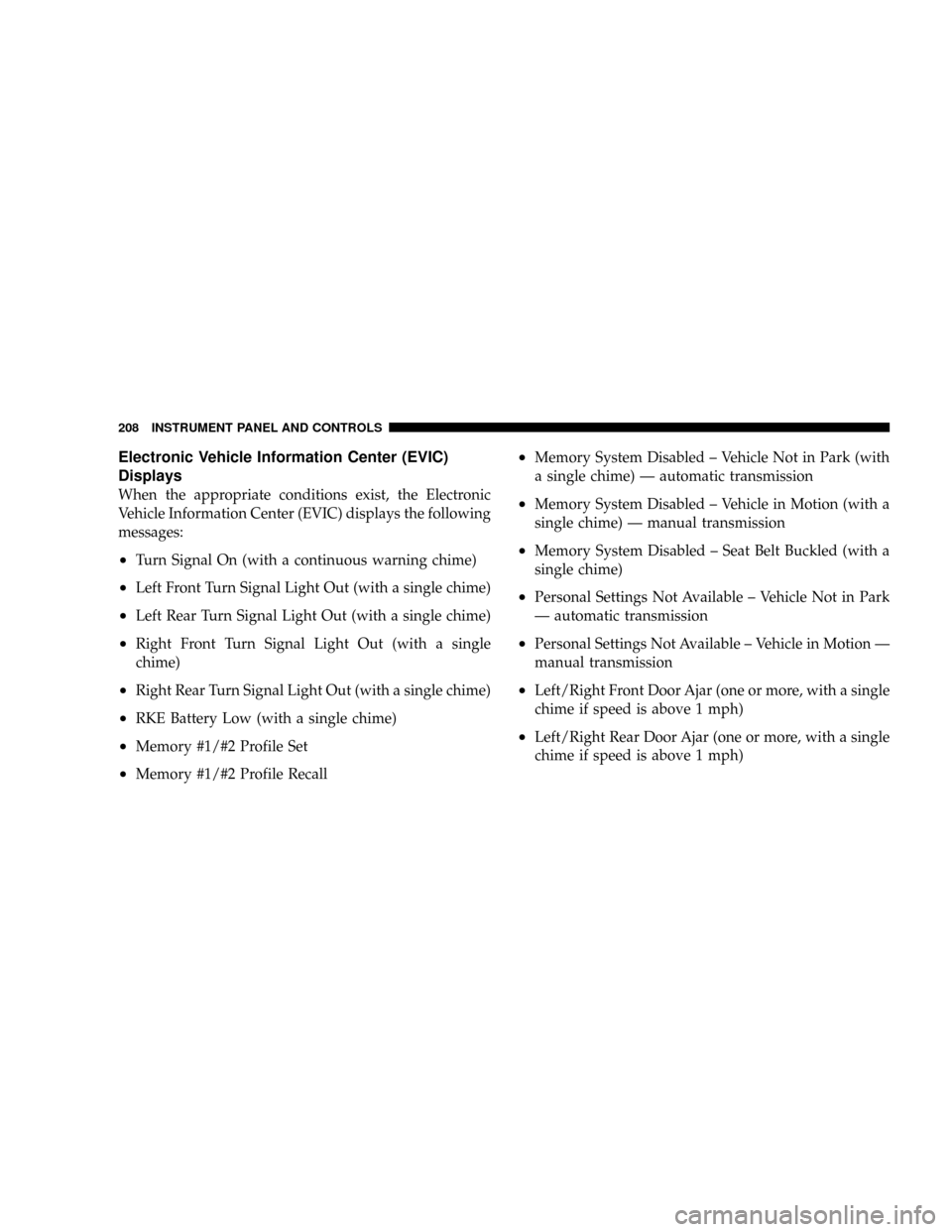
Electronic Vehicle Information Center (EVIC)
Displays
When the appropriate conditions exist, the Electronic
Vehicle Information Center (EVIC) displays the following
messages:
²Turn Signal On (with a continuous warning chime)
²Left Front Turn Signal Light Out (with a single chime)
²Left Rear Turn Signal Light Out (with a single chime)
²Right Front Turn Signal Light Out (with a single
chime)
²Right Rear Turn Signal Light Out (with a single chime)
²RKE Battery Low (with a single chime)
²Memory #1/#2 Profile Set
²Memory #1/#2 Profile Recall
²Memory System Disabled ± Vehicle Not in Park (with
a single chime) Ð automatic transmission
²Memory System Disabled ± Vehicle in Motion (with a
single chime) Ð manual transmission
²Memory System Disabled ± Seat Belt Buckled (with a
single chime)
²Personal Settings Not Available ± Vehicle Not in Park
Ð automatic transmission
²Personal Settings Not Available ± Vehicle in Motion Ð
manual transmission
²Left/Right Front Door Ajar (one or more, with a single
chime if speed is above 1 mph)
²Left/Right Rear Door Ajar (one or more, with a single
chime if speed is above 1 mph)
208 INSTRUMENT PANEL AND CONTROLS
Page 217 of 493
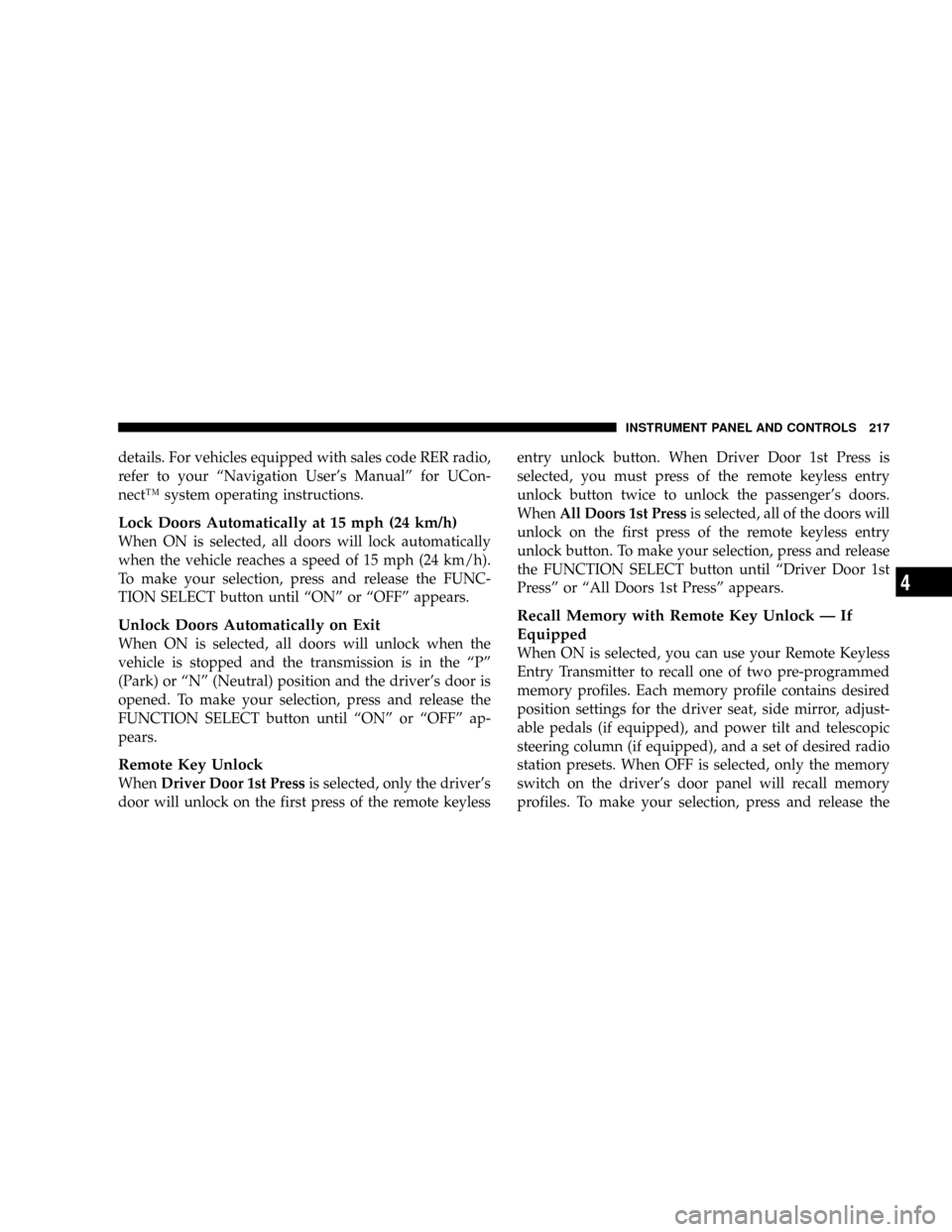
details. For vehicles equipped with sales code RER radio,
refer to your ªNavigation User's Manualº for UCon-
nectŸ system operating instructions.
Lock Doors Automatically at 15 mph (24 km/h)
When ON is selected, all doors will lock automatically
when the vehicle reaches a speed of 15 mph (24 km/h).
To make your selection, press and release the FUNC-
TION SELECT button until ªONº or ªOFFº appears.
Unlock Doors Automatically on Exit
When ON is selected, all doors will unlock when the
vehicle is stopped and the transmission is in the ªPº
(Park) or ªNº (Neutral) position and the driver's door is
opened. To make your selection, press and release the
FUNCTION SELECT button until ªONº or ªOFFº ap-
pears.
Remote Key Unlock
WhenDriver Door 1st Pressis selected, only the driver's
door will unlock on the first press of the remote keylessentry unlock button. When Driver Door 1st Press is
selected, you must press of the remote keyless entry
unlock button twice to unlock the passenger's doors.
WhenAll Doors 1st Pressis selected, all of the doors will
unlock on the first press of the remote keyless entry
unlock button. To make your selection, press and release
the FUNCTION SELECT button until ªDriver Door 1st
Pressº or ªAll Doors 1st Pressº appears.
Recall Memory with Remote Key Unlock Ð If
Equipped
When ON is selected, you can use your Remote Keyless
Entry Transmitter to recall one of two pre-programmed
memory profiles. Each memory profile contains desired
position settings for the driver seat, side mirror, adjust-
able pedals (if equipped), and power tilt and telescopic
steering column (if equipped), and a set of desired radio
station presets. When OFF is selected, only the memory
switch on the driver's door panel will recall memory
profiles. To make your selection, press and release the
INSTRUMENT PANEL AND CONTROLS 217
4
Page 273 of 493
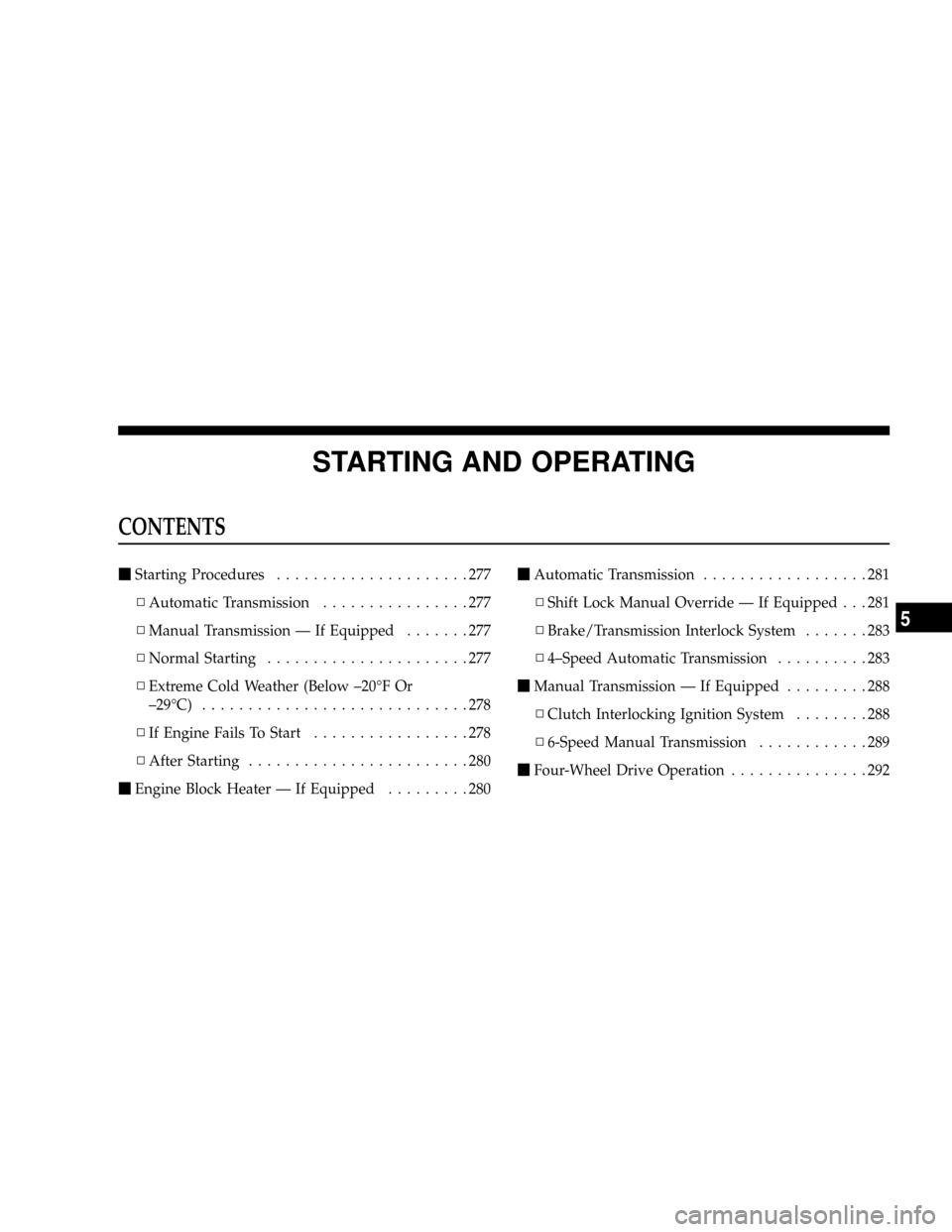
STARTING AND OPERATING
CONTENTS
mStarting Procedures.....................277
NAutomatic Transmission................277
NManual Transmission Ð If Equipped.......277
NNormal Starting......................277
NExtreme Cold Weather (Below ±20ÉF Or
±29ÉC).............................278
NIf Engine Fails To Start.................278
NAfter Starting........................280
mEngine Block Heater Ð If Equipped.........280mAutomatic Transmission..................281
NShift Lock Manual Override Ð If Equipped . . . 281
NBrake/Transmission Interlock System.......283
N4±Speed Automatic Transmission..........283
mManual Transmission Ð If Equipped.........288
NClutch Interlocking Ignition System........288
N6-Speed Manual Transmission............289
mFour-Wheel Drive Operation...............292
5