transmission JEEP LIBERTY 2008 KK / 2.G Owners Manual
[x] Cancel search | Manufacturer: JEEP, Model Year: 2008, Model line: LIBERTY, Model: JEEP LIBERTY 2008 KK / 2.GPages: 493
Page 12 of 493
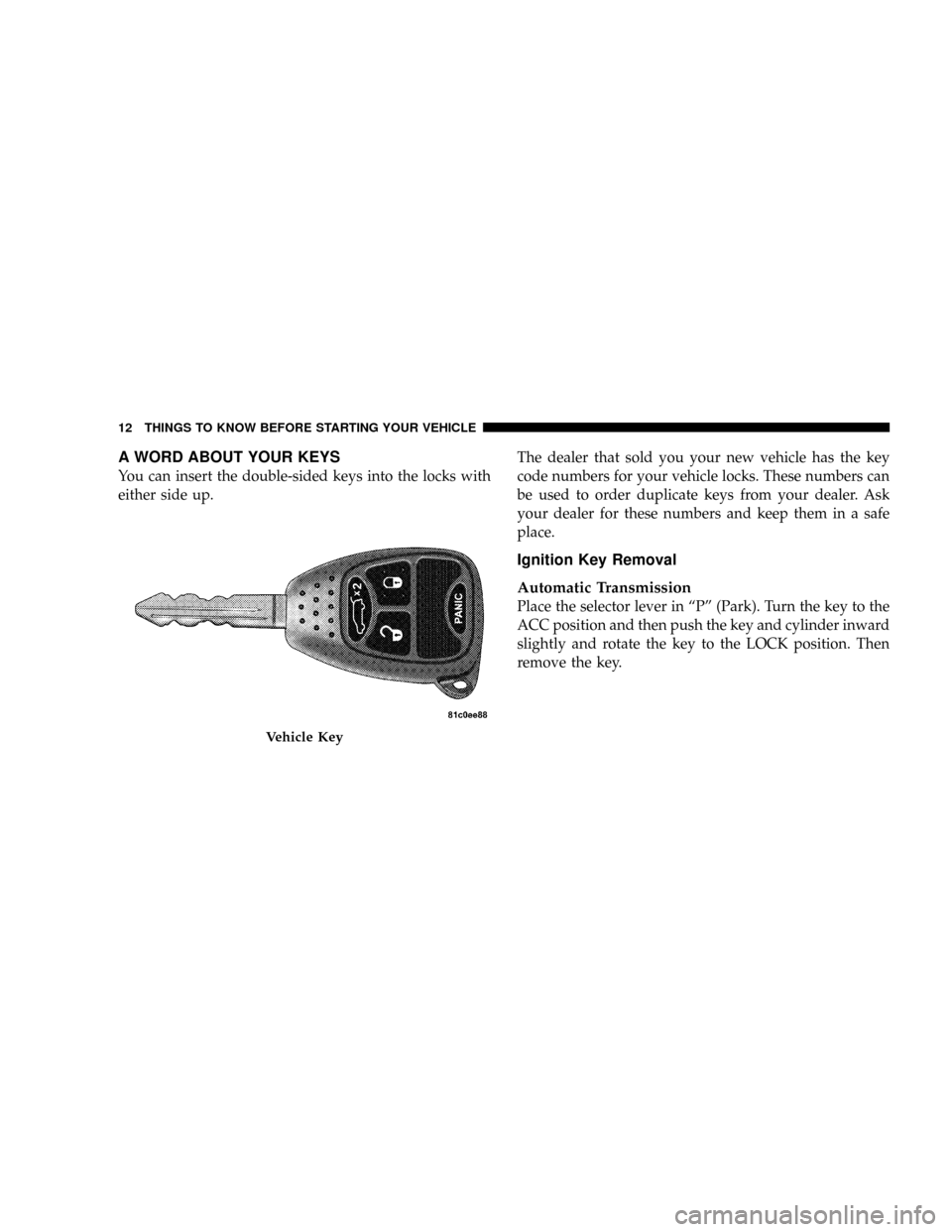
A WORD ABOUT YOUR KEYS
You can insert the double-sided keys into the locks with
either side up.The dealer that sold you your new vehicle has the key
code numbers for your vehicle locks. These numbers can
be used to order duplicate keys from your dealer. Ask
your dealer for these numbers and keep them in a safe
place.
Ignition Key Removal
Automatic Transmission
Place the selector lever in ªPº (Park). Turn the key to the
ACC position and then push the key and cylinder inward
slightly and rotate the key to the LOCK position. Then
remove the key.
Vehicle Key
12 THINGS TO KNOW BEFORE STARTING YOUR VEHICLE
Page 13 of 493
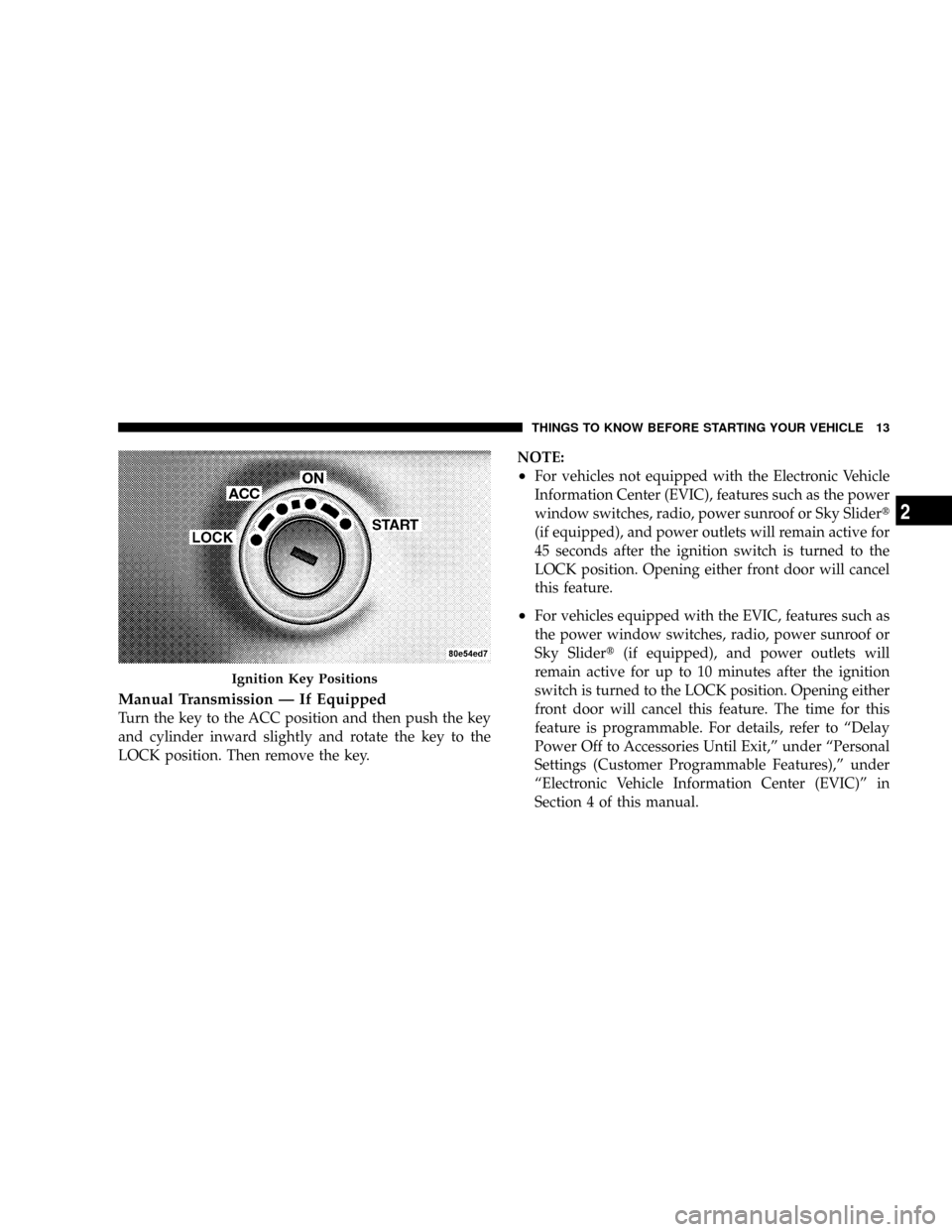
Manual Transmission Ð If Equipped
Turn the key to the ACC position and then push the key
and cylinder inward slightly and rotate the key to the
LOCK position. Then remove the key.NOTE:
²For vehicles not equipped with the Electronic Vehicle
Information Center (EVIC), features such as the power
window switches, radio, power sunroof or Sky Slidert
(if equipped), and power outlets will remain active for
45 seconds after the ignition switch is turned to the
LOCK position. Opening either front door will cancel
this feature.
²For vehicles equipped with the EVIC, features such as
the power window switches, radio, power sunroof or
Sky Slidert(if equipped), and power outlets will
remain active for up to 10 minutes after the ignition
switch is turned to the LOCK position. Opening either
front door will cancel this feature. The time for this
feature is programmable. For details, refer to ªDelay
Power Off to Accessories Until Exit,º under ªPersonal
Settings (Customer Programmable Features),º under
ªElectronic Vehicle Information Center (EVIC)º in
Section 4 of this manual.
Ignition Key Positions
THINGS TO KNOW BEFORE STARTING YOUR VEHICLE 13
2
Page 18 of 493
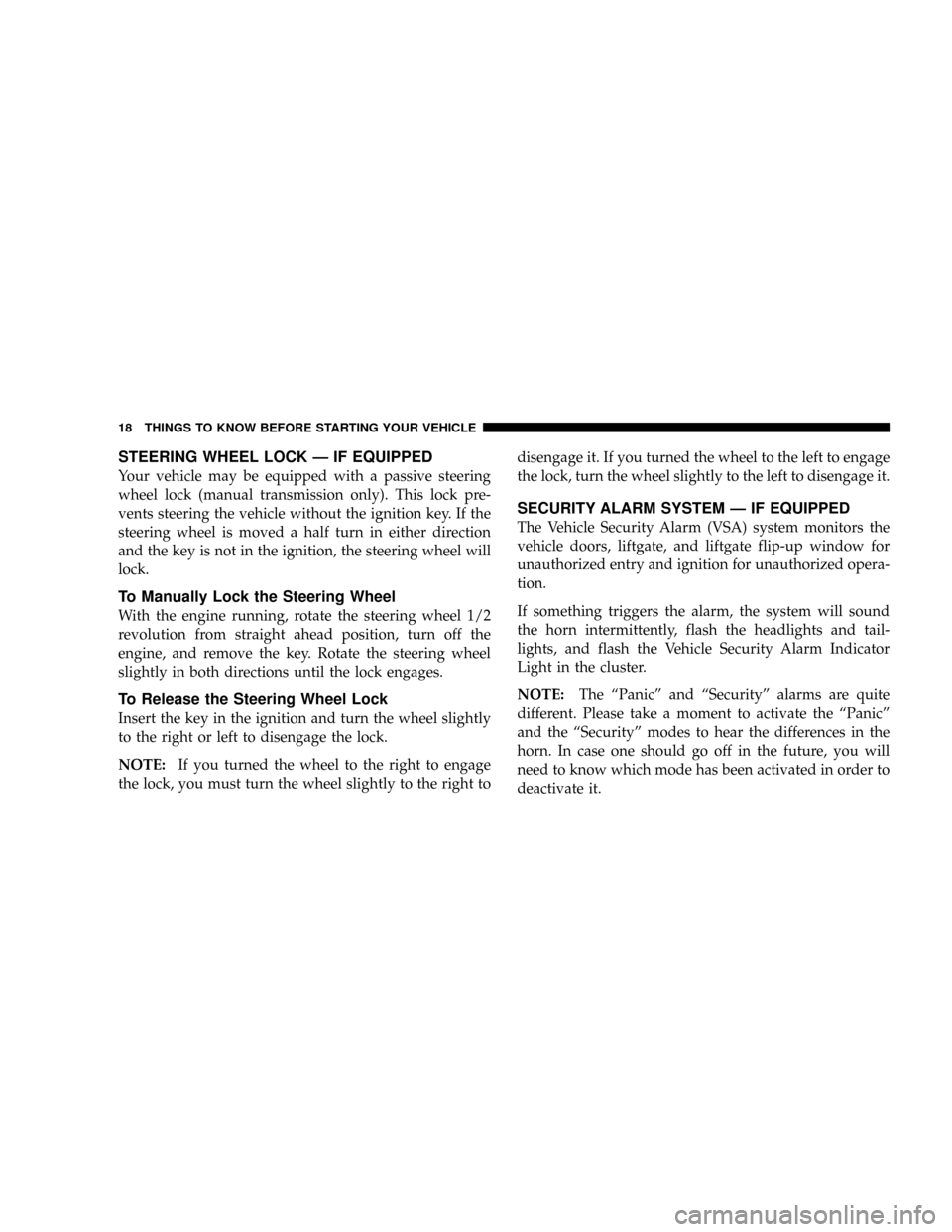
STEERING WHEEL LOCK Ð IF EQUIPPED
Your vehicle may be equipped with a passive steering
wheel lock (manual transmission only). This lock pre-
vents steering the vehicle without the ignition key. If the
steering wheel is moved a half turn in either direction
and the key is not in the ignition, the steering wheel will
lock.
To Manually Lock the Steering Wheel
With the engine running, rotate the steering wheel 1/2
revolution from straight ahead position, turn off the
engine, and remove the key. Rotate the steering wheel
slightly in both directions until the lock engages.
To Release the Steering Wheel Lock
Insert the key in the ignition and turn the wheel slightly
to the right or left to disengage the lock.
NOTE:If you turned the wheel to the right to engage
the lock, you must turn the wheel slightly to the right todisengage it. If you turned the wheel to the left to engage
the lock, turn the wheel slightly to the left to disengage it.
SECURITY ALARM SYSTEM Ð IF EQUIPPED
The Vehicle Security Alarm (VSA) system monitors the
vehicle doors, liftgate, and liftgate flip-up window for
unauthorized entry and ignition for unauthorized opera-
tion.
If something triggers the alarm, the system will sound
the horn intermittently, flash the headlights and tail-
lights, and flash the Vehicle Security Alarm Indicator
Light in the cluster.
NOTE:The ªPanicº and ªSecurityº alarms are quite
different. Please take a moment to activate the ªPanicº
and the ªSecurityº modes to hear the differences in the
horn. In case one should go off in the future, you will
need to know which mode has been activated in order to
deactivate it.
18 THINGS TO KNOW BEFORE STARTING YOUR VEHICLE
Page 20 of 493
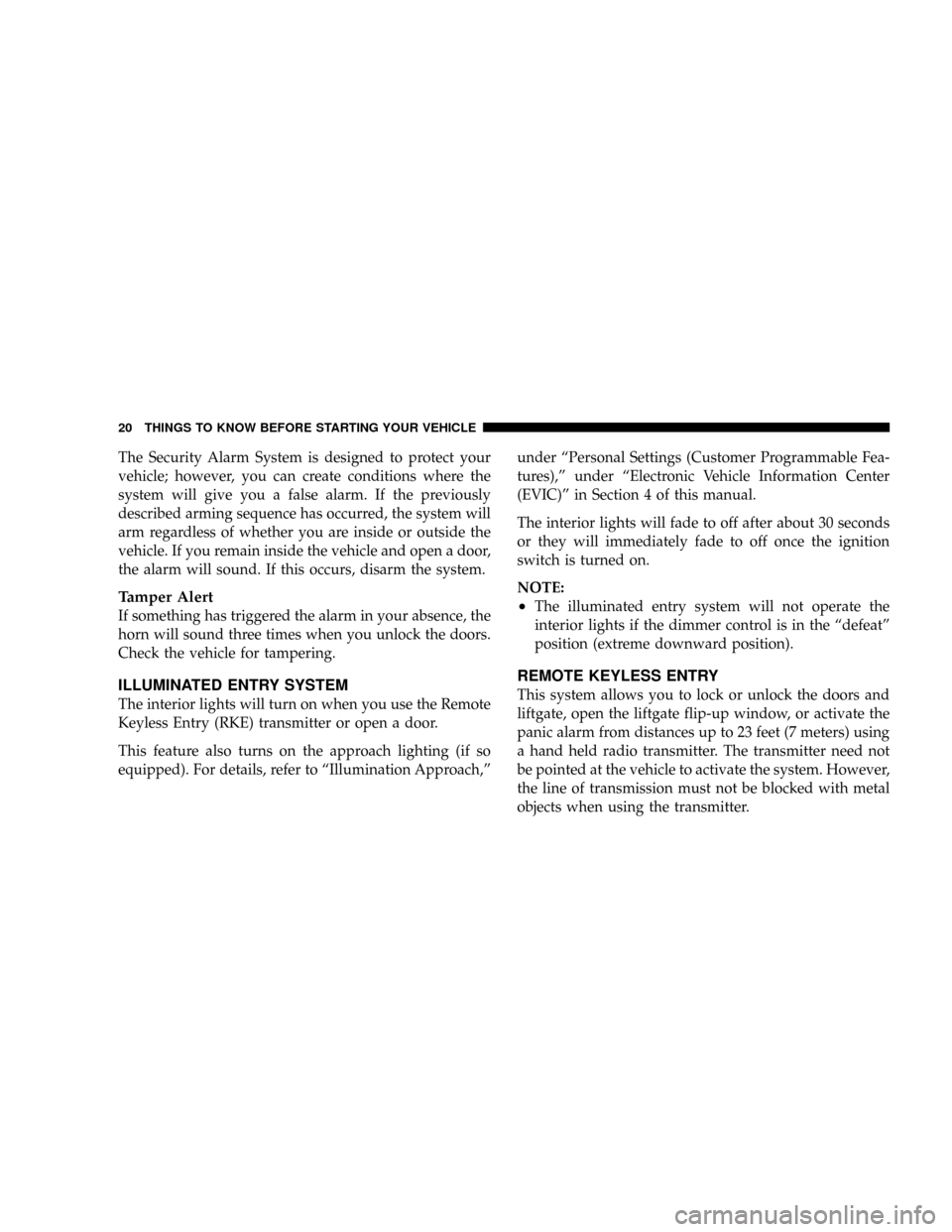
The Security Alarm System is designed to protect your
vehicle; however, you can create conditions where the
system will give you a false alarm. If the previously
described arming sequence has occurred, the system will
arm regardless of whether you are inside or outside the
vehicle. If you remain inside the vehicle and open a door,
the alarm will sound. If this occurs, disarm the system.
Tamper Alert
If something has triggered the alarm in your absence, the
horn will sound three times when you unlock the doors.
Check the vehicle for tampering.
ILLUMINATED ENTRY SYSTEM
The interior lights will turn on when you use the Remote
Keyless Entry (RKE) transmitter or open a door.
This feature also turns on the approach lighting (if so
equipped). For details, refer to ªIllumination Approach,ºunder ªPersonal Settings (Customer Programmable Fea-
tures),º under ªElectronic Vehicle Information Center
(EVIC)º in Section 4 of this manual.
The interior lights will fade to off after about 30 seconds
or they will immediately fade to off once the ignition
switch is turned on.
NOTE:
²The illuminated entry system will not operate the
interior lights if the dimmer control is in the ªdefeatº
position (extreme downward position).
REMOTE KEYLESS ENTRY
This system allows you to lock or unlock the doors and
liftgate, open the liftgate flip-up window, or activate the
panic alarm from distances up to 23 feet (7 meters) using
a hand held radio transmitter. The transmitter need not
be pointed at the vehicle to activate the system. However,
the line of transmission must not be blocked with metal
objects when using the transmitter.
20 THINGS TO KNOW BEFORE STARTING YOUR VEHICLE
Page 27 of 493
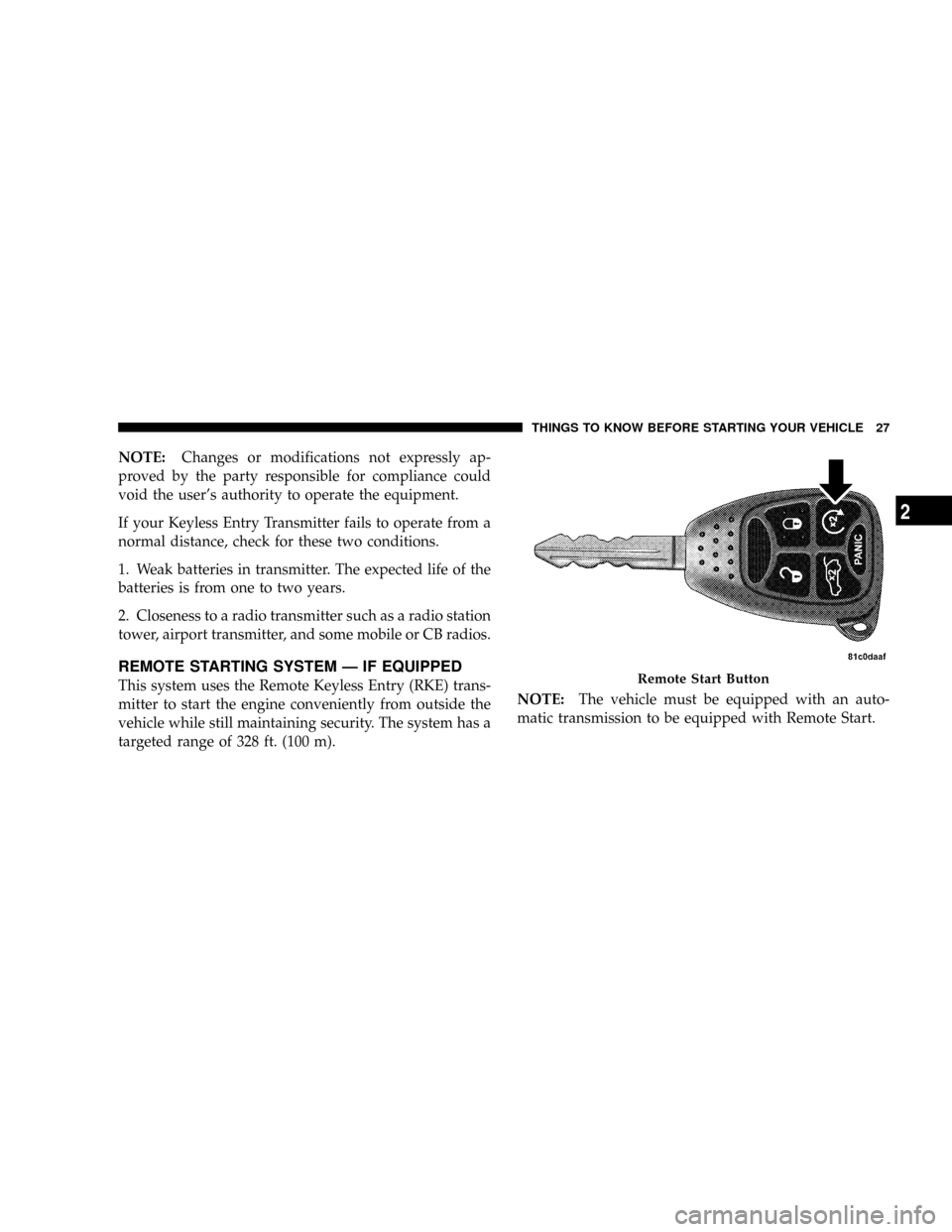
NOTE:Changes or modifications not expressly ap-
proved by the party responsible for compliance could
void the user's authority to operate the equipment.
If your Keyless Entry Transmitter fails to operate from a
normal distance, check for these two conditions.
1. Weak batteries in transmitter. The expected life of the
batteries is from one to two years.
2. Closeness to a radio transmitter such as a radio station
tower, airport transmitter, and some mobile or CB radios.
REMOTE STARTING SYSTEM Ð IF EQUIPPED
This system uses the Remote Keyless Entry (RKE) trans-
mitter to start the engine conveniently from outside the
vehicle while still maintaining security. The system has a
targeted range of 328 ft. (100 m).NOTE:The vehicle must be equipped with an auto-
matic transmission to be equipped with Remote Start.Remote Start Button
THINGS TO KNOW BEFORE STARTING YOUR VEHICLE 27
2
Page 31 of 493
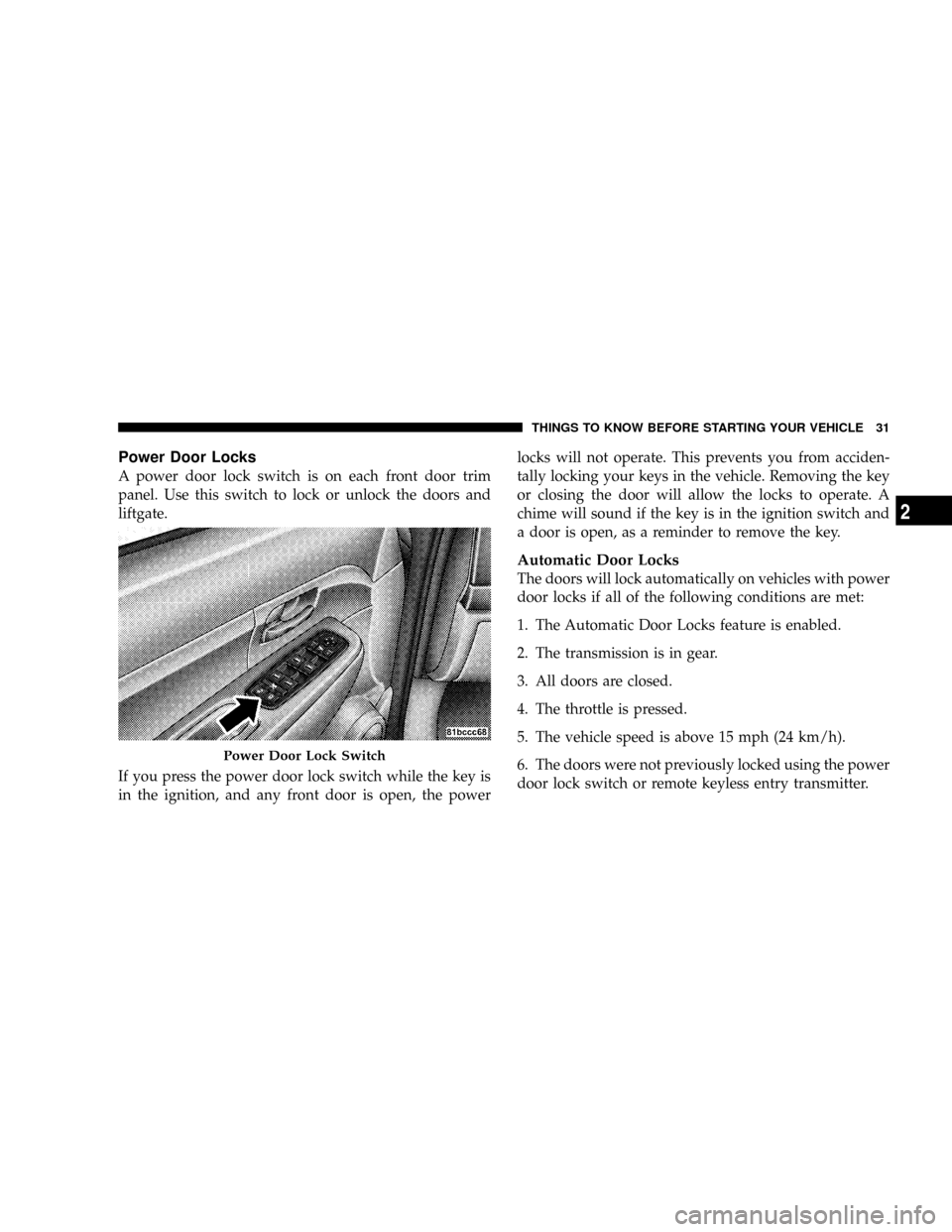
Power Door Locks
A power door lock switch is on each front door trim
panel. Use this switch to lock or unlock the doors and
liftgate.
If you press the power door lock switch while the key is
in the ignition, and any front door is open, the powerlocks will not operate. This prevents you from acciden-
tally locking your keys in the vehicle. Removing the key
or closing the door will allow the locks to operate. A
chime will sound if the key is in the ignition switch and
a door is open, as a reminder to remove the key.
Automatic Door Locks
The doors will lock automatically on vehicles with power
door locks if all of the following conditions are met:
1. The Automatic Door Locks feature is enabled.
2. The transmission is in gear.
3. All doors are closed.
4. The throttle is pressed.
5. The vehicle speed is above 15 mph (24 km/h).
6. The doors were not previously locked using the power
door lock switch or remote keyless entry transmitter.
Power Door Lock Switch
THINGS TO KNOW BEFORE STARTING YOUR VEHICLE 31
2
Page 32 of 493
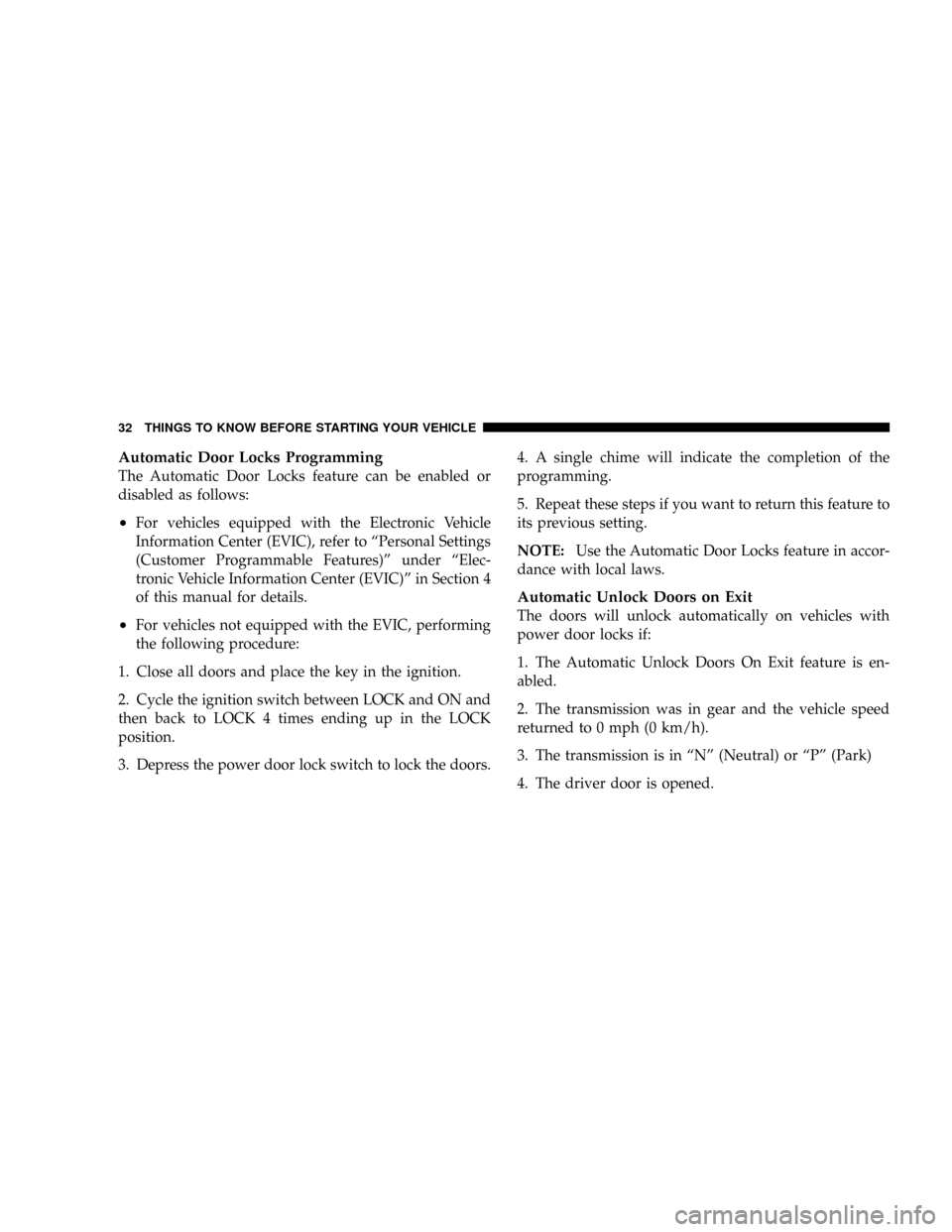
Automatic Door Locks Programming
The Automatic Door Locks feature can be enabled or
disabled as follows:
²For vehicles equipped with the Electronic Vehicle
Information Center (EVIC), refer to ªPersonal Settings
(Customer Programmable Features)º under ªElec-
tronic Vehicle Information Center (EVIC)º in Section 4
of this manual for details.
²For vehicles not equipped with the EVIC, performing
the following procedure:
1. Close all doors and place the key in the ignition.
2. Cycle the ignition switch between LOCK and ON and
then back to LOCK 4 times ending up in the LOCK
position.
3. Depress the power door lock switch to lock the doors.4. A single chime will indicate the completion of the
programming.
5. Repeat these steps if you want to return this feature to
its previous setting.
NOTE:Use the Automatic Door Locks feature in accor-
dance with local laws.
Automatic Unlock Doors on Exit
The doors will unlock automatically on vehicles with
power door locks if:
1. The Automatic Unlock Doors On Exit feature is en-
abled.
2. The transmission was in gear and the vehicle speed
returned to 0 mph (0 km/h).
3. The transmission is in ªNº (Neutral) or ªPº (Park)
4. The driver door is opened.
32 THINGS TO KNOW BEFORE STARTING YOUR VEHICLE
Page 69 of 493
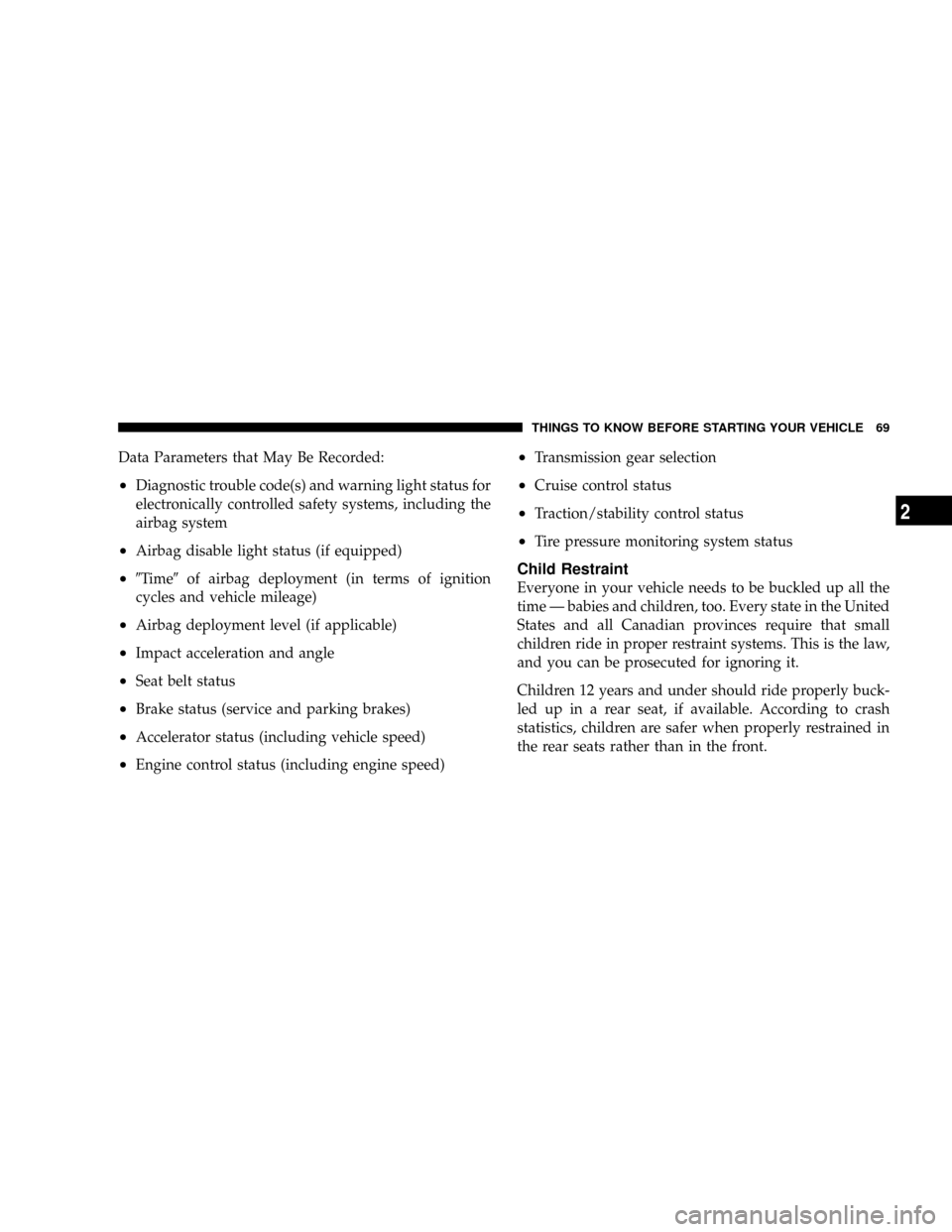
Data Parameters that May Be Recorded:
²Diagnostic trouble code(s) and warning light status for
electronically controlled safety systems, including the
airbag system
²Airbag disable light status (if equipped)
²9Time9of airbag deployment (in terms of ignition
cycles and vehicle mileage)
²Airbag deployment level (if applicable)
²Impact acceleration and angle
²Seat belt status
²Brake status (service and parking brakes)
²Accelerator status (including vehicle speed)
²Engine control status (including engine speed)
²Transmission gear selection
²Cruise control status
²Traction/stability control status
²Tire pressure monitoring system status
Child Restraint
Everyone in your vehicle needs to be buckled up all the
time Ð babies and children, too. Every state in the United
States and all Canadian provinces require that small
children ride in proper restraint systems. This is the law,
and you can be prosecuted for ignoring it.
Children 12 years and under should ride properly buck-
led up in a rear seat, if available. According to crash
statistics, children are safer when properly restrained in
the rear seats rather than in the front.
THINGS TO KNOW BEFORE STARTING YOUR VEHICLE 69
2
Page 128 of 493
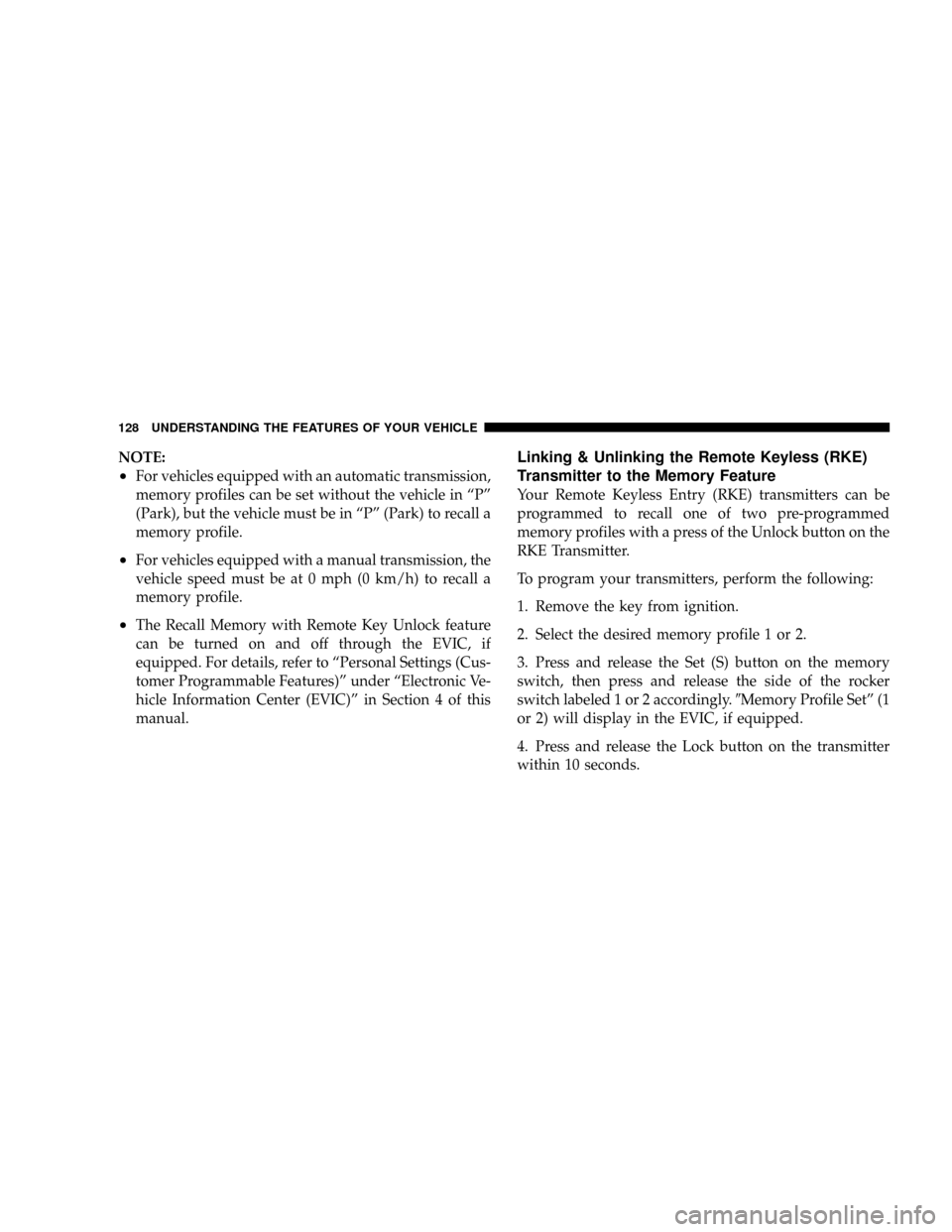
NOTE:
²For vehicles equipped with an automatic transmission,
memory profiles can be set without the vehicle in ªPº
(Park), but the vehicle must be in ªPº (Park) to recall a
memory profile.
²For vehicles equipped with a manual transmission, the
vehicle speed must be at 0 mph (0 km/h) to recall a
memory profile.
²The Recall Memory with Remote Key Unlock feature
can be turned on and off through the EVIC, if
equipped. For details, refer to ªPersonal Settings (Cus-
tomer Programmable Features)º under ªElectronic Ve-
hicle Information Center (EVIC)º in Section 4 of this
manual.
Linking & Unlinking the Remote Keyless (RKE)
Transmitter to the Memory Feature
Your Remote Keyless Entry (RKE) transmitters can be
programmed to recall one of two pre-programmed
memory profiles with a press of the Unlock button on the
RKE Transmitter.
To program your transmitters, perform the following:
1. Remove the key from ignition.
2. Select the desired memory profile 1 or 2.
3. Press and release the Set (S) button on the memory
switch, then press and release the side of the rocker
switch labeled 1 or 2 accordingly.9Memory Profile Setº (1
or 2) will display in the EVIC, if equipped.
4. Press and release the Lock button on the transmitter
within 10 seconds.
128 UNDERSTANDING THE FEATURES OF YOUR VEHICLE
Page 129 of 493
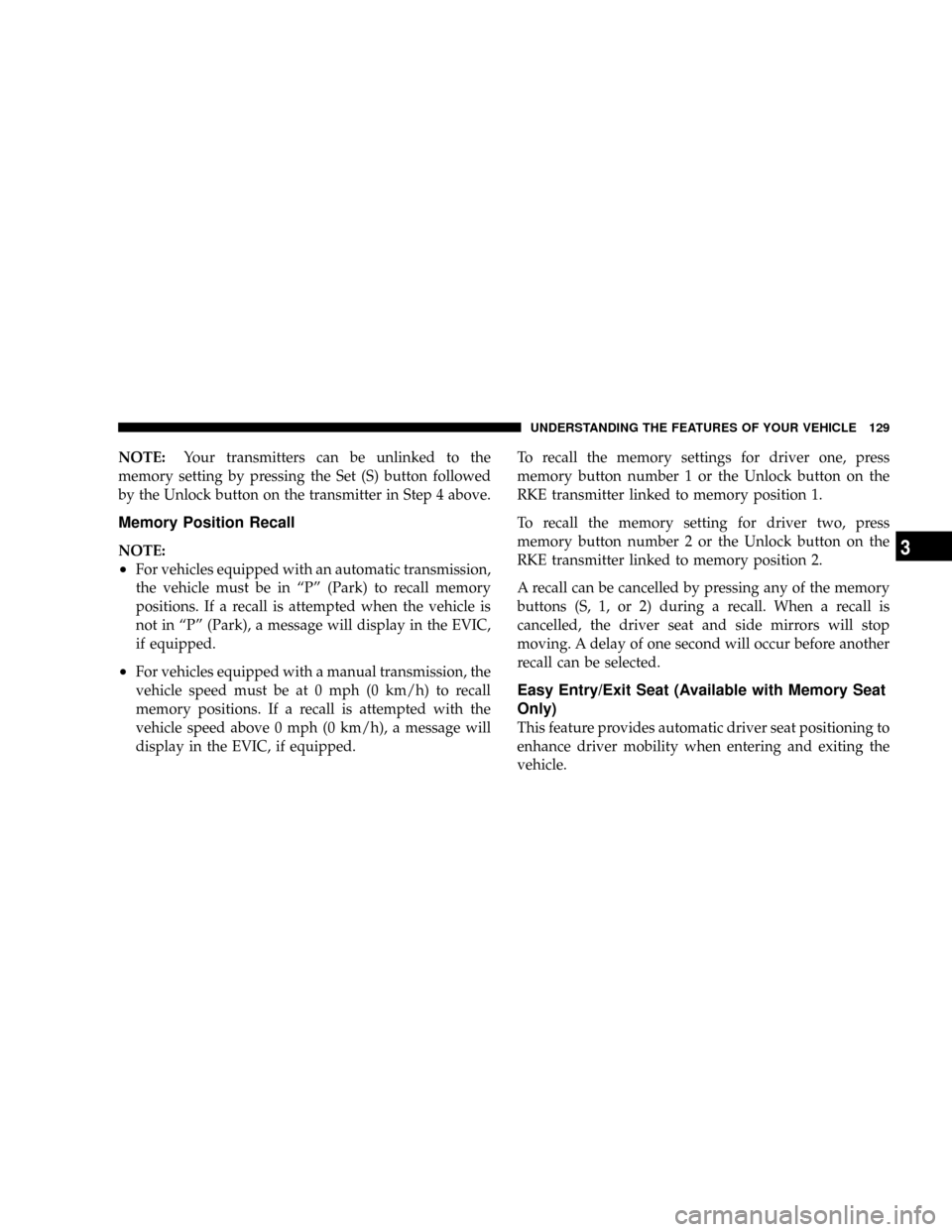
NOTE:Your transmitters can be unlinked to the
memory setting by pressing the Set (S) button followed
by the Unlock button on the transmitter in Step 4 above.
Memory Position Recall
NOTE:
²For vehicles equipped with an automatic transmission,
the vehicle must be in ªPº (Park) to recall memory
positions. If a recall is attempted when the vehicle is
not in ªPº (Park), a message will display in the EVIC,
if equipped.
²For vehicles equipped with a manual transmission, the
vehicle speed must be at 0 mph (0 km/h) to recall
memory positions. If a recall is attempted with the
vehicle speed above 0 mph (0 km/h), a message will
display in the EVIC, if equipped.To recall the memory settings for driver one, press
memory button number 1 or the Unlock button on the
RKE transmitter linked to memory position 1.
To recall the memory setting for driver two, press
memory button number 2 or the Unlock button on the
RKE transmitter linked to memory position 2.
A recall can be cancelled by pressing any of the memory
buttons (S, 1, or 2) during a recall. When a recall is
cancelled, the driver seat and side mirrors will stop
moving. A delay of one second will occur before another
recall can be selected.
Easy Entry/Exit Seat (Available with Memory Seat
Only)
This feature provides automatic driver seat positioning to
enhance driver mobility when entering and exiting the
vehicle.
UNDERSTANDING THE FEATURES OF YOUR VEHICLE 129
3