traction control JEEP PATRIOT 2007 1.G Owners Manual
[x] Cancel search | Manufacturer: JEEP, Model Year: 2007, Model line: PATRIOT, Model: JEEP PATRIOT 2007 1.GPages: 440, PDF Size: 7.26 MB
Page 61 of 440

Data Parameters that May Be Recorded:
²Diagnostic trouble code(s) and warning lamp status
for electronically-controlled safety systems, including
the airbag system
²Airbag disable lamp status (if equipped)
²9Time9of airbag deployment (in terms of ignition
cycles and vehicle mileage)
²Airbag deployment level (if applicable)
²Impact acceleration and angle
²Seatbelt status
²Brake status (service and parking brakes)
²Accelerator status (including vehicle speed)
²Engine control status (including engine speed)
²Transmission gear selection
²Cruise control status
²Traction/stability control status
²Tire pressure monitoring system status
Child Restraint
Everyone in your vehicle needs to be buckled up at all
times Ð babies and children, too. Every state in the
United States and all Canadian provinces require that
small children ride in proper restraint systems. This is the
law, and you can be prosecuted for ignoring it.
Children 12 years and under should ride properly buck-
led up in a rear seat, if available. According to crash
statistics, children are safer when properly restrained in
the rear seats, rather than in the front.
60 THINGS TO KNOW BEFORE STARTING YOUR VEHICLE
Page 76 of 440
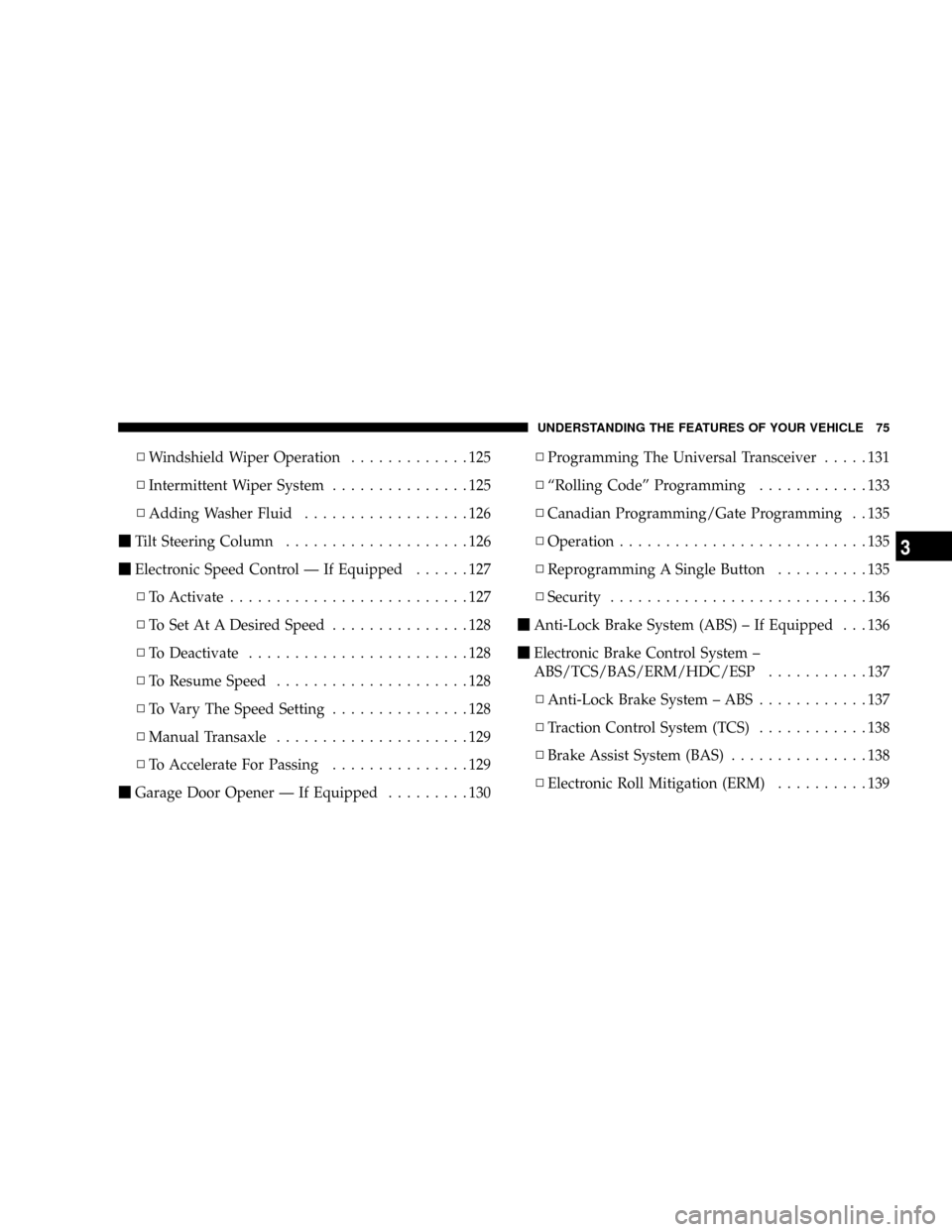
NWindshield Wiper Operation.............125
NIntermittent Wiper System...............125
NAdding Washer Fluid..................126
mTilt Steering Column....................126
mElectronic Speed Control Ð If Equipped......127
NTo Activate..........................127
NTo Set At A Desired Speed...............128
NTo Deactivate........................128
NTo Resume Speed.....................128
NTo Vary The Speed Setting...............128
NManual Transaxle.....................129
NTo Accelerate For Passing...............129
mGarage Door Opener Ð If Equipped.........130NProgramming The Universal Transceiver.....131
NªRolling Codeº Programming............133
NCanadian Programming/Gate Programming . . 135
NOperation...........................135
NReprogramming A Single Button..........135
NSecurity............................136
mAnti-Lock Brake System (ABS) ± If Equipped . . . 136
mElectronic Brake Control System ±
ABS/TCS/BAS/ERM/HDC/ESP...........137
NAnti-Lock Brake System ± ABS............137
NTraction Control System (TCS)............138
NBrake Assist System (BAS)...............138
NElectronic Roll Mitigation (ERM)..........139
UNDERSTANDING THE FEATURES OF YOUR VEHICLE 75
3
Page 138 of 440

WARNING!
²Anti-lock system (ABS) cannot prevent the natural
laws of physics from acting on the vehicle, nor can
it increase braking or steering efficiency beyond
that afforded by the condition of the vehicle
brakes and tires or the traction afforded.
²The ABS cannot prevent accidents, including
those resulting from excessive speed in turns,
following another vehicle too closely, or hydro-
planing. Only a safe, attentive, and skillful driver
can prevent accidents.
²The capabilities of an ABS equipped vehicle must
never be exploited in a reckless or dangerous
manner which could jeopardize the user's safety
or the safety of others.
ELECTRONIC BRAKE CONTROL SYSTEM ±
ABS/TCS/BAS/ERM/HDC/ESP
Your vehicle may be equipped with an optional ad-
vanced electronic brake control system that includes
Anti-Lock Brake System (ABS), Traction Control System
(TCS), Brake Assist System ( BAS), Electronic Roll Miti-
gation (ERM), Hill Descent Control (HDC) and Electronic
Stability Program (ESP). All systems work together to
enhance vehicle stability and control in various driving
conditions and are commonly referred to as ESP.
Anti-Lock Brake System ± ABS
This system aids the driver in maintaining vehicle control
under adverse braking conditions. The system controls
hydraulic brake pressure to prevent wheel lockup and
help avoid skidding on slippery surfaces during braking.
Refer to ªAnti-Lock Brake Systemº in this Section of the
manual for more information about ABS.
UNDERSTANDING THE FEATURES OF YOUR VEHICLE 137
3
Page 139 of 440

Traction Control System (TCS)
This system monitors the amount of wheel spin of each of
the driven wheels. If wheel spin is detected, brake
pressure is applied to the slipping wheel(s) and engine
power is reduced to provide enhanced acceleration and
stability. A feature of the TCS system functions similar to
a limited slip differential and controls the wheel spin
across a driven axle. If one wheel on a driven axle is
spinning faster than the other, the system will apply the
brake of the spinning wheel. This will allow more engine
torque to be applied to the wheel that is not spinning.
This feature remains active even if TCS and ESP are in
either the ªPartial Offº or ªESP Offº modes. Refer to
ªElectronic Stability Program (ESP)º in this Section of this
manual.
Brake Assist System (BAS)
The BAS is designed to optimize the vehicle's braking
capability during emergency braking maneuvers. The
system detects an emergency braking situation by sens-
ing the rate and amount of brake application and then
applies optimum pressure to the brakes. This can help
reduce braking distances. The BAS complements the
Anti-Lock Brake System (ABS). Applying the brakes very
quickly results in the best BAS assistance. To receive the
benefit of the system, you must apply continuous brak-
ing pressure during the stopping sequence. Do not
reduce brake pedal pressure unless braking is no longer
desired. Once the brake pedal is released, the BAS is
deactivated.
138 UNDERSTANDING THE FEATURES OF YOUR VEHICLE
Page 142 of 440

the accelerator pedal will increase vehicle speed like
normal. When either the brake or the accelerator is
released, HDC will control the vehicle back to the origi-
nal set speed.
HDC is only intended for low speed off-road driving. At
vehicle speeds above 31 mph (50 km/h) HDC will no
longer function. If the HDC indicator lamp begins to
flash it means that the brakes are getting too hot and the
vehicle should be stopped to allow the brakes to cool.
ESP (Electronic Stability Program)
This system enhances directional control and stability of
the vehicle under various driving conditions. ESP cor-
rects for over/under steering of the vehicle by applying
the brake of the appropriate wheel to assist in counter-
acting the over/under steer condition. Engine power
may also be reduced to help the vehicle maintain the
desired path. ESP uses sensors in the vehicle to determine
the vehicle path intended by the driver and compares itto the actual path of the vehicle. When the actual path
does not match the intended path, ESP applies the brake
of the appropriate wheel to assist in counteracting the
oversteer or understeer condition
²Oversteer - when the vehicle is turning more than
appropriate for the steering wheel position.
²Understeer - when the vehicle is turning less than
appropriate for the steering wheel position.
ESP/TCS Indicator Light
The ªESP/TCS Indicator Lightº located in the instrument
cluster, starts to flash as soon as the tires lose traction and
the ESP system becomes active. The ªESP/TCS Indicator
Lightº also flashes when TCS is active. If the ªESP/TCS
Indicator Lightº begins to flash during acceleration, ease
up on the accelerator and apply as little throttle as
possible. Be sure to adapt your speed and driving to the
prevailing road conditions.
UNDERSTANDING THE FEATURES OF YOUR VEHICLE 141
3
Page 143 of 440

WARNING!
²Electronic Stability Program (ESP) cannot prevent
the natural laws of physics from acting on the
vehicle, nor can it increase the traction afforded by
prevailing road conditions.
²ESP cannot prevent accidents, including those
resulting from excessive speed in turns, driving on
very slippery surfaces, or hydroplaning. Only a
safe, attentive, and skillful driver can prevent
accidents.
²The capabilities of an ESP-equipped vehicle must
never be exploited in a reckless or dangerous
manner which could jeopardize the user's safety
or the safety of others.
ESP 2WD Operating Modes
All 2WD vehicles can choose the following ESP operating
modes:
ESP ON
This is the normal operating mode for ESP. Whenever the
vehicle is started the ESP system will be in this mode.
This mode should be used for almost all driving situa-
tions. ESP should only be turned to ªPartial Offº or ªESP
Offº for specific reasons as noted below.
PARTIAL ESP
This mode is entered by momentarily depressing the
ªESP Control Switchº. When in ªPartial Offº mode, the
TCS portion of ESP, except for the ªlimited slipº feature
described in the TCS section, has been disabled and the
ªESP/TCS Indicator Lightº will be illuminated. All other
stability features of ESP function normally, with the
exception of engine power reduction. This mode is
intended to be used if the vehicle is in deep snow, sand or
142 UNDERSTANDING THE FEATURES OF YOUR VEHICLE
Page 144 of 440

gravel conditions and more wheel spin than ESP would
normally allow is required to gain traction.
To turn ESP on again, momentarily depress the ªESP
Control Switchº. This will restore the normal ªESP Onº
mode of operation.
WARNING!
In the Partial ESP mode, the engine torque reduction
and stability features are desensitized. Therefore, the
enhanced vehicle stability offered by ESP is
unavailable.
NOTE:To improve the vehicle's traction when driving
with snow chains, or starting off in deep snow, sand or
gravel, it may be desirable to switch to the ªPartial Offº
mode by pressing the ESP switch. Once the situation
requiring ESP to be switched to the ªPartial Offº mode isovercome, turn ESP back on by momentarily depressing
the ªESP Control Switchº. This may be done while the
vehicle is in motion.
ESP 4WD Operating Modes
In addition to ESP ON and Partial ESP (described above
in ªESP 2WD Operating Modesº), all 4WD equipped
vehicles can also choose the following ESP operating
mode:
ESP OFF
This mode is intended for off-highway or off-road use
when ESP stability features could inhibit vehicle maneu-
verability due to trail conditions. This mode is entered by
depressing and holding the ªESP Control Switchº for 5
seconds when the vehicle is stopped and the engine is
running. After 5 seconds, the ªESP/TCS Indicator Lightº
will illuminate and the ªESP Offº message will appear in
the odometer. Press and release the trip odometer button
located on the instrument cluster to clear this message.
UNDERSTANDING THE FEATURES OF YOUR VEHICLE 143
3
Page 179 of 440

29. Electronic Stability Program (ESP) Indicator
Light/Traction Control System (TCS) Indicator Light Ð
If Equipped
If this indicator light flashes during accelera-
tion, apply as little throttle as possible. While
driving, ease up on the accelerator. Adapt your
speed and driving to the prevailing road con-
ditions, and do not switch off the ESP, or TCS Ð if
equipped.
30. Electronic Stability Program (ESP) Indicator Light
The malfunction lamp for the ESP is combined
with BAS. The yellow ªESP/BAS Warning
Lampº comes on when the ignition switch is
turned to the ªONº position. They should go
out with the engine running. If the ªESP/BAS Warning
Lampº comes on continuously with the engine running,
a malfunction has been detected in either the ESP or the
BAS system. If this light remains on after several ignitioncycles, and the vehicle has been driven several miles at
speeds greater than 30 mph (48 km/h), see your autho-
rized dealer as soon as possible.
31.4WD!Malfunction Light
This light monitors the Four -Wheel-Drive
(4WD) system. The light will come on, for a
bulb check, when the ignition key is turned to
the ON position and may stay on for as long as
3 seconds.
When lit solid:There is an 4WD system fault. 4WD
performance will be at a reduced level. Service the 4WD
system soon.
When blinking:The 4WD system is temporarily dis-
abled due to overload condition.
178 UNDERSTANDING YOUR INSTRUMENT PANEL
Page 248 of 440

traction surfaces, activate the 4WD Lock switch by pull-
ing up once and releasing. This locks the center coupling
allowing more torque to be sent to the rear wheels. The
amber94WD9light will come on in the cluster. This can be
done on the fly, at any vehicle speed. To deactivate,
simply pull on the switch one more time. The cluster light
will then go out.
NOTE:Refer to ºESP (Electronic Stability Program) in
the ªElectronic Brake Control Systemº section of this
manual for additional information.
PATRIOT FREEDOM DRIVE II ± SAFE OFF-ROAD
DRIVING
Off-Road Driving Tips and Vehicle Characteristics
The Patriot with the Freedom Drive II Off-Road package
has excellent on and off-road capabilities. These off-road
capabilities will allow you to explore those wilderness
trails where few travel, providing a source of exciting andsatisfying recreation. Before you venture out you should
contact your local governmental agency to determine
what are the designated off-road vehicle (ORV) trails or
recreation areas. You should always tread lightly and
only use established roads, trails or ORV recreational
areas. The National Forest Service, Bureau of Land Man-
agement or local Department of Natural Resources are a
wealth of information and usually have maps with
marked trails.
NOTE: For optimum off-road performance, premium
fuel is recommended. However, your vehicle is
equipped with an active spark knock system and can
adjust the engine calibration for varying range of fuel
octane levels.The Patriot's Freedom Drive II Off-Road Package
The Jeep Patriot with the Freedom Drive II has excellent
capability on and off-road.
STARTING AND OPERATING 247
5
Page 249 of 440

The package includes:
²2.4L DOHC 16-Valve I4 (172 bhp @ 6000 rpm, 165 lb-ft
@ 4400 rpm)
²Second generation continuously variable transaxle
(CVT2L) with 19:1 crawl ratio
²Tow Hooks: 2 front and 1 rear
²Front engine and transaxle skid plate
²Fuel tank skid plate
²Air filtration system
²Unique springs for a 1 inch of increased ride height
²Fog lamps
²Seat height adjust
²Three-mode Electronic Stability Program (ESP)
²Hill-descent control
²Unique off-road engine calibration for optimum off-
road performance with premium fuel
²Off-road Brake Traction Control
²Unique off-road Anti-lock brake calibration
²Heavy duty cooling package (Eng/larger CVT oil
cooler, High capacity cooling fans)
²Heavy duty alternator
²Improved body sealing and high located drivetrain
component vents
²Reinforced rear lateral links
Freedom Drive II 4WD System Operation
Under normal driving conditions, the vehicle operates in
the active four wheel drive mode. Pulling up on the 4WD
lock lever activates the 4WD system and lights the amber
4WD cluster light. This commands a higher torque to the
rear wheels, for improved traction capability on slippery
248 STARTING AND OPERATING