instrument panel JEEP PATRIOT 2012 1.G Owners Manual
[x] Cancel search | Manufacturer: JEEP, Model Year: 2012, Model line: PATRIOT, Model: JEEP PATRIOT 2012 1.GPages: 505, PDF Size: 8.98 MB
Page 3 of 505
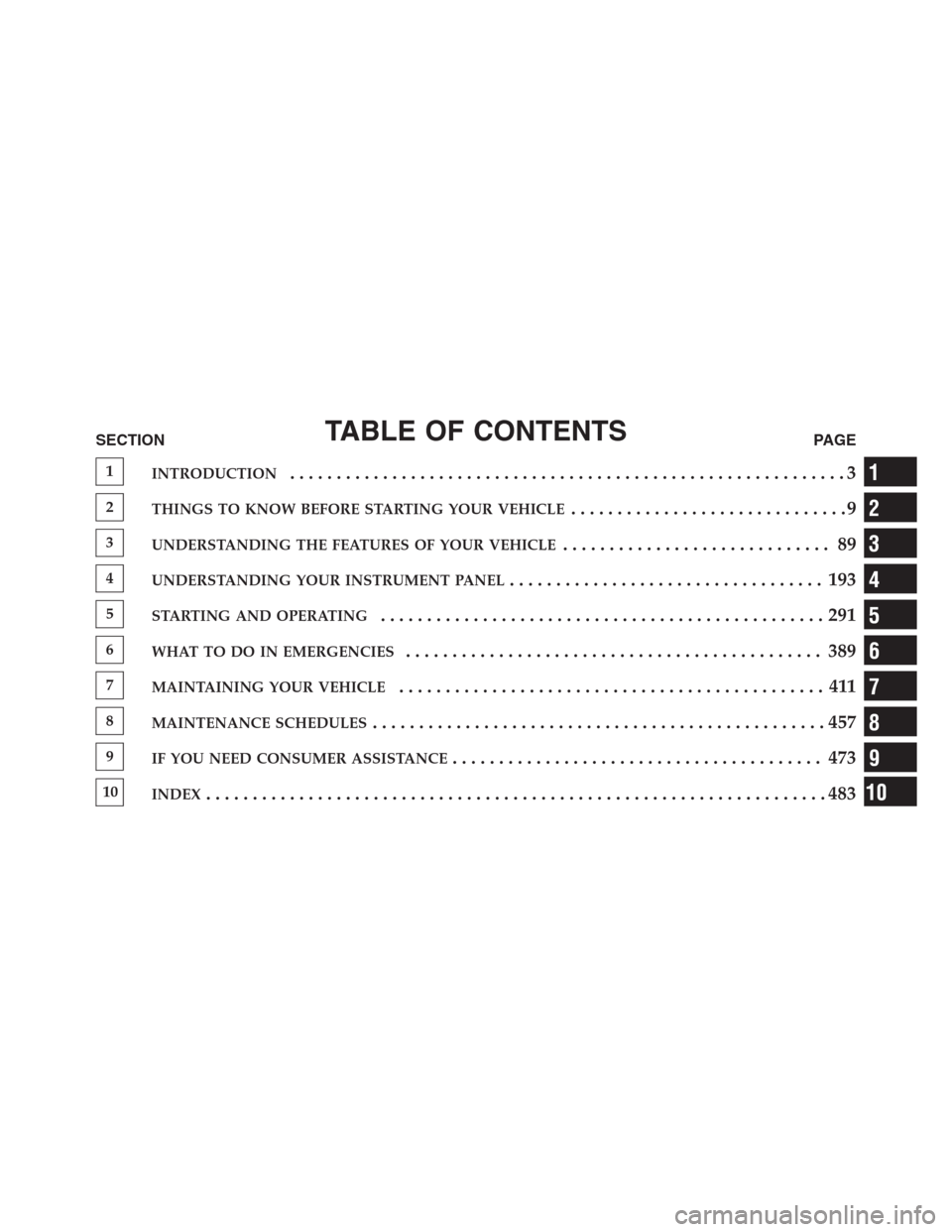
TABLE OF CONTENTSSECTIONPAGE
1INTRODUCTION............................................................3
2THINGS TO KNOW BEFORE STARTING YOUR VEHICLE..............................9
3UNDERSTANDING THE FEATURES OF YOUR VEHICLE............................. 89
4UNDERSTANDING YOUR INSTRUMENT PANEL.................................. 193
5STARTING AND OPERATING................................................291
6WHAT TO DO IN EMERGENCIES............................................. 389
7MAINTAINING YOUR VEHICLE.............................................. 411
8MAINTENANCE SCHEDULES.................................................457
9IF YOU NEED CONSUMER ASSISTANCE........................................ 473
10INDEX...................................................................483
1
2
3
4
5
6
7
8
9
10
Page 9 of 505

WARNINGS AND CAUTIONS
This Owner’s Manual containsWARNINGSagainst op-
erating procedures that could result in a collision or
bodily injury. It also containsCAUTIONSagainst proce-
dures that could result in damage to your vehicle. If you
do not read this entire manual, you may miss important
information. Observe all Warnings and Cautions.
VEHICLE IDENTIFICATION NUMBER
The Vehicle Identification Number (VIN) is found on the
left front corner of the instrument panel, visible through
the windshield. This number also is stamped into the
right front body, on the right front seat crossmember
under the carpet and the vehicle registration and title.
Vehicle Identification Number
1
INTRODUCTION 7
Page 22 of 505

REMOTE KEYLESS ENTRY (RKE) — IF EQUIPPED
This system allows you to lock or unlock the doors and
liftgate or activate the Panic Alarm from distances up to
approximately 66 ft (20 m) using a hand-held Remote
Keyless Entry (RKE) transmitter. The RKE transmitter does
not need to be pointed at the vehicle to activate the system.
NOTE:The line of transmission must not be blocked
with metal objects.
To Unlock The Doors And Liftgate
Press and release the UNLOCK button on the RKE
transmitter once to unlock the driver ’s door, or twice
within five seconds to unlock all doors and liftgate. The
turn signal lights will flash to acknowledge the unlock
signal. The illuminated entry system will also turn on.
Remote Key Unlock, Driver Door/All First Press
This feature lets you program the system to unlock either
the driver ’s door or all doors on the first press of the
UNLOCK button on the RKE transmitter. To change the
current setting, proceed as follows:
•For vehicles equipped with the Electronic Vehicle
Information Center (EVIC), refer to “Electronic Vehicle
Information Center (EVIC)/Personal Settings
(Customer-Programmable Features)” in “Understand-
ing Your Instrument Panel” for further information.
Three Button RKE Transmitter
20 THINGS TO KNOW BEFORE STARTING YOUR VEHICLE
Page 24 of 505

To Lock The Doors And Liftgate
Press and release the LOCK button on the RKE transmit-
ter to lock all doors and liftgate. The turn signal lights
will flash and the horn will chirp to acknowledge the
signal.
Sound Horn With Remote Key Lock
This feature will cause the horn to chirp when the doors
are locked with the RKE transmitter. This feature can be
turned on or turned off. To change the current setting,
proceed as follows:
•For vehicles equipped with the EVIC, refer to “Elec-
tronic Vehicle Information Center (EVIC)/Personal
Settings (Customer-Programmable Features)” in “Un-
derstanding Your Instrument Panel” for further infor-
mation.
•For vehicles not equipped with the EVIC, perform the
following steps:
1. Press the LOCK button on a programmed RKE trans-
mitter for at least 4 seconds, but no longer than 10 sec-
onds. Then, press the PANIC button while still holding
the LOCK button.
2. Release both buttons at the same time.
3. Test the feature while outside of the vehicle by press-
ing the LOCK button on the RKE transmitter with the
ignition switch in the LOCK position and the key re-
moved.
4. Repeat these steps if you want to return this feature to
its previous setting.
22 THINGS TO KNOW BEFORE STARTING YOUR VEHICLE
Page 25 of 505

NOTE:Pressing the LOCK button on the RKE transmit-
ter while you are in the vehicle will activate the Vehicle
Security Alarm. Opening a door with the Vehicle Security
Alarm activated will cause the alarm to sound. Press the
UNLOCK button to deactivate the Vehicle Security
Alarm.
Flash Lights With Remote Key Lock/Unlock
This feature will cause the turn signal lights to flash when
the doors are locked or unlocked with the RKE transmit-
ter. This feature can be turned on or turned off. To change
the current setting, proceed as follows:
•For vehicles equipped with the EVIC, refer to “Elec-
tronic Vehicle Information Center (EVIC)/Personal
Settings (Customer-Programmable Features)” in “Un-
derstanding Your Instrument Panel” for further infor-
mation.
•For vehicles not equipped with the EVIC, perform the
following steps:
1. Press and hold the UNLOCK button on a programmed
RKE transmitter for at least 4 seconds, but no longer than
10 seconds. Then, press and hold the LOCK button while
still holding the UNLOCK button.
2. Release both buttons at the same time.
3. Test the feature while outside of the vehicle by press-
ing the LOCK/UNLOCK buttons on the RKE transmitter
with the ignition switch in the LOCK position and the
key removed.
4. Repeat these steps if you want to return this feature to
its previous setting.
NOTE:Pressing the LOCK button on the RKE transmit-
ter while you are in the vehicle will activate the Vehicle
Security Alarm. Opening a door with the Vehicle Security
2
THINGS TO KNOW BEFORE STARTING YOUR VEHICLE 23
Page 33 of 505

Auto Lock Doors — If Equipped
The auto door lock feature default condition is enabled.
When enabled, the door locks will lock automatically
when the vehicle’s speed exceeds 15 mph (24 km/h).The auto door lock feature can be enabled or disabled by
your authorized dealer. Please see your authorized dealer
for service.
Auto Lock Doors Programming
The Automatic Door Locks feature can be enabled or
disabled as follows:
•For vehicles equipped with the Electronic Vehicle
Information Center (EVIC), refer to “Electronic Vehicle
Information Center (EVIC) — If Equipped/Personal
Settings (Customer Programmable Features)” in “Un-
derstanding Your Instrument Panel” for further infor-
mation.
•For vehicles not equipped with the EVIC, perform the
following procedure:
1. Close all doors and place the key in the ignition
switch.
Driver Power Door Lock Switch
1 - Unlock 2 - Lock
2
THINGS TO KNOW BEFORE STARTING YOUR VEHICLE 31
Page 35 of 505

Automatic Unlock Doors On Exit Programming
The Automatic Unlock Doors On Exit feature can be
enabled or disabled as follows:
•For vehicles equipped with the EVIC, refer to “Elec-
tronic Vehicle Information Center (EVIC) — If
Equipped/Personal Settings (Customer-Program-
mable Features)” in “Understanding Your Instrument
Panel” for further information.
•For vehicles not equipped with the EVIC, perform the
following procedure:
1. Close all doors and place the key in the ignition.
2. Within 15 seconds, cycle the ignition switch between
LOCK and ON/RUN and then back to LOCK five times
ending up in the ON/RUN position (do not start the
engine).
3. Within 30 seconds, press the power door UNLOCK
switch to unlock the doors.4. A single chime will indicate the completion of the
programming.
5. Repeat these steps if you want to return this feature to
its previous setting.
NOTE:
•If you do not hear the chime it means that the system
did not enter the programming mode and you will
need to repeat the procedure.
•Use the Automatic Unlock Doors On Exit feature in
accordance with local laws.
Child-Protection Door Lock System — Rear
Doors
To provide a safer environment for small children riding
in the rear seats, the rear doors are equipped with
Child-Protection Door Lock system.
2
THINGS TO KNOW BEFORE STARTING YOUR VEHICLE 33
Page 38 of 505
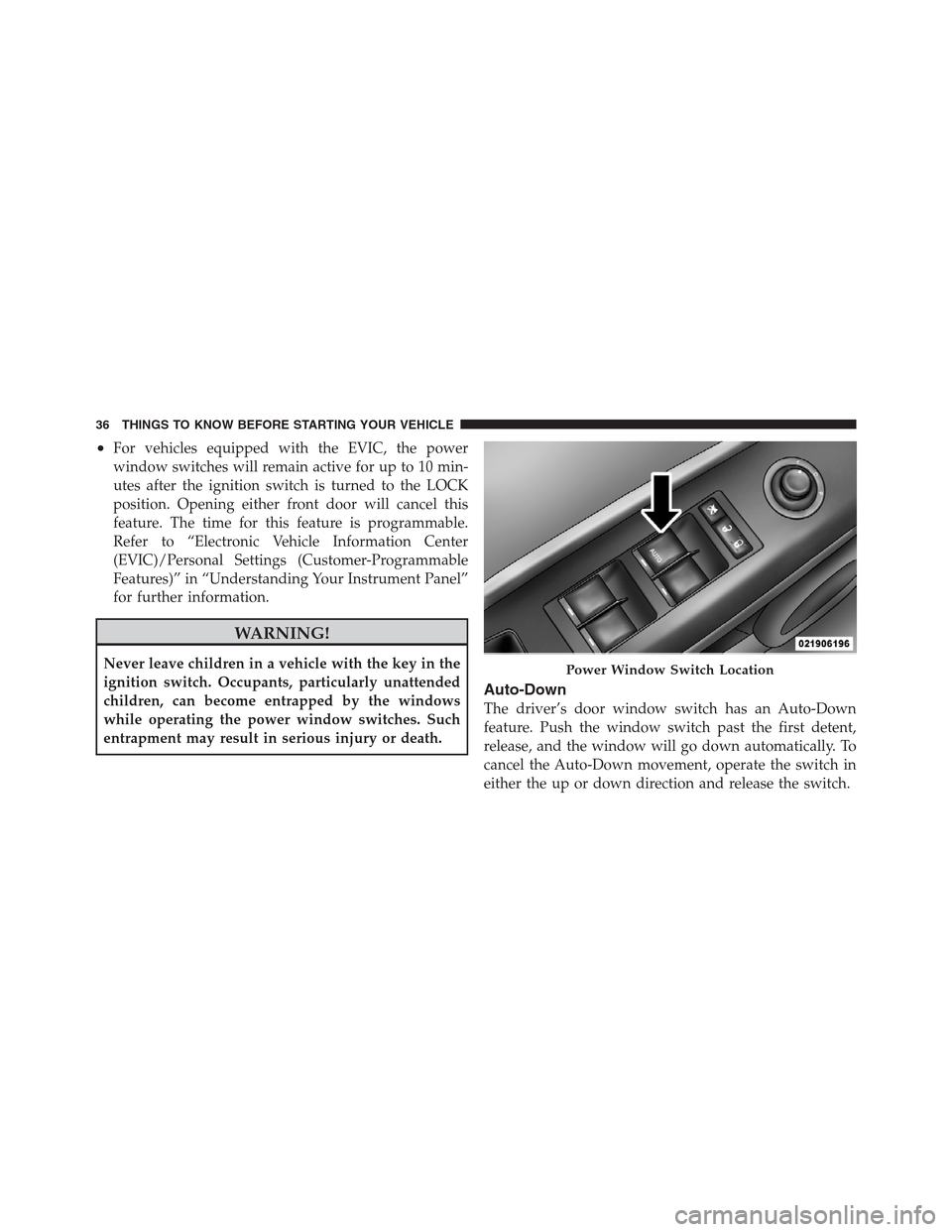
•For vehicles equipped with the EVIC, the power
window switches will remain active for up to 10 min-
utes after the ignition switch is turned to the LOCK
position. Opening either front door will cancel this
feature. The time for this feature is programmable.
Refer to “Electronic Vehicle Information Center
(EVIC)/Personal Settings (Customer-Programmable
Features)” in “Understanding Your Instrument Panel”
for further information.
WARNING!
Never leave children in a vehicle with the key in the
ignition switch. Occupants, particularly unattended
children, can become entrapped by the windows
while operating the power window switches. Such
entrapment may result in serious injury or death.
Auto-Down
The driver’s door window switch has an Auto-Down
feature. Push the window switch past the first detent,
release, and the window will go down automatically. To
cancel the Auto-Down movement, operate the switch in
either the up or down direction and release the switch.
Power Window Switch Location
36 THINGS TO KNOW BEFORE STARTING YOUR VEHICLE
Page 44 of 505

WARNING! (Continued)
•Being too close to the steering wheel or instrument
panel during Advanced Front Air Bag deployment
could cause serious injury, including death. Air
Bags need room to inflate. Sit back, comfortably
extending your arms to reach the steering wheel or
instrument panel.
•Supplemental Side Air Bag Inflatable Curtain
(SABIC) and Seat-Mounted Side Air Bags (SAB)
also need room to inflate. Do not lean against the
door or window. Sit upright in the center of the
seat.
•In a collision, you and your passengers can suffer
much greater injuries if you are not properly
buckled up. You can strike the interior of your
vehicle or other passengers, or you can be thrown
out of the vehicle. Always be sure you and others
in your vehicle are buckled up properly.Buckle up even though you are an excellent driver, even
on short trips. Someone on the road may be a poor driver
and cause a collision that includes you. This can happen
far away from home or on your own street.
Research has shown that seat belts save lives, and they
can reduce the seriousness of injuries in a collision. Some
of the worst injuries happen when people are thrown
from the vehicle. Seat belts reduce the possibility of
ejection and the risk of injury caused by striking the
inside of the vehicle. Everyone in a motor vehicle should
be belted at all times.
Lap/Shoulder Belts
All seating positions in your vehicle are equipped with
lap/shoulder belts.
The belt webbing retractor is designed to lock during
very sudden stops or collisions. This feature allows the
shoulder part of the belt to move freely with you under
42 THINGS TO KNOW BEFORE STARTING YOUR VEHICLE
Page 63 of 505

Seat Belts And Pregnant Women
We recommend that pregnant women use the seat belts
throughout their pregnancy. Keeping the mother safe is
the best way to keep the baby safe.
Pregnant women should wear the lap part of the belt
across the thighs and as snug across the hips as possible.
Keep the belt low so that it does not come across the
abdomen. That way the strong bones of the hips will take
the force if there is a collision.
Supplemental Restraint System (SRS) — Air Bags
This vehicle has Advanced Front Air Bags for both the
driver and front passenger as a supplement to the seat
belt restraint systems. The driver’s Advanced Front Air
Bag is mounted in the center of the steering wheel. The
passenger’s Advanced Front Air Bag is mounted in the
instrument panel, above the glove compartment. The
words SRS AIRBAG are embossed on the air bag covers.NOTE:The Driver and Front Passenger Advanced Front
Air Bags are certified to the new Federal regulations for
Advanced Air Bags.Advanced Front Air Bag And Knee Bolster Locations
1 — Driver And Passenger
Advanced Front Air Bags2 — Knee Bolster
2
THINGS TO KNOW BEFORE STARTING YOUR VEHICLE 61