wheel JEEP PATRIOT 2016 1.G User Guide
[x] Cancel search | Manufacturer: JEEP, Model Year: 2016, Model line: PATRIOT, Model: JEEP PATRIOT 2016 1.GPages: 148, PDF Size: 8.25 MB
Page 3 of 148
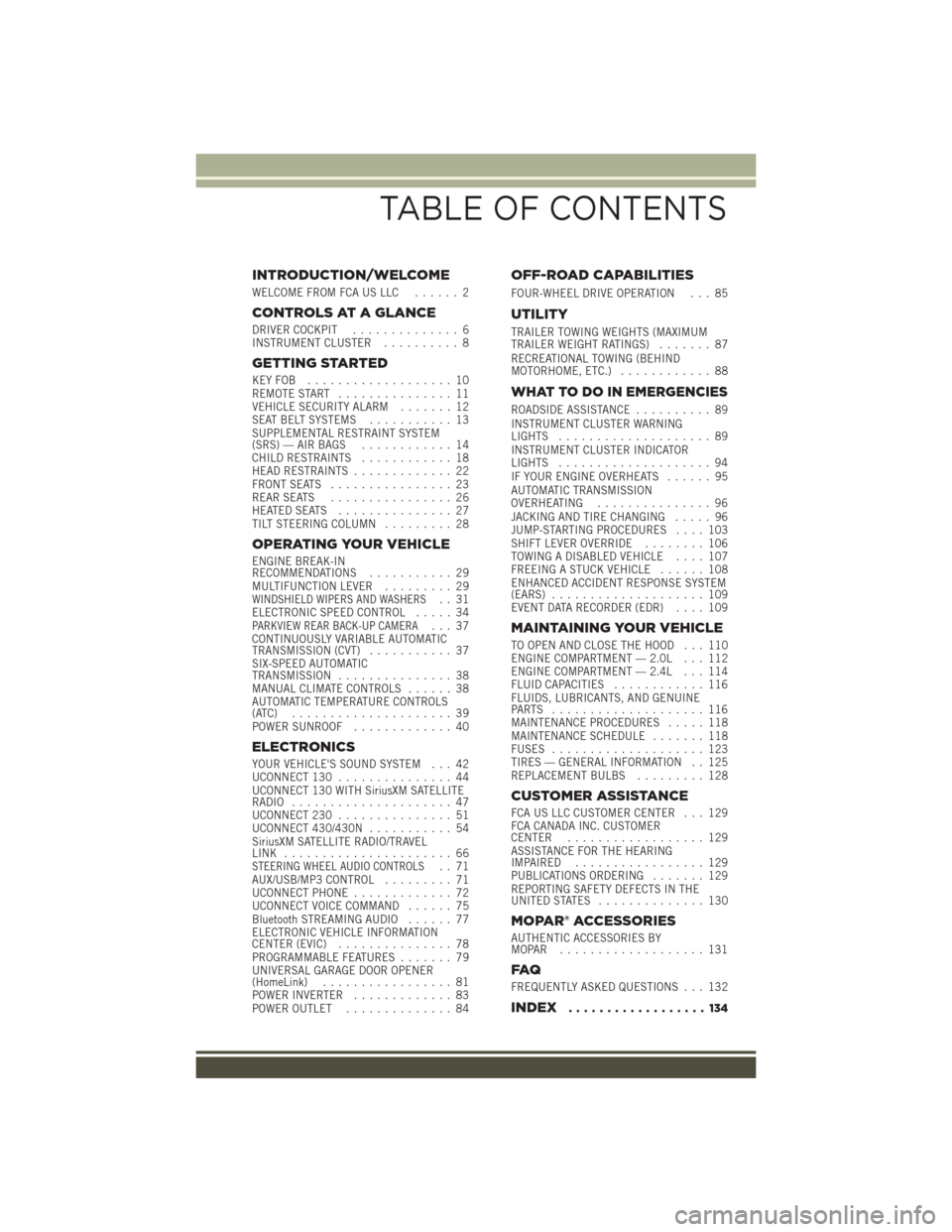
INTRODUCTION/WELCOME
WELCOME FROM FCA US LLC...... 2
CONTROLS AT A GLANCE
DRIVER COCKPIT.............. 6
INSTRUMENT CLUSTER .......... 8
GETTING STARTED
KEYFOB ................... 10
REMOTE START............... 11
VEHICLE SECURITY ALARM ....... 12
SEAT BELT SYSTEMS ........... 13
SUPPLEMENTAL RESTRAINT SYSTEM
(SRS) — AIR BAGS ............ 14
CHILD RESTRAINTS ............ 18
HEAD RESTRAINTS ............. 22
FRONT SEATS ................ 23
REAR SEATS ................ 26
HEATEDSEATS ............... 27
TILT STEERING COLUMN ......... 28
OPERATING YOUR VEHICLE
ENGINE BREAK-IN
RECOMMENDATIONS........... 29
MULTIFUNCTION LEVER ......... 29
WINDSHIELD WIPERS AND WASHERS.. 31
ELECTRONIC SPEED CONTROL ..... 34
PARKVIEW REAR BACK-UP CAMERA... 37
CONTINUOUSLY VARIABLE AUTOMATIC
TRANSMISSION (CVT) ........... 37
SIX-SPEED AUTOMATIC
TRANSMISSION ............... 38
MANUAL CLIMATE CONTROLS ...... 38
AUTOMATIC TEMPERATURE CONTROLS
(ATC) ..................... 39
POWER SUNROOF ............. 40
ELECTRONICS
YOUR VEHICLE'S SOUND SYSTEM . . . 42
UCONNECT 130............... 44
UCONNECT 130 WITH SiriusXM SATELLITE
RADIO ..................... 47
UCONNECT 230 ............... 51
UCONNECT 430/430N ........... 54
SiriusXM SATELLITE RADIO/TRAVEL
LINK ...................... 66
STEERING WHEEL AUDIO CONTROLS.. 71
AUX/USB/MP3 CONTROL ......... 71
UCONNECT PHONE ............. 72
UCONNECT VOICE COMMAND ...... 75
Bluetooth STREAMING AUDIO ...... 77
ELECTRONIC VEHICLE INFORMATION
CENTER (EVIC) ............... 78
PROGRAMMABLE FEATURES ....... 79
UNIVERSAL GARAGE DOOR OPENER
(HomeLink) ................. 81
POWER INVERTER ............. 83
POWER OUTLET .............. 84
OFF-ROAD CAPABILITIES
FOUR-WHEEL DRIVE OPERATION . . . 85
UTILITY
TRAILER TOWING WEIGHTS (MAXIMUM
TRAILER WEIGHT RATINGS) ....... 87
RECREATIONAL TOWING (BEHIND
MOTORHOME, ETC.) ............ 88
WHAT TO DO IN EMERGENCIES
ROADSIDE ASSISTANCE .......... 89
INSTRUMENT CLUSTER WARNING
LIGHTS .................... 89
INSTRUMENT CLUSTER INDICATOR
LIGHTS .................... 94
IF YOUR ENGINE OVERHEATS ...... 95
AUTOMATIC TRANSMISSION
OVERHEATING ............... 96
JACKING AND TIRE CHANGING ..... 96
JUMP-STARTING PROCEDURES .... 103
SHIFT LEVER OVERRIDE ........ 106
TOWING A DISABLED VEHICLE .... 107
FREEING A STUCK VEHICLE ...... 108
ENHANCED ACCIDENT RESPONSE SYSTEM
(EARS) .................... 109
EVENT DATA RECORDER (EDR) .... 109
MAINTAINING YOUR VEHICLE
TO OPEN AND CLOSE THE HOOD . . . 110
ENGINE COMPARTMENT — 2.0L . . . 112
ENGINE COMPARTMENT — 2.4L . . . 114
FLUID CAPACITIES............ 116
FLUIDS, LUBRICANTS, AND GENUINE
PARTS .................... 116
MAINTENANCE PROCEDURES ..... 118
MAINTENANCE SCHEDULE ....... 118
FUSES .................... 123
TIRES — GENERAL INFORMATION . . 125
REPLACEMENT BULBS ......... 128
CUSTOMER ASSISTANCE
FCA US LLC CUSTOMER CENTER . . . 129
FCA CANADA INC. CUSTOMER
CENTER.................. 129
ASSISTANCE FOR THE HEARING
IMPAIRED ................. 129
PUBLICATIONS ORDERING ....... 129
REPORTING SAFETY DEFECTS IN THE
UNITEDSTATES .............. 130
MOPAR® ACCESSORIES
AUTHENTIC ACCESSORIES BY
MOPAR ................... 131
FAQ
FREQUENTLY ASKED QUESTIONS . . . 132
INDEX.................. 134
TABLE OF CONTENTS
Page 8 of 148
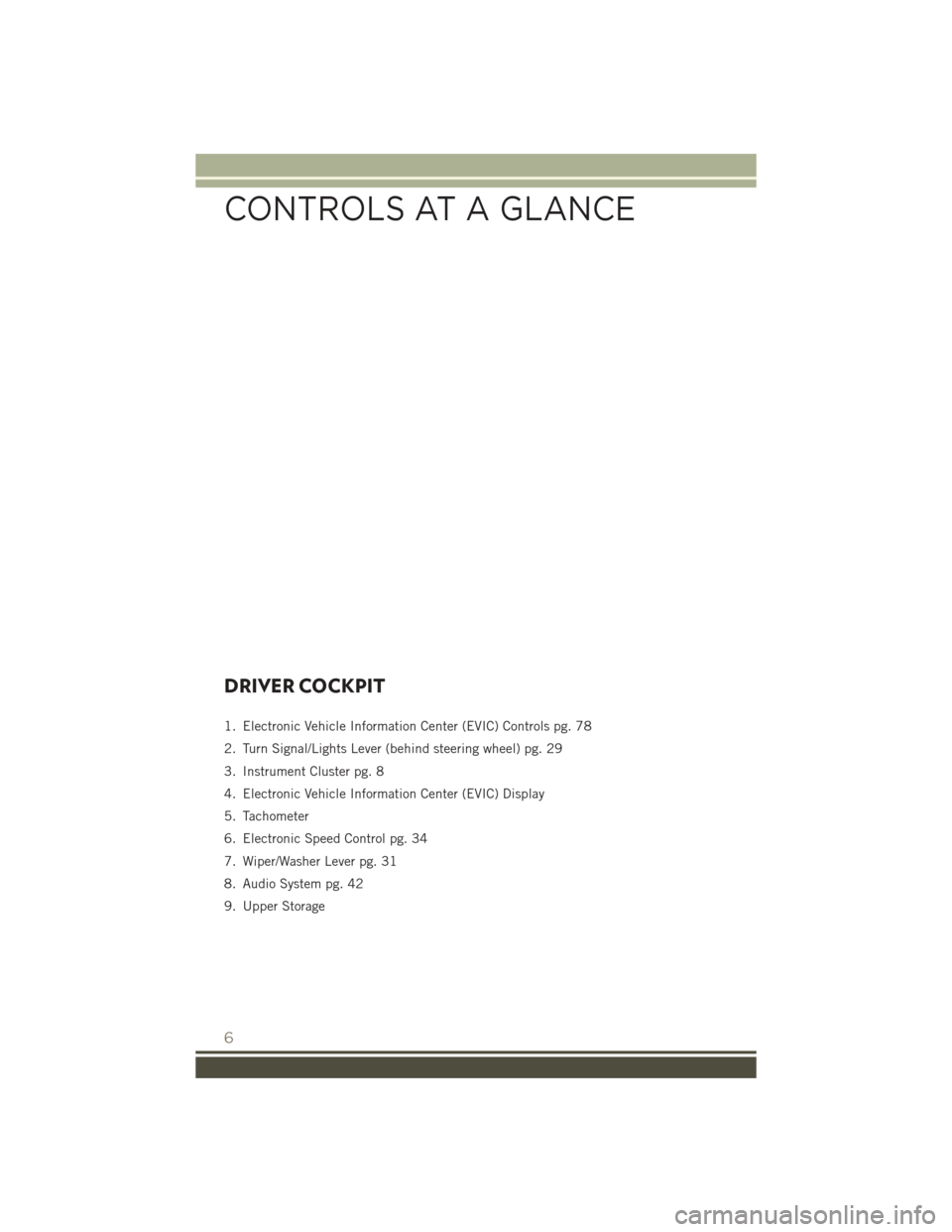
DRIVER COCKPIT
1. Electronic Vehicle Information Center (EVIC) Controls pg. 78
2. Turn Signal/Lights Lever (behind steering wheel) pg. 29
3. Instrument Cluster pg. 8
4. Electronic Vehicle Information Center (EVIC) Display
5. Tachometer
6. Electronic Speed Control pg. 34
7. Wiper/Washer Lever pg. 31
8. Audio System pg. 42
9. Upper Storage
CONTROLS AT A GLANCE
6
Page 9 of 148
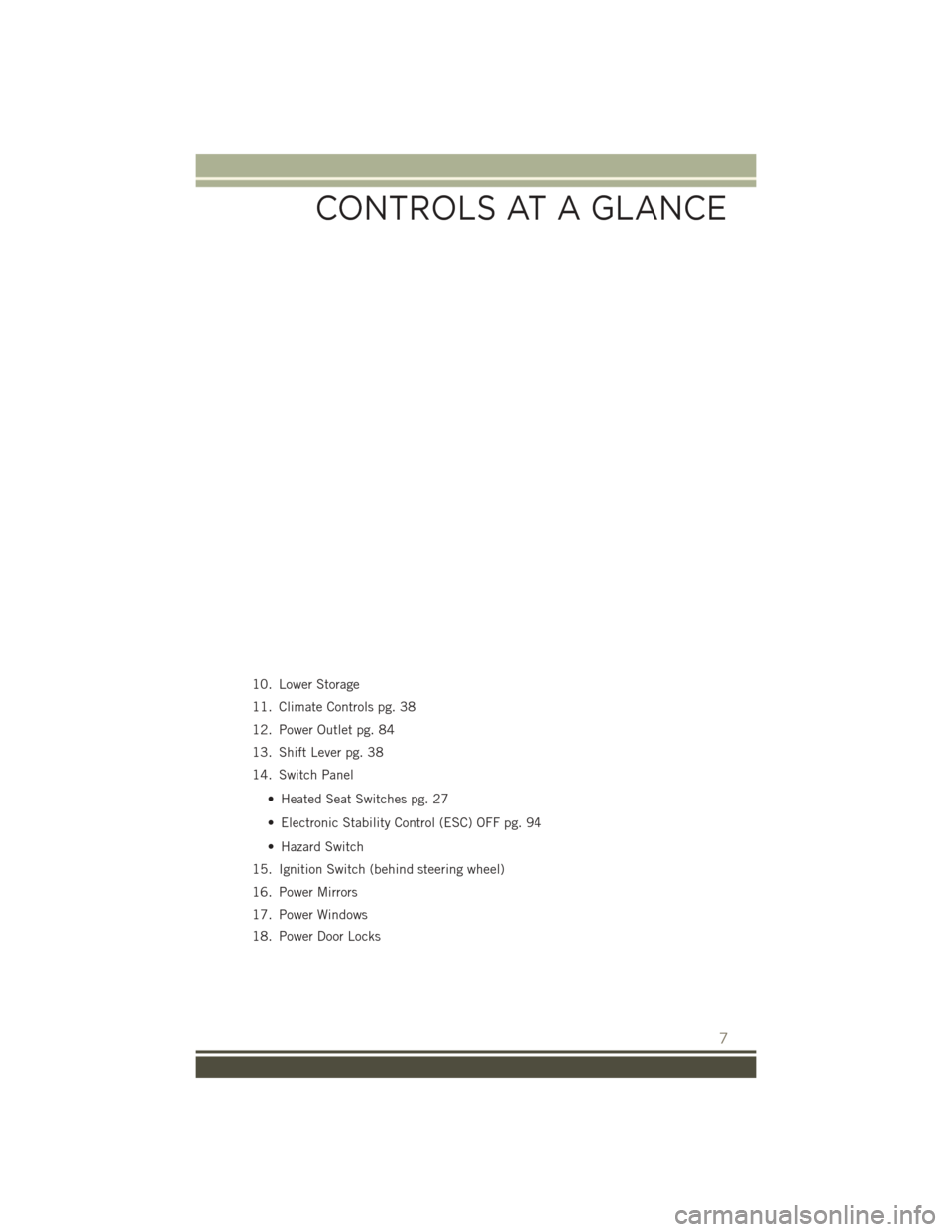
10. Lower Storage
11. Climate Controls pg. 38
12. Power Outlet pg. 84
13. Shift Lever pg. 38
14. Switch Panel• Heated Seat Switches pg. 27
• Electronic Stability Control (ESC) OFF pg. 94
• Hazard Switch
15. Ignition Switch (behind steering wheel)
16. Power Mirrors
17. Power Windows
18. Power Door Locks
CONTROLS AT A GLANCE
7
Page 16 of 148
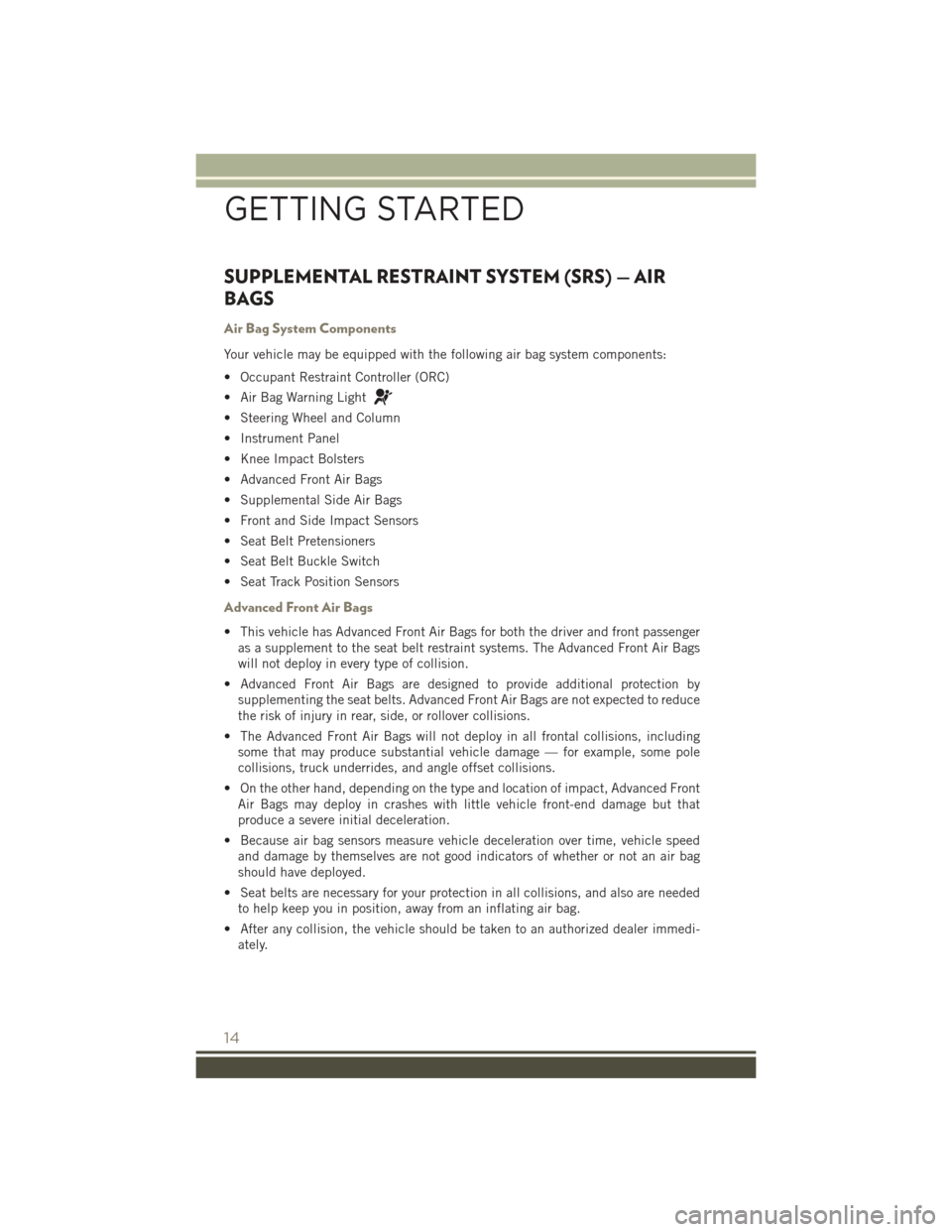
SUPPLEMENTAL RESTRAINT SYSTEM (SRS) — AIR
BAGS
Air Bag System Components
Your vehicle may be equipped with the following air bag system components:
• Occupant Restraint Controller (ORC)
• Air Bag Warning Light
• Steering Wheel and Column
• Instrument Panel
• Knee Impact Bolsters
• Advanced Front Air Bags
• Supplemental Side Air Bags
• Front and Side Impact Sensors
• Seat Belt Pretensioners
• Seat Belt Buckle Switch
• Seat Track Position Sensors
Advanced Front Air Bags
• This vehicle has Advanced Front Air Bags for both the driver and front passengeras a supplement to the seat belt restraint systems. The Advanced Front Air Bags
will not deploy in every type of collision.
• Advanced Front Air Bags are designed to provide additional protection by supplementing the seat belts. Advanced Front Air Bags are not expected to reduce
the risk of injury in rear, side, or rollover collisions.
• The Advanced Front Air Bags will not deploy in all frontal collisions, including some that may produce substantial vehicle damage — for example, some pole
collisions, truck underrides, and angle offset collisions.
• On the other hand, depending on the type and location of impact, Advanced Front Air Bags may deploy in crashes with little vehicle front-end damage but that
produce a severe initial deceleration.
• Because air bag sensors measure vehicle deceleration over time, vehicle speed and damage by themselves are not good indicators of whether or not an air bag
should have deployed.
• Seat belts are necessary for your protection in all collisions, and also are needed to help keep you in position, away from an inflating air bag.
• After any collision, the vehicle should be taken to an authorized dealer immedi- ately.
GETTING STARTED
14
Page 17 of 148
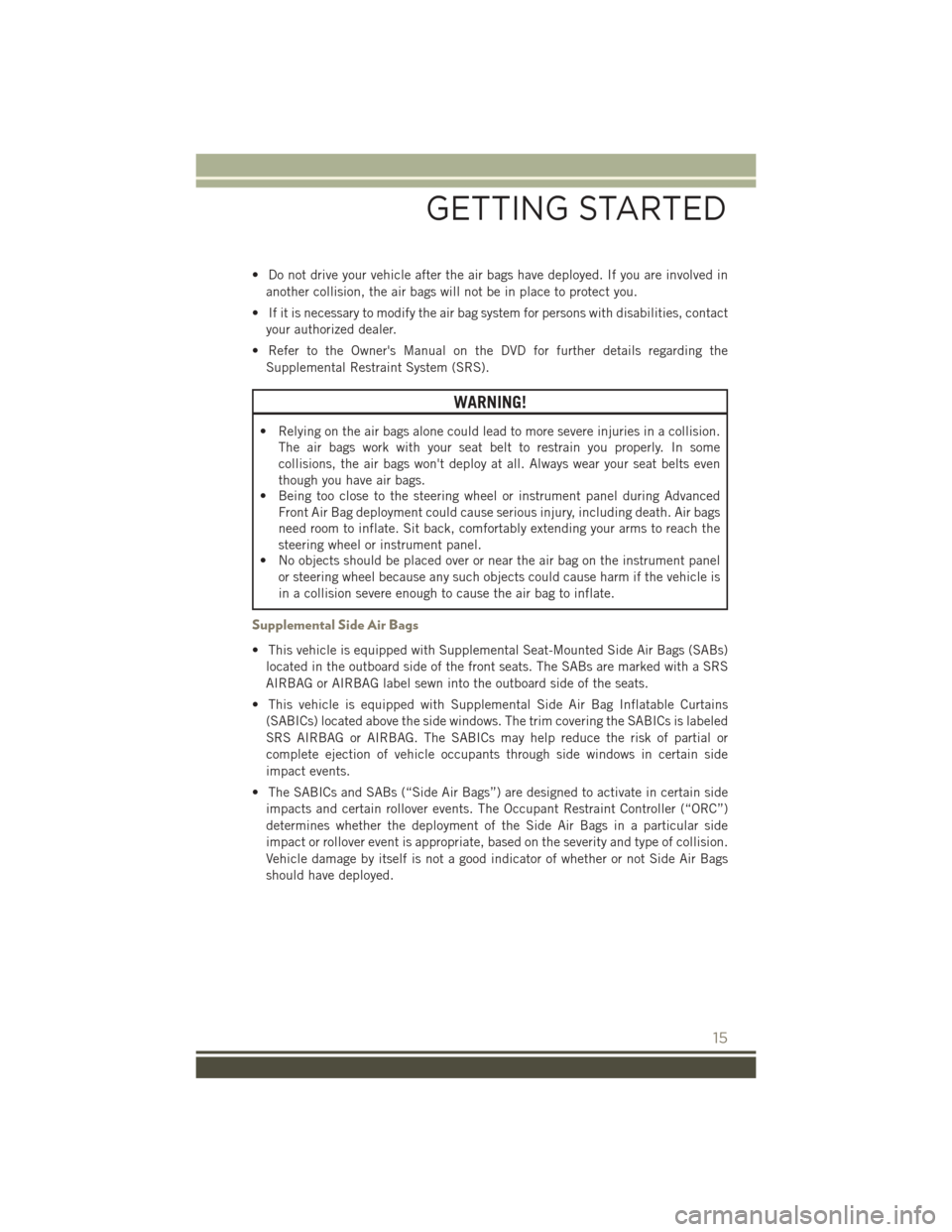
• Do not drive your vehicle after the air bags have deployed. If you are involved inanother collision, the air bags will not be in place to protect you.
• If it is necessary to modify the air bag system for persons with disabilities, contact your authorized dealer.
• Refer to the Owner's Manual on the DVD for further details regarding the Supplemental Restraint System (SRS).
WARNING!
• Relying on the air bags alone could lead to more severe injuries in a collision. The air bags work with your seat belt to restrain you properly. In some
collisions, the air bags won't deploy at all. Always wear your seat belts even
though you have air bags.
• Being too close to the steering wheel or instrument panel during Advanced
Front Air Bag deployment could cause serious injury, including death. Air bags
need room to inflate. Sit back, comfortably extending your arms to reach the
steering wheel or instrument panel.
• No objects should be placed over or near the air bag on the instrument panel
or steering wheel because any such objects could cause harm if the vehicle is
in a collision severe enough to cause the air bag to inflate.
Supplemental Side Air Bags
• This vehicle is equipped with Supplemental Seat-Mounted Side Air Bags (SABs)
located in the outboard side of the front seats. The SABs are marked with a SRS
AIRBAG or AIRBAG label sewn into the outboard side of the seats.
• This vehicle is equipped with Supplemental Side Air Bag Inflatable Curtains (SABICs) located above the side windows. The trim covering the SABICs is labeled
SRS AIRBAG or AIRBAG. The SABICs may help reduce the risk of partial or
complete ejection of vehicle occupants through side windows in certain side
impact events.
• The SABICs and SABs (“Side Air Bags”) are designed to activate in certain side impacts and certain rollover events. The Occupant Restraint Controller (“ORC”)
determines whether the deployment of the Side Air Bags in a particular side
impact or rollover event is appropriate, based on the severity and type of collision.
Vehicle damage by itself is not a good indicator of whether or not Side Air Bags
should have deployed.
GETTING STARTED
15
Page 30 of 148
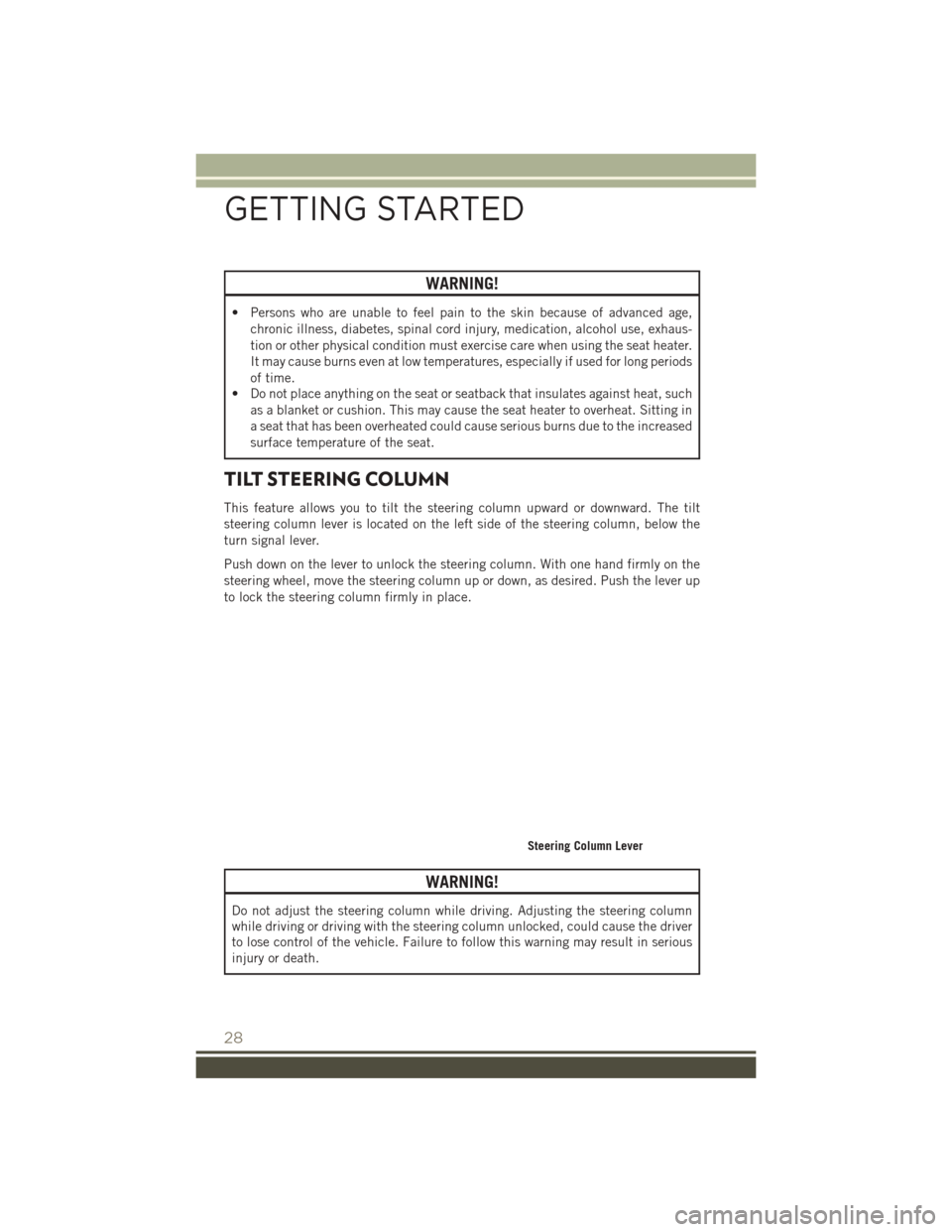
WARNING!
• Persons who are unable to feel pain to the skin because of advanced age,chronic illness, diabetes, spinal cord injury, medication, alcohol use, exhaus-
tion or other physical condition must exercise care when using the seat heater.
It may cause burns even at low temperatures, especially if used for long periods
of time.
• Do not place anything on the seat or seatback that insulates against heat, such
as a blanket or cushion. This may cause the seat heater to overheat. Sitting in
a seat that has been overheated could cause serious burns due to the increased
surface temperature of the seat.
TILT STEERING COLUMN
This feature allows you to tilt the steering column upward or downward. The tilt
steering column lever is located on the left side of the steering column, below the
turn signal lever.
Push down on the lever to unlock the steering column. With one hand firmly on the
steering wheel, move the steering column up or down, as desired. Push the lever up
to lock the steering column firmly in place.
WARNING!
Do not adjust the steering column while driving. Adjusting the steering column
while driving or driving with the steering column unlocked, could cause the driver
to lose control of the vehicle. Failure to follow this warning may result in serious
injury or death.
Steering Column Lever
GETTING STARTED
28
Page 36 of 148
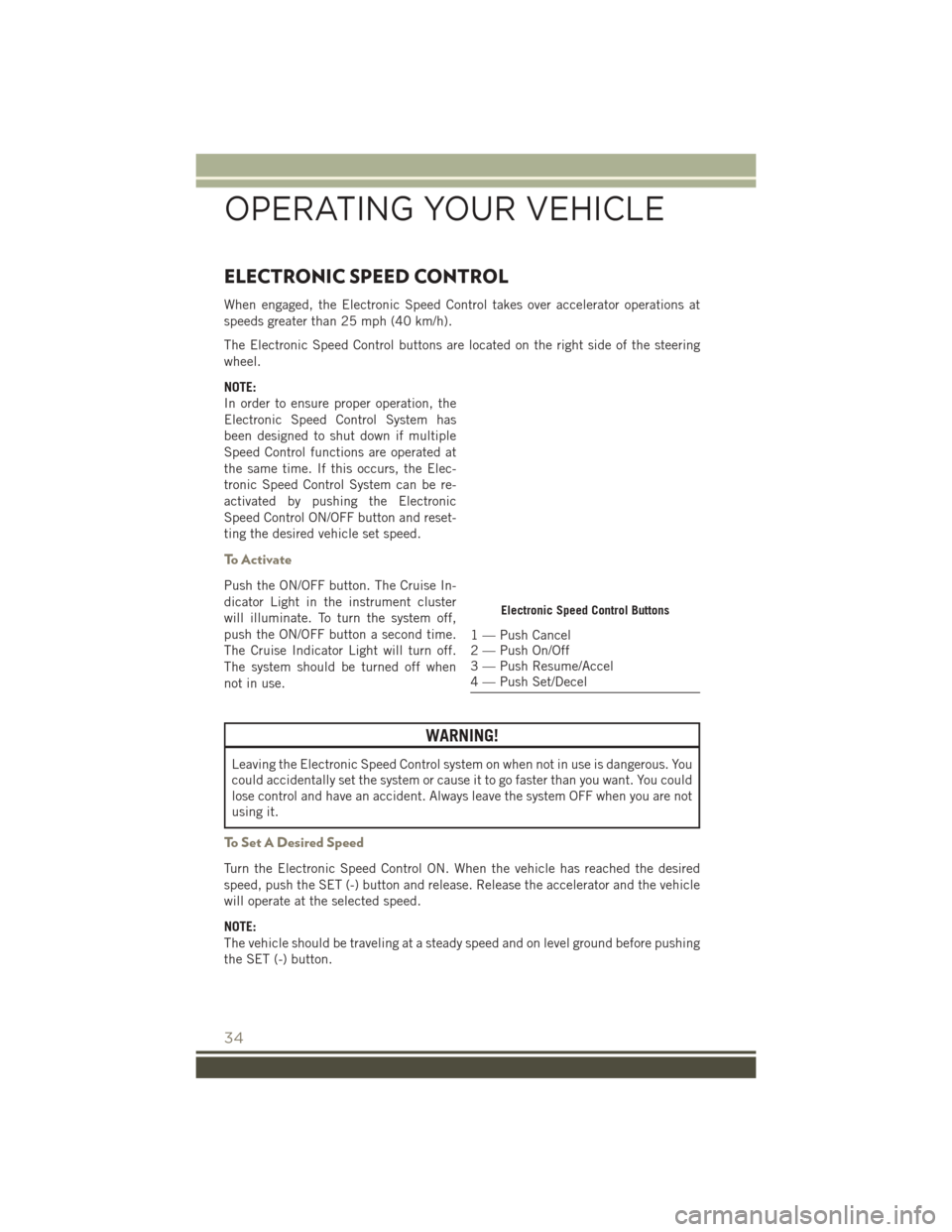
ELECTRONIC SPEED CONTROL
When engaged, the Electronic Speed Control takes over accelerator operations at
speeds greater than 25 mph (40 km/h).
The Electronic Speed Control buttons are located on the right side of the steering
wheel.
NOTE:
In order to ensure proper operation, the
Electronic Speed Control System has
been designed to shut down if multiple
Speed Control functions are operated at
the same time. If this occurs, the Elec-
tronic Speed Control System can be re-
activated by pushing the Electronic
Speed Control ON/OFF button and reset-
ting the desired vehicle set speed.
To Activate
Push the ON/OFF button. The Cruise In-
dicator Light in the instrument cluster
will illuminate. To turn the system off,
push the ON/OFF button a second time.
The Cruise Indicator Light will turn off.
The system should be turned off when
not in use.
WARNING!
Leaving the Electronic Speed Control system on when not in use is dangerous. You
could accidentally set the system or cause it to go faster than you want. You could
lose control and have an accident. Always leave the system OFF when you are not
using it.
To Set A Desired Speed
Turn the Electronic Speed Control ON. When the vehicle has reached the desired
speed, push the SET (-) button and release. Release the accelerator and the vehicle
will operate at the selected speed.
NOTE:
The vehicle should be traveling at a steady speed and on level ground before pushing
the SET (-) button.
Electronic Speed Control Buttons
1 — Push Cancel
2 — Push On/Off
3 — Push Resume/Accel
4 — Push Set/Decel
OPERATING YOUR VEHICLE
34
Page 44 of 148
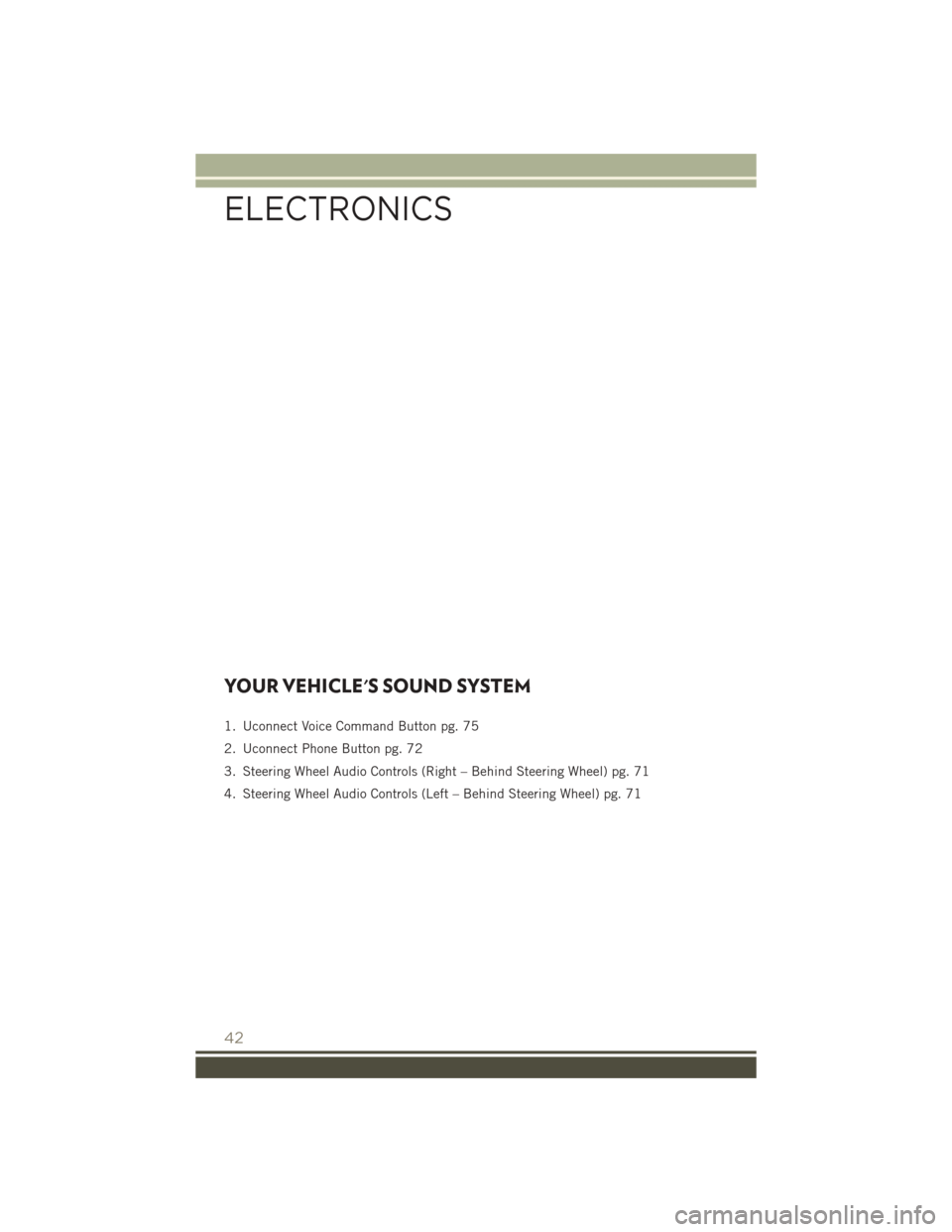
YOUR VEHICLE'S SOUND SYSTEM
1. Uconnect Voice Command Button pg. 75
2. Uconnect Phone Button pg. 72
3. Steering Wheel Audio Controls (Right – Behind Steering Wheel) pg. 71
4. Steering Wheel Audio Controls (Left – Behind Steering Wheel) pg. 71
ELECTRONICS
42
Page 73 of 148
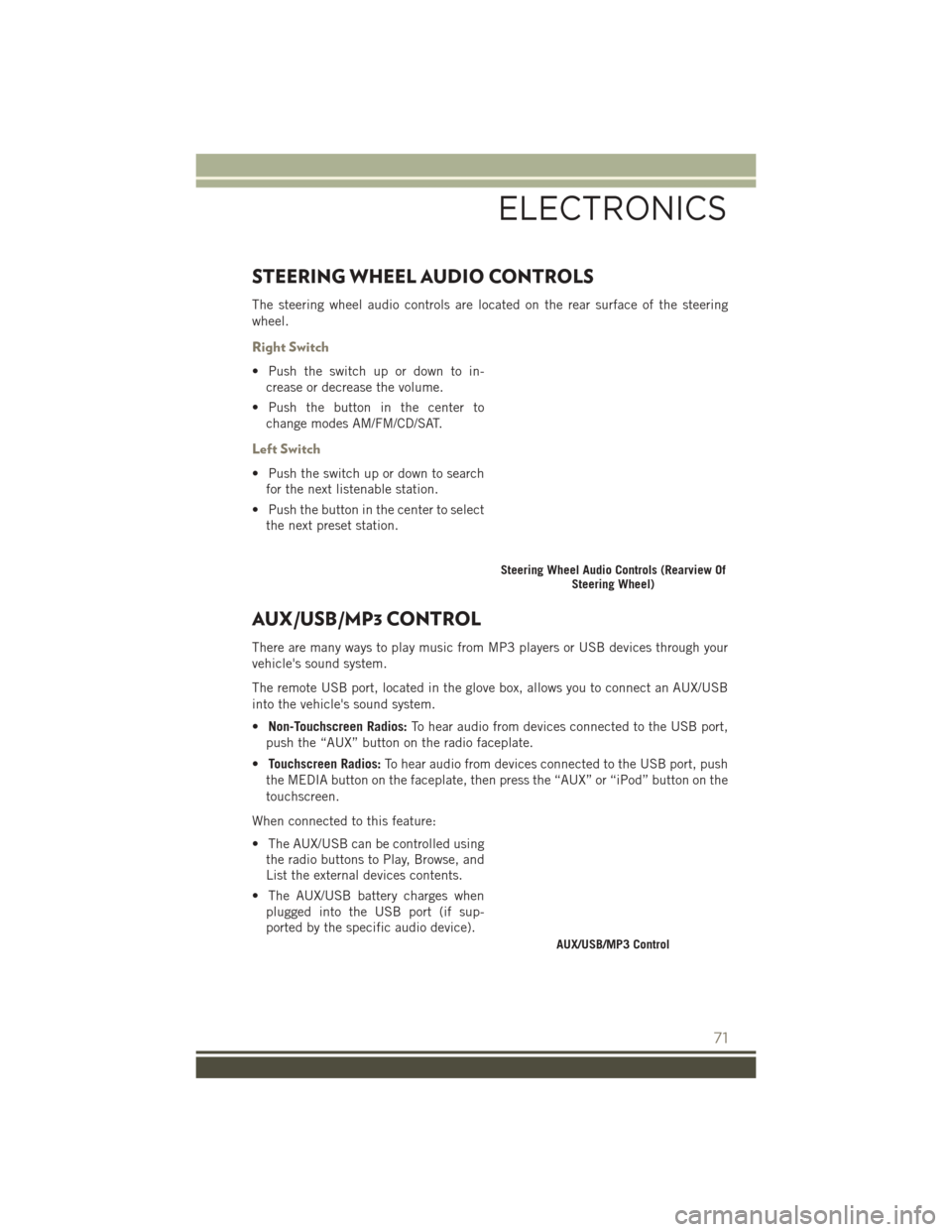
STEERING WHEEL AUDIO CONTROLS
The steering wheel audio controls are located on the rear surface of the steering
wheel.
Right Switch
• Push the switch up or down to in-crease or decrease the volume.
• Push the button in the center to change modes AM/FM/CD/SAT.
Left Switch
• Push the switch up or down to searchfor the next listenable station.
• Push the button in the center to select the next preset station.
AUX/USB/MP3 CONTROL
There are many ways to play music from MP3 players or USB devices through your
vehicle's sound system.
The remote USB port, located in the glove box, allows you to connect an AUX/USB
into the vehicle's sound system.
• Non-Touchscreen Radios: To hear audio from devices connected to the USB port,
push the “AUX” button on the radio faceplate.
• Touchscreen Radios: To hear audio from devices connected to the USB port, push
the MEDIA button on the faceplate, then press the “AUX” or “iPod” button on the
touchscreen.
When connected to this feature:
• The AUX/USB can be controlled using the radio buttons to Play, Browse, and
List the external devices contents.
• The AUX/USB battery charges when plugged into the USB port (if sup-
ported by the specific audio device).
Steering Wheel Audio Controls (Rearview Of Steering Wheel)
AUX/USB/MP3 Control
ELECTRONICS
71
Page 77 of 148
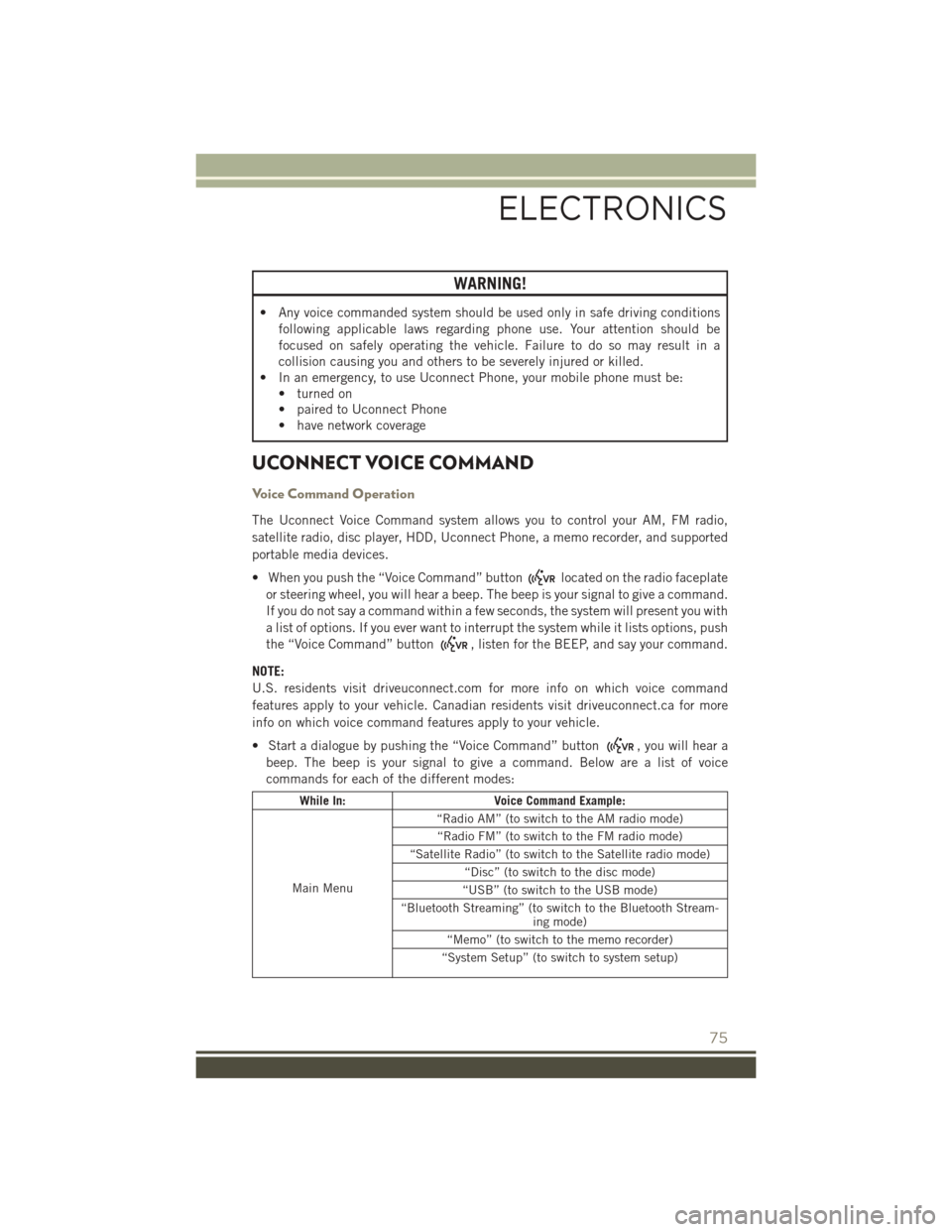
WARNING!
• Any voice commanded system should be used only in safe driving conditionsfollowing applicable laws regarding phone use. Your attention should be
focused on safely operating the vehicle. Failure to do so may result in a
collision causing you and others to be severely injured or killed.
• In an emergency, to use Uconnect Phone, your mobile phone must be:
• turned on
• paired to Uconnect Phone
• have network coverage
UCONNECT VOICE COMMAND
Voice Command Operation
The Uconnect Voice Command system allows you to control your AM, FM radio,
satellite radio, disc player, HDD, Uconnect Phone, a memo recorder, and supported
portable media devices.
• When you push the “Voice Command” button
located on the radio faceplate
or steering wheel, you will hear a beep. The beep is your signal to give a command.
If you do not say a command within a few seconds, the system will present you with
a list of options. If you ever want to interrupt the system while it lists options, push
the “Voice Command” button
, listen for the BEEP, and say your command.
NOTE:
U.S. residents visit driveuconnect.com for more info on which voice command
features apply to your vehicle. Canadian residents visit driveuconnect.ca for more
info on which voice command features apply to your vehicle.
• Start a dialogue by pushing the “Voice Command” button
, you will hear a
beep. The beep is your signal to give a command. Below are a list of voice
commands for each of the different modes:
While In: Voice Command Example:
Main Menu “Radio AM” (to switch to the AM radio mode)
“Radio FM” (to switch to the FM radio mode)
“Satellite Radio” (to switch to the Satellite radio mode) “Disc” (to switch to the disc mode)
“USB” (to switch to the USB mode)
“Bluetooth Streaming” (to switch to the Bluetooth Stream- ing mode)
“Memo” (to switch to the memo recorder)
“System Setup” (to switch to system setup)
ELECTRONICS
75